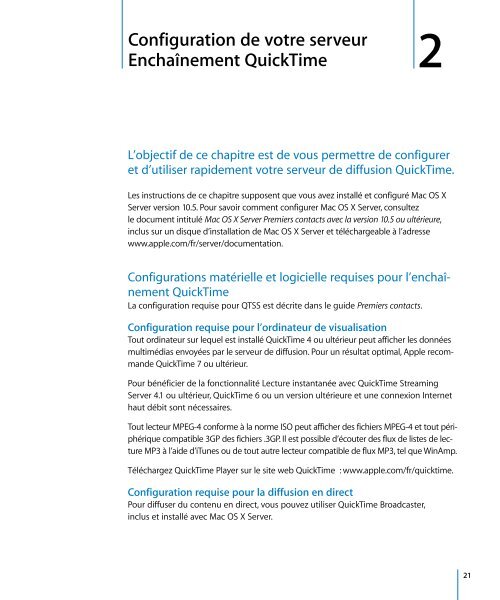Apple Mac OS X Server v10.5 Leopard - Administration de QuickTime Streaming et Broadcasting - Mac OS X Server v10.5 Leopard - Administration de QuickTime Streaming et Broadcasting
Apple Mac OS X Server v10.5 Leopard - Administration de QuickTime Streaming et Broadcasting - Mac OS X Server v10.5 Leopard - Administration de QuickTime Streaming et Broadcasting
Apple Mac OS X Server v10.5 Leopard - Administration de QuickTime Streaming et Broadcasting - Mac OS X Server v10.5 Leopard - Administration de QuickTime Streaming et Broadcasting
You also want an ePaper? Increase the reach of your titles
YUMPU automatically turns print PDFs into web optimized ePapers that Google loves.
2 Configuration<br />
<strong>de</strong> votre serveur<br />
Enchaînement <strong>QuickTime</strong><br />
2<br />
L’objectif <strong>de</strong> ce chapitre est <strong>de</strong> vous perm<strong>et</strong>tre <strong>de</strong> configurer<br />
<strong>et</strong> d’utiliser rapi<strong>de</strong>ment votre serveur <strong>de</strong> diffusion <strong>QuickTime</strong>.<br />
Les instructions <strong>de</strong> ce chapitre supposent que vous avez installé <strong>et</strong> configuré <strong>Mac</strong> <strong>OS</strong> X<br />
<strong>Server</strong> version 10.5. Pour savoir comment configurer <strong>Mac</strong> <strong>OS</strong> X <strong>Server</strong>, consultez<br />
le document intitulé <strong>Mac</strong> <strong>OS</strong> X <strong>Server</strong> Premiers contacts avec la version 10.5 ou ultérieure,<br />
inclus sur un disque d’installation <strong>de</strong> <strong>Mac</strong> <strong>OS</strong> X <strong>Server</strong> <strong>et</strong> téléchargeable à l’adresse<br />
www.apple.com/fr/server/documentation.<br />
Configurations matérielle <strong>et</strong> logicielle requises pour l’enchaînement<br />
<strong>QuickTime</strong><br />
La configuration requise pour QTSS est décrite dans le gui<strong>de</strong> Premiers contacts.<br />
Configuration requise pour l’ordinateur <strong>de</strong> visualisation<br />
Tout ordinateur sur lequel est installé <strong>QuickTime</strong> 4 ou ultérieur peut afficher les données<br />
multimédias envoyées par le serveur <strong>de</strong> diffusion. Pour un résultat optimal, <strong>Apple</strong> recomman<strong>de</strong><br />
<strong>QuickTime</strong> 7 ou ultérieur.<br />
Pour bénéficier <strong>de</strong> la fonctionnalité Lecture instantanée avec <strong>QuickTime</strong> <strong>Streaming</strong><br />
<strong>Server</strong> 4.1 ou ultérieur, <strong>QuickTime</strong> 6 ou un version ultérieure <strong>et</strong> une connexion Intern<strong>et</strong><br />
haut débit sont nécessaires.<br />
Tout lecteur MPEG-4 conforme à la norme ISO peut afficher <strong>de</strong>s fichiers MPEG-4 <strong>et</strong> tout périphérique<br />
compatible 3GP <strong>de</strong>s fichiers .3GP. Il est possible d’écouter <strong>de</strong>s flux <strong>de</strong> listes <strong>de</strong> lecture<br />
MP3 à l’ai<strong>de</strong> d’iTunes ou <strong>de</strong> tout autre lecteur compatible <strong>de</strong> flux MP3, tel que WinAmp.<br />
Téléchargez <strong>QuickTime</strong> Player sur le site web <strong>QuickTime</strong> : www.apple.com/fr/quicktime.<br />
Configuration requise pour la diffusion en direct<br />
Pour diffuser du contenu en direct, vous pouvez utiliser <strong>QuickTime</strong> Broadcaster,<br />
inclus <strong>et</strong> installé avec <strong>Mac</strong> <strong>OS</strong> X <strong>Server</strong>.<br />
21