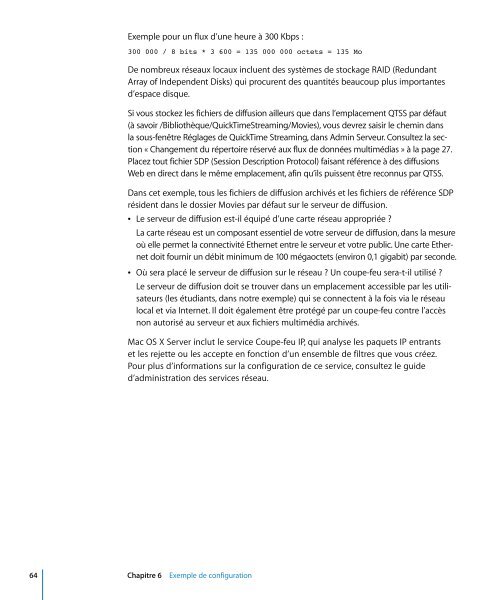Apple Mac OS X Server v10.5 Leopard - Administration de QuickTime Streaming et Broadcasting - Mac OS X Server v10.5 Leopard - Administration de QuickTime Streaming et Broadcasting
Apple Mac OS X Server v10.5 Leopard - Administration de QuickTime Streaming et Broadcasting - Mac OS X Server v10.5 Leopard - Administration de QuickTime Streaming et Broadcasting
Apple Mac OS X Server v10.5 Leopard - Administration de QuickTime Streaming et Broadcasting - Mac OS X Server v10.5 Leopard - Administration de QuickTime Streaming et Broadcasting
You also want an ePaper? Increase the reach of your titles
YUMPU automatically turns print PDFs into web optimized ePapers that Google loves.
Exemple pour un flux d’une heure à 300 Kbps :<br />
300 000 / 8 bits * 3 600 = 135 000 000 oct<strong>et</strong>s = 135 Mo<br />
De nombreux réseaux locaux incluent <strong>de</strong>s systèmes <strong>de</strong> stockage RAID (Redundant<br />
Array of In<strong>de</strong>pen<strong>de</strong>nt Disks) qui procurent <strong>de</strong>s quantités beaucoup plus importantes<br />
d’espace disque.<br />
Si vous stockez les fichiers <strong>de</strong> diffusion ailleurs que dans l’emplacement QTSS par défaut<br />
(à savoir /Bibliothèque/<strong>QuickTime</strong><strong>Streaming</strong>/Movies), vous <strong>de</strong>vrez saisir le chemin dans<br />
la sous-fenêtre Réglages <strong>de</strong> <strong>QuickTime</strong> <strong>Streaming</strong>, dans Admin Serveur. Consultez la section<br />
« Changement du répertoire réservé aux flux <strong>de</strong> données multimédias » à la page 27.<br />
Placez tout fichier SDP (Session Description Protocol) faisant référence à <strong>de</strong>s diffusions<br />
Web en direct dans le même emplacement, afin qu’ils puissent être reconnus par QTSS.<br />
Dans c<strong>et</strong> exemple, tous les fichiers <strong>de</strong> diffusion archivés <strong>et</strong> les fichiers <strong>de</strong> référence SDP<br />
rési<strong>de</strong>nt dans le dossier Movies par défaut sur le serveur <strong>de</strong> diffusion.<br />
 Le serveur <strong>de</strong> diffusion est-il équipé d’une carte réseau appropriée ?<br />
La carte réseau est un composant essentiel <strong>de</strong> votre serveur <strong>de</strong> diffusion, dans la mesure<br />
où elle perm<strong>et</strong> la connectivité Ethern<strong>et</strong> entre le serveur <strong>et</strong> votre public. Une carte Ethern<strong>et</strong><br />
doit fournir un débit minimum <strong>de</strong> 100 mégaoct<strong>et</strong>s (environ 0,1 gigabit) par secon<strong>de</strong>.<br />
 Où sera placé le serveur <strong>de</strong> diffusion sur le réseau ? Un coupe-feu sera-t-il utilisé ?<br />
Le serveur <strong>de</strong> diffusion doit se trouver dans un emplacement accessible par les utilisateurs<br />
(les étudiants, dans notre exemple) qui se connectent à la fois via le réseau<br />
local <strong>et</strong> via Intern<strong>et</strong>. Il doit également être protégé par un coupe-feu contre l’accès<br />
non autorisé au serveur <strong>et</strong> aux fichiers multimédia archivés.<br />
<strong>Mac</strong> <strong>OS</strong> X <strong>Server</strong> inclut le service Coupe-feu IP, qui analyse les paqu<strong>et</strong>s IP entrants<br />
<strong>et</strong> les rej<strong>et</strong>te ou les accepte en fonction d’un ensemble <strong>de</strong> filtres que vous créez.<br />
Pour plus d’informations sur la configuration <strong>de</strong> ce service, consultez le gui<strong>de</strong><br />
d’administration <strong>de</strong>s services réseau.<br />
64 Chapitre 6 Exemple <strong>de</strong> configuration