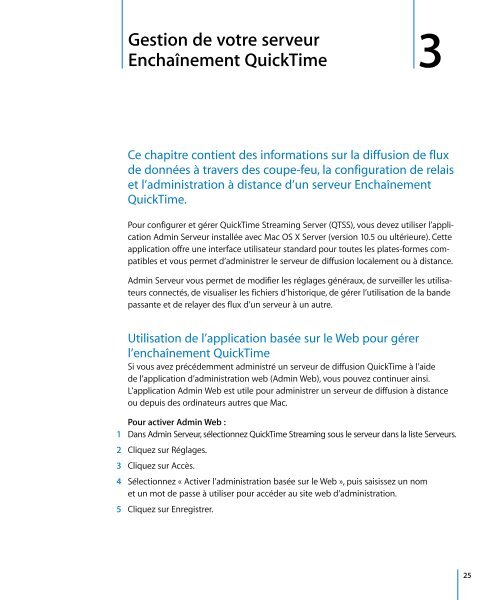Apple Mac OS X Server v10.5 Leopard - Administration de QuickTime Streaming et Broadcasting - Mac OS X Server v10.5 Leopard - Administration de QuickTime Streaming et Broadcasting
Apple Mac OS X Server v10.5 Leopard - Administration de QuickTime Streaming et Broadcasting - Mac OS X Server v10.5 Leopard - Administration de QuickTime Streaming et Broadcasting
Apple Mac OS X Server v10.5 Leopard - Administration de QuickTime Streaming et Broadcasting - Mac OS X Server v10.5 Leopard - Administration de QuickTime Streaming et Broadcasting
You also want an ePaper? Increase the reach of your titles
YUMPU automatically turns print PDFs into web optimized ePapers that Google loves.
3 Gestion<br />
<strong>de</strong> votre serveur<br />
Enchaînement <strong>QuickTime</strong><br />
3<br />
Ce chapitre contient <strong>de</strong>s informations sur la diffusion <strong>de</strong> flux<br />
<strong>de</strong> données à travers <strong>de</strong>s coupe-feu, la configuration <strong>de</strong> relais<br />
<strong>et</strong> l’administration à distance d’un serveur Enchaînement<br />
<strong>QuickTime</strong>.<br />
Pour configurer <strong>et</strong> gérer <strong>QuickTime</strong> <strong>Streaming</strong> <strong>Server</strong> (QTSS), vous <strong>de</strong>vez utiliser l’application<br />
Admin Serveur installée avec <strong>Mac</strong> <strong>OS</strong> X <strong>Server</strong> (version 10.5 ou ultérieure). C<strong>et</strong>te<br />
application offre une interface utilisateur standard pour toutes les plates-formes compatibles<br />
<strong>et</strong> vous perm<strong>et</strong> d’administrer le serveur <strong>de</strong> diffusion localement ou à distance.<br />
Admin Serveur vous perm<strong>et</strong> <strong>de</strong> modifier les réglages généraux, <strong>de</strong> surveiller les utilisateurs<br />
connectés, <strong>de</strong> visualiser les fichiers d’historique, <strong>de</strong> gérer l’utilisation <strong>de</strong> la ban<strong>de</strong><br />
passante <strong>et</strong> <strong>de</strong> relayer <strong>de</strong>s flux d’un serveur à un autre.<br />
Utilisation <strong>de</strong> l’application basée sur le Web pour gérer<br />
l’enchaînement <strong>QuickTime</strong><br />
Si vous avez précé<strong>de</strong>mment administré un serveur <strong>de</strong> diffusion <strong>QuickTime</strong> à l’ai<strong>de</strong><br />
<strong>de</strong> l’application d’administration web (Admin Web), vous pouvez continuer ainsi.<br />
L’application Admin Web est utile pour administrer un serveur <strong>de</strong> diffusion à distance<br />
ou <strong>de</strong>puis <strong>de</strong>s ordinateurs autres que <strong>Mac</strong>.<br />
Pour activer Admin Web :<br />
1 Dans Admin Serveur, sélectionnez <strong>QuickTime</strong> <strong>Streaming</strong> sous le serveur dans la liste Serveurs.<br />
2 Cliquez sur Réglages.<br />
3 Cliquez sur Accès.<br />
4 Sélectionnez « Activer l’administration basée sur le Web », puis saisissez un nom<br />
<strong>et</strong> un mot <strong>de</strong> passe à utiliser pour accé<strong>de</strong>r au site web d’administration.<br />
5 Cliquez sur Enregistrer.<br />
25