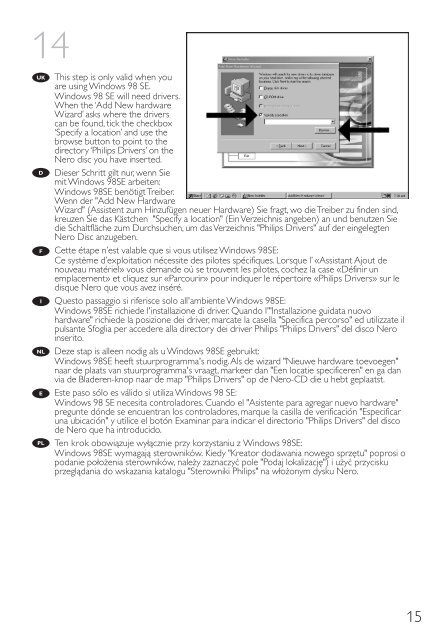Philips Lecteur interne - Mode d’emploi - DEU
Philips Lecteur interne - Mode d’emploi - DEU
Philips Lecteur interne - Mode d’emploi - DEU
You also want an ePaper? Increase the reach of your titles
YUMPU automatically turns print PDFs into web optimized ePapers that Google loves.
14<br />
UK<br />
D<br />
F<br />
I<br />
NL<br />
E<br />
PL<br />
This step is only valid when you<br />
are using Windows 98 SE.<br />
Windows 98 SE will need drivers.<br />
When the ‘Add New hardware<br />
Wizard’ asks where the drivers<br />
can be found, tick the checkbox<br />
‘Specify a location’ and use the<br />
browse button to point to the<br />
directory ‘<strong>Philips</strong> Drivers’ on the<br />
Nero disc you have inserted.<br />
Dieser Schritt gilt nur, wenn Sie<br />
mit Windows 98SE arbeiten:<br />
Windows 98SE benötigt Treiber.<br />
Wenn der "Add New Hardware<br />
Wizard" (Assistent zum Hinzufügen neuer Hardware) Sie fragt, wo die Treiber zu finden sind,<br />
kreuzen Sie das Kästchen "Specify a location" (Ein Verzeichnis angeben) an und benutzen Sie<br />
die Schaltfläche zum Durchsuchen, um das Verzeichnis "<strong>Philips</strong> Drivers" auf der eingelegten<br />
Nero Disc anzugeben.<br />
Cette étape n’est valable que si vous utilisez Windows 98SE:<br />
Ce système d’exploitation nécessite des pilotes spécifiques. Lorsque l’ «Assistant Ajout de<br />
nouveau matériel» vous demande où se trouvent les pilotes, cochez la case «Définir un<br />
emplacement» et cliquez sur «Parcourir» pour indiquer le répertoire «<strong>Philips</strong> Drivers» sur le<br />
disque Nero que vous avez inséré.<br />
Questo passaggio si riferisce solo all'ambiente Windows 98SE:<br />
Windows 98SE richiede l'installazione di driver. Quando l'"Installazione guidata nuovo<br />
hardware" richiede la posizione dei driver, marcate la casella "Specifica percorso" ed utilizzate il<br />
pulsante Sfoglia per accedere alla directory dei driver <strong>Philips</strong> "<strong>Philips</strong> Drivers" del disco Nero<br />
inserito.<br />
Deze stap is alleen nodig als u Windows 98SE gebruikt:<br />
Windows 98SE heeft stuurprogramma's nodig.Als de wizard "Nieuwe hardware toevoegen"<br />
naar de plaats van stuurprogramma's vraagt, markeer dan "Een locatie specificeren" en ga dan<br />
via de Bladeren-knop naar de map "<strong>Philips</strong> Drivers" op de Nero-CD die u hebt geplaatst.<br />
Este paso sólo es válido si utiliza Windows 98 SE:<br />
Windows 98 SE necesita controladores. Cuando el "Asistente para agregar nuevo hardware"<br />
pregunte dónde se encuentran los controladores, marque la casilla de verificación "Especificar<br />
una ubicación" y utilice el botón Examinar para indicar el directorio "<strong>Philips</strong> Drivers" del disco<br />
de Nero que ha introducido.<br />
Ten krok obowiązuje wyłącznie przy korzystaniu z Windows 98SE:<br />
Windows 98SE wymagają sterowników. Kiedy "Kreator dodawania nowego sprzętu" poprosi o<br />
podanie położenia sterowników, należy zaznaczyć pole "Podaj lokalizację") i użyć przycisku<br />
przeglądania do wskazania katalogu "Sterowniki <strong>Philips</strong>" na włożonym dysku Nero.<br />
15