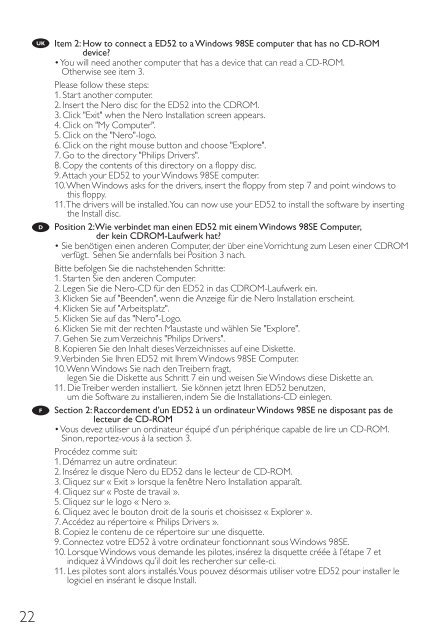Philips Lecteur interne - Mode d’emploi - DEU
Philips Lecteur interne - Mode d’emploi - DEU
Philips Lecteur interne - Mode d’emploi - DEU
You also want an ePaper? Increase the reach of your titles
YUMPU automatically turns print PDFs into web optimized ePapers that Google loves.
UK<br />
D<br />
F<br />
Item 2: How to connect a ED52 to a Windows 98SE computer that has no CD-ROM<br />
device?<br />
• You will need another computer that has a device that can read a CD-ROM.<br />
Otherwise see item 3.<br />
Please follow these steps:<br />
1. Start another computer.<br />
2. Insert the Nero disc for the ED52 into the CDROM.<br />
3. Click "Exit" when the Nero Installation screen appears.<br />
4. Click on "My Computer".<br />
5. Click on the "Nero"-logo.<br />
6. Click on the right mouse button and choose "Explore".<br />
7. Go to the directory "<strong>Philips</strong> Drivers".<br />
8. Copy the contents of this directory on a floppy disc.<br />
9.Attach your ED52 to your Windows 98SE computer.<br />
10.When Windows asks for the drivers, insert the floppy from step 7 and point windows to<br />
this floppy.<br />
11.The drivers will be installed.You can now use your ED52 to install the software by inserting<br />
the Install disc.<br />
Position 2:Wie verbindet man einen ED52 mit einem Windows 98SE Computer,<br />
der kein CDROM-Laufwerk hat?<br />
• Sie benötigen einen anderen Computer, der über eine Vorrichtung zum Lesen einer CDROM<br />
verfügt. Sehen Sie andernfalls bei Position 3 nach.<br />
Bitte befolgen Sie die nachstehenden Schritte:<br />
1. Starten Sie den anderen Computer.<br />
2. Legen Sie die Nero-CD für den ED52 in das CDROM-Laufwerk ein.<br />
3. Klicken Sie auf "Beenden", wenn die Anzeige für die Nero Installation erscheint.<br />
4. Klicken Sie auf "Arbeitsplatz".<br />
5. Klicken Sie auf das "Nero"-Logo.<br />
6. Klicken Sie mit der rechten Maustaste und wählen Sie "Explore".<br />
7. Gehen Sie zum Verzeichnis "<strong>Philips</strong> Drivers".<br />
8. Kopieren Sie den Inhalt dieses Verzeichnisses auf eine Diskette.<br />
9.Verbinden Sie Ihren ED52 mit Ihrem Windows 98SE Computer.<br />
10.Wenn Windows Sie nach den Treibern fragt,<br />
legen Sie die Diskette aus Schritt 7 ein und weisen Sie Windows diese Diskette an.<br />
11. Die Treiber werden installiert. Sie können jetzt Ihren ED52 benutzen,<br />
um die Software zu installieren, indem Sie die Installations-CD einlegen.<br />
Section 2: Raccordement d’un ED52 à un ordinateur Windows 98SE ne disposant pas de<br />
lecteur de CD-ROM<br />
• Vous devez utiliser un ordinateur équipé d’un périphérique capable de lire un CD-ROM.<br />
Sinon, reportez-vous à la section 3.<br />
Procédez comme suit:<br />
1. Démarrez un autre ordinateur.<br />
2. Insérez le disque Nero du ED52 dans le lecteur de CD-ROM.<br />
3. Cliquez sur « Exit » lorsque la fenêtre Nero Installation apparaît.<br />
4. Cliquez sur « Poste de travail ».<br />
5. Cliquez sur le logo « Nero ».<br />
6. Cliquez avec le bouton droit de la souris et choisissez « Explorer ».<br />
7.Accédez au répertoire « <strong>Philips</strong> Drivers ».<br />
8. Copiez le contenu de ce répertoire sur une disquette.<br />
9. Connectez votre ED52 à votre ordinateur fonctionnant sous Windows 98SE.<br />
10. Lorsque Windows vous demande les pilotes, insérez la disquette créée à l’étape 7 et<br />
indiquez à Windows qu’il doit les rechercher sur celle-ci.<br />
11. Les pilotes sont alors installés.Vous pouvez désormais utiliser votre ED52 pour installer le<br />
logiciel en insérant le disque Install.<br />
22