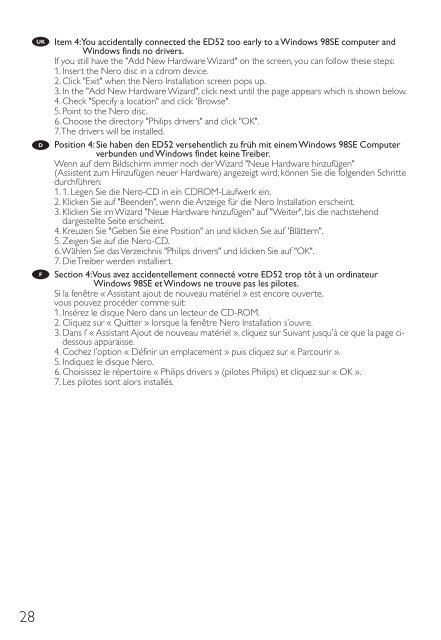Philips Lecteur interne - Mode d’emploi - DEU
Philips Lecteur interne - Mode d’emploi - DEU
Philips Lecteur interne - Mode d’emploi - DEU
Create successful ePaper yourself
Turn your PDF publications into a flip-book with our unique Google optimized e-Paper software.
UK<br />
D<br />
F<br />
Item 4:You accidentally connected the ED52 too early to a Windows 98SE computer and<br />
Windows finds no drivers.<br />
If you still have the "Add New Hardware Wizard" on the screen, you can follow these steps:<br />
1. Insert the Nero disc in a cdrom device.<br />
2. Click "Exit" when the Nero Installation screen pops up.<br />
3. In the "Add New Hardware Wizard", click next until the page appears which is shown below.<br />
4. Check "Specify a location" and click 'Browse".<br />
5. Point to the Nero disc.<br />
6. Choose the directory "<strong>Philips</strong> drivers" and click "OK".<br />
7.The drivers will be installed.<br />
Position 4: Sie haben den ED52 versehentlich zu früh mit einem Windows 98SE Computer<br />
verbunden und Windows findet keine Treiber.<br />
Wenn auf dem Bildschirm immer noch der Wizard "Neue Hardware hinzufügen"<br />
(Assistent zum Hinzufügen neuer Hardware) angezeigt wird, können Sie die folgenden Schritte<br />
durchführen:<br />
1. 1. Legen Sie die Nero-CD in ein CDROM-Laufwerk ein.<br />
2. Klicken Sie auf "Beenden", wenn die Anzeige für die Nero Installation erscheint.<br />
3. Klicken Sie im Wizard "Neue Hardware hinzufügen" auf "Weiter", bis die nachstehend<br />
dargestellte Seite erscheint.<br />
4. Kreuzen Sie "Geben Sie eine Position" an und klicken Sie auf 'Blättern".<br />
5. Zeigen Sie auf die Nero-CD.<br />
6.Wählen Sie das Verzeichnis "<strong>Philips</strong> drivers" und klicken Sie auf "OK".<br />
7. Die Treiber werden installiert.<br />
Section 4:Vous avez accidentellement connecté votre ED52 trop tôt à un ordinateur<br />
Windows 98SE et Windows ne trouve pas les pilotes.<br />
Si la fenêtre « Assistant ajout de nouveau matériel » est encore ouverte,<br />
vous pouvez procéder comme suit:<br />
1. Insérez le disque Nero dans un lecteur de CD-ROM.<br />
2. Cliquez sur « Quitter » lorsque la fenêtre Nero Installation s’ouvre.<br />
3. Dans l’ « Assistant Ajout de nouveau matériel », cliquez sur Suivant jusqu’à ce que la page cidessous<br />
apparaisse.<br />
4. Cochez l’option « Définir un emplacement » puis cliquez sur « Parcourir ».<br />
5. Indiquez le disque Nero.<br />
6. Choisissez le répertoire « <strong>Philips</strong> drivers » (pilotes <strong>Philips</strong>) et cliquez sur « OK ».<br />
7. Les pilotes sont alors installés.<br />
28