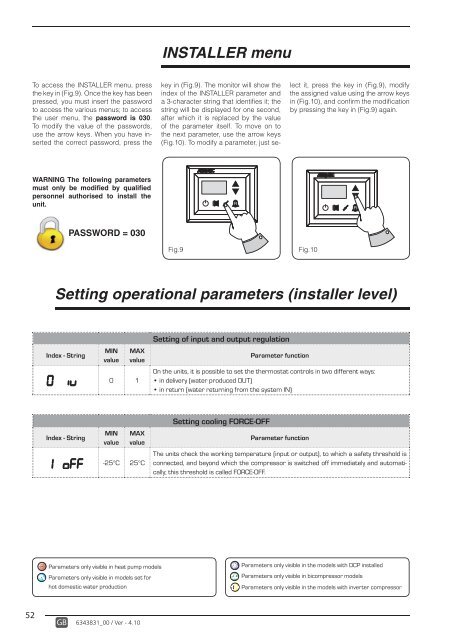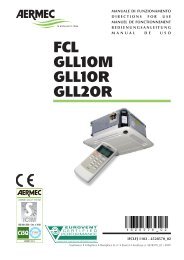MODUCONTROL
MODUCONTROL
MODUCONTROL
Create successful ePaper yourself
Turn your PDF publications into a flip-book with our unique Google optimized e-Paper software.
j<br />
52<br />
To access the INSTALLER menu, press<br />
the key in (Fig.9). Once the key has been<br />
pressed, you must insert the password<br />
to access the various menus; to access<br />
the user menu, the password is 030.<br />
To modify the value of the passwords,<br />
use the arrow keys. When you have inserted<br />
the correct password, press the<br />
WARNING The following parameters<br />
must only be modifi ed by qualifi ed<br />
personnel authorised to install the<br />
unit.<br />
j<br />
PASSWORD = 030<br />
GB 6343831_00 / Ver - 4.10<br />
INSTALLER menu<br />
key in (Fig.9). The monitor will show the<br />
index of the INSTALLER parameter and<br />
a 3-character string that identifi es it; the<br />
string will be displayed for one second,<br />
after which it is replaced by the value<br />
of the parameter itself. To move on to<br />
the next parameter, use the arrow keys<br />
(Fig.10). To modify a parameter, just se-<br />
R<br />
Fig.9 Fig.10<br />
lect it, press the key in (Fig.9), modify<br />
the assigned value using the arrow keys<br />
in (Fig.10), and confi rm the modifi cation<br />
by pressing the key in (Fig.9) again.<br />
Setting operational parameters (installer level)<br />
Index - String<br />
Index - String<br />
MIN<br />
value<br />
MAX<br />
value<br />
0 1<br />
MIN<br />
value<br />
MAX<br />
value<br />
-25°C 25°C<br />
Parameters only visible in heat pump models<br />
Parameters only visible in models set for<br />
hot domestic water production<br />
Setting of input and output regulation<br />
Parameter function<br />
On the units, it is possible to set the thermostat controls in two different ways:<br />
• in delivery (water produced OUT)<br />
• in return (water returning from the system IN)<br />
Setting cooling FORCE-OFF<br />
Parameter function<br />
The units check the working temperature (input or output), to which a safety threshold is<br />
connected, and beyond which the compressor is switched off immediately and automatically;<br />
this threshold is called FORCE-OFF.<br />
j<br />
Parameters only visible in the models with DCP installed<br />
Parameters only visible in bicompressor models<br />
Parameters only visible in the models with inverter compressor<br />
R