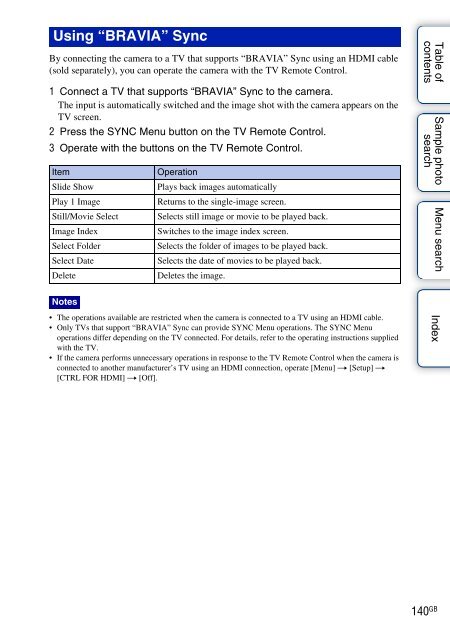Sony NEX-C3A - NEX-C3A Consignes d’utilisation Anglais
Sony NEX-C3A - NEX-C3A Consignes d’utilisation Anglais
Sony NEX-C3A - NEX-C3A Consignes d’utilisation Anglais
Create successful ePaper yourself
Turn your PDF publications into a flip-book with our unique Google optimized e-Paper software.
Using “BRAVIA” Sync<br />
By connecting the camera to a TV that supports “BRAVIA” Sync using an HDMI cable<br />
(sold separately), you can operate the camera with the TV Remote Control.<br />
1 Connect a TV that supports “BRAVIA” Sync to the camera.<br />
The input is automatically switched and the image shot with the camera appears on the<br />
TV screen.<br />
2 Press the SYNC Menu button on the TV Remote Control.<br />
3 Operate with the buttons on the TV Remote Control.<br />
Item<br />
Slide Show<br />
Play 1 Image<br />
Still/Movie Select<br />
Image Index<br />
Select Folder<br />
Select Date<br />
Delete<br />
Notes<br />
Operation<br />
Plays back images automatically<br />
Returns to the single-image screen.<br />
Selects still image or movie to be played back.<br />
Switches to the image index screen.<br />
Selects the folder of images to be played back.<br />
Selects the date of movies to be played back.<br />
Deletes the image.<br />
• The operations available are restricted when the camera is connected to a TV using an HDMI cable.<br />
• Only TVs that support “BRAVIA” Sync can provide SYNC Menu operations. The SYNC Menu<br />
operations differ depending on the TV connected. For details, refer to the operating instructions supplied<br />
with the TV.<br />
• If the camera performs unnecessary operations in response to the TV Remote Control when the camera is<br />
connected to another manufacturer’s TV using an HDMI connection, operate [Menu] t [Setup] t<br />
[CTRL FOR HDMI] t [Off].<br />
Table of<br />
contents<br />
Sample photo<br />
search<br />
Menu search Index<br />
140 GB