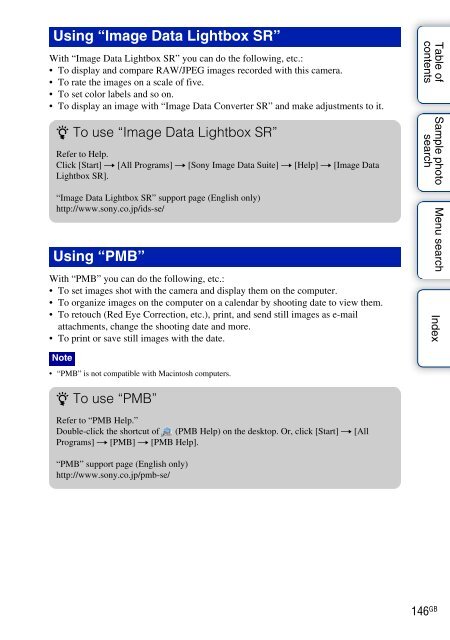Sony NEX-C3A - NEX-C3A Consignes d’utilisation Anglais
Sony NEX-C3A - NEX-C3A Consignes d’utilisation Anglais
Sony NEX-C3A - NEX-C3A Consignes d’utilisation Anglais
Create successful ePaper yourself
Turn your PDF publications into a flip-book with our unique Google optimized e-Paper software.
Using “Image Data Lightbox SR”<br />
With “Image Data Lightbox SR” you can do the following, etc.:<br />
• To display and compare RAW/JPEG images recorded with this camera.<br />
• To rate the images on a scale of five.<br />
• To set color labels and so on.<br />
• To display an image with “Image Data Converter SR” and make adjustments to it.<br />
z To use “Image Data Lightbox SR”<br />
Refer to Help.<br />
Click [Start] t [All Programs] t [<strong>Sony</strong> Image Data Suite] t [Help] t [Image Data<br />
Lightbox SR].<br />
“Image Data Lightbox SR” support page (English only)<br />
http://www.sony.co.jp/ids-se/<br />
Using “PMB”<br />
With “PMB” you can do the following, etc.:<br />
• To set images shot with the camera and display them on the computer.<br />
• To organize images on the computer on a calendar by shooting date to view them.<br />
• To retouch (Red Eye Correction, etc.), print, and send still images as e-mail<br />
attachments, change the shooting date and more.<br />
• To print or save still images with the date.<br />
Table of<br />
contents<br />
Sample photo<br />
search<br />
Menu search Index<br />
Note<br />
• “PMB” is not compatible with Macintosh computers.<br />
z To use “PMB”<br />
Refer to “PMB Help.”<br />
Double-click the shortcut of (PMB Help) on the desktop. Or, click [Start] t [All<br />
Programs] t [PMB] t [PMB Help].<br />
“PMB” support page (English only)<br />
http://www.sony.co.jp/pmb-se/<br />
146 GB