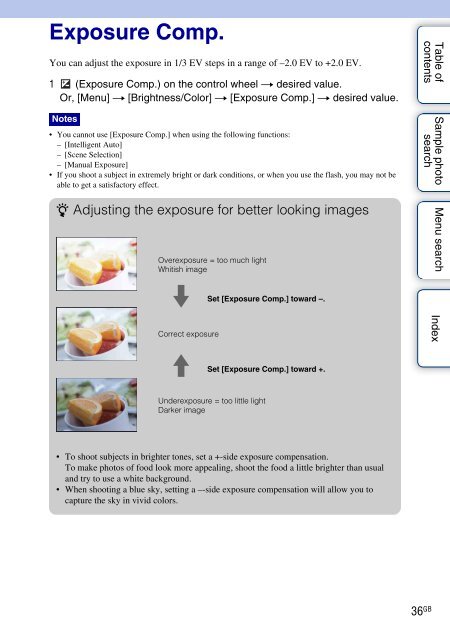Sony NEX-C3A - NEX-C3A Consignes d’utilisation Anglais
Sony NEX-C3A - NEX-C3A Consignes d’utilisation Anglais
Sony NEX-C3A - NEX-C3A Consignes d’utilisation Anglais
Create successful ePaper yourself
Turn your PDF publications into a flip-book with our unique Google optimized e-Paper software.
Exposure Comp.<br />
You can adjust the exposure in 1/3 EV steps in a range of –2.0 EV to +2.0 EV.<br />
1 (Exposure Comp.) on the control wheel t desired value.<br />
Or, [Menu] t [Brightness/Color] t [Exposure Comp.] t desired value.<br />
Notes<br />
• You cannot use [Exposure Comp.] when using the following functions:<br />
– [Intelligent Auto]<br />
– [Scene Selection]<br />
– [Manual Exposure]<br />
• If you shoot a subject in extremely bright or dark conditions, or when you use the flash, you may not be<br />
able to get a satisfactory effect.<br />
z Adjusting the exposure for better looking images<br />
Overexposure = too much light<br />
Whitish image<br />
m<br />
Correct exposure<br />
Set [Exposure Comp.] toward –.<br />
Table of<br />
contents<br />
Sample photo<br />
search<br />
Menu search Index<br />
M<br />
Set [Exposure Comp.] toward +.<br />
Underexposure = too little light<br />
Darker image<br />
• To shoot subjects in brighter tones, set a +-side exposure compensation.<br />
To make photos of food look more appealing, shoot the food a little brighter than usual<br />
and try to use a white background.<br />
• When shooting a blue sky, setting a –-side exposure compensation will allow you to<br />
capture the sky in vivid colors.<br />
36 GB