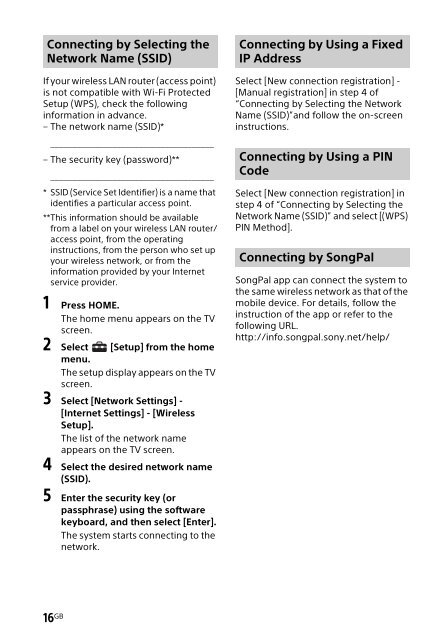Sony HT-XT2 - HT-XT2 Consignes d’utilisation Anglais
Sony HT-XT2 - HT-XT2 Consignes d’utilisation Anglais
Sony HT-XT2 - HT-XT2 Consignes d’utilisation Anglais
Create successful ePaper yourself
Turn your PDF publications into a flip-book with our unique Google optimized e-Paper software.
Connecting by Selecting the<br />
Network Name (SSID)<br />
If your wireless LAN router (access point)<br />
is not compatible with Wi-Fi Protected<br />
Setup (WPS), check the following<br />
information in advance.<br />
– The network name (SSID)*<br />
_____________________________________<br />
– The security key (password)**<br />
_____________________________________<br />
* SSID (Service Set Identifier) is a name that<br />
identifies a particular access point.<br />
**This information should be available<br />
from a label on your wireless LAN router/<br />
access point, from the operating<br />
instructions, from the person who set up<br />
your wireless network, or from the<br />
information provided by your Internet<br />
service provider.<br />
1 Press HOME.<br />
The home menu appears on the TV<br />
screen.<br />
2 Select [Setup] from the home<br />
menu.<br />
The setup display appears on the TV<br />
screen.<br />
3 Select [Network Settings] -<br />
[Internet Settings] - [Wireless<br />
Setup].<br />
The list of the network name<br />
appears on the TV screen.<br />
4 Select the desired network name<br />
(SSID).<br />
5 Enter the security key (or<br />
passphrase) using the software<br />
keyboard, and then select [Enter].<br />
The system starts connecting to the<br />
network.<br />
Connecting by Using a Fixed<br />
IP Address<br />
Select [New connection registration] -<br />
[Manual registration] in step 4 of<br />
“Connecting by Selecting the Network<br />
Name (SSID)”and follow the on-screen<br />
instructions.<br />
Connecting by Using a PIN<br />
Code<br />
Select [New connection registration] in<br />
step 4 of “Connecting by Selecting the<br />
Network Name (SSID)” and select [(WPS)<br />
PIN Method].<br />
Connecting by SongPal<br />
SongPal app can connect the system to<br />
the same wireless network as that of the<br />
mobile device. For details, follow the<br />
instruction of the app or refer to the<br />
following URL.<br />
http://info.songpal.sony.net/help/<br />
16 GB