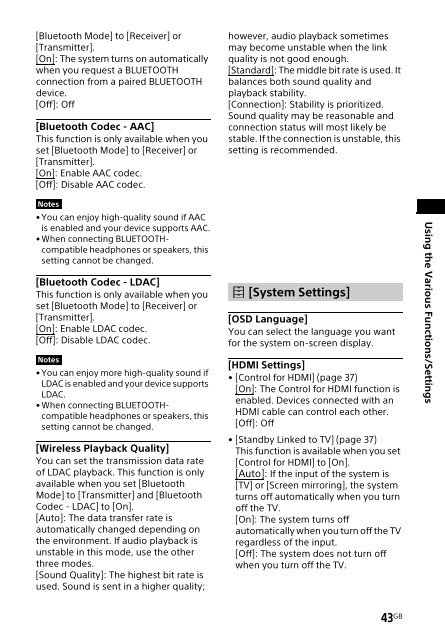Sony HT-XT2 - HT-XT2 Consignes d’utilisation Anglais
Sony HT-XT2 - HT-XT2 Consignes d’utilisation Anglais
Sony HT-XT2 - HT-XT2 Consignes d’utilisation Anglais
You also want an ePaper? Increase the reach of your titles
YUMPU automatically turns print PDFs into web optimized ePapers that Google loves.
[Bluetooth Mode] to [Receiver] or<br />
[Transmitter].<br />
[On]: The system turns on automatically<br />
when you request a BLUETOOTH<br />
connection from a paired BLUETOOTH<br />
device.<br />
[Off]: Off<br />
[Bluetooth Codec - AAC]<br />
This function is only available when you<br />
set [Bluetooth Mode] to [Receiver] or<br />
[Transmitter].<br />
[On]: Enable AAC codec.<br />
[Off]: Disable AAC codec.<br />
Notes<br />
• You can enjoy high-quality sound if AAC<br />
is enabled and your device supports AAC.<br />
• When connecting BLUETOOTHcompatible<br />
headphones or speakers, this<br />
setting cannot be changed.<br />
[Bluetooth Codec - LDAC]<br />
This function is only available when you<br />
set [Bluetooth Mode] to [Receiver] or<br />
[Transmitter].<br />
[On]: Enable LDAC codec.<br />
[Off]: Disable LDAC codec.<br />
Notes<br />
• You can enjoy more high-quality sound if<br />
LDAC is enabled and your device supports<br />
LDAC.<br />
• When connecting BLUETOOTHcompatible<br />
headphones or speakers, this<br />
setting cannot be changed.<br />
[Wireless Playback Quality]<br />
You can set the transmission data rate<br />
of LDAC playback. This function is only<br />
available when you set [Bluetooth<br />
Mode] to [Transmitter] and [Bluetooth<br />
Codec - LDAC] to [On].<br />
[Auto]: The data transfer rate is<br />
automatically changed depending on<br />
the environment. If audio playback is<br />
unstable in this mode, use the other<br />
three modes.<br />
[Sound Quality]: The highest bit rate is<br />
used. Sound is sent in a higher quality;<br />
however, audio playback sometimes<br />
may become unstable when the link<br />
quality is not good enough.<br />
[Standard]: The middle bit rate is used. It<br />
balances both sound quality and<br />
playback stability.<br />
[Connection]: Stability is prioritized.<br />
Sound quality may be reasonable and<br />
connection status will most likely be<br />
stable. If the connection is unstable, this<br />
setting is recommended.<br />
[Wireless Surround<br />
Settings]<br />
This setting is for using wireless<br />
speakers (not supplied) as the surround<br />
speakers of the system. For details, see<br />
“Adding Rear Speakers (Wireless<br />
Surround)” (page 32).<br />
[System Settings]<br />
[OSD Language]<br />
You can select the language you want<br />
for the system on-screen display.<br />
[HDMI Settings]<br />
• [Control for HDMI] (page 37)<br />
[On]: The Control for HDMI function is<br />
enabled. Devices connected with an<br />
HDMI cable can control each other.<br />
[Off]: Off<br />
• [Standby Linked to TV] (page 37)<br />
This function is available when you set<br />
[Control for HDMI] to [On].<br />
[Auto]: If the input of the system is<br />
[TV] or [Screen mirroring], the system<br />
turns off automatically when you turn<br />
off the TV.<br />
[On]: The system turns off<br />
automatically when you turn off the TV<br />
regardless of the input.<br />
[Off]: The system does not turn off<br />
when you turn off the TV.<br />
Using the Various Functions/Settings<br />
43 GB