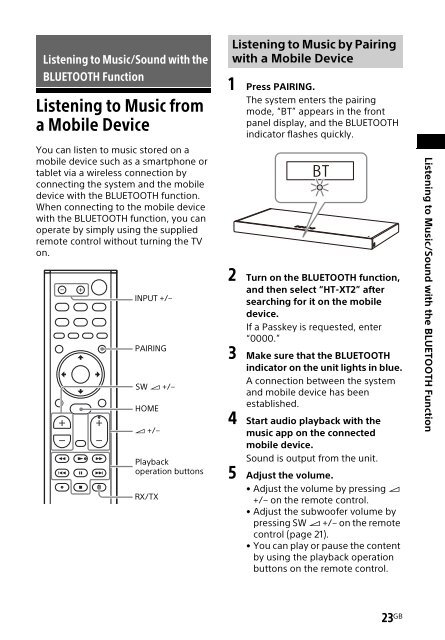Sony HT-XT2 - HT-XT2 Consignes d’utilisation Anglais
Sony HT-XT2 - HT-XT2 Consignes d’utilisation Anglais
Sony HT-XT2 - HT-XT2 Consignes d’utilisation Anglais
Create successful ePaper yourself
Turn your PDF publications into a flip-book with our unique Google optimized e-Paper software.
Listening to Music/Sound with the<br />
BLUETOOTH Function<br />
Listening to Music from<br />
a Mobile Device<br />
You can listen to music stored on a<br />
mobile device such as a smartphone or<br />
tablet via a wireless connection by<br />
connecting the system and the mobile<br />
device with the BLUETOOTH function.<br />
When connecting to the mobile device<br />
with the BLUETOOTH function, you can<br />
operate by simply using the supplied<br />
remote control without turning the TV<br />
on.<br />
INPUT +/–<br />
PAIRING<br />
SW +/–<br />
HOME<br />
+/–<br />
Playback<br />
operation buttons<br />
RX/TX<br />
Listening to Music by Pairing<br />
with a Mobile Device<br />
1 Press PAIRING.<br />
The system enters the pairing<br />
mode, “BT” appears in the front<br />
panel display, and the BLUETOOTH<br />
indicator flashes quickly.<br />
2 Turn on the BLUETOOTH function,<br />
and then select “<strong>HT</strong>-<strong>XT2</strong>” after<br />
searching for it on the mobile<br />
device.<br />
If a Passkey is requested, enter<br />
“0000.”<br />
3 Make sure that the BLUETOOTH<br />
indicator on the unit lights in blue.<br />
A connection between the system<br />
and mobile device has been<br />
established.<br />
4 Start audio playback with the<br />
music app on the connected<br />
mobile device.<br />
Sound is output from the unit.<br />
5 Adjust the volume.<br />
• Adjust the volume by pressing <br />
+/– on the remote control.<br />
• Adjust the subwoofer volume by<br />
pressing SW +/– on the remote<br />
control (page 21).<br />
• You can play or pause the content<br />
by using the playback operation<br />
buttons on the remote control.<br />
Listening to Music/Sound with the BLUETOOTH Function<br />
23 GB