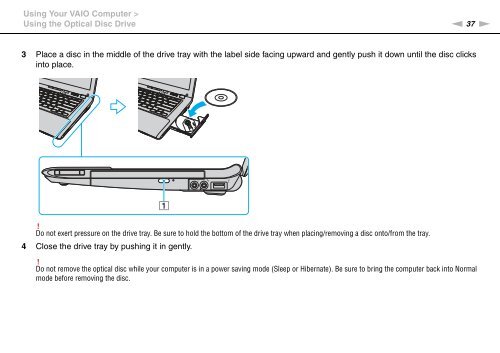Sony VPCCW2C5E - VPCCW2C5E Mode d'emploi Anglais
Sony VPCCW2C5E - VPCCW2C5E Mode d'emploi Anglais
Sony VPCCW2C5E - VPCCW2C5E Mode d'emploi Anglais
You also want an ePaper? Increase the reach of your titles
YUMPU automatically turns print PDFs into web optimized ePapers that Google loves.
Using Your VAIO Computer ><br />
Using the Optical Disc Drive<br />
n 37<br />
N<br />
3 Place a disc in the middle of the drive tray with the label side facing upward and gently push it down until the disc clicks<br />
into place.<br />
!<br />
Do not exert pressure on the drive tray. Be sure to hold the bottom of the drive tray when placing/removing a disc onto/from the tray.<br />
4 Close the drive tray by pushing it in gently.<br />
!<br />
Do not remove the optical disc while your computer is in a power saving mode (Sleep or Hibernate). Be sure to bring the computer back into Normal<br />
mode before removing the disc.