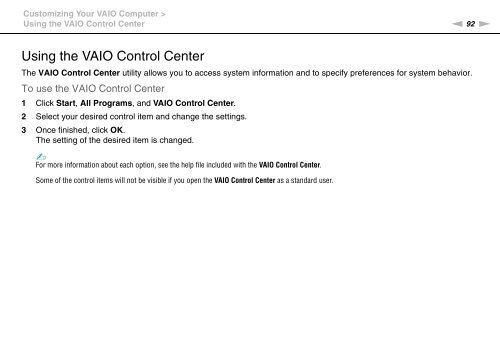Sony VPCCW2C5E - VPCCW2C5E Mode d'emploi Anglais
Sony VPCCW2C5E - VPCCW2C5E Mode d'emploi Anglais
Sony VPCCW2C5E - VPCCW2C5E Mode d'emploi Anglais
You also want an ePaper? Increase the reach of your titles
YUMPU automatically turns print PDFs into web optimized ePapers that Google loves.
Customizing Your VAIO Computer ><br />
Using the VAIO Control Center<br />
n 92<br />
N<br />
Using the VAIO Control Center<br />
The VAIO Control Center utility allows you to access system information and to specify preferences for system behavior.<br />
To use the VAIO Control Center<br />
1 Click Start, All Programs, and VAIO Control Center.<br />
2 Select your desired control item and change the settings.<br />
3 Once finished, click OK.<br />
The setting of the desired item is changed.<br />
✍<br />
For more information about each option, see the help file included with the VAIO Control Center.<br />
Some of the control items will not be visible if you open the VAIO Control Center as a standard user.