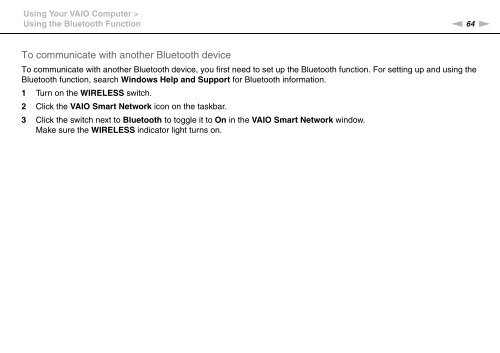Sony VPCCW2C5E - VPCCW2C5E Mode d'emploi Anglais
Sony VPCCW2C5E - VPCCW2C5E Mode d'emploi Anglais
Sony VPCCW2C5E - VPCCW2C5E Mode d'emploi Anglais
You also want an ePaper? Increase the reach of your titles
YUMPU automatically turns print PDFs into web optimized ePapers that Google loves.
Using Your VAIO Computer ><br />
Using the Bluetooth Function<br />
n 64<br />
N<br />
To communicate with another Bluetooth device<br />
To communicate with another Bluetooth device, you first need to set up the Bluetooth function. For setting up and using the<br />
Bluetooth function, search Windows Help and Support for Bluetooth information.<br />
1 Turn on the WIRELESS switch.<br />
2 Click the VAIO Smart Network icon on the taskbar.<br />
3 Click the switch next to Bluetooth to toggle it to On in the VAIO Smart Network window.<br />
Make sure the WIRELESS indicator light turns on.