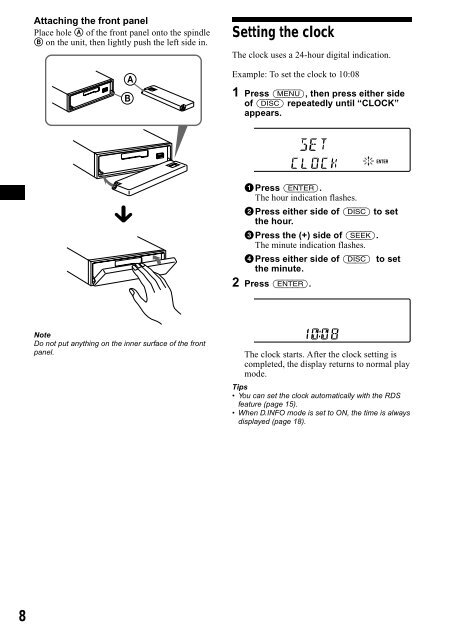Sony XR-CA800 - XR-CA800 Consignes d’utilisation Italien
Sony XR-CA800 - XR-CA800 Consignes d’utilisation Italien
Sony XR-CA800 - XR-CA800 Consignes d’utilisation Italien
Create successful ePaper yourself
Turn your PDF publications into a flip-book with our unique Google optimized e-Paper software.
Attaching the front panel<br />
Place hole A of the front panel onto the spindle<br />
B on the unit, then lightly push the left side in.<br />
Setting the clock<br />
The clock uses a 24-hour digital indication.<br />
Example: To set the clock to 10:08<br />
1 Press (MENU), then press either side<br />
of (DISC) repeatedly until “CLOCK”<br />
appears.<br />
x<br />
1Press (ENTER).<br />
The hour indication flashes.<br />
2Press either side of (DISC) to set<br />
the hour.<br />
3Press the (+) side of (SEEK).<br />
The minute indication flashes.<br />
4Press either side of (DISC) to set<br />
the minute.<br />
2 Press (ENTER).<br />
Note<br />
Do not put anything on the inner surface of the front<br />
panel.<br />
The clock starts. After the clock setting is<br />
completed, the display returns to normal play<br />
mode.<br />
Tips<br />
• You can set the clock automatically with the RDS<br />
feature (page 15).<br />
• When D.INFO mode is set to ON, the time is always<br />
displayed (page 18).<br />
8