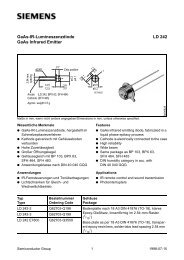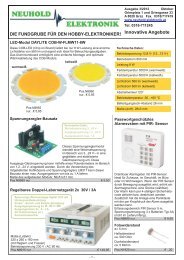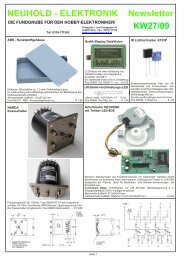Bedienungsanleitung • Operating manual Mode d'emploi ...
Bedienungsanleitung • Operating manual Mode d'emploi ...
Bedienungsanleitung • Operating manual Mode d'emploi ...
Create successful ePaper yourself
Turn your PDF publications into a flip-book with our unique Google optimized e-Paper software.
<strong>Operating</strong> <strong>manual</strong> SIRIS<br />
Undercrawl protection<br />
The SIRIS movement sensors all have undercrawl protection. With a radius of three meters<br />
(270° and 360°) or one meter (120° and 200°), even intruders who approach on all fours can<br />
be detected.<br />
3. INSTALLATION/MOUNTING/CONNECTION<br />
Before mounting, please heed the following points:<br />
<strong>•</strong> Before mounting the product, disconnect the mains supply.<br />
<strong>•</strong> The minimum height of the sensor is 1.80 m.<br />
<strong>•</strong> All range details refer to a mounting height of 2.50 m (deviations cause a change in the<br />
detection area)<br />
<strong>•</strong> Optional function (max. range) is achieved if the mounting is sideways to the direction of<br />
movement (Fig. 1).<br />
<strong>•</strong> Heed the line of site to the sensor since infrared radiation cannot penetrate fixed objects.<br />
<strong>•</strong> In order not to influence the installed light sensor, adhere to a minimum distance of 1 m<br />
to the connected lighting and light sources must not be directed directly at the sensor.<br />
<strong>•</strong> Consider local circumstances such as neighbouring land/distance to the street.<br />
<strong>•</strong> Only mount the movement sensor on a fixed, even subsurface (wall/ceiling).<br />
The wall socket and sensor must be connected to one another via a plug. For mounting,<br />
disconnect the parts from one another. Use a screwdriver in the side opening (line) and lift in the<br />
direction of the sensor while pulling the wall connection socket from the sensor (Fig. 2.1).<br />
For wall mounting, the cable feeds must point downwards. For ceiling mounting, the cable feeds<br />
must point forwards. Feed the line in and mount the wall socket in the desired mounting<br />
location (Fig. 3.1). For corner mounting, use one of the two corner mounting brackets (Fig. 3.2).<br />
Connect the movement sensor according to the circuit diagram<br />
(Fig. 4).<br />
For ceiling mounting, the two-part sensor must be turned 180° against itself (Fig. 5)<br />
Plug the sensor into the wall socket until it snaps in (Fig. 2.2).<br />
Note: the movement sensor must always be fastened so that the sensor points downwards.<br />
4. COMMISSIONING AND ADJUSTMENT<br />
After successful mounting and switching on of the mains supply, the device carries out a self-test<br />
cycle which lasts approx. 30 sec; this signals that the connected load is switched on. After this<br />
period has elapsed, the device is ready for operation. With detection, the focus LED stays on<br />
permanently. In test mode, the focus LED light up permanently and the load is switched on for<br />
approx. 2 sec.<br />
POPP GmbH · Bad Berneck · Germany · www.popp.eu