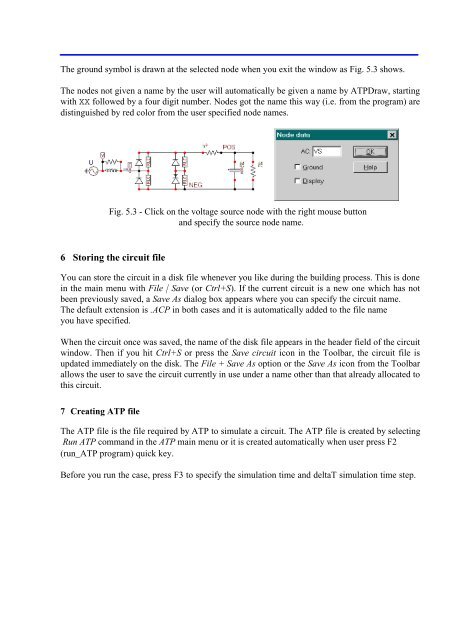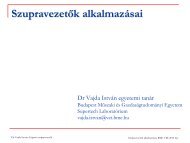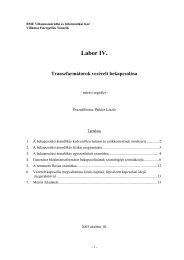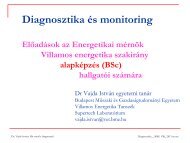Szimmetrikus összetevÅk vizsgálata - Villamos Energetika Tanszék
Szimmetrikus összetevÅk vizsgálata - Villamos Energetika Tanszék
Szimmetrikus összetevÅk vizsgálata - Villamos Energetika Tanszék
You also want an ePaper? Increase the reach of your titles
YUMPU automatically turns print PDFs into web optimized ePapers that Google loves.
The ground symbol is drawn at the selected node when you exit the window as Fig. 5.3 shows.<br />
The nodes not given a name by the user will automatically be given a name by ATPDraw, starting<br />
with XX followed by a four digit number. Nodes got the name this way (i.e. from the program) are<br />
distinguished by red color from the user specified node names.<br />
Fig. 5.3 - Click on the voltage source node with the right mouse button<br />
and specify the source node name.<br />
6 Storing the circuit file<br />
You can store the circuit in a disk file whenever you like during the building process. This is done<br />
in the main menu with File | Save (or Ctrl+S). If the current circuit is a new one which has not<br />
been previously saved, a Save As dialog box appears where you can specify the circuit name.<br />
The default extension is .ACP in both cases and it is automatically added to the file name<br />
you have specified.<br />
When the circuit once was saved, the name of the disk file appears in the header field of the circuit<br />
window. Then if you hit Ctrl+S or press the Save circuit icon in the Toolbar, the circuit file is<br />
updated immediately on the disk. The File + Save As option or the Save As icon from the Toolbar<br />
allows the user to save the circuit currently in use under a name other than that already allocated to<br />
this circuit.<br />
7 Creating ATP file<br />
The ATP file is the file required by ATP to simulate a circuit. The ATP file is created by selecting<br />
Run ATP command in the ATP main menu or it is created automatically when user press F2<br />
(run_ATP program) quick key.<br />
Before you run the case, press F3 to specify the simulation time and deltaT simulation time step.