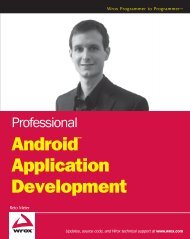- Page 1 and 2:
www.free-ebooks-library.com
- Page 3:
C# 4.0 www.free-ebooks-library.com
- Page 6 and 7:
C# 4.0 in a Nutshell, Fourth Editio
- Page 8 and 9:
Structs 89 Access Modifiers 90 Inte
- Page 10 and 11:
Annotations 440 Projecting into an
- Page 12 and 13:
Emitting Generic Methods and Types
- Page 14 and 15:
Groups 985 Replacing and Splitting
- Page 16 and 17:
If you’re already familiar with C
- Page 18 and 19:
This icon signifies a tip, suggesti
- Page 20 and 21:
I have the highest praise for Jon S
- Page 22 and 23:
Properties, methods, and events In
- Page 24 and 25:
Figure 1-1. This depicts the topics
- Page 26 and 27:
object o1 = "foo.doc"; object o2 =
- Page 28 and 29:
The first statement computes the ex
- Page 30 and 31:
The name of the C# compiler is csc.
- Page 32 and 33:
With contextual keywords, ambiguity
- Page 34 and 35:
Custom Type Examples Just as we can
- Page 36 and 37:
} } The public keyword The public k
- Page 38 and 39:
Figure 2-2. Assignment copies a val
- Page 40 and 41:
Technically, the CLR positions fiel
- Page 42 and 43:
Numeric literal type inference By d
- Page 44 and 45:
+ Addition − Subtraction * Multip
- Page 46 and 47:
In this case, x and y are implicitl
- Page 48 and 49:
which breaks equality and compariso
- Page 50 and 51:
Strings and Characters C#’s char
- Page 52 and 53:
Arrays An array represents a fixed
- Page 54 and 55:
int[,] matrix = new int[,] { {0,1,2
- Page 56 and 57:
Variables and Parameters A variable
- Page 58 and 59:
The following code outputs 0, becau
- Page 60 and 61:
static void Foo (ref int p) { p = p
- Page 62 and 63:
for (int i = 0; i < ints.Length; i+
- Page 64 and 65:
var—Implicitly Typed Local Variab
- Page 66 and 67:
Operator Precedence and Associativi
- Page 68 and 69:
Category Operator symbol Operator n
- Page 70 and 71:
Expression statements x = 1 + 2; //
- Page 72 and 73:
The switch statement switch stateme
- Page 74 and 75:
For example, the following prints t
- Page 76 and 77:
The return statement The return sta
- Page 78 and 79:
Rules Within a Namespace Name scopi
- Page 80 and 81:
namespace N2 { class Class3 : Class
- Page 82 and 83:
The :: token is used for namespace
- Page 84 and 85:
Fields allow the following modifier
- Page 86 and 87:
Overloading constructors A class or
- Page 88 and 89:
Object Initializers Versus Optional
- Page 90 and 91:
Properties allow the following modi
- Page 92 and 93:
Here’s how we could use this inde
- Page 94 and 95:
If a static constructor throws an u
- Page 96 and 97:
In addition, each participant can i
- Page 98 and 99:
Casting and Reference Conversions A
- Page 100 and 101:
public class Asset { public string
- Page 102 and 103:
Overrider over = new Overrider(); B
- Page 104 and 105:
Constructor and field initializatio
- Page 106 and 107:
Boxing and Unboxing Boxing is the a
- Page 108 and 109:
The ToString Method The ToString me
- Page 110 and 111:
Changing struct to class makes this
- Page 112 and 113:
Interfaces An interface is similar
- Page 114 and 115:
type that implements ISerializable
- Page 116 and 117:
public class RichTextBox : TextBox
- Page 118 and 119:
Center } A translation between the
- Page 120 and 121:
Unfortunately, Enum.IsDefined does
- Page 122 and 123:
Generic Types C# generics and C++ t
- Page 124 and 125:
static void Swap (ref T a, ref T b)
- Page 126 and 127:
Generic Constraints By default, a t
- Page 128 and 129:
Self-Referencing Generic Declaratio
- Page 130 and 131:
Classes Covariance and contravarian
- Page 132 and 133:
The IEnumerator and IEnumerable int
- Page 134 and 135:
The reason is that Max needs to be
- Page 136 and 137:
Technically, we are specifying a me
- Page 138 and 139:
Multicast delegate example Suppose
- Page 140 and 141:
The Func and Action Delegates With
- Page 142 and 143:
The following, however, is permitte
- Page 144 and 145:
Events When using delegates, two em
- Page 146 and 147:
public class PriceChangedEventArgs
- Page 148 and 149:
if (price == value) return; OnPrice
- Page 150 and 151:
Here is an example that illustrates
- Page 152 and 153:
Capturing Outer Variables A lambda
- Page 154 and 155:
Anonymous Methods Anonymous methods
- Page 156 and 157:
OUTPUT: x cannot be zero program co
- Page 158 and 159:
• The try block finishes normally
- Page 160 and 161:
The other common scenario is to ret
- Page 162 and 163:
indeterminate state that is the res
- Page 164 and 165:
class Enumerable // Typically imple
- Page 166 and 167:
Iterator Semantics An iterator is a
- Page 168 and 169:
yield return prevFib; int newFib =
- Page 170 and 171:
object o = "string"; int? x = o as
- Page 172 and 173:
Console.WriteLine (n | f); // (null
- Page 174 and 175:
== != > < >=
- Page 176 and 177:
Note n = (Note)554.37; // explicit
- Page 178 and 179:
Extension Method Chaining Extension
- Page 180 and 181:
static void Main() { string[] strin
- Page 182 and 183:
Now let’s change the static type
- Page 184 and 185:
Dynamic binding also incurs a perfo
- Page 186 and 187:
The static type of a variable decla
- Page 188 and 189:
The call to Foo(o,d) is dynamically
- Page 190 and 191:
parameters. The following attribute
- Page 192 and 193:
Value types declared inline within
- Page 194 and 195:
} } Pointers to Unmanaged Code Poin
- Page 196 and 197:
Compiler warnings can be extremely
- Page 198 and 199:
... Indicates a multiline code sam
- Page 200 and 201:
M:NS.MyClass.Z(System.Char[ ],Syste
- Page 202 and 203:
Table 5-1. C#, CLR, and .NET Framew
- Page 204 and 205:
Text Processing The System.Text nam
- Page 206 and 207:
this metadata at runtime, and do su
- Page 208 and 209:
infrastructure. Web Forms has been
- Page 210 and 211:
Provider layer The provider model d
- Page 212 and 213:
Remoting and Web Services Remoting
- Page 214 and 215:
ecause in Turkey, char.ToUpper ('i'
- Page 216 and 217:
string empty = ""; Console.WriteLin
- Page 218 and 219:
The static Join method does the rev
- Page 220 and 221:
order—but even then not exactly a
- Page 222 and 223:
The following performs a case-insen
- Page 224 and 225:
UTF-32 is the least space-efficient
- Page 226 and 227:
Two-word characters are called surr
- Page 228 and 229:
An excellent article on the rationa
- Page 230 and 231:
You can also construct a DateTime w
- Page 232 and 233:
The Add method adds a TimeSpan to a
- Page 234 and 235:
You can construct a DateTime that d
- Page 236 and 237:
source and destination TimeZoneInfo
- Page 238 and 239:
Western Australia is actually uniqu
- Page 240 and 241:
ToString and Parse The simplest for
- Page 242 and 243:
The next example formats a DateTime
- Page 244 and 245:
The following custom format provide
- Page 246 and 247:
Letter Meaning Sample input Result
- Page 248 and 249:
Figure 6-1. Composite NumberStyles
- Page 250 and 251:
The format strings "r", "R", and "u
- Page 252 and 253:
Other Conversion Mechanisms In the
- Page 254 and 255:
XmlConvert If you’re dealing with
- Page 256 and 257:
The .NET Framework helps you with t
- Page 258 and 259:
The Round method lets you specify t
- Page 260 and 261:
If you don’t want reproducibility
- Page 262 and 263:
static object GetBoxedIntegralValue
- Page 264 and 265:
Tuples Framework 4.0 provides a new
- Page 266 and 267:
Value Versus Referential Equality T
- Page 268 and 269:
Why the Complexity? You might wonde
- Page 270 and 271:
The IEquatable interface A conseque
- Page 272 and 273:
How to override equality semantics
- Page 274 and 275:
Implementing IEquatable For complet
- Page 276 and 277:
The .NET Framework also provides pl
- Page 278 and 279:
if (Equals (other)) return 0; // Fa
- Page 280 and 281:
Environment The static System.Envir
- Page 283 and 284:
7 Collections The .NET Framework pr
- Page 285 and 286:
By defining a single method retunin
- Page 287 and 288:
You can also subclass an existing c
- Page 289 and 290:
{ get { if (currentIndex == −1) t
- Page 291 and 292:
The ICollection and IList Interface
- Page 293 and 294:
IList and IList IList is the standa
- Page 295 and 296:
Because Array is a class, arrays ar
- Page 297 and 298:
void WriteFirstValue (Array a) { Co
- Page 299 and 300:
public static int FindIndex (T[] ar
- Page 301 and 302:
The Comparison delegate follows the
- Page 303 and 304:
List and ArrayList The generic List
- Page 305 and 306:
Such casts cannot be verified by th
- Page 307 and 308:
Here’s a demonstration on the use
- Page 309 and 310:
public sealed class BitArray : ICol
- Page 311 and 312:
public virtual SortedSet GetViewBet
- Page 313 and 314:
IDictionary IDictionary defines the
- Page 315 and 316:
Its underlying hashtable works by c
- Page 317 and 318:
var sorted = new SortedList (); for
- Page 319 and 320:
public class Animal { public string
- Page 321 and 322:
A keyed collection has some resembl
- Page 323 and 324:
clumsy hook methods like Collection
- Page 325 and 326:
Recall the requirements of a hashta
- Page 327 and 328:
IComparer and Comparer Comparers ar
- Page 329 and 330:
{ public abstract int Compare (stri
- Page 331 and 332:
8 LINQ Queries LINQ, or Language In
- Page 333 and 334:
We could further shorten our code b
- Page 335 and 336:
We already introduced the Where ope
- Page 337 and 338:
output sequence. In the case of the
- Page 339 and 340:
Natural Ordering The original order
- Page 341 and 342:
Figure 8-2. Query syntax The compil
- Page 343 and 344:
With LINQ, data logically flows fro
- Page 345 and 346:
Reevaluation Subqueries provide ano
- Page 347 and 348:
How Deferred Execution Works Query
- Page 349 and 350:
Adding ToList onto the end of this
- Page 351 and 352:
The term subquery, in the general s
- Page 353 and 354: Figure 8-8. UML subquery compositio
- Page 355 and 356: select n.Replace ("a", "").Replace
- Page 357 and 358: (The compiler does not emit the fin
- Page 359 and 360: where vowelless.Length > 2 orderby
- Page 361 and 362: IQueryable query = from c in custom
- Page 363 and 364: To work, LINQ to SQL needs some clu
- Page 365 and 366: Figure 8-10. Combining local and in
- Page 367 and 368: LINQ to SQL Versus Entity Framework
- Page 369 and 370: Unlike with L2S, however, a class s
- Page 371 and 372: The Single operator is ideal for re
- Page 373 and 374: You can disable this behavior in L2
- Page 375 and 376: With EF: [EdmRelationshipNavigation
- Page 377 and 378: • It lets you request that certai
- Page 379 and 380: context.SubmitChanges(); // Updates
- Page 381 and 382: Purpose LINQ to SQL Entity Framewor
- Page 383 and 384: void Test() { var dataContext = new
- Page 385 and 386: Figure 8-12. Expression tree We can
- Page 387 and 388: 9 LINQ Operators This chapter descr
- Page 389 and 390: Overview In this section, we provid
- Page 391 and 392: Picks a single element from a seque
- Page 393 and 394: In query syntax: IEnumerable query
- Page 395 and 396: TakeWhile enumerates the input sequ
- Page 397 and 398: IEnumerable query = names .Select (
- Page 399 and 400: This is slightly untidy, however, i
- Page 401 and 402: element is the trigger for the intr
- Page 403: Thinking in query syntax As we just
- Page 407 and 408: Joining If you’re used to writing
- Page 409 and 410: To see the benefit of Join over Sel
- Page 411 and 412: GroupJoin GroupJoin does the same w
- Page 413 and 414: You can create and query lookups ma
- Page 415 and 416: OrderBy, OrderByDescending, ThenBy,
- Page 417 and 418: var query = names.OrderBy (s => s.L
- Page 419 and 420: from file in files group file.ToUpp
- Page 421 and 422: In the next example, we filter the
- Page 423 and 424: public static IEnumerable Cast (IE
- Page 425 and 426: Method Description SQL equivalents
- Page 427 and 428: Count simply enumerates over a sequ
- Page 429 and 430: The first argument to Aggregate is
- Page 431 and 432: Quantifiers IEnumerable→bool Meth
- Page 433 and 434: 10 LINQ to XML The .NET Framework p
- Page 435 and 436: Figure 10-1. Core X-DOM types Figur
- Page 437 and 438: XElement client = config.Element ("
- Page 439 and 440: ); new XElement ("lastname", c.Last
- Page 441 and 442: Child Node Navigation Return type M
- Page 443 and 444: The first call to Elements binds to
- Page 445 and 446: Return type Members Defined in IEnu
- Page 447 and 448: The ReplaceXXX methods are equivale
- Page 449 and 450: Setting Values There are two ways t
- Page 451 and 452: var e1 = new XElement ("test", "Hel
- Page 453 and 454: Console.WriteLine (doc.Root.Parent
- Page 455 and 456:
XML file into another. Second, name
- Page 457 and 458:
Specifying Namespaces in the X-DOM
- Page 459 and 460:
foreach (XElement e in data.Descend
- Page 461 and 462:
A public type such as string doesn
- Page 463 and 464:
know about IQueryable, so it forces
- Page 465 and 466:
ObjectGraph.cs Program.cs Propertie
- Page 467 and 468:
11 Other XML Technologies The Syste
- Page 469 and 470:
Reading Nodes The units of an XML s
- Page 471 and 472:
Element----------> quote CDATA-----
- Page 473 and 474:
eader.ReadStartElement ("customerLi
- Page 475 and 476:
The XmlReader must be positioned on
- Page 477 and 478:
XmlWriter XmlWriter is a forward-on
- Page 479 and 480:
Patterns for Using XmlReader/XmlWri
- Page 481 and 482:
if (isEmpty) return; // element! w
- Page 483 and 484:
using (XmlWriter w = XmlWriter.Crea
- Page 485 and 486:
Setting the InnerText property repl
- Page 487 and 488:
XPath queries are expressed in term
- Page 489 and 490:
The [] operator filters a selection
- Page 491 and 492:
OUTPUT: Jim Thomas XSD and Schema V
- Page 493 and 494:
settings.ValidationEventHandler +=
- Page 495 and 496:
12 Disposal and Garbage Collection
- Page 497 and 498:
These rules are also helpful when w
- Page 499 and 500:
The idea is that a consumer of this
- Page 501 and 502:
public void Test() { byte[] myArray
- Page 503 and 504:
Figure 12-1. Roots deleted right aw
- Page 505 and 506:
objects with finalizers (because su
- Page 507 and 508:
public class TempFileRef { public r
- Page 509 and 510:
Figure 12-2. Heap generations The l
- Page 511 and 512:
dynamically tweaks the thresholds f
- Page 513 and 514:
Timers Forgotten timers can also ca
- Page 515 and 516:
var sb = new StringBuilder ("this i
- Page 517 and 518:
public TDelegate Target { get { var
- Page 519 and 520:
13 Diagnostics and Code Contracts W
- Page 521 and 522:
MyCompany.Widgets.Gadget; #endif Yo
- Page 523 and 524:
Both the Debug and Trace classes pr
- Page 525 and 526:
EventLog.CreateEventSource ("DemoAp
- Page 527 and 528:
if (list.Contains(item)) return fal
- Page 529 and 530:
The binary rewriter After compiling
- Page 531 and 532:
Preconditions should access only me
- Page 533 and 534:
• It’s time-consuming. • Call
- Page 535 and 536:
The binary rewriter moves postcondi
- Page 537 and 538:
For the reason just stated, postcon
- Page 539 and 540:
A special mechanism lets specify a
- Page 541 and 542:
Handling this event is particularly
- Page 543 and 544:
3. In the debug configuration of th
- Page 545 and 546:
Attaching and Breaking The static D
- Page 547 and 548:
If you instantiate a StackTrace obj
- Page 549 and 550:
2. Decide on a source name and crea
- Page 551 and 552:
The following sections illustrate h
- Page 553 and 554:
{ if (!PerformanceCounterCategory.E
- Page 555:
If you later want to define more co
- Page 558 and 559:
Figure 14-1. Stream architecture St
- Page 560 and 561:
In the following example, we use a
- Page 562 and 563:
Seeking A stream is seekable if Can
- Page 564 and 565:
OpenWrite and Create differ in beha
- Page 566 and 567:
[Flags] public enum FileAccess { Re
- Page 568 and 569:
Pipes are stream-based, so one proc
- Page 570 and 571:
Console.WriteLine (Encoding.UTF8.Ge
- Page 572 and 573:
Console.WriteLine (fs.Position); //
- Page 574 and 575:
is passed in (optionally through an
- Page 576 and 577:
using (TextWriter w = File.CreateTe
- Page 578 and 579:
public void SaveData (Stream s) { v
- Page 580 and 581:
The File Class File is a static cla
- Page 582 and 583:
using System.Runtime.InteropService
- Page 584 and 585:
FileInfo offers most of the File’
- Page 586 and 587:
Special Folders You must delete the
- Page 588 and 589:
watcher.Created += FileCreatedChang
- Page 590 and 591:
Memory-Mapped Files and Shared Memo
- Page 592 and 593:
using (TextWriter w = new StreamWri
- Page 594 and 595:
Isolation Types Isolated storage ca
- Page 596 and 597:
IsolatedStorageFile is poorly named
- Page 598 and 599:
s.WriteByte (100); f.DeleteFile (@"
- Page 600 and 601:
Figure 15-1. Network architecture I
- Page 602 and 603:
IPAddress a3 = IPAddress.Parse ("[3
- Page 604 and 605:
Uri u = new Uri ("page.html", UriKi
- Page 606 and 607:
2. Assign the Proxy property. 3. As
- Page 608 and 609:
If you don’t have a proxy, you mu
- Page 610 and 611:
Windows protocol that boils down to
- Page 612 and 613:
2. Examine the response object’s
- Page 614 and 615:
System.IO.File.WriteAllBytes ("Sear
- Page 616 and 617:
you greater privileges in browsing
- Page 618 and 619:
In this example, we sleep for 500 m
- Page 620 and 621:
without needing more threads—by f
- Page 622 and 623:
Using DNS In all these examples, yo
- Page 624 and 625:
Using TCP TCP and UDP constitute th
- Page 626 and 627:
Hello Hello right back! In this exa
- Page 628 and 629:
In this example, we write each mail
- Page 630 and 631:
Serialization Engines There are fou
- Page 632 and 633:
an arbitrary XML structure. For ins
- Page 634 and 635:
It requires, however, that you expl
- Page 636 and 637:
Specifying a name and namespace dec
- Page 638 and 639:
The solution is to specify all perm
- Page 640 and 641:
we would see the same address detai
- Page 642 and 643:
Null and Empty Values There are two
- Page 644 and 645:
Subclassed Collection Elements The
- Page 646 and 647:
[DataMember (Name="Addresses")] Ser
- Page 648 and 649:
The following example illustrates a
- Page 650 and 651:
The two formatters are otherwise ex
- Page 652 and 653:
[OnSerializing] and [OnSerialized]
- Page 654 and 655:
Binary Serialization with ISerializ
- Page 656 and 657:
Subclassing Serializable Classes In
- Page 658 and 659:
XmlSerializer xs = new XmlSerialize
- Page 660 and 661:
and you write a reusable method to
- Page 662 and 663:
If, on the other hand, you want the
- Page 664 and 665:
instead add [XmlElement] to the col
- Page 666 and 667:
public void WriteXml (XmlWriter wri
- Page 668 and 669:
Assemblies are structured similarly
- Page 670 and 671:
To embed an application manifest fi
- Page 672 and 673:
Table 17-1. Assembly members Functi
- Page 674 and 675:
Delay Signing In an organization wi
- Page 676 and 677:
If the assembly has no AssemblyVers
- Page 678 and 679:
Figure 17-3. Unsigned file warning
- Page 680 and 681:
Signing with signtool.exe You can A
- Page 682 and 683:
• Updating assemblies in the GAC
- Page 684 and 685:
.mresource public banner.jpg { // O
- Page 686 and 687:
GetManifestResourceNames returns th
- Page 688 and 689:
(The first argument must be namespa
- Page 690 and 691:
We then retrieved the greeting at r
- Page 692 and 693:
where to look. You (or Visual Studi
- Page 694 and 695:
Loading from a filename You can see
- Page 696 and 697:
if (!File.Exists (path)) return nul
- Page 698 and 699:
for the presence of a library in it
- Page 701 and 702:
18 Reflection and Metadata As we sa
- Page 703 and 704:
Obtaining array types As we just sa
- Page 705 and 706:
Base Types and Interfaces Type expo
- Page 707 and 708:
Console.WriteLine (staticD.DynamicI
- Page 709 and 710:
When calling GetMembers, you can pa
- Page 711 and 712:
C# construct Method to use Name to
- Page 713 and 714:
Console.WriteLine (unbound.Property
- Page 715 and 716:
from m in typeof (Enumerable).GetMe
- Page 717 and 718:
The following example retrieves all
- Page 719 and 720:
There’s no nongeneric type we can
- Page 721 and 722:
Modules Calling GetTypes on a multi
- Page 723 and 724:
The AttributeUsage Attribute Attrib
- Page 725 and 726:
Retrieving Attributes at Runtime Th
- Page 727 and 728:
AppDomain.CurrentDomain.ReflectionO
- Page 729 and 730:
gen.Emit (OpCodes.Ldc_I4, 123); //
- Page 731 and 732:
gen.Emit (OpCodes.Mul); // Multiply
- Page 733 and 734:
Type[] strT = { typeof (string) };
- Page 735 and 736:
The DefineType method also accepts
- Page 737 and 738:
We could just as easily call a dyna
- Page 739 and 740:
mb.DefineParameter (1, ParameterAtt
- Page 741 and 742:
ILGenerator setGen = setter.GetILGe
- Page 743 and 744:
myFieldBuilder.SetCustomAttribute (
- Page 745 and 746:
Awkward Emission Targets All the ex
- Page 747 and 748:
and object references. In creating
- Page 749 and 750:
Here is a sample of the output our
- Page 751 and 752:
The next step is to call FormatOper
- Page 753:
The point where we call ResolveMemb
- Page 756 and 757:
trees (the same expression trees in
- Page 758 and 759:
yte b = 3; Console.WriteLine ((b +
- Page 760 and 761:
DynamicVisit on each person in the
- Page 762 and 763:
Anonymously Calling Members of a Ge
- Page 764 and 765:
Notice that we used dynamic member
- Page 766 and 767:
The following does a similar thing
- Page 768 and 769:
In the following example, we use Ir
- Page 771 and 772:
In this chapter, we discuss the two
- Page 773 and 774:
Framework 4.0 deprecates support fo
- Page 775 and 776:
When you call AddPermission, the pe
- Page 777 and 778:
if you access the chosen file by ca
- Page 779 and 780:
Elevation of Privilege Let’s supp
- Page 781 and 782:
The Transparency Model in CLR 4.0 T
- Page 783 and 784:
Figure 20-1. Transparency model; on
- Page 785 and 786:
GC.AddMemoryPressure (1000000); //
- Page 787 and 788:
stack, the WindowFromPoint method w
- Page 789 and 790:
string dir = Path.Combine (System.R
- Page 791 and 792:
The first step in doing this is to
- Page 793 and 794:
A feature called User Access Contro
- Page 795 and 796:
If you replace requireAdministrator
- Page 797 and 798:
Table 20-8. Encryption and hashing
- Page 799 and 800:
The GetBytes method on an Encoding
- Page 801 and 802:
As well as a key, we made up an IV,
- Page 803 and 804:
w.WriteLine ("Small and secure!");
- Page 805 and 806:
pairs. A key pair contains a public
- Page 807 and 808:
using (var rsaPublicPrivate = new R
- Page 809 and 810:
C# allows you to execute code in pa
- Page 811 and 812:
Getting Started A client program (C
- Page 813 and 814:
Thread.Sleep(0) relinquishes the th
- Page 815 and 816:
string text = "t1"; Thread t1 = new
- Page 817 and 818:
If this program is called with no a
- Page 819 and 820:
The try/catch statement in this exa
- Page 821 and 822:
There are a few things to be wary o
- Page 823 and 824:
static void Main() { ThreadPool.Que
- Page 825 and 826:
we’re using it to pass the method
- Page 827 and 828:
Fortunately, the pool manager has a
- Page 829 and 830:
class ThreadUnsafe { static int _va
- Page 831 and 832:
As with the Enter method, it’s ov
- Page 833 and 834:
Instruction atomicity is a differen
- Page 835 and 836:
BeginInvoke instead of Invoke. Alte
- Page 837 and 838:
static void Main() { for (int i = 1
- Page 839 and 840:
class ThreadSafe { static List _li
- Page 841 and 842:
In the absence of documentation, it
- Page 843 and 844:
The code is similar for Windows For
- Page 845 and 846:
It’s also possible to safely assi
- Page 847 and 848:
The following implicitly generate f
- Page 849 and 850:
As it happens, Intel’s X86 and X6
- Page 851 and 852:
Exchange and CompareExchange method
- Page 853 and 854:
former two are based on the common
- Page 855 and 856:
Two-way signaling Let’s say we wa
- Page 857 and 858:
Signaling Constructs and Performanc
- Page 859 and 860:
Signaling worker... Started - Some
- Page 861 and 862:
and the lock statement, you can ach
- Page 863 and 864:
This means that despite appearances
- Page 865 and 866:
using System; using System.Threadin
- Page 867 and 868:
We don’t pulse after dequeuing, a
- Page 869 and 870:
Use of PulseAll would forgo fairnes
- Page 871 and 872:
The Event-Based Asynchronous Patter
- Page 873 and 874:
class Program { static BackgroundWo
- Page 875 and 876:
Reached 20% Reached 40% Reached 60%
- Page 877 and 878:
For a discussion as to why aborting
- Page 879 and 880:
Cancellation Tokens Framework 4.0 p
- Page 881 and 882:
if (_expensive == null) _expensive
- Page 883 and 884:
you want to keep data isolated, ens
- Page 885 and 886:
from under their feet, as long as t
- Page 887 and 888:
Here’s the result: Thread B added
- Page 889 and 890:
var rw = new ReaderWriterLockSlim()
- Page 891 and 892:
class SystemTimer { static void Mai
- Page 893 and 894:
22 Parallel Programming In this cha
- Page 895 and 896:
Data parallelism is also conducive
- Page 897 and 898:
the code that must execute sequenti
- Page 899 and 900:
Why Isn’t AsParallel the Default?
- Page 901 and 902:
Most query operators change the ind
- Page 903 and 904:
.Select (i => wordList [localRandom
- Page 905 and 906:
class Camera { public readonly int
- Page 907 and 908:
foreach (int n in parallelQuery) Do
- Page 909 and 910:
Figure 22-4. Chunk versus range par
- Page 911 and 912:
string text = "Let's suppose this i
- Page 913 and 914:
public static void Invoke (Parallel
- Page 915 and 916:
var random = new Random(); string[]
- Page 917 and 918:
public static ParallelLoopResult Fo
- Page 919 and 920:
• Wait on a set of tasks—withou
- Page 921 and 922:
The task queuing problem arises bec
- Page 923 and 924:
TaskCreationOptions atp = TaskCreat
- Page 925 and 926:
As soon as task1 (the antecedent) f
- Page 927 and 928:
Conditional continuations By defaul
- Page 929 and 930:
This writes “Done” after writin
- Page 931 and 932:
var factory = new TaskFactory ( Tas
- Page 933 and 934:
Flatten and Handle Both PLINQ and t
- Page 935 and 936:
• The concurrent stack, queue, an
- Page 937 and 938:
Concurrent bags are ideal when the
- Page 939 and 940:
public class PCQueue : IDisposable
- Page 941 and 942:
If you leave a spinlock contended f
- Page 943 and 944:
How to use SpinWait There are two w
- Page 945:
spinWait.SpinOnce(); } } Here’s h
- Page 948 and 949:
If you don’t need such concurrenc
- Page 950 and 951:
• The underlying implementation
- Page 952 and 953:
public class Server { public void S
- Page 954 and 955:
void Read() { _stream.BeginRead (_d
- Page 956 and 957:
_stream = c.GetStream(); var task =
- Page 958 and 959:
exception is encountered, it’s no
- Page 960 and 961:
When writing asynchronous methods,
- Page 963 and 964:
24 Application Domains An applicati
- Page 965 and 966:
Creating and Destroying Application
- Page 967 and 968:
When additional application domains
- Page 969 and 970:
static void Main() { AppDomain newD
- Page 971 and 972:
class Client { // Here's a static f
- Page 973 and 974:
it appears as though it was a direc
- Page 975 and 976:
namespace Plugin.Extensions { publi
- Page 977 and 978:
25 Native and COM Interoperability
- Page 979 and 980:
class Test { [DllImport("kernel32.d
- Page 981 and 982:
StringBuilder class require copying
- Page 983 and 984:
Shared Memory Memory-mapped files,
- Page 985 and 986:
The second application subscribes t
- Page 987 and 988:
If you’re targeting Framework 4.0
- Page 989 and 990:
With the first use of the fixed key
- Page 991 and 992:
The root interface in COM is IUnkno
- Page 993 and 994:
workBook.SaveAs (@"c:\test.xlsx", P
- Page 995 and 996:
Embedding Interop Types We said pre
- Page 997 and 998:
26 Regular Expressions The regular
- Page 999 and 1000:
Regex r = new Regex (@"sausages?");
- Page 1001 and 1002:
Character Sets Character sets act a
- Page 1003 and 1004:
The problem is that our * quantifie
- Page 1005 and 1006:
The positive lookahead ensures that
- Page 1007 and 1008:
The following example matches a sim
- Page 1009 and 1010:
Extracting "name = value" pairs (on
- Page 1011 and 1012:
Console.WriteLine (m.Groups ["tag"]
- Page 1013 and 1014:
Expression Meaning Inverse (“not
- Page 1015:
Table 26-11. Miscellaneous construc
- Page 1018 and 1019:
catch A keyword for the clause in a
- Page 1020 and 1021:
goto A jump statement that jumps to
- Page 1022 and 1023:
ef A parameter and argument modifie
- Page 1024 and 1025:
volatile A field modifier instructi
- Page 1026 and 1027:
A with enums, 98 with nullable type
- Page 1028 and 1029:
inary numbers (converting), 233 bin
- Page 1030 and 1031:
COM type system, 970 IUnknown and I
- Page 1032 and 1033:
time zones, 213-218 TimeSpan, 206 D
- Page 1034 and 1035:
Array class, 277 enumerators, 143 I
- Page 1036 and 1037:
formatting, 219-225 composite forma
- Page 1038 and 1039:
IndexOf method, 196, 279 IndexOfAny
- Page 1040 and 1041:
Count and LongCount, 407 Min and Ma
- Page 1042 and 1043:
memory barriers and volatility, 825
- Page 1044 and 1045:
PipeStream class, 547 anonymous pip
- Page 1046 and 1047:
Remoting, 952 remove keyword, 124 R
- Page 1048 and 1049:
two-word characters and, 206 String
- Page 1050 and 1051:
DateTime and, 213 DateTimeOffset an
- Page 1052 and 1053:
loading and parsing, 416 names and
- Page 1055:
About the Authors Joe Albahari is t