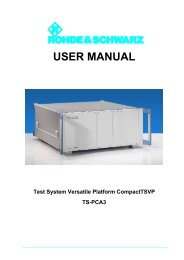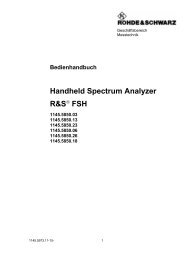R&S FSH Analizzatore di spettro palmare - Rohde & Schwarz ...
R&S FSH Analizzatore di spettro palmare - Rohde & Schwarz ...
R&S FSH Analizzatore di spettro palmare - Rohde & Schwarz ...
Create successful ePaper yourself
Turn your PDF publications into a flip-book with our unique Google optimized e-Paper software.
R&S <strong>FSH</strong> In<strong>di</strong>ce<br />
In<strong>di</strong>ce<br />
1 Suggerimenti....................................................................................... 5<br />
2 Messa in funzione............................................................................... 7<br />
2.1 Estrazione dell'R&S <strong>FSH</strong> dall'imballaggio.................................................................7<br />
2.2 Panoramica dei coman<strong>di</strong> ............................................................................................8<br />
2.3 Sistemazione dell'R&S <strong>FSH</strong> ........................................................................................9<br />
2.3.1 Utilizzo dell'adattatore <strong>di</strong> rete AC.................................................................................10<br />
2.3.2 Funzionamento della batteria ......................................................................................10<br />
2.4 Connettori dell'R&S <strong>FSH</strong>...........................................................................................13<br />
2.4.1 Ingresso RF .................................................................................................................13<br />
2.4.2 Uscita del generatore <strong>di</strong> tracking .................................................................................14<br />
2.4.3 Connettore per sensori <strong>di</strong> sicurezza ............................................................................14<br />
2.4.4 Connettore per cuffie ...................................................................................................15<br />
2.4.5 Ingresso per accessori ad<strong>di</strong>zionali (AUX)....................................................................15<br />
2.4.6 Connettori BNC............................................................................................................15<br />
2.4.6.1 Ingresso per trigger esterno o per riferimento esterno (EXT TRIG / EXT REF)..........16<br />
2.4.6.2 Ingresso <strong>di</strong>retto per alimentazione BIAS Port 1 / BIAS Port 2.....................................16<br />
2.4.6.3 Uscita IF (IF Out) / Video Out ......................................................................................16<br />
2.4.7 Interfacce Mini USB e LAN ..........................................................................................17<br />
2.4.8 Dispositivo <strong>di</strong> blocco meccanico ..................................................................................17<br />
2.4.9 Ingresso DC .................................................................................................................17<br />
2.4.10 Interfaccia USB ............................................................................................................18<br />
2.4.11 Slot per scheda SD......................................................................................................18<br />
2.5 Installazione delle opzioni ........................................................................................18<br />
2.5.1 Abilitazione delle opzioni .............................................................................................18<br />
2.5.2 Controllo delle opzioni installate ..................................................................................19<br />
2.5.3 Opzioni <strong>di</strong> gestione con la gestione licenze R&S ........................................................19<br />
2.6 Configurazione dell'R&S <strong>FSH</strong>...................................................................................21<br />
2.6.1 Impostazioni per hardware ..........................................................................................21<br />
2.6.2 Configurazione del ricevitore GPS...............................................................................22<br />
2.6.3 Impostazione della data e dell'ora ...............................................................................24<br />
2.6.4 Impostazioni regionali ..................................................................................................25<br />
Quick Start Guide 1309.6269.16 - 04 1