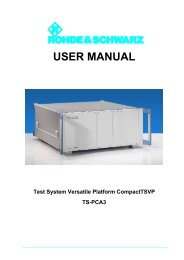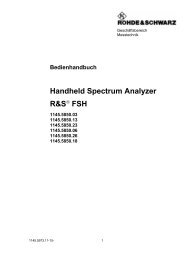R&S®ROMES4 Drive Test Software Product Brochure - Rohde ...
R&S®ROMES4 Drive Test Software Product Brochure - Rohde ...
R&S®ROMES4 Drive Test Software Product Brochure - Rohde ...
You also want an ePaper? Increase the reach of your titles
YUMPU automatically turns print PDFs into web optimized ePapers that Google loves.
R&<strong>S®ROMES4</strong><br />
<strong>Drive</strong> <strong>Test</strong> <strong>Software</strong><br />
Mobile coverage<br />
and QoS measurements<br />
in wireless<br />
communications<br />
<strong>Test</strong> & Measurement<br />
<strong>Product</strong> <strong>Brochure</strong> | 05.00
R&<strong>S®ROMES4</strong><br />
<strong>Drive</strong> <strong>Test</strong> <strong>Software</strong><br />
At a glance<br />
R&<strong>S®ROMES4</strong>, the unique scanners from<br />
<strong>Rohde</strong> & Schwarz and the network problem analyzer<br />
(NPA) tool form an all-in-one solution for radio<br />
network analysis and optimization.<br />
2<br />
R&<strong>S®ROMES4</strong> is the universal software platform for network<br />
optimization systems from <strong>Rohde</strong> & Schwarz. In combination<br />
with other test and measurement equipment such<br />
as wireless communications scanners and test mobile<br />
phones, it provides solutions for all essential tasks involved<br />
in coverage measurements, interference identification and<br />
performance measurements in wireless communications<br />
networks. Besides pure recording and visualization of test<br />
parameters, data is processed instantly and statistics are<br />
calculated in realtime.<br />
Currently, the following technologies are supported: GSM/<br />
EDGE, WCDMA/HSPA+, CDMA2000® 1xEVDO Rev. A,<br />
WLAN (IEEE 802.11b, g), WiMAX (IEEE 802.16e), LTE,<br />
DVB-T, DVB-H and TETRA. Standard-compliant RF level<br />
measurements can be time- and route-triggered over a<br />
very wide frequency range (9 kHz to 7 GHz).<br />
Due to its highly modular structure, the platform can be<br />
expanded at any time for new technologies such as LTE.<br />
The test software runs under the Microsoft Windows XP<br />
SP3 or Windows 7 (32 and 64 bit) operating systems on a<br />
standard PC.<br />
When R&<strong>S®ROMES4</strong> is combined with the band-unlimited<br />
scanners of the R&S®TSMx family, the measurements help<br />
typical customers (such as network operators, regulatory<br />
authorities, service providers, chipset manufacturers and<br />
the military) complete their work quickly and easily.<br />
Key facts<br />
❙ One software for all technologies: "all under one roof"<br />
❙ Flexible software licenses reduce startup costs<br />
❙ Parallel measurement with up to 12 mobile phones per<br />
license; this saves time, allowing existing resources to be<br />
utilized more effectively and saving operating expenses<br />
(OPEX)<br />
❙ Use of highly accurate, fast RF test and measurement<br />
equipment (<strong>Rohde</strong> & Schwarz scanners) providing many<br />
reliable measured values and results<br />
❙ Automatic evaluation after completion of measurement<br />
by means of integrated replay function or network<br />
problem analyzer, which considerably reduces OPEX<br />
❙ Automatic identification of GSM interferences, resulting<br />
in a considerable OPEX reduction (up to 80 % potential<br />
savings compared with standard analysis)<br />
❙ Unique scanner for GSM, WCDMA, CDMA2000®<br />
1xEVDO, WiMAX, LTE and TETRA in all bands and<br />
decoding of broadcast information
R&<strong>S®ROMES4</strong><br />
<strong>Drive</strong> <strong>Test</strong> <strong>Software</strong><br />
Benefits and key<br />
features<br />
Easy operation with high flexibility<br />
❙ Easy-to-use interface that adapts to the user's level of<br />
knowledge<br />
❙ Ready to use in no time, due to workspaces and projects<br />
❙ Easy system configuration with device manager and<br />
wizards<br />
❙ Support of numerous map data formats<br />
▷ page 4<br />
Automatic handover and neighborhood analysis<br />
❙ Automatic detection of missing neighboring cells during<br />
drive<br />
❙ Improvement of network coverage<br />
❙ Indispensable for a roll-out<br />
▷ page 7<br />
GSM interference analysis with automatic<br />
interferer identification<br />
❙ Automatic measurement and identification of interferers<br />
from the own GSM mobile radio network<br />
❙ Evaluation of BCCH and TCH channels allows fullfeatured<br />
analysis<br />
❙ Detection of adjacent- and co-channel interferers<br />
▷ page 8<br />
Numerous application tests<br />
(data throughput/DQA)<br />
❙ Creation of different application jobs<br />
❙ Output of KPIs and the most important network<br />
parameters in the form of a report<br />
▷ page 10<br />
Full overview of layer 1 and layer 3<br />
❙ Display of mobile phone activities in layer 3<br />
❙ Fast analysis in the case of an interrupted connection<br />
❙ Decoding of protocol messages for insight into network<br />
configuration<br />
▷ page 11<br />
<strong>Test</strong> of speech quality<br />
❙ Full end-to-end measurement of how the customer<br />
would experience quality<br />
❙ Based on PESQ standard<br />
❙ Output of MOS value<br />
▷ page 12<br />
Parallel spectrum measurement<br />
❙ Broadband spectrum measurement<br />
❙ Detection of broadband interferers, neighborhood<br />
interferences or uplink activities<br />
▷ page 13<br />
Determination of 2G and 3G base stations<br />
❙ Creation of a base station list during a test drive<br />
❙ No active connection to base station necessary<br />
❙ Requires only scanner and GPS<br />
▷ page 14<br />
Indoor measurements<br />
❙ Stationary or moving measurements indoors, without<br />
GPS signal<br />
❙ Combined indoor/outdoor measurements<br />
▷ page 15<br />
R&<strong>S®ROMES4</strong>NPA<br />
In-depth analysis of network problems<br />
❙ Analysis of one or more test drives according to different<br />
criteria<br />
❙ Automatic pinpointing of trouble spots and their causes<br />
using sophisticated algorithms<br />
❙ Choice of add-on modules for speech quality and data<br />
tests as well as coverage and neighborhood analysis<br />
❙ <strong>Software</strong> development kit (SDK) for generating userspecific<br />
add-on modules<br />
▷ page 16<br />
<strong>Rohde</strong> & Schwarz R&<strong>S®ROMES4</strong> <strong>Drive</strong> <strong>Test</strong> <strong>Software</strong> 3
Easy operation with<br />
high flexibility<br />
4<br />
Overview of the R&<strong>S®ROMES4</strong> graphical user interface<br />
HSDPA decoding<br />
status view<br />
Easy-to-use interface that adapts to the user's<br />
level of knowledge<br />
Featuring different user levels, R&<strong>S®ROMES4</strong> can adapt<br />
to the user's level of knowledge. The different levels make<br />
it possible to adjust the displayed views and signals to<br />
what is most important for the individual user. This allows<br />
experienced users as well as newcomers to work more efficiently<br />
with this drive test tool.<br />
Ready to use in no time, due to workspaces and<br />
projects<br />
In addition, users can create a workspace in which to store<br />
all settings and loaded drivers. At the start of a new test<br />
drive, all they need to do is load this workspace and the<br />
test system is ready to use right away. To further simplify/<br />
speed up this procedure, users can create a project. A<br />
project contains all the settings of a workspace and reduces<br />
the overall volume of the modules to be loaded when<br />
the software is started. The startup wizard makes it possible<br />
to load and start a project, workspace or test file fully<br />
automatically.<br />
Overview of mobile parameters Menu and main control HSDPA performance view<br />
Route track with BTS symbols UMTS PN scanner<br />
L3 protocol<br />
messages
Selecting the user level.<br />
Easy system configuration with device manager<br />
and wizards<br />
Multiple wizards help users to perform application tests<br />
(e.g. an FTP download or http download) when configuring<br />
a mobile phone. In only three steps, the measurement<br />
is ready to be started.<br />
The device manager which is integrated in R&S®ROMES<br />
automatically finds all connected test mobile phones and<br />
R&S®TSMx-scanner options and displays them. With just<br />
three mouse clicks, users can configure numerous application<br />
tests such as an FTP download. After successfully<br />
loading the drivers, R&<strong>S®ROMES4</strong> automatically opens<br />
a selection of important windows that display measured<br />
data.<br />
Support of numerous map data formats<br />
In addition to the MapInfo map data format, R&<strong>S®ROMES4</strong><br />
also supports the optional use of maps that are based on<br />
ESRI, Map & Guide, LS telcom or CMRG. The optional support<br />
for OpenStreetMaps is new. Maps loaded online are<br />
then also available offline without the need to reload.<br />
R&<strong>S®ROMES4</strong> also proves flexible when it comes to licensing.<br />
The license server model enables users to rent<br />
R&<strong>S®ROMES4</strong> licenses for a limited period of time from a<br />
license server located at the customer site. After a defined<br />
rental period, the licenses are automatically made available<br />
to be rented again. This eliminates capital investments and<br />
fits the needs of the individual user.<br />
R&S®ROMES device manager shows all connected instruments and allows<br />
direct access to the configuration wizard.<br />
<strong>Rohde</strong> & Schwarz R&<strong>S®ROMES4</strong> <strong>Drive</strong> <strong>Test</strong> <strong>Software</strong> 5
Easy operation with<br />
high flexibility<br />
Completely configured test mobile phone in just three steps<br />
6<br />
In addition to an ASCII export, measurement data can also<br />
be converted to Google Earth format, making it easy for<br />
users to visualize a test drive for maps without any additional<br />
expense.<br />
When multiple and long test drives need to be evaluated<br />
automatically for errors in the network and the cause for<br />
these errors needs to be determined, the R&<strong>S®ROMES4</strong><br />
network problem analyzer (NPA) is the ideal tool. The base<br />
module (for displaying ETSI key performance indicators<br />
(KPIs) and providing an overview of the data contained in<br />
the measurement files) is part of the equipment supplied<br />
with R&<strong>S®ROMES4</strong>. Optional modules for dedicated error<br />
analysis of voice or data calls automatically evaluate<br />
the causes of error and display them. A further module<br />
permits the analysis of coverage measurement data recorded<br />
with the R&S®TSMx scanners. Yet another module<br />
permits neighborhood analysis of LTE and TETRA,<br />
and will later also evaluate GSM, WCDMA and inter-RAT<br />
neighborhoods.
Automatic handover<br />
and neighborhood<br />
analysis<br />
Requirements<br />
❙ R&<strong>S®ROMES4</strong><br />
❙ R&<strong>S®ROMES4</strong>HOA<br />
❙ R&<strong>S®ROMES4</strong>T1Q or R&<strong>S®ROMES4</strong>T1W<br />
❙ R&S®TSMx GSM/UMTS scanner<br />
❙ <strong>Test</strong> mobile phone<br />
❙ R&<strong>S®ROMES4</strong>GSM (GSM driver) or R&<strong>S®ROMES4</strong>WCQ<br />
(Qualcomm driver) or R&<strong>S®ROMES4</strong>WCN (Nokia driver)<br />
Automatic detection of missing neighboring cells<br />
during drive<br />
The automatic neighborhood analysis is based on a base<br />
station list and on the base stations' broadcast signals that<br />
are decoded by the R&S®TSMx scanners. These system<br />
information blocks (UMTS and LTE) or system information<br />
types (GSM) include information that is usually used<br />
by mobile phones to identify and monitor the neighboring<br />
cells. The report containing the measured values of<br />
the neighbor channels is forwarded to the base station.<br />
The base station can use this return message to prompt a<br />
handover if necessary.<br />
Improvement of network coverage<br />
In contrast to the mobile phones, the R&S®TSMx scanners<br />
see all signals. These signals can be assigned to the neighboring<br />
cells referenced by mobile phones. R&<strong>S®ROMES4</strong><br />
is thus able to automatically compare the measured data<br />
of the scanners and the mobile phones against a base station<br />
list and identify any missing neighboring cells. These<br />
missing cells may originate during the setup of a network<br />
and, in the worst case, can cause a call cleardown.<br />
The SIB analyzer integrated in R&<strong>S®ROMES4</strong> compares<br />
the neighboring cells measured by the scanner against<br />
those in the base station list. Neighboring cells that were<br />
detected but do not appear in the list are marked in yellow,<br />
which indicates a missing neighborhood. This automatic<br />
neighborhood analysis works for UMTS; a comparable<br />
functionality exists for GSM. Both work in realtime.<br />
For TETRA and LTE, this functionality is included in the<br />
R&<strong>S®ROMES4</strong> network problem analyzer, see page 16<br />
Detecting a missing neighborhood<br />
at a glance.<br />
<strong>Rohde</strong> & Schwarz R&<strong>S®ROMES4</strong> <strong>Drive</strong> <strong>Test</strong> <strong>Software</strong> 7
GSM interference<br />
analysis with<br />
automatic interferer<br />
identification<br />
Requirements<br />
❙ R&<strong>S®ROMES4</strong><br />
❙ R&<strong>S®ROMES4</strong>COI<br />
❙ R&<strong>S®ROMES4</strong>T1Q or R&<strong>S®ROMES4</strong>T1W<br />
❙ R&S®TSMx GSM scanner<br />
❙ <strong>Test</strong> mobile phone<br />
❙ R&<strong>S®ROMES4</strong>GSM (GSM driver) or R&<strong>S®ROMES4</strong>WCQ<br />
(Qualcomm driver) or R&<strong>S®ROMES4</strong>WCN (Nokia driver)<br />
GSM interference analysis with automatic interferer identification – display on the map<br />
8<br />
Automatic measurement and identification of<br />
interferers from the own GSM mobile radio<br />
network<br />
The R&<strong>S®ROMES4</strong> software allows GSM interferences<br />
to be determined automatically and clearly from the own<br />
GSM network during the drive test. The actual interferers<br />
can be displayed on the underlaid street map in the "Route<br />
Track" view. This makes it considerably simpler to use the<br />
software and perform tests, reducing costs dramatically in<br />
comparison with the traditional method.<br />
The evaluation is performed in three steps:<br />
❙ Automatic detection of an interference situation<br />
(type, length, location)<br />
❙ Automatic analysis of the detected interferences (test on<br />
BCCH and TCH)<br />
❙ Assignment of the actual interferers on the basis of the<br />
individual interference situation and pinpointing of the<br />
interferers on the street map (interfering base station<br />
with channel indication: BCCH, TCH, adjacent channel)<br />
The map shows<br />
the position of the<br />
interference (cross<br />
line), the cell currently<br />
providing<br />
coverage ("S") and<br />
the four actually interfering<br />
cells ("I1",<br />
"I2", "I3" and "I4").<br />
The markings N1 to<br />
N6 show the current<br />
neighboring<br />
cells. The color of<br />
the route indicates<br />
the received signal<br />
strength of the GSM<br />
mobile phone.
To optimize the interference analysis, not only selectable<br />
trigger thresholds (e.g. RxLevFull, RxLevSub, RxQual-<br />
Full, RxQualSub, FER) are used. Some of the test mobile<br />
phones supported by the R&<strong>S®ROMES4</strong> software also provide<br />
a C/I value for the traffic channels being used (TCH).<br />
Since the SIM connection allows the test mobile phone to<br />
see the data from only the assigned mobile radio network,<br />
and because it is not very RF-sensitive the use of highgrade<br />
scanners is absolutely essential.<br />
Evaluation of BCCH and TCH channels allows fullfeatured<br />
analysis<br />
The scanners (R&S®TSMW, R&S®TSMU, R&S®TSML-x and<br />
R&S®TSMQ) are able to instantly pick up all selected RF<br />
channels (BCCH) and demodulate the BCH information. As<br />
a result, all the data of the base transceiver stations (BTS)<br />
transmitting the signals is then available. This is especially<br />
important when performing measurements in the vicinity<br />
of national borders (faulty frequency assignment, roaming,<br />
etc.).<br />
Detection of adjacent- and co-channel interferers<br />
The combination of scanner and test mobile phone can<br />
even be used to measure the power in the time slots being<br />
used (TCH, TS Time Slot) and allow to identify not only interfering<br />
BCCH channels but also TCH interferers.<br />
GSM interference analysis with automatic interferer identification - detailed display<br />
Eight interference situations were<br />
detected during the drive (bottom<br />
window). The interference that is<br />
marked and displayed on the map<br />
lasted 17.7 seconds and occurred<br />
over a distance of 75.8 m. The<br />
BCCH of the cells providing coverage<br />
is channel 38; the interference<br />
occurred on TCH 45.<br />
The top screen displays the scanner<br />
measurements from channel<br />
45 of the cell providing coverage<br />
(green) and the measurement of<br />
the interferers (red) are displayed.<br />
The list shows the individual interferers<br />
together with the measured<br />
signal strength, as well as<br />
the identification of the cell and<br />
its distance to the location of the<br />
interference.<br />
<strong>Rohde</strong> & Schwarz R&<strong>S®ROMES4</strong> <strong>Drive</strong> <strong>Test</strong> <strong>Software</strong> 9
Numerous<br />
application tests<br />
(data throughput/<br />
DQA)<br />
Parallel jobs are configured with simple graphics.<br />
The DQA report of a drive test quickly shows whether there are any<br />
trouble spots.<br />
10<br />
Requirements<br />
❙ R&<strong>S®ROMES4</strong><br />
❙ R&<strong>S®ROMES4</strong>DQA<br />
❙ <strong>Test</strong> mobile phone<br />
❙ R&<strong>S®ROMES4</strong>GSM (GSM driver) or<br />
R&<strong>S®ROMES4</strong>WCQ (Qualcomm driver) or<br />
R&<strong>S®ROMES4</strong>HPQ (Qualcomm HSPA+ driver) or<br />
R&<strong>S®ROMES4</strong>WCN (Nokia driver)<br />
❙ R&<strong>S®ROMES4</strong>LTS (Samsung LTE driver)<br />
❙ R&<strong>S®ROMES4</strong>LTQ (Qualcomm LTE driver)<br />
Creation of different application jobs<br />
Increasingly more value is being placed on optimizing<br />
data services and on data throughput. This requires a tool<br />
that can be used to display and evaluate the different data<br />
measurements and packet-switched services, i.e. the data<br />
quality analyzer (DQA). The following applications are<br />
possible: SMS, e-mail (POP3 and IMAP), ping, UDP, FTP,<br />
HTTP, video streaming.<br />
By integrating MS Internet Explorer and Outlook 2010 into<br />
R&<strong>S®ROMES4</strong>, measurements can be performed directly<br />
from the customer's perspective. The Web 2.0 functions<br />
make it possible to simulate users checking e-mails with<br />
the web browser or viewing a YouTube video, for example.<br />
Output of KPIs and the most important network<br />
parameters in the form of a report<br />
An automatic realtime analysis generates multiple reports<br />
containing key benchmark data, and ETSI KPIs are calculated<br />
automatically. The integrated VLC player allows<br />
streaming of virtually any protocols; here too, relevant<br />
KPIs are provided automatically. An individual job list consisting,<br />
for example, of an FTP download, ping or video<br />
streaming can be generated. Complex runs with multiple<br />
parallel tasks are also possible. The typical behavior of an<br />
Internet user can be simulated, e.g. surfing on the Internet<br />
while downloading a mail attachment.<br />
The KPIs reveal the most important benchmark data of a network.
Full overview of<br />
layer 1 and layer 3<br />
Layer 3 protocol messages for uplink and downlink.<br />
Requirements<br />
❙ R&<strong>S®ROMES4</strong><br />
❙ <strong>Test</strong> mobile phone<br />
❙ R&<strong>S®ROMES4</strong>GSM (GSM driver) or<br />
R&<strong>S®ROMES4</strong>WCQ (Qualcomm driver) or<br />
R&<strong>S®ROMES4</strong>WCN (Nokia driver)<br />
R&<strong>S®ROMES4</strong>LTS (Samsung LTE driver)<br />
R&<strong>S®ROMES4</strong>LTQ (Qualcomm LTE driver)<br />
R&<strong>S®ROMES4</strong>TED (Sepura TETRA driver)<br />
Display of mobile phone activities in layer 3<br />
The basic functionality of R&<strong>S®ROMES4</strong> in combination<br />
with the drivers for test mobile phones provides a large<br />
amount of information from layers 1 and 3. Users can thus<br />
see the radio conditions (GSM or WCDMA, channel, voice<br />
codec, etc.) for phone calls at a glance.<br />
If measurements are also taken by a scanner, the scanner's<br />
measured data is displayed in the same window, allowing<br />
a direct comparison.<br />
"Layer 3 View" displays all the messages, sorted by uplink<br />
and downlink. Each message is decoded and can be<br />
opened if necessary.<br />
Fast analysis in the case of an interrupted<br />
connection<br />
Besides the protocol messages, interrupted/blocked and<br />
successful connections are also displayed. When jumping<br />
to a trouble spot, all views will show measurements taken<br />
at this point in time. This makes it considerably easier to<br />
find the cause of a problem.<br />
In addition, a filter function in "Layer 3 View" enables users<br />
to evaluate only the messages they want to.<br />
Overview of all important network parameters.<br />
<strong>Rohde</strong> & Schwarz R&<strong>S®ROMES4</strong> <strong>Drive</strong> <strong>Test</strong> <strong>Software</strong> 11
<strong>Test</strong> of speech<br />
quality<br />
Requirements<br />
❙ R&<strong>S®ROMES4</strong><br />
❙ R&<strong>S®ROMES4</strong>SQA<br />
❙ PESQ license<br />
❙ <strong>Test</strong> mobile phone<br />
❙ R&<strong>S®ROMES4</strong>GSM (GSM driver) or<br />
R&<strong>S®ROMES4</strong>WCQ (Qualcomm driver) or<br />
R&<strong>S®ROMES4</strong>WCN (Nokia driver) or<br />
R&<strong>S®ROMES4</strong>TEP or<br />
R&<strong>S®ROMES4</strong>TED (TETRA driver)<br />
❙ Audio adapter<br />
❙ Professional sound card<br />
Configuration of a test system for speech quality<br />
12<br />
Sound card<br />
In recent years, the quality demands placed on wireless<br />
communications networks have become considerably<br />
more stringent. With regard to speech quality,<br />
R&<strong>S®ROMES4</strong> offers a comprehensive end-to-end solution.<br />
The audio signal of a mobile phone is digitized by<br />
a high-quality sound card and evaluated by means of a<br />
PESQ algorithm (ITU-T P.862). The greater the difference<br />
of the transmitted voice signal to the reference signal, the<br />
poorer the speech quality. The speech quality is indicated<br />
by the mean opinion score (MOS) and can vary between<br />
"1" (poor) and "5" (very good).<br />
Full end-to-end measurement of how the<br />
customer would experience quality<br />
The measurements can be performed using a fixed-network<br />
station, usually a speech-quality server, or also using<br />
another mobile phone. The mobile phone reflects the quality<br />
as would be experienced by a customer. In contrast, a<br />
fixed-network station serves as a reference, enabling the<br />
cause of a poor MOS to be found more quickly.<br />
Based on PESQ standard<br />
The R&<strong>S®ROMES4</strong>SQA speech-quality option makes it<br />
possible to measure calls for the downlink and for the uplink.<br />
For the downlink, the server replays a reference voice<br />
signal and R&<strong>S®ROMES4</strong> evaluates this received signal.<br />
For the uplink, the R&<strong>S®ROMES4</strong> test system replays a<br />
voice signal and the server evaluates it by using a PESQ<br />
algorithm. Following a test drive, the measured data can<br />
be merged so that the uplink and downlink measurements<br />
are available in one log file.<br />
Adapter<br />
?<br />
=<br />
Voice sample copy Reference voice sample
Parallel spectrum<br />
measurement<br />
Requirements<br />
❙ R&<strong>S®ROMES4</strong><br />
❙ R&<strong>S®ROMES4</strong>T1Q or<br />
R&<strong>S®ROMES4</strong>T1W<br />
❙ R&S®TSMx scanner with R&S®TSMU-K17 RF power scan<br />
❙ R&S®TSMW scanner with R&S®TSMW-K27 RF power<br />
scan<br />
Broadband spectrum measurement<br />
In combination with an R&S®TSMU/L/Q (R&S®TSMW),<br />
R&<strong>S®ROMES4</strong> can be used to perform a spectrum scan.<br />
The user can select up to 32 frequency ranges from 80<br />
MHz to 3 GHz (30 MHz to 6 GHz). The frequency range is<br />
not limited. R&<strong>S®ROMES4</strong> offers different display options,<br />
e.g. envelope spectrum measurement, RMS, peak or display<br />
using a predefined channel mask. In this case, the<br />
power per channel is displayed.<br />
By means of marker functions, dedicated frequencies can<br />
be exactly measured and changes easily detected. A marker<br />
can also be defined as a reference and compared with<br />
the maximum value.<br />
Spectrum measurement<br />
Detection of broadband interferers, neighborhood<br />
interferences or uplink activities<br />
In addition, the waterfall diagram gives the user a general<br />
idea of the air interface along with a certain historical<br />
depth. This makes it very easy to locate broadband interferers<br />
or external interferences. All the user needs to do<br />
is move the mouse pointer over the waterfall diagram. At<br />
any desired spot, time stamp and frequency are displayed,<br />
enabling the user to find the center frequency of an unknown<br />
signal faster.<br />
The spectrum function is based on an FFT analysis. Various<br />
FFT sizes allow users to set measurement bandwidths<br />
down to min. 140 Hz. The measurement accuracy can be<br />
increased by using a smaller measurement bandwidth.<br />
This procedure permits a very fast spectrum measurement<br />
without the usual sweep time of a normal spectrum analyzer.<br />
Particularly for drive tests, fast measurements are of<br />
special significance in order to achieve a sufficiently high<br />
density of results also during the drive.<br />
A special threshold value is provided for monitoring the<br />
spectrum. Spectra that do not show any test points above<br />
this threshold value are not displayed at all. Unimportant<br />
measurement data is not recorded.<br />
Frequency markers and the entire spectrum can be exported<br />
to an ASCII format.<br />
Five user-selectable frequency ranges for spectrum measurements<br />
m dislay e te fie raes<br />
ere te first rae rm t <br />
Waterfall display of selected range<br />
<strong>Rohde</strong> & Schwarz R&<strong>S®ROMES4</strong> <strong>Drive</strong> <strong>Test</strong> <strong>Software</strong> 13
Determination of<br />
2G and 3G base<br />
stations<br />
Requirements<br />
❙ R&<strong>S®ROMES4</strong><br />
❙ R&<strong>S®ROMES4</strong>LOC<br />
❙ R&<strong>S®ROMES4</strong>T1Q or<br />
R&<strong>S®ROMES4</strong>T1W<br />
❙ R&S®TSMx scanner or R&S®TSMW scanner<br />
❙ R&S®TSMX-PPS (already installed in the R&S®TSMW)<br />
14<br />
Creation of a base station list during a test drive<br />
The R&S®TSMU/L/Q and R&S®TSMW scanners enable users<br />
to estimate the geographic position of base stations.<br />
When the R&S®TSMQ or R&S®TSMW scanner is used,<br />
the positions of GSM, WCDMA and CDMA2000® 1xEV-<br />
DO base stations can even be estimated in parallel, i.e.<br />
simultaneously.<br />
Requires only scanner and GPS<br />
For the calculation algorithm, only the measurement parameters<br />
of a highly accurate GPS receiver (with output<br />
of the PPS time reference signal, already installed in the<br />
R&S®TSMW) and of the 2G and/or 3G scanner are needed.<br />
The R&<strong>S®ROMES4</strong> software and the R&<strong>S®ROMES4</strong>LOC<br />
driver allow the scanners not only to detect the main levels<br />
of the BTS (2G: RxLev; 3G: RSCP) but also to demodulate<br />
the broadcast channel (BCH). Important time information<br />
as well as details of the transmitting BTS are thus<br />
obtained.<br />
The maximum likelihood method is used to calculate the<br />
geographic position of the individual BTS from the measured<br />
data provided by the GPS receiver, the BCH time information<br />
and changes in the level during the test drive.<br />
Following the test drive, the results of the calculation are<br />
exported to a base station list and the located base stations<br />
are then displayed on an underlaid street map.<br />
Marking the BTS opens another window in which the<br />
characteristic data of the BTS is displayed.<br />
The calculated position of a BTS lies within an error ellipse<br />
(approx. 200 m) that is also exported. Base stations whose<br />
positions have been estimated only very roughly can thus<br />
be filtered out during export.<br />
Results of the measured geographic position of base stations using the<br />
R&<strong>S®ROMES4</strong> software and the R&<strong>S®ROMES4</strong>LOC driver.
Indoor<br />
measurements<br />
Requirements<br />
❙ R&<strong>S®ROMES4</strong><br />
❙ R&<strong>S®ROMES4</strong>IND<br />
❙ <strong>Test</strong> mobile phone and/or scanner<br />
❙ R&<strong>S®ROMES4</strong>WCQ (Qualcomm driver) or<br />
R&<strong>S®ROMES4</strong>WCN (Nokia driver) or<br />
R&<strong>S®ROMES4</strong>LTS (Samsung LTE driver)<br />
R&<strong>S®ROMES4</strong>LTQ (Qualcomm LTE driver)<br />
R&<strong>S®ROMES4</strong>TEP or R&<strong>S®ROMES4</strong>TED (TETRA driver)<br />
Stationary or moving measurements indoors,<br />
without GPS signal<br />
High-quality wireless communications coverage (primarily<br />
with regard to data traffic) inside buildings, e.g. at airports,<br />
shopping malls and exhibition halls is becoming more important.<br />
Since GPS reception indoors is possible only to a<br />
limited extent or not at all, an alternative to conventional<br />
navigation display (GPS data on a map) must be found.<br />
Combined indoor/outdoor measurements<br />
The R&<strong>S®ROMES4</strong>IND indoor driver option of<br />
R&<strong>S®ROMES4</strong> provides a separate means of navigation<br />
that makes it possible to display positions on a floor plan.<br />
Measurements can be taken at specific points (hot spots,<br />
e.g. in conference rooms) or along a specific path (continuous,<br />
e.g. in a corridor). Combined DUTs (comprising<br />
buildings and outdoor areas such as a company’s premises)<br />
can be optimally surveyed and georeferenced. The<br />
software also displays a smooth transition to areas covered<br />
by GPS. The use of different layers is a very simple<br />
solution to handling multiple stories.The complete integration<br />
of the indoor functionality into the R&<strong>S®ROMES4</strong> map<br />
display makes operation intuitive.<br />
The R&<strong>S®ROMES4</strong> data format is also supported by the<br />
indoor planning tool from iBwave.<br />
Floor-plan display in hot spot<br />
mode.<br />
<strong>Rohde</strong> & Schwarz R&<strong>S®ROMES4</strong> <strong>Drive</strong> <strong>Test</strong> <strong>Software</strong> 15
R&<strong>S®ROMES4</strong>NPA<br />
In-depth analysis of<br />
network problems<br />
Requirements<br />
❙ R&<strong>S®ROMES4</strong>NPA (included in R&<strong>S®ROMES4</strong>)<br />
❙ R&<strong>S®ROMES4</strong>N11<br />
❙ R&<strong>S®ROMES4</strong>N15<br />
❙ R&<strong>S®ROMES4</strong>N17<br />
❙ R&<strong>S®ROMES4</strong>N20<br />
❙ R&<strong>S®ROMES4</strong>N51<br />
16<br />
Analysis of one or more test drives according to<br />
different criteria<br />
The sheer volume of recorded data makes individual and<br />
manual analysis impossible. The data is therefore analyzed<br />
by R&<strong>S®ROMES4</strong>NPA, which then outputs a list of all detected<br />
trouble spots and displays them on a map using<br />
Google Maps or OpenStreetMap. Maps that have once<br />
been loaded are then also available offline. In addition,<br />
R&<strong>S®ROMES4</strong>NPA indicates the cause of the problem.<br />
Automatic pinpointing of trouble spots and their<br />
causes using sophisticated algorithms<br />
The easy-to-use interface guides the user through the<br />
process, from reading in the measured data (from one or<br />
more test drives) and selecting the analysis criteria to retrieving<br />
the automatically generated list of trouble spots.<br />
❙ Right-clicking a problem automatically opens<br />
R&<strong>S®ROMES4</strong> and positions the replay of the<br />
measurement file just ahead of the trouble spot in<br />
question so that the user can perform a detailed check if<br />
required<br />
❙ Automatic generation of printable HTML report that<br />
provides a clear overview of the result. Export to Excel<br />
allows easy processing of the data<br />
❙ (Automatic) processing of the list (in XML format)<br />
by means of other tools after saving it in a database<br />
(R&<strong>S®ROMES4</strong>N51) if required:<br />
Start screen of R&<strong>S®ROMES4</strong>NPA.
The measurement data is analyzed according to specific<br />
criteria that depend on the modules selected. In all modules,<br />
the analysis criteria can be adapted to user-specific<br />
limit values and settings.<br />
The basic R&<strong>S®ROMES4</strong>NPA package includes the following<br />
modules:<br />
❙ NQA (network quality analyzer) for voice calls, basic<br />
module including KPIs<br />
❙ DQA (data quality analyzer) for PS data connections,<br />
basic module including KPIs<br />
❙ Generic signals (for user-selectable linking of signals)<br />
Choice of add-on modules for speech quality and<br />
data tests as well as coverage and neighborhood<br />
analysis<br />
The following add-on modules are available as options:<br />
❙ R&<strong>S®ROMES4</strong>N11: NQA for GSM/WCDMA/TETRA voice<br />
calls, expansion for problem spot detection. Analysis of<br />
voice calls for network problems out of more than 140<br />
different problem categories; listing of the problem spots<br />
together with type and cause of problem<br />
❙ R&<strong>S®ROMES4</strong>N20: data module for EDGE, HSPA+ and<br />
LTE data links including problem spot detection. Specific<br />
analysis of high-speed data links for achievable data<br />
rates and analysis of potential problems as well as the<br />
Initial overview of a scanner measurement<br />
content.<br />
Display of all neighbors of a cell.<br />
<strong>Rohde</strong> & Schwarz R&<strong>S®ROMES4</strong> <strong>Drive</strong> <strong>Test</strong> <strong>Software</strong> 17
IP data analyzer for analyzing IP-based data traffic and<br />
associated problems. When IP-based data services are<br />
used, e.g. web browsing or e-mail, this module analyzes<br />
the results and shows problem spots and their cause.<br />
A comprehensive collection of different analyses is<br />
available especially for LTE.<br />
❙ R&<strong>S®ROMES4</strong>N15: coverage module with display<br />
of coverage data on a raster map. Coverage data<br />
(GSM, WCDMA, CDMA2000® 1xEV-DO, TETRA or<br />
LTE) measured with the <strong>Rohde</strong> & Schwarz scanners<br />
is rasterized and displayed on the map using Google<br />
Maps or OpenStreetMap. This makes the generation of<br />
coverage plots an easy task. Likewise, optimizations can<br />
be checked by means of a before-and-after comparison.<br />
❙ R&<strong>S®ROMES4</strong>N17: neighborhood analysis module for<br />
automatic classification of neighborhood relationships<br />
into the following categories:<br />
■ (Potentially) missing neighbor: a cell with high signal<br />
strength and good quality (both thresholds can be set)<br />
has been measured but is not contained in the currently<br />
defined neighbors<br />
■ Unused neighbor: a cell is configured as neighbor but<br />
has not been detected during measurement<br />
■ Approved neighbor: a cell has been classified as a<br />
(potentially) missing neighbor and is at the same time<br />
already included in the neighbor list.<br />
This analysis is currently available in R&<strong>S®ROMES4</strong>NPA<br />
for LTE and TETRA. The GSM and WCDMA neighborhood<br />
analysis in R&<strong>S®ROMES4</strong> will soon also be<br />
available in R&<strong>S®ROMES4</strong>NPA and will be expanded for<br />
inter-RAT handover.<br />
18<br />
A further way to evaluate analysis results in greater detail<br />
is to use sophisticated filter algorithms (e.g., for examining<br />
only one driver/one cell or only specific times or<br />
days of the week). The Context Filter algorithm added to<br />
R&<strong>S®ROMES4</strong>NPA makes this is even easier and faster.<br />
<strong>Software</strong> development kit (SDK) for generating<br />
user-specific add-on modules<br />
A comprehensively documented software development kit<br />
(SDK) is provided as an option allowing users with specific<br />
knowledge in mobile radio networks and programming<br />
skills to generate their own add-on modules for any types<br />
of analysis. If multiple drive tests are selected, the user can<br />
draw statistical conclusions about quality in the measured<br />
areas. A comparison between various network operators<br />
in the same area is also possible (benchmarking).<br />
A local database (R&<strong>S®ROMES4</strong>N51, based on SQLite;<br />
also runs on laptops) can store measurement data and the<br />
R&<strong>S®ROMES4</strong>NPA analysis results. This information can<br />
be aggregated and queried in accordance with diverse criteria<br />
such as specific areas, times, technologies, etc.<br />
Display of the cells providing<br />
coverage on the map.
R&<strong>S®ROMES4</strong>NPA considerably helps to save time and reduce<br />
costs by automatically analyzing the measured data.<br />
Optimizing the results no longer requires time-consuming<br />
manual checks and analysis of data that may not even<br />
contain any problems.<br />
Due to its sophisticated algorithms, R&<strong>S®ROMES4</strong>NPA is<br />
a very effective tool for finding the causes of existing problems.<br />
More in-depth analyses can be performed at any<br />
time. A large amount of measured data can be automatically<br />
processed in a minimum amount of time and on an<br />
identical basis; reports – for management and for general<br />
documentation – are generated without the user having to<br />
take action.<br />
LTE handover analysis: map, KPIs<br />
and detailed listing.<br />
LTE neighborhood analysis: map,<br />
listing of the actual, possible and<br />
unused neighboors of several cells.<br />
<strong>Rohde</strong> & Schwarz R&<strong>S®ROMES4</strong> <strong>Drive</strong> <strong>Test</strong> <strong>Software</strong> 19
System configuration<br />
for different<br />
application scenarios<br />
<strong>Test</strong> suitcase.<br />
20<br />
R&<strong>S®ROMES4</strong> and the connected measuring equipment<br />
(test mobile phones, R&S®TSMx scanners, etc.) can be<br />
used and delivered in the following configurations:<br />
❙ User-specifi c cabling/confi gured by customer<br />
❙ As a test suitcase<br />
❙ As a backpack, especially for indoor measurements<br />
❙ As a turnkey test vehicle<br />
Backpack.<br />
User-specific cabling. Turnkey test vehicle.
System components<br />
Technology<br />
GSM driver<br />
Qualcomm GSM and<br />
UMTS driver<br />
Nokia GSM and<br />
UMTS driver<br />
Qualcomm<br />
CDMA2000® 1xEV-<br />
DO driver<br />
GSM/GPRS • • • • •<br />
EDGE • • • • •<br />
WCDMA Rel. 99 • • • •<br />
HSPA+ • • • •<br />
CDMA2000® 1xEV-DO • • •<br />
Samsung LTE driver<br />
Qualcomm LTE driver<br />
TETRA TEP driver<br />
TETRA TED driver<br />
WiMAX IEEE 802.16e •<br />
LTE • •<br />
Spectrum • •<br />
CW power •<br />
TETRA • •<br />
A list of test mobile phones supported by R&<strong>S®ROMES4</strong> is separately available.<br />
System requirements<br />
Recommended:<br />
❙ Intel Core i5 or i7<br />
❙ 2 Gbyte RAM<br />
❙ 80 Gbyte hard disk<br />
❙ DVD-ROM drive<br />
❙ USB 2.0/Firewire interfaces und LAN interface<br />
❙ 15" monitor with a resolution of 1024 × 768<br />
❙ Microsoft Windows 7 32 bit/64 bit or XP SP3<br />
Recommended notebook<br />
❙ Dell Latitude E6520<br />
R&S®TSMW driver<br />
R&S®TSMU/L/Q driver<br />
<strong>Rohde</strong> & Schwarz R&<strong>S®ROMES4</strong> <strong>Drive</strong> <strong>Test</strong> <strong>Software</strong> 21
Applications<br />
Example 1: LTE<br />
Requirements<br />
❙ R&<strong>S®ROMES4</strong><br />
❙ R&<strong>S®ROMES4</strong>DQA<br />
❙ R&<strong>S®ROMES4</strong>LTS (Samsung LTE driver)<br />
R&<strong>S®ROMES4</strong>LTQ (Qualcomm LTE driver)<br />
❙ R&<strong>S®ROMES4</strong>T1W (scanner driver)<br />
❙ R&S®TSMW scanner<br />
TopN View shows the eNodeBs signals, sorted by their strength.<br />
22<br />
Coverage analysis with the R&S®TSMW scanner<br />
This essential analysis determines whether an LTE signal<br />
of sufficient strength is available at the test site. The results<br />
can be displayed in an easy-to-read manner with the<br />
R&<strong>S®ROMES4</strong> software by using a TopN View and plotted<br />
on a map. As a signal strength, the R&S®TSMW delivers<br />
either the RSRP value or the power of the P-SCH/S-SCH<br />
channels. In addition to signal strength, the reference signal<br />
received quality (RSRQ) and the signal to interferenceplus-noise<br />
ratio (SINR) are displayed for every cell as well<br />
as the reference signal to interference-plus-noise ratio parameter.<br />
If one of these values is too low, this indicates interferences,<br />
intermodulation or other types of disturbance.<br />
In this case, the R&S®TSMW and R&<strong>S®ROMES4</strong> offer a<br />
more detailed cause analysis.<br />
Data throughput measurement using the LTE test<br />
mobile<br />
R&<strong>S®ROMES4</strong> collects scanner data and measurement<br />
data from the Qualcomm or Samsung LTE test mobile.<br />
One of the most important parameters is data throughput.<br />
If it is too low, the cause may be a low-order modulation<br />
format such as QPSK or the use of SISO rather than<br />
MIMO. A comparison with the scanner data permits further<br />
conclusions about possible causes. Interferences,<br />
multipath propagations, handover failures or also weak<br />
network coverage might be the cause of error.<br />
In addition to data throughput measurement, measurement<br />
data of layer 1 and layer 3 messages are recorded.<br />
Qualcomm-based LTE mobile phones or data sticks display<br />
detailed information about individual data packages, often<br />
making just a quick glance enough to detect possible<br />
causes of error.<br />
Display of measurement data of a Qualcomm chipset-based LTE data stick.
Interference analysis<br />
LTE is a single frequency network (SFN) that is identified<br />
by a reuse factor of 1. This means that neighboring cells<br />
use the same frequency ranges. Interferences are therefore<br />
especially frequent and must be analyzed to avoid<br />
capacity losses to the greatest possible extent. This is a<br />
special challenge for T&M equipment because the interferences<br />
can also affect the T&M equipment itself.<br />
The R&S®TSMW was developed specially for this task and<br />
features an impressive C/I value of –20 dB. Therefore, even<br />
interference signals that are 20 dB weaker than the strongest<br />
signal can be measured. This makes it possible to<br />
identify the interferers and to reduce interferences.<br />
Furthermore, the R&S®TSMW can distinguish between<br />
signals that have the same physical cell ID but come from<br />
different eNodeBs. It makes no difference whether the<br />
measurement is performed in the FDD mode or in the TDD<br />
mode.<br />
Cyclic prefix analysis<br />
A special feature of the <strong>Rohde</strong> & Schwarz LTE drive test solution<br />
based on the R&S®TSMW is the channel impulse response<br />
(CIR) measurement. This involves a channel measurement<br />
performed over a period of time.<br />
CIR View presents the channel impulse response (CIR) and all parts of the<br />
multipath propagation (echoes) together with the cyclic prefix length of a<br />
cell.<br />
R&<strong>S®ROMES4</strong> displays the multipath propagation of the<br />
signals – also referred to as echoes – in a power vs. time<br />
diagram. LTE as an OFDM standard has a defined frame<br />
length and a fixed guard interval, also referred to as a<br />
cyclic prefix. This value is necessary in order to wait for<br />
echoes in the receiver. A cyclic prefix that is too short or<br />
an echo that is too long can cause problems with the subsequent<br />
frames. This is referred to as intersymbol interference<br />
(ISI). This effect is indicated by a low SINR.<br />
R&<strong>S®ROMES4</strong> can measure the length of the cyclic prefix<br />
and match it against the multipath propagation. This<br />
enables the user to draw a conclusion about how often<br />
multipath propagation disturbs the subsequent symbol<br />
and whether a longer cyclic prefix would be better or<br />
whether the network needs to be optimized, e.g. by adding<br />
eNodeBs.<br />
Demodulation of the eNodeB broadcast<br />
information<br />
The R&S®TSMW can scan LTE signals and also demodulate<br />
broadcast signals. The broadcast information is demodulated<br />
(MIB and SIBs) by previously detected eNodeBs<br />
to learn more about the base station. Based on this<br />
information, the user knows the country, the network and<br />
the cell the received signal originates from. Neighborhood<br />
relationships (intra-RAT and inter-RAT) and handover<br />
thresholds are also visible. All these values make it easier<br />
to assign the signals and to detect problem spots.<br />
Decoding of the LTE BCH information by the<br />
R&S®TSMW LTE scanner.<br />
<strong>Rohde</strong> & Schwarz R&<strong>S®ROMES4</strong> <strong>Drive</strong> <strong>Test</strong> <strong>Software</strong> 23
Example 2: HSPA(+)<br />
Requirements<br />
❙ R&<strong>S®ROMES4</strong><br />
❙ R&<strong>S®ROMES4</strong>DQA<br />
❙ <strong>Test</strong> mobile phone and/or scanner<br />
❙ R&<strong>S®ROMES4</strong>WCQ (Qualcomm driver) or<br />
R&<strong>S®ROMES4</strong>WCN (Nokia driver)<br />
❙ R&<strong>S®ROMES4</strong>HPQ (Qualcomm HSPA+ option)<br />
❙ R&S®TSMQ drive test scanner or<br />
R&S®TSMW drive test scanner<br />
Display of channel quality indication (CQI), the most important parameter.<br />
24<br />
Upgrading existing UMTS networks and rolling out<br />
HSPA(+) networks place highly complex demands on network<br />
optimization. In order to be successful on the market,<br />
high data rates must be reliably available. There may<br />
be diverse reasons for insufficient data throughput; they<br />
have to be uncovered and eliminated.<br />
R&<strong>S®ROMES4</strong> provides more than 15 HSDPA- and HSU-<br />
PA-specific views. They show all the important parameters<br />
in a fast, straightforward manner and inform users quickly<br />
about performance.<br />
By downloading and uploading large files from and to specific<br />
servers, R&<strong>S®ROMES4</strong> makes it possible to perform<br />
end-to-end tests that take into account the overall infrastructure<br />
(data card – air interface – RAN – core network).<br />
Depending on the test mobile, MIMO and 64QAM messages<br />
are supported.<br />
And all this can be done either for an individual network<br />
operator or for several network operators in parallel. To<br />
optimize an HSDPA network, the first thing to do is to<br />
monitor the data throughput by means of the DQA. If the<br />
throughput is too low for the network structure, the next<br />
step is a CQI measurement. If this value is too small on average,<br />
the reason may be insufficient coverage or pilot pollution.<br />
In the case of pilot pollution, the number of signals<br />
of equal strength at this location should be reduced. A<br />
scanner is especially advantageous because it can reliably<br />
detect all signals on the air interface.<br />
A low CQI is due to a small block size and a low-order<br />
modulation. By increasing the two, the throughput rates of<br />
a network can be optimized.<br />
Overview of decoded packets.<br />
Statistical evaluation of block size versus bit error ratio.
Example 3: TETRA<br />
Requirements<br />
❙ R&S®TSMQ drive test scanner<br />
❙ R&S®TSMW-K26 TETRA option for R&S®TSMW<br />
❙ R&<strong>S®ROMES4</strong><br />
❙ R&<strong>S®ROMES4</strong>T1W<br />
❙ R&<strong>S®ROMES4</strong>TED<br />
❙ R&<strong>S®ROMES4</strong>TEP<br />
R&<strong>S®ROMES4</strong> is the software platform for measurements<br />
on the TETRA air interface. Statistics, analyses, troubleshooting<br />
for coverage, quality of service and handover behavior<br />
give network operators a complete overview of the<br />
network state and help to maintain it in the best possible<br />
state. The R&S®TSMW scanner, TETRA radios and other<br />
accessories are controlled by R&<strong>S®ROMES4</strong>.<br />
For such tasks, the following capabilities are<br />
indispensable:<br />
❙ Mobility and speed – use in vehicles, helicopters and on<br />
foot<br />
❙ Highly accurate coverage measurements of TETRA<br />
networks using a passive RF scanner<br />
❙ Spectrum analysis for identifying interferers<br />
❙ Measurement and identifi cation of TETRA base stations<br />
❙ Subsequent problem analysis – uncovers problems in the<br />
TETRA network and analyzes them on the basis of the<br />
test data obtained with R&<strong>S®ROMES4</strong><br />
The TETRA spectrum scan displays all channels in a 10 MHz band.<br />
In the downlink, the measurements performed using the<br />
R&S®TSMW in the D-CT and D-CTT operating modes include<br />
the following:<br />
❙ Frequency range 100 MHz to 1000 MHz, with parallel<br />
measurements of all channels in a 10 MHz block<br />
❙ Channel resolution 25 kHz (with QPSK)<br />
❙ Automatic detection of the broadcast synchronization<br />
channel (BSCH)<br />
❙ Up to 20 Hz measurement rate for the carrier<br />
measurements of up to 2 × 600 channels simultaneously<br />
(10 MHz block, QPSK), with:<br />
■ Channel number and frequency<br />
■ Power of each base station<br />
■ MCC, MNC, TN, FN, MFN<br />
■ BER before Viterbi<br />
■ AACH BER<br />
■ Frequency error and phase error<br />
■ SNR<br />
■ Delay spread<br />
■ Inband spectrum<br />
■ Constellation diagram<br />
■ BCH demodulation incl. decoding of neighboring cells<br />
■ Measurement of co-channel interference<br />
■ Channel impulse response (channel sounder)<br />
The R&<strong>S®ROMES4</strong>TEP software option controls radios<br />
from Sepura, EADS and Motorola via the standardized PEI<br />
interface to perform call control and data transfer, to emulate<br />
user behavior in the network and to provide additional<br />
status information. The R&<strong>S®ROMES4</strong>TED software option<br />
operates with radios from Sepura and provides Layer 3<br />
information for calculating KPIs of quality-of-service (QoS)<br />
measurements, including handover and neighborhood<br />
analysis.<br />
The R&<strong>S®ROMES4</strong> network problem analyzer (NPA) completely<br />
supports the analysis of TETRA quality of service<br />
using R&<strong>S®ROMES4</strong>N11, R&<strong>S®ROMES4</strong>N15 for coverage<br />
and interference and R&<strong>S®ROMES4</strong>N17 for handover and<br />
neighborhoods.<br />
<strong>Rohde</strong> & Schwarz R&<strong>S®ROMES4</strong> <strong>Drive</strong> <strong>Test</strong> <strong>Software</strong> 25
Ordering information<br />
Designation<br />
R&<strong>S®ROMES4</strong> <strong>Drive</strong> <strong>Test</strong> <strong>Software</strong><br />
Type Order No.<br />
R&<strong>S®ROMES4</strong> <strong>Drive</strong> <strong>Test</strong> <strong>Software</strong><br />
Platform for Measurement and Replay<br />
R&<strong>S®ROMES4</strong> 1117.6885.04<br />
<strong>Software</strong> Replay Version<br />
<strong>Software</strong> maintenance contract and single software update<br />
R&<strong>S®ROMES4</strong>REP 1117.6885.34<br />
<strong>Software</strong> Maintenance Contract for One Year R&<strong>S®ROMES4</strong>UPC 1510.8140.02<br />
Single <strong>Software</strong> Update<br />
Scanner and receiver drivers<br />
R&<strong>S®ROMES4</strong>UPS 1510.8140.03<br />
R&S®TSMU/R&S®TSML/R&S®TSMQ R&<strong>S®ROMES4</strong>T1Q 1117.6885.40<br />
R&S®TSMW R&<strong>S®ROMES4</strong>T1W 1117.6885.02<br />
CW Option for R&S®ROMES and <strong>Rohde</strong> & Schwarz Receivers R&<strong>S®ROMES4</strong>CW 1117.6885.08<br />
DVB-T/-H Option for R&S®ROMES, R&S®TSM-DVB and R&S®ETL<br />
<strong>Test</strong> mobile phone/data card drivers<br />
R&<strong>S®ROMES4</strong>DVB 1117.6885.18<br />
GSM R&<strong>S®ROMES4</strong>GSM 1117.6885.20<br />
Nokia (incl. HSDPA/HSUPA) R&<strong>S®ROMES4</strong>WCN 1117.6885.46<br />
Qualcomm (incl. HSDPA/HSUPA) R&<strong>S®ROMES4</strong>WCQ 1117.6885.48<br />
Qualcomm HSPA+ Option ❙ R&<strong>S®ROMES4</strong>HPQ 1513.8206.02<br />
C2K Qualcomm CDMA2000® 1xEV-DO driver R&<strong>S®ROMES4</strong>C2K 1117.6885.06<br />
Wi-Fi NDIS 5.1 R&<strong>S®ROMES4</strong>WIF 1117.6885.50<br />
LTE Samsung ❙ R&<strong>S®ROMES4</strong>LTS 1117.6885.62<br />
Qualcomm LTE ❙ R&<strong>S®ROMES4</strong>LTQ 1117.6885.64<br />
TETRA Radio <strong>Drive</strong>rs (PEI) ❙ R&<strong>S®ROMES4</strong>TEP 1514.5169.02<br />
TETRA Radio <strong>Drive</strong>rs (PEI) from Sepura incl. L3<br />
Special measurements and options<br />
R&<strong>S®ROMES4</strong>TED 1516.4201.02<br />
GSM Interference R&<strong>S®ROMES4</strong>COI 1117.6885.56<br />
Position Estimation R&<strong>S®ROMES4</strong>LOC 1117.6885.32<br />
Data Quality Analyzer for Quality-of-Service Measurements (DQA) R&<strong>S®ROMES4</strong>DQA 1117.6885.16<br />
Handover/Neighborhood Analysis for 3GPP (HOA/NBA 3GPP) R&<strong>S®ROMES4</strong>HOA 1117.6885.22<br />
Indoor Measurements R&<strong>S®ROMES4</strong>IND 1117.6885.24<br />
Printed Manual<br />
Speech quality<br />
R&<strong>S®ROMES4</strong>DOC 1117.6885.14<br />
Speech Quality P.862 R&<strong>S®ROMES4</strong>SQA 1117.6885.36<br />
Speech Quality Server <strong>Software</strong><br />
Network problem analyzer<br />
R&<strong>S®ROMES4</strong>SRV 1117.6885.38<br />
R&<strong>S®ROMES4</strong> Network Problem Analyzer Basic Package R&<strong>S®ROMES4</strong>NPA 1510.9276.02<br />
NPA Extended NQA Plug-In R&<strong>S®ROMES4</strong>N11 1510.9299.11<br />
Coverage Plug-In R&<strong>S®ROMES4</strong>N15 1510.9424.02<br />
Neighborhood Analysis Plug-In R&<strong>S®ROMES4</strong>N17 1510.9299.17<br />
2G/3G Data Plug-In R&<strong>S®ROMES4</strong>N20 1510.9299.20<br />
Local Database R&<strong>S®ROMES4</strong>N51 1510.9299.51<br />
R&<strong>S®ROMES4</strong> NPA SDK Plug-In R&<strong>S®ROMES4</strong>N99 1510.9299.99<br />
CDMA2000® is a registered trademark of the Telecommunications Industry Association (TIA - USA).<br />
“WiMAX Forum“ is a registered trademark of the WiMAX Forum. “WiMAX,“ the WiMAX Forum logo, “WiMAX Forum Certified,“ and the WiMAX Forum Certified logo are<br />
trademarks of the WiMAX Forum.<br />
26
From pre-sale<br />
to service.<br />
At your doorstep.<br />
Portland<br />
Los Angeles<br />
Sales level<br />
Sales locations<br />
Service level<br />
Backup service<br />
Area support center<br />
Local service center<br />
Calibration and maintenance with standardized<br />
automatic calibration systems<br />
Calibration and maintenance<br />
Maintenance<br />
Canada<br />
USA<br />
Dallas<br />
Mexico<br />
Colombia<br />
Columbia/Maryland<br />
Chile<br />
Argentina<br />
Brazil<br />
Uruguay<br />
Senegal<br />
The <strong>Rohde</strong> & Schwarz network in over 70 countries ensures<br />
optimum on-site support by highly qualified experts.<br />
The user risks are reduced to a minimum at all stages of<br />
the project:<br />
Solution finding/purchase<br />
❙ Technical start-up/application development/integration<br />
❙ Training<br />
❙ Operation/calibration/repair<br />
Malta<br />
Cyprus<br />
Germany<br />
Cologne<br />
Munich<br />
Kazakhstan<br />
Mongolia<br />
Beijing<br />
Tunisia<br />
Algeria<br />
Syria<br />
Israel<br />
Iran<br />
Jordan<br />
Pakistan<br />
Egypt Saudi<br />
Arabia<br />
United<br />
Oman<br />
Arab<br />
Emirates<br />
South<br />
Korea<br />
China<br />
Japan<br />
New Delhi<br />
Shanghai<br />
India<br />
Shenzhen Taiwan<br />
Hong Kong<br />
Hyderabad Vietnam<br />
Thailand<br />
Nigeria<br />
Ghana<br />
Bangalore<br />
Ethiopia<br />
Philippines<br />
Kenya<br />
Malaysia Singapore<br />
South Africa<br />
Tanzania<br />
Finland<br />
Norway<br />
Sweden<br />
Estonia<br />
Latvia<br />
United<br />
Denmark<br />
Lithuania<br />
Russian<br />
Kingdom<br />
Netherlands<br />
Poland<br />
Federation<br />
Belgium<br />
Czech Republic<br />
Ukraine<br />
France Austria Hungary<br />
Switzerland Slovenia Romania<br />
Italy<br />
Serbia Bulgaria<br />
Spain<br />
Portugal<br />
Azerbaijan<br />
Greece<br />
Turkey<br />
Indonesia<br />
Australia<br />
New Zealand<br />
<strong>Rohde</strong> & SchwarzR&<strong>S®ROMES4</strong> <strong>Drive</strong> <strong>Test</strong> <strong>Software</strong> 27
Service you can rely on<br />
J Worldwide<br />
J Local and personalized<br />
J Customized and flexible<br />
J Uncompromising quality<br />
J Long-term dependability<br />
About <strong>Rohde</strong> & Schwarz<br />
<strong>Rohde</strong> & Schwarz is an independent group of companies<br />
specializing in electronics. It is a leading supplier of solutions<br />
in the fields of test and measurement, broadcasting,<br />
radiomonitoring and radiolocation, as well as secure<br />
communications. Established more than 75 years ago,<br />
<strong>Rohde</strong> & Schwarz has a global presence and a dedicated<br />
service network in over 70 countries. Company headquarters<br />
are in Munich, Germany.<br />
Environmental commitment<br />
❙ Energy-efficient products<br />
❙ Continuous improvement in environmental sustainability<br />
❙ ISO 14001-certified environmental management system<br />
Certified Quality System<br />
ISO 9001<br />
<strong>Rohde</strong> & Schwarz GmbH & Co. KG<br />
www.rohde-schwarz.com<br />
Regional contact<br />
❙ Europe, Africa, Middle East | +49 89 4129 12345<br />
customersupport@rohde-schwarz.com<br />
❙ North America | 1 888 TEST RSA (1 888 837 87 72)<br />
customer.support@rsa.rohde-schwarz.com<br />
❙ Latin America | +1 410 910 79 88<br />
customersupport.la@rohde-schwarz.com<br />
❙ Asia/Pacific | +65 65 13 04 88<br />
customersupport.asia@rohde-schwarz.com<br />
❙ China | +86 800 810 8228/+86 400 650 5896<br />
customersupport.china@rohde-schwarz.com<br />
R&S® is a registered trademark of <strong>Rohde</strong> & Schwarz GmbH & Co. KG<br />
Trade names are trademarks of the owners | Printed in Germany (as)<br />
PD 5214.2062.12 | Version 05.00 | November 2011 | R&<strong>S®ROMES4</strong><br />
Data without tolerance limits is not binding | Subject to change<br />
© 2009 - 2011 <strong>Rohde</strong> & Schwarz GmbH & Co. KG | 81671 München, Germany<br />
5214206212