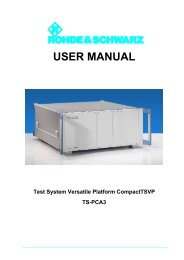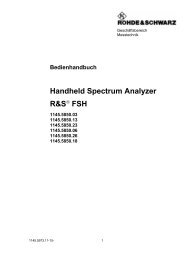R&S FSH Analizzatore di spettro palmare - Rohde & Schwarz ...
R&S FSH Analizzatore di spettro palmare - Rohde & Schwarz ...
R&S FSH Analizzatore di spettro palmare - Rohde & Schwarz ...
Create successful ePaper yourself
Turn your PDF publications into a flip-book with our unique Google optimized e-Paper software.
R&S <strong>FSH</strong> Per cominciare<br />
Memorizzazione e richiamo <strong>di</strong> risultati e impostazioni<br />
3.5 Memorizzazione e richiamo <strong>di</strong> risultati e<br />
impostazioni<br />
L'R&S <strong>FSH</strong> può memorizzare risultati e impostazioni nella memoria interna, in una<br />
scheda <strong>di</strong> memoria SD rimovibile o su un memory stick attraverso l'interfaccia USB.<br />
Risultati e impostazioni sono sempre memorizzati insieme in modo tale che, quando<br />
vengono richiamati, possono essere interpretati nel loro contesto. L'R&S <strong>FSH</strong> può<br />
memorizzare almeno 100 record <strong>di</strong> dati nella memoria interna <strong>di</strong>stinguendoli con i loro<br />
nomi.<br />
L'R&S <strong>FSH</strong> offre una porta USB e uno slot per scheda SD. Per maggiori informazioni<br />
vedere "Interfaccia USB" e "Slot per scheda SD".<br />
Per utilizzare la scheda SD (ad es. R&S HA-Z231, numero d'or<strong>di</strong>ne 1309.6217.00)<br />
inserirla nello slot finché non scatta percettibilmente in posizione. Rimuovere la scheda<br />
SD facendo pressione su <strong>di</strong> essa ed estraendola.<br />
3.5.1 Memorizzazione dei risultati <strong>di</strong> misura<br />
► Premere il tasto SAVE/RECALL.<br />
► Premere il softkey "Save".<br />
L'R&S <strong>FSH</strong> apre la finestra <strong>di</strong> <strong>di</strong>alogo del file manager.<br />
1 Set <strong>di</strong> dati e struttura delle cartelle <strong>di</strong>sponibili<br />
2 Campo d'inserimento del nome del set <strong>di</strong> dati<br />
3 Memoria residua nella memoria dati selezionata<br />
4 Menù dei softkey del file manager<br />
► In<strong>di</strong>care un nome per un set <strong>di</strong> dati nel campo d'inserimento della finestra <strong>di</strong><br />
<strong>di</strong>alogo con i tasti numerici.<br />
Inoltre, sposta il cursore verso sinistra, lo sposta verso destra e il tasto BACK<br />
cancella un carattere.<br />
Quick Start Guide 1309.6269.16 - 04 55