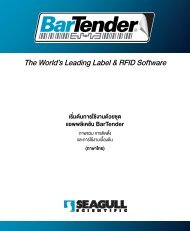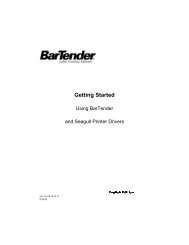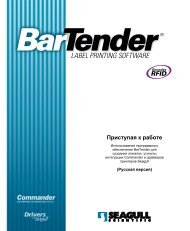Il miglior software al mondo per la stampa di ... - Seagull Scientific
Il miglior software al mondo per la stampa di ... - Seagull Scientific
Il miglior software al mondo per la stampa di ... - Seagull Scientific
Create successful ePaper yourself
Turn your PDF publications into a flip-book with our unique Google optimized e-Paper software.
Controllo facilitato da<br />
sistemi <strong>di</strong>versi da Windows<br />
Anche se Commander e BarTender vengono<br />
eseguiti in ambiente Windows, sono<br />
in grado <strong>di</strong> ricevere eventi <strong>di</strong> attivazione<br />
originati da qu<strong>al</strong>siasi sistema o<strong>per</strong>ativo.<br />
ActiveX Automation<br />
Grazie <strong>al</strong> supporto del<strong>la</strong> tecnologia<br />
Microsoft ActiveX offerto d<strong>al</strong>le e<strong>di</strong>zioni<br />
Automation, è possibile affrontare le problematiche<br />
<strong>di</strong> integrazione più complesse.<br />
SDK “.NET” <strong>per</strong> semplificare<br />
l’integrazione<br />
Invece <strong>di</strong> scrivere integrazioni <strong>per</strong>son<strong>al</strong>izzate<br />
completamente nuove, è possibile utilizzare il<br />
co<strong>di</strong>ce precompi<strong>la</strong>to VB e C# <strong>di</strong>sponibile nei<br />
kit <strong>di</strong> sviluppo <strong>software</strong> “.NET” e completare<br />
molto più rapidamente le o<strong>per</strong>azioni<br />
necessarie.<br />
Print SDK: control<strong>la</strong> un BarTender <strong>al</strong><strong>la</strong> volta.<br />
Print Server SDK: può control<strong>la</strong>re più<br />
BarTender <strong>al</strong><strong>la</strong> volta.<br />
Applicazione web <strong>di</strong> esempio:<br />
un'applicazione <strong>di</strong> esempio ASP.NET <strong>per</strong> <strong>la</strong><br />
<strong>stampa</strong> tramite browser web.<br />
Altri SDK: Librarian e System Database<br />
BarTender.<br />
Comunicazioni <strong>di</strong> <strong>stampa</strong> bi<strong>di</strong>rezion<strong>al</strong>i<br />
BarTender, Commander e l' SDK supportano<br />
<strong>la</strong> restituzione <strong>di</strong> informazioni sullo stato del<br />
processo <strong>per</strong> il controllo delle applicazioni.<br />
Le richieste <strong>di</strong> attivazione e le richieste del browser<br />
vengono e<strong>la</strong>borate e inoltrate a BarTender<br />
Gestori <strong>di</strong> eventi<br />
<strong>di</strong> attivazione<br />
Web Print<br />
Server *<br />
ActiveX e XML<br />
<strong>per</strong>son<strong>al</strong>izzati<br />
facoltativi<br />
E<strong>di</strong>zione<br />
Automation<br />
BarTender<br />
Driver <strong>stampa</strong>nte<br />
Tutte le <strong>stampa</strong>nti<br />
LAN o WLAN<br />
Commander consente <strong>di</strong> control<strong>la</strong>re BarTender utilizzando i dati generati d<strong>al</strong><strong>la</strong><br />
maggior parte dei sistemi (Linux/UNIX, AS/400, AIX, ecc.)<br />
senza scrivere co<strong>di</strong>ce.<br />
Opzioni <strong>per</strong> <strong>la</strong> <strong>stampa</strong> centr<strong>al</strong>izzata<br />
Con <strong>la</strong> e<strong>di</strong>zione Enterprise Automation più<br />
utenti <strong>di</strong> una stessa rete possono specificare,<br />
avviare e in<strong>di</strong>rizzare <strong>la</strong> <strong>stampa</strong> tramite un’unica<br />
copia <strong>di</strong> BarTender.<br />
Esportazione <strong>di</strong> co<strong>di</strong>ci del<strong>la</strong> <strong>stampa</strong>nte<br />
Oltre a e<strong>la</strong>borare <strong>di</strong>rettamente <strong>la</strong> <strong>stampa</strong>, le<br />
e<strong>di</strong>zioni Automation <strong>di</strong> BarTender consentono<br />
<strong>di</strong> esportare modelli <strong>di</strong> co<strong>di</strong>ce del<strong>la</strong> <strong>stampa</strong>nte<br />
dotati <strong>di</strong> formattazioni speci<strong>al</strong>i che possono<br />
essere mo<strong>di</strong>ficati e riprodotti con <strong>al</strong>tri<br />
programmi. T<strong>al</strong>e co<strong>di</strong>ce può inoltre essere<br />
scaricato in vari <strong>di</strong>spositivi hardware. Tra gli<br />
usi possibili vi sono i seguenti:<br />
Configurazione <strong>di</strong> <strong>stampa</strong>nti abilitate <strong>per</strong><br />
XML e download dei modelli.<br />
Dispositivi con tastierino numerico<br />
collegati <strong>di</strong>rettamente <strong>al</strong>le <strong>stampa</strong>nti.<br />
Integrazioni SAP che utilizzano SAPscript e<br />
ITF.<br />
Programmi <strong>per</strong>son<strong>al</strong>izzati <strong>per</strong> qu<strong>al</strong>siasi<br />
sistema o<strong>per</strong>ativo mobile o desktop<br />
BarTender consente<br />
<strong>di</strong> progettare, <strong>stampa</strong>re<br />
e <strong>di</strong>stribuire<br />
dati da qu<strong>al</strong>siasi<br />
numero <strong>di</strong> PC<br />
Stampanti<br />
in Internet<br />
Compatibilità con <strong>la</strong> fase successiva<br />
del<strong>la</strong> catena <strong>di</strong> fornitura<br />
Supporto RFID<br />
Potenza e flessibilità nelle tecnologie<br />
<strong>di</strong> identificazione automatica<br />
<strong>di</strong> prossima generazione<br />
Tutte le e<strong>di</strong>zioni eccetto <strong>la</strong> Basic consentono<br />
<strong>di</strong> aggiungere oggetti RFID <strong>di</strong>rettamente<br />
nei modelli nello stesso modo in cui vengono<br />
creati co<strong>di</strong>ci a barre e <strong>al</strong>tri oggetti.<br />
Supporto dei tipi <strong>di</strong> tag e dei<br />
formati dato più recenti<br />
I tag supportati includono EPC C<strong>la</strong>ss 1,<br />
Gen2, ISO 18000-6b, ISO 15693, Tag-It,<br />
I-CODE, TagSys, My-d, Picotag, e <strong>al</strong>tri.<br />
Tra i formati<br />
dato supportati<br />
vi sono W<strong>al</strong>-<br />
Mart, DoD,<br />
EPC e formati<br />
<strong>per</strong>son<strong>al</strong>izzati.<br />
Visu<strong>al</strong>izzazione su schermo <strong>di</strong><br />
tag RFID<br />
I contorni sotto esposti dell’antenna, del<br />
chip e del substrato RFID visu<strong>al</strong>izzati<br />
sullo schermo consentono <strong>di</strong> evitare <strong>la</strong><br />
<strong>stampa</strong> in posizioni non desiderabili.<br />
La visu<strong>al</strong>izzazione<br />
su schermo dei tag RFID consente<br />
<strong>di</strong> progettare i modelli in modo ottim<strong>al</strong>e.<br />
Supporto tecnico<br />
gratuito<br />
Nei giorni <strong>la</strong>vorativi i nostri uffici negli<br />
Stati Uniti, in Europa e Asia offrono 24<br />
ore <strong>di</strong> assistenza gratuita tramite telefono<br />
e posta elettronica.<br />
Per in<strong>di</strong>viduare l'e<strong>di</strong>zione <strong>di</strong> BarTender più adatta <strong>al</strong>le vostre esigenze,<br />
consultate <strong>la</strong> tabel<strong>la</strong> <strong>di</strong> comparazione delle caratteristiche.