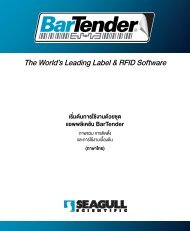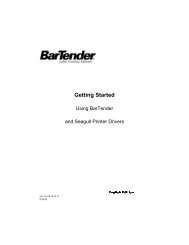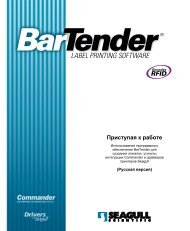Il miglior software al mondo per la stampa di ... - Seagull Scientific
Il miglior software al mondo per la stampa di ... - Seagull Scientific
Il miglior software al mondo per la stampa di ... - Seagull Scientific
Create successful ePaper yourself
Turn your PDF publications into a flip-book with our unique Google optimized e-Paper software.
<strong>Il</strong> <strong>miglior</strong> <strong>software</strong> <strong>al</strong> <strong>mondo</strong> <strong>per</strong> <strong>la</strong> <strong>stampa</strong> <strong>di</strong><br />
etichette, co<strong>di</strong>ci a barre, RFID e schede<br />
<strong>Seagull</strong> <strong>Scientific</strong> ha innovato <strong>la</strong> tecnologia<br />
sin d<strong>al</strong> 1985. BarTender è stato infatti il primo<br />
programma <strong>per</strong> Windows in grado <strong>di</strong> supportare<br />
sia le <strong>stampa</strong>nti <strong>la</strong>ser sia le <strong>stampa</strong>nti industri<strong>al</strong>i<br />
<strong>di</strong> etichette. Oggi, BarTender è molto più <strong>di</strong><br />
un programma <strong>per</strong> etichette. Con l'offerta del<br />
supporto RFID, <strong>stampa</strong> e co<strong>di</strong>fica <strong>di</strong> smart card,<br />
potenti funzioni <strong>di</strong> <strong>di</strong>segno e una robusta suite <strong>di</strong><br />
applicazioni <strong>di</strong> aiuto, BarTender è una soluzione <strong>di</strong><br />
creazione e <strong>stampa</strong> davvero completa.<br />
BarTender <strong>la</strong>vora benissimo da solo o d<strong>al</strong>l'interno del<br />
vostro <strong>software</strong> È <strong>la</strong> soluzione <strong>per</strong>fetta è <strong>la</strong> soluzione<br />
<strong>per</strong>fetta <strong>per</strong> virtu<strong>al</strong>mente qu<strong>al</strong>siasi applicazione <strong>di</strong><br />
<strong>stampa</strong> o marcatura a richiesta, incluso etichette,<br />
<strong>stampa</strong> e applica, marchiatura <strong>di</strong>retta su parti e<br />
imb<strong>al</strong><strong>la</strong>ggi, produzione cartelli e molto <strong>al</strong>tro. Voltate<br />
pagina <strong>per</strong> scoprire <strong>per</strong>ché migliaia delle più gran<strong>di</strong><br />
aziende del <strong>mondo</strong> e centinaia <strong>di</strong> migliaia <strong>di</strong> utenti in<br />
oltre 150 paesi fanno affidamento su BarTender.
Potete sempre affidarvi a BarTender ®<br />
Facile da apprendere, facile da usare<br />
I movimenti del mouse intuitivi, le procedure<br />
guidate e una partico<strong>la</strong>re attenzione<br />
in termini <strong>di</strong> “Look and feel” rendono<br />
BarTender familiare fin d<strong>al</strong> primo utilizzo.<br />
L’ampia gamma <strong>di</strong> funzion<strong>al</strong>ità avanzate<br />
consente quin<strong>di</strong> <strong>di</strong><br />
progettare in tutta<br />
libertà, man mano<br />
che si acquisisce<br />
es<strong>per</strong>ienza.<br />
1<br />
Basta BB afferrare un bordo<br />
oo<br />
un angolo e...<br />
2<br />
Ri<strong>di</strong>mensionamento RR<br />
oggetti quasi istantaneo.<br />
Etichette conformi e modelli<br />
pronti <strong>per</strong> <strong>la</strong> <strong>stampa</strong><br />
Sia che si utilizzino i modelli <strong>di</strong> <strong>stampa</strong><br />
predefiniti, sia che si progettino ex novo,<br />
è possibile usufruire <strong>di</strong> tutta <strong>la</strong> flessibilità<br />
e le potenzi<strong>al</strong>ità necessarie <strong>per</strong> sod<strong>di</strong>sfare<br />
migliaia <strong>di</strong> standard <strong>di</strong> conformità.<br />
Potenti applicazioni <strong>di</strong> aiuto<br />
Stampa anche le schede!<br />
BarTender è anche una potente<br />
soluzione <strong>di</strong> <strong>stampa</strong> delle schede,<br />
<strong>per</strong> mezzo del supporto <strong>al</strong><strong>la</strong><br />
progettazione fronte-retro, <strong>al</strong><strong>la</strong><br />
cattura immagini <strong>al</strong> momento del<strong>la</strong><br />
<strong>stampa</strong> e <strong>al</strong>le smart card e bande<br />
magnetiche. (Vedere brochure<br />
separata).<br />
Eccezion<strong>al</strong>e controllo dei Font<br />
È possibile accedere a e<br />
<strong>per</strong>son<strong>al</strong>izzare una notevole varietà<br />
<strong>di</strong> tipi <strong>di</strong> carattere <strong>per</strong> Windows<br />
e <strong>stampa</strong>nti. La formattazione<br />
avanzata include apice,<br />
numerazione, evidenziazione e <strong>al</strong>tro.<br />
Supporto tot<strong>al</strong>e a Unicode.<br />
Funzioni avanzate <strong>di</strong> <strong>di</strong>segno<br />
È possibile ri<strong>di</strong>mensionare, mo<strong>di</strong>ficare e<br />
colorare a piacere oltre 50<br />
forme predefinite.<br />
Oltre <strong>al</strong>l'applicazione princip<strong>al</strong>e BarTender, fino a 8 <strong>al</strong>tre applicazioni aiutano l'utente a gestire più<br />
facilmente le o<strong>per</strong>azioni <strong>di</strong> progettazione e <strong>stampa</strong>. (Non tutte le funzioni sono <strong>di</strong>sponibili in tutte<br />
le e<strong>di</strong>zioni. Visitate www.bartenderbarcode<strong>software</strong>.com <strong>per</strong> ulteriori informazioni).<br />
<strong>Il</strong> middleware Commander consente <strong>al</strong>l'utente <strong>di</strong> control<strong>la</strong>re BarTender d<strong>al</strong>l'interno <strong>di</strong> <strong>al</strong>tri<br />
programmi senza dover scrivere co<strong>di</strong>ce. Invece, Commander avvia automaticamente<br />
BarTender <strong>per</strong> il <strong>la</strong>ncio dei processi <strong>di</strong> <strong>stampa</strong> in risposta a <strong>di</strong>versi eventi.<br />
BarTender Security Center fornisce le funzioni <strong>di</strong> sicurezza <strong>per</strong> le <strong>al</strong>tre applicazioni del<strong>la</strong><br />
suite, come ad esempio i <strong>per</strong>messi <strong>per</strong> l'utente e <strong>la</strong> criptatura del formato.<br />
Librarian consente a gruppi numerosi <strong>di</strong> utenti, progettisti e amministratori <strong>di</strong> gestire in<br />
coo<strong>per</strong>azione e in modo sicuro l'archivio e <strong>la</strong> revisione dei documenti BarTender e <strong>di</strong> <strong>al</strong>tri<br />
file. È anche possibile ripristinare le vecchie versioni dei documenti.<br />
Printer Maestro consolida le funzioni <strong>di</strong> gestione <strong>di</strong> più stampe <strong>al</strong>l’interno <strong>di</strong> Windows<br />
unendole in <strong>di</strong>sp<strong>la</strong>y unico <strong>al</strong>tamente configurabile. Semplifica <strong>la</strong> gestione <strong>di</strong> più processi <strong>di</strong><br />
<strong>stampa</strong>, <strong>stampa</strong>nti e scorte del<strong>la</strong> <strong>stampa</strong>nte su reti <strong>di</strong> gran<strong>di</strong> <strong>di</strong>mensioni.<br />
History Explorer consente <strong>di</strong> visu<strong>al</strong>izzare le informazioni registrate re<strong>la</strong>tive <strong>al</strong>le stampe<br />
precedenti, incluso i messaggi <strong>di</strong> <strong>stampa</strong> e le istantanee simu<strong>la</strong>te. Uno strumento<br />
essenzi<strong>al</strong>e <strong>per</strong> <strong>la</strong> preparazione dei controlli.<br />
Reprint Console consente <strong>di</strong> scorrere rapidamente le registrazioni dei processi <strong>di</strong> <strong>stampa</strong><br />
precedenti e ri<strong>stampa</strong>rli tutti o in parte. Funziona anche se il database d<strong>al</strong> qu<strong>al</strong>e sono stati<br />
letti i dati del modello origin<strong>al</strong>e è stato mo<strong>di</strong>ficato.<br />
Print Station fornisce agli utenti non tecnici un facile metodo "punta e clicca" <strong>di</strong> selezione<br />
e <strong>stampa</strong> dei modelli senza dover aprire <strong>al</strong>cun programma <strong>di</strong> progettazione.<br />
Batch Maker <strong>per</strong>mette <strong>di</strong> specificare in modo semplice una lista <strong>di</strong> <strong>di</strong>versi modelli da<br />
<strong>stampa</strong>re come un unico “batch”. I batch possono essere <strong>stampa</strong>ti da Batch Maker,<br />
BarTender, Print Station o Esplora risorse.<br />
Grazie <strong>al</strong>le precise anteprime <strong>di</strong> visu<strong>al</strong>izzazione e <strong>stampa</strong> è possibile progettare<br />
rapidamente etichette <strong>di</strong> qu<strong>al</strong>ità senza spreco <strong>di</strong> materi<strong>al</strong>e.<br />
Seri<strong>al</strong>izzazione avanzata e<br />
<strong>per</strong>son<strong>al</strong>izzata<br />
E’ possibile generare qu<strong>al</strong>siasi tipo <strong>di</strong><br />
elemento, dai numeri <strong>di</strong> serie più semplici <strong>al</strong>le<br />
più avanzate sequenze <strong>per</strong>son<strong>al</strong>izzate.<br />
Moduli nativi e compatibili con<br />
HTML <strong>per</strong> l’immissione <strong>di</strong> dati<br />
BarTender consente <strong>di</strong> progettare con facilità<br />
moduli <strong>per</strong>son<strong>al</strong>izzati <strong>per</strong> l’immissione <strong>di</strong> dati<br />
<strong>al</strong> momento del<strong>la</strong> <strong>stampa</strong>. Con <strong>la</strong> e<strong>di</strong>zione<br />
Enterprise Automation è possibile visu<strong>al</strong>izzare<br />
le apposite finestre <strong>di</strong> <strong>di</strong><strong>al</strong>ogo nel browser web.<br />
È possibile configurare le schermate <strong>di</strong> immissione dei dati<br />
in base <strong>al</strong>le esigenze del flusso <strong>di</strong> <strong>la</strong>voro.<br />
Possibilità <strong>di</strong> <strong>stampa</strong> da browser<br />
L'e<strong>di</strong>zione Enterprise Automation consente<br />
<strong>di</strong> sfogliare e visu<strong>al</strong>izzare in anteprima le<br />
miniature dei modelli da qu<strong>al</strong>siasi posizione<br />
e <strong>di</strong> avviare l’e<strong>la</strong>borazione dei processi<br />
<strong>di</strong> <strong>stampa</strong> tramite una copia centr<strong>al</strong>e <strong>di</strong><br />
BarTender.<br />
<strong>Il</strong> <strong>miglior</strong>e supporto del<br />
<strong>mondo</strong> <strong>al</strong>le bi<strong>la</strong>nce<br />
Accetta dati <strong>di</strong> peso da una vasta gamma <strong>di</strong><br />
bi<strong>la</strong>nce <strong>al</strong>l'interno dei moduli <strong>al</strong> momento del<strong>la</strong><br />
<strong>stampa</strong>.
Procedure P guidate<br />
intelligenti<br />
Le numerose procedure guidate<br />
consentono <strong>di</strong> eseguire in modo<br />
semplificato varie o<strong>per</strong>azioni, v<strong>al</strong>utando<br />
nel dettaglio aspetti <strong>di</strong> progettazione<br />
fondament<strong>al</strong>i <strong>per</strong> le prestazioni <strong>di</strong> <strong>stampa</strong> e <strong>per</strong><br />
<strong>la</strong> conformità a importanti standard <strong>di</strong> conformità.<br />
Protezioni <strong>di</strong> sicurezza multilivello<br />
Security Center rego<strong>la</strong> l'attività degli utenti<br />
in ambiente militare, farmaceutico, chimico<br />
e <strong>al</strong>tri ambienti ad <strong>al</strong>ta sicurezza. Protegge i<br />
singoli formati <strong>di</strong> modello utilizzando criptatura<br />
e password. Utilizza Librarian <strong>per</strong> gestire il<br />
processo <strong>di</strong> pubblicazione. Control<strong>la</strong> gli eventi<br />
registrati utilizzando History Explorer.<br />
È possibile utilizzare History Explorer <strong>per</strong> rivedere le stampe<br />
precedenti e le richieste <strong>di</strong> <strong>per</strong>messo.<br />
Importazione ed esportazione grafici<br />
È facile aggiungere loghi aziend<strong>al</strong>i e immagini<br />
dei prodotti. Supporta macchine fotografiche,<br />
scanner e <strong>la</strong> maggior parte dei formati grafici.<br />
È anche possibile esportare i co<strong>di</strong>ci a barre <strong>per</strong><br />
utilizzarli in <strong>al</strong>tri programmi.<br />
Librerie dei simboli industri<strong>al</strong>i<br />
Scegliete tra centinaia <strong>di</strong> simboli sc<strong>al</strong>abili<br />
<strong>di</strong> <strong>al</strong>ta qu<strong>al</strong>ità adatti a varie categorie, ad<br />
esempio <strong>di</strong>spositivi elettrici, materi<strong>al</strong>e<br />
<strong>per</strong>icoloso, imb<strong>al</strong><strong>la</strong>ggi e <strong>al</strong>tro ancora.<br />
Possibilità <strong>di</strong> aggiungere funzioni<br />
con Visu<strong>al</strong> Basic Script<br />
Grazie <strong>al</strong> nostro “Script Assistant” <strong>per</strong> Visu<strong>al</strong><br />
Basic è possibile <strong>per</strong>son<strong>al</strong>izzare BarTender <strong>per</strong><br />
gestire varie o<strong>per</strong>azioni <strong>di</strong> e<strong>la</strong>borazione avanzata<br />
dei dati.<br />
Integrazione con <strong>al</strong>tri prodotti <strong>software</strong><br />
Molte delle più avanzate funzioni <strong>di</strong> BarTender<br />
sono state stu<strong>di</strong>ate appositamente <strong>per</strong> essere<br />
utilizzate insieme ad <strong>al</strong>tri <strong>software</strong>.<br />
Recu<strong>per</strong>o dati efficace e flessibile<br />
Selezione dati con elenco semplice o<br />
avanzata con query SQL.<br />
La scheda Query consente <strong>di</strong> definire con facilità ricerche<br />
complesse.<br />
Compatibilità con <strong>la</strong> maggior parte<br />
dei database<br />
BarTender consente <strong>di</strong> accedere con facilità<br />
a testo, fogli <strong>di</strong> c<strong>al</strong>colo e database. È incluso<br />
il supporto ODBC e OLE DB <strong>per</strong> decine <strong>di</strong><br />
formati dati – anche da piattaforme <strong>di</strong>verse<br />
da Windows, ad esempio LINUX, AS/400,<br />
database Oracle e <strong>al</strong>tre. BarTender consente<br />
<strong>la</strong> visu<strong>al</strong>izzazione in tempo re<strong>al</strong>e dei dati<br />
durante <strong>la</strong> creazione dell'etichetta e l'unione <strong>di</strong><br />
dati <strong>al</strong> momento del<strong>la</strong> <strong>stampa</strong>.<br />
Gestione eventi e registrazione dei<br />
processi <strong>di</strong> <strong>stampa</strong><br />
In appoggio ai controlli <strong>di</strong> sicurezza e <strong>per</strong> garantire<br />
<strong>la</strong> corretta esecuzione dei processi <strong>di</strong> <strong>stampa</strong><br />
automatizzati, le e<strong>di</strong>zioni Automation <strong>di</strong> BarTender<br />
consentono <strong>di</strong> registrare in modo estremamente<br />
dettagliato tutte le informazioni re<strong>la</strong>tive a processi<br />
<strong>di</strong> <strong>stampa</strong>, immagini <strong>di</strong> modelli, avvisi e messaggi<br />
<strong>di</strong> errore in database SQL.<br />
Per <strong>la</strong> transazione del<strong>la</strong><br />
catena <strong>di</strong> fornitura sono<br />
necessarie delle etichette<br />
Richieste automatizzate provenienti da<br />
qu<strong>al</strong>siasi programma su qu<strong>al</strong>siasi piattaforma<br />
Riduzione dei tempi <strong>di</strong> inattività<br />
tramite messaggi <strong>di</strong> avviso<br />
Grazie <strong>al</strong>l’invio automatico <strong>di</strong> avvisi ed errori<br />
tramite e-mail si viene imme<strong>di</strong>atamente<br />
informati <strong>di</strong> eventu<strong>al</strong>i problemi.<br />
Funzionamento control<strong>la</strong>bile<br />
da <strong>al</strong>tri <strong>software</strong><br />
BarTender può essere control<strong>la</strong>to d<strong>al</strong>l’interno<br />
<strong>di</strong> <strong>al</strong>tre applicazioni <strong>software</strong> in modo trasparente,<br />
senza che gli utenti sappiano che è<br />
BarTender che sta effettivamente <strong>stampa</strong>ndo.<br />
An<strong>al</strong>izza ed e<strong>la</strong>bora<br />
automaticamente le<br />
"richieste <strong>di</strong> etichetta"<br />
inviate da applicazioni<br />
WMS e MSCA <strong>di</strong> Oracle.<br />
Interfaccia certificata <strong>per</strong> l’AII (Auto-ID Infrastructure)<br />
SAP<br />
del<strong>la</strong> piattaforma<br />
NetWeaver.<br />
Anche i dati SAP IDoc sono supportati.<br />
E<strong>la</strong>bora le richieste <strong>di</strong> <strong>stampa</strong> XML da<br />
Sensor Events (in precedenza Premises<br />
Server e Premises RFID Server) <strong>di</strong> IBM e<br />
restituisce lo stato del<strong>la</strong> <strong>stampa</strong>.<br />
Integrazioni basate su “Trigger”<br />
L'utilità middleware Commander consente ai<br />
programmi che non control<strong>la</strong>no <strong>di</strong>rettamente<br />
BarTender <strong>di</strong> <strong>la</strong>nciare comunque i <strong>la</strong>vori <strong>di</strong><br />
<strong>stampa</strong>. Attivate Commander utilizzando<br />
file, email, porte seri<strong>al</strong>i o socket TCP/IP.<br />
Commander quin<strong>di</strong> aziona BarTender, che a<br />
sua volta legge i dati e genera <strong>la</strong> <strong>stampa</strong>.<br />
Coman<strong>di</strong><br />
Testo<br />
SAP,<br />
Oracle,<br />
WebSphere,<br />
XML e <strong>al</strong>tro<br />
I processi <strong>di</strong> <strong>stampa</strong> possono essere<br />
visu<strong>al</strong>izzati, selezionati e avviati da qu<strong>al</strong>siasi<br />
browser web su qu<strong>al</strong>siasi piattaforma *<br />
Commander supporta<br />
numerosi tipi <strong>di</strong> attivazione<br />
TCP / IP*<br />
RS-232<br />
File,<br />
E-mail,<br />
e <strong>al</strong>tro<br />
* Richiede l'e<strong>di</strong>zione Enterprise Automation
Controllo facilitato da<br />
sistemi <strong>di</strong>versi da Windows<br />
Anche se Commander e BarTender vengono<br />
eseguiti in ambiente Windows, sono<br />
in grado <strong>di</strong> ricevere eventi <strong>di</strong> attivazione<br />
originati da qu<strong>al</strong>siasi sistema o<strong>per</strong>ativo.<br />
ActiveX Automation<br />
Grazie <strong>al</strong> supporto del<strong>la</strong> tecnologia<br />
Microsoft ActiveX offerto d<strong>al</strong>le e<strong>di</strong>zioni<br />
Automation, è possibile affrontare le problematiche<br />
<strong>di</strong> integrazione più complesse.<br />
SDK “.NET” <strong>per</strong> semplificare<br />
l’integrazione<br />
Invece <strong>di</strong> scrivere integrazioni <strong>per</strong>son<strong>al</strong>izzate<br />
completamente nuove, è possibile utilizzare il<br />
co<strong>di</strong>ce precompi<strong>la</strong>to VB e C# <strong>di</strong>sponibile nei<br />
kit <strong>di</strong> sviluppo <strong>software</strong> “.NET” e completare<br />
molto più rapidamente le o<strong>per</strong>azioni<br />
necessarie.<br />
Print SDK: control<strong>la</strong> un BarTender <strong>al</strong><strong>la</strong> volta.<br />
Print Server SDK: può control<strong>la</strong>re più<br />
BarTender <strong>al</strong><strong>la</strong> volta.<br />
Applicazione web <strong>di</strong> esempio:<br />
un'applicazione <strong>di</strong> esempio ASP.NET <strong>per</strong> <strong>la</strong><br />
<strong>stampa</strong> tramite browser web.<br />
Altri SDK: Librarian e System Database<br />
BarTender.<br />
Comunicazioni <strong>di</strong> <strong>stampa</strong> bi<strong>di</strong>rezion<strong>al</strong>i<br />
BarTender, Commander e l' SDK supportano<br />
<strong>la</strong> restituzione <strong>di</strong> informazioni sullo stato del<br />
processo <strong>per</strong> il controllo delle applicazioni.<br />
Le richieste <strong>di</strong> attivazione e le richieste del browser<br />
vengono e<strong>la</strong>borate e inoltrate a BarTender<br />
Gestori <strong>di</strong> eventi<br />
<strong>di</strong> attivazione<br />
Web Print<br />
Server *<br />
ActiveX e XML<br />
<strong>per</strong>son<strong>al</strong>izzati<br />
facoltativi<br />
E<strong>di</strong>zione<br />
Automation<br />
BarTender<br />
Driver <strong>stampa</strong>nte<br />
Tutte le <strong>stampa</strong>nti<br />
LAN o WLAN<br />
Commander consente <strong>di</strong> control<strong>la</strong>re BarTender utilizzando i dati generati d<strong>al</strong><strong>la</strong><br />
maggior parte dei sistemi (Linux/UNIX, AS/400, AIX, ecc.)<br />
senza scrivere co<strong>di</strong>ce.<br />
Opzioni <strong>per</strong> <strong>la</strong> <strong>stampa</strong> centr<strong>al</strong>izzata<br />
Con <strong>la</strong> e<strong>di</strong>zione Enterprise Automation più<br />
utenti <strong>di</strong> una stessa rete possono specificare,<br />
avviare e in<strong>di</strong>rizzare <strong>la</strong> <strong>stampa</strong> tramite un’unica<br />
copia <strong>di</strong> BarTender.<br />
Esportazione <strong>di</strong> co<strong>di</strong>ci del<strong>la</strong> <strong>stampa</strong>nte<br />
Oltre a e<strong>la</strong>borare <strong>di</strong>rettamente <strong>la</strong> <strong>stampa</strong>, le<br />
e<strong>di</strong>zioni Automation <strong>di</strong> BarTender consentono<br />
<strong>di</strong> esportare modelli <strong>di</strong> co<strong>di</strong>ce del<strong>la</strong> <strong>stampa</strong>nte<br />
dotati <strong>di</strong> formattazioni speci<strong>al</strong>i che possono<br />
essere mo<strong>di</strong>ficati e riprodotti con <strong>al</strong>tri<br />
programmi. T<strong>al</strong>e co<strong>di</strong>ce può inoltre essere<br />
scaricato in vari <strong>di</strong>spositivi hardware. Tra gli<br />
usi possibili vi sono i seguenti:<br />
Configurazione <strong>di</strong> <strong>stampa</strong>nti abilitate <strong>per</strong><br />
XML e download dei modelli.<br />
Dispositivi con tastierino numerico<br />
collegati <strong>di</strong>rettamente <strong>al</strong>le <strong>stampa</strong>nti.<br />
Integrazioni SAP che utilizzano SAPscript e<br />
ITF.<br />
Programmi <strong>per</strong>son<strong>al</strong>izzati <strong>per</strong> qu<strong>al</strong>siasi<br />
sistema o<strong>per</strong>ativo mobile o desktop<br />
BarTender consente<br />
<strong>di</strong> progettare, <strong>stampa</strong>re<br />
e <strong>di</strong>stribuire<br />
dati da qu<strong>al</strong>siasi<br />
numero <strong>di</strong> PC<br />
Stampanti<br />
in Internet<br />
Compatibilità con <strong>la</strong> fase successiva<br />
del<strong>la</strong> catena <strong>di</strong> fornitura<br />
Supporto RFID<br />
Potenza e flessibilità nelle tecnologie<br />
<strong>di</strong> identificazione automatica<br />
<strong>di</strong> prossima generazione<br />
Tutte le e<strong>di</strong>zioni eccetto <strong>la</strong> Basic consentono<br />
<strong>di</strong> aggiungere oggetti RFID <strong>di</strong>rettamente<br />
nei modelli nello stesso modo in cui vengono<br />
creati co<strong>di</strong>ci a barre e <strong>al</strong>tri oggetti.<br />
Supporto dei tipi <strong>di</strong> tag e dei<br />
formati dato più recenti<br />
I tag supportati includono EPC C<strong>la</strong>ss 1,<br />
Gen2, ISO 18000-6b, ISO 15693, Tag-It,<br />
I-CODE, TagSys, My-d, Picotag, e <strong>al</strong>tri.<br />
Tra i formati<br />
dato supportati<br />
vi sono W<strong>al</strong>-<br />
Mart, DoD,<br />
EPC e formati<br />
<strong>per</strong>son<strong>al</strong>izzati.<br />
Visu<strong>al</strong>izzazione su schermo <strong>di</strong><br />
tag RFID<br />
I contorni sotto esposti dell’antenna, del<br />
chip e del substrato RFID visu<strong>al</strong>izzati<br />
sullo schermo consentono <strong>di</strong> evitare <strong>la</strong><br />
<strong>stampa</strong> in posizioni non desiderabili.<br />
La visu<strong>al</strong>izzazione<br />
su schermo dei tag RFID consente<br />
<strong>di</strong> progettare i modelli in modo ottim<strong>al</strong>e.<br />
Supporto tecnico<br />
gratuito<br />
Nei giorni <strong>la</strong>vorativi i nostri uffici negli<br />
Stati Uniti, in Europa e Asia offrono 24<br />
ore <strong>di</strong> assistenza gratuita tramite telefono<br />
e posta elettronica.<br />
Per in<strong>di</strong>viduare l'e<strong>di</strong>zione <strong>di</strong> BarTender più adatta <strong>al</strong>le vostre esigenze,<br />
consultate <strong>la</strong> tabel<strong>la</strong> <strong>di</strong> comparazione delle caratteristiche.
Novità <strong>di</strong> BarTender 10.0<br />
BarTender versione 10 è il maggiore e più<br />
eccitante ri<strong>la</strong>scio <strong>di</strong> <strong>software</strong> nel<strong>la</strong> nostra<br />
storia. BarTender amplia <strong>la</strong> sua leadership<br />
nel settore, spingendosi molto oltre <strong>la</strong><br />
so<strong>la</strong> progettazione e <strong>stampa</strong> <strong>di</strong> etichette<br />
e introducendo <strong>la</strong> <strong>stampa</strong> <strong>di</strong> schede,<br />
funzioni <strong>di</strong> <strong>di</strong>segno profession<strong>al</strong>i e gran<strong>di</strong><br />
<strong>miglior</strong>amenti nell'interfaccia utente.<br />
Stampa e co<strong>di</strong>fica schede!<br />
La versione 10 aggiunge potenti funzioni<br />
de<strong>di</strong>cate <strong>al</strong><strong>la</strong> progettazione, <strong>stampa</strong><br />
e co<strong>di</strong>fica <strong>di</strong> schede <strong>di</strong> identificazione,<br />
badge <strong>di</strong> sicurezza dei <strong>di</strong>pendenti,<br />
carte associative<br />
e praticamente<br />
qu<strong>al</strong>siasi<br />
<strong>al</strong>tra scheda<br />
<strong>di</strong> p<strong>la</strong>stica.<br />
(Vedere<br />
brochure<br />
separata).<br />
Supporto a RFID nell'e<strong>di</strong>zione<br />
Profession<strong>al</strong><br />
La co<strong>di</strong>fica dei dati nei tag e etichette<br />
RFID in precedenza era un'esclusiva<br />
delle due e<strong>di</strong>zioni Automation. Ora<br />
è <strong>di</strong>sponibile anche nell'e<strong>di</strong>zione<br />
Profession<strong>al</strong>.<br />
Disegno potente <strong>di</strong> <strong>al</strong>ta qu<strong>al</strong>ità<br />
BarTender ora offre molte potenti funzioni<br />
<strong>di</strong> <strong>di</strong>segno <strong>di</strong>sponibili in precedenza<br />
solo in pacchetti <strong>software</strong> come Adobe<br />
<strong>Il</strong>lustrator. Le funzioni includono:<br />
molte nuove forme, come losanghe,<br />
trapezoi<strong>di</strong>, par<strong>al</strong>lelogrammi, archi, stelle,<br />
banner e poligoni<br />
Versatili opzioni <strong>di</strong> riempimento forma,<br />
incluso gra<strong>di</strong>enti, motivi, immagini<br />
e texture<br />
Frecce in <strong>di</strong>versi stili<br />
Rettangoli con angoli <strong>per</strong>son<strong>al</strong>izzabili<br />
Miglioramento nel <strong>di</strong>segno delle righe,<br />
incluso linee tratteggiate, linee composte<br />
ed estremità ri<strong>di</strong>mensionabili<br />
3 secon<strong>di</strong> <br />
Altri 25 secon<strong>di</strong><br />
Nuove finestre<br />
<strong>di</strong> <strong>di</strong><strong>al</strong>ogo Proprietà<br />
La finestra <strong>di</strong> <strong>di</strong><strong>al</strong>ogo<br />
Proprietà (in precedenza<br />
denominata Mo<strong>di</strong>fica) è più<br />
veloce e facile da usare<br />
e include:<br />
mo<strong>di</strong>fiche istantanee senza<br />
dover fare clic su OK<br />
accesso più rapido <strong>al</strong>le<br />
proprietà degli oggetti<br />
il nuovo pannello<br />
"Trasformazione" facilita <strong>la</strong><br />
mo<strong>di</strong>fica dei dati importati<br />
Nuove Procedure guidate<br />
origine dati<br />
Supporto tipo dati<br />
BarTender non tratta più<br />
tutti i dati come semplice<br />
“testo”. <strong>Il</strong> potente supporto<br />
<strong>per</strong> i tipi <strong>di</strong> dati (incluso<br />
decim<strong>al</strong>i, interi, frazioni,<br />
date e <strong>al</strong>tri) consente <strong>di</strong><br />
eseguire un'avanzata<br />
conv<strong>al</strong>ida dei dati e <strong>di</strong><br />
utilizzare funzioni <strong>di</strong> conversione dati<br />
<strong>di</strong> solito <strong>di</strong>sponibili in fogli elettronici<br />
e sistemi <strong>di</strong> database.<br />
Creazione oggetti facilitata<br />
È anche più facile creare testo e<br />
importare <strong>la</strong> grafica. E, se si <strong>di</strong>spone<br />
<strong>di</strong> una <strong>stampa</strong>nte <strong>per</strong> RFID o “smart<br />
card”, è più facile selezionare <strong>la</strong> corretta<br />
tecnologia e standard <strong>di</strong> co<strong>di</strong>fica.<br />
Migliore formattazione del testo<br />
Le nuove potenti capacità <strong>di</strong><br />
formattazione del testo includono:<br />
Crenatura e spaziatura<br />
Contornatura<br />
font<br />
Più opzioni<br />
<strong>di</strong> spaziatura<br />
Oggetti<br />
"E<strong>la</strong>borazione<br />
testi" più<br />
avanzati, incluso il supporto <strong>al</strong>le tabelle<br />
Effetti <strong>di</strong> specchiatura, trasparenza<br />
e negativo<br />
Supporto grafico <strong>miglior</strong>ato<br />
Ora è supportato il formato PDF<br />
Nuovo motore <strong>di</strong> ricerca e browser <strong>per</strong><br />
clip art<br />
Nuovo browser "Selezione co<strong>di</strong>ce a barre"<br />
Ora è più facile che mai selezionare il co<strong>di</strong>ce a barre<br />
esatto <strong>di</strong> cui si ha necessità. Anteprima rapida <strong>di</strong> oltre<br />
400 componenti <strong>di</strong> co<strong>di</strong>ce a barre preformattati e pronti<br />
<strong>al</strong>l'uso. È possibile scegliere da numerosi "Co<strong>di</strong>ci a barre<br />
comuni" o sfogliare le cartelle contenenti <strong>di</strong>versi co<strong>di</strong>ci<br />
a barre specifici <strong>per</strong> applicazione.<br />
Formato documento più flessibile<br />
Ora è possibile s<strong>al</strong>vare più modelli in un<br />
unico documento <strong>di</strong> BarTender e cambiare<br />
automaticamente il modello <strong>al</strong> momento<br />
del<strong>la</strong> <strong>stampa</strong>.<br />
Nuove funzioni aggiuntive<br />
BarTender versione 10.0 presenta anche:<br />
Nuovo inst<strong>al</strong>ler semplificato<br />
Maggiore integrazione con Librarian<br />
Nuovo "Cerca e sostituisci" <strong>al</strong> momento<br />
del<strong>la</strong> <strong>stampa</strong><br />
Disponibili bor<strong>di</strong> automatici <strong>per</strong> co<strong>di</strong>ci<br />
a barre, testo e grafica<br />
Esportazione e <strong>stampa</strong> registri da History<br />
Explorer<br />
Opzioni bi<strong>la</strong>ncia <strong>di</strong> pesatura <strong>miglior</strong>ate<br />
Funzioni <strong>stampa</strong>nte ampliate nell'SDK<br />
<strong>di</strong> <strong>stampa</strong><br />
Shell Extension ora supporta x64<br />
Supporta il comando <strong>per</strong> <strong>la</strong> <strong>stampa</strong><br />
<strong>di</strong> oltre 4 miliar<strong>di</strong> <strong>di</strong> copie<br />
Per ulteriori informazioni visitate:<br />
www.WhatsNewInBarTender.com/details<br />
IT230113
BarTender ® ora <strong>stampa</strong> le schede!<br />
<strong>Il</strong> <strong>miglior</strong> <strong>software</strong> <strong>al</strong> <strong>mondo</strong> <strong>per</strong> etichette,<br />
co<strong>di</strong>ci a barre e RFID ora può anche<br />
creare, <strong>stampa</strong>re e co<strong>di</strong>ficare le schede.<br />
A piena potenza!<br />
Nessuna versione "light".<br />
BarTender ® versione 10 offre un vasto<br />
insieme <strong>di</strong> funzioni <strong>per</strong> <strong>la</strong> <strong>stampa</strong> delle<br />
schede in sviluppo da oltre 2 anni. Queste<br />
funzioni includono <strong>la</strong> progettazione fronteretro,<br />
<strong>la</strong> cattura immagini <strong>al</strong> momento<br />
del<strong>la</strong> <strong>stampa</strong> e numerose funzioni <strong>per</strong><br />
Smart card.<br />
In un solo acquisto,<br />
tutte le funzioni.<br />
Non sarà più necessario un pacchetto<br />
<strong>software</strong> <strong>per</strong> creare e <strong>stampa</strong>re le<br />
etichette e un <strong>al</strong>tro <strong>per</strong> le schede. La<br />
<strong>di</strong>fferenza princip<strong>al</strong>e è semplicemente il<br />
tipo <strong>di</strong> <strong>stampa</strong>nte. Perché dover imparare<br />
due <strong>di</strong>versi pacchetti <strong>software</strong> quando<br />
BarTender può fare tutto?<br />
Co<strong>di</strong>fica striscia magnetica<br />
Con le apposite <strong>stampa</strong>nti, BarTender<br />
supporta anche <strong>la</strong> co<strong>di</strong>fica <strong>al</strong> momento<br />
del<strong>la</strong> <strong>stampa</strong> degli standard ISO e JIS II<br />
<strong>per</strong> strisce magnetiche.<br />
Supporto avanzato <strong>al</strong>le Smart card<br />
Le Smart card <strong>di</strong> oggi <strong>di</strong>spongono<br />
del<strong>la</strong> più avanzata tecnologia<br />
nel campo dell'identificazione<br />
automatica o<strong>di</strong>erna. BarTender<br />
10 <strong>di</strong>spone già delle funzioni<br />
avanzate necessarie, incluso il<br />
supporto <strong>per</strong> due tipi <strong>di</strong> memoria<br />
integrata:*<br />
Senza contatto (RFID)<br />
A contatto<br />
* Funzione <strong>di</strong>sponibile secondo il tipo <strong>di</strong> <strong>stampa</strong>nte.<br />
Cattura immagine utilizzabile <strong>al</strong> momento del<strong>la</strong> <strong>stampa</strong><br />
Integrare i <strong>di</strong>versi componenti hardware e <strong>software</strong> necessari <strong>per</strong> aggiungere <strong>la</strong> cattura<br />
immagini <strong>al</strong><strong>la</strong> produzione <strong>di</strong> carte <strong>di</strong> identità è un processo lungo e noioso. Fortunatamente,<br />
BarTender ha già fatto tutto <strong>al</strong> vostro posto, incluso:<br />
<strong>la</strong> compatibilità con <strong>la</strong> maggior<br />
parte delle fotocamere<br />
l'anteprima in tempo re<strong>al</strong>e<br />
su schermo<br />
<strong>la</strong> cattura immagine a<br />
comando<br />
i moduli inserimento dati che<br />
accettano dati inseriti a<br />
tastiera d<strong>al</strong>l'utente<br />
una versatile connettività ai<br />
database<br />
Lavora da solo o d<strong>al</strong>l'interno<br />
del vostro <strong>software</strong><br />
Oltre 25 anni <strong>di</strong> competenza nel<br />
design grafico e nel<strong>la</strong> <strong>stampa</strong><br />
Con BarTender, le vostre schede saranno<br />
<strong>per</strong>fette. Sfruttando gli oltre 25 anni <strong>di</strong><br />
es<strong>per</strong>ienza nel <strong>software</strong> <strong>per</strong> desktop<br />
publishing, BarTender offre <strong>la</strong> <strong>miglior</strong><br />
potenza <strong>di</strong> design grafico del settore e le<br />
funzioni più avanzate <strong>al</strong> <strong>mondo</strong> <strong>per</strong> co<strong>di</strong>ci<br />
a barre. E li <strong>miglior</strong>iamo sempre, con<br />
nuove funzioni come il design fronte-retro<br />
e <strong>la</strong> cattura immagini <strong>al</strong> momento del<strong>la</strong><br />
<strong>stampa</strong>.<br />
Scambio automatico modelli<br />
BarTender 10.0 ora supporta lo scambio<br />
automatico tra <strong>di</strong>versi modelli in un unico<br />
documento. In questo modo, se <strong>per</strong><br />
esempio offrite carte fedeltà oro, argento<br />
e bronzo, <strong>la</strong> scheda giusta sarà emessa<br />
automaticamente <strong>al</strong> momento del<strong>la</strong><br />
<strong>stampa</strong>.<br />
Supporta le princip<strong>al</strong>i <strong>stampa</strong>nti<br />
<strong>di</strong> schede<br />
BarTender può utilizzare praticamente<br />
qu<strong>al</strong>siasi driver Windows <strong>per</strong> <strong>stampa</strong>nti<br />
<strong>di</strong> schede. Tuttavia, t<strong>al</strong>i driver non vi<br />
consentiranno <strong>di</strong> accedere <strong>al</strong>le funzioni<br />
più avanzate del<strong>la</strong> scheda, come <strong>la</strong><br />
striscia magnetica e <strong>la</strong> memoria integrata.<br />
Per fortuna, BarTender offre i “Drivers by<br />
<strong>Seagull</strong> ,” da tempo considerati i driver più<br />
veloci e affidabili <strong>per</strong> <strong>stampa</strong>nti speci<strong>al</strong>i<br />
e industri<strong>al</strong>i. Un elenco aggiornato delle<br />
<strong>stampa</strong>nti <strong>per</strong> schede supportate è<br />
<strong>di</strong>sponibile <strong>al</strong>l'in<strong>di</strong>rizzo:<br />
www.BarTenderPrinters.com/Card<br />
Lavora integrato o da solo<br />
<strong>Il</strong> potente insieme <strong>di</strong> funzioni <strong>di</strong> integrazione<br />
<strong>di</strong> BarTender vi consente <strong>di</strong> produrre le più<br />
avanzate schede <strong>al</strong> <strong>mondo</strong> sia utilizzando<br />
BarTender da solo sia sotto il controllo del<br />
vostro <strong>software</strong> esistente.<br />
IT220113
Confronto delle quattro e<strong>di</strong>zioni<br />
Licenza basata sulle <strong>stampa</strong>nti<br />
Entrambe le e<strong>di</strong>zioni Automation consentono<br />
utenti <strong>di</strong> rete illimitati. Le licenze vengono concesse<br />
in base <strong>al</strong> numero <strong>di</strong> <strong>stampa</strong>nti gestite<br />
tramite BarTender <strong>al</strong>l’interno del<strong>la</strong> stessa rete.<br />
Enterprise Automation<br />
La e<strong>di</strong>zione più avanzata con eccellenti<br />
EA<br />
funzioni <strong>di</strong> tipo server <strong>per</strong> <strong>la</strong> <strong>stampa</strong> e<br />
l’amministrazione centr<strong>al</strong>izzate. Offre possibilità<br />
<strong>di</strong> integrazione <strong>al</strong>l’avanguar<strong>di</strong>a. Supporta RFID e<br />
tutte le funzioni <strong>di</strong> <strong>stampa</strong> schede e co<strong>di</strong>fica<br />
smart card. Include 8 applicazioni <strong>di</strong> aiuto,<br />
incluso il sistema <strong>di</strong> gestione documenti<br />
Librarian e l’e<strong>di</strong>zione <strong>al</strong>l’avanguar<strong>di</strong>a <strong>di</strong> Security<br />
Center. Printer Maestro include il monitoraggio<br />
dei consumabili.<br />
Automation<br />
Le più potenti funzioni <strong>di</strong> creazione <strong>di</strong><br />
A<br />
BarTender, oltre <strong>al</strong>l’integrazione<br />
standard <strong>per</strong> il controllo automatico tramite <strong>al</strong>tri<br />
prodotti <strong>software</strong>. Supporto a RFID. Tutte le<br />
funzioni <strong>di</strong> <strong>stampa</strong> schede ma solo co<strong>di</strong>fica <strong>di</strong><br />
bande magnetiche. Nessuna funzione server<br />
avanzata. Non include Librarian e le funzioni del<br />
nostro Security Center <strong>al</strong>l'avanguar<strong>di</strong>a. Printer<br />
Maestro gestisce le <strong>stampa</strong>nti <strong>di</strong> rete visibili<br />
so<strong>la</strong>mente d<strong>al</strong> PC loc<strong>al</strong>e e non monitora i<br />
materi<strong>al</strong>i <strong>di</strong> consumo. Le funzion<strong>al</strong>ità <strong>di</strong><br />
registrazione dei processi e <strong>di</strong> ri<strong>stampa</strong> e<br />
l'opzione History Explorer possono essere<br />
utilizzate solo con un database loc<strong>al</strong>e.<br />
Licenza basata sui computer<br />
Le e<strong>di</strong>zioni Profession<strong>al</strong> e Basic vengono<br />
concesse in licenza in base <strong>al</strong> numero <strong>di</strong><br />
computer su cui è inst<strong>al</strong><strong>la</strong>to BarTender.<br />
Profession<strong>al</strong><br />
Contiene tutte le funzioni <strong>di</strong> progetta-<br />
P<br />
zione delle e<strong>di</strong>zioni Automation e <strong>la</strong><br />
maggior parte delle opzioni <strong>di</strong> accesso ai dati,<br />
ma nessuna automazione da <strong>al</strong>tri <strong>software</strong>.<br />
Supporto a RFID. Tutte le funzioni <strong>di</strong> <strong>stampa</strong><br />
carte p<strong>la</strong>stiche ma solo co<strong>di</strong>fica <strong>di</strong> bande<br />
magnetiche. Include le applicazioni <strong>di</strong> aiuto<br />
Print Station e Batch Maker.<br />
Basic<br />
Offre le princip<strong>al</strong>i funzioni <strong>di</strong> creazione<br />
B<br />
<strong>di</strong> BarTender, ma nessun accesso <strong>al</strong><br />
database, né automazione. La maggior parte<br />
delle funzioni <strong>di</strong> <strong>stampa</strong> <strong>di</strong> carte p<strong>la</strong>stiche ma<br />
solo co<strong>di</strong>fica <strong>di</strong> bande magnetiche. Print<br />
Station è l'unica applicazione <strong>di</strong> aiuto in<br />
dotazione.<br />
Per ulteriori informazioni, visitate il nostro<br />
sito web.<br />
EDIZIONI EA A P B<br />
GENERALE<br />
Licenze basate sul numero <strong>di</strong> <strong>stampa</strong>nti<br />
Licenze basate sul numero <strong>di</strong> computer<br />
Supporto gratuito tramite telefono e posta<br />
elettronica<br />
CREAZIONE MODELLO<br />
Progettazione WYSIWYG re<strong>al</strong>e<br />
Importazione <strong>di</strong> numerosi formati grafici<br />
Supporto Twain e WIA <strong>per</strong> scanner <strong>di</strong> immagini<br />
Creazione e <strong>stampa</strong> fronte-retro<br />
Mo<strong>di</strong>fica programmatica degli oggetti<br />
modello durante il processo <strong>di</strong> <strong>stampa</strong><br />
Esportazione <strong>di</strong> co<strong>di</strong>ci a barre in <strong>al</strong>tri programmi<br />
Possibilità <strong>di</strong> annul<strong>la</strong>re e/o ripetere un'azione<br />
<strong>per</strong> un numero illimitato <strong>di</strong> volte<br />
Supporto <strong>per</strong> <strong>la</strong> <strong>stampa</strong> colori degli oggetti<br />
dei modelli<br />
Libreria <strong>di</strong> modelli “pronti <strong>per</strong> <strong>la</strong> <strong>stampa</strong>”<br />
Unione <strong>di</strong> <strong>di</strong>versi oggetti modello in<br />
componenti riutilizzabili<br />
Unità <strong>di</strong> misura metriche e inglesi<br />
TESTO<br />
Avanzato e<strong>di</strong>tor <strong>di</strong> formattazione Rich Text<br />
Adattamento automatico del testo nel<br />
rettangolo dell'etichetta<br />
Supporta RTF, HTML, e XAML<br />
CODICI A BARRE E RFID<br />
Numerose simbologie uni- e bi<strong>di</strong>mension<strong>al</strong>i<br />
Procedura guidata applicazione<br />
identificatore origine dati GS1<br />
Cifre <strong>di</strong> controllo automatiche<br />
Funzion<strong>al</strong>ità complete <strong>per</strong> oggetti nativi RFID<br />
STAMPA<br />
Oltre 3.000 <strong>stampa</strong>nti industri<strong>al</strong>i supportate<br />
Driver ottimizzati <strong>per</strong> Windows, possibilità <strong>di</strong><br />
utilizzare lo spooler <strong>di</strong> Windows<br />
Batch Maker definisce e <strong>stampa</strong> batch <strong>di</strong><br />
<strong>di</strong>versi documenti <strong>di</strong> BarTender<br />
Print Station supporta <strong>la</strong> selezione e<br />
<strong>stampa</strong> dei documenti con un unico clic<br />
Stampa con<strong>di</strong>zion<strong>al</strong>e dei modelli<br />
Supporto <strong>di</strong> <strong>stampa</strong>nti abilitate <strong>per</strong> XML<br />
Supporto <strong>per</strong> co<strong>di</strong>ci a barre, numeri <strong>di</strong> serie<br />
e copie basati sul<strong>la</strong> <strong>stampa</strong>nte<br />
È possibile impostare <strong>la</strong> quantità <strong>di</strong> copie<br />
d<strong>al</strong><strong>la</strong> tastiera o da un'origine dati<br />
ORIGINE DATI<br />
Progettazione moduli <strong>per</strong> l'immissione <strong>di</strong> dati<br />
<strong>al</strong> momento del<strong>la</strong> <strong>stampa</strong> sia da tastiera sia<br />
da scanner <strong>di</strong> co<strong>di</strong>ci a barre<br />
I moduli <strong>di</strong> immissione dati supportano i dati<br />
delle bi<strong>la</strong>nce<br />
Lettura <strong>di</strong> file <strong>di</strong> testo, database, fogli <strong>di</strong><br />
c<strong>al</strong>colo e così via<br />
Accesso a dati <strong>di</strong> più tabelle<br />
Elementi grafici archiviati in database<br />
Creazione guidata <strong>di</strong> query e Assistente SQL<br />
Selezione <strong>di</strong> record <strong>al</strong> momento del<strong>la</strong> <strong>stampa</strong><br />
ELABORAZIONE DATI<br />
Seri<strong>al</strong>izzazione <strong>di</strong> base<br />
Seri<strong>al</strong>izzazione avanzata<br />
Supporto Unicode completo<br />
Recu<strong>per</strong>o <strong>di</strong> dati d<strong>al</strong>le impostazioni <strong>di</strong> data,<br />
ora e tastiera<br />
Immissione facilitata <strong>di</strong> caratteri speci<strong>al</strong>i e<br />
"non <strong>stampa</strong>bili"<br />
Person<strong>al</strong>izzazione tramite VBScript<br />
Conv<strong>al</strong>ida e filtri <strong>per</strong>son<strong>al</strong>izzabili <strong>per</strong><br />
l'immissione dei dati<br />
Origini dati concatenate<br />
EDIZIONI<br />
STAMPA E CODIFICA SCHEDE<br />
Cattura immagine <strong>al</strong> momento del<strong>la</strong> <strong>stampa</strong><br />
EA A P B<br />
Rilevazione e taglio automatico volti<br />
Co<strong>di</strong>fica banda magnetica<br />
Co<strong>di</strong>fica smart card<br />
INTEGRAZIONE STANDARD<br />
Controllo da <strong>al</strong>tri programmi tramite ActiveX<br />
Utilità <strong>di</strong> integrazione Commander: in<strong>di</strong>vidua<br />
i dati in entrata, quin<strong>di</strong> avvia i processi <strong>di</strong><br />
<strong>stampa</strong> e registra i risultati<br />
Registrazione su file: errori ed eventi<br />
Registrazione su database: errori ed eventi,<br />
dettagli dei processi <strong>di</strong> <strong>stampa</strong> BarTender<br />
Segn<strong>al</strong>azione <strong>di</strong> errori ed eventi tramite<br />
e-mail <strong>per</strong>son<strong>al</strong>izzabili<br />
Generazione <strong>di</strong> modelli <strong>di</strong> co<strong>di</strong>ce del<strong>la</strong><br />
<strong>stampa</strong>nte<br />
Supporto <strong>di</strong> database centr<strong>al</strong>izzati e con<strong>di</strong>visibili<br />
Supporto limitato ai database loc<strong>al</strong>i<br />
Supporta tutte le <strong>stampa</strong>nti e i processi <strong>di</strong> <strong>stampa</strong> presenti in rete.<br />
Funziona con <strong>stampa</strong>nti (e processi <strong>di</strong> <strong>stampa</strong>) loc<strong>al</strong>i e <strong>di</strong> rete i cui driver sono inst<strong>al</strong><strong>la</strong>ti sul computer loc<strong>al</strong>e<br />
<br />
AMMINISTRAZIONE DEL SISTEMA E SICUREZZA<br />
Security Center gestisce i <strong>per</strong>messi degli<br />
utenti e cifra i documenti<br />
Security Center supporta <strong>la</strong> firma<br />
elettronica e registra le richieste <strong>di</strong> <strong>per</strong>messo<br />
Blocco documenti con password<br />
Blocco <strong>di</strong> BarTender in mod<strong>al</strong>ità solo <strong>stampa</strong><br />
con password<br />
History Explorer control<strong>la</strong> i precedenti<br />
processi <strong>di</strong> <strong>stampa</strong> e <strong>al</strong>tri eventi<br />
Registra le immagini <strong>di</strong> tutte le stampe<br />
Numero revisione registro e mo<strong>di</strong>fica<br />
descrizioni nel file documento<br />
Librarian gestisce <strong>la</strong> pubblicazione dei<br />
documenti, il monitoraggio delle revisioni e il<br />
ripristino <strong>al</strong>l'interno <strong>di</strong> un database sicuro<br />
INTEGRAZIONE AVANZATA<br />
Certificazione SAP <strong>per</strong> AII<br />
Legge i dati da IDocs <strong>di</strong> SAP<br />
Certificato Oracle <strong>per</strong> WMS e MSCA<br />
Supporta IBM WebSphere Sensor Events<br />
Commander e<strong>la</strong>bora i file, le email e<br />
l'attivazione del<strong>la</strong> porta seri<strong>al</strong>e<br />
Versione avanzata <strong>di</strong> Commander <strong>per</strong> l’e<strong>la</strong>borazione<br />
<strong>di</strong> dati e segn<strong>al</strong>i <strong>di</strong> attivazione TCP/IP<br />
Commander ottimizzato <strong>per</strong> control<strong>la</strong>re più<br />
processi <strong>di</strong> <strong>stampa</strong> <strong>al</strong>lo stesso tempo<br />
SDK .NET <strong>per</strong> il controllo <strong>di</strong> un BarTender<br />
<strong>al</strong><strong>la</strong> volta<br />
SDK .NET consente più BarTender<br />
.NET SDK <strong>per</strong> automatizzare l'uso del<br />
BarTender System Database<br />
.NET SDK <strong>per</strong> automatizzare l'uso <strong>di</strong> Librarian<br />
<br />
Applicazione <strong>di</strong> esempio in ASP.NET <strong>per</strong> <strong>la</strong><br />
<strong>stampa</strong> <strong>per</strong>son<strong>al</strong>izzata da browser web<br />
Formati XML <strong>di</strong>versi convertiti tramite XSL<br />
Gli script <strong>di</strong> comando <strong>di</strong> BarTender in formato<br />
XML consentono <strong>di</strong> velocizzare l’automazione<br />
e <strong>di</strong> agevo<strong>la</strong>re il controllo da remoto<br />
GESTIONE DELLA STAMPA ENTERPRISE<br />
Supporta le richieste <strong>di</strong> <strong>stampa</strong> da numerosi<br />
utenti <strong>di</strong> rete a un server centr<strong>al</strong>izzato<br />
Stampa <strong>di</strong> rete e internet basata su browser<br />
Server cluster <strong>di</strong> Windows supportati<br />
Reprint Console ri<strong>stampa</strong> le stampe<br />
<br />
<strong>per</strong>dute o danneggiate<br />
Configura le impostazioni selezionate dei<br />
driver su più <strong>stampa</strong>nti contemporaneamente<br />
Printer Maestro visu<strong>al</strong>izza lo stato dei processi<br />
<strong>di</strong> <strong>stampa</strong> Windows in un'unica finestra<br />
Printer Maestro monitora l'utilizzo dei supporti<br />
del<strong>la</strong> <strong>stampa</strong>nte e delle scorte <strong>di</strong> parti<br />
delle <strong>stampa</strong>nti. Genera avvisi <strong>per</strong>son<strong>al</strong>izzati
Stampanti e standard supportati<br />
Stampanti<br />
BarTender supporta qu<strong>al</strong>siasi <strong>stampa</strong>nte dotata <strong>di</strong> driver <strong>per</strong> Windows, tra cui <strong>la</strong> maggior<br />
parte delle <strong>stampa</strong>nti <strong>la</strong>ser, a getto <strong>di</strong> inchiostro e ad aghi. <strong>Seagull</strong> ha inoltre sviluppato<br />
driver Windows proprietari <strong>per</strong> i seguenti marchi <strong>di</strong> <strong>stampa</strong>nti:<br />
3M<br />
Accumax<br />
Argox<br />
APS<br />
Autonics<br />
Avery<br />
Dennison<br />
Birch<br />
Bixolon<br />
Brady<br />
C.Itoh<br />
cab<br />
Century<br />
Systems<br />
Citizen<br />
CognitiveTPG<br />
Comtec<br />
Datamax-<br />
O’Neil<br />
Datasouth<br />
Dedruma<br />
Domino<br />
Eltron<br />
ETISYS<br />
Evolis<br />
Gener<strong>al</strong> Code<br />
Godex<br />
Graphic<br />
Products<br />
GSK<br />
IBM<br />
Imaje<br />
Intermec<br />
KROY<br />
Co<strong>di</strong>ci a barre<br />
La flessibilità e potenza <strong>di</strong> BarTender consentono<br />
<strong>di</strong> creare co<strong>di</strong>ci o barre o etichette <strong>di</strong><br />
qu<strong>al</strong>siasi standard. Ma <strong>per</strong>ché creare da zero<br />
se non siete costretti a farlo? BarTender offre:<br />
Oltre 400 componenti <strong>di</strong> co<strong>di</strong>ce a barre<br />
preformattati e pronti <strong>al</strong>l'uso basati su:<br />
59 <strong>di</strong>verse simbologie <strong>di</strong> co<strong>di</strong>ce a barre<br />
12 standard supplementari <strong>di</strong> co<strong>di</strong>ce a barre<br />
16 campioni <strong>di</strong> etichette conformi<br />
Visitate il collegamento <strong>per</strong> ulteriori<br />
informazioni.<br />
Lingue<br />
Markpoint<br />
Mectec<br />
Meto<br />
Metrologic<br />
Monarch<br />
Novexx<br />
Okabe<br />
OPAL<br />
Pitney Bowes<br />
Postek<br />
Pressiza<br />
Printronix<br />
Quick Label<br />
Ring<br />
Samsung<br />
SATO<br />
SII<br />
Sumitomo<br />
System Wave<br />
T<strong>al</strong>lyGenicom<br />
Tharo<br />
Thermopatch<br />
ThermoTex<br />
Toshiba TEC<br />
TSC<br />
Tyco<br />
Unimark<br />
V<strong>al</strong>entin<br />
Videojet<br />
VIPColor<br />
Wasp<br />
Wedderburn<br />
Zebra<br />
"Simbologie" contro "Standard" Molte<br />
simbologie dei co<strong>di</strong>ci a barre vengono<br />
utilizzate in più <strong>di</strong> uno standard <strong>di</strong> co<strong>di</strong>ce<br />
a barre e/o etichetta.. T<strong>al</strong>i <strong>di</strong>versi standard<br />
vengono elencati da <strong>al</strong>tre aziende <strong>software</strong><br />
come simbologie <strong>di</strong> co<strong>di</strong>ci a barre<br />
separate, il che è fuorviante.<br />
Per ulteriori informazioni visitate:<br />
www.BarTenderSpecs.com/barcodes<br />
Tipi <strong>di</strong> tag RFID e formati dato supportati<br />
Le e<strong>di</strong>zioni Automation e Enterprise Automation supportano i tipi <strong>di</strong> tag EPC Gen2, EPC C<strong>la</strong>ss<br />
1, ISO 18000-6b, ISO 15693, Tag-It, I-CODE, TagSys, My-d, e Picotag. Sono supportati tutti i<br />
formati dati EPC, tra cui DoD, W<strong>al</strong>-Mart, SGTIN, SSCC, GIAI, GID, GRAI, SGLN, tra gli <strong>al</strong>tri.<br />
L’interfaccia utente <strong>di</strong> BarTender può essere commutata a richiesta nelle<br />
lingue seguenti:<br />
ceco, cinese (semplificato e tra<strong>di</strong>zion<strong>al</strong>e), coreano, danese, fin<strong>la</strong>ndese,<br />
francese, giapponese, greco, inglese, it<strong>al</strong>iano, norvegese, o<strong>la</strong>ndese,<br />
po<strong>la</strong>cco, portoghese (europeo e brasiliano), russo, spagnolo, svedese,<br />
tai<strong>la</strong>ndese, tedesco, turco e ungherese.<br />
Europa: emeas<strong>al</strong>es@seagullscientific.com<br />
+34 91 435 25 25 +44 (0) 1926 428746 (GB)<br />
Sede princip<strong>al</strong>e (USA): s<strong>al</strong>es@seagullscientific.com<br />
425 641 1408 800 758 2001 (USA & Canada)<br />
Asia-Pacifico: asias<strong>al</strong>es@seagullscientific.com<br />
Giappone: japans<strong>al</strong>es@seagullscientific.com<br />
Driver <strong>per</strong> <strong>stampa</strong>nti<br />
<strong>Seagull</strong> è orgogliosa <strong>di</strong> essere il fornitore<br />
<strong>di</strong> driver uffici<strong>al</strong>e <strong>di</strong> molti noti produttori <strong>di</strong><br />
<strong>stampa</strong>nti.<br />
Driver molto più facili e<br />
vantaggiosi <strong>di</strong> quelli integrati<br />
La maggior parte dei programmi <strong>per</strong><br />
etichettatura continua a utilizzare il<br />
vecchio approccio DOS che consiste<br />
nell’integrare il supporto <strong>per</strong> <strong>la</strong> <strong>stampa</strong> nel<br />
programma princip<strong>al</strong>e. Ne conseguono<br />
problemi <strong>di</strong> compatibilità con Windows e<br />
un abbassamento delle prestazioni del<strong>la</strong><br />
rete. I driver <strong>Seagull</strong> invece riducono i<br />
costi <strong>di</strong> formazione e amministrazione,<br />
dato che non è necessario imparare<br />
a utilizzare e mantenere <strong>al</strong>cuna utilità<br />
<strong>al</strong>ternativa a Print Manager <strong>di</strong> Windows.<br />
<strong>Il</strong> vantaggio del “vero Windows”<br />
Basandosi sugli standard <strong>per</strong> driver <strong>di</strong><br />
Microsoft, <strong>la</strong> nostra architettura <strong>di</strong> <strong>stampa</strong><br />
offre i seguenti vantaggi:<br />
Migliore compatibilità con Windows<br />
Spooler <strong>di</strong> Windows <strong>per</strong> una <strong>stampa</strong> più<br />
veloce<br />
Maggiore compatibilità e velocità del<strong>la</strong> rete<br />
Visu<strong>al</strong>izzazione degli stati del<strong>la</strong><br />
<strong>stampa</strong>nte nello spooler <strong>di</strong> Windows, ad<br />
esempio “Offline” e “Nastro esaurito”<br />
Minore necessità <strong>di</strong> formazione e<br />
amministrazione semplificata<br />
Aggiornamenti più facili e convenienti<br />
grazie <strong>al</strong><strong>la</strong> possibilità <strong>di</strong> scaricare<br />
gratuitamente i driver necessari<br />
<strong>Il</strong> vantaggio <strong>Seagull</strong><br />
Utilizzando i Drivers by <strong>Seagull</strong> con<br />
BarTender è possibile sfruttare <strong>al</strong> massimo<br />
le funzion<strong>al</strong>ità ad <strong>al</strong>ta velocità integrate<br />
nel<strong>la</strong> maggior parte delle <strong>stampa</strong>nti, tra cui:<br />
Co<strong>di</strong>ci a barre e seri<strong>al</strong>izzazione basata<br />
sul<strong>la</strong> <strong>stampa</strong>nte.<br />
Co<strong>di</strong>fica RFID e Smart Card<br />
Tipi <strong>di</strong> carattere ed elementi grafici<br />
scaricabili<br />
Modelli basati sulle <strong>stampa</strong>nti<br />
Archiviazione nel<strong>la</strong> <strong>stampa</strong>nte e riutilizzo<br />
delle parti del<br />
modello invariate<br />
(For full Windows compatibility list, please see website.)<br />
© 2013 <strong>Seagull</strong> <strong>Scientific</strong>, Inc., BarTender and Drivers By <strong>Seagull</strong> are trademarks or registered trademarks of <strong>Seagull</strong> <strong>Scientific</strong>, Inc. SAP is the<br />
registered trademark of SAP AG in Germany and in sever<strong>al</strong> other countries. Windows and the Windows logo are trademarks of the Microsoft group<br />
of companies. Oracle is a registered trademark of Oracle and/or its affiliates. All other trademarks are the pro<strong>per</strong>ty of their respective owners.<br />
012213 It<strong>al</strong>ian - It<strong>al</strong>iano