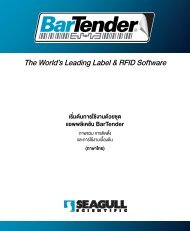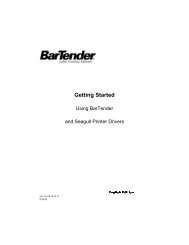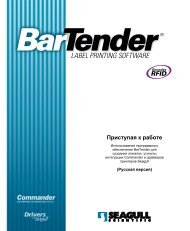What's New in BarTender 7.75 - Seagull Scientific
What's New in BarTender 7.75 - Seagull Scientific
What's New in BarTender 7.75 - Seagull Scientific
Create successful ePaper yourself
Turn your PDF publications into a flip-book with our unique Google optimized e-Paper software.
W h i t e P a p e rWhat’s <strong>New</strong> <strong>in</strong><strong>BarTender</strong> <strong>7.75</strong>A Summary of <strong>New</strong> Features<strong>in</strong> Version <strong>7.75</strong>
ContentsIntroduction................................................................................................................3Oracle XML Label Request Support............................................................................3XML-based Label Pr<strong>in</strong>t<strong>in</strong>g Automation......................................................................3Modify Pr<strong>in</strong>ter Code....................................................................................................3Action Lists ...........................................................................................................4VB Script<strong>in</strong>g..........................................................................................................4Enhanced Pr<strong>in</strong>ter Code Template Support................................................................5Improved SAPScript-ITF Support ........................................................................5<strong>New</strong> Keyboard Term<strong>in</strong>al Support ........................................................................5Export Directly to Device .....................................................................................5<strong>New</strong> Advanced Data Sources.......................................................................................5Label Object Str<strong>in</strong>g...............................................................................................5Pr<strong>in</strong>ter Code Template Field................................................................................6Enhanced Label Object Features ................................................................................6Image Mirror<strong>in</strong>g ..................................................................................................6<strong>New</strong> Fill Color for Objects ....................................................................................6Text Background Color........................................................................................7International Currency Validation ............................................................................7Prefix/Suffix Adjacent Text.........................................................................................8Japanese Postal Code Bar Code ..................................................................................8<strong>New</strong> Support for Informix Databases ........................................................................9<strong>New</strong> Command L<strong>in</strong>e Option........................................................................................9Edition Changes ..........................................................................................................9Enhanced Basic Edition .......................................................................................9Key Integration Command L<strong>in</strong>e Parameters areNow Only Available Only <strong>in</strong> Enterprise Editions...........................................10Page 2
Introduction<strong>BarTender</strong> v<strong>7.75</strong> now supports Oracle XML-based label <strong>in</strong>tegration, as well as offer<strong>in</strong>gimproved SAP Script support. Also <strong>in</strong>cluded are more powerful Pr<strong>in</strong>ter Code Template options,support for additional data-entry keyboard term<strong>in</strong>als, new ways to share data between objects,new data sourc<strong>in</strong>g features, a new bar code symbology, and a few m<strong>in</strong>or features. Each item isdiscussed <strong>in</strong> detail below.Oracle XML Label Request SupportOracle Warehouse Management and Oracle Mobile Supply Cha<strong>in</strong> are ERP applications<strong>in</strong>cluded <strong>in</strong> Oracle's E-Bus<strong>in</strong>ess Suite. These applications generate XML-based “label requests,”which specify a label format name, label data, the number of label copies, a pr<strong>in</strong>ter and apr<strong>in</strong>t job name.Commander (part of the <strong>BarTender</strong> Enterprise package) can now detect and parse this OraclegeneratedXML, allow<strong>in</strong>g <strong>BarTender</strong> to automatically load and pr<strong>in</strong>t the requested label jobs.This also allows <strong>BarTender</strong> to easily be automated from Oracle web <strong>in</strong>terfaces.For more details, please see the white paper “XML Integration with Oracle’s WMS and MSCA”,available at:http://www.seagullscientific.com/aspx/whitepapers.aspxXML-based Label Pr<strong>in</strong>t<strong>in</strong>g AutomationUs<strong>in</strong>g the same <strong>in</strong>tegration support we developed for Oracle’s WMS and MSCA, any applicationcan automate label jobs by pass<strong>in</strong>g an XML file to Commander. The XML file can specify alabel format name, label data, the number of label copies, a pr<strong>in</strong>ter and a pr<strong>in</strong>t job name.Please see the “XML Integration with Oracle’s WMS and MSCA” white paper for more details.Modify Pr<strong>in</strong>ter CodeThe new Pr<strong>in</strong>ter Code Modifier feature gives users the ability to make automated changes tothe pr<strong>in</strong>t code generated by a pr<strong>in</strong>ter driver. There are two different <strong>BarTender</strong> functions thatcan use the Pr<strong>in</strong>ter Code Modifier feature:• For Pr<strong>in</strong>t<strong>in</strong>g. Allows users to make “on-the-fly” changes to pr<strong>in</strong>ter commands beforethey are sent to the pr<strong>in</strong>ter. This makes it easier to take advantage of features <strong>in</strong> thepr<strong>in</strong>ter that may not yet be supported and to work-around driver or pr<strong>in</strong>ter problemsPage 3
and/or shortcom<strong>in</strong>gs. This can allow users to get up and runn<strong>in</strong>g quickly <strong>in</strong> situationswhere they might otherwise have to wait for updates to their software.• For Export<strong>in</strong>g Pr<strong>in</strong>ter Code Templates. Provides much more powerful formatt<strong>in</strong>gof the output for a desired Pr<strong>in</strong>t System. For example, this feature was used by <strong>Seagull</strong>to improve our SAPScript-ITF export feature and to add support for a variety of dataentrykeyboard term<strong>in</strong>als. Pr<strong>in</strong>ter Code Modifier simplifies Pr<strong>in</strong>ter Code Templatema<strong>in</strong>tenance by elim<strong>in</strong>at<strong>in</strong>g any need for manual edits to the exported pr<strong>in</strong>ter code.The Pr<strong>in</strong>ter Code Modifiers have two separate <strong>in</strong>terfaces, the Action List for simple changesand Visual Basic Script<strong>in</strong>g for more advanced manipulation. Each is described below.Action ListsA list of simple actions, such as Searchand Replace, can be created and executed<strong>in</strong> sequence to automatically alter pr<strong>in</strong>tercode before it is sent to the pr<strong>in</strong>ter orlabel template file. One specializedapplication for which Action Lists can beuseful is the encod<strong>in</strong>g of proprietary orspecialized character sets.VB Script<strong>in</strong>gIf the desired modification is morecomplex than the Pr<strong>in</strong>ter Code ModifierActions can perform, you can add VBscript<strong>in</strong>g to the pr<strong>in</strong>t code modificationprocess us<strong>in</strong>g the <strong>BarTender</strong> VB scriptassistant.Page 4
Enhanced Pr<strong>in</strong>ter Code Template SupportThe Modify Pr<strong>in</strong>ter Code feature (described above) has been used to improve our exist<strong>in</strong>gSAPScript-ITF support and add support for more data-entry keyboard term<strong>in</strong>als. In addition,users can export Pr<strong>in</strong>ter Code Templates directly to a device, <strong>in</strong>stead of hav<strong>in</strong>g to export to afile first and then use a separate loader.Improved SAPScript-ITF SupportThe SAPScript-ITF pr<strong>in</strong>t system has been updated to fully support SAP Script Release 4.6C.We’ve added support for limit<strong>in</strong>g the length of l<strong>in</strong>es <strong>in</strong> the ITF file and are handl<strong>in</strong>g certa<strong>in</strong>special characters better.<strong>New</strong> Keyboard Term<strong>in</strong>al SupportSupport has been added for the TSC KU-007, TSC KP-100/200, and TEC KB75 data-entrykeyboard term<strong>in</strong>als.Export Directly to DeviceNow, when export<strong>in</strong>g a Pr<strong>in</strong>ter Code Template that is <strong>in</strong>tended to be stored on a pr<strong>in</strong>ter or adata-entry keypad term<strong>in</strong>al, the code can be sent directly to the appropriate port (serial,parallel, USB, or TCP/IP) <strong>in</strong>stead of first be<strong>in</strong>g sent to file. This elim<strong>in</strong>ates the previouslyrequired step of manually transmitt<strong>in</strong>g the file to the port.<strong>New</strong> Advanced Data SourcesIn addition to the many data sources that <strong>BarTender</strong> supports, version <strong>7.75</strong> now allows labelobjects to read their data from other objects on the label. Also, pr<strong>in</strong>ter code template fieldscan now be more easily assigned to objects on the label.Label Object Str<strong>in</strong>g<strong>BarTender</strong> has long supported the shar<strong>in</strong>g of data between objects, but, until now, it has beenlimited to shar<strong>in</strong>g the <strong>in</strong>dividual data fields that make up an object. Now it is possible to sharethe object’s entire data str<strong>in</strong>g with another object. This is especially useful for:• Pr<strong>in</strong>t<strong>in</strong>g <strong>in</strong> text form data that <strong>in</strong>cludes a check digit that was computed for a bar code.• Pr<strong>in</strong>t<strong>in</strong>g <strong>in</strong> text or bar code form the data encoded <strong>in</strong>to an RFID tag.Page 5
Pr<strong>in</strong>ter Code Template FieldWith the addition of Pr<strong>in</strong>ter Code Template Fields to the selectabledata source options, it is easier than ever to design label formats thatwill have certa<strong>in</strong> data supplied by a software or hardware productafter the pr<strong>in</strong>ter code has been output by <strong>BarTender</strong>. This capabilityis taken advantage of when perform<strong>in</strong>g SAPScript <strong>in</strong>tegrations andwhen stor<strong>in</strong>g label formats <strong>in</strong> XML-ready Pr<strong>in</strong>ters and Data-EntryKeyboard Term<strong>in</strong>als. The Pr<strong>in</strong>ter Code Template Field option isnow <strong>in</strong>cluded <strong>in</strong> the list of data sources and can be easily accessedfrom the Modify dialog or from the Toolbox.Pr<strong>in</strong>ter Code Template Fields Shown <strong>in</strong> <strong>BarTender</strong>’s ToolboxEnhanced Label Object FeaturesImage Mirror<strong>in</strong>gWith <strong>BarTender</strong> <strong>7.75</strong> youcan now mirror-flip an<strong>in</strong>dividual image on a label.<strong>New</strong> Fill Color forObjectsBoxes and Ellipses can nowhave a fill color dist<strong>in</strong>ct fromthe l<strong>in</strong>e color used to createthem.Page 6
Text Background ColorThe background for a text field can now be set to a specified color. This is useful for creat<strong>in</strong>g“highlight” effects, such as these:International Currency ValidationCurrency validation has been added as a datavalidation type. This now allows you to filter labeldata sources to limit the display and pr<strong>in</strong>t<strong>in</strong>g ofcharacters to be<strong>in</strong>g only numbers and<strong>in</strong>ternational currency symbols (<strong>in</strong>clud<strong>in</strong>g thedifferent decimal separators).Page 7
Prefix/Suffix Adjacent TextNon-variable prefixes and suffixes can now beadded to an object’s substr<strong>in</strong>g data. Forexample, a numeric currency field of 5.95 canadd “$” as a prefix and (USD) as a suffix tocreate a text field of “$5.95 (USD)”.Prefix and Suffix Adjacent Text set us<strong>in</strong>g the Substr<strong>in</strong>g More Options DialogJapanese Postal Code Bar Code<strong>BarTender</strong> <strong>7.75</strong> has added support for the Japanese 4-State Postal Code, used by the JapanesePost Office for automatic sort<strong>in</strong>g of mail. (This is referred to as a “4-state” code because thebars are pr<strong>in</strong>ted <strong>in</strong> four different lengths and positions. By comparison, the Postnet code usedby the US Mail service is a 2-state code.)Page 8
<strong>New</strong> Support for Informix DatabasesIBM Informix is now available as a data source for label objects.<strong>New</strong> Command L<strong>in</strong>e OptionUs<strong>in</strong>g the new command l<strong>in</strong>e parameter /Pr<strong>in</strong>tJobName, a user-specified name for a pr<strong>in</strong>tjob can now be displayed <strong>in</strong> the pr<strong>in</strong>t spooler <strong>in</strong>stead of the default job name. This allowsmultiple jobs to be easily identified <strong>in</strong> the pr<strong>in</strong>t spooler.Edition ChangesEnhanced Basic Edition<strong>BarTender</strong> <strong>7.75</strong> Basic Edition now <strong>in</strong>cludes the follow<strong>in</strong>g features that were previously onlyavailable <strong>in</strong> the Professional or Enterprise Editions:• Automatic alphabetic or numeric serialization• 2D bar codes• M<strong>in</strong>imum/Maximum number of charactersPage 9
• Character validation (when prompt<strong>in</strong>g)• Prefix/Suffix str<strong>in</strong>gs for substr<strong>in</strong>gs• UCC/EAN AI Wizard for Code 128Key Integration Command L<strong>in</strong>e Parameters areNow Only Available Only <strong>in</strong> Enterprise EditionsPrevious to <strong>BarTender</strong> <strong>7.75</strong>, although a few command l<strong>in</strong>e parameter options were limited tothe Enterprise editions, most of the options were available <strong>in</strong> all <strong>BarTender</strong> editions. With<strong>BarTender</strong> <strong>7.75</strong>, many of the command l<strong>in</strong>e parameters that are used for automat<strong>in</strong>g<strong>BarTender</strong> pr<strong>in</strong>t jobs from with<strong>in</strong> other software packages are now only supported by theEnterprise editions. The Professional edition of <strong>BarTender</strong> now supports only a very limitedsubset of the Command L<strong>in</strong>e Interface, ma<strong>in</strong>ly to allow the specification of a number of pr<strong>in</strong>tjob options when runn<strong>in</strong>g <strong>BarTender</strong> from a W<strong>in</strong>dows folder icon.The change of a large number of command l<strong>in</strong>e parameters <strong>in</strong>to “Enterprise-only” featureshas been done to more clearly address and differentiate the separate market<strong>in</strong>g needs of eachedition. The Basic edition is <strong>in</strong>tended for users with limited design requirements while theProfessional edition meets more advanced label design requirements. Both of these editionsare <strong>in</strong>tended for users with no need for automation from other applications. For automatedpr<strong>in</strong>t<strong>in</strong>g, the Enterprise edition is recommended, as it fully supports all of <strong>BarTender</strong>’savailable command l<strong>in</strong>e capabilities, as well as ActiveX Automation and Commander. Pleasesee <strong>BarTender</strong>’s help system for more details on us<strong>in</strong>g Command L<strong>in</strong>es.Page 10
Available <strong>Seagull</strong> White PapersGeneral White Papers• The Advantage of Drivers by <strong>Seagull</strong>• Choos<strong>in</strong>g the Right <strong>BarTender</strong> Edition• What’s <strong>New</strong> <strong>in</strong> the Latest <strong>BarTender</strong>Integration White Papers• Integration Overview• Gett<strong>in</strong>g Started with ActiveX Automation Us<strong>in</strong>g C#• Gett<strong>in</strong>g Started with ActiveX Automation Us<strong>in</strong>g VB.NET• Gett<strong>in</strong>g Started with ActiveX Automation Us<strong>in</strong>g VB6• Commander• Commander Examples• Export<strong>in</strong>g Pr<strong>in</strong>ter Code Templates• Us<strong>in</strong>g <strong>BarTender</strong> with Term<strong>in</strong>al Services and Citrix MetaFrame• XML Integration with Oracle’s WMS and MSCASAP Integration White Papers• SAP Integration Methods• Read<strong>in</strong>g SAP IDocsMiscellaneous White Papers• <strong>BarTender</strong> Enterprise Licens<strong>in</strong>g• Pr<strong>in</strong>t<strong>in</strong>g Foreign Text Us<strong>in</strong>g <strong>BarTender</strong>• <strong>BarTender</strong> Software Activation• Us<strong>in</strong>g <strong>BarTender</strong>’s Application Identifier Wizard• Optimiz<strong>in</strong>g Label Pr<strong>in</strong>t<strong>in</strong>g Performance• Status Monitor OverviewFor downloadable versions, visit:www.seagullscientific.com/aspx/whitepapers.aspxVersion: 2006-08-17 15:24 Copyright © 2006 <strong>Seagull</strong> <strong>Scientific</strong>, Incwww.seagullscientific.com