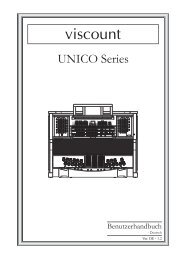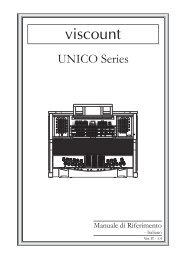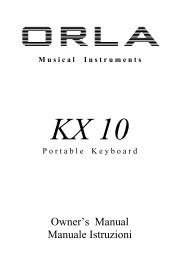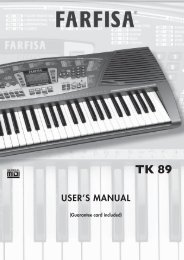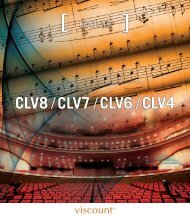Stage PRO GB-IT.2 - Orla
Stage PRO GB-IT.2 - Orla
Stage PRO GB-IT.2 - Orla
You also want an ePaper? Increase the reach of your titles
YUMPU automatically turns print PDFs into web optimized ePapers that Google loves.
SPLIT - BASS SOUND<br />
When the BASS button is pressed the instrument automatically splits the keyboard in two parts and<br />
a BASS sound is automatically selected. It is also possible to change the Bass sound.<br />
- Press and hold the BASS button. The display will show the automatically selected bass<br />
sound, for example:<br />
Use the [/\][\/] buttons to select the new bass sound from the following list:<br />
01 Acoustic Bass<br />
02 Acoustic Bass + Ride<br />
03 Big Bass<br />
04 Finger Bass<br />
05 Finger Slap<br />
06 Fretless<br />
07 Synbass<br />
08 Organ Bass<br />
It is of course possible to directly digit the number of the new desired sound using the numeric<br />
keypad buttons.<br />
SPLIT - LEFT SOUND<br />
Press the [LEFT] buttons to select the LEFT voice. This will enter the instrument in SPLIT MODE<br />
and automatically divide the keyboard in two parts.<br />
The Left Sound will be automatically selected according to the selected Right Sound, however it is<br />
possible to change the default left sound.<br />
Select the Right Voice, for example the GRAND PIANO sound, on the VOICE Section.<br />
- Press and hold the LEFT button. The display will show the automatically selected left sound,<br />
for example: