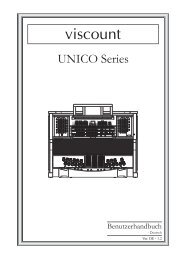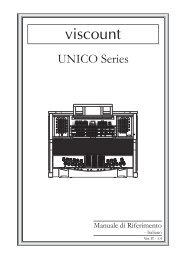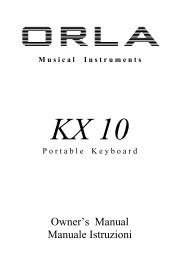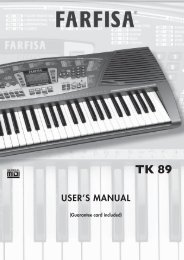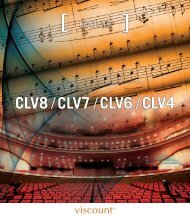Stage PRO GB-IT.2 - Orla
Stage PRO GB-IT.2 - Orla
Stage PRO GB-IT.2 - Orla
You also want an ePaper? Increase the reach of your titles
YUMPU automatically turns print PDFs into web optimized ePapers that Google loves.
To select one of the groups follow the indications below:<br />
- Press and hold the [USB FILES] button<br />
- Using the [/\][\/] buttons select one of the 2 available options.<br />
When the desired option is selected the display will show only the USB files related to the type of<br />
file selected until the instrument is switched off.<br />
At power up, the instrument will automatically restore the SMF song option.<br />
USB FILES MODE SELECT<br />
The files listed in the USB disk can be accessed in two ways: by number or by alphabet letters (you<br />
can see the letters and the numbers above and below the VOICE section buttons).<br />
It is possible in fact to access the files recalling their numbers or scrolling the initial letters.<br />
To select these two systems follows these instructions.<br />
- Insert the USB disk in the USB socket<br />
- Press the USB FILES button<br />
- Press and hold the 0 (zero) on the numeric keypad until the display shows<br />
Alphabet or Number<br />
- Using the [/\][\/] buttons select on the display Alphabet or Number as you prefer.<br />
- The available files will now be listed according to your choice, by number or by letters.<br />
- To select the files by numbers simply select the desired number on the display using the<br />
numeric keypad indicated below the Voice buttons.<br />
To select the sounds above 99, for example 123, press the number 1 button and hold it until<br />
the number 1 appears on the display.<br />
Press than the number 2 and the number 3 buttons to select the sound.<br />
Sound number 123, is now selected.<br />
- To select the files by letters refer to the below table that is similar to telephone letter<br />
indications:<br />
1 – no letters 2 – ABC 3 – DEF<br />
4 – GHI 5 – JKL 6 – MNO<br />
7 – PQRS 8 – TUV 9 – WXYZ<br />
- To select the desired letter press the related button as follow:<br />
D – press the 3 button one time. The display shows SEL DEF<br />
R – press the 7 button 3 times. The display shows SEL PQRS<br />
The files are now listed by initial letter. If the selected initial letter is not available in the list the<br />
instrument will select the nearest available letter.