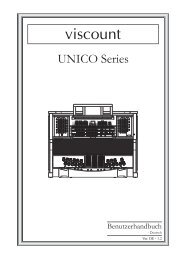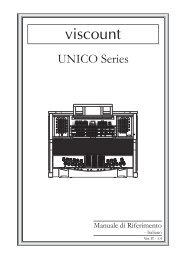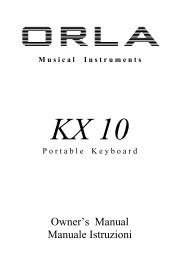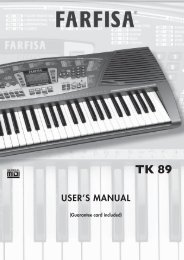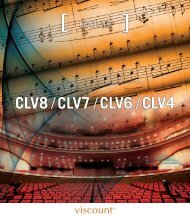Stage PRO GB-IT.2 - Orla
Stage PRO GB-IT.2 - Orla
Stage PRO GB-IT.2 - Orla
Create successful ePaper yourself
Turn your PDF publications into a flip-book with our unique Google optimized e-Paper software.
- Press the USB VOLUME button and the display will indicate the current Song Volume<br />
value.<br />
- Use the [/\] and [\/] buttons to control the volume of the Standard Midi File song played<br />
from the USB disk.<br />
- Range: 00-127 Default: 90<br />
MIDI<br />
Use the MIDI button to select the midi settings.<br />
LOCAL CONTROL<br />
Press the MIDI button one time to select Local Control pages<br />
Use [/\][\/] button to select “Local On“ or “Local Off“ for the full instrument.<br />
ALL_LOCL ON Normal operation. Keyboard and USB Song are sent to the internal tone<br />
generator.<br />
ALL_LOCL OFF There will be no sound produced by the internal tone generator.<br />
Press the MIDI button again to select the Keyboard Only Local On/Off<br />
Press the [/\][\/] buttons you can select the following Local Functions:<br />
KBD_LOCL ON The keyboard will play the internal tone generator.<br />
All the keyboard midi information will be sent as normal.<br />
KBD_LOCL OFF The keyboard will not play the internal tone generator .<br />
All the keyboard midi information will still be sent as normal.<br />
Press the MIDI button again to select the USB Song Local On/Off<br />
USB_LOCL ON The instrument will play the songs of the USB disk using the internal tone<br />
generator.