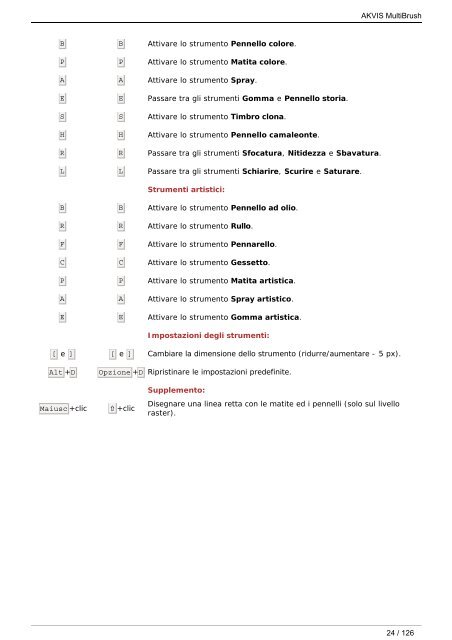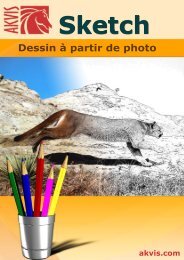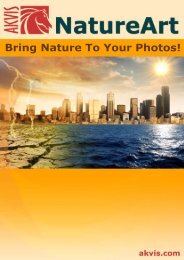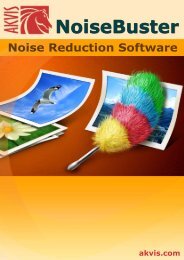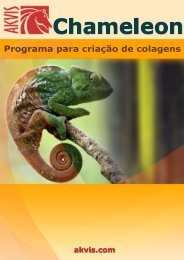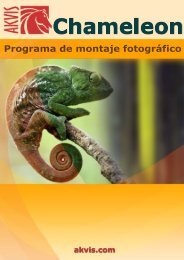AKVIS MultiBrush
AKVIS MultiBrush
AKVIS MultiBrush
Create successful ePaper yourself
Turn your PDF publications into a flip-book with our unique Google optimized e-Paper software.
B B Attivare lo strumento Pennello colore.<br />
P P Attivare lo strumento Matita colore.<br />
A A Attivare lo strumento Spray.<br />
E E Passare tra gli strumenti Gomma e Pennello storia.<br />
S S Attivare lo strumento Timbro clona.<br />
H H Attivare lo strumento Pennello camaleonte.<br />
R R Passare tra gli strumenti Sfocatura, Nitidezza e Sbavatura.<br />
L L Passare tra gli strumenti Schiarire, Scurire e Saturare.<br />
Strumenti artistici:<br />
B B Attivare lo strumento Pennello ad olio.<br />
R R Attivare lo strumento Rullo.<br />
F F Attivare lo strumento Pennarello.<br />
C C Attivare lo strumento Gessetto.<br />
P P Attivare lo strumento Matita artistica.<br />
A A Attivare lo strumento Spray artistico.<br />
E E Attivare lo strumento Gomma artistica.<br />
Impostazioni degli strumenti:<br />
[ e ] [ e ] Cambiare la dimensione dello strumento (ridurre/aumentare - 5 px).<br />
Alt +D Opzione +D Ripristinare le impostazioni predefinite.<br />
Maiusc +clic ⇧ +clic<br />
Supplemento:<br />
<strong>AKVIS</strong> <strong>MultiBrush</strong><br />
Disegnare una linea retta con le matite ed i pennelli (solo sul livello<br />
raster).<br />
24 / 126