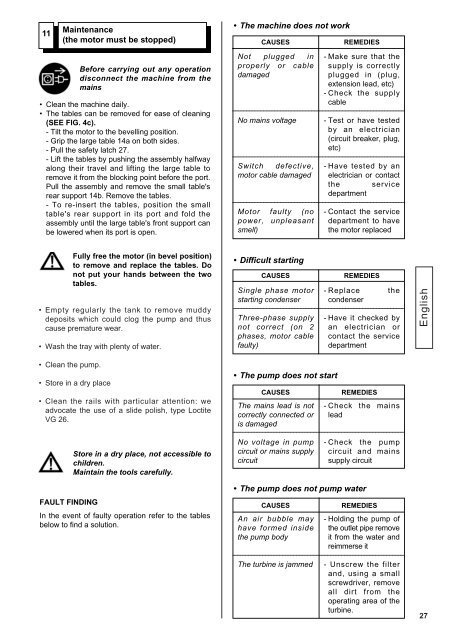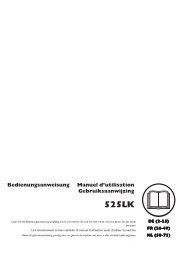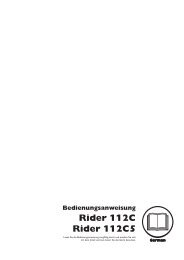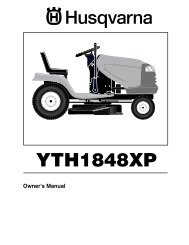TS 100 R Manuel d'utilisation et d'entretien Operator's ... - Husqvarna
TS 100 R Manuel d'utilisation et d'entretien Operator's ... - Husqvarna
TS 100 R Manuel d'utilisation et d'entretien Operator's ... - Husqvarna
You also want an ePaper? Increase the reach of your titles
YUMPU automatically turns print PDFs into web optimized ePapers that Google loves.
11 Maintenance<br />
(the motor must be stopped)<br />
• Empty regularly the tank to remove muddy<br />
deposits which could clog the pump and thus<br />
cause premature wear.<br />
• Wash the tray with plenty of water.<br />
• Clean the pump.<br />
• Store in a dry place<br />
Before carrying out any operation<br />
disconnect the machine from the<br />
mains<br />
• Clean the machine daily.<br />
• The tables can be removed for ease of cleaning<br />
(SEE FIG. 4c).<br />
- Tilt the motor to the bevelling position.<br />
- Grip the large table 14a on both sides.<br />
- Pull the saf<strong>et</strong>y latch 27.<br />
- Lift the tables by pushing the assembly halfway<br />
along their travel and lifting the large table to<br />
remove it from the blocking point before the port.<br />
Pull the assembly and remove the small table's<br />
rear support 14b. Remove the tables.<br />
- To re-insert the tables, position the small<br />
table's rear support in its port and fold the<br />
assembly until the large table's front support can<br />
be lowered when its port is open.<br />
Fully free the motor (in bevel position)<br />
to remove and replace the tables. Do<br />
not put your hands b<strong>et</strong>ween the two<br />
tables.<br />
• Clean the rails with particular attention: we<br />
advocate the use of a slide polish, type Loctite<br />
VG 26.<br />
Store in a dry place, not accessible to<br />
children.<br />
Maintain the tools carefully.<br />
FAULT FINDING<br />
In the event of faulty operation refer to the tables<br />
below to find a solution.<br />
• The machine does not work<br />
CAUSES<br />
Not plugged in<br />
properly or cable<br />
damaged<br />
No mains voltage<br />
Switch defective,<br />
motor cable damaged<br />
Motor faulty (no<br />
power, unpleasant<br />
smell)<br />
• Difficult starting<br />
REMEDIES<br />
- Make sure that the<br />
supply is correctly<br />
plugged in (plug,<br />
extension lead, <strong>et</strong>c)<br />
- Check the supply<br />
cable<br />
- Test or have tested<br />
by an electrician<br />
(circuit breaker, plug,<br />
<strong>et</strong>c)<br />
- Have tested by an<br />
electrician or contact<br />
the service<br />
department<br />
- Contact the service<br />
department to have<br />
the motor replaced<br />
CAUSES REMEDIES<br />
Single phase motor<br />
starting condenser<br />
Three-phase supply<br />
not correct (on 2<br />
phases, motor cable<br />
faulty)<br />
• The pump does not start<br />
- Replace the<br />
condenser<br />
- Have it checked by<br />
an electrician or<br />
contact the service<br />
department<br />
CAUSES REMEDIES<br />
The mains lead is not<br />
correctly connected or<br />
is damaged<br />
No voltage in pump<br />
circuit or mains supply<br />
circuit<br />
- Check the mains<br />
lead<br />
- Check the pump<br />
circuit and mains<br />
supply circuit<br />
• The pump does not pump water<br />
CAUSES<br />
An air bubble may<br />
have formed inside<br />
the pump body<br />
The turbine is jammed<br />
REMEDIES<br />
- Holding the pump of<br />
the outl<strong>et</strong> pipe remove<br />
it from the water and<br />
reimmerse it<br />
- Unscrew the filter<br />
and, using a small<br />
screwdriver, remove<br />
all dirt from the<br />
operating area of the<br />
turbine.<br />
English<br />
27