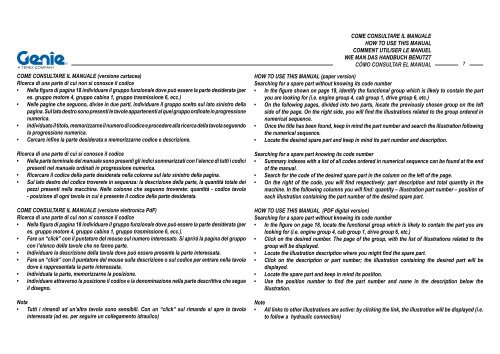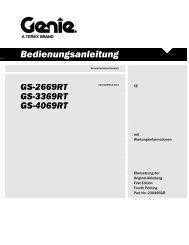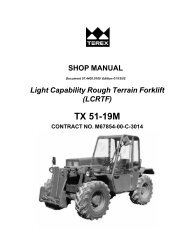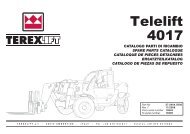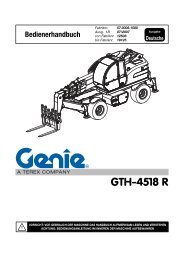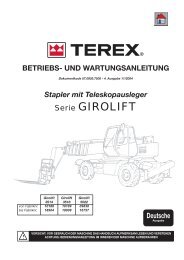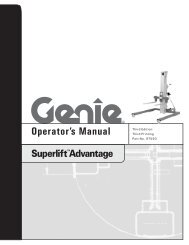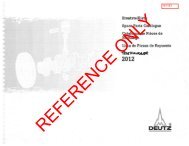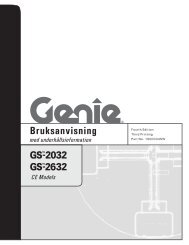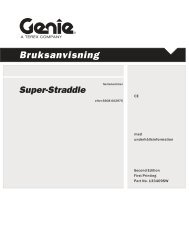Create successful ePaper yourself
Turn your PDF publications into a flip-book with our unique Google optimized e-Paper software.
COME CONSULTARE IL MANUALE<br />
HOW TO USE THIS MANUAL<br />
COMMENT UTILISER LE MANUEL<br />
WIE MAN DAS HANDBUCH BENUTZT<br />
CÓMO CONSULTAR EL MANUAL<br />
7<br />
COME CONSULTARE IL MANUALE (versione cartacea)<br />
Ricerca di una parte di cui non si conosce il codice<br />
• Nella figura di pagina 18 individuare il gruppo funzionale dove può essere la parte desiderata (per<br />
es. gruppo motore 4, gruppo cabina 1, gruppo trasmissione 6, ecc.)<br />
• Nelle pagine che seguono, divise in due parti, individuare il gruppo scelto sul lato sinistro della<br />
pagina. Sul lato destro sono presenti le tavole appartenenti al quel gruppo ordinate in progressione<br />
numerica.<br />
• Individuato il titolo, memorizzarne il numero di codice e procedere alla ricerca della tavola seguendo<br />
la progressione numerica.<br />
• Cercare infine la parte desiderata e memorizzarne codice e descrizione.<br />
Ricerca di una parte di cui si conosce il codice<br />
• Nella parte terminale del manuale sono presenti gli indici sommarizzati con l’elenco di tutti i codici<br />
presenti nel manuale ordinati in progressione numerica.<br />
• Ricercare il codice della parte desiderata nella colonna sul lato sinistro della pagina.<br />
• Sul lato destro del codice troverete in sequenza: la descrizione della parte, la quantità totale dei<br />
pezzi presenti nella macchina. Nelle colonne che seguono troverete: quantità - codice tavola<br />
- posizione di ogni tavola in cui è presente il codice della parte desiderata.<br />
COME CONSULTARE IL MANUALE (versione elettronica PdF)<br />
Ricerca di una parte di cui non si conosce il codice<br />
• Nella figura di pagina 18 individuare il gruppo funzionale dove può essere la parte desiderata (per<br />
es. gruppo motore 4, gruppo cabina 1, gruppo trasmissione 6, ecc.).<br />
• Fare un “click” con il puntatore del mouse sul numero interessato. Si aprirà la pagina del gruppo<br />
con l’elenco delle tavole che ne fanno parte.<br />
• Individuare la descrizione della tavola dove può essere presente la parte interessata.<br />
• Fare un “click” con il puntatore del mouse sulla descrizione o sul codice per entrare nella tavola<br />
dove è rappresentata la parte interessata.<br />
• Individuata la parte, memorizzarne la posizione.<br />
• Individuare attraverso la posizione il codice e la denominazione nella parte descrittiva che segue<br />
il disegno.<br />
Nota<br />
• Tutti i rimandi ad un’altra tavola sono sensibili. Con un “click” sul rimando si apre la tavola<br />
interessata (ad es. per seguire un collegamento idraulico)<br />
HOW TO USE THIS MANUAL (paper version)<br />
Searching for a spare part without knowing its code number<br />
• In the figure shown on page 18, identify the functional group which is likely to contain the part<br />
you are looking for (i.e. engine group 4, cab group 1, drive group 6, etc.)<br />
• On the following pages, divided into two parts, locate the previously chosen group on the left<br />
side of the page. On the right side, you will find the illustrations related to the group ordered in<br />
numerical sequence.<br />
• Once the title has been found, keep in mind the part number and search the illustration following<br />
the numerical sequence.<br />
• Locate the desired spare part and keep in mind its part number and description.<br />
Searching for a spare part knowing its code number<br />
• Summary indexes with a list of all codes ordered in numerical sequence can be found at the end<br />
of the manual.<br />
• Search for the code of the desired spare part in the column on the left of the page.<br />
• On the right of the code, you will find respectively: part description and total quantity in the<br />
machine. In the following columns you will find: quantity – illustration part number – position of<br />
each illustration containing the part number of the desired spare part.<br />
HOW TO USE THIS MANUAL (PDF digital version)<br />
Searching for a spare part without knowing its code number<br />
• In the figure on page 18, locate the functional group which is likely to contain the part you are<br />
looking for (i.e. engine group 4, cab group 1, drive group 6, etc.)<br />
• Click on the desired number. The page of the group, with the list of illustrations related to the<br />
group will be displayed.<br />
• Locate the illustration description where you might find the spare part.<br />
• Click on the description or part number; the illustration containing the desired part will be<br />
displayed.<br />
• Locate the spare part and keep in mind its position.<br />
• Use the position number to find the part number and name in the description below the<br />
illustration.<br />
Note<br />
• All links to other illustrations are active: by clicking the link, the illustration will be displayed (i.e.<br />
to follow a hydraulic connection)