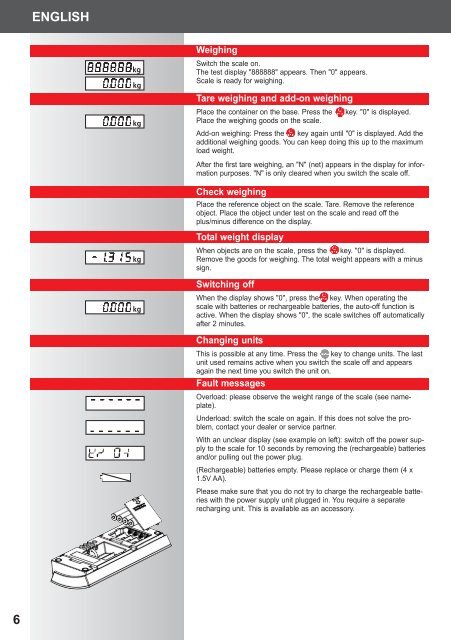Bedienungsanleitung 2 Operating Instructions 5 Mode d'emploi 8 ...
Bedienungsanleitung 2 Operating Instructions 5 Mode d'emploi 8 ...
Bedienungsanleitung 2 Operating Instructions 5 Mode d'emploi 8 ...
Create successful ePaper yourself
Turn your PDF publications into a flip-book with our unique Google optimized e-Paper software.
ENGLISH<br />
kg<br />
kg<br />
kg<br />
kg<br />
kg<br />
Weighing<br />
Switch the scale on.<br />
The test display "888888" appears. Then "0" appears.<br />
Scale is ready for weighing.<br />
Tare weighing and add-on weighing<br />
Place the container on the base. Press the key. "0" is displayed.<br />
Place the weighing goods on the scale.<br />
Add-on weighing: Press the key again until "0" is displayed. Add the<br />
additional weighing goods. You can keep doing this up to the maximum<br />
load weight.<br />
After the first tare weighing, an "N" (net) appears in the display for information<br />
purposes. "N" is only cleared when you switch the scale off.<br />
Check weighing<br />
Place the reference object on the scale. Tare. Remove the reference<br />
object. Place the object under test on the scale and read off the<br />
plus/minus difference on the display.<br />
Total weight display<br />
When objects are on the scale, press the key. "0" is displayed.<br />
Remove the goods for weighing. The total weight appears with a minus<br />
sign.<br />
Switching off<br />
When the display shows "0", press the key. When operating the<br />
scale with batteries or rechargeable batteries, the auto-off function is<br />
active. When the display shows "0", the scale switches off automatically<br />
after 2 minutes.<br />
Changing units<br />
This is possible at any time. Press the key to change units. The last<br />
unit used remains active when you switch the scale off and appears<br />
again the next time you switch the unit on.<br />
Fault messages<br />
Overload: please observe the weight range of the scale (see nameplate).<br />
Underload: switch the scale on again. If this does not solve the problem,<br />
contact your dealer or service partner.<br />
With an unclear display (see example on left): switch off the power supply<br />
to the scale for 10 seconds by removing the (rechargeable) batteries<br />
and/or pulling out the power plug.<br />
(Rechargeable) batteries empty. Please replace or charge them (4 x<br />
1.5V AA).<br />
Please make sure that you do not try to charge the rechargeable batteries<br />
with the power supply unit plugged in. You require a separate<br />
recharging unit. This is available as an accessory.<br />
6