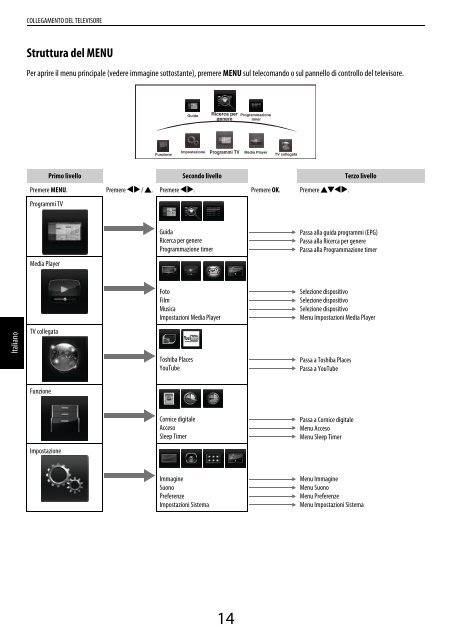Serie VL86* Digital - Toshiba-OM.net
Serie VL86* Digital - Toshiba-OM.net
Serie VL86* Digital - Toshiba-OM.net
You also want an ePaper? Increase the reach of your titles
YUMPU automatically turns print PDFs into web optimized ePapers that Google loves.
COLLEGAMENTO DEL TELEVISORE<br />
Struttura del MENU<br />
Per aprire il menu principale (vedere immagine sottostante), premere MENU sul telecomando o sul pannello di controllo del televisore.<br />
Guida<br />
Ricerca per Programmazione<br />
genere<br />
timer<br />
Funzione<br />
Impostazione<br />
Programmi TV<br />
Media Player<br />
TV collegata<br />
Primo livello Secondo livello Terzo livello<br />
Premere MENU. Premere C c / B. Premere C c. Premere OK. Premere BbC c.<br />
Programmi TV<br />
Guida<br />
Ricerca per genere<br />
Programmazione timer<br />
Passa alla guida programmi (EPG)<br />
Passa alla Ricerca per genere<br />
Passa alla Programmazione timer<br />
Media Player<br />
Foto<br />
Film<br />
Musica<br />
Impostazioni Media Player<br />
Selezione dispositivo<br />
Selezione dispositivo<br />
Selezione dispositivo<br />
Menu Impostazioni Media Player<br />
Italiano<br />
TV collegata<br />
<strong>Toshiba</strong> Places<br />
YouTube<br />
Passa a <strong>Toshiba</strong> Places<br />
Passa a YouTube<br />
Funzione<br />
Cornice digitale<br />
Acceso<br />
Sleep Timer<br />
Passa a Cornice digitale<br />
Menu Acceso<br />
Menu Sleep Timer<br />
Impostazione<br />
Immagine<br />
Suono<br />
Preferenze<br />
Impostazioni Sistema<br />
Menu Immagine<br />
Menu Suono<br />
Menu Preferenze<br />
Menu Impostazioni Sistema<br />
14