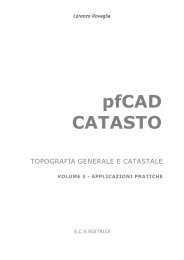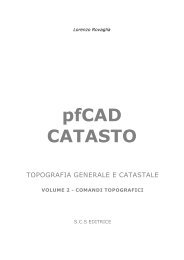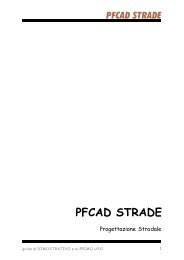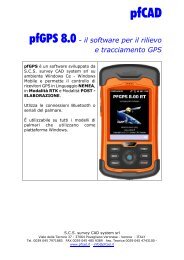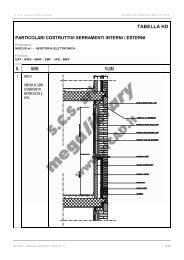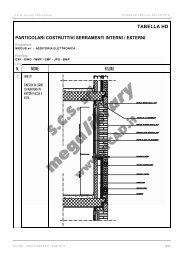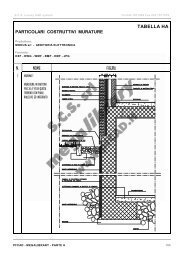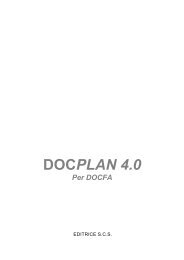You also want an ePaper? Increase the reach of your titles
YUMPU automatically turns print PDFs into web optimized ePapers that Google loves.
<strong>PFCAD</strong> <strong>CATASTO</strong><br />
COME PARTIRE<br />
Il program ma è strutturato in du e settori ben distinti: l’area CAD che contiene<br />
tutti i comandi base per il disegno CAD e l’area programma contenente tutti<br />
i comandi per gestire il rilievo topografico. Un libretto Topografico si inizializza<br />
con il comando IMPOSTA LAVORO contenuto nel menu a tendina LAVORI.<br />
E’ inoltre possibile aprire e manipolare un qualsiasi disegno nel formato DXF<br />
utilizzando il comando Apri dal menu a tendina File.<br />
GLI ESEMPI DESCRITTI IN QUESTE SCHEDE<br />
In queste pagine descriveremo le seguenti elaborazione:<br />
A) - IMPORT di un file formato PREGEO<br />
B) - IMPORT DI UN FILE STRUMENTO<br />
C) - RICEZIONE DATI DALLO STRUMENTO<br />
D) - IMPORTAZIONE DI UN FILE IN FORMATO DXF - AUTOCAD<br />
E) - ELABORAZIONE DI UN DISEGNO CATASTALE<br />
F) - ELABORAZIONE DI UN DISEGNO CATASTALE CON<br />
INGRANDIMENTO<br />
G) - ELABORAZIONE DI UN DISEGNO PER PIANO QUOTATO<br />
H) - INSERIMENTO NUOVE STAZIONI, CONTORNI, PUNTI<br />
I) - RIGENERAZIONE FILE PREGEO.<br />
guida al DIMOSTRATIVO e al PRIMO USO 4