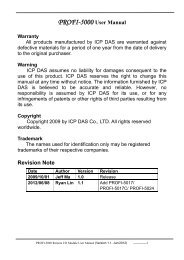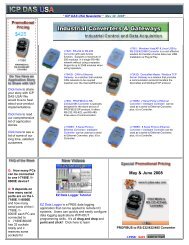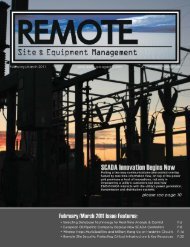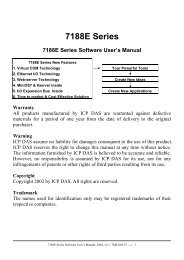InduSoft Web Studioè¨ç·´æå - ICP DAS USA
InduSoft Web Studioè¨ç·´æå - ICP DAS USA
InduSoft Web Studioè¨ç·´æå - ICP DAS USA
You also want an ePaper? Increase the reach of your titles
YUMPU automatically turns print PDFs into web optimized ePapers that Google loves.
<strong>InduSoft</strong> <strong>Web</strong> Studio 訓 練 手 冊<br />
圖 10-1-1. 建 立 警 報 類 別<br />
4. 當 Class:CAlarm 視 窗 顯 示 時 , 請 依 上 述 表 格 依 序 填 入 工 作 表 單 中 ( 如 下 圖 )。<br />
圖 10-1-2. 建 立 警 報 類 別 成 員<br />
5. 在 主 選 單 列 上 選 擇 Insert→Tag 選 項 或 在 工 作 區 選 擇 Database 頁 籤 裡 Application Tags 的 檔<br />
案 夾 上 按 滑 鼠 右 鍵 選 擇 Insert→Tag 選 項 。<br />
6. 當 New Tag 視 窗 顯 示 時 , 請 在 Name 的 欄 位 上 填 入 Alarms ( 注 意 : 不 可 為 Alarm 因 為 Alarm 的<br />
內 部 變 數 名 稱 故 不 能 使 用 ), 在 陣 列 大 小 維 持 0, 在 資 料 型 態 上 選 擇 Class:CAlarm。 完 成 後 請<br />
按 ”OK” 按 鈕 。<br />
圖 10-1-3. 建 立 警 報 變 數<br />
http://www.icpdas.com 10-2