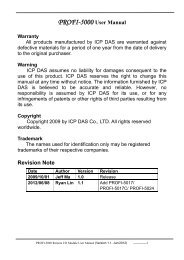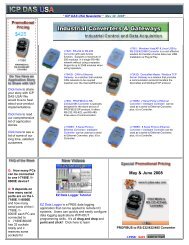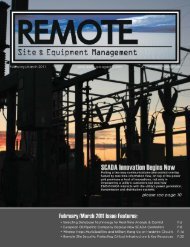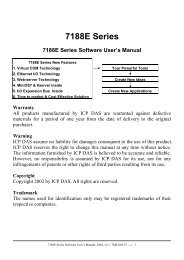InduSoft Web Studioè¨ç·´æå - ICP DAS USA
InduSoft Web Studioè¨ç·´æå - ICP DAS USA
InduSoft Web Studioè¨ç·´æå - ICP DAS USA
Create successful ePaper yourself
Turn your PDF publications into a flip-book with our unique Google optimized e-Paper software.
<strong>InduSoft</strong> <strong>Web</strong> Studio 訓 練 手 冊<br />
七 、 執 行 應 用 程 式 :<br />
1. 在 執 行 控 制 列 上 , 按 下 執 行 圖 示 ( ), 執 行 此 應 用 程 式 。<br />
2. 當 主 畫 面 出 顯 時 , 按 下 即 時 警 報 按 鈕 , 去 開 啟 即 時 警 報 畫 面 。<br />
圖 10-2-5-16. 執 行 後 的 主 畫 面 視 窗<br />
3. 當 即 時 警 報 視 窗 顯 示 後 , 你 可 以 選 擇 不 同 按 鈕 , 看 看 有 何 種 的 變 化 情 形 。 當 你 按 下 ” 關 閉 ” 按 鈕<br />
時 又 會 回 到 主 畫 面 。<br />
圖 10-2-5-17. 執 行 即 時 警 報 畫 面<br />
http://www.icpdas.com 10-20