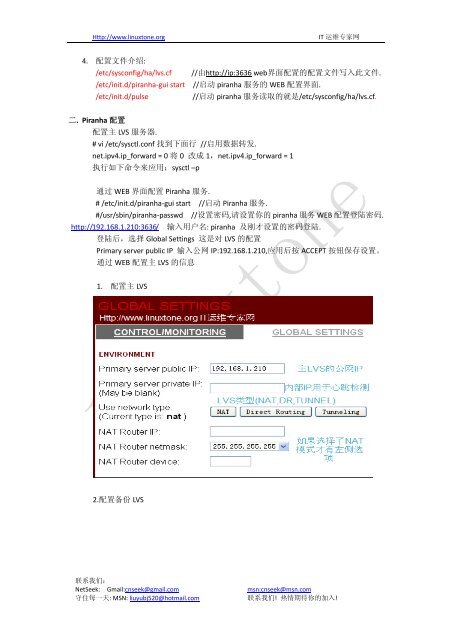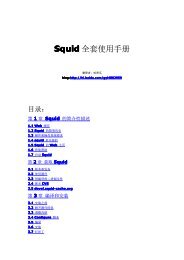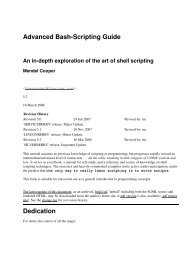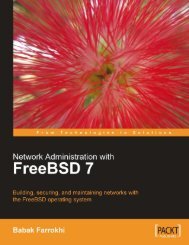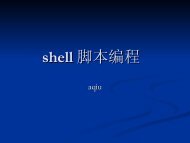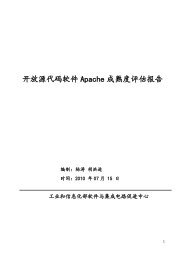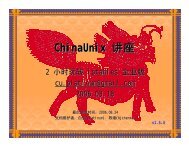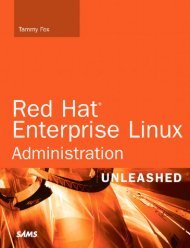利用红帽Piranha 方案实现WEB 负载均衡 - LinuxTone.Org
利用红帽Piranha 方案实现WEB 负载均衡 - LinuxTone.Org
利用红帽Piranha 方案实现WEB 负载均衡 - LinuxTone.Org
- No tags were found...
Create successful ePaper yourself
Turn your PDF publications into a flip-book with our unique Google optimized e-Paper software.
Http://www.linuxtone.orgIT 运 维 专 家 网4. 配 置 文 件 介 绍 :/etc/sysconfig/ha/lvs.cf // 由 http://ip:3636 web 界 面 配 置 的 配 置 文 件 写 入 此 文 件 ./etc/init.d/piranha‐gui start // 启 动 piranha 服 务 的 WEB 配 置 界 面 ./etc/init.d/pulse// 启 动 piranha 服 务 读 取 的 就 是 /etc/sysconfig/ha/lvs.cf.二 . Piranha 配 置配 置 主 LVS 服 务 器 .# vi /etc/sysctl.conf 找 到 下 面 行 // 启 用 数 据 转 发 .net.ipv4.ip_forward = 0 将 0 改 成 1,net.ipv4.ip_forward = 1执 行 如 下 命 令 来 应 用 :sysctl –p通 过 WEB 界 面 配 置 Piranha 服 务 .# /etc/init.d/piranha‐gui start // 启 动 Piranha 服 务 .#/usr/sbin/piranha‐passwd // 设 置 密 码 , 请 设 置 你 的 piranha 服 务 WEB 配 置 登 陆 密 码 .http://192.168.1.210:3636/ 输 入 用 户 名 : piranha 及 刚 才 设 置 的 密 码 登 陆 .登 陆 后 , 选 择 Global Settings 这 是 对 LVS 的 配 置Primary server public IP 输 入 公 网 IP:192.168.1.210, 应 用 后 按 ACCEPT 按 钮 保 存 设 置 。通 过 WEB 配 置 主 LVS 的 信 息1. 配 置 主 LVS2. 配 置 备 份 LVS联 系 我 们 :NetSeek: Gmail:cnseek@gmail.com msn:cnseek@msn.com守 住 每 一 天 : MSN: liuyubj520@hotmail.com 联 系 我 们 ! 热 情 期 待 你 的 加 入 !