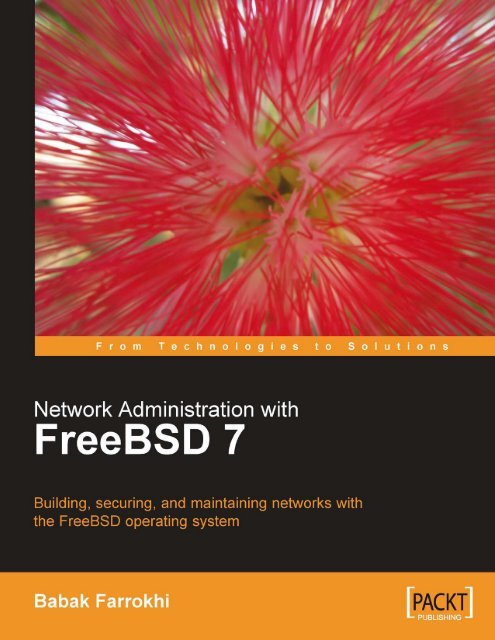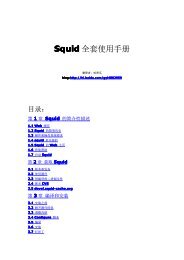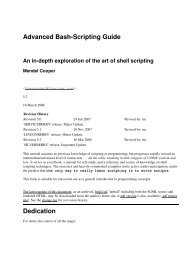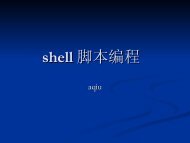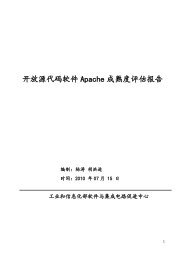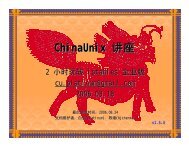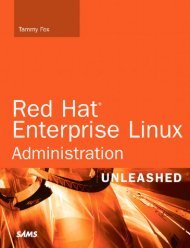download
download
download
- No tags were found...
Create successful ePaper yourself
Turn your PDF publications into a flip-book with our unique Google optimized e-Paper software.
Network Administration withFreeBSD 7Building, securing, and maintaining networks with theFreeBSD operating systemBabak FarrokhiBIRMINGHAM - MUMBAI
Network Administration with FreeBSD 7Copyright © 2008 Packt PublishingAll rights reserved. No part of this book may be reproduced, stored in a retrievalsystem, or transmitted in any form or by any means, without the prior writtenpermission of the publisher, except in the case of brief quotations embedded incritical articles or reviews.Every effort has been made in the preparation of this book to ensure the accuracy ofthe information presented. However, the information contained in this book is soldwithout warranty, either express or implied. Neither the author, Packt Publishing,nor its dealers or distributors will be held liable for any damages caused or alleged tobe caused directly or indirectly by this book.Packt Publishing has endeavored to provide trademark information about all thecompanies and products mentioned in this book by the appropriate use of capitals.However, Packt Publishing cannot guarantee the accuracy of this information.First published: April 2008Production Reference: 1070408Published by Packt Publishing Ltd.32 Lincoln RoadOltonBirmingham, B27 6PA, UK.ISBN 978-1-847192-64-6www.packtpub.comCover Image by Nilesh Mohite (nilpreet2000@yahoo.co.in)
CreditsAuthorBabak FarrokhiProject CoordinatorAbhijeet DeobhaktaReviewerRoman BogorodskiyIndexerHemangini BariAcquisition EditorRashmi PhadnisProofreaderNina HassoTechnical EditorDella PradeepProduction CoordinatorAparna BhagatEditorial Team LeaderMithil KulkarniCover WorkAparna BhagatProject ManagerAbhijeet Deobhakta
About the AuthorBabak Farrokhi is an experienced UNIX system administrator and NetworkEngineer who worked for 12 years in the IT industry in carrier-level network serviceproviders. He discovered FreeBSD around 1997 and since then he has been using iton a daily basis. He is also an experienced Solaris administrator and has extensiveexperience in TCP/IP networks.In his spare time, he contributes to the open source community and develops hisskills to keep himself in the cutting edge.You may contact Babak at babak@farrokhi.net and his personal website athttp://farrokhi.net/I would like to thank my wife, Hana, for being the source ofinspiration in my life. Without her support and patience I could notfinish this project.Next I'd like to thank the Technical Reviewer of the book, RomanBogorodskiy (novel@FreeBSD.org) for his thorough review, greatsuggestions, and excellent notes that helped me to come up with thechapters even better.I also want to thank PACKT and everyone I worked with, PriyankaBaruah,Abhijeet Deobhakta, Rashmi Phadnis, Patricia Weir, DellaPradeep and others for their patience and cooperation. Withouttheir help I could not turn my scattered notes into a professionallooking book.
About the ReviewerRoman Bogorodskiy lives in Russia, Saratov. He is a student of the Mechanicsand Mathematics faculty at the Saratov State University. At the time of writing, hewas working on a diploma project. He is working as a Software Engineer in the oneof the biggest ISPs of his hometown. He takes part in various open source projectsand got his FreeBSD commit bit back in 2005.
Table of ContentsPreface 1Chapter 1: System Configuration—Disks 7Partition Layout and Sizes 7Swap 9Adding More Swap Space 10Swap Encryption 12Softupdates 12Snapshots 13Quotas 15Assigning Quotas 16File System Backup 18Dump and Restore 18The tar, cpio, and pax Utilities 22Snapshots 23RAID-GEOM Framework 24RAID0—Striping 24RAID1—Mirroring 26Disk Concatenation 27Summary 28Chapter 2: System Configuration—Keeping it Updated 29CVSup—Synchronizing the Source Code 30Tracking –STABLE 31Tracking –CURRENT 33Ports Collection 34Tracking Ports 34Portsnap 35Security Advisories 36VuXML—Vulnerability Database 37
Table of ContentsCVS Branch Tag 37Customizing and Rebuilding Kernel 38Rebuilding World 40Binary Update 42Recovering from a Dead Kernel 43Summary 45Chapter 3: System Configuration—Software Package Management 47Ports and Packages 48The Legacy Method 48Software Directories 49Packages 49Ports 51Package Management Tools 55Portupgrade 56portinstall 56pkg_deinstall 57portversion 58pkg_which 59portsclean 59Portmaster 60Summary 60Chapter 4: System Configuration—System Management 63Process Management and Control 63Processes and Daemons 64Getting Information about Running Processes—ps, top, and pgrep 65Sending Signals to Running Processes—kill, killall, and pkill 67Prioritizing Running Processes—nice and renice 68Resource Management and Control 69System Resource Monitoring Tools—vmstat, iostat, pstat, and systat 69Process Accounting 72Summary 73Chapter 5: System Configuration—Jails 75Concept 75Introduction 76Setting Up a Jail 77Configuring the Host System 78Starting the Jail 80Automatic Startup 81Shutting Down Jails 82Managing Jails 82[ ii ]
Table of Contents.Jail Security 84Jail Limitations 85Summary 85Chapter 6: System Configuration—Tuning Performance 87Tweaking Kernel Variables using SYSCTL 88Kernel 89SMP 91Disk 92File limits 92I/O Performance 92RAID 93Network 94TCP Delayed ACK 94RFC 1323 Extensions 95TCP Listen Queue Size 95TCP Buffer Space 95Network Interface Polling 96The /etc/make.conf file 97CPUTYPE 97CFLAGS and COPTFLAGS 98The /boot/loader.conf file 98Summary 99Chapter 7: Network Configuration—Basics 101Ifconfig Utility 101Configuring IP Address 106Configuring Layer2 Address 107Configuring IPX 107Configuring AppleTalk 108Configuring Secondary (alias) IP Addresses 109Configuring Media Options 110Configuring VLANs 112Advanced ifconfig Options 113Hardware Offloading 114Promiscuous Mode 115MTU 116ARP 116Static ARP 117Monitor Mode 118Configuring Fast EtherChannel 118Default Routing 119Name Resolution 120[ iii ]
Table of ContentsNetwork Testing Tools 121Ping 121Traceroute 122Sockstat 123netstat 124ARP 125Tcpdump 126Summary 131Chapter 8: Network Configuration—Tunneling 133Generic Routing Encapsulation (GRE) protocol 134IPSEC 136Operating Modes 137Tunnel Mode 138Summary 144Chapter 9: Network Configuration—PPP 145Setting up PPP Client 146Setting up PPP Server 149Setting up PPPoE Client 152Setting up PPPoE Server 153Summary 155Chapter 10: Network Configuration—Routing and Bridging 157Basic Routing—IP Forwarding 158Static Routing 160routed and route6d 162Running OSPF—OpenOSPFD 163Running BGP—OpenBGPD 166Bridging 169Filtering Bridges 171Proxy ARP 172Summary 173Chapter 11: Network Configuration—IPv6 175IPv6 Facts 176Fact One—Addressing 176Fact Two—Address Types 176Fact Three—ARP 176Fact Four—Interface Configuration 177Using IPv6 177Configuring Interfaces 177Routing IPv6 179RIP6 180[ iv ]
Table of Contents.Multicast Routing 181Tunneling 181GIF Tunneling 181Summary 182Chapter 12: Network Configuration—Firewalls 183Packet Filtering with IPFW 184Basic Configuration 185Ruleset Templates 187Customized Rulesets 188Logging 190Network Address Translation (NAT) 191Traffic Shaping 192Packet Filtering with PF 193PF Configuration Syntax 194Controlling PF 197Network Address Translation using PF and IPFW 199Summary 201Chapter 13: Network Services—Internet Servers 203inetd Daemon 204tcpd 206SSH 207Running a Command Remotely 208SSH Keys 208SSH Authentication Agent 210SSH Tunneling or Port Forwarding 212NTP 213Syncing 213NTP Server 214DNS 215BIND software 215Operating Modes 215Forwarding/Caching DNS Server 216Authoritative 217Monitoring 219Optimizations 219FTP 221Anonymous FTP Server 221Mail 223Sendmail 224Postfix 226[ ]
Table of ContentsWeb 227Apache 228Virtual Hosts 229Alternative HTTP Servers 230Proxy 230Summary 233Chapter 14: Network Services—Local Network Services 235Dynamic Host Configuration Protocol (DHCP) 236dhclient 236ISC DHCPD 236DHCPD Configuration 237Trivial File Transfer Protocol (TFTP) 239Network File System (NFS) 240Server 240Client 241NFS Locking 243Server Message Block (SMB) or CIFS 243SMB Client 243SMB Server 244Authentication 246Samba Web Administration Tool (SWAT) 246Simple Network Management Protocol (SNMP) 248bsnmpd 248NET-SNMP 249Client Tools 250Printing 251lpd—Print Spooler Daemon 252Common UNIX Printing System (CUPS) 253Network Information System (NIS) 254NIS Server 255Initializing NIS Server 255Summary 258Index 259[ vi ]
PrefaceThis book is supposed to help Network Administrators to understand how FreeBSDcan help them simplify the task of network administration and troubleshooting aswell as running various services on top of FreeBSD 7 Operation System. FreeBSDis a proven Operating System for networked environments and FreeBSD 7 offerssuperior performance to run network services, as well as great flexibility to integrateinto any network running IPv4, IPv6 or any other popular network protocol.This book is divided into three segments—system configuration, networkconfiguration, and network services.The first segment of the book covers system configuration topics and talks aboutdifferent aspects of system configuration and management, including disksmanagement, patching and keeping the system up to date, managing softwarepackages, system management and monitoring, jails and virtualization, and generalimprovements to system performance.Second segment of the book actually enters the networking world by introducingbasic network configuration in FreeBSD, network interface configuration for differentlayer 3 protocols, Tunnelling protocols, PPP over serial and Ethernet and IPv6.This segment also looks into bridging and routing in FreeBSD using various thirdparty softwares. At the end, there is an introduction to various firewall packages inFreeBSD and details on how to configure them.Third segment of the book deals with different daemons and network services thatcan be run on top of FreeBSD, including Local network services such as DHCP,TFTP, NFS, SMB as well as Internet services such as DNS, Web, Mail, FTP and NTP.
PrefaceWhat This Book CoversChapter 1 looks into FreeBSD file system and disk I/O from a performance pointof view. Several methods to optimize the I/O performance on a FreeBSD host arediscussed in this chapter.Chapter 2 discusses several methods and tools to keep a FreeBSD system up-todate,including CVSUP to update source and ports tree and also customizing andupdating system kernel and rebuilding the whole system from source.Chapter 3 introduces FreeBSD ports collection, packages, and different methods toinstall, remove, or upgrade software packages on FreeBSD.Chapter 4 covers basic information about daemons, processes, and how to managethem. You will also get familiar with various system tools to monitor and controlprocess behavior and manage system resources efficiently.Chapter 5 discusses virtualization in FreeBSD and introduces Jails from ground up.This chapter covers creating and maintaining Jails and scenarios in which you canbenefit from these built-in virtualization facilities in FreeBSD.Chapter 6 discusses performance tuning from different perspectives, including DiskI/O and Network, and how to get the most out of the modern hardware andmulti-processor systems. It discusses various tweaks that can make your FreeBSDsystem perform much faster and more smoothly.Chapter 7 deals with network configuration in FreeBSD in general, focusing mostlyon network interface configuration for different network protocols such as IPv4,IPv6, IPX and AppleTalk. It also deals with basic network configuration andrelated configuration files and finally introduces some network management andtesting tools.Chapter 8 discusses tunneling in general and introduces various tunneling protocols,and mostly concentrates on GRE and IPSec tunneling.Chapter 9 covers PPP configuration in FreeBSD including PPP over Ethernet protocolas both client and server.Chapter 10 has a closer look at routing and bridging in FreeBSD using built-inbridging features and also different routing protocols including OSPF and BGP usingthird-party software.Chapter 11 concentrates on IPv6 implementation in FreeBSD and gives more detailon interface configuration, routing IPv6 using RIP6, Multicast routing, andTunneling protocols.[ ]
Chapter 12 introduces IPFW and PF tools for packet filtering and network addresstranslation as well as traffic management on FreeBSD.PrefaceChapter 13 has a quick look at various important protocols such as SSH, NTP, DNS,FTP, Mail, Web, and Proxying. It also introduces different pieces of software that youcan use to set up these services on a FreeBSD host.Chapter 14 looks into some network protocols that are mostly used inside anautonomous system or inside a datacenter or a local network, such as DHCP, TFTP,NFS, SMB, SNMP, NIS and Printing and introduces various pieces of software andsetting them up on a FreeBSD host.What You Need for This BookBasically you need a host running FreeBSD 7 connected to your network. Yourhost can be any hardware platform that FreeBSD supports, including i386, sparc64,amd64, ia64, powerpc or pc98. You should <strong>download</strong> relevant FreeBSD installationCD images from FreeBSD project's FTP server at ftp://ftp.freebsd.org/pub/There you will find ISO images for various platforms under different subdirectories(e.g. "ISO-IMAGES-i386" directory contains i386 platform ISO images). For a basicinstallation, the ISO image for first CD will suffice.Once you have installed FreeBSD, you should also configure your networkparameters to get connected to your existing network. This can be done duringinstallation or later by modifying the /etc/rc.conf configuration file (covered inchapter 7).Who is This Book forFor Network Administrators who would like to work with FreeBSD and are lookingfor skills beyond Installation and configuration of FreeBSD.ConventionsIn this book, you will find a number of styles of text that distinguish betweendifferent kinds of information. Here are some examples of these styles, and anexplanation of their meaning.There are three styles for code. Code words in text are shown as follows: "Andfinally, check the system's swap status using the following swapinfo(8) command."[ ]
PrefaceA block of code will be set as follows:flushadd check-stateadd allow tcp from me to any setup keep-stateadd allow tcp from 192.168.1.0/24 to me keep-stateadd allow ip from 10.1.1.0/24 to meadd allow ip from any to anyWhen we wish to draw your attention to a particular part of a code block, therelevant lines or items will be made bold:/dev/ad0s1a on / (ufs, local, noatime, soft-updates)devfs on /dev (devfs, local)procfs on /proc (procfs, local)/dev/md1 on /tmp (ufs, local)/dev/md2 on /mnt (ufs, local, read-only)Any command-line input and output is written as follows:# dd if=/dev/zero of=/swap0 bs=1024k count=256New terms and important words are introduced in a bold-type font. Words that yousee on the screen, in menus or dialog boxes for example, appear in our text like this:"Note that either the userquota or the groupquota can be specified for each partitionin the Options column.".Important notes appear in a box like this.Tips and tricks appear like this.Reader FeedbackFeedback from our readers is always welcome. Let us know what you think aboutthis book, what you liked or may have disliked. Reader feedback is important for usto develop titles that you really get the most out of.To send us general feedback, simply drop an email to feedback@packtpub.com,making sure to mention the book title in the subject of your message.[ ]
If there is a book that you need and would like to see us publish, please send usa note in the SUGGEST A TITLE form on www.packtpub.com or emailsuggest@packtpub.com.If there is a topic that you have expertise in and you are interested in either writingor contributing to a book, see our author guide on www.packtpub.com/authors.PrefaceCustomer SupportNow that you are the proud owner of a Packt book, we have a number of things tohelp you get the most from your purchase.ErrataAlthough we have taken every care to ensure the accuracy of our contents, mistakesdo happen. If you find a mistake in one of our books—maybe a mistake in text orcode—we would be grateful if you would report this to us. By doing this you cansave other readers from frustration, and help to improve subsequent versions ofthis book. If you find any errata, report them by visiting http://www.packtpub.com/support, selecting your book, clicking on the Submit Errata link, and enteringthe details of your errata. Once your errata are verified, your submission will beaccepted and the errata are added to the list of existing errata. The existing errata canbe viewed by selecting your title from http://www.packtpub.com/support.QuestionsYou can contact us at questions@packtpub.com if you are having a problem withany aspect of the book, and we will do our best to address it.[ ]
System Configuration—DisksDisk I/O is one of the most important bottlenecks in the server's performance.Default disk configuration in every operating system is optimally designed to fit thegeneral usage. However, you may need to reconfigure disks for your specific usage,to get the best performance. This includes choosing multiple disks for differentpartitions, choosing the right partition size for specific usage, and fine-tuning theswap size. This chapter discusses how to use the right partition size and tuning filesystem to gain better performance on your FreeBSD servers.In this chapter, we will look into the following:• Partition layout and sizes• Swap, softupdates, and snapshots• Quotas• File system back up• RAID-GEOM framework.Partition Layout and SizesWhen it comes to creating disk layout during installation, most systemadministrators choose the default (system recommended) settings, or create a singleroot partition that contains file system hierarchy.However, while the recommended settings work for most simple configurations anddesktop use, it may not fit your special needs. For example, if you are deploying amail exchanger or a print server you may need to have a /var partition bigger thanthe recommended size.
System Configuration—DisksBy default, FreeBSD installer recommends you to create five separate partitions asshown in the following table:PartitionMinimumSizeMaximumSwap RAM size / 8 2 * RAM size/ 256 MB 512 MB/tmp 128 MB 512 MB/var128 MB1 GB + RAMsize/usr 1536 MB Rest of diskDescriptionSize of swap partition is recommended to be 2or 3 times the size of the physical RAM. If youhave multiple disks, you may want to createswap on a separate disk like other partitions.Root file system contains your FreeBSDinstallation. All other partitions (exceptswap) will be mounted under root partition.Temporary files will be placed under thispartition. This partition can be made eitheron the disk or in the RAM for faster access.Files under this partition are not guaranteedto be retained after reboots.This partition contains files that are constantly"varying", including log files and mailboxes.Print spool files and other administrative files.Creating this partition on a separate disk isrecommended for busy servers.All other files, including home directoriesand user installed applications, will beinstalled under this partition.These values could change in further releases. It is recommended that you refer tothe release notes of the version you are using, for more accurate information.FreeBSD disklabel editor with automatically created partitions is shown in thefollowing screenshots:[ ]
Chapter 1Depending on your system I/O load, partitions can be placed on different physicaldisks. The benefit of this placement is better I/O performance, especially on /varand /tmp partitions. You can also create /tmp in your system RAM by tweaking thetmpmfs variable in /etc/rc.conf file. An example of such a configuration wouldlook like this:tmpmfs="YES"tmpsize="128m"This will mount a 128 MB partition onto RAM using md(4) driver so that accessto /tmp would be dramatically faster, especially for programs which constantlyread/write temporary data into /tmp directory.SwapSwap space is a very important part of the virtual memory system. Despite thefact that most servers are equipped with enough physical memory, having enoughswap space is still very important for servers with high and unexpected loads. It isrecommended that you distribute swap partitions across multiple physical disks orcreate the swap partition on a separate disk, to gain better performance. FreeBSDautomatically uses multiple swap partitions (if available) in a round-robin fashion.When installing a new FreeBSD system, you can use disklabel editor to createappropriate swap partitions. Creating a swap partition, which is double the size ofthe installed physical memory, is a good rule of thumb.Using swapinfo(8) and pstat(8) commands, you can review your current swapconfiguration and status. The swapinfo(8) command displays the system's currentswap statistics as follows:# swapinfo –hDevice 1K-blocks Used Avail Capacity/dev/da0s1b 4194304 40K 4.0G 0%The pstat(8) command has more capabilities as compared with the swapinfo(8)command and shows the size of different system tables, under different loadconditions. This is shown in the following command line:# pstat –T176/12328 files0M/4096M swap space[ ]
System Configuration—DisksAdding More Swap SpaceThere are times when your system runs out of swap space, and you need to addmore swap space for the system to run smoothly. You will have three options asshown in the following list:• Adding a new hard disk.• Creating a swap file on an existing hard disk and partition.• Swapping over network (NFS).Adding swap on a new physical hard disk will give better I/O performance, butit requires you to take the server offline for adding new hardware. Once you haveinstalled a new hard disk, you should launch FreeBSD's disklabel editor and createappropriate partitions on the newly installed hard disk.To invoke the sysinstall's disklabel editor from the command line usesysinstall diskLabelEditor command.If, for any reason, you cannot add new hardware to your server, you can still usethe existing file system to create a swap file with the desired size and add it as swapspace. First of all, you should check to see where you have enough space to create theswap file as shown as follows:# df –hFilesystem Size Used Avail Capacity Mounted on/dev/ad0s1a 27G 9.0G 16G 37% /devfs 1.0K 1.0K 0B 100% /devprocfs 4.0K 4.0K 0B 100% /proc/dev/md0 496M 1.6M 454M 0% /tmpThen create a swap file where you have enough space using the followingcommand line:# dd if=/dev/zero of=/swap0 bs=1024k count=256256+0 records in256+0 records out268435456 bytes transferred in 8.192257 secs (32766972 bytes/sec)[ 10 ]
Chapter 1In the above example, I created a 256MB empty file (256 * 1024k blocks) named swap0in the file system's root directory. Also remember to set the correct permission on thefile. Only the root user should have read/write permission on file. This is done usingthe following command lines:# chown root:wheel /swap0# chmod 0600 /swap0# ls -l /swap0-rw------- 1 root wheel 268435456 Apr 6 03:15 /swap0Then add the following swapfile variable in the /etc/rc.conf file to enable swapfile on boot time:swapfile="/swap0"To make the new swap file active immediately, you should manually configuremd(4) device. First of all, let's see if there is any md(4) device configured, usingmdconfig(8) command as shown as follows:# mdconfig –lmd0Then configure md(4) device as shown here:# mdconfig -a -t vnode -f /swap0md1You can also verify the new md(4) node as follows:# mdconfig -l -u 1md1 vnode 256M /swap0Please note that -u flag in the mdconfig(8) command takes the number of mdnode (in this case, 1). In order to enable the swap file, you should use swapon(8)command and specify the appropriate md(4) device as shown here:# swapon /dev/md1And finally, check the system's swap status using the following swapinfo(8)command:# swapinfo –hDevice 1K-blocks Used Avail Capacity/dev/ad0s1b 1048576 0B 1.0G 0%/dev/md1 262144 0B 256M 0%Total 1310720 0B 1.3G 0%[ 11 ]
System Configuration—DisksSwap EncryptionSince swap space contains the contents of the memory, it would have sensitiveinformation like cleartext passwords. In order to prevent an intruder from extractingsuch information from swap space, you can encrypt your swap space.There are already two file system encryption methods that are implemented inFreeBSD 7—gbde(8) and geli(8) commands. To enable encryption on the swappartition, you need to add .eli or .bde to the device name in the /etc/fstab fileto enable the geli(8) command and the gbde(8) command, respectively. In thefollowing example, the /etc/fstab file shows a swap partition encrypted usinggeli(8) command:# cat /etc/fstab# Device Mountpoint FStype Options Dump Pass#/dev/ad0s1b.eli none swap sw 0 0/dev/ad0s1a / ufs rw,noatime 1 1/dev/acd0 /cdrom cd9660 ro,noauto 0 0Then you have to reboot the system for the changes to take effect. You can verify theproper operation using the following swapinfo(8) command:# swapinfo –hDevice 1K-blocks Used Avail Capacity/dev/ad0s1b.eli 1048576 0B 1.0G 0%/dev/md0 262144 0B 256M 0%Total 1310720 0B 1.3G 0%SoftupdatesSoftupdates is a feature to increase disk access speed and decrease I/O by cachingfile system metadata updates into the memory. The softupdates feature decreasesdisk I/O from 40% to 70% in the file-intensive environments like email servers.While softupdates guarantees disk consistency, it is not recommended to enable it onroot partition.The softupdates feature can be enabled during file system creation (using sysinstall'sdisklabel editor) or using tunefs(8) command on an already created file system.The best time to enable softupdates is before mounting partitions (that is in thesuper-user mode).[ 12 ]
Chapter 1The following example shows softupdates enabled partitions:# mount/dev/ad0s1a on / (ufs, local)devfs on /dev (devfs, local)/dev/ad0s1e on /tmp (ufs, local, soft-updates)/dev/ad0s1f on /usr (ufs, local, soft-updates)/dev/ad0s1d on /var (ufs, local, soft-updates)In the above example, softupdates is enabled on /tmp, /usr, and /var partitions, butnot on the root partition. If you want to enable softupdates on the root partition, youmay use the tunefs(8) command as shown in the following example:# tunefs –n enable /Please note that you cannot enable or disable softupdates on an active partition (thatis currently mounted partition). To do so, you should first unmount the partitionor change it to read-only mode. In case you want to enable softupdates on rootpartition, it is recommended that you boot your system into single-user mode (inwhich your root partition is mounted as read-only) and then enable softupdatesusing the method mentioned in the above example.SnapshotsA file system snapshot is a frozen image of a live file system. Snapshots are veryuseful when backing up volatile data such as mail storage on a busy mail server.Snapshots are created under the file system that you are making snapshots from. Upto twenty snapshots can be created per file system.The mksnap_ffs(8) command is used to create a snapshot from FFS partitions:# mksnap_ffs /var /var/snap1Alternatively, you can use the mount(8) command to do the same:# mount –u –o snapshot /var/snap1 /varNow that you have created the snapshot, you can:• take a backup of your snapshot by burning it on a CD/DVD, or transfer it toanother server using ftp(1) or sftp(1).• Use dump(8) utility to create a file system dump from your snapshot.[ 13 ]
System Configuration—DisksThe fsck(8) command is used on a snapshot file to ensure the integrity of thesnapshot before taking backups:# fsck_ffs /var/snap1** /var/snap1 (NO WRITE)** Last Mounted on /var** Phase 1 - Check Blocks and Sizes** Phase 2 - Check Path names** Phase 3 - Check Connectivity** Phase 4 - Check Reference Counts** Phase 5 - Check Cyl groups464483 files, 5274310 used, 8753112 free (245920 frags, 1063399blocks, 1.8% fragmentation)Remember the following, when working with snapshots:• Snapshots will degrade the system's performance at the time of its creationand removal, but not necessarily while running.• Remove snapshots as soon as you finish your work.• Snapshots can be removed in any order, irrespective of the order in whichthey were created.You can also mount a snapshot as a read-only partition to view or extract itscontents, using the mount(8) command. To mount a snapshot, you should firstcreate a md(4) node as follows:# mdconfig -a -t vnode -f /var/snap1WARNING: opening backing store: /var/snap1 readonlymd2In the above case, mdconfig(8) command has attached /var/snap1 to the firstavailable md(8) node and returned the name of the created node. Now you canmount the md(8) node as a read-only file system:# mount -r /dev/md2 /mntAnd verify the operation using the mount(8) command:# mount/dev/ad0s1a on / (ufs, local, noatime, soft-updates)devfs on /dev (devfs, local)procfs on /proc (procfs, local)/dev/md1 on /tmp (ufs, local)/dev/md2 on /mnt (ufs, local, read-only)[ 14 ]
Chapter 1To unmount the mounted snapshot, you should first use the umount(8) command,and then remove md(4) node using mdconfig(8)as shown here:# umount /mnt# mdconfig -d -u 2Note that mdconfig(8) takes the number of md(4) node (in this case, md2)using -u parameter.Finally, to remove a snapshot file, use rm(1) command. It may take a few seconds.# rm –f /var/snap1QuotasQuotas enable you to limit the number of files or disk space for each user or group ofusers. This would be very useful on multiuser systems (like virtual web hosts, shellaccess servers) on which the system administrator should limit disk space usage, ona per-user basis.Quota is available as an optional feature and is not enabled, by default, inFreeBSD's GENERIC kernel. In order to enable quotas in FreeBSD, you shouldreconfigure the kernel (explained in Chapter 2) and add the following line to thekernel configuration file:options QUOTAYou should also enable quotas in the /etc/rc.conf file by adding the following line:enable_quotas="YES"Quotas can be enabled, either for a user or a group of users, according to the filesystem. To enable quotas on each partition, you should add the appropriate line inthe /etc/fstab file. Each partition may have its specific quota configuration. Thefollowing example shows different quota settings in the /etc/fstab file:# cat /etc/fstab# Device Mountpoint FStype Options Dump Pass#/dev/ad0s1b none swap sw 0 0/dev/ad0s1a / ufs rw 1 1/dev/ad0s1e /tmp ufs rw 2 2/dev/ad0s1f /usr ufs rw, userquota 2 2/dev/ad0s1d /var ufs rw, groupquota 2 2/dev/acd0 /cdrom cd9660 ro,noauto 0 0[ 15 ]
System Configuration—DisksNote that either the userquota or the groupquota can be specified for each partitionin the Options column. You can also combine both userquota and groupquota onone partition simultaneoulsy:/dev/ad0s1f /usr ufs rw,userquota,groupquota 2 2Partition quota information is kept in the quota.user and quota.group files, in theroot directories of their respective partitions.Once you have performed the above steps, you need to reboot your system to loadnew kernel, and initialize the quota for appropriate partitions. Make sure check_quotas variable in the /etc/rc.conf file is not set to NO. Otherwise system willnot create the initial quota.user and quota.group files. This can also be done byrunning the quotacheck(8) command, manually as follows:# quotacheck –aquotacheck: creating quota file //quota.userAfter rebooting, you can verify the quota activation by using the mount(8) commandor use quota(1) utility to see the current quota statistics for each mount point:# quota –vDisk quotas for user root (uid 0):Filesystem usage quota limit grace files quota limit grace/ 5785696 0 0 464037 0 0Now that you have enabled quotas on your partitions, you are ready to set quotalimits for each user or group.Assigning QuotasThe edquota(8) utility is the quota editor. You can limit the disk space (block quota)and the number of files (inode quota) using this utility, on quota enabled partitions.Two types of quota limits can be set for both inode quota and block quota:Hard limit is the implicit limit that cannot be exceeded. For example, if a user has aquota limit of 200 files on a partition, an attempt to create even one additional file,will fail.[ 16 ]
Chapter 1Soft limit is the conditional limit that may be exceeded for a limited period of time,called grace period. If a user stays over the soft limit for more than the grace period(which is one week by default), the soft limit will turn into hard limit and the userwill be unable to make any more allocations. However, if the user frees the diskspace down to a soft quota limit, the grace period will be reset.Running the edquota(8) command invokes your default text editor (taken fromEDITOR environment variable), and loads current quota assignment status for thespecified user:# edquota jdoeQuotas for user jdoe:/: kbytes in use: 626, limits (soft = 0, hard = 0)inodes in use: 47, limits (soft = 0, hard = 0)In the above case, user jdoe currently has forty seven files which use 626 kilobytes onthe disk. You can modify the soft and hard values for either the block (first line) orthe inode (second line). Once you finish setting quota limits, save and exit from youreditor, and the edquota(8) utility will take care of applying new quota limits to thefile system.You can also change the default grace period using the edquota(8) utility. As inthe previous example, edquota(8) invokes the default text editor to edit the currentsetting for the grace period:# edquota -t0Time units may be: days, hours, minutes, or secondsGrace period before enforcing soft limits for users:/: block grace period: 0 days, file grace period: 0 daysThe example, above, displays the current status of the grace period on a per-partitionbasis. You can edit the value of the grace period, save it, and exit from the editor toapply new grace period settings. For your new grace period settings to take effect,you should also turn quota off, for the relevant file system, and then turn it back on.This can be done using the quotaon(8) and quotaoff(8) commands.And finally, repquota(8) is used to display the summary of quotas for a specifiedfile system. The repquota(8) command can be used to have an overview of thecurrent inode and block usage, as well as quota limits on a per-user or per-groupbasis (if -g flag on command line is specified).[ 17 ]
System Configuration—DisksWhen using quotas, always remember the following important notes:• Setting a quota to zero means no quota limit to be enforced; this is the defaultsetting for all users.• Setting hard limit to one indicates that no more allocations should be allowedto be made.• Setting hard limit to zero and soft limit to one indicates that all allocationsshould be permitted only for a limited time (grace period).• Setting grace period to zero indicates that the default grace period (one week)should be used.• Setting grace period to one second means that no grace period shouldbe allowed.• In order to use the edquota(8) utility to edit group quota setting, -g flagis specified.File System BackupThere are different utilities in the FreeBSD base system to help system'sadministrators to take backups from their systems. But before starting to takebackups, you should define your backup strategy.Backups can be taken at the file-system-level, from the whole partition or physicaldisk, or on a higher-level. This enables you to select relevant files and directories to be archived and moved to a tape device or a remote server. In this chapter, we willdiscuss different utilities and how to use them to create usable backups foryour needs.Dump and RestoreThe dump(8) utility is the most reliable and portable backup solution to take backupson UNIX systems. The dump utility, in conjunction with restore(8), creates yourbasic backup toolbox in FreeBSD. The dump command is able to create full andincremental backups from the whole disk or any partition of your choice. Even ifyour file system that you want to take backups from, is live (which in most cases is),the dump utility creates a snapshot of your file system before the back up, to ensurethat your file system does not change during the process.By default, dump creates backups on a tape drive unless you specify another file or aspecial device.[ 18 ]
Chapter 1A typical full backup using dump may look like the following example:# dump -0auL -f /usr/dump1 /dev/ad0s1aDUMP: Date of this level 0 dump: Sat Apr 14 16:40:03 2007DUMP: Date of last level 0 dump: the epochDUMP: Dumping snapshot of /dev/ad0s1a (/) to /usr/dump1DUMP: mapping (Pass I) [regular files]DUMP: mapping (Pass II) [directories]DUMP: estimated 66071 tape blocks.DUMP: dumping (Pass III) [directories]DUMP: dumping (Pass IV) [regular files]DUMP: DUMP: 66931 tape blocks on 1 volumeDUMP: finished in 15 seconds, throughput 4462 KBytes/secDUMP: level 0 dump on Sat Apr 14 16:40:03 2007DUMP: Closing /usr/dump1DUMP: DUMP IS DONEIn the above example, dump is used to take a full backup (note the -0 flag) of the/dev/ad0s1a file, which is mounted onto the / mount point to a regular /usr/dump1file. The -L flag indicates that the partition is a live file system; so dump will create aconsistent snapshot from the partition, before performing the backup operation.In case -L flag is specified, dump creates a snapshot in .snap directoryin the root partition of the file system. The snapshot will be removed assoon as the dump process is complete. Always remember to use -L onyour live file systems. This flag will be ignored in read-only andunmounted partitions.And finally -u flag tells dump to record dump information in the /etc/dumpdatesfile. This information is used by dump for future backups.The dump command can also create incremental backups using information recordedin the /etc/dumpdates file. In order to create an incremental backup, you shouldspecify a higher backup-level from -1 to -9 in the command line. If backup-level isnot specified, dump will assume a full backup (that is -0) should be taken.# dump -1auL -f /usr/dump2 /dev/ad0s1aDUMP: Date of this level 1 dump: Sat Apr 14 15:00:36 2007DUMP: Date of last level 0 dump: Sat Apr 14 14:35:34 2007DUMP: Dumping snapshot of /dev/ad0s1a (/) to /usr/dump2DUMP: mapping (Pass I) [regular files]DUMP: mapping (Pass II) [directories]DUMP: estimated 53 tape blocks on 0.00 tape(s).DUMP: dumping (Pass III) [directories][ 19 ]
System Configuration—DisksDUMP: dumping (Pass IV) [regular files]DUMP: DUMP: 50 tape blocks on 1 volumeDUMP: finished in less than a secondDUMP: level 1 dump on Sat Apr 14 15:00:36 2007DUMP: Closing /usr/dump2DUMP: DUMP IS DONEIt also updates /etc/dumpdates with new backup dates:# cat /etc/dumpdates/dev/ad0s1a 0 Sat Apr 14 14:35:34 2007/dev/ad0s1a 1 Sat Apr 14 15:00:36 2007Once you have created dumps from your file system as regular files, you may wantto move the dump file to another safe location (like a backup server), to protectyour backups in case of a hardware failure. You can also create dumps directly on aremote server over SSH. This can be done by giving the following command:# dump -0auL -f - /dev/ad0s1a | bzip2 | ssh admin@bkserver dd of=/usr/backup/server1.dumpThis will create a level 0 (or full) backup from the /dev/ad0s1a device over networkusing ssh(1) facility to host bkserver with username admin and uses dd(1) tocreate a file using input stream. And as we create a full backup, which may be a hugefile, bzip2(1) is used to compress data stream to reduce the network load.You can use your favourite compression program (for example, gzip(1),compress(1)) with appropriate parameters, instead of bzip2.Using a compression program will reduce the network load at the cost ofCPU usage during dump routine.Now that you made your backup on a tape or a remote device, you may also have toverify or restore your backup in future.The restore(8) utility performs the inverse function of what dump does. Usingrestore, you can simply restore a backup taken using the dump utility, or extract yourfiles, deleted accidentally. It can also be used to restore backups over the network.A simple scenario for using restore is restoring a full backup. It is recommendedthat you restore your backup to an empty partition. You have to format thedestination partition, using newfs(8), before restoring your backup. After yourestore the full backup, you can proceed to restore the incremental backups, in theorder in which they were created.[ 20 ]
Chapter 1A typical restore procedure would look like the following command lines:# newfs /dev/da0s1a# mount /dev/da0s1a /mnt# cd /mnt# restore -r -f /usr/dump1The restore command fully extracts the dump file to your current directory. So youhave to change your current directory to wherever you want to restore the backupusing the cd command.Another interesting feature of the restore utility is the interactive mode. In thismode, you can browse through files and directories inside the dump file, and alsomark the files and directories that should be restored. This feature is very useful inrestoring the files and directories, deleted accidentally.There are a number of useful commands in the interactive restore shell to help userschoose what they want to extract. The ls, cd, and pwd commands are similar to theirequivalents, and are used to navigate through the dump file. Using add and deletecommands, you can mark and unmark files and directories that you want to extract.Once you finish selecting the files, you can use the extract command to extract theselected files.# restore -i -f /usr/dump1restore > ls.:.cshrc bin/ dev/ home@ mnt/ sbin/ var/.profile boot/ dist/ lib/ proc/ sys@.snap/ cdrom/ entropy libexec/ rescue/ tmp/COPYRIGHT compat@ etc/ media/ root/ usr/restore > add sbinrestore > add rescuerestore > extractrestore > quitThe restore command is also used to extract dump information from the dump fileusing the what command in the interactive mode:restore > whatDump date: Sat Apr 14 16:40:03 2007Dumped from: the epochLevel 0 dump of / on server.example.com:/dev/ad0s1aLabel: none[ 21 ]
System Configuration—DisksThe tar, cpio, and pax UtilitiesThere may be scenarios when you may not have to take a full dump of your harddisk or partition. Instead, you may want to archive a series of files and directoriesto your backup tapes or regular files. This is where tar(1), cpio(1L), and pax(1)utilities come into play.The tar command is UNIX's original tape manipulation tool. It was created tomanipulate streaming archive files for backup tapes. It is not a compression utilityand is used in conjunction with an external compression utility such as gzip andbzip2, and compressd, in case compression is required.Besides tape drives, you can use tar to create regular archive files. The tar archivefiles are called tarball.Keep in mind that FreeBSD's tar utility, a.k.a bsdtar(1), is slightlydifferent from the GNU's tar. GNU tar or gtar is available in portscollection. Only BSD tar is covered in this chapter.A tarball can be created, updated, verified, and extracted using the tar(1) utility.# tar cvf backup.tar backup/a backupa backup/HOME.diffa backup/make.confa backup/rc.confIn the above example, tar is used to create a tarball called backup.tar from thebackup directory. The c flag indicates tar should create a tar ball, v flag tells tar tobe verbose and show a list of files on which the operation is being performed and fflag indicates the name of the output tarball (backup.tar) in the command.To update a tarball, u flag is used:# tar uvf backup.tar backup/a backupa backup/make.confa backup/sysctl.confAnd x flag to extract the files from a tarball:# tar xvf backup.tarx backupx backup/HOME.diffx backup/make.confx backup/rc.conf[ 22 ]
Chapter 1In all the above examples, the tarball archive was created as a regular file indicatedby f flag. While omitting this flag, tar will use the default tape device on the/dev/sa0 file. Other useful tar flags include z for gzip compression and j forbzip2 compression.You can create tarballs over network with SSH using piping techniquediscussed in Dump and Restore section.The cpio utility is another important archiving utility in the FreeBSD's base system.It is similar to the tar utility in many ways. It was also a POSIX standard untilPOSIX.1-2001 and was dropped due to the 8GB file size limitation.The pax utility was created by IEEE STD 1003.2 (POSIX.2) to sort outincompatibilities between tar and cpio. Pax does not depend on any specific fileformat and supports a handful of different archive formats including tar, cpio,and ustar (POSIX.2 standard). Despite being a POSIX standard that is widelyimplemented, it is still not as popular as a tar utility.The -w flag is used to create archive:# pax -w -f backup.pax backup/And -r to extract (or read) the archive to current directory:# pax -r -f backup.paxThe pax utility is also able to read/write different archive types that can be specifiedby -x flag. The supported parameters of pax are shown in the following list:• cpio: New POSIX.2 cpio format• bcpio: Old binary cpio format• sv4cpio: System V release 4 cpio format• sv4crc: System V release 4 cpio format with CRC checksums• tar: BSD tar format• ustar: New POSIX.2 tar formatSnapshotsActually, taking snapshots from a file system isn't a backup method, but is veryhelpful in restoring accidentally removed files. Snapshots can be mounted as regularfile systems (even over network) and the system administrator can use regular systemcommands to browse the mounted file system and restore selected files and directories.[ 23 ]
System Configuration—DisksRAID-GEOM FrameworkGEOM is an abstraction framework in FreeBSD that provides the infrastructurerequired to perform transformation on disk I/O operations. Major RAID controlutilities in FreeBSD use this framework for configuration.This section does not provide in-depth information about RAID and GEOM, but onlydiscusses RAID configuration and manipulation using GEOM.Currently GEOM supports RAID0 (Striped Set without parity) and RAID1 (MirroredSet without parity) through geom(8) facility.RAID0—StripingStriping disks is a method to combine multiple physical hard disks into one biglogical volume. This is done mostly using relevant hardware RAID controllers, whileGEOM provides software support for RAID0 stripe sets.RAID0 offers improved disk I/O performance, by splitting data into multiple blocksand performing simultaneous disk writes on multiple physical disks, but offers nofault tolerance for hard disk errors. Any disk failure could destroy the array, which ismore likely to happen when you have many disks in your set.Appropriate kernel module should be loaded before creating a RAID0 volume usingthe following command:# kldload geom_stripeThis can also be done through the /boot/loader.conf file, to automatically load themodule during system boot up, by adding this line:geom_stripe_load="YES"Normally, you will not need to load any GEOM module manually. GEOM related utilitiesautomatically detect all modules that are required to be loaded, and will load it manually.The gstripe(8) utility has everything you need to control your RAID0 volume.Using this utility you can create, remove, and query the status of your RAID0 volume.There are two different methods to create a RAID0 volume using gstripe—manualand automatic. In the manual method, the create parameter is used, and volumescreated using this method do not persist during reboots. The volumes should becreated at boot time, if persistence is required:# gstripe create stripe1 /dev/da1 /dev/da2# newfs /dev/stripe/stripe1[ 24 ]
Chapter 1The newly created and formatted device can now be mounted and used asshown here:# mount /dev/stripe/stripe1 /mntIn the automatic method, the metadata is stored on the last sector of every device, sothat they can be detected and automatically configured during boot time. In order tocreate automatic RAID0 volume, you should use label parameter:# gstripe label stripe1 /dev/da1 /dev/da2Just like manual volumes, you can now format /dev/stripe/stripe1 using newfsand mount it.To see a list of current GEOM stripe sets, gstripe has the list argument. Using thiscommand, you can see a detailed list of devices that form the stripe set, as well as thecurrent status of those devices :# gstripe listGeom name: stripe1State: UPStatus: Total=2, Online=2Type: AUTOMATICStripesize: 131072ID: 1477809630Providers:1. Name: stripe/stripe1Mediasize: 17160732672 (16G)Sectorsize: 512Mode: r1w1e0Consumers:1. Name: da1s1dMediasize: 8580481024 (8.0G)Sectorsize: 512Mode: r1w1e1Number: 12. Name: da0s1dMediasize: 8580481024 (8.0G)Sectorsize: 512Mode: r1w1e1Number: 0To stop a RAID0 volume, you should use the stop argument in the gstripe utility.The stop argument will stop an existing striped set ,but does not remove the metadatafrom the device, so that it can be detected and reconfigured after system reboots.# gstripe stop stripe1[ 25 ]
System Configuration—DisksTo remove metadata from the device and permanently remove a stripe set, the clearargument should be used;# gstripe clear stripe1RAID1—MirroringThis level of RAID provides fault tolerance from disk errors and increased READperformance on multithreaded applications. But write performance is slightly lowerin this method. In fact, RAID1 is a live backup of your physical disk. Disks used inthis method should be of equal size.The gmirror(8) facility is the control utility of RAID1 mirror sets. Unlike RAID0,all RAID1 volumes are automatic and all components are detected and configuredautomatically at boot time. The gmirror utility uses the last sector on each device tostore metadata needed for automatic reconfiguration. This utility also makes it easyto place a root partition on a mirrored set.It offers various commands to control mirror sets. Initializing a mirror is done usingthe label argument as shown here:# gmirror label –b round-robin mirror1 da0 da1In the above example, we created a mirror set named mirror1 and attached the /dev/da0 and /dev/da1 disks to the mirror set.The -b flag specifies the "balance algorithm" to be used in the mirror set. There arefour different methods used as balance algorithms, which are listed as follows:••••load: Read from the device with the lowest load.prefer: Read from the device with the highest priority.round-robin: Use round-robin algorithm between devices.split: Split read requests that are bigger than or equal to slice size, on allactive devices.You may choose an appropriate algorithm depending on your hardwareconfiguration. For example, if one of your hard disks is slower than the others , youcan set higher priority on the fastest hard disk using gmirror's insert argumentand use the prefer method as the balance algorithm.Once you finish initializing your mirror set, you should format the newly createddevice using newfs command and mount it to relevant mount point:# newfs /dev/mirror/mirror1# mount /dev/mirror/mirror1 /mntThe stop argument stops a given mirror.[ 26 ]
Chapter 1Using the activate and deactivate arguments you can active and deactivate adevice that is attached to a mirror, which would be useful in removing or replacinga hot-swappable hard disk. When a device is deactivated inside a mirror set, itwill not attach itself to the mirror automatically, even after a reboot, unless you reactivatethe device using the activate argument.To add a new device to the mirror set, or to remove a device permanently, the insertand remove arguments can be used, respectively. The remove argument also clearsmetadata from the given device. This is shown in the following command lines:# gmirror insert mirror1 da2# gmirror remove mirror1 da1If you want to change the configuration of a mirrored volume (for example, changingbalance algorithm on the fly), the configure argument can be used:# gmirror configure –b load mirror1In case of disk failure, when a device is faulty and cannot be reconnected to themirror, the forget argument will tell gmirror to remove all faulty components.Once you replace the faulty disk with a brand new one, you can use the insertargument to attach a new disk to the array, and start synchronizing data.Disk ConcatenationThis method is used to concatenate multiple physical hard disks to create biggervolumes, beyond the capacity of one hard disk. The difference between this methodand RAID0 's is that, in this method, data is written to the disk sequentially. Thismeans that the system will fill the first device first, and the second device will beused only when there is no space left on the first device. This method does not offerany performance improvements or redundancy.To create a concatenated volume, the gconcat(8) facility is available. As in RAID0,there are two methods to create a concatenated volume—manual and automatic.Using the create parameter, you can create a manual concatenated volume andattach the desired physical disks. In this method, as no metadata will be writtenon the disk, the system will not be able to detect and reconfigure the volume aftersystem reboots.In order to create an automatic concatenated volume, the label parameter shouldbe used:# gconcat label concat1 da0 da1 da2[ 27 ]
System Configuration—DisksOnce a volume is created using either the manual or the automatic method, it shouldbe formatted using newfs as shown as follows:# newfs /dev/concat/concat1# mount /dev/concat/concat1 /mntThere is no way to remove a device from a concatenated volume. However, youcan add new disks to an existing volume, and grow the size of the file system onthe volume:# gconcat label concat1 da3 da4# growfs /dev/concat/concat1To stop a concatenated volume, the stop argument is used. However this will notremove the volume permanently. The clear argument will remove the concatenatedvolume permanently, and also remove the GEOM metadata from the last sector ofthe attached devices.SummaryThe impact of disk I/O should not be overlooked when performance is a concern. Awell configured storage will dramatically improve the system's overall performance.This chapter introduces the necessary tips and information a system administratorneeds, to tweak the storage setup on a FreeBSD server. We have also seen how totake backups, weed out system redundancy and improve performance usingRAID arrays, and ways and means of creating and managing virtual memorypartitions, effectively.[ 28 ]
System Configuration—Keeping it UpdatedAs a system administrator, you would definitely know the importance of keeping thesystem up-to-date to work around the security holes and bug fixes while keeping thehighest service availability. Moreover, as FreeBSD gets upgraded round the clock, itis very important to know the right time and the need for an update.Upgrading a system requires updating the local source tree from a server andcompiling specific parts of a system such as a library, the FreeBSD kernel, or in somecases, the whole operating system. For those who are not interested in dealing withthe source code and recompiling, there are other ways to perform the binary updates.The professionals can customize the binary updates generated for their systems bychanging the source code and recompiling, to gain better performance.For the developers and end users the source code is available on the project's CVSservers. Hence, the FreeBSD system administrator must have a basic knowledge ofCVS. Developers use CVS to record the updates to the source tree and the end userscheck out the latest changes to their system, to update it as required. This chapterdiscusses different ways of tracking the security-related updates. Further, it discussesrebuilding the kernel, and the world (except the kernel), for those who prefer tocreate their customized and optimized systems from scratch.In this chapter we will look into the following:•••••••CVSup as the synchronizing source— tracking –STABLE and –CURRENTPorts collectionSecurity advisoriesCustomizing and rebuilding kernelRebuilding worldBinary updateRecovering from a dead kernel
System Configuration—Keeping it UpdatedCVSup—Synchronizing the Source CodeThe FreeBSD project makes a heavy use of CVS to make the source tree available fordifferent releases of the operating system on the development servers. The FreeBSDproject also uses the Perforce version control system for various other (mostlyexperimental) projects. However, as a system administrator, there is no need to dealwith the Perforce system. It is highly recommended that you keep track of the latestchanges by subscribing to the appropriate mailing lists and checking the CVS tree. Alist of FreeBSD project's mailing list is available at http://lists.freebsd.org/.There are various tags available for different releases of FreeBSD, on the CVSserver. Depending on the revision tag that you are tracking, you may see differentvolumes of traffic on the CVS server. There are two types of tags—the branch andrelease tags.The branch tags refer to a particular line of development, while the release tagsrefer to the FreeBSD release in a specified time.For example, the RELENG_7 tag indicates the line of development for FreeBSD - 7.x(also known as FreeBSD 7-STABLE or –STABLE for short). Alternatively, RELENG_7_1 is a release branch for FreeBSD-7.1, which will only be updated for the securityadvisories and other critical updates.An example of release tags is RELENG_7_0_0_RELEASE, which is the release point ofFreeBSD 7.0-RELEASE.The HEAD tag is the main line of development and all new features are importedto this tree. This tree contains the codes that are necessary for the test reasons andmay break your running system down, due to the library updates or changes in thememory structure.It is not advisable to track –CURRENT tree on a production server assome of the new updates may render your system unstable.It is important to choose the revision tag, which you want to track, to keep yourservers up-to-date and stable. It is also recommended to keep track of the releasetag of your currently installed FreeBSD version. For example, if your server isrunning FreeBSD 7.0 (which was installed from 7.0-RELEASE CD-ROM), it isadvisable to keep it synchronized with RELENG_7_0 tag, which contains only thecritical updates. By tracking the –STABLE branch (in this case RELENG_7), you willhave all the features and updates made to your FreeBSD release development line(FreeBSD 7.x in this case). This means that once the 7.1-RELEASE is released, you cancheck it out on the RELENG_7 branch and update your system.[ 30 ]
Chapter 2After choosing to track the revision tag, you will need appropriate tools to updateyour local source tree from the project's CVSup server. The most convenient way todo this is to use the cvsup(1) or the csup(1) tool.CVSup is a CVS file synchronization tool that is used in FreeBSD, to synchronizesource trees (including the system source codes and ports system) with the masterCVS repositories.The CVSup, which is available from the source tree as net/cvsup or net/cvsup-without-gui, is the standard tool for CVS synchronisation and has beenavailable for a long time. Despite being a crucial tool, it is never imported to the basesystem because it was written in Modula-3 language. This is where the csup comesinto life. In fact csup is a rewrite of the original cvsup in C language, and being alightweight tool, was found suitable to be included in the FreeBSD base system(as of FreeBSD 6.2). However, csup is not exactly the same as cvsup (currently csupsupports only the checkout-mode, while cvsup supports the cvs-mode also). Butthey share the same command-line, syntax, and supfile format.In most cases, you won't need to install CVSup on FreeBSD 7.0, unless you area CVSup fanatic or need a feature that is not available in csup (like CVSupserver mirroring).If you install cvsup using the source code, it takes a long time. Instead, you canadd the cvsup-without-gui package using the pkg_add(1) utility from an onlinerepository as shown here:# pkg_add –r cvsup-without-guiTracking –STABLETo synchronize your current source tree with –STABLE of the same branch, you needto create a supfile. A supfile is a configuration file describing a collection of files to besynchronized from the server. You need to create a supfile before running cvsup (orcsup). A sample supfile is shown in the following code:*default host=cvsup7.freebsd.org*default base=/var/db*default prefix=/usr*default release=cvs*default delete use-rel-suffix compresssrc-all tag=RELENG_7[ 31 ]
System Configuration—Keeping it UpdatedIn the above supfile, we are tracking the src-all tree from the RELENG_7 branch tag.This is the –STABLE for the 7.x line of development, which contains the latest codeof this release, including the critical fixes, security updates, and other new featuresthat are merged from –CURRENT branch. Merged from - Current (MFC) means thatthe code that was committed to –CURRENT for testing is approved to be imported to–STABLE branch.In the above example, the server cvsup7.freebsd.org is used. There are numerousCVSup mirrors available for the end users. So you don't have to spam the mainCVSup server.The updated list of the CVSup mirrors is available in the FreeBSD handbook athttp://www.freebsd.org/doc/en_US.ISO8859-1/books/handbook/cvsup.html.You may choose the geographically nearest mirror for a better performance. You canalso use the fastest_cvsup(7) utility (available under sysutils/fastest_cvsupin ports collection), which helps you to find the fastest CVSup server depending onyour geographical location and network behavior:# fastest_cvsup -Q -r -c allcvsup.uk.freebsd.orgIn the above example, it fetches the list of CVSup mirrors from the handbook andtries to connect to all servers (actually connects to server and does not rely on ping),and makes decisions based on the servers' response time. In the case above, theUK-based mirror of FreeBSD is the best. This could however be different foryour location.The fastest_cvsup would take a few minutes to figure out whichmirror is most suitable. The time depends on your internet connectionspeed. On a typical dsl internet connection, it would take up toten minutes.You can take the supfile samples from /usr/share/examples/cvsup, copy it to /etc, and modify it to match your preferences.After creating your first supfile, you can use CVSup or csup to synchronize yourlocal copy of repository with the latest online version. If you are using a narrow bandinternet link, you can enable the compression, to gain better performance.# csup /etc/cvsupfileConnected to cvsup.uk.freebsd.orgUpdating collection src-all/cvsEdit src/Makefile.inc1[ 32 ]
Chapter 2Edit src/UPDATING...Finished successfullyThe csup maintains syntax similar to that of cvsup. For all the examplesin this book, csup and cvsup can be used interchangeably.Tracking the –STABLE branch is a very good idea for the production systems, only ifyou are aware of the latest changes in the branch. You should be aware of the minorsoftware upgrades and changes in the systems libraries that will affect the operationof your server, in addition to the critical bug fixes and security updates.As compression takes more CPU resources from the server, usingcompression in CVSup is not recommended, unless you really need it.There are a number of ways to know about the latest important changes made to thebranch. One of the methods is by reading the /usr/src/UPDATING file. Thisfile contains all the latest important changes made to the current branch in thereverse chronological order. However, not all the changes are documented inthe UPDATING file. The FreeBSD -STABLE mailing list has the latest informationabout the –STABLE branch including the users' experience, problem reports, anddevelopers announcements. You can subscribe to the list or view its archives athttp://lists.freebsd.org/mailman/listinfo/freebsd-stable.Tracking –CURRENTThe HEAD tag on the CVS tree contains the latest development code. All the newfeatures, major library updates, and fundamental changes are tested in this branch.This branch is mainly targeted for developers and enthusiasts who are interestedin using the cutting-edge features, testing the functionality, hunting bugs, anddeveloping software for FreeBSD. This branch, which is also known as –CURRENT,is not recommended for the production environment and day to day usage. Henceyou don't track this branch, unless you need a new feature which is not availablein –STABLE.An operating system built from –CURRENT code is not stable and maybreak down frequently. Do not use this branch on your servers, unlessyou know what you are doing and ready to face the consequences.[ 33 ]
System Configuration—Keeping it UpdatedThe only difference between the supfiles from the –STABLE and –CURRENT branchlies in the tag attribute:*default host=cvsup7.freebsd.org*default base=/var/db*default prefix=/usr*default release=cvs*default delete use-rel-suffix compresssrc-all tag=.As there would be several major changes each time you synchronize your localsource repository, it would be a good idea to check the /usr/src/UPDATING filemore frequently.There is also a mailing list dedicated to the –CURRENT issues where peoplediscuss the latest changes, bug reports, and possible fixes, which is calledfreebsd-current and is available for subscription at http://lists.freebsd.org/mailman/listinfo/freebsd-current..Ports CollectionIf you are relying on the ports collection (which is discussed in detail in the nextchapter) to install the new software and keep the existing software up-to-date, youwill need to keep your ports repository updated.There are a number of ways to keep the ports tree updated, of which, the mostpopular are, updating using cvsup(1) and portsnap(8).Tracking PortsUsing CVSup to keep the ports tree up-to-date is like synchronizing with source tree,with a few minor differences. The first difference is that you need to track ports-*repository (where * is the ports collection names) instead of src-all. And the seconddifference is that there is only one branch tag for ports collection which is always theHEAD branch. It means that the ports collection is the same among different releasesof FreeBSD.A sample ports supfile is shown as follows:*default host=cvsup7.freebsd.org*default base=/var/db*default prefix=/usr*default release=cvs*default delete use-rel-suffix compressports-all tag=.[ 34 ]
Running CVSup brings your ports collection located at /usr/ports to the latestavailable revision. This is shown here:# csup /etc/cvsupfileConnected to cvsup7.freebsd.orgUpdating collection ports-all/cvsEdit ports/devel/qt4/MakefileEdit ports/mail/thunderbird/MakefileEdit ports/mail/thunderbird/distinfo...Finished successfullyChapter 2You can also run csup periodically, using cron to make sure that your ports tree isalways up-to-date. For this, you should run csup with appropriate arguments fromcron and redirect the output to a log file, for further inspection. The sample cronline that runs csup everyday at 4:30 is shown as follows:30 4 * * * root /usr/bin/csup /etc/cvsupfile 2>&1 > /var/log/csup.logThe csup updates the live /usr/ports directory. Hence, if you havechanged anything within the /usr/ports sub tree, your changes will beoverwritten by csup.PortsnapAlthough-using CVSup, to make the ports tree updated, is quite straightforward,some people choose to use the portsnap. The portsnap is a relatively new system forupdating the ports tree, securely. It has been included in the FreeBSD's base system,since FreeBSD 6.2. Hence, there is no need to install the software from the ports tree.The snapshots from the ports tree are updated every hour. It is signed to prevent anymalicious modifications and can be <strong>download</strong>ed using the HTTP protocol.The portsnap has some advantages over the csup, which make life easier for thesystem administrator. The advantages are listed as follows:• All updates are cryptographically signed and are hence secure.• It requires zero configuration, and takes a couple of commands to update thewhole ports tree.• It is included in the FreeBSD's base system. No third-party software isrequired to be installed.• It uses less network and disk I/O resources as compared to theCVSup protocol.[ 35 ]
System Configuration—Keeping it UpdatedJust like csup, the portsnap updates are incremental, and there is no need to fetch thewhole ports tree every time you want to update it. When you run portsnap for thefirst time, it <strong>download</strong>s a compressed copy of a ports tree to /var/db/portsnap. Thenext time you update the tree, one or more binary diffs of the tree willbe <strong>download</strong>ed.Binary diffs are created using Colin Percival's bsdiff tool. The bsdiff isthe same as the original diff(1) utility, except for the fact that it usessophisticated algorithms to compare two binary files and creates smallbinary patch files that can be applied later, using bspatch utility. Thesetools were created with the intention of providing security patches to theFreeBSD binaries rather than for re-compiling the binaries from the sourcecode. The freebsd-update(8) utility also uses the same tools to applysecurity patches to the system's binaries.You should first <strong>download</strong> the ports tree. To do this, you should run portsnap withthe fetch argument as shown here:# portsnap fetchOnce the ports tree is <strong>download</strong>ed, you can update the live ports tree (that livesin /usr/ports) with recently <strong>download</strong>ed ports snapshot, using the followingportsnap's update command:# portsnap updateIf this is the first time you are updating the ports tree using the portsnap,you should run the portsnap extract before running the portsnapupdate. The portsnap cannot update the ports tree that was not createdusing portsnap (for example, it cannot be updated using CVSup)Security AdvisoriesAn important part of the day to day life of a system administrator is to track thelatest security issues and bug fixes for the operating systems that he runs on hisservers. There are a number of well-known security related mailing lists in whichyou can find the latest update of the security issues in different operating systemsand softwares. The FreeBSD project also has a mailing list dedicated to the securityupdates and advisories for the end users. The freebsd-security-notificationsis a low traffic mailing list that contains the latest security information related tothe FreeBSD operating system and the included softwares. If you are concernedabout the security of your systems, you are strongly advised to subscribe to thefreebsd-security-notifications mailing list at http://lists.freebsd.org/mailman/listinfo/freebsd-security-notifications.[ 36 ]
Chapter 2The FreeBSD security officer provides security advisories for several branches ofFreeBSD. A list of all the recent security advisories for different releases is availableat http://www.freebsd.org/security/.VuXML—Vulnerability DatabaseVulnerability and eXposure Markup Language (VuXML ) is a method to documentthe vulnerabilities and security issues that affect the FreeBSD operating system andports collection. The FreeBSD's VuXML is available online at http://www.vuxml.org/freebsd/ as well as in ports collection (which you, hopefully, keep updated) inthe ports/security/vuxml/vuln.xml file.Different software packages rely on the VuXML information to check the installedsoftware packages for security issues. The most important software in this areais portaudit(1).The portaudit utility should be installed from the security/portauditdirectory of the ports collection and helps the system administrator check theinstalled packages for known security issues and vulnerabilities, based on theVuXML information:# portaudit -Fdaauditfile.tbz 100% of 41 kB 26 kBpsNew database installed.Database created: Sat Apr 21 23:40:01 IRST 20070 problem(s) in your installed packages found.In the above example, portaudit <strong>download</strong>s the latest vulnerability database andchecks all installed packages against the VuXML database.CVS Branch TagIf you are not interested in tracking –STABLE, then you need to track the branch tagsthat are used only for the security advisories and other critical fixes. When tracking thebranch tags, you don't need to worry about breaking a production system as there isno major new software upgrade, or a major functionality change in this tree. A samplerelease tag used in the supfile is like RELENG_7_1 which sticks to the FreeBSD 7.1release and updates, only when a security advisory or a critical fix is issued.[ 37 ]
System Configuration—Keeping it UpdatedCustomizing and Rebuilding KernelThe default FreeBSD GENERIC kernel is good enough for a typical installation.It contains support for the most commonly used hardware including networkinterfaces, USB ports, SCSI disk, and other commonly used hardware that are mostlikely to exist on any computer or server. However, there is no guarantee that allyour installed hardware is supported by this kernel. It is also not the ideal kernel forthe high performance servers. There is a lot of hardware support compiled into thiskernel that you probably won't ever need.Creating a custom kernel for your server has many advantages that include (but notlimited to) the following:• Removing support for unnecessary hardware from the kernel will lead tosmaller memory footprint and faster system boot up process.• Custom kernel would only support your currently installed hardware thatwas unavailable in the default GENERIC kernel.• Custom kernel may include support for some features that are not availablein GENERIC kernel, such as Firewall and NAT support.Removing unnecessary modules from the statically built kernel does notmean that you are completely removing the feature. Most modules can beloaded dynamically during system run time when needed.The kernel configuration files can be found under the /usr/src/sys/i386/confdirectory. This is the default directory for the i386 platform. However, if you are noton i386 platform, you should use the relevant subdirectory to your platform as listedin the following table:Subdirectory in /usr/src/sysamd64i386ia64pc98powerpcsparc64PlatformAMD's AMD64 and Intel 64 platformIntel 32bit PlatformIntel IA-64 (Itanium) PlatformNEC PC-98x1 PlatformPowerPC platformSun Microsystems' UltraSPARC PlatformThe configuration file is a text-based configuration file that contains informationabout the modules and options that are supposed to be statically compiled intothe kernel.[ 38 ]
Chapter 2If there is no /usr/src/sys/i386/conf directory on your machine, you are unlikelyto have the FreeBSD source tree on your hard disk. You may want to install thesource tree from your installation media (most likely the CD-ROM from which youinstall the FreeBSD) and then use CVSup to update the source tree to thelatest revision.The system's default kernel configuration file is called GENERIC, which is found in thesame directory.Reading the GENERIC file gives you a complete picture of what a kernel configurationfile would look like. However, the GENERIC file does not contain all the possibleoptions and modules.There are two files that contain almost all the possible kernel modules and optionsdefinitions. The file /usr/src/sys/i386/conf/NOTES contains machine-dependentconfiguration notes (for the i386 architecture in this example) while the /usr/src/sys/conf/NOTES file has machine-independent notes. It is recommended that youhave a thorough look at these two files before you create a new custom kernel file.To create a custom kernel file, you can copy the GENERIC file to a new name andmake the appropriate modifications to the new file. Do not modify the GENERICkernel. You will need the GENERIC kernel in case of an emergency.# cd /usr/src/sys/i386/conf# cp GENERIC MYSERVERThis will make a copy of the default GENERIC kernel for the i386 platform with a newname, so that you can create a new kernel based on the GENERIC configuration.After removing the unnecessary modules and adding the appropriate ones tosupport your hardware, and after tweaking the options according to your hardwareconfiguration, you should build and install the kernel.To build a custom made kernel, a few steps should be taken. First, change thedirectory to the sources directory:# cd /usr/srcThen build the new kernel as shown here:# make buildkernel KERNCONF=MYSERVERIt will take several minutes to compile a new kernel depending on your hardware.Sometimes, if it breaks here, you should re-check your kernel configuration file fora syntax error or missing module dependencies. Consult the appropriate NOTES filewhen needed.[ 39 ]
System Configuration—Keeping it UpdatedAfter finishing the kernel building process, you are ready to install the new kernel.This is shown in the following command:# make installkernel KERNCONF=MYSERVERThe recently compiled kernel and associated modules will be installed in the /boot/kernel and /boot/modules respectively. You may notice that there is a /boot/GENERIC directory, which is kept for the worst case scenario.Rebooting the system will load your new customized kernel. You can verify this byseeing the boot messages or uname(1) command after system boot up:# uname -vFreeBSD 7.0-STABLE #2: Mon Jan 15 13:35:36 BST 2007net:/usr/obj/usr/src/sys/MYSERVERroot@server.example.Creating a custom kernel may look pretty straightforward, there are a few notes thatyou should always consider, before building your new custom kernel. These notesare listed here:• Make sure that you have read the /usr/src/UPDATING file. This file containsimportant notes that may affect your system behavior.• Make sure that your source tree is up-to-date and has all the necessarycritical updates.• Revise your kernel configuration file. Missing modules may halt your systemduring boot up process. Make sure that all the necessary modules are presentin the kernel configuration file.• Read the notes for modules that you use in the respective NOTES file. Thereare a number of important notes that may have a major effect on your newlycompiled kernel.Rebuilding WorldRebuilding the kernel does not mean that everything is made up-to-date. Rebuildingworld (mostly referred to as buildworld) is a method to recompile the whole system(except the kernel part) using the source code. This includes all the system utilitiesand libraries.This would be useful when a major library is updated from the base system or whenyou want to upgrade your system (for example, from 7.0 to 7.1).Rebuilding world does not need any specific configuration and is possible by runninga few commands. However, sometimes, there could be unpredictable consequences.[ 40 ]
System Configuration—Keeping it UpdatedThe loader menu during the boot-up process of your current kernel is shown in thefollowing screenshot:To load the previous kernel, you should stop the system from booting the currentkernel by choosing the Escape to loader prompt from the loader menu during theboot up process. Once the loader prompt appears, you should unload the existingmodules and load the previous kernel, and then continue the boot process:# unload# load /boot/kernel.old/kernel# boot[ 44 ]
Chapter 2SummaryWhen it comes to keeping the production or test systems up-to-date, every systemadministrator has his or her own strategy for upgradation. The FreeBSD gives afine-level of control over this process and covers almost every taste.This chapter explains the different methods such as synchronizing the source codeusing CVSup, so that you can selectively build and install or upgrade any part ofthe FreeBSD. This includes rebuilding a single system binary from the source code,to rebuilding the customized kernels, and even rebuilding all nuts and bolts of thesystem from the source code. This will also let you perform major system upgrades(for example, from 7.x to 8.x) on the same system, without re-installing from theinstallation media or losing system configuration.You can also keep your ports tree up-to-date, by using the same technique that isused to keep the source tree updated.As you have also seen the binary update methods, you do not need to go throughthe lengthy process of rebuilding the different parts of the system from the sourcecode. The binary updates let you <strong>download</strong> and apply the binary patches against therunning system.[ 45 ]
System Configuration—Software PackageManagementFreeBSD is well-known for its efficient package management system. From a systemadministrator's point of view, these features are extremely time-saving. Using theFreeBSD ports and package management tools, system administrators do not have todeal with the manual software installation and hence avoid the dependency pitfall.Using software package management facilities available in FreeBSD, installing andupgrading software has turned from a painful process into an entertaining task.FreeBSD also has a rich library of available software applications and utilities. Withthese ready–to-install software packages (about 17,000 (and counting)), you willhardly find a *nix-based software which is not available in the FreeBSD'sports system.Basically, FreeBSD offers two different ways to install a package. Package systemoffers an easy way to get and install precompiled software packages in the binaryform. Ports system is a method to <strong>download</strong> the software source code and build thefinal package from the source on your computer. Each method has its pros and cons,which are discussed in this chapter.In this chapter, we will cover the following:• Ports and packages• Packet management tools—portupgrade and portmaster
System Configuration—Software Package ManagementPorts and PackagesAlmost every modern *nix distribution supports its own definition for softwarepackaging. However, the goal of all distributions is to simplify the process ofsoftware installation for that specific platform.Different platforms are bundled with various versions of the common libraries andbuild tools. Each of those libraries and build tools uses its own directory hierarchyand philosophy of the software package management. FreeBSD also has its ownrules and philosophy. For example, all user software should be installed relative tothe /usr/local directory.Using the FreeBSD's built-in tools, the system administrator doesn't have to worryabout the details. The software is built using the right libraries, and installed at theproper location along with the documentation and configuration files. You can alsoremove the software that is not needed, or even upgrade it without harming theother installed applications.The Legacy MethodThere is a common method to install an application from the source code in Unix-likeoperation systems—fetching tarball, extracting, running configure, running make tocompile the program, and finally installing it. An example of such a scenario is givenas follows:# tar zxvf tcpreplay-3.0.0.tar.gzx tcpreplay-3.0.0/x tcpreplay-3.0.0/aclocal.m4x tcpreplay-3.0.0/autogen.shx tcpreplay-3.0.0/config/[…]# cd tcpreplay-3.0.0# ./configurechecking whether to enable maintainer-specific portions ofMakefiles... nochecking if malloc debugging is wanted... nochecking build system type... i386-unknown-freebsd7.0[…][ 48 ]
Chapter 3# makeMaking all in scriptsgcc -DHAVE_CONFIG_H -I. -I../src -Wall -O3 -std=gnu99 -Wextra -I/usr/include -MT man2html.o -MD -MP -MF .deps/man2html.Tpo -c -oman2html.o man2html.cmv -f .deps/man2html.Tpo .deps/man2html.Po[…]Finally run the make install command to install the software. This is a simpleexample as it has no dependencies and hence does not complain about anything.Now if this package had dependencies upon other packages that are not installed,then the build process will face problems. Therefore you must find the appropriateversion for each package and go through the same process for each library.This method may work for small applications, but is definitely not suitable for largerapplications with more dependencies and complexities. It is also not recommendedto install the applications in FreeBSD as the program may not respect the FreeBSDrules for compilation and installation.Software DirectoriesAs you have decided now to install your application as a native package or fromthe FreeBSD ports system, you have to find out if that specific application is alreadyported to FreeBSD. There are various resources available to search your application:• FreshPorts: It is a website (available online at www.freshports.org)maintained by Dan Langille as an online directory of the FreeBSD ports andthe latest changes made to each port.You can search for the available software by name, description, or otherproperties.• FreeBSD website: There is a list of available software ports on this websitelocated at http://www.freebsd.org/ports. Just like FreshPorts, this is alsoable to list the ports in each category, and search based on different criteria.• Local ports repository: If you have a local ports repository, you can searchthe repository using make search command running from /usr/portsdirectory. This feature will be discussed in detail, later in this chapter.PackagesA package is an archive file (mostly with .tgz or .tbz extension) that containsprecompiled binaries of a specific software application, documentation, sampleconfigurations files, and other related files. It also contains a few other metafiles thatcontain information describing how the software is installed or removed.[ 49 ]
System Configuration—Software Package ManagementMetafiles also include information about dependencies, and where each file or folderis installed. The package may optionally include any script that is needed during theinstallation and the removal of the package.The pkg_add(1) command takes a package, extracts the contents, and installs thepackage according to the instruction in the bundled metafiles. Optionally, if thepackage is not available in the current directory, you can specify -r argument inthe command line to tell pkg_add to <strong>download</strong> the appropriate package from thepackage repository on the FreeBSD project's FTP server:# pkg_add -r tcpreplayFetching ftp://ftp.freebsd.org/pub/FreeBSD/ports/i386/packages-7-stable/Latest/tcpreplay.tbz... Done.You can see how to install a package with a single command. The pkg_add commanduses the metafiles to find out the packages that are needed for the dependency of thispackage and install them if they are not already installed.Note that using -r switch tells pkg_add to <strong>download</strong> a package from an onlineFreeBSD package repository. The pkg_add utility connects to the FreeBSD project'sFTP server and <strong>download</strong>s the latest available package based on the currentlyinstalled version of FreeBSD.You can also <strong>download</strong> any third-party FreeBSD packages and use the pkg_add toinstall the <strong>download</strong>ed package files. While most of the packages are available onlinefrom the public repositories, there are certain packages that are not available due tolicensing restrictions. Such software should be installed using the ports system thatinstructs users to retrieve software, manually, for installation.Packages that are available on the FreeBSD online repository have passedseveral tests to ensure that they are compatible with the FreeBSD'sguidelines. It is always recommended that you <strong>download</strong> packages fromthe FreeBSD's repository instead of any third-party sources.In order to remove an installed package, you can use pkg_delete(1). This is shownin the following command:# pkg_delete -ix tcpreplaydelete tcpreplay-2.3.5_1? Y[ 50 ]
Chapter 3The pkg_delete(1) needs the exact name of the installed package includingthe version number. You can find the exact name of the installed package usingpkg_info(1) utility. However, to make your life easier, you can use the -x argumentwhich treats the given package name parameter as a regular expression, and deletesall the packages that match the expression. This would obviously be dangerous.So use of the -i argument to prompt for your input, before actually removinganything, is highly recommended.When the packages are installed, they are registered on the packages database. Youcan look through the registered package database using the pkg_info(1) utility.Using the pkg_info utility, you can see a complete list of all the installed packages,and also search in the database using regular expressions. The most popular usage ofpkg_info is, grepping its output to find out whether a package is installed or not:# pkg_info | grep -i sslopenssl-0.9.8e SSL and crypto libraryphp5-openssl-5.2.1_3 The openssl shared extension for phpPortsUnlike the packages that come in a precompiled binary form, ports are a set ofmetafiles that describe how a specific application should be built for FreeBSD. In fact,packages are built from ports.A port contains instructions needed to <strong>download</strong>, patch, compile, and installaccording to the FreeBSD's guidelines. Using the ports system, the systemadministrator does not need to worry about the specific build issues anddependencies for each application.Besides, the user can specify build-time options to customize the application. Thismay include adding or removing features, as well as compiler options for yourspecific hardware.The ports collection is a set of directories and files located under /usr/ports. Thereare several categories listed under the ports collection. Each of them contains anumber of ports related to that category.If there is no ports collection in /usr/ports, you probably haven'tinstalled the collection during installation. Please refer to Chapter 2,System Configuration—Keeping it Updated, for more information aboutupdating the local ports collection repository using cvsup.A category is a directory that contains several ports that are directories themselves.For example, sjitter is located under net-mgmt/sjitter.[ 51 ]
System Configuration—Software Package ManagementTo find a specific port in ports collection, you can use make search facility asshown here:# cd /usr/ports# make search name=sjitterPort: sjitter-0.14bPath: /usr/ports/net-mgmt/sjitterInfo: A client/server jitter measurement utilityMaint: farrokhi@FreeBSD.orgB-deps: gettext-0.16.1_1 gmake-3.81_1 libiconv-1.9.2_2R-deps:WWW: http://www.alcasat.net/dev/sjitter/The search result gives all basic information about the port—the port's full name,version, and the path is found under the ports tree. A brief description of the port,email address of the port's maintainer, dependencies which are required to build andrun this port, and finally the URL where you can find more information about theport, are also thrown up in the search.The search facility in ports system uses the /usr/ports/INDEX-7 (as in FreeBSD7) file as its reference. You should always make sure that your INDEX file is up-todatein order to get an accurate result. The INDEX file can be <strong>download</strong>ed using makefetchindex command or automatically rebuilt using make index commands.Almost everything you can do with ports is possible using the make utility. A list ofmake targets with description for each is found in the following table:Targetconfigconfig-recursivefetchchecksumdependsextractpatchconfigurebuildinstallshowconfigshowconfig-recursiveDescriptionAsks user for port-specific build options, if available.Runs config for all dependencies of a specific port.Downloads necessary files and patches.Verifies checksum for the <strong>download</strong>ed files.Builds and installs dependencies for a specific port.Extracts the <strong>download</strong>ed files into a work directory.Applies patches to the extracted files, if available.Runs configure script for the port, if available.Builds the port.Installs the port and registers the installation in thepackages database.Shows the current configuration for the port.Shows the configuration for the port and its dependencies.[ 52 ]
Chapter 3Targetrmconfigrmconfig-recursiveconfig-conditionalfetch-listfetch-recurisvefetch-recursive-listmissingcleandistcleandeinstallpackagepackage-recursivesearchquicksearchDescriptionRemoves any configuration saved by the config option.Runs rmconfig for the port and its dependencies.Runs config only if the port is not already configured(save the configured that does not exist).Shows a list of files that needs to be <strong>download</strong>ed for theport.Runs fetch for the port and all dependencies.Runs fetch-list for the port and its dependencies.Prints a list of missing dependencies that should beinstalled.Cleans up the work directory.Cleans the <strong>download</strong>ed files for the port.Removes and installs port and unregisters it from thepackages databaseCreates a package tarball from the build port.Creates a package of the port and all its dependencies.Finds the ports based on specific criteria.Runs search but shows reduced output (only portnameand path is shown).Once you find the port you want to install, you should change the current directoryto the ports directory and run the make install command:# cd /usr/ports/net-mgmt/sjitter/# make install=> sjitter-0.14b.tgz doesn't seem to exist in /usr/ports/distfiles/.=> Attempting to fetch from http://www.alcasat.net/dev/sjittersjitter-0.14b.tgz100% of 8070 B 5910 Bps===> Extracting for sjitter-0.14b=> MD5 Checksum OK for sjitter-0.14b.tgz.=> SHA256 Checksum OK for sjitter-0.14b.tgz.===> Patching for sjitter-0.14b===> sjitter-0.14b depends on executable in : gmake - found===> Configuring for sjitter-0.14b===> Building for sjitter-0.14b[…][ 53 ]
System Configuration—Software Package ManagementThat is all you need to do, to install a port. In the above example, the ports systemlooked for the required files, <strong>download</strong>ed the files which were not available locally,checked the <strong>download</strong>ed files against the local checksums, extracted tarball intothe work directory, looked for required dependencies, and finally built the softwarefrom the source code. Once the build process is done, the ports system installs theapplication in the appropriate path under the /usr/local hierarchy.When you run make install, the ports system automatically runs allsteps required to install the port, including fetch, extract, patch, andso on. In fact you do not need to run all the steps every time you installa port. In most cases, running make install will be enough to installa port.When you install a port, the ports system creates a directory called work under theport directory, where all the build processes are done. Once the port is installed, youdo not need this directory anymore. You should run make clean in order to cleanupthe work directory.You can combine several different arguments into a single command, likemake install clean, which installs the package and then removes thestale work directory after installation.Removing an installed package is possible using make deinstall command. Youshould change your current directory to the port's directory that you want to removeand run make deinstall:# cd /usr/ports/net-mgmt/sjitter/# make deinstall===> Deinstalling for net-mgmt/sjitter===> Deinstalling sjitter-0.14bUsing make deinstall, you can remove all the files that are installedby the application during the installation, excluding the files that werecreated by the application after the installation. You may want to get abackup from the configuration, or the data files of a specific port, beforeactually removing that port for your future reference.Some ports may let you choose various build-time options, before it is built. In thiscase, you will be presented a dialog box that offers you a few items to choose from.Once you finish selecting the options, the port will start the build procedure basedon the options you have specified. These options will also be saved and used the nexttime you want to install this port (perhaps for upgrade reasons). If for any reason[ 54 ]
Chapter 3you decide to change the options, you can do this by running the make configcommand. This will actually ignore any saved option for the port and present theport configuration dialog again.In order to see what options (if available) are specified for a port, use the makeshowconfig command to give you a list of the options configuration:# cd /usr/ports/irc/irssi# make showconfig===> The following configuration options are available for irssi-0.8.11:PERL=on "Enable perl support"PROXY=off "Enable proxy support"SOCKS=off "Enable socks proxy support"IPV6=on "Enable IPv6"BOT=off "Enable bot"===> Use 'make config' to modify these settingsPackage Management ToolsWhile FreeBSD comes bundled with all the necessary tools that you need to managepackages, there are several other third-party tools too. These tools aim to make lifeeasier with ports, especially while upgrading the installed packages.Without the third-party tools, you may have to remove the packages manually,and install a newer version, to upgrade an installed package. You may also needto upgrade the other packages that are needed for the new package. While beingstraightforward for smaller applications, it leads to headaches for larger packageswith more dependencies and dependants. Package management tools are created tosolve this issue, as well as other deficiencies and missing features in the native portsand package tools.The two most important tools in this area include portupgrade and portmaster. Eachof these comes with its own set of unique features.This chapter is not supposed to go into the details of package management utilities.It is recommended to refer the FreeBSD Handbook and appropriate managementpages for more in-depth information about the package management tools.[ 55 ]
System Configuration—Software Package ManagementPortupgradeThe portupgrade (can be found at ports-mgmt/portupgrade in ports system) is awidely used set of twelve utilities that are designed to overcome some deficiencies innative package management utilities. A list of the utilities, and a short description ofwhat they do, can be found in the following table:Utilityportinstallportcvswebportupgradeportversionportscleanportsdbports_globpkg_deinstallpkg_fetchpkg_globpkg_whichpkgdbDescriptionA useful utility to install ports.Lets users browse online CVS history on web.A handy utility to upgrade the installed packages.A fast replacement for pkg_version(1) utility.Cleans unnecessary work directories and distfiles.Manages a binary database of ports INDEX file.Expands the ports globs.A wrapper to pkg_delete(1) utility with more features.A utility to <strong>download</strong> the package files.Expands the package globs.Checks packages contents for a specific file.Manages binary database of the installed packages.portinstallThe portinstall(1) utility offers an easy way to install a software from the portscollection. While using portinstall, you do not need to know where a port isactually located.# portinstall -i sjitter---> Session started at: Tue, 01 May 2007 23:21:36 +0330Install 'net-mgmt/sjitter'? [yes] y---> Fresh installation of net-mgmt/sjitter started at: Tue, 01 May2007 23:21:41 +0330---> Installing 'sjitter-0.14b' from a port (net-mgmt/sjitter)---> Build of net-mgmt/sjitter started at: Tue, 01 May 2007 23:21:46+0330---> Building '/usr/ports/net-mgmt/sjitter'[…]---> ** Install tasks 1: 1 done, 0 ignored, 0 skipped and 0 failed---> Listing the results (+:done / -:ignored / *:skipped / !:failed)+ net-mgmt/sjitter---> Packages processed: 1 done, 0 ignored, 0 skipped and 0 failed---> Session ended at: Tue, 01 May 2007 23:21:58 +0330 (consumed00:00:22)[ 56 ]
Chapter 3In the above example, the sjitter utility is installed with a single command. The-i switch turns on the interactive mode, in which the user will be prompted beforebuilding and installing the package.If you prefer to install a package instead of building an application from the sourcecode, you can use the -P flag to tell portinstall to look for a package file in thelocal repository. If a package is not locally available, portinstall will try to fetch thepackage from the online package repository. And finally if a package file cannot befetched for some reason, portinstall will build it from the source (the port method).The portinstall utility (which is the same as portupgrade utility) is a complicatedtool with many different arguments that are not covered in this chapter. It is highlyrecommended to take a look at the management pages to review all the possibilitieswhile using this utility.pkg_deinstallBasically, the pkg_deinstall utility is a wrapper for the original pkg_delete utilitywith two advantages. They are:• The utility understands wildcards. So you do not have to know the fullpackage name.• The utility supports recursion through dependencies.# pkg_deinstall -ri wget---> Deinstalling 'rkhunter-1.2.9'delete rkhunter-1.2.9? y---> Deinstalling 'wget-1.10.2_1'[Updating the pkgdb in /var/db/pkg ... - 427packages found (-1 +0) (...) done]delete wget-1.10.2_1? y[Updating the pkgdb in /var/db/pkg ... - 426packages found (-1 +0) (...) done]---> Listing the results (+:done / -:ignored / *:skipped / !:failed)+ rkhunter-1.2.9+ wget-1.10.2_1---> Packages processed: 2 done, 0 ignored, 0 skipped and 0 failedIn the above example, pkg_deinstall was called to remove wget and all thepackages that depend on it (note that -r switch is for recursion). It goes through thepackage database and finds that the rkhunter package depends on wget and asks ifit should be removed.[ 57 ]
System Configuration—Software Package ManagementportupgradeThe main utility in this collection is portupgrade(1). As the name suggests, itis used to upgrade the installed packages. Using portupgrade, you can simplyupgrade a package as well as its dependencies (the packages that this packagedepends upon) and dependent packages (the packages that depend upon thispackage). You can upgrade single or multiple packages based on the criteria youspecify:# portupgrade –r sjitterThis command will upgrade the sjitter port to the latest available version that itcan find in the ports system.# portupgrade –ri 'php*'This command will upgrade all the installed packages whose name starts with "php"as well as all the dependant ports, that need to be upgraded. You will also be askedbefore each upgrade, thanks to the -i parameter.You can also choose to update from the packages rather than rebuild the port fromthe source code, which might be less time consuming in some cases. This mayinclude upgrading KDE, which takes hours while building from the source, but onlya few minutes to upgrade using the packages.# portupgrade –rP 'mysql*'This command tries to upgrade all the installed packages whose name starts with"mysql" and their dependent ports using packages. The portugprade tries to findrelevant packages locally or from the online repository. However, if a package is notavailable, portupgrade proceeds to build the package from source. You can overridethis behavior by specifying -PP. In this case, the upgrade process will fail, if a prebuiltpackage is not available.# portupgrade –aUsing -a parameter, you can upgrade all the installed packages to the latest version.This is time consuming but it would be a very good idea to give it a try, once in awhile. You may also want to specify the -i parameter, so that you will be askedbefore any package is being upgraded.portversionThe portversion(1) utility is used to compare the version of installed packageswith the ports available in the ports repository. By running portversion aftersynchronizing your local ports repository, you can find out, which of the installedpackages is out-of-date and needs to be updated.[ 58 ]
Chapter 3# portversion -voL =thunderbird-1.5.0.10 < needs updating (port has 2.0.0.0)vlc-0.8.5_12< needs updating (port has 0.8.6.b,2)The above command checks all the installed packages against the equivalent portsavailable in the repository. Only the packages, whose version is not equal to theversion available in the ports, are shown (-o –L = argument). The latest availableversion is also shown for your reference (-v argument).pkg_whichThe pkg_which(1) utility is very useful in finding out which package has installed aspecific file. If the given file is installed by any of the installed packages, the name ofthe package will be returned:# pkg_which visudosudo-1.6.9.14portscleanThe portsclean(1) helps a system administrator to clean the garbage remainingfrom the ports build process, stale package files, and duplicated or orphaned, sharedlibraries. It is good practice to run portsclean once in a while to clean up thegarbage and free some disk space.# portsclean -CDLCleaning out /usr/ports/*/*/work...Delete /usr/ports/databases/mysql50-client/workDelete /usr/ports/devel/t1lib/workDelete /usr/ports/www/eventum/workdone.Detecting unreferenced distfiles...Delete /usr/ports/distfiles/asterisk-1.4.2.tar.gzDelete /usr/ports/distfiles/avahi-0.6.17.tar.gzDelete /usr/ports/distfiles/dnspython-1.4.0.tar.gzPortsclean does not actually remove the orphaned and duplicated,shared, libraries but moves them to /usr/local/lib/compat/pkg,just in case you want to restore them.[ 59 ]
System Configuration—Software Package ManagementPortmasterThe portmaster(8) utility (available in ports-mgmt/portmaster in ports tree) hasbeen created to address some deficiencies in the portupgrade. The benefits arelisted here:• portmaster does not depend on the external languages, unlike portupgradethat heavily depends on Ruby and Perl languages. It relies only on thesystem shell. In fact portmaster is a huge shell script.• Unlike portupgrade, portmaster does not rely on external databases. Rather,it relies on the system's package database that is available in /var/db/pkg.• portmaster <strong>download</strong>s distfiles in the background, while updatingpackages in the foreground, which saves a lot of time.# portmaster vlc===>>> Gathering distinfo list for installed ports===>>> Update vlc-0.8.5_12? [n] y===>>> Port to upgrade: vlc-0.8.5_12===>>> Port directory: /usr/ports/multimedia/vlc===>>> Launching 'make checksum' for multimedia/vlc in background===>>> Gathering dependency list for multimedia/vlc from ports===>>> Starting recursive 'make config' check[…]SummaryIn this chapter you have learnt how to install and update software packages usingsystems native tools, and third-party tools such as the portupgrade and portmaster.The system administrator can choose to use any of the package management tools. Ifyou are already happy with portupgrade, you won't need to switch to portmasteror any other management tool, and vice versa. Basically all of the packagemanagement tools are doing the same job but using different methods.Before you use any set of tools to manage your software packages, just make surethat you have already been through the available documentation and man pages. Itgives you more insight on how your favorite utility is working, and how it can makeyour life easier.[ 60 ]
Chapter 3Another thing to remember is that, not all package updates are trivial. I've seen manysystem administrators who do not bother to update their installed software, evenwhen faced with security issues. The portaudit tool would be a great help in thissubject. It will help you find which of the installed packages has security advisory,and is awaiting updation.It is recommended that you keep your ports tree up-to-date with your preferredmethod, which is explained in Chapter 2. With the updated ports repository, you caneasily upgrade the installed packages to the latest version, using the tools explainedearlier in this chapter.Finally, always consult /usr/ports/UPDATING before carrying out any majorupgrade on your package installation. Doing massive updates may lead to a breakdown in a running system. The UPDATING file will keep you aware of the latestimportant changes to any single port or the entire ports infrastructure.[ 61 ]
System Configuration—System ManagementIn this chapter, you will learn how to deal with processes as well as manage andmonitor system resources. Knowing how the system resources are being allocatedand how each process is performing will help you tune the system to get the mostout of it. To run an efficient server is only possible by doing efficient resourcemanagement. FreeBSD comes with a complete set of resource monitoring andmanagement tools that let the system administrators get the most out of theirsystems, when used wisely.In this chapter, we will look into the following:• Process management and control• Resource management and control• Process accounting.Process Management and ControlThis chapter goes through some basic (but necessary) information about processesand daemons and will tell you in a nutshell, what a system administrator shouldknow. You need to spend some time knowing your system's running processes andsee how they are performing and how much resource each of them needs. Knowingthis information will help you figure out whether your system is running efficientlyand smoothly. It is also important to detect any abnormal system behavior, bylooking at the output of any relevant process management utility output.
System Configuration—System ManagementProcesses and DaemonsEach running program is called a process. Your server has a number of processesrunning all the time, including the other background processes that keep yoursystem running. Each process has a unique Process ID (PID) that is assigned by thesystem. The first system process, init, always has PID 1. This process is launched bythe system kernel during boot process. Any other process that is launched after inithas a unique PID between 2 to 99999. Once a process gets completed, the PID willbe returned to the system. When the system reaches PID 99999, it starts assigningavailable PIDs starting from 2 over and over again. The processes are identified bytheir PIDs.A daemon is a process that runs in the background, detached from the terminal, andwaits for a system or a network event to act upon. For example, a web server (That ishttpd) is a daemon that runs in the background and listens on TCP port 80 for anyincoming connection. As soon as it receives a request to serve a page, it performs thenecessary steps to load the object from the disk and transfer it via network tothe client. Another example of a daemon is the cron scheduler. The cron daemonis always running in the background waiting for the specific time to runappropriate commands.Many daemons have a trailing "d" in their name that means the process isa daemon. This includes httpd, snmpd, pop3d, moused, sshd, and so on.There are several tools available in the base system that gives you full control overprocesses. Using these tools, you can see which processes are running and how muchCPU time or memory they are using, what their PID number is, and so on. You canalso control the behavior of the running processes by sending them signals.A signal is a message that is sent to a running process by the system. Processes havedifferent reactions based on the received signals. A list of the most commonly usedsignals are found in the following table:Signal Signal name Description1 HUP Causes process to reload its configuration2 INT Interrupt3 QUIT Quit6 ABRT Abort9 KILL Non-catchable, non-ignorable, implicit kill15 TERM Software termination signalSending signals to processes are explained later in this chapter.[ 64 ]
Chapter 4Getting Information about Running Processes—ps,top, and pgrepTo see a list of currently running processes, you can use the ps(1) command. Theps utility shows a list containing information about the running processes, theirPIDs, current process status, the process owner, and other information based on thecommand line arguments you specify.# psPID TT STAT TIME COMMAND893 v0 Is+ 0:00.00 /usr/libexec/getty Pc ttyv0894 v1 Is+ 0:00.00 /usr/libexec/getty Pc ttyv1895 v2 Is+ 0:00.00 /usr/libexec/getty Pc ttyv2896 v3 Is+ 0:00.00 /usr/libexec/getty Pc ttyv3908 p0 I 0:00.01 su -909 p0 S 0:00.14 -su (csh)5638 p0 R+ 0:00.00 psThe above output shows a list of currently running processes, which are owned bythe current user. To see a list of all the processes running on the system, you can use-a flag. The popular combination of argument for ps is -auxww. The -u argumentshows the owner, the name for each process, -x shows processes that are notattached to any terminals (mostly daemons), and -ww shows the outputin wide format, including the complete command line with arguments of therunning process.Using the ps command, you can see only the process list and its status, the momentyou invoke the ps command. Instead, top(1) command shows an interactive andlive list of running processes, sorted by their PID. The top can be used to identifythe active processes and see how much of the system resources they use. The top(1)also shows the current memory allocation and processor(s) status for the system andeach process.[ 65 ]
System Configuration—System ManagementThe output generated by the top command is shown in the following screenshot:The pgrep(1) helps you to find PID(s) of running processes by their names. It takesa pattern in the command line and returns PID for any match of the process. Theoutput of pgrep can be used in conjunction with the other utilities to perform batchtasks on running processes:# pgrep httpd175517541753175217511750The above example returns any PIDs for processes whose names matches with thehttpd string.[ 66 ]
The pgrep command can also return process names in addition to the PIDs asshown here:# pgrep -l sh1719 csh1716 tcsh1715 sshd1713 sshd839 sshd768 shChapter 4Sending Signals to Running Processes—kill, killall,and pkillThe kill(1) command is used to send signals to a running process by the PIDspecified on the command line. Obviously the PID of a running process can be foundusing ps(1) command. The default signal, if nothing is specified, is TERM signal. TheTERM signal causes the process to terminate gracefully:# ps ax | grep vim95934 p1 T 0:00.08 vim# kill 95934There are cases when the software is unable to process a TERM signal, or does notterminate normally. The KILL signal can be used to implicitly kill a process and freethe allocated resources back to the system as shown here:# kill -KILL 95934The kill(1) can also be used to send any other signal to a process. A good exampleof the non-killing actions would be the HUP signal. The hang-up (HUP) signal willcause a process to reload its configuration as follows:# ps ax | grep sshd837 ?? Ss 0:00.02 /usr/sbin/sshd# kill -HUP 837The kill(1) utility takes PID in the command line. Hence you need to find out thePID for each process that you want to send a signal to ,using the ps(1) command.Instead, killall(1) takes the process name instead of PID. Using killall you cansend a signal to one or more running process:# killall httpd[ 67 ]
System Configuration—System ManagementThere might be more than one process running with the same name. For example,multiple getty processes or multiple httpd processes. Using killall will send thespecified signal to all these processes, which may not be what you had intended to do.The pkill(1) is another variant of the kill family that kills or sends signals to one ormore processes that match the pattern given on the following command line:# pkill -KILL tcshUse pkill(1) with even more care as you kill the processes that youdon't actually intend to kill.Prioritizing Running Processes—nice and reniceRunning processes may have different scheduler priorities and consequently havemore CPU time assigned. The priority-level is called nice. You can see the nice-levelof the current process using the ps(1) or top(1) commands as follows:# ps -lUID PID PPID CPU PRI NI VSZ RSS MWCHAN STAT TT TIME COMMAND1001 61737 61736 0 20 0 4172 2500 pause Is p0 0:00.03 -tcsh (tcsh1001 98391 98390 0 20 0 4176 2604 pause Ss p1 0:00.03 -tcsh (tcsh1001 98479 98391 0 96 0 3256 804 - R+ p1 0:00.00 ps -lThe default nice-level for programs that you run is set to zero. The nice(1) utilitywill let you run a program with altered scheduling priority.# nice –n 5 gzip fileIn the above example, the command gzip file is called using nice with the defaultnice value incremented by 5. This means that if the current shell is running withnice value 0 (which is the default), the nice value for the called utility will be 5.If you are running csh or tcsh, calling nice will actually invoke shell'sbuilt-in nice function. In order to run the actual nice utility, you shouldcall it using the actual path: /usr/bin/niceIn order to change the nice value for an already running process, you may use therenice(8) utility. The renice(8) utility lets you to change the nice value of aprocess by its PID or a group of processes that are owned by a specific user:# renice –n 5 335[ 68 ]
Chapter 4The above example will increase the nice-level of PID 335 by 5.# renice –n 5 –u 101The above example will increase the nice-level of all programs owned byUID(extracted from /etc/passwd file )101.To decrease the nice value of a process, you can use renice with a negative value:# renice –n -3 335Any user can increase the nice value of his own processes, but only theroot user can decrease the nice-level of any process, even if he was theone who had increased the nice value.Resource Management and ControlFreeBSD offers various utilities to monitor the current status of the resources andhow they are used. You saw a few of these utilities earlier in this chapter that weremostly process related. There are also other utilities that monitor the other behaviorsof the system—disk I/O, network, virtual memory, buffers, and so on.System Resource Monitoring Tools—vmstat, iostat,pstat, and systatThe vmstat(8) is a utility used to report various system statistics. It shows statisticsabout process, virtual memory, disk, and CPU activity. This utility is very useful ingathering live statistics on a running server. The following example shows the livestatistics on a FreeBSD server, every five seconds:# vmstat -w 5procs memory page disk faults cpur b w avm fre flt re pi po fr sr ad0 in sy cs us sy id1 1 0 166740 217276 7 0 0 0 7 0 0 4 49 266 0 0 1001 0 0 166740 217204 4852 0 0 0 4521 0 79 81 10755 798 69 8 231 0 0 166740 237948 3653 0 0 0 6092 0 240 243 8197 1484 38 19 421 0 0 167120 236952 4801 0 0 0 4359 0 77 79 10741 789 58 15 271 0 0 166740 236184 4743 0 0 0 4338 0 82 84 10732 814 69 15 151 0 0 169368 235184 4649 0 0 0 4225 0 77 79 10485 784 62 19 19By default, vmstat shows the detailed information about the processes (procscolumn), system memory (memory column), page faults and paging activity (pagecolumn), disk operations (disk column), trap and interrupt rates (faults column), andthe processor activity (cpu column).[ 69 ]
System Configuration—System ManagementWhile some statistics are updated every five seconds, running any of theutilities mentioned above, with a faster than five seconds ( -w5 ) update,will be ineffective.The iostat(8) specifically reports the I/O statistics in the sense of KB/t (Kilobytesper transfer), Tps (Transaction per second), and MB/s (Megabytes per second) asper the storage device. The iostat also shows tty statistics including "tin" and "tout"(which are characters read from or write to terminals, respectively).# iostat -w 5tty ad0 cputin tout KB/t tps MB/s us ni sy in id0 5 5.86 3 0.02 2 0 0 0 970 26 63.12 29 1.80 88 0 9 3 00 9 63.89 30 1.84 89 0 6 5 00 9 46.60 42 1.89 85 0 8 8 0The above examples show the statistics for ad0 (the only available physical disk onthe sample platform).The pstat(8) utility displays information about open files, swap utilization, andterminals status.To see the current swap utilization you may use -s argument:# pstat -sDevice 1K-blocks Used Avail Capacity/dev/ad0s1b.eli 1048576 0 1048576 0%The pstat command also displays the open files table status by using the -fargument:# pstat -f227/16424 open filesLOC TYPE FLG CNT MSG DATA OFFSETc4032dc8 inode RW 28 0 c4286600 1b6e2c4032dc8 inode RW 28 0 c4286600 1b6e2c4032dc8 inode RW 28 0 c4286600 1b6e2[…]In the above example, the system has 227 open files out of the maximum 16424(maximum possible open files in this case).[ 70 ]
Chapter 4Moreover, to see the brief status of the current system swap and file table usage, the-T argument is helpful:# pstat -T93/16424 files0M/1024M swap spaceAnd finally the systat(1) is the all-in-one tool for the system resource monitoring.It does almost anything that the other utilities, mentioned so far in this chapter, cando. The systat command can display information about network—icmp, icmp6, ip,ip6, and tcp as well as the netstat and ifstat that show network socket activity statusand network interface statistics, respectively.To display any of the statistics information mentioned above, systat takes acommand line argument. For example, systat –tcp command shows the detailedinformation about any tcp packet that was sent or received by the system every5 seconds. The example output of the systat -tcp command is shown in thefollowing screenshot:[ 71 ]
System Configuration—System ManagementProcess AccountingProcess accounting is a method to control the systems's resource allocation as well astracking users' commands and system monitoring.Once you enable process accounting functionality in FreeBSD, all the informationabout the processes launched by different users will be logged into an accountingfile. The log database can be used later for statistical and administrative reasons.To enable security accounting, you need to add the following variable to the/etc/rc.conf file:accounting_enable = "yes"After the system reboots, it creates a log file called /var/account/acct (if it doesnot already exist) and updates the log file on every process executed. The processaccounting functionality will be enabled after the system reboots.If you do not want to reboot the system, you can create the log file and enable theprocess accounting manually as follows:# touch /var/account/acct# accton /var/account/acctThe accton(8) utility is used to enable or disable the process accounting. Theaccton(8) accepts only one argument and that is the log file that you want to recordthe accounting information. If no parameter is given, the process accounting willbe disabled.As soon as the system starts to record the process accounting information, you canuse the lastcomm(1) or sa(8) utilities to examine the accounting records.The lastcomm(1) displays the list of recently executed processes in the reverseorder. In addition to the process name, it also displays the name of the user whoexecuted the process, the amount of CPU time used, and when the time process hasstarted and exited.The sa(8) utility is used to manipulate the process accounting log file. Using sa(8),you can extract a summary of the executed commands, the number of times theprocess was called, CPU time taken in minutes, average number of I/O operations,and other statistics:# sa132 16.11re 0.01cp 0avio 6882k3 0.01re 0.01cp 0avio 2155k perl5.8.82 0.05re 0.00cp 0avio 8987k php[ 72 ]
2 0.00re 0.00cp 14avio 5440k troff6 0.04re 0.00cp 0avio 41300k ***other2 0.00re 0.00cp 0avio 12400k col2 0.04re 0.00cp 0avio 0k ron*15 0.00re 0.00cp 0avio 0k cut3 0.00re 0.00cp 0avio 14000k fmt2 0.00re 0.00cp 2avio 6100k groff2 0.00re 0.00cp 0avio 0k grotty3 0.01re 0.00cp 0avio 27200k head5 0.00re 0.00cp 0avio 15600k lastcomm2 3.29re 0.00cp 9avio 21000k man2 3.29re 0.00cp 0avio 0k more2 0.00re 0.00cp 0avio 0k sa8 3.34re 0.00cp 0avio 30800k sh62 0.03re 0.00cp 0avio 0k sh*3 6.00re 0.00cp 0avio 0k sleep2 0.00re 0.00cp 0avio 0k tbl4 0.00re 0.00cp 0avio 25000k zcatYou can modify the sa(8) output using different command line arguments,like -c to sort by the number of times each process was called, or -b to sort bythe sum of CPU time taken for each process.Chapter 4SummaryWith more information about your current system resource usage, you can improvethe system's performance and identify the bottlenecks in your server. ExperiencedUNIX administrators use such tools to constantly monitor server behavior andoptimize its performance.In this chapter, you were introduced to the basic toolbox for monitoring the system'sperformance and security. By combining these tools, you will have a better controlover your processes and users.To get the most out of these basic but powerful system utilities, it is recommendedthat you have a look over the manual pages for the commands discussed inthis chapter.[ 73 ]
System Configuration—JailsFreeBSD offers built-in virtualization features that cannot be found in most otheroperating systems. Jails let the system administrator create one or more isolatedenvironments on a host FreeBSD system to run different services and applications.There are many scenarios where jails can help improve the security and scalabilityof the system, which are discussed in this chapter. Jails also provide valuableopportunities for service providers to minimize their hardware expenses and getthe best out of their hardware by running multiple instances of FreeBSDoperating environment on the same hardware.In this chapter, we will look at the following:• Concept• Introduction• Setting up a jail• Configuring the host system• Starting the jail• Automatic startup• Shutting down and managing jails• Jail security and limitationsConceptThe concept of chroot environment has been in BSD-like operating systems since the4.2BSD version. Using the chroot(8) utility, the system administrator can changethe root directory from the point of view of the specific processes. This will make theapplication assume the specified directory as the root directory of the system. Systemadministrator needs to replicate the required directory hierarchy (for example, /etcor /lib) under the specified chroot directory in order to make the application work.
System Configuration—JailsThis helps to limit the scope of file system of the process. The process cannot accessfiles and directories outside the chrooted environment and consequently keeps theother parts of the system safe from potential security compromises. However, whenit was introduced, several security vulnerabilities were found (and fixed) that wouldlet an attacker escape from the chrooted environment and get access to the hostfile system. While chroot(8) only limits the scope of the file system visibility, theprocesses will still pretty much share everything else in the operating environment.IntroductionJails were introduced with several security and functionality improvements overthe traditional chroot. While chroot was used to limit the scope of the file system forprocesses, jail is used to develop more complex virtualization scenarios, includingrunning an almost full operating system inside a jail. This type of jail is commonlyreferred to as the Virtual Server. You can set up multiple jails on a host system (theactual operating system you installed on the physical hardware) that runs multiple,complete, FreeBSD systems running different software.A virtual server is used when you want to test a new software or service in a testenvironment, without actually engaging the physical hardware. Another scenariois to set up jails for other people who want to have root access to the system. Givingroot access of a jail, gives super-user power to users, without giving them full accessto the host system. For example, different web hosting companies create jails andvirtual dedicated servers, and give full access of the jails to their customers.Each jail has its own files, processes, and users (including its own root user).However, there are also certain limitations in using jails. For example, they preventyou from doing low-level system operations. These are discussed later in this chapter.There is another type of jail, called the Service Jail. A service jail does not have allthe components of the operating system (including all the libraries, manuals, andconfigurations). Rather, it contains only the required components that are neededto run a specific service such as a web server. However, if you want to run only oneor two services in a jail environment, then service jails are much smaller in size andoffer more security.Jails are lightweight, have low overheads, and are easy to deploy and manage. Asystem administrator may have several jails running on a single host system withminimum headache, offering different network services, which is similar to runningmultiple physical servers.Jails do not offer complete virtualization which the VMWare or other virtualizationsoftware do. There are several limitations in jails that would be discussed later inthis chapter.[ 76 ]
Chapter 5Setting Up a JailCreating a jail is almost as easy as doing a buildworld, as explained in Chapter 2,(System Configuration—Keeping it updated), and installing it in a different directoryother than the system's actual root directory.First you need to decide where you want to deploy the jail directory. A good placeto do so would be the /usr/jail subdirectory as there is always plenty of freespace available on the /usr partition. You may want to choose a different directorybased on your system's disk configuration. Define a variable that contains your jailsubdirectory address. If you are running C shell or its variants, run the commandshown here:# setenv D /usr/jails/webserver1If you are using bourne shell, run the following command:# export D=/usr/jails/webserver1In the above example, we chose webserver1 as the jail's home directory name. Thisis also used as the jails' hostname.Then you should rebuild the whole system (assuming you already have systemsources installed in /usr/src) and install it in the jails subdirectory:# mkdir –p $D# cd /usr/src# make buildworld# make installworld DESTDIR=$D# make distribution DESTDIR=$DIn the above example, we have created the jail subdirectory and built a completesystem from the source code and installed the result in the jail's subdirectory. Thisprocess would take a few hours, depending on your host hardware.If you have already built the world, replace you can skip the make buildworld partto save a lot of time. This would also be a good idea when you are creating multiplejails and you don't want to rebuild the whole system for each jail.The make installworld installs the whole system except for /etc subdirectory.This is actually what make distribution does for you. Use this command withcaution—any typing error may lead to overwriting the host system's /etc directoryand will cause loss of your system configuration.You do not need to compile a kernel for your jails as they will use therunning system's kernel.[ 77 ]
System Configuration—JailsIf you plan to set up multiple jails, you may repeat the process for the other jaildirectory hierarchies, except the buildworld part. For example, to install a new jailunder the /usr/jails/anotherjail directory, run the following commands:# setenv D /usr/jails/anotherjail# mkdir –p $D# cd /usr/src# make installworld DESTDIR=$D# make distribution DESTDIR=$DYou can set up as many jails depending on how many resources your host hardwarecan handle.You should also manually mount devfs under the jail before configuring the jailas follows:# mount –t devfs devfs $D/devOnce the initial setup of the jail is finished, there are several steps to be taken in orderto make the jail usable.Configuring the Host SystemJails make use of the host systems network stack, for their network subsystem.The IP address that you use for the jail should be already configured on the hostsystem's network interface.For example, if your system uses 10.0.0.1 as IP address on bge0 network interface,and you want to use 10.0.0.2 on the jail, you should add the following line to your/etc/rc.conf:ifconfig_bge0_alias0="inet 10.0.0.2/32"You may run /etc/rc.d/netif start command to apply the changes to thenetwork interface.Then you should look for the network services running on the host system andbound to all IP addresses:# sockstat -4lUSER COMMAND PID FD PROTO LOCAL ADDRESS FOREIGN ADDRESSroot inetd 1450 5 tcp4 *:21 *:*root inetd 1450 6 udp4 *:69 *:*root sendmail 1031 3 tcp4 *:25 *:*root sshd 1025 3 tcp4 *:22 *:*root syslogd 970 6 udp4 *:514 *:*[ 78 ]
Chapter 5The local address field has *:[port number] which means the service is listeningon all the available IP addresses. All these services should be modified so that theyonly listen to the host's IP address. All the above programs have their own method tochange the IP address binding.To force inetd to listen to a specific IP address, you should modify the inetd_flagsvariable in /etc/rc.conf:inetd_flags="-wW -C 60 -a 10.0.0.1"You should run /etc/rc.d/inetd reload for the changes to take effect.The next process that you should look into is sendmail. If your host system is nota mail server, you can modify the sendmail_enable in /etc/rc.conf so that thesendmail process listens only to the localhost:sendmail_enable="NO"Then you should run /etc/rc.d/sendmail restart in order to apply the changes.The next process you should look into is sshd. To force the ssh daemon to listen to aspecific IP address, you should modify the sshd configuration file located at /etc/ssh/sshd_config:ListenAddress 10.0.0.1In order to enforce the changes to take place, you should run /etc/rc.d/sshdreload. Use this command with caution if you are connected to your server via SSH.This may cause you to lock yourself out of the server. If you don't want to take a tripto your data center to restart sshd from the system's console, double-checkyour configuration!Finally, the daemon to look into is syslogd. Unless you are logging into the syslogmessages over the network, you don't want the syslog daemon to listen to anetwork socket. In this case, you may disable remote logging by adding this line to/etc/rc.conf:syslogd_flags="-ss"Running the /etc/rc.d/syslogd restart will enforce the changes to takeeffect immediately.If there is any other process that is listening on all interfaces for theincoming connections, consult the appropriate manual pages forinstructions to change the interface binding.[ 79 ]
System Configuration—JailsThe big exception is the RPC portmapper, which is used for the NFS protocol. Sincethere is no easy way to enforce portmapper to listen only on one IP address, thisprotocol should be completely disabled on the host server. This means that your hostoperating system cannot act as the NFS server or the client. In order to disable theRPC portmapper, the following line should be added to /etc/rc.conf:rpcbind_enable="NO"Once you finish modifying daemon configuration, you should verify the networkdaemons are bound to a single address using the sockstat(1) utility:# sockstat -4lUSER COMMAND PID FD PROTO LOCAL ADDRESS FOREIGN ADDRESSroot sendmail 1611 3 tcp4 127.0.0.1 *:*root inetd 1562 5 tcp4 10.0.0.1:21 *:*root inetd 1562 6 udp4 10.0.0.1:69 *:*root sshd 832 3 tcp4 10.0.0.1:22 *:*Starting the JailNow your system is ready to perform the initial configuration of jail. This can bedone using the jail(8) utility. The jail(8) utility requires at least four parametersin the command line—jail path on file system, jail's hostname, jail's IP address, andthe command that you want to run in jail.In order to start the jail manually the first time, you should run thefollowing command:# jail /usr/jails/webserver1 webserver1 10.0.0.2 /bin/shThis command runs the bourne shell inside your jail. From here, whatever you doaffects your jail only. To verify that you are actually inside the new jail, use thefollowing command:# uname –awebserver1There are a few steps that should be taken before the jail is ready to roll:• Set up /etc/rc.conf so the jail does not configure the network interface. Thefollowing line should be added to /etc/rc.conf:network_interfaces=""• Set up your DNS servers in /etc/resolve.conf to name resolution workscorrectly inside the jail.• Set the time zone using the tzsetup(8) utility.[ 80 ]
• Set root password using the passwd(1) utility.• Create an empty /etc/fstab file.Chapter 5• Enable basic network services in /etc/rc.conf for remote access. You maywant to add sshd_enable="YES" to /etc/rc.conf file.• Create user accounts.• Perform other tunings that you do on your new servers.Many of the initial tasks can be done by running the sysinstall(8) utility frominside the jail.Once you have finished the basic setup, you may use the exit command to return tothe host OS.Automatic StartupNow you are almost ready to start the jail. You can run the jail using the jail(8)utility as mentioned earlier. However, you can set up /etc/rc.conf on the hostsystem and let the system start and stop jails automatically. First of all you shouldenable the jails and also tell the name of your jails in /etc/rc.conf:jail_enable="YES"jail_list="webserver1 theotherjail anotherone"In the above example, you can define multiple jails in the jail_list variable,separated by space.There is also a short configuration for each jail to be specified in the jail_listvariable that should be added to /etc/rc.conf:jail_webserver1_rootdir="/usr/jails/webserver1"jail_webserver1_hostname="webserver1"jail_webserver1_ip="10.0.0.2"jail_webserver1_exec="/bin/sh /etc/rc"jail_webserver1_devfs_enable="YES"jail_webserver1_fdescfs_enable="YES"jail_webserver1_procfs_enable="YES"So we have introduced all the necessary information about each jail in the /etc/rc.conf file. Note the jail_webserver1_exec variable that tells the command to beinvoked when jail starts. Running the /etc/rc script will simulate a system boot upfor jail.Now, in order to start the jail, you may use the /etc/rc.d/jail script:# /etc/rc.d/jail start webserver1[ 81 ]
System Configuration—JailsThis command will start the jail named webserver1. In order to start all the jails thatare specified in /etc/rc.conf, you should run the following command:# /etc/rc.d/jail startThis command will start all the jails.Note that all the jails you specified in /etc/rc.conf will be automatically started atsystem boot up.Shutting Down JailsThe typical system commands that you use, to shutdown or reboot the system—shutdown(8), halt(8), and reboot(8) are not jail-friendly and cannot be used frominside a jail. In fact, shutting down or rebooting the jail cannot be done from insidethe jail and should be done by the system administrator on the host system. The bestway to stop a jail is to use jail rc script:# /etc/rc.d/jail stop webserver1This command will stop (or shutdown) the jail named webserver1.To restart a jail, you can invoke the jail rc script with the restart argument asshown here:# /etc/rc.d/jail restart webserver1Running the /etc/rc.shutdown rc script from inside the jail maysimulate a system shutdown. This should be used as the last resortto restrain access, to stop the jail from the host system. However, thismay lead to leaving some jailed processes running. Also, this is not atechnically clean method to shutdown a jail.Managing JailsIn addition to the standard utilities that you use to control the processes (ps, kill,and so on), there are two more utilities available for jails.The jls(8) utility displays a list of currently running jails. This is shown as thefollowing command:# jlsJID IP Address Hostname Path1 10.0.0.2 webserver1 /usr/jails/webserver1[ 82 ]
Chapter 5As you have noticed from the above example, each active jail is identified by a JailIdentifier (JID) number. The JID number is used to refer to the running jails in thevarious utilities.As the host system's administrator, you don't need to log into each jail to run aspecific command. This is possible using the jexec(8) utility. This utility lets thehost system's administrator run any command in an active jail (identified by JID)from the host.# jexec 1 ls.cshrc bin etc libexec proc sbin usr.profile boot home media rescue sys varCOPYRIGHT dev lib mnt root tmpWhile running jails on a system, you may see different outputs in various processmanagement utilities. Using ps(1), the most important change you will see isJ flag in the STAT column of the imprisoned processes. You can easily identifywhether a process is running in jail using the ps command. This is shown in thefollowing command:# ps ax | grep ssh821 ?? Is 0:00.00 /usr/sbin/sshd1044 ?? IsJ 0:00.00 /usr/sbin/sshdIn the above example, the process with PID 821 is sshd that is running on the hostsystem while the second instance (PID 1044) is the one running inside a jail.You can also send signals to the imprisoned processes using pkill(1) andkillall(1) commands. In order to signal an imprisoned process, the JID of jailshould be specified by the -j argument:# pkill -HUP -j 1 sshdThis will send the HUP signal to the sshd process, which is running, to the jailwith JID 1.# pkill –HUP –j any sshdThe above example sends the HUP signal to the imprisoned sshd processes in anyrunning jail.And to kill any process running inside a specific jail, you may use thefollowing command:# killall –j 1[ 83 ]
System Configuration—JailsJail SecuritySecurity is one of the main concerns while running the jails. A jail is supposed tobe limited and completely harmless for the host system as well as the other jails. Ifan attacker gains access to a jail, he should not be able to escape from the jail andthe scope of vulnerability has to be limited to the compromised jail. The systemadministrator should take special care, while running the jails. Also, as all the jailsshare the same running kernel with the host system, having uncontrolled accessfrom inside a jail to the kernel will cause major security problems. For example,a misconfigured jail can be used to access the resources on the other jails (or hostsystem), or interfere with the operations of the other jails.While the jail's infrastructure does not let the imprisoned process access outside thescope of jails, a misconfigured system may unintentionally provide direct accessto the devices (via /dev device nodes), which could affect the whole system (forexample, network interface or memory).The devfs(5) mount is the jail's achilles heel. Jails should have a /dev mountpoint which contains device nodes from the device file system. The major securityissues are caused due to the full access to the host system's devfs(5) namespace.For example, a user inside a jail can read the console's message buffer or access thephysical hardware connected to the host system, which is not desirable in most cases.Luckily, devfs supports rulesets that can control the attributes of the device nodesin each devfs mount point. A devfs ruleset is a set of rules that specifies accesspermissions as well as visibility of each and every device node that lives in the devfsnamespace. For example, you can hide certain device nodes (such as disk nodes,console, or terminals) from being shown in the /dev mount point inside a jail.If you are starting a jail using /etc/rc.d/jail rc script, a default devfs ruleset isapplied to the /dev mount point of the jail. The /dev mount inside the jail will looklike the following:# ls /devfd null ptyp1 random stdin ttyp0 ttyp2 zerolog ptyp0 ptyp2 stderr stdout ttyp1 urandomYou can define your own devfs ruleset in the /etc/devfs.rules file. However, ifnothing is specified, settings from the /etc/defaults/devfs.rules will be used.You can find default jails ruleset under the devfsruleset_jail section.Revealing inappropriate device nodes under a jail environment maylead to major security issues for your host system, when a jail is beingcompromised. Reveal device nodes with caution.[ 84 ]
Chapter 5Jail LimitationsThe FreeBSD jails do not provide true virtualization as all the jails running on a hostsystem are using the same kernel and sharing a lot of resources. This will lead tosome security issues that may affect all the jails on a system. For example, if a rootuser in a jail has the ability to put the network interface in the promiscuous mode,the user will be able to tap the network traffic for all the other jails running onthe system.Also, due to the fact that all the jails as well as the host system are sharing thesame kernel, the root user inside a jail cannot load or unload any kernel module.Moreover, it has very limited access to sysctl variables. The administrator cannotmodify network configuration such as the IP address, or any other network interfaceconfiguration, or the routing table. The imprisoned root user also has no access to thefirewall rules and always obeys the host system's firewall setup.There are also a few limitations from the perspective of the file system, such as theprohibition of mounting or unmounting the file system inside a jail, because theenvironment is chrooted. Moreover, a root user inside a jail cannot create the devicenodes, as we had discussed earlier in the section—Jails security.SummaryJails offer very low overheads, lightweight virtualization features for FreeBSD.You may run multiple jails on a host system, creating multiple virtual servers, eachof which acts almost like a real server with a few limitations. Jails can be used forcontent hosting, software development, and testing new features without harmingthe host system.Jails can be installed in a few steps, and removed by simply removing thejail's directory.Like other features, jail subsystem is under constant development. The best resourceavailable on the latest updates on jail subsystem is jail(8) manual pages. It isrecommended that a system administrator, who plans to make serious use of jails,reads through this.[ 85 ]
System Configuration—Tuning PerformanceFreeBSD was designed and is being developed, with performance in mind. It hasproved to be a very high performance operating system for the network applicationsas well. There are millions of sites running FreeBSD as their hosting platform(according to Netcraft). Many users use FreeBSD as their gateway router andfirewall, while many others run their network services (for example, WWW, Mail,FTP, and so on) over FreeBSD.When you set up a new installation of FreeBSD on your server, the defaultconfiguration is designed to be conservative to offer more stability over varioushardware configurations. However, you may want to tweak a few parameters toget the most out of your powerful hardware and advanced FreeBSD features. Thischapter helps you to tweak many of the important parameters required to run a highperformance FreeBSD server.In this chapter, we will look at the following:• Tweaking Kernel variable using SYSCTL• Kernel• SMP• Disk• Network• The /etc/make.conf file• The /boot/loader.conf file.
System Configuration—Tuning PerformanceTweaking Kernel Variables using SYSCTLThe sysctl(8) utility allows system administrator to read or modify certain kernelvariables during system run time. There are more than a thousand variables outof which, some of them are read-only and cannot be changed during the run time,while some others can be modified to change the kernel's behavior.Some variables are read-only while the system is running, but can be setup during system boot from /boot/loader.conf or by hard codingthe variable into the kernel configuration, which is discussed later inthis chapter.All the variables are divided into different categories. The most importantcategories include:• dev: This catogory contains device node related variables.• hw:This category contains hardware related variables.• kern: This category contains kernel related variables.• net: This category contains network stack related variables.• security: This category contains security related variables.• vfs: This category contains file system related variables.• vm: This category contains virtual memory related variables.You can see a complete list of sysctl variables by running the sysctl –a command.However, the output of this command can be very long. Combining the grep(1) tosearch for certain variables can be very useful:# sysctl -a | grep recvspacenet.local.stream.recvspace: 8192net.local.dgram.recvspace: 4096net.inet.tcp.recvspace: 65536net.inet.udp.recvspace: 42080net.inet.raw.recvspace: 8192The current value of a sysctl variable can be examined by using the followingsysctl(8) command:# sysctl net.inet.ip.forwardingnet.inet.ip.forwarding: 0[ 88 ]
Chapter 6If you are curious to know what a specific variable is, you can use sysctl with -dargument and sysctl will show a short description for the variable as follows:# sysctl -d net.inet.ip.forwardingnet.inet.ip.forwarding: Enable IP forwarding between interfacesAnd finally, to modify a variable run the following command:# sysctl net.inet.ip.forwarding=1net.inet.ip.forwarding: 0 -> 1You may want to modify a few variables permanently. To achieve this, you shouldadd variable definitions to the /etc/sysctl.conf file, and the system will load yourvariables upon boot up process.It is recommended that you do not play with sysctl variables on aproduction system. Applying inappropriate modifications may renderyour system unstable or pave the way for other unprecedented behaviors.Use this utility with caution. Always try your changes on a test machinebefore rolling out the actual changes on a production server.There are a few variables that cannot be set during system run time. A good exampleof this is kern.maxusers variable:# sysctl kern.maxusers=512sysctl: oid 'kern.maxusers' is a read only tunablesysctl: Tunable values are set in /boot/loader.confAdding this variable to the /etc/sysctl.conf file also won't help. These types ofvariables should either be added to the /boot/loader.conf file or hardcoded in thekernel configuration file.Later is this chapter, only a few of the important sysctl that would be useful intweaking your system's performance variables are introduced. You may use thecombination of grep and sysctl to find many interesting variables that may helpyou get more information about your system or identify change in its behavior.KernelAs discussed in Chapter 2, you can recompile the systems kernel from source to addor remove certain features. Beside adding or removing modules, you can optimizeyour kernel performance in several ways.[ 89 ]
System Configuration—Tuning PerformanceThe first is to reduce the size of the kernel by removing any unnecessary stuff.Since the kernel should be completely loaded into the memory during boot process,reducing kernel size will reduce memory usage and consequently more memorywill be available for other processes. This will also result in a faster system boot upprocess.You can remove many unnecessary hardware support entries as well as debuginformation from your kernel to reduce its size.As good practice, you can make a copy of the stock kernel (can be found at /sys/i386/conf/GENERIC) and remove (or comment out) all unnecessary hardwaresupport. Depending on your hardware, this may include unnecessary SCSI, RAID,Network Card, etc.Depending on the hardware architecture you use to run FreeBSD, yourkernel configuration file may be located at a different location such as/sys/sparc64/conf or /sys/amd64/conf.Another important tweak is to remove all debugging options from kernelconfiguration. Kernel configuration file is well documented so that these entries canbe easily spotted:makeoptionsDEBUG=-gAlternatively, if you are tracking the –current CVS tag, you may have these lines inthe kernel configuration file as well:# Debugging for use in -currentoptions KDBoptions DDBoptions GDBoptions INVARIANTSoptions INVARIANT_SUPPORToptions WITNESSoptions WITNESS_SKIPSPINYou may need to edit the kernel configuration file and recompile the kernel to findyour optimized kernel configuration. During optimization, pay special attention tothe comments in the kernel configuration file. There are some modules that cannot beremoved from the kernel.When you recompile the kernel, the system does not use compiler optimizations forvarious reasons. You may want to try compiler optimizations which, in most cases,result in faster binary code. However, depending on which compiler optimizationyou use, the kernel's binary size may also increase.[ 90 ]
To enable compiler optimizations, you should add the following line or a similarline, depending on your preferences, to the kernel configuration file:Chapter 6makeoptionsCOPTFLAGS="-O2 -pipe -funroll-loops -ffast-math"Always use these types of modifications with caution, as it may render your systemunstable. It is advised that you don't use the -O3 flag, as it has proven to result in anunstable binary output.SMPIf you are using a multi-processor (SMP) hardware, you should know that the SMPfeatures are optional in the FreeBSD 7 stock kernel. However, as the SMP is enabled(by default) in the GENERIC kernel, you need to always ensure that you have thefollowing lines in your kernel configuration when building a new kernel:optionsdeviceSMPapicOnce you have compiled and rebooted with a new kernel, you would see multipleprocessors being detected during boot time. Alternatively, you can read thedmesg(8) output:# dmesg | grep -i cpuCPU: Intel(R) Xeon(TM) CPU 3.20GHz (3200.14-MHz 686-class CPU)Logical CPUs per core: 2FreeBSD/SMP: Multiprocessor System Detected: 4 CPUscpu0 (BSP): APIC ID: 0cpu1 (AP): APIC ID: 1cpu2 (AP): APIC ID: 6cpu3 (AP): APIC ID: 7cpu0: on acpi0cpu1: on acpi0cpu2: on acpi0cpu3: on acpi0SMP: AP CPU #2 Launched!SMP: AP CPU #1 Launched!SMP: AP CPU #3 Launched!You can also take advantage of SMP, while building world from the source. Themake(1) utility lets you run multiple simultaneous jobs. Using this feature will savetons of time while rebuilding world. For example in a quad-processor environmentyou may use:# make –j4 buildworld[ 91 ]
System Configuration—Tuning PerformanceThis will run a maximum of four simultaneous processes, which is most likely to useall available CPU resources, and consequently speed up the build process.It is advised that you do not to use this feature while building a kernel asit could break the build procedure.Traditionally FreeBSD uses 4BSD scheduler as the default scheduler. However, analternative scheduler called ULE has been also available since FreeBSD 5 and it hasimproved tremendously since then. It is now recommended to use ULE schedulerinstead of 4BSD scheduler in FreeBSD 7, and it will be the default scheduler in thenext release of FreeBSD. To use ULE scheduler, you should replace the SCHED_4BSDoption in your configuration file with following line:optionsSCHED_ULEDiskIn some cases, you may find the kernel's default limits very annoying. Especiallywhen you are running a busy server, you are likely to run out of "file descriptors" orface I/O limits.File limitsInfact everything, including actual files, network sockets, and so on, is treated asa file in UNIX. On a busy server, which has many network sockets or disk filesopen, the file descriptor tables will be exhausted and you will see file: table isfull in system's message buffer. The kern.maxfiles kernel variable contains themaximum number of file descriptor limit.# sysctl kern.maxfileskern.maxfiles: 8192# sysctl kern.maxfiles=16384kern.maxfiles: 8192 -> 16384I/O PerformanceThe new UFS2 file system which is available in FreeBSD 7 offers higher performanceas compared to the legacy UFS file system. However, you can still tweak your filesystem by using different mount options.[ 92 ]
Chapter 6There are actually four different modes that you can use to mount a UFS file system:• Sync: In this mode all I/O to file will be done synchronously. This meansthat both data and metadata will be written synchronously to the disk.Although this will slow down the disk I/O performance, this makes thesystem immune to crashes.• Noasync: In this mode, data is written to disk asynchronously while metadatais written synchronously. This will greatly enhance performance, ascompared to the sync mode, and is also almost safe from system crashes.• Softupdates: This method properly orders the metadata writes and ensuresconsistency of data on disk. The performance in this mode is somewhat likenoasync mode. This feature has been explained in Chapter 1.• Async: This is the fastest, but the most dangerous method. All writes in thismode are done asynchronously and there is a high risk of data loss in case ofpower failure.Noasync is the default mode, if nothing else is specified.Modes can be set by using mount(8)'s -o option . You should also update the"options" column in the /etc/fstab file, for the changes take effect upon a systemboot up.Do not use async mode for root partition. Corrupting of this partition mayprevent your system from booting up correctly.By default, the system updates the last access time of any file that is being accessed.This will produce I/O overhead on the busy file systems. If you do not want toknow when a file was accessed the last time, you may want to turn this feature off, toimprove the disk I/O performance. To turn this feature off, you should set the noatimeoption on any partition. During run time, you must use the following command:# mount –u –o noatime /usrThis will turn the noatime flag on, on the /usr partition. To make these changespermanent, the /etc/fstab file must be updated accordingly.RAIDRAID (explained in Chapter 1, System Configuration—Disks), will also help youreduce I/O overheads and improve the disk read/write times. You should selecta RAID strategy based on your application and the performance or redundancyyour application requires. Different levels of RAID offer different levels ofI/O performance.[ 93 ]
System Configuration—Tuning PerformanceThe various levels of RAID are described in the following list:• RAID 0 (Striped Set): This method will improve the read and write speedslightly, as read and writes span across multiple physical disks.• RAID 1 (Mirrored set): This method improves the read performance asdata will be read from multiple physical disks, but the write performance isalmost the same as non-RAID scenario.• RAID 5 (Striped set with Parity): This method improves both read and writeperformance, especially on the SMP hardware, if the software RAID is in use.You should choose a good RAID strategy that will help you improve the I/Operformance as well as the system's reliability for I/O intensive applications.NetworkDespite having performance in mind, FreeBSD has conservative defaults for theTCP/IP network stack that can be tuned to get a performance better than from thedefault configuration.There are a few sysctl variables that can be changed in order to gain better networkperformance. However, you should examine each feature to see whether it is suitablefor your environment, before deploying it on a production machine.The network related sysctl variables are stored under the net category. You cancollect the complete list of these variables along with a short description usingsysctl(8) utility:# sysctl –d netA number of important variables are explained in this chapter.TCP Delayed ACKBy default, the network stack applies 10-100 milliseconds delay before sending TCPACK message. This may lead to low performance on busy file servers (SMB protocol)or busy web servers. You can override this delay by turning off the net.inet.tcp.delayed_ack using sysctl variables:# sysctl net.inet.tcp.delayed_ack=0net.inet.tcp.delayed_ack: 1 -> 0[ 94 ]
Chapter 6Disabling TCP delayed ACK will greatly improve TCP performance,especially when using SAMBA. But this violates RFC1122 guidelines(RFC1122—"Requirements for Internet Hosts – Communication layers"can be found at http://tools.ietf.org/html/rfc1122). You maynot want to disable this feature unless you really have to.RFC 1323 ExtensionsRFC 1323 specifies guidelines (specifically, TCP window scaling) for gaining highTCP/IP performance over large bandwidth*delay paths. This extension is enabled inFreeBSD 7 by default. However, you may want to disable these extensions in somecases to experience network connection stalls.# sysctl net.inet.tcp.rfc1323=0net.inet.tcp.rfc1323: 1 -> 0TCP Listen Queue SizeThe incoming connection queue size is limited to 128 connections by default. This isvery low for busy servers that may need to handle some thousand new connectionsper second. The default value can be changed by modifying the kern.ipc.somaxconn variable:# sysctl kern.ipc.somaxconn=1024kern.ipc.somaxconn: 128 -> 1024TCP Buffer SpaceThe net.inet.tcp.sendspace and net.inet.tcp.recvspace variables control thesend and receive buffer size allowed for any TCP connection.# sysctl net.inet.tcp.sendspace=65536net.inet.tcp.sendspace: 32768 -> 65536The default value for sendspace and recvspace are 32768 and 65536 respectively.It is advised not to increase the default buffer sizes, if you are running a busyserver that is serving many network connections simultaneously. Increasingbuffer sizes will cause more kernel memory usage. In the case of too manyconcurrent connections, your system may end up out of memory, due to inactiveTCP connections. However, if you were serving a server with a few clients andhigh-speed network connectivities, increasing buffer sizes would lead to greatperformance improvements.[ 95 ]
System Configuration—Tuning PerformanceIf you are increasing the buffer spaces to a number larger than 65536,make sure the other ends of connection also support TCP window scalingoptions according to the RFC1323. Otherwise, you will not see anyperformance improvement over your connections.Network Interface PollingDevice polling lets system poll devices, instead of waiting for hardware devices,to generate hardware interrupts. Device polling will greatly enhance the NICperformance on FreeBSD. However, this feature is not enabled in the FreeBSD'sGENERIC kernel and needs manual kernel reconfiguration, to be enabled.To enable device polling support to kernel, the following two lines should be addedto your kernel configuration file:optionsoptionsDEVICE_POLLINGHZ=1000Please note that we have also slowed down the system clock ticks to prevent thesystem from spending a lot of time on poll devices.Once you have recompiled the kernel with the above options in your kernelconfiguration files, the device polling feature will be enabled in your kernel. Thepolling behavior can be controlled by the kern.polling set of variables. To see a listof available variables along with a short description, you may use:# sysctl –d kern.pollingThe ifconfig(8) utility offers a few options to control the polling feature onnetwork interfaces. To enable polling on a specific interface, you may use thefollowing command:# ifconfig bge0 pollingThis will enable polling on the bge0 network interface. This can be verified by usingifconfig again:# ifconfig bge0bge0: flags=8843 metric0 mtu 1500options=48ether 00:0c:6e:7b:74:42inet 192.168.0.5 netmask 0xffffff00 broadcast 192.168.0.255media: Ethernet autoselect (100baseTX )status: active[ 96 ]
Chapter 6You do not have to enable the kern.polling.enable sysctl variablethat is obsolete. Setting this variable to 1 will enable polling on allcapable interfaces.The /etc/make.conf fileWhen you compile something from the source code in FreeBSD, the default setof parameters will be passed to the compiler. As you can change some of theseparameters globally, they can be applied to most applications that you compile onyour machine.A good example of this would be the CPU optimizations and hardware specificparameters that may lead your compiler to produce more efficient and optimizedbinary code. This is especially useful when using ports or rebuilding world.Most of these settings can be controlled from the /etc/make.conf file. There area few variables that can be set in this file, which have a direct effect on yourcompiler behavior.CPUTYPEThe CPUTYPE variable specifies your processor type so that the compiler will producethe optimized binary code for your specific processor. A list of supported processorscan be found in the /usr/share/examples/etc/make.conf file.If you are using an Intel Core Duo processor, you will want to set this variable to"core2" in the /etc/make.conf file:CPUTYPE?=core2Make sure you choose the correct processor type by reviewing boot messages (ordmesg(8) output). Otherwise, the binary code may not run properly on your system.A list of currently supported processor optimizations that are available can be foundin the following table:Processor FamilyIntel IA32Intel IA64AMDCPUTYPE valuecore2, core, Nocona, pentium4m, pentium4, prescott,pentium3m, pentium3, Pentium-m, pentium2itanium, itanium2opteron, athlon64, athlon-mp, athlon-xp, athlon-4,athlon-tbird, athlon, k8, k6-3, k6-2, k6, k5[ 97 ]
System Configuration—Tuning PerformanceCFLAGS and COPTFLAGSThe CFLAGS variable specifies any additional compiler options that you want to passto the compilers. These additional settings mostly deal with the performance of thecompiling process or that of the output binary code. A typical CFLAGS variable wouldlook like this:CFLAGS=-O2 -pipeIn the above example, two parameters are passed to the compiler. The -O2 flagsets the optimization-level to 2, which is acceptable for most applications. Anotheroptimization flag that you will use is -Os that optimizes the output binary forsmaller size.It is advisable not to use the -O3 option (the highest level of gcc binaryoptimization) as it is likely to break the output binary code.Ports system also respects the variables you set in the /etc/make.conf file.However, some of the ports need to have the WITH_OPTIMIZED_CFLAGS variable setin order to enable optimization during compile process.Another important variable that you may want to set in your make.conf isWITHOUT_DEBUG variable. Some ports build with the debug information, unless thisvariable is set. It is recommended that you set this variable in your make.conf inorder to ensure that these ports are not compiled with debug information:WITHOUT_DEBUG = yesThe /boot/loader.conf fileSome variables cannot be modified during the system run time and consequentlyin the sysctl.conf file. These variables can either be compiled in a kernel or setfrom the /boot/loader.conf file. A list of such variables is listed in the /boot/defaults/loader.conf file.Do not modify the /boot/defaults/loader.conf file. This filecontains some default values. You may modify the /boot/loader.conf file instead.A good example of these variables is the kern.maxusers variable. Setting thisvariable magically scales up some other kernel variables, including the number ofmaximum open files, sizing of network buffers, and so on.[ 98 ]
If nothing is specified, FreeBSD automatically tunes this variable during boot up,based on the system's physical memory.Chapter 6In order to compile this variable statically into a kernel, the following line should beadded to the kernel configuration file:maxusers 512Alternatively, you can set this variable in the /boot/loader.conf file:kern.maxusers="512"SummaryThere are many parameters that you can tweak to get better performance on yourserver. Depending on the services that you are running on your server, you mayneed to overcome different bottlenecks. For example, mail server deals with a largenumber of open files as well as a high I/O rate. Busy web servers are very networkintensive and tweaking network parameters will greatly enhance performance on aweb server.The freeBSD-performance mailing list (located at http://lists.freebsd.org/mailman/listinfo/freebsd-performance) is a good place to discuss performanceissues and the different methods to improve your system's performance.[ 99 ]
Network Configuration—BasicsFreeBSD gives you an in-depth control over your network configuration. This is doneusing a few simple but powerful tools such as ifconfig(8).This chapter explains interface configuration using ifconfig(8) utility anda number of related configuration files, as well as some connectivity test anddebugging tools.In this chapter, we will look at the following:• Ifconfig utility• Advanced ifconfig options• Network testing tools.Ifconfig UtilityThe ifconfig(8) utility is your all-in-one utility to configure a network interface'slayer2 and layer3 characteristics.From an operating system's point of view, your system has a number of physical andlogical network interfaces attached.Physical network interfaces include the following:• Ethernet interfaces with different physical ports (that is electrical or optical)• Wireless network interface (802.11 a/b/g/n)• Bluetooth interface• Printer (PLIP) interface.
Network Configuration—BasicsLogical network interfaces include the following:• Loopback interface• Tunnel interfaces (for example GRE, PPP, GIF, and FAITH,)• VLAN interfaces• Bridge interfaces.The Ifconfig utility is used to display the current status of any interface that isinstalled on the system. For example, to figure out what interfaces are available onyour system, you may use the following command:# ifconfig -lfxp0 xl0 plip0 lo0The system in the above example has four network interfaces, out of which two(fxp0 and xl0) are physical while the other two (plip0 and lo0) arelogical interfaces.In FreeBSD, network interfaces are named after their driver. For example,Intel NICs are identified as fxp, Broadcom Gigabit NICs as bge, andso on.The Ifconfig utility can also be used to display the detailed status of an interface asshown here:# ifconfig fxp0fxp0: flags=8843 mtu 1500options=binet6 fe80::20c:29ff:fefd:f61d%em0 prefixlen 64 scopeid 0x1inet 198.168.0.5 netmask 0xffffff00 broadcast 198.18.0.255ether 00:0c:29:fd:f6:1dmedia: Ethernet autoselect (100baseTX )status: activeThe above interface summary displays an fxp (Intel family) network interfacethat has both IPv4 (inet) and IPv6 (inet6) addresses configured. Other informationincluding MAC address (ether) and media specific options are also displayed.A list of important interface flags is listed in the following table:Flag nameUPBROADCASTDescriptionIndicates that the interface's Layer3 protocol is up.Indicates that the broadcast address is valid. Not used forpoint-to-point interfaces.[ 102 ]
Chapter 7Flag nameLOOPBACKPOINTTOPOINTRUNNINGNOARPPROMISCALLMULTIACTIVESIMPLEXSMARTLINK0 , LINK1 ,LINK2MULTICASTPPROMISCMONITORSTATICARPDEBUGDescriptionIndicates that this interface is a loopback interface.Indicates that this is a point-to-point (for example tunnel) interface.Indicates that the resources are allocated for this interface anddriver is running.Indicates that ARP is disabled on this interface(inet family specific).Indicates that the interface is in the promiscuous mode. In thismode, interface receives all packets, regardless of whether thepackets are destined for this host or not.Indicates that this interface receives all multicast traffic.Indicates that TX hardware queue is full.Indicates that the interface cannot hear its own transmissions.Indicates that this interface automatically manages its own routes.Per link layer defined attribute.Indicates that this interface supports multicast.Indicates that the user-requested promiscuous mode has beenenabled on this interface.Indicates that this interface is in monitor mode and does nottransmit anything on the wire. In this mode the interface dropspackets after being processed by bpf(4).Indicates that this interface only replies to requests from staticallydefined ARP entries and does not send any ARP request.Indicates that the debugging code is enabled and extra error logswill be displayed on the console.Besides the interface flags, there are also a few interface options (capabilities) that arespecific to the installed NIC hardware. A list of available NIC options can be foundin the following table:Option NameRXCSUMTXCSUMHWCSUMNETCONSVLAN_MTUVLAN_HWTAGGINGJUMBO_MTUDescriptionNIC can offload checksum on RXNIC can offload checksum on TXNIC can offload checksum on both TX and RXCan be used as network consoleVLAN-compatible MTU is supportedHardware VLAN tagging supportJumbo frames (9000 bytes MTU) are supported[ 103 ]
Network Configuration—BasicsOption NameDescriptionPOLLING Drivers supports POLLING (explained in chapter 6)VLAN_HWCSUMTSO4TSO6TSOLRORX and TX checksum offloading on VLANs is supportedTCP Segmentation Offloading is supportedTCP6 Segmentation Offloading is supportedBoth TSO4 and TSO6 are supportedTCP Large Receive Offloading is supportedIn ifconfig(8) output, the media field displays the current media options for thenetwork interface card. In the previous example, the NIC was set to autoselect andhas negotiated 100Base-TX full-duplex with the switch that it was connected to.Your NIC may support different media options depending on its hardwarecapabilities. These capabilities may differ from one NIC to other. To see a list of NICcapabilities you may consult driver's manual pages (for example man fxp) or useifconfig with -m flag and ifconfig displays a list of supported media options afterthe interface status:# ifconfig fxp0fxp0: flags=8843 mtu 1500options=binet6 fe80::20c:29ff:fefd:f61d%em0 prefixlen 64 scopeid 0x1inet 198.168.0.5 netmask 0xffffff00 broadcast 198.18.0.255ether 00:0c:29:fd:f6:1dmedia: Ethernet autoselect (100baseTX )status: activesupported media:media autoselectmedia 100baseTX mediaopt full-duplexmedia 100baseTXmedia 10baseT/UTP mediaopt full-duplexmedia 10baseT/UTPmedia 100baseTX mediaopt hw-loopbackOnce you configure a network interface with an IP, IPX, or AppleTalk address,the interface will be automatically marked as up, the routing entry will be addedto the routing table, and system starts transmitting and receiving traffic on theconfigured interface.The interface can be disabled using the ifconfig's down option:# ifconfig bge0 down[ 104 ]
Chapter 7When an interface is marked as down, the system stops transmitting traffic on theinterface. If possible, the system also resets the interface so that it does not receiveany incoming traffic.You can bring an interface up again with the ifconfig's up option:# ifconfig bge0 upMarking an interface down does not necessarily deactivate the physicallayer. This is why you will see your switch port active, even when theinterface is down. On the other hand, after seeing an interface status as updoes not indicate that the physical layer link is active. The status field inifconfig output indicates the actual physical layer status.In order to make the interface configuration persistent and configure networkinterfaces automatically after system reboot, you should add appropriate linesto the /etc/rc.conf configuration file. Your rc.conf file may contain severalinterface configuration lines for each physical interface installed on your system andin accordance with the address you configure on an interface. A typical interfaceconfiguration line looks like the following sample:ifconfig_fxp0="inet 10.2.0.1 netmask 255.255.255.192"ifconfig_fxp0_alias0="inet 10.2.0.5 netmask 255.255.255.255"The first part of the parameter is ifconfig_fxp0 which indicates that this is anifconfig statement for the fxp0 interface. You should replace this with the interfacename that you want to configure. The second part of the statement inside the doublequotation mark indicates the ifconfig configuration parameters you want to use forthat specific interface. For example, the first configuration line assigns IPv4 address10.2.0.1 with subnet mask 255.255.255.192 to interface fxp0.The second line is the same as the first line, but it assigns a secondary address (alias)to the same interface. Assigning secondary addresses to an interface is explainedlater in this chapter.During system start up, the /etc/rc.d/netif script takes care of network interfaceconfiguration. This rc script is also useful in loading network configuration withoutactually rebooting the server. For example, if you've added a few aliases to anexisting interface or configured a new interface in the /etc/rc.conf file, you canapply the new settings by calling the netif rc script:# /etc/rc.d/netif restartThis will reload the network configuration and apply your changes. However,you may want to verify this to see whether all changes are applied, or not, using theifconfig utility.[ 105 ]
Network Configuration—BasicsOnce you run the netif rc script, you should then run the routing rc script totell the system to install appropriate routing entries into the system's routing tableas follows:# /etc/rc.d/routing restartThe netif rc script may remove default route (and other routes) from therouting table. Based on this fact, manually running these rc scripts over anetwork connection (For example SSH and Telnet) is not recommended asyou may lose your remote access to the device. However, there is less riskof losing connectivity to the host if you are on the same subnet asthe server.Configuring IP AddressTo assign an IP address to a network interface, you may use ifconfig with thefollowing syntax:# ifconfig fxp0 inet 192.168.0.10 netmask 255.255.255.0This will assign IPv4 address 192.168.0.10 with netmask 255.255.255.0 tonetwork interface fxp0. The ifconfig utility also supports CIDR notation whileassigning IP addresses to an interface. For example, you may use the followingcommand which has the same result as the previous example:# ifconfig fxp0 inet 192.168.0.10/24The inet keyword (called address family) indicates that we want to assign an IPv4address to the interface. The ifconfig utility supports different address families asshown in the following list:• inet for IPv4 address family.• inet6 for IPv6 address family.• atalk for AppleTalk protocol.• ipx for Novell IPX/SPX protocol suite.• link, ether, and lladdr for Layer2 (Ethernet) protocol.If no address family is defined, the ifconfig assumes the inet address familyby default.To assign an IPv6 address to the interface, you may use the following syntax:# ifconfig fxp0 inet6 2001:db8:bdbd::123 prefixlen 48[ 106 ]
Chapter 7You can also shorten the syntax by using CIDR notations instead of using theprefixlen keyword. The equivalent of the previous example, using CIDR notation,would look like the following command line:# ifconfig fxp0 inet6 2001:db8:bdbd::123/48Configuring Layer2 AddressYou may want to modify the MAC address on your network interface for anyreason. This is possible using ifconfig with the ether address family to modifythe layer2 addresses.For example, you can set the MAC address on xl0 interface to 00:01:02:ae:13:57using the following command:# ifconfig xl0 ether 00:01:02:ae:13:57Changing Ethernet address will briefly reset the interface in orderto ensure that the MAC address is correctly set. If you are remotelyconnected to the server, changing the MAC address on the interface thatyou are connected to, may result in your connection getting dropped.Configuring IPXThe support for IPX protocol is not enabled by default in GENERIC kernel, and acustom kernel with IPX option should be compiled (explained in Chapter 2) tosupport the IPX address family.To enable IPX support, the following line should be added to the kernelconfiguration file:optionsIPXThe IPX protocol functionality will be available after the system is rebooted withnewly compiled custom kernel.In order to assign an IPX address to a network interface card, you may useifconfig(8) with ipx as the address family parameter as shown here:# ifconfig xl0 ipx 0x101The above example assigns IPX address 0x101 to xl0 interface.The IPX address can be assigned in the netnum[.nodenum] format, where netnum isone to eight hexadecimal digit IPX network number and optional nodenum parameteris twelve hexadecimal digit link-level address.[ 107 ]
Network Configuration—BasicsTo make the above changes permanent, you should add the following line to /etc/rc.conf, so that the address is assigned to the interface after system bootup:ifconfig_xl0="ipx 0x101"You can also verify the IPX address assignment using ifconfig and specifying theIPX address family. This will omit display of information about other protocols thatare enabled on this interface:# ifconfig xl0 ipxxl0: flags=8843 metric 0mtu 1500options=9ipx 101H.102ae1357The system does not act as the IPX gateway by default and does not forward the IPXtraffic between interfaces. In order to enable this functionality, you may want to addthe following line to the /etc/rc.conf file:ipxgateway_enable="YES"If you do not want to reboot the system to give effect to the changes, you can enableIPX forwarding using the sysctl utility:# sysctl net.ipx.ipx.ipxforwarding=1net.ipx.ipx.ipxforwarding: 0 -> 1FreeBSD also has IPX routing daemon in the base system. The IPXrouted(8)command is a Routing Information Protocol (RIP) daemon for IPX protocol. Toenable this daemon, you should add the following line to your /etc/rc.conf file, sothat daemon will be automatically started upon system reboot:ipxrouted_enable="YES"To start the IPX routing daemon manually, you should run the appropriate rc script:# /etc/rc.d/ipxrouted startStarting ipxrouted.Configuring AppleTalkLike IPX protocol, the AppleTalk protocol is not enabled in the default system kernel.The support for this protocol should be compiled into a custom kernel by addingthe following line to the kernel configuration file and rebooting the system with anew kernel:optionsNETATALK[ 108 ]
Chapter 7Once your new kernel with AppleTalk protocol is running, you can assignAppleTalk addresses to your interface using the ifconfig(8) utility:# ifconfig fxp0 atalk 725.40 range 725-727atalk 725.40 range 725-727 phase 2You have to add the following line to your /etc/rc.conf file to make the changespermanent, and to automatically assign the address to interface after system bootup:ifconfig_fxp0="atalk 725.40 range 725-727"To verify AppleTalk address assignment, you should use ifconfig again:# ifconfig fxp0 atalkfxp0: flags=8843 metric0 mtu 1500options=9atalk 725.40 range 725-727 phase 2 broadcast 0.255For "File and Printer Sharing" using AppleTalk protocol, you should usenetatalk software, which is available from ports system and is locatedunder the /usr/ports/net/netatalk subdirectory.Configuring Secondary (alias) IP AddressesThere are different scenarios where you need multiple IP addresses (called aliases)on the same network interface. These may include running virtual web hosts on asingle machine using different IP addresses, or being a gateway for different subnets.Theoretically, you may have an unlimited number of alias addresses on an interface.Aliases can be added and removed using the ifconfig(8) utility.The following example shows assigning an IP address to the fxp0 interface and thenadding multiple aliases to the same interface:# ifconfig fxp0 192.168.0.11/24# ifconfig fxp0 10.0.1.33/24 alias# ifconfig fxp0 10.0.21.1/25 aliasIn the above example, three IP addresses are assigned to the fxp0 interface. The firstIP address, 192.168.0.11/24 is assigned as the primary IP address whiletwo others are added as aliases or secondary addresses. In order to make thesechanges permanent, you should add the following lines (Note the _alias suffix) tothe /etc/rc.conf file:ifconfig_fxp0="inet 192.168.0.5/24"[ 109 ]
Network Configuration—Basicsifconfig_fxp0_alias0="inet 10.0.1.33/24"ifconfig_fxp0_alias1="inet 10.0.21.1/25"To remove an alias, the -alias flag is used. You can remove aliases in any orderusing the ifconfig utility. For example, to remove the second address in theprevious example, you may use the following command:# ifconfig xl0 10.0.1.33/24 –aliasThe above command removes a specific address from the interface, regardless of theorder in which the aliases were added.There is one thing you must take care of while adding aliases to an interface—thecalculation of the subnet mask for the aliases that are from the same subnet.If you are adding aliases from the same subnet to an interface (for example192.168.10.1, 192.168.10.2 and 192.168.10.3 from a /24 subnet), you should assign thecorrect netmask to one of the IP addresses of this subnet, and the other addressesshould take the /32 subnet masks.The following example shows how to add multiple IPs from the same subnet toa network interface, and also adding addresses from other networks to the sameinterface:# ifconfig bge0 192.168.10.1/25# ifconfig bge0 192.168.10.2/32 alias# ifconfig bge0 192.168.10.3/32 alias# ifconfig bge0 172.16.31.12/24 aliasAs you may have noted, the first IP address has the correct subnet mask for itsnetwork, but the secondary addresses which are from the same subnet are using the/32 (or 255.255.255.255) subnet mask. And the last alias uses the correct subnet maskas it is from a different subnet.Configuring Media OptionsDifferent network interfaces have different capabilities based on hardware featuresand driver implementation. A list of currently supported network interface cardswith their corresponding driver name can be found in the /sys/i386/conf/GENERICkernel configuration file.[ 110 ]
Chapter 7To find out the capabilities of an interface, you may either read related manual pages(for example, man fxp) or use ifconfig with -m flag:# ifconfig -m xl0xl0: flags=8843 metric0 mtu 1500options=9capabilities=49ether 00:01:02:ae:13:57inet 192.168.14.1 netmask 0xffffff00 broadcast 192.168.14.255media: Ethernet autoselect (100baseTX )status: activesupported media:media autoselectmedia 100baseTX mediaopt full-duplexmedia 100baseTXmedia 10baseT/UTP mediaopt full-duplexmedia 10baseT/UTPmedia 100baseTX mediaopt hw-loopbackIn the above example, the hardware capabilities of xl0 interface are shown. Theinterface is able to offload RX checksums, support VLAN MTUs, and interfacepolling. It is also capable of supporting 10baseT and 100baseT in both half-duplexand full-duplex modes. Configuring certain interface capabilities and options isexplained later in this chapter.By default, if no media type is specified, system sets media type for networkinterfaces to autoselect. This setting would be fine for interface speed, but there arecertain cases where the media duplex is not correctly negotiated. Generally, it is notadvisable to configure ports to auto-negotiate in production environment. Port speedand duplex should be explicitly configured on both host and switch sides.To configure xl0 interface for 100baseT full-duplex, the following command shouldbe used:# ifconfig xl0 media 100baseTX mediaopt full-duplexChanging interface media options when you are connected through anetwork connection, for example ssh, may lock you out of the host. It isrecommended that you use physical console or any other non-networkmethod to change these network settings.[ 111 ]
Network Configuration—BasicsConfiguring VLANsFreeBSD supports IEEE 802.1Q VLAN protocol. This means that you can configureVLAN tagging on network interfaces.In order to configure VLANs, you must create VLAN pseudo-interfaces first asshown here:# ifconfig vlan0 createThis will create a virtual interface called vlan0. Note that the interface nameshould begin with the vlan keyword and should have an arbitrary number attached.If you do not specify the interface number, the ifconfig will create a VLANdevice, automatically assigns first free device number and prints the name of thecreated device.Once the VLAN pseudo-interface is created, you should assign two parameters to theinterface at the same time—VLAN number and Parent Interface.VLAN number is actually the VLAN ID that will be inserted into the 802.1q frameheader. Parent Interface is the name of the physical interface that is supposed to actas the trunk port. This is shown in the following command:# ifconfig vlan0 vlan 10 vlandev fxp0Then you should configure layer3 parameters on the VLAN configuration, just like anormal physical interface, as shown here:# ifconfig vlan0 10.0.2.1/24Since you do not assign IP address to the physical trunk interface (parent interface),the system does not bring the interface up and you should do this step manually:# ifconfig fxp0 upThe above example configures the vlan0 device with vlan tag 10 and assigns it tothe fxp0 interface. Since the VLAN interface is a virtual interface, it makes a copy ofthe parent interface's attribute, including hardware address and device capabilitiesas shown here:# ifconfig vlan0vlan0: flags=8842 metric0 mtu 1500ether 00:01:02:ae:13:57media: Ethernet 100baseTX status: activevlan: 10 parent interface: fxp0[ 112 ]
Chapter 7From now on, the parent interface (in this case, fxp0) is the trunk port, and you caninitialize and configure more VLAN interfaces and assign them to the trunk interface.Once you finish the VLAN port configuration, the trunk port (parent interface)accepts the 802.1q frames and forwards the frames to the appropriate VLANinterface based on the VLAN tag number from frame header. On the other side,every packet that is transmitted via VLAN interface, will encapsulate in the 802.1qframe and divert it to the parent interface for transmission on the wire.If you want to change the interface binding of a VLAN interface from one physicalinterface to another, you should remove the binding from the first interface manuallyusing ifconfig's -vlandev option. Then assign it to another interface with thevlandev option.# ifconfig vlan0 –vlandevThe above command will disassociate vlan0 interface from its parent interface. Andto re-assign VLAN port to another interface, you should go through the same processthat you did while configuring the VLAN interface:# ifconfig vlan0 vlan 10 vlandev bge1If you do not need the VLAN interface anymore, you can completely remove theinterface using the ifconfig's destroy option:# ifconfig vlan0 destoryTo initialize the VLAN interfaces and assign them to physical interfaces duringsystem boot time, you should add appropriate configurations to the /etc/rc.conffile. To create VLAN interfaces, the following lines should be added:cloned_interfaces="vlan0 vlan1 vlan2"ifconfig_vlan0="inet 10.0.2.1/24 vlan 10 vlandev fxp0"ifconfig_vlan1="inet 192.168.3.1/24 vlan 20 vlandev fxp0"ifconfig_vlan2="inet 172.16.0.1/24 vlan 30 vlandev fxp0"ifconfig_fxp0="up"The first line tells the system to create three virtual interfaces called vlan0, vlan1,and vlan2. The next three lines configure the VLAN pseudo-interface, assign IPaddress to each interface, as well as define VLAN tag number and parent interface(trunk port). The last line in the configuration brings the trunk port up manually.Advanced ifconfig OptionsThe Ifconfig utility has a few options to fine tune some advanced setting onnetwork interfaces.[ 113 ]
Network Configuration—BasicsHardware OffloadingYou can offload some processor-intensive tasks to your network interface cards, ifyour network interface can support it. Offloading increases the network performanceby releasing more CPU resources for applications and performs some network tasksin the network interface hardware-level.This includes offloading TCP/IP checksum calculations, TCP segmentation, VLANtagging, and TCP Large Receive offloading.You can use ifconfig –m to find out which options are supported by yournetwork interface.For example, on a bge interface, it would look like following:# ifconfig -m bge0 | grep capcapabilities=9bIn the above example, the bge supports RXCSUM and TXCSUM, that are checksumoffloading for RX and TX traffic respectively. To enable RXCSUM on this interfaceyou may use the following command:# ifconfig bge0 rxcsumOr to disable RXCSUM you may use the following command:# ifconfig bge0 –rxcsumThe same applies to TXCSUM. You can also enable or disable both RXCSUM andTXCSUM, together, using the hwcsum flag. For example, the following commandenables both RXCSUM and TXCSUM on the bge0 interface:# ifconfig bge0 hwcsumTCP Segmentation Offloading (TSO) and Large Receive Offloading (LRO) are alsotwo Intel-specific hardware offloading features that allow some layer4 segmentationto be offloaded to the network interface hardware. Currently only the em(4) driversupports these features. In order to enable TSO and LRO on an interface, you mayuse the following commands respectively:# ifconfig em0 tso# ifconfig em0 lro[ 114 ]
Chapter 7You have to use the tso4 and tso6 options for offloading TCPv4 andTCPv6 segmentations, respectively, as some cards do not support tso forboth IPv4 and IPv6. You can also use these options when you do not wantto enable offloading for a certain protocol stack.If your hardware supports it, you can also offload VLAN tagging to your networkinterface card, if your physical interface is associated with a vlan(4) interface. Toenable hardware VLAN tagging, you may use the following command:# ifconfig bge0 vlanhwtagThis enables VLAN tagging on the physical interface-level. To disable hardwarebasedVLAN tagging, you may use the following command:# ifconfig bge0 –vlanhwtagPromiscuous ModeBy enabling the promiscuous mode, interface does not filter incoming Ethernetframes based on the destination MAC address. It actually passes all incoming trafficto the upper layer in the TCP/IP stack, regardless of the destination address in layer2and layer3 headers.This feature is especially useful while wiretapping on a network interface. Certainsoftware such as tcpdump, enable this mode on the network interface to allow us tosee the passing traffic on the interface. For example, while running tcpdump(1) onxl0 interface, you may see the interface status, which looks like this:# ifconfig xl0xl0: flags=8843 metric0 mtu 1500options=9capabilities=49ether 00:01:02:ae:13:57inet 192.168.14.1 netmask 0xffffff00 broadcast 192.168.14.255media: Ethernet autoselect (100baseTX )status: activeThere are certain cases where you want to manually disable the promiscuous modeon a physical interface. In this case, you may use the following command:# ifconfig xl0 -promisc[ 115 ]
Network Configuration—BasicsMTUYou can adjust MTU size on network interfaces using ifconfig. Default MTU for aninterface depends on your interface characteristics and varies in different interfaces,but the default MTU size on an Ethernet interface is 1500 bytes.MTU is used to limit the size of frames that are transmitted on a physical interface.Packets larger than the MTU size will be fragmented into smaller frames if allowedaccording to the df bit in the packet's header.In a gigabit network, you may want to increase the default MTU size to a largernumber to gain better performance.Before enabling jumbo-frames, make sure all the hosts on the subnet areable to receive packets with large MTUs.For example, to set MTU size on ti0 interface to 9000 (jumbo frame), you may usethe following command:# ifconfig ti0 mtu 9000Once you change the MTU on an interface, it is recommended that you reset theinterface by using ifconfig's down and up commands. This will ensure that allconnections use the new MTU settings.ARPThe default behavior of an Ethernet interface is to use arp(4) for mapping betweenlayer2 (Ethernet) and layer3 (IP) addresses. The mapping is kept in the "ARP table".If an entry does not exist for a specific destination address, the system broadcasts anarp query to find the Ethernet address of the host.To disable talking Address Resolution Protocol (ARP) on an interface, you may usethe following command:# ifconfig fxp0 –arpThis will completely disable ARP on the xl0 interface and you will see the NOARP flagon the interface when ARP is disabled:# ifconfig xl0 | grep flagxl0: flags=88c3 metric 0mtu 1500[ 116 ]
Chapter 7There may be some rare circumstances when you want to disable ARPon an interface- for example when a special device is connected to yournetwork that cannot handle ARP requests. Otherwise, it is advised thatyou do not disable ARP on Ethernet interfaces.Static ARPThere are several methods by which a host can poison the ARP tables of other hostson the network by transmitting fake arp advertisements. When this happens, otherhosts are disabled from receiving traffic, or worse, traffic is redirected to another hostinstead of the actual network gateway.In order to prevent such attacks on an untrusted Ethernet network, you may wantto change the default behavior of ARP and prevent the host from learning ARPinformation from network.In this case you have to manually set up an ARP table for trusted hosts on yournetwork and instruct the system to not learn ARP advertisement from the wire. Thismethod is known as setting up static ARP.In order to set up static ARP entries, you should use the arp(8) utility. This utility iscovered in more detail later in this chapter. However, in order to simply add a staticarp entry to the system's ARP table, you may use the following command:# arp -s 192.168.0.151 00:c0:91:30:ab:cdThe above example shows how to statically map the IP address 192.168.0.151 toMAC address 00:c0:91:30:ab:cd.Once you finish setting up your trusted MAC address table, you should configureyour network interface to exclusively permit traffic for static ARP entries asshown here:# ifconfig xl0 staticarpThis will disable sending ARP requests to unknown addresses on the xl0 interfaceand relies on static ARP entries in the ARP table.To verify the operation, you should check the interface flags using ifconfig asshown in the following command:# ifconfig xl0 | grep flagsxl0: flags=88843metric 0 mtu 1500To disable Static ARP on an interface, you may use ifconfig with the-staticarp option.[ 117 ]
Network Configuration—BasicsMonitor ModePutting an interface in monitor mode means that the interface should not transmitanything over the physical interface. This is mostly the case on the passive sniffingport. You do not want anything to be transmitted and the host to be stealth onthe network.Enabling monitor mode on an interface prevents transmitting traffic on the interface.Consequently the interface cannot be used to transmit or forward traffic as long asthe monitor option is enabled.To enable monitor option on an interface, you may use ifconfig with themonitor flag:# ifconfig fxp0 monitorThis command puts the fxp0 interface into the monitor mode. To verify if an interfaceis in monitor mode, you should look for the monitor flag in the interface flags:# ifconfig xl0 | grep flagsxl0: flags=48843metric 0 mtu 1500Configuring Fast EtherChannelFast EtherChannel (FEC) allows grouping of multiple (up to eight) interfaces tocreate a high capacity virtual interface. Creating FEC interfaces can be done throughthe netgraph(4) subsystem, and you can easily create and maintain interfaces usingthe /etc/rc.conf configuration file.A sample configuration of a FEC interface, which is created by bonding two physicalinterfaces (bge0 and bge1), is shown in the configuration here:fec_interfaces="fec0"fecconfig_fec0="bge0 bge1"ifconfig_fec0="inet 192.168.21.4/24"The first line in the example tells the system to initialize a virtual interface calledfec0. You can specify multiple fec interfaces by separating the interface namesusing space. In the above example, FEC members are specified in the second line.You do not need to configure the IP address on the physical interface, and configurethe address on fec virtual interface instead.[ 118 ]
Default RoutingIf an outgoing packet is not destined for a local subnet (that is taken from the IPaddress and subnet mark configured on network interfaces), the packet will beforwarded to a default router (gateway) for further routing decision makingand delivery.Chapter 7The default gateway address should be installed in the host's routing table. This canbe done manually using the route(8) utility. You can add the default route entry inthe routing table by using the following command:# route add default 192.168.0.1add net default: gateway 192.168.0.1In the above example 192.168.0.1 is the IP address (or hostname) of your gateway.Obviously, the default gateway should be in the same IP subnet as your host.If a routing entry for default gateway is already installed in your routing table andyou want to modify the entry, you should use the route change command instead:# route change default 192.168.0.21change net default: gateway 192.168.0.21And to verify the installation of the default route in the routing table, the route getcommand will be used as shown in the following commands:# route get defaultroute to: defaultdestination: defaultmask: defaultgateway: 192.168.0.21interface: fxp0flags: recvpipe sendpipe ssthresh rtt,msec rttvar hopcount mtuexpire0 0 0 0 0 0 1500 0The route(8) command and FreeBSD's routing capabilities are explained in moredetail in Chapter 10, Network Configuration—Routing and Bridging.[ 119 ]
Network Configuration—BasicsName ResolutionThere are various sources that a host may use to translate hostnames to IP addresses.The most common methods are the DNS and hosts file. FreeBSD looks in the /etc/host.conf configuration file to find out which method(s) should be used to resolvethe hostnames.A typical host.conf file would look like following:# cat /etc/host.confhostsdnsThis is how a typical system translates host names to IP addresses:1. The system looks for matching host names in the /etc/hosts file. If amatching pattern was found, it will use the returned IP address.2. If the host cannot be resolved using the hosts file, the system then queries theDNS servers as defined in the /etc/resolv.conf configuration file.You can change the order of lines in this file or remove any of them, ifnecessary. For example, if you want to disable DNS lookups and rely onthe /etc/hosts file, you should remove (or comment out) the DNS linein this file.The /etc/hosts file contains a few default entries that are created during systemsetup. A typical host file may look like the following command:# cat /etc/hosts::1 localhost.example.net localhost127.0.0.1 localhost.example.net localhost192.168.0.1 myhost.example.net myhost192.168.0.1 myhost.example.net.You can add your own host to the IP mapping entries to the file or modify existingmappings. It is also recommended that you update this file after changing yourhostname or IP address in order to reflect the correct information.FreeBSD's DNS resolver client uses the /etc/resolv.conf configuration file todetermine which DNS servers should be used and in what order. You can defineas many DNS servers as you require, in this file, and they will be used in the sameorder as configured in the resolv.conf file. As soon as one of the servers returns theanswer to the DNS query, the search will stop.[ 120 ]
The following is a sample resolv.conf file that contains several DNS servers:# cat /etc/resolv.confsearch example.netnameserver 192.168.21.3nameserver 192.168.21.4nameserver 172.18.9.21Chapter 7The first line of resolv.conf in the above example indicates the search domainusing the "search" keyword. Basically, this indicates the local domain name ofour host. When looking up a host name which is not found, this domain name isappended to the hostname and turns it into a Fully Qualified Domain Name (FQDN)and tries looking up the FQDN.The next three lines indicate the three different name servers. System queries eachname server in the order they are listed in resolv.conf. A maximum of threenameserver lines can be defined in this file.If resolv.conf is not present, or no nameserver field is set inresolv.conf, the system will automatically look for a nameserverrunning on localhost.Network Testing ToolsFreeBSD has a number of important network test and troubleshooting tools inthe base system. Hence, you have most of the necessary tools that you need totroubleshoot network connectivity issues. These tools can perform very simpleconnectivity tests as well as very complicated traffic capture and analysis, to help theadministrator spot the potential network issues in the minimum timeframe.PingPing is the most widely used tool to test network connectivity that can be found inalmost every operating system that contains a TCP/IP network stack. While lookingsimple, the ping(8) command is actually a very advanced network test tool that canbe used to solve complex network problems.The simplest usage of the ping command is to transmit ICMP echo-request packetsto a host and show connectivity status to the host, based on the received ICMP echoreplypackets from the host:# ping -c3 192.168.0.20PING 192.168.0.20 (192.168.0.20): 56 data bytes64 bytes from 192.168.0.20: icmp_seq=0 ttl=64 time=0.794 ms[ 121 ]
Network Configuration—Basics64 bytes from 192.168.0.20: icmp_seq=1 ttl=64 time=0.990 ms64 bytes from 192.168.0.20: icmp_seq=2 ttl=64 time=0.972 ms--- 192.168.0.20 ping statistics ---3 packets transmitted, 3 packets received, 0.0% packet lossround-trip min/avg/max/stddev = 0.794/0.919/0.990/0.088 msIn the above example, the ping utility is used to transmit 3 ICMP packets (note -c3option) to host the IP address 192.168.0.20. If the packet count is not specified,ping will continue to transmit ICMP packets until it receives a TERM signal (orsimply the CONTROL-C key combination on the console).Once it finishes, ping prints two lines of statistics including the number of packetstransmitted, the number of packets received, which should normally be equal to thenumber of packets that were sent and the percentage of lost packets. In the secondline, the packet round-trip time is minimum, average, and maximum. Finally thestandard deviation is printed.The default ICMP packet size that ping transmits is 56 bytes data (which will become64 bytes when lower layer headers are inserted).Using these statistics, you can simply find out the connectivity quality to thedestination host from delay, packet loss, and the jitter point of view.Despite the simplicity, ping has several options that can be combined toget different types of results. It is recommended that you see the ping(8)manual page for more detailed information.TracerouteWhile the ping(8) utility can be used for end-to-end connectivity test, thetraceroute(8) is used to find out the route between source host and destinationhost and discover all the layer3 hosts between two nodes.The traceroute utility uses the TTL feature to discover routers between two nodes.It transmits packets (UDP or ICMP) towards destination host with a TTL of 1. Oncethe first router in path receives the packet, it decrements the TTL and returns anICMP TIME_EXCEEDED message back to the source host. The traceroute commandsends as many packets as it discovers, to all interim hosts and reaches thedestination host.# traceroute freebsd.orgtraceroute to freebsd.org (69.147.83.40), 64 hops max, 40 byte packets1 208.79.80.97 (208.79.80.97) 1.831 ms 1.976 ms 2.000 ms[ 122 ]
Chapter 72 8.14.32.209 (8.14.32.209) 3.006 ms 2.992 ms 2.992 ms3 208.79.80.1 (208.79.80.1) 13.000 ms 7.983 ms 10.005 ms4 ge-6-3-224.car2.Raleigh1.Level3.net (64.158.228.13) 134.997 ms199.983 ms 36.009 ms5 ae-6-6.ebr2.Washington1.Level3.net (4.69.132.178) 10.965 ms16.013 ms 17.955 ms6 ae-72-72.csw2.Washington1.Level3.net (4.69.134.150) 13.026 ms15.972 ms 17.020 ms7 ae-21-79.car1.Washington1.Level3.net (4.68.17.67) 8.967 ms 8.983ms 8.988 ms8 4.79.228.2 (4.79.228.2) 8.990 ms 9.040 ms 8.971 ms9 so-0-0-0.pat1.dax.yahoo.com (216.115.101.145) 65.955 ms 54.982ms 55.074 ms10 so-1-0-0.pat1.pao.yahoo.com (216.115.101.132) 98.964 ms 99.129ms 98.824 ms11 ge-0-1-0-p300.pat1.sjc.yahoo.com (216.115.106.145) 98.989 ms99.016 ms 98.952 ms12 g-0-0-0-p160.msr1.sp1.yahoo.com (216.115.107.57) 100.006 ms13 ge-1-45.bas-b2.sp1.yahoo.com (209.131.32.49) 98.981 ms14 freebsd.org (69.147.83.40) 99.978 ms 99.007 ms 99.975 msSockstatThe sockstat(1) command is a useful utility that displays the list of open sockets.Using sockstat, you can find out which processes are listening and on what sockets,or see a list of currently connected sockets.You may see a list of currently listening sockets and the process behind each socketusing the -l option:# sockstat -lUSER COMMAND PID FD PROTO LOCAL ADDRESS FOREIGN ADDRESSmysql mysqld 35726 10 tcp4 *:3306 *:*mysql mysqld 35726 12 stream /tmp/mysql.sockwww httpd 93848 20 tcp4 *:80 *:*www httpd 93838 20 tcp4 *:80 *:*root httpd 93837 20 tcp4 *:80 *:*cvsup cvsupd 95113 3 tcp4 *:5999 *:*root sshd 627 3 tcp6 *:22 *:*root sshd 627 4 tcp4 *:22 *:*root syslogd 520 4 dgram /var/run/logroot syslogd 520 5 dgram /var/run/logprivroot syslogd 520 6 udp6 *:514 *:*root syslogd 520 7 udp4 *:514 *:*root devd 461 4 stream /var/run/devd.pipe[ 123 ]
Network Configuration—BasicsIn the above example, the httpd process that is running as user www with PID93848, is listening on the TCP port 80 and is bound to all available interfaces (notethe "*:80").You can also use the sockstat(1) utility to see a list of currently connected socketsas well:# sockstat -cUSER COMMAND PID FD PROTO LOCAL ADDRESS FOREIGN ADDRESSfarrokhi sshd 41221 3 tcp4 10.0.11.2:22 172.16.31.9:1175farrokhi sshd 41221 4 stream -> ??root sshd 41219 3 tcp4 10.0.11.2:22 172.16.31.9:1175root sshd 41219 5 stream -> ??cvsup cvsupd 95113 6 dgram -> ??root login 686 3 dgram -> ??root cron 646 5 dgram -> ??netstatThe netstat(1) utility is another all-in-one utility that displays various sorts ofnetwork related information. Using various netstat parameters, you can see thestatistics of the network subsystem. The following table contains a list of netstatparameters and describes what they would display:ParameterNo ParametersDescriptionDisplays list of active network sockets per protocol-i Network interface statistics-s Protocol statistics-siProtocol statistics per interface-m Memory buffers (mbuf(9)) statistics-B bpf(4) interface statistics-r Displays routing table contents-rsRouting statisticsCombination of different netstat parameters can be used to display very usefulinformation that would come in handy, while troubleshooting network. Oneexample is that, you can see the statistics of a specific the network interface fromdifferent perspectives as shown in the following command:# netstat -i -I bge1Name Mtu Network Address Ipkts IerrsOpkts Oerrs Coll[ 124 ]
Chapter 7bge1 1500 00:16:35:80:ac:52 19972917 52791 222198790 0bge1 1500 81.91.129.64/ devbox 19755146 -22207004 - -This example shows the statistics for the bge1 network interface. There are two linesof statistics, one for the layer2 protocol (Ethernet in this example) information andanother for layer3 protocol (IP in this example).The first (after the header) indicates the interface name, current MTU size, Networkinformation (which is not available in layer2), address (which is MAC addressin layer2), number of Input Packets, number of Input Errors , Number of outputpackets, Number of output errors and finally the number of detected collisions onthe interface. The next line displays the same information (if applicable) for layer3.The information that is useful for troubleshooting is the number of packets, andmore importantly, the number of errors that might be caused due to faulty hardware.ARPFreeBSD maintains a layer2-to-layer3 address mapping database called ARP table.ARP is thoroughly explained in RFC 826. The arp(8) utility is used to manipulatethe system's ARP table.While the system automatically takes care of updating and refreshing the ARPdatabase, the systems administrator can manipulate (add or remove) the ARPdatabase entries, when needed. The arp(8) utility is used to display the contents ofthe system's ARP table:# arp -an? (172.21.0.13) at 00:10:db:58:4d:49 on bge1 [ethernet]? (172.21.0.1) at 00:11:0a:9c:fe:c5 on bge1 [ethernet]? (192.168.2.133) at 00:02:b3:8c:9f:c2 on bge1 [ethernet]If you want to remove a specific ARP entry from the table, you may use thearp –d command:# arp -d 172.21.0.1172.21.0.1 (172.21.0.1) deletedYou can also use the arp –d –a command to clean up the ARP table by removing allexisting entries.[ 125 ]
Network Configuration—BasicsThere may be cases where you need to disable the ARP discovery on your network(for example. to prevent ARP poisoning attack) and you should manually updatethe ARP database. In this case, you can use the arp –s command to add static ARPentries to ARP table. The following is an example of adding a static entry to theARP table:# arp -s 172.21.0.50 00:04:aa:bb:cc:ddThe static entries are marked with the permanent tag, which means the entries willnot be expired and automatically removed. To verify the result, you should check theARP database:# arp -an? (172.21.0.13) at 00:10:db:58:4d:49 on bge1 [ethernet]? (172.21.0.1) at 00:11:0a:9c:fe:c5 on bge1 [ethernet]? (172.21.0.50) at 00:04:aa:bb:cc:dd on bge1 permanent [ethernet]A static ARP entry can also be "published", which means that the host will act as anARP server and answer ARP queries for the address you specify, even if the addressdoes not belong to the host. Basically, this is the ARP proxy behavior and the hostcan selectively perform as an ARP proxy for specific addresses:# arp -s 172.21.0.50 00:04:aa:bb:cc:dd pubThe arp(8) utility can be used to selectively respond to ARP requests forpublished ARP entries. However, if you want your host to act as an ARPProxy for all addresses, you should set the net.link.ether.inet.proxyall sysctl variable to one.TcpdumpThe tcpdump(1) utility is an advanced network troubleshooting tool that isintegrated into the FreeBSD's base system. It uses the libpcap library to listen ona specific network interface and sniffs for all packets that are passing through thenetwork interface. If the network interface is in promiscuous mode, the tcpdump willreceive any traffic that is passing from the network adapter, regardless of its sourceor the destination address.The output of tcpdump can be simply printed on stdout (in different levels ofverbosity) in real-time or can be saved in a file for later analysis.[ 126 ]
Chapter 7There are several tools available to analyse the pcap dump files. The mostpopular application is Wireshark (formerly Ethereal) that is available inports tree at /usr/ports/net/wireshark.A sample tcpdump output on STDOUT taking 10 packets (note -c 10) from bge1interface (note -i bge1) would look like the following:# tcpdump -i bge1 -c 10 -ntcpdump: verbose output suppressed, use -v or -vv for full protocoldecodelistening on bge1, link-type EN10MB (Ethernet), capture size 96 bytes22:02:51.906888 IP 10.0.21.3.22 > 172.16.214.125.2423: P975531592:975531788(196) ack 959264752 win 25622:02:52.145987 IP 172.16.214.125.2423 > 10.0.21.3.22: . ack4294967140 win 857222:02:52.421072 IP 172.16.214.125.2423 > 10.0.21.3.22: . ack4294967244 win 846822:02:52.536168 STP 802.1d, Config, Flags [none], bridge-id8034.00:0e:83:ba:78:00.8026, length 4322:02:52.557813 IP 172.16.214.125.2423 > 10.0.21.3.22: . ack 196 win876022:02:52.906661 IP 10.0.21.3.22 > 172.16.214.125.2423: P 196:344(148)ack 1 win 25622:02:52.906703 IP 10.0.21.3.22 > 172.16.214.125.2423: P 344:668(324)ack 1 win 25622:02:52.906731 IP 10.0.21.3.22 > 172.16.214.125.2423: P 668:800(132)ack 1 win 25622:02:53.633585 IP 172.16.214.125.2423 > 10.0.21.3.22: . ack 668 win828822:02:53.636802 IP 172.16.214.125.2423 > 10.0.21.3.22: P 1:53(52) ack668 win 828810 packets captured12 packets received by filter0 packets dropped by kernelIn the above example, a very short network conversation is shown, that containssome SSH and STP (802.1d) traffic. From the above conversation, the systemadministrator can figure out a SSH session between 10.0.21.3 (the host that capturewas taken from) and 172.16.214.125 (a host that is connected to server via SSH)is ongoing. There is also a network switch that is talking STP on the port that isconnected to the host.[ 127 ]
Network Configuration—BasicsNote that when you are running the tcpdump on an interface, it puts the networkinterface into promiscuous mode (explained earlier in this chapter) in order toreceive all traffic passing from the interface. This will show all packets that arereceived by your network hardware, regardless of the source and destinationhardware. This would be more interesting if you are connected to a network hub(so you will see packets for all connected nodes) or to a network tap (or an SPANswitch port). If this is not what you want, and you only want to sniff the traffic that isactually for your host, you can disable this mode by using the tcpdump's -p options.You can filter out the packet capture by using expressions you specify on thecommand line. For example, to see last 5 UDP packets, you may use thefollowing command:# tcpdump -i bge1 -c 5 -n udpOr to capture traffic that is going to or coming from network 172.21.3.0/24, youmay use:# tcpdump -i bge1 net 172.21.3.0/24The expression can match any rule from layer2 packets to layer4 packets.It is also capable of capturing and decoding complex protocols suchas MPLS and IPv6 protocol set. For more information, please refer totcpdump(1) man pages.Using tcpdump you can set up a stealth network capture device that is passivelycapturing network traffic. In order to achieve this, you should put your interface inmonitor mode. Hence your sniffing network interface does not transmit any packetsand only diverts packets to bpf(4) packet filter, so there will be no trace (no packetswith your source IP or MAC address ) from your system on the wire.Before enabling the monitor mode on the interface that you want to sniff,make sure this is not the interface that you have connected to your box viaSSH. Otherwise, you will lock yourself out of your box.It would be wise to have a host with multiple NICs, so one NIC would be dedicatedfor traffic sniffing and the other for typical network connection, on which you canSSH or run a web interface.The tcpdump utility can fully decode packets in real-time. If you use the-vvvvoptions (that gives the most verbosity-level) as well as -s0 (that captures wholepacket payload off the wire), you will have the complete packet decodedon STDOUT.[ 128 ]
For example, the following command tells tcpdump to take one STP packet off thewire (on bge1 interface) and completely decode it:# tcpdump -i bge1 -c1 -n -s0 -vvvv stpChapter 7tcpdump: listening on bge1, link-type EN10MB (Ethernet), capture size65535 bytes23:10:07.513554 STP 802.1d, Config, Flags [none], bridge-id8034.00:0e:83:ba:78:00.8026, length 43message-age 0.00s, max-age 20.00s, hello-time 2.00s,forwarding-delay 15.00sroot-id 8034.00:0e:83:ba:78:00, root-pathcost 01 packets captured3 packets received by filter0 packets dropped by kernelAs mentioned earlier, tcpdump can be used to capture traffic to a file in thepcap format.Pcap is a standard packet capture API that is used by many applicationsto capture packets from network interfaces. In fact, tcpdump useslibpcap as its packet capture facilities. Pcap is supported by variousopen-source and commercial packet analysis applications. Hence, theoutput of tcpdump can also be analysed by many different graphicalpacket analyzers such as the open-source Wireshark (http://www.wireshark.org) or commercial applications such as WildPacket'sOmniPeek (http://www.wildpackets.com).Since it is not always possible to analyse traffic in a real-time manner, especiallywhen a high amount of traffic is passing through the interface, you may want to savethe captured packets and analyse them with different criteria sometime later. It ispossible to capture traffic based on the expression defined in the command line andsave it to a pcap file for further analysis. Here is an example of such a setup:# tcpdump -c 1000 -w sample1.pcap -s0 -i bge1tcpdump: listening on bge1, link-type EN10MB (Ethernet), capture size65535 bytes1000 packets captured1025 packets received by filter0 packets dropped by kernel[ 129 ]
Network Configuration—BasicsThis will capture 1000 packets (note -c 1000) from the bge1 interface (note -i bge1)and save the capture to a pcap file called sample1.pcap. This file can be read laterby tcpdump's -r option and information extracted using expressions, or can beprocessed using Wireshark. The following screenshot shows Wireshark in action:The tcpdump utility is also capable of decrypting IPSEC ESP packets if the ESP secretkey is known. This is possible using tcpdump's -E option:# tcpdump -E des3:b1dd0bfffee -n -i bge1tcpdump: verbose output suppressed, use -v or -vv for full protocoldecodelistening on bge1, link-type EN10MB (Ethernet), capture size 96 bytes09:42:26.855518 esp 11.11.11.11 > 9.9.9.9 spi 0x00000305 seq 426 len92 [|esp] [tos 0x1 (C)]09:42:26.876694 esp 9.9.9.9 > 11.11.11.11 spi 0x00000305 seq 942078len 92 [|esp] [tos 0x21 (C)]09:42:27.860240 esp 11.11.11.11 > 9.9.9.9 spi 0x00000305 seq 427 len92 [|esp] [tos 0x21 (C)]09:42:27.880190 esp 9.9.9.9 > 11.11.11.11 spi 0x00000305 seq 942079len 92 [|esp] [tos 0x21 (C)][ 130 ]
Chapter 7SummaryFreeBSD has most of the network configuration and test utilities already installedwith the base system. The ifconfig(8) utility that was explained earlier in thischapter is the all-in-one tool used to configure network interfaces with differentlayer3 protocols. While most of the features were explained in this chapter, thereare also some major parts of the interface configuration. This will be covered in thenext chapters, which include Bridging, IPv6, and Point-to-Point interfaces includingtunnels and PPP.The base system also includes almost any tool that you would need to troubleshootyour network connectivity, ranging from the classic ping and traceroute to moremodern and complex tcpdump utilities. All these are supposed to help the systemadministrator in configuring the FreeBSD's network connectivity.[ 131 ]
Network Configuration—TunnelingWhen talking about tunneling, different definitions come to people's minds.Basically, tunneling is transmitting data that is encapsulated into a pipe, over apublic network (for example, the Internet).However, there are different methods to tunnel data over a public network fordifferent approaches. For example, when security is a concern, tunnel protocolswith cryptography are more favorable. But when performance has higher priority,protocols with lower packet overheads will be chosen.FreeBSD 7 has a built-in support for a number of important tunneling protocols,although there are also many third-party applications in FreeBSD packages thatsupport more tunneling protocols.A list of supported tunneling protocols is shown in the following table:Tunneling protocolGREIPSECNOSGIFDescriptionRFC 1701 and 1702—Generic Routing EncapsulationRFC 4301—Cryptographically-based security for IPv4 and IPv6Cisco compatible IP-in-IP tunneling—also known as KA9QGeneric tunnel interface from WIDE project to tunnel IPv[46]over IPv[46]This chapter introduces the manipulation of tunnel interfaces in the FreeBSD 7operating system.
Network Configuration—TunnelingIn this chapter, we will look into the following:• GRE• IPSECGeneric Routing Encapsulation (GRE)protocolGRE creates a virtual end-to-end network link between network nodes (that isrouters), over a public network.GRE can be used to create simple VPN networks for customers that are connectedto a service provider network, or between edge routers in a service providerenvironment, to exchange routing table updates. As this simple GRE interfacedoes not support encryption, you may want to reconsider using GRE, if securityis a priority.FreeBSD 7 natively supports creating and manipulating standard GRE tunnels.GRE support should be available in the FreeBSD's kernel. If you havenot compiled GRE support into kernel, the GRE kernel module will bedynamically loaded into memory upon first usage.Creating gre(4) interface in a simple way using ifconfig(8) utility is shown here:# ifconfig gre0 createNote that if you do not specify the device node number, ifconfig takes the firstavailable number and returns the new interface name, after creating the interfaceas follows:# ifconfig gre creategre1You can also remove unnecessary gre(4) interface using ifconfig'sdestroy option:# ifconfig gre1 destroyNow that you have created a GRE interface, you should configure both sides of theGRE interface (on both hosts). This is basically done using the ifconfig utility.[ 134 ]
Chapter 8Consider the following scenario in the figure to establish a GRE tunnel between HostA and Host B:To configure Host A, you should first create a gre0 interface and then specify bothends of the link on the interface.# ifconfig gre0 create# ifconfig gre0 192.168.10.1 192.168.10.2 netmask 255.255.255.0# ifconfig gre0 tunnel 10.0.2.1 10.0.1.1On Host B, you should do the same; but remember not to swap the source ordestination addresses:# ifconfig gre0 create# ifconfig gre0 192.168.10.2 192.168.10.1 netmask 255.255.255.0# ifconfig gre0 tunnel 10.0.1.1 10.0.2.1The first line in the above procedure, a virtual tunnel interface (gre0) is created. Thesecond line configures the tunnel IP address on gre0 interface and also specifies thetunnel IP address of the other endpoint (connected tunnel interface). And finally thethird line establishes the tunnel between two hosts.This time, you need the real IPaddresses on your physical interfaces.Now you can verify the tunnel setup on Host A:# ifconfig gre0gre0: flags=9051 metric0 mtu 1476tunnel inet 10.0.2.1 --> 10.0.1.1inet 192.168.10.1 --> 192.168.10.2 netmask 0xffffff00The MTU size will be automatically calculated and configured on interface(in this case, 1476 byte) to compensate the GRE protocol overhead.[ 135 ]
Network Configuration—TunnelingNow that the tunnel interface seems to be up, you should verify the tunnelconnectivity using the ping command by pinging the tunnel IP address of Host Bfrom Host A and vice versa:# ping -c3 192.168.10.2PING 192.168.10.2 (192.168.10.2): 56 data bytes64 bytes from 192.168.10.2: icmp_seq=0 ttl=128 time=0.359 ms64 bytes from 192.168.10.2: icmp_seq=1 ttl=128 time=2.512 ms64 bytes from 192.168.10.2: icmp_seq=2 ttl=128 time=0.196 ms--- 192.168.10.2 ping statistics ---3 packets transmitted, 3 packets received, 0.0% packet lossround-trip min/avg/max/stddev = 0.196/1.022/2.512/1.055 msIt would be pretty straightforward to set up the GRE tunnel between two hosts sothat both support the GRE tunneling protocol. This is also possible using a Cisco orJuniper Router to peer with a FreeBSD host using the GRE tunnel.So far we did the entire configuration manually, which is good for testing thetunnel setup in the lab. In order to make the changes permanent, you need toadd appropriate configuration to the /etc/rc.conf configuration file. Tunnelconfiguration for Host A in the /etc/rc.conf file looks like the following code:cloned_interfaces="gre0"ifconfig_gre0="inet inet 192.168.10.1 192.168.10.2 netmask255.255.255.0 tunnel 10.0.2.1 10.0.1.1"Note that you can specify multiple GRE interfaces using the cloned_interfacesvariable, separated by spaces. On the second line, you can see that, we have mergedthe whole interface configuration in one line, which is also possible when you set upusing the command line.IPSECFreeBSD's IPSec stack is based on IPSec implementation from the KAME project (seehttp://www.kame.net). The IPSec feature is not available in stock GENERIC kerneland a new customized kernel should be built with the following options added to thekernel configuration file:optionsoptionsIPSECIPSEC_ESPOnce you reboot your host with the customized kernel, the IPSec protocol isavailable for implementation.[ 136 ]
Chapter 8FreeBSD's IPSec implementation supports both Authenticated Header (AH) andEncapsulated Security Payload (ESP) protocols, which can be used either together,or separately.The AH protocol protects the packets to be modified on their way to theirdestination, by cryptographically hashing the IP header. Consequently, when apacket is modified by an attacker in a man-in-the-middle scenario, this will be easilydetected and discarded by the receiving host. AH does not encrypt the actual packetpayload and is not protected against sniffing and wiretapping.On the other hand, ESP offers a method to encrypt the packet payload usingsymmetric algorithms, including 3des and blowfish. When ESP encryption is ineffect, sniffing traffic does not reveal the actual contents of the packets.There is no conflict between ESP and AH, and they can be used together.Consequently, the packet content can be encrypted while the header is also hashed toprevent modification of packet on the wire.Operating ModesIPSec can operate in two modes—Tunnel mode and Transport mode.In the Tunnel mode, the packet will be completely encrypted and encapsulatedinto another IP packet before being sent to the destination host. In fact, the packetsare actually being tunneled over another IP packet. This mode is suitable to getconnected to another host over an untrusted public network (for example, theInternet). This mode is mostly referred to as IPSec Tunneling or IPSec VPN.The Transport mode offers another method of communication without modifyingthe routing (the source and destination address in IP packet header are notmodified). Instead it encrypts the packet payload or hashes the header to ensure thatthe packet does not get modified in the path between source and destination. Thismode is more suitable for host-to-host communications.Transport mode does not basically work behind a NAT router. SinceNAT needs to modify layer3 or layer4 addressing, this cannot be donewhen the packet is encrypted. Nevertheless, there are some NAT-T (NATTraversal) methods available as per RFC 3715. However, the Tunnel modeis safe to be used with NAT.[ 137 ]
Network Configuration—TunnelingTunnel ModeThere are a few steps involved in creating an IPSec tunnel between two hosts. Now,suppose you have two networks in two different places that are connected to theInternet and you now want to interconnect both sites using the IPSec tunnel.The first step is to create a simple tunnel between the two sites.The gif(4) virtual interface offers basic IP over IP tunneling which is compatiblewith both the IPv4 and IPv6 protocol stacks. A gif(4) interface can be deployed likea gre(4) interface, as described earlier in this chapter.For example, on Router A, you may use this setup:# ifconfig gif0 create# ifconfig gif0 tunnel 4.4.4.1 5.5.5.1# ifconfig gif0 192.168.4.1 192.168.5.1 netmask 255.255.255.0On the Router B, you should deploy the same configuration, but the source anddestination IP addresses should be swapped:# ifconfig gif0 create# ifconfig gif0 tunnel 5.5.5.1 4.4.4.1# ifconfig gif0 192.168.5.1 192.168.4.1 netmask 255.255.255.0The tunneling with the gif(4) interface without encryption should be up andrunning. You may verify this by using the ping utility and test the reach ability ofthe IP address on gif interface of the opposite site:# ping -o 192.168.5.1PING 192.168.5.1 (192.168.5.1): 56 data bytes64 bytes from 192.168.5.1: icmp_seq=0 ttl=64 time=7.200 ms[ 138 ]
Chapter 8--- 192.168.5.1 ping statistics ---1 packets transmitted, 1 packets received, 0.0% packet lossround-trip min/avg/max/stddev = 7.200/7.200/7.200/0.000 msOnce the tunnel is up and running, you should add static routes (unless you arealready running a dynamic routing protocol) to route each network's traffic towardsthe tunnel interface. For example, to reach the network behind Router B fromNetwork A, you must add the following route command to Router A:# route add 192.168.5.0/24 192.168.5.1add net 192.168.5.0: gateway 192.168.5.1You can verify the routing table updates using the route get command as follows:# route get 192.168.5.0/24route to: 192.168.5.0destination: 192.168.5.0mask: 255.255.255.0gateway: 192.168.5.1interface: gif0flags: recvpipe sendpipe ssthresh rtt,msec rttvar hopcount mtuexpire0 0 0 0 0 0 1280 0Now the first part of the VPN setup is ready. The next step is to apply an encryptionon the packets that are going through the tunnel interface.There are different components involved in setting up the encryption. They areas follows:• The setkey(8) utility is the kernel's "Security Policy" manipulation utility.• An IPSec key management utility such as the ipsec-tools or racoon2.Since you do not want to encrypt any outgoing packet or decrypt any incomingtraffic, you need to specify which packets should be encrypted or decrypted. Kernelkeeps a Security Policy Database (SPD) which holds the security policies you specifyusing the setkey(8) utility. This is where you can actually specify which traffic youwant to encrypt.On the other hand, the system needs an IPSec key management utility to managethe Security Association (SA) between two IPSec endpoints. SA is the mechanism forhosts to agree on encryption methods. To achieve this, you should run an InternetKey Exchange (IKE) daemon. IKE daemon takes care of key management as well asSAs between hosts.[ 139 ]
Network Configuration—TunnelingThe racoon2 utility (available online at http://www.racoon2.wide.ad.jp/) is anadvanced IKE daemon that supports IKEv1 (defined in RFC 2407, 2408, 2409, and4109), IKEv2 (defined in RFC 4306), and Kerberized Internet Negotiation of Keys(KINK, defined in RFC 4430) key exchange protocols. It can be installed from portscollection and is located at /usr/ports/security/racoon2.However, there is another IKE daemon that does not support IKEv2 and newerprotocols, but is very easy to set up and configure, which is called ipsec-tools(/usr/ports/security/ipsec-tools). The ipsec-tools utility, which isbasically a fork from the original racoon project, offers basic key exchange usingIKEv1 protocols and shares the same configuration syntax with the originalracoon daemon.In order to configure the racoon daemon, you should first set up ipsec-tools andcreate appropriate configuration files as follows:# cd /usr/ports/security/ipsec-tools && make install cleanOnce the software is installed, you should create a configuration file based on theinstalled sample configuration files:# mkdir /usr/local/etc/racoon# cp /usr/local/share/examples/ipsec-tools/racoon.conf.sample /usr/local/etc/racoon/racoon.confNow you should edit the configuration file to fit your specific requirements. Asample racoon.conf file looks like the following code:path pre_shared_key "/usr/local/etc/racoon/psk.txt" ;remote anonymous{exchange_mode aggressive;lifetime time 24 hour ;proposal{encryption_algorithm 3des;hash_algorithm sha1;authentication_method pre_shared_key ;dh_group 2 ;}}sainfo anonymous{pfs_group 2;lifetime time 12 hour ;[ 140 ]
Chapter 8}encryption_algorithm 3des, cast128, blowfish 448, des, rijndael ;authentication_algorithm hmac_sha1, hmac_md5 ;compression_algorithm deflate ;This is actually a generic configuration for racoon that should simply work for anysource and destination address (note remote anonymous tag). You may want tomodify the configuration to fit your needs. However, when changing IKE setup,make sure you are applying change on both hosts. A comprehensive guide to racoonconfiguration can be found online at http://ipsec-tools.sourceforge.net/.To enable racoon daemon to launch at system start-up, make sure you add thefollowing line to the /etc/rc.conf file:racoon_enable="yes"To manually start racoon, run the appropriate rc script as follows:# /usr/local/etc/rc.d/racoon startStarting racoon.The racoon daemon will take care of setting up SA between two endpoints based onthe security policies (SP) you specify, using the setkey(8) utility.The policies should be added to the setkey configuration file which is usuallylocated in the /etc/ipsec.conf file.In order to encrypt the tunneled traffic between two hosts, you may create a setkeyconfiguration file that contains the following lines:flush;spdflush;spdadd 0.0.0.0/0 0.0.0.0/0 ipencap -P out ipsec esp/transport//require;spdadd 0.0.0.0/0 0.0.0.0/0 ipencap -P in ipsec esp/transport//require;The first two lines of the file actually flush SAD and SPD entries from the kernel'sSPD. The third line specifies encryption policy for the outgoing traffic (note -P outflag), that has a protocol number four in their layer3 header (note ipencap whichis actually IP encapsulated in IP packets on GIF interface), from source 0.0.0.0/0(any) to 0.0.0.0/0 (any). As the encapsulation type is ESP, the packet payload isencrypted. And the last line specifies decryption for the incoming packets.The ipsec.conf file should be configured on both hosts, considering that theoutgoing policy on each host should match the incoming policy on the other hostand vice versa.[ 141 ]
Network Configuration—TunnelingOnce the policies are configured, you may enable automatic IPSec setup from the/etc/rc.conf file by adding the following lines:ipsec_enable="YES"ipsec_file="/etc/ipsec.conf"Note that you do not have to specify the second line, as it points to /etc/ipsec.conf, by default. It is only needed if you have chosen a different name for yoursetkey configuration file.You should manually load security policies by running the following ipsec rc script:# /etc/rc.d/ipsec startInstalling ipsec manual keys/policies.You are almost done. You should check the following three steps to make sureeverything is in place:1. Check the status if gif tunnel is using the ifconfig utility.2. Check whether racoon daemon is running and is listening on udp 500, usingthe sockstat –l4 command.3. Check whether the setkey policies that you defined are actually installedusing the setkey –DP command.If appropriate policies are installed, the output of the setkey –DP command shouldlook like the following command line:# setkey -DP0.0.0.0/0[any] 0.0.0.0/0[any] ip4in ipsecesp/transport//requirecreated: Jun 23 23:41:41 2007 lastused: Jun 23 23:41:41 2007lifetime: 0(s) validtime: 0(s)spid=16435 seq=1 pid=1534refcnt=10.0.0.0/0[any] 0.0.0.0/0[any] ip4out ipsecesp/transport//requirecreated: Jun 23 23:41:41 2007 lastused: Jun 23 23:41:41 2007lifetime: 0(s) validtime: 0(s)spid=16434 seq=0 pid=1534refcnt=1[ 142 ]
[ 143 ]Chapter 8At this point, there is no SA established between two hosts, as there has been notraffic between the hosts, so far. This can be verified using the setkey –D commandas follows:# setkey -DNo SAD entries.Once you ping the other side of the tunnel, the IKE daemons should exchangeencryption keys and establish SA:# ping -oq 10.10.6.1PING 10.10.6.1 (10.10.6.1): 56 data bytes--- 10.10.6.1 ping statistics ---1 packets transmitted, 1 packets received, 0.0% packet lossround-trip min/avg/max/stddev = 87.537/87.537/87.537/0.000 msNow that the host is reachable, it means the SA is established and the keysare installed.# setkey -D192.168.0.5 192.168.0.6esp mode=transport spi=85769720(0x051cbdf8)reqid=0(0x00000000)E: 3des-cbc 26715dcd c77affd3 39165b39 073637a1 ee8b979deebd8368A: hmac-sha1 6eb62659 5058e91e e36b19ab abec245c 76bd67bdseq=0x00000007 replay=4 flags=0x00000000 state=maturecreated: Jun 23 23:50:09 2007 current: Jun 23 23:51:49 2007diff: 100(s) hard: 43200(s) soft: 34560(s)last: Jun 23 23:51:10 2007 hard: 0(s) soft: 0(s)current: 952(bytes) hard: 0(bytes) soft: 0(bytes)allocated: 7 hard: 0 soft: 0sadb_seq=1 pid=1554 refcnt=2192.168.0.6 192.168.0.5esp mode=transport spi=61669162(0x03acff2a)reqid=0(0x00000000)E: 3des-cbc 99792546 3c0e0a2c 9cde2a3b be503817 4efc7422573d7014A: hmac-sha1 f3da6e46 10bec5b7 0e21f167 2387136e 656da322seq=0x00000006 replay=4 flags=0x00000000 state=maturecreated: Jun 23 23:50:09 2007 current: Jun 23 23:51:49 2007diff: 100(s) hard: 43200(s) soft: 34560(s)last: Jun 23 23:51:10 2007 hard: 0(s) soft: 0(s)current: 624(bytes) hard: 0(bytes) soft: 0(bytes)allocated: 6 hard: 0 soft: 0sadb_seq=0 pid=1554 refcnt=1
Network Configuration—TunnelingTo make sure that the traffic is actually being encrypted, it is a good ideato run tcpdump(1) on one host, send ICMP packets from the other host(ping), and see the incoming packets. If the traffic is being encrypted, youshould see ESP packets in tcpdump output on the other end.SummaryTunnels are different scenarios when you may want to set up a tunnel between twohosts on a network. For example, tunneling is used to exchange routing updatesbetween edge routers, or to create a site-to-site VPN over a public network.Before choosing a tunneling method, you should decide whether the encryption isimportant or not.If data encryption is not a concern while setting up GRE or GIF tunnels, usingFreeBSD is quite straightforward. GRE is an established protocol that is alsosupported by different vendors. So if you are establishing a tunnel between aFreeBSD gateway and a Cisco or Juniper router, you can simply go with GRE.If security is a concern, you can use the industry standard IPSec protocolbetween your FreeBSD gateway with other FreeBSD gateways or gateways fromdifferent vendors.Setting up an IPSec is also very straightforward, especially when setting up thesite-to-site IPSec tunnels. However this may get more complex depending on yournetwork architecture and specific needs.[ 144 ]
Network Configuration—PPPPoint-to-Point Protocol (PPP) is a layer2 protocol used to encapsulate layer3 traffic(that is IP) over a point-to-point physical medium, such as an asynchronous serialinterface. PPP was introduced in 1989 based on HDLC protocol and was extendedsubsequently, based on the need to support more protocols and extensions. Thelatest standard (RFC 1661) was updated in 1994. Numerous extensions have becomeavailable for the protocol since then, including authentication, compression, andcontrol protocols as well as some vendor-specific extensions.FreeBSD 7 supports PPP protocol in the base system (which means no third-partysoftware should be installed for normal usage).There are two implementations of PPP stack in FreeBSD which are known as UserPPP and Kernel PPP.As the names suggest, the User PPP does not engage kernel in the process of inboundand outbound traffic encapsulation. It uses an external process and a generic tunneldriver for PPP encapsulation. This implies lower performance as compared to KernelPPP, which uses codes in kernel for PPP encapsulation, but offers more features andflexibility over Kernel PPP.Another difference between these two implementations is that User PPP uses tun(4)device, while Kernel PPP uses the ppp(4) interface between lower layers andthe network.There are also two special (and important) implementations of PPP protocol that aresupported in FreeBSD—PPPoE and PPPoA.PPP over Ethernet (PPPoE, defined in RFC 2516) is a special version of PPPprotocols that encapsulates PPP frames inside Ethernet frames. It is mostly used onbroadband access networks (for example ADSL and Wireless) to provide a method toauthenticate and authorize users.
Network Configuration—PPPPPP over ATM (PPPoA, RFC 2364) offers encapsulating PPP frames on ATM AAL5frames. This protocol is used on some ATM-based broadband access services, suchas ADSL.In this chapter we will look into the following:• Setting up PPP client• Setting up PPP server• Setting up PPPoE client• Setting up PPPoE serverSetting up PPP ClientThere are two methods to set up a PPP client on a FreeBSD host: either by using UserPPP or by using Kernel PPP.Using ppp(8) and a configuration file that is typically located at /etc/ppp directory,you can set up a PPP connection over a serial line or other media types thatare supported.There are also a few examples for different PPP scenarios located at /usr/share/examples/ppp that can be taken as a reference when trying to set up complexPPP configurations.To set up a PPP session using the ppp(8) daemon, you need to create a newentry in the /etc/ppp/ppp.conf file. A typical PPP configuration file looks likethe following:default:set log Phase Chat LCP IPCP CCP tun commandident user-ppp VERSION (built COMPILATIONDATE)set device /dev/cuad1set speed 115200set dial "ABORT BUSY ABORT NO\\sCARRIER TIMEOUT 5 \\"\" AT OK-AT-OK ATE1Q0 OK \\dATDT\\T TIMEOUT 40 CONNECT"set timeout 180enable dnsmyisp:set phone 333 456 7890set authname USERNAMEset authkey PASSWORDset ifaddr 10.0.0.1/0 10.0.0.2/0 255.255.255.0 0.0.0.0add default HISADDR[ 146 ]
Chapter 9There are various tags in the configuration file that are identified with a trailing ":"character. Each of these tags specifies an entry in the configuration file. The aboveexample has two tags—default and myisp.The ppp(8) utility always reads the default tag upon start up, so the global defaultsettings should be placed under this tag.As you noticed, there are a few dial-up related settings under this tag which specifydifferent logging options, serial port device (in this case /dev/cuad1, which isequivalent to COM2), serial line communication speed, and finally the dialing string.The first serial port (COM1) is identified as /dev/cuad0 and COM2 isidentified as /dev/cuad2.These settings would be working fine on a simple dial-up scenario in which youshould specify your modem port, based on your hardware configuration.Note that these configurations are specified under the default tag, which is used forany specific connection that you may want to use. If, for any reason, you want to usea specific serial port or dial string in different connection entries, you should movethese lines under the appropriate tags.As mentioned earlier, each connection is defined under its own entry that isidentified by a name. In the previous example, myisp tag contains specificconfiguration for an ISP, such as the dialing number, username, password, defaultgateway setting, and static interface IP address, if applicable. This is a simplescenario that you may use to connect to another host using a dial-up modem.There are seven different ways in which you can use ppp(8) to establish a PPPconnection, each specified by a command line option. The option name and itsdescription are listed in the following table:Option-auto-background-foreground-directDescriptionThe Dial-on-demand mode. The ppp(8) utility goes to backgroundand establishes connection upon detecting outgoing traffic on thetun interface.Establishes the connection and then goes to into the background,once the connection is up.Establishes the connection and stays in the foreground.Uses STDIN and STDOUT instead of network interface. This methodis useful while running PPP over TCP/UDP for tunneling.[ 147 ]
Network Configuration—PPPOption-dedicated-ddial-interactiveDescriptionPPP assumes the link is always connected and that there is noneed to establish the physical link. This mode is mostly used forPPPoE/PPPoA.Dial-on-demand mode (just like –auto) with auto redialing, whenthe line is dropped.Enters the interactive prompt mode, where the user can manuallycontrol the PPP connection establishment.To establish a PPP connection to myisp in the previous example, you may runppp(8) as follows:# ppp -ddial myispLoading /lib/libalias_cuseeme.soLoading /lib/libalias_ftp.soLoading /lib/libalias_irc.soLoading /lib/libalias_nbt.soLoading /lib/libalias_pptp.soLoading /lib/libalias_skinny.soLoading /lib/libalias_smedia.soWorking in ddial modeUsing interface: tun0This runs the user PPP daemon in the background (note -ddial option), andestablishes a PPP connection as configured under myisp tag in the /etc/ppp/ppp.conf file. It also tries to re-establish the connection if it drops.PPP also has built-in support for Network Address Translation (NAT) withoutinvolving third-party applications. This can be achieved by using the -nat option inthe command line.For example, to enable NAT in the previous example, you may use thefollowing command:# ppp –ddial –nat myispBy enabling the NAT function, PPP will masquerade all packets with private IPaddresses (as per RFC 1918) as the source address.A typical scenario of using NAT is to set up a LAN interface with private IPaddresses (for example 172.16.10.0/24) and use it as the default gateway of yournetwork. So when clients with the source IP address within the 172.16.10.0/24network send their packets towards Internet using their gateway, PPP daemon willautomatically pick up and translate the traffic using its established PPP interface. Soyou do not need to set up NAT using the traditional natd and ipfw combination.[ 148 ]
Chapter 9Since ppp(8) runs in the background (except in the foreground andinteractive modes), you have no information about what is actuallyhappening, unless you take a look at the ppp log file that is located at /var/log/ppp.log. This is especially useful while troubleshootinglink failures.To run user PPP on system boot-up, in the previous example, you should add thefollowing lines to your /etc/rc.conf file:ppp_enable="YES"ppp_profiles="myisp"ppp_mode="ddial"ppp_nat="YES"Setting up PPP ServerIn this mode, ppp(8) can be used to accept incoming PPP connections on stdinor stdout.There are several steps involved in setting up a PPP dial-in server. These arelisted here:1. Create a ppplogin script.2. Configure the /etc/gettytab file.3. Configure serial device.4. Configure the /etc/ppp/ppp.conf file.5. Add users to the /etc/ppp/ppp.secret file.The first step is to create a typical ppplogin file in the /etc/ppp directory. This fileis a simple shell script file that runs upon receiving an incoming call. The file shouldcontain the following lines:#!/bin/shexec /usr/sbin/ppp -direct incomingThe incoming parameter used here will be configured, later on, in the PPPconfiguration file as a configuration tag.You should also adjust the permissions on this file so that the PPP program hasnecessary access to this file by running the following commands:# chgrp network ppplogin# chmod 0650 ppplogin[ 149 ]
Network Configuration—PPPThe next step is to modify the /etc/gettytab file, telling it to run the ppploginscript in case you detect a point-to-point connection on the line. The default clauseshould be modified to look like this:default:\:cb:ce:ck:lc:fd#1000:im=\r\n%s/%m (%h) (%t)\r\n\r\n:sp#1200:\:if=/etc/issue:\:pp=/etc/ppp/ppplogin:Now you should make your system accept incoming dial-in requests on the serialports. This should be done by modifying the /etc/ttys file. This file contains a fewlines defining the serial port behavior. The following is the default configuration thatyou will see in /etc/ttys:# Serial terminals# The 'dialup' keyword identifies dialin lines to login, fingerd etc.ttyd0 "/usr/libexec/getty std.9600" dialup off securettyd1 "/usr/libexec/getty std.9600" dialup off securettyd2 "/usr/libexec/getty std.9600" dialup off securettyd3 "/usr/libexec/getty std.9600" dialup off secureThere are four lines, each of which belongs to a serial port. In FreeBSD, ttyd0 isequal to the first serial port (COM1), ttyd1 to the second serial port (COM2), andso on. Depending on which port you have connected the modems to, you shouldenable serial ports by modifying relevant lines of configuration. For example, if youhave connected two modems to ttyd0 and ttyd1, your configuration file should bemodified to look like this:ttyd0 "/usr/libexec/getty std.115200" dialup on securettyd1 "/usr/libexec/getty std.115200" dialup on secureYou may also want to change the serial connection speed. The default isset to 9600 baud, which is not enough in most cases. It is recommended toset it to the maximum (115200). If you are experiencing any problems withthe maximum speed, it would be a good idea to reduce the connectionspeed to 57600 baud which would be sufficient for a 56kbps connection.Once you finish editing the /etc/ttys file, you should reload the tty configuration:# init qThis command will reload the tty configuration information from the /etc/ttys file,and from this moment, the incoming calls to your modems should be answered.[ 150 ]
Chapter 9The next step is to modify the PPP server configuration parameters, so the clientscan establish a PPP connection after they establish the serial line connection (usingmodem). This is done by adding an incoming tag to the PPP configuration filelocated at /etc/ppp/ppp.conf:incoming:enable papallow users *enable dnsset ifaddr 10.1.1.2 10.1.1.5 255.255.255.248This is the typical PPP configuration that authenticates users using the PasswordAuthentication Protocol (PAP) against the /etc/ppp/ppp.secret file. This alsoallows all authenticated users to log in (hence the allow users * statement). Theremay be cases where you want to authenticate only some specific users that you havedefined in the ppp.secret file, using this profile. In such cases you should changethis line to the following:allow user johnThis will allow only user john to login using PPP protocol.The enable dns statement tells PPP to return system's DNS server addresses to theclient, if requested.And the last line, which is the most important line, configures the IP address poolthat will be used to assign IP address to users. In our example, an IP address between10.1.1.2 and 10.1.1.5 with subnet mask 255.255.255.248 will be assigned tothe user.Do not forget to enable IP routing on your server, if you want to routetraffic between your PPP client interfaces and the LAN interface.There is one last note—when you want to change the default gateway of your client,you should also add the following line to the incoming tag:add default HISADDRThis will set the address of the client's default gateway to the IP address of thePPP link.Now that you finished tweaking the ppp.conf file, there is one more step that youshould take, to make things work, and that is setting up the users database.[ 151 ]
Network Configuration—PPPAs we have configured PPP daemon, it reads the usernames and passwords from the/etc/ppp/ppp.secret file. The format of this file is pretty straightforward and thepasswords are kept in a cleartext format. A typical ppp.secret file looks like this:johnbabakMyPa$$word3ecRe+The first parameter in each line specifies the username, and right after that,separated with a space or tab, is the password.Setting up PPPoE ClientThere may be certain circumstances when you have to run PPP over a packetswitchednetwork (for example Ethernet), instead of a circuit-switched network (forexample PSTN), as in the case of broadband access services such asADSL.Basically, service providers need to authenticate or authorize users, and alsocalculate their usage statistics for billing or other uses. PPPoE is very suitable forthis scenario, as there is an Ethernet network extended from your workstation to theservice provider edge, using broadband access technologies. In a PPPoE scenario,you are like a dial-up user from a service provider's point of view except the fact thatyou are using a broadband connection instead of serial connection.The provider will terminate PPP connection on a Broadband Remote Access Server(BRAS) platform to perform the per-user Authentication, Authorization andAccounting (AAA) as well as routing traffic towards external networks.From a user's point of view, PPPoE seems like a normal PPP connection, except whenyou do not have to actually dial a destination number. The PPPoE client discoversPPPoE server by broadcasting PPPoE Active Discovery Initiation (PADI) messageover available (or specified) Ethernet links.Setting up a PPPoE client session in FreeBSD 7 is almost as simple as initiating adial-up connection. A sample /etc/ppp/ppp.conf file for PPPoE looks like thefollowing code:default:set log Phase tun commandenable dnsyourprovider:set device PPPoE:fxp0set authname YOURUSERNAMEset authkey YOURPASSWORDset dialset loginadd default HISADDR[ 152 ]
Chapter 9The above code is a generic configuration for a PPPoE client connection. You justneed to set up the correct network interface name that is connected to your modem(in this case, fxp0), and the login information.Some providers require a service name tag to be transmitted, in addition to yourlogin information. In this case, if the service tag is yourtag, you should modify theset device line to look like following code:set device PPPoE:fxp0:yourtagSetting up PPPoE ServerNow that you are on the side of the service provider, you may want to set up a basicPPPoE BRAS for your broadband customers. The logic behind setting up a PPPoEserver is pretty much the same for the PPP server over the serial line, unless there isno serial line involved in this process, and Ethernet media is used instead.Since the incoming PPPoE requests come over Ethernet media, a special daemoncalled pppoed(8) handles these requests. The pppoed(8) daemon listens for thePPPoE discovery requests and launches ppp(8) to handle the PPP protocol uponreceiving an incoming request.In order to run a PPPoE server, you should customize your kernel and add necessaryNETGRAPH modules to the kernel. At least the following three lines should be addedto your kernel configuration:options NETGRAPHoptions NETGRAPH_PPPOEoptions NETGRAPH_SOCKETOnce you have successfully built your kernel and rebooted your host with the newkernel, you can set up pppoed(8) to accept the connection. To enable pppoed, thefollowing line should be added to the /etc/rc.conf file:pppoed_enable="YES"pppoed_interface="bge0"pppoed_provider="*"pppoed_flags="-P /var/run/pppoed.pid -a "server1" -l "pppoe-in" "This configuration will enable pppoed to automatically start upon system boot up.It will listen on bge0 Ethernet interface for the incoming PPPoE requests. As thepppoe_provider variable is set to "*", pppoed does not care about the providername that is sent in the PPPoE request.[ 153 ]
Network Configuration—PPPThere may be certain cases when you are running multiple PPPoE servers, each fora specific group of clients, and each group is distinguished using a provider nametag. This can be set in the PPPoE client settings. Your PPPoE server then picks onlythe incoming requests whose provider name tag matches with the one you specifiedin your configuration.And finally the last line in your configuration specifies some parameters such asthe PID file location (using -P parameter), and the name of the PPPoE server thatis returned to the clients (in this case server1 using the -a parameter), and finallythe relevant tag name in the ppp.conf configuration file is specified using the -lparameter (in this example, pppoe-in tag is used). You can change this informationto reflect your setup.Final step is to modify the ppp.conf configuration file and then create a ppp.secretfile as the user database.In our example, we specified the pppoe-in tag in the PPP configuration file to beused (hence the -l parameter). So your ppp.conf file looks like this:pppoe-in:enable papenable chapallow mode directenable proxydisable ipv6cpset mru 1492set mtu 1492set ifaddr 10.0.0.1 10.0.0.100-10.0.0.199set speed syncset timeout 0enable lqraccept dnsallow users *There are some magical parameters in this configuration file, which if missed willlead to major issues with your PPPoE server deployment. Two of the most importantparameters to be configured correctly would be MTU and Maximum Receive Unit(MRU). The default frame size (and therefore the MTU and MRU) of a typicalEthernet frame is 1500 bytes. PPPoE introduces 8 bytes of protocol overhead inaddition to Ethernet frames. This is where you should reduce the MTU and MRUsize in order to compensate the overhead. The specified MTU and MRU size is infact 1500 – 8 =1492.[ 154 ]
Chapter 9If you are experiencing weird behavior on your established PPPoEconnections, such as problems with HTTP or FTP not working, (althoughICMP packets are flowing very well) they can be attributed to MTU orMRU problems that cause packets to fragment. In such cases, you shouldcheck the MTU size on both the client and server and ensure that thecorrect MTU or MRU is being used.Another important parameter is "proxy", which is in fact the Proxy ARP feature. Byenabling this feature, your PPPoE server acts as the ARP proxy server forthe clients and responds to ARP requests on behalf of the connected clients,whenever necessary.You may also have noted that we are assigning the IP addresses from 10.0.0.100 to10.0.0.199 to the users, and use 10.0.0.1 as the virtual IP address of the gatewayfrom the client's perspective.The only thing remaining is setting up the ppp.secret file, as in the example youhave seen in the section on dial-in server.Once all the necessary configuration is in place, you should now either reboot yourserver or manually start pppoed daemon by running the following command, andtest connectivity from your clients:# /etc/rc.d/pppoed startSummaryEstablishing a PPP connection under FreeBSD 7 is more or less similar to establishingother forms of tunnels, unless there is a daemon (or the kernel module) thattakes care of encapsulation and hence, there is no need to perform manualifconfig configuration.While using user PPP (the stand-alone PPP process), almost all the configuration isdone through the /etc/ppp/ppp.conf file. Once you have configured one or moreconnection entries under ppp.conf, you can use the ppp(8) utility to control theestablishment of the PPP tunnel.[ 155 ]
Network Configuration—Routing and BridgingYour FreeBSD host can be used as a router. In fact, some vendors such as JuniperNetworks use FreeBSD as the base operating system for their high-end routers. Sincea router is an important and vital node in every network, using FreeBSD as a routeris a good choice. It is already stable and supports many cutting edge standards andprotocols, out of the box.In this chapter, you will get familiar with basic IP forwarding in FreeBSD, as wellas routed and route6d daemons, the built-in routing daemons that support RIPv1,RIPv2, RIPng (for IPv6) and RDISC.There are plenty of IP routing related software that you can find in FreeBSD's portssystem. Two of them —OpenOSPFD and OpenBGPD—are covered in this chapter.As their name suggests, they both support a major routing protocol that almost everynetwork incorporates—OSPF and BGP.Other routing software include Zebra, Quagga, and XORP, which are not coveredin this chapter. But they are worth looking into, as they might fit into your networkinfrastructure.Using these tools, you can turn your FreeBSD 7 host into a routing powerhouse.In this chapter, we will look into the following:• Basic routing–IP forwarding• Running OSPF—OpenOSPFD• Running BGP—OpenBGPD• Bridging• Proxy ARP.
Network Configuration—Routing and BridgingBasic Routing—IP ForwardingThe default behavior of a FreeBSD host is only to pick up packets that are destinedfor the same host. In case there are multiple network interfaces installed on the host,the system does not forward traffic between interfaces by default.This behavior is changed by enabling IP forwarding using the sysctl(8) utility:# sysctl net.inet.ip.forwarding=1# sysctl net.inet6.ip6.forwarding=1The above commands will enable forwarding for IPv4 and IPv6 respectively.To make these changes permanent, you can also add the following lines to the/etc/rc.conf file:gateway_enable="YES"ipv6_gateway_enable="YES"By enabling IP Forwarding (routing) between interfaces, the system will pick up allthe packets that have the layer2 destination, (MAC) address of the same host, andwill forward it to an appropriate network interface, according to the system'srouting table.Once the forwarding is enabled, the forwarding behavior can be controlled bymodifying the routing table. This is done using three methods of routing:• Automatic: The system updates routing tables automatically. For example,a route for each "directly connected" network (taken from IP Address andSubnet mask of each interface) will be added to the routing table.• Manual: You can update the routing table using the route(8) utility.• Dynamic: A dynamic routing daemon (e.g. RIP, OSPF, etc)learns routes from peers over the network and updates local routingtable accordingly.The current status and content of the routing table is displayed using eitherroute(8) or netstat(1) utilities.In the IPv4 routing table, the following command line displays its status and content:# netstat -rn -finetRouting tablesInternet:Destination Gateway Flags Refs Use Netif Expiredefault 192.168.129.65 UGS 1 2162458 bge1[ 158 ]
Chapter 10192.168.129.64 ff:ff:ff:ff:ff:ff UHLWb 1 2 bge1 =>192.168.129.64/26 link#2 UC 0 0 bge1192.168.129.65 00:10:db:58:4d:49 UHLW 2 192400 bge1 1025192.168.129.95 00:16:35:80:ac:52 UHLW 1 87134 lo0192.168.129.127 ff:ff:ff:ff:ff:ff UHLWb 1 2 bge1127.0.0.1 127.0.0.1 UH 0 69621 lo0And to display the current status of the IPv6 routing table use the followingcommand line:# netstat -rn -finet6Routing tablesInternet6:Destination Gateway Flags Netif Expiredefault gif0 ULS gif0::1 ::1 UHL lo02001:618:400::515b:815f link#4 UHL lo0fe80::%lo0/64 fe80::1%lo0 U lo0fe80::1%lo0 link#3 UHL lo0ff01:3::/32 fe80::1%lo0 UC lo0ff01:4::/32 link#4 UC gif0ff02::%lo0/32 fe80::1%lo0 UC lo0ff02::%gif0/32 link#4 UC gif0Each routing entry has four important fields—Destination, Gateway, Flags,and Netif.Kernel will route the traffic destined for "Destination" to "Gateway" via "Netif".Flags are special bits associated to each route. A table of valid flags and a descriptionfor each, is listed in the following table:Flag Description1 Protocol specific routing flag #12 Protocol specific routing flag #23 Protocol specific routing flag #3B Just discard pkts (during updates)b Broadcast addressC Generate new routes on usec Protocol-specified generates new routes on useD Dynamic route (created by redirect)G Gateway[ 159 ]
Network Configuration—Routing and BridgingFlagHLMRSUWXDescriptionHost entry (represents network entry if flag is not present)Valid protocol to link address translationModified dynamically (by redirect)Host or network unreachableStatic route (manual entry)UsableGenerated from cloningExternal daemon translates proto to link addressStatic RoutingYou can manipulate the routing table manually using the route(8) utility. Usingthis utility, you can add static routes, modify an existing routing entry, remove aroute, display routing table information and monitor the routing table changes.To add a static routing entry to a routing table, you should use the route addcommand, as given in the following example:# route add 172.21.30.0/24 10.1.1.5add net 172.21.30.0: gateway 10.1.1.5The above command adds an entry to the routing table that makes the system routepackets for destination 172.21.30.0/24 subnet to 10.1.1.5.The next-hop (in the above example: 10.1.1.5) should be on the samesubnet with your FreeBSD router. In fact, the next-hop cannot be multiplehops away from your host, and the MAC address for this host should bediscoverable using ARP. Otherwise, the route cannot install the entry inthe routing table.To add a default gateway to your routing table, you can add either 0.0.0.0/0subnet or use the default keyword:# route add default 10.1.1.2This will add 10.1.1.2 as the default gateway to the routing table.[ 160 ]
Chapter 10You can add a route to the routing table, only if it does not already exist in the table.In case you want to modify an existing route, you should use the route changecommand as shown:# route change 172.21.30.0/24 10.1.1.5change net 172.21.30.0: gateway 10.1.1.5This will update the routing table with a new gateway address (that is next-hop) fornetwork 172.21.30.0, which in this example is 10.1.1.5.And to remove an existing route from the routing table, you may use the routedelete command as shown here:# route delete 172.21.30.0/24delete net 172.21.30.0The add, change, and delete commands are three basic commands that you need tomaintain a routing table. However, you will also need to see the current routing tablestatus for a specific route or for all existing routes.To view the routing table entries, you may use the route get command:# route get 172.21.30.0/24route to: 172.21.30.0destination: 172.21.30.0mask: 255.255.255.0gateway: 10.1.1.5interface: bge1flags: recvpipe sendpipe ssthresh rtt,msec rttvar hopcount mtuexpire0 0 0 0 0 0 1500 0This will show you the routing table entry for a specific route (in this example,172.21.30.0/24). For example, this subnet is routed to 10.1.1.5 via the bge1network interface.You can also use netstat –r to see the status of all routing entries in therouting table.To clean up the routing table, the route flush command is used. This will removeall the existing routing table entries.[ 161 ]
Network Configuration—Routing and BridgingIf you are connected to a FreeBSD host via a network (For example SSH)and you are not on the same subnet as the host, you may lose networkconnectivity upon using the route flush command, as the defaultgateway will also be removed from the routing table. Make sure youare not locking yourself out of the host and not making the host lose itsnetwork connectivity.To make the static routes permanent, and to add them to the routing table whensystem starts up, you should add the appropriate entries to the /etc/rc.conf file.The following is a sample that adds two static routes to the routing table:static_routes="sample1 sample2"route_sample1="172.21.30.0/24 10.1.1.5"route_sample2="192.168.0.0/16 10.1.1.6"Alternatively, in an IPv6 environment:ipv6_static_routes="sample3"ipv6_route_sample3="2a01:3c8::/64 –interface gif0"In the first example, two static routes are added (loaded from route_sample1 androute_sample2 variables). You may have multiple route_XXXX variables in /etc/rc.conf, but only those that are specified in the static_routes variablesare picked.In the second example, the same static routing for IPv6 addresses is shown. The IPv6routing will be discussed later, in Chapter 12.To manually load the routes from /etc/rc.conf without rebooting the system, usethe following command:# /etc/rc.d/routing staticManipulating the FreeBSD's routing table manually, using the route(8) utility,is quite straightforward. However, it is highly recommended that you consult therelevant man pages as well as FreeBSD handbook, for more information aboutthis utility.routed and route6dFreeBSD has two built-in dynamic routing daemons that support RIPprotocol family:• routed(8): It supports RIPv1 (RFC1058), RIPv2 (RFC2453) and RDISC(RFC1256).• route6d(8):It supports RIPng or RIP6 (RFC2080).[ 162 ]
Chapter 10These daemons update the kernel's routing table based on the routes they learn fromthe updates they receive from other routing daemons over the network.In fact, the routing daemon keeps its own routing table,which may contain differentdestinations for a subnet. But it installs only the best route for each destination,calculated using the distance vector algorithm.You may not want to use RIPv1 in your network, because it is not aclassless protocol and hence does not respect the subnet mask, andassumes the obsolete concept of "classes" instead of subnets. Newgenerations of the protocol (that is RIPv2) have solved this issue bytransmitting subnet masks in routing update messages. Due to this fact,RIPv1 is not covered in this chapter. However, the routed(8) manualpages contain useful information, in case you are interested in runningRIPv1, using routed on your network.To enable the routing daemon, you should modify your /etc/rc.conf file:router_enable="YES"ipv6_router_enable="YES"The above lines enable routed and route6d respectively. You can also manually runthe routing daemons by running the following rc scripts:# /etc/rc.d/routed start# /etc/rc.d/route6d startOnce the routed daemon is launched, it looks for all available (up and running)interfaces, creates appropriate routing entries in the kernel's routing table andremoves all non-static routes from it. After that, the routing daemon starts sendingrouting updates to all active interfaces, every thirty seconds.When only one active interface is present (or when -q parameter is passed torouted), it does not transmit any routing information on the interface, and onlylistens for incoming routing advertisements.Running OSPF—OpenOSPFDOpenOSPFD is an open-source implementation of the IETF standard OpenShortest-Path First (OSPF) protocol, a widely used link-state IGP protocol. OSPFprotocol uses Dijkstra's algorithm to find the shortest path between two hosts.Unlike many other protocols, OSPF does not rely on TCP or UDP to talk to otherrouters. Instead, it encapsulates its messages directly on top of the IP (protocol 89).[ 163 ]
Network Configuration—Routing and BridgingOpenOSPFD can be installed using FreeBSD's ports system from the /usr/ports/net/openospfd directory.OpenOSPFD runs as a daemon on your FreeBSD host and talks to other OSPF talkingrouters on your network, calculates the best path for each destination and installs thebest route in FIB (that is, the kernel's routing table).The following figure shows a typical OSPF network:This is actually what a typical /usr/local/etc/ospfd.conf file looks like:redistribute staticrouter-id 10.0.0.1area 0.0.0.0{[ 164 ]
Chapter 10}interface fxp0{auth-key "tHeKeY"auth-type simple}interface fxp1{hello-interval 5}interface bge0{passive}This sample configuration shows a router, which has three network interfaces.The router-id for this router is manually set to 10.0.0.1. If it is not set, theOpenOSPFD will take the lowest IP address assigned to your interfaces to be therouter-id. This router also redistributes (announces) the routes for the directlyconnected networks over OSPF, to other routers (note the redistribute statement).Each of the three interfaces is configured differently. The first interface, fxp0, isconfigured with the OSPF authentication. The fxp1 interface has no authenticationbut is configured to transmit hello packets every five seconds instead of the default,ten seconds, for faster convergence at the cost of more network overhead. And thelast interface, bge0, is set to passive mode in which, the OSPF hello packets arenot transmitted over this interface, and the network connected to this interface isadvertised as a stub network over the OSPF protocol.When you have configured your OpenOSPFD preferences, you should start thedaemon by enabling the appropriate variable in the /etc/rc.conf file,first:openospfd_enable="YES"And then run the rc script, manually:# /usr/local/etc/rc.d/openospfd startOnce the daemon is started, you can control the behavior of OSPF daemon using theospfctl(8) utility.[ 165 ]
Network Configuration—Routing and BridgingRunning BGP—OpenBGPDBorder Gateway Protocol version 4(BGP4) is one of the most important protocolsin the today's Internet that glues networks together. Internet is a complex set ofinterconnected networks, each called an Autonomous System. An AutonomousSystem (AS) is a network that is controlled by an administrative entity, such as anISP. Each AS has at least one unique AS number that is assigned by the RegionalInternet Registry (RIR) as well as a few network prefixes.BGP Protocol (RFC 4271) is used to exchange routing information between ASs. Ituses permanents TCP connections (typically on port 179) to send routing updates tothe directly connected peers. Each BGP router makes routing decisions based on itsown view of the network, and installs appropriate routes in the routing table.OpenBGPD is a secure and open-source implementation for BGP4 protocol whichcomes from OpenBSD project. It is available in ports system under /usr/ports/net/openbgpd.Before running OpenBGPD, you should have the following information:• AS number• Network prefixesOnce you have installed the software, you should create a configuration file tospecify your environment, such as your AS number, peers, which routes should beadvertised to each peer, and which routes should be permitted to be imported (thatis route filters).A sample network representing the bgpd.conf example is shown in thefollowing figure:[ 166 ]
Chapter 10A sample bgpd.conf file looks like the following command lines:# BGP ConfigurationAS 65001router-id 10.3.0.1# Address of networks we advertise to peersnetwork 10.3.0.0/23network 172.17.8.0/21# Peering with ISP A with TCP MD5 signatures enabledneighbor 10.0.0.2 {remote-as 65002descr "ISP A"tcp md5sig password changethis}# Peering with ISP B that is not directly connectedneighbor 192.168.0.21 {remote-as 65003descr "ISP B"multihop 5}We have assumed our AS number to be 65001 (That is a valid AS number for privateuse, as AS numbers 64512 to 65535 are reserved by IANA for this reason), and set therouter-id to 10.3.0.1.If nothing is specified, router-id is automatically set to the highest IP address thatis assigned to your host interfaces. While setting the router-id manually, make surethat the IP address is already assigned to an interface on your host.In the above example there are also two lines that specify the networks that we wantto advertise to our peers. There are two networks in this example: 10.3.0.0/23 and172.17.8.0/21These networks have literally originated from AS65001, and are advertised to ourpeers. They may in turn advertise the routes they learned from our router to theirpeers (depending on their policy).There are two neighbors in this example, each with its unique AS number andpolicies—ISP A and ISP B. ISP A, with IP 10.0.0.2 on its BGP speaking router,requires TCP MD5 security for peering. Whereas ISP B is not directly connected toour router and is a few hops away.[ 167 ]
Network Configuration—Routing and BridgingOpenBGPD supports TCP MD5 signatures (RFC2385) that are required for somepeers to avoid session spoofing.In order to use this feature, your network stack should provide this feature. Youneed to reconfigure your system kernel to enable TCP MD5 Signatures capabilities.The following lines should be added to your kernel configuration file before thekernel is compiled:deviceoptionsoptionscryptoIPSECTCP_SIGNATUREBGP protocol assumes that the peering routers are connected directly, and thereare no multiple hops (layer3 network nodes) between the routers. However, thisassumption is not always correct, and in certain cases the BGP speaking routers maybe multiple hops away from each other. This can be achieved by enabling EBGPmulti-hop on this peer. The keyword multihop defines how many hops(the maximum) away from the hosts (in this case, 5), these peers are.Please see the bgpd.conf(5) manual pages for a complete set of configuration options.The following line should be added to /etc/rc.conf to enable an automatic start-upof bgpd:openbgpd_enable="YES"You can also start the openBGP daemon manually, by running its rc script:# /usr/local/etc/rc.d/openbgpd startOnce the daemon is running, you can control its behavior using the bgpctl(8)utility. This utility provides a few commands that are used to display the currentstatus of bgpd as well as to modify the parameters on the fly.The five main commands of bgpctl include:• reload: This command forces the daemon to reload the configuration file.• show: This command displays various information about the daemon.• fib: This command manipulates fib (Forwarding Information Base), which isactually the kernel's routing table.• neighbor: This command manipulates per-neighbor peering.• network: This command manipulates advertised network prefixes.[ 168 ]
Chapter 10The term Forwarding Information Base (FIB) points to the kernel's routingtable, while the term Routing Information Base (RIB) actually meansrouting daemon's internal routing table.The most used feature of bgpctl is the show command that displays informationabout the current status of peers as shown here:# bgpctl showNeighbor AS MsgRcvd MsgSent OutQ Up/Down State/PrefixRcvdISP B 65003 38700 141 0 01:09:02 182394ISP A 65002 38620 137 0 01:08:41 182322You can also manipulate sessions with peering routers using the bgpctl neighborcommand. For example, you may use the following syntax to temporarily disablepeering with a specific peer:# bgpctl neighbor 10.0.0.2 downTo enable the same peer, you can use the same command, this time with theup command:# bgpctl neighbor 10.0.0.2 upThere may be certain times when you want to clear a session (force a reset on theconnection). This is achievable by using the neighbor clear file:# bgpctl neighbor 10.0.0.2 clearYou can also dynamically add a network prefix to your advertised networks on thefly, using bgpctl:# bgpctl network add 10.10.32.0/20And to remove the network, you can use the network delete command.BridgingUsing the ifconfig(8) utility, which we've discussed in Chapter 7, and the multiplenetwork interfaces installed on your host, you can create a network bridge.Network bridges are used to separate different segments of a network in layer2 ofthe OSI model (for example Ethernet). Unlike routers, a bridge makes forwardingdecisions based on the layer2 (MAC) addresses. In fact, a typical bridge does notunderstand higher levels of the OSI model. A good example of a network bridge is,layer2 network switches. You can consider your bridge a layer2 switch if it hadfewer ports.[ 169 ]
Network Configuration—Routing and BridgingTo create a bridge, your host should have at least two network cards installed.Creating a bridge is very straightforward as shown here:# ifconfig bridge0 createThis will automatically load appropriate bridging modules into the memory, ifnot compiled in the kernel, and create a virtual bridge interface. Once the interfaceis created, you can add several interfaces into the bridge group, again, using theifconfig utility as follows:# ifconfig bridge0 addm fxp0# ifconfig bridge0 addm fxp1To verify bridge interface configuration and interface membership, ifconfig is used:# ifconfig bridge0bridge0: flags=8802 metric 0 mtu 1500ether e2:72:9e:1e:de:5bid 00:00:00:00:00:00 priority 32768 hellotime 2 fwddelay 15maxage 20 holdcnt 6 proto rstp maxaddr 100 timeout 1200root id 00:00:00:00:00:00 priority 0 ifcost 0 port 0member: fxp0 flags=143member: fxp1 flags=143You can assign an IP address to the bridge interface for remotemanagement reasons. However, it is not advisable to assign IP addressesto bridge members.You can add as many interfaces as you like to a bridge group. However, onlyinterfaces with the same MTU size can be assigned to the same group.To remove an interface from a bridge group, you may use deletem instead ofaddm parameter.Each bridge keeps a table of addresses. It learns from each interface, in order to makethe right forwarding decision. You can display the contents of this table using theaddr command. This is shown in the following command:# ifconfig bridge0 addr00:0b:5f:af:ca:00 fxp1 1073 flags=003:00:00:00:00:0d 0 flags=4600:00:00:1d:02:00 ?? 0 flags=000:00:00:00:00:00 0 flags=000:00:00:00:00:00 828729186 flags=0[ 170 ]
Chapter 1067:65:31:00:00:00 1 flags=6200:00:00:62:67:65 3159772 flags=159:80:00:01:00:00 2516844544 flags=1000:04:96:10:5b:90 fxp1 1173 flags=004:00:00:00:00:04 0 flags=1700:00:00:a6:04:00 ?? 0 flags=0As you can see in the ifconfig output, Bridge-member interfaces have differentflags, each having its own meaning, which is given in the following table:Flag Ifconfig switch DescriptionDISCOVER discover Interface forwards packets to all interfaces forunknown destinations.LEARNING learn Learns host addresses from incoming packet headers.STICKY sticky Does not expire address entries and keeps them in tact.SPAN span Puts interface into monitor mode. The interfacetransmits a copy of all bridge packets. Used for sniffingon bridge interfaces.STP stp Enables 802.1d Spanning Tree protocol to preventloops.EDGE edge Edge ports are connected directly to hosts and hence,cannot create loops. Interface starts forwarding packetsas soon as it is up.AUTOEDGE autoedge Automatically detects edge status.PTP ptp Point-to-point link that starts forwarding immediately.This is used for connection to other switches thatsupport RSTP protocol.AUTOPTP autoptp Automatically detects ptp mode.Filtering BridgesA bridge is used as a firewall in situations where you do not want to segment yournetwork. Since a typical firewall is also a router (a layer3 node), you actually need toplace it as your network gateway. In such case, you will have to justify your subnets.But when a firewall acts as a layer2 host (a bridge), there is no need to reconfigureyour network and the firewall can be deployed ad-hoc.To enable IPFW to filter traffic between bridged interfaces, you should enable theappropriate sysctl variable:# sysctl net.link.ether.bridge.ipfw=1[ 171 ]
Network Configuration—Routing and BridgingMore detail about firewalling functionality in FreeBSD 7 is covered inChapter 12. Here, basically we learn how to configure an ipfw-basedfirewall as a bridge.To configure a filtering bridge, you need to enable the native firewall functionality ofFreeBSD (that is ipfw) in kernel. However, your bridge should pass all ARP trafficbetween interfaces. You should instruct your firewall to pass ARP traffic using one ofthese scenarios:• To pass all traffic by default by adding options IPFIREWALL_DEFAULT_TO_ACCPET in the kernel configuration file and then block all inappropriate traffic.• Block all traffic by default, except the ARP traffic, using a simple rule likethis—ipfw add pass mac-type arp layer2.Using this trick, your firewall seems almost transparent. Now you can defineappropriate rules to filter out or pass traffic based on your security policies.Proxy ARPWhen a host wants to transmit a packet to another host on the same subnet, it willlook up for the Ethernet address of the destination host in the local MAC addressmapping (ARP) table. If a mapping entry does not exist, the host broadcasts an ARPdiscovery request. All the hosts on the same subnet pick up the request from thewire, and the host in question will answer the request.In normal circumstances, only the host that has the requested address on its interfacewill answer with an ARP reply packet. But there may be cases where hosts on thesame subnet are not on the same physical network, and typically, a layer3 host(for example router) is in between. A good example for this could be the dial-inor VPN gateways.In this situation, the hosts behind the router do not see the ARP requests, and therequests fail. The router should answer the ARP requests on behalf of these hosts.This is called Proxy ARP.Proxy ARP should not be confused with bridging, as the host in betweenis actually a router (layer3 host) instead of a bridge (layer2 host).This can be achieved by manually adding static ARP entries, for each individualhost, to the ARP proxying router:# arp -s 10.0.21.14 00:11:de:ad:be:ef pub[ 172 ]
Chapter 10The keyword pub tells ARP that the host should act as an ARP server for thespecified host, even though the address is not assigned to the host. This way, youshould manually add all hosts to the ARP table on the ARP proxy server.You can also tell the kernel to automatically act as an ARP server, wheneverappropriate. This can be achieved by tweaking the sysctl variables:# sysctl net.link.ether.inet.proxyall=1Or by adding the following variable to the /etc/rc.conf file, which makes thisbehavior permanent:arpproxy_all="YES"SummaryFreeBSD 7 offers a stable platform to act as router or bridge in a network. Built-intools plus a few software, which you can install from ports collection, will help youset up a reliable network router that supports all the important protocols that youneed in a modern network. All major routing protocols including RIPv2, OSPF, andBGP are supported using the routed, openbgpd, and openospfd utilities. Thereis also an excellent routing toolkit called Quagga in the ports tree that supportsthese protocols, and also offers a CLI interface and a Juniper Networks JUNOS likeconfiguration syntax. Using some advanced network interface cards (those whichsupport hardware offloading), you can set up a high throughput routing platform foryour network.[ 173 ]
Network Configuration—IPv6Today, everyone knows that the internet is running out of IP addresses. In fact, thecurrent infrastructure of the internet is running over legacy IP (aka IPv4) protocolthat was not designed for such wide-spread and complicated use (for example,IPv4 was not designed to run in a refrigerator).The original design of Internet Protocol (IPv4) is not efficient for today's networks.And even worse, we are running out of IPv4 addresses in a few years!Several methods were introduced to reduce the usage of IP addresses in theinternet including:• Classless Interdomain Routing (CIDR): This introduced the death of classfuladdressing (for example Class A, B, C) by a new subnetting method which isnot limited, unlike the classful method.• Network Address Translation (NAT): Using NAT you do not need to usepublic IP addresses on your internal hosts.Using CIDR subnets and NAT only helped IPv4 to live a few years longer, but wasnot the ultimate cure to the problem. Besides the addressing issues, there were otherproblems with IPv4 which could not be easily solved. These issues includethe following:• The size of internet routing tables was growing rapidly and this forcedbackbone providers to upgrade their networking gears.• The IPv4 was very inefficient for high throughput links and did not supportQoS by nature.Back in the early 90s, IETF had started a workgroup to solve the deficiencies of the IPprotocol. In 1995, the IETF published the initial drafts of IPv6 as the next generationIP. Since then, the protocol has matured enormously and been implemented in manyoperating systems.
Network Configuration—IPv6FreeBSD uses the IPv6 code from the KAME project. The KAME project(see www.kame.net) has been inactive since 2005, and FreeBSD developers haveeversince maintained the IPv6 protocol stack.In this chapter, we will look into the following:• IPv6 facts• Using IPv6• Routing IPv6• RIP6• Multicast routing• TunnellingIPv6 FactsIf you are not familiar with IPv6, here is a very quick look at the difference betweenIPv4 and IPv6. (For a more detailed insight into IPv6 and its configuration in variousoperating systems, it is recommended that you read Running IPv6 book by Iljitschvan Beijnum).Fact One—AddressingAddressing in IPv6 is quite different from legacy IPv4 addresses. IPv6 uses 128-bitaddress space unlike the 32-bit addressing system in IPv4. A typical IPv6 addresswould look like—2002:a00:1:5353:20a:95ff:fef5:246eFact Two—Address TypesThere are 4 types of addresses in IPv6:• Unicast: A typical IPv6 address you use on a host.• Multicast: Addresses that start with ff:: are equivalent to IPv4 multicast.• Anycast: A typical IPv6 address that is used on a router.• Reserved: Includes loopback, link-local, site-local, and so on.Fact Three—ARPThere is no ARP! MAC to IP mapping is no longer needed as MAC addresses areembedded into IPv6 addresses. Instead, ND is born. ND is used to auto-configureaddresses on hosts, duplicated detection, and so on.[ 176 ]
Chapter 11Fact Four—Interface ConfigurationIf you are new to IPv6, you will be shocked to see an IPv6 address, telling yourselfthat you are in trouble assigning addresses to interfaces or remembering theaddresses. However, it is not all that hard. In most cases, you can have your hostautoconfigure IPv6 address on its interfaces. Typically, you should set this up onlyon your network gateway (router) manually.Using IPv6Running FreeBSD 7, the kernel is already IPv6 enabled. However, you shouldmanually enable IPv6 in the UserLand, by adding the following line to the/etc/rc.conf configuration file:ipv6_enable="YES"And manually start the appropriate rc script (or reboot the system) for the changes totake effect:# /etc/rc.d/network_ipv6 startThis will enable IPv6 on all interfaces that are IPv6 capable. This behavior is changedby modifying the following variable in the /etc/rc.conf file:ipv6_network_interfaces="fxp0 bge0"This will enable IPv6 support on specified interfaces. The default value for thisvariable is auto.Once you enable IPv6, interfaces will discover the IPv6 enabled routers on thenetwork and build their own IPv6 addresses based on the network prefix theyreceive from the router.Configuring InterfacesIn a typical scenario, IPv6 network stack will automatically look for an IPv6 enabledrouter on the same network for each interface and try to automatically configure theIPv6 address on the interface.The following is an example of an automatically configured interface:# ifconfig ed0ed0: flags=8843 metric0 mtu 1500ether 00:1c:42:8d:5d:bf[ 177 ]
Network Configuration—IPv6inet6 fe80::21c:42ff:fe8d:5dbf%ed0 prefixlen 64 scopeid 0x1inet 192.168.0.225 netmask 0xffffff00 broadcast 192.168.0.255inet6 2a01:3c8::21c:42ff:fe8d:5dbf prefixlen 64 autoconfmedia: Ethernet autoselect (10baseT/UTP)Beside the IPv4 address, there are two IPv6 addresses on the interface. One addressbegins with fe80:: and identified with the scopeid 0x1 tag, which is called alink-local address. Another address begins with 2a01:3c8::, which is the unicastaddress of this interface.The unicast address prefix is obtained from the IPv6 router on the network. Thewhole address is created using the 64 bits Extended Unique Identifier (EUI-64)algorithm, which consists of the hosts MAC address with some minor modifications.The link-local address (that is from the reserved address pool) always starts withfe80:: and is used for local network usage. This can be compared with RFC1819private addresses that are suitable for local use. The network stack will automaticallyassign a link-local address to each IPv6 enabled interface, regardless whether an IPv6router is discovered on the network. This means that in a scenario of a home networkor a lab network, you do not need to run an IPv6 router or have a valid IPv6 prefixin order to establish an IPv6 network. All the hosts will be automatically provisionedwith a link-local address, so they can exchange IPv6 traffic.The network discovery protocol (NDP) helps the host find the router on the networkand then create a unicast address for the interface. NDP is known as the equivalentto ARP protocol in IPv6. The ndp(8) utility is used to control the behavior ofthis protocol:# ndp -aNeighbor Linklayer Address Netif Expire S Flags2a01:3c8:: 0:16:cb:98:d4:bf ed0 20s R R2a01:3c8::21c:42ff:fe8d:5dbf 0:1c:42:8d:5d:bf ed0 permanent Rfe80::216:cbff:fe98:d4bf%ed0 0:16:cb:98:d4:bf ed0 23h58m48s S Rfe80::21c:42ff:fe8d:5dbf%ed0 0:1c:42:8d:5d:bf ed0 permanent Rfe80::1%lo0 (incomplete) lo0 permanent RThe above example shows the discovered IPv6 hosts. The ed0 interface is connectedto an IPv6 enabled network and receives a valid prefix via a router (the first entry ofthe list). The second entry is the unicast address of the ed0. The third and the fourthentries are link-local address for the router and our host. And the last entry belongsto the local host.[ 178 ]
As you have seen so far, there are some special (reserved) IPv6 addresses. Thefollowing table shows a list of reserved addresses:Chapter 11Address Name Descriptionfe80::fec0::ff00:::: Unspecified Equivalent to 0.0.0.0 in IPv4::1 Loopback address Equivalent to 127.0.0.1 in IPv4Link-localSite-localMulticastIn case you want to configure the static IPv6 address on an interface, it can be doneas in a typical IPv4 scenario:# ifconfig vr0 inet6 2a01:3c8::21c:42ff:dead:beef prefixlen 64This will manually configure an IP address on the specified interface. Note theprefixlen keyword that is equivalent to subnet mask in IPv4.Routing IPv6Similar to IPv4, your host does not automatically forward IPv6 traffic betweeninterfaces, by default. In order to enable packet forwarding between the twoIPv6 enabled interfaces, you should modify the net.inet6.ip6.forwardingsysctl variable:# sysctl net.inet6.ip6.forwarding=1This can also be achieved by adding the following variable to the /etc/rc.conf file:ipv6_gateway_enable="YES"After enabling IPv6 forwarding in the /etc/rc.conf file, you should reboot yoursystem or run relevant rc script:# /etc/rc.d/network_ipv6 restartThe rtadvd(8) daemon is another component that you may want to enable ona IPv6 router. As mentioned earlier, the hosts automatically configure the IPv6addresses on their interface, based on the advertisements they receive from theIPv6 enabled routers on the same subnet. These advertisements are called RouterAdvertisement (RA) packets. The rtadvd(8) daemon sends router advertisementson the specified network interfaces, helping hosts to automatically configure IPv6address on their interfaces. This is done based on the IPv6 prefix it advertises, as wellas identifying itself as the gateway for the network.[ 179 ]
Network Configuration—IPv6To enable rtadvd(8), add the following lines to /etc/rc.conf (ensuring that yourhost is also configured to forward IPv6 traffic):rtadvd_enable="YES"rtadvd_interfaces="bge0"Make sure that you only enable transmission of RA packets on interfacesthat you need to do. This can be done using the rtadvd_interfacesvariable.Now you should create a configuration file for the rtadvd(8) daemon. This filecontrols the behavior of the rtadvd(8) daemon. The rtadvd daemon reads/etc/rtadvd.conf upon start up, to find out how it should send RA packets. Asample rtadvd.conf file looks like the following:bge0:\:addr="3ca1:511:ffff:4000::":prefixlen#64:This tells rtadvd daemon to advertise itself as a router for subnet 3ca1:511:ffff:4000::/64.Please see the rtadvd.conf(5) manual pages for more information about variousoptions that you can use in this configuration file.It would be a good idea to use the tcpdump(1) utility to see how the RApackets are being sent.Please note that in this case your machine is configured as a router and not a host,which has a special meaning in IPv6. In IPv6 terminology, a host is a machine thatsends Router Solicitation messages or listens for RA packets to figure out its IPv6address configuration as well as its gateway. On the other hand, a router is a machinethat sends RA packets and is able to forward packets to the correct destination.RIP6FreeBSD 7 has built-in routing daemons that support RIPv1 and RIPv2 for IPv4and RIPng or RIP6 (RFC 2080) for IPv6. The routing daemon that supports RIP6 isrouted6d(8).The route6d(8) daemon is almost equivalent to its IPv4 counterpart and can beenabled by setting the following variable in the /etc/rc.conf file:ipv6_router_enable="YES"[ 180 ]
Chapter 11Multicast RoutingThe ability to route multicast traffic in FreeBSD 7 is available using third-partysoftware that can be used from ports collection. The net/mcast-tools port allowsProtocol Independent Multicast Sparse-Mode (PIM-SM Version 2), PIM-Source-Specific Multicast (SSM using PIM-SM), and Protocol Independent MulticastDense-Mode (PIM-DM Version 2) routing.Once installed, the functionality is enabled by adding this line to /etc/rc.conf:mroute6d_enable="YES"This will automatically enable the pim6dd(8) (dense mode) daemon. If you areplanning to use pim6sd(8) (sparse mode), you should also add the following line to/etc/rc.conf:mroute6d_program="/usr/local/sbin/pim6sd"TunnelingThere are certain cases where you want to set up a tunnel to transport IPv6 trafficover your existing IPv4 network. This can be a site-to-site VPN between two IPv6enabled networks, or getting IPv6 connectivity to an IPv6 service provider. There aredifferent methods by which you can set up such tunnels. The most popular methodsare gif(4), faith(4), and stf(4).GIF TunnelingThere are chances that you do not have native IPv6 connectivity to the internet. Inthat case, you can still set up a non-native (tunneled) IPv6 connection to the internet.There are several services that offer tunneling to IPv6 networks, such aswww.sixxs.net. The only thing you should do is to sign up for such a serviceand set up a tunnel internet according to their instructions.This is mostly done by encapsulating IPv6 traffic over a gif(4) tunnel that isestablished over IPv4 to the other end. In most cases, setting up such connectivity ispretty straightforward.[ 181 ]
Network Configuration—IPv6A sample tunnel setup would look like this:# ifconfig gif0 create# ifconfig gif0 tunnel x.x.x.x y.y.y.y# ifconfig gif0 inet6 2001:470:1F03:26c::2 2001:470:1F03:26c::1prefixlen 128# route -n add -inet6 default 2001:470:1F03:26c::1# ifconfig gif0 upIn the above example, a gif interface is created and established between x.x.x.x(your IPv4 address) and y.y.y.y (your tunnel broker's IPv4 address). Then youshould assign IPv6 addresses to the tunnel. In this case, 2001:470:1F03:26c::2 isassigned to your side of the tunnel and 2001:470:1F03:26c::1 to the other side ofthe tunnel. The latter is used as your IPv6 gateway as well.The tricky part is setting up a default gateway for all IPv6 traffic to the other side ofthe tunnel, which is done using the route command (note the -inet6 flag).Once you have finished setting up the tunnel, you may want to test your connectivityby pinging the other side of the tunnel using the ping6(8) utility.SummaryFreeBSD has had IPv6 support in the base operating system since its early versions.This support has become more mature in recent releases. Since we covered basicconfiguration for IPv6 in this chapter, you may want to do more complex things thatare not covered here. There are a few useful and up-to-date resources that you canfind on the net—one of them being the FreeBSD handbook section on IPv6 and IPv6internals in the developer's handbook. It is also recommended that you read RunningIPv6 book, which contains detailed explanations of deploying the IPv6 network, withexamples involving various operating systems, including the FreeBSD.[ 182 ]
Network Configuration—FirewallsAccording to FreeBSD's CVS commits history, FreeBSD has had built-in firewallcapability since 1994. Obviously, the built-in firewall has improved a lot to meettoday's needs. There are two main firewall technologies available in FreeBSD7—IPFW and PF, each of which offers almost similar functionalities, but withdifferent rule-set syntax.IPFW is a FreeBSD firewall utility which has been in the source tree since 1994. Itoffers basic firewall capabilities such as stateless and stateful packet inspection, aswell as DUMMYNET pipes, ALTQ for traffic shaping, and DIVERT sockets.PF is a new firewall utility ported from the OpenBSD project, back in 2003. PF is afull-featured firewall utility with optional QoS support using ALTQ framework.This chapter will explain the basic and intermediate setup and configuration of bothIPFW and PF. IPFW and PF are both in active development and more features will beadded later. There are plenty of valuable resources, on both these powerful firewallprograms, available on the internet.In this chapter, we will look into the following:• Packet filtering with IPFW• Packet filtering with PF• Network address translation.
Network Configuration—FirewallsPacket Filtering with IPFWIPFW (IPFIREWALL) is the oldest firewall package in FreeBSD. However, it hasevolved since its initial import in 1994, although it is still widely used on FreeBSDinstallations. It is also natively available on Apple Mac OS X (which is itself based onFreeBSD code).IPFW is a complicated firewall package. We will discuss the basics ofits functionalities in this chapter. It is highly recommended that you readipfw(8) manual pages for detailed information about thisfirewall package.IPFW is not statically linked into the system's default GENERIC kernel, but will beautomatically loaded if IPFW is enabled in the rc.conf configuration file.To enable IPFW, you should add the following line to the /etc/rc.conf file:firewall_enable="YES"Upon system boot up process, the system will automatically load the ipfw.komodule and dynamically link it to the kernel.The default policy for IPFW is to deny all IP traffic. Be careful whileenabling IPFW from a remote network session (for example SSH) or on aproduction server, as it may completely lock you out of the box and blockall outgoing and incoming network traffic.You may also prefer to re-build a customized kernel with built-in IPFW module forbetter performance and more control. To do so, you will need to create a customizedkernel configuration file and add the following line to it (for more information onhow to build a customized kernel, please refer to Chapter 2):optionsIPFIREWALLThis will statically link IPFIREWALL module into the kernel. Statically linking theIPFIREWALL module offers better performance as compared to the dynamicallyloaded module.IPFW blocks all traffic by default. To change this behavior, you should also add thefollowing line to your kernel configuration file:optionsIPFIREWALL_DEFAULT_TO_ACCEPTAs the name suggests, this will change the default behavior to accepting all trafficinstead of blocking it.[ 184 ]
Chapter 12There are also a few more options that you can add to the kernel configuration filethat affects the ipfw behavior. This includes enabling the syslogd(8) logging feature:optionsoptionsIPFIREWALL_VERBOSEIPFIREWALL_VERBOSE_LIMITThis can also be done by adding the following line to the /etc/rc.conf file:firewall_logging="YES"Once you have finished enabling the firewall, either by rebuilding the kernel or byloading the kernel module dynamically, you should create your own firewall ruleset.The ruleset is then saved to any custom configuration file and loaded by ipfw duringboot time (or manually).Obviously, you should have a clear plan on which packets you are goingto permit or block. You are advised not to start writing firewall ruleswithout having a well thought-out firewall plan. Otherwise you maycreate a big mess rather than securing your network or host.Basic ConfigurationThe good news is that ipfw(8) has a very clear and readable rule syntax. A simpleipfw(8) rule looks like the following:# add 100 permit ip from 192.168.1.0/24 to anyThe first keyword in the above example is a command that tells ipfw that you areactually "adding" a new rule, and the rule number you selected is 100, which isoptional. If you do not specify a rule number, ipfw will choose the first free number(starting from 100) and increments the number by 100 for further rules (for example200, 300 and so on). This is very useful, when you want to actually "insert" a firewallrule in a specific location into an existing ruleset (we will come back to this, later inthis chapter).IPFW evaluates the rules sorted by the rule number. A packet is testedagainst first rule in the list and action will be taken once packet matcheswith a rule in the list. Once matched, no further check will be performedon the packet, and the specified action (for example permit, deny, forward,and so on) will be taken before IPFW proceeds to the next packet.[ 185 ]
Network Configuration—FirewallsThe very last rule in a ruleset is either a DENY ALL (default behavior), or a PERMITALL rule. In normal mode, if a packet does not match with any of the rules, it willbe matched with the last rule in the ruleset. Depending on your configuration, thepacket may be permitted (or be allowed) to pass.The next keyword in the rule (in this case permit) is the "action" that you want toperform on the matching packet. If you want to actually permit the packet, youshould choose either allow, or accept, or pass, or permit keyword. Use the one youare more comfortable with, as they are all the same. If you want to drop the matchingpacket, you should use either the drop or deny keyword. We will discuss morekeywords later in this chapter.After the "action", the actual packet-matching pattern is placed. In this case—permitip from 192.168.1.0/24 to any—we are trying to match all IP traffic comingfrom subnet 192.168.1.0/24 to any host on the network.In this case, only IP headers are looked into, hence we should use the ip keyword.IPFW can look into layer2 (for MAC addresses), layer3 (for IPv4 and IPv6 addresses),and layer4 (for TCP/UDP port numbers) to match the packet.After the from keyword, the source address should be specified. This can be doneby specifying the subnet, or host information (since we are looking into layer3header) using a very flexible syntax. You can use a CIDR notation (like we did in thisexample) or use traditional subnet mask style (for example 192.168.1.0:255.255.255.0, note the colon character between the address and the mask).There are also a few special keywords that are used instead of the actual address, likethe keyword any that we used after the to keyword, to specify thedestination address.The keyword, any, matches any IP address, while the me keyword matchesIP addresses that are configured on any of the interfaces of our host.To add this sample rule to active firewall configuration from command line, thefollowing syntax is used:# ipfw add 100 permit ip from 192.168.1.0/24 to any[ 186 ]
Chapter 12You can then verify the change by using the ipfw show command:# ipfw show00100 0 0 allow ip from 192.168.1.0/24 to any65535 8465 888556 deny ip from any to anyThe ipfw show command shows the current "static" ruleset, and does not show anydynamically created rules, by default. The static ruleset is the ruleset that you havecreated. On the other hand, IPFW also adds "dynamic" rules to your ruleset, whichwe will discuss later in this chapter.As you may have noticed, the last line of the ipfw show command output is thedefault firewall action. In any case, if the packet going through the firewall rulesdoes not match any of the rules, this rule is applied to the packet. In this case, thedefault behavior of the firewall is to "deny" any packet that did not match any rulein the ruleset. This rule is always the last rule (number 65535), and cannot bemanually modified.Another note about the ipfw show command is that it shows the number of packetsmatched with each rule, (second column) and the traffic volume in bytes (thirdcolumn), which is very useful while troubleshooting your firewall configuration.To change the default firewall behavior, you should reconfigure your kernel byadding the IPFIREWALL_DEFAULT_TO_ACCEPT option, or by simply adding anotherrule right before the last statement:# ipfw add 65000 allow ip from any to anyThough it is not recommended to have a default permit rule in yourfirewall configuration, this is needed in some configurations.Ruleset TemplatesNow that you know the basic configuration syntax for ipfw, you can create asimple firewall ruleset for your host. Your FreeBSD 7 system also includes severalconfiguration templates defined in the /etc/rc.firewall configuration file that arequite useful in some scenarios.[ 187 ]
Network Configuration—FirewallsYou can use one of the following five templates (or create your owncustomized ruleset):Ruleset nameopenclosedclientsimpleworkstationDescriptionSimply permits all IP traffic from any interface.Disallows all traffic except on the loopback interface.Protects the host with some basic firewall rules and prevents allincoming connections, as this host is a client( tweak the /etc/rc.firewall file to set up your network information).Considers your host to be a router with two interfaces, and installssome basic firewall rules to prevent IP spoofing and also blocksinappropriate traffic such as RFC 1918 and other reserved addresseson the outside interface. Also permits HTTP, DNS and SMTP trafficfrom the outside world to the host. (tweak /etc/rc.firewall forappropriate network setup)..Typical workstation setup where a connection from the host to theoutside world is allowed and a few types of incoming traffic (such asicmp) are permitted. This template can be customized by setting upappropriate variables in the /etc/rc.conf file.Using any of the above templates is achieved by adding appropriate variables in/etc/rc.conf. For example, in order to use the open template, you should add thefirewall_type variable to the /etc/rc.conf file:firewall_enable="YES"firewall_type="open"This will load and apply the open profile from /etc/rc.firewall.Customized RulesetsIn case you want to create your own ruleset, disregarding the default system firewalltemplates, you should create a configuration file containing your ruleset. After this,load it from rc.conf by specifying the ruleset filename, instead of the templatename. For example, if you have created a configuration file called /etc/myrules.conf, you should add the following line to /etc/rc.conf:firewall_type="/etc/myrules.conf"This will load your firewall ruleset when the /etc/rc.d/ipfw script is called (eithermanually or during system startup).The file should contain one or more lines each containing a single IPFW rule, just likethe command line syntax.[ 188 ]
Chapter 12It is always a good idea to clear all existing firewall rules by specifying theflush command in the first line of the configuration file.A sample ruleset file looks like the following code:flushadd check-stateadd allow tcp from me to any setup keep-stateadd allow tcp from 192.168.1.0/24 to me keep-stateadd allow ip from 10.1.1.0/24 to meadd allow ip from any to anyThe above example shows a typical ruleset file that is loaded from the command lineor from rc.conf, upon system startup, as mentioned earlier.This sample also illustrates a stateful ruleset. A stateful ruleset is a set that containsone or more keep-state keywords. Once a packet matches a rule with a keep-statekeyword, a "dynamic rule" with the exact information about the matched packet, anda limited lifetime, is created automatically. This will let the firewall pass the trafficfor this specific traffic flow, without checking further rules in the ruleset.To make this happen, you should add a check-state rule before any other statefulstatement (the first line in your ruleset would be a good idea; but you can relocate itto any place of your choice depending on your firewall configuration).Once a check-state is seen in a firewall ruleset, the packet will be checked againstall dynamic rules.To see a list of existing dynamic rules, you should use -d in conjunction with theipfw show command as shown here:# ipfw -d show00010 0 0 check-state00020 9562 4123 allow tcp from me to any setup keep-state00030 718 9965 allow tcp from 192.168.1.0/24 to me keep-state00040 618 6565 allow ip from 10.1.1.0/24 to me00100 1671 2734 allow ip from any to any65535 465 4556 deny ip from any to any## Dynamic rules (4):00020 1024 53913 (242s) STATE tcp 192.168.1.2 63142 210.21.10.239 44300020 0 734 (239s) STATE tcp 192.168.1.2 49313 209.216.195.2 8000020 12032 495902 (177s) STATE tcp 192.168.1.2 56770 72.14.215.998000020 10752 571074 (287s) STATE tcp 192.168.1.2 55407 84.241.58.34443[ 189 ]
Network Configuration—FirewallsDynamic rules have a limited lifetime. The default lifetime for a dynamicrule is 300 seconds, and this can be changed using variables under thenet.inet.ip.fw sysctl subtree.LoggingThere may be times when you have to have a deeper look into your firewall rules,and get more details on what is being matched by a rule. This is possible using theIPFW's built-in logging facility. Logging can be enabled for each rule in a firewallruleset as follows:# add 200 allow log tcp from 192.168.0.0/24 to anyThe above rule tells ipfw to log every matching packet with this rule (hence the logkeyword right after the action keyword, in this case allow) into the LOG_SECURITYfacility of syslogd(8).In order to enable logging feature in IPFW, you should either add theIPFIREWALL_VERBOSE option to kernel or set the net.inet.ip.fw.verbose sysctl variable to 1.Once a packet is matched with a firewall rule with the log keyword, a message willbe logged to syslog. In a normal system configuration, you can find these messagesin the /var/log/security file as shown here:# tail /var/log/securityOct 9 19:43:33 home kernel: ipfw: 60 Accept TCP 192.168.0.5:22192.168.0.222:52195 out via fxp0Oct 9 19:43:33 home kernel: ipfw: 60 Accept TCP 192.168.0.5:22192.168.0.222:52195 out via fxp0Oct 9 19:43:33 home kernel: ipfw: 60 Accept TCP 192.168.0.222:52195192.168.0.5:22 in via fxp0Oct 9 19:43:33 home kernel: ipfw: 60 Accept TCP 192.168.0.222:52195192.168.0.5:22 in via fxp0Oct 9 19:43:33 home kernel: ipfw: 60 Accept TCP 192.168.0.5:22192.168.0.222:52195 out via fxp0Oct 9 19:43:33 home kernel: ipfw: 60 Accept TCP 192.168.0.5:22192.168.0.222:52195 out via fxp0Oct 9 19:43:33 home kernel: ipfw: 60 Accept TCP 192.168.0.222:52195192.168.0.5:22 in via fxp0Oct 9 19:43:34 home kernel: ipfw: 60 Accept TCP 192.168.0.5:22192.168.0.222:52195 out via fxp0Oct 9 19:43:34 home kernel: ipfw: 60 Accept TCP 192.168.0.5:22192.168.0.222:52195 out via fxp0[ 190 ]
Chapter 12Oct 9 19:43:34 home kernel: ipfw: 60 Accept TCP 192.168.0.222:52195192.168.0.5:22 in via fxp0In the above example you can see the SSH traffic (TCP port 22) between192.168.0.222 and 192.168.0.5 being transmitted and received on the fxp0interface. The log entry includes the date and time, as well as the direction ofthe packet.Network Address Translation (NAT)IPFW has built-in support for NAT function that can be enabled using thenat keyword.IPFW's NAT support would be available, only if kernel is configured withfollowing options:optionsoptionsIPFIREWALL_NATLIBALIASTo add a NAT rule, a firewall rule for matching traffic should be added:add nat 100 ip from any to anyThis will create a new NAT instance (in this case the instance number is 100) thatmatches all IP traffic. Then you should add another rule that contains more detailedconfiguration about this NAT instance:nat 100 config ip 81.20.55.1 deny_in unreg_onlyThis configuration statement indicates the NAT behavior. In this case, the matchedpackets will be translated to the IP address 81.20.55.1 (which is obviously alreadyconfigured on an interface). There are also two other options used in this sample.The deny_in keyword indicates that all incoming connections are denied. And theother keyword, unreg_only, tells IPFW that only packets coming from unregisteredIP address space (RFC1719) should be translated (which is what we use NAT for inmost cases).The following is a list of acceptable keywords in NAT configuration with ashort description:KeywordipifDescriptionIndicates the IP address that should be used for aliasing. An IP addressshould be specified after this keyword.Indicates an Interface to be used for aliasing, instead of an IP address.An interface name should be used after this keyword.[ 191 ]
Network Configuration—FirewallsKeywordlogdeny_insame_portunreg_onlyresetreverseproxy_onlyDescriptionEnables syslog logging for the NAT instance.Denies all incoming connections.Does not translate port numbers but keeps the same port number on thealias IP address.Performs translation only on RFC 1719 (unregistered) addresses.Resets NAT translation table, when the IP address on the interfacechanges.Reverses NAT (swap inside and outside).Does not actually translate packets. Is used for transparent proxying.Traffic ShapingBasically, IPFW supports traffic shaping, with dummynet(4) pipes and queues , usingWFQ2+ algorithm. In fact, IPFW is the user interface to dummynet(4) traffic shaperframework. In order to shape (or limit) traffic flow, the flow should be passed fromtwo objects—a pipe and a queue.A pipe is basically a virtual path that emulates a connection with a specifiedbandwidth, propagation delay, and packet loss pattern. On the other hand, a queueis actually a buffer object to enforce the WFQ2+ queuing strategy on the traffic.Using IPFW's traffic shaping facilities, you can define pipes with specific bandwidth,packet-loss rate, propagation delay, and assign a queue with specific size to the pipe.For example, here we can create two pipes, each of them with different behavior:pipe 1 config bw 512kbps delay 10 plr 0.01pipe 2 config bw 256kbps delay 10This will simply configure the first pipe to limit matching traffic to 512kbps with10ms propagation delay, and one percent packet-loss. It also configures the secondpipe to limit matching traffic to 256kbps, with 10 milliseconds propagation delay,and no packet-loss rate configured.Pipes are ineffective unless they are assigned to policies. So here we've assignedthem with traffic-matching policies:add pipe 1 ip from any to any in via xl0add pipe 2 ip from any to any out via xl0This will assign rules to pipes. The first pipe matches all incoming IP traffic on interfacexl0, and the second pipe matches all outgoing IP traffic on interface xl0.[ 192 ]
Chapter 12The pipe configuration can be verified later using the ipfw pipe show command:# ipfw pipe show00001: 512.000 Kbit/s 10 ms 50 sl.plr 0.010000 0 queues (1 buckets)droptail00002: 256.000 Kbit/s = 10 ms 50 sl. 0 queues (1 buckets) droptailPossible configuration parameters for pipes are listed in the following table:ParameterbwdelayplrqueueDescriptionIndicates bandwidth limit in kbps, mbps, or their equivalents, to givennetwork device name.Indicates propagation delay in milliseconds.(Packet Loss Rate) A floating-point number between 0 and 1 that causespackets to be randomly dropped, simulating an unstable network link.Specifies the size of each pipe's queue. A queue holds packets beforeforwarding them. If a queue has no space left for more packets, it startsdropping packets.Packet Filtering with PFCompared to IPFW, that has been in FreeBSD for a long time, PF is a newcomer.It was imported from the OpenBSD project, in 2003 as a third-party software andfound its way to the base system in 2004. Since then, PF has been a very popular anda powerful firewall package that many FreeBSD users prefer to use.PF is not statically linked to the GENERIC kernel, and should be enabled eitherby loading the kernel module dynamically, or by statically linking it into acustomized kernel.In order to create a new kernel with PF support, you should add at least one line toyour kernel configuration file, recompile it, and install the new kernel:devicepfYou should then enable PF in the rc.conf file by adding the following line:pf_enable-="YES"PF kernel module will be automatically loaded if it is not staticallycompiled into the kernel. You can choose to use either the in-kernel or thedynamic module.By default, PF reads its configuration from the /etc/pf.conf file. So make sure thatthe file exists before you can make PF start automatically on system startup.[ 193 ]
Network Configuration—FirewallsPF Configuration SyntaxCompared to the IPFW, PF has a complex syntax. However, with greater complexitycomes greater flexibility. Creating a PF configuration file is very similar to writingshell scripts. This is because, PF takes advantage of Macros, Tables, and many otheradvanced features that we will learn in this chapter.PF has many configuration options and advanced features that we willnot cover in this chapter. It is recommended that you read the official PFFAQ at http://www.openbsd.org/faq/pf for more up-to-date andin-depth information about PF.We will create a typical PF configuration sample in this chapter and discuss theanatomy and syntax of the configuration file:# Macrosext_if="fxp0"int_if="bge0"internal_net="192.168.10.0/24"external_addr="192.168.1.1"# Tablestable { 192.168.32.0/19, !192.168.35.0/24, 192.168.0.0/24,192.168.1.18 }# Optionsset loginterface $ext_ifset block-policy drop# Scrubscrub in all# Queueingaltq on $ext_if bandwidth 8Mb cbq queue { other, datacenter, sales }queue other bandwidth 5% cbq(default)queue sales bandwidth 15%queue datacenter bandwidth 80%# Translationnat on $ext_if from $internal_net to any -> ($ext_if)rdr on $ext_if proto tcp from any to $external_addr/32 port 1234 ->10.1.1.1 port 5678[ 194 ]
Chapter 12# Filteringpass out allblock in log allpass in quick on $ext_if proto tcp from any to $ext_if port 22pass out on $ext_if proto { tcp, udp } allpass in on $ext_if proto { tcp, udp } from any to port 80pass out on $ext_if from 192.168.0.0/24 to any queue datacenterpass out on $ext_if from 192.168.1.0/24 to any queue salesA typical PF configuration file consists of several sections, which are listed here:1. Macros2. Tables3. Options4. Scrub5. Queuing6. Translation7. Filter RulesNote that you should keep the same order of sections (if that section exists at all)within your configuration file.MacrosA Macro is actually a variable that you would use several times in your configurationfile. The macros are meant to simplify the task of administration. A typical exampleof using macro is for interface names and frequently used IP addresses and portnumbers as you saw in the above example. A macro is referenced later in theconfiguration with a leading "$" character. There is also the concept of "list" in theconfiguration, which is a list of items enclosed in "{" and "}" brackets. The list is thenexpanded into separate items when PF interprets the configuration files. You can usethe lists to simplify the configuration file and make it more compact. In the exampleabove, the line that contains a "list" is shown in the following code:pass out on $ext_if proto { tcp, udp } allThe above code is expanded into the following codes:pass out on $ext_if proto tcp allpass out on $ext_if proto udp all[ 195 ]
Network Configuration—FirewallsThe keyword all is the short version of from any to any. In the above example,the rule will ultimately translate to the following code:pass out on fxp0 proto tcp from any to anypass out on fxp0 proto udp from any to anyTablesA Table is a list of IP addresses. You can also keep the list of IP addresses in Macros.However, the main difference between tables and Marcos is the speed of lookupin tables. You can keep a large number of IP addresses in a table with very lowoverhead and very fast lookup. A table can be marked persistent, which means, itwill not be removed from memory if it is empty.As you see in the sample configuration, a table name is always enclosed within "" signs.OptionsThere are a number of global options that PF uses internally. These options start withthe set keyword and have global effects on PF behavior. As you saw in our sampleconfiguration file, we have used two options. also in our example, we are usingtwo options:set loginterface $ext_ifset block-policy dropThe first option enables statistics logging on the $ext_if interface which is in factthe fxp0 interface while the second option defines the default behavior of the blockkeyword. Using this option, we can specify whether the "block" action should simply"drop" a packet or return a message to the sender (such as ICMP unreachable messageor TCP RST) which indicates that the packet has not reached its ultimate destination.ScrubScrub or Normalization is an important feature of PF. Scrubbing means receivinga full packet, reassembling it, if it's fragmented, and checking it for any abnormalpatterns. This process will help identify and then drop abnormal packets (forexample orphan fragments). The single rule under the scrub section in ourconfiguration sample indicates that all incoming packets on any interface should bepassed through a scrub sanity check.QueuingThis section contains necessary rules for managing traffic using theALTQ framework.[ 196 ]
TranslationThe NAT (nat, binat) as well as redirection and port forwarding rules (rdr) areplaced in this section. NAT is discussed later in this chapter.Chapter 12Filter RulesThis is the most important part of the configuration file where most of the actualpacket-filtering rules reside. All the lines starting with block and pass actions areplaced under this section.There are a number of things that you should remember while dealing with PFconfiguration. First of all, remember that unlike IPFW, in which the first matchingrule wins, in PF, the last matching rule wins. This means that the packet is evaluatedagainst rules and it would match different rules within the ruleset. But the last matchis always taken into account, and the action specified by the last match is enforced.However, the quick keyword is an exception to the rule. When a packet matchesa rule with a quick keyword, no more rules are evaluated and an action isenforced immediately.Unlike the IPFW, that had an explicit deny or pass rule at the end of our ruleset, herewe have the explicit rule at the beginning of the ruleset.Each filter rule has an action and criteria that if a packet matches with the criteria, itwill be processed with associated action:pass in quick on $ext_if proto tcp from any to $ext_if port 22This line from our configuration sample has a pass action for any packet thatmatches its criteria. The criteria states that the action should be enforced on packetscoming inside (hence the in keyword) from outside, on the interface fxp0 (extractedfrom $ext_if variable).Their layer4 protocol is TCP, layer4 destination is port 22,and their layer3 destination is the address that we have on fxp0 interface. Once thiscriteria is met, the action is immediately enforced; hence the quick keyword. In case,there is no quick keyword in the rule, the packet is evaluated against all remainingrules until it reaches the end of ruleset.Controlling PFThe pfctl(8) utility is the universal control utility for the PF firewall. It is used tocommunicate with PF driver to send commands or query for information.You can disable PF filtering engine by running pfctl -d and enabling it by usingthe pfctl -e commands. This is useful when you want to temporarily disableyour firewall.[ 197 ]
Network Configuration—FirewallsYou can also see the current PF configuration and statistics using thepfctl command:# pfctl –s rulesNo ALTQ support in kernelALTQ related functions disabledscrub in all fragment reassemblepass out all flags S/SA keep statepass in log all flags S/SA keep statepass in quick on msk0 inet6 proto tcp from any to fe80::215:f2ff:fe6f:5468 port = ssh flags S/SA keep statepass out on msk0 proto tcp all flags S/SA keep statepass out on msk0 proto udp all keep statepass in on msk0 proto tcp from any to port = http flags S/SA keep statepass in on msk0 proto udp from any to port = http keepstatepass out on msk0 inet from 192.168.0.0/24 to any flags S/SA keep statequeue datacenterpass out on msk0 inet from 192.168.1.0/24 to any flags S/SA keep statequeue salesUsing -s parameter, PF displays various information about the PF configuration.The following table shows a list of keywords that are used in combination withthe -s flag:KeywordnatqueuerulesAnchorsstateSourcesinfolabelstimeoutsmemoryTablesosfpInterfacesallDescriptionDisplays NAT rulesDisplays Queue rulesDisplays filter rulesDisplays anchorsDisplays contents of state tableDisplays contents of source tracking tableDisplays statistics for active rulesDisplays detailed per-rule statisticsDisplays time-out settingsDisplays memory limitsDisplays list of currently loaded tablesDisplays list of OS fingerprints databaseDisplays list of interfaces. Also displays verbose per-interfacestatistics when used with "-vv" parameterDisplays all above information except for interfaces and osfp[ 198 ]
Chapter 12Network Address Translation using PFand IPFWDifferent methods of NAT can be implemented using both PF and IPFW in FreeBSD.Several combinations are listed here:• IPFW in conjunction with natd(8)• IPFW and in-kernel NAT (libalias)• built-in PF NATPrior to FreeBSD 7, there was no built-in support for NAT in IPFW. This is wherenatd(8) kicks in. IPFW can be used to divert raw traffic to natd(8) daemon,which is a network address translation daemon. IPFW cannot divert packets, unlessnecessary kernel options are enabled:optionsIPDIVERTAdding this line to your kernel configuration enables your kernel to be able to divertraw IP packets to an external daemon, using the IPFW's divert rule:# ipfw add divert natd ip from any to any via fxp0Using this rule, ipfw redirects all ip traffic that is passing from the fxp0 interface tonatd daemon. The natd daemon then decides whether the packet should be translatedor not, and then re-injects the packet into the network stack after processing.The configuration for natd daemon is pretty straightforward. The daemon should beenabled from the /etc/rc.conf configuration file, as usual:natd_enable="YES"This basically enableas natd(8) daemon to start automatically, upon systemboot. However, you should also tell natd, which interface is your public or WANinterface, so that natd uses the addresses on that interface for translation. This can bedone using variables in the /etc/rc.conf file:natd_interface="bge0"natd_flags="-u -l"This is a typical scenario where we have enabled natd and configured it to translatetraffic to the address that is configured on interface bge0. There are also two importantoptions we have configured along with natd. The first parameter, -u, tells natdto translate only the traffic, whose source address is an "unregistered" or basicallyRFC1918 (private) addresses. This is very useful in a typical NAT scenario, whereyou want to translate all traffic from private addresses to a public address. The otherparameter we used is -l that logs some statistics to the /var/log/alias.log file.[ 199 ]
Network Configuration—FirewallsAs of FreeBSD 7, you can enable in-kernel NAT by adding appropriate options to thekernel configuration:optionsoptionsLIBALIASIPFIREWALL_NATOf course you also need to add other IPFW options to your kernel configuration toenable IPFW. By enabling this option, ipfw will be able to perform network addresstranslation, without any help from external daemons such as natd. Now you candirectly use ipfw's nat rule to perform any type of address translation.Typical examples of ipfw nat rule look like the following commands:# ipfw add nat 50 ip from any to any via fxp0# ipfw nat 50 config if bge0 log unreg_onlyThis is equivalent to the previous example where we used natd. We added a natrule that is applied on all ip traffic that is passing from interface fxp0. On the nextline, we configured that nat is to translate all traffic from private addresses (henceunreg_only parameter) to the IP address that is configured on bge0 (the if bge0parameter), and also log the statistics.For more information about various options of ipfw's built-in NAT functionality, it isrecommended that you read ipfw(8) manual pages.As noted earlier, pf can also be used for network address translation. PF has builtinaddress translation capability by design and there is no need for any externaldaemon or any special kernel configuration to enable PF NAT.You should add only the necessary NAT configuration to your PF configuration fileat /etc/pf.conf, under "translation" section. A typical PF NAT clause looks like thefollowing code:nat on fxp0 from 192.168.0.0/16 to any -> (bge0)This rule simply does the same as in our previous scenario. Any traffic from a privateaddress that we have specified manually will be translated to an ip address on thebge0 interface. Please note the bge0 in parentheses means that PF will detect andtake care of IP address changes on bge0 interface for translation.[ 200 ]
Chapter 12SummaryFreeBSD's IPFW and PF firewalls let you turn your host into a complicated firewallwith many features that are available on commercial grade firewall appliances. Allyou need to do is to get familiar with different configuration options of the firewallsoftware of your choice, and start writing your firewall rules.IPFW is the legacy firewall package having many features, and ease of configurationwhile PF is a newer firewall package with more features and better flexibility.As a systems or network administration, having at least basic knowledge about anyof these two firewall packages and their features, is a must.[ 201 ]
Network Services—InternetServersFreeBSD is the operating system of choice for many enterprises as well asindividuals, especially for running various types of internet services. In fact,many major service/content providers use FreeBSD as a reliable platform for theirmission-critical applications.A typical FreeBSD installation can be easily turned into an internet server withminimum effort. For example, you can set up a secure and reliable web server in a fewminutes, thanks to FreeBSD's easy-to-use, yet powerful, package management system.Whatever you might need to turn your system into, a powerful internet server isalready available in the base system installation or in the ports/packages system.In this chapter, we will quickly go through some important internet services and theway you can set them up on your FreeBSD system. These include the following:• inetd daemon• SSH• NTP• DNS• FTP• Mail• Web• Proxy
Network Services—Internet Serversinetd DaemonThe internet "super-server" or inetd is a wrapper around various smaller networkservices. The inetd(8) utility listens to specified TCP or UDP ports. Once aconnection for each port is detected, it will launch an appropriate daemon andhandover the connection to that daemon. Once the connection is closed, the daemonis also closed.This will be very useful for the smaller services, such as tftp, finger, and ftp, asthey may not have a lot of requests, and consequently don't have to be loaded as aseparate daemon. So, they can listen in the background for new requests. Instead,inetd(8) will play this role for these services and listen to as many ports, asspecified. Rather than running multiple services, only one service (inetd daemon)will be loaded.The inetd configuration file is located at /etc/inetd.conf, and it can be enabledby adding the following line to the /etc/rc.conf file:inetd_enable=YESThe default configuration of inetd does not listen for any incoming connection. Theconfiguration file contains sample configuration lines for popular services, but iscommented out. Hence, you should uncomment any line, depending on the serviceyou want to enable, and restart the inetd daemon.For example, to enable FTP service on your host using inetd, you shoulduncomment the appropriate line (remove the # mark from the beginning of the line)in the /etc/inetd.conf file:ftp stream tcp nowait root /usr/libexec/ftpd ftpd –lYou may have noticed that there are two lines for most of the services listed in theinetd configuration file. Each line specified in the inetd configuration file shouldlisten to TCP (IPv4) or TCP6 (IPv6), if it is supported by the service, so that you canspecify each service over IPv4 or IPv6, separately.In the previous example, we enabled FTP service over TCP/IPv4. In order to reloadthe inetd configuration (if running), the following command should be issued:# /etc/rc.d/inetd reloadYou can verify the inetd services using the sockstat(1) utility as follows:# sockstat -l | grep inetdroot inetd 797 5 tcp4 *:21 *:*This shows that inetd is listening to TCP4 port 21 (which is FTP service).[ 204 ]
Chapter 13In case you want to add a service to inetd that is not listed in the defaultconfiguration file, you can take any of the lines as a sample and modify it to suit yourown daemon.The first parameter in each line (in this case, ftp) is the service name. The servicename is then looked up from the /etc/services file, to find out the actual portnumber that should be listened to. In this example, the second parameter, stream,specifies the socket type. A socket type can be one of stream, dgram, raw, rdm, orseqpacket. A typical service running on TCP uses stream, while UDP socket typeis dgram. The third parameter in this example is protocol tcp. For UDP services, thisparameter should be changed to udp.It is advisable to use tcp4, udp4, tcp6 ,udp6, tcp46, or udp46 insteadof tcp or udp, to specify whether a service should work on IPv4 or IPv6(or both) protocol stacks.The fourth parameter in each line (in this example, nowait) specifies whether inetdshould wait for the server to exit before listening for new requests. Generally,services running on TCP protocol should use nowait and UDP should use thewait option.As TCP is a connection-oriented protocol, inetd accepts the new connection requestand passes the connection to the daemon. Once a new connection request is received,inetd launches a new instance of the daemon, and passes the connection tothe daemon.Unlike TCP, the UDP is connection-less and therefore the wait option is used.The fifth parameter on the line (root in this example) is actually the user whomdaemon will launch, with its privilege. You may have noticed that almost all sampleservices in the inetd.conf file will run with root privilege, which is not a goodpractice in the production environment.It is proposed that each daemon to run with a specific user havinglimited privilege (for example, only have permission on required filesand directories), so that in case of any security breach, the scope of thedamage will be limited to that specific service and related filesand directories.Finally the last parameter on the configuration line is the full path to the daemonprogram including the command line parameters (if applicable).[ 205 ]
Network Services—Internet ServersTo have a quick look at a custom inetd service, the following example showsthat inetd should listen to a port 69 UDP (tftp service), which is a dgram socketusing root user privileges to run the tftpd binary at /usr/libexec/tftpd withappropriate parameters:tftp dgram udp wait root /usr/libexec/tftpd tftpd-l -s /tftpboottcpdThe inetd daemon does not give all the necessary controls over the service, suchas an access list to control the access to each service, or log incoming connectionattempts. The tcpd(8) utility introduces a method to control remote access to thedaemons that are launched from inetd.In fact, tcpd(8) is a wrapper that wraps around the daemon and checks incomingrequests against access lists, and logs the connection attempt before actually passingthe connection to the daemon. This is achieved by modifying appropriate lines in theinetd.conf file. The following example shows FTP daemon wrapped in atcpd wrapper:ftp stream tcp nowait root /usr/libexec/tcpd ftpd -lOnce an incoming request arrives for FTP service, tcpd will be invoked first. Thetcpd wrapper looks in the /etc/hosts.allow file for a set of access rules. It willthen reject or accept the request, based on the access list.In this example, we modify the hosts.allow file to limit ftp access to specificsubnets in our network. The default FTP related section in the hosts.allow filelooks like the following code:# Provide a small amount of protection for ftpdftpd : localhost : allow#ftpd : .nice.guy.example.com : allow#ftpd : .evil.cracker.example.com : denyftpd : ALL : allowNote that the comments lines start with a # sign. The second line indicates that allconnections to the ftpd daemon from the localhost should be allowed. The last linealso allows access from any host (ALL keyword) to the ftp service.[ 206 ]
Chapter 13Once a match is found, tcpd will not look for more rules in the file. So ifyou want to add a limiting rule to ftp section, it should be added beforethe explicit allow rule at the end of the section.Now, to add a rule to limit FTP access to 192.168.50.0/27 subnet, the followingline should be added:ftpd : 192.168.50.0/27 : allowYou may want to comment out the other lines that permit the access to ftpd.Looking at the hosts.allow file, you will find a few other examples for otherservices such as sendmail, fingerd, ypserv (NIS), etc. You may want to add your ownservice restrictions to the file, based on the inetd.conf definition.You should also note that there are some lines starting with the ALL keyword thatwould be applied on any service. For example, the default hosts.allow file containsthe following default line at the beginning of the file:ALL : ALL : allowThis will permit connections from any source to any service. Once you add acustomized rule to the file, you should comment out this line. Leaving this lineuncommented on top of the file makes your further rules ineffective, as the tcpdmatches this rule at the beginning of the file, and does not process further rules.SSHSSH service is used to manage your host securely over the network. However, SSHdoes more than just a secure shell protocol. It can be used to transfer files securely ortunnel (and encrypt) network traffic between two hosts using tunneling techniques.FreeBSD 7 uses SSH tools and libraries that are based on OpenSSH 4.5. Most of theFreeBSD hosts are running the sshd(8) daemon. The daemon accepts incomingconnection on port 22 TCP, authenticates the user against system's user database (thedefault behavior), and lets user in, if authentication succeeds (and user has a validshell and home directory).If sshd daemon is not enabled on the host, it can be enabled by adding the followingline to the /etc/rc.conf file:sshd_enable="YES"The daemon can also be started manually by invoking the following command:# /etc/rc.d/sshd start[ 207 ]
Network Services—Internet ServersOnce the server is started, you can remotely log into the server using thessh command:# ssh joe@192.168.0.5This will start a secure shell to host 192.168.0.5 using the username "joe".The ssh command will use your current system login name if theusername is not specified.Once you have authenticated with the destination host, basically using a password,you will get a shell prompt on an encrypted tunnel to the server.This is the very basic usage of the ssh command. However, SSH offers many morefeatures than just a simple shell connection.Running a Command RemotelyIf you want only to run a command on a remote host, and you do not need a fullyfunctional shell, you can run that command using a single the ssh command.# ssh 192.168.0.5 ps axThe above example establishes a secure shell connection to host 192.168.0.5 and runsthe command ps ax (that shows a list of currently running processes for all users)and then closes the secure shell connection to the server and returns to your localhost's prompt.There is no login information specified in the command prompt. In this case, SSHassumes that you want to use the username that you are currently logged on to yoursystem with it. It also asks for a password, once the connection is established.SSH KeysAsking for a password during login is the default behavior of SSH. However, thereare various authentication models than can be used in stead of passwords.A widely used method is using the SSH keys, instead of a password. Using keyshas some advantages over using password. Using keys is more secure as no one canlook over your shoulder to find out what you are typing as a password, or run abrute-force attack on the SSH server to find out your password (if your account is notconfigured to using a password for login).Another major advantage is that you do not have to enter your password every timeyou want to log into a remote server. So if you are using SSH frequently, you do nothave to enter the password every time you log into a host.[ 208 ]
To create a SSH public/private key pair on a FreeBSD host, the ssh-keygen(1)utility should be used as follows:$ ssh-keygenGenerating public/private rsa key pair.Enter file in which to save the key (/home/babak/.ssh/id_rsa):Created directory '/home/babak/.ssh'.Enter passphrase (empty for no passphrase):Enter same passphrase again:Your identification has been saved in /home/babak/.ssh/id_rsa.Your public key has been saved in /home/babak/.ssh/id_rsa.pub.The key fingerprint is:cc:73:cd:6f:9e:72:da:cd:54:ab:2f:f1:56:7c:b5:b2 babak@myhostChapter 13In the above example, simply running the ssh-keygen command starts creating afresh pair of SSH public and private keys using the RSA encryption algorithm. Oncethe key is generated, it asks where it should save the private key file. The defaultfile name is id_rsa and it is saved under the .ssh directory, in your home directory.You can change it if you want to save it under a different name or path. Otherwise,pressing enter will take the defaults.You also have the choice to protect your key using a password, which is a very wisething to do. If your keys are not protected, anyone can use these keys to log into yourhosts without any restriction. Protecting keys with a password will reduce the risk ofabusing the keys in case of key theft. The ssh-keygen utility asks whether you wantto protect the private key through a password. You can enter a password (a strongpassword is suggested) or simply hit enter to bypass password protection.Then it saves the public key under the same path that you've chosen, in the defaultname id_rsa.pub. It also shows your unique key fingerprint, which in this case is a128-bit hexadecimal string.You can verify the result by seeing your keys under the .ssh directory as follows:$ ls -l .ssh/total 4-rw------- 1 babak babak 1679 Nov 7 21:15 id_rsa-rw-r--r-- 1 babak babak 412 Nov 7 21:15 id_rsa.pubThe private key, id_rsa, has a default permission of 0600, which means that only theowner of the key can read or modify the key file. However, the public key, id_rsa.pub, is readable by all other users. In fact, you should safeguard your private keys,though you can freely distribute the public keys to be used on the other hosts.[ 209 ]
Network Services—Internet ServersIn case you have lost your private key, or the key is stolen, you shouldremove all public keys that you have installed on your hosts, and replaceit with your new public keys. Otherwise, the intruders can log into yoursystem using the private key.Losing your private key is just as if the intruder knows your password. Soyou should change your passwords (in this case, replacing or removingthe related public key) on all the hosts where you have used the password(or public key).Now that you have created your first set of keys, you should install the public key onthe hosts that you want to log into. This can be achieved by transferring the publickey to the destination host and adding it to the authorized_keys file.# scp .ssh/id_rsa.pub 192.168.0.5:.ssh/This will simply transfer the public key file to the destination host under the .sshdirectory. However, this time you will be authenticated using password. Once thepublic key is transferred, you should add the key to the list of authorized keys thatcan log in to the account. This would be as simple as logging into the remote hostand adding the file to the authorized_keys file under the .ssh directory.# cd .ssh# cat id_rsa.pub >> authorized_keysEvery time you start SSH for a secure shell connection, the SSH client looks for SSHprivate keys under the .ssh directory as well as the SSH key agent (This will bediscussed later in this chapter). If a key is found, the SSH client tries to authenticatethe session using the key. In case of success, you will log into the remote host.Otherwise SSH keeps trying other authentication methods, for example, a password.If your key is protected using a password, you will be asked the password, once thekey is loaded. If you are using SSH with keys frequently, it can be annoying to enterthe same password every time you run the SSH client. The ssh-agent(1) utility willhelp in solving this issue by loading the keys into the memory, for future use.SSH Authentication AgentIf you are a frequent SSH user (like every other system administrator), you willfind ssh-agent(1) very useful. The main goal of ssh-agent is to load one or moreprivate keys into the memory, so that the SSH client can use the keys from the agent.If the keys are password protected, you will be asked the password, once the key isloaded to the memory.[ 210 ]
Chapter 13There may also be cases where you use multiple pairs of keys for authentication ondifferent hosts. The ssh-agent utility will let you load multiple keys, and try usingall keys while authenticating with a remote host.Since multiple users on a host may have their own ssh-agent processloaded, you may have multiple ssh-agent processes running on thesame host. SSH client uses environment variables to figure out whichssh-agent it should use.The ssh-agent utility does not set the appropriate environment variables upon startup by default, instead writes the variables on stdout. However, you can updateenvironment variables using the eval command:# eval `ssh-agent`Agent pid 82485Now that the agent will run with PID 82485 (so that you can kill the agent when notneeded) and the environment variables are set, the SSH client can communicate withthe agent. The next step is to add one or more keys to the keychain, usingssh-add(1).When you first run the ssh-add command, it looks for private keys in the defaultlocation (.ssh directory) and loads them into the memory, as shown here:# ssh-addIdentity added: /home/babak/.ssh/id_rsa (/home/babak/.ssh/id_rsa)You can also add more keys to the keychain (if they are not installed in thedefault location) by specifying a private key file name as a parameter for thessh-add command.The operation can then be verified by listing the loaded keys, as shown here:# ssh-add -l2048 cc:73:cd:6f:9e:72:da:cd:54:ab:2f:f1:56:7c:b5:b2 /home/babak/.ssh/id_rsa (RSA)From now on, the SSH client uses keys from ssh-agent to authenticate with theremote hosts, as the first option.[ 211 ]
Network Services—Internet ServersSSH Tunneling or Port ForwardingA SSH port forwarding tunnel can basically be considered an encrypted VPNconnection that can be used to transfer data over a public network. The benefit ofSSH tunneling is the ease of setup, and the lack of the need for a separate daemon.Hence, you can use your default SSH configuration to establish a secure tunnelto your server, or the network behind your server. Using SSH tunneling, youcan transmit almost any protocol that uses TCP as transmission protocol over anencrypted SSH tunnel.A SSH tunnel can be established in two modes—Dynamic forwarding andStatic forwarding.Dynamic forwarding is, in fact, turning your host into a SOCKS 4/5 proxy serverand forwarding all network traffic from the proxy server to the destination host overa secure tunnel. This can be used to connect to a remote network through a firewall,like a VPN client into a private network.The following example shows an example of SSH connection to a remote host withdynamic port forwarding:# ssh –D 4567 –l babak 172.16.25.1This example establishes an SSH connection to the host 172.16.25.1 with username"babak". It also listens on TCP port 4567 on localhost, and acts as a SOCKS proxyserver and forwards traffic to the destination host over the secure connection.Now you should configure your application (for example web browser) to use yourSOCKS proxy on the localhost port 4567. Please note that you can use any otherunused port number on your host for the proxy server to listen on.This method can also be used to get through restrictive firewalls and access publicinternet without restrictions, by tunneling traffic over a secure SSH tunnel to anexternal host that runs the SSH server.Static port forwarding offers much simpler methods compared to dynamic portforwarding for simple scenarios in which you want to forward traffic to one specificapplication on another host. An example is forwarding traffic from your host to yourremote SMTP server, over a secure SSH tunnel.In this example, SSH listens to the port 4425 on local host and forwards anyconnection on this port to host the mail.example.org port TCP 25 via secure SSHtunnel that is established to remote SSH server on 172.16.25.1 as shown here:# ssh –L 4425:mail.example.org:25 172.16.25.1[ 212 ]
Chapter 13Using this method, the SMTP traffic will be forwarded from your host to yourremote shell server securely. However, the connection from the shell server to theultimate destination (SMTP server on mail.example.org in this example) may notbe secure.NTPKeeping time in sync, has more importance than people realize. For example a serverthat sends event logs to another server, using syslog protocol, should be in syncwith each other. Otherwise, the log time will differ from the time,when the eventactually happened. Alternatively a caching web proxy will not remove the expiredcached objects correctly, as it relies on the server's date and time while looking forthe expire field in the http header.The solution for having server times in sync (beside correcting date and timemanually) is the Network Time Protocol (NTP, as per RFC 1305).Before trying to synchronize your clock using NTP protocol, make sureyou have set the correct time zone. To modify the current time zone,use tzsetup(8).SyncingSynchronizing system time to an ntp server can be done manually using thentpdate(8) utility. The ntpdate(8) needs an ntp server name to synchronize with:# ntpdate pool.ntp.orgLooking for host pool.ntp.org and service ntphost found : ferret.eicat.ca9 Nov 00:15:41 ntpdate[72515]: step time server 66.96.30.91 offset138.608584 secThere are plenty of public NTP servers available (see: www.ntp.org).However, it is suggested that you use pool.ntp.org, as it actuallybalances the load between a large pools of NTP servers.You can also have the system run ntpdate automatically during boot up process, byadding the following variable to the rc.conf file:ntpdate_enable="YES"[ 213 ]
Network Services—Internet ServersHowever, your server may get out of sync because you are unlikely to reboot yourservers frequently. The ntpd(8) utility does this by running as a daemon in thebackground and keeping time synchronized with the servers that you have specified.The ntpd daemon also acts as the NTP server that can be used as a clock reference foryour local hosts.NTP ServerRunning ntpd(8) can be very useful for keeping local time in sync, as well as servingas an accurate clock for other hosts in your network. Configuring ntpd is as easyas setting up the configuration file located at /etc/ntp.conf and starting the ntpdaemon (which is already included in the base system).A default ntp.conf file does not come with the default installation and it should becreated from scratch. The configuration should consist of the definitions for one ormore servers, as well as a drift file address, as shown here:server pool.ntp.org preferserver ntp0.nl.uu.netserver clock.isc.orgdriftfile /var/db/ntp.driftThe configuration, above, has introduced three servers (to make sure you alwayshave accurate time), and marked the first server as prefer. The drift file is thefile that ntpd keeps the calculated drift value in. So it knows the drift value acrossserver restarts.The server can then be enabled by adding the following line to the rc.conf file:ntpd_enable="YES"It may take a few minutes before your ntp server shows accurate time.This can be verified by querying the server using the ntpq(8) utility.To view the current status of the ntpd (running on the same server), you mayuse ntpq(8):# ntpq -c rvstatus=06d4 leap_none, sync_ntp, 13 events, event_peer/strat_chg,version="ntpd 4.2.0-a Mon Jul 16 09:19:35 BST 2007 (1)",processor="i386", system="FreeBSD/7.0-STABLE", leap=00, stratum=2,precision=-19, rootdelay=343.773, rootdispersion=290.834, peer=55622,refid=192.43.244.18,reftime=cade029c.cad8daf3 Fri, Nov 9 2007 1:18:12.792, poll=10,clock=cade0320.d6d74a76 Fri, Nov 9 2007 1:20:24.839, state=4,offset=51.066, frequency=25.407, jitter=16.671, stability=0.738[ 214 ]
Chapter 13Once the host is synchronized, the stratum value shows a real value (below 15) thatis actually the number of ntp servers between you and the accurate clock (atomic,gps, or other type of radio clocks). In this case, the stratum 2 means that our uplinkntp host, which is a stratum 1 device, is directly connected to an accurate referenceclock. If the ntpd is out of sync, you will see stratum 16. Please see ntpq(8) manualpage for more information on querying from an ntp server.DNSDomain Name System (DNS) defined by RFC 1035 (and many other RFCs thatintroduce enhancements and extensions), is one of the protocols that is gluingthe whole internet together, and makes life easier by mapping names to hard-torememberIP addresses. Despite looking simple, DNS has evolved since its inventionback in 1983, and is getting more and more complex every day.Today's DNS servers are even able to map telephone numbers using the ENUMextension (RFC 3401 through 3404). As the DNS protocols evolves, the DNS relatedsoftware are also getting more and more complicated, facing more performance andsecurity challenges.BIND softwareFreeBSD 7 bundles ISC's BIND version 9.4.1 with the base system. BIND (ornamed(8) which is the actual daemon name) offers various modes of operations.There are also older versions of BIND still being used (8.x and 4.x). But the 9.4 seriesoffers the latest performance and security enhancements as well as support for IPv6and DNSSEC.If you are interested in running older versions or modified versions ofBIND, you can install them using ports system under the /usr/ports/dns directory.Operating ModesBIND can be used in two modes—Authoritative and Caching forwarder.Authoritative: In this mode, BIND has the mapping information in the zone files onthe disk, and answers queries based on the locally stored zone information.[ 215 ]
Network Services—Internet ServersCaching forwarder: In this mode, BIND does not have any name to address mappinginformation locally, and it forwards DNS requests to specified upstream DNS servers(or root DNS servers) to find out the answer, and caches the answer after sending theresponse to the client.While it is possible to run the DNS server in a mixed mode (authoritativeand forwarding simultaneously), it is not advisable to do so.Forwarding/Caching DNS ServerThis is the case that is used on a LAN or service provider environment to provideusers with faster DNS responses and lower upstream network overhead.To set up a DNS forwarder on FreeBSD 7, first, you need to enable BIND by addingthe following variable to the /etc/rc.conf file as shown here:named_enable="YES"And start the server manually, as shown here:# /etc/rc.d/named startSince you have not defined any zone information, the server is running inforwarding mode. By default, the server listens on localhost (127.0.0.1) so that theclients on your network will not be able to communicate with the server. You needto edit the bind configuration file located at /etc/namedb/named.conf to removethis restriction. You can comment out the following line to completely disable thisrestriction, or modify it based on your network configuration to have the named(8)daemon listen on the IP address you have specified:listen-on { 127.0.0.1; };Once you have removed or modified the configuration, you should restart thenamed(8) daemon for changes take effect:# /etc/rc.d/named restartIn this mode, the named daemon contacts the ROOT DNS servers (as defined in/etc/namedb/named.root file) and then other DNS servers, recursively, to resolveincoming requests, and caches the results for later reference. This can slow thingsdown although you always get the authoritative and accurate result.[ 216 ]
Chapter 13There is another option, whereby you can forward DNS requests to one or morespecific upstream DNS servers instead of resolving the DNS information from theroot servers. This can be done by specifying forwarders under the options clause inthe named.conf configuration files, as shown:forwarders{10.3.25.2;10.3.1.10;};This will tell the named daemon to try forwarding the requests to these servers first.If it is unable to get the result from these servers, it will initiate a new query to theroot servers. However, you can also disable this second part (asking root servers) byadding the following line (under the options clause) to the named.conf file:forwardonly;In this case, if the forwarders you specified are unable to resolve the query, it will fail.There may be times when you would need to flush the DNS cache, for example, toget rid of some stale data that are cached in the DNS cache. This can be achievedusing the rndc(8) utility as follows:# rndc flushAuthoritativeRunning an authoritative DNS server is similar to running forwarder setup, except inthat you would have to set up your DNS zone files, and then modify the named.conffile to answer the specific domain information for the zone files you have specified.A typical forward DNS (Hostname to IP address mapping) named.conf file lookslike this:options{directory "/etc/namedb"; // Working directoryallow-query-cache { none; }; // Do not allow access to cacherecursion no; // Do not provide recursive service};zone "example.com"{type master;file "master/example.com.db";allow-transfer[ 217 ]
Network Services—Internet Servers};{};192.168.14.2;192.168.15.2;This configuration disables recursion. So if the request is not resolved using the localzone files, it will fail. Also a zone definition for the domain, example.com, is defined.This server acts as the "master" server for the domain. The zone file is located at/etc/namedb/master/example.com.db and the server allows two hosts (as definedunder the allow-transfer clause) to transfer the whole zone, which in a typical caseplays the slave server role.It is recommended that you store the zone files for the domains that are hosted asmaster under the master subdirectory, and use the slave directory if the host actsas slave server for the domain. In this example, the file example.com.db containsdefinitions for the example.com domain, and is stored under the master directory:$TTL 24h ;$ORIGIN example.com.;@ IN SOA ns1.example.com. noc.example.com. (2007102001 ; serial12h; refresh15m; update retry3w; expiry3h; minimum)IN NS ns1.example.com.IN NS ns2.example.com.IN A 192.168.25.1IN MX 10 mailftp IN CNAME example.com.www IN CNAME example.com.mail IN A 192.168.25.10ns1 IN A 192.168.25.1ns2 IN A 192.168.14.2portal IN A 192.168.25.7cvs IN A 192.168.25.9This zone file contains basic information about the domain example.com, includingTTL and other DNS related information, as well as host to IP mapping underthis zone.[ 218 ]
Chapter 13MonitoringWhile setting up a basic DNS server (either caching/forwarding or authoritative)is quite simple, monitoring the performance and health of a DNS server could besomewhat tricky. Luckily, there are some fine tools available in the ports tree underthe /usr/ports/dns directory. However, we start with some BIND tools thatwould help.The BIND's built-in rndc(8) is very helpful in extracting status information from arunning named process.# rndc statusnumber of zones: 3debug level: 0xfers running: 0xfers deferred: 0soa queries in progress: 0query logging is OFFrecursive clients: 93/2500tcp clients: 0/100server is up and runningThe status shows various counter values, which in turn show a number of in-processqueries, which would be helpful in measuring the load of a running server.The dnstop(8) utility is also very useful in monitoring DNS activity in a liveenvironment. dnstop can be installed from ports under /usr/ports/dns/dnstop.This utility actually captures DNS traffic information from the specified networkinterface, and shows live statistics of the DNS queries on various parameters, such assource address, destination address, and queried address with different levelsof details.OptimizationsWhile running a DNS server under load, your server should deal with plenty ofsmall UDP packets, which may sometimes be several hundreds or thousands persecond. Your entire setup should be configured in such a way that your server picksup the packet from the NIC, and passes it to upper levels in the network stack,right up to the DNS server. DNS server should also process the packet and return aresponse back to the lower levels of network stack and finally to your NIC for furthertransmission over the wire, in the shortest possible time.This can be achieved by optimizing network stack and DNS server software tominimize the processing delay.[ 219 ]
Network Services—Internet ServersTo achieve a better rate of packet pick up from NIC, you should enable POLLINGfeature on your network interface (please refer to Chapter 6 for more information).The default configuration for BIND should be sufficient for most deployments.However, there may be cases when you may need to tweak the configuration to getthe most out of your name server. This would involve configuring zone-transferparameters carefully, if you are running an authoritative name server, in addition totweaking TTL and concurrent queries limitation on forwarding/recursivename servers.An example setup for a high performance recursive name server is as follows:options{};directory "/etc/namedb";pid-file "/var/run/named/pid";dump-file "/var/dump/named_dump.db";statistics-file "/var/stats/named.stats";recursion yes;max-ncache-ttl 120;max-cache-ttl 7200;version"Geronimo!";allow-transfer {"none";};listen-on-v6 { none; };notifyno;recursive-clients 5000;minimal-responses yes;interface-interval 0;This is the configuration for a recursive name server than can serve up to amaximum 5000 recursive clients, simultaneously (default in BIND is 1000) and servesonly IPv4 clients.While this forwarding DNS server caches all responses it receives from upstream(including negative responses), you can also tweak the cache aging. This examplecaches the negative responses for 120 seconds and positive responses for 7200seconds (2 hours).ISC BIND is a complicated name server. It is recommended that you read throughthe documentation of the version you are currently using, or refer to related booksfor more detailed information about the functionality and performance tuning.[ 220 ]
Chapter 13FTPSince SFTP (from SSH toolset) is meant to be a secure replacement for FTP protocol,FTP protocol is used for different purposes. As FTP does not encrypt or compressdata on the fly, it offers superior performance over the SFTP.Like other core services, FreeBSD has its own ftpd(8) daemon included in the basesystem. The ftpd daemon can simply be enabled from the inetd daemon, which issuitable for a system with a somewhat low FTP traffic. However, you can run theftpd in the stand-alone mode, in which the ftpd daemon will run in the backgroundand answers FTP requests.If you are setting up a busy FTP server, it is not advisable to run ftpdfrom inetd, which may reduce performance of the system with manyFTP requests, or many simultaneous FTP users.Adding the following line to the /etc/rc.conf file enables ftpd(8):ftpd_enable="YES"You should then start the ftpd by running the appropriate rc script:# /etc/rc.d/ftpd startNow you are set. The ftpd daemon is listening for incoming connections on TCPport 21, and authenticates users against the system's local passwd scheme, whichmeans that you can log into the FTP server, using your system logins. Users will bedirected to their own home directory when they log into the FTP server. Moreover,the same disk access permissions apply to the FTP users. In fact, the ftpd processforks a new ftpd process with the logged in user's permission, and has the sameaccess restriction.Anonymous FTP ServerAn FTP server can also be used as a public file repository for public masses thatdo not require an individual login access to the system. This is the case where"anonymous ftp access" pops out. An anonymous FTP access lets people <strong>download</strong>files from the FTP server, or upload to specific directories on the server. Users shouldlog into the FTP user using the username "anonymous" and their email address asthe password (which can be ignored).To enable an anonymous- only FTP access, you should add the following parameterto the rc.conf file:ftpd_flags="-A"And restart the running ftpd daemon.[ 221 ]
Network Services—Internet ServersThe next step is to create a special user in the host system, named "ftp". FTP daemonuses this user (actually forks with this user's permission) when an anonymous userlogs in. The home directory of this user will also be used as the root directory of theFTP server.# adduserUsername: ftpFull name: Anonymous FTP userUid (Leave empty for default):Login group [ftp]:Login group is ftp. Invite ftp into other groups? []:Login class [default]:Shell (sh csh tcsh bash rbash zsh nologin) [sh]: nologinHome directory [/home/ftp]:Use password-based authentication? [yes]: noLock out the account after creation? [no]:Username : ftpPassword : Full Name : Anonymous FTP userUid : 1020Class :Groups : ftpHome : /home/ftpShell : /usr/sbin/nologinLocked : noOK? (yes/no): yesadduser: INFO: Successfully added (ftp) to the user database.Add another user? (yes/no): noGoodbye!The user is now created. There are two important points to be noted here. The first isthe shell which is set to nologin so that people cannot gain shell access to the systemthrough this user. The second is the home directory location, which in this example isset to /home/ftp, but you may change this according to your specific system setup.Now the system has copied some default configuration file into the home directorythat you do not need. You should also create a standard directory hierarchy underthe FTP home directory, which consists of the etc and pub directories and alsoan optional incoming directory. The etc subdirectory holds some configurationfiles, while the pub directory hosts the server content that should be available toanonymous users. The optional incoming directory is a place to which anonymoususers have write permission and can upload their files. This directory is used inspecial cases.[ 222 ]
You should also fix the permissions on the directory hierarchy in such a waythat anonymous users have read-only access to etc and pub directory, and writepermission on the incoming directory.# cd ~ftp# rm .*# mkdir etc pub incoming# chown –R root:wheel /home/ftp# chmod 755 etc pub# chown –R nobody incoming# chmod 5777 incomingAnd this is finally how the directory structure should look like (note the ownersand permissions):# ls -ltotal 6drwxr-xr-x 2 root wheel 512 Nov 9 13:02 etcdrwsrwxrwt 2 nobody wheel 512 Nov 9 13:01 incomingdrwxr-xr-x 2 root wheel 512 Nov 9 12:38 pubChapter 13So the anonymous user (actually the "ftp" user that you have created earlier) hasread-only access to the pub directory (according to file permissions), and also writepermission on the incoming directory. However, the files written in the incomingdirectory cannot be removed or modified by anonymous users later on.Always make sure that the files have correct permission (owner and mod)under the FTP directory hierarchy to prevent security breaches.MailThe Mail Transfer Agent (MTA) is the daemon in charge of transferring electronicmails from one host to another, using the SMTP protocol (RFC 2821 and manyother complementary RFCs). Just like other core Internet services, FreeBSD 7 hasSendmail 8.14.1 bundled in the base system. Sendmail is one of the oldest and widelyused MTAs and is the default MTA on most of the UNIX based operating systems.Besides sendmail, there are other MTAs available, such as Postfix and Qmail, thathave even more advanced features, security and robustness. However the systemadministrators can choose any MTA that suits their specific applications.[ 223 ]
Network Services—Internet ServersIf you are not running a complicated mail server, you may stick with the defaultsendmail for your daily mail transfer use.We will also look into Postfix (which is also another widely used and a slightly moreadvanced MTA), later in this chapter.SendmailChances are that the default sendmail from the base system is the latest and the moststable sendmail distribution for your current installation. However, the sendmail inthe base system is not updated frequently. Hence, if you feel that you may want touse a newer version of the sendmail for any reason, you can find the latest version inthe ports under the /usr/ports/mail/sendmail directory.The sendmail program can operate in various modes—from a fully loaded MTA thataccepts mail from other hosts and routes mails to their destinations, to a minimalconfiguration that lets local mails be submitted.To completely enable sendmail, you can use the following lines in the/etc/rc.conf file:sendmail_enable="YES"And then start the sendmail by calling its rc script as shown here:# /etc/rc.d/sendmail startThis will start the sendmail process that listens on all active network interfaces onTCP port 25, for incoming SMTP requests.If you do not want to enable sendmail to receive incoming emails over the network,you can modify the rc.conf file as shown here:sendmail_enable="NO"Note that this will not actually disable the sendmail. After restarting the process, youwill find the sendmail process still running and listening only for SMTP traffic (TCPport 25) on the loopback interface (127.0.0.1). So it will not be able to actually receiveemails over the network, and only accepts SMTP connection from the localhost onthe loopback interface, and routes the local mail to their destination.If you want to completely disable sendmail, you should modify the rc.conf file asshown here:senmail_enable="NONE"[ 224 ]
Chapter 13Note the NONE keyword, which will completely disable the sendmail process. Youshould therefore use SMTP servers on the other hosts on the network, if you want totransmit emails.Once the sendmail process is enabled, it works out of the box in simple scenariossuch as routing mails for local users. The sendmail related configuration files arelocated in the /etc/mail/ subdirectory.The sendmail configuration files may seem somewhat bizarre to you, asthey are extremely different from the configuration files that you haveseen in other parts of the system. This is because the configuration isbased on the m4 "macro language processor".The most important files that you may need to modify in your configuration arealiases, local-host-names, and virtusertable.The aliases file contains the email address aliases that would be used to redirectemails to the local users. An example of aliases files looks like this:root: babakpostmaster: mail-admins@example.orgbit-bucket: /dev/nullmsgs: "| /usr/bin/msgs –s"This example shows the incoming mail messages for specific users being delivered toanother local user, remote user, a file, or being piped to a program.Once you have modified the aliases file, you should run thenewaliases(1) command to update the aliases database.The sendmail program uses the current hostname to figure out whether theincoming email messages belong to this host, or they should be forwarded to anotherhost (or rejected).In case the actual hostname is different from the host name that you want to receivemails for, or if you want to receive email for multiple hosts, the hostnames should bespecified (one hostname per line) in the /etc/mail/local-host-names file:example.commail.example.comhost.example.comThis will tell sendmail to receive and deliver emails to local users if the destinationaddress matches any of the listed addresses in this file.[ 225 ]
Network Services—Internet ServersThere may also be some cases, where you do not have a system user entry for theemail addresses. You can specify virtual email addresses and map them to localsystem accounts. This can also enable a method called catchall that catches allemail addresses destined for a specific domain name, and delivers it to the user youhave specified:postmaster@example.comroot@example.com@example.compostmasterrootexampleuserThis example shows that emails sent to postmaster@example.com and root@example.com should be delivered to the equivalent local system users. However,any other emails destined for an address under the example.com domain should bedelivered to exampleuser, which is a local user (or could be an alias too).PostfixPostfix is a serious alternative to sendmail, which is widely being used as a fullfeaturedMTA. The major advantages that postfix has over sendmail are modularity(as compared to sendmail's monolithic design) and simplicity (as comparedto sendmail's complicated configuration). However, this is a matter of systemadministrator's choice to use whichever MTA, he or she wishes.Postfix is not available in the base system. Therefore the latest version should beinstalled from ports system under /usr/ports/mail/postfix.Once installed, postfix will completely replace the sendmail. It even replaces thesendmail binaries with its own binaries, to maintain compatibility with applicationsthat call sendmail binaries directly by updating the /etc/mail/mailer.conf file.After the postfix is installed, it should be activated by adding appropriate variablesin the rc.conf configuration file:postfix_enable="YES"And start the postfix by running its rc script:# /usr/local/etc/rc.d/postfix startNote:Make sure you have completely disabled sendmail beforeactivating postfix.[ 226 ]
Chapter 13Postfix configuration files are located under /usr/local/etc/postfix. Unlikesendmail, the postfix configuration files are more readable and have clear inlinedocumentation, so that you can easily tweak the configuration values and startusing your MTA. However, for a simple mail routing scenario, postfix will work outof the box.There are two main configuration files that you will want to have a look into—themain.cf file and the master.cf file. The main.cf file contains main configurationparameters such as queue locations, hostname, and permissions.At least you may want to modify myhostname and mydomain variables with your owninformation, so that postfix is able to receive your incoming emails. You should alsoset up postfix to know your internal network in order to relay messages correctly. Youcan do this by restricting the subnets that can transmit outgoing emails.Another configuration that you may want to look at, is the master.cf file thatcontrols the behavior of postfix's master process. Here, you can configure variousmodules. For example, you can configure a module to enable TLS or interface withother third-party services, such as mailman for running mailing lists.WebFreeBSD has proven to be a reliable and high-performance platform for runningHTTP service. Millions of websites (Including Yahoo!, NYI, and Pair.com) are relyingon FreeBSD to run their web hosting solution (as well as other services of course).The httpd daemon from Apache Project (also known as Apache Web Server) is thede facto standard for hosting websites using HTTP and HTTPS protocols.Despite the fact that httpd is the dominant web server of Internet, there are also otherlightweight and robust alternatives that are available to httpd. A good example islighttpd, which offers less complexity and more flexibility in some cases.This section discusses setting up basic web servers using apache httpd andlighttpd web servers.Both of the mentioned web servers (among many others) are available in ports treeunder the /usr/ports/www subdirectory.[ 227 ]
Network Services—Internet ServersApacheThere are various versions of apache web server available under ports tree. Thewww/apache13 directory contains Apache 1.3 which is the legacy and stable version ofapache web server. The newer versions are 2.0 (www/apache20 directory), 2.1(www/apache21 directory), and 2.2 (www/apache22 directory). Apache 2.0 is thecurrent stable version that introduces many improvements over the previous versionas well as a revised and modular configuration system. Newer versions (2.1 and 2.2)are offering cutting-edge features but they are still under development and are notrecommended for use in a production environment. If you are deploying apache in aproduction environment, you may want to choose between Apache 1.3 or Apache 2.0.It is actually a matter of taste when it comes to choosing the right versionof the apache web server. You are most likely to go for a newer stableversion, unless you need an old application, which is not compatible withnewer version of web server.Once you have installed your favorite apache web server from ports, you shouldenable the daemon in the rc.conf file. Different versions of apache have differentvariable names. You should find which variable you should set, by running theappropriate rc script. For example:# /usr/local/etc/rc.d/apache2 rcvarapache2_enable=NOThen add the appropriate variable to rc.conf as usual:apache2_enable="YES"Apache stores configuration files under /usr/local/etc/apache. (This may varyslightly in different versions; for example apache 2.0 looks in /usr/local/etc/apache2 and so on.) Moreover, it looks for web pages under /usr/local/www/data.(This would also vary across different apache versions; for example apache 2.2 looksfor /usr/local/www/apache22.) Usually, this directory is symlinked to thedata-dist directory that contains default web pages. It is suggested that youcreate your own subdirectory and symlink "data" to your own directory, keepingdata-dist intact.# cd /usr/local/www# mkdir homepageIt is not advisable to use the default data-dist directory, as it may notbe preserved across upgrades and your files may be overwritten. It isrecommended that you create your own directory and symlink "data"to it.[ 228 ]
# rm data# ln –s homepage dataChapter 13You may want to have a look into the default apache configuration file located under/usr/local/etc/apache (or similar name, depending on your installation) to tweakconfiguration parameters.Virtual HostsApache can handle name-based virtual hosting, that lets you run multiple sites onthe same IP address, but differentiate them based on their hostnames. You shouldconfigure your DNS zone files in such a way that they point (for example www host)to the IP address of your web server. You should also configure your apache webserver to the server-specified directory as the home page of the specified host.To enable name-based virtual hosting, you should first modify your httpd.conf fileand uncomment the following line:NameVirtualHost *:80This will enable the functionality. Now you should add appropriate configurationclauses, for each host, to your configuration file. In this example, we have usedApache 2.0 that supports the external configuration files into httpd.conf. Hence,you will not need to modify the httpd.conf file for each virtual host. Instead youcan create a file, for example, example.com.conf, under the Includes directorywhich is under your apache configuration directory. Apache will automaticallyinclude all files with a .conf extension from the Includes directory and append itto the main configuration, during startup. The sample configuration file (for example/usr/local/etc/apache2/Includes/example.com.conf) looks like this:ServerAdmin admin@example.comDocumentRoot /usr/local/www/example.comServerName www.example.comServerAlias example.comErrorLog /var/log/example.com-error_logCustomLog /var/log/example.com-access_log common[ 229 ]
Network Services—Internet ServersAs the example configuration suggests, this virtual host configuration will catchall the requests for www.example.org (note the ServerName directive) and alsoexample.com (note the ServerAlias directive, and you can define as many aliasnames as necessary), from incoming http request headers. Moreover, it servesweb pages from /usr/local/www/example.com directory for these requests. TheErrorLog and CustomLog directives specify the error log file and the access log filerespectively. The email address specified in front of the ServerAdmin directive willalso be shown under the error messages.Alternative HTTP ServersWhile Apache HTTPD server is very popular and widely used, you may want touse other lighter and faster alternatives instead. The reason you may want to choosean alternative to apache web server, is the fact that apache is complex and loadedwith different modules and features that would slow things down. Luckily, thereare plenty of alternative HTTP servers available via FreeBSD's ports tree that wouldsuite your needs better than the apache web server.The lighttpd (www/lighttpd under ports directory) server is a lightweightand fast HTTP server. Compared to Apache, it uses much less system resources.The lighttpd server is designed with performance in mind, avoiding Apache'sperformance bottlenecks and pre-fork model.It runs as a multi-threaded single process and can serve thousands of sessionssimultaneously with minimum processor and memory usage.Another alternative web server is nginx (available in ports tree as www/nignx).Besides being a high performance and lightweight web server, nignx is also aHTTP and email reverse-proxy server. Just as lighttpd, nignx also serves staticcontent, very fast.ProxyA web proxy server is a gateway that receives HTTP requests from the hosts andforwards the request to the destination (perhaps some host on Internet), and relaysthe answer back to the original requester. HTTP Proxy servers are mostly used asInternet access gateways to bring web access to the users in a campus LAN, whilehaving the ability to control, restrict, and cache the requests.A very well-known and popular HTTP proxy software is the open-source Squidproject. Squid offers high performance web proxy function as well as content caching,in order to improve the web browsing experience. It can also be used to enforcerestriction policies, such as time restriction, bandwidth control, and content filtering.[ 230 ]
Chapter 13Luckily, Squid is available in FreeBSD ports tree and is ported very well to integrateinto the system, and work in conjunction with FreeBSD firewall packages such as pfand ipfw, where needed.Squid can be installed from the /usr/ports/www/squid port directory, and shouldbe activated in the rc.conf file by adding the following variable to the file:squid_enable="YES"Squid requires a little bit of configuration before we actually start its service. First ofall you should specify a few things, such as the location of the cache directory (wherethe cache objects will be stored), its size, and the number of directories. You shouldalso specify a few restriction rules such as the IP address of the clients, in order torestrict web proxy access (unless you want to run a public proxy server).Squid configuration file can be found under the /usr/local/etc/squid/ directorycalled squid.conf.Squid has a large and complicated configuration file with too manyoptions which you may want to tweak. However, the configuration file isfull of samples and explanations on how to use each setting options.To configure the cache directory, find the cache_dir directive and modify it withyour desired configuration. The default cache_dir directive looks like this:cache_dir ufs /usr/local/squid/cache 100 16 256The cache_dir store type specified in the above example is ufs, which is the defaultstorage scheme. The other store types are aufs and diskd. The aufs store type is anasynchronous/multi-threaded ufs scheme. And diskd is the same as ufs, except forthe fact that it is forked as one or more separate processes, to avoid blocking of thesquid process in disk access.The second parameter is the location of the cache directory. This is where the cachedobjects are being stored. You may want to use a separate physical disk for this,depending on the load.The next parameter to consider, after the directory location, is the cache directory.Its maximum size is set to 100 megabytes by this configuration. Make sure youhave enough storage, before increasing this number to a bigger value as your cachedirectory may increase very quickly, and fill up your disk space. Increasing the cachedirectory size should be done with care. Larger cache disk space does not alwaysmean better performance, as this may have a huge overhead on your disk.[ 231 ]
Network Services—Internet ServersAnd the 'last' two parameters to consider are the number of first-level and secondleveldirectories that will be created under the cache directory, to hold the cachedobjects. This configuration creates 16 directories under the cache directory and alsocreates 256 directories under each of these 16 directories, which will run into a total4096 directories. Each directory holds 256 files that total up to more than a millionfiles that can be stored according to our configuration.Now that you have finished configuring disk parameters, you should initialize thecache directory for the first time by running the squid –z command. It will take afew seconds to set up the whole cache directory and the necessary database files forthe first time.Now you are set to start the squid for the first time:# /usr/local/etc/rc.d/squid startThis will start the squid process. Squid listens on TCP port 3128 for incomingrequests so that you can set up your client's web browser's proxy configuration tosend their http requests port 3128 of your host.However, Squid's default policies restrict all requests from other hosts for securityreasons. You should set up an access-list in the squid.conf file and specifyyour trusted networks that the Squid should accept requests from. The Squidconfiguration file already has a fine set of examples on setting up access-lists withdifferent parameters. A simple example of restricting access to a few subnets wouldlook like this:acl our_networks src 192.168.21.0/24 10.1.2.0/23http_access allow our_networkshttp_access deny allThis example shows how to restrict HTTP service access to a few subnets, and denyall other requests coming from other source addresses.Squid can also restrict access based on a few other parameters, such as time-basedrestrictions, TCP port numbers, and regular expressions in URLs. It can alsoauthenticate users to give different access-levels.[ 232 ]
Chapter 13SummaryFreeBSD can be used as a powerful server platform to host any kind of service youneed to run an internet server (for example WWW, DNS, FTP, and Mail). Some ofthe services are already in the base system, while others can be easily installed fromports system. The only thing you need to do is to modify some basic configurationparameters for each service and start the service application. In most cases, theapplication comes with a default configuration template that mostly fits your basicneeds. However, for a high performance and secure setup, you need to spend sometime to get more familiar with the configuration of each specific application, andtweak the configuration to suit your environment.[ 233 ]
Network Services—LocalNetwork ServicesWhile FreeBSD offers a rock solid platform for running network services, it is notonly about Internet services. There are also some network services that are designedand being used mostly on the local area networks. Such services include DHCP, NFS,NIS, Printer Sharing, SMB (Windows File Sharing), and so on. There are also a fewprotocols that a system/network administrator have to deal with frequently, such asTFTP and SNMP.As you may have guessed already, some parts of the mentioned services are alreadyincluded in the core FreeBSD system. They do not need to be installed separately,while a few others should be installed from the ports system.This chapter introduces the mentioned services and a brief introduction of settingup these services in FreeBSD, as well as some tips to getting the most out of themquickly and effectively.In this chapter, we will look at the following:• Dynamic host configuration protocol• Trivial File Transfer Protocol• Network File System• Server Message Block/CIFS• Simple Network Management Protocol• Printing• Network Information System (yellow pages).
Network Services—Local Network ServicesDynamic Host Configuration Protocol(DHCP)In the simplest form, DHCP (as per RFC2131) introduces a method for networkdevices to obtain network configuration parameters from a centralized server. Theobtained information can be the IP address, subnet mask, default router, DNS, oreven information required for remote booting.dhclientFreeBSD comes with built-in DHCP client called dhclient(8). Once it is executed,it attaches to the specified network interface and goes to daemon mode (runs as abackground process). Dhclient then takes care of discovering DHCP server on thespecified interface, and receives network configuration information, and appliesthat to the interface. You can run dhclient manually, and bind it to a specificnetwork interface:# dhclient fxp0You can also enable dhclient(8) on any interface to run on system start up, byadding a the following line to /etc/rc.conf:ifconfig_fxp0="DHCP"ISC DHCPDFreeBSD does not come with a built-in DHCP server. However, the widely used ISCDHCP server (as well as client and relay) is available from the ports tree, under/usr/ports/net/isc-dhcp3-server.ISC DHCPD (currently at version 3), is the de facto open source DHCP serversolution that is available on many platforms, including FreeBSD.Installing isc-dhcp3-server from port installs requires binaries, manual pages, andsample configuration file. A sample configuration file can be found at /usr/local/etc/dhcpd.conf.sample. The dhcpd daemon looks for its configurationfile at /usr/local/etc/dhcpd.conf. So, you can simply copy the sample fileas the configuration file. Then make your own modifications, before starting thedhcpd daemon.Enabling isc-dhcpd is possible by adding the following line to your/etc/rc.conf file:dhcpd_enable="YES"[ 236 ]
Chapter 14This will enable dhcpd to start automatically on system start up, by running therelevant rc script. You can also manually start DHCP server by running its rc script at:# /usr/local/etc/rc.d/isc-dhcpd startThis will start the DHCP server that awaits on all active network interfaces forincoming DHCP discovery requests. If your server has multiple network interfaces,there are chances that you may not want dhcpd to be enabled on all interfaces (forexample, your WAN uplink interface). This can be achieved by adding the followingline to the /etc/rc.conf file:dhcpd_ifaces="fxp0 bge0"This will tell dhcpd to only listen for incoming requests on fxp0 and bge0 interface,and simply ignore all the other active interfaces.DHCPD ConfigurationNow that you have basically installed and enabled ISC DHCPD, you should set upyour configuration file carefully, before starting to use your brand new DHCP server.The configuration file contains general information about how your DHCP servershould assign IP addresses, and what information it should offer to the clients.ddns-updates off;ddns-update-style ad-hoc;option domain-name "example.com";option domain-name-servers 192.168.0.5, 192.168.0.6;default-lease-time 600;max-lease-time 7200;log-facility local7;# Our Networksubnet 192.168.0.0 netmask 255.255.255.0{range 192.168.0.30 192.168.0.254;option routers 192.168.0.1;option subnet-mask 255.255.255.0;}The above example configuration file assigns dynamic IP addresses to hostsfrom subnet 192.168.0.0/24. In fact, the server assigns from 192.168.0.30 to192.168.0.254 (leaving a small subnet of the address space for static allocation).The DHCP server also advertises the 192.168.0.1 as the default gateway for thenetwork and also subnet mask 255.255.255.0 to the clients. In addition, there aretwo DNS servers and the default domain name (in this case example.com).[ 237 ]
Network Services—Local Network ServicesAccording to our configuration, the default lease time for each address is 600 seconds(10 minutes), if the client does not request any specific lease time. The maximumpossible lease time we have specified is 7200 seconds (2 hours). You may want tomodify these parameters according to your network configuration and resources.To keep track of assigned IP addresses, DHCP server maintains a lease file at /var/db/dhcpd/dhcpd.leases. This is where DHCP server writes down the IP addressesassigned to each client, and whether the leases are active or inactive. The file alsocontains additional information about each client, such as MAC address. This addressis used to identify unique hosts, as well as start and end times for leases and alsothe binding state field. This will be useful for a system administrator to see whichsystems are online and have active leases (by looking at binding state field) andwhich hosts are not online. You can also modify this file to remove inactive leases,or easily assign a specific IP address to each client. Removing this file will lead theDHCP server to lose track of its assignment history, and all the leases will be reset.The following sample shows a dhcpd.leases file that contains two entries, thefirst entry for an expired (and reserved) address and the second entry for an active(currently assigned) IP address as shown here:# cat /var/db/dhcpd/dhcpd.leaseslease 192.168.0.220{starts 0 2008/03/16 17:25:09;ends 0 2008/03/16 17:35:09;tstp 0 2008/03/16 17:35:09;binding state free;hardware ethernet 00:18:f3:03:f4:5b;uid "\001\000\030\363\003\364[";}lease 192.168.0.219{starts 0 2008/03/16 19:22:01;ends 0 2008/03/16 19:32:01;binding state active;next binding state free;hardware ethernet 00:a0:d1:3d:00:dd;uid "\001\000\240\321=\000\335";client-hostname "pixel";}[ 238 ]
Chapter 14Trivial File Transfer Protocol (TFTP)TFTP (RFC 1350) is a simple and lightweight file transfer protocol, somewhat similarto a slimmed down version of the FTP, without any complexity. TFTP does not needlogin, does not support changing directories, nor does it show the list of files anddirectories on the server. When using TFTP, you should know the exact file nameyou want to receive.Many network devices use TFTP to <strong>download</strong> their OS image, or even load/savetheir configuration on TFTP.Running TFTP service requires the inetd server to be run. You should first enableTFTP by removing comment from TFTP related line in /etc/inetd.conf. The lineshould simply look like this:tftp dgram udp wait root /usr/libexec/tftpdtftpd -l -s /tftpbootThe last parameter on the above line runs tftpd(8) with syslog logging enabled(hence -l parameter) and also sets the root directory to /tftpboot. You may changethis to your desired directory. Please note that /tftpboot does not exist on a cleanFreeBSD installation and hence should be created.After configuring the tftpd parameters, you should start/restart the inetd process(for more information on inetd, please refer to Chapter 13).You can test functionality of your TFTP server using a TFTP client acrossthe network.FreeBSD also comes with a TFTP client called tftp(1). To test the functionalityof your tftpd(8) server using tftp(1) client, you should set up appropriatedirectories and put some files in your /tftproot directory. Using tftp(1) on thesame client you should be able to get (<strong>download</strong>) the file from TFTP server. Pleasenote that you should remember the filename, since TFTP does not have the ability tosee the list of the files on the server.# tftp localhosttftp> verboseVerbose mode on.tftp> get make.confgetting from localhost:make.conf to make.conf [netascii]Received 853 bytes in 7.0 seconds [975 bits/sec]tftp> quit[ 239 ]
Network Services—Local Network ServicesThe above example shows a basic TFTP file transfer scenario using FreeBSD's built-inTFTP client. The TFTP client connects to the server on localhost. In this example, Iturned on verbose output by entering the verbose command. This will tell the clientto show the transfer progress, and more details about the errors, if any. Using theget command, you can <strong>download</strong> a file from TFTP server. And once the transfer isdone, you can leave the client using the quit command.TFTP can also be used to upload files to a specific server (for example, a networkdevice backing up its configuration or OS image on a TFTP server). However this canbe a little tricky as compared to <strong>download</strong>ing files.The TFTP server does not basically allow a client to create a file on the server, bydefault. However, if the file already exists on the server, it will be overwritten.Otherwise, it fails.If you want to let your clients create files on the server by uploading files to yourTFTP servers that do not exist already, you should modify the /etc/inetd.conf file.Then add the -w parameter to the tftpd parameters. This will let the clients uploadfiles to your tftp root directory that does not already exist.If you do not want your existing files to be overwritten by TFTP clients,you should make your files read-only, using the chown(8) command(for example, permission 0440 on your files).Network File System (NFS)NFS is the original *nix file sharing protocol. Using NFS, you can share the filesystem resources (as well as printers) across a network. Hence, other hosts on thenetwork can access the remote storage, just like their local storage.NFS was developed in 1970 by Sun Microsystems, and has evolved hugely sincethen. Nowadays NFS is an integrated part of every *nix operating system.NFS is a client/server protocol, which means a server shares its storage resourcesand other client(s) can access the shared resources on the server. The clients andservers should be configured separately using FreeBSD's built-in NFS utilities.ServerNFS server has three main daemons that should be running in order to serve storageresources across the network:• The nfsd(8) daemon services NFS requests from client machines.[ 240 ]
Chapter 14• The rpcbind(8) daemon maps Remote Procedure Call (RPC) programnumbers to universal addresses and lets NFS clients know which ports theNFS server is using to serve requests.• The mountd(8) daemon processes incoming mount requests.Enabling the NFS server is as simple as adding appropriate variables to /etc/rc.conf, and starting the daemons (or restarting the server):rpcbind_enable="YES"nfs_server_enable="YES"Running NFS server is the easiest part. Now all you need to do is to specify whichresources should be shared (exported), as well as access policies for each export.This is done using the /etc/exports file. The /etc/exports file containsinformation about every resource you want to share, as well as some export optionsand the hosts you want to permit to have access to each resource.The above example shows the /etc/exports file that specifies threeexported directories./usr/ports/distfiles -network 192.168.11.0 -mask=255.255.255.0/cdrom -ro 192.168.0.14/public –ro –mapall=nobodyThe first line exports the /usr/ports/distfiles directory. The share is onlyaccessible for 192.168.11.0/24 subnet, and is exported with read/write permission(which is available by default).The second line in the above code, exports the /cdrom directory with read-onlypermission (hence the -ro parameter), only for the host 192.168.0.14.And the third line exports /public directory as read-only for any host, andeveryone can access the contents of this export with user access set to nobody. The-mapall=nobody maps all users to local user nobody.ClientFreeBSD can mount NFS shares using mount(8) or mount_nfs(8) utility. All youneed to do is to prepare the host to be able to mount NFS shares, by enabling NFSclient modules:nfs_client_enable="YES"Adding the above variable to the /etc/rc.conf file ensures that the currentoperating environment is prepared to mount NFS shares.[ 241 ]
Network Services—Local Network ServicesYou also need to run the NFS client rc script manually, for the first time:# /etc/rc.d/nfsclient startYou can now mount the NFS shares using the mount(8) utility. The followingexample shows how to mount one of the exports we have done recently:# mount 192.168.0.5:/usr/ports/distfiles /mntThis will mount the export /usr/ports/distfiles from host 192.168.0.5 on the/mnt mount point. You can then verify if the share has been mounted:# mount/dev/da0s1a on / (ufs, local)devfs on /dev (devfs, local)/dev/da0s1e on /tmp (ufs, local, soft-updates)/dev/da0s1f on /usr (ufs, local, soft-updates)/dev/da0s1d on /var (ufs, local, soft-updates)fdescfs on /dev/fd (fdescfs)192.168.0.5:/usr/ports/distfiles on /mnt (nfs)You can then unmount the mounted share using the umount(8) command:# umount /mntMounting a NFS share manually is quite straightforward. This is useful whenyou want to mount a share temporarily, any time. But it is highly likely that youmay want to have your mounts activated automatically, during system boot. Justas in every other file system you can achieve this by adding necessary mountinginformation to the /etc/fstab file. However, this might be a little bit tricky. Thefollowing example shows mounting the same share we used in the recent examplevia the /etc/fstab file. To achieve this, the following line should be added tothe fstab file:192.168.0.5:/usr/ports/distfiles /mnt nfs -b 0 0This line in the fstab file will mount the share /usr/ports/distfiles from192.168.0.5 on /mnt, during system boot up.Normally your system will fail to boot if the specified share is notavailable and therefore cannot be mounted. This is the reason why-b flag is used. This flag tells mount_nfs(8) to fork a backgroundprocess if it fails to mount the share for any reason, and retry the mountin the background. This will avoid any boot problem if your share isbeing mounted from the fstab file during the boot-up process.[ 242 ]
Chapter 14NFS LockingLocking files over NFS protocol is not enabled by the default configuration. Theremay be certain circumstances when you may need to have the file locking feature onyour NFS mounts, just as in the local file system. To achieve this, you have to enablerpc.lockd(8) and rpc.statd(8) on both NFS server and its clients. The rpc.lockd(8) daemon in conjunction with rpc.statd(8) takes care of file and recordlocking in an NFS environment.The following lines should be added to the /etc/rc.conf file on NFS server and itsclients in order to enable file locking over NFS:rpc_lockd_enable="YES"rpc_statd_enable="YES"And then start the rpc.lockd daemon manually, if you do not want to rebootyour host:# /etc/rc.d/lockd startServer Message Block (SMB) or CIFSIn a heterogeneous network, you may have different operating systems running,such as Microsoft Windows, that do not support NFS file sharing natively.The SMB protocols or Windows File Sharing protocols are Microsoft's file sharingprotocols that are mainly used on Windows operating system.Your FreeBSD host can act as SMB client and server to make the integration intoheterogeneous networks, easier.This means that you can mount SMB shares using mount_smbfs(8), which is aFreeBSD's built-in utility. Your FreeBSD server can also act as a SMB file and printserver using popular open-source SAMBA package.SMB ClientAs mentioned earlier, FreeBSD comes with a built-in utility to mount SMB shares.The mount_smbfs(8) utility can mount SMB shares to local mount points, and canalso be used in the /etc/fstab file to mount SMB shares automatically, on systemstart up.The typical mount_smbfs command looks like this:# mount_smbfs –I 192.168.0.14 //admin@babak-winxp/cygwin /mnt/cygwin[ 243 ]
Network Services—Local Network ServicesThis will mount a share called cygwin from a host called babak-winxp with IPaddress 192.168.0.14. The share is mounted with the permission of user admin andthe password is asked for, during the mount process.Note that the -I parameter takes the actual IP address of the SMB server (in thiscase 192.168.0.14). You should also specify the name of the SMB server (forexample babak-winxp). In case you do not specify the IP address of your serverusing the -I options, the IP address will be looked up from the host name, usingNetBIOS name resolver. However, it would be a good idea to use -I to speed up themounting process.Once you enter this command, the password for the specified user, in this case,admin, is asked. If the authentication succeeds, the remote share will be mountedto the node you have specified (/mnt/cygwin in this example).You can also verify whether the share is mounted as you wanted as shown here:# mount/dev/ad0s1a on / (ufs, local, noatime, soft-updates)devfs on /dev (devfs, local)procfs on /proc (procfs, local)/dev/md0 on /tmp (ufs, local)//ADMIN@BABAK-WINXP/CYGWIN on /mnt/cygwin (smbfs)The last line of the mount(8) output shows that the share has beenmounted successfully.Note that you can also unmount the mounted share like a typical mount point, usingthe umount(8) utility# umount /mnt/cygwinSMB ServerSAMBA is a very popular open-source implementation of the SMB protocol that runson various operating systems including FreeBSD. Using SAMBA, you can turn yourFreeBSD server into a high performance Windows File Sharing server, which canintegrate into your hybrid network.SAMBA is available in FreeBSD's ports collection under /usr/ports/net/samba3.After installing SAMBA via port (or package), just like any other server package youshould configure it using the configuration file and enable it in /etc/rc.conf:samba_enable="YES"[ 244 ]
[ 245 ]Chapter 14The default configuration file for samba is located at /usr/local/etc/smb.conf.The default configuration file contains the basic configuration including a fewsample shared directories and printers. You should modify this file (or create a newone from the scratch) to suit your specific needs.You need to set up your server name, workgroup name, security-level, andaccess control rules in your smb.conf file, before actually setting up your shareddirectories/printers:[global]workgroup = MYGROUPserver string = Samba Serversecurity = userhosts allow = 192.168.1. 192.168.2. 127.This will set your workgroup name, server name (as it will be seen by other SMBhosts), security-level (which can be chosen from various options such as user, share,server, ads, and domain) as well as the hosts that are allowed to access this server.There are also further advanced options that can be specified in thisconfiguration file, such as debugging and logging options, Master Browserpreference, centralized password server settings, and wins/dns proxysettings. The default configuration file is crafted in a way that it fits in mostof the simple deployments. However, all these configuration parametersalong with a short description and their default value are present in thesample configuration file, which can be modified to suit your need.After tweaking general configuration parameters, you should specify your sharedresources configuration. Each share has its own configuration block, like thefollowing example:[myshare]comment = sample shared directorypath = /usr/home/babak/mydocsvalid users = babak jdoepublic = nowriteable = yesprintable = noThis example shows a simple shared directory. The share can be accessed on thenumber using its name (in this example, myshare). We have also specified the actualaddress of the directories we are going to share over the network. This share wouldnot be available for everyone and users should be authenticated, hence the validusers parameter. Only the users, babak and jdoe, are authorized to access thisshare. The share is also writable so that users can create and modify the shared filesacross the network. And as the last parameter, we have also specified that this shareis not a printer (which explains the printable parameter).
Network Services—Local Network ServicesAuthenticationThe recent example shows that we can set up shares for specific users that wouldbe authenticated over the network and granted access according to specifiedaccess policies.SAMBA can authenticate users with a local password database, or a password serverthat you may configure for this reason. The password server can be a WindowsActive Directory, Windows NT Domain Controller or even LDAP.In most simple deployments, administrator chooses the local password databaseto store user passwords. This local password database can be maintained using thesmbpasswd(8) utility. Using this utility you can add, delete, enable, disable, andchange users' password for the users you configure to access SMB shared overthe network.# smbpasswd –a babakNew SMB password:Retype new SMB password:startsmbfilepwent_internal: file /usr/local/etc/samba/smbpasswd didnot exist. File successfully created.Added user babak.This will add a new user named babak to samba's local password database at /usr/local/etc/samba/smbpasswd.In the local authentication scheme, the user should also exist in thesystems password database (the /etc/passwd file) before you canactually add it to SAMBA's password database. Otherwise, it fails to addthe user.Samba Web Administration Tool (SWAT)SWAT, as the name mentions, is the web administration tool to manage SAMBAconfiguration such as managing shares, users, and so on.SWAT makes your life easier, on busy servers in which you have many shares orusers to manage. SWAT is also lightweight and fast, and best of all it does not needany third-party web server to run. It has its own web request handler, and can beenabled in a few seconds using the inetd daemon. All you need to do is to modifyyour /etc/inetd.conf file and start/restart your inetd daemon. The configurationline for swat already exists in the /etc/inetd.conf file (the last line of the file) andall you have to do is to un-comment it:swat stream tcp nowait/400 root /usr/local/sbin/swat swat[ 246 ]
SWAT runs on TCP port 901. So if SWAT is running on a host with IP address10.1.1.1, you may access SWAT using a web browser on http://10.1.1.1:901.Creating a share using SWAT is shown in the following screenshot:Chapter 14[ 247 ]
Network Services—Local Network ServicesSimple Network Management Protocol(SNMP)SNMP is a protocol to monitor and control network attached devices. SNMP agentsthat run on the devices can provide status information about the device uponrequest, or even send TRAP messages to specific hosts, when an event occurs. SNMPcan also be used to manage devices over the network by setting the given parameteron the device.SNMP is a client/server protocol. A SNMP server (or agent) is a piece of softwarethat runs on hosts and keeps one or more databases of almost live information aboutthe host. These databases are called Management Information Bases (MIBs).On the other hand, the SNMP client queries SNMP servers/agents for information.This information can be used in a Network Management System (NMS) to monitorthe status of the device, or can be used to draw statistics graphs.There are various open-source SNMP suites available that can be used in FreeBSD.This chapter discusses two important SNMP implementations in FreeBSD asshown here:• Net-SNMP, that is available via ports system, is a very popular open-sourceSNMP toolkit.• bsnmpd is a light-weight SNMP agent that is available in FreeBSD'sbase system.bsnmpdThe bsnmpd(1) daemon is a very light-weight SNMP daemon that is supposed toserve only the basic SNMP MIBS, and the other MIBS through loadable modules. Thebsnmpd(1) is available in FreeBSD base system, out of the box.Setting up a basic SNMP server using bsnmpd is pretty straightforward:bsnmpd_enable="YES"Adding this line to /etc/rc.conf file will enable the daemon so that it is startedautomatically, upon system start up. You should then start the daemon, manually,for the first time:# /etc/rc.d/bsnmpd startAnd you are set.[ 248 ]
Chapter 14Now bsnmpd(1) is running with the default configuration (which is not always secure)and it is highly recommended that you customize the configuration for your needs.The configuration file is located at /etc/snmpd.config. You need to change a fewbasic things, such as location and contact fields, and most importantly, the readand write to community strings.In SNMP, the community strings are almost equal to passwords. Anyonewho knows your community string can poll status information from yourSNMP server, or even change the variables over the network.Following is a sample of secured snmpd.config file:location := "Datacenter"contact := "sysadmin@example.com"system := 1 # FreeBSDtraphost := localhosttrapport := 162read := "p^49Gb*z0n$0"write := "wMt54%z@0Rcj3"The sample configuration file also contains a modules section in which it loadsappropriate modules, if necessary. One module that is loaded by default is SNMPMIB II module that contains basic information about the host. There are also a fewother modules available such as Netgraph Module, PF Module, and Bridge Module.For more information about the other modules, please see documents and MIBsunder the /usr/share/snmp directory.NET-SNMPNET-SNMP is a complete suite of open-source SNMP tools, including client andserver components, and supports the SNMP v1, v2c, and v3 protocols. NET-SNMP isvery popular, and has many modules that can be used to extend its functionality.Unlike bsnmpd(1), the NET-SNMP is a fully loaded SNMP toolkit that containsmany MIBs and supports many protocol extensions, and also includes a handful ofclient and test tools. NET-SNMP is the right choice for a complex SNMP scenario.NET-SNMP is available in ports tree under the /usr/ports/net-mgmt/net-snmpdirectory. After installing the port, you can enable the NET-SNMP in the /etc/rc.conf file using appropriate configuration variable:snmpd_enable="YES"[ 249 ]
Network Services—Local Network ServicesYou can then manually start the daemon by issuing the following command:# /usr/local/etc/rc.d/snmpd startThe NET-SNMP configuration is somehow complicated, as compared to bsnmpd.The configuration consists of a set of configuration files that can be found underthe /usr/local/share/snmp subdirectory. The most important configurationfile is snmpd.conf,which contains configuration information for the SNMPserver component.You do not have to edit the configuration files manually. The snmpconf(1) utilitycan be used to edit the configuration in a step-by-step manner.You need to perform some basic initial setup for your NET-SNMP daemon, beforeyou can actually use it. These configuration parameters consist of the basic contactand location information, as well as community names and network access policies.All these steps can be done using the following command:# snmpconf –iThe snmpconf(1) utility then asks you, which component you want to configure andstarts asking you questions about your preferred setup parameters. Once finished,it will automatically install the configuration file in the correct location, and all youneed to do is to start or restart the SNMP daemon.Client ToolsThe NET-SNMP is bundled with a Swiss army knife of SNMP client and test tools.Using these utilities, you can perform various SNMP operations from the commandline. The client set consists of the following tools:Utility NamesnmpgetsnmpgetnextsnmpsetsnmpwalksnmpbulkgetsnmpbulkwalksnmpdeltasnmpinformsnmpnetstatDescription of functionalityQueries SNMP server for a specific variable using GET request.Queries SNMP server for a specific variable using GETNEXT request.Sends a SET request to SNMP server to update a specific variable.Retrieves a subtree of variables from SNMP server.Queries SNMP server for a set of variables using GETBULK request.Retrieves a subtree of variable from SNMP server using GETBULKrequest.Monitors delta differences in SNMP counter values.Sends an INFORM-PDU to the trap receiver.Displays network status and configuration information of a SNMPserver.[ 250 ]
Chapter 14Utility NamesnmptestsnmpstatussnmptablesnmptranslatesnmpusmsnmpvacmsnmpdfsnmptrapDescription of functionalityCommunicates with SNMP servers using user specified SNMP requests.Retrieves a fixed set of management information from SNMP server.Retrieves an SNMP table and displays it in tabular format.Translates OID names from numeric to text and vice versa.Manages SNMPv3 users on SNMP servers.Manages SNMPv3 View-based Access Control on SNMP servers.Retrieves disk usage information from SNMP server.Sends TRAP-PDU or TRAP2-PDU to trap receiver.The snmpget(1) utility is a handy tool to retrieve SNMP variables from anSNMP agent.# snmpget –v 1 –c public 10.10.1.3 sysName.0SNMPv2-MIB::sysName.0 = STRING: server01.example.orgThis example shows retrieveing sysName variable from host 10.10.1.3. Thisquery is initiaited using SNMP version 1 (hence the -v parameter) and a read-onlycommunity named public is configured on the SNMP server.On the other hand, snmpwalk(1) actually retrieves a complete sub-tree fromthe SNMP server. It can be used to populate a complete set of data from anSNMP-enabled host.# snmpwalk -v 1 -c public 10.10.1.3 IF-MIB::ifDescrIF-MIB::ifDescr.1 = STRING: sis0IF-MIB::ifDescr.2 = STRING: xl0IF-MIB::ifDescr.3 = STRING: lo0This example shows how to retrieve the ifDescr sub-tree from IF-MIB. Note thatyou can retrieve the complete SNMP MIB tree from the host, if you do not specifyany SNMP OID in parameters. This will most likely give a huge amount of output,but it is useful to see what kind of information you can get from the host.PrintingObviously FreeBSD can be used to connect to printers and communicate with them.This is not a big deal, since pretty much every other operating system has a printinginterface that can be hooked up to standard printers, and print documents. Besidesthat, FreeBSD can be used as a full-featured print server. As a print server, yourFreeBSD host can receive print jobs from multiple hosts over the network, and spoolthe jobs and then print them respectively.[ 251 ]
Network Services—Local Network ServicesFreeBSD has its own built-in generic print spooler called lpd(8) based on RFC 1179definitions. There are also various alternatives to the built-in print spooler such asLPRng (available in ports tree as sysutils/LPRng) that is a more advanced printspooler as compared to FreeBSD's built-in spooler.Another very popular and more complex print spooler is CUPS (for Common UNIXPrinting System) that supports more protocols and is easier to configure.lpd—Print Spooler DaemonThe lpd(8) utility is the legacy print spooler daemon that is built-in to the FreeBSDdistribution. It can handle incoming print requests from the network (or locally) andstore them in the spool directory, and then take care of printing documents correctly.LPD relies on the /etc/printcap file in order to communicate with your printer.This file contains printer definitions. LPD reads this file anytime it needs tocommunicate with a printer. Therefore, you should setup your printer and addappropriate configuration to this file before anything else. Setting up the printcapentries manually is somewhat complex. Luckily there are tools that would makeyour life easier by taking care of configuring printcap for you, based on aninteractive interface. One such tool is apsfilter program that is available in portscollection as print/apsfilter. The apsfilter program helps you in choosing thecorrect printer drivers and configuration, and finally creating relevant entries in the/etc/printcap file.Once you have configured your printer driver, you should enable lpd, so that yourhost can receive print jobs and send them to its attached printer.LPD can be enabled from the rc.conf file by adding the following line:lpd_enable="YES"You can then start the LPD service manually, by running the following command:# /etc/rc.d/lpd startNow LPD is ready to accept print jobs. You can test your setup by sending a sampletext file to the printer. The following command is run to test your print setup:# lpr /etc/motdThis should print the /etc/motd file to your recently configured printer.[ 252 ]
Chapter 14Common UNIX Printing System (CUPS)CUPS provides you with a friendly interface for printing. Unlike legacy LPD, CUPSautomatically takes care of your printer configuration, and deals with the printcapfile in the background. In addition to LPD protocol, CUPS supports Internet PrintingProtocol (IPP) as the default protocol, as well as SMB and HP JetDirect protocols.IPP is an advanced remote printing protocol that covers many shortcomings of olderprotocols by adding many advanced features such as Access Control, Encryption,and Authentication.CUPS can be found in ports collection under the print/cups directory.If you have already configured your /etc/printcap file, make sure youtake a backup prior to installing CUPS as it will overwrite the existingprintcap file.Just like any other daemon in FreeBSD, CUPS should be enabled by adding this lineto your /etc/rc.conf file:cupsd_enable="YES"While running, CUPS listens on TCP 631 (bound to 127.0.0.1) and UDP 631, on allinterfaces. You can manage CUPS configuration using the Web GUI by pointingyour browser to http://127.0.0.1:631/ on the same host you are running CUPS.If you want to manage CUPS configuration remotely, you should change the defaultconfiguration file that is located at /usr/local/etc/cups/cupsd.conf.Using the Web GUI, you can manage printers, classes (group of printers), andprint jobs. CUPS updates the /etc/printcap file, when you add or modify printersettings. So when you configure a printer using CUPS, any other print spooler (forexample LPD or LPRng) can use the printcap file to communicate with the printers.[ 253 ]
Network Services—Local Network ServicesCUPS Management Interface shows a sample print job in the following screenshot:Network Information System (NIS)NIS (formerly YP) is to UNIX, what a Domain Controller is to Windows. Basically,NIS allows a group of workstations to share a common set of configuration files suchas passwords database, group database, hosts files, and so on.[ 254 ]
Chapter 14NIS in conjunction with NFS can offer roaming users profile that will allow usersto log into any of the NIS member workstations and feel like they're at home (samehome directory and configuration).Obviously, NIS follows Client/Server model in which there is at least one server(master server), and optionally one or more slave servers.There are also one or more clients that are members of the "NIS Domain". This iscalled binding. The ypbind(8) daemon takes care of binding on the client machines.NIS ServerTo set up a NIS server, you should take a few steps. The first step is choosingyour NIS domain name. The NIS domain name is a name that your NIS domainis identified with. The benefit of identifying a domain by name is that you mayhave multiple domains, each with its own set of workstations running on the samenetwork without any interference.As the NIS domain name is not necessarily your DNS domain name,it does not follow DNS naming rules. You may choose your own NISdomain name in order to avoid confusion. However, you are also free touse your DNS domain name as NIS domain name.Either on a server or a client, you should specify the domain name in the /etc/rc.conf configuration file:nisdomainname="example-domain"You should also enable NIS server daemon to run during system startup, asshown here:nis_server_enable="YES"These are the two parameters which you need to set up a NIS domain server.However, there are a few other variables that we will discuss later in this chapter.Initializing NIS ServerIt is necessary to initialize the NIS server. By initializing you will create a default setof centralized database files and make your server ready to serve the configurationdatabases to the clients.NIS database files are kept under the /var/yp subdirectory. On a brand-newinstallation, you will have a Makefile under this directory, that will be used later toinitialize the NIS server.[ 255 ]
Network Services—Local Network ServicesFirst, you need to make a copy of the password file in the /var/yp directoryas follows:# cp /etc/master.passwd /var/yp/Then you should edit the password file and remove unnecessary accounts. Thisincludes the system accounts such as daemon, operator, bin, etc. Please note thatthe system accounts use UID lesser than 1000. You may also want to keep the rootaccount, and add a few accounts to the file, before initializing the server.When you are finished with the password file, you are ready to initialize the NISserver for the first time. To do so, the ypinit(8) command will be used. Theypinit(8) command initializes a master or slave NIS domain server for the firsttime. It creates initial databases and appropriate directory structure that is needed bythe NIS server. The ypinit command uses the Makefile from the /var/yp directoryto set up the server, so that you do not have to run the Makefile manually.# ypinit -m example-domainServer Type: MASTER Domain: example-domainCreating an YP server will require that you answer a few questions.Questions will all be asked at the beginning of the procedure.Do you want this procedure to quit on non-fatal errors? [y/n: n]Ok, please remember to go back and redo manually whatever fails.If you don't, something might not work.At this point, we have to construct a list of this domains YP servers.server.example.org is already known as master server.Please continue to add any slave servers, one per line. When you aredone with the list, type a .master server : server.example.orgnext host to add: ^DThe current list of NIS servers looks like this:server.example.orgIs this correct? [y/n: y]Building /var/yp/example-domain/ypservers...Running /var/yp/Makefile...NIS Map update started on Sun Dec 16 00:32:45 IRST 2007 for domainexample-domainUpdating hosts.byname...Updating hosts.byaddr...yp_mkdb: duplicate key '192.168.0.5' - skippingUpdating networks.byaddr...yp_mkdb: no key -- check source file for blank lines[ 256 ]
Chapter 14yp_mkdb: no key -- check source file for blank linesUpdating networks.byname...yp_mkdb: no key -- check source file for blank linesyp_mkdb: no key -- check source file for blank linesUpdating protocols.bynumber...Updating protocols.byname...Updating rpc.byname...yp_mkdb: duplicate key 'rpcbind' - skippingUpdating rpc.bynumber...Updating services.byname...yp_mkdb: duplicate key 'compressnet/tcp' - skippingyp_mkdb: duplicate key 'compressnet/udp' - skippingyp_mkdb: duplicate key 'mit-ml-dev/tcp' - skippingyp_mkdb: duplicate key 'mit-ml-dev/udp' - skippingUpdating shells...Updating group.byname...Updating group.bygid...Updating passwd.byname...Updating passwd.byuid...Updating master.passwd.byname...Updating master.passwd.byuid...Updating netid.byname...Updating amd.map...NIS Map update completed.server.example.org has been setup as an YP master server without anyerrors.Now your server is initialized. The /var/yp directory should now contain two newfiles and a folder. The passwd file is just like a typical password file created using thecustom master.passwd that we created for our NIS server. The ypservers file alsocontains the names of all master and slave servers for the domain.A directory named example-domain (which is the same as the domain name on yoursystem) containing NIS server's database files is also created with the default values.Now you can start your NIS server by running appropriate rc script manually, or byrebooting the server:# /etc/rc.d/ypserve start[ 257 ]
Network Services—Local Network ServicesSummaryFreeBSD offers a sound platform for local network services. In this chapter welearned to deal with a few of the local network services and protocols—DHCP, TFTP,NFS, SMB, SNMP, Printing, and NIS/YP. FreeBSD provides some of these servicesas built-in, while the others require the network administrators to configure themseparately using the built-in utilities (such as NFS).DHCP describes a means by which network devices access network configurationdetails from the server for communication. This section covers dhclient(8) ,andISC DHCPD daemon and its configuration. TFTP is a simpler version of FTP andrequires the inetd server to run. NFS is a client/server protocol used for filesharing for *nix operating systems. Samba implements SMB protocol, and is usedfor interface in Microsoft environments. SNMP monitors and controls the networkdevices. This chapter discusses the two open source SNMP utilities—Net-SNMPand bsnmpd. FreeBSD has its own print spooler daemons—lpd and CUPs. The finalservices that this chapter discusses are NIS, where a group of workstations share aset of configuration files.[ 258 ]
IndexSymbols/boot/loader.conf file 98/etc/make.conf fileabout 97CFLAGS, variables 98COPTFLAGS, variables 98CPUTYPE, variables 97variables 97AAH protocol 137Autonomous System 166Bbridgingabout 169, 171bridge, creating 170, 171bridge interface configuration, verifying170, 171filtering bridges 171filtering bridges, configuring 172flags 171interface, removing from bridge group 170,171network bridge 169, 171CCIDR method 175CIFS. See SMBCVSup-CURRENT, tracking 33, 34-STABLE, tracking 31-33-STABLE, tracking supfile used 31about 31branch tag 30HEAD tag 30release tag 30RELENG_7 tag 30revision tag 30DDHCP, network servicesabout 236Dhclient 236DHCPD configuration 237, 238ISC DHCPD 236diskfile limits 92i/o performance 92, 93partition layout 7RAID 93RAID, levels 93sizes 7swap partitions 9DNS, internet servicesabout 215authoritative, operating modes 217, 218BIND software 215BIND software, authoritative mode 215BIND software, caching forwarder mode216BIND software, modes 215caching, operating modes 216forwarding, operating modes 216monitoring, operating modes 219operating modes 215optimizations, operating modes 219, 220
Domain Name System. See DNSDynamic Host Configuration Protocol. SeeDHCPEEncapsulated Security Payload protocol. SeeESP protocolESP protocol 137Ffile system backup, system configurationabout 18cpio utility 23dump utility 18-21pax utility 23restore utility 18-21snapshots 23tarball 22tar utility 22FreeBSD/, disk partitions 8/tmp, disk partitions 8/usr, disk partitions 8/var, disk partitions 8bridging 169, 171chroot environment 75, 76disklabel editor, with partitions 8, 9disk partitions 8internet services 203IP forwarding 158IPFW 183IPv6 176jail 75, 76Multicast routing 181network, variables 94network address translation, PF and IPFWused 199, 200network configuration 101network services 235OpenBGPD 166OpenOSPFD 163package management tools 55Perforce version control system, used 30PF 183, 193PF and IPFW combinations, for NATimplementing 199ports and packages 48process accounting 72, 73process management 63proxy ARP 172RAID-GEOM framework 24resource management 69RIP6 180route6d(8) 162routed(8) 162routing daemons 162, 163softwares 157static routing 160swap, disk partitions 8swap encryption 12swap partitions, creating 9system configuration 7upgrading 29FreeBSD, performance/boot/loader.conf file 98/etc/make.conf file 97disk, tweaking 92kernel, tweaking 89, 90kernel variables, tweaking using sysctl 88,89network, tweaking 94SMP, tweaking 91FreeBSD, softwaresOpenBGPD 157OpenOSPFD 157Quagga 157XORP 157Zebra 157FreeBSD, upgradingbinary update 42binary update, installing 43binary update, methods 42customized kernel, loading 44custom kernel, advantages 38custom kernel, building 39custom kernel, considerations 40custom kernel file, creating 39CVSup 30kernel, customizing 38kernel, subdirectory and platform 38new kernel, installing 43ports collection 34security 36[ 260 ]
world, rebuilding 40, 41world rebuilding, precautions 41world rebuilding, tricks 42FTP, internet servicesabout 221anonymous FTP server 221, 222GGeneric Routing Encapsulation. See GREGREabout 134gre(4) interface, creating 134gre(4) interface, removing 134GRE tunnel, establishing between Host Aand Host B 135, 136Iifconfig utilityabout 101address families 106advanced options 113Apple Talk, configuring 108FEC (Fast EtherChannel), configuring 118inet keyword 106interface flags 102, 103IP address, configuring 106IPv6 address, assigning to interface 106IPX, configuring 107, 108layer2 address, configuring 107media options, configuring 110, 111NIC options 103, 104secondary(alias) IP address, configuring109, 110uses 102VLANs, configuring 112, 113ifconfig utility, advanced optionsARP (Address Resolution Protocol) 116hardware, offloading 114monitor mode 118MTU (Maximum Transmission Unit) 116promiscuous mode 115static ARP 117TCP/IP checksum calculations, offloading114TCP Large Receive, offloading 114TCP segmentation, offloading 114VLAN tagging, offloading 114inetd daemon, internet servicesabout 204, 205tcdp 206internet servicesDNS 215FTP 221inetd daemon 204mail 223NTP 213proxy 230SSH 207web 227IPFIREWALL. See IPFWIP forwardingabout 158flags 159, 160IPv6 routing table, displaying currentstatus 159IPv6 routing table, displaying status andcontent 158routing entry, fields 159routing table, modifying methods 158IPFWabout 184basic configuration 185, 186configuration parameters, for pipes 193customized rulesets 188enabling 184logging 190NAT (Network Address Translation) 191NAT configuration 191NAT configuration, keywords 191pipe, traffic shaping 192queue, traffic shaping 192ruleset templates 187traffic shaping 192IPSecabout 136IPSec Tunneling 137IPSec VPN 137operating modes 137transport mode, operating modes 137tunnel mode 138tunnel mode, operating modes 137IPSec, tunnel modecomponents, encryption setup 139[ 261 ]
encryption, applying on packets 139routing table updates, verifying 139site to site IPSec tunnel, creating 138-143static routes, adding 139IPv4about 175issues 175IPv6about 176GIF tunneling 181interfaces, configuring 177, 178multicast routing 181reserved addresses 179RIP6 180routing 179, 180tunnelling 181using 177IPv6, factsaddressing 176address types 176ARP 176interface confiugration 177Jjailabout 75, 76automatic startup 81devfs(5) mount 84devfs(5) ruleset 84host system, configuring 78-80initial configuration 80limitations 85managing 82, 83running 81security 84service jail 76setting up 77, 78shutting down 82steps 80Mmail, internet servicesabout 223postfix 226sendmail 224, 225sendmail, catchall method 226Mail Transfer Agent. See MTAMTA 223NNAT method 175network, variablesnetwork interface polling 96RFC 1323 extensions 95TCP buffer space 95TCP delayed ACK 94TCP listen queue size 95network configurationabout 101default routing 119GIF, tunneling protocols 133GRE, tunneling protocols 133, 134host name, translating to IP address 120ifconfig utility 101IPSEC, tunneling protocols 133IPSec protocol 136name resolution 120, 121network interfaces 101network testing tools 121NOS, tunneling protocols 133tunneling 133tunneling protocols 133Network File System. See NFSNetwork Information System. See NISnetwork interfaceslogical network interfaces 102physical network interfaces 101network servicesDHCP 236NFS 240NIS 254printing 251SMB 243SNMP 248TFTP 239network testing tools, networkconfigurationARP 125, 126netstat 124, 125netstat parameters 124ping 121, 122sockstat 123, 124[ 262 ]
tcpdump 126-130traceroute 122NFS, network servicesabout 240client 241, 242locking 243server 240, 241NIS, network servicesabout 254NIS server, initializing 255, 257server 255NTP, internet servicesabout 213NTP server 214, 215syncing 213, 214OOpenBGPDabout 166bgpd.conf example 166, 168BGP protocol 166OpenOSPFDabout 163, 165OSPF network 164Ppackage management toolsabout 55pkg_deinstall, portupgrade 57pkg_which, portupgrade 59portinstall, portupgrade 56portmaster 60portsclean, portupgrade 59portupgrade 56, 58portversion, portupgrade 58utilities, portupgrade 56PFabout 193controlling 197keywords, used with -s flag 198PF configuration syntax 194, 195PF configuration syntaxfilter rules 197macros 195options 196queuing 196Scrub 196tables 196translation 197ports and packages, FreeBSDabout 48FreeBSD website, software directories 49freshports, software directories 49legacy method 48, 49local ports repository, softwaredirectories 49make arguments, ports 52, 53packages 49, 50ports 51resources, for searching application 49search facility, ports 52software directories 49ports collectionports, tracking 34, 35portsnap 35portsnap, advantages 35ports tree, <strong>download</strong>ing 36ports tree, updating ways 34printing, network servicesCUPS(Common UNIX Printing System)253lpd, print spooler daemon 252process accounting 72process managementdaemon 64process 64running processes, information 65signal 64signals 64proxy, internet servicesHTTP proxy server 230web proxy server 230Qquotas, system configurationabout 15, 16assigning 16, 17high limit, quota limits 16important notes 18quota limits 16soft limit, quota limits 17[ 263 ]
RRAID-GEOM framework, systemconfigurationabout 24disk concatenation 27gconcat(8) utility 27GEOM stripe sets, devices 25gmirror(8) utility 26gmirror(8) utility, commands 26gstripe(8) utility 24RAID0, striping 24RAID1, mirroring 26RAID1, mirroring, balance algorithms 26resource managementabout 69iostat, system resource monitoring tools 70pstat, system resource monitoring tools 70systat, system resource monitoring tools 71system resource monitoring tools 69vmstat, system resource monitoringtools 69running processes, process managementinformation 65killall command, sending signals 68kill command, sending signals 67pgrep command, getting information 67pkill command, sending signals 68prioritizing, nice command 68prioritizing, renice command 68, 69ps command, getting information 65top command, getting information 65SSamba Web Administration Tool. SeeSWATsecurity, FreeBSDabout 36CVS branch tag 37VuXML(Vulnerability and eXposureMarkup Language) 37Server Message Block. See SMBSimple Network Management Protocol. SeeSNMPSMB, network servicesabout 243client 243SAMBA 244server 244server, authentication 246SWAT 246snapshots, system configuration 13-15SNMP, network servicesabout 248bsnmpd 248MIBs (Management Information Bases) 248NET-SNMP 249NET-SNMP, client tools 250softupdates, system configuration 12Squidabout 230configuring 231, 232installing 231SSH, internet servicesabout 207command, running remotely 208SSH authentication agent, SSH keys 210SSH keys 208SSH keys, advantages 208SSH keys, protecting 209SSH port forwarding, SSH keys 212SSH tunnel, dynamic forwarding mode 212SSH tunnel, establishing modes 212SSH tunnel, static forwarding mode 212SSH tunneling, SSH keys 212static routingabout 160add command, routing table 161adding, to routing table 160change command, routing table 161default gateway, adding to routingtable 160delete command, routing table 161example 162existing route, removing from routingtable 161routing table, cleaning up 161routing table, manipulating 160routing table, updating 161routing table entries, viewing 161supfile 31[ 264 ]
swap, system configurationabout 9partitions, creating 9SWAT 246system configurationdisks 7file system backup 18quotas 15RAID-GEOM framework 24snapshots 13softupdates 12swap 9swap space, adding 10, 11TTFTP, network services 239Trivial File Transfer Protocol. See TFTPtunneling, network configuration 133UUFS2 file systemabout 92mounting modes 92Vvirtual server 76Wweb, internet servicesabout 227alternative HTTP servers 230Apache 228Apache, virtual hosts 229Yyellow pages. See NIS[ 265 ]