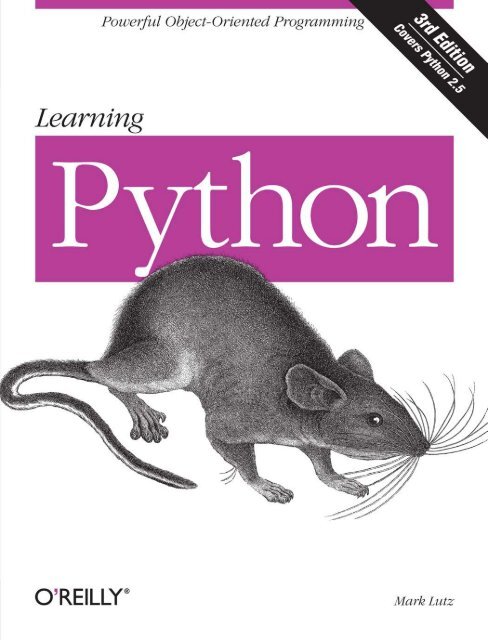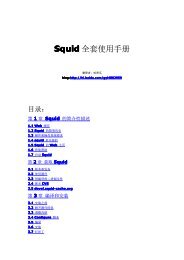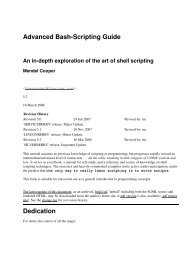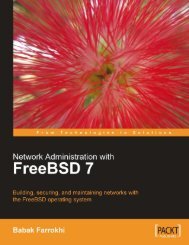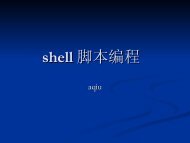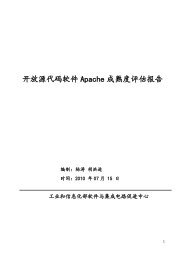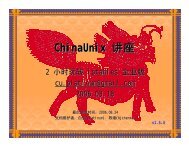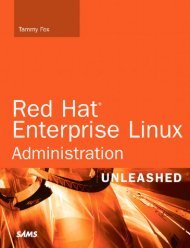Is Python a
Is Python a
Is Python a
- No tags were found...
Create successful ePaper yourself
Turn your PDF publications into a flip-book with our unique Google optimized e-Paper software.
Learning <strong>Python</strong>
Other resources from O’ReillyRelated titlesProgramming <strong>Python</strong><strong>Python</strong> Cookbook <strong>Python</strong> in a Nutshell<strong>Python</strong> Pocket ReferenceTwisted NetworkProgramming Essentialsoreilly.comoreilly.com is more than a complete catalog of O’Reilly books.You’ll also find links to news, events, articles, weblogs, samplechapters, and code examples.oreillynet.com is the essential portal for developers interested inopen and emerging technologies, including new platforms, programminglanguages, and operating systems.ConferencesO’Reilly brings diverse innovators together to nurture the ideasthat spark revolutionary industries. We specialize in documentingthe latest tools and systems, translating the innovator’sknowledge into useful skills for those in the trenches. Visitconferences.oreilly.com for our upcoming events.Safari Bookshelf (safari.oreilly.com) is the premier online referencelibrary for programmers and IT professionals. Conductsearches across more than 1,000 books. Subscribers can zero inon answers to time-critical questions in a matter of seconds.Read the books on your Bookshelf from cover to cover or simplyflip to the page you need. Try it today for free.
THIRD EDITIONLearning <strong>Python</strong>Mark LutzBeijing • Cambridge • Farnham • Köln • Paris • Sebastopol • Taipei • Tokyo
Learning <strong>Python</strong>, Third Editionby Mark LutzCopyright © 2008 O’Reilly Media, Inc. All rights reserved.Printed in the United States of America.Published by O’Reilly Media, Inc., 1005 Gravenstein Highway North, Sebastopol, CA 95472.O’Reilly books may be purchased for educational, business, or sales promotional use. Online editionsare also available for most titles (safari.oreilly.com). For more information, contact ourcorporate/institutional sales department: (800) 998-9938 or corporate@oreilly.com.Editor: Tatiana ApandiProduction Editor: Sumita MukherjiCopyeditor: Rachel HeadProofreader: Sumita MukherjiIndexer: Julie HawksCover Designer: Karen MontgomeryInterior Designer: David FutatoIllustrator: Robert RomanoPrinting History:March 1999:December 2003:October 2007:First Edition.Second Edition.Third Edition.Nutshell Handbook, the Nutshell Handbook logo, and the O’Reilly logo are registered trademarks ofO’Reilly Media, Inc., Learning <strong>Python</strong>, the image of a wood rat, and related trade dress are trademarksof O’Reilly Media, Inc.Java is a trademark of Sun Microsystems, Inc. .NET is a registered trademark of MicrosoftCorporation.Many of the designations used by manufacturers and sellers to distinguish their products are claimed astrademarks. Where those designations appear in this book, and O’Reilly Media, Inc. was aware of atrademark claim, the designations have been printed in caps or initial caps.While every precaution has been taken in the preparation of this book, the publisher and author assumeno responsibility for errors or omissions, or for damages resulting from the use of the informationcontained herein.This book uses RepKover , a durable and flexible lay-flat binding.ISBN-10: 0-596-51398-4ISBN-13: 978-0-596-51398-6[M]
To Vera.You are my life.
Table of ContentsPreface . . . . . . . . . . . . . . . . . . . . . . . . . . . . . . . . . . . . . . . . . . . . . . . . . . . . . . . . . . . . . . . xxixPart I.Getting Started1. A <strong>Python</strong> Q&A Session . . . . . . . . . . . . . . . . . . . . . . . . . . . . . . . . . . . . . . . . . . . . . . . 3Why Do People Use <strong>Python</strong>? 3Software Quality 5Developer Productivity 5<strong>Is</strong> <strong>Python</strong> a “Scripting Language”? 6OK, but What’s the Downside? 7Who Uses <strong>Python</strong> Today? 8What Can I Do with <strong>Python</strong>? 9Systems Programming 9GU<strong>Is</strong> 9Internet Scripting 10Component Integration 10Database Programming 11Rapid Prototyping 11Numeric and Scientific Programming 11Gaming, Images, AI, XML, Robots, and More 12What Are <strong>Python</strong>’s Technical Strengths? 12It’s Object Oriented 12It’s Free 13It’s Portable 13It’s Powerful 14It’s Mixable 15vii
3. How You Run Programs . . . . . . . . . . . . . . . . . . . . . . . . . . . . . . . . . . . . . . . . . . . . . 34Interactive Coding 34Using the Interactive Prompt 37System Command Lines and Files 37Using Command Lines and Files 40Unix Executable Scripts (#!) 41Clicking File Icons 42Clicking Icons on Windows 42The raw_input Trick 44Other Icon-Click Limitations 45Module Imports and Reloads 45The Grander Module Story: Attributes 47Modules and namespaces 49import and reload Usage Notes 49The IDLE User Interface 50IDLE Basics 51Using IDLE 52Advanced IDLE Tools 54Other IDEs 54Embedding Calls 56Frozen Binary Executables 56Text Editor Launch Options 57Other Launch Options 57Future Possibilities? 57Which Option Should I Use? 58Chapter Summary 58Brain Builder 59Chapter Quiz 59Quiz Answers 59Brain Builder: Part I Exercises 61Table of Contents | ix
Part II.Types and Operations4. Introducing <strong>Python</strong> Object Types . . . . . . . . . . . . . . . . . . . . . . . . . . . . . . . . . . . . 65Why Use Built-in Types? 66<strong>Python</strong>’s Core Data Types 67Numbers 68Strings 69Sequence Operations 70Immutability 71Type-Specific Methods 72Getting Help 73Other Ways to Code Strings 74Pattern Matching 75Lists 75Sequence Operations 76Type-Specific Operations 76Bounds Checking 77Nesting 77List Comprehensions 78Dictionaries 79Mapping Operations 79Nesting Revisited 80Sorting Keys: for Loops 81Iteration and Optimization 83Missing Keys: if Tests 84Tuples 85Why Tuples? 85Files 85Other File-Like Tools 86Other Core Types 87How to Break Your Code’s Flexibility 88User-Defined Classes 88And Everything Else 89Chapter Summary 90Brain Builder 91Chapter Quiz 91Quiz Answers 91x | Table of Contents
5. Numbers . . . . . . . . . . . . . . . . . . . . . . . . . . . . . . . . . . . . . . . . . . . . . . . . . . . . . . . . . 93<strong>Python</strong> Numeric Types 93Numeric Literals 94Built-in Numeric Tools and Extensions 95<strong>Python</strong> Expression Operators 96Mixed Operators Follow Operator Precedence 97Parentheses Group Subexpressions 97Mixed Types Are Converted Up 97Preview: Operator Overloading 98Numbers in Action 99Variables and Basic Expressions 99Numeric Display Formats 100Division: Classic, Floor, and True 102Bitwise Operations 103Long Integers 103Complex Numbers 104Hexadecimal and Octal Notation 105Other Built-in Numeric Tools 106Other Numeric Types 107Decimal Numbers 107Sets 108Booleans 109Third-Party Extensions 110Chapter Summary 110Brain Builder 111Chapter Quiz 111Quiz Answers 1116. The Dynamic Typing Interlude . . . . . . . . . . . . . . . . . . . . . . . . . . . . . . . . . . . . . . 112The Case of the Missing Declaration Statements 112Variables, Objects, and References 112Types Live with Objects, Not Variables 114Objects Are Garbage-Collected 115Shared References 116Shared References and In-Place Changes 118Shared References and Equality 119Dynamic Typing <strong>Is</strong> Everywhere 121Table of Contents | xi
Chapter Summary 121Brain Builder 122Chapter Quiz 122Quiz Answers 1227. Strings . . . . . . . . . . . . . . . . . . . . . . . . . . . . . . . . . . . . . . . . . . . . . . . . . . . . . . . . . . 123String Literals 124Single- and Double-Quoted Strings Are the Same 125Escape Sequences Represent Special Bytes 125Raw Strings Suppress Escapes 127Triple Quotes Code Multiline Block Strings 129Unicode Strings Encode Larger Character Sets 130Strings in Action 132Basic Operations 132Indexing and Slicing 133Extended slicing: the third limit 135String Conversion Tools 136Character code conversions 138Changing Strings 139String Formatting 140Advanced String Formatting 141Dictionary-Based String Formatting 142String Methods 143String Method Examples: Changing Strings 144String Method Examples: Parsing Text 146Other Common String Methods in Action 147The Original string Module 148General Type Categories 149Types Share Operation Sets by Categories 149Mutable Types Can Be Changed In-Place 150Chapter Summary 150Brain Builder 151Chapter Quiz 151Quiz Answers 151xii | Table of Contents
8. Lists and Dictionaries . . . . . . . . . . . . . . . . . . . . . . . . . . . . . . . . . . . . . . . . . . . . . 152Lists 152Lists in Action 154Basic List Operations 154Indexing, Slicing, and Matrixes 155Changing Lists In-Place 156Index and slice assignments 156List method calls 157Other common list operations 159Dictionaries 160Dictionaries in Action 161Basic Dictionary Operations 162Changing Dictionaries In-Place 163More Dictionary Methods 163A Languages Table 165Dictionary Usage Notes 166Using dictionaries to simulate flexible lists 166Using dictionaries for sparse data structures 167Avoiding missing-key errors 167Using dictionaries as “records” 168Other ways to make dictionaries 169Chapter Summary 170Brain Builder 171Chapter Quiz 171Quiz Answers 1719. Tuples, Files, and Everything Else . . . . . . . . . . . . . . . . . . . . . . . . . . . . . . . . . . . 172Tuples 172Tuples in Action 173Tuple syntax peculiarities: commas and parentheses 174Conversions and immutability 174Why Lists and Tuples? 175Files 176Opening Files 176Using Files 177Table of Contents | xiii
Files in Action 178Storing and parsing <strong>Python</strong> objects in files 178Storing native <strong>Python</strong> objects with pickle 180Storing and parsing packed binary data in files 181Other File Tools 182Type Categories Revisited 182Object Flexibility 183References Versus Copies 184Comparisons, Equality, and Truth 186The Meaning of True and False in <strong>Python</strong> 188<strong>Python</strong>’s Type Hierarchies 189Other Types in <strong>Python</strong> 191Built-in Type Gotchas 191Assignment Creates References, Not Copies 191Repetition Adds One Level Deep 192Beware of Cyclic Data Structures 193Immutable Types Can’t Be Changed In-Place 193Chapter Summary 193Brain Builder 195Chapter Quiz 195Quiz Answers 195Brain Builder: Part II Exercises 196Part III.Statements and Syntax10. Introducing <strong>Python</strong> Statements . . . . . . . . . . . . . . . . . . . . . . . . . . . . . . . . . . . . 201<strong>Python</strong> Program Structure Revisited 201<strong>Python</strong>’s Statements 202A Tale of Two ifs 203What <strong>Python</strong> Adds 204What <strong>Python</strong> Removes 204Parentheses are optional 204End of line is end of statement 204End of indentation is end of block 205Why Indentation Syntax? 206A Few Special Cases 208xiv | Table of Contents
Statement rule special cases 208Block rule special case 209A Quick Example: Interactive Loops 210A Simple Interactive Loop 210Doing Math on User Inputs 211Handling Errors by Testing Inputs 212Handling Errors with try Statements 213Nesting Code Three Levels Deep 214Chapter Summary 215Brain Builder 216Chapter Quiz 216Quiz Answers 21611. Assignment, Expressions, and print . . . . . . . . . . . . . . . . . . . . . . . . . . . . . . . . . 217Assignment Statements 217Assignment Statement Forms 218Sequence Assignments 219Advanced sequence assignment patterns 220Multiple-Target Assignments 222Multiple-target assignment and shared references 222Augmented Assignments 223Augmented assignment and shared references 225Variable Name Rules 225Naming conventions 227Names have no type, but objects do 227Expression Statements 228Expression Statements and In-Place Changes 229print Statements 229The <strong>Python</strong> “Hello World” Program 230Redirecting the Output Stream 231The print >> file Extension 232Chapter Summary 234Brain Builder 235Chapter Quiz 235Quiz Answers 235Table of Contents | xv
12. if Tests . . . . . . . . . . . . . . . . . . . . . . . . . . . . . . . . . . . . . . . . . . . . . . . . . . . . . . . . . . 236if Statements 236General Format 236Basic Examples 237Multiway Branching 237<strong>Python</strong> Syntax Rules 239Block Delimiters 240Statement Delimiters 241A Few Special Cases 242Truth Tests 243The if/else Ternary Expression 244Chapter Summary 246Brain Builder 247Chapter Quiz 247Quiz Answers 24713. while and for Loops . . . . . . . . . . . . . . . . . . . . . . . . . . . . . . . . . . . . . . . . . . . . . . . 248while Loops 248General Format 249Examples 249break, continue, pass, and the Loop else 250General Loop Format 250Examples 251pass 251continue 251break 252else 252More on the loop else clause 253for Loops 254General Format 254Examples 256Basic usage 256Other data types 256Tuple assignment in for 257Nested for loops 257xvi | Table of Contents
Iterators: A First Look 258File Iterators 260Other Built-in Type Iterators 262Other Iteration Contexts 263User-Defined Iterators 264Loop Coding Techniques 265Counter Loops: while and range 265Nonexhaustive Traversals: range 266Changing Lists: range 267Parallel Traversals: zip and map 268Dictionary construction with zip 270Generating Both Offsets and Items: enumerate 271List Comprehensions: A First Look 272List Comprehension Basics 272Using List Comprehensions on Files 273Extended List Comprehension Syntax 274Chapter Summary 275Brain Builder 276Chapter Quiz 276Quiz Answers 27614. The Documentation Interlude . . . . . . . . . . . . . . . . . . . . . . . . . . . . . . . . . . . . . . 278<strong>Python</strong> Documentation Sources 278# Comments 279The dir Function 279Docstrings: _ _doc_ _ 280User-defined docstrings 281Docstring standards 282Built-in docstrings 282PyDoc: The help Function 283PyDoc: HTML Reports 285Standard Manual Set 289Web Resources 289Published Books 290Common Coding Gotchas 291Table of Contents | xvii
Chapter Summary 293Brain Builder 294Chapter Quiz 294Quiz Answers 294Brain Builder: Part III Exercises 295Part IV.Functions15. Function Basics . . . . . . . . . . . . . . . . . . . . . . . . . . . . . . . . . . . . . . . . . . . . . . . . . . . 299Why Use Functions? 300Coding Functions 300def Statements 302def Executes at Runtime 303A First Example: Definitions and Calls 303Definition 304Calls 304Polymorphism in <strong>Python</strong> 305A Second Example: Intersecting Sequences 306Definition 306Calls 306Polymorphism Revisited 307Local Variables 308Chapter Summary 308Brain Builder 309Chapter Quiz 309Quiz Answers 30916. Scopes and Arguments . . . . . . . . . . . . . . . . . . . . . . . . . . . . . . . . . . . . . . . . . . . . 310Scope Rules 310<strong>Python</strong> Scope Basics 311Name Resolution: The LEGB Rule 312Scope Example 314The Built-in Scope 314The global Statement 316Minimize Global Variables 317Minimize Cross-File Changes 318Other Ways to Access Globals 319xviii | Table of Contents
Scopes and Nested Functions 320Nested Scope Details 320Nested Scope Examples 321Factory functions 321Retaining enclosing scopes’ state with defaults 323Nested scopes and lambdas 324Scopes versus defaults with loop variables 324Arbitrary scope nesting 326Passing Arguments 326Arguments and Shared References 327Avoiding Mutable Argument Changes 329Simulating Output Parameters 329Special Argument-Matching Modes 330Keyword and Default Examples 332Keywords 332Defaults 333Arbitrary Arguments Examples 333Collecting arguments 334Unpacking arguments 334Combining Keywords and Defaults 335The min Wakeup Call 336Full credit 336Bonus points 337The punch line 338A More Useful Example: General Set Functions 338Argument Matching: The Gritty Details 339Chapter Summary 340Brain Builder 342Chapter Quiz 342Quiz Answers 34317. Advanced Function Topics . . . . . . . . . . . . . . . . . . . . . . . . . . . . . . . . . . . . . . . . . . 344Anonymous Functions: lambda 344lambda Expressions 344Why Use lambda? 346How (Not) to Obfuscate Your <strong>Python</strong> Code 347Nested lambdas and Scopes 348Table of Contents | xix
Applying Functions to Arguments 350The apply Built-in 350Passing keyword arguments 351apply-Like Call Syntax 351Mapping Functions over Sequences: map 352Functional Programming Tools: filter and reduce 353List Comprehensions Revisited: Mappings 355List Comprehension Basics 355Adding Tests and Nested Loops 356List Comprehensions and Matrixes 358Comprehending List Comprehensions 360Iterators Revisited: Generators 360Generator Function Example 362Extended Generator Function Protocol: send Versus next 364Iterators and Built-in Types 364Generator Expressions: Iterators Meet List Comprehensions 365Timing Iteration Alternatives 366Function Design Concepts 369Functions Are Objects: Indirect Calls 370Function Gotchas 371Local Names Are Detected Statically 372Defaults and Mutable Objects 373Functions Without returns 375Enclosing Scope Loop Variables 375Chapter Summary 375Brain Builder 377Chapter Quiz 377Quiz Answers 377Brain Builder: Part IV Exercises 379Part V.Modules18. Modules: The Big Picture . . . . . . . . . . . . . . . . . . . . . . . . . . . . . . . . . . . . . . . . . . 385Why Use Modules? 385<strong>Python</strong> Program Architecture 386How to Structure a Program 387Imports and Attributes 387Standard Library Modules 389xx | Table of Contents
How Imports Work 3891. Find It 390The module search path 390The sys.path list 392Module file selection 393Advanced module selection concepts 3932. Compile It (Maybe) 3943. Run It 394Chapter Summary 395Brain Builder 397Chapter Quiz 397Quiz Answers 39719. Module Coding Basics . . . . . . . . . . . . . . . . . . . . . . . . . . . . . . . . . . . . . . . . . . . . . 398Module Creation 398Module Usage 399The import Statement 399The from statement 400The from * Statement 400Imports Happen Only Once 400import and from Are Assignments 401Cross-File Name Changes 402import and from Equivalence 402Potential Pitfalls of the from Statement 403When import is required 404Module Namespaces 404Files Generate Namespaces 405Attribute Name Qualification 406Imports Versus Scopes 407Namespace Nesting 408Reloading Modules 409reload Basics 410reload Example 411Chapter Summary 412Brain Builder 414Chapter Quiz 414Quiz Answers 414Table of Contents | xxi
20. Module Packages . . . . . . . . . . . . . . . . . . . . . . . . . . . . . . . . . . . . . . . . . . . . . . . . . 415Package Import Basics 415Packages and Search Path Settings 416Package _ _init_ _.py Files 416Package Import Example 418from Versus import with Packages 419Why Use Package Imports? 420A Tale of Three Systems 421Chapter Summary 424Brain Builder 425Chapter Quiz 425Quiz Answers 42521. Advanced Module Topics . . . . . . . . . . . . . . . . . . . . . . . . . . . . . . . . . . . . . . . . . . . 426Data Hiding in Modules 426Minimizing from * Damage: _X and _ _all_ _ 426Enabling Future Language Features 427Mixed Usage Modes: _ _name_ _ and _ _main_ _ 428Unit Tests with _ _name_ _ 429Changing the Module Search Path 430The import as Extension 431Relative Import Syntax 431Why Relative Imports? 432Module Design Concepts 434Modules Are Objects: Metaprograms 435Module Gotchas 437Statement Order Matters in Top-Level Code 437Importing Modules by Name String 438from Copies Names but Doesn’t Link 439from * Can Obscure the Meaning of Variables 440reload May Not Impact from Imports 440reload, from, and Interactive Testing 441reload <strong>Is</strong>n’t Applied Transitively 442Recursive from Imports May Not Work 443Chapter Summary 444xxii | Table of Contents
Brain Builder 445Chapter Quiz 445Quiz Answers 445Brain Builder: Part V Exercises 446Part VI.Classes and OOP22. OOP: The Big Picture . . . . . . . . . . . . . . . . . . . . . . . . . . . . . . . . . . . . . . . . . . . . . . 451Why Use Classes? 452OOP from 30,000 Feet 453Attribute Inheritance Search 453Classes and Instances 455Class Method Calls 456Coding Class Trees 456OOP <strong>Is</strong> About Code Reuse 459Chapter Summary 462Brain Builder 463Chapter Quiz 463Quiz Answers 46323. Class Coding Basics . . . . . . . . . . . . . . . . . . . . . . . . . . . . . . . . . . . . . . . . . . . . . . . . 465Classes Generate Multiple Instance Objects 465Class Objects Provide Default Behavior 466Instance Objects Are Concrete Items 466A First Example 467Classes Are Customized by Inheritance 469A Second Example 470Classes Are Attributes in Modules 471Classes Can Intercept <strong>Python</strong> Operators 472A Third Example 474Why Use Operator Overloading? 475The World’s Simplest <strong>Python</strong> Class 476Chapter Summary 478Brain Builder 479Chapter Quiz 479Quiz Answers 479Table of Contents | xxiii
24. Class Coding Details . . . . . . . . . . . . . . . . . . . . . . . . . . . . . . . . . . . . . . . . . . . . . . . 481The class Statement 481General Form 481Example 482Methods 484Example 485Calling Superclass Constructors 486Other Method Call Possibilities 486Inheritance 486Attribute Tree Construction 487Specializing Inherited Methods 488Class Interface Techniques 489Abstract Superclasses 490Operator Overloading 491Common Operator Overloading Methods 492_ _getitem_ _ Intercepts Index References 493_ _getitem_ _ and _ _iter_ _ Implement Iteration 493User-Defined Iterators 494Multiple iterators on one object 496_ _getattr_ _ and _ _setattr_ _ Catch Attribute References 498Emulating Privacy for Instance Attributes 499_ _repr_ _ and _ _str_ _ Return String Representations 500_ _radd_ _ Handles Right-Side Addition 502_ _call_ _ Intercepts Calls 502Function Interfaces and Callback-Based Code 503_ _del_ _ <strong>Is</strong> a Destructor 505Namespaces: The Whole Story 506Simple Names: Global Unless Assigned 506Attribute Names: Object Namespaces 506The “Zen” of <strong>Python</strong> Namespaces: Assignments Classify Names 506Namespace Dictionaries 508Namespace Links 511A More Realistic Example 512Chapter Summary 515Brain Builder 516Chapter Quiz 516Quiz Answers 516xxiv | Table of Contents
25. Designing with Classes . . . . . . . . . . . . . . . . . . . . . . . . . . . . . . . . . . . . . . . . . . . . 518<strong>Python</strong> and OOP 518Overloading by Call Signatures (or Not) 519Classes As Records 519OOP and Inheritance: “<strong>Is</strong>-a” Relationships 521OOP and Composition: “Has-a” Relationships 523Stream Processors Revisited 524OOP and Delegation 527Multiple Inheritance 529Classes Are Objects: Generic Object Factories 532Why Factories? 533Methods Are Objects: Bound or Unbound 534Documentation Strings Revisited 535Classes Versus Modules 537Chapter Summary 537Brain Builder 538Chapter Quiz 538Quiz Answers 53826. Advanced Class Topics . . . . . . . . . . . . . . . . . . . . . . . . . . . . . . . . . . . . . . . . . . . . . 539Extending Built-in Types 539Extending Types by Embedding 540Extending Types by Subclassing 540Pseudoprivate Class Attributes 543Name Mangling Overview 543Why Use Pseudoprivate Attributes? 544New-Style Classes 545Diamond Inheritance Change 546Diamond inheritance example 547Explicit conflict resolution 547Other New-Style Class Extensions 549Static and class methods 549Instance slots 549Class properties 550New _ _getattribute_ _ overloading method 552Static and Class Methods 552Using Static and Class Methods 554Table of Contents | xxv
Exception Gotchas 627String Exceptions Match by Identity, Not by Value 628Catching the Wrong Thing 629Core Language Summary 629The <strong>Python</strong> Toolset 630Development Tools for Larger Projects 631Chapter Summary 634Brain Builder 635Chapter Quiz 635Quiz Answers 635Brain Builder: Part VII Exercises 636Part VIII. AppendixesA. Installation and Configuration . . . . . . . . . . . . . . . . . . . . . . . . . . . . . . . . . . . . . 639B. Solutions to End-of-Part Exercises . . . . . . . . . . . . . . . . . . . . . . . . . . . . . . . . . . 646Index . . . . . . . . . . . . . . . . . . . . . . . . . . . . . . . . . . . . . . . . . . . . . . . . . . . . . . . . . . . . . . . . . 681xxviii | Table of Contents
Preface1This book provides an introduction to the <strong>Python</strong> programming language. <strong>Python</strong> isa popular programming language used for both standalone programs and scriptingapplications in a wide variety of domains. It is free, portable, powerful, and remarkablyeasy to use.Whether you are new to programming or a professional developer, this book’s goal isto bring you quickly up to speed on the fundamentals of the core <strong>Python</strong> language.After reading this book, you will know enough about <strong>Python</strong> to apply it in whateverapplication domains you choose to explore.About This Third EditionIn the four years since the second edition of this book was published in late 2003,there have been substantial changes in <strong>Python</strong> itself, and in the topics I present in<strong>Python</strong> training sessions. Although I have attempted to retain as much of the priorversion of this text as possible, this new edition reflects many recent changes in the<strong>Python</strong> language and in <strong>Python</strong> training, as well as a handful of structural changes.This Edition’s <strong>Python</strong> Language ChangesOn the language front, this edition has been thoroughly updated to reflect <strong>Python</strong> 2.5and all changes to the language since the publication of the second edition. (The secondedition was based largely on <strong>Python</strong> 2.2, with some 2.3 features grafted on at theend of the project.) In addition, discussions of anticipated changes in the upcoming<strong>Python</strong> 3.0 release have been incorporated where appropriate. Here are some of themajor language topics of which you’ll find new or expanded coverage in this edition:• The new B if A else C conditional expression (Chapter 12).• with/as context managers (Chapter 27).• try/except/finally unification (Chapter 27).• Relative import syntax (Chapter 21).xxix
• Generator expressions (Chapter 17).• New generator function features (Chapter 17).• Function decorators (Chapter 26).• The set object type (Chapter 5).• New built-in functions: sorted, sum, any, all, enumerate (Chapters 4 and 13).• The decimal fixed-precision object type (Chapter 5).• New and expanded material on files, list comprehensions, iterators, and more(Chapters 13 and 17).• New development tools coverage: Eclipse, distutils, unittest and doctest,IDLE enhancements, Shedskin, and so on (Chapters 3 and 29).Smaller language changes (for instance, the widespread use of True and False, thenew sys.exc_info for fetching exception details, and the demise of string-basedexceptions, string methods, and the apply and reduce built-ins) are discussedthroughout the book. In addition, some of the features that were new in the prioredition enjoy substantially expanded coverage here, including three-limit slices, andthe arbitrary arguments call syntax that subsumes apply.This Edition’s <strong>Python</strong> Training ChangesBesides such language changes, this edition has been augmented with new topics andexamples presented in the <strong>Python</strong> training sessions I have held in recent years. Forexample, you’ll find:• A new chapter introducing built-in types (Chapter 4).• A new chapter introducing statement syntax (Chapter 10).• A new full chapter on dynamic typing, with enhanced coverage (Chapter 6).• An expanded OOP introduction (Chapter 22).• New examples for files, scopes, statement nesting, classes, exceptions, and more.Many additions and changes were made with <strong>Python</strong> beginners in mind, and sometopics have been moved to appear at the places where they have proved simplest todigest in training classes. List comprehensions and iterators, for example, now maketheir initial appearance in conjunction with the for loop statement, instead of laterwith functional tools.You’ll also find that the coverage of many original core language topics has been substantiallyexpanded in this edition, with new discussions and examples added.Because this text has become something of a de facto standard resource for learningthe core <strong>Python</strong> language, the presentation has been made more complete and augmentedwith new use cases throughout.xxx | Preface
In addition, this entire edition integrates a new set of <strong>Python</strong> tips and tricks, gleanedfrom teaching classes during the last 10 years, and using <strong>Python</strong> for real work overthe last 15. The exercises have also been updated and expanded to reflect current<strong>Python</strong> best practices, new language features, and common beginners’ mistakeswitnessed firsthand in classes. Overall, the core language coverage provided by thisedition is larger than in previous editions, both because <strong>Python</strong> is larger, and becauseI’ve added contextual information that has proved to be important in practice.This Edition’s Structural ChangesAs in the prior edition, to accommodate the fact that this book is now more complete,its material has been split into bite-sized chunks. That is, I’ve organized thecore language material into many multichapter parts to make the material easier totackle. Types and statements, for instance, are now two top-level parts, with onechapter for each major type and statement topic. This new structure is designed toallow the book to say more without intimidating readers. In the process, exercisesand “gotchas” (common mistakes) were moved from chapter ends to part ends—they now appear at the end of the last chapter in each part.In this third edition, I’ve also augmented the end-of-part exercises with end-of-chaptersummaries and end-of-chapter quizzes to help you review chapters as you completethem. Each chapter concludes with a set of questions to help you review and test yourunderstanding of the chapter’s material. Unlike the end-of-part exercises, whosesolutions are presented in Appendix B, the solutions to the end-of-chapter quizzesappear immediately after the questions; I encourage you to look at the solutions evenif you’re sure you’ve answered the questions correctly because the answers are a sortof review in themselves.Despite all the new topics, this book is still oriented toward <strong>Python</strong> newcomers, andis designed to be a first <strong>Python</strong> text for programmers. * It retains much of the first twoeditions’ material, structure, and focus. Where appropriate, I’ve expanded introductionsfor newcomers, and isolated the more advanced new topics from the mainthread of discussion to avoid obscuring the fundamentals. Moreover, because it islargely based on time-tested training experience and materials, this edition, like thefirst two, can still serve as a self-paced introductory <strong>Python</strong> class.* And by “programmers,” I mean anyone who has written a single line of code in any programming or scriptinglanguage in the past. If this doesn’t include you, you will probably find this book useful anyhow, but beaware that it will spend more time teaching <strong>Python</strong> than programming fundamentals.Preface | xxxi
This Edition’s Scope ChangesThis third edition is intended as a tutorial on the core <strong>Python</strong> language, and nothingelse. It’s about learning the language in an in-depth fashion, before applying it inapplication-level programming. The presentation here is bottom-up and gradual, butit provides a complete look at the entire language, in isolation from its applicationroles.For some, “learning <strong>Python</strong>” involves spending an hour or two going through a tutorialon the Web. This works for already advanced programmers up to a point;<strong>Python</strong> is, after all, relatively simple by comparison to other languages. The problemwith this fast-track approach is that its practitioners eventually stumble onto unusualcases and get stuck—variables change out from under them, mutable default argumentsmutate inexplicably, and so on. The goal here is instead to provide a solidgrounding in <strong>Python</strong> fundamentals, so that even the unusual cases will make sensewhen they crop up.This scope is deliberate. By restricting our gaze to language fundamentals, we caninvestigate them here in more satisfying depth. Other texts, such as O’Reilly’sProgramming <strong>Python</strong>, <strong>Python</strong> Cookbook, <strong>Python</strong> in a Nutshell, and <strong>Python</strong> PocketReference, pick up where this book leaves off and provide a more complete look atapplication-level topics and reference materials. The purpose of the book you arereading now is solely to teach <strong>Python</strong> itself so that you can apply it to whateverdomain you happen to work in.Because of that focus change, some of the prior edition’s reference and moreadvanced sections (that is, roughly 15 percent of the prior edition) have been cut toexpand the core language sections. In exchange, readers of this edition will find amore thorough look at the core language, and a more useful first <strong>Python</strong> book. Ahandful of more advanced examples were also added as self-study programs as thefinal exercise in this edition (see Chapter 29).About This BookThis section underscores some important points about this book in general, regardlessof its edition number. No book addresses every possible audience, so it’s important tounderstand a book’s goals up front.This Book’s PrerequisitesThere are no absolute prerequisites to speak of, really. Both true beginners andcrusty programming veterans have used this book successfully. If you are motivatedto learn <strong>Python</strong>, this text will probably work for you. In general, though, I havefound that any exposure to programming or scripting before this book can be helpful,even if not required for every reader.xxxii | Preface
This book is designed to be an introductory-level <strong>Python</strong> text for programmers. Itmay not be an ideal text for someone who has never touched a computer before (forinstance, we’re not going to spend any time exploring what a computer is), but Ihaven’t made many assumptions about your programming background or education.On the other hand, I won’t insult readers by assuming they are “dummies” either,whatever that means—it’s easy to do useful things in <strong>Python</strong>, and this book willshow you how. The text occasionally contrasts <strong>Python</strong> with languages such as C,C++, Java, and Pascal, but you can safely ignore these comparisons if you haven’tused such languages in the past.This Book’s Scope and Other BooksAlthough this book covers all the essentials of the <strong>Python</strong> language, I’ve kept itsscope narrow in the interests of speed and size. To keep things simple, this bookfocuses on core concepts, uses small and self-contained examples to illustrate points,and sometimes omits the small details that are readily available in reference manuals.Because of that, this book is probably best described as an introduction and astepping-stone to more advanced and complete texts.For example, we won’t talk much about <strong>Python</strong>/C integration—a complex topic thatis nevertheless central to many <strong>Python</strong>-based systems. We also won’t talk muchabout <strong>Python</strong>’s history or development processes. And popular <strong>Python</strong> applicationssuch as GU<strong>Is</strong>, system tools, and network scripting get only a short glance, if they arementioned at all. Naturally, this scope misses some of the big picture.By and large, <strong>Python</strong> is about raising the quality bar a few notches in the scriptingworld. Some of its ideas require more context than can be provided here, and I’d beremiss if I didn’t recommend further study after you finish this book. I hope thatmost readers of this book will eventually go on to gain a more complete understandingof application-level programming from other texts.Because of its beginner’s focus, Learning <strong>Python</strong> is designed to be naturally complementedby O’Reilly’s other <strong>Python</strong> books. For instance, Programming <strong>Python</strong>,another book I authored, provides larger and more complete examples, along withtutorials on application programming techniques, and was explicitly designed to be afollow-up text to the one you are reading now. Roughly, the current editions ofLearning <strong>Python</strong> and Programming <strong>Python</strong> reflect the two halves of their author’straining materials—the core language, and application programming. In addition,O’Reilly’s <strong>Python</strong> Pocket Reference serves as a quick reference supplement for lookingup some of the finer details skipped here.Other follow-up books can also provide references, additional examples, or detailsabout using <strong>Python</strong> in specific domains such as the Web and GU<strong>Is</strong>. For instance,O’Reilly’s <strong>Python</strong> in a Nutshell and Sams’s <strong>Python</strong> Essential Reference provide references,and O’Reilly’s <strong>Python</strong> Cookbook offers a library of self-contained examples forPreface | xxxiii
people already familiar with application programming techniques. Because books aresuch a subjective experience, I encourage you to browse on your own to findadvanced texts that suit your needs. Regardless of which books you choose, though,keep in mind that the rest of the <strong>Python</strong> story requires studying examples that aremore realistic than there is space for here.Having said that, I think you’ll find this book to be a good first text on <strong>Python</strong>,despite its limited scope (and perhaps because of it). You’ll learn everything you needto get started writing useful standalone <strong>Python</strong> programs and scripts. By the timeyou’ve finished this book, you will have learned not only the language itself, but alsohow to apply it well to your day-to-day tasks. And, you’ll be equipped to tackle moreadvanced topics and examples as they come your way.This Book’s Style and StructureThis book is based on training materials developed for a three-day hands-on <strong>Python</strong>course. You’ll find end-of-chapter quizzes at the end of each chapter, and end-of-partexercises at the end of the last chapter of each part. Solutions to chapter quizzesappear in the chapters themselves, and solutions to part exercises show up inAppendix B. The quizzes are designed to review material, while the exercises aredesigned to get you coding right away and are usually one of the highlights of thecourse.I strongly recommend working through the quizzes and exercises along the way, notonly to gain <strong>Python</strong> programming experience, but also because some of the exercisesraise issues not covered elsewhere in the book. The solutions in the chapters and inAppendix B should help you if you get stuck (and you are encouraged to peek at theanswers as much and as often as you like).The overall structure of this book is also derived from class materials. Because thistext is designed to introduce language basics quickly, I’ve organized the presentationby major language features, not examples. We’ll take a bottom-up approach here:from built-in object types, to statements, to program units, and so on. Each chapteris fairly self-contained, but later chapters draw upon ideas introduced in earlier ones(e.g., by the time we get to classes, I’ll assume you know how to write functions), soa linear reading makes the most sense for most readers.In general terms, this book presents the <strong>Python</strong> language in a bottom-up fashion. It isorganized with one part per major language feature—types, functions, and soforth—and most of the examples are small and self-contained (some might also callthe examples in this text artificial, but they illustrate the points it aims to make).More specifically, here is what you will find:xxxiv | Preface
Part I, Getting StartedWe begin with a general overview of <strong>Python</strong> that answers commonly asked initialquestions—why people use the language, what it’s useful for, and so on. Thefirst chapter introduces the major ideas underlying the technology to give yousome background context. Then the technical material of the book begins, as weexplore the ways that both we and <strong>Python</strong> run programs. The goal of this part ofthe book is to give you just enough information to be able to follow along withlater examples and exercises.Part II, Types and OperationsNext, we begin our tour of the <strong>Python</strong> language, studying <strong>Python</strong>’s major builtinobject types in depth: numbers, lists, dictionaries, and so on. You can get a lotdone in <strong>Python</strong> with these tools alone. This is the most substantial part of thebook because we lay groundwork here for later chapters. We’ll also look atdynamic typing and its references—keys to using <strong>Python</strong> well—in this part.Part III, Statements and SyntaxThe next part moves on to introduce <strong>Python</strong>’s statements—the code you type tocreate and process objects in <strong>Python</strong>. It also presents <strong>Python</strong>’s general syntaxmodel. Although this part focuses on syntax, it also introduces some relatedtools, such as the PyDoc system, and explores coding alternatives.Part IV, FunctionsThis part begins our look at <strong>Python</strong>’s higher-level program structure tools. Functionsturn out to be a simple way to package code for reuse and avoid coderedundancy. In this part, we will explore <strong>Python</strong>’s scoping rules, argumentpassingtechniques, and more.Part V, Modules<strong>Python</strong> modules let you organize statements and functions into larger components,and this part illustrates how to create, use, and reload modules. We’ll alsolook at some more advanced topics here, such as module packages, modulereloading, and the _ _name_ _ variable.Part VI, Classes and OOPHere, we explore <strong>Python</strong>’s object-oriented programming (OOP) tool, the class—an optional but powerful way to structure code for customization and reuse. Asyou’ll see, classes mostly reuse ideas we will have covered by this point in thebook, and OOP in <strong>Python</strong> is mostly about looking up names in linked objects.As you’ll also see, OOP is optional in <strong>Python</strong>, but can shave development timesubstantially, especially for long-term strategic project development.Part VII, Exceptions and ToolsWe wrap up the text with a look at <strong>Python</strong>’s exception handling model andstatements, plus a brief overview of development tools that will become moreuseful when you start writing larger programs (debugging and testing tools, forinstance). This part comes last, exceptions should now all be classes.Preface | xxxv
Part VIII, AppendixesThe book ends with a pair of appendixes that give platform-specific tips forusing <strong>Python</strong> on various computers (Appendix A) and provide solutions to theend-of-part exercises (Appendix B). Solutions to end-of-chapter quizzes appearin the chapters themselves.Note that the index and table of contents can be used to hunt for details, but thereare no reference appendixes in this book (this book is a tutorial, not a reference). Asmentioned earlier, you can consult the <strong>Python</strong> Pocket Reference (O’Reilly), as well asother books, and the free <strong>Python</strong> reference manuals maintained at http://www.python.org, for syntax and built-in tool details.Book UpdatesImprovements happen (and so do mis^H^H^H typos). Updates, supplements, and correctionsfor this book will be maintained (or referenced) on the Web at one of thefollowing sites:http://www.oreilly.com/catalog/9780596513986/ (O’Reilly’s web page for the book)http://www.rmi.net/~lutz (the author’s site)http://www.rmi.net/~lutz/about-lp.html (the author’s web page for the book)The last of these three URLs points to a web page for this book where I will postupdates, but be sure to search the Web if this link becomes invalid. If I could bemore clairvoyant, I would, but the Web changes faster than printed books.About the Programs in This BookThis book, and all the program examples in it, is based on <strong>Python</strong> version 2.5. Inaddition, although I won’t try to predict the future, discussion of some ideas in theanticipated 3.0 release are mixed in along the way.Because this text focuses on the core language, however, you can be fairly sure thatmost of what it has to say won’t change very much in future releases of <strong>Python</strong>. Mostof this book applies to earlier <strong>Python</strong> versions, too, except when it does not; naturally,if you try using extensions added after the release you’ve got, all bets are off.As a rule of thumb, the latest <strong>Python</strong> is the best <strong>Python</strong>. Because this book focuses onthe core language, most of it also applies to Jython, the Java-based <strong>Python</strong> languageimplementation, as well other <strong>Python</strong> implementations described in Chapter 2.Source code for the book’s examples, as well as exercise solutions, can be fetchedfrom the book’s web site at http://www.oreilly.com/catalog/9780596513986/. So howdo you run the examples? We’ll study startup details in Chapter 3, so please staytuned for details on this front.xxxvi | Preface
Preparing for <strong>Python</strong> 3.0The first alpha release of <strong>Python</strong> 3.0 came out just before this book went to theprinter, and after it had been written. Officially speaking, this edition of this book isbased on the <strong>Python</strong> 2.x line (specifically, version 2.5), but it has been augmentedwith numerous notes about anticipated changes in the upcoming <strong>Python</strong> 3.0 release.Version 3.0 won’t be officially released until roughly one year after this book hasbeen published, and it isn’t expected to be in wide use for at least two years. Nevertheless,if you’ve picked up this book after 3.0 is in common use, this sectionprovides a brief description of some of the changes in the language you will likelyencounter to help you make the transition.Although there are a few notable exceptions, most of the <strong>Python</strong> language in version3.0 will be the same as described in this book, and the impact on typical and practicalapplications code will be minor. That is, the fundamentals of <strong>Python</strong> presented inthis book will not change from release to release, and readers will benefit by studyingthose fundamentals here first before dealing with release-specific details.To help you retarget code in the future, though, the following list highlights themajor differences in <strong>Python</strong> 3.0. Pointers to the chapters in this edition that eitherdiscuss or are impacted by these changes are noted as well, and the list is ordered byrelevant chapter number. Some of these changes can be coded today in <strong>Python</strong> 2.5, andsome cannot. Because much of the following list won’t make sense to most readers atthis point, I suggest you first study this book at large to learn the fundamentals of<strong>Python</strong>, and return to this list later to see the changes in 3.0. In <strong>Python</strong> 3.0:• The current execfile() built-in function is removed; use exec() instead (seeChapter 3).• The reload() built-in functions may be removed; an alternative is not yet known(see Chapters 3 and 19).• The 'X' backquotes string conversion expression is removed: use repr(X) (seeChapter 5).• The X Y redundant inequality expression is removed: use X!= Y (see Chapter 5).• Sets can be created with new literal syntax {1, 3, 2} equivalent to the currentset([1, 3, 2]) (see Chapter 5).• Set comprehensions may be coded: {f(x) for x in S if P(x)}, which is the sameas the current generator expression: set(f(x) for x in S if P(x)) (see Chapter 5).• True division is turned on: X/Yalways returns a floating-point number thatretains the remainder, even for integers; use X// Y to invoke today’s truncatingdivision (see Chapter 5).• There is only one integer type, int, which supports the arbitrary precision of thecurrent long type (see Chapter 5).Preface | xxxvii
• Octal and binary literals: the current octal 0666 becomes an error: use 0o666instead, and the oct() function’s result has been changed accordingly; 0b1010now equals 10, and bin(10) returns "0b1010" (see Chapter 5).• The string type str supports wide-character Unicode text, and a new bytes typerepresents short-character strings (e.g, when loaded from files in binary mode);bytes is a mutable sequence of small integers with a slightly different interfacethan str (see Chapter 7).• There is a new, optional technique for string formatting: "See {0}, {1} and{foo}".format("A", "B", foo="C") makes "See A, B and C" (see Chapter 7).• The dictionary D.has_key(X) method will be removed; use Xin D membershipinstead (see Chapters 4 and 8).• Comparisons (and by proxy, sorts) of mixed non-numeric types raise exceptionsinstead of using the current arbitrary but fixed cross-type ordering (see Chapters8 and 9).• Dictionary methods .keys(), .items() and .values() will return iterable-like“view” objects, instead of lists; use list() to force a list to be built if needed (seeChapter 8).• Because of the prior point, this coding pattern no longer works: k = D.keys();k.sort(); use k = sorted(D) instead (see Chapters 4 and 8).• The file() built-in function may be removed; use open() instead (see Chapter 9).• The raw_input() built-in function will be renamed input(); use eval(input()) toget the behavior of today’s input() function (see Chapter 10).• The exec code-string execution statement becomes a built-in function again(Chapter 10).• as, with, and nonlocal become new reserved words; exec no longer is reservedbecause of the prior point (see Chapter 11).• Printing is a function to support more features, not a statement: use print(x, y),not print x, y, and use the new function’s keyword arguments to customizeprinting behavior: file=sys.stdout, sep=" ", and end="\n" (see Chapter 11).• Extended iterable unpacking: statement that supports generalized sequenceassignment such as a, b, *rest = some_sequence now work, as does *rest, a =stuff; thus, the number of items on the left and right of an assignment statementno longer must match (see Chapter 11).• Automatic tuple parameter unpacking via sequence assignment is removed forfunctions; you can no longer write def foo(a, (b, c)):, and must use def foo(a,bc): b, c = bc to perform sequence assignment explicitly instead (see Chapter 11).• The current xrange() built-in function is renamed to range(); that is, there isonly range() (see Chapter 13).xxxviii | Preface
• In the iterator protocol, the X.next() method is renamed to X.__next__(), and anew built-in function, next(X), calls the X.__next__() method on an object (seeChapters 13 and 17).• The built-in functions zip(), map(), and filter() return iterators; use list() toforce construction of a list of results (see Chapters 13 and 17).• Functions may optionally include annotations describing arguments and results:def foo(x: "spam", y: list(range(3))) -> 42*2:, which are simply attached to thefunction object’s foo.func_annotations dictionary attribute at runtime: {'x':"spam", 'y': [0, 1, 2], "return": 84} (see Chapter 15).• The new nonlocal x, y statement allows write access to variables in enclosingfunction scopes (see Chapter 16).• The apply(func, args, kws) function will be removed; use the func(*args,**kws) call syntax instead (see Chapters 16 and 17).• The reduce() built-in function is removed; code a loop like that shown in thisbook instead; lambda, map(), and filter() are retained in 3.0 (see Chapter 17).• All imports become absolute by default, and skip a package’s own directory: usethe new syntax from . import name to invoke today’s relative imports instead(see Chapter 21).• All classes will be new style classes, and will support today’s new style extensions(see Chapter 26).• The class Spam(object) derivation required today for new style classes will notbe required for classes; in 3.0, both today’s standalone “classic” and derived“new-style” classes are automatically considered what is called new-style today(see Chapter 26).• In a try statement, the form except name value becomes except name as value (seeChapter 27).• In a raise statement, raise E, V must be coded as raise E(V) to make an instanceexplicitly (see Chapter 27).• The with/as exceptions context manager feature described in this book is turnedon (see Chapter 27).• All user-defined and built-in exceptions are identified by classes, not strings (seeChapter 28).• User-defined exceptions must derive from the built-in BaseException, the root ofthe exception hierarchy (Exception is its subclass, and suffices as your rootclass); the built-in StandardException class is removed (see Chapter 28).• The package structure of the standard library may be reorganized substantially(see <strong>Python</strong> 3.0 release notes).Preface | xxxix
Although this list may seem somewhat daunting on first glance, remember that most ofthe core <strong>Python</strong> language described in this book will be the same in 3.0; in fact, muchof the above is fairly fine details that will not impact programmers much, if at all.Also note that at this writing, the above list is still somewhat speculative, and ultimatelymay be neither complete nor accurate, so be sure to see <strong>Python</strong> 3.0 releasenotes for the official story. If you’ve written code for the <strong>Python</strong> 2.x line, also see the“2to3” automated 2.x to 3.0 code conversion script, which will be provided with<strong>Python</strong> 3.0.About This SeriesO’Reilly Learning books are written and designed for anyone who wants to buildnew skills and who prefers a structured approach to studying. Each title in this seriesmakes use of learning principles that we (with your help) have found to be best atequipping you with the knowledge you need for joining that new project, for copingwith that unexpected assignment from your manager, or for learning a new languagein a hurry.To get the most out of any book in the Learning series, we recommend you workyour way through each chapter in sequence. You’ll find that you can get a quickgrasp of a chapter’s content by reading the instructional captions we’ve written forits figures. You can also use the Summary to preview each chapter’s key takeawaysand to review what you have learned. Finally, to help you test your mastery of thematerial in each chapter, we conclude with a Brain Builder section, which includes ashort quiz. Each Part section also includes hands-on exercises.Learning books work with you as you learn—much as you would expect from atrusted colleague or instructor—and we strive to make your learning experienceenjoyable. Tell us how we’ve done by sending us praise, brickbats, or suggestions forimprovements to learning@oreilly.com.Using Code ExamplesThis book is here to help you get your job done. In general, you may use the code inthis book in your programs and documentation. You do not need to contact us forpermission unless you’re reproducing a significant portion of the code. For example,writing a program that uses several chunks of code from this book does not requirepermission. Selling or distributing a CD-ROM of examples from O’Reilly books doesrequire permission. Answering a question by citing this book and quoting examplecode does not require permission. Incorporating a significant amount of examplecode from this book into your product’s documentation does require permission.xl | Preface
We appreciate, but do not require, attribution. An attribution usually includes thetitle, author, publisher, and ISBN. For example: “Learning <strong>Python</strong>, Third Edition, byMark Lutz. Copyright 2008 O’Reilly Media Inc., 978-0-596-51398-6.”If you feel your use of code examples falls outside fair use or the permission givenabove, feel free to contact us at permissions@oreilly.com.Font ConventionsThis book uses the following typographical conventions:ItalicUsed for email addresses, URLs, filenames, pathnames, and emphasizing newterms when they are first introducedConstant widthUsed for the contents of files and the output from commands, and to designatemodules, methods, statements, and commandsConstant width boldUsed in code sections to show commands or text that would be typed by theuser, and, occasionally, to highlight portions of codeConstant width italicUsed for replaceables and some comments in code sectionsIndicates a syntactic unit that should be replaced with real codeIndicates a tip, suggestion, or general note relating to the nearby text.Indicates a warning or caution relating to the nearby text.In this book’s examples, the % character at the start of a system command line standsfor the system’s prompt, whatever that may be on your machine (e.g., C:\<strong>Python</strong>25>in a DOS window). Don’t type the % character yourself. Similarly, in interpreterinteraction listings, do not type the >>> and ... characters shown at the start oflines—these are prompts that <strong>Python</strong> displays. Type just the text after theseprompts. To help you remember this, user inputs are shown in bold font in thisbook. Also, you normally don’t need to type text that starts with a # in listings; asyou’ll learn, these are comments, not executable code.Preface | xli
Safari® Books OnlineWhen you see a Safari® Books Online icon on the cover of yourfavorite technology book, that means the book is available onlinethrough the O’Reilly Network Safari Bookshelf.Safari offers a solution that’s better than e-books. It’s a virtual library that lets youeasily search thousands of top tech books, cut and paste code samples, downloadchapters, and find quick answers when you need the most accurate, current information.Try it for free at http://safari.oreilly.com.How to Contact UsPlease address comments and questions concerning this book to the publisher:O’Reilly Media, Inc.1005 Gravenstein Highway NorthSebastopol, CA 95472800-998-9938 (in the United States or Canada)707-829-0515 (international or local)707-829-0104 (fax)We will also maintain a web page for this book, where we list errata, examples, andany additional information. You can access this page at:http://www.oreilly.com/catalog/9780596513986To comment or ask technical questions about this book, send email to:bookquestions@oreilly.comFor more information about our books, conferences, Resource Centers, and theO’Reilly Network, see our web site at:http://www.oreilly.comFor book updates, be sure to also see the other links mentioned earlier in this Preface.AcknowledgmentsAs I write this third edition of this book in 2007, I can’t help but be in a sort of “missionaccomplished” state of mind. I have now been using and promoting <strong>Python</strong> for15 years, and have been teaching it for 10 years. Despite the passage of time andevents, I am still constantly amazed at how successful <strong>Python</strong> has been over theyears. It has grown in ways that most of us could not possibly have imagined in1992. So, at the risk of sounding like a hopelessly self-absorbed author, you’ll have topardon a few words of reminiscing, congratulations, and thanks here.xlii | Preface
It’s been a long and winding road. Looking back today, when I first discovered<strong>Python</strong> in 1992, I had no idea what an impact it would have on the next 15 years ofmy life. Two years after writing the first edition of Programming <strong>Python</strong> in 1995, Ibegan traveling around the country and the world teaching <strong>Python</strong> to beginners andexperts. Since finishing the first edition of Learning <strong>Python</strong> in 1999, I’ve been a fulltime,independent <strong>Python</strong> trainer and writer, thanks largely to <strong>Python</strong>’s exponentiallygrowing popularity.As I write these words in mid-2007, I have written nine <strong>Python</strong> books; I have alsobeen teaching <strong>Python</strong> for more than a decade, having taught some 200 <strong>Python</strong> trainingsessions in the U.S., Europe, Canada, and Mexico, and having met over 3,000students along the way. Besides racking up frequent flyer miles, these classes helpedme refine this text as well as my other <strong>Python</strong> books. Over the years, teaching honedthe books, and vice versa. In fact, the book you’re reading is derived almost entirelyfrom my classes.Because of this, I’d like to thank all the students who have participated in my coursesduring the last 10 years. Along with changes in <strong>Python</strong> itself, your feedback played ahuge role in shaping this text. (There’s nothing quite as instructive as watching 3,000students repeat the same beginner’s mistakes!) This edition owes its changes primarilyto classes held after 2003, though every class held since 1997 has in some wayhelped refine this book. I’d especially like to single out clients who hosted classes inDublin, Mexico City, Barcelona, London, Edmonton, and Puerto Rico; better perkswould be hard to imagine.I’d also like to express my gratitude to everyone who played a part in producing thisbook. To the editors who worked on this project: Tatiana Apandi on this edition, andmany others on prior editions. To Liza Daly for taking part in the technical review ofthis book. And to O’Reilly for giving me a chance to work on those nine bookprojects—it’s been net fun (and only feels a little like the movie Groundhog Day).I want to thank my original coauthor David Ascher as well for his work on earliereditions of this book. David contributed the “Outer Layers” part in prior editions,which we unfortunately had to trim to make room for new core language materials inthis edition. I’ve added a handful of more advanced programs as a self-study finalexercise in this edition, but this doesn’t compensate for all the material that’s beencut. See the prior notes in this Preface about follow-up application-level texts ifyou’re feeling nostalgic about this material.For creating such an enjoyable and useful language, I owe additional thanks toGuido van Rossum and the rest of the <strong>Python</strong> community. Like most open sourcesystems, <strong>Python</strong> is the product of many heroic efforts. After 15 years of programming<strong>Python</strong>, I still find it to be seriously fun. It’s been my privilege to watch <strong>Python</strong>grow from a new kid on the scripting languages block to a widely used tool,deployed in some fashion by almost every organization writing software. That hasbeen an exciting endeavor to be a part of, and I’d like to thank and congratulate theentire <strong>Python</strong> community for a job well done.Preface | xliii
I also want to thank my original editor at O’Reilly, the late Frank Willison. Thisbook was largely Frank’s idea, and it reflects the contagious vision he had. In lookingback, Frank had a profound impact on both my own career and that of <strong>Python</strong>itself. It is not an exaggeration to say that Frank was responsible for much of the funand success of <strong>Python</strong> when it was new. We miss him still.Finally, a few personal notes of thanks. To OQO for the best toys so far. To the lateCarl Sagan for inspiring an 18-year-old kid from Wisconsin. To Jon Stewart andMichael Moore for being patriots. And to all the large corporations I’ve come acrossover the years, for reminding me how lucky I have been to be self-employed.To my children, Mike, Sammy, and Roxy, for whatever futures they will choose tomake. You were children when I began with <strong>Python</strong>, and you seem to have somehowgrown up along the way; I’m proud of you. Life may compel us down paths allour own, but there will always be a path home.And most of all, to Vera, my best friend, my girlfriend, and my wife. The best day ofmy life was the day I finally found you. I don’t know what the next 50 years hold,but I do know that I want to spend all of them holding you.—Mark LutzBerthoud, ColoradoJuly 2007xliv | Preface
PART II.Getting Started
Chapter 1CHAPTER 1A <strong>Python</strong> Q&A Session1If you’ve bought this book, you may already know what <strong>Python</strong> is, and why it’s animportant tool to learn. If you don’t, you probably won’t be sold on <strong>Python</strong> untilyou’ve learned the language by reading the rest of this book and have done a projector two. But before we jump into details, the first few pages of this book will brieflyintroduce some of the main reasons behind <strong>Python</strong>’s popularity. To begin sculpting adefinition of <strong>Python</strong>, this chapter takes the form of a question-and-answer session,which poses some of the most common questions asked by beginners.Why Do People Use <strong>Python</strong>?Because there are many programming languages available today, this is the usual firstquestion of newcomers. Given that there are roughly 1 million <strong>Python</strong> users outthere at the moment, there really is no way to answer this question with completeaccuracy. The choice of development tools is sometimes based on unique constraintsor personal preference.But after teaching <strong>Python</strong> to roughly 200 groups and 3,000 students during the last10 years, some common themes have emerged. The primary factors cited by <strong>Python</strong>users seem to be these:Software qualityFor many, <strong>Python</strong>’s focus on readability, coherence, and software quality in generalsets it apart from other tools in the scripting world. <strong>Python</strong> code is designedto be readable, and hence, reusable and maintainable—much more so than traditionalscripting languages. The uniformity of <strong>Python</strong> code makes it easy tounderstand, even if you did not write it. In addition, <strong>Python</strong> has deep supportfor more advanced software reuse mechanisms, such as object-oriented programming(OOP).3
Developer productivity<strong>Python</strong> boosts developer productivity many times beyond compiled or staticallytyped languages such as C, C++, and Java. <strong>Python</strong> code is typically one-third toone-fifth the size of equivalent C++ or Java code. That means there is less totype, less to debug, and less to maintain after the fact. <strong>Python</strong> programs also runimmediately, without the lengthy compile and link steps of some other tools,further boosting programmer speed.Program portabilityMost <strong>Python</strong> programs run unchanged on all major computer platforms. Porting<strong>Python</strong> code between Linux and Windows, for example, is usually just amatter of copying a script’s code between machines. Moreover, <strong>Python</strong> offersmultiple options for coding portable graphical user interfaces, database accessprograms, web-based systems, and more. Even operating system interfaces,including program launches and directory processing, are as portable in <strong>Python</strong>as they can possibly be.Support libraries<strong>Python</strong> comes with a large collection of prebuilt and portable functionality,known as the standard library. This library supports an array of application-levelprogramming tasks, from text pattern matching to network scripting. In addition,<strong>Python</strong> can be extended with both homegrown libraries and a vast collection ofthird-party application support software. <strong>Python</strong>’s third-party domain offers toolsfor web site construction, numeric programming, serial port access, game development,and much more. The NumPy extension, for instance, has beendescribed as a free and more powerful equivalent to the Matlab numeric programmingsystem.Component integration<strong>Python</strong> scripts can easily communicate with other parts of an application, usinga variety of integration mechanisms. Such integrations allow <strong>Python</strong> to be usedas a product customization and extension tool. Today, <strong>Python</strong> code can invokeC and C++ libraries, can be called from C and C++ programs, can integrate withJava components, can communicate over frameworks such as COM and .NET,and can interact over networks with interfaces like SOAP, XML-RPC, andCORBA. It is not a standalone tool.EnjoymentBecause of <strong>Python</strong>’s ease of use and built-in toolset, it can make the act ofprogramming more pleasure than chore. Although this may be an intangiblebenefit, its effect on productivity is an important asset.Of these factors, the first two (quality and productivity) are probably the most compellingbenefits to most <strong>Python</strong> users.4 | Chapter 1: A <strong>Python</strong> Q&A Session
Software QualityBy design, <strong>Python</strong> mplements a deliberately simple and readable syntax, and a highlycoherent programming model. As a slogan at a recent <strong>Python</strong> conference attests, thenet result is that <strong>Python</strong> seems to “fit your brain”—that is, features of the languageinteract in consistent and limited ways, and follow naturally from a small set of coreconcepts. This makes the language easier to learn, understand, and remember. Inpractice, <strong>Python</strong> programmers do not need to constantly refer to manuals whenreading or writing code; it’s a consistently designed system that many find yields surprisinglyregular-looking code.By philosophy, <strong>Python</strong> adopts a somewhat minimalist approach. This means thatalthough there are usually multiple ways to accomplish a coding task, there is usuallyjust one obvious way, a few less obvious alternatives, and a small set of coherentinteractions everywhere in the language. Moreover, <strong>Python</strong> doesn’t make arbitrarydecisions for you; when interactions are ambiguous, explicit intervention is preferredover “magic.” In the <strong>Python</strong> way of thinking, explicit is better than implicit,and simple is better than complex. *Beyond such design themes, <strong>Python</strong> includes tools such as modules and OOP thatnaturally promote code reusability. And because <strong>Python</strong> is focused on quality, sotoo, naturally, are <strong>Python</strong> programmers.Developer ProductivityDuring the great Internet boom of the mid-to-late 1990s, it was difficult to findenough programmers to implement software projects; developers were asked toimplement systems as fast as the Internet evolved. Now, in the post-boom era of layoffsand economic recession, the picture has shifted. Today, programming staffs areoften asked to accomplish the same tasks with even fewer people.In both of these scenarios, <strong>Python</strong> has shined as a tool that allows programmers toget more done with less effort. It is deliberately optimized for speed of development—its simple syntax, dynamic typing, lack of compile steps, and built-in toolset allowprogrammers to develop programs in a fraction of the time needed when using someother tools. The net effect is that <strong>Python</strong> typically boosts developer productivitymany times beyond the levels supported by traditional languages. That’s good newsin both boom and bust times, and everywhere the software industry goes in between.* For a more complete look at the <strong>Python</strong> philosophy, type the command import this at any <strong>Python</strong> interactiveprompt (you’ll see how in Chapter 2). This invokes an “Easter egg” hidden in <strong>Python</strong>—a collection of designprinciples underlying <strong>Python</strong>. The acronym EIBTI is now fashionable jargon for the “explicit is better thanimplicit” rule.Why Do People Use <strong>Python</strong>? | 5
<strong>Is</strong> <strong>Python</strong> a “Scripting Language”?<strong>Python</strong> is a general-purpose programming language that is often applied in scriptingroles. It is commonly defined as an object-oriented scripting language—a definitionthat blends support for OOP with an overall orientation toward scripting roles. Infact, people often use the word “script” instead of “program” to describe a <strong>Python</strong>code file. In this book, the terms “script” and “program” are used interchangeably,with a slight preference for “script” to describe a simpler top-level file, and “program”to refer to a more sophisticated multifile application.Because the term “scripting language” has so many different meanings to differentobservers, some would prefer that it not be applied to <strong>Python</strong> at all. In fact, peopletend to make three very different associations, some of which are more useful thanothers, when they hear <strong>Python</strong> labeled as such:Shell toolsSometimes when people hear <strong>Python</strong> described as a scripting language, theythink it means that <strong>Python</strong> is a tool for coding operating-system-oriented scripts.Such programs are often launched from console command lines, and performtasks such as processing text files and launching other programs.<strong>Python</strong> programs can and do serve such roles, but this is just one of dozens ofcommon <strong>Python</strong> application domains. It is not just a better shell-script language.Control languageTo others, scripting refers to a “glue” layer used to control and direct (i.e.,script) other application components. <strong>Python</strong> programs are indeed oftendeployed in the context of larger applications. For instance, to test hardwaredevices, <strong>Python</strong> programs may call out to components that give low-level accessto a device. Similarly, programs may run bits of <strong>Python</strong> code at strategic pointsto support end-user product customization without having to ship and recompilethe entire system’s source code.<strong>Python</strong>’s simplicity makes it a naturally flexible control tool. Technically,though, this is also just a common <strong>Python</strong> role; many <strong>Python</strong> programmers codestandalone scripts without ever using or knowing about any integrated components.It is not just a control language.Ease of useProbably the best way to think of the term “scripting language” is that it refers toa simple language used for quickly coding tasks. This is especially true when theterm is applied to <strong>Python</strong>, which allows much faster program development thancompiled languages like C++. Its rapid development cycle fosters an exploratory,incremental mode of programming that has to be experienced to be appreciated.Don’t be fooled, though—<strong>Python</strong> is not just for simple tasks. Rather, it makestasks simple by its ease of use and flexibility. <strong>Python</strong> has a simple feature set, but6 | Chapter 1: A <strong>Python</strong> Q&A Session
it allows programs to scale up in sophistication as needed. Because of that, it iscommonly used for quick tactical tasks and longer-term strategic development.So, is <strong>Python</strong> a scripting language or not? It depends on whom you ask. In general,the term “scripting” is probably best used to describe the rapid and flexible mode ofdevelopment that <strong>Python</strong> supports, rather than a particular application domain.OK, but What’s the Downside?After using <strong>Python</strong> for 15 years and teaching it for 10, the only downside to <strong>Python</strong>I’ve found is that, as currently implemented, its execution speed may not always beas fast as compiled languages such as C and C++.We’ll talk about implementation concepts in detail later in this book. In short, thestandard implementations of <strong>Python</strong> today compile (i.e., translate) source code statementsto an intermediate format known as byte code, and then interpret the bytecode. Byte code provides portability, as it is a platform-independent format. However,because <strong>Python</strong> is not compiled all the way down to binary machine code (e.g.,instructions for an Intel chip), some programs will run more slowly in <strong>Python</strong> than ina fully compiled language like C.Whether you will ever care about the execution speed difference depends on whatkinds of programs you write. <strong>Python</strong> has been optimized numerous times, and <strong>Python</strong>code runs fast enough by itself in most application domains. Furthermore, wheneveryou do something “real” in a <strong>Python</strong> script, like process a file or construct a GUI, yourprogram is actually running at C speed, since such tasks are immediately dispatchedto compiled C code inside the <strong>Python</strong> interpreter. More fundamentally, <strong>Python</strong>’sspeed-of-development gain is often far more important than any speed-of-executionloss, especially given modern computer speeds.Even at today’s CPU speeds, though, there still are some domains that do requireoptimal execution speeds. Numeric programming and animation, for example, oftenneed at least their core number-crunching components to run at C speed (or better).If you work in such a domain, you can still use <strong>Python</strong>—simply split off the parts ofthe application that require optimal speed into compiled extensions, and link thoseinto your system for use in <strong>Python</strong> scripts.We won’t talk about extensions much in this text, but this is really just an instanceof the <strong>Python</strong>-as-control-language role that we discussed earlier. A prime example ofthis dual language strategy is the NumPy numeric programming extension for<strong>Python</strong>; by combining compiled and optimized numeric extension libraries with the<strong>Python</strong> language, NumPy turns <strong>Python</strong> into a numeric programming tool that is efficientand easy to use. You may never need to code such extensions in your own<strong>Python</strong> work, but they provide a powerful optimization mechanism if you ever do.OK, but What’s the Downside? | 7
Who Uses <strong>Python</strong> Today?At this writing, in 2007, the best estimate anyone can seem to make of the size of the<strong>Python</strong> user base is that there are roughly 1 million <strong>Python</strong> users around the worldtoday (plus or minus a few). This estimate is based on various statistics, like downloadrates and developer surveys. Because <strong>Python</strong> is open source, a more exact count is difficult—thereare no license registrations to tally. Moreover, <strong>Python</strong> is automaticallyincluded with Linux distributions, Macintosh computers, and some products andhardware, further clouding the user-base picture.In general, though, <strong>Python</strong> enjoys a large user base, and a very active developer community.Because <strong>Python</strong> has been around for more than 15 years and has beenwidely used, it is also very stable and robust. Besides being employed by individualusers, <strong>Python</strong> is also being applied in real revenue-generating products by real companies.For instance:• Google makes extensive use of <strong>Python</strong> in its web search system, and employs<strong>Python</strong>’s creator.• The YouTube video sharing service is largely written in <strong>Python</strong>.• The popular BitTorrent peer-to-peer file sharing system is a <strong>Python</strong> program.• Intel, Cisco, Hewlett-Packard, Seagate, Qualcomm, and IBM use <strong>Python</strong> forhardware testing.• Industrial Light & Magic, Pixar, and others use <strong>Python</strong> in the production ofmovie animation.• JPMorgan Chase, UBS, Getco, and Citadel apply <strong>Python</strong> for financial marketforecasting.• NASA, Los Alamos, Fermilab, JPL, and others use <strong>Python</strong> for scientific programmingtasks.• iRobot uses <strong>Python</strong> to develop commercial robotic vacuum cleaners.• ESRI uses <strong>Python</strong> as an end-user customization tool for its popular GIS mappingproducts.• The NSA uses <strong>Python</strong> for cryptography and intelligence analysis.• The IronPort email server product uses more than 1 million lines of <strong>Python</strong> codeto do its job.• The One Laptop Per Child (OLPC) project builds its user interface and activitymodel in <strong>Python</strong>.And so on. Probably the only common thread amongst the companies using <strong>Python</strong>today is that <strong>Python</strong> is used all over the map, in terms of application domains. Itsgeneral-purpose nature makes it applicable to almost all fields, not just one. In fact,it’s safe to say that <strong>Python</strong> is being used by virtually every substantial organization8 | Chapter 1: A <strong>Python</strong> Q&A Session
writing software, whether for short-term tactical tasks such as testing and administration,or for long-term strategic product development. <strong>Python</strong> has proven to workwell in both modes.For more details on companies using <strong>Python</strong> today, see <strong>Python</strong>’s web site at http://www.python.org.What Can I Do with <strong>Python</strong>?Besides being a well-designed programming language, <strong>Python</strong> is also useful foraccomplishing real-world tasks—the sorts of things developers do day in and dayout. It’s commonly used in a variety of domains, as a tool for scripting other componentsand implementing standalone programs. In fact, as a general-purposelanguage, <strong>Python</strong>’s roles are virtually unlimited: you can use it for everything fromweb site development and gaming, to robotics and spacecraft control.However, the most common <strong>Python</strong> roles currently seem to fall into a few broad categories.The next few sections describe some of <strong>Python</strong>’s most common applicationstoday, as well as tools used in each domain. We won’t be able to explore the toolsmentioned here in any depth—if you are interested in any of these topics, see the<strong>Python</strong> web site, or other resources for more details.Systems Programming<strong>Python</strong>’s built-in interfaces to operating-system services make it ideal for writing portable,maintainable system-administration tools and utilities (sometimes called shelltools). <strong>Python</strong> programs can search files and directory trees, launch other programs,do parallel processing with processes and threads, and so on.<strong>Python</strong>’s standard library comes with POSIX bindings and support for all the usualOS tools: environment variables, files, sockets, pipes, processes, multiple threads,regular expression pattern matching, command-line arguments, standard streaminterfaces, shell-command launchers, filename expansion, and more. In addition, thebulk of <strong>Python</strong>’s system interfaces are designed to be portable; for example, a scriptthat copies directory trees typically runs unchanged on all major <strong>Python</strong> platforms.GU<strong>Is</strong><strong>Python</strong>’s simplicity and rapid turnaround also make it a good match for graphicaluser interface (GUI) programming. <strong>Python</strong> comes with a standard object-orientedinterface to the Tk GUI API called Tkinter, which allows <strong>Python</strong> programs to implementportable GU<strong>Is</strong> with a native look and feel. <strong>Python</strong>/Tkinter GU<strong>Is</strong> rununchanged on MS Windows, X Windows (on Unix and Linux), and the Mac OSWhat Can I Do with <strong>Python</strong>? | 9
(both Classic and OS X). A free extension package, PMW, adds advanced widgets tothe Tkinter toolkit. In addition, the wx<strong>Python</strong> GUI API, based on a C++ library,offers an alternative toolkit for constructing portable GU<strong>Is</strong> in <strong>Python</strong>.Higher-level toolkits such as <strong>Python</strong>Card and Dabo are built on top of base AP<strong>Is</strong>such as wx<strong>Python</strong> and Tkinter. With the proper library, you can also use other GUItoolkits in <strong>Python</strong>, such as Qt, GTK, MFC, and Swing. For applications that run inweb browsers, or have simple interface requirements, both Jython (the Java versionof <strong>Python</strong>, described in Chapter 2) and <strong>Python</strong> server-side CGI scripts provide additionaluser interface options.Internet Scripting<strong>Python</strong> comes with standard Internet modules that allow <strong>Python</strong> programs toperform a wide variety of networking tasks, in client and server modes. Scripts cancommunicate over sockets; extract form information sent to server-side CGI scripts;transfer files by FTP; process XML files; send, receive, compose, and parse email;fetch web pages by URLs; parse the HTML and XML of fetched web pages; communicateover XML-RPC, SOAP, and Telnet; and more. <strong>Python</strong>’s libraries make thesetasks remarkably simple.In addition, there is a large collection of third-party tools available on the Web fordoing Internet programming in <strong>Python</strong>. For instance, the HTMLGen system generatesHTML files from <strong>Python</strong> class-based descriptions, the mod_python package runs<strong>Python</strong> efficiently within the Apache web server and supports server-side templatingwith its <strong>Python</strong> Server Pages, and the Jython system provides for seamless <strong>Python</strong>/Java integration, and supports coding of server-side applets that run on clients. Inaddition, full-blown web development packages for <strong>Python</strong>, such as Django, Turbo-Gears, Pylons, Zope, and WebWare, support quick construction of full-featured andproduction-quality web sites with <strong>Python</strong>.Component IntegrationWe discussed the component integration role earlier when describing <strong>Python</strong> as acontrol language. <strong>Python</strong>’s ability to be extended by and embedded in C and C++systems makes it useful as a flexible glue language for scripting the behavior of othersystems and components. For instance, integrating a C library into <strong>Python</strong> enables<strong>Python</strong> to test and launch the library’s components, and embedding <strong>Python</strong> in aproduct enables onsite customizations to be coded without having to recompile theentire product, or ship its source code at all.Tools such as the SWIG and SIP code generators can automate much of the workneeded to link compiled components into <strong>Python</strong> for use in scripts. And larger10 | Chapter 1: A <strong>Python</strong> Q&A Session
frameworks, such as <strong>Python</strong>’s COM support on MS Windows, the Jython Java-basedimplementation, the Iron<strong>Python</strong> .NET-based implementation, and various CORBAtoolkits for <strong>Python</strong>, provide alternative ways to script components. On Windows, forexample, <strong>Python</strong> scripts can use frameworks to script MS Word and Excel.Database ProgrammingFor traditional database demands, there are <strong>Python</strong> interfaces to all commonly usedrelational database systems—Sybase, Oracle, Informix, ODBC, MySQL, PostgreSQL,SQLite, and more. The <strong>Python</strong> world has also defined a portable database API foraccessing SQL database systems from <strong>Python</strong> scripts, which looks the same on avariety of underlying database systems. For instance, because vendor interfacesimplement the portable API, a script written to work with the free MySQL systemwill work largely unchanged on other systems (such as Oracle); all you have to do isreplace the underlying vendor interface.<strong>Python</strong>’s standard pickle module provides a simple object persistence system—itallows programs to easily save and restore entire <strong>Python</strong> objects to files and file-likeobjects. On the Web, you’ll also find a third-party system named ZODB that providesa complete object-oriented database system for <strong>Python</strong> scripts, and anothercalled SQLObject that maps relational tables onto <strong>Python</strong>’s class model. And, as of<strong>Python</strong> 2.5, SQLite is a standard part of <strong>Python</strong> itself.Rapid PrototypingTo <strong>Python</strong> programs, components written in <strong>Python</strong> and C look the same. Because ofthis, it’s possible to prototype systems in <strong>Python</strong> initially, and then move selectedcomponents to a compiled language such as C or C++ for delivery. Unlike some prototypingtools, <strong>Python</strong> doesn’t require a complete rewrite once the prototype has solidified.Parts of the system that don’t require the efficiency of a language such as C++ canremain coded in <strong>Python</strong> for ease of maintenance and use.Numeric and Scientific ProgrammingThe NumPy numeric programming extension for <strong>Python</strong> mentioned earlier includessuch advanced tools as an array object, interfaces to standard mathematical libraries,and much more. By integrating <strong>Python</strong> with numeric routines coded in a compiledlanguage for speed, NumPy turns <strong>Python</strong> into a sophisticated yet easy-to-usenumeric programming tool, which can often replace existing code written in traditionalcompiled languages such as FORTRAN or C++. Additional numeric tools for<strong>Python</strong> support animation, 3D visualization, parallel processing, and so on.What Can I Do with <strong>Python</strong>? | 11
Gaming, Images, AI, XML, Robots, and More<strong>Python</strong> is commonly applied in more domains than can be mentioned here. Forexample, you can do graphics and game programming in <strong>Python</strong> with the pygamesystem; image processing with the PIL package and others; robot control programmingwith the PyRo toolkit; XML parsing with the xml library package, the xmlrpclibmodule, and third-party extensions; AI programming with neural network simulatorsand expert system shells; and natural language analysis with the NLTK package.You can even play solitaire with the PySol program. You’ll find support for manysuch fields at the Vaults of Parnassus, and the newer PyPI web sites (search Googleor http://www.python.org for links).In general, many of these specific domains are largely just instances of <strong>Python</strong>’s componentintegration role in action again. Adding <strong>Python</strong> as a frontend to libraries ofcomponents written in a compiled language such as C makes <strong>Python</strong> useful forscripting in a wide variety of domains. As a general-purpose language that supportsintegration, <strong>Python</strong> is widely applicable.What Are <strong>Python</strong>’s Technical Strengths?Naturally, this is a developer’s question. If you don’t already have a programmingbackground, the language in the next few sections may be a bit baffling—don’tworry, we’ll explore all of these terms in more detail as we proceed through thisbook. For developers, though, here is a quick introduction to some of <strong>Python</strong>’s toptechnical features.It’s Object Oriented<strong>Python</strong> is an object-oriented language, from the ground up. Its class model supportsadvanced notions such as polymorphism, operator overloading, and multiple inheritance;yet, in the context of <strong>Python</strong>’s simple syntax and typing, OOP is remarkablyeasy to apply. In fact, if you don’t understand these terms, you’ll find they are mucheasier to learn with <strong>Python</strong> than with just about any other OOP language available.Besides serving as a powerful code structuring and reuse device, <strong>Python</strong>’s OOPnature makes it ideal as a scripting tool for object-oriented systems languages such asC++ and Java. For example, with the appropriate glue code, <strong>Python</strong> programs cansubclass (specialize) classes implemented in C++, Java, and C#.Of equal significance, OOP is an option in <strong>Python</strong>; you can go far without having tobecome an object guru all at once. Much like C++, <strong>Python</strong> supports both proceduraland object-oriented programming modes. Its object-oriented tools can beapplied if and when constraints allow. This is especially useful in tactical developmentmodes, which preclude design phases.12 | Chapter 1: A <strong>Python</strong> Q&A Session
It’s Free<strong>Python</strong> is completely free to use and distribute. As with other open source software,such as Tcl, Perl, Linux, and Apache, you can fetch the entire <strong>Python</strong> system’s sourcecode for free on the Internet. There are no restrictions on copying it, embedding it inyour systems, or shipping it with your products. In fact, you can even sell <strong>Python</strong>’ssource code, if you are so inclined.But don’t get the wrong idea: “free” doesn’t mean “unsupported.” On the contrary,the <strong>Python</strong> online community responds to user queries with a speed that most commercialsoftware vendors would do well to notice. Moreover, because <strong>Python</strong> comeswith complete source code, it empowers developers, leading to the creation of a largeteam of implementation experts. Although studying or changing a programming language’simplementation isn’t everyone’s idea of fun, it’s comforting to know that it’savailable as a final resort and ultimate documentation source. You’re not dependenton the whims of a commercial vendor.<strong>Python</strong> development is performed by a community, which largely coordinates itsefforts over the Internet. It consists of <strong>Python</strong>’s creator—Guido van Rossum, theofficially anointed Benevolent Dictator for Life (BDFL) of <strong>Python</strong>—plus a cast ofthousands. Language changes must follow a formal enhancement procedure (knownas the PEP process), and be scrutinized by a formal testing system and the BDFL.Happily, this tends to make <strong>Python</strong> more conservative with changes than some otherlanguages.It’s PortableThe standard implementation of <strong>Python</strong> is written in portable ANSI C, and it compilesand runs on virtually every major platform currently in use. For example,<strong>Python</strong> programs run today on everything from PDAs to supercomputers. As a partiallist, <strong>Python</strong> is available on:• Linux and Unix systems• Microsoft Windows and DOS (all modern flavors)• Mac OS (both OS X and Classic)• BeOS, OS/2, VMS, and QNX• Real-time systems such as VxWorks• Cray supercomputers and IBM mainframes• PDAs running Palm OS, PocketPC, and Linux• Cell phones running Symbian OS and Windows Mobile• Gaming consoles and iPods• And moreWhat Are <strong>Python</strong>’s Technical Strengths? | 13
Besides the language interpreter itself, the standard library modules that ship with<strong>Python</strong> are also implemented to be as portable across platform boundaries as possible.Further, <strong>Python</strong> programs are automatically compiled to portable byte code,which runs the same on any platform with a compatible version of <strong>Python</strong> installed(more on this in the next chapter).What that means is that <strong>Python</strong> programs using the core language and standardlibraries run the same on Linux, Windows, and most other systems with a <strong>Python</strong>interpreter. Most <strong>Python</strong> ports also contain platform-specific extensions (e.g., COMsupport on Windows), but the core <strong>Python</strong> language and libraries work the sameeverywhere. As mentioned earlier, <strong>Python</strong> also includes an interface to the Tk GUItoolkit called Tkinter, which allows <strong>Python</strong> programs to implement full-featuredgraphical user interfaces that run on all major GUI platforms without programchanges.It’s PowerfulFrom a features perspective, <strong>Python</strong> is something of a hybrid. Its toolset places itbetween traditional scripting languages (such as Tcl, Scheme, and Perl), and systemsdevelopment languages (such as C, C++, and Java). <strong>Python</strong> provides all the simplicityand ease of use of a scripting language, along with more advanced softwareengineeringtools typically found in compiled languages. Unlike some scriptinglanguages, this combination makes <strong>Python</strong> useful for large-scale developmentprojects. As a preview, here are some of the main things you’ll find in <strong>Python</strong>’s toolbox:Dynamic typing<strong>Python</strong> keeps track of the kinds of objects your program uses when it runs; itdoesn’t require complicated type and size declarations in your code. In fact, asyou’ll see in Chapter 6, there is no such thing as a type or variable declarationanywhere in <strong>Python</strong>. Because <strong>Python</strong> code does not constrain data types, it isalso usually automatically applicable to a whole range of objects.Automatic memory management<strong>Python</strong> automatically allocates objects and reclaims (“garbage collects”) themwhen they are no longer used, and most grow and shrink on demand. As you’lllearn, <strong>Python</strong> keeps track of low-level memory details so you don’t have to.Programming-in-the-large supportFor building larger systems, <strong>Python</strong> includes tools such as modules, classes, andexceptions. These tools allow you to organize systems into components, useOOP to reuse and customize code, and handle events and errors gracefully.Built-in object types<strong>Python</strong> provides commonly used data structures such as lists, dictionaries, andstrings as intrinsic parts of the language; as you’ll see, they’re both flexible andeasy to use. For instance, built-in objects can grow and shrink on demand, canbe arbitrarily nested to represent complex information, and more.14 | Chapter 1: A <strong>Python</strong> Q&A Session
Built-in toolsTo process all those object types, <strong>Python</strong> comes with powerful and standardoperations, including concatenation (joining collections), slicing (extracting sections),sorting, mapping, and more.Library utilitiesFor more specific tasks, <strong>Python</strong> also comes with a large collection of precodedlibrary tools that support everything from regular-expression matching to networking.<strong>Python</strong>’s library tools are where much of the application-level actionoccurs.Third-party utilitiesBecause <strong>Python</strong> is open source, developers are encouraged to contribute precodedtools that support tasks beyond those supported by its built-ins; on theWeb, you’ll find free support for COM, imaging, CORBA ORBs, XML, databaseaccess, and much more.Despite the array of tools in <strong>Python</strong>, it retains a remarkably simple syntax anddesign. The result is a powerful programming tool with all the usability of a scriptinglanguage.It’s Mixable<strong>Python</strong> programs can easily be “glued” to components written in other languages ina variety of ways. For example, <strong>Python</strong>’s C API lets C programs call and be called by<strong>Python</strong> programs flexibly. That means you can add functionality to the <strong>Python</strong> systemas needed, and use <strong>Python</strong> programs within other environments or systems.Mixing <strong>Python</strong> with libraries coded in languages such as C or C++, for instance,makes it an easy-to-use frontend language and customization tool. As mentioned earlier,this also makes <strong>Python</strong> good at rapid prototyping; systems may be implementedin <strong>Python</strong> first, to leverage its speed of development, and later, moved to C for delivery,one piece at a time, according to performance demands.It’s Easy to UseTo run a <strong>Python</strong> program, you simply type it and run it. There are no intermediatecompile and link steps, like there are for languages such as C or C++. <strong>Python</strong> executesprograms immediately, which makes for an interactive programming experienceand rapid turnaround after program changes—in many cases, you can witnessthe effect of a program change as fast as you can type it.Of course, development cycle turnaround is only one aspect of <strong>Python</strong>’s ease of use.It also provides a deliberately simple syntax and powerful built-in tools. In fact, somehave gone so far as to call <strong>Python</strong> “executable pseudocode.” Because it eliminatesmuch of the complexity in other tools, <strong>Python</strong> programs are simpler, smaller, andmore flexible than equivalent programs in languages like C, C++, and Java!What Are <strong>Python</strong>’s Technical Strengths? | 15
<strong>Python</strong> <strong>Is</strong> Engineering, Not ArtWhen <strong>Python</strong> first emerged on the software scene in the early 1990s, it spawned whatis now something of a classic conflict between its proponents and those of anotherpopular scripting language, Perl. Personally, I think the debate is tired and unwarrantedtoday—developers are smart enough to draw their own conclusions. Still, thisis one of the most common topics I’m asked about on the training road, so it seemsfitting to say a few words on the topic here.The short story is this: you can do everything in <strong>Python</strong> that you can in Perl, but you canread your code after you do it. That’s it—their domains largely overlap, but <strong>Python</strong> ismore focused on producing readable code. For many, the enhanced readability of<strong>Python</strong> translates to code reusability and maintainability, making <strong>Python</strong> a betterchoice for programs that will not be written once and thrown away. Perl code is easyto write, but difficult to read. Given that most software has a lifespan much longer thanits initial creation, many see <strong>Python</strong> as a more effective tool.The somewhat longer story reflects the backgrounds of the designers of the two languages,and underscores some of the main reasons people choose to use <strong>Python</strong>.<strong>Python</strong>’s creator is a mathematician by training; as such, he produced a language witha high degree of uniformity—its syntax and toolset are remarkably coherent. Moreover,like math, its design is orthogonal—most of the language follows from a small setof core concepts. For instance, once one grasps <strong>Python</strong>’s flavor of polymorphism, therest is largely just details.By contrast, the creator of the Perl language is a linguist, and its design reflects this heritage.There are many ways to accomplish the same tasks in Perl, and languageconstructs interact in context-sensitive and sometimes quite subtle ways—much likenatural language. As the well-known Perl motto states, “There’s more than one way todo it.” Given this design, both the Perl language and its user community have historicallyencouraged freedom of expression when writing code. One person’s Perl code canbe radically different from another’s. In fact, writing unique, tricky code is often asource of pride among Perl users.But as anyone who has done any substantial code maintenance should be able to attest,freedom of expression is great for art, but lousy for engineering. In engineering, weneed a minimal feature set and predictability. In engineering, freedom of expressioncan lead to maintenance nightmares. As more than one Perl user has confided to me,the result of too much freedom is often code that is much easier to rewrite from scratchthan to modify.—continued—16 | Chapter 1: A <strong>Python</strong> Q&A Session
Consider this: when people create a painting or a sculpture, they do so for themselvesfor purely aesthetic purposes. The possibility of someone else having to change thatpainting or sculpture later does not enter into it. This is a critical difference betweenart and engineering. When people write software, they are not writing it for themselves.In fact, they are not even writing primarily for the computer. Rather, goodprogrammers know that code is written for the next human being who has to read it inorder to maintain or reuse it. If that person cannot understand the code, it’s all but uselessin a realistic development scenario.This is where many people find that <strong>Python</strong> most clearly differentiates itself from scriptinglanguages like Perl. Because <strong>Python</strong>’s syntax model almost forces users to writereadable code, <strong>Python</strong> programs lend themselves more directly to the full softwaredevelopment cycle. And because <strong>Python</strong> emphasizes ideas such as limited interactions,uniformity, regularity, and consistency, it more directly fosters code that can be usedlong after it is first written.In the long run, <strong>Python</strong>’s focus on code quality in itself boosts programmer productivity,as well as programmer satisfaction. <strong>Python</strong> programmers can be creative, too, andas we’ll see, the language does offer multiple solutions for some tasks. At its core,though, <strong>Python</strong> encourages good engineering in ways that other scripting languagesoften do not.At least, that’s the common consensus among many people who have adopted <strong>Python</strong>.You should always judge such claims for yourself, of course, by learning what <strong>Python</strong>has to offer. To help you get started, let’s move on to the next chapter.It’s Easy to LearnThis brings us to a key point of this book: compared to other programming languages,the core <strong>Python</strong> language is remarkably easy to learn. In fact, you can expectto be coding significant <strong>Python</strong> programs in a matter of days (or perhaps in justhours, if you’re already an experienced programmer). That’s good news for professionaldevelopers seeking to learn the language to use on the job, as well as for endusers of systems that expose a <strong>Python</strong> layer for customization or control. Today,many systems rely on the fact that end users can quickly learn enough <strong>Python</strong> to tailortheir <strong>Python</strong> customizations’ code onsite, with little or no support. Although<strong>Python</strong> does have advanced programming tools, its core language is still simple forbeginners and gurus alike.It’s Named After Monty <strong>Python</strong>OK, this isn’t quite a technical strength, but it does seem to be a surprisingly wellkeptsecret that I wish to expose up front. Despite all the reptile icons in the <strong>Python</strong>What Are <strong>Python</strong>’s Technical Strengths? | 17
world, the truth is that <strong>Python</strong> creator Guido van Rossum named it after the BBCcomedy series Monty <strong>Python</strong>’s Flying Circus. He is a big fan of Monty <strong>Python</strong>, as aremany software developers (indeed, there seems to almost be a symmetry between thetwo fields).This legacy inevitably adds a humorous quality to <strong>Python</strong> code examples. Forinstance, the traditional “foo” and “bar” for generic variable names become “spam”and “eggs” in the <strong>Python</strong> world. The occasional “Brian,” “ni,” and “shrubbery” likewiseowe their appearances to this namesake. It even impacts the <strong>Python</strong> communityat large: talks at <strong>Python</strong> conferences are regularly billed as “The Spanish Inquisition.”All of this is, of course, very funny if you are familiar with the show, but less so otherwise.You don’t need to be familiar with the series to make sense of examples thatborrow references to Monty <strong>Python</strong> (including many you will see in this book), butat least you now know their root.How Does <strong>Python</strong> Stack Up to Language X?Finally, to place it in the context of what you may already know, people sometimescompare <strong>Python</strong> to languages such as Perl, Tcl, and Java. We talked about performanceearlier, so here we’ll focus on functionality. While other languages are alsouseful tools to know and use, many people find that <strong>Python</strong>:• <strong>Is</strong> more powerful than Tcl. <strong>Python</strong>’s support for “programming in the large”makes it applicable to the development of larger systems.• Has a cleaner syntax and simpler design than Perl, which makes it more readableand maintainable, and helps reduce program bugs.• <strong>Is</strong> simpler and easier to use than Java. <strong>Python</strong> is a scripting language, but Javainherits much of the complexity and syntax of systems languages such as C++.• <strong>Is</strong> simpler and easier to use than C++, but often doesn’t compete with C++,either; as a scripting language, <strong>Python</strong> often serves different roles.• <strong>Is</strong> both more powerful and more cross-platform than Visual Basic. Its opensource nature also means it is not controlled by a single company.• <strong>Is</strong> more mature and has a more readable syntax than Ruby. Unlike Ruby andJava, OOP is an option in <strong>Python</strong>—<strong>Python</strong> does not impose OOP on users orprojects to which it may not apply.• Has the dynamic flavor of languages like SmallTalk and Lisp, but also has asimple, traditional syntax accessible to developers as well as end users of customizablesystems.18 | Chapter 1: A <strong>Python</strong> Q&A Session
Especially for programs that do more than scan text files, and that might have to beread in the future by others (or by you!), many people find that <strong>Python</strong> fits the bill betterthan any other scripting or programming language available today. Furthermore,unless your application requires peak performance, <strong>Python</strong> is often a viable alternativeto systems development languages such as C, C++, and Java: <strong>Python</strong> code will bemuch less difficult to write, debug, and maintain.Of course, your author has been a card-carrying <strong>Python</strong> evangelist since 1992, sotake these comments as you may. They do, however, reflect the common experienceof many developers who have taken time to explore what <strong>Python</strong> has to offer.Chapter SummaryAnd that concludes the hype portion of this book. In this chapter, we’ve exploredsome of the reasons that people pick <strong>Python</strong> for their programming tasks. We’ve alsoseen how it is applied, and a representative sample of who is using it today. My goalis to teach <strong>Python</strong>, though, not to sell it. The best way to judge a language is to see itin action, so the rest of this book focuses entirely on the language details we’veglossed over here.To get started, the next two chapters begin our technical introduction to the language.There, we explore ways to run <strong>Python</strong> programs, peek at <strong>Python</strong>’s byte codeexecution model, and introduce the basics of module files for saving code. The goalwill be to give you just enough information to run the examples and exercises in therest of the book. You won’t really start programming until Chapter 4, but make sureyou have a handle on the startup details before moving on.Chapter Summary | 19
B RAINB UILDERChapter QuizIn this edition of the book, we will be closing each chapter with a quick pop quizabout the material presented to help you review the key concepts. The answers forthese quizzes appear immediately after the questions, and you are encouraged toread the answers once you’ve taken a crack at the questions yourself. In addition tothese end-of-chapter quizzes, you’ll find lab exercises at the end of each part of thebook, designed to help you start coding <strong>Python</strong> on your own. For now, here’s yourfirst test. Good luck!1. What are the six main reasons that people choose to use <strong>Python</strong>?2. Name four notable companies or organizations using <strong>Python</strong> today.3. Why might you not want to use <strong>Python</strong> in an application?4. What can you do with <strong>Python</strong>?5. What’s the significance of the <strong>Python</strong> import this statement?6. Why does “spam” show up in so many <strong>Python</strong> examples in books and on theWeb?7. What is your favorite color?Quiz AnswersHow did you do? Here are the answers I came up with, though there may be multiplesolutions to some quiz questions. Again, even if you’re sure you got a questionright, I encourage you to look at these answers for additional context. See the chapter’stext for more details if any of these responses don’t make sense to you.1. Software quality, developer productivity, program portability, support libraries,component integration, and enjoyment. Of these, the quality and productivitythemes seem to be the main reasons that people choose to use <strong>Python</strong>.2. Google, Industrial Light & Magic, Jet Propulsion Labs, ESRI, and many more.Almost every organization doing software development is using <strong>Python</strong> in somefashion, whether for long-term strategic product development, or for short-termtactical tasks such as testing and system administration.3. <strong>Python</strong>’s downside is performance: it won’t run as quickly as fully compiledlanguages like C and C++. On the other hand, it’s quick enough for most applications,and typical <strong>Python</strong> code runs at close to C speed anyhow because itinvokes linked-in C code in the interpreter. If speed is critical, compiled extensionsare available for number-crunching parts of an application.20 | Chapter 1: A <strong>Python</strong> Q&A Session
4. You can use <strong>Python</strong> for nearly anything you can do with a computer—from website development and gaming, to robotics and spacecraft control.5. import this triggers an Easter egg inside <strong>Python</strong> that displays some of the designphilosophies underlying the language. You’ll learn how to run this statement inthe next chapter.6. “Spam” is a reference from a famous Monty <strong>Python</strong> skit in which people tryingto order food in a cafeteria are drowned out by a chorus of Vikings singing aboutspam. Oh, and it’s also a common variable name in <strong>Python</strong> scripts....7. Blue. No, yellow!Chapter Quiz | 21
ChapterCHAPTER22How <strong>Python</strong> Runs Programs 2This chapter and the next give a quick look at program execution—how you launchcode, and how <strong>Python</strong> runs it. In this chapter, we’ll study the <strong>Python</strong> interpreter.Chapter 3 will then show you how to get your own programs up and running.Startup details are inherently platform-specific, and some of the material in thischapter may not apply to the platform you work on, so you should feel free to skipparts not relevant to your intended use. Likewise, more advanced readers who haveused similar tools in the past and prefer to get to the meat of the language quicklymay want to file some of this chapter away as “for future reference.” For the rest ofyou, let’s learn how to run some code.Introducing the <strong>Python</strong> InterpreterSo far, I’ve mostly been talking about <strong>Python</strong> as a programming language. But, ascurrently implemented, it’s also a software package called an interpreter. An interpreteris a kind of program that executes other programs. When you write a <strong>Python</strong>program, the <strong>Python</strong> interpreter reads your program and carries out the instructionsit contains. In effect, the interpreter is a layer of software logic between your codeand the computer hardware on your machine.When the <strong>Python</strong> package is installed on your machine, it generates a number ofcomponents—minimally, an interpreter and a support library. Depending on howyou use it, the <strong>Python</strong> interpreter may take the form of an executable program, or aset of libraries linked into another program. Depending on which flavor of <strong>Python</strong>you run, the interpreter itself may be implemented as a C program, a set of Javaclasses, or something else. Whatever form it takes, the <strong>Python</strong> code you write mustalways be run by this interpreter. And, to enable that, you must install a <strong>Python</strong>interpreter on your computer.22
<strong>Python</strong> installation details vary by platform, and are covered in more depth inAppendix A. In short:• Windows users fetch and run a self-installing executable file that puts <strong>Python</strong> ontheir machines. Simply double-click and say Yes or Next at all prompts.• On Windows Vista, you may need to take extra steps to use the <strong>Python</strong> 2.5 MSIinstaller file; see Appendix A for more details.• Linux and Mac OS X users probably already have a usable <strong>Python</strong> preinstalledon their computers—it’s a standard component on these platforms today.• Some Linux users (and most Unix users) typically either install <strong>Python</strong> fromRPM files, or compile it from its full source code distribution package.• Other platforms have installation techniques relevant to those platforms. Forinstance, <strong>Python</strong> is also available on cell phones, game consoles, and iPods, butthe installation details vary too widely to cover here.<strong>Python</strong> itself may be fetched from the downloads page at <strong>Python</strong>’s web site. It mayalso be found through various other distribution channels. Keep in mind that youshould always check to see whether <strong>Python</strong> is already present before installing it. Ifyou’re working on Windows, you’ll usually find <strong>Python</strong> in the Start menu, as capturedin Figure 2-1 (these menu options are discussed in the next chapter). On Unixand Linux, <strong>Python</strong> probably lives in your /usr directory tree.Figure 2-1. When installed on Windows, this is how <strong>Python</strong> shows up in your Start button menu.This can vary a bit from release to release, but IDLE starts a development GUI, and <strong>Python</strong> startsa simple interactive session. Also, here are the standard manuals, and the Pydoc documentationengine (Module Docs).Introducing the <strong>Python</strong> Interpreter | 23
Because installation details are so platform-specific, we’ll finesse the rest of this storyhere. For more details on the installation process, consult Appendix A. For the purposesof this chapter and the next, I’ll assume that you’ve got <strong>Python</strong> ready to go.Program ExecutionWhat it means to write and run a <strong>Python</strong> script depends on whether you look atthese tasks as a programmer, or as a <strong>Python</strong> interpreter. Both views offer importantperspectives on <strong>Python</strong> programming.The Programmer’s ViewIn its simplest form, a <strong>Python</strong> program is just a text file containing <strong>Python</strong> statements.For example, the following file, named script1.py, is one of the simplest<strong>Python</strong> scripts we could dream up, but it passes for an official <strong>Python</strong> program:print 'hello world'print 2 ** 100This file contains two <strong>Python</strong> print statements, which simply print a string (the textin quotes) and a numeric expression result (2 to the power 100) to the outputstream. Don’t worry about the syntax of this code yet—for this chapter, we’re interestedonly in getting it to run. I’ll explain the print statement, and why you can raise2 to the power 100 in <strong>Python</strong> without overflowing, in later parts of this book.You can create such a file of statements with any text editor you like. By convention,<strong>Python</strong> program files are given names that end in .py; technically, this namingscheme is required only for files that are “imported,” as shown later in this book, butmost <strong>Python</strong> files have .py names for consistency.After you’ve typed these statements into a text file, you must tell <strong>Python</strong> to executethe file—which simply means to run all the statements in the file from top tobottom, one after another. As you’ll see in the next chapter, you can launch <strong>Python</strong>program files by command lines, by clicking their icons, and with other standardtechniques. If all goes well, when you execute the file, you’ll see the results of the twoprint statements show up somewhere on your computer—by default, usually in thesame window you were in when you ran the program:hello world1267650600228229401496703205376kmFor example, here’s what happened when I ran this script from a DOS command lineon a Windows laptop (typically called a Command Prompt window, found in theAccessories program menu), to make sure it didn’t have any silly typos:D:\temp> python script1.pyhello world126765060022822940149670320537624 | Chapter 2: How <strong>Python</strong> Runs Programs
We’ve just run a <strong>Python</strong> script that prints a string and a number. We probably won’twin any programming awards with this code, but it’s enough to capture the basics ofprogram execution.<strong>Python</strong>’s ViewThe brief description in the prior section is fairly standard for scripting languages,and it’s usually all that most <strong>Python</strong> programmers need to know. You type code intotext files, and you run those files through the interpreter. Under the hood, though, abit more happens when you tell <strong>Python</strong> to “go.” Although knowledge of <strong>Python</strong>internals is not strictly required for <strong>Python</strong> programming, a basic understanding ofthe runtime structure of <strong>Python</strong> can help you grasp the bigger picture of programexecution.When you instruct <strong>Python</strong> to run your script, there are a few steps that <strong>Python</strong>carries out before your code actually starts crunching away. Specifically, it’s firstcompiled to something called “byte code” and then routed to something called a“virtual machine.”Byte code compilationInternally, and almost completely hidden from you, when you execute a program,<strong>Python</strong> first compiles your source code (the statements in your file) into a formatknown as byte code. Compilation is simply a translation step, and byte code is alower-level, platform-independent representation of your source code. Roughly,<strong>Python</strong> translates each of your source statements into a group of byte code instructionsby decomposing them into individual steps. This byte code translation isperformed to speed execution—byte code can be run much more quickly than theoriginal source code statements in your text file.You’ll notice that the prior paragraph said that this is almost completely hidden fromyou. If the <strong>Python</strong> process has write access on your machine, it will store the bytecode of your program in files that end with a .pyc extension (“.pyc” means compiled“.py” source). You will see these files show up on your computer after you’ve run afew programs alongside the corresponding source code files (that is, in the samedirectories).<strong>Python</strong> saves byte code like this as a startup speed optimization. The next time yourun your program, <strong>Python</strong> will load the .pyc and skip the compilation step, as long asyou haven’t changed your source code since the byte code was last saved. <strong>Python</strong>automatically checks the timestamps of source and byte code files to know when itmust recompile—if you resave your source code, byte code is automatically re-createdthe next time your program is run.Program Execution | 25
If <strong>Python</strong> cannot write the byte code files to your machine, your program stillworks—the byte code is generated in memory and simply discarded on program exit. *However, because .pyc files speed startup time, you’ll want to make sure they arewritten for larger programs. Byte code files are also one way to ship <strong>Python</strong> programs—<strong>Python</strong>is happy to run a program if all it can find are .pyc files, even if theoriginal .py source files are absent. (See “Frozen Binaries” later in this chapter foranother shipping option.)The <strong>Python</strong> Virtual Machine (PVM)Once your program has been compiled to byte code (or the byte code has beenloaded from existing .pyc files), it is shipped off for execution to something generallyknown as the <strong>Python</strong> Virtual Machine (PVM, for the more acronym-inclined amongyou). The PVM sounds more impressive than it is; really, it’s not a separate program,and it need not be installed by itself. In fact, the PVM is just a big loop thatiterates through your byte code instructions, one by one, to carry out their operations.The PVM is the runtime engine of <strong>Python</strong>; it’s always present as part of the<strong>Python</strong> system, and it’s the component that truly runs your scripts. Technically, it’sjust the last step of what is called the “<strong>Python</strong> interpreter.”Figure 2-2 illustrates the runtime structure described here. Keep in mind that all of thiscomplexity is deliberately hidden from <strong>Python</strong> programmers. Byte code compilation isautomatic, and the PVM is just part of the <strong>Python</strong> system that you have installed onyour machine. Again, programmers simply code and run files of statements.SourceByte codeRuntimem.pym.pycPVMFigure 2-2. <strong>Python</strong>’s traditional runtime execution model: source code you type is translated to bytecode, which is then run by the <strong>Python</strong> Virtual Machine. Your code is automatically compiled, butthen it is interpreted.Performance implicationsReaders with a background in fully compiled languages such as C and C++ mightnotice a few differences in the <strong>Python</strong> model. For one thing, there is usually no buildor “make” step in <strong>Python</strong> work: code runs immediately after it is written. Foranother, <strong>Python</strong> byte code is not binary machine code (e.g., instructions for an Intelchip). Byte code is a <strong>Python</strong>-specific representation.* And, strictly speaking, byte code is saved only for files that are imported, not for the top-level file of a program.We’ll explore imports in Chapter 3, and again in Part V. Byte code is also never saved for code typedat the interactive prompt, which is described in Chapter 3.26 | Chapter 2: How <strong>Python</strong> Runs Programs
This is why some <strong>Python</strong> code may not run as fast as C or C++ code, as described inChapter 1—the PVM loop, not the CPU chip, still must interpret the byte code, andbyte code instructions require more work than CPU instructions. On the other hand,unlike in classic interpreters, there is still an internal compile step—<strong>Python</strong> does notneed to reanalyze and reparse each source statement repeatedly. The net effect is thatpure <strong>Python</strong> code runs at speeds somewhere between those of a traditional compiledlanguage and a traditional interpreted language. See Chapter 1 for more on <strong>Python</strong>performance implications.Development implicationsAnother ramification of <strong>Python</strong>’s execution model is that there is really no distinctionbetween the development and execution environments. That is, the systems thatcompile and execute your source code are really one and the same. This similaritymay have a bit more significance to readers with a background in traditional compiledlanguages, but in <strong>Python</strong>, the compiler is always present at runtime, and is partof the system that runs programs.This makes for a much more rapid development cycle. There is no need to precompileand link before execution may begin; simply type and run the code. This alsoadds a much more dynamic flavor to the language—it is possible, and often veryconvenient, for <strong>Python</strong> programs to construct and execute other <strong>Python</strong> programs atruntime. The eval and exec built-ins, for instance, accept and run strings containing<strong>Python</strong> program code. This structure is also why <strong>Python</strong> lends itself to product customization—because<strong>Python</strong> code can be changed on the fly, users can modify the<strong>Python</strong> parts of a system onsite without needing to have or compile the entire system’scode.At a more fundamental level, keep in mind that all we really have in <strong>Python</strong> is runtime—thereis no initial compile-time phase at all, and everything happens as theprogram is running. This even includes operations such as the creation of functionsand classes and the linkage of modules. Such events occur before execution in morestatic languages, but happen as programs execute in <strong>Python</strong>. As we’ll see, the neteffect makes for a much more dynamic programming experience than that to whichsome readers may be accustomed.Execution Model VariationsBefore moving on, I should point out that the internal execution flow described inthe prior section reflects the standard implementation of <strong>Python</strong> today, and is notreally a requirement of the <strong>Python</strong> language itself. Because of that, the executionmodel is prone to changing with time. In fact, there are already a few systems thatmodify the picture in Figure 2-2 somewhat. Let’s take a few moments to explore themost prominent of these variations.Execution Model Variations | 27
<strong>Python</strong> Implementation AlternativesReally, as this book is being written, there are three primary implementations of the<strong>Python</strong> language—C<strong>Python</strong>, Jython, and Iron<strong>Python</strong>—along with a handful of secondaryimplementations such as Stackless <strong>Python</strong>. In brief, C<strong>Python</strong> is the standardimplementation; all the others have very specific purposes and roles. All implementthe same <strong>Python</strong> language, but execute programs in different ways.C<strong>Python</strong>The original, and standard, implementation of <strong>Python</strong> is usually called C<strong>Python</strong>,when you want to contrast it with the other two. Its name comes from the fact that itis coded in portable ANSI C language code. This is the <strong>Python</strong> that you fetch fromhttp://www.python.org, get with the Active<strong>Python</strong> distribution, and have automaticallyon most Linux and Mac OS X machines. If you’ve found a preinstalled versionof <strong>Python</strong> on your machine, it’s probably C<strong>Python</strong>, unless your company is using<strong>Python</strong> in very specialized ways.Unless you want to script Java or .NET applications with <strong>Python</strong>, you probably wantto use the standard C<strong>Python</strong> system. Because it is the reference implementation ofthe language, it tends to run the fastest, be the most complete, and be more robustthan the alternative systems. Figure 2-2 reflects C<strong>Python</strong>’s runtime architecture.JythonThe Jython system (originally known as J<strong>Python</strong>) is an alternative implementation ofthe <strong>Python</strong> language, targeted for integration with the Java programming language.Jython consists of Java classes that compile <strong>Python</strong> source code to Java byte code andthen route the resulting byte code to the Java Virtual Machine (JVM). Programmersstill code <strong>Python</strong> statements in .py text files as usual; the Jython system essentially justreplaces the rightmost two bubbles in Figure 2-2 with Java-based equivalents.Jython’s goal is to allow <strong>Python</strong> code to script Java applications, much as C<strong>Python</strong>allows <strong>Python</strong> to script C and C++ components. Its integration with Java is remarkablyseamless. Because <strong>Python</strong> code is translated to Java byte code, it looks and feelslike a true Java program at runtime. Jython scripts can serve as web applets andservlets, build Java-based GU<strong>Is</strong>, and so on. Moreover, Jython includes integrationsupport that allows <strong>Python</strong> code to import and use Java classes as though they werecoded in <strong>Python</strong>. Because Jython is slower and less robust than C<strong>Python</strong>, though, itis usually seen as a tool of interest primarily to Java developers looking for a scriptinglanguage to be a frontend to Java code.28 | Chapter 2: How <strong>Python</strong> Runs Programs
Iron<strong>Python</strong>A third (and, at this writing, still somewhat new) implementation of <strong>Python</strong>,Iron<strong>Python</strong> is designed to allow <strong>Python</strong> programs to integrate with applicationscoded to work with Microsoft’s .NET Framework for Windows, as well as the Monoopen source equivalent for Linux. .NET and its C# programming language runtimesystem are designed to be a language-neutral object communication layer, in thespirit of Microsoft’s earlier COM model. Iron<strong>Python</strong> allows <strong>Python</strong> programs to actas both client and server components, accessible from other .NET languages.By implementation, Iron<strong>Python</strong> is very much like Jython (and, in fact, is beingdeveloped by the same creator)—it replaces the last two bubbles in Figure 2-2 withequivalents for execution in the .NET environment. Also, like Jython, Iron<strong>Python</strong> hasa special focus—it is primarily of interest to developers integrating <strong>Python</strong> with .NETcomponents. Because it is being developed by Microsoft, though, Iron<strong>Python</strong> mightalso be able to leverage some important optimization tools for better performance.Iron<strong>Python</strong>’s scope is still evolving as I write this; for more details, consult the<strong>Python</strong> online resources, or search the Web. *Execution Optimization ToolsC<strong>Python</strong>, Jython, and Iron<strong>Python</strong> all implement the <strong>Python</strong> language in similarways: by compiling source code to byte code, and executing the byte code on anappropriate virtual machine. Still other systems, including the Psyco just-in-timecompiler, and the Shedskin C++ translator, instead attempt to optimize the basicexecution model. These systems are not required knowledge at this point in your<strong>Python</strong> career, but a quick look at their place in the execution model might helpdemystify the model in general.The Psyco just-in-time compilerThe Psyco system is not another <strong>Python</strong> implementation, but rather, a componentthat extends the byte code execution model to make programs run faster. In terms ofFigure 2-2, Psyco is an enhancement to the PVM that collects and uses type informationwhile the program runs to translate portions of the program’s byte code all theway down to real binary machine code for faster execution. Psyco accomplishes thistranslation without requiring changes to the code or a separate compilation step duringdevelopment.* Jython and Iron<strong>Python</strong> are completely independent implementations of <strong>Python</strong> that compile <strong>Python</strong> sourcefor different runtime architectures. It is also possible to access Java and .NET software from standardC<strong>Python</strong> programs: the JPype and <strong>Python</strong> for .NET systems, for example, allow C<strong>Python</strong> code to call out toJava and .NET components.Execution Model Variations | 29
Roughly, while your program runs, Psyco collects information about the kinds ofobjects being passed around; that information can be used to generate highly efficientmachine code tailored for those object types. Once generated, the machinecode then replaces the corresponding part of the original byte code to speed yourprogram’s overall execution. The net effect is that, with Psyco, your programbecomes much quicker over time, and as it is running. In ideal cases, some <strong>Python</strong>code may become as fast as compiled C code under Psyco.Because this translation from byte code happens at program runtime, Psyco is generallyknown as a just-in-time (JIT) compiler. Psyco is actually a bit different from theJIT compilers some readers may have seen for the Java language, though. Really,Psyco is a specializing JIT compiler—it generates machine code tailored to the datatypes that your program actually uses. For example, if a part of your program usesdifferent data types at different times, Psyco may generate a different version ofmachine code to support each different type combination.Psyco has been shown to speed <strong>Python</strong> code dramatically. According to its web page,Psyco provides “2x to 100x speed-ups, typically 4x, with an unmodified <strong>Python</strong>interpreter and unmodified source code, just a dynamically loadable C extensionmodule.” Of equal significance, the largest speedups are realized for algorithmiccode written in pure <strong>Python</strong>—exactly the sort of code you might normally migrate toC to optimize. With Psyco, such migrations become even less important.Psyco is not yet a standard part of <strong>Python</strong>; you will have to fetch and install it separately.It is also still something of a research project, so you’ll have to track its evolutiononline. In fact, at this writing, although Psyco can still be fetched and installed by itself,it appears that much of the system may eventually be absorbed into the newer “PyPy”project—an attempt to reimplement <strong>Python</strong>’s PVM in <strong>Python</strong> code, to better supportoptimizations like Psyco.Perhaps the largest downside of Psyco is that it currently only generates machinecode for Intel x86 architecture chips, though this includes Windows, Linux, andrecent Macs. For more details on the Psyco extension, and other JIT efforts that mayarise, consult http://www.python.org; you can also check out Psyco’s home page,which currently resides at http://psyco.sourceforge.net.The Shedskin C++ translatorShedskin is an emerging system that takes a different approach to <strong>Python</strong> programexecution—it attempts to translate <strong>Python</strong> source code to C++ code, which yourcomputer’s C++ compiler then compiles to machine code. As such, it represents aplatform-neutral approach to running <strong>Python</strong> code. Shedskin is still somewhatexperimental as I write these words, and it limits <strong>Python</strong> programs to an implicitstatically typed constraint that is technically not normal <strong>Python</strong>, so we won’t go into30 | Chapter 2: How <strong>Python</strong> Runs Programs
further detail here. Initial results, though, show that it has the potential to outperformboth standard <strong>Python</strong> and the Psyco extension in terms of execution speed, andit is a promising project. Search the Web for details on the project’s current status.Frozen BinariesSometimes when people ask for a “real” <strong>Python</strong> compiler, what they’re really seekingis simply a way to generate standalone binary executables from their <strong>Python</strong>programs. This is more a packaging and shipping idea than an execution-flow concept,but it’s somewhat related. With the help of third-party tools that you can fetchoff the Web, it is possible to turn your <strong>Python</strong> programs into true executables—known as frozen binaries in the <strong>Python</strong> world.Frozen binaries bundle together the byte code of your program files, along with thePVM (interpreter), and any <strong>Python</strong> support files your program needs, into a singlepackage. There are some variations on this theme, but the end result can be a singlebinary executable program (e.g., an .exe file on Windows) that can easily be shippedto customers. In Figure 2-2, it is as though the byte code and PVM are merged into asingle component—a frozen binary file.Today, three primary systems are capable of generating frozen binaries: py2exe (forWindows), PyInstaller (which is similar to py2exe, but works on Linux and Unix,too, and is also capable of generating self-installing binaries), and freeze (the original).You may have to fetch these tools separately from <strong>Python</strong> itself, but they areavailable free of charge. They are also constantly evolving, so see http://www.python.organd the Vaults of Parnassus web site (http://www.vex.net/parnassus/) for more on thesetools. To give you an idea of the scope of these systems, py2exe can freeze standaloneprograms that use the Tkinter, Pmw, wx<strong>Python</strong>, and PyGTK GUI libraries; programsthat use the pygame game programming toolkit; win32com client programs; and more.Frozen binaries are not the same as the output of a true compiler—they run bytecode through a virtual machine. Hence, apart from a possible startup improvement,frozen binaries run at the same speed as the original source files. Frozen binaries arenot small (they contain a PVM), but by current standards, they are not unusuallylarge either. Because <strong>Python</strong> is embedded in the frozen binary, it does not have to beinstalled on the receiving end to run your program. Moreover, because your code isembedded in the frozen binary, it is effectively hidden from recipients.This single file-packaging scheme is especially appealing to developers of commercialsoftware. For instance, a <strong>Python</strong>-coded user interface program based on theTkinter toolkit can be frozen into an executable file and shipped as a self-containedprogram on a CD or on the Web. End users do not need to install (or even have toknow about) <strong>Python</strong> to run the shipped program.Execution Model Variations | 31
Future Possibilities?Finally, note that the runtime execution model sketched here is really an artifact ofthe current implementation of <strong>Python</strong>, and not the language itself. For instance, it’snot impossible that a full, traditional compiler for translating <strong>Python</strong> source code tomachine code may appear during the shelf life of this book (although one has not inover a decade). New byte code formats and implementation variants may also beadopted in the future. For instance:• The emerging Parrot project aims to provide a common byte code format, virtualmachine, and optimization techniques for a variety of programming languages(see http://www.python.org).• The Stackless <strong>Python</strong> system is a standard C<strong>Python</strong> implementation variant thatdoes not save state on the C language call stack. This makes <strong>Python</strong> more easilyported to small stack architectures, and opens up novel programming possibilities,such as coroutines.• The new PyPy project is an attempt to reimplement the PVM in <strong>Python</strong> itself toenable new implementation techniques.Although such future implementation schemes may alter the runtime structure of<strong>Python</strong> somewhat, it seems likely that the byte code compiler will still be the standardfor some time to come. The portability and runtime flexibility of byte code areimportant features of many <strong>Python</strong> systems. Moreover, adding type constraint declarationsto support static compilation would break the flexibility, conciseness, simplicity,and overall spirit of <strong>Python</strong> coding. Due to <strong>Python</strong>’s highly dynamic nature, any futureimplementation will likely retain many artifacts of the current PVM.Chapter SummaryThis chapter introduced the execution model of <strong>Python</strong> (how <strong>Python</strong> runs your programs)and explored some common variations on that model (just-in-time compilersand the like). Although you don’t really need to come to grips with <strong>Python</strong> internalsto write <strong>Python</strong> scripts, a passing acquaintance with this chapter’s topics will helpyou truly understand how your programs run once you start coding them. In thenext chapter, you’ll start actually running some code of your own. First, though,here’s the usual chapter quiz.32 | Chapter 2: How <strong>Python</strong> Runs Programs
B RAINB UILDERChapter Quiz1. What is the <strong>Python</strong> interpreter?2. What is source code?3. What is byte code?4. What is the PVM?5. Name two variations on <strong>Python</strong>’s standard execution model.6. How are C<strong>Python</strong>, Jython, and Iron<strong>Python</strong> different?Quiz Answers1. The <strong>Python</strong> interpreter is a program that runs the <strong>Python</strong> programs you write.2. Source code is the statements you write for your program—it consists of text intext files that normally end with a .py extension.3. Byte code is the lower-level form of your program after <strong>Python</strong> compiles it.<strong>Python</strong> automatically stores byte code in files with a .pyc extension.4. The PVM is the <strong>Python</strong> Virtual Machine—the runtime engine of <strong>Python</strong> thatinterprets your compiled code.5. Psyco, Shedskin, and frozen binaries are all variations on the execution model.6. C<strong>Python</strong> is the standard implementation of the language. Jython and Iron<strong>Python</strong>implement <strong>Python</strong> programs for use in Java and .NET environments, respectively;they are alternative compilers for <strong>Python</strong>.Chapter Quiz | 33
ChapterCHAPTER33How You Run Programs 3OK, it’s time to start running some code. Now that you have a handle on programexecution, you’re finally ready to start some real <strong>Python</strong> programming. At this point,I’ll assume that you have <strong>Python</strong> installed on your computer; if not, see the priorchapter and Appendix A for installation and configuration hints.There are a variety of ways to tell <strong>Python</strong> to execute the code you type. This chapterdiscusses all the program-launching techniques in common use today. Along theway, you’ll learn how to type code interactively, and how to save it in files to be runwith system command lines, icon clicks, module imports, IDE GU<strong>Is</strong> such as IDLEand Eclipse, and more.If you just want to find out how to run a <strong>Python</strong> program quickly, you may betempted to read the parts that pertain only to your platform and move on toChapter 4. But don’t skip the material on module imports, as that’s essential tounderstanding <strong>Python</strong>’s program architecture. I also encourage you at least to skimthe sections on IDLE and other IDEs, so you’ll know what tools are available forwhen you start developing more sophisticated <strong>Python</strong> programs.Interactive CodingPerhaps the simplest way to run <strong>Python</strong> programs is to type them at <strong>Python</strong>’s interactivecommand line. There are a variety of ways to start this command line—in anIDE, from a system console, and so on. Assuming the interpreter is installed as anexecutable program on your system, the most platform-neutral way to start an interactiveinterpreter session is usually just to type python at your operating system’sprompt, without any arguments. For example:% python<strong>Python</strong> 2.5 (r25:51908, Sep 19 2006, 09:52:17) [MSC v.1310 32 bit (Intel)] on win32Type "help", "copyright", "credits" or "license" for more information.>>>34
Typing the word “python” at your system shell prompt begins an interactive <strong>Python</strong>session (the “%” character stands for your system’s prompt, not input that you typeyourself). The notion of a system shell prompt is generic, but exactly how you accessthe prompt varies by platform:• On Windows, you can type python in a DOS console window (a.k.a. the CommandPrompt, usually found in the Accessories section of the Programs menu ofyour Start button) or in the Start ➝ Run... dialog box.• On Unix, Linux, and Mac OS X, you might type this command in a shell or terminalwindow (e.g., in an xterm or console running a shell such as ksh or csh).• Other systems may use similar or platform-specific devices. On PalmPilots, forexample, click the <strong>Python</strong> home icon to launch an interactive session.If you have not set your shell’s PATH environment variable to include <strong>Python</strong>’s installdirectory, you may need to replace the word “python” with the full path to the<strong>Python</strong> executable on your machine. On Windows, try typing C:\<strong>Python</strong>25\python(for version 2.5); on Unix and Linux, /usr/local/bin/python (or /usr/bin/python)will often suffice. Alternatively, you can run a change-directory command to go to<strong>Python</strong>’s install directory before typing “python” (try a cd c:\python25 command onWindows, for instance).The <strong>Python</strong> interactive session begins by printing two lines of informational text(which I’ll omit from this book’s examples to save space), then prompts for inputwith >>> when it’s waiting for you to type a new <strong>Python</strong> statement or expression.When working interactively, the results of your code are displayed after the >>> lines.Here are the results of two <strong>Python</strong> print statements:% python>>> print 'Hello world!'Hello world!>>> print 2 ** 8256Again, you don’t need to worry about the details of the print statements shown hereyet (we’ll start digging into syntax in the next chapter). In short, they print a <strong>Python</strong>string and an integer, as shown by the output lines that appear after each >>> inputline.When working interactively like this, you can type as many <strong>Python</strong> commands asyou like; each is run immediately after it’s entered. Moreover, because the interactivesession automatically prints the results of expressions you type, you don’tusually need to say “print” explicitly at this prompt:>>> lumberjack = 'okay'>>> lumberjack'okay'>>> 2 ** 8256>>> # Use Ctrl-D or Ctrl-Z to exit%Interactive Coding | 35
Here, the last two lines typed are expressions (lumberjack and 2**8), and theirresults are displayed automatically. To exit an interactive session like this one andreturn to your system shell prompt, type Ctrl-D on Unix-like machines; on MS-DOSand Windows systems, type Ctrl-Z to exit. In the IDLE GUI discussed later, eithertype Ctrl-D or simply close the window.Now, we didn’t do much in this session’s code—just typed some <strong>Python</strong> print andassignment statements, and a few expressions, which we’ll study in detail later. Themain thing to notice is that the interpreter executes the code entered on each lineimmediately, when the Enter key is pressed.For instance, when we typed the first print statement at the >>> prompt, the output(a <strong>Python</strong> string) was echoed back right away. There was no need to create a sourcecodefile, and no need to run the code through a compiler and linker first, as you’dnormally do when using a language such as C or C++. As you’ll see in later chapters,you can also run multiline statements at the interactive prompt; such a statement runsimmediately after you’ve entered all of its lines.Besides typing python in a shell window, you can also begin similar interactive sessionsby starting IDLE’s main window or, on Windows, by selecting the “<strong>Python</strong>(command-line)” menu option from the Start button menu for <strong>Python</strong>, as shown inFigure 2-1. Both spawn a >>> prompt with equivalent functionality—code is run as itis typed.Testing Code at the Interactive PromptBecause code is executed immediately, the interactive prompt turns out to be a greatplace to experiment with the language. It will be used often in this book to demonstratesmaller examples. In fact, this is the first rule of thumb to remember: if you’re ever indoubt about how a piece of <strong>Python</strong> code works, fire up the interactive command lineand try it out to see what happens. Chances are good that you won’t break anything.(You need to know more about system interfaces before you will become dangerous.)Although you won’t do the bulk of your coding in interactive sessions (because thecode you type there is not saved), the interactive interpreter is also a great place to testcode you’ve put in files. You can import your module files interactively and run testson the tools they define by typing calls at the interactive prompt. More generally, theinteractive prompt is a place to test program components, regardless of their source—you can type calls to linked-in C functions, exercise Java classes under Jython, andmore. Partly because of this interactive nature, <strong>Python</strong> supports an experimental andexploratory programming style you’ll find convenient when getting started.36 | Chapter 3: How You Run Programs
Using the Interactive PromptAlthough the interactive prompt is simple to use, there are a few tips that beginnerswill need to keep in mind:• Type <strong>Python</strong> commands only. First of all, remember that you can only type<strong>Python</strong> code at the <strong>Python</strong> prompt, not system commands. There are ways torun system commands from within <strong>Python</strong> code (e.g., with os.system), but theyare not as direct as simply typing the commands themselves.• print statements are required only in files. Because the interactive interpreterautomatically prints the results of expressions, you do not need to type completeprint statements interactively. This is a nice feature, but it tends to confuse userswhen they move on to writing code in files: within a code file, you must useprint statements to see your output, because expression results are not automaticallyechoed. Remember, you must say print in files, but not interactively.• Don’t indent at the interactive prompt (yet). When typing <strong>Python</strong> programs,either interactively or into a text file, be sure to start all your unnested statementsin column 1 (that is, all the way to the left). If you don’t, <strong>Python</strong> mayprint a “SyntaxError” message. Until Chapter 10, all statements you write will beunnested, so this includes everything for now. This seems to be a recurring confusionin introductory <strong>Python</strong> classes. A leading space generates an error message.• Watch out for prompt changes and compound statements. We won’t meet compound(multiline) statements until Chapter 10, but, as a preview, you should knowthat when typing lines 2 and beyond of a compound statement interactively, theprompt may change. In the simple shell window interface, the interactive promptchanges to ... instead of >>> for lines 2 and beyond; in the IDLE interface, linesafter the first are automatically indented. In either case, inserting a blank line(done by hitting the Enter key at the start of a line) is needed to tell interactive<strong>Python</strong> that you’re done typing the multiline statement; by contrast, blank linesare ignored in files.You’ll see why this matters in Chapter 10. For now, if you happen to comeacross a ... prompt or a blank line when entering your code, it probably meansthat you’ve somehow confused interactive <strong>Python</strong> into thinking you’re typing amultiline statement. Try hitting the Enter key or a Ctrl-C combination to getback to the main prompt. The >>> and ... prompts can also be changed (theyare available in the built-in module sys), but I’ll assume they have not been inthe book’s example listings.System Command Lines and FilesAlthough the interactive prompt is great for experimenting and testing, it has one bigdisadvantage: programs you type there go away as soon as the <strong>Python</strong> interpreterexecutes them. The code you type interactively is never stored in a file, so you can’tSystem Command Lines and Files | 37
un it again without retyping it from scratch. Cut-and-paste and command recall canhelp some here, but not much, especially when you start writing larger programs. Tocut and paste code from an interactive session, you have to edit out <strong>Python</strong> prompts,program outputs, and so on.To save programs permanently, you need to write your code in files, which are usuallyknown as modules. Modules are simply text files containing <strong>Python</strong> statements.Once coded, you can ask the <strong>Python</strong> interpreter to execute the statements in such afile any number of times, and in a variety of ways—by system command lines, by fileicon clicks, by options in the IDLE user interface, and more. Regardless of how it isrun, <strong>Python</strong> executes all the code in a module file from top to bottom each time yourun the file.Terminology in this domain can vary somewhat. For instance, module files are oftenreferred to as programs in <strong>Python</strong>—that is, a program is considered to be a series ofprecoded statements stored in a file for repeated execution. Module files that are rundirectly are also sometimes called scripts—an informal term meaning a top-level programfile. Some reserve the term “module” for a file imported from another file.(More on the meaning of “top-level” and imports in a few moments.)Whatever you call them, the next few sections explore ways to run code typed intomodule files. In this section, you’ll learn how to run files in the most basic way: bylisting their names in a python command line entered at a system prompt. As a firstexample, start your favorite text editor (e.g., vi, Notepad, or the IDLE editor), andtype two <strong>Python</strong> statements into a text file named spam.py:print 2 ** 8print 'the bright side ' + 'of life'# Raise to a power# + means concatenationThis file contains two <strong>Python</strong> print statements, and some <strong>Python</strong> comments to theright. (Text after a # is simply ignored as a human-readable comment, and is not consideredpart of the statement’s syntax.) Again, ignore the syntax of the code in thisfile for now. The point to notice is that you’ve typed the code into a file, rather thanat the interactive prompt. In the process, you’ve coded a fully functional <strong>Python</strong>script.Once you’ve saved this text file, you can ask <strong>Python</strong> to run it by listing its full filenameas the first argument to a python command, typed at the system shell prompt:% python spam.py256the bright side of lifeHere again, you will type such a system shell command in whatever your system providesfor command-line entry—a Windows Command Prompt window, an xtermwindow, or similar. Remember to replace “python” with a full directory path if yourPATH setting is not configured. The output of this little script shows up after the commandis typed—it’s the result of the two print statements in the text file.38 | Chapter 3: How You Run Programs
Notice that the module file is called spam.py. As for all top-level files, it could also becalled simply spam, but files of code you want to import into a client have to endwith a .py suffix. We’ll study imports later in this chapter.Because you may want to import a file in the future, it’s a good idea to use .py suffixesfor most <strong>Python</strong> files that you code. Also, some text editors detect <strong>Python</strong> filesby their .py suffix; if the suffix is not present, you may not get features like syntaxcolorization and automatic indentation.Because this scheme uses shell command lines to start <strong>Python</strong> programs, all the usualshell syntax applies. For instance, you can route the output of a <strong>Python</strong> script to afile to save it for later use or inspection by using special shell syntax:% python spam.py > saveit.txtIn this case, the two output lines shown in the prior run are stored in the file saveit.txtinstead of being printed. This is generally known as stream redirection; it works forinput and output text, and it works on Windows and Unix-like systems. It also haslittle to do with <strong>Python</strong> (<strong>Python</strong> simply supports it), so we will skip further details onredirection here.If you are working on a Windows platform, this example works the same, but thesystem prompt is normally different:C:\<strong>Python</strong>25> python spam.py256the bright side of lifeAs usual, be sure to type the full path to <strong>Python</strong> if you haven’t set your PATH environmentvariable, and haven’t run a change-directory command:D:\temp> C:\python25\python spam.py256the bright side of lifeOn newer versions of Windows, you can also type just the name of your script,regardless of the directory in which you’re working. Because newer Windows systemsuse the Windows Registry to find a program with which to run a file, you don’tneed to list it on the command line explicitly. The prior command, for example,could be simplified to this on a recent version of Windows:D:\temp> spam.pyFinally, remember to give the full path to your script file if it lives in a different directoryfrom the one in which you are working. For example, the following systemcommand line, run from D:\other, assumes <strong>Python</strong> is in your system path but runs afile located elsewhere:D:\other> python c:\code\myscript.pySystem Command Lines and Files | 39
Using Command Lines and FilesRunning program files from system command lines is also a fairly straightforwardlaunch option, especially if you are familiar with command lines in general fromprior work. For newcomers, though, here are a few pointers about common beginnertraps:• Beware of automatic extensions on Windows. If you use the Notepad programto code program files on Windows, be careful to pick the type All Files when itcomes time to save your file, and give the file a .py suffix explicitly. Otherwise,Notepad will save your file with a .txt extension (e.g., as spam.py.txt), making itdifficult to run in some launching schemes.Worse, Windows hides file extensions by default, so unless you have changedyour view options, you may not even notice that you’ve coded a text file and nota <strong>Python</strong> file. The file’s icon may give this away—if it doesn’t have a snake on it,you may have trouble. Uncolored code in IDLE and files that open to editinstead of run when clicked are other symptoms of this problem.Microsoft Word similarly adds a .doc extension by default; much worse, it addsformatting characters that are not legal <strong>Python</strong> syntax. As a rule of thumb, alwayspick All Files when saving under Windows, or use more programmer-friendly texteditors such as IDLE. IDLE does not even add a .py suffix automatically—afeature programmers tend to like, and users do not.• Use file extensions at system prompts, but not for imports. Don’t forget to typethe full name of your file in system command lines—that is, use python spam.pyrather than python spam. <strong>Python</strong> import statements, which we’ll meet later in thischapter, omit both the .py file suffix, and the directory path (e.g., import spam).This may seem simple, but it’s a common mistake.At the system prompt, you are in a system shell, not <strong>Python</strong>, so <strong>Python</strong>’s modulefile search rules do not apply. Because of that, you must include the .pyextension, and you can optionally include a full directory path leading to the fileyou wish to run. For instance, to run a file that resides in a different directoryfrom the one in which you are working, you would typically list its full path (i.e.,C:\python25>python d:\tests\spam.py). Within <strong>Python</strong> code, however, you justsay import spam, and rely on the <strong>Python</strong> module search path to locate your file, asdescribed later.• Use print statements in files. Yes, we’ve already been over this, but it is such acommon mistake that it’s worth repeating here. Unlike in interactive coding, yougenerally must use print statements to see output from program files.40 | Chapter 3: How You Run Programs
Unix Executable Scripts (#!)If you are going to use <strong>Python</strong> on a Unix, Linux, or Unix-like system, you can alsoturn files of <strong>Python</strong> code into executable programs, much as you would for programscoded in a shell language such as csh or ksh. Such files are usually called executablescripts. In simple terms, Unix-style executable scripts are just normal text files containing<strong>Python</strong> statements, but with two special properties:• Their first line is special. Scripts usually start with a line that begins with thecharacters #! (often called “hash bang”), followed by the path to the <strong>Python</strong>interpreter on your machine.• They usually have executable privileges. Script files are usually marked as executableto tell the operating system that they may be run as top-level programs.On Unix systems, a command such as chmod +x file.py usually does the trick.Let’s look at an example for Unix-like systems. Use your text editor again to create afile of <strong>Python</strong> code called brian:#!/usr/local/bin/pythonprint 'The Bright Side of Life...'# Another comment hereThe special line at the top of the file tells the system where the <strong>Python</strong> interpreterlives. Technically, the first line is a <strong>Python</strong> comment. As mentioned earlier, all commentsin <strong>Python</strong> programs start with a # and span to the end of the line; they are aplace to insert extra information for human readers of your code. But when acomment such as the first line in this file appears, it’s special because the operatingsystem uses it to find an interpreter for running the program code in the rest of the file.Also, note that this file is called simply brian, without the .py suffix used for themodule file earlier. Adding a .py to the name wouldn’t hurt (and might help youremember that this is a <strong>Python</strong> program file), but because you don’t plan on lettingother modules import the code in this file, the name of the file is irrelevant. If yougive the file executable privileges with a chmod +x brian shell command, you can runit from the operating system shell as though it were a binary program:% brianThe Bright Side of Life...A note for Windows users: the method described here is a Unix trick, and it may notwork on your platform. Not to worry; just use the basic command-line techniqueexplored earlier. List the file’s name on an explicit python command line: *C:\book\tests> python brianThe Bright Side of Life...* As we discussed when exploring command lines, modern Windows versions also let you type just the nameof a .py file at the system command line—they use the Registry to determine that the file should be openedwith <strong>Python</strong> (e.g., typing brian.py is equivalent to typing python brian.py). This command-line mode is similarin spirit to the Unix #!. Note that some programs may actually interpret and use a first #! line onWindows much like on Unix, but the DOS system shell on Windows ignores it completely.System Command Lines and Files | 41
In this case, you don’t need the special #! comment at the top (although <strong>Python</strong> justignores it if it’s present), and the file doesn’t need to be given executable privileges.In fact, if you want to run files portably between Unix and Microsoft Windows, yourlife will probably be simpler if you always use the basic command-line approach, notUnix-style scripts, to launch programs.The Unix env Lookup TrickOn some Unix systems, you can avoid hardcoding the path to the <strong>Python</strong> interpreterby writing the special first-line comment like this:#!/usr/bin/env python...script goes here...When coded this way, the env program locates the <strong>Python</strong> interpreter according toyour system search path settings (i.e., in most Unix shells, by looking in all the directorieslisted in the PATH environment variable). This scheme can be more portable, asyou don’t need to hardcode a <strong>Python</strong> install path in the first line of all your scripts.Provided you have access to env everywhere, your scripts will run no matter where<strong>Python</strong> lives on your system—you need only change the PATH environment variable settingsacross platforms, not in the first line in all your scripts. Of course, this assumesthat env lives in the same place everywhere (on some machines, it may also be in /sbin,/bin, or elsewhere); if not, all portability bets are off.Clicking File IconsOn Windows, the Registry makes opening files with icon clicks easy. <strong>Python</strong> automaticallyregisters itself to be the program that opens <strong>Python</strong> program files whenthey are clicked. Because of that, it is possible to launch the <strong>Python</strong> programs youwrite by simply clicking (or double-clicking) on their file icons with your mouse.On non-Windows systems, you will probably be able to perform a similar trick, butthe icons, file explorer, navigation schemes, and more may differ slightly. On someUnix systems, for instance, you may need to register the .py extension with your fileexplorer GUI, make your script executable using the #! trick discussed in the priorsection, or associate the file MIME type with an application or command by editingfiles, installing programs, or using other tools. See your file explorer’s documentationfor more details if clicks do not work correctly right off the bat.Clicking Icons on WindowsTo illustrate, suppose you create the following program file with your text editor andsave it as script4.py:42 | Chapter 3: How You Run Programs
# A commentimport sysprint sys.platformprint 2 ** 100There’s not much new here—just an import and two prints again (sys.platform isjust a string that identifies the kind of computer you’re working on; it lives in a modulecalled sys, which you must import to load). You can run this file from a systemcommand line:D:\LP3E\Examples> c:\python25\python script4.pywin321267650600228229401496703205376However, icon clicks allow you to run the file without any typing at all. If you findthis file’s icon—for instance, by selecting My Computer and working your way downon the D drive—you will get the file explorer picture captured in Figure 3-1(Windows XP is being used here). In <strong>Python</strong> 2.5, source files show up with whitebackgrounds on Windows, and byte code files show up with black backgrounds.You will normally want to click (or otherwise run) the source code file, in order topick up your most recent changes. To launch the file here, simply click on the iconfor script4.py.Figure 3-1. On Windows, <strong>Python</strong> program files show up as icons in file explorer windows, and canautomatically be run with a double-click of the mouse (though you might not see printed output orerror messages this way).Clicking File Icons | 43
The raw_input TrickUnfortunately, on Windows, the result of clicking on a file icon may not be incrediblysatisfying. In fact, as it is, this example script generates a perplexing “flash” whenclicked—not the sort of feedback that budding <strong>Python</strong> programmers usually hopefor! This is not a bug, but it has to do with the way the Windows port handlesprinted output.By default, <strong>Python</strong> generates a pop-up black DOS console window to serve as aclicked file’s input and output. If a script prints and exits, then, well, it just printsand exits—the console window appears, and text is printed there, but the consolewindow closes and disappears on program exit. Unless you are very fast, or yourmachine is very slow, you won’t get to see your output at all. Although this is normalbehavior, it’s probably not what you had in mind.Luckily, it’s easy to work around this. If you need your script’s output to stick aroundwhen you launch it with an icon click, simply put a call to the built-in raw_input functionat the very bottom of the script. For example:# A commentimport sysprint sys.platformprint 2 ** 100raw_input( )# ADDEDIn general, raw_input reads the next line of standard input, waiting if there is noneyet available. The net effect in this context will be to pause the script, thereby keepingthe output window shown in Figure 3-2 open until you press the Enter key.Figure 3-2. When you click a program’s icon on Windows, you will be able to see its printed outputif you add a raw_input() call to the very end of the script. But you only need to do so in thiscontext!Now that I’ve shown you this trick, keep in mind that it is usually only required forWindows, and then only if your script prints text and exits, and only if you willlaunch the script by clicking its file icon. You should add this call to the bottom of44 | Chapter 3: How You Run Programs
your top-level files if and only if all of these three conditions apply. There is no reasonto add this call in any other contexts. *Before we move ahead, note that the raw_input call applied here is the input counterpartof using the print statement for outputs. It is the simplest way to read userinput, and it is more general than this example implies. For instance, raw_input:• Optionally accepts a string that will be printed as a prompt (e.g., raw_input('PressEnter to exit'))• Returns to your script the line of text read as a string (e.g., nextinput = raw_input( ))• Supports input stream redirections at the system shell level (e.g., python spam.py< input.txt), just as the print statement does for outputWe’ll use raw_input in more advanced ways later in this text; for instance,Chapter 10 will apply it in an interactive loop.Other Icon-Click LimitationsEven with the raw_input trick, clicking file icons is not without its perils. You alsomay not get to see <strong>Python</strong> error messages. If your script generates an error, the errormessage text is written to the pop-up console window—which then immediately disappears.Worse, adding a raw_input call to your file will not help this time becauseyour script will likely abort long before it reaches this call. In other words, you won’tbe able to tell what went wrong.Because of these limitations, it is probably best to view icon clicks as a way to launchprograms after they have been debugged. Especially when starting out, use othertechniques—such as system command lines and IDLE (discussed later in this chapter)—sothat you can see generated error messages and view your normal outputwithout resorting to coding tricks. When we discuss exceptions later in this book,you’ll also learn that it is possible to intercept and recover from errors so that they donot terminate your programs. Watch for the discussion of the try statement later inthis book for an alternative way to keep the console window from closing on errors.Module Imports and ReloadsSo far, I’ve been talking about “importing modules” without really explaining whatthis term means. We’ll study modules and larger program architecture in depth inPart V, but because imports are also a way to launch programs, this section willintroduce enough module basics to get you started.* It is also possible to completely suppress the pop-up DOS console window for clicked files on Windows.Files whose names end in a .pyw extension will display only windows constructed by your script, not thedefault DOS console window. .pyw files are simply .py source files that have this special operational behavioron Windows. They are mostly used for <strong>Python</strong>-coded user interfaces that build windows of their own, oftenin conjunction with various techniques for saving printed output and errors to files.Module Imports and Reloads | 45
In simple terms, every file of <strong>Python</strong> source code whose name ends in a .py extensionis a module. Other files can access the items a module defines by importing thatmodule; import operations essentially load another file, and grant access to that file’scontents. The contents of a module are made available to the outside world throughits attributes (a term I’ll define in the next section).This module-based services model turns out to be the core idea behind programarchitecture in <strong>Python</strong>. Larger programs usually take the form of multiple modulefiles, which import tools from other module files. One of the modules is designatedas the main or top-level file, and is the one launched to start the entire program.We’ll delve into such architectural issues in more detail later in this book. This chapteris mostly interested in the fact that import operations run the code in a file that isbeing loaded as a final step. Because of this, importing a file is yet another way tolaunch it.For instance, if you start an interactive session (in IDLE, from a command line, orotherwise), you can run the script4.py file you created earlier with a simple import:D:\LP3E\Examples> c:\python25\python>>> import script4win321267650600228229401496703205376This works, but only once per session (really, process), by default. After the firstimport, later imports do nothing, even if you change and save the module’s sourcefile again in another window:>>> import script4>>> import script4This is by design; imports are too expensive an operation to repeat more than onceper program run. As you’ll learn in Chapter 18, imports must find files, compile tobyte code, and run the code.If you really want to force <strong>Python</strong> to run the file again in the same session (without stoppingand restarting the session), you need to instead call the built-in reload function:>>> reload(script4)win3265536>>>The reload function loads and runs the current version of your file’s code if you’vechanged it in another window. This allows you to edit and pick up new code on thefly within the current <strong>Python</strong> interactive session. In this session, for example, the secondprint statement in script4.py was changed in another window to print 2**16between the time of the first import and the reload call.46 | Chapter 3: How You Run Programs
The reload function expects the name of an already loaded module object, so youhave to have successfully imported a module once before you reload it. Notice thatreload also expects parentheses around the module object name, whereas importdoes not. reload is a function that is called, and import is a statement. That’s whyyou must pass the module name to reload as an argument in parentheses, and that’swhy you get back an extra output line when reloading. The last output line is justprint’s representation of the reload call’s return value, a <strong>Python</strong> module object.Functions will be discussed further in Chapter 15.The Grander Module Story: AttributesImports and reloads provide a natural program launch option because import operationsexecute files as a last step. In the broader scheme of things, though, modulesserve the role of libraries of tools, as you’ll learn in Part V. More generally, a moduleis mostly just a package of variable names, known as a namespace. The names withinthat package are called attributes—that is, an attribute is a variable name that isattached to a specific object.In typical use, importers gain access to all the names assigned at the top level of amodule’s file. These names are usually assigned to tools exported by the module—functions, classes, variables, and so on—that are intended to be used in other filesand other programs. Externally, a module file’s names can be fetched with two<strong>Python</strong> statements, import and from, as well as the reload call.To illustrate, use a text editor to create a one-line <strong>Python</strong> module file called myfile.pywith the following contents:title = "The Meaning of Life"This may be one of the world’s simplest <strong>Python</strong> modules (it contains a single assignmentstatement), but it’s enough to illustrate the basics. When this file is imported,its code is run to generate the module’s attribute. The assignment statement creates amodule attribute named title.You can access this module’s title attribute in other components in two differentways. First, you can load the module as a whole with an import statement, and thenqualify the module name with the attribute name to access it:% python # Start <strong>Python</strong>>>> import myfile # Run file; load module as a whole>>> print myfile.title # Use its attribute names: '.' to qualifyThe Meaning of LifeIn general, the dot expression syntax object.attribute lets you fetch any attributeattached to any object, and this is a common operation in <strong>Python</strong> code. Here, we’veused it to access the string variable title inside the module myfile—in other words,myfile.title.Module Imports and Reloads | 47
Alternatively, you can fetch (really, copy) names out of a module with from statements:% python # Start <strong>Python</strong>>>> from myfile import title # Run file; copy its names>>> print title # Use name directly: no need to qualifyThe Meaning of LifeAs you’ll see in more detail later, from is just like an import, with an extra assignmentto names in the importing component. Technically, from copies a module’s attributes,such that they become simple variables in the recipient—thus, you can simply refer tothe imported string this time as title (a variable) instead of myfile.title (anattribute reference). *Whether you use import or from to invoke an import operation, the statements in themodule file myfile.py are executed, and the importing component (here, the interactiveprompt) gains access to names assigned at the top level of the file. There’s onlyone such name in this simple example—the variable title, assigned to a string—butthe concept will be more useful when you start defining objects such as functionsand classes in your modules. Such objects become reusable software componentsthat can be accessed by name from one or more client modules.In practice, module files usually define more than one name to be used in and outsidethe files. Here’s an example that defines three:a = 'dead'b = 'parrot'c = 'sketch'print a, b, c# Define three attributes# Exported to other files# Also used in this fileThis file, threenames.py, assigns three variables, and so generates three attributes forthe outside world. It also uses its own three variables in a print statement, as we seewhen we run this as a top-level file:% python threenames.pydead parrot sketchAll of this file’s code runs as usual the first time it is imported elsewhere (by either animport or from). Clients of this file that use import get a module with attributes, whileclients that use from get copies of the file’s names:% python>>> import threenames # Grab the whole moduledead parrot sketch>>>>>> threenames.b, threenames.c('parrot', 'sketch')>>>* Notice that import and from both list the name of the module file as simply myfile without its .py suffix. Asyou’ll learn in Part V, when <strong>Python</strong> looks for the actual file, it knows to include the suffix in its search procedure.Again, you must remember to include the suffix in system shell command lines, but not in importstatements.48 | Chapter 3: How You Run Programs
from threenames import a, b, c # Copy multiple names>>> b, c('parrot', 'sketch')The results here are printed in parentheses because they are really tuples (a kind ofobject covered in the next part of this book).Once you start coding modules with multiple names like this, the built-in dir functionstarts to come in handy. You can use it to fetch a list of the names availableinside a module:>>> dir(threenames)['_ _builtins_ _', '_ _doc_ _', '_ _file_ _', '_ _name_ _', 'a', 'b', 'c']When the dir function is called with the name of an imported module passed inparentheses like this, it returns all the attributes inside that module. Some of thenames it returns are names you get “for free”: names with leading and trailing doubleunderscores are built-in names that are always predefined by <strong>Python</strong>, and thathave special meaning to the interpreter. The variables our code defined by assignment—a,b, and c—show up last in the dir result.Modules and namespacesModule imports are a way to run files of code, but, as we’ll discuss later in the book,modules are also the largest program structure in <strong>Python</strong> programs. In general,<strong>Python</strong> programs are composed of multiple module files, linked together by importstatements. Each module file is a self-contained package of variables—that is, anamespace. One module file cannot see the names defined in another file unless itexplicitly imports that other file, so modules serve to minimize name collisions inyour code—because each file is a self-contained namespace, the names in one filecannot clash with those in another, even if they are spelled the same way.In fact, as you’ll see, modules are one of a handful of ways that <strong>Python</strong> goes to greatlengths to package your variables into compartments to avoid name clashes. We’lldiscuss modules and other namespace constructs (including classes and functionscopes) further later in the book. For now, modules will come in handy as a way torun your code many times without having to retype it.import and reload Usage NotesFor some reason, once people find out about running files using import and reload,many tend to focus on this alone and forget about other launch options that alwaysrun the current version of the code (e.g., icon clicks, IDLE menu options, and systemcommand lines). This can quickly lead to confusion—you need to rememberwhen you’ve imported to know if you can reload, you need to remember to useparentheses when you call reload (only), and you need to remember to use reload inthe first place to get the current version of your code to run.Module Imports and Reloads | 49
Because of these complications (and others we’ll meet later), it’s a good idea to avoidthe temptation to launch by imports and reloads for now. The IDLE Run ➝ RunModule menu option, for example, provides a simpler and less error-prone way torun your files. On the other hand, imports and reloads have proven to be a populartesting technique in <strong>Python</strong> classes. You may prefer using this approach, but if youfind yourself running into a wall, stop.There is more to the module story than we’ve exposed here. For instance, theexecfile('module.py') built-in function is another way to launch files from the interactiveprompt without having to import and later reload. It has a similar effect, butdoesn’t technically import the module—by default, each time you call execfile, itruns the file anew, as though you had pasted it in at the place where execfile iscalled. Because of that, execfile, like the from statement mentioned earlier, has thepotential to silently overwrite variables you may currently be using. The basic importstatement, on the other hand, runs the file only once per process, and makes the filea separate namespace so that it will not change variables in your scope.In addition, you may run into trouble if you use modules in unusual ways at thispoint in the book. For instance, if you want to import a module file that is stored in adirectory other than the one you’re working in, you’ll have to skip ahead toChapter 18 and learn about the module search path. For now, if you must import, tryto keep all your files in the directory you are working in to avoid complications.In case you can’t wait until Chapter 18, the short story is that <strong>Python</strong>searches for imported modules in every directory listed in sys.path—a<strong>Python</strong> list of directory name strings in the sys module, which is initializedfrom a PYTHONPATH environment variable, plus a set of standarddirectories. If you want to import from a directory other than the oneyou are working in, that directory must generally be listed in yourPYTHONPATH setting. For more details, see Chapter 18.The IDLE User InterfaceSo far, we’ve seen how to run <strong>Python</strong> code with the interactive prompt, system commandlines, icon clicks, and module imports. If you’re looking for something a bitmore visual, IDLE provides a graphical user interface (GUI) for doing <strong>Python</strong> development,and it’s a standard and free part of the <strong>Python</strong> system. It is usually referredto as an integrated development environment (IDE), because it binds together variousdevelopment tasks into a single view. *In short, IDLE is a GUI that lets you edit, run, browse, and debug <strong>Python</strong> programs,all from a single interface. Moreover, because IDLE is a <strong>Python</strong> program that uses theTkinter GUI toolkit, it runs portably on most <strong>Python</strong> platforms, including Microsoft* IDLE is officially a corruption of IDE, but it’s really named in honor of Monty <strong>Python</strong> member Eric Idle.50 | Chapter 3: How You Run Programs
Windows, X Windows (for Linux, Unix, and Unix-like platforms), and the Mac OS(both Classic and OS X). For many, IDLE represents an easy-to-use alternative totyping command lines, and a less problem-prone alternative to clicking on icons.IDLE BasicsLet’s jump right into an example. IDLE is easy to start under Windows—it has anentry in the Start button menu for <strong>Python</strong> (see Figure 2-1), and it can also be selectedby right-clicking on a <strong>Python</strong> program icon. On some Unix-like systems, you mayneed to launch IDLE’s top-level script from a command line, or, alternatively, byclicking on the icon for the idle.pyw or idle.py file located in the idlelib subdirectoryof <strong>Python</strong>’s Lib directory. (On Windows, IDLE is a <strong>Python</strong> script that currently livesin C:\<strong>Python</strong>25\Lib\idlelib. * )Figure 3-3 shows the scene after starting IDLE on Windows. The <strong>Python</strong> shell windowthat opens initially is the main window, which runs an interactive session(notice the >>> prompt). This works like all interactive sessions—code you type hereis run immediately after you type it—and serves as a testing tool.IDLE uses familiar menus with keyboard shortcuts for most of its operations. Tomake (or edit) a source code file under IDLE, open a text edit window: in the mainwindow, select the File pull-down menu, and pick New Window to open a text editwindow (or Open...to edit an existing file). A new window will appear. This is anIDLE text edit window, where the code for the file you are creating or changing isentered and displayed.Although it may not show up fully in this book, IDLE uses syntax-directed colorizationfor the code typed in both the main window and all text edit windows—keywords are one color, literals are another, and so on. This helps give you a betterpicture of the components in your code.To run a file of code that you are editing in IDLE, select the file’s text edit window,pick that window’s Run pull-down menu, and choose the Run Module option listedthere (or use the equivalent keyboard shortcut, given in the menu). <strong>Python</strong> will letyou know that you need to save your file first if you’ve changed it since it was openedor last saved.When run this way, the output of your script and any error messages it may generateshow up back in the main interactive window (the <strong>Python</strong> shell window). InFigure 3-3, for example, the last three lines in the window reflect an execution of a* IDLE is a <strong>Python</strong> program that uses the standard library’s Tkinter GUI toolkit to build the IDLE GUI. Thismakes IDLE portable, but it also means that you’ll need to have Tkinter support in your <strong>Python</strong> to use IDLE.The Windows version of <strong>Python</strong> has this by default, but some Linux and Unix users may need to install theappropriate Tkinter support (a yum tkinter command may suffice on some Linux distributions, but see theinstallation hints in Appendix A for details). Mac OS X may have everything you need preinstalled, too; lookfor an idle command or script on your machine.The IDLE User Interface | 51
Figure 3-3. The main <strong>Python</strong> shell window of the IDLE development GUI, shown here running onWindows. Use the File menu to begin (New Window), or change (Open...) a source file; use the fileedit window’s Run menu to run the code in that window (Run Module).script opened in a separate edit window; the “RESTART” message tells us that theuser-code process was restarted to run the edited script, and serves to separate scriptoutput.Using IDLEHint of the day: if you want to repeat prior commands in IDLE’s maininteractive window, you can use the Alt-P key combination to scrollbackward through the command history, and Alt-N to scroll forward(on some Macs, try Ctrl-P and Ctrl-N instead). Your prior commandswill be recalled and displayed, and may be edited and rerun. You canalso recall commands by positioning the cursor on them, or use cutand-pasteoperations, but these tend to be more work. Outside IDLE,you may be able to recall commands in an interactive session with thearrow keys on Windows.IDLE is free, easy to use, portable, and automatically available on most platforms. Igenerally recommend it to <strong>Python</strong> newcomers because it sugarcoats some of thedetails, and does not assume prior experience with system command lines. But it isalso somewhat limited compared to more advanced commercial IDEs. Here is a listof issues that IDLE beginners should bear in mind:52 | Chapter 3: How You Run Programs
• You must add “.py” explicitly when saving your files. I mentioned this whentalking about files in general, but it’s a common IDLE stumbling block, especiallyfor Windows users. IDLE does not automatically add a .py extension tofilenames when files are saved. Be careful to type the .py extension yourself whensaving a file for the first time. If you don’t, you will be able to run your file fromIDLE (and system command lines), but you will not be able to import your fileeither interactively or from other modules.• Run scripts by selecting Run ➝ Run Module in text edit windows, not by interactiveimports and reloads. Earlier in this chapter, we saw that it’s possible torun a file by importing it interactively. However, this scheme can grow complexbecause you are required to manually reload files after changes. By contrast,using the Run ➝ Run Module menu option in IDLE always runs the most currentversion of your file. It also prompts you to save it first, if needed (anothercommon mistake outside IDLE).• You may still have to reload nested modules. Technically speaking, IDLE’s Run➝ Run Module menu option always runs the current version of the top-level fileonly; imported files may still need to be interactively reloaded when changed. Ingeneral, though, Run ➝ Run Module eliminates common confusions surroundingimports. If you choose to use the import and reload technique instead,remember to use Alt-P/Alt-N key combinations to recall prior commands.• You can customize IDLE. To change the text fonts and colors in IDLE, select theConfigure option in the Options menu of any IDLE window. You can also customizekey combination actions, indentation settings, and more; see IDLE’sHelp pull-down menu for more hints.• There is currently no clear-screen option in IDLE. This seems to be a frequentrequest (perhaps because it’s an option available in similar IDEs), and it mightbe added eventually. Today, though, there is no way to clear the interactive window’stext. If you want the window’s text to go away, you can either press andhold the Enter key, or type a <strong>Python</strong> loop to print a series of blank lines.• Tkinter GUI and threaded programs may not work well with IDLE. BecauseIDLE is a <strong>Python</strong>/Tkinter program, it can hang if you use it to run certain typesof advanced <strong>Python</strong>/Tkinter programs. This has become less of an issue in morerecent versions of IDLE that run user code in one process, and the IDLE GUIitself in another, but some programs may still hang the GUI. Your code may notexhibit such problems, but, as a rule of thumb, it’s always safe if you use IDLEto edit GUI programs, but launch them using other options, such as icon clicksor system command lines. When in doubt, if your code fails in IDLE, try it outsidethe GUI.• If connection errors arise, try starting IDLE in single-process mode. BecauseIDLE requires communication between its separate user and GUI processes, itcan sometimes have trouble starting up on certain platforms (notably, it fails toThe IDLE User Interface | 53
start occasionally on some Windows machines). If you run into such connectionerrors, it’s always possible to start IDLE with a system command line that forces itto run in single-process mode, and therefore avoids communication issues: its -ncommand-line flag forces this mode. On Windows, for example, start a CommandPrompt window, and run the system command line idle.py –n from withinthe directory C:\<strong>Python</strong>25\Lib\idlelib (cd there first if needed).• Beware of some IDLE usability features. IDLE does much to make life easier forbeginners, but some of its tricks won’t apply outside the IDLE GUI. Forinstance, IDLE runs your script in IDLE’s environment, so variables in your codeshow up automatically in the IDLE interactive session—you don’t always needto run import commands to access names at the top level of files you’ve alreadyrun. This can be handy, but it can also be confusing, because outside the IDLEenvironment, names must always be imported from files to be used.Advanced IDLE ToolsBesides the basic edit and run functions, IDLE provides more advanced features,including a point-and-click program debugger, and an object browser. The IDLEdebugger is enabled via the Debug menu, and the object browser via the File menu.The browser allows you to navigate through the module search path to files andobjects in files; clicking on a file or object opens the corresponding source in a textedit window.IDLE debugging is initiated by selecting the Debug ➝ Debugger menu option in themain window, and then starting your script by selecting the Run ➝ Run Moduleoption in the text edit window; once the debugger is enabled, you can set breakpointsin your code that stop its execution by right-clicking on lines in the text editwindows, show variable values, and so on. You can also watch program executionwhen debugging—the current line of code is noted as you step through your code.For simpler debugging operations, you can also right-click with your mouse on thetext of an error message to quickly jump to the line of code where the erroroccurred—a trick that makes it simple and fast to repair and run again. In addition,IDLE’s text editor offers a large collection of programmer-friendly tools, includingautomatic indentation, advanced text and file search operations, and more. BecauseIDLE uses intuitive GUI interactions, you should experiment with the system live toget a feel for its other tools.Other IDEsBecause IDLE is free, portable, and a standard part of <strong>Python</strong>, it’s a nice first developmenttool to become familiar with if you want to use an IDE at all. Again, I recommendthat you use IDLE for this book’s exercises if you’re just starting out, unless you are54 | Chapter 3: How You Run Programs
already familiar with a command-line-based development mode. There are, however,a handful of alternative IDEs for <strong>Python</strong> developers, some of which are substantiallymore powerful and robust than IDLE. Here are some of the most commonly usedIDEs:Eclipse and PyDevEclipse is an advanced open source IDE GUI. Originally developed as a JavaIDE, Eclipse also supports <strong>Python</strong> development when you install the PyDev (orsimilar) plug-in. Eclipse is a popular and powerful option for <strong>Python</strong> development,and it goes well beyond IDLE’s feature set. Its downsides seem to be thatit is a large system to install, and its PyDev plug-in requires a shareware extensionspackage for some features (including an integrated interactive console) thatis not strictly open source. Still, when you are ready to graduate from IDLE, theEclipse/PyDev combination is worth your attention.KomodoA full-featured development environment GUI for <strong>Python</strong> (and other languages),Komodo includes standard syntax-coloring, text-editing, debugging, andother features. In addition, Komodo offers many advanced features that IDLEdoes not, including project files, source-control integration, regular-expressiondebugging, and a drag-and-drop GUI builder that generates <strong>Python</strong>/Tkinter codeto implement the GU<strong>Is</strong> you design interactively. At this writing, Komodo is notfree; it is available at http://www.activestate.com.<strong>Python</strong>Win<strong>Python</strong>Win is a free Windows-only IDE for <strong>Python</strong> that ships as part ofActiveState’s Active<strong>Python</strong> distribution (and may also be fetched separately fromhttp://www.python.org resources). It is roughly like IDLE, with a handful of usefulWindows-specific extensions added; for example, <strong>Python</strong>Win has support forCOM objects. Today, IDLE is probably more advanced than <strong>Python</strong>Win (forinstance, IDLE’s dual-process architecture more often prevents it from becominghung). However, <strong>Python</strong>Win still offers tools for Windows developers thatIDLE does not. See http://www.activestate.com for more information.OthersThere are roughly half a dozen other well-known IDEs that I’m aware of (e.g.,WingIDE, <strong>Python</strong>Card), and more will probably appear over time. In fact,almost every programmer-friendly text editor has some sort of support for<strong>Python</strong> development these days, whether it be preinstalled or fetched separately.Emacs and Vim, for instance, also have substantial <strong>Python</strong> support. Rather thantrying to document all such options here, see the resources available at http://www.python.org, or run a Google web search for “<strong>Python</strong> editors”—this shouldlead you to a Wiki page that maintains information about many IDE and texteditoroptions for <strong>Python</strong> programming.Other IDEs | 55
Embedding CallsAt this point, we’ve seen how to run code typed interactively, and how to launchcode saved in files with system command lines, Unix executable scripts, icon clicks,module imports, and IDEs like IDLE. That covers most of the cases you’ll see in thisbook.But, in some specialized domains, <strong>Python</strong> code may also be run by an enclosing system.In such cases, we say that the <strong>Python</strong> programs are embedded in (i.e., run by)another program. The <strong>Python</strong> code itself may be entered into a text file, stored in adatabase, fetched from an HTML page, parsed from an XML document, and so on.But from an operational perspective, another system—not you—may tell <strong>Python</strong> torun the code you’ve created. Such an embedded execution mode is commonly usedto support end user customization—a game program, for instance, might allow forplay modifications by running user-accessible embedded <strong>Python</strong> code at strategicpoints in time.As an example, it’s possible to create and run strings of <strong>Python</strong> code from a C programby calling functions in the <strong>Python</strong> runtime API (a set of services exported bythe libraries created when <strong>Python</strong> is compiled on your machine):#include ...Py_Initialize( );PyRun_SimpleString("x = brave + sir + robin");In this C code snippet, a program coded in the C language embeds the <strong>Python</strong> interpreterby linking in its libraries, and passes it a <strong>Python</strong> assignment statement stringto run. C programs may also gain access to <strong>Python</strong> objects and process or executethem using other <strong>Python</strong> API tools.This book isn’t about <strong>Python</strong>/C integration, but you should be aware that, dependingon how your organization plans to use <strong>Python</strong>, you may or may not be the onewho actually starts the <strong>Python</strong> programs you create. * Regardless, you can still likelyuse the interactive and file-based launching techniques described here to test code inisolation from those enclosing systems that may eventually use it.Frozen Binary ExecutablesFrozen binary executables, described in the preceding chapter, are packages thatcombine your program’s byte code and the <strong>Python</strong> interpreter into a single executableprogram. With these, <strong>Python</strong> programs can be launched in the same ways that* See Programming <strong>Python</strong> (O’Reilly) for more details on embedding <strong>Python</strong> in C/C++. The embedding APIcan call <strong>Python</strong> functions directly, load modules, and more. Also, note that the Jython system allows Javaprograms to invoke <strong>Python</strong> code using a Java-based API (a <strong>Python</strong> interpreter class).56 | Chapter 3: How You Run Programs
you would launch any other executable program (icon clicks, command lines, etc.).While this option works well for delivery of products, it is not really intended for useduring program development. You normally freeze just before shipping (after developmentis finished). See the prior chapter for more on this option.Text Editor Launch OptionsAs mentioned previously, although not full-blown IDE GU<strong>Is</strong>, most programmerfriendlytext editors have support for editing, and possibly running, <strong>Python</strong>programs. Such support may be built in or fetchable on the Web. For instance, if youare familiar with the Emacs text editor, you can do all your <strong>Python</strong> editing andlaunching from inside the text editor itself. See the text editor resources page at http://www.python.org/editors for more details, or search the Web for the phrase “<strong>Python</strong>editors.”Other Launch OptionsDepending on your platform, there may be additional ways that you can start <strong>Python</strong>programs. For instance, on some Macintosh systems, you may be able to drag<strong>Python</strong> program file icons onto the <strong>Python</strong> interpreter icon to make them execute.And on Windows, you can always start <strong>Python</strong> scripts with the Run... option in theStart menu. Finally, the <strong>Python</strong> standard library has utilities that allow <strong>Python</strong> programsto be started by other <strong>Python</strong> programs (e.g., execfile, os.popen, os.system);however, these tools are beyond the scope of the present chapter.Future Possibilities?Although this chapter reflects current practice, much of it has been both platformandtime-specific. Indeed, many of the execution and launch details presented aroseduring the shelf life of this book’s editions. As with program execution options, it’snot impossible that new program launch options may arise over time.New operating systems, and new versions of existing systems, may also provide executiontechniques beyond those outlined here. In general, because <strong>Python</strong> keeps pacewith such changes, you should be able to launch <strong>Python</strong> programs in whatever waymakes sense for the machines you use, both now and in the future—be that by drawingon tablet PCs or PDAs, grabbing icons in a virtual reality, or shouting a script’sname over your coworkers’ conversations.Implementation changes may also impact launch schemes somewhat (e.g., a fullcompiler could produce normal executables that are launched much like frozen binariestoday). If I knew what the future truly held, though, I would probably be talkingto a stockbroker instead of writing these words!Future Possibilities? | 57
Which Option Should I Use?With all these options, one question naturally arises: which one is best for me? Ingeneral, you should use the IDLE interface for development if you are just gettingstarted with <strong>Python</strong>. It provides a user-friendly GUI environment, and can hide someof the underlying configuration details. It also comes with a platform-neutral texteditor for coding your scripts, and it’s a standard and free part of the <strong>Python</strong> system.If, on the other hand, you are an experienced programmer, you might be more comfortablewith simply the text editor of your choice in one window, and anotherwindow for launching the programs you edit via system command lines and iconclicks (indeed, this is how your author develops <strong>Python</strong> programs, but he has a Unixbiasedpast). Because development environments are a very subjective choice, I can’toffer much more in the way of universal guidelines; in general, whatever environmentyou like to use will usually be the best for you to use.Chapter SummaryIn this chapter, we’ve looked at common ways to launch <strong>Python</strong> programs: by runningcode typed interactively, and by running code stored in files with systemcommand lines, file-icon clicks, module imports, and IDE GU<strong>Is</strong> such as IDLE. We’vecovered a lot of pragmatic startup territory here. This chapter’s goal was to equipyou with enough information that you can start working along with the code we’llstart writing in the next part of the book. There, we will start exploring the <strong>Python</strong>language itself, beginning with its core data types.First, though, take the usual chapter quiz to exercise what you’ve learned here.Because this is the last chapter in this part of the book, it’s followed with a set ofmore complete exercises that test your mastery of this entire part’s topics. For helpwith the latter set of problems, or just for a refresher, turn to Appendix B.58 | Chapter 3: How You Run Programs
B RAINB UILDERChapter Quiz1. How can you start an interactive interpreter session?2. Where do you type a system command line to launch a script file?3. Name two pitfalls related to clicking file icons on Windows.4. Why might you need to reload a module?5. How do you run a script from within IDLE?6. Name two pitfalls related to using IDLE.7. What is a namespace, and how does it relate to module files?Quiz Answers1. You can start an interactive session on Windows by clicking your Start button,picking the All Programs option, clicking the <strong>Python</strong> entry, and selecting the“<strong>Python</strong> (command line)” menu option. You can also achieve the same effect onWindows and other platforms by typing python as a system command line inyour system’s console window (a Command Prompt window on Windows).Another alternative is to launch IDLE, as its main <strong>Python</strong> shell window is aninteractive session. If you have not set your system’s PATH variable to find<strong>Python</strong>, you may need to cd to where <strong>Python</strong> is installed, or type its full directorypath instead of just python (e.g., C:\<strong>Python</strong>25\python on Windows).2. You type system command lines in whatever your platform provides as a systemconsole: a Command Prompt window on Windows; an xterm or terminal windowon Unix, Linux, and Mac OS X; and so on.3. Scripts that print and then exit cause the output file to disappear immediately,before you can view the output (which is why the raw_input trick comes inhandy); error messages generated by your script also appear in an outputwindow that closes before you can examine its contents (which is why systemcommand lines and IDEs such as IDLE are better for most development).4. <strong>Python</strong> only imports (loads) a module once per process, by default, so if you’vechanged its source code and want to run the new version without stopping andrestarting <strong>Python</strong>, you’ll have to reload it. You must import a module at leastonce before you can reload it. Running code from a system command line, or viaan icon click, or an IDE such as IDLE generally makes this a nonissue, as thoselaunch schemes usually run the current version of the source code file each time.5. Within the text edit window of the file you wish to run, select the window’s Run➝ Run Module menu option. This runs the window’s source code as a top-levelscript file, and displays its output back in the interactive <strong>Python</strong> shell window.Chapter Quiz | 59
6. IDLE can still be hung by some types of programs—especially GUI programsthat perform multithreading (an advanced technique beyond this book’s scope).Also, IDLE has some usability features that can burn you once you leave theIDLE GUI: a script’s variables are automatically imported to the interactivescope in IDLE, for instance, but not by <strong>Python</strong> in general.7. A namespace is just a package of variables (i.e., names). It takes the form of anobject with attributes in <strong>Python</strong>. Each module file is automatically a namespace—that is, a package of variables reflecting the assignments made at the top level ofthe file. Namespaces help avoid name collisions in <strong>Python</strong> programs: becauseeach module file is a self-contained namespace, files must explicitly import otherfiles in order to use their names.60 | Chapter 3: How You Run Programs
B RAINB UILDERPart I ExercisesIt’s time to start doing a little coding on your own. This first exercise session is fairlysimple, but a few of these questions hint at topics to come in later chapters. Be sureto check “Part I, Getting Started” in the solutions appendix (Appendix B) for theanswers; the exercises and their solutions sometimes contain supplemental informationnot discussed in the main text of the part, so you should take a peek at the solutionseven if you manage to answer all the questions on your own.1. Interaction. Using a system command line, IDLE, or another method, start the<strong>Python</strong> interactive command line (>>> prompt), and type the expression "HelloWorld!" (including the quotes). The string should be echoed back to you. Thepurpose of this exercise is to get your environment configured to run <strong>Python</strong>. Insome scenarios, you may need to first run a cd shell command, type the full pathto the <strong>Python</strong> executable, or add its path to your PATH environment variable. Ifdesired, you can set PATH in your .cshrc or .kshrc file to make <strong>Python</strong> permanentlyavailable on Unix systems; on Windows, use a setup.bat, autoexec.bat, orthe environment variable GUI. See Appendix A for help with environment variablesettings.2. Programs. With the text editor of your choice, write a simple module file containingthe single statement print 'Hello module world!' and store it as module1.py.Now, run this file by using any launch option you like: running it in IDLE, clickingon its file icon, passing it to the <strong>Python</strong> interpreter program on the systemshell’s command line (e.g., python module1.py), and so on. In fact, experiment byrunning your file with as many of the launch techniques discussed in this chapteras you can. Which technique seems easiest? (There is no right answer to thisone.)3. Modules. Next, start the <strong>Python</strong> interactive command line (>>> prompt) andimport the module you wrote in exercise 2. Try moving the file to a differentdirectory and importing it again from its original directory (i.e., run <strong>Python</strong> inthe original directory when you import). What happens? (Hint: is there still amodule1.pyc byte code file in the original directory?)4. Scripts. If your platform supports it, add the #! line to the top of your module1.pymodule file, give the file executable privileges, and run it directly as an executable.What does the first line need to contain? #! usually only has meaning onUnix, Linux, and Unix-like platforms such as Mac OS X; if you’re working onWindows, instead try running your file by listing just its name in a DOS consolewindow without the word “python” before it (this works on recent versions ofWindows), or via the Start ➝ Run...dialog box.Part I Exercises | 61
5. Errors. Experiment with typing mathematical expressions and assignments atthe <strong>Python</strong> interactive command line. First type the expression 1 / 0. Whathappens? Next, type a variable name to which you haven’t yet assigned a value.What happens this time?You may not know it yet, but you’re doing exception processing (a topic we’llexplore in depth in Part VII). As you’ll learn there, you are technically triggeringwhat’s known as the default exception handler—logic that prints a standard errormessage. If you do not catch an error, the default handler does and prints thestandard error message in response.For full-blown source code debugging chores, IDLE includes a GUI debugginginterface (introduced in the “Advanced IDLE Tools” section of this chapter), anda <strong>Python</strong> standard library module named pdb provides a command-line debugginginterface (you can find more on pdb in the standard library manual). Whenyou’re first starting out, <strong>Python</strong>’s default error messages will probably be asmuch error handling as you need—they give the cause of the error, as well asshowing the lines in your code that were active when the error occurred.6. Breaks. At the <strong>Python</strong> command line, type:L = [1, 2]L.append(L)LWhat happens? If you’re using a <strong>Python</strong> newer than Release 1.5, you’ll probablysee a strange output that we’ll describe in the next part of the book. If you’reusing a <strong>Python</strong> version older than 1.5.1, a Ctrl-C key combination will probablyhelp on most platforms. Why do you think this occurs? What does <strong>Python</strong>report when you type the Ctrl-C key combination?If you do have a <strong>Python</strong> older than Release 1.5.1, make sure yourmachine can stop a program with a break-key combination of somesort before running this test, or you may be waiting a long time.7. Documentation. Spend at least 17 minutes browsing the <strong>Python</strong> library andlanguage manuals before moving on to get a feel for the available tools in thestandard library and the structure of the documentation set. It takes at least thislong to become familiar with the locations of major topics in the manual set;once you’ve done this, it’s easy to find what you need. You can find this manualvia the <strong>Python</strong> Start button entry on Windows, in the <strong>Python</strong> Docs option on theHelp pull-down menu in IDLE, or online at http://www.python.org/doc. I’ll alsohave a few more words to say about the manuals and other documentationsources available (including PyDoc and the help function) in Chapter 14. If youstill have time, go explore the <strong>Python</strong> web site, as well as the Vaults of Parnassusand the PyPy third-party extension’s web site. Especially check out the <strong>Python</strong>.orgdocumentation and search pages; they can be crucial resources.62 | Chapter 3: How You Run Programs
PART IIII.Types and Operations
Chapter 4CHAPTER 4Introducing <strong>Python</strong> Object Types4This chapter begins our tour of the <strong>Python</strong> language. In an informal sense, in <strong>Python</strong>,we do things with stuff. “Things” take the form of operations like addition and concatenation,and “stuff” refers to the objects on which we perform those operations.In this part of the book, our focus is on that stuff, and the things our programs cando with it.Somewhat more formally, in <strong>Python</strong>, data takes the form of objects—either built-inobjects that <strong>Python</strong> provides, or objects we create using <strong>Python</strong> or external languagetools such as C extension libraries. Although we’ll firm up this definition later, objectsare essentially just pieces of memory, with values and sets of associated operations.Because objects are the most fundamental notion in <strong>Python</strong> programming, we’ll startthis chapter with a survey of <strong>Python</strong>’s built-in object types.By way of introduction, however, let’s first establish a clear picture of how this chapterfits into the overall <strong>Python</strong> picture. From a more concrete perspective, <strong>Python</strong>programs can be decomposed into modules, statements, expressions, and objects, asfollows:1. Programs are composed of modules.2. Modules contain statements.3. Statements contain expressions.4. Expressions create and process objects.The discussion of modules in Chapter 3 introduced the highest level of this hierarchy.This part’s chapters begin at the bottom, exploring both built-in objects and theexpressions you can code to use them.65
Why Use Built-in Types?If you’ve used lower-level languages such as C or C++, you know that much of yourwork centers on implementing objects—also known as data structures—to representthe components in your application’s domain. You need to lay out memory structures,manage memory allocation, implement search and access routines, and so on.These chores are about as tedious (and error prone) as they sound, and they usuallydistract from your program’s real goals.In typical <strong>Python</strong> programs, most of this grunt work goes away. Because <strong>Python</strong> providespowerful object types as an intrinsic part of the language, there’s usually noneed to code object implementations before you start solving problems. In fact,unless you have a need for special processing that built-in types don’t provide, you’realmost always better off using a built-in object instead of implementing your own.Here are some reasons why:• Built-in objects make programs easy to write. For simple tasks, built-in types areoften all you need to represent the structure of problem domains. Because youget powerful tools such as collections (lists) and search tables (dictionaries) forfree, you can use them immediately. You can get a lot of work done with<strong>Python</strong>’s built-in object types alone.• Built-in objects are components of extensions. For more complex tasks, you stillmay need to provide your own objects, using <strong>Python</strong> classes or C language interfaces.But as you’ll see in later parts of this book, objects implemented manuallyare often built on top of built-in types such as lists and dictionaries. For instance,a stack data structure may be implemented as a class that manages or customizesa built-in list.• Built-in objects are often more efficient than custom data structures. <strong>Python</strong>’sbuilt-in types employ already optimized data structure algorithms that are implementedin C for speed. Although you can write similar object types on your own,you’ll usually be hard-pressed to get the level of performance built-in objecttypes provide.• Built-in objects are a standard part of the language. In some ways, <strong>Python</strong> borrowsboth from languages that rely on built-in tools (e.g., LISP) and languagesthat rely on the programmer to provide tool implementations or frameworks oftheir own (e.g., C++). Although you can implement unique object types in<strong>Python</strong>, you don’t need to do so just to get started. Moreover, because <strong>Python</strong>’sbuilt-ins are standard, they’re always the same; proprietary frameworks, on theother hand, tend to differ from site to site.In other words, not only do built-in object types make programming easier, butthey’re also more powerful and efficient than most of what can be created fromscratch. Regardless of whether you implement new object types, built-in objects formthe core of every <strong>Python</strong> program.66 | Chapter 4: Introducing <strong>Python</strong> Object Types
<strong>Python</strong>’s Core Data TypesTable 4-1 previews <strong>Python</strong>’s built-in object types and some of the syntax used tocode their literals—that is, the expressions that generate these objects. * Some of thesetypes will probably seem familiar if you’ve used other languages; for instance, numbersand strings represent numeric and textual values, respectively, and files providean interface for processing files stored on your computer.Table 4-1. Built-in objects previewObject typeExample literals/creationNumbers1234, 3.1415, 999L, 3+4j, DecimalStrings'spam', "guido's"Lists [1, [2, 'three'], 4]Dictionaries {'food': 'spam', 'taste': 'yum'}Tuples(1,'spam', 4, 'U')Filesmyfile = open('eggs', 'r')Other typesSets, types, None, BooleansTable 4-1 isn’t really complete, because everything we process in <strong>Python</strong> programs isa kind of object. For instance, when we perform text pattern matching in <strong>Python</strong>, wecreate pattern objects, and when we perform network scripting, we use socketobjects. These other kinds of objects are generally created by importing and usingmodules, and they have behavior all their own.We call the object types in Table 4-1 core data types because they are effectively builtinto the <strong>Python</strong> language—that is, there is specific syntax for generating most ofthem. For instance, when you run the following code:>>> 'spam'you are, technically speaking, running a literal expression, which generates andreturns a new string object. There is specific <strong>Python</strong> language syntax to make thisobject. Similarly, an expression wrapped in square brackets makes a list, one in curlybraces makes a dictionary, and so on. Even though, as we’ll see, there are no typedeclarations in <strong>Python</strong>, the syntax of the expressions you run determines the types ofobjects you create and use. In fact, object-generation expressions like those inTable 4-1 are generally where types originate in the <strong>Python</strong> language.Just as importantly, once you create an object, you bind its operation set for alltime—you can perform only string operations on a string and list operations on a* In this book, the term literal simply means an expression whose syntax generates an object—sometimes alsocalled a constant. Note that the term “constant” does not imply objects or variables that can never bechanged (i.e., this term is unrelated to C++’s const or <strong>Python</strong>’s “immutable”—a topic explored later in thischapter).Why Use Built-in Types? | 67
list. As you’ll learn, <strong>Python</strong> is dynamically typed (it keeps track of types for you automaticallyinstead of requiring declaration code), but it is also strongly typed (you canonly perform on an object operations that are valid for its type).Functionally, the object types in Table 4-1 are more general and powerful than whatyou may be accustomed to. For instance, you’ll find that lists and dictionaries aloneare powerful data representation tools that obviate most of the work you do to supportcollections and searching in lower-level languages. In short, lists provideordered collections of other objects, while dictionaries store objects by key; both listsand dictionaries may be nested, can grow and shrink on demand, and may containobjects of any type.We’ll study each of the object types in Table 4-1 in detail in upcoming chapters.Before digging into the details, though, let’s begin by taking a quick look at <strong>Python</strong>’score objects in action. The rest of this chapter provides a preview of the operationswe’ll explore in more depth in the chapters that follow. Don’t expect to find the fullstory here—the goal of this chapter is just to whet your appetite and introduce somekey ideas. Still, the best way to get started is to get started, so let’s jump right intosome real code.NumbersIf you’ve done any programming or scripting in the past, some of the object types inTable 4-1 will probably seem familiar. Even if you haven’t, numbers are fairlystraightforward. <strong>Python</strong>’s core object set includes the usual suspects: integers (numberswithout a fractional part), floating-point numbers (roughly, numbers with adecimal point in them), and more exotic types (unlimited-precision “long” integers,complex numbers with imaginary parts, fixed-precision decimals, and sets).Although it offers some fancier options, <strong>Python</strong>’s basic number types are, well, basic.Numbers in <strong>Python</strong> support the normal mathematical operations. For instance, theplus sign (+) performs addition, a star (*) is used for multiplication, and two stars(**) are used for exponentiation:>>> 123 + 222 # Integer addition345>>> 1.5 * 4 # Floating-point multiplication6.0>>> 2 ** 100 # 2 to the power 1001267650600228229401496703205376LNotice the L at the end of the last operation’s result here: <strong>Python</strong> automatically convertsup to a long integer type when extra precision is needed. You can, for instance,compute 2 to the 1,000,000 power in <strong>Python</strong> (but you probably shouldn’t try to68 | Chapter 4: Introducing <strong>Python</strong> Object Types
print the result—with more than 300,000 digits, you may be waiting awhile!). Watchwhat happens when some floating-point numbers are printed:>>> 3.1415 * 2 # repr: as code6.2830000000000004>>> print 3.1415 * 2 # str: user-friendly6.283The first result isn’t a bug; it’s a display issue. It turns out that there are two ways toprint every object: with full precision (as in the first result shown here), and in a userfriendlyform (as in the second). Formally, the first form is known as an object’s as-coderepr, and the second is its user-friendly str. The difference can matter when we step upto using classes; for now, if something looks odd, try showing it with a print statement.Besides expressions, there are a handful of useful numeric modules that ship with<strong>Python</strong>:>>> import math>>> math.pi3.1415926535897931>>> math.sqrt(85)9.2195444572928871The math module contains more advanced numeric tools as functions, while therandom module performs random number generation and random selections (here,from a <strong>Python</strong> list, introduced later in this chapter):>>> import random>>> random.random( )0.59268735266273953>>> random.choice([1, 2, 3, 4])1<strong>Python</strong> also includes more exotic number objects—such as complex numbers, fixedprecisiondecimal numbers, and sets—and the third-party open source extensiondomain has even more (e.g., matrixes and vectors). We’ll defer discussion of thedetails of these types until later in the book.So far, we’ve been using <strong>Python</strong> much like a simple calculator; to do better justice toits built-in types, let’s move on to explore strings.StringsStrings are used to record textual information as well as arbitrary collections of bytes.They are our first example of what we call a sequence in <strong>Python</strong>—that is, a positionallyordered collection of other objects. Sequences maintain a left-to-right orderamong the items they contain: their items are stored and fetched by their relativeposition. Strictly speaking, strings are sequences of one-character strings; other typesof sequences include lists and tuples (covered later).Strings | 69
Sequence OperationsAs sequences, strings support operations that assume a positional ordering amongitems. For example, if we have a four-character string, we can verify its length withthe built-in len function and fetch its components with indexing expressions:>>> S = 'Spam'>>> len(S) # Length4>>> S[0] # The first item in S, indexing by zero-based position'S'>>> S[1] # The second item from the left'p'In <strong>Python</strong>, indexes are coded as offsets from the front, and so start from 0: the firstitem is at index 0, the second is at index 1, and so on. In <strong>Python</strong>, we can also indexbackward, from the end:>>> S[-1] # The last item from the end in S'm'>>> S[-2] # The second to last item from the end'a'Formally, a negative index is simply added to the string’s size, so the following twooperations are equivalent (though the first is easier to code and less easy to getwrong):>>> S[-1] # The last item in S'm'>>> S[len(S)-1] # Negative indexing, the hard way'm'Notice that we can use an arbitrary expression in the square brackets, not just ahardcoded number literal—anywhere that <strong>Python</strong> expects a value, we can use a literal,a variable, or any expression. <strong>Python</strong>’s syntax is completely general this way.In addition to simple positional indexing, sequences also support a more generalform of indexing known as slicing, which is a way to extract an entire section (slice)in a single step. For example:>>> S # A 4-character string'Spam'>>> S[1:3] # Slice of S from offsets 1 through 2 (not 3)'pa'Probably the easiest way to think of slices is that they are a way to extract an entirecolumn from a string in a single step. Their general form, X[I:J], means “give meeverything in X from offset I up to but not including offset J.” The result is returnedin a new object. The last operation above, for instance, gives us all the characters instring S from offsets 1 through 2 (that is, 3–1) as a new string. The effect is to slice or“parse out” the two characters in the middle.70 | Chapter 4: Introducing <strong>Python</strong> Object Types
In a slice, the left bound defaults to zero, and the right bound defaults to the lengthof the sequence being sliced. This leads to some common usage variations:>>> S[1:] # Everything past the first (1:len(S))'pam'>>> S # S itself hasn't changed'Spam'>>> S[0:3] # Everything but the last'Spa'>>> S[:3] # Same as S[0:3]'Spa'>>> S[:-1] # Everything but the last again, but simpler (0:-1)'Spa'>>> S[:] # All of S as a top-level copy (0:len(S))'Spam'Note how negative offsets can be used to give bounds for slices, too, and how the lastoperation effectively copies the entire string. As you’ll learn later, there is no reasonto copy a string, but this form can be useful for sequences like lists.Finally, as sequences, strings also support concatenation with the plus sign (joiningtwo strings into a new string), and repetition (making a new string by repeatinganother):>>> S'Spam'>>> S + 'xyz' # Concatenation'Spamxyz'>>> S # S is unchanged'Spam'>>> S * 8 # Repetition'SpamSpamSpamSpamSpamSpamSpamSpam'Notice that the plus sign (+) means different things for different objects: addition fornumbers, and concatenation for strings. This is a general property of <strong>Python</strong> thatwe’ll call polymorphism later in the book—in sum, the meaning of an operationdepends on the objects being operated on. As you’ll see when we study dynamictyping, this polymorphism property accounts for much of the conciseness and flexibilityof <strong>Python</strong> code. Because types aren’t constrained, a <strong>Python</strong>-coded operationcan normally work on many different types of objects automatically, as long as theysupport a compatible interface (like the + operation here). This turns out to be a hugeidea in <strong>Python</strong>; you’ll learn more about it later on our tour.ImmutabilityNotice that in the prior examples, we were not changing the original string with anyof the operations we ran on it. Every string operation is defined to produce a newstring as its result, because strings are immutable in <strong>Python</strong>—they cannot be changedin-place after they are created. For example, you can’t change a string by assigning toStrings | 71
one of its positions, but you can always build a new one and assign it to the samename. Because <strong>Python</strong> cleans up old objects as you go (as you’ll see later), this isn’tas inefficient as it may sound:>>> S'Spam'>>> S[0] = 'z' # Immutable objects cannot be changed...error text omittted...TypeError: 'str' object does not support item assignment>>> S = 'z' + S[1:] # But we can run expressions to make new objects>>> S'zpam'Every object in <strong>Python</strong> is classified as immutable (unchangeable) or not. In terms ofthe core types, numbers, strings, and tuples are immutable; lists and dictionaries arenot (they can be changed in-place freely). Among other things, immutability can beused to guarantee that an object remains constant throughout your program.Type-Specific MethodsEvery string operation we’ve studied so far is really a sequence operation—that is,these operations will work on other sequences in <strong>Python</strong> as well, including lists andtuples. In addition to generic sequence operations, though, strings also have operationsall their own, available as methods (functions attached to the object, which aretriggered with a call expression).For example, the string find method is the basic substring search operation (itreturns the offset of the passed-in substring, or -1 if it is not present), and the stringreplace method performs global searches and replacements:>>> S.find('pa') # Find the offset of a substring1>>> S'Spam'>>> S.replace('pa', 'XYZ') # Replace occurrences of a substring with another'SXYZm'>>> S'Spam'Again, despite the names of these string methods, we are not changing the originalstrings here, but creating new strings as the results—because strings are immutable,we have to do it this way. String methods are the first line of text-processing tools in<strong>Python</strong>; other methods split a string into substrings on a delimiter (handy as a simpleform of parsing), perform case conversions, test the content of the string (digits,letters, and so on), and strip whitespace characters off the ends of the string:>>> line = 'aaa,bbb,ccccc,dd'>>> line.split(',') # Split on a delimiter into a list of substrings['aaa', 'bbb', 'ccccc', 'dd']72 | Chapter 4: Introducing <strong>Python</strong> Object Types
S = 'spam'>>> S.upper( ) # Upper- and lowercase conversions'SPAM'>>> S.isalpha( ) # Content tests: isalpha, isdigit, etc.True>>> line = 'aaa,bbb,ccccc,dd\n'>>> line = line.rstrip( ) # Remove whitespace characters on the right side>>> line'aaa,bbb,ccccc,dd'One note here: although sequence operations are generic, methods are not—stringmethod operations work only on strings, and nothing else. As a rule of thumb,<strong>Python</strong>’s toolset is layered: generic operations that span multiple types show up asbuilt-in functions or expressions (e.g., len(X), X[0]), but type-specific operations aremethod calls (e.g., aString.upper( )). Finding the tools you need among all these categorieswill become more natural as you use <strong>Python</strong> more, but the next section givesa few tips you can use right now.Getting HelpThe methods introduced in the prior section are a representative, but small, sampleof what is available for string objects. In general, this book is not exhaustive in itslook at object methods. For more details, you can always call the built-in dir function,which returns a list of all the attributes available in a given object. Becausemethods are function attributes, they will show up in this list:>>> dir(S)['_ _add_ _', '_ _class_ _', '_ _contains_ _', '_ _delattr_ _', '_ _doc_ _', '_ _eq_ _','_ _ge_ _', '_ _getattribute_ _', '_ _getitem_ _', '_ _getnewargs_ _', '_ _getslice_ _','_ _gt_ _', '_ _hash_ _', '_ _init_ _', '_ _le_ _', '_ _len_ _', '_ _lt_ _', '_ _mod_ _','_ _mul_ _', '_ _ne_ _', '_ _new_ _', '_ _reduce_ _', '_ _reduce_ex_ _', '_ _repr_ _','_ _rmod_ _', '_ _rmul_ _', '_ _setattr_ _', '_ _str_ _', 'capitalize', 'center','count', 'decode', 'encode', 'endswith', 'expandtabs', 'find', 'index','isalnum', 'isalpha', 'isdigit', 'islower', 'isspace', 'istitle', 'isupper','join', 'ljust', 'lower', 'lstrip', 'partition', 'replace', 'rfind', 'rindex','rjust', 'rpartition', 'rsplit', 'rstrip', 'split', 'splitlines', 'startswith','strip', 'swapcase', 'title', 'translate', 'upper', 'zfill']You probably won’t care about the names with underscores in this list until later inthe book, when we study operator overloading in classes—they represent the implementationof the string object, and are available to support customization. Ingeneral, leading and trailing double underscores is the naming pattern <strong>Python</strong> usesfor implementation details. The names without the underscores in this list are thecallable methods on string objects.Strings | 73
The dir function simply gives the methods’ names. To ask what they do, you canpass them to the help function:>>> help(S.index)Help on built-in function index:index(...)S.index(sub [,start [,end]]) -> intLike S.find( ) but raise ValueError when the substring is not found.help is one of a handful of interfaces to a system of code that ships with <strong>Python</strong>known as PyDoc—a tool for extracting documentation from objects. Later in thebook, you’ll see that PyDoc can also render its reports in HTML format.You can also ask for help on an entire string (e.g., help(S)), but you may get morehelp than you want to see—i.e., information about every string method. It’s generallybetter to ask about a specific method, as we did above.For more details, you can also consult <strong>Python</strong>’s standard library reference manual, orcommercially published reference books, but dir and help are the first line of documentationin <strong>Python</strong>.Other Ways to Code StringsSo far, we’ve looked at the string object’s sequence operations and type-specificmethods. <strong>Python</strong> also provides a variety of ways for us to code strings, which we’llexplore further later (with special characters represented as backslash escapesequences, for instance):>>> S = 'A\nB\tC' # \n is end-of-line, \t is tab>>> len(S) # Each stands for just one character5>>> ord('\n') # \n is a byte with the binary value 10 in ASCII10>>> S = 'A\0B\0C' # \0, the binary zero byte, does not terminate the string>>> len(S)5<strong>Python</strong> allows strings to be enclosed in single or double quote characters (they meanthe same thing). It also has a multiline string literal form enclosed in triple quotes(single or double)—when this form is used, all the lines are concatenated together,and end-of-line characters are added where line breaks appear. This is a minor syntacticconvenience, but it’s useful for embedding things like HTML and XML code ina <strong>Python</strong> script:>>> msg = """aaaaaaaaaaaaabbb'''bbbbbbbbbb""bbbbbbb'bbbbcccccccccccccc"""74 | Chapter 4: Introducing <strong>Python</strong> Object Types
msg'\naaaaaaaaaaaaa\nbbb\'\'\'bbbbbbbbbb""bbbbbbb\'bbbb\ncccccccccccccc'<strong>Python</strong> also supports a “raw” string literal that turns off the backslash escape mechanism(they start with the letter r), as well as a Unicode string form that supportsinternationalization (they begin with the letter u and contain multibyte characters).Technically, Unicode string is a different data type than normal string, but it supportsall the same string operations. We’ll meet all these special string forms in laterchapters.Pattern MatchingOne point worth noting before we move on is that none of the string object’s methodssupport pattern-based text processing. Text pattern matching is an advancedtool outside this book’s scope, but readers with backgrounds in other scripting languagesmay be interested to know that to do pattern matching in <strong>Python</strong>, we importa module called re. This module has analogous calls for searching, splitting, andreplacement, but because we can use patterns to specify substrings, we can be muchmore general:>>> import re>>> match = re.match('Hello[ \t]*(.*)world', 'Hello <strong>Python</strong> world')>>> match.group(1)'<strong>Python</strong> 'This example searches for a substring that begins with the word “Hello,” followed byzero or more tabs or spaces, followed by arbitrary characters to be saved as amatched group, terminated by the word “world.” If such as substring is found, portionsof the substring matched by parts of the pattern enclosed in parentheses areavailable as groups. The following pattern, for example, picks out three groups separatedby slashes:>>> match = re.match('/(.*)/(.*)/(.*)', '/usr/home/lumberjack')>>> match.groups( )('usr', 'home', 'lumberjack')Pattern matching is a fairly advanced text-processing tool by itself, but there is alsosupport in <strong>Python</strong> for even more advanced language processing, including naturallanguage processing. I’ve already said enough about strings for this tutorial, though,so let’s move on to the next type.ListsThe <strong>Python</strong> list object is the most general sequence provided by the language. Listsare positionally ordered collections of arbitrarily typed objects, and they have nofixed size. They are also mutable—unlike strings, lists can be modified in-place byassignment to offsets as well as a variety of list method calls.Lists | 75
Sequence OperationsBecause they are sequences, lists support all the sequence operations we discussedfor strings; the only difference is that results are usually lists instead of strings. Forinstance, given a three-item list:>>> L = [123, 'spam', 1.23] # A list of three different-type objects>>> len(L) # Number of items in the list3we can index, slice, and so on, just as for strings:>>> L[0] # Indexing by position123>>> L[:-1] # Slicing a list returns a new list[123, 'spam']>>> L + [4, 5, 6] # Concatenation makes a new list too[123, 'spam', 1.23, 4, 5, 6]>>> L # We're not changing the original list[123, 'spam', 1.23]Type-Specific Operations<strong>Python</strong>’s lists are related to arrays in other languages, but they tend to be more powerful.For one thing, they have no fixed type constraint—the list we just looked at,for example, contains three objects of completely different types (an integer, a string,and a floating-point number). Further, lists have no fixed size. That is, they can growand shrink on demand, in response to list-specific operations:>>> L.append('NI') # Growing: add object at end of list>>> L[123, 'spam', 1.23, 'NI']>>> L.pop(2) # Shrinking: delete an item in the middle1.23>>> L # "del L[2]" deletes from a list too[123, 'spam', 'NI']Here, the list append method expands the list’s size and inserts an item at the end; thepop method (or an equivalent del statement) then removes an item at a given offset,causing the list to shrink. Other list methods insert items at an arbitrary position(insert), remove a given item by value (remove), and so on. Because lists are mutable,most list methods also change the list object in-place, instead of creating a newone:>>> M = ['bb', 'aa', 'cc']>>> M.sort( )>>> M['aa', 'bb', 'cc']76 | Chapter 4: Introducing <strong>Python</strong> Object Types
M.reverse( )>>> M['cc', 'bb', 'aa']The list sort method here, for example, orders the list in ascending fashion bydefault, and reverse reverses it—in both cases, the methods modify the list directly.Bounds CheckingAlthough lists have no fixed size, <strong>Python</strong> still doesn’t allow us to reference items thatare not present. Indexing off the end of a list is always a mistake, but so is assigningoff the end:>>> L[123, 'spam', 'NI']>>> L[99]...error text omitted...IndexError: list index out of range>>> L[99] = 1...error text omitted...IndexError: list assignment index out of rangeThis is on purpose, as it’s usually an error to try to assign off the end of a list (and aparticularly nasty one in the C language, which doesn’t do as much error checking as<strong>Python</strong>). Rather than silently growing the list in response, <strong>Python</strong> reports an error.To grow a list, we call list methods such as append instead.NestingOne nice feature of <strong>Python</strong>’s core data types is that they support arbitrary nesting—we can nest them in any combination, and as deeply as we like (for example, we canhave a list that contains a dictionary, which contains another list, and so on). Oneimmediate application of this feature is to represent matrixes, or “multidimensionalarrays” in <strong>Python</strong>. A list with nested lists will do the job for basic applications:>>> M = [[1, 2, 3], # A 3 x 3 matrix, as nested lists[4, 5, 6],[7, 8, 9]]>>> M[[1, 2, 3], [4, 5, 6], [7, 8, 9]]Here, we’ve coded a list that contains three other lists. The effect is to represent a 3 ×3 matrix of numbers. Such a structure can be accessed in a variety of ways:>>> M[1] # Get row 2[4, 5, 6]>>> M[1][2] # Get row 2, then get item 3 within the row6Lists | 77
The first operation here fetches the entire second row, and the second grabs the thirditem within that row—stringing together index operations takes us deeper anddeeper into our nested-object structure. *List ComprehensionsIn addition to sequence operations and list methods, <strong>Python</strong> includes a moreadvanced operation known as a list comprehension expression, which turns out to bea powerful way to process structures like our matrix. Suppose, for instance, that weneed to extract the second column of our sample matrix. It’s easy to grab rows bysimple indexing because the matrix is stored by rows, but it’s almost as easy to get acolumn with a list comprehension:>>> col2 = [row[1] for row in M] # Collect the items in column 2>>> col2[2, 5, 8]>>> M # The matrix is unchanged[[1, 2, 3], [4, 5, 6], [7, 8, 9]]List comprehensions derive from set notation; they are a way to build a new list byrunning an expression on each item in a sequence, one at a time, from left to right.List comprehensions are coded in square brackets (to tip you off to the fact that theymake a list), and are composed of an expression and a looping construct that share avariable name (row, here). The preceding list comprehension means basically what itsays: “Give me row[1] for each row in matrix M, in a new list.” The result is a new listcontaining column 2 of the matrix.List comprehensions can be more complex in practice:>>> [row[1] + 1 for row in M] # Add 1 to each item in column 2[3, 6, 9]>>> [row[1] for row in M if row[1] % 2 == 0] # Filter out odd items[2, 8]The first operation here, for instance, adds 1 to each item as it is collected, and thesecond uses an if clause to filter odd numbers out of the result using the % modulusexpression (remainder of division). List comprehensions make new lists of results,but can be used to iterate over any iterable object—here, for instance, we’ll use listcomprehensions to step over a hardcoded list of coordinates, and a string:* This matrix structure works for small-scale tasks, but for more serious number crunching, you will probablywant to use one of the numeric extensions to <strong>Python</strong>, such as the open source NumPy system. Such toolscan store and process large matrixes much more efficiently than our nested list structure. NumPy has beensaid to turn <strong>Python</strong> into the equivalent of a free and more powerful version of the MatLab system, and organizationssuch as NASA, Los Alamos, and JPMorgan Chase use this tool for scientific and financial tasks.Search the Web for more details.78 | Chapter 4: Introducing <strong>Python</strong> Object Types
diag = [M[i][i] for i in [0, 1, 2]] # Collect a diagonal from matrix>>> diag[1, 5, 9]>>> doubles = [c * 2 for c in 'spam'] # Repeat characters in a string>>> doubles['ss', 'pp', 'aa', 'mm']List comprehensions are a bit too involved for me to say more about them here. Themain point of this brief introduction is to illustrate that <strong>Python</strong> includes both simpleand advanced tools in its arsenal. List comprehensions are an optional feature, butthey tend to be handy in practice, and often provide a substantial processing speedadvantage. They also work on any type that is a sequence in <strong>Python</strong>, as well as sometypes that are not. You’ll hear more about them later in this book.Dictionaries<strong>Python</strong> dictionaries are something completely different (Monty <strong>Python</strong> referenceintended)—they are not sequences at all, but are instead known as mappings. Mappingsare also collections of other objects, but they store objects by key instead of byrelative position. In fact, mappings don’t maintain any reliable left-to-right order;they simply map keys to associated values. Dictionaries, the only mapping type in<strong>Python</strong>’s core objects set, are also mutable: they may be changed in-place, and cangrow and shrink on demand, like lists.Mapping OperationsWhen written as literals, dictionaries are coded in curly braces, and consist of a seriesof “key: value” pairs. Dictionaries are useful anytime we need to associate a set ofvalues with keys—to describe the properties of something, for instance. As an example,consider the following three-item dictionary (with keys “food,” “quantity,” and“color”):>>> D = {'food': 'Spam', 'quantity': 4, 'color': 'pink'}We can index this dictionary by key to fetch and change the keys’ associated values.The dictionary index operation uses the same syntax as that used for sequences, butthe item in the square brackets is a key, not a relative position:>>> D['food'] # Fetch value of key 'food''Spam'>>> D['quantity'] += 1 # Add 1 to 'quantity' value>>> D{'food': 'Spam', 'color': 'pink', 'quantity': 5}Dictionaries | 79
Although the curly-braces literal form does see use, it is perhaps more common to seedictionaries built up in different ways. The following, for example, starts with anempty dictionary, and fills it out one key at a time. Unlike out-of-bounds assignmentsin lists, which are forbidden, an assignment to new dictionary key creates that key:>>> D = {}>>> D['name'] = 'Bob' # Create keys by assignment>>> D['job'] = 'dev'>>> D['age'] = 40>>> D{'age': 40, 'job': 'dev', 'name': 'Bob'}>>> print D['name']BobHere, we’re effectively using dictionary keys as field names in a record that describessomeone. In other applications, dictionaries can also be used to replace searchingoperations—indexing a dictionary by key is often the fastest way to code a search in<strong>Python</strong>.Nesting RevisitedIn the prior example, we used a dictionary to describe a hypothetical person, withthree keys. Suppose, though, that the information is more complex. Perhaps we needto record a first name and a last name, along with multiple job titles. This leads toanother application of <strong>Python</strong>’s object nesting in action. The following dictionary,coded all at once as a literal, captures more structured information:>>> rec = {'name': {'first': 'Bob', 'last': 'Smith'},'job': ['dev', 'mgr'],'age': 40.5}Here, we again have a three-key dictionary at the top (keys “name,” “job,” and“age”), but the values have become more complex: a nested dictionary for the nameto support multiple parts, and a nested list for the job to support multiple roles andfuture expansion. We can access the components of this structure much as we didfor our matrix earlier, but this time some of our indexes are dictionary keys, not listoffsets:>>> rec['name'] # 'Name' is a nested dictionary{'last': 'Smith', 'first': 'Bob'}>>> rec['name']['last'] # Index the nested dictionary'Smith'>>> rec['job'] # 'Job' is a nested list['dev', 'mgr']80 | Chapter 4: Introducing <strong>Python</strong> Object Types
ec['job'][-1] # Index the nested list'mgr'>>> rec['job'].append('janitor') # Expand Bob's job description in-place>>> rec{'age': 40.5, 'job': ['dev', 'mgr', 'janitor'], 'name': {'last': 'Smith', 'first':'Bob'}}Notice how the last operation here expands the nested job list—because the job listis a separate piece of memory from the dictionary that contains it, it can grow andshrink freely (object memory layout will be discussed further later in this book).The real reason for showing you this example is to demonstrate the flexibility of<strong>Python</strong>’s core data types. As you can see, nesting allows us to build up complexinformation structures directly and easily. Building a similar structure in a low-levellanguage like C would be tedious and require much more code: we would have to layout and declare structures and arrays, fill out values, link everything together, and soon. In <strong>Python</strong>, this is all automatic—running the expression creates the entire nestedobject structure for us. In fact, this is one of the main benefits of scripting languageslike <strong>Python</strong>.Just as importantly, in a lower-level language, we would have to be careful to cleanup all of the object’s space when we no longer need it. In <strong>Python</strong>, when we lose thelast reference to object—by assigning its variable to something else, for example—allof the memory space occupied by that object’s structure is automatically cleaned upfor us:>>> rec = 0 # Now the object's space is reclaimedTechnically speaking, <strong>Python</strong> has a feature known as garbage collection that cleansup unused memory as your program runs and frees you from having to manage suchdetails in your code. In <strong>Python</strong>, the space is reclaimed immediately, as soon as thelast reference to an object is removed. We’ll study how this works later in this book;for now, it’s enough to know that you can use objects freely, without worrying aboutcreating their space or cleaning up as you go. *Sorting Keys: for LoopsAs mappings, as we’ve already seen, dictionaries only support accessing items bykey. However, they also support type-specific operations with method calls that areuseful in a variety of common use cases.* One footnote here: keep in mind that the rec record we just created really could be a database record, whenwe employ <strong>Python</strong>’s object persistence system—an easy way to store native <strong>Python</strong> objects in files or accessby-keydatabases. We won’t go into more details here; see <strong>Python</strong>’s pickle and shelve modules for moredetails.Dictionaries | 81
As mentioned earlier, because dictionaries are not sequences, they don’t maintainany dependable left-to-right order. This means that if we make a dictionary, andprint it back, its keys may come back in a different order than how we typed them:>>> D = {'a': 1, 'b': 2, 'c': 3}>>> D{'a': 1, 'c': 3, 'b': 2}What do we do, though, if we do need to impose an ordering on a dictionary’sitems? One common solution is to grab a list of keys with the dictionary keysmethod, sort that with the list sort method, and then step through the result with a<strong>Python</strong> for loop:>>> Ks = D.keys( ) # Unordered keys list>>> Ks['a', 'c', 'b']>>> Ks.sort( ) # Sorted keys list>>> Ks['a', 'b', 'c']>>> for key in Ks: # Iterate though sorted keysprint key, '=>', D[key]a => 1b => 2c => 3This is a three-step process, though, as we’ll see in later chapters, in recent versionsof <strong>Python</strong> it can be done in one step with the newer sorted built-in function (sortedreturns the result and sorts a variety of object types):>>> D{'a': 1, 'c': 3, 'b': 2}>>> for key in sorted(D):print key, '=>', D[key]a => 1b => 2c => 3This case serves as an excuse to introduce the <strong>Python</strong> for loop. The for loop is a simpleand efficient way to step through all the items in a sequence and run a block ofcode for each item in turn. A user-defined loop variable (key, here) is used to referencethe current item each time through. The net effect in our example is to print theunordered dictionary’s keys and values, in sorted-key order.The for loop, and its more general cousin the while loop, are the main ways we coderepetitive tasks as statements in our scripts. Really, though, the for loop, like its relativethe list comprehension (which we met earlier) is a sequence operation. It works82 | Chapter 4: Introducing <strong>Python</strong> Object Types
on any object that is a sequence and, also like the list comprehension, even on somethings that are not. Here, for example, it is stepping across the characters in a string,printing the uppercase version of each as it goes:>>> for c in 'spam':print c.upper( )SPAMWe’ll discuss looping statements further later in the book.Iteration and OptimizationIf the for loop looks like the list comprehension expression introduced earlier, itshould: both are really general iteration tools. In fact, both will work on any objectthat follows the iteration protocol—an idea introduced recently in <strong>Python</strong> that essentiallymeans a physically stored sequence in memory, or an object that generates oneitem at a time in the context of an iteration operation. This is why the sorted callused in the prior section works on the dictionary directly—we don’t have to call thekeys method to get a sequence because dictionaries are iterable objects.I’ll have more to say about the iteration protocol later in this book. For now, keep inmind that any list comprehension expression, such as this one, which computes thesquares of a list of numbers:>>> squares = [x ** 2 for x in [1, 2, 3, 4, 5]]>>> squares[1, 4, 9, 16, 25]can always be coded as an equivalent for loop that builds the result list manually byappending as it goes:>>> squares = []>>> for x in [1, 2, 3, 4, 5]: # This is what a list comp doessquares.append(x ** 2)>>> squares[1, 4, 9, 16, 25]The list comprehension, though, will generally run faster (perhaps even twice asfast)—a property that could matter in your programs for large data sets. Having saidthat, though, I should point out that performance measures are tricky business in<strong>Python</strong> because it optimizes so much, and can vary from release to release.A major rule of thumb in <strong>Python</strong> is to code for simplicity and readability first, andworry about performance later, after your program is working, and after you’veproved that there is a genuine performance concern. More often than not, your codeDictionaries | 83
will be quick enough as it is. If you do need to tweak code for performance, though,<strong>Python</strong> includes tools to help you out, including the time and timeit modules andthe profile module. You’ll find more on these later in this book, and in the <strong>Python</strong>manuals.Missing Keys: if TestsOne other note about dictionaries before we move on. Although we can assign to anew key to expand a dictionary, fetching a nonexistent key is still a mistake:>>> D{'a': 1, 'c': 3, 'b': 2}>>> D['e'] = 99 # Assigning new keys grows dictionaries>>> D{'a': 1, 'c': 3, 'b': 2, 'e': 99}>>> D['f'] # Referencing one is an error...error text omitted...KeyError: 'f'This is what we want—it’s usually a programming error to fetch something that isn’treally there. But, in some generic programs, we can’t always know what keys will bepresent when we write our code. How do we handle such cases and avoid the errors?One trick here is to test ahead of time. The dictionary has_key method allows us toquery the existence of a key and branch on the result with a <strong>Python</strong> if statement:>>> D.has_key('f')False>>> if not D.has_key('f'):print 'missing'missingI’ll have much more to say about the if statement and statement syntax in generallater in this book, but the form we’re using here is straightforward: it consists of theword if, followed by an expression that is interpreted as a true or false result, followedby a block of code to run if the test is true. In its full form, the if statementcan also have an else clause for a default case, and one or more elif (else if) clausesfor other tests. It’s the main selection tool in <strong>Python</strong>, and it’s the way we code logicin our scripts.There are other ways to create dictionaries and avoid accessing a nonexistent dictionarykey (including the get method; the in membership expression; and the trystatement, a tool we’ll first meet in Chapter 10 that catches and recovers from exceptionsaltogether), but we’ll save the details on those until a later chapter. Now, let’smove on to tuples.84 | Chapter 4: Introducing <strong>Python</strong> Object Types
TuplesThe tuple object (pronounced “toople” or “tuhple,” depending on who you ask) isroughly like a list that cannot be changed—tuples are sequences, like lists, but theyare immutable, like strings. Syntactically, they are coded in parentheses instead ofsquare brackets, and they support arbitrary types, nesting, and the usual sequenceoperations:>>> T = (1, 2, 3, 4) # A 4-item tuple>>> len(T) # Length4>> T + (5, 6) # Concatenation(1, 2, 3, 4, 5, 6)>>> T[0] # Indexing, slicing, and more1The only real distinction for tuples is that they cannot be changed once created. Thatis, they are immutable sequences:>>> T[0] = 2 # Tuples are immutable...error text omitted...TypeError: 'tuple' object does not support item assignmentWhy Tuples?So, why have a type that is like a list, but supports fewer operations? Frankly, tuplesare not generally used as often as lists in practice, but their immutability is the wholepoint. If you pass a collection of objects around your program as a list, it can bechanged anywhere; if you use a tuple, it cannot. That is, tuples provide a sort ofintegrity constraint that is convenient in programs larger than those we can writehere. We’ll talk more about tuples later in the book. For now, though, let’s jumpahead to our last major core type, the file.FilesFile objects are <strong>Python</strong> code’s main interface to external files on your computer.They are a core type, but they’re something of an oddball—there is no specific literalsyntax for creating them. Rather, to create a file object, you call the built-in openfunction, passing in an external filename as a string, and a processing mode string.For example, to create an output file, you would pass in its name and the 'w' processingmode string to write data:>>> f = open('data.txt', 'w') # Make a new file in output mode>>> f.write('Hello\n') # Write strings of bytes to it>>> f.write('world\n')>>> f.close( ) # Close to flush output buffers to diskFiles | 85
This creates a file in the current directory, and writes text to it (the filename can be afull directory path if you need to access a file elsewhere on your computer). To readback what you just wrote, reopen the file in 'r' processing mode, for reading input(this is the default if you omit the mode in the call). Then read the file’s content intoa string of bytes, and display it. A file’s contents are always a string of bytes to yourscript, regardless of the type of data the file contains:>>> f = open('data.txt') # 'r' is the default processing mode>>> bytes = f.read( ) # Read entire file into a string>>> bytes'Hello\nworld\n'>>> print bytes # Print interprets control charactersHelloworld>>> bytes.split( ) # File content is always a string['Hello', 'world']Other file object methods support additional features we don’t have time to coverhere. For instance, file objects provide more ways of reading and writing (readaccepts an optional byte size, readline reads one line at a time, and so on), as well asother tools (seek moves to a new file position). We’ll meet the full set of file methodslater in this book, but if you want a quick preview now, run a dir call on theword file (the name of the file data type), and a help on any of the names that comeback:>>> dir(file)['_ _class_ _', '_ _delattr_ _', '_ _doc_ _', '_ _enter_ _', '_ _exit_ _','_ _getattribute_ _', '_ _hash_ _', '_ _init_ _', '_ _iter_ _', '_ _new_ _','_ _reduce_ _', '_ _reduce_ex_ _', '_ _repr_ _', '_ _setattr_ _', '_ _str_ _','close', 'closed', 'encoding', 'fileno', 'flush', 'isatty', 'mode','name', 'newlines', 'next', 'read', 'readinto', 'readline', 'readlines','seek', 'softspace', 'tell', 'truncate', 'write', 'writelines', 'xreadlines']>>> help(file.seek)...try it and see...Other File-Like ToolsThe open function is the workhorse for most file processing you will do in <strong>Python</strong>.For more advanced tasks, though, <strong>Python</strong> comes with additional file-like tools:pipes, fifos, sockets, keyed-access files, object persistence, descriptor-based files,relational and object-oriented database interfaces, and more. Descriptor files, forinstance, support file locking and other low-level tools, and sockets provide an interfacefor networking and interprocess communication. We won’t cover many of thesetopics in this book, but you’ll find them useful once you start programming <strong>Python</strong>in earnest.86 | Chapter 4: Introducing <strong>Python</strong> Object Types
Other Core TypesBeyond the core types we’ve seen so far, there are others that may or may not qualifyfor membership, depending on how broad the category is defined to be. Sets, forexample, are a recent addition to the language. Sets are containers of other objectscreated by calling the built-in set function, and they support the usual mathematicalset operations:>>> X = set('spam')>>> Y = set(['h', 'a', 'm']) # Make 2 sets out of sequences>>> X, Y(set(['a', 'p', 's', 'm']), set(['a', 'h', 'm']))>>> X & Y # Intersectionset(['a', 'm'])>>> X | Y # Unionset(['a', 'p', 's', 'h', 'm'])>>> X – Y # Differenceset(['p', 's'])In addition, <strong>Python</strong> recently added decimal numbers (fixed-precision floating-pointnumbers) and Booleans (with predefined True and False objects that are essentiallyjust the integers 1 and 0 with custom display logic), and it has long supported a specialplaceholder object called None:>>> import decimal # Decimals>>> d = decimal.Decimal('3.141')>>> d + 1Decimal("4.141")>>> 1 > 2, 1 < 2 # Booleans(False, True)>>> bool('spam')True>>> X = None # None placeholder>>> print XNone>>> L = [None] * 100 # Initialize a list of 100 Nones>>> L[None, None, None, None, None, None, None, None, None, None, None, None, None,...a list of 100 Nones...]>>> type(L) # Types>>> type(type(L)) # Even types are objectsOther Core Types | 87
How to Break Your Code’s FlexibilityI’ll have more to say about all these types later in the book, but the last merits a fewmore words here. The type object allows code to check the types of the objects ituses. In fact, there are at least three ways to do so in a <strong>Python</strong> script:>>> if type(L) == type([]): # Type testing, if you must...print 'yes'yes>>> if type(L) == list: # Using the type nameprint 'yes'yes>>> if isinstance(L, list): # Object-oriented testsprint 'yes'yesNow that I’ve shown you all these ways to do type testing, however, I must mentionthat, as you’ll see later in the book, doing so is almost always the wrong thing to doin a <strong>Python</strong> program (and often a sign of an ex-C programmer first starting to use<strong>Python</strong>). By checking for specific types in your code, you effectively break its flexibility—youlimit it to working on just one type. Without such tests, your code may beable to work on a whole range of types.This is related to the idea of polymorphism mentioned earlier, and it stems from<strong>Python</strong>’s lack of type declarations. As you’ll learn, in <strong>Python</strong>, we code to object interfaces(operations supported), not to types. Not caring about specific types meansthat code is automatically applicable to many of them—any object with a compatibleinterface will work, regardless of its specific type. Although type checking issupported—and even required, in some rare cases—you’ll see that it’s not usuallythe “<strong>Python</strong>ic” way of thinking. In fact, you’ll find that polymorphism is probablythe key idea behind using <strong>Python</strong> well.User-Defined ClassesWe’ll study object-oriented programming in <strong>Python</strong>—an optional but powerful featureof the language that cuts development time by supporting programming bycustomization—in depth later in this book. In abstract terms, though, classes definenew types of objects that extend the core set, so they merit a passing glance here.Say, for example, that you wish to have a type of object that models employees.Although there is no such specific core type in <strong>Python</strong>, the following user-definedclass might fit the bill:>>> class Worker:def _ _init_ _(self, name, pay):self.name = nameself.pay = pay# Initialize when created# Self is the new object88 | Chapter 4: Introducing <strong>Python</strong> Object Types
def lastName(self):return self.name.split( )[-1]def giveRaise(self, percent):self.pay *= (1.0 + percent)# Split string on blanks# Update pay in-placeThis class defines a new kind of object that will have name and pay attributes (sometimescalled state information), as well as two bits of behavior coded as functions(normally called methods). Calling the class like a function generates instances of ournew type, and the class’ methods automatically receive the instance being processedby a given method call (in the self argument):>>> bob = Worker('Bob Smith', 50000) # Make two instances>>> sue = Worker('Sue Jones', 60000) # Each has name and pay>>> bob.lastName( ) # Call method: bob is self'Smith'>>> sue.lastName( ) # Sue is the self subject'Jones'>>> sue.giveRaise(.10) # Updates sue's pay>>> sue.pay66000.0The implied “self” object is why we call this an object-oriented model: there isalways an implied subject in functions within a class. In a sense, though, the classbasedtype simply builds on and uses core types—a user-defined Worker object here,for example, is just a collection of a string and number (name and pay, respectively),plus functions for processing those two built-in objects.The larger story of classes is that their inheritance mechanism supports software hierarchiesthat lend themselves to customization by extension. We extend software bywriting new classes, not by changing what already works. You should also know thatclasses are an optional feature of <strong>Python</strong>, and simpler built-in types such as lists anddictionaries are often better tools than user-coded classes. This is all well beyond thebounds of our introductory object-type tutorial, though, so for that tale, you’ll haveto read on to a later chapter.And Everything ElseAs mentioned earlier, everything you can process in a <strong>Python</strong> script is a type ofobject, so our object type tour is necessarily incomplete. However, even thougheverything in <strong>Python</strong> is an “object,” only those types of objects we’ve met so far areconsidered part of <strong>Python</strong>’s core type set. Other object types in <strong>Python</strong> are usuallyimplemented by module functions, not language syntax. They also tend to haveapplication-specific roles—text patterns, database interfaces, network connections,and so on.Other Core Types | 89
Moreover, keep in mind that the objects we’ve met here are objects, but not necessarilyobject-oriented—a concept that usually requires inheritance and the <strong>Python</strong>class statement, which we’ll meet again later in this book. Still, <strong>Python</strong>’s coreobjects are the workhorses of almost every <strong>Python</strong> script you’re likely to meet, andthey usually are the basis of larger noncore types.Chapter SummaryAnd that’s a wrap for our concise data type tour. This chapter has offered a briefintroduction to <strong>Python</strong>’s core object types, and the sorts of operations we can applyto them. We’ve studied generic operations that work on many object types (sequenceoperations such as indexing and slicing, for example), as well as type-specificoperations available as method calls (for instance, string splits and list appends).We’ve also defined some key terms along the way, such as immutability, sequences,and polymorphism.Along the way, we’ve seen that <strong>Python</strong>’s core object types are more flexible and powerfulthan what is available in lower-level languages such as C. For instance, lists anddictionaries obviate most of the work you do to support collections and searching inlower-level languages. Lists are ordered collections of other objects, and dictionariesare collections of other objects that are indexed by key instead of by position. Bothdictionaries and lists may be nested, can grow and shrink on demand, and may containobjects of any type. Moreover, their space is automatically cleaned up as you go.I’ve skipped most of the details here in order to provide a quick tour, so youshouldn’t expect all of this chapter to have made sense yet. In the next few chapters,we’ll start to dig deeper, filling in details of <strong>Python</strong>’s core object types that wereomitted here so you can gain a more complete understanding. We’ll start off in thenext chapter with an in-depth look at <strong>Python</strong> numbers. First, though, another quiz toreview.90 | Chapter 4: Introducing <strong>Python</strong> Object Types
B RAINB UILDERChapter QuizWe’ll explore the concepts introduced in this chapter in more detail in upcomingchapters, so we’ll just cover the big ideas here:1. Name four of <strong>Python</strong>’s core data types.2. Why are they called “core” data types?3. What does “immutable” mean, and which three of <strong>Python</strong>’s core types are consideredimmutable?4. What does “sequence” mean, and which three types fall into that category?5. What does “mapping” mean, and which core type is a mapping?6. What is “polymorphism,” and why should you care?Quiz Answers1. Numbers, strings, lists, dictionaries, tuples, and files are generally considered tobe the core object (data) types. Sets, types, None, and Booleans are sometimesclassified this way as well. There are multiple number types (integer, long, floatingpoint, and decimal) and two string types (normal and Unicode).2. They are known as “core” types because they are part of the <strong>Python</strong> languageitself, and are always available; to create other objects, you generally must callfunctions in imported modules. Most of the core types have specific syntax forgenerating the objects: 'spam,' for example, is an expression that makes a stringand determines the set of operations that can be applied to it. Because of this,core types are hardwired into <strong>Python</strong>’s syntax. In contrast, you must call thebuilt-in open function to create a file object.3. An “immutable” object is an object that cannot be changed after it is created.Numbers, strings, and tuples in <strong>Python</strong> fall into this category. While you cannotchange an immutable object in-place, you can always make a new one by runningan expression.4. A “sequence” is a positionally ordered collection of objects. Strings, lists, andtuples are all sequences in <strong>Python</strong>. They share common sequence operations,such as indexing, concatenation, and slicing, but also have type-specific methodcalls.5. The term “mapping” denotes an object that maps keys to associated values.<strong>Python</strong>’s dictionary is the only mapping type in the core type set. Mappings donot maintain any left-to-right positional ordering; they support access to datastored by key, plus type-specific method calls.Chapter Quiz | 91
6. “Polymorphism” means that the meaning of an operation (like a +) depends onthe objects being operated on. This turns out to be a key idea (perhaps the keyidea) behind using <strong>Python</strong> well—not constraining code to specific types makesthat code automatically applicable to many types.92 | Chapter 4: Introducing <strong>Python</strong> Object Types
Chapter 5CHAPTER 5Numbers5This chapter begins our in-depth tour of the <strong>Python</strong> language. In <strong>Python</strong>, data takesthe form of objects—either built-in objects that <strong>Python</strong> provides, or objects we createusing <strong>Python</strong> tools and other languages, such as C. In fact, objects are the basis ofevery <strong>Python</strong> program you will ever write. Because they are the most fundamentalnotion in <strong>Python</strong> programming, objects are also our first focus in this book.In the preceding chapter, we took a quick pass over <strong>Python</strong>’s core object types.Although essential terms were introduced in that chapter, we avoided too many specificsin the interest of space. Here, we’ll begin a more careful second look at datatype concepts to fill in some of the details we glossed over earlier. We’ll also exploresome types related to numbers, such as sets and Booleans. Let’s get started byexploring our first data type category: the <strong>Python</strong> number.<strong>Python</strong> Numeric Types<strong>Python</strong>’s number types are fairly typical and will probably seem familiar if you’veused almost any other programming language in the past. They can be used to keeptrack of your bank balance, the distance to Mars, the number of visitors to your website, and just about any other numeric quantity.In <strong>Python</strong>, numbers are not really a single object type, but a category of similar types.<strong>Python</strong> supports the usual numeric types (integers and floating points), as well as literalsfor creating numbers and expressions for processing them. In addition, <strong>Python</strong>provides more advanced numeric programming support, including a complex numbertype, an unlimited-precision integer type, a fixed-precision decimal type, sets andBooleans, and a variety of numeric tool libraries. The next few sections give an overviewof the numeric support in <strong>Python</strong>.93
Numeric LiteralsAmong its basic types, <strong>Python</strong> provides the usual numeric types: it supports integerand floating-point numbers (with a fractional part), and all their associated syntaxand operations. Like the C language, <strong>Python</strong> also allows you to write integers usinghexadecimal and octal literals. But, unlike C, <strong>Python</strong> additionally offers a complexnumber type, as well as a long integer type with unlimited precision (it can grow tohave as many digits as your memory space allows). Table 5-1 shows what <strong>Python</strong>’snumeric types look like when written out in a program (that is, as literals).Table 5-1. Numeric literalsLiteralInterpretation1234, -24, 0 Normal integers (C longs)9999999999999999999LLong integers (unlimited size)1.23, 3.14e-10, 4E210, 4.0e+210 Floating-point numbers (C doubles)0177, 0x9ff, 0XFF Octal and hex literals for integers3+4j, 3.0+4.0j, 3JComplex number literalsIn general, <strong>Python</strong>’s numeric types are straightforward, but a few coding conceptsare worth highlighting here:Integer and floating-point literalsIntegers are written as strings of decimal digits. Floating-point numbers have anembedded decimal point, and/or an optional signed exponent introduced by ane or E. If you write a number with a decimal point or exponent, <strong>Python</strong> makes ita floating-point object, and uses floating-point (not integer) math when theobject is used in an expression. The rules for writing floating-point numbers arethe same in <strong>Python</strong> as in the C language.Numeric precision and long integersPlain <strong>Python</strong> integers (row 1 of Table 5-1) are implemented as C “longs” internally(i.e., at least 32 bits), and <strong>Python</strong> floating-point numbers are implementedas C “doubles”; <strong>Python</strong> numbers therefore get as much precision as the C compilerused to build the <strong>Python</strong> interpreter gives to longs and doubles. *Long integer literalsIf, however, an integer literal ends with an l or L, it becomes a <strong>Python</strong> long integer(not to be confused with a C long) and can grow as large as needed. In<strong>Python</strong> 2.2 and later, because integers are automatically converted to long integerswhen their values overflow 32 bits, you don’t need to type the letter Lyourself—<strong>Python</strong> automatically converts up to long integer when extra precisionis needed.* That is, the standard C<strong>Python</strong> implementation. In the Jython Java-based implementation, <strong>Python</strong> types arereally Java classes.94 | Chapter 5: Numbers
Hexadecimal and octal literalsThe rules for writing hexadecimal (base 16) and octal (base 8) integers are thesame in <strong>Python</strong> as in C. Octal literals start with a leading zero (0) followed by astring of digits 0–7. Hexadecimals start with a leading 0x or 0X, followed by hexadecimaldigits 0–9 and A–F. In hexadecimal literals, hex digits may be coded inlower- or uppercase. Both octal and hexadecimal literals produce integer objects;they are just alternative syntaxes for specifying values.Complex numbers<strong>Python</strong> complex literals are written as realpart+imaginarypart, where theimaginarypart is terminated with a j or J. The realpart is technically optional,so the imaginarypart may appear on its own. Internally, complex numbers areimplemented as pairs of floating-point numbers, but all numeric operations performcomplex math when applied to complex numbers.Built-in Numeric Tools and ExtensionsBesides the built-in number literals shown in Table 5-1, <strong>Python</strong> provides a set oftools for processing number objects:Expression operators+, *, >>, **, etc.Built-in mathematical functionspow, abs, etc.Utility modulesrandom, math, etc.We’ll meet all of these as we go along.Finally, if you need to do serious number crunching, an optional extension for<strong>Python</strong> called NumPy (Numeric <strong>Python</strong>) provides advanced numeric programmingtools, such as a matrix data type, vector processing, and sophisticated computationlibraries. Hardcore scientific programming groups at places like Lawrence Livermoreand NASA use <strong>Python</strong> with NumPy to implement the sorts of tasks they previouslycoded in C++, FORTRAN, or Matlab.Because it’s so advanced, we won’t talk further about NumPy in this book. You canfind additional support for advanced numeric programming in <strong>Python</strong> at the Vaultsof Parnassus site, or by searching the Web. Also note that NumPy is currently anoptional extension; it doesn’t come with <strong>Python</strong>, and must be installed separately.In <strong>Python</strong> 3.0, the current integer and long integer types will be unified,such that there will be only one integer type, int. It will supportarbitrary precision, like the current long integer type. Most programmerswill see little or no change as a result of this. See the <strong>Python</strong> 3.0release notes for more details.<strong>Python</strong> Numeric Types | 95
<strong>Python</strong> Expression OperatorsPerhaps the most fundamental tool that processes numbers is the expression: a combinationof numbers (or other objects) and operators that computes a value whenexecuted by <strong>Python</strong>. In <strong>Python</strong>, expressions are written using the usual mathematicalnotation and operator symbols. For instance, to add two numbers X and Y, say X+Y, which tells <strong>Python</strong> to apply the + operator to the values named by X and Y. Theresult of the expression is the sum of X and Y, another number object.Table 5-2 lists all the operator expressions available in <strong>Python</strong>. Many are selfexplanatory;for instance, the usual mathematical operators (+, -, *, /, and so on) aresupported. A few will be familiar if you’ve used C in the past: % computes a divisionremainder, y-x + y, x–y Addition/concatenation, subtractionx * y, x % y, x / y, x // yMultiplication/repetition, remainder/format, division b-x, +x, ~x, x ** yx[i], x[i:j], x.attr, x(...)Unary negation, identity, bitwise complement, binary powerIndexing, slicing, qualification, function calls(...), [...], {...}, `...` Tuple, list, c dictionary, conversion to string da In <strong>Python</strong> 2.5, value inequality can be written as either X!= Y or X Y. In <strong>Python</strong> 3.0, the latter of these options will be removedbecause it is redundant; use X != Y for value inequality tests.b Floor division (X// Y), new in Release 2.2, always truncates fractional remainders. This is further described in “Division: Classic, Floor,and True.”c Beginning with <strong>Python</strong> 2.0, the list syntax ([...]) can represent either a list literal or a list comprehension expression. The latter of theseperforms an implied loop and collects expression results in a new list.d Conversion of objects to their print strings can also be accomplished with the more readable str and repr built-in functions, which aredescribed in the section “Numeric Display Formats” later in this chapter. Due to its obscurity, the backticks expression `X` is scheduled tobe removed in <strong>Python</strong> 3.0; use repr(X) instead.
Mixed Operators Follow Operator PrecedenceAs in most languages, in <strong>Python</strong>, more complex expressions are coded by stringingtogether the operator expressions in Table 5-2. For instance, the sum of two multiplicationsmight be written as a mix of variables and operators:A * B + C * DSo, how does <strong>Python</strong> know which operation to perform first? The answer to thisquestion lies in operator precedence. When you write an expression with more thanone operator, <strong>Python</strong> groups its parts according to what are called precedence rules,and this grouping determines the order in which the expression’s parts are computed.In Table 5-2, operators lower in the table have higher precedence, and so bindmore tightly in mixed expressions.For example, if you write X+Y*Z, <strong>Python</strong> evaluates the multiplication first (Y * Z),then adds that result to X because * has higher precedence (is lower in the table) than+. Similarly, in this section’s original example, both multiplications (A *Band C*D)will happen before their results are added.Parentheses Group SubexpressionsYou can forget about precedence completely if you’re careful to group parts ofexpressions with parentheses. When you enclose subexpressions in parentheses, youoverride <strong>Python</strong>’s precedence rules; <strong>Python</strong> always evaluates expressions in parenthesesfirst before using their results in the enclosing expressions.For instance, instead of coding X+Y*Z, you could write one of the following to force<strong>Python</strong> to evaluate the expression in the desired order:(X + Y) * ZX + (Y * Z)In the first case, + is applied to X and Y first, because this subexpression is wrapped inparentheses. In the second case, the * is performed first (just as if there were noparentheses at all). Generally speaking, adding parentheses in big expressions is agreat idea; it not only forces the evaluation order you want, but also aids readability.Mixed Types Are Converted UpBesides mixing operators in expressions, you can also mix numeric types. Forinstance, you can add an integer to a floating-point number:40 + 3.14But this leads to another question: what type is the result—integer or floating-point?The answer is simple, especially if you’ve used almost any other language before: inmixed-type expressions, <strong>Python</strong> first converts operands up to the type of the mostcomplicated operand, and then performs the math on same-type operands. If you’veused C, you’ll find this behavior similar to type conversions in that language.<strong>Python</strong> Expression Operators | 97
<strong>Python</strong> ranks the complexity of numeric types like so: integers are simpler than longintegers, which are simpler than floating-point numbers, which are simpler thancomplex numbers. So, when an integer is mixed with a floating point, as in thepreceding example, the integer is converted up to a floating-point value first, andfloating-point math yields the floating-point result. Similarly, any mixed-type expression,where one operand is a complex number, results in the other operand beingconverted up to a complex number, and the expression yields a complex result. Asyou’ll see later in this section, as of Release 2.2, <strong>Python</strong> also automatically convertsnormal integers to long integers whenever their values are too large to fit in a normalinteger.You can force the issue by calling built-in functions to convert types manually:>>> int(3.1415)3>>> float(3)3.0>>> long(4)4LHowever, you won’t usually need to do this: because <strong>Python</strong> automatically convertsup to the more complex type within an expression, the results are normally what youwant.Also, keep in mind that all these mixed-type conversions only apply when mixingnumeric types (e.g., an integer and a floating-point number) around an operator orcomparison. In general, <strong>Python</strong> does not convert across other type boundaries. Addinga string to an integer, for example, results in an error, unless you manuallyconvert one or the other; watch for an example when we meet strings in Chapter 7.Preview: Operator OverloadingAlthough we’re focusing on built-in numbers right now, keep in mind that all <strong>Python</strong>operators may be overloaded (i.e., implemented) by <strong>Python</strong> classes and C extensiontypes to work on objects you create. For instance, you’ll see later that objects codedwith classes may be added with + expressions, indexed with [i] expressions, and so on.Furthermore, <strong>Python</strong> itself automatically overloads some operators, such that theyperform different actions depending on the type of built-in objects being processed.For example, the + operator performs addition when applied to numbers, but performsconcatenation when applied to sequence objects such as strings and lists. Infact, + can mean anything at all when applied to objects you define with classes.As we saw in the prior chapter, this property is usually called polymorphism—a termindicating that the meaning of an operation depends on the type of objects beingoperated on. We’ll revisit this concept when we explore functions in Chapter 15because it becomes a much more obvious feature in that context.98 | Chapter 5: Numbers
Numbers in ActionProbably the best way to understand numeric objects and expressions is to see themin action. So, let’s start up the interactive command line, and try some basic butillustrative operations (see Chapter 3 for pointers if you need help starting an interactivesession).Variables and Basic ExpressionsFirst of all, let’s exercise some basic math. In the following interaction, we first assigntwo variables (a and b) to integers so we can use them later in a larger expression.Variables are simply names—created by you or <strong>Python</strong>—that are used to keep trackof information in your program. We’ll say more about this in the next chapter, but in<strong>Python</strong>:• Variables are created when they are first assigned values.• Variables are replaced with their values when used in expressions.• Variables must be assigned before they can be used in expressions.• Variables refer to objects and are never declared ahead of time.In other words, these assignments cause the variables a and b to spring into existenceautomatically:% python>>> a = 3 # Name created>>> b = 4I’ve also used a comment here. Recall that in <strong>Python</strong> code, text after a # mark andcontinuing to the end of the line is considered to be a comment and is ignored. Commentsare a way to write human-readable documentation for your code. Becausecode you type interactively is temporary, you won’t normally write comments in thiscontext, but I’ve added them to some of this book’s examples to help explain thecode. * In the next part of the book, we’ll meet a related feature—documentationstrings—that attaches the text of your comments to objects.Now, let’s use our new integer objects in expressions. At this point, the values of aand b are still 3 and 4, respectively. Variables like these are replaced with their valueswhenever they’re used inside an expression, and the expression results are echoedback immediately when working interactively:>>> a + 1, a - 1 # Addition (3 + 1), subtraction (3 - 1)(4, 2)>>> b * 3, b / 2 # Multiplication (4 * 3), division (4 / 2)(12, 2)>>> a % 2, b ** 2 # Modulus (remainder), power(1, 16)* If you’re working along, you don’t need to type any of the comment text from the # through the end of theline; comments are simply ignored by <strong>Python</strong>, and not required parts of the statements we’re running.Numbers in Action | 99
2 + 4.0, 2.0 ** b # Mixed-type conversions(6.0, 16.0)Technically, the results being echoed back here are tuples of two values because thelines typed at the prompt contain two expressions separated by commas; that’s whythe results are displayed in parentheses (more on tuples later). Note that the expressionswork because the variables a and b within them have been assigned values. Ifyou use a different variable that has never been assigned, <strong>Python</strong> reports an errorrather than filling in some default value:>>> c * 2Traceback (most recent call last):File "", line 1, in ?NameError: name 'c' is not definedYou don’t need to predeclare variables in <strong>Python</strong>, but they must have been assignedat least once before you can use them at all. In practice, this means you have to initializecounters to zero before you can add to them, initialize lists to an empty listbefore you can append to them, and so on.Here are two slightly larger expressions to illustrate operator grouping and moreabout conversions:>>> b / 2 + a # Same as ((4 / 2) + 3)5>>> print b / (2.0 + a) # Same as (4 / (2.0 + 3))0.8In the first expression, there are no parentheses, so <strong>Python</strong> automatically groups thecomponents according to its precedence rules—because / is lower in Table 5-2 than+, it binds more tightly, and so is evaluated first. The result is as if the expression hadparentheses as shown in the comment to the right of the code. Also, notice that allthe numbers are integers in the first expression; because of that, <strong>Python</strong> performsinteger division and addition.In the second expression, parentheses are added around the + part to force <strong>Python</strong> toevaluate it first (i.e., before the /). We also made one of the operands floating-pointby adding a decimal point: 2.0. Because of the mixed types, <strong>Python</strong> converts the integerreferenced by a to a floating-point value (3.0) before performing the +. It alsoconverts b to a floating-point value (4.0), and performs floating-point division; (4.0 /5.0) yields a floating-point result of 0.8. If all the numbers in this expression wereintegers, it would instead invoke integer division (4 /5), and the result would be thetruncated integer 0 (in <strong>Python</strong> 2.5, at least—see the discussion of true divisionahead).Numeric Display FormatsNotice that we used a print statement in the last of the preceding examples. Withoutthe print, you’ll see something that may look a bit odd at first glance:100 | Chapter 5: Numbers
(2.0 + a) # Auto echo output: more digits0.80000000000000004>>> print b / (2.0 + a) # Print rounds off digits0.8The full story behind this odd result has to do with the limitations of floating-pointhardware, and its inability to exactly represent some values. Because computer architectureis well beyond this book’s scope, though, we’ll finesse this by saying that allof the digits in the first output are really there, in your computer’s floating-pointhardware—it’s just that you’re not normally accustomed to seeing them. I’ve usedthis example to demonstrate the difference in output formatting—the interactiveprompt’s automatic result echo shows more digits than the print statement. If youdon’t want to see all the digits, include the print.Note, however, that not all values have so many digits to display:>>> 1 / 2.00.5and that there are more ways to display the bits of a number inside your computerthan prints and automatic echoes:>>> num = 1 / 3.0>>> num # Echoes0.33333333333333331>>> print num # Print rounds0.333333333333>>> "%e" % num # String formatting'3.333333e-001'>>> "%2.2f" % num # String formatting'0.33'The last two of these employ string formatting, an expression that allows for formatflexibility, which we will explore in the upcoming chapter on strings (Chapter 7).str and repr Display FormatsTechnically, the difference between default interactive echoes and prints correspondsto the difference between the built-in repr and str functions:>>> repr(num) # Used by echoes: as-code form'0.33333333333333331'>>> str(num) # Used by print: user-friendly form'0.333333333333'Both of these convert arbitrary objects to their string representations: repr (and thedefault interactive echo) produces results that look as though they were code; str (andthe print statement) converts to a typically more user-friendly format. This notion willresurface when we study strings, and you’ll find more on these built-ins in general laterin the book.Numbers in Action | 101
Division: Classic, Floor, and TrueNow that you’ve seen how division works, you should know that it is scheduled for aslight change in a future <strong>Python</strong> release (currently, 3.0, scheduled to appear sometime after this edition is released). In <strong>Python</strong> 2.5, things work as just described, butthere are actually two different division operators (one of which will change):X/YClassic division. In <strong>Python</strong> 2.5 and earlier, this operator truncates results forintegers, and keeps remainders for floating-point numbers, as described here.This operator will be changed to true division—always keeping remaindersregardless of types—in a future <strong>Python</strong> release (3.0).X// YFloor division. Added in <strong>Python</strong> 2.2, this operator always truncates fractionalremainders down to their floor, regardless of types.Floor division was added to address the fact that the results of the current classicdivision model are dependent on operand types, and so can be difficult to anticipatein a dynamically typed language like <strong>Python</strong>.Due to possible backward-compatibility issues, division in <strong>Python</strong> is in a state of fluxtoday. To recap, in version 2.5, / division works as described by default, and // floordivision can be used to truncate result remainders to their floor regardless of theirtypes:>>> (5 / 2), (5 / 2.0), (5 / -2.0), (5 / -2)(2, 2.5, -2.5, -3)>>> (5 // 2), (5 // 2.0), (5 // -2.0), (5 // -2)(2, 2.0, -3.0, -3)>>> (9 / 3), (9.0 / 3), (9 // 3), (9 // 3.0)(3, 3.0, 3, 3.0)In a future <strong>Python</strong> release, / division is slated to be changed to return a true divisionresult that always retains remainders, even for integers—for example, 1/2will be 0.5,not 0, while 1//2 will still be 0.Until this change is incorporated completely, you can see the way that the / operatorwill likely work in the future by using a special import of the form: from _ _future_ _import division. This turns the / operator into a true division operator (keepingremainders), but leaves // as is. Here’s how / will eventually behave:>>> from _ _future_ _ import division>>> (5 / 2), (5 / 2.0), (5 / -2.0), (5 / -2)(2.5, 2.5, -2.5, -2.5)>>> (5 // 2), (5 // 2.0), (5 // -2.0), (5 // -2)(2, 2.0, -3.0, -3)102 | Chapter 5: Numbers
(9 / 3), (9.0 / 3), (9 // 3), (9 // 3.0)(3.0, 3.0, 3, 3.0)Watch for a simple prime number while loop example in Chapter 13, and a correspondingexercise at the end of Part IV that illustrates the sort of code that may beimpacted by this / change. In general, any code that depends on / truncating an integerresult may be affected (use the new // instead). As I write this, this change isscheduled to occur in <strong>Python</strong> 3.0, but be sure to try these expressions in your versionto see which behavior applies. Also stay tuned for more on the special from commandused here; it’s discussed further in Chapter 21.Bitwise OperationsBesides the normal numeric operations (addition, subtraction, and so on), <strong>Python</strong>supports most of the numeric expressions available in the C language. For instance,here it’s at work performing bitwise shift and Boolean operations:>>> x = 1 # 0001>>> x >> x | 2 # bitwise OR: 00113>>> x & 1 # bitwise AND: 00011In the first expression, a binary 1 (in base 2, 0001) is shifted left two slots to create abinary 4 (0100). The last two operations perform a binary OR (0001|0010 = 0011), anda binary AND (0001&0001 = 0001). Such bit-masking operations allow us to encodemultiple flags and other values within a single integer.We won’t go into much more detail on “bit-twiddling” here. It’s supported if youneed it, and it comes in handy if your <strong>Python</strong> code must deal with things likenetwork packets, or packed binary data produced by a C program. Be aware, though,that bitwise operations are often not as important in a high-level language such as<strong>Python</strong> as they are in a low-level language such as C. As a rule of thumb, if you findyourself wanting to flip bits in <strong>Python</strong>, you should think about which languageyou’re really coding. In general, there are often better ways to encode information in<strong>Python</strong> than bit strings.Long IntegersNow for something more exotic: here’s a look at long integers in action. When aninteger literal ends with a letter L (or lowercase l), <strong>Python</strong> creates a long integer. In<strong>Python</strong>, a long integer can be arbitrarily big. That is, it can have as many digits asyou have room for in memory:>>> 9999999999999999999999999999999999999L + 110000000000000000000000000000000000000LNumbers in Action | 103
The L at the end of the digit string tells <strong>Python</strong> to create a long integer object withunlimited precision. In fact, as of <strong>Python</strong> 2.2, even the letter L is optional—<strong>Python</strong>automatically converts a normal integer up to a long integer whenever its value is toolarge to fit in a normal integer (technically, when it overflows normal integer precision,which is usually 32 bits). That is, you don’t need to code the L yourself, as<strong>Python</strong> will provide the extra precision if your program needs it:>>> 9999999999999999999999999999999999999 + 110000000000000000000000000000000000000LLong integers are a convenient built-in tool. For instance, you can use them to countthe national debt in pennies in <strong>Python</strong> directly (if you are so inclined, and haveenough memory on your computer). They are also why we were able to raise 2 tosuch large powers in the examples in Chapter 3:>>> 2L ** 2001606938044258990275541962092341162602522202993782792835301376L>>>>>> 2 ** 2001606938044258990275541962092341162602522202993782792835301376LBecause <strong>Python</strong> must do extra work to support their extended precision, long integermath is usually substantially slower than normal integer math (which usuallymaps directly to the hardware). However, if you need the precision, the fact that it’sbuilt-in for you to use will likely outweigh its performance penalty.Complex NumbersComplex numbers are a distinct core object type in <strong>Python</strong>. If you know what theyare, you know why they are useful; if not, consider this section optional reading.Complex numbers are represented as two floating-point numbers—the real andimaginary parts—and are coded by adding a j or J suffix to the imaginary part. Wecan also write complex numbers with a nonzero real part by adding the two partswith a +. For example, the complex number with a real part of 2 and an imaginarypart of -3 is written 2 + -3j. Here are some examples of complex math at work:>>> 1j * 1J(-1+0j)>>> 2 + 1j * 3(2+3j)>>> (2 + 1j) * 3(6+3j)Complex numbers also allow us to extract their parts as attributes, support all theusual mathematical expressions, and may be processed with tools in the standardcmath module (the complex version of the standard math module). Complex numberstypically find roles in engineering-oriented programs. Because they are advancedtools, check <strong>Python</strong>’s language reference manual for additional details.104 | Chapter 5: Numbers
Hexadecimal and Octal NotationAs mentioned earlier in this chapter, <strong>Python</strong> integers can be coded in hexadecimal (base16) and octal (base 8) notation, in addition to the normal base 10 decimal coding:• Octal literals have a leading 0, followed by a string of octal digits 0–7, each ofwhich represents three bits.• Hexadecimal literals have a leading 0x or 0X, followed by a string of hex digits 0–9and upper- or lowercase A–F, each of which stands for four bits.Keep in mind that this is simply an alternative syntax for specifying the value of aninteger object. For example, the following octal and hexadecimal literals producenormal integers with the specified values:>>> 01, 010, 0100 # Octal literals(1, 8, 64)>>> 0x01, 0x10, 0xFF # Hex literals(1, 16, 255)Here, the octal value 0100 is decimal 64, and hex 0xFF is decimal 255. <strong>Python</strong> prints indecimal (base 10) by default but provides built-in functions that allow you to convertintegers to their octal and hexadecimal digit strings:>>> oct(64), hex(64), hex(255)('0100', '0x40', '0xff')The oct function converts decimal to octal, and hex converts to hexadecimal. To gothe other way, the built-in int function converts a string of digits to an integer, andan optional second argument lets you specify the numeric base:>>> int('0100'), int('0100', 8), int('0x40', 16)(100, 64, 64)The eval function, which you’ll meet later in this book, treats strings as though theywere <strong>Python</strong> code. Therefore, it has a similar effect (but usually runs more slowly—itactually compiles and runs the string as a piece of a program, and it assumes you cantrust the source of the string being run; a clever user might be able to submit a stringthat deletes files on your machine!):>>> eval('100'), eval('0100'), eval('0x40')(100, 64, 64)Finally, you can also convert integers to octal and hexadecimal strings with a stringformatting expression:>>> "%o %x %X" % (64, 64, 255)'100 40 FF'Again, string formatting is covered in Chapter 7.One warning before moving on: be careful not to begin a string of digits with a leadingzero in <strong>Python</strong>, unless you really mean to code an octal value. <strong>Python</strong> will treat itas base 8, which may not work as you’d expect—010 is always decimal 8, not decimal10 (despite what you may or may not think!).Numbers in Action | 105
Other Built-in Numeric ToolsIn addition to its core object types, <strong>Python</strong> also provides both built-in functions andbuilt-in modules for numeric processing. The int and round built-in functions, forinstance, truncate and round floating-point numbers, respectively. Here are examplesof the built-in math module (which contains most of the tools in the C language’smath library) and a few built-in functions at work:>>> import math>>> math.pi, math.e # Common constants(3.1415926535897931, 2.7182818284590451)>>> math.sin(2 * math.pi / 180) # Sine, tangent, cosine0.034899496702500969>>> math.sqrt(144), math.sqrt(2) # Square root(12.0, 1.4142135623730951)>>> abs(-42), 2**4, pow(2, 4)(42, 16, 16)>>> int(2.567), round(2.567), round(2.567, 2) # Truncate, round(2, 3.0, 2.5699999999999998)As described earlier, the last output here will be (2, 3.0, 2.57) if we include print.Notice that built-in modules such as math must be imported, but built-in functionssuch as abs are always available without imports. In other words, modules areexternal components, but built-in functions live in an implied namespace that <strong>Python</strong>automatically searches to find names used in your program. This namespace correspondsto the module called _ _builtin_ _. There is much more about name resolutionin Part IV; for now, when you hear “module,” think “import.”The standard library random module must be imported as well. This module providestools for picking a random floating-point number between 0 and 1, selecting a randominteger between two numbers, choosing an item at random from a sequence,and more:>>> import random>>> random.random( )0.49741978338014803>>> random.random( )0.49354866439625611>>> random.randint(1, 10)5>>> random.randint(1, 10)4>>> random.choice(['Life of Brian', 'Holy Grail', 'Meaning of Life'])'Life of Brian'>>> random.choice(['Life of Brian', 'Holy Grail', 'Meaning of Life'])'Holy Grail'106 | Chapter 5: Numbers
The random module can be useful for shuffling cards in games, picking images at randomin a slideshow GUI, performing statistical simulations, and much more. Formore details, see <strong>Python</strong>’s library manual.Other Numeric TypesIn this chapter, we’ve been using <strong>Python</strong>’s core numeric types—integer, long integer,floating point, and complex. These will suffice for most of the number crunchingthat most programmers will ever need to do. <strong>Python</strong> comes with a handful of moreexotic numeric types, though, that merit a quick look here.Decimal Numbers<strong>Python</strong> 2.4 introduced a new core numeric type: the decimal object. Syntactically,decimals are created by calling a function within an imported module, rather thanrunning a literal expression. Functionally, decimals are like floating-point numbers,with a fixed number of decimal points, and hence, a fixed precision. For example,with decimals, we can have a floating-point value that always retains just two decimaldigits. Furthermore, we can specify how to round or truncate the extra decimaldigits beyond the object’s cutoff. Although it incurs a small performance penaltycompared to the normal floating-point type, the decimal type is ideal for representingfixed-precision quantities like sums of money, and for achieving better numericaccuracy.Floating-point object math is less than exact. For example, the following should yieldzero, but it does not. The result is close to zero, but there are not enough bits to beprecise here:>>> 0.1 + 0.1 + 0.1 - 0.35.5511151231257827e-017Printing the result to produce the user-friendly display format doesn’t completelyhelp, either because the hardware related to floating-point math is inherently limitedin terms of accuracy:>>> print 0.1 + 0.1 + 0.1 - 0.35.55111512313e-017However, with decimals, the result can be dead-on:>>> from decimal import Decimal>>> Decimal('0.1') + Decimal('0.1') + Decimal('0.1') - Decimal('0.3')Decimal("0.0")As shown here, we can make decimal objects by calling the Decimal constructor functionin the decimal module, and passing in strings that have the desired number ofdecimal digits for the resulting object. When decimals of different precision areOther Numeric Types | 107
mixed in expressions, <strong>Python</strong> converts up to the largest number of decimal digitsautomatically:>>> Decimal('0.1') + Decimal('0.10') + Decimal('0.10') - Decimal('0.30')Decimal("0.00")Other tools in the decimal module can be used to set the precision of all decimalnumbers, and more. For instance, a context object in this module allows for specifyingprecision (number of decimal digits), and rounding modes (down, ceiling, etc.):>>> decimal.Decimal(1) / decimal.Decimal(7)Decimal("0.1428571428571428571428571429")>>> decimal.getcontext( ).prec = 4>>> decimal.Decimal(1) / decimal.Decimal(7)Decimal("0.1429")Because use of the decimal type is still somewhat rare in practice, I’ll defer to<strong>Python</strong>’s standard library manuals and interactive help for more details.Sets<strong>Python</strong> 2.4 also introduced a new collection type, the set. Because they are collectionsof other objects, sets are arguably outside the scope of this chapter. But becausethey support mathematical set operations, we’ll take a look at their basic utility here.To make a set object, pass in a sequence or other iterable object to the built-in setfunction (similar utility is available in a module prior to <strong>Python</strong> 2.4, but no import isrequired as of 2.4):>>> x = set('abcde')>>> y = set('bdxyz')You get back a set object, which contains all the items in the object passed in (noticethat sets do not have a positional ordering, and so are not sequences):>>> xset(['a', 'c', 'b', 'e', 'd'])Sets made this way support the common mathematical set operations with expressionoperators. Note that we can’t perform these operations on plain sequences—wemust create sets from them in order to apply these tools:>>> 'e' in x # Set membershipTrue>>> x – y # Set differenceset(['a', 'c', 'e'])>>> x | y # Set unionset(['a', 'c', 'b', 'e', 'd', 'y', 'x', 'z'])>>> x & y # Set intersectionset(['b', 'd'])108 | Chapter 5: Numbers
Such operations are convenient when dealing with large data sets; the intersection oftwo sets contains objects in common to both, for example, and the union containsall items in either set. Here’s a more realistic example of set operations at work,applied to lists of people in a hypothetical company:>>> engineers = set(['bob', 'sue', 'ann', 'vic'])>>> managers = set(['tom', 'sue'])>>>>>> engineers & managers # Who is both engineer and manager?set(['sue'])>>>>>> engineers | managers # All people in either categoryset(['vic', 'sue', 'tom', 'bob', 'ann'])>>>>>> engineers – managers # Engineers who are not managersset(['vic', 'bob', 'ann'])In addition, the set object provides method calls that implement more exotic setoperations. Although set operations can be coded manually in <strong>Python</strong> (and oftenwere in the past), <strong>Python</strong>’s built-in sets use efficient algorithms and implementationtechniques to provide quick and standard operation.For more details on sets, see <strong>Python</strong>’s library reference manual.BooleansIn <strong>Python</strong> 3.0, the literal notation {1, 2, 3} is proposed to have thesame effect as the current call set([1, 2, 3]), and will thus be anotherway to create a set object. This is a future extension, so see the 3.0release notes for details.Some argue that the <strong>Python</strong> Boolean type, bool, is numeric in nature because its twovalues, True and False, are just customized versions of the integers 1 and 0 that printthemselves differently. Although that’s all most programmers need to know, let’sexplore this type in a bit more detail.<strong>Python</strong> 2.3 introduced a new explicit Boolean data type called bool, with the valuesTrue and False available as new preassigned built-in names. Internally, the newnames True and False are instances of bool, which is in turn just a subclass (in theobject-oriented sense) of the built-in integer type int. True and False behave exactlylike the integers 1 and 0, except that they have customized printing logic—they printthemselves as the words True and False, instead of the digits 1 and 0 (technically,bool redefines its str and repr string formats). ** Some argue that the <strong>Python</strong> Boolean type, bool, is numeric in nature because its two values, True and False,are just customized versions of the integers 1 and 0 (they simply display themselves differently whenprinted). For most practical purposes, this is all you’ll need to know about Booleans.Other Numeric Types | 109
Because of this customization, as of <strong>Python</strong> 2.3, the output of Boolean expressionstyped at the interactive prompt prints as the words True and False instead of theolder 1 and 0. In addition, Booleans make truth values more explicit. For instance, aninfinite loop can now be coded as while True: instead of the less intuitive while 1:.Similarly, flags can be initialized more clearly with flag = False.Again, though, for all other practical purposes, you can treat True and False asthough they are predefined variables set to integer 1 and 0. Most programmers werepreassigning True and False to 1 and 0 anyway, so the new type simply makes this astandard technique. Its implementation can lead to curious results, though—becauseTrue is just the integer 1 with a custom display format, True + 3 yields 4 in <strong>Python</strong>!We’ll revisit Booleans in Chapter 9 (to define <strong>Python</strong>’s notion of truth) and again inChapter 12 (to see how Boolean operators like and and or work).Third-Party ExtensionsBeyond <strong>Python</strong>’s own numeric types, you’ll find various third-party open sourceadd-ons that provide even more exotic numeric tools. Types such as rational numbers,vectors, and matrixes can be obtained on the Web; do a search for more details.Chapter SummaryThis chapter has taken a tour of <strong>Python</strong>’s numeric object types and the operationswe can apply to them. Along the way, we met the standard integer and floating-pointtypes, as well as some more exotic and less commonly used types such as complexnumbers and the decimal type. We also explored <strong>Python</strong>’s expression syntax, typeconversions, bitwise operations, and various literal forms for coding numbers inscripts.Later in this part of the book, I’ll fill in some details about the next object type, thestring. In the next chapter, however, we’ll take some time to explore the mechanicsof variable assignment in more detail than we have here. This turns out to be perhapsthe most fundamental idea in <strong>Python</strong>, so you should read through the nextchapter before moving on. First, though, take the usual chapter quiz.110 | Chapter 5: Numbers
B RAINB UILDERChapter Quiz1. What is the value of the expression 2 * (3 + 4) in <strong>Python</strong>?2. What is the value of the expression 2 * 3 + 4 in <strong>Python</strong>?3. What is the value of the expression 2+3* 4 in <strong>Python</strong>?4. What tools can you use to find a number’s square root, as well as its square?5. What is the type of the result of the expression 1 + 2.0 + 3?6. How could you truncate and round a floating-point number?7. How can you convert an integer to a floating-point number?8. How would you display an integer in octal or hexadecimal notation?9. How might you convert an octal or hexadecimal string to a plain integer?Quiz Answers1. The result value will be 14, the result of 2 * 7, because the parentheses force theaddition to happen before the multiplication.2. Here, the result will be 10, the result of 6 + 4. <strong>Python</strong>’s operator precedence rulesare applied in the absence of parentheses, and multiplication has higher precedencethan (i.e., happens before) addition, per Table 5-2.3. This expression yields 14, the result of 2 + 12, for the same precedence reasonsas in the prior question.4. Functions for obtaining the square root, as well as pi, tangents, and more, areavailable in the imported math module. To find a number’s square root, importmath and call math.sqrt(N). To get a number’s square, use either the exponentexpression X** 2, or the built-in function pow(X, 2).5. The result will be a floating-point number: the integers are converted up to floatingpoint, the most complex type in the expression, and floating-point math isused to evaluate it.6. The int(N) function truncates, and the round(N, digits?) function rounds.7. The float(I) function converts an integer to a floating point; mixing an integerwith a floating point within an expression will result in a conversion as well.8. The oct(I) and hex(I) built-in functions return the octal and hexadecimal stringforms for an integer. The % string formatting expression also provides targets fordoing this.9. The int(S, base?) function can be used to convert from octal and hexadecimalstrings to normal integers (pass in 8 or 16 for the base). The eval(S) function canbe used for this purpose too, but it’s more expensive to run and can have securityissues. Note that integers are always stored in binary in computer memory;these are just display string format conversions.Chapter Quiz | 111
ChapterCHAPTER66The Dynamic Typing Interlude 6In the prior chapter, we began exploring <strong>Python</strong>’s core object types in depth with alook at <strong>Python</strong> numbers. We’ll resume our object type tour in the next chapter, butbefore we move on, it’s important that you get a handle on what may be the mostfundamental idea in <strong>Python</strong> programming, and is certainly the basis of much of boththe conciseness and flexibility of the <strong>Python</strong> language—dynamic typing, and thepolymorphism it yields.As you’ll see here and later in the book, in <strong>Python</strong>, we do not declare the specifictypes of the objects our scripts use. In fact, programs should not even care about specifictypes; in exchange, they are naturally applicable in more contexts than we cansometimes even plan ahead for. Because dynamic typing is the root of this flexibility,let’s take a brief look at the model here.The Case of the Missing Declaration StatementsIf you have a background in compiled or statically typed languages like C, C++, orJava, you might find yourself a bit perplexed at this point in the book. So far, we’vebeen using variables without declaring their existence or their types, and it somehowworks. When we type a=3in an interactive session or program file, for instance,how does <strong>Python</strong> know that a should stand for an integer? For that matter, how does<strong>Python</strong> know what a is at all?Once you start asking such questions, you’ve crossed over into the domain of<strong>Python</strong>’s dynamic typing model. In <strong>Python</strong>, types are determined automatically atruntime, not in response to declarations in your code. This means that you neverdeclare variables ahead of time (a concept that is perhaps simpler to grasp if youkeep in mind that it all boils down to variables, objects, and the links between them).Variables, Objects, and ReferencesAs you’ve seen in many of the examples used so far in this book, when you run anassignment statement such as a=3in <strong>Python</strong>, it works even if you’ve never told112
<strong>Python</strong> to use the name a as a variable, or that a should stand for an integer-typeobject. In the <strong>Python</strong> language, this all pans out in a very natural way, as follows:Variable creationA variable (i.e., name), like a, is created when your code first assigns it a value.Future assignments change the value of the already created name. Technically,<strong>Python</strong> detects some names before your code runs, but you can think of it asthough initial assignments make variables.Variable typesA variable never has any type information or constraints associated with it. Thenotion of type lives with objects, not names. Variables are generic in nature; theyalways simply refer to a particular object at a particular point in time.Variable useWhen a variable appears in an expression, it is immediately replaced with theobject that it currently refers to, whatever that may be. Further, all variablesmust be explicitly assigned before they can be used; use of unassigned variablesresults in errors.This model is strikingly different from traditional languages. When you are first startingout, dynamic typing is usually easier to understand if you keep clear the distinctionbetween names and objects. For example, when we say this:>>> a = 3at least conceptually, <strong>Python</strong> will perform three distinct steps to carry out therequest. These steps reflect the operation of all assignments in the <strong>Python</strong> language:1. Create an object to represent the value 3.2. Create the variable a, if it does not yet exist.3. Link the variable a to the new object 3.The net result will be a structure inside <strong>Python</strong> that resembles Figure 6-1. Assketched, variables and objects are stored in different parts of memory, and are associatedby links (the link is shown as a pointer in the figure). Variables always link toobjects, and never to other variables, but larger objects may link to other objects (forinstance, a list object has links to the objects it contains).Names References Objectsa 3Figure 6-1. Names and objects, after running the assignment a = 3. Variable a becomes a referenceto object 3. Internally, the variable is really a pointer to the object’s memory space created byrunning literal expression 3.The Case of the Missing Declaration Statements | 113
These links from variables to objects are called references in <strong>Python</strong>—that is, a referenceis a kind of association, implemented as a pointer in memory. * Whenever thevariables are later used (i.e., referenced), <strong>Python</strong> automatically follows the variableto-objectlinks. This is all simpler than the terminology may imply. In concreteterms:• Variables are entries in a system table, with spaces for links to objects.• Objects are pieces of allocated memory, with enough space to represent the valuesfor which they stand.• References are automatically followed pointers from variables to objects.At least conceptually, each time you generate a new value in your script by runningan expression, <strong>Python</strong> creates a new object (i.e., a chunk of memory) to representthat value. Internally, as an optimization, <strong>Python</strong> caches and reuses certain kinds ofunchangeable objects, such as small integers and strings (each 0 is not really a newpiece of memory—more on this caching behavior later). But, from a logical perspective,it works as though each expression’s result value is a distinct object, and eachobject is a distinct piece of memory.Technically speaking, objects have more structure than just enough space to representtheir values. Each object also has two standard header fields: a type designatorused to mark the type of the object, and a reference counter used to determine whenit’s OK to reclaim the object. To understand how these two header fields factor intothe model, we need to move on.Types Live with Objects, Not VariablesTo see how object types come into play, watch what happens if we assign a variablemultiple times:>>> a = 3 # It's an integer>>> a = 'spam' # Now it's a string>>> a = 1.23 # Now it's a floating pointThis isn’t typical <strong>Python</strong> code, but it does work—a starts out as an integer, thenbecomes a string, and finally becomes a floating-point number. This example tendsto look especially odd to ex-C programmers, as it appears as though the type of achanges from integer to string when we say a = 'spam'.* Readers with a background in C may find <strong>Python</strong> references similar to C pointers (memory addresses). Infact, references are implemented as pointers, and they often serve the same roles, especially with objects thatcan be changed in-place (more on this later). However, because references are always automatically dereferencedwhen used, you can never actually do anything useful with a reference itself; this is a feature thateliminates a vast category of C bugs. You can think of <strong>Python</strong> references as C “void*” pointers, which areautomatically followed whenever used.114 | Chapter 6: The Dynamic Typing Interlude
However, that’s not really what’s happening. In <strong>Python</strong>, things work more simply:names have no types; as stated earlier, types live with objects, not names. In thepreceding listing, we’ve simply changed a to reference different objects. Because variableshave no type, we haven’t actually changed the type of the variable a—we’vesimply made the variable reference a different type of object. In fact, again, all we canever say about a variable in <strong>Python</strong> is that it references a particular object at a particularpoint in time.Objects, on the other hand, know what type they are—each object contains a headerfield that tags the object with its type. The integer object 3, for example, will containthe value 3, plus a designator that tells <strong>Python</strong> that the object is an integer (strictlyspeaking, a pointer to an object called int, the name of the integer type). The typedesignator of the 'spam' string object points to the string type (called str) instead.Because objects know their types, variables don’t have to.To recap, types are associated with objects in <strong>Python</strong>, not with variables. In typicalcode, a given variable usually will reference just one kind of object. Because this isn’ta requirement, though, you’ll find that <strong>Python</strong> code tends to be much more flexiblethan you may be accustomed to—if you use <strong>Python</strong> well, your code might work onmany types automatically.I mentioned that objects have two header fields, a type designator and a referencecounter. To understand the latter of these, we need to move on, and take a brief lookat what happens at the end of an object’s life.Objects Are Garbage-CollectedIn the prior section’s listings, we assigned the variable a to different types of objectsin each assignment. But when we reassign a variable, what happens to the value itwas previously referencing? For example, after the following statements, what happensto the object 3?>>> a = 3>>> a = 'spam'The answer is that in <strong>Python</strong>, whenever a name is assigned to a new object, the spaceheld by the prior object is reclaimed (if it is not referenced by any other name orobject). This automatic reclamation of objects’ space is known as garbage collection.To illustrate, consider the following example, which sets the name x to a differentobject on each assignment:>>> x = 42>>> x = 'shrubbery' # Reclaim 42 now (unless referenced elsewhere)>>> x = 3.1415 # Reclaim 'shrubbery' now>>> x = [1,2,3] # Reclaim 3.1415 nowThe Case of the Missing Declaration Statements | 115
First, notice that x is set to a different type of object each time. Again, though this isnot really the case, the effect is as though the type of x is changing over time. In<strong>Python</strong>, types live with objects, not names. Because names are just generic referencesto objects, this sort of code works naturally.Second, notice that references to objects are discarded along the way. Each time x isassigned to a new object, <strong>Python</strong> reclaims the prior object’s space. For instance,when it is assigned the string 'shrubbery', the object 42 is immediately reclaimed(assuming it is not referenced anywhere else)—the object’s space is automaticallythrown back into the free space pool, to be reused for a future object.Internally, <strong>Python</strong> accomplishes this feat by keeping a counter in every object thatkeeps track of the number of references currently pointing to that object. As soon as(and exactly when) this counter drops to zero, the object’s memory space is automaticallyreclaimed. In the preceding listing, we’re assuming that each time x is assignedto a new object, the prior object’s reference counter drops to zero, causing it to bereclaimed.The most immediately tangible benefit of garbage collection is that it means you canuse objects liberally without ever needing to free up space in your script. <strong>Python</strong> willclean up unused space for you as your program runs. In practice, this eliminates asubstantial amount of bookkeeping code compared to lower-level languages such asC and C++.Shared ReferencesSo far, we’ve seen what happens as a single variable is assigned references to objects.Now, let’s introduce another variable into our interaction, and watch what happensto its names and objects:>>> a = 3>>> b = aTyping these two statements generates the scene captured in Figure 6-2. As before,the second line causes <strong>Python</strong> to create the variable b; the variable a is being usedand not assigned here, so it is replaced with the object it references (3), and b is madeto reference that object. The net effect is that variables a and b wind up referencingthe same object (that is, pointing to the same chunk of memory). This is called ashared reference in <strong>Python</strong>—multiple names referencing the same object.Next, suppose we extend the session with one more statement:>>> a = 3>>> b = a>>> a = 'spam'116 | Chapter 6: The Dynamic Typing Interlude
Names References Objectsa=3b=aa 3bFigure 6-2. Names and objects, after next running the assignment b = a. Variable a becomes areference to object 3. Internally, the variable is really a pointer to the object’s memory spacecreated by running literal expression 3.As for all <strong>Python</strong> assignments, this statement simply makes a new object to representthe string value 'spam' and sets a to reference this new object. It does not,however, change the value of b; b still references the original object, the integer 3.The resulting reference structure is shown in Figure 6-3.Names References Objectsa=3b=aa='spam'ab3‘spam’Figure 6-3. Names and objects, after finally running assignment a = ‘spam’. Variable a referencesthe new object (i.e., piece of memory) created by running literal expression ‘spam’, but variable bstill refers to the original object 3. Because this assignment is not an in-place change to object 3, itonly changes variable a, not b.The same sort of thing would happen if we changed b to 'spam' instead—the assignmentwould change only b, not a. This behavior also occurs if there are no typedifferences at all. For example, consider these three statements:>>> a = 3>>> b = a>>> a = a + 2In this sequence, the same events transpire: <strong>Python</strong> makes the variable a referencethe object 3, and makes b reference the same object as a, as in Figure 6-2; as before,the last assignment then sets a to a completely different object (in this case, the integer5, which is the result of the + expression). It does not change b as a side effect. Infact, there is no way to ever overwrite the value of the object 3—as introduced inChapter 4, integers are immutable, and thus can never be changed in-place.Shared References | 117
One way to think of this is that, unlike in some languages, in <strong>Python</strong>, variables arealways pointers to objects, not labels of changeable memory areas: setting a variableto a new value does not alter the original object, but rather causes the variable to referencean entirely different object. The net effect is that assignment to a variable canimpact only the single variable being assigned. When mutable objects and in-placechanges enter the equation, though, the picture changes somewhat; to see how, let’smove on.Shared References and In-Place ChangesAs you’ll see later in this part’s chapters, there are objects and operations thatperform in-place object changes. For instance, an assignment to an offset in a listactually changes the list object itself in-place, rather than generating a brand new listobject. For objects that support such in-place changes, you need to be more aware ofshared references, since a change from one name may impact others.To further illustrate, let’s take another look at the list objects introduced inChapter 4. Recall that lists, which do support in-place assignments to positions, aresimply collections of other objects, coded in square brackets:>>> L1 = [2, 3, 4]>>> L2 = L1L1 here is a list containing the objects 2, 3, and 4. Items inside a list are accessed bytheir positions, so L1[0] refers to object 2, the first item in the list L1. Of course, listsare also objects in their own right, just like integers and strings. After running thetwo prior assignments, L1 and L2 reference the same object, just like a and b in theprior example (see Figure 6-2). Also, as before, if we now extend this interaction tosay the following:>>> L1 = 24L1 is simply set to a different object; L2 still references the original list. If we changethis statement’s syntax slightly, however, it has radically different effect:>>> L1 = [2, 3, 4] # A mutable object>>> L2 = L1 # Make a reference to the same object>>> L1[0] = 24 # An in-place change>>> L1 # L1 is different[24, 3, 4]>>> L2 # But so is L2![24, 3, 4]Here, we haven’t changed L1 itself; we’ve changed a component of the object that L1references. This sort of change overwrites part of the list object in-place. Because thelist object is shared by (referenced from) other variables, though, an in-place changelike this doesn’t only affect L1—that is, you must be aware that when you make such118 | Chapter 6: The Dynamic Typing Interlude
changes, they can impact other parts of your program. In this example, the effectshows up in L2 as well because it references the same object as L1. Again, we haven’tactually changed L2, but its value will appear different.This behavior is usually what you want, but you should be aware of how it works, sothat it’s expected. It’s also just the default: if you don’t want such behavior, you canrequest that <strong>Python</strong> copy objects, instead of making references. There are a variety ofways to copy a list, including the built-in list function, and the standard library copymodule. Perhaps the most common way is to slice from start to finish (see Chapters4 and 7 for more on slicing):>>> L1 = [2, 3, 4]>>> L2 = L1[:] # Make a copy of L1>>> L1[0] = 24>>> L1[24, 3, 4]>>> L2 # L2 is not changed[2, 3, 4]Here, the change made through L1 is not reflected in L2 because L2 references a copy ofthe object L1 references; that is, the two variables point to different pieces of memory.Note that this slicing technique won’t work on the other mutable core type, dictionaries,because they are not sequences—to copy a dictionary, instead use the D.copy( )method. Also, note that the standard library copy module has a call for copying anyobject type generically, as well as a call for copying nested object structures (a dictionarywith nested lists, for example):import copyX = copy.copy(Y)X = copy.deepcopy(Y)# Make a top-level "shallow" copy of any object Y# Make a deep copy of any object Y: copy all nested partsWe’ll explore lists and dictionaries in more depth, and revisit the concept of sharedreferences and copies, in Chapter 8 and Chapter 9. For now, keep in mind thatobjects that can be changed in-place (that is, mutable objects) are always open tothese kinds of effects. In <strong>Python</strong>, this includes lists, dictionaries, and some objectsdefined with class statements. If this is not the desired behavior, you can simplycopy your objects as needed.Shared References and EqualityIn the interest of full disclosure, I should point out that the garbage-collection behaviordescribed earlier in this chapter may be more conceptual than literal for certaintypes. Consider these statements:>>> x = 42>>> x = 'shrubbery' # Reclaim 42 now?Shared References | 119
Because <strong>Python</strong> caches and reuses small integers and small strings, as mentioned earlier,the object 42 here is probably not literally reclaimed; instead, it will likely remainin a system table to be reused the next time you generate a 42 in your code. Mostkinds of objects, though, are reclaimed immediately when no longer referenced; forthose that are not, the caching mechanism is irrelevant to your code.For instance, because of <strong>Python</strong>’s reference model, there are two different ways tocheck for equality in a <strong>Python</strong> program. Let’s create a shared reference to demonstrate:>>> L = [1, 2, 3]>>> M = L # M and L reference the same object>>> L == M # Same valueTrue>>> L is M # Same objectTrueThe first technique here, the == operator, tests whether the two referenced objectshave the same values; this is the method almost always used for equality checks in<strong>Python</strong>. The second method, the is operator, instead tests for object identity—itreturns True only if both names point to the exact same object, and so is a muchstronger form of equality testing.Really, is simply compares the pointers that implement references, and is a way todetect shared references in your code if needed. It returns False if the names point toequivalent but different objects, as is the case when we run two different literalexpressions:>>> L = [1, 2, 3]>>> M = [1, 2, 3] # M and L reference different objects>>> L == M # Same valuesTrue>>> L is M # Different objectsFalseWatch what happens when we perform the same operations on small numbers:>>> X = 42>>> Y = 42 # Should be two different objects>>> X == YTrue>>> X is Y # Same object anyhow: caching at work!TrueIn this interaction, X and Y should be == (same value), but not is (same object)because we ran two different literal expressions. Because small integers and stringsare cached and reused, though, is tells us they reference the same single object.In fact, if you really want a look under the hood, you can always ask <strong>Python</strong> howmany references there are to an object: the getrefcount function in the standard sysmodule returns the object’s reference count. When I ask about the integer object 1 inthe IDLE GUI, for instance, it reports 837 reuses of this same object (most of whichare in IDLE’s system code, not mine):120 | Chapter 6: The Dynamic Typing Interlude
import sys>>> sys.getrefcount(1) # 837 pointers to this shared piece of memory837This object caching and reuse is irrelevant to your code (unless you run the ischeck!). Because you cannot change numbers or strings in-place, it doesn’t matterhow many references there are to the same object. Still, this behavior reflects one ofmany ways <strong>Python</strong> optimizes its model for execution speed.Dynamic Typing <strong>Is</strong> EverywhereYou don’t really need to draw name/object diagrams with circles and arrows to use<strong>Python</strong>. When you’re starting out, though, it sometimes helps you understandunusual cases if you can trace their reference structures. If a mutable object changesout from under you when passed around your program, for example, chances areyou are witnessing some of this chapter’s subject matter firsthand.Moreover, even if dynamic typing seems a little abstract at this point, you probablywill care about it eventually. Because everything seems to work by assignment andreferences in <strong>Python</strong>, a basic understanding of this model is useful in many differentcontexts. As you’ll see, it works the same in assignment statements, function arguments,for loop variables, module imports, and more. The good news is that there isjust one assignment model in <strong>Python</strong>; once you get a handle on dynamic typing,you’ll find that it works the same everywhere in the language.At the most practical level, dynamic typing means there is less code for you to write.Just as importantly, though, dynamic typing is also the root of polymorphism—aconcept we introduced in Chapter 4, and will revisit again later in this book—in<strong>Python</strong>. Because we do not constrain types in <strong>Python</strong> code, it is highly flexible. Asyou’ll see, when used right, dynamic typing and the polymorphism it provides producecode that automatically adapts to new requirements as your systems evolve.Chapter SummaryThis chapter took a deeper look at <strong>Python</strong>’s dynamic typing model—that is, the waythat <strong>Python</strong> keeps track of object types for us automatically, rather than requiring usto code declaration statements in our scripts. Along the way, we learned how variablesand objects are associated by references in <strong>Python</strong>; we also explored the idea ofgarbage collection, learned how shared references to objects can affect multiple variables,and saw how references impact the notion of equality in <strong>Python</strong>.Because there is just one assignment model in <strong>Python</strong>, and because assignment popsup everywhere in the language, it’s important that you have a handle on the modelbefore moving on. The chapter quiz coming up should help you review some of thischapter’s ideas. After that, we’ll resume our object tour in the next chapter, withstrings.Chapter Summary | 121
B RAINB UILDERChapter Quiz1. Consider the following three statements. Do they change the value printed for A?A = "spam"B = AB = "shrubbery"2. Consider these three statements. Do they change the value of A?A = ["spam"]B = AB[0] = "shrubbery"3. How about these—is A changed?A = ["spam"]B = A[:]B[0] = "shrubbery"Quiz Answers1. No: A still prints as "spam". When B is assigned to the string "shrubbery", all thathappens is that the variable B is reset to point to the new string object. A and Binitially share (i.e., reference, or point to) the same single string object "spam",but two names are never linked together in <strong>Python</strong>. Thus, setting B to a differentobject has no effect on A. The same would be true if the last statement here wasB=B+'shrubbery', by the way—the concatenation makes a new object for itsresult, which is then assigned to B only. We can never overwrite a string (ornumber, or tuple) in-place, because strings are immutable.2. Yes: A now prints as ["shrubbery"]. Technically, we haven’t really changed eitherA or B; instead, we’ve changed part of the object they both reference (point to) byoverwriting that object in-place through the variable B. Because A references thesame object as B, the update is reflected in A as well.3. No: A still prints as ["spam"]. The in-place assignment through B has no effectthis time because the slice expression made a copy of the list object before it wasassigned to B. After the second assignment statement, there are two different listobjects that have the same value (in <strong>Python</strong>, we say they are ==, but not is). Thethird statement changes the value of the list object pointed to by B, but not thatpointed to by A.122 | Chapter 6: The Dynamic Typing Interlude
Chapter 7CHAPTER 7Strings7The next major type on our built-in object tour is the <strong>Python</strong> string—an ordered collectionof characters used to store and represent text-based information. We lookedbriefly at strings in Chapter 4. Here, we will revisit them in more depth, filling insome of the details we skipped then.From a functional perspective, strings can be used to represent just about anythingthat can be encoded as text: symbols and words (e.g., your name), contents of textfiles loaded into memory, Internet addresses, <strong>Python</strong> programs, and so on.You may have used strings in other languages, too. <strong>Python</strong>’s strings serve the samerole as character arrays in languages such as C, but they are a somewhat higher-leveltool than arrays. Unlike in C, in <strong>Python</strong>, strings come with a powerful set of processingtools. Also, unlike languages such as C, <strong>Python</strong> has no special type for singlecharacters (like C’s char); instead, you just use one-character strings.Strictly speaking, <strong>Python</strong> strings are categorized as immutable sequences, meaningthat the characters they contain have a left-to-right positional order, and that theycannot be changed in-place. In fact, strings are the first representative of the largerclass of objects called sequences that we will study here. Pay special attention to thesequence operations introduced in this chapter, because they will work the same onother sequence types we’ll explore later, such as lists and tuples.Table 7-1 previews common string literals and operations we will discuss in thischapter. Empty strings are written as a pair of quotation marks (single or double)with nothing in between, and there are a variety of ways to code strings. For processing,strings support expression operations such as concatenation (combining strings), slicing(extracting sections), indexing (fetching by offset), and so on. Besides expressions,<strong>Python</strong> also provides a set of string methods that implement common string-specifictasks, as well as modules for more advanced text-processing tasks such as patternmatching. We’ll explore all of these later in the chapter.123
Table 7-1. Common string literals and operationsOperationInterpretations1 = ''Empty strings2 = "spam's"Double quotesblock = """..."""Triple-quoted blockss3 = r'\temp\spam'Raw stringss4 = u'spam'Unicode stringss1 + s2Concatenate, repeats2 * 3s2[i]Index, slice, lengths2[i:j]len(s2)"a %s parrot" % type String formattings2.find('pa')s2.rstrip( )s2.replace('pa', 'xx')s1.split(',')s1.isdigit( )s1.lower( )for x in s2'spam' in s2Beyond the core set of string tools, <strong>Python</strong> also supports more advanced patternbasedstring processing with the standard library’s re (regular expression) module,introduced in Chapter 4. This chapter starts with an overview of string literal formsand basic string expressions, then looks at more advanced tools such as string methodsand formatting.String LiteralsString method calls: search, remove whitespace, replacement, split on delimiter,content test, case conversion, etc.Iteration, membershipBy and large, strings are fairly easy to use in <strong>Python</strong>. Perhaps the most complicatedthing about them is that there are so many ways to write them in your code:• Single quotes: 'spa"m'• Double quotes: "spa'm"• Triple quotes: '''... spam ...''', """... spam ..."""• Escape sequences: "s\tp\na\0m"• Raw strings: r"C:\new\test.spm"• Unicode strings: u'eggs\u0020spam'The single- and double-quoted forms are by far the most common; the others servespecialized roles. Let’s take a quick look at each of these options.124 | Chapter 7: Strings
Single- and Double-Quoted Strings Are the SameAround <strong>Python</strong> strings, single and double quote characters are interchangeable. Thatis, string literals can be written enclosed in either two single or two double quotes—the two forms work the same and return the same type of object. For example, thefollowing two strings are identical, once coded:>>> 'shrubbery', "shrubbery"('shrubbery', 'shrubbery')The reason for including both is that it allows you to embed a quote character of theother variety inside a string without escaping it with a backslash. You may embed asingle quote character in a string enclosed in double quote characters, and vice versa:>>> 'knight"s', "knight's"('knight"s', "knight's")Incidentally, <strong>Python</strong> automatically concatenates adjacent string literals in any expression,although it is almost as simple to add a + operator between them to invokeconcatenation explicitly:>>> title = "Meaning " 'of' " Life" # Implicit concatenation>>> title'Meaning of Life'Notice that adding commas between these strings would make a tuple, not a string.Also, notice in all of these outputs that <strong>Python</strong> prefers to print strings in singlequotes, unless they embed one. You can also embed quotes by escaping them withbackslashes:>>> 'knight\'s', "knight\"s"("knight's", 'knight"s')To understand why, you need to know how escapes work in general.Escape Sequences Represent Special BytesThe last example embedded a quote inside a string by preceding it with a backslash.This is representative of a general pattern in strings: backslashes are used to introducespecial byte codings known as escape sequences.Escape sequences let us embed byte codes in strings that cannot easily be typed on akeyboard. The character \, and one or more characters following it in the string literal,are replaced with a single character in the resulting string object, which has thebinary value specified by the escape sequence. For example, here is a five-characterstring that embeds a newline and a tab:>>> s = 'a\nb\tc'String Literals | 125
The two characters \n stand for a single character—the byte containing the binaryvalue of the newline character in your character set (usually, ASCII code 10). Similarly,the sequence \t is replaced with the tab character. The way this string lookswhen printed depends on how you print it. The interactive echo shows the specialcharacters as escapes, but print interprets them instead:>>> s'a\nb\tc'>>> print sab cTo be completely sure how many bytes are in this string, use the built-in len function—itreturns the actual number of bytes in a string, regardless of how it is displayed:>>> len(s)5This string is five bytes long: it contains an ASCII a byte, a newline byte, an ASCII bbyte, and so on. Note that the original backslash characters are not really stored withthe string in memory. For coding such special bytes, <strong>Python</strong> recognizes a full set ofescape code sequences, listed in Table 7-2.Table 7-2. String backslash charactersaEscapeMeaning\newlineIgnored (continuation)\\ Backslash (keeps a \)\'Single quote (keeps ')\" Double quote (keeps ")\a Bell\b Backspace\f Formfeed\n Newline (linefeed)\r Carriage return\t Horizontal tab\v Vertical tab\N{id}\uhhhhUnicode database IDUnicode 16-bit hex\Uhhhh...Unicode 32-bit hex a\xhhHex digits value\oooOctal digits value\0 Null (doesn’t end string)\otherNot an escape (kept)The \Uhhhh... escape sequence takes exactly eight hexadecimaldigits (h); both \u and \U can be used only in Unicode string literals.126 | Chapter 7: Strings
Some escape sequences allow you to embed absolute binary values into the bytes of astring. For instance, here’s a five-character string that embeds two binary zero bytes:>>> s = 'a\0b\0c'>>> s'a\x00b\x00c'>>> len(s)5In <strong>Python</strong>, the zero (null) byte does not terminate a string the way it typically does inC. Instead, <strong>Python</strong> keeps both the string’s length and text in memory. In fact, nocharacter terminates a string in <strong>Python</strong>. Here’s a string that is all absolute binaryescape codes—a binary 1 and 2 (coded in octal), followed by a binary 3 (coded inhexadecimal):>>> s = '\001\002\x03'>>> s'\x01\x02\x03'>>> len(s)3This becomes more important to know when you process binary data files in <strong>Python</strong>.Because their contents are represented as strings in your scripts, it’s okay to processbinary files that contain any sorts of binary byte values (more on files in Chapter 9). *Finally, as the last entry in Table 7-2 implies, if <strong>Python</strong> does not recognize thecharacter after a \ as being a valid escape code, it simply keeps the backslash in theresulting string:>>> x = "C:\py\code" # Keeps \ literally>>> x'C:\\py\\code'>>> len(x)10Unless you’re able to commit all of Table 7-2 to memory, though, you probablyshouldn’t rely on this behavior. † To code literal backslashes explicitly such that theyare retained in your strings, double them up (\\ is an escape for \) or use raw strings,described in the next section.Raw Strings Suppress EscapesAs we’ve seen, escape sequences are handy for embedding special byte codes withinstrings. Sometimes, though, the special treatment of backslashes for introducing* If you’re especially interested in binary data files, the chief distinction is that you open them in binary mode(using open mode flags with a b, such as 'rb', 'wb', and so on). See also the standard struct module introducedin Chapter 9, which can parse binary data loaded from a file.† In classes, I’ve met people who have indeed committed most or all of this table to memory; I’d normallythink that’s really sick, but for the fact that I’m a member of the set, too.String Literals | 127
escapes can lead to trouble. It’s surprisingly common, for instance, to see <strong>Python</strong>newcomers in classes trying to open a file with a filename argument that looks somethinglike this:myfile = open('C:\new\text.dat', 'w')thinking that they will open a file called text.dat in the directory C:\new. The problemhere is that \n is taken to stand for a newline character, and \t is replaced with atab. In effect, the call tries to open a file named C:(newline)ew(tab)ext.dat, with usuallyless than stellar results.This is just the sort of thing that raw strings are useful for. If the letter r (uppercaseor lowercase) appears just before the opening quote of a string, it turns off the escapemechanism. The result is that <strong>Python</strong> retains your backslashes literally, exactly asyou type them. Therefore, to fix the filename problem, just remember to add the letterr on Windows:myfile = open(r'C:\new\text.dat', 'w')Alternatively, because two backslashes are really an escape sequence for one backslash,you can keep your backslashes by simply doubling them up:myfile = open('C:\\new\\text.dat', 'w')In fact, <strong>Python</strong> itself sometimes uses this doubling scheme when it prints strings withembedded backslashes:>>> path = r'C:\new\text.dat'>>> path # Show as <strong>Python</strong> code'C:\\new\\text.dat'>>> print path # User-friendly formatC:\new\text.dat>>> len(path) # String length15As with numeric representation, the default format at the interactive prompt printsresults as if they were code, and therefore escapes backslashes in the output. Theprint statement provides a more user-friendly format that shows that there is actuallyonly one backslash in each spot. To verify this is the case, you can check theresult of the built-in len function, which returns the number of bytes in the string,independent of display formats. If you count the characters in the print path output,you’ll see that there really is just one character per backslash, for a total of 15.Besides directory paths on Windows, raw strings are also commonly used for regularexpressions (text pattern matching, supported with the re module introduced inChapter 4). Also note that <strong>Python</strong> scripts can usually use forward slashes in directorypaths on Windows and Unix because <strong>Python</strong> tries to interpret paths portably.Raw strings are useful if you code paths using native Windows backslashes, though.128 | Chapter 7: Strings
Triple Quotes Code Multiline Block StringsSo far, you’ve seen single quotes, double quotes, escapes, and raw strings in action.<strong>Python</strong> also has a triple-quoted string literal format, sometimes called a block string,that is a syntactic convenience for coding multiline text data. This form begins withthree quotes (of either the single or double variety), is followed by any number oflines of text, and is closed with the same triple-quote sequence that opened it. Singleand double quotes embedded in the string’s text may be, but do not have to be,escaped—the string does not end until <strong>Python</strong> sees three unescaped quotes of thesame kind used to start the literal. For example:>>> mantra = """Always look... on the bright... side of life.""">>>>>> mantra'Always look\n on the bright\nside of life.'This string spans three lines (in some interfaces, the interactive prompt changes to ...on continuation lines; IDLE simply drops down one line). <strong>Python</strong> collects all the triple-quotedtext into a single multiline string, with embedded newline characters (\n)at the places where your code has line breaks. Notice that, as in the literal, the secondline in the result has a leading space, but the third does not—what you type is trulywhat you get.Triple-quoted strings are useful any time you need multiline text in your program;for example, to embed multiline error messages or HTML or XML code in yoursource code files. You can embed such blocks directly in your scripts without resortingto external text files, or explicit concatenation and newline characters.Triple-quoted strings are also commonly used for documentation strings, which arestring literals that are taken as comments when they appear at specific points in yourfile (more on these later in the book). These don’t have to be triple-quoted blocks,but they usually are to allow for multiline comments.Finally, triple-quoted strings are also often used as a horribly hackish way to temporarilydisable lines of code during development (OK, it’s not really too horrible, andit’s actually a fairly common practice). If you wish to turn off a few lines of code andrun your script again, simply put three quotes above and below them, like this:X = 1"""import osprint os.getcwd( )"""Y = 2String Literals | 129
I said this was hackish because <strong>Python</strong> really does make a string out of the lines ofcode disabled this way, but this is probably not significant in terms of performance.For large sections of code, it’s also easier than manually adding hash marks beforeeach line and later removing them. This is especially true if you are using a texteditor that does not have support for editing <strong>Python</strong> code specifically. In <strong>Python</strong>,practicality often beats aesthetics.Unicode Strings Encode Larger Character SetsThe last way to write strings in your scripts is perhaps the most specialized, and it’srarely observed outside of web and XML processing. Unicode strings are sometimescalled “wide” character strings. Because each character may be represented withmore than one byte in memory, Unicode strings allow programs to encode richercharacter sets than standard strings.Unicode strings are typically used to support internationalization of applications(sometimes referred to as “i18n,” to compress the 18 characters between the first andlast characters of the term). For instance, they allow programmers to directly supportEuropean or Asian character sets in <strong>Python</strong> scripts. Because such character setshave more characters than can be represented by single bytes, Unicode is normallyused to process these forms of text.In <strong>Python</strong>, you can code Unicode strings in your scripts by adding the letter U(lower- or uppercase) just before the opening quote:>>> u'spam'u'spam'Technically, this syntax generates a Unicode string object, which is a different datatype from the normal string type. However, <strong>Python</strong> allows you to freely mix Unicodeand normal strings in expressions, and converts up to Unicode for mixed-typeresults (more on + concatenation in the next section):>>> 'ni' + u'spam' # Mixed string typesu'nispam'In fact, Unicode strings are defined to support all the usual string-processing operationsyou’ll meet in the next section, so the difference in types is often trivial to yourcode. Like normal strings, Unicode strings may be concatenated, indexed, sliced,matched with the re module, and so on, and cannot be changed in-place.If you ever need to convert between the two types explicitly, you can use the built-instr and unicode functions:>>> str(u'spam') # Unicode to normal'spam'>>> unicode('spam') # Normal to Unicodeu'spam'130 | Chapter 7: Strings
Because Unicode is designed to handle multibyte characters, you can also use thespecial \u and \U escapes to encode binary character values that are larger than 8 bits:>>> u'ab\x20cd' # 8-bit/1-byte charactersu'ab cd'>>> u'ab\u0020cd' # 2-byte charactersu'ab cd'>>> u'ab\U00000020cd' # 4-byte charactersu'ab cd'The first of these statements embeds the binary code for a space character; its binaryvalue in hexadecimal notation is x20. The second and third statements do the same,but give the value in 2-byte and 4-byte Unicode escape notation.Even if you don’t think you will need Unicode strings, you might use them withoutknowing it. Because some programming interfaces (e.g., the COM API on Windows,and some XML parsers) represent text as Unicode, it may find its way into yourscripts as API inputs or results, and you may sometimes need to convert back andforth between normal and Unicode types.Because <strong>Python</strong> treats the two string types interchangeably in most contexts, though,the presence of Unicode strings is often transparent to your code—you can largelyignore the fact that text is being passed around as Unicode objects and use normalstring operations.Unicode is a useful addition to <strong>Python</strong>, and because support is built-in, it’s easy tohandle such data in your scripts when needed. Of course, there’s a lot more to sayabout the Unicode story. For example:• Unicode objects provide an encode method that converts a Unicode string into anormal 8-bit string using a specific encoding.• The built-in function unicode and module codecs support registered Unicode“codecs” (for “COders and DECoders”).• The open function within the codecs module allows for processing Unicode textfiles, where each character is stored as more than one byte.• The unicodedata module provides access to the Unicode character database.• The sys module includes calls for fetching and setting the default Unicodeencoding scheme (the default is usually ASCII).• You may combine the raw and Unicode string formats (e.g., ur'a\b\c').Because Unicode is a relatively advanced and not so commonly used tool, we won’tdiscuss it further in this introductory text. See the <strong>Python</strong> standard manual for therest of the Unicode story.String Literals | 131
Strings in ActionIn <strong>Python</strong> 3.0, the string type will mutate somewhat: the current strstring type will always be Unicode in 3.0, and there will be a new“bytes” type that will be a mutable sequence ofsmall integers useful forrepresenting short character strings. Some file read operations mayreturn bytes instead of str (reading binary files, for example). This isstill on the drawing board, so consult 3.0 release notes for details.Once you’ve created a string with the literal expressions we just met, you will almostcertainly want to do things with it. This section and the next two demonstrate stringbasics, formatting, and methods—the first line of text-processing tools in the <strong>Python</strong>language.Basic OperationsLet’s begin by interacting with the <strong>Python</strong> interpreter to illustrate the basic stringoperations listed in Table 7-1. Strings can be concatenated using the + operator andrepeated using the * operator:% python>>> len('abc') # Length: number of items3>>> 'abc' + 'def' # Concatenation: a new string'abcdef'>>> 'Ni!' * 4 # Repetition: like "Ni!" + "Ni!" + ...'Ni!Ni!Ni!Ni!'Formally, adding two string objects creates a new string object, with the contents ofits operands joined. Repetition is like adding a string to itself a number of times. Inboth cases, <strong>Python</strong> lets you create arbitrarily sized strings; there’s no need to predeclareanything in <strong>Python</strong>, including the sizes of data structures. * The len built-infunction returns the length of a string (or any other object with a length).Repetition may seem a bit obscure at first, but it comes in handy in a surprising numberof contexts. For example, to print a line of 80 dashes, you can count up to 80, orlet <strong>Python</strong> count for you:>>> print '------- ...more... ---' # 80 dashes, the hard way>>> print '-'*80 # 80 dashes, the easy way* Unlike C character arrays, you don’t need to allocate or manage storage arrays when using <strong>Python</strong> strings;simply create string objects as needed, and let <strong>Python</strong> manage the underlying memory space. As discussedin the prior chapter, <strong>Python</strong> reclaims unused objects’ memory space automatically, using a reference-countgarbage-collection strategy. Each object keeps track of the number of names, data structures, etc., that referenceit; when the count reaches zero, <strong>Python</strong> frees the object’s space. This scheme means <strong>Python</strong> doesn’thave to stop and scan all the memory to find unused space to free (an additional garbage component alsocollects cyclic objects).132 | Chapter 7: Strings
Notice that operator overloading is at work here already: we’re using the same + and* operators that perform addition and multiplication when using numbers. <strong>Python</strong>does the correct operation because it knows the types of the objects being added andmultiplied. But be careful: the rules aren’t quite as liberal as you might expect. Forinstance, <strong>Python</strong> doesn’t allow you to mix numbers and strings in + expressions:'abc'+9 raises an error instead of automatically converting 9 to a string.As shown in the last line in Table 7-1, you can also iterate over strings in loops usingfor statements, and test membership with the in expression operator, which is essentiallya search:>>> myjob = "hacker">>> for c in myjob: print c, # Step through items...h a c k e r>>> "k" in myjob # FoundTrue>>> "z" in myjob # Not foundFalseThe for loop assigns a variable to successive items in a sequence (here, a string), andexecutes one or more statements for each item. In effect, the variable c becomes acursor stepping across the string here. We will discuss iteration tools like these inmore detail later in this book.Indexing and SlicingBecause strings are defined as ordered collections of characters, we can access theircomponents by position. In <strong>Python</strong>, characters in a string are fetched by indexing—providing the numeric offset of the desired component in square brackets after thestring. You get back the one-character string at the specified position.As in the C language, <strong>Python</strong> offsets start at 0, and end at one less than the length ofthe string. Unlike C, however, <strong>Python</strong> also lets you fetch items from sequences suchas strings using negative offsets. Technically, a negative offset is added to the lengthof a string to derive a positive offset. You can also think of negative offsets as countingbackward from the end. The following interaction demonstrates:>>> S = 'spam'>>> S[0], S[-2] # Indexing from front or end('s', 'a')>>> S[1:3], S[1:], S[:-1] # Slicing: extract a section('pa', 'pam', 'spa')Strings in Action | 133
The first line defines a four-character string, and assigns it the name S. The next lineindexes it in two ways: S[0] fetches the item at offset 0 from the left (the one-characterstring 's'), and S[-2] gets the item at offset 2 from the end (or equivalently, at offset(4 + –2) from the front). Offsets and slices map to cells as shown in Figure 7-1. *[start:end]Indexes refer to places the knife “cuts.”0 1 2-2 -1S L I C E O F S P A M[ : : ]Defaults are beginning of sequence and end of sequence.Figure 7-1. Offsets and slices: positive offsets start from the left end (offset 0 is the first item), andnegatives count back from the right end (offset –1 is the last item). Either kind of offset can be usedto give positions in indexing and slicing.The last line in the preceding example demonstrates slicing. Probably the best way tothink of slicing is that it is a form of parsing (analyzing structure), especially whenapplied to strings—it allows us to extract an entire section (substring) in a singlestep. Slices can be used to extract columns of data, chop off leading and trailing text,and more. We’ll look at another slicing-as-parsing example later in this chapter.Here’s how slicing works. When you index a sequence object such as a string on apair of offsets separated by a colon, <strong>Python</strong> returns a new object containing the contiguoussection identified by the offset pair. The left offset is taken to be the lowerbound (inclusive), and the right is the upper bound (noninclusive). <strong>Python</strong> fetches allitems from the lower bound up to but not including the upper bound, and returns anew object containing the fetched items. If omitted, the left and right bounds defaultto 0, and the length of the object you are slicing, respectively.For instance, in the example we just looked at, S[1:3] extracts the items at offsets 1and 2. That is, it grabs the second and third items, and stops before the fourth itemat offset 3. Next S[1:] gets all items beyond the first—the upper bound, which is notspecified, defaults to the length of the string. Finally, S[:-1] fetches all but the lastitem—the lower bound defaults to 0, and –1 refers to the last item, noninclusive.This may seem confusing at first glance, but indexing and slicing are simple andpowerful tools to use, once you get the knack. Remember, if you’re unsure aboutwhat a slice means, try it out interactively. In the next chapter, you’ll see that it’s alsopossible to change an entire section of a certain object in one step by assigning to aslice. Here’s a summary of the details for reference:* More mathematically minded readers (and students in my classes) sometimes detect a small asymmetry here:the leftmost item is at offset 0, but the rightmost is at offset –1. Alas, there is no such thing as a distinct –0value in <strong>Python</strong>.134 | Chapter 7: Strings
• Indexing (S[i]) fetches components at offsets:— The first item is at offset 0.— Negative indexes mean to count backward from the end or right.— S[0] fetches the first item.— S[-2] fetches the second item from the end (like S[len(S)-2]).• Slicing (S[i:j]) extracts contiguous sections of a sequence:— The upper bound is noninclusive.— Slice boundaries default to 0 and the sequence length, if omitted.— S[1:3] fetches items at offsets 1 up to, but not including, 3.— S[1:] fetches items at offset 1 through the end (length).— S[:3] fetches items at offset 0 up to, but not including, 3.— S[:-1] fetches items at offset 0 up to, but not including, the last item.— S[:] fetches items at offsets 0 through the end—this effectively performs atop-level copy of S.The last item listed here turns out to be a very common trick: it makes a full top-levelcopy of a sequence object—an object with the same value, but a distinct piece of memory(you’ll find more on copies in Chapter 9). This isn’t very useful for immutableobjects like strings, but it comes in handy for objects that may be changed in-place,such as lists. In the next chapter, you’ll also see that the syntax used to index by offset(square brackets) is used to index dictionaries by key as well; the operations look thesame, but have different interpretations.Extended slicing: the third limitIn <strong>Python</strong> 2.3, slice expressions grew support for an optional third index, used as astep (sometimes called a stride). The step is added to the index of each itemextracted. The full-blown form of a slice is now X[I:J:K], which means “extract allthe items in X, from offset I through J–1, by K.” The third limit, K, defaults to 1,which is why normally all items in a slice are extracted from left to right. If you specifyan explicit value, however, you can use the third limit to skip items or to reversetheir order.For instance, X[1:10:2] will fetch every other item in X from offsets 1–9; that is, it willcollect the items at offsets 1, 3, 5, 7, and 9. As usual, the first and second limitsdefault to 0, and the length of the sequence, respectively, so X[::2] gets every otheritem from the beginning to the end of the sequence:>>> S = 'abcdefghijklmnop'>>> S[1:10:2]'bdfhj'>>> S[::2]'acegikmo'Strings in Action | 135
You can also use a negative stride. For example, the slicing expression "hello"[::-1]returns the new string "olleh"—the first two bounds default to 0, and the length ofthe sequence, as before, and a stride of –1 indicates that the slice should go fromright to left instead of the usual left to right. The effect, therefore, is to reverse thesequence:>>> S = 'hello'>>> S[::-1]'olleh'With a negative stride, the meanings of the first two bounds are essentially reversed.That is, the slice S[5:1:-1] fetches the items from 2 to 5, in reverse order (the resultcontains items from offsets 5, 4, 3, and 2):>>> S = 'abcedfg'>>> S[5:1:-1]'fdec'Skipping and reversing like this are the most common use cases for three-limit slices,but see <strong>Python</strong>’s standard library manual for more details, or run a few experimentsinteractively—there is more to the story than we will cover here. We’ll revisit threelimitslices again later in this book, in conjunction with the for loop statement.String Conversion ToolsOne of <strong>Python</strong>’s design mottos is that it refuses the temptation to guess. As a primeexample, you cannot add a number and a string together in <strong>Python</strong>, even if the stringlooks like a number (i.e., is all digits):>>> "42" + 1TypeError: cannot concatenate 'str' and 'int' objectsThis is by design: because + can mean both addition and concatenation, the choice ofconversion would be ambiguous. So, <strong>Python</strong> treats this as an error. In <strong>Python</strong>, magicis generally omitted if it will make your life more complex.What to do, then, if your script obtains a number as a text string from a file or userinterface? The trick is that you need to employ conversion tools before you can treata string like a number, or vice versa. For instance:>>> int("42"), str(42) # Convert from/to string(42, '42')>>> repr(42), `42` # Convert to as-code string('42', '42')The int function converts a string to a number, and the str function converts a numberto its string representation (essentially, what it looks like when printed). The reprfunction and its older equivalent, the backquotes expression, also convert an objectto its string representation, but these return the object as a string of code that can bererun to recreate the object (for strings, the result has quotes around it if displayed136 | Chapter 7: Strings
Why You Will Care: SlicesThroughout this book, I will include common use case sidebars (such as this one) togive you a peek at how some of the language features being introduced are typicallyused in real programs. Because you won’t be able to make much sense of real use casesuntil you’ve seen most of the <strong>Python</strong> picture, these sidebars necessarily contain manyreferences to topics not introduced yet; at most, you should consider them previews ofways that you may find these abstract language concepts useful for common programmingtasks.For instance, you’ll see later that the argument words listed on a system command lineused to launch a <strong>Python</strong> program are made available in the argv attribute of the builtinsys module:# File echo.pyimport sysprint sys.argv% python echo.py -a -b -c['echo.py', '-a', '-b', '-c']Usually, you’re only interested in inspecting the arguments that follow the programname. This leads to a very typical application of slices: a single slice expression can beused to return all but the first item of a list. Here, sys.argv[1:] returns the desired list,['-a', '-b', '-c']. You can then process this list without having to accommodate theprogram name at the front.Slices are also often used to clean up lines read from input files. If you know that a linewill have an end-of-line character at the end (a \n newline marker), you can get rid ofit with a single expression such as line[:-1], which extracts all but the last characterin the line (the lower limit defaults to 0). In both cases, slices do the job of logic thatmust be explicit in a lower-level language.Note that calling the line.rstrip method is often preferred for stripping newline charactersbecause this call leaves the line intact if it has no newline character at the end—a common case for files created with some text-editing tools. Slicing works if you’resure the line is properly terminated.with the print statement). See the “str and repr Display Formats” sidebar inChapter 5 on the difference between str and repr for more on this topic. Of these,int and str are the generally prescribed conversion techniques.Although you can’t mix strings and number types around operators such as +, youcan manually convert operands before that operation if needed:>>> S = "42">>> I = 1>>> S + ITypeError: cannot concatenate 'str' and 'int' objectsStrings in Action | 137
int(S) + I # Force addition43>>> S + str(I) # Force concatenation'421'Similar built-in functions handle floating-point number conversions to and fromstrings:>>> str(3.1415), float("1.5")('3.1415', 1.5)>>> text = "1.234E-10">>> float(text)1.2340000000000001e-010Later, we’ll further study the built-in eval function; it runs a string containing<strong>Python</strong> expression code, and so can convert a string to any kind of object. The functionsint and float convert only to numbers, but this restriction means they areusually faster (and more secure, because they do not accept arbitrary expressioncode). As we saw in Chapter 5, the string formatting expression also provides a wayto convert numbers to strings. We’ll discuss formatting further later in this chapter.Character code conversionsOn the subject of conversions, it is also possible to convert a single character to itsunderlying ASCII integer code by passing it to the built-in ord function—this returnsthe actual binary value of the corresponding byte in memory. The chr function performsthe inverse operation, taking an ASCII integer code and converting it to thecorresponding character:>>> ord('s')115>>> chr(115)'s'You can use a loop to apply these functions to all characters in a string. These toolscan also be used to perform a sort of string-based math. To advance to the next character,for example, convert and do the math in integer:>>> S = '5'>>> S = chr(ord(S) + 1)>>> S'6'>>> S = chr(ord(S) + 1)>>> S'7'At least for single-character strings, this provides an alternative to using the built-inint function to convert from string to integer:>>> int('5')5>>> ord('5') - ord('0')5138 | Chapter 7: Strings
Such conversions can be used in conjunction with a looping statement to convert astring of binary digits to their corresponding integer values—each time through,multiply the current value by 2, and add the next digit’s integer value:>>> B = '1101'>>> I = 0>>> while B:... I = I * 2 + (ord(B[0]) - ord('0'))... B = B[1:]...>>> I13A left-shift operation (I > S = 'spam'>>> S[0] = "x"Raises an error!So how do you modify text information in <strong>Python</strong>? To change a string, you need tobuild and assign a new string using tools such as concatenation and slicing, and then,if desired, assign the result back to the string’s original name:>>> S = S + 'SPAM!' # To change a string, make a new one>>> S'spamSPAM!'>>> S = S[:4] + 'Burger' + S[-1]>>> S'spamBurger!'The first example adds a substring at the end of S, by concatenation; really, it makesa new string and assigns it back to S, but you can think of this as “changing” theoriginal string. The second example replaces four characters with six by slicing,indexing, and concatenating. As you’ll see later in this chapter, you can achieve similareffects with string method calls like replace. Here’s a sneak peek:>>> S = 'splot'>>> S = S.replace('pl', 'pamal')>>> S'spamalot'Like every operation that yields a new string value, string methods generate newstring objects. If you want to retain those objects, you can assign it to a variablename. Generating a new string object for each string change is not as inefficient as itmay sound—remember, as discussed in the preceding chapter, <strong>Python</strong> automaticallyStrings in Action | 139
garbage collects (reclaims the space of) old unused string objects as you go, so newerobjects reuse the space held by prior values. <strong>Python</strong> is usually more efficient than youmight expect.Finally, it’s also possible to build up new text values with string formatting expressions:>>> 'That is %d %s bird!' % (1, 'dead') # Like C sprintfThat is 1 dead bird!This turns out to be a powerful operation. The next section shows how it works.String Formatting<strong>Python</strong> defines the % binary operator to work on strings (you may recall that this isalso the remainder of division, or modulus, operator for numbers). When applied tostrings, this operator serves the same role as C’s sprintf function; the % provides asimple way to format values as strings, according to a format definition string. Inshort, the % operator provides a compact way to code multiple string substitutions.To format strings:1. On the left of the % operator, provide a format string containing one or moreembedded conversion targets, each of which starts with a % (e.g., %d).2. On the right of the % operator, provide the object (or objects, in parentheses)that you want <strong>Python</strong> to insert into the format string on the left in place of theconversion target (or targets).For instance, in the last example, we looked at in the prior section, the integer 1replaces the %d in the format string on the left, and the string 'dead' replaces the %s.The result is a new string that reflects these two substitutions.Technically speaking, string formatting expressions are usually optional—you cangenerally do similar work with multiple concatenations and conversions. However,formatting allows us to combine many steps into a single operation. It’s powerfulenough to warrant a few more examples:>>> exclamation = "Ni">>> "The knights who say %s!" % exclamation'The knights who say Ni!'>>> "%d %s %d you" % (1, 'spam', 4)'1 spam 4 you'>>> "%s -- %s -- %s" % (42, 3.14159, [1, 2, 3])'42 -- 3.14159 -- [1, 2, 3]'The first example here plugs the string "Ni" into the target on the left, replacing the%s marker. In the second example, three values are inserted into the target string.Note that when you’re inserting more than one value, you need to group the valueson the right in parentheses (i.e., put them in a tuple).140 | Chapter 7: Strings
The third example again inserts three values—an integer, a floating-point object, anda list object—but notice that all of the targets on the left are %s, which stands forconversion to string. As every type of object can be converted to a string (the oneused when printing), every object type works with the %s conversion code. Becauseof this, unless you will be doing some special formatting, %s is often the only codeyou need to remember for the formatting expression.Again, keep in mind that formatting always makes a new string, rather than changingthe string on the left; because strings are immutable, it must work this way. Asbefore, assign the result to a variable name if you need to retain it.Advanced String FormattingFor more advanced type-specific formatting, you can use any of the conversion codeslisted in Table 7-3 in formatting expressions. C programmers will recognize most ofthese because <strong>Python</strong> string formatting supports all the usual C printf format codes(but returns the result, instead of displaying it, like printf). Some of the formatcodes in the table provide alternative ways to format the same type; for instance, %e,%f, and %g provide alternative ways to format floating-point numbers.Table 7-3. String-formatting codesCodeMeaning%s String (or any object)%r s, but uses repr, not str%c Character%d Decimal (integer)%i Integer%u Unsigned (integer)%o Octal integer%x Hex integer%X x, but prints uppercase%e Floating-point exponent%E e, but prints uppercase%f Floating-point decimal%g Floating-point e or f%G Floating-point E or f%% Literal %In fact, conversion targets in the format string on the expression’s left side support avariety of conversion operations with a fairly sophisticated syntax all their own. Thegeneral structure of conversion targets looks like this:%[(name)][flags][width][.precision]codeString Formatting | 141
The character codes in Table 7-3 show up at the end of the target string. Between the% and the character code, you can do any of the following: provide a dictionary key;list flags that specify things like left justification (-), numeric sign (+), and zero fills(0); give a total field width and the number of digits after a decimal point; and more.Formatting target syntax is documented in full in the <strong>Python</strong> standard manuals, butto demonstrate common usage, let’s look at a few examples. This one formats integersby default, and then in a six-character field with left justification, and zeropadding:>>> x = 1234>>> res = "integers: ...%d...%-6d...%06d" % (x, x, x)>>> res'integers: ...1234...1234 ...001234'The %e, %f, and %g formats display floating-point numbers in different ways, as thefollowing interaction demonstrates:>>> x = 1.23456789>>> x1.2345678899999999>>> '%e | %f | %g' % (x, x, x)'1.234568e+000 | 1.234568 | 1.23457'For floating-point numbers, you can achieve a variety of additional formatting effectsby specifying left justification, zero padding, numeric signs, field width, and digitsafter the decimal point. For simpler tasks, you might get by with simply convertingto strings with a format expression or the str built-in function shown earlier:>>> '%-6.2f | %05.2f | %+06.1f' % (x, x, x)'1.23 | 01.23 | +001.2'>>> "%s" % x, str(x)('1.23456789', '1.23456789')Dictionary-Based String FormattingString formatting also allows conversion targets on the left to refer to the keys in adictionary on the right to fetch the corresponding values. I haven’t told you muchabout dictionaries yet, so here’s an example that demonstrates the basics:>>> "%(n)d %(x)s" % {"n":1, "x":"spam"}'1 spam'Here, the (n) and (x) in the format string refer to keys in the dictionary literal on theright, and fetch their associated values. Programs that generate text such as HTMLor XML often use this technique—you can build up a dictionary of values, and substitutethem all at once with a single formatting expression that uses key-basedreferences:142 | Chapter 7: Strings
eply = """Greetings...Hello %(name)s!Your age squared is %(age)s""">>> values = {'name': 'Bob', 'age': 40}>>> print reply % valuesGreetings...Hello Bob!Your age squared is 40This trick is also used in conjunction with the vars built-in function, which returns adictionary containing all the variables that exist in the place it is called:>>> food = 'spam'>>> age = 40>>> vars( ){'food': 'spam', 'age': 40, ...many more... }When used on the right of a format operation, this allows the format string to referto variables by name (i.e., by dictionary key):>>> "%(age)d %(food)s" % vars( )'40 spam'We’ll study dictionaries in more depth in Chapter 8. See also Chapter 5 for examplesthat convert to hexadecimal and octal number strings with the %x and %o formattingtarget codes.String MethodsIn addition to expression operators, strings provide a set of methods that implementmore sophisticated text-processing tasks. Methods are simply functions that areassociated with particular objects. Technically, they are attributes attached to objectsthat happen to reference callable functions. In <strong>Python</strong>, methods are specific to objecttypes—string methods, for example, work only on string objects.In finer-grained detail, functions are packages of code, and method calls combinetwo operations at once (an attribute fetch, and a call):Attribute fetchesAn expression of the form object.attribute means “fetch the value of attributein object.”Call expressionsAn expression of the form function(arguments) means “invoke the code offunction, passing zero or more comma-separated argument objects to it, andreturn function’s result value.”String Methods | 143
Putting these two together allows us to call a method of an object. The method callexpression object.method(arguments) is evaluated from left to right—that is, <strong>Python</strong>will first fetch the method of the object, and then call it, passing in the arguments. Ifthe method computes a result, it will come back as the result of the entire methodcallexpression.As you’ll see throughout this part of the book, most objects have callable methods,and all are accessed using this same method-call syntax. To call an object method, youhave to go through an existing object. Let’s move on to some examples to see how.String Method Examples: Changing StringsTable 7-4 summarizes the call patterns for built-in string methods (be sure to check<strong>Python</strong>’s standard library manual for the most up-to-date list, or run a help call onany string interactively). String methods in this table implement higher-level operationssuch as splitting and joining, case conversions, content tests, and substringsearches.Table 7-4. String method callsS.capitalize( )S.ljust(width)S.center(width) S.lower( )S.count(sub [, start [, end]]) S.lstrip( )S.encode([encoding [,errors]])S.replace(old, new [, maxsplit])S.endswith(suffix [, start [, end]]) S.rfind(sub [,start [,end]])S.expandtabs([tabsize])S.rindex(sub [, start [, end]])S.find(sub [, start [, end]])S.rjust(width)S.index(sub [, start [, end]]) S.rstrip( )S.isalnum( )S.split([sep [,maxsplit]])S.isalpha( )S.splitlines([keepends])S.isdigit( )S.startswith(prefix [, start [, end]])S.islower( ) S.strip( )S.isspace( ) S.swapcase( )S.istitle( ) S.title( )S.isupper( )S.translate(table [, delchars])S.join(seq) S.upper( )Now, let’s work through some code that demonstrates some of the most commonlyused methods in action, and illustrates <strong>Python</strong> text-processing basics along the way.As we’ve seen, because strings are immutable, they cannot be changed in-placedirectly. To make a new text value from an existing string, you construct a new stringwith operations such as slicing and concatenation. For example, to replace two charactersin the middle of a string, you can use code like this:144 | Chapter 7: Strings
S = 'spammy'>>> S = S[:3] + 'xx' + S[5:]>>> S'spaxxy'But, if you’re really just out to replace a substring, you can use the string replacemethod instead:>>> S = 'spammy'>>> S = S.replace('mm', 'xx')>>> S'spaxxy'The replace method is more general than this code implies. It takes as arguments theoriginal substring (of any length), and the string (of any length) to replace it with,and performs a global search and replace:>>> 'aa$bb$cc$dd'.replace('$', 'SPAM')'aaSPAMbbSPAMccSPAMdd'In such a role, replace can be used as a tool to implement template replacements (e.g.,in form letters). Notice that this time we simply printed the result, instead of assigningit to a name—you need to assign results to names only if you want to retain them forlater use.If you need to replace one fixed-size string that can occur at any offset, you can do areplacement again, or search for the substring with the string find method and thenslice:>>> S = 'xxxxSPAMxxxxSPAMxxxx'>>> where = S.find('SPAM') # Search for position>>> where # Occurs at offset 44>>> S = S[:where] + 'EGGS' + S[(where+4):]>>> S'xxxxEGGSxxxxSPAMxxxx'The find method returns the offset where the substring appears (by default, searchingfrom the front), or -1 if it is not found. Another option is to use replace with athird argument to limit it to a single substitution:>>> S = 'xxxxSPAMxxxxSPAMxxxx'>>> S.replace('SPAM', 'EGGS') # Replace all'xxxxEGGSxxxxEGGSxxxx'>>> S.replace('SPAM', 'EGGS', 1) # Replace one'xxxxEGGSxxxxSPAMxxxx'Notice that replace returns a new string object each time. Because strings are immutable,methods never really change the subject strings in-place, even if they are called“replace”!The fact that concatenation operations and the replace method generate new stringobjects each time they are run is actually a potential downside of using them toString Methods | 145
change strings. If you have to apply many changes to a very large string, you mightbe able to improve your script’s performance by converting the string to an objectthat does support in-place changes:>>> S = 'spammy'>>> L = list(S)>>> L['s', 'p', 'a', 'm', 'm', 'y']The built-in list function (or an object construction call) builds a new list out of theitems in any sequence—in this case, “exploding” the characters of a string into a list.Once the string is in this form, you can make multiple changes to it without generatinga new copy for each change:>>> L[3] = 'x' # Works for lists, not strings>>> L[4] = 'x'>>> L['s', 'p', 'a', 'x', 'x', 'y']If, after your changes, you need to convert back to a string (e.g., to write to a file),use the string join method to “implode” the list back into a string:>>> S = ''.join(L)>>> S'spaxxy'The join method may look a bit backward at first sight. Because it is a method ofstrings (not of lists), it is called through the desired delimiter. join puts the list’sstrings together, with the delimiter between list items; in this case, it uses an emptystring delimiter to convert from a list back to a string. More generally, any stringdelimiter and list of strings will do:>>> 'SPAM'.join(['eggs', 'sausage', 'ham', 'toast'])'eggsSPAMsausageSPAMhamSPAMtoast'String Method Examples: Parsing TextAnother common role for string methods is as a simple form of text parsing—that is,analyzing structure and extracting substrings. To extract substrings at fixed offsets,we can employ slicing techniques:>>> line = 'aaa bbb ccc'>>> col1 = line[0:3]>>> col3 = line[8:]>>> col1'aaa'>>> col3'ccc'Here, the columns of data appear at fixed offsets, and so may be sliced out of theoriginal string. This technique passes for parsing, as long as the components of yourdata have fixed positions. If instead some sort of delimiter separates the data, you146 | Chapter 7: Strings
can pull out its components by splitting. This will work even if the data may showup at arbitrary positions within the string:>>> line = 'aaa bbb ccc'>>> cols = line.split( )>>> cols['aaa', 'bbb', 'ccc']The string split method chops up a string into a list of substrings, around a delimiterstring. We didn’t pass a delimiter in the prior example, so it defaults towhitespace—the string is split at groups of one or more spaces, tabs, and newlines,and we get back a list of the resulting substrings. In other applications, more tangibledelimiters may separate the data. This example splits (and hence parses) thestring at commas, a separator common in data returned by some database tools:>>> line = 'bob,hacker,40'>>> line.split(',')['bob', 'hacker', '40']Delimiters can be longer than a single character, too:>>> line = "i'mSPAMaSPAMlumberjack">>> line.split("SPAM")["i'm", 'a', 'lumberjack']Although there are limits to the parsing potential of slicing and splitting, both runvery fast, and can handle basic text-extraction chores.Other Common String Methods in ActionOther string methods have more focused roles—for example, to strip off whitespaceat the end of a line of text, perform case conversions, test content, and test for a substringat the end:>>> line = "The knights who sy Ni!\n">>> line.rstrip( )'The knights who sy Ni!'>>> line.upper( )'THE KNIGHTS WHO SY NI!\n'>>> line.isalpha( )False>>> line.endswith('Ni!\n')TrueAlternative techniques can also sometimes be used to achieve the same results asstring methods—the in membership operator can be used to test for the presence ofa substring, for instance, and length and slicing operations can be used to mimicendswith:>>> line'The knights who sy Ni!\n'>>> line.find('Ni') != -1 # Search via method call or expressionTrueString Methods | 147
'Ni' in lineTrue>>> sub = 'Ni!\n'>>> line.endswith(sub) # End test via method call or sliceTrue>>> line[-len(sub):] == subTrueBecause there are so many methods available for strings, we won’t look at every onehere. You’ll see some additional string examples later in this book, but for moredetails, you can also turn to the <strong>Python</strong> library manual and other documentationsources, or simply experiment interactively on your own.Note that none of the string methods accepts patterns—for pattern-based text processing,you must use the <strong>Python</strong> re standard library module, an advanced tool thatwas introduced in Chapter 4, but is mostly outside the scope of this text. Because ofthis limitation, though, string methods sometimes run more quickly than the remodule’s tools.The Original string ModuleThe history of <strong>Python</strong>’s string methods is somewhat convoluted. For roughly the firstdecade of <strong>Python</strong>’s existence, it provided a standard library module called stringthat contained functions that largely mirror the current set of string object methods.In response to user requests, in <strong>Python</strong> 2.0, these functions were made available asmethods of string objects. Because so many people had written so much code that reliedon the original string module, however, it was retained for backward compatibility.Today, you should use only string methods, not the original string module. In fact,the original module-call forms of today’s string methods are scheduled to be deletedfrom <strong>Python</strong> in Release 3.0, due out soon after this edition is published. However,because you may still see the module in use in older <strong>Python</strong> code, a brief look is inorder here.The upshot of this legacy is that in <strong>Python</strong> 2.5, there technically are still two ways toinvoke advanced string operations: by calling object methods, or by calling stringmodule functions, and passing in the object as an argument. For instance, given avariable X assigned to a string object, calling an object method:X.method(arguments)is usually equivalent to calling the same operation through the string module (providedthat you have already imported the module):string.method(X, arguments)Here’s an example of the method scheme in action:>>> S = 'a+b+c+'>>> x = S.replace('+', 'spam')148 | Chapter 7: Strings
x'aspambspamcspam'To access the same operation through the string module, you need to import themodule (at least once in your process) and pass in the object:>>> import string>>> y = string.replace(S, '+', 'spam')>>> y'aspambspamcspam'Because the module approach was the standard for so long, and because strings aresuch a central component of most programs, you will probably see both call patternsin <strong>Python</strong> code you come across.Again, though, today you should use method calls instead of the older module calls.There are good reasons for this, besides the fact that the module calls are scheduledto go away in Release 3.0. For one thing, the module call scheme requires you toimport the string module (methods do not require imports). For another, the modulemakes calls a few characters longer to type (when you load the module withimport, that is, not using from). And, finally, the module runs more slowly thanmethods (the current module maps most calls back to the methods and so incurs anextra call along the way).The original string module will probably be retained in <strong>Python</strong> 3.0 because it containsadditional tools, including predefined string constants, and a template objectsystem (an advanced tool omitted here—see the <strong>Python</strong> library manual for details ontemplate objects). Unless you really want to change your code when 3.0 rolls out,though, you should consider the basic string operation calls in it to be just ghostsfrom the past.General Type CategoriesNow that we’ve explored the first of <strong>Python</strong>’s collection objects, the string, let’spause to define a few general type concepts that will apply to most of the types welook at from here on. With regard to built-in types, it turns out that operations workthe same for all the types in the same category, so we’ll only need to define most ofthese ideas once. We’ve only examined numbers and strings so far, but because theyare representative of two of the three major type categories in <strong>Python</strong>, you alreadyknow more about other types than you might think.Types Share Operation Sets by CategoriesAs you’ve learned, strings are immutable sequences: they cannot be changed in-place(the immutable part), and they are positionally ordered collections that are accessedby offset (the sequence part). Now, it so happens that all the sequences we’ll study inthis part of the book respond to the same sequence operations shown in this chapterGeneral Type Categories | 149
at work on strings—concatenation, indexing, iteration, and so on. More formally,there are three type (and operation) categories in <strong>Python</strong>:NumbersSupport addition, multiplication, etc.SequencesSupport indexing, slicing, concatenation, etc.MappingsSupport indexing by key, etc.We haven’t yet explored mappings on our in-depth tour (dictionaries are discussedin the next chapter), but the other types we encounter will mostly be more of thesame. For example, for any sequence objects X and Y:• X+Y makes a new sequence object with the contents of both operands.• X*N makes a new sequence object with N copies of the sequence operand X.In other words, these operations work the same on any kind of sequence, includingstrings, lists, tuples, and some user-defined object types. The only difference is thatthe new result object you get back is the same type as the operands X and Y—if youconcatenate lists, you get back a new list, not a string. Indexing, slicing, and othersequence operations work the same on all sequences, too; the type of the objectsbeing processed tells <strong>Python</strong> which task to perform.Mutable Types Can Be Changed In-PlaceThe immutable classification is an important constraint to be aware of, yet it tends totrip up new users. If an object type is immutable, you cannot change its value inplace;<strong>Python</strong> raises an error if you try. Instead, you must run code to make a newobject containing the new value. Generally, immutable types give some degree ofintegrity by guaranteeing that an object won’t be changed by another part of aprogram. For a refresher on why this matters, see the discussion of shared object referencesin Chapter 6.Chapter SummaryIn this chapter, we took an in-depth tour of the string object type. We learned aboutcoding string literals, and explored string operations, including sequence expressions,string formatting, and string method calls. Along the way, we studied a variety of conceptsin depth, such as slicing, method calls, and triple-quoted block strings. We alsodefined some core ideas common to a variety of types: sequences, for example, share anentire set of operations. In the next chapter, we’ll continue our types tour with a look atthe most general object collections in <strong>Python</strong>—the list and dictionary. As you’ll find,much of what you’ve learned here will apply to those types as well. First, though,here’s another chapter quiz to review the material introduced here.150 | Chapter 7: Strings
B RAINB UILDERChapter Quiz1. Can the string find method be used to search a list?2. Can a string slice expression be used on a list?3. How would you convert a character to its ASCII integer code? How would youconvert the other way, from an integer to a character?4. How might you go about changing a string in <strong>Python</strong>?5. Given a string S with the value "s,pa,m", name two ways to extract the two charactersin the middle.6. How many characters are there in the string "a\nb\x1f\000d"?7. Why might you use the string module instead of string method calls?Quiz Answers1. No, because methods are always type-specific; that is, they only work on a singledata type. Expressions are generic, though, and may work on a variety oftypes. In this case, for instance, the in membership expression has a similareffect, and can be used to search both strings and lists.2. Yes. Unlike methods, expressions are generic, and apply to many types. In thiscase, the slice expression is really a sequence operation—it works on any type ofsequence object, including strings, lists, and tuples. The only difference is thatwhen you slice a list, you get back a new list.3. The built-in ord(S) function converts from a one-character string to an integercharacter code; chr(I) converts from the integer code back to a string.4. Strings cannot be changed; they are immutable. However, you can achieve asimilar effect by creating a new string—by concatenating, slicing, running formattingexpressions, or using a method call like replace—and then assigning theresult back to the original variable name.5. You can slice the string using S[2:4], or split on the comma and index the stringusing S.split(',')[1]. Try these interactively to see for yourself.6. Six. The string "a\nb\x1f\000d" contains the bytes a, newline (\n), b, binary 31 (ahex escape \x1f), binary 0 (an octal escape \000), and d. Pass the string to thebuilt-in len function to verify this, and print each of its characters’ ord results tosee the actual byte values. See Table 7-2 for more details.7. You should never use the string module instead of string object method callstoday—it’s deprecated, and its calls are slated for removal in <strong>Python</strong> 3.0. Theonly reason for using the string module at all is for its other tools, such as predefinedconstants, and advanced template objects.Chapter Quiz | 151
ChapterCHAPTER88Lists and Dictionaries 8This chapter presents the list and dictionary object types, both of which are collectionsof other objects. These two types are the main workhorses in almost all <strong>Python</strong>scripts. As you’ll see, both types are remarkably flexible: they can be changed inplace,can grow and shrink on demand, and may contain and be nested in any otherkind of object. By leveraging these types, you can build up and process arbitrarilyrich information structures in your scripts.ListsThe next stop on our built-in object tour is the <strong>Python</strong> list. Lists are <strong>Python</strong>’s mostflexible ordered collection object type. Unlike strings, lists can contain any sort ofobject: numbers, strings, and even other lists. Also, unlike strings, lists may bechanged in-place by assignment to offsets and slices, list method calls, deletion statements,and more—they are mutable objects.<strong>Python</strong> lists do the work of most of the collection data structures you might have toimplement manually in lower-level languages such as C. Here is a quick look at theirmain properties. <strong>Python</strong> lists are:Ordered collections of arbitrary objectsFrom a functional view, lists are just places to collect other objects so you cantreat them as groups. Lists also maintain a left-to-right positional orderingamong the items they contain (i.e., they are sequences).Accessed by offsetJust as with strings, you can fetch a component object out of a list by indexingthe list on the object’s offset. Because items in lists are ordered by their positions,you can also do tasks such as slicing and concatenation.152
Variable-length, heterogeneous, and arbitrarily nestableUnlike strings, lists can grow and shrink in-place (their lengths can vary), and cancontain any sort of object, not just one-character strings (they’re heterogeneous).Because lists can contain other complex objects, they also support arbitrary nesting;you can create lists of lists of lists, and so on.Of the category mutable sequenceIn terms of our type category qualifiers, lists can be changed in-place (they’remutable), and can respond to all the sequence operations used with strings, suchas indexing, slicing, and concatenation. In fact, sequence operations work thesame on lists as they do on strings; the only difference is that sequence operationssuch as concatenation and slicing return new lists instead of new stringswhen applied to lists. Because lists are mutable, however, they also supportother operations that strings don’t (such as deletion and index assignment operations,which change the lists in-place).Arrays of object referencesTechnically, <strong>Python</strong> lists contain zero or more references to other objects. Listsmight remind you of arrays of pointers (addresses). Fetching an item from a<strong>Python</strong> list is about as fast as indexing a C array; in fact, lists really are C arraysinside the standard <strong>Python</strong> interpreter, not linked structures. As we learned inChapter 6, though, <strong>Python</strong> always follows a reference to an object whenever thereference is used, so your program deals only with objects. Whenever you assignan object to a data structure component or variable name, <strong>Python</strong> always storesa reference to that same object, not a copy of it (unless you request a copyexplicitly).Table 8-1 summarizes common and representative list object operations. As usual,for the full story, see the <strong>Python</strong> standard library manual, or run a help(list) ordir(list) call interactively for a full list of list methods—you can pass in a real list,or the word list, which is the name of the list data type.Table 8-1. Common list literals and operationsOperationInterpretationL1 = []An empty listL2 = [0, 1, 2, 3] Four items: indexes 0..3L3 = ['abc', ['def', 'ghi']]Nested sublistsL2[i]Index, index of index, slice, lengthL3[i][j]L2[i:j]len(L2)L1 + L2Concatenate, repeatL2 * 3Lists | 153
Table 8-1. Common list literals and operations (continued)OperationInterpretationfor x in L2Iteration, membership3 in L2L2.append(4)Methods: grow, sort, search, insert, reverse, etc.L2.extend([5,6,7])L2.sort( )L2.index(1)L2.insert(I, X)L2.reverse( )del L2[k]Shrinkingdel L2[i:j]L2.pop( )L2.remove(2)L2[i:j] = []L2[i] = 1Index assignment, slice assignmentL2[i:j] = [4,5,6]range(4)Make lists/tuples of integersxrange(0, 4)L4 = [x**2 for x in range(5)] List comprehensions (Chapters 13 and 17)When written down as a literal expression, a list is coded as a series of objects (really,expressions that return objects) in square brackets, separated by commas. Forinstance, the second row in Table 8-1 assigns the variable L2 to a four-item list. Anested list is coded as a nested square-bracketed series (row 3), and the empty list isjust a square-bracket pair with nothing inside (row 1). *Many of the operations in Table 8-1 should look familiar, as they are the samesequence operations we put to work on strings—indexing, concatenation, iteration,and so on. Lists also respond to list-specific method calls (which provide utilitiessuch as sorting, reversing, adding items to the end, etc.), as well as in-place changeoperations (deleting items, assignment to indexes and slices, and so forth). Lists getthese tools for change operations because they are a mutable object type.Lists in ActionPerhaps the best way to understand lists is to see them at work. Let’s once again turnto some simple interpreter interactions to illustrate the operations in Table 8-1.Basic List OperationsLists respond to the + and * operators much like strings; they mean concatenationand repetition here too, except that the result is a new list, not a string. In fact, lists* In practice, you won’t see many lists written out like this in list-processing programs. It’s more common tosee code that processes lists constructed dynamically (at runtime). In fact, although it’s important to masterliteral syntax, most data structures in <strong>Python</strong> are built by running program code at runtime.154 | Chapter 8: Lists and Dictionaries
espond to all of the general sequence operations we used on strings in the priorchapter:% python>>> len([1, 2, 3]) # Length3>>> [1, 2, 3] + [4, 5, 6] # Concatenation[1, 2, 3, 4, 5, 6]>>> ['Ni!'] * 4 # Repetition['Ni!', 'Ni!', 'Ni!', 'Ni!']>>> 3 in [1, 2, 3] # MembershipTrue>>> for x in [1, 2, 3]: print x, # Iteration...1 2 3We will talk more about for iteration and the range built-ins in Chapter 13 becausethey are related to statement syntax. In short, for loops step through items in asequence from left to right, executing one or more statements for each item. The lastentry in Table 8-1, which is list comprehensions, are covered in Chapter 13, andexpanded on in Chapter 17; as introduced in Chapter 4, they are a way to build a listby applying an expression to each item in a sequence, in a single step.Although the + operator works the same for lists and strings, it’s important to knowthat it expects the same sort of sequence on both sides—otherwise, you get a typeerror when the code runs. For instance, you cannot concatenate a list and a stringunless you first convert the list to a string (using tools such as backquotes, str, or%formatting), or convert the string to a list (the list built-in function does the trick):>>> str([1, 2]) + "34" # Same as "[1, 2]" + "34"'[1, 2]34'>>> [1, 2] + list("34") # Same as [1, 2] + ["3", "4"][1, 2, '3', '4']Indexing, Slicing, and MatrixesBecause lists are sequences, indexing and slicing work the same way for lists as theydo for strings. However, the result of indexing a list is whatever type of object lives atthe offset you specify, while slicing a list always returns a new list:>>> L = ['spam', 'Spam', 'SPAM!']>>> L[2] # Offsets start at zero'SPAM!'>>> L[-2] # Negative: count from the right'Spam'>>> L[1:] # Slicing fetches sections['Spam', 'SPAM!']One note here: because you can nest lists (and other object types) within lists, you willsometimes need to string together index operations to go deeper into a data structure.Lists in Action | 155
For example, one of the simplest ways to represent matrixes (multidimensional arrays)in <strong>Python</strong> is as lists with nested sublists. Here’s a basic 3 × 3 two-dimensional listbasedarray:>>> matrix = [[1, 2, 3], [4, 5, 6], [7, 8, 9]]With one index, you get an entire row (really, a nested sublist), and with two, youget an item within the row:>>> matrix[1][4, 5, 6]>>> matrix[1][1]5>>> matrix[2][0]7>>> matrix = [[1, 2, 3],... [4, 5, 6],... [7, 8, 9]]>>> matrix[1][1]5Notice in the preceding interaction that lists can naturally span multiple lines if youwant them to because they are contained by a pair of brackets (more on syntax in thenext part of the book). Later in this chapter, you’ll also see a dictionary-based matrixrepresentation. For high-powered numeric work, the NumPy extension mentioned inChapter 5 provides other ways to handle matrixes.Changing Lists In-PlaceBecause lists are mutable, they support operations that change a list object in-place.That is, the operations in this section all modify the list object directly, without forcingyou to make a new copy, as you had to for strings. Because <strong>Python</strong> deals only inobject references, this distinction between changing an object in-place and creating anew object matters—as discussed in Chapter 6, if you change an object in-place, youmight impact more than one reference to it at the same time.Index and slice assignmentsWhen using a list, you can change its contents by assigning to a particular item (offset),or an entire section (slice):>>> L = ['spam', 'Spam', 'SPAM!']>>> L[1] = 'eggs' # Index assignment>>> L['spam', 'eggs', 'SPAM!']>>> L[0:2] = ['eat', 'more'] # Slice assignment: delete+insert>>> L # Replaces items 0,1['eat', 'more', 'SPAM!']156 | Chapter 8: Lists and Dictionaries
Both index and slice assignments are in-place changes—they modify the subject listdirectly, rather than generating a new list object for the result. Index assignment in<strong>Python</strong> works much as it does in C and most other languages: <strong>Python</strong> replaces theobject reference at the designated offset with a new one.Slice assignment, the last operation in the preceding example, replaces an entire sectionof a list in a single step. Because it can be a bit complex, it is perhaps bestthought of as a combination of two steps:1. Deletion. The slice you specify to the left of the = is deleted.2. Insertion. The new items contained in the object to the right of the = are insertedinto the list on the left, at the place where the old slice was deleted. *This isn’t what really happens, but it tends to help clarify why the number of itemsinserted doesn’t have to match the number of items deleted. For instance, given a listL that has the value [1,2,3], the assignment L[1:2]=[4,5] sets L to the list [1,4,5,3].<strong>Python</strong> first deletes the 2 (a one-item slice), then inserts the 4 and 5 where the deleted2 used to be. This also explains why L[1:2]=[] is really a deletion operation—<strong>Python</strong>deletes the slice (the item at offset 1), and then inserts nothing.In effect, slice assignment replaces an entire section, or “column,” all at once.Because the length of the sequence being assigned does not have to match the lengthof the slice being assigned to, slice assignment can be used to replace (by overwriting),expand (by inserting), or shrink (by deleting) the subject list. It’s a powerfuloperation, but frankly, one that you may not see very often in practice. There areusually more straightforward ways to replace, insert, and delete (concatenation, andthe insert, pop, and remove list methods, for example), which <strong>Python</strong> programmerstend to prefer in practice.List method callsLike strings, <strong>Python</strong> list objects also support type-specific method calls:>>> L.append('please') # Append method call>>> L['eat', 'more', 'SPAM!', 'please']>>> L.sort( ) # Sort list items ('S' < 'e')>>> L['SPAM!', 'eat', 'more', 'please']Methods were introduced in Chapter 7. In brief, they are functions (really, attributesthat reference functions) that are associated with particular objects. Methods providetype-specific tools; the list methods presented here, for instance, are availableonly for lists.* This description needs elaboration when the value and the slice being assigned overlap: L[2:5]=L[3:6], forinstance, works fine because the value to be inserted is fetched before the deletion happens on the left.Lists in Action | 157
Perhaps the most commonly used list method is append, which simply tacks a singleitem (object reference) onto the end of the list. Unlike concatenation, append expectsyou to pass in a single object, not a list. The effect of L.append(X) is similar to L+[X],but while the former changes L in-place, the latter makes a new list. * Another commonlyseen method, sort, orders a list in-place; by default, it uses <strong>Python</strong> standardcomparison tests (here, string comparisons), and sorts in ascending order. You canalso pass in a comparison function of your own to sort.In <strong>Python</strong> 2.5 and earlier, comparisons of differently typed objects (e.g.,a string and a list) work—the language defines a fixed ordering amongdifferent types, which is deterministic, if not aesthetically pleasing.That is, this ordering is based on the names of the types involved: allintegers are less than all strings, for example, because "int" is less than"str". Comparisons never automatically convert types, except whencomparing numeric type objects.In <strong>Python</strong> 3.0, this may change: comparison of mixed types is scheduledto raise an exception instead of falling back on the fixed cross-typeordering. Because sorting uses comparisons internally, this means that[1, 2, 'spam'].sort( ) succeeds in <strong>Python</strong> 2.x, but will raise an exceptionas of <strong>Python</strong> 3.0. See the 3.0 release notes for more details.One warning here: beware that append and sort change the associated list object inplace,but don’t return the list as a result (technically, they both return a value calledNone). If you say something like L=L.append(X), you won’t get the modified value of L(in fact, you’ll lose the reference to the list altogether); when you use attributes suchas append and sort, objects are changed as a side effect, so there’s no reason toreassign.Like strings, lists have other methods that perform other specialized operations. Forinstance, reverse reverses the list in-place, and the extend and pop methods insertmultiple items at the end, and delete an item from the end of the list, respectively:>>> L = [1, 2]>>> L.extend([3,4,5]) # Append multiple items>>> L[1, 2, 3, 4, 5]>>> L.pop( ) # Delete and return last item5>>> L[1, 2, 3, 4]>>> L.reverse( ) # In-place reversal>>> L[4, 3, 2, 1]* Unlike + concatenation, append doesn’t have to generate new objects, so it’s usually faster. You can alsomimic append with clever slice assignments: L[len(L):]=[X] is like L.append(X), and L[:0]=[X] is like appendingat the front of a list. Both delete an empty slice and insert X, changing L in-place quickly, like append.158 | Chapter 8: Lists and Dictionaries
In some types of programs, the list pop method used here is often used in conjunctionwith append to implement a quick last-in-first-out (LIFO) stack structure. Theend of the list serves as the top of the stack:>>> L = []>>> L.append(1) # Push onto stack>>> L.append(2)>>> L[1, 2]>>> L.pop( ) # Pop off stack2>>> L[1]Although not shown here, the pop method also accepts an optional offset of the itemto be deleted and returned (the default is the last item). Other list methods removean item by value (remove), insert an item at an offset (insert), search for an item’s offset(index), and more; see other documentation sources, or experiment with thesecalls interactively on your own to learn more.Other common list operationsBecause lists are mutable, you can use the del statement to delete an item or sectionin-place:>>> L['SPAM!', 'eat', 'more', 'please']>>> del L[0] # Delete one item>>> L['eat', 'more', 'please']>>> del L[1:] # Delete an entire section>>> L # Same as L[1:] = []['eat']Because slice assignment is a deletion plus an insertion, you can also delete a sectionof a list by assigning an empty list to a slice (L[i:j]=[]); <strong>Python</strong> deletes the slicenamed on the left, and then inserts nothing. Assigning an empty list to an index, onthe other hand, just stores a reference to the empty list in the specified slot, ratherthan deleting it:>>> L = ['Already', 'got', 'one']>>> L[1:] = []>>> L['Already']>>> L[0] = []>>> L[[]]Although all the operations just discussed are typical, there are additional list methodsand operations not illustrated here (including methods for inserting and searching).For a comprehensive and up-to-date list of type tools, you should always consultLists in Action | 159
<strong>Python</strong>’s manuals, <strong>Python</strong>’s dir and help functions (which we first met inChapter 4), or the <strong>Python</strong> Pocket Reference (O’Reilly), and other reference textsdescribed in the Preface.I’d also like to remind you one more time that all the in-place change operations discussedhere work only for mutable objects: they won’t work on strings (or tuples,discussed in the next chapter), no matter how hard you try. Mutability is an inherentproperty of each object type.DictionariesApart from lists, dictionaries are perhaps the most flexible built-in data type in<strong>Python</strong>. If you think of lists as ordered collections of objects, you can think of dictionariesas unordered collections; the chief distinction is that in dictionaries, items arestored and fetched by key, instead of by positional offset.Being a built-in type, dictionaries can replace many of the searching algorithms anddata structures you might have to implement manually in lower-level languages—indexing a dictionary is a very fast search operation. Dictionaries also sometimes dothe work of records and symbol tables used in other languages, can represent sparse(mostly empty) data structures, and much more. Here’s a rundown of their mainproperties. <strong>Python</strong> dictionaries are:Accessed by key, not offsetDictionaries are sometimes called associative arrays or hashes. They associate aset of values with keys, so you can fetch an item out of a dictionary using the keyunder which you originally stored it. You use the same indexing operation to getcomponents in a dictionary as in a list, but the index takes the form of a key, nota relative offset.Unordered collections of arbitrary objectsUnlike in a list, items stored in a dictionary aren’t kept in any particular order; infact, <strong>Python</strong> randomizes their left-to-right order to provide quick lookup. Keysprovide the symbolic (not physical) locations of items in a dictionary.Variable-length, heterogeneous, and arbitrarily nestableLike lists, dictionaries can grow and shrink in-place (without new copies beingmade), they can contain objects of any type, and they support nesting to anydepth (they can contain lists, other dictionaries, and so on).Of the category mutable mappingDictionaries can be changed in-place by assigning to indexes (they are mutable),but they don’t support the sequence operations that work on strings and lists.Because dictionaries are unordered collections, operations that depend on afixed positional order (e.g., concatenation, slicing) don’t make sense. Instead,dictionaries are the only built-in representatives of the mapping type category(objects that map keys to values).160 | Chapter 8: Lists and Dictionaries
Tables of object references (hash tables)If lists are arrays of object references that support access by position, dictionariesare unordered tables of object references that support access by key. Internally,dictionaries are implemented as hash tables (data structures that support very fastretrieval), which start small and grow on demand. Moreover, <strong>Python</strong> employsoptimized hashing algorithms to find keys, so retrieval is quick. Like lists, dictionariesstore object references (not copies).Table 8-2 summarizes some of the most common and representative dictionary operations(again, see the library manual or run a dir(dict) or help(dict) call for acomplete list—dict is the name of the type). When coded as a literal expression, adictionary is written as a series of key:value pairs, separated by commas, enclosed incurly braces. * An empty dictionary is an empty set of braces, and dictionaries can benested by writing one as a value inside another dictionary, or within a list or tuple.Table 8-2. Common dictionary literals and operationsOperationD1 = {}D2 = {'spam': 2, 'eggs': 3}D3 = {'food': {'ham': 1, 'egg': 2}}D2['eggs']D3['food']['ham']D2.has_key('eggs')'eggs' in D2D2.keys( )D2.values( )D2.copy( )D2.get(key, default)D2.update(D1)D2.pop(key)len(D1)D2[key] = 42del D2[key]D4 = dict.fromvalues(['a', 'b'])D5 = dict(zip(keyslist, valslist))D6 = dict(name='Bob', age=42)InterpretationEmpty dictionaryTwo-item dictionaryNestingIndexing by keyMethods: membership test, keys list, values list, copies,defaults, merge, delete, etc.Length (number of stored entries)Adding/changing keys, deleting keysAlternative construction techniquesDictionaries in ActionAs Table 8-2 suggests, dictionaries are indexed by key, and nested dictionary entriesare referenced by a series of indexes (keys in square brackets). When <strong>Python</strong> creates* As with lists, you won’t often see dictionaries constructed using literals. Lists and dictionaries are grown indifferent ways, though. As you’ll see in the next section, dictionaries are typically built up by assigning tonew keys at runtime; this approach fails for lists (lists are grown with append instead).Dictionaries in Action | 161
a dictionary, it stores its items in any left-to-right order it chooses; to fetch a valueback, you supply the key with which it is associated. Let’s go back to the interpreterto get a feel for some of the dictionary operations in Table 8-2.Basic Dictionary OperationsIn normal operation, you create dictionaries, and store and access items by key:% python>>> d2 = {'spam': 2, 'ham': 1, 'eggs': 3} # Make a dictionary>>> d2['spam'] # Fetch a value by key2>>> d2 # Order is scrambled{'eggs': 3, 'ham': 1, 'spam': 2}Here, the dictionary is assigned to the variable d2; the value of the key 'spam' is theinteger 2, and so on. We use the same square bracket syntax to index dictionaries bykey as we did to index lists by offset, but here it means access by key, not byposition.Notice the end of this example: the left-to-right order of keys in a dictionary willalmost always be different from what you originally typed. This is on purpose—toimplement fast key lookup (a.k.a. hashing), keys need to be randomized in memory.That’s why operations that assume a fixed left-to-right order (e.g., slicing, concatenation)do not apply to dictionaries; you can fetch values only by key, not by position.The built-in len function works on dictionaries, too; it returns the number of itemsstored in the dictionary or, equivalently, the length of its keys list. The dictionaryhas_key method and the in membership operator allow you to test for key existence,and the keys method returns all the keys in the dictionary, collected in a list. The latterof these can be useful for processing dictionaries sequentially, but you shouldn’tdepend on the order of the keys list. Because the keys result is a normal list, however,it can always be sorted if order matters:>>> len(d2) # Number of entries in dictionary3>>> d2.has_key('ham') # Key membership testTrue>>> 'ham' in d2 # Key membership test alternativeTrue>>> d2.keys( ) # Create a new list of my keys['eggs', 'ham', 'spam']Notice the third expression in this listing. As mentioned earlier, the in membershiptest used for strings and lists also works on dictionaries—it checks whether a key isstored in the dictionary, like the has_key method call of the prior line. Technically,this works because dictionaries define iterators that step through their keys lists.Other types provide iterators that reflect their common uses; files, for example, haveiterators that read line by line. We’ll discuss iterators further in Chapters 17 and 24.162 | Chapter 8: Lists and Dictionaries
Later in this chapter and book, you’ll learn about two alternative ways to builddictionaries, demonstrated at the end of Table 8-2: you can pass zipped lists of key/value tuples or keyword function arguments to the new dict call (really, a typeconstructor). We’ll explore keyword arguments in Chapter 16. We’ll also discuss thezip function in Chapter 13; it’s a way to construct a dictionary from key and valuelists in a single call. If you cannot predict the set of keys and values in your code, forinstance, you can always build them up as lists and zip them together dynamically.Changing Dictionaries In-PlaceLet’s continue with our interactive session. Dictionaries, like lists, are mutable, soyou can change, expand, and shrink them in-place without making new dictionaries:simply assign a value to a key to change or create an entry. The del statement workshere, too; it deletes the entry associated with the key specified as an index. Noticealso the nesting of a list inside a dictionary in this example (the value of the key'ham'). All collection data types in <strong>Python</strong> can nest inside each other arbitrarily:>>> d2['ham'] = ['grill', 'bake', 'fry'] # Change entry>>> d2{'eggs': 3, 'spam': 2, 'ham': ['grill', 'bake', 'fry']}>>> del d2['eggs'] # Delete entry>>> d2{'spam': 2, 'ham': ['grill', 'bake', 'fry']}>>> d2['brunch'] = 'Bacon' # Add new entry>>> d2{'brunch': 'Bacon', 'spam': 2, 'ham': ['grill', 'bake', 'fry']}As with lists, assigning to an existing index in a dictionary changes its associatedvalue. Unlike with lists, however, whenever you assign a new dictionary key (one thathasn’t been assigned before), you create a new entry in the dictionary, as was done inthe previous example for the key 'brunch.' This doesn’t work for lists because<strong>Python</strong> considers an offset beyond the end of a list out of bounds and throws anerror. To expand a list, you need to use tools such as the append method or sliceassignment instead.More Dictionary MethodsDictionary methods provide a variety of tools. For instance, the dictionary valuesand items methods return lists of the dictionary’s values and (key,value) pair tuples,respectively:>>> d2 = {'spam': 2, 'ham': 1, 'eggs': 3}>>> d2.values( )[3, 1, 2]>>> d2.items( )[('eggs', 3), ('ham', 1), ('spam', 2)]Dictionaries in Action | 163
Such lists are useful in loops that need to step through dictionary entries one by one.Fetching a nonexistent key is normally an error, but the get method returns a defaultvalue (None, or a passed-in default) if the key doesn’t exist. It’s an easy way to fill in adefault for a key that isn’t present and avoid a missing-key error:>>> d2.get('spam') # A key that is there2>>> d2.get('toast') # A key that is missingNone>>> d2.get('toast', 88)88The update method provides something similar to concatenation for dictionaries. Itmerges the keys and values of one dictionary into another, blindly overwriting valuesof the same key:>>> d2{'eggs': 3, 'ham': 1, 'spam': 2}>>> d3 = {'toast':4, 'muffin':5}>>> d2.update(d3)>>> d2{'toast': 4, 'muffin': 5, 'eggs': 3, 'ham': 1, 'spam': 2}Finally, the dictionary pop method deletes a key from a dictionary, and returns thevalue it had. It’s similar to the list pop method, but it takes a key instead of anoptional position:# pop a dictionary by key>>> d2{'toast': 4, 'muffin': 5, 'eggs': 3, 'ham': 1, 'spam': 2}>>> d2.pop('muffin')5>>> d2.pop('toast') # Delete and return from a key4>>> d2{'eggs': 3, 'ham': 1, 'spam': 2}# pop a list by position>>> L = ['aa', 'bb', 'cc', 'dd']>>> L.pop( ) # Delete and return from the end'dd'>>> L['aa', 'bb', 'cc']>>> L.pop(1) # Delete from a specific position'bb'>>> L['aa', 'cc']164 | Chapter 8: Lists and Dictionaries
Dictionaries also provide a copy method; we’ll discuss this in the next chapter, as it’sa way to avoid the potential side effects of shared references to the same dictionary.In fact, dictionaries come with many more methods than those listed in Table 8-2;see the <strong>Python</strong> library manual, or other documentation sources for a comprehensivelist.A Languages TableLet’s look at a more realistic dictionary example. The following example creates atable that maps programming language names (the keys) to their creators (the values).You fetch creator names by indexing on language names:>>> table = {'<strong>Python</strong>': 'Guido van Rossum',... 'Perl': 'Larry Wall',... 'Tcl': 'John Ousterhout' }...>>> language = '<strong>Python</strong>'>>> creator = table[language]>>> creator'Guido van Rossum'>>> for lang in table.keys( ):... print lang, '\t', table[lang]...Tcl John Ousterhout<strong>Python</strong> Guido van RossumPerl Larry WallThe last command uses a for loop, which we haven’t covered in detail yet. If youaren’t familiar with for loops, this command simply iterates through each key in thetable, and prints a tab-separated list of keys and their values. We’ll learn more aboutfor loops in Chapter 13.Because dictionaries aren’t sequences, you can’t iterate over them directly with a forstatement in the way you can with strings and lists. But, if you need to step throughthe items in a dictionary, it’s easy: calling the dictionary keys method returns a list ofall stored keys, which you can iterate through with a for. If needed, you can indexfrom key to value inside the for loop, as was done in this code.In fact, <strong>Python</strong> also lets you step through a dictionary’s keys list without actuallycalling the keys method in most for loops. For any dictionary D, saying for key in D:works the same as saying the complete for key in D.keys( ):. This is really justanother instance of the iterators mentioned earlier, which allow the in membershipoperator to work on dictionaries as well (more on iterators later in this book).Dictionaries in Action | 165
Dictionary Usage NotesDictionaries are fairly straightforward tools once you get the hang of them, but hereare a few additional pointers and reminders you should be aware of when usingthem:• Sequence operations don’t work. Dictionaries are mappings, not sequences;because there’s no notion of ordering among their items, things like concatenation(an ordered joining), and slicing (extracting a contiguous section) simplydon’t apply. In fact, <strong>Python</strong> raises an error when your code runs if you try to dosuch things.• Assigning to new indexes adds entries. Keys can be created when you write a dictionaryliteral (in which case they are embedded in the literal itself), or when youassign values to new keys of an existing dictionary object. The end result is thesame.• Keys need not always be strings. Our examples used strings as keys, but any otherimmutable objects (i.e., not lists) work just as well. For instance, you can useintegers as keys, which makes the dictionary look much like a list (when indexing,at least). Tuples are sometimes used as dictionary keys too, allowing forcompound key values. Class instance objects (discussed in Part VI) can be usedas keys too, as long as they have the proper protocol methods; roughly, theyneed to tell <strong>Python</strong> that their values won’t change, as otherwise they would beuseless as fixed keys.Using dictionaries to simulate flexible listsThe last point in the prior list is important enough to demonstrate with a few examples.When you use lists, it is illegal to assign to an offset that is off the end of thelist:>>> L = []>>> L[99] = 'spam'Traceback (most recent call last):File "", line 1, in ?IndexError: list assignment index out of rangeAlthough you can use repetition to preallocate as big a list as you’ll need (e.g.,[0]*100), you can also do something that looks similar with dictionaries, which doesnot require such space allocations. By using integer keys, dictionaries can emulatelists that seem to grow on offset assignment:>>> D = {}>>> D[99] = 'spam'>>> D[99]'spam'>>> D{99: 'spam'}166 | Chapter 8: Lists and Dictionaries
Here, it looks as if D is a 100-item list, but it’s really a dictionary with a single entry;the value of the key 99 is the string 'spam'. You can access this structure with offsetsmuch like a list, but you don’t have to allocate space for all the positions you mightever need to assign values to in the future. When used like this, dictionaries are likemore flexible equivalents of lists.Using dictionaries for sparse data structuresIn a similar way, dictionary keys are also commonly leveraged to implement sparsedata structures—for example, multidimensional arrays where only a few positionshave values stored in them:>>> Matrix = {}>>> Matrix[(2, 3, 4)] = 88>>> Matrix[(7, 8, 9)] = 99>>>>>> X = 2; Y = 3; Z = 4 # ; separates statements>>> Matrix[(X, Y, Z)]88>>> Matrix{(2, 3, 4): 88, (7, 8, 9): 99}Here, we’ve used a dictionary to represent a three-dimensional array that is emptyexcept for the two positions (2,3,4) and (7,8,9). The keys are tuples that record thecoordinates of nonempty slots. Rather than allocating a large and mostly emptythree-dimensional matrix, we can use a simple two-item dictionary. In this scheme,accessing an empty slot triggers a nonexistent key exception, as these slots are notphysically stored:>>> Matrix[(2,3,6)]Traceback (most recent call last):File "", line 1, in ?KeyError: (2, 3, 6)Avoiding missing-key errorsErrors for nonexistent key fetches are common in sparse matrixes, but you probablywon’t want them to shut down your program. There are at least three ways to fill in adefault value instead of getting such an error message—you can test for keys aheadof time in if statements, use a try statement to catch and recover from the exceptionexplicitly, or simply use the dictionary get method shown earlier to provide adefault for keys that do not exist:>>> if Matrix.has_key((2,3,6)): # Check for key before fetch... print Matrix[(2,3,6)]... else:... print 0...0Dictionaries in Action | 167
try:... print Matrix[(2,3,6)] # Try to index... except KeyError: # Catch and recover... print 0...0>>> Matrix.get((2,3,4), 0) # Exists; fetch and return88>>> Matrix.get((2,3,6), 0) # Doesn't exist; use default arg0Of these, the get method is the most concise in terms of coding requirements; we’llstudy the if and try statements in more detail later in this book.Using dictionaries as “records”As you can see, dictionaries can play many roles in <strong>Python</strong>. In general, they canreplace search data structures (because indexing by key is a search operation), andcan represent many types of structured information. For example, dictionaries areone of many ways to describe the properties of an item in your program’s domain;that is, they can serve the same role as “records” or “structs” in other languages.This example fills out a dictionary by assigning to new keys over time:>>> rec = {}>>> rec['name'] = 'mel'>>> rec['age'] = 45>>> rec['job'] = 'trainer/writer'>>>>>> print rec['name']melEspecially when nested, <strong>Python</strong>’s built-in data types allow us to easily representstructured information. This example again uses a dictionary to capture object properties,but it codes it all at once (rather than assigning to each key separately), andnests a list and a dictionary to represent structured property values:>>> mel = {'name': 'Mark',... 'jobs': ['trainer', 'writer'],... 'web': 'www.rmi.net/~lutz',... 'home': {'state': 'CO', 'zip':80513}}...To fetch components of nested objects, simply string together indexing operations:>>> mel['name']'Mark'>>> mel['jobs']['trainer', 'writer']>>> mel['jobs'][1]'writer'>>> mel['home']['zip']80513168 | Chapter 8: Lists and Dictionaries
Other ways to make dictionariesFinally, note that because dictionaries are so useful, more ways to build them haveemerged over time. In <strong>Python</strong> 2.3 and later, for example, the last two calls to the dictconstructor in the following have the same effect as the literal and key-assignmentforms above them:{'name': 'mel', 'age': 45}# Traditional literal expressionD = {}D['name'] = 'mel'D['age'] = 45dict(name='mel', age=45)# Assign by keys dynamically# Keyword argument formdict([('name', 'mel'), ('age', 45)])# Key/value tuples formAll four of these forms create the same two-key dictionary:• The first is handy if you can spell out the entire dictionary ahead of time.• The second is of use if you need to create the dictionary one field at a time on the fly.• The third keyword form is less code to type than literals, but it requires all keysto be strings.• The last form here is useful if you need to build up keys and values as sequencesat runtime.Why You Will Care: Dictionary InterfacesBesides being a convenient way to store information by key in your programs, some<strong>Python</strong> extensions also present interfaces that look like and work the same as dictionaries.For instance, <strong>Python</strong>’s interface to DBM access-by-key files looks much like adictionary that must be opened. Strings are stored and fetched using key indexes:import anydbmfile = anydbm.open("filename") # Link to filefile['key'] = 'data'# Store data by keydata = file['key']# Fetch data by keyLater, you’ll see that you can store entire <strong>Python</strong> objects this way, too, if you replaceanydbm in the preceding code with shelve (shelves are access-by-key databases of persistent<strong>Python</strong> objects). For Internet work, <strong>Python</strong>’s CGI script support also presentsa dictionary-like interface. A call to cgi.FieldStorage yields a dictionary-like objectwith one entry per input field on the client’s web page:import cgiform = cgi.FieldStorage( ) # Parse form dataif form.has_key('name'):showReply('Hello, ' + form['name'].value)All of these (and dictionaries) are instances of mappings. Once you learn dictionaryinterfaces, you’ll find that they apply to a variety of built-in tools in <strong>Python</strong>.Dictionaries in Action | 169
As suggested near the end of Table 8-2, the last form is also commonly used in conjunctionwith the zip function, to combine separate lists of keys and values obtaineddynamically at runtime (parsed out of a data file’s columns, for instance).Provided all the key’s values are the same, you can also initialize a dictionary withthis special form—simply pass in a list of keys and an initial value for all of them (thedefault is None):>>> dict.fromkeys(['a', 'b'], 0){'a': 0, 'b': 0}Although you could get by with just literals and key assignments at this point in your<strong>Python</strong> career, you’ll probably find uses for all of these dictionary-creation forms asyou start applying them in realistic, flexible, and dynamic <strong>Python</strong> programs.Chapter SummaryIn this chapter, we explored the list and dictionary types—probably the two mostcommon, flexible, and powerful collection types you will see and use in <strong>Python</strong> code.We learned that the list type supports positionally ordered collections of arbitraryobjects, and that it may be freely nested, grown and shrunk on demand, and more.The dictionary type is similar, but it stores items by key instead of by position, anddoes not maintain any reliable left-to-right order among its items. Both lists and dictionariesare mutable, and so support a variety of in-place change operations notavailable for strings: for example, lists can be grown by append calls, and dictionariesby assignment to new keys.In the next chapter, we will wrap up our in-depth core object type tour by looking attuples and files. After that, we’ll move on to statements that code the logic that processesour objects, taking us another step toward writing complete programs. Beforewe tackle those topics, though, here are some chapter quiz questions to review.170 | Chapter 8: Lists and Dictionaries
B RAINB UILDERChapter Quiz1. Name two ways to build a list containing five integer zeros.2. Name two ways to build a dictionary with two keys 'a' and 'b' each having anassociated value of 0.3. Name four operations that change a list object in-place.4. Name four operations that change a dictionary object in-place.Quiz Answers1. A literal expression like [0, 0, 0, 0, 0] and a repetition expression like [0]*5will each create a list of five zeros. In practice, you might also build one up with aloop that starts with an empty list and appends 0 to it in each iteration: L.append(0).A list comprehension ([0 for i in range(5)]) could work here too, but this is morework than you need to do.2. A literal expression such as {'a': 0, 'b': 0}, or a series of assignments like D=[], D['a'] = 0, D['b'] = 0 would create the desired dictionary. You can also usethe newer and simpler-to-code dict(a=0, b=0) keyword form, or the more flexibledict([('a', 0), ('b', 0)]) key/value sequences form. Or, because all thekeys are the same, you can use the special form dict.fromkeys(['a', 'b'], 0).3. The append and extend methods grow a list in-place, the sort and reverse methodsorder and reverse lists, the insert method inserts an item at an offset, theremove and pop methods delete from a list by value and by position, the del statementdeletes an item or slice, and index and slice assignment statements replacean item or entire section. Pick any four of these for the quiz.4. Dictionaries are primarily changed by assignment to a new or existing key,which creates or changes the key’s entry in the table. Also, the del statementdeletes a key’s entry, the dictionary update method merges one dictionary intoanother in-place, and D.pop(key) removes a key and returns the value it had.Dictionaries also have other, more exotic in-place change methods not listed inthis chapter, such as setdefault; see reference sources for more details.Chapter Quiz | 171
ChapterCHAPTER99Tuples, Files, and Everything Else 9This chapter rounds out our in-depth look at the core object types in <strong>Python</strong> byexploring the tuple (a collection of other objects that cannot be changed), and the file(an interface to external files on your computer). As you’ll see, the tuple is a relativelysimple object that largely performs operations you’ve already learned about forstrings and lists. The file object is a commonly used and full-featured tool for processingfiles; the basic overview of files here will be supplemented by further fileexamples that appear in later chapters of this book.This chapter also concludes this part of the book by looking at properties commonto all the core object types we’ve met—the notions of equality, comparisons, objectcopies, and so on. We’ll also briefly explore other object types in the <strong>Python</strong> toolbox;as you’ll see, although we’ve covered all the primary built-in types, the objectstory in <strong>Python</strong> is broader than I’ve implied thus far. Finally, we’ll close this part ofthe book by taking a look at a set of common object type pitfalls, and exploring someexercises that will allow you to experiment with the ideas you’ve learned.TuplesThe last collection type in our survey is the <strong>Python</strong> tuple. Tuples construct simplegroups of objects. They work exactly like lists, except that tuples can’t be changedin-place (they’re immutable), and are usually written as a series of items in parentheses,not square brackets. Although they don’t support any method calls, tuples sharemost of their properties with lists. Here’s a quick look at their properties. Tuples are:Ordered collections of arbitrary objectsLike strings and lists, tuples are positionally ordered collections of objects (i.e.,they maintain a left-to-right order among their contents); like lists, they canembed any kind of object.Accessed by offsetLike strings and lists, items in a tuple are accessed by offset (not by key); theysupport all the offset-based access operations, such as indexing and slicing.172
Of the category immutable sequenceLike strings, tuples are immutable; they don’t support any of the in-place changeoperations applied to lists. Like strings and lists, tuples are sequences; they supportmany of the same operations.Fixed-length, heterogeneous, and arbitrarily nestableBecause tuples are immutable, you cannot change their size without making acopy. On the other hand, tuples can hold other compound objects (e.g., lists,dictionaries, other tuples), and so support arbitrary nesting.Arrays of object referencesLike lists, tuples are best thought of as object reference arrays; tuples store accesspoints to other objects (references), and indexing a tuple is relatively quick.Table 9-1 highlights common tuple operations. A tuple is written as a series ofobjects (technically, expressions that generate objects), separated by commas andenclosed in parentheses. An empty tuple is just a parentheses pair with nothinginside.Table 9-1. Common tuple literals and operationsOperationInterpretation() An empty tuplet1 = (0,)A one-item tuple (not an expression)t2 = (0, 'Ni', 1.2, 3)A four-item tuplet2 = 0, 'Ni', 1.2, 3Another four-item tuple (same as prior line)t3 = ('abc', ('def', 'ghi'))Nested tuplest1[i]Index, index of index, slice, lengtht3[i][j]t1[i:j]len(t1)t1 + t2Concatenate, repeatt2 * 3for x in tIteration, membership'spam' in t2Tuples in ActionAs usual, let’s start an interactive session to explore tuples at work. Notice inTable 9-1 that tuples have no methods (e.g., an append call won’t work here). Theydo, however, support the usual sequence operations that we saw for strings and lists:>>> (1, 2) + (3, 4) # Concatenation(1, 2, 3, 4)>>> (1, 2) * 4 # Repetition(1, 2, 1, 2, 1, 2, 1, 2)Tuples | 173
T = (1, 2, 3, 4) # Indexing, slicing>>> T[0], T[1:3](1, (2, 3))Tuple syntax peculiarities: commas and parenthesesThe second and fourth entries in Table 9-1 merit a bit more explanation. Becauseparentheses can also enclose expressions (see Chapter 5), you need to do somethingspecial to tell <strong>Python</strong> when a single object in parentheses is a tuple object and not asimple expression. If you really want a single-item tuple, simply add a trailingcomma after the single item, and before the closing parenthesis:>>> x = (40) # An integer>>> x40>>> y = (40,) # A tuple containing an integer>>> y(40,)As a special case, <strong>Python</strong> also allows you to omit the opening and closing parenthesesfor a tuple in contexts where it isn’t syntactically ambiguous to do so. Forinstance, the fourth line of the table simply lists four items separated by commas. Inthe context of an assignment statement, <strong>Python</strong> recognizes this as a tuple, eventhough it doesn’t have parentheses.Now, some people will tell you to always use parentheses in your tuples, and somewill tell you to never use parentheses in tuples (and still others have lives, and won’ttell you what to do with your tuples!). The only significant places where the parenthesesare required are when a tuple is passed as a literal in a function call (whereparentheses matter), and when one is listed in a print statement (where commas aresignificant).For beginners, the best advice is that it’s probably easier to use the parentheses thanit is to figure out when they are optional. Many programmers also find that parenthesestend to aid script readability by making the tuples more explicit, but your mileagemay vary.Conversions and immutabilityApart from literal syntax differences, tuple operations (the last three rows inTable 9-1) are identical to string and list operations. The only differences worth notingare that the +, *, and slicing operations return new tuples when applied to tuples,and that tuples don’t provide the methods you saw for strings, lists, and dictionaries.If you want to sort a tuple, for example, you’ll usually have to first convert it to alist to gain access to a sorting method call and make it a mutable object:>>> T = ('cc', 'aa', 'dd', 'bb')>>> tmp = list(T) # Make a list from a tuple's items>>> tmp.sort( ) # Sort the list>>> tmp['aa', 'bb', 'cc', 'dd']174 | Chapter 9: Tuples, Files, and Everything Else
T = tuple(tmp) # Make a tuple from the list's items>>> T('aa', 'bb', 'cc', 'dd')Here, the list and tuple built-in functions are used to convert to a list, and then backto a tuple; really, both calls make new objects, but the net effect is like a conversion.List comprehensions can also be used to convert tuples. The following, for example,makes a list from a tuple, adding 20 to each item along the way:>>> T = (1, 2, 3, 4, 5)>>> L = [x + 20 for x in T]>>> L[21, 22, 23, 24, 25]List comprehensions are really sequence operations—they always build new lists, butthey may be used to iterate over any sequence objects, including tuples, strings, andother lists. As we’ll see later, they even work on some things that are not physicallystored sequences—any iterable objects will do, including files, which are automaticallyread line by line.Also, note that the rule about tuple immutability applies only to the top level of thetuple itself, not to its contents. A list inside a tuple, for instance, can be changed asusual:>>> T = (1, [2, 3], 4)>>> T[1] = 'spam' # This fails: can't change tuple itselfTypeError: object doesn't support item assignment>>> T[1][0] = 'spam' # This works: can chage mutables inside>>> T(1, ['spam', 3], 4)For most programs, this one-level-deep immutability is sufficient for common tupleroles. Which, coincidentally, brings us to the next section.Why Lists and Tuples?This seems to be the first question that always comes up when teaching beginnersabout tuples: why do we need tuples if we have lists? Some of the reasoning may behistoric; <strong>Python</strong>’s creator is a mathematician by training, and has been quoted as seeinga tuple as a simple association of objects, and a list as a data structure thatchanges over time.The best answer, however, seems to be that the immutability of tuples provides someintegrity—you can be sure a tuple won’t be changed through another reference elsewherein a program, but there’s no such guarantee for lists. Tuples, therefore, serve asimilar role to “constant” declarations in other languages, though the notion of constant-nessis associated with objects in <strong>Python</strong>, not variables.Tuples | 175
Tuples can also be used in places that lists cannot—for example, as dictionary keys(see the sparse matrix example in Chapter 8). Some built-in operations may alsorequire or imply tuples, not lists. As a rule of thumb, lists are the tool of choice forordered collections that might need to change; tuples can handle the other cases offixed associations.FilesYou may already be familiar with the notion of files, which are named storage compartmentson your computer that are managed by your operating system. The lastmajor built-in object type that we’ll examine on our in-depth tour provides a way toaccess those files inside <strong>Python</strong> programs.In short, the built-in open function creates a <strong>Python</strong> file object, which serves as a linkto a file residing on your machine. After calling open, you can read and write theassociated external file by calling the returned file object’s methods. The built-inname file is a synonym for open, and files may technically be opened by callingeither open or file. open is generally preferred for opening, though, and file ismostly intended for customizations with object-oriented programming (describedlater in this book).Compared to the types you’ve seen so far, file objects are somewhat unusual. They’renot numbers, sequences, or mappings; instead, they export only methods for commonfile-processing tasks. Most file methods are concerned with performing inputfrom and output to the external file associated with a file object, but other file methodsallow us to seek to a new position in the file, flush output buffers, and so on.Opening FilesTable 9-2 summarizes common file operations. To open a file, a program calls thebuilt-in open function, with the external name first, followed by a processing mode.The mode is typically the string 'r' to open for input (the default), 'w' to create andopen for output, or 'a' to open for appending to the end; there are other options,but we’ll omit them here. For advanced roles, adding a b to the end of the modestring allows for binary data (end-of-line translations are turned off), and adding a +means the file is opened for both input and output (i.e., we can both read and writeto the same object).Table 9-2. Common file operationsOperationoutput = open('/tmp/spam', 'w')input = open('data', 'r')input = open('data')InterpretationCreate output file ('w' means write)Create input file ('r' means read)Same as prior line ('r' is the default)176 | Chapter 9: Tuples, Files, and Everything Else
Table 9-2. Common file operations (continued)OperationaString = input.read( )aString = input.read(N)aString = input.readline( )aList = input.readlines( )output.write(aString)output.writelines(aList)output.close( )outout.flush( )anyFile.seek(N)InterpretationRead entire file into a single stringRead next N bytes (one or more) into a stringRead next line (including end-of-line marker) into a stringRead entire file into list of line stringsWrite a string of bytes into fileWrite all line strings in a list into fileManual close (done for you when file is collected)Flush output buffer to disk without closingChange file position to offset N for next operationBoth arguments to open must be <strong>Python</strong> strings, and an optional third argument canbe used to control output buffering—passing a zero means that output is unbuffered(it is transferred to the external file immediately on a write method call). The externalfilename argument may include a platform-specific and absolute or relative directorypath prefix; without a directory path, the file is assumed to exist in the current workingdirectory (i.e., where the script runs).Using FilesOnce you have a file object, you can call its methods to read from or write to theassociated external file. In all cases, file text takes the form of strings in <strong>Python</strong>programs; reading a file returns its text in strings, and text is passed to the writemethods as strings. Reading and writing methods come in multiple flavors; Table 9-2lists the most common.Though the reading and writing methods in the table are common, keep in mind thatprobably the best way to read lines from a text file today is not to read the file atall—as we’ll see in Chapter 13, files also have an iterator that automatically readsone line at a time in the context of a for loop, list comprehension, or other iterationcontext.Notice that data read from a file always comes back to your script as a string, soyou’ll have to convert it to a different type of <strong>Python</strong> object if a string is not what youneed. Similarly, unlike with the print statement, <strong>Python</strong> does not convert objects tostrings automatically when you write data to a file—you must send an alreadyformatted string. Therefore, the tools we have already met to convert strings to andfrom numbers come in handy when dealing with files (int, float, str, and string formattingexpressions, for instance). <strong>Python</strong> also includes advanced standard librarytools for handling generic object storage (such as the pickle module) and for dealingwith packed binary data in files (such as the struct module). We’ll see both of theseat work later in this chapter.Files | 177
Calling the file close method terminates your connection to the external file. As discussedin Chapter 6, in <strong>Python</strong>, an object’s memory space is automatically reclaimed assoon as the object is no longer referenced anywhere in the program. When file objectsare reclaimed, <strong>Python</strong> also automatically closes the files if needed. This means youdon’t always need to manually close your files, especially in simple scripts that don’trun for long. On the other hand, manual close calls can’t hurt, and are usually a goodidea in larger systems. Also, strictly speaking, this auto-close-on-collection feature offiles is not part of the language definition, and it may change over time. Consequently,manually issuing file close method calls is a good habit to form.Files in ActionLet’s work through a simple example that demonstrates file-processing basics. It firstopens a new file for output, writes a string (terminated with a newline marker, \n),and closes the file. Later, the example opens the same file again in input mode andreads the line back. Notice that the second readline call returns an empty string; thisis how <strong>Python</strong> file methods tell you that you’ve reached the end of the file (emptylines in the file come back as strings containing just a newline character, not asempty strings). Here’s the complete interaction:>>> myfile = open('myfile', 'w') # Open for output (creates file)>>> myfile.write('hello text file\n') # Write a line of text>>> myfile.close( ) # Flush output buffers to disk>>> myfile = open('myfile') # Open for input: 'r' is default>>> myfile.readline( ) # Read the line back'hello text file\n'>>> myfile.readline( ) # Empty string: end of file''This example writes a single line of text as a string, including its end-of-line terminator,\n; write methods don’t add the end-of-line character for us, so we must includeit to properly terminate our line (otherwise the next write will simply extend the currentline in the file).Storing and parsing <strong>Python</strong> objects in filesNow, let’s create a bigger file. The next example writes a variety of <strong>Python</strong> objectsinto a text file on multiple lines. Notice that it must convert objects to strings usingconversion tools. Again, file data is always strings in our scripts, and write methodsdo not do any automatic to-string formatting for us:>>> X, Y, Z = 43, 44, 45 # Native <strong>Python</strong> objects>>> S = 'Spam' # Must be strings to store in file>>> D = {'a': 1, 'b': 2}>>> L = [1, 2, 3]>>>>>> F = open('datafile.txt', 'w') # Create output file>>> F.write(S + '\n') # Terminate lines with \n178 | Chapter 9: Tuples, Files, and Everything Else
F.write('%s,%s,%s\n' % (X, Y, Z)) # Convert numbers to strings>>> F.write(str(L) + '$' + str(D) + '\n') # Convert and separate with $>>> F.close( )Once we have created our file, we can inspect its contents by opening it and readingit into a string (a single operation). Notice that the interactive echo gives the exactbyte contents, while the print statement interprets embedded end-of-line charactersto render a more user-friendly display:>>> bytes = open('datafile.txt').read( ) # Raw bytes display>>> bytes"Spam\n43,44,45\n[1, 2, 3]${'a': 1, 'b': 2}\n">>> print bytes # User-friendly displaySpam43,44,45[1, 2, 3]${'a': 1, 'b': 2}We now have to use other conversion tools to translate from the strings in the textfile to real <strong>Python</strong> objects. As <strong>Python</strong> never converts strings to numbers, or othertypes of objects automatically, this is required if we need to gain access to normalobject tools like indexing, addition, and so on:>>> F = open('datafile.txt') # Open again>>> line = F.readline( ) # Read one line>>> line'Spam\n'>>> line.rstrip( ) # Remove end-of-line'Spam'For this first line, we used the string rstrip method to get rid of the trailing end-of-linecharacter; a line[:-1] slice would work, too, but only if we can be sure all lines havethe \n character (the last line in a file sometimes does not). So far, we’ve read the linecontaining the string. Now, let’s grab the next line, which contains numbers, andparse out (that is, extract) the objects on that line:>>> line = F.readline( ) # Next line from file>>> line # It's a string here'43,44,45\n'>>> parts = line.split(',') # Split (parse) on commas>>> parts['43', '44', '45\n']We used the string split method here to chop up the line on its comma delimiters;the result is a list of substrings containing the individual numbers. We still must convertfrom strings to integers, though, if we wish to perform math on these:>>> int(parts[1]) # Convert from string to int44>>> numbers = [int(P) for P in parts] # Convert all in list at once>>> numbers[43, 44, 45]Files | 179
As we have learned, int translates a string of digits into an integer object, and the listcomprehension expression introduced in Chapter 4 can apply the call to each item inour list all at once (you’ll find more on list comprehensions later in this book).Notice that we didn’t have to run rstrip to delete the \n at the end of the last part;int and some other converters quietly ignore whitespace around digits.Finally, to convert the stored list and dictionary in the third line of the file, we canrun them through eval, a built-in function that treats a string as a piece of executableprogram code (technically, a string containing a <strong>Python</strong> expression):>>> line = F.readline( )>>> line"[1, 2, 3]${'a': 1, 'b': 2}\n">>> parts = line.split('$') # Split (parse) on $>>> parts['[1, 2, 3]', "{'a': 1, 'b': 2}\n"]>>> eval(parts[0]) # Convert to any object type[1, 2, 3]>>> objects = [eval(P) for P in parts] # Do same for all in list>>> objects[[1, 2, 3], {'a': 1, 'b': 2}]Because the end result of all this parsing and converting is a list of normal <strong>Python</strong>objects instead of strings, we can now apply list and dictionary operations to them inour script.Storing native <strong>Python</strong> objects with pickleUsing eval to convert from strings to objects, as demonstrated in the preceding code,is a powerful tool. In fact, sometimes it’s too powerful. eval will happily run any<strong>Python</strong> expression—even one that might delete all the files on your computer, giventhe necessary permissions! If you really want to store native <strong>Python</strong> objects, but youcan’t trust the source of the data in the file, <strong>Python</strong>’s standard library pickle moduleis ideal.The pickle module is an advanced tool that allows us to store almost any <strong>Python</strong>object in a file directly, with no to- or from-string conversion requirement on ourpart. It’s like a super-general data formatting and parsing utility. To store a dictionaryin a file, for instance, we pickle it directly:>>> F = open('datafile.txt', 'w')>>> import pickle>>> pickle.dump(D, F) # Pickle any object to file>>> F.close( )Then, to get the dictionary back later, we simply use pickle again to recreate it:>>> F = open('datafile.txt')>>> E = pickle.load(F) # Load any object from file>>> E{'a': 1, 'b': 2}180 | Chapter 9: Tuples, Files, and Everything Else
We get back an equivalent dictionary object, with no manual splitting or convertingrequired. The pickle module performs what is known as object serialization—converting objects to and from strings of bytes—but requires very little work on ourpart. In fact, pickle internally translates our dictionary to a string form, though it’snot much to look at (and it can be even more convoluted if we pickle in othermodes):>>> open('datafile.txt').read( )"(dp0\nS'a'\np1\nI1\nsS'b'\np2\nI2\ns."Because pickle can reconstruct the object from this format, we don’t have to dealwith that ourselves. For more on the pickle module, see the <strong>Python</strong> standard librarymanual, or import pickle, and pass it to help interactively. While you’re exploring,also take a look at the shelve module. shelve is a tool that uses pickle to store<strong>Python</strong> objects in an access-by-key filesystem, which is beyond our scope here.Storing and parsing packed binary data in filesOne other file-related note before we move on: some advanced applications alsoneed to deal with packed binary data, created perhaps by a C language program.<strong>Python</strong>’s standard library includes a tool to help in this domain—the struct moduleknows how to both compose and parse packed binary data. In a sense, this isanother data-conversion tool that interprets strings in files as binary data.To create a packed binary data file, for example, open it in 'wb' (write binary) mode,and pass struct a format string and some <strong>Python</strong> objects. The format string usedhere means pack as a 4-byte integer, a 4-character string, and a 2-byte integer, all inbig-endian form (other format codes handle padding bytes, floating-point numbers,and more):>>> F = open('data.bin', 'wb') # Open binary output file>>> import struct>>> bytes = struct.pack('>i4sh', 7, 'spam', 8) # Make packed binary data>>> bytes'\x00\x00\x00\x07spam\x00\x08'>>> F.write(bytes) # Write byte string>>> F.close( )<strong>Python</strong> creates a binary data string, which we write out to the file normally (this oneconsists mostly of nonprintable characters printed in hexadecimal escapes). To parsethe values out to normal <strong>Python</strong> objects, we simply read the string back, and unpackit using the same format string. <strong>Python</strong> extracts the values into normal <strong>Python</strong>objects (integers and a string):>>> F = open('data.bin', 'rb')>>> data = F.read( ) # Get packed binary data>>> data'\x00\x00\x00\x07spam\x00\x08'>>> values = struct.unpack('>i4sh', data) # Convert to <strong>Python</strong> objects>>> values(7, 'spam', 8)Files | 181
Binary data files are advanced and somewhat low-level tools that we won’t cover inmore detail here; for more help, see the <strong>Python</strong> library manual, or import and passstruct to the help function interactively. Also note that the binary file-processingmodes 'wb' and 'rb' can be used to process a simpler binary file such as an image oraudio file as a whole without having to unpack its contents.Other File ToolsThere are additional, more advanced file methods shown in Table 9-2, and evenmore that are not in the table. For instance, seek resets your current position in a file(the next read or write happens at that position), flush forces buffered output to bewritten out to disk (by default, files are always buffered), and so on.The <strong>Python</strong> standard library manual and the reference books described in the Prefaceprovide complete lists of file methods; for a quick look, run a dir or help callinteractively, passing in the word file (the name of the file object type). For morefile-processing examples, watch for the sidebar “Why You Will Care: File Scanners”in Chapter 13. It sketches common file-scanning loop code patterns with statementswe have not covered enough yet to use here.Also, note that although the open function and the file objects it returns are yourmain interface to external files in a <strong>Python</strong> script, there are additional file-like tools inthe <strong>Python</strong> toolset. Also available are descriptor files (integer file handles that supportlower-level tools such as file locking), found in the os module; sockets, pipes,and FIFO files (file-like objects used to synchronize processes or communicate overnetworks); access-by-key files known as “shelves” (used to store unaltered <strong>Python</strong>objects directly, by key); and more. See more advanced <strong>Python</strong> texts for additionalinformation on these file-like tools.Type Categories RevisitedNow that we’ve seen all of <strong>Python</strong>’s core built-in types in action, let’s wrap up ourobject types tour by taking a look at some of the properties they share.Table 9-3 classifies all the types we’ve seen according to the type categories introducedearlier. Objects share operations according to their category; for instance,strings, lists, and tuples all share sequence operations. Only mutable objects (listsand dictionaries) may be changed in-place; you cannot change numbers, strings, ortuples in-place. Files only export methods, so mutability doesn’t really apply tothem—they may be changed when written, but this isn’t the same as <strong>Python</strong> typeconstraints.182 | Chapter 9: Tuples, Files, and Everything Else
Why You Will Care: Operator OverloadingLater, we’ll see that objects we implement with classes can pick and choose from thesecategories arbitrarily. For instance, if you want to provide a new kind of specializedsequence object that is consistent with built-in sequences, code a class that overloadsthings like indexing and concatenation:class MySequence:def _ _getitem_ _(self, index):# Called on self[index], othersdef _ _add_ _(self, other):# Called on self + otherand so on. You can also make the new object mutable or not by selectively implementingmethods called for in-place change operations (e.g., _ _setitem_ _ is called onself[index]=value assignments). Although it’s beyond this book’s scope, it’s also possibleto implement new objects in an external language like C as C extension types. Forthese, you fill in C function pointer slots to choose between number, sequence, andmapping operation sets.Table 9-3. Object classificationsObject type Category Mutable?Numbers Numeric NoStrings Sequence NoLists Sequence YesDictionaries Mapping YesTuples Sequence NoFiles Extension N/AObject FlexibilityThis part of the book introduced a number of compound object types (collectionswith components). In general:• Lists, dictionaries, and tuples can hold any kind of object.• Lists, dictionaries, and tuples can be arbitrarily nested.• Lists and dictionaries can dynamically grow and shrink.Because they support arbitrary structures, <strong>Python</strong>’s compound object types are goodat representing complex information in programs. For example, values in dictionariesmay be lists, which may contain tuples, which may contain dictionaries, and soon. The nesting can be as deep as needed to model the data to be processed.Object Flexibility | 183
Let’s look at an example of nesting. The following interaction defines a tree of nestedcompound sequence objects, shown in Figure 9-1. To access its components, youmay include as many index operations as required. <strong>Python</strong> evaluates the indexesfrom left to right, and fetches a reference to a more deeply nested object at each step.Figure 9-1 may be a pathologically complicated data structure, but it illustrates thesyntax used to access nested objects in general:>>> L = ['abc', [(1, 2), ([3], 4)], 5]>>> L[1][(1, 2), ([3], 4)]>>> L[1][1]([3], 4)>>> L[1][1][0][3]>>> L[1][1][0][0]3[0] [1] [2][0] [1]abc 5[0] [1] [0] [1]1 2[0]43Figure 9-1. A nested object tree with the offsets of its components, created by running the literalexpression [‘abc’, [(1, 2), ([3], 4)], 5]. Syntactically nested objects are internally represented asreferences (i.e., pointers) to separate pieces of memory.References Versus CopiesChapter 6 mentioned that assignments always store references to objects, not copiesof those objects. In practice, this is usually what you want. Because assignments cangenerate multiple references to the same object, though, it’s important to be awarethat changing a mutable object in-place may affect other references to the sameobject elsewhere in your program. If you don’t want such behavior, you’ll need totell <strong>Python</strong> to copy the object explicitly.184 | Chapter 9: Tuples, Files, and Everything Else
We studied this phenomenon in Chapter 6, but it can become more acute whenlarger objects come into play. For instance, the following example creates a listassigned to X, and another list assigned to L that embeds a reference back to list X. Italso creates a dictionary D that contains another reference back to list X:>>> X = [1, 2, 3]>>> L = ['a', X, 'b'] # Embed references to X's object>>> D = {'x':X, 'y':2}At this point, there are three references to the first list created: from the name X, frominside the list assigned to L, and from inside the dictionary assigned to D. The situationis illustrated in Figure 9-2.NamesObjectsLXD 1 ? 3Figure 9-2. Shared object references: because the list referenced by variable X is also referencedfrom within the objects referenced by L and D, changing the shared list from X makes it lookdifferent from L and D, too.Because lists are mutable, changing the shared list object from any of the three referencesalso changes what the other two reference:>>> X[1] = 'surprise' # Changes all three references!>>> L['a', [1, 'surprise', 3], 'b']>>> D{'x': [1, 'surprise', 3], 'y': 2}References are a higher-level analog of pointers in other languages. Although youcan’t grab hold of the reference itself, it’s possible to store the same reference in morethan one place (variables, lists, and so on). This is a feature—you can pass a largeobject around a program without generating expensive copies of it along the way. Ifyou really do want copies, however, you can request them:• Slice expressions with empty limits (L[:]) copy sequences.• The dictionary copy method (D.copy( )) copies a dictionary.• Some built-in functions, such as list, make copies (list(L)).• The copy standard library module makes full copies.References Versus Copies | 185
For example, say you have a list and a dictionary, and you don’t want their values tobe changed through other variables:>>> L = [1,2,3]>>> D = {'a':1, 'b':2}To prevent this, simply assign copies to the other variables, not references to thesame objects:>>> A = L[:] # Instead of A = L (or list(L))>>> B = D.copy( ) # Instead of B = DThis way, changes made from the other variables will change the copies, not theoriginals:>>> A[1] = 'Ni'>>> B['c'] = 'spam'>>>>>> L, D([1, 2, 3], {'a': 1, 'b': 2})>>> A, B([1, 'Ni', 3], {'a': 1, 'c': 'spam', 'b': 2})In terms of our original example, you can avoid the reference side effects by slicingthe original list instead of simply naming it:>>> X = [1, 2, 3]>>> L = ['a', X[:], 'b'] # Embed copies of X's object>>> D = {'x':X[:], 'y':2}This changes the picture in Figure 9-2—L and D will now point to different lists thanX. The net effect is that changes made through X will impact only X, not L and D; similarly,changes to L or D will not impact X.One note on copies: empty-limit slices and the dictionary copy method still only maketop-level copies; that is, they do not copy nested data structures, if any are present. Ifyou need a complete, fully independent copy of a deeply nested data structure, use thestandard copy module: include an import copy statement, and say X= copy.deepcopy(Y)to fully copy an arbitrarily nested object Y. This call recursively traverses objects tocopy all their parts. This is the much more rare case, though (which is why you haveto say more to make it go). References are usually what you will want; when they arenot, slices and copy methods are usually as much copying as you’ll need to do.Comparisons, Equality, and TruthAll <strong>Python</strong> objects also respond to comparisons: tests for equality, relative magnitude,and so on. <strong>Python</strong> comparisons always inspect all parts of compound objectsuntil a result can be determined. In fact, when nested objects are present, <strong>Python</strong>automatically traverses data structures to apply comparisons recursively from left toright, and as deeply as needed. The first difference found along the way determinesthe comparison result.186 | Chapter 9: Tuples, Files, and Everything Else
For instance, a comparison of list objects compares all their components automatically:>>> L1 = [1, ('a', 3)] # Same value, unique objects>>> L2 = [1, ('a', 3)]>>> L1 == L2, L1 is L2 # Equivalent? Same object?(True, False)Here, L1 and L2 are assigned lists that are equivalent but distinct objects. Because ofthe nature of <strong>Python</strong> references (studied in Chapter 6), there are two ways to test forequality:• The == operator tests value equivalence. <strong>Python</strong> performs an equivalence test,comparing all nested objects recursively.• The is operator tests object identity. <strong>Python</strong> tests whether the two are really thesame object (i.e., live at the same address in memory).In the preceding example, L1 and L2 pass the == test (they have equivalent valuesbecause all their components are equivalent), but fail the is check (they referencetwo different objects, and hence two different pieces of memory). Notice what happensfor short strings, though:>>> S1 = 'spam'>>> S2 = 'spam'>>> S1 == S2, S1 is S2(True, True)Here, we should again have two distinct objects that happen to have the same value:== should be true, and is should be false. But because <strong>Python</strong> internally caches andreuses short strings as an optimization, there really is just a single string 'spam' inmemory, shared by S1 and S2; hence, the is identity test reports a true result. To triggerthe normal behavior, we need to use longer strings:>>> S1 = 'a longer string'>>> S2 = 'a longer string'>>> S1 == S2, S1 is S2(True, False)Of course, because strings are immutable, the object caching mechanism is irrelevantto your code—string can’t be changed in-place, regardless of how manyvariables refer to them. If identity tests seem confusing, see Chapter 6 for a refresheron object reference concepts.As a rule of thumb, the == operator is what you will want to use for almost all equalitychecks; is is reserved for highly specialized roles. We’ll see cases where theseoperators are put to use later in the book.Relative magnitude comparisons are also applied recursively to nested data structures:>>> L1 = [1, ('a', 3)]>>> L2 = [1, ('a', 2)]>>> L1 < L2, L1 == L2, L1 > L2 # Less, equal, greater: tuple of results(False, False, True)Comparisons, Equality, and Truth | 187
Here, L1 is greater than L2 because the nested 3 is greater than 2. The result of the lastline above is really a tuple of three objects—the results of the three expressions typed(an example of a tuple without its enclosing parentheses).In general, <strong>Python</strong> compares types as follows:• Numbers are compared by relative magnitude.• Strings are compared lexicographically, character by character ("abc" < "ac").• Lists and tuples are compared by comparing each component from left to right.• Dictionaries are compared as though comparing sorted (key, value) lists.In general, comparisons of structured objects proceed as though you had written theobjects as literals and compared all their parts one at a time from left to right. In laterchapters, we’ll see other object types that can change the way they get compared.The Meaning of True and False in <strong>Python</strong>Notice that the three values in the tuple returned in the last example of the prior sectionrepresent true and false values. They print as the words True and False, but nowthat we’re using logical tests like this one in earnest, I should be a bit more formalabout what these names really mean.In <strong>Python</strong>, as in most programming languages, an integer 0 represents false, and aninteger 1 represents true. In addition, though, <strong>Python</strong> recognizes any empty datastructure as false, and any nonempty data structure as true. More generally, thenotions of true and false are intrinsic properties of every object in <strong>Python</strong>—eachobject is either true or false, as follows:• Numbers are true if nonzero.• Other objects are true if nonempty.Table 9-4 gives examples of true and false objects in <strong>Python</strong>.Table 9-4. Example object truth valuesObjectValue"spam" True"" False[] False{} False1 True0.0 FalseNoneFalse188 | Chapter 9: Tuples, Files, and Everything Else
<strong>Python</strong> also provides a special object called None (the last item in Table 9-4), which isalways considered to be false. None was introduced in Chapter 4; it is the only valueof a special data type in <strong>Python</strong>, and typically serves as an empty placeholder, muchlike a NULL pointer in C.For example, recall that for lists you cannot assign to an offset unless that offsetalready exists (the list does not magically grow if you make an out-of-bounds assignment).To preallocate a 100-item list such that you can add to any of the 100 offsets,you can fill one with None objects:>>> L = [None] * 100>>>>>> L[None, None, None, None, None, None, None, ... ]The <strong>Python</strong> Boolean type bool (introduced in Chapter 5) simply augments the notionof true and false in <strong>Python</strong>. You may have noticed that the results of tests in thischapter display as the words True and False. As we learned in Chapter 5, these arejust customized versions of the integers 1 and 0. Because of the way this new type isimplemented, this is really just a minor extension to the notions of true and falsealready described, designed to make truth values more explicit. When used explicitlyin truth tests, the words True and False evaluate to true and false because theytruly are just specialized versions of the integers 1 and 0. Results of tests also print asthe words True and False, instead of 1 and 0.You are not required to use only Boolean types in logical statements such as if; allobjects are still inherently true or false, and all the Boolean concepts mentioned inthis chapter still work as described if you use other types. We’ll explore Booleans furtherwhen we study logical statements in Chapter 12.<strong>Python</strong>’s Type HierarchiesFigure 9-3 summarizes all the built-in object types available in <strong>Python</strong> and their relationships.We’ve looked at the most prominent of these; most of the other kinds ofobjects in Figure 9-3 correspond to program units (e.g., functions and modules), orexposed interpreter internals (e.g., stack frames and compiled code).The main point to notice here is that everything is an object type in a <strong>Python</strong> system,and may be processed by your <strong>Python</strong> programs. For instance, you can pass a class toa function, assign it to a variable, stuff it in a list or dictionary, and so on.In fact, even types themselves are an object type in <strong>Python</strong>: a call to the built-in functiontype(X) returns the type object of object X. Type objects can be used for manualtype comparisons in <strong>Python</strong> if statements. However, for reasons introduced inChapter 4, manual type testing is usually not the right thing to do in <strong>Python</strong>.<strong>Python</strong>’s Type Hierarchies | 189
NumbersCollectionsIntegersFloatSequencesMappingsIntegerComplexImmutableMutableDictionaryLongBooleanSetDecimalStringUnicodeListTupleCallablesOtherInternalsFunctionsModuleTypeClassMethodBoundInstanceFileCodeFrameUnboundNoneTracebackFigure 9-3. <strong>Python</strong>’s major built-in object types, organized by categories. Everything is a type ofobject in <strong>Python</strong>, even the type of an object! The type of any object is an object of type “type.”One note on type names: as of <strong>Python</strong> 2.2, each core type has a new built-in nameadded to support type customization through object-oriented subclassing: dict, list,str, tuple, int, long, float, complex, unicode, type, and file (file is a synonym foropen). Calls to these names are really object constructor calls, not simply conversionfunctions, though you can treat them as simple functions for basic usage.The types standard library module also provides additional type names (now largelysynonyms for the built-in type names), and it is possible to do type tests with theisinstance function. For example, in <strong>Python</strong> 2.2 and later, all of the following typetests are true:isinstance([1],list)type([1])==listtype([1])==type([])type([1])==types.ListType190 | Chapter 9: Tuples, Files, and Everything Else
Because types can be subclassed in <strong>Python</strong> today, the isinstance technique is generallyrecommended. See Chapter 26 for more on subclassing built-in types in <strong>Python</strong>2.2 and later.Other Types in <strong>Python</strong>Besides the core objects studied in this part of the book, a typical <strong>Python</strong> installationhas dozens of other object types available as linked-in C extensions or <strong>Python</strong>classes—regular expression objects, DBM files, GUI widgets, network sockets, andso on.The main difference between these extra tools and the built-in types we’ve seen so faris that the built-ins provide special language creation syntax for their objects (e.g., 4for an integer, [1,2] for a list, and the open function for files). Other tools are generallymade available in standard library modules that you must first import to use. Forinstance, to make a regular expression object, you import re and call re.compile( ).See <strong>Python</strong>’s library reference for a comprehensive guide to all the tools available to<strong>Python</strong> programs.Built-in Type GotchasThat’s the end of our look at core data types. We’ll wrap up this part of the bookwith a discussion of common problems that seem to bite new users (and the occasionalexpert) along with their solutions. Some of this is a review of ideas we’vealready covered, but these issues are important enough to warn about again here.Assignment Creates References, Not CopiesBecause this is such a central concept, I’ll mention it again: you need to understandwhat’s going on with shared references in your program. For instance, in the followingexample, the list object assigned to the name L is referenced from L and frominside the list assigned to the name M. Changing L in-place changes what M references,too:>>> L = [1, 2, 3]>>> M = ['X', L, 'Y'] # Embed a reference to L>>> M['X', [1, 2, 3], 'Y']>>> L[1] = 0 # Changes M too>>> M['X', [1, 0, 3], 'Y']Built-in Type Gotchas | 191
This effect usually becomes important only in larger programs, and shared referencesare often exactly what you want. If they’re not, you can avoid sharing objectsby copying them explicitly. For lists, you can always make a top-level copy by usingan empty-limits slice:>>> L = [1, 2, 3]>>> M = ['X', L[:], 'Y'] # Embed a copy of L>>> L[1] = 0 # Changes only L, not M>>> L[1, 0, 3]>>> M['X', [1, 2, 3], 'Y']Remember, slice limits default to 0, and the length of the sequence being sliced; ifboth are omitted, the slice extracts every item in the sequence, and so makes a toplevelcopy (a new, unshared object).Repetition Adds One Level DeepSequence repetition is like adding a sequence to itself a number of times. That’s true,but when mutable sequences are nested, the effect might not always be what youexpect. For instance, in the following example X is assigned to L repeated four times,whereas Y is assigned to a list containing L repeated four times:>>> L = [4, 5, 6]>>> X = L * 4 # Like [4, 5, 6] + [4, 5, 6] + ...>>> Y = [L] * 4 # [L] + [L] + ... = [L, L,...]>>> X[4, 5, 6, 4, 5, 6, 4, 5, 6, 4, 5, 6]>>> Y[[4, 5, 6], [4, 5, 6], [4, 5, 6], [4, 5, 6]]Because L was nested in the second repetition, Y winds up embedding referencesback to the original list assigned to L, and so is open to the same sorts of side effectsnoted in the last section:>>> L[1] = 0 # Impacts Y but not X>>> X[4, 5, 6, 4, 5, 6, 4, 5, 6, 4, 5, 6]>>> Y[[4, 0, 6], [4, 0, 6], [4, 0, 6], [4, 0, 6]]The same solutions to this problem apply here as in the previous section, as this isreally just another way to create the shared mutable object reference case. If youremember that repetition, concatenation, and slicing copy only the top level of theiroperand objects, these sorts of cases make much more sense.192 | Chapter 9: Tuples, Files, and Everything Else
Beware of Cyclic Data StructuresWe actually encountered this concept in a prior exercise: if a collection object containsa reference to itself, it’s called a cyclic object. <strong>Python</strong> prints a [...] whenever itdetects a cycle in the object, rather than getting stuck in an infinite loop:>>> L = ['grail'] # Append reference to same object>>> L.append(L) # Generates cycle in object: [...]>>> L['grail', [...]]Besides understanding that the three dots in square brackets represent a cycle in theobject, this case is worth knowing about because it can lead to gotchas—cyclicstructures may cause code of your own to fall into unexpected loops if you don’tanticipate them. For instance, some programs keep a list or dictionary of itemsalready visited, and check it to determine whether they’re in a cycle. See the solutionsto “Part I Exercises” in Chapter 3 for more on this problem, and check out thereloadall.py program at the end of Chapter 21 for a solution.Don’t use a cyclic reference unless you need to. There are good reasons to createcycles, but unless you have code that knows how to handle them, you probablywon’t want to make your objects reference themselves very often in practice.Immutable Types Can’t Be Changed In-PlaceFinally, you can’t change an immutable object in-place. Instead, construct a newobject with slicing, concatenation, and so on, and assign it back to the original reference,if needed:T = (1, 2, 3)T[2] = 4# Error!T = T[:2] + (4,) # OK: (1, 2, 4)That might seem like extra coding work, but the upside is that the previous gotchascan’t happen when you’re using immutable objects such as tuples and strings;because they can’t be changed in-place, they are not open to the sorts of side effectsthat lists are.Chapter SummaryThis chapter explored the last two major core object types—the tuple and the file.We learned that tuples support all the usual sequence operations, but they haveno methods, and do not allow any in-place changes because they are immutable.Chapter Summary | 193
We also learned that files are returned by the built-in open function and providemethods for reading and writing data. We explored how to translate <strong>Python</strong>objects to and from strings for storing in files, and we looked at the pickle andstruct modules for advanced roles (object serialization and binary data). Finally,we wrapped up by reviewing some properties common to all object types (e.g.,shared references) and went through a list of common mistakes (“gotchas”) in theobject type domain.In the next part, we’ll shift gears, turning to the topic of statement syntax in<strong>Python</strong>—we’ll explore all of <strong>Python</strong>’s basic procedural statements in the chaptersthat follow. The next chapter kicks off that part of the book with an introduction to<strong>Python</strong>’s general syntax model, which is applicable to all statement types. Beforemoving on, though, take the chapter quiz, and then work through the end-of-part labexercises to review type concepts. Statements largely just create and process objects,so make sure you’ve mastered this domain by working through all the exercisesbefore reading on.194 | Chapter 9: Tuples, Files, and Everything Else
B RAINB UILDERChapter Quiz1. How can you determine how large a tuple is?2. Write an expression that changes the first item in a tuple. (4, 5, 6) shouldbecome (1, 5, 6) in the process.3. What is the default for the processing-mode argument in a file open call?4. What module might you use to store <strong>Python</strong> objects in a file without convertingthem to strings yourself?5. How might you go about copying all parts of a nested structure at once?6. When does <strong>Python</strong> consider an object true?7. What is your quest?Quiz Answers1. The built-in len function returns the length (number of contained items) for anycontainer object in <strong>Python</strong>, including tuples. It is a built-in function instead of atype method because it applies to many different types of objects.2. Because they are immutable, you can’t really change tuples in-place, but you cangenerate a new tuple with the desired value. Given T = (4, 5, 6), you can changethe first item by making a new tuple from its parts by slicing and concatenating:T = (1,) + T[1:]. (Recall that single-item tuples require a trailing comma.) Youcould also convert the tuple to a list, change it in-place, and convert it back to atuple, but this is more expensive, and is rarely required in practice—simply use alist if you know that the object will require in-place changes.3. The default for the processing-mode argument in a file open call is 'r' for readinginput. For input text files, simply pass in the external file’s name.4. The pickle module can be used to store <strong>Python</strong> objects in a file without explicitlyconverting them to strings. The struct module is related, but assumes thedata is to be in packed binary format in the file.5. Import the copy module, and call copy.deepcopy(X) if you need to copy all partsof a nested structure X. This is also rare to see in practice; references are usuallythe desired behavior, and shallow copies (e.g., aList[:], aDict.copy( )) usuallysuffice for most copies.6. An object is considered true if it is either a nonzero number, or a nonempty collectionobject. The built-in words True and False are essentially predefined tomean integer 1 and 0, respectively.7. Acceptable answers include “To learn <strong>Python</strong>,” “To move on to the next part ofthe book,” or “To seek the Holy Grail.”Chapter Quiz | 195
B RAINB UILDERPart II ExercisesThis session asks you to get your feet wet with built-in object fundamentals. Asbefore, a few new ideas may pop up along the way, so be sure to flip to the answersin Appendix B when you’re done (and even when you’re not). If you have limitedtime, I suggest starting with exercises 10 and 11 (the most practical of the bunch),and then working from first to last as time allows. This is all fundamental material,though, so try to do as many of these as you can.1. The basics. Experiment interactively with the common type operations found inthe tables in Part II. To get started, bring up the <strong>Python</strong> interactive interpreter,type each of the following expressions, and try to explain what’s happening ineach case:2 ** 162 / 5, 2 / 5.0"spam" + "eggs"S = "ham""eggs " + SS * 5S[:0]"green %s and %s" % ("eggs", S)('x',)[0]('x', 'y')[1]L = [1,2,3] + [4,5,6]L, L[:], L[:0], L[-2], L[-2:]([1,2,3] + [4,5,6])[2:4][L[2], L[3]]L.reverse( ); LL.sort( ); LL.index(4){'a':1, 'b':2}['b']D = {'x':1, 'y':2, 'z':3}D['w'] = 0D['x'] + D['w']D[(1,2,3)] = 4D.keys( ), D.values( ), D.has_key((1,2,3))[[]], ["",[],( ),{},None]2. Indexing and slicing. At the interactive prompt, define a list named L that containsfour strings or numbers (e.g., L=[0,1,2,3]). Then, experiment with someboundary cases:a. What happens when you try to index out of bounds (e.g., L[4])?b. What about slicing out of bounds (e.g., L[-1000:100])?196 | Chapter 9: Tuples, Files, and Everything Else
c. Finally, how does <strong>Python</strong> handle it if you try to extract a sequence inreverse, with the lower bound greater than the higher bound (e.g., L[3:1])?Hint: try assigning to this slice (L[3:1]=['?']), and see where the value isput. Do you think this may be the same phenomenon you saw when slicingout of bounds?3. Indexing, slicing, and del. Define another list L with four items, and assign anempty list to one of its offsets (e.g., L[2]=[]). What happens? Then, assign anempty list to a slice (L[2:3]=[]). What happens now? Recall that slice assignmentdeletes the slice, and inserts the new value where it used to be.The del statement deletes offsets, keys, attributes, and names. Use it on your listto delete an item (e.g., del L[0]). What happens if you delete an entire slice (delL[1:])? What happens when you assign a nonsequence to a slice (L[1:2]=1)?4. Tuple assignment. Type the following lines:>>> X = 'spam'>>> Y = 'eggs'>>> X, Y = Y, XWhat do you think is happening to X and Y when you type this sequence?5. Dictionary keys. Consider the following code fragments:>>> D = {}>>> D[1] = 'a'>>> D[2] = 'b'You’ve learned that dictionaries aren’t accessed by offsets, so what’s going onhere? Does the following shed any light on the subject? (Hint: strings, integers,and tuples share which type category?)>>> D[(1, 2, 3)] = 'c'>>> D{1: 'a', 2: 'b', (1, 2, 3): 'c'}6. Dictionary indexing. Create a dictionary named D with three entries, for keys 'a','b', and 'c'. What happens if you try to index a nonexistent key (D['d'])? Whatdoes <strong>Python</strong> do if you try to assign to a nonexistent key 'd' (e.g., D['d']='spam')?How does this compare to out-of-bounds assignments and references for lists?Does this sound like the rule for variable names?7. Generic operations. Run interactive tests to answer the following questions:a. What happens when you try to use the + operator on different/mixed types(e.g., string + list, list + tuple)?b. Does + work when one of the operands is a dictionary?c. Does the append method work for both lists and strings? How about usingthe keys method on lists? (Hint: What does append assume about its subjectobject?)d. Finally, what type of object do you get back when you slice or concatenatetwo lists or two strings?Part II Exercises | 197
8. String indexing. Define a string S of four characters: S = "spam". Then type the followingexpression: S[0][0][0][0][0]. Any clue as to what’s happening this time?(Hint: recall that a string is a collection of characters, but <strong>Python</strong> characters areone-character strings.) Does this indexing expression still work if you apply it toa list such as ['s', 'p', 'a', 'm']? Why?9. Immutable types. Define a string S of four characters again: S = "spam". Write anassignment that changes the string to "slam", using only slicing and concatenation.Could you perform the same operation using just indexing and concatenation?How about index assignment?10. Nesting. Write a data structure that represents your personal information: name(first, middle, last), age, job, address, email address, and phone number. Youmay build the data structure with any combination of built-in object types youlike (lists, tuples, dictionaries, strings, numbers). Then, access the individualcomponents of your data structures by indexing. Do some structures make moresense than others for this object?11. Files. Write a script that creates a new output file called myfile.txt, and writes thestring "Hello file world!" into it. Then, write another script that opens myfile.txt and reads and prints its contents. Run your two scripts from the system commandline. Does the new file show up in the directory where you ran yourscripts? What if you add a different directory path to the filename passed toopen? Note: file write methods do not add newline characters to your strings;add an explicit \n at the end of the string if you want to fully terminate the linein the file.12. The dir function revisited. Try typing the following expressions at the interactiveprompt. Starting with version 1.5, the dir function has been generalized to listall attributes of any <strong>Python</strong> object you’re likely to be interested in. If you’re usingan earlier version than 1.5, the _ _methods_ _ scheme has the same effect. If you’reusing <strong>Python</strong> 2.2, dir is probably the only of these that will work.[]._ _methods_ _ # 1.4 or 1.5dir([])# 1.5 and later{}._ _methods_ _dir({})# Dictionary198 | Chapter 9: Tuples, Files, and Everything Else
PART IIIIII.Statements and Syntax
Chapter 10CHAPTER 10Introducing <strong>Python</strong> Statements10Now that you’re familiar with <strong>Python</strong>’s core built-in object types, this chapter beginsour exploration of its fundamental statement forms. As in the previous part, we’llbegin here with a general introduction to statement syntax, and follow up with moredetails about specific statements in the next few chapters.In simple terms, statements are the things you write to tell <strong>Python</strong> what your programsshould do. If programs “do things with stuff,” statements are the way youspecify what sort of things a program does. <strong>Python</strong> is a procedural, statement-basedlanguage; by combining statements, you specify a procedure that <strong>Python</strong> performs tosatisfy a program’s goals.<strong>Python</strong> Program Structure RevisitedAnother way to understand the role of statements is to revisit the concept hierarchyintroduced in Chapter 4, which talked about built-in objects and the expressionsused to manipulate them. This chapter climbs the hierarchy to the next level:1. Programs are composed of modules.2. Modules contain statements.3. Statements contain expressions.4. Expressions create and process objects.At its core, <strong>Python</strong> syntax is composed of statements and expressions. Expressionsprocess objects and are embedded in statements. Statements code the larger logic of aprogram’s operation—they use and direct expressions to process the objects westudied in the preceding chapters. Moreover, statements are where objects springinto existence (e.g., in expressions within assignment statements), and some statementscreate entirely new kinds of objects (functions, classes, and so on). Statementsalways exist in modules, which themselves are managed with statements.201
<strong>Python</strong>’s StatementsTable 10-1 summarizes <strong>Python</strong>’s statement set. * This part of the book deals withentries in the table from the top through break and continue. You’ve informally beenintroduced to a few of the statements in Table 10-1 already; this part of the book willfill in details that were skipped earlier, introduce the rest of <strong>Python</strong>’s proceduralstatement set, and cover the overall syntax model. Statements lower in Table 10-1that have to do with larger program units—functions, classes, modules, and exceptions—leadto larger programming ideas, so they will each have a section of theirown. More exotic statements like exec (which compiles and executes code constructedas strings) are covered later in the book, or in <strong>Python</strong> standard documentation.Table 10-1. <strong>Python</strong> statementsStatement Role ExampleAssignment Creating references a, b, c = 'good', 'bad', 'ugly'Calls Running functions log.write("spam, ham\n")print Printing objects print 'The Killer', jokeif/elif/else Selecting actions if "python" in text:print textfor/else Sequence iteration for x in mylist:print xwhile/else General loops while X > Y:print 'hello'pass Empty placeholder while True:passbreak, continue Loop jumps while True:if not line: breaktry/except/ finally Catching exceptions try:action( )except:print 'action error'raise Triggering exceptions raise endSearch, locationimport, from Module access import sysfrom sys import stdindef, return, yield Building functions def f(a, b, c=1, *d):return a+b+c+d[0]def gen(n):for i in n, yield i*2* Technically speaking, in <strong>Python</strong> 2.5, yield became an expression instead of a statement, and the try/exceptand try/finally statements were merged (the two were formerly separate statements, but we can now sayboth except and finally in the same try statement). Also, a new with/as statement is to be added in <strong>Python</strong>2.6 to encode context managers—roughly speaking, it’s an alternative to try/finally exception-relatedoperations (in 2.5, with/as is an optional extension, and is not available unless you explicitly turn it on byrunning the statement from _ _future_ _ import with_statement). See <strong>Python</strong> manuals for more details. Furtherin the future, in 3.0, print and exec will become function calls instead of statements, and a new nonlocalstatement will have a purpose much like that of today’s global.202 | Chapter 10: Introducing <strong>Python</strong> Statements
Table 10-1. <strong>Python</strong> statements (continued)Statement Role Exampleclass Building objects class subclass(Superclass):staticData = []global Namespaces def function( ):global x, yx = 'new'del Deleting references del data[k]del data[i:j]del obj.attrdel variableexec Running code strings exec "import " + modNameexec code in gdict, ldictassert Debugging checks assert X > Ywith/as Context managers (2.6) with open('data') as myfile:process(myfile)A Tale of Two ifsBefore we delve into the details of any of the concrete statements in Table 10-1, Iwant to begin our look at <strong>Python</strong> statement syntax by showing you what you are notgoing to type in <strong>Python</strong> code so you can compare and contrast it with other syntaxmodels you might have seen in the past.Consider the following if statement, coded in a C-like language:if (x > y) {x = 1;y = 2;}This might be a statement in C, C++, Java, JavaScript, or Perl. Now, look at theequivalent statement in the <strong>Python</strong> language:if x > y:x = 1y = 2The first thing that may pop out at you is that the equivalent <strong>Python</strong> statement isless, well, cluttered—that is, there are fewer syntactic components. This is by design;as a scripting language, one of <strong>Python</strong>’s goals is to make programmers’ lives easier byrequiring less typing.More specifically, when you compare the two syntax models, you’ll notice that<strong>Python</strong> adds one new thing to the mix, and that three items that are present in the C-like language are not present in <strong>Python</strong> code.A Tale of Two ifs | 203
What <strong>Python</strong> AddsThe one new syntax component in <strong>Python</strong> is the colon character (:). All <strong>Python</strong> compoundstatements (i.e., statements that have statements nested inside them) followthe same general pattern of a header line terminated in a colon followed by a nestedblock of code usually indented underneath the header line, like this:Header line:Nested statement blockThe colon is required, and omitting it is probably the most common coding mistakeamong new <strong>Python</strong> programmers—it’s certainly one I’ve witnessed thousands oftimes in <strong>Python</strong> training classes. In fact, if you are new to <strong>Python</strong>, you’ll almost certainlyforget the colon character very soon. Most <strong>Python</strong>-friendly editors make thismistake easy to spot, and including it eventually becomes an unconscious habit (somuch so that you may start typing colons into your C++ code, too, generating manyentertaining error messages from your C++ compiler!).What <strong>Python</strong> RemovesAlthough <strong>Python</strong> requires the extra colon character, there are three things programmersin C-like languages must include that you don’t generally have to in <strong>Python</strong>.Parentheses are optionalThe first of these is the set of parentheses around the tests at the top of the statement:if (x < y)The parentheses here are required by the syntax of many C-like languages. In<strong>Python</strong>, they are not—we simply omit the parentheses, and the statement works thesame way:if x < yTechnically speaking, because every expression can be enclosed in parentheses,including them will not hurt in this <strong>Python</strong> code, and they are not treated as an errorif present. But don’t do that: you’ll be wearing out your keyboard needlessly, andbroadcasting to the world that you’re an ex-C programmer still learning <strong>Python</strong> (Iwas once, too). The <strong>Python</strong> way is to simply omit the parentheses in these kinds ofstatements altogether.End of line is end of statementThe second and more significant syntax component you won’t find in <strong>Python</strong> code isthe semicolon. You don’t need to terminate statements with semicolons in <strong>Python</strong>the way you do in C-like languages:x = 1;204 | Chapter 10: Introducing <strong>Python</strong> Statements
In <strong>Python</strong>, the general rule is that the end of a line automatically terminates the statementthat appears on that line. In other words, you can leave off the semicolons, andit works the same way:x = 1There are some ways to work around this rule, as you’ll see in a moment. But, ingeneral, you write one statement per line for the vast majority of <strong>Python</strong> code, andno semicolon is required.Here, too, if you are pining for your C programming days (if such a state is possible...),you can continue to use semicolons at the end of each statement—the language letsyou get away with them if they are present. But don’t do that either (really!); again,doing so tells the world that you’re still a C programmer who hasn’t quite made theswitch to <strong>Python</strong> coding. The <strong>Python</strong>ic style is to leave off the semicolons altogether.End of indentation is end of blockThe third and final syntax component that <strong>Python</strong> removes, and perhaps the mostunusual one to soon-to-be-ex-C programmers (until they use it for 10 minutes, andrealize it’s actually a feature), is that you do not type anything explicit in your codeto syntactically mark the beginning and end of a nested block of code. You don’tneed to include begin/end, then/endif, or braces around the nested block, as you doin C-like languages:if (x > y) {x = 1;y = 2;}Instead, in <strong>Python</strong>, we consistently indent all the statements in a given single nestedblock the same distance to the right, and <strong>Python</strong> uses the statements’ physical indentationto determine where the block starts and stops:if x > y:x = 1y = 2By indentation, I mean the blank whitespace all the way to the left of the two nestedstatements here. <strong>Python</strong> doesn’t care how you indent (you may use either spaces ortabs), or how much you indent (you may use any number of spaces or tabs). In fact,the indentation of one nested block can be totally different from that of another. Thesyntax rule is only that for a given single nested block, all of its statements must beindented the same distance to the right. If this is not the case, you will get a syntaxerror, and your code will not run until you repair its indentation to be consistent.A Tale of Two ifs | 205
Why Indentation Syntax?The indentation rule may seem unusual at first glance to programmers accustomedto C-like languages, but it is a deliberate feature of <strong>Python</strong>, and one of the main waysthat <strong>Python</strong> almost forces programmers to produce uniform, regular, and readablecode. It essentially means that you must line up your code vertically, in columns,according to its logical structure. The net effect is to make your code more consistentand readable (unlike much of the code written in C-like languages).To put that more strongly, aligning your code according to its logical structure is amajor part of making it readable, and thus reusable and maintainable, by yourselfand others. In fact, even if you never use <strong>Python</strong> after reading this book, you shouldget into the habit of aligning your code for readability in any block-structuredlanguage. <strong>Python</strong> forces the issue by making this a part of its syntax, but it’s animportant thing to do in any programming language, and it has a huge impact on theusefulness of your code.Your mileage may vary, but when I was still doing development on a full-time basis, Iwas mostly paid to work on large old C++ programs that had been worked on bymany programmers over the years. Almost invariably, each programmer had his orher own style for indenting code. For example, I’d often be asked to change a whileloop coded in the C++ language that began like this:while (x > 0) {Before we even get into indentation, there are three or four ways that programmerscan arrange these braces in a C-like language, and organizations often have politicaldebates and write standards manuals to address the options (which seems more thana little off-topic for the problem to be solved by programming). Ignoring that, here’sthe scenario I often encountered in C++ code. The first person who worked on thecode intended the loop four spaces:while (x > 0) {--------;--------;That person eventually moved on to management, only to be replaced by someonewho liked to indent further to the right:while (x > 0) {--------;--------;--------;--------;That person later moved on to other opportunities, and someone else picked up thecode who liked to indent less:206 | Chapter 10: Introducing <strong>Python</strong> Statements
while (x > 0) {--------;--------;--------;--------;--------;--------;}And so on. Eventually, the block is terminated by a closing brace (}), which of coursemakes this block-structured code (he says, sarcastically). In any block-structured language,<strong>Python</strong> or otherwise, if nested blocks are not indented consistently, theybecome very difficult for the reader to interpret, change, or reuse. Readability matters,and indentation is a major component of readability.Here is another example that may have burned you in the past if you’ve done muchprogramming in a C-like language. Consider the following statement in C:if (x)if (y)statement1;elsestatement2;Which if does the else here go with? Surprisingly, the else is paired with the nestedif statement (if (y)), even though it looks visually as though it is associated with theouter if (x). This is a classic pitfall in the C language, and it can lead to the readercompletely misinterpreting the code, and changing it incorrectly in ways that mightnot be uncovered until the Mars rover crashes into a giant rock!This cannot happen in <strong>Python</strong>—because indentation is significant, the way the codelooks is the way it will work. Consider an equivalent <strong>Python</strong> statement:if x:if y:statement1else:statement2In this example, the if that the else lines up with vertically is the one it is associatedwith logically (the outer if x). In a sense, <strong>Python</strong> is a WYSIWYG language—whatyou see is what you get because the way code looks is the way it runs, regardless ofwho coded it.If this still isn’t enough to underscore the benefits of <strong>Python</strong>’s syntax, here’s anotheranecdote. Early in my career, I worked at a successful company that developed systemssoftware in the C language, where consistent indentation is not required. Evenso, when we checked our code into source control at the end of the day, this companyran an automated script that analyzed the indentation used in the code. If thescript noticed that we’d indented our code inconsistently, we received an automatedemail about it the next morning—and so did our bosses!A Tale of Two ifs | 207
My point is that even when a language doesn’t require it, good programmers knowthat consistent use of indentation has a huge impact on code readability and quality.The fact that <strong>Python</strong> promotes this to the level of syntax is seen by most as a featureof the language.Finally, keep in mind that nearly every programmer-friendly text editor in use todayhas built-in support for <strong>Python</strong>’s syntax model. In the IDLE <strong>Python</strong> GUI, for example,lines of code are automatically indented when you are typing a nested block;pressing the Backspace key backs up one level of indentation, and you can customizehow far to the right IDLE indents statements in a nested block.There is no absolute standard for how to indent: four spaces or one tab per level iscommon, but it’s up to you to decide how and how much you wish to indent. Indentfurther to the right for further nested blocks, and less to close the prior block. Moreover,generating tabs instead of braces is no more difficult in practice for tools that mustoutput <strong>Python</strong> code. In general, do what you should be doing in a C-like language, anyhow,but get rid of the braces, and your code will satisfy <strong>Python</strong>’s syntax rules.A Few Special CasesAs mentioned previously, in <strong>Python</strong>’s syntax model:• The end of a line terminates the statement on that line (without semicolons).• Nested statements are blocked and associated by their physical indentation(without braces).Those rules cover almost all <strong>Python</strong> code you’ll write or see in practice. However,<strong>Python</strong> also provides some special-purpose rules that allow customization of bothstatements and nested statement blocks.Statement rule special casesAlthough statements normally appear one per line, it is possible to squeeze morethan one statement onto a single line in <strong>Python</strong> by separating them with semicolons:a = 1; b = 2; print a + b# Three statements on one lineThis is the only place in <strong>Python</strong> where semicolons are required: as statement separators.This only works, though, if the statements thus combined are not themselvescompound statements. In other words, you can chain together only simple statements,like assignments, prints, and function calls. Compound statements must stillappear on lines of their own (otherwise, you could squeeze an entire program ontoone line, which probably would not make you very popular among your coworkers!).The other special rule for statements is essentially the inverse: you can make a singlestatement span across multiple lines. To make this work, you simply have to enclosepart of your statement in a bracketed pair—parentheses (()), square brackets ([]), or208 | Chapter 10: Introducing <strong>Python</strong> Statements
dictionary braces ({}). Any code enclosed in these constructs can cross multiplelines: your statement doesn’t end until <strong>Python</strong> reaches the line containing the closingpart of the pair. For instance, to continue a list literal:mlist = [111,222,333]Because the code is enclosed in a square brackets pair, <strong>Python</strong> simply drops down tothe next line until it encounters the closing bracket. Dictionaries can also span linesthis way, and parentheses handle tuples, function calls, and expressions. The indentationof the continuation lines does not matter, though common sense dictates thatthe lines should be aligned somehow for readability.Parentheses are the catchall device—because any expression can be wrapped up inthem, simply inserting a left parenthesis allows you to drop down to the next lineand continue your statement:X = (A + B +C + D)This technique works with compound statements, too, by the way. Anywhere you needto code a large expression, simply wrap it in parentheses to continue it on the next line:if (A == 1 andB == 2 andC == 3):print 'spam' * 3An older rule also allows for continuation lines when the prior line ends in a backslash:X = A + B + \C + DBut this alternative technique is dated, and somewhat frowned on today because it’sdifficult to notice and maintain the backslashes, and it’s fairly brittle (there can be nospaces after the backslash). It’s also another throwback to the C language, where it iscommonly used in “#define” macros; again, when in <strong>Python</strong>land, do as <strong>Python</strong>istasdo, not as C programmers do.Block rule special caseAs mentioned previously, statements in a nested block of code are normally associatedby being indented the same amount to the right. As one special case here, thebody of a compound statement can instead appear on the same line as the header in<strong>Python</strong>, after the colon:if x > y: print xThis allows us to code single-line if statements, single-line loops, and so on. Hereagain, though, this will work only if the body of the compound statement itself doesnot contain any compound statements. That is, only simple statements—assignments,A Tale of Two ifs | 209
prints, function calls, and the like—are allowed after the colon. Larger statementsmust still appear on lines by themselves. Extra parts of compound statements (such asthe else part of an if, which we’ll meet later) must also be on separate lines of theirown. The body can consist of multiple simple statements separated by semicolons,but this tends to be frowned on.In general, even though it’s not always required, if you keep all your statements onindividual lines, and always indent your nested blocks, your code will be easier toread and change in the future. To see a prime and common exception to one of theserules in action, however (the use of a single-line if statement to break out of a loop),let’s move on to the next section and write some real code.A Quick Example: Interactive LoopsWe’ll see all these syntax rules in action when we tour <strong>Python</strong>’s specific compoundstatements in the next few chapters, but they work the same everywhere in the<strong>Python</strong> language. To get started, let’s work through a brief, realistic example thatdemonstrates the way that statement syntax and statement nesting come together inpractice, and introduces a few statements along the way.A Simple Interactive LoopSuppose you’re asked to write a <strong>Python</strong> program that interacts with a user in aconsole window. Maybe you’re accepting inputs to send to a database, or readingnumbers to be used in a calculation. Regardless of the purpose, you need to code aloop that reads one or more inputs from a user typing on a keyboard, and prints backa result for each. In other words, you need to write a classic read/evaluate/print loopprogram.In <strong>Python</strong>, typical boilerplate code for such an interactive loop might look like this:while True:reply = raw_input('Enter text:')if reply == 'stop': breakprint reply.upper( )This code makes use of a few new ideas:• The code leverages the <strong>Python</strong> while loop, <strong>Python</strong>’s most general looping statement.We’ll study the while statement in more detail later, but in short, itconsists of the word while, followed by an expression that is interpreted as a trueor false result, followed by a nested block of code that is repeated while the testat the top is true (the word True here is considered always true).210 | Chapter 10: Introducing <strong>Python</strong> Statements
• The raw_input built-in function we met earlier in the book is used here for generalconsole input—it prints its optional argument string as a prompt, andreturns the user’s typed reply as a string.• A single-line if statement that makes use of the special rule for nested blocksalso appears here: the body of the if appears on the header line after the coloninstead of being indented on a new line underneath it. This would work eitherway, but as it’s coded, we’ve saved an extra line.• Finally, the <strong>Python</strong> break statement is used to exit the loop immediately—it simplyjumps out of the loop statement altogether, and the program continues afterthe loop. Without this exit statement, the while would loop forever, as its test isalways true.In effect, this combination of statements means essentially “read a line from the userand print it in uppercase until the user enters the word ‘stop.’” There are other waysto code such a loop, but the form used here is very common in <strong>Python</strong> code.Notice that all three lines nested under the while header line are indented the sameamount—because they line up vertically in a column this way, they are the block ofcode that is associated with the while test and repeated. Either the end of the sourcefile or a lesser-indented statement will terminate the loop body block.When run, here is the sort of interaction we get from this code:Enter text:spamSPAMEnter text:4242Enter text:stopDoing Math on User InputsOur script works, but now suppose that instead of converting a text string to uppercase,we want to do some math with numeric input—squaring it, for example,perhaps in some misguided effort to discourage users who happen to be obsessedwith youth. We might try statements like these to achieve the desired effect:>>> reply = '20'>>> reply ** 2...error text omitted...TypeError: unsupported operand type(s) for ** or pow( ): 'str' and 'int'This won’t quite work in our script, though, because (as discussed in the last part ofthe book) <strong>Python</strong> won’t convert object types in expressions unless they are allnumeric, and input from a user is always returned to our script as a string. We cannotraise a string of digits to a power unless we convert it manually to an integer:>>> int(reply) ** 2400A Quick Example: Interactive Loops | 211
Armed with this information, we can now recode our loop to perform the necessarymath:while True:reply = raw_input('Enter text:')if reply == 'stop': breakprint int(reply) ** 2print 'Bye'This script uses a single-line if statement to exit on “stop” as before, but also convertsinputs to perform the required math. This version also adds an exit message atthe bottom. Because the print statement in the last line is not indented as much asthe nested block of code, it is not considered part of the loop body, and will run onlyonce, after the loop is exited:Enter text:24Enter text:401600Enter text:stopByeHandling Errors by Testing InputsSo far so good, but notice what happens when the input is invalid:Enter text:xxx...error text omitted...ValueError: invalid literal for int( ) with base 10: 'xxx'The built-in int function raises an exception here in the face of a mistake. If we wantour script to be robust, we can check the string’s content ahead of time with thestring object’s isdigit method:>>> S = '123'>>> T = 'xxx'>>> S.isdigit( ), T.isdigit( )(True, False)This also gives us an excuse to further nest the statements in our example. The followingnew version of our interactive script uses a full-blown if statement to workaround the exception on errors:while True:reply = raw_input('Enter text:')if reply == 'stop':breakelif not reply.isdigit( ):print 'Bad!' * 8else:print int(reply) ** 2print 'Bye'212 | Chapter 10: Introducing <strong>Python</strong> Statements
We’ll study the if statement in more detail in Chapter 12, but it’s a fairly lightweighttool for coding logic in scripts. In its full form, it consists of the word iffollowed by a test and an associated block of code, one or more optional elif (“elseif”) tests and code blocks, and an optional else part, with an associated block ofcode at the bottom to serve as a default. <strong>Python</strong> runs the block of code associatedwith the first test that is true, working from top to bottom, or the else part if all testsare false.The if, elif, and else parts in the preceding example are associated as part of thesame statement because they all line up vertically (i.e., share the same level of indentation).The if statement spans from the word if to the start of the print statementon the last line if the script. In turn, the entire if block is part of the while loopbecause all of it is indented under the loop’s header line. Statement nesting is naturalonce you get the hang of it.When we run our new script, its code catches errors before they occur, and prints an(arguably silly) error message to demonstrate:Enter text:525Enter text:xyzBad!Bad!Bad!Bad!Bad!Bad!Bad!Bad!Enter text:10100Enter text:stopHandling Errors with try StatementsThe preceding solution works, but as you’ll see later in the book, the most generalway to handle errors in <strong>Python</strong> is to catch and recover from them completely usingthe <strong>Python</strong> try statement. We’ll explore this statement in depth in the last part ofthis book, but, as a preview, using a try here can lead to code that some would claimis simpler than the prior version:while True:reply = raw_input('Enter text:')if reply == 'stop': breaktry:num = int(reply)except:print 'Bad!' * 8else:print int(reply) ** 2print 'Bye'This version works exactly like the previous one, but we’ve replaced the explicit errorcheck with code that assumes the conversion will work, and wraps it up in an exceptionhandler for cases when it doesn’t. This try statement is composed of the wordtry followed by the main block of code (the action we are trying to run), followed byA Quick Example: Interactive Loops | 213
an except part that gives the exception handler code, followed by an else part to berun if no exception is raised in the try part. <strong>Python</strong> first runs try part, then runseither the except part (if an exception occurs), or the else part (if no exceptionoccurs).In terms of statement nesting, because the words try, except, and else are allindented to the same level, they are all considered part of the same single try statement.Notice that the else part is associated with the try here, not the if. As we’llsee, else can appear in if statements in <strong>Python</strong>, but also in try statements andloops—its indentation tells you what statement it is a part of.Again, we’ll come back to the try statement later in the book. For now, be awarethat because try can be used to intercept any error, it reduces the amount of errorcheckingcode you have to write, and is a very general approach to dealing withunusual cases.Nesting Code Three Levels DeepNow, let’s look at one last mutation of our script. Nesting can take us even further ifwe need it to—we could, for example, branch to one of a set of alternatives, based onthe relative magnitude of a valid input:while True:reply = raw_input('Enter text:')if reply == 'stop':breakelif not reply.isdigit( ):print 'Bad!' * 8else:num = int(reply)if num < 20:print 'low'else:print num ** 2print 'Bye'This version includes an if statement nested in the else clause of another if statement,which is in turn nested in the while loop. When code is conditional, orrepeated like this, we simply indent it further to the right. The net effect is like that ofthe prior versions, but we’ll now print “low” for numbers less than 20:Enter text:19lowEnter text:20400Enter text:spamBad!Bad!Bad!Bad!Bad!Bad!Bad!Bad!Enter text:stopBye214 | Chapter 10: Introducing <strong>Python</strong> Statements
Chapter SummaryThat concludes our quick look at <strong>Python</strong> statement syntax. This chapter introducedthe general rules for coding statements and blocks of code. As you’ve learned, in<strong>Python</strong>, we normally code one statement per line, and indent all the statements in anested block the same amount (indentation is part of <strong>Python</strong>’s syntax). However, wealso looked at a few exceptions to these rules, including continuation lines andsingle-line tests and loops. Finally, we put these ideas to work in an interactive scriptthat demonstrated a handful of statements, and showed statement syntax in action.In the next chapter, we’ll start to dig deeper by going over each of <strong>Python</strong>’s basicprocedural statements in depth. As you’ll see, though, all statements follow the samegeneral rules introduced here.Chapter Summary | 215
B RAINB UILDERChapter Quiz1. What three things are required in a C-like language, but omitted in <strong>Python</strong>?2. How is a statement normally terminated in <strong>Python</strong>?3. How are the statements in a nested block of code normally associated in <strong>Python</strong>?4. How can you make a statement span over multiple lines?5. How can you code a compound statement on a single line?6. <strong>Is</strong> there any valid reason to type a semicolon at the end of a statement in <strong>Python</strong>?7. What is a try statement for?8. What is the most common coding mistake among <strong>Python</strong> beginners?Quiz Answers1. C-like languages require parentheses around the tests in some statements, semicolonsat the end of each statement, and braces around a nested block of code.2. The end of a line terminates the statement that appears on that line. Alternatively,if more than one statement appears on the same line, they can be terminated withsemicolons; similarly, if a statement spans many lines, you must terminate it byclosing a bracketed syntactic pair.3. The statements in a nested block are all indented the same number of tabs orspaces.4. A statement can be made to span many lines by enclosing part of it in parentheses,square brackets, or curly braces; the statement ends when <strong>Python</strong> sees a linethat contains the closing part of the pair.5. The body of a compound statement can be moved to the header line after thecolon, but only if the body consists of only noncompound statements.6. Only when you need to squeeze more than one statement onto a single line ofcode. Even then, this only works if all the statements are noncompound, and it’sdiscouraged because it can lead to code that is difficult to read.7. The try statement is used to catch and recover from exceptions (errors) in a<strong>Python</strong> script. It’s usually an alternative to manually checking for errors in yourcode.8. Forgetting to type the colon character at the end of the header line in a compoundstatement is the most common beginner’s mistake.216 | Chapter 10: Introducing <strong>Python</strong> Statements
Chapter 11CHAPTER 11Assignment, Expressions, and print11Now that we’ve had a quick introduction to <strong>Python</strong> statement syntax, this chapterbegins our in-depth tour of specific <strong>Python</strong> statements. We’ll begin with the basics—assignments, expression statements, and printing. We’ve already seen all these inaction, but here, we’ll fill in important details we’ve skipped so far. Although they’refairly simple, as you’ll see, there are optional variations for each of these statementtypes that will come in handy once you begin writing real <strong>Python</strong> programs.Assignment StatementsWe’ve been using the <strong>Python</strong> assignment statement for a while to assign objects tonames. In its basic form, you write the target of an assignment on the left of anequals sign, and the object to be assigned on the right. The target on the left may be aname or object component, and the object on the right can be an arbitrary expressionthat computes an object. For the most part, assignments are straightforward,but here are a few properties to keep in mind:• Assignments create object references. As discussed in Chapter 6, <strong>Python</strong> assignmentsstore references to objects in names or data structure components. Theyalways create references to objects instead of copying the objects. Because ofthat, <strong>Python</strong> variables are more like pointers than data storage areas.• Names are created when first assigned. <strong>Python</strong> creates variable names the firsttime you assign them a value (i.e., an object reference), so there’s no need to predeclarenames ahead of time. Some (but not all) data structure slots are createdwhen assigned, too (e.g., dictionary entries, some object attributes). Onceassigned, a name is replaced with the value it references whenever it appears inan expression.• Names must be assigned before being referenced. It’s an error to use a name towhich you haven’t yet assigned a value. <strong>Python</strong> raises an exception if you try,rather than returning some sort of ambiguous default value; if it returned adefault instead, it would be more difficult for you to spot typos in your code.217
• Implicit assignments: import, from, def, class, for, function arguments. In thissection, we’re concerned with the = statement, but assignment occurs in manycontexts in <strong>Python</strong>. For instance, we’ll see later that module imports, functionand class definitions, for loop variables, and function arguments are all implicitassignments. Because assignment works the same everywhere it pops up, allthese contexts simply bind names to object references at runtime.Assignment Statement FormsAlthough assignment is a general and pervasive concept in <strong>Python</strong>, we are primarilyinterested in assignment statements in this chapter. Table 11-1 illustrates the differentassignment statement forms in <strong>Python</strong>.Table 11-1. Assignment statement formsOperationInterpretationspam = 'Spam'Basic formspam, ham = 'yum', 'YUM'Tuple assignment (positional)[spam, ham] = ['yum', 'YUM']List assignment (positional)a, b, c, d = 'spam' Sequence assignment, generalizedspam = ham = 'lunch'Multiple-target assignmentspams += 42 Augmented assignment (equivalent to spams = spams + 42)The first form in Table 11-1 is by far the most common: binding a name (or datastructure component) to a single object. The other table entries represent special andoptional forms that programmers often find convenient:Tuple- and list-unpacking assignmentsThe second and third forms in the table are related. When you code tuples orlists on the left side of the =, <strong>Python</strong> pairs objects on the right side with targetson the left by position, and assigns them from left to right. For example, in thesecond line of the table, the name spam is assigned the string 'yum', and the nameham is bound to the string 'YUM'. Internally, <strong>Python</strong> makes a tuple of the items onthe right first, so this is often called a tuple-unpacking assignment.Sequence assignmentsIn recent versions of <strong>Python</strong>, tuple and list assignments have been generalizedinto instances of what we now call sequence assignment—any sequence ofnames can be assigned to any sequence of values, and <strong>Python</strong> assigns the itemsone at a time by position. In fact, we can mix and match the types of thesequences involved. The third line in Table 11-1, for example, pairs a tuple ofnames with a string of characters: a is assigned 's', b is assigned 'p', and so on.218 | Chapter 11: Assignment, Expressions, and print
Multiple-target assignmentsThe fifth line in Table 11-1 shows the multiple-target form of assignment. In thisform, <strong>Python</strong> assigns a reference to the same object (the object farthest to theright) to all the targets on the left. In the table, the names spam and ham are bothassigned references to the same string object, 'lunch'. The effect is the same as ifwe coded ham = 'lunch' followed by spam = ham, asham evaluates to the originalstring object (i.e., not a separate copy of that object).Augmented assignmentsThe last line in Table 11-1 is an example of augmented assignment—a shorthandthat combines an expression and an assignment in a concise way. Sayingspam += 42, for example, has the same effect as spam = spam + 42, but the augmentedform requires less typing, and is generally quicker to run. There’s oneaugmented assignment statement for every binary expression operator in <strong>Python</strong>.Sequence AssignmentsWe’ve already used basic assignments in this book. Here are a few simple examplesof sequence-unpacking assignments in action:% python>>> nudge = 1>>> wink = 2>>> A, B = nudge, wink # Tuple assignment>>> A, B # Like A = nudge; B = wink(1, 2)>>> [C, D] = [nudge, wink] # List assignment>>> C, D(1, 2)Notice that we really are coding two tuples in the third line in this interaction—we’ve just omitted their enclosing parentheses. <strong>Python</strong> pairs the values in the tupleon the right side of the assignment operator with the variables in the tuple on the leftside, and assigns the values one at a time.Tuple assignment leads to a common coding trick in <strong>Python</strong> that was introduced in asolution to the exercises from Part II. Because <strong>Python</strong> creates a temporary tuple thatsaves the original values of the variables on the right while the statement runs,unpacking assignments are also a way to swap two variables’ values without creatinga temporary variable of your own—the tuple on the right remembers the prior valuesof the variables automatically:>>> nudge = 1>>> wink = 2>>> nudge, wink = wink, nudge # Tuples: swaps values>>> nudge, wink # Like T = nudge; nudge = wink; wink = T(2, 1)Assignment Statements | 219
In fact, the original tuple and list assignment forms in <strong>Python</strong> were eventually generalizedto accept any type of sequence on the right as long as it is of the same length.You can assign a tuple of values to a list of variables, a string of characters to a tupleof variables, and so on. In all cases, <strong>Python</strong> assigns items in the sequence on the rightto variables in the sequence on the left by position, from left to right:>>> [a, b, c] = (1, 2, 3) # Assign tuple of values to list of names>>> a, c(1, 3)>>> (a, b, c) = "ABC" # Assign string of characters to tuple>>> a, c('A', 'C')Technically speaking, sequence assignment actually supports any iterable object onthe right, not just any sequence. This is a more general concept that we will explorein Chapters 13 and 17.Advanced sequence assignment patternsOne note here—although we can mix and match sequence types around the = symbol,we still must have the same number of items on the right as we have variables on theleft, or we’ll get an error:>>> string = 'SPAM'>>> a, b, c, d = string # Same number on both sides>>> a, d('S', 'M')>>> a, b, c = string # Error if not...error text omitted...ValueError: too many values to unpackTo be more general, we need to slice. There are a variety of ways to employ slicing tomake this last case work:>>> a, b, c = string[0], string[1], string[2:] # Index and slice>>> a, b, c('S', 'P', 'AM')>>> a, b, c = list(string[:2]) + [string[2:]] # Slice and concatenate>>> a, b, c('S', 'P', 'AM')>>> a, b = string[:2] # Same, but simpler>>> c = string[2:]>>> a, b, c('S', 'P', 'AM')>>> (a, b), c = string[:2], string[2:] # Nested sequences>>> a, b, c('S', 'P', 'AM')220 | Chapter 11: Assignment, Expressions, and print
As the last example in this interaction demonstrates, we can even assign nestedsequences, and <strong>Python</strong> unpacks their parts according to their shape, as expected. Inthis case, we are assigning a tuple of two items, where the first item is a nestedsequence (a string) exactly as though we had coded it this way:>>> ((a, b), c) = ('SP', 'AM') # Paired up by shape and position>>> a, b, c('S', 'P', 'AM')<strong>Python</strong> pairs the first string on the right ('SP') with the first tuple on the left ((a, b)),and assigns one character at a time, before assigning the entire second string ('AM')to the variable c all at once. In this event, the sequence-nesting shape of the object onthe left must match that of the object on the right. Nested sequence assignment likethis is somewhat advanced, and rare to see, but it can be convenient for picking outthe parts of data structures with known shapes. For example, this technique alsoworks in function argument lists because function arguments are passed by assignment(as we’ll see in the next part of the book).Sequence-unpacking assignments also give rise to another common coding idiom in<strong>Python</strong>—assigning an integer series to a set of variables:>>> red, green, blue = range(3)>>> red, blue(0, 2)This initializes the three names to the integer codes 0, 1, and 2, respectively (it’s<strong>Python</strong>’s equivalent of the enumerated data types you may have seen in other languages).To make sense of this, you need to know that the range built-in functiongenerates a list of successive integers:>>> range(3) # Try list(range(3)) in <strong>Python</strong> 3.0[0, 1, 2]Because range is commonly used in for loops, we’ll say more about it in Chapter 13.Another place you may see a tuple assignment at work is for splitting a sequence intoits front and the rest in loops like this:>>> L = [1, 2, 3, 4]>>> while L:... front, L = L[0], L[1:]... print front, L...1 [2, 3, 4]2 [3, 4]3 [4]4 []The tuple assignment in the loop here could be coded as the following two linesinstead, but it’s often more convenient to string them together:... front = L[0]... L = L[1:]Assignment Statements | 221
Notice that this code is using the list as a sort of stack data structure—something wecan often also achieve with the append and pop methods of list objects; here, front =L.pop(0) would have much the same effect as the tuple assignment statement, but itwould be an in-place change. We’ll learn more about while loops, and other (andoften better) ways to step through a sequence with for loops, in Chapter 13.Multiple-Target AssignmentsA multiple-target assignment simply assigns all the given names to the object all theway to the right. The following, for example, assigns the three variables a, b, and c tothe string 'spam':>>> a = b = c = 'spam'>>> a, b, c('spam', 'spam', 'spam')This form is equivalent to (but easier to code) than these three assignments:>>> c = 'spam'>>> b = c>>> a = bMultiple-target assignment and shared referencesKeep in mind that there is just one object here, shared by all three variables (they allwind up pointing to the same object in memory). This behavior is fine for immutabletypes—initializing a set of counters to zero, for example (recall that variablesmust be assigned before they can be used in <strong>Python</strong>, so you must initial counters tozero before you can start adding to them):>>> a = b = 0>>> b = b + 1>>> a, b(0, 1)Here, changing b only changes b because numbers do not support in-place changes.As long as the object assigned is immutable, it’s irrelevant if more than one name referencesit.As usual, though, we have to be more cautious when initializing variables to anempty mutable object such as a list or dictionary:>>> a = b = []>>> b.append(42)>>> a, b([42], [42])This time, because a and b reference the same object, appending to it in-placethrough b will impact what we see through a as well. This is really just another exampleof the shared reference phenomenon we first met in Chapter 6. To avoid the222 | Chapter 11: Assignment, Expressions, and print
issue, initialize mutable objects in separate statements instead, so that each creates adistinct empty object by running a distinct literal expression:>>> a = []>>> b = []>>> b.append(42)>>> a, b([], [42])Augmented AssignmentsBeginning with <strong>Python</strong> 2.0, the set of additional assignment statement formats listedin Table 11-2 became available. Known as augmented assignments, and borrowedfrom the C language, these formats are mostly just shorthand. They imply the combinationof a binary expression, and an assignment. For instance, the following twoformats are now roughly equivalent:X = X + YX += Y# Traditional form# Newer augmented formTable 11-2. Augmented assignment statementsX += Y X &= Y X -= Y X |= YX *= Y X ^= Y X /= Y X >>= YX %= Y X > x = 1>>> x = x + 1 # Traditional>>> x2>>> x += 1 # Augmented>>> x3When applied to a string, the augmented form performs concatenation instead.Thus, the second line here is equivalent to typing the longer S = S + "SPAM":>>> S = "spam">>> S += "SPAM" # Implied concatenation>>> S'spamSPAM'As shown in Table 11-2, there are analogous augmented assignment forms for every<strong>Python</strong> binary expression operator (i.e., each operator with values on the left andright side). For instance, X*= Y multiplies and assigns, X>>= Y shifts right and assigns,and so on. X//= Y (for floor division) was added in version 2.2.Assignment Statements | 223
Augmented assignments have three advantages: *• There’s less for you to type. Need I say more?• The left side only has to be evaluated once. In X+= Y, X may be a complicatedobject expression. In the augmented form, it need only be evaluated once.However, in the long form, X=X+Y, X appears twice, and must be run twice.Because of this, augmented assignments usually run faster.• The optimal technique is automatically chosen. For objects that support in-placechanges, the augmented forms automatically perform in-place change operationsinstead of slower copies.The last point here requires a bit more explanation. For augmented assignments, inplaceoperations may be applied for mutable objects as an optimization. Recall thatlists can be extended in a variety of ways. To add a single item to the end of a list, wecan concatenate or call append:>>> L = [1, 2]>>> L = L + [3] # Concatenate: slower>>> L[1, 2, 3]>>> L.append(4) # Faster, but in-place>>> L[1, 2, 3, 4]And to add a set of items to the end, we can either concatenate again, or call the listextend method: †>>> L = L + [5, 6] # Concatenate: slower>>> L[1, 2, 3, 4, 5, 6]>>> L.extend([7, 8]) # Faster, but in-place>>> L[1, 2, 3, 4, 5, 6, 7, 8]In both cases, concatenation is less prone to the side effects of shared objectreferences, but will generally run slower than the in-place equivalent. Concatenationoperations must create a new object, copy in the list on the left, and then copy in thelist on the right. By contrast, in-place method calls simply add items at the end of amemory block.When we use augmented assignment to extend a list, we can forget these details—for example, <strong>Python</strong> automatically calls the quicker extend method instead of usingthe slower concatenation operation implied by +:* C/C++ programmers take note: although <strong>Python</strong> now supports statements like X+= Y, it still does not haveC’s auto-increment/decrement operators (e.g., X++, --X). These don’t quite map to the <strong>Python</strong> object modelbecause <strong>Python</strong> has no notion of in-place changes to immutable objects like numbers.† As suggested in Chapter 6, we can also use slice assignment (e.g., L[len(L):] = [11,12,13]), but this worksroughly the same as the simpler list extend method.224 | Chapter 11: Assignment, Expressions, and print
L += [9, 10] # Mapped to L.extend([9, 10])>>> L[1, 2, 3, 4, 5, 6, 7, 8, 9, 10]Augmented assignment and shared referencesThis behavior is usually what we want, but notice that it implies the += is an in-placechange for lists; thus, it is not exactly like + concatenation, which always makes anew object. As for all shared reference cases, the difference might matter if othernames reference the object being changed:>>> L = [1, 2]>>> M = L # L and M reference the same object>>> L = L + [3, 4] # Concatenation makes a new object>>> L, M # Changes L but not M([1, 2, 3, 4], [1, 2])>>> L = [1, 2]>>> M = L>>> L += [3, 4] # But += really means extend>>> L, M # M sees the in-place change too!([1, 2, 3, 4], [1, 2, 3, 4])This only matters for mutables like lists and dictionaries, and it is a fairly obscurecase (at least, until it impacts your code!). As always, make copies of your mutableobjects if you need to break the shared reference structure.Variable Name RulesNow that we’ve explored assignment statements, it’s time to get more formal aboutthe use of variable names. In <strong>Python</strong>, names come into existence when you assignvalues to them, but there are a few rules to follow when picking names for things inyour programs:Syntax: (underscore or letter) + (any number of letters, digits, or underscores)Variable names must start with an underscore or letter, which can be followedby any number of letters, digits, or underscores. _spam, spam, and Spam_1 are legalnames, but 1_Spam, spam$, and @#! are not.Case matters: SPAM is not the same as spam<strong>Python</strong> always pays attention to case in programs, both in names you create, andin reserved words. For instance, the names X and x refer to two different variables.For portability, case also matters in the names of imported module files,even on platforms where the filesystems are case insensitive.Assignment Statements | 225
Reserved words are off-limitsNames you define cannot be the same as rwords that mean special things in the<strong>Python</strong> language. For instance, if you try to use a variable name like class,<strong>Python</strong> will raise a syntax error, but klass and Class work fine. Table 11-3 liststhe words that are currently reserved (and hence off-limits) in <strong>Python</strong>.Table 11-3. <strong>Python</strong> reserved wordsand elif if passas (in 2.6 and later) else import printassert except in raisebreak exec is returnclass finally lambda trycontinue for nonlocal (in 3.0) whiledef from not with (in 2.6 and later)del global or yieldyield was an optional extension in <strong>Python</strong> 2.2, but is a standard keywordas of 2.3. It is used in conjunction with generator functions, anewer feature discussed in Chapter 17. This was one of a small handfulof instances where <strong>Python</strong> broke with backward compatibility.Still, yield was phased in over time—it began generating warnings in2.2, and was not enabled until 2.3.Similarly, in <strong>Python</strong> 2.6, the words with and as are scheduled tobecome new reserved words for use in context managers (a new formof exception handling). These two words are not reserved in 2.5,unless the context manager feature is turned on manually (seeChapter 27 for details). When used in 2.5, with and as generate warningsabout the upcoming change—except in the version of IDLE in<strong>Python</strong> 2.5, which appears to have enabled this feature for you (that is,using these words as variable names does generate errors in 2.5, butonly in its version of the IDLE GUI).<strong>Python</strong>’s reserved words are always all lowercase, and they are truly reserved; unlikenames in the built-in scope that you will meet in the next part of this book, you cannotredefine reserved words by assignment (e.g., and = 1 results in a syntax error). *Furthermore, because module names in import statements become variables in yourscript, this constraint extends to your module filenames—you can code files calledand.py and my-code.py, but you cannot import them because their names withoutthe “.py” extension become variables in your code, and so must follow all the variablerules just outlined (reserved words are off-limits, and dashes won’t work,though underscores will). We’ll revisit this idea in Part V.* In the Jython Java-based implementation of <strong>Python</strong>, though, user-defined variable names can sometimes bethe same as <strong>Python</strong> reserved words.226 | Chapter 11: Assignment, Expressions, and print
Naming conventionsBesides these rules, there is also a set of naming conventions—rules that are notrequired, but are followed in normal practice. For instance, because names with twoleading and trailing underscores (e.g., _ _name_ _) generally have special meaning tothe <strong>Python</strong> interpreter, you should avoid this pattern for your own names. Here is alist of the conventions <strong>Python</strong> follows:• Names that begin with a single underscore (_X) are not imported by a frommodule import * statement (described in Chapter 19).• Names that have two leading and trailing underscores (__X__) are systemdefinednames that have special meaning to the interpreter.• Names that begin with two underscores, and do not end with two more (__X)are localized (“mangled”) to enclosing classes (described in Chapter 26).• The name that is just a single underscore (_) retains the result of the last expressionwhen working interactively.In addition to these <strong>Python</strong> interpreter conventions, there are various other conventionsthat <strong>Python</strong> programmers usually follow as well. For instance, later in thebook, we’ll see that class names commonly start with an uppercase letter, and modulenames with a lowercase letter, and that the name self, though not reserved, usuallyhas a special role in classes. In Part IV, we’ll also study another, larger categoryof names known as the built-ins, which are predefined, but not reserved (and so canbe reassigned: open = 42 works, though sometimes you might wish it didn’t!).Names have no type, but objects doThis is mostly review, but remember that it’s crucial to keep <strong>Python</strong>’s distinctionbetween names and objects clear. As described in “The Dynamic Typing Interlude”in Chapter 6, objects have a type (e.g., integer, list), and may be mutable or not.Names (a.k.a. variables), on the other hand, are always just references to objects;they have no notion of mutability, and have no associated type information, apartfrom the type of the object they happen to reference at a given point in time.It’s OK to assign the same name to different kinds of objects at different times:>>> x = 0 # x bound to an integer object>>> x = "Hello" # Now it's a string>>> x = [1, 2, 3] # And now it's a listIn later examples, you’ll see that this generic nature of names can be a decidedadvantage in <strong>Python</strong> programming. * In Part IV, you’ll learn that names also live insomething called a scope, which defines where they can be used; the place where youassign a name determines where it is visible.* If you’ve used C++, you may be interested to know that there is no notion of C++’s const declaration in<strong>Python</strong>; certain objects may be immutable, but names can always be assigned. <strong>Python</strong> also has ways to hidenames in classes and modules, but they’re not the same as C++’s declarations.Assignment Statements | 227
Expression StatementsIn <strong>Python</strong>, you can use an expression as a statement, too (that is, on a line by itself).But because the result of the expression won’t be saved, it makes sense to do so onlyif the expression does something useful as a side effect. Expressions are commonlyused as statements in two situations:For calls to functions and methodsSome functions and methods do lots of work without returning a value. Suchfunctions are sometimes called procedures in other languages. Because they don’treturn values that you might be interested in retaining, you can call these functionswith expression statements.For printing values at the interactive prompt<strong>Python</strong> echoes back the results of expressions typed at the interactive commandline. Technically, these are expression statements, too; they serve as a shorthandfor typing print statements.Table 11-4 lists some common expression statement forms in <strong>Python</strong>. Calls to functionsand methods are coded with zero or more argument objects (really, expressionsthat evaluate to objects) in parentheses, after the function/method name.Table 11-4. Common <strong>Python</strong> expression statementsOperationspam(eggs, ham)spam.ham(eggs)spamspam < ham and ham != eggsspam < ham < eggsInterpretationFunction callsMethod callsPrinting variables in the interactive interpreterCompound expressionsRange testsThe last line in the table is a special form: <strong>Python</strong> lets us string together magnitudecomparison tests, to code chained comparisons such as range tests. For instance, theexpression (A
Expression Statements and In-Place ChangesThis brings up a mistake that is common in <strong>Python</strong> work. Expression statements areoften used to run list methods that change a list in-place:>>> L = [1, 2]>>> L.append(3) # Append is an in-place change>>> L[1, 2, 3]However, it’s not unusual for <strong>Python</strong> newcomers to code such an operation as anassignment statement instead, intending to assign L to the larger list:>>> L = L.append(4) # But append returns None, not L>>> print L # So we lose our list!NoneThis doesn’t quite work, though—calling an in-place change operation such asappend, sort, orreverse on a list always changes the list in-place, but these methodsdo not return the list they have changed.In fact, they return the None object. If you assign such an operation’s result back tothe variable name, you effectively lose the list (and it is probably garbage collected inthe process!).So, don’t do this. We’ll revisit this phenomenon in the “Common Coding Gotchas”warnings section at the end of this part of the book because it can also appear in thecontext of some looping statements we’ll meet in later chapters.print StatementsThe print statement prints things—it’s simply a programmer-friendly interface tothe standard output stream. Technically, it converts an object to its textual representation,and sends this to standard output.The standard output stream is the same as the C language’s stdout; it is usuallymapped to the window where you started your <strong>Python</strong> program (unless redirected toa file or pipe in your system’s shell).In Chapter 9, we looked at some file methods that write text. The print statement issimilar, but more focused: print writes objects to the stdout stream (with somedefault formatting), but file write methods write strings to arbitrary files. Because thestandard output stream is available in <strong>Python</strong> as the stdout object in the built-in sysmodule (i.e., sys.stdout), it’s possible to emulate print with file writes, but print iseasier to use.Table 11-5 lists the print statement’s forms.print Statements | 229
Table 11-5. print statement formsOperationprint spam, hamprint spam, ham,print >> myfile, spam, hamInterpretationPrint objects to sys.stdout; add a space between the items and a linefeedat the endSame, but don’t add linefeed at end of textSend text to myfile.write, not to sys.stdout.writeWe’ve seen the basic print statement in action already. By default, it adds a spacebetween the items separated by commas, and adds a linefeed at the end of the currentoutput line:>>> x = 'a'>>> y = 'b'>>> print x, ya bThis formatting is just a default; you can choose to use it or not. To suppress thelinefeed (so you can add more text to the current line later), end your print statementwith a comma, as shown in the second line of Table 11-5. To suppress thespace between items, don’t print this way—instead, build up an output string yourselfusing the string concatenation and formatting tools covered in Chapter 7, andprint the string all at once:>>> print x + yab>>> print '%s...%s' % (x, y)a...bThe <strong>Python</strong> “Hello World” ProgramTo print a “hello world” message, simply print the string:>>> print 'hello world' # Print a string objecthello worldBecause expression results are echoed on the interactive command line, you oftendon’t even need to use a print statement there; simply type expressions you’d like tohave printed, and their results are echoed back:>>> 'hello world' # Interactive echoes'hello world'Really, the print statement is just an ergonomic feature of <strong>Python</strong>—it provides asimple interface to the sys.stdout object, with a bit of default formatting. In fact, ifyou like to work harder than you must, you can also code print operations this way:>>> import sys # Printing the hard way>>> sys.stdout.write('hello world\n')hello world230 | Chapter 11: Assignment, Expressions, and print
This code explicitly calls the write method of sys.stdout—an attribute preset when<strong>Python</strong> starts up to an open file object connected to the output stream. The printstatement hides most of those details, providing a simple tool for simple printingtasks.Redirecting the Output StreamSo, why did I just show you the hard way to print? The sys.stdout print equivalentturns out to be the basis of a common technique in <strong>Python</strong>. In general, print andsys.stdout are related as follows. This statement:print Xis equivalent to the longer:import syssys.stdout.write(str(X) + '\n')which manually performs a string conversion with str, adds a newline with +, andcalls the output stream’s write method. The long form isn’t all that useful for printingby itself. However, it is useful to know that this is exactly what print statementsdo because it is possible to reassign sys.stdout to something different from the standardoutput stream. In other words, this equivalence provides a way for making yourprint statements send their text to other places. For example:import syssys.stdout = open('log.txt', 'a')...print x, y, x# Redirects prints to file# Shows up in log.txtHere, we reset sys.stdout to a manually opened output file object opened in appendmode. After the reset, every print statement anywhere in the program will write itstext to the end of the file log.txt instead of to the original output stream. The printstatements are happy to keep calling sys.stdout’s write method, no matter whatsys.stdout happens to refer to. Because there is just one sys module in your process,assigning sys.stdout this way will redirect every print anywhere in your program.In fact, as this chapter’s upcoming sidebar on print and stdout will explain, you caneven reset sys.stdout to a nonfile object, as long as it has the expected protocol (awrite method); when that object is a class, printed text can be routed and processedarbitrarily.This trick of resetting the output stream is primarily useful for programs originallycoded with print statements. If you know that output should go to a file to beginwith, you can always call file write methods instead. To redirect the output of aprint-based program, though, resetting sys.stdout provides a convenient alternativeto changing every print statement, or using system-shell-based redirection syntax.print Statements | 231
The print >> file ExtensionThis trick of redirecting printed text by assigning sys.stdout is very commonly usedin practice. But one potential problem with the last section’s code is that there is nodirect way to restore the original output stream should you need to switch back afterprinting to a file. Because sys.stdout is just a normal file object, you can always saveit and restore it if needed: *>>> import sys>>> temp = sys.stdout # Save for restoring later>>> sys.stdout = open('log.txt', 'a') # Redirect prints to a file>>> print 'spam' # Prints go to file, not here>>> print 1, 2, 3>>> sys.stdout.close( ) # Flush output to disk>>> sys.stdout = temp # Restore original stream>>> print 'back here' # Prints show up here againback here>>> print open('log.txt').read( ) # Result of earlier printsspam1 2 3This need crops up fairly regularly, and this manual saving and restoring of the originaloutput stream is just complicated enough that a print extension was added tomake it unnecessary. When a print statement begins with a >> followed by an outputfile (or other) object, that single print statement sends its text to the object’swrite method, but it does not reset sys.stdout. Because the redirection is temporary,normal print statements keep printing to the original output stream:log = open('log.txt', 'a')print >> log, x, y, zprint a, b, c# Print to a file-like object# Print to original stdoutThe >> form of print is handy if you need to print to both files and the standard outputstream in the same program. If you use this form, however, be sure to give it afile object (or an object that has the same write method as a file object), not a file’sname string:>>> log = open('log.txt', 'w')>>> print >> log, 1, 2, 3>>> print >> log, 4, 5, 6>>> log.close( )>>> print 7, 8, 97 8 9>>> print open('log.txt').read( )1 2 34 5 6* You can also use the relatively new _ _stdout_ _ attribute in the sys module, which refers to the original valuesys.stdout had at program startup time. You still need to restore sys.stdout to sys._ _stdout_ _ to go backto this original stream value, though. See the sys module in the library manual for more details.232 | Chapter 11: Assignment, Expressions, and print
This extended form of print is also commonly used to print error messages to thestandard error stream, sys.stderr. You can either use its file write methods and formatthe output manually, or print with redirection syntax:>>> import sys>>> sys.stderr.write(('Bad!' * 8) + '\n')Bad!Bad!Bad!Bad!Bad!Bad!Bad!Bad!>>> print >> sys.stderr, 'Bad!' * 8Bad!Bad!Bad!Bad!Bad!Bad!Bad!Bad!Why You Will Care: print and stdoutThe equivalence between the print statement and writing to sys.stdout is important.It makes it possible to reassign sys.stdout to a user-defined object that provides thesame methods as files (e.g., write). Because the print statement just sends text to thesys.stdout.write method, you can capture printed text in your programs by assigningsys.stdout to an object whose write method processes the text in arbitrary ways.For instance, you can send printed text to a GUI window, or tee it off to multiple destinationsby defining an object with a write method that does the required routing.You’ll see an example of this trick when we study classes later in the book, butabstractly, it looks like this:class FileFaker:def write(self, string):# Do something with the stringimport syssys.stdout = FileFaker( )print someObjects# Sends to class write methodThis works because print is what we will call a polymorphic operation in the next partof this book—it doesn’t care what sys.sytdout is, only that it has a method (i.e., interface)called write. In recent versions of <strong>Python</strong>, this redirection to objects is made evensimpler with the >> extended form of print because we don’t need to reset sys.stdoutexplicitly:myobj = FileFaker( )# Redirect to an object for one printprint >> myobj, someObjects # Does not reset sys.stdout<strong>Python</strong>’s built-in raw_input( ) function reads from the sys.stdin file, so you can interceptread requests in a similar way, using classes that implement file-like read methods.See the raw_input and while loop example in Chapter 10 for more background on this.Notice that because printed text goes to the stdout stream, it’s the way to print HTMLin CGI scripts. It also enables you to redirect <strong>Python</strong> script input and output at theoperating system’s command line, as usual:python script.py < inputfile > outputfilepython script.py | filterProgramprint Statements | 233
In <strong>Python</strong> 3.0, the print statement is scheduled to become a built-infunction, with equivalent utility, but slightly different syntax. Thetarget file and end-of-line behavior are to be specified with keywordarguments. For instance, the statement print x, y will become the callprint(x, y), and print >> f, x will become print(x, file=f, end=' ').All of this is still in the future, so consult the 3.0 release notes for moredetails. Current 3.0 plans also call for including a converter script (tentativelynamed “2to3”) that will, among a handful of other things,automatically convert print statements in your existing code to printcalls. It should help, if you find yourself torn between 2.x and 3.x (likethis book!).Chapter SummaryIn this chapter, we began our in-depth look at <strong>Python</strong> statements by exploringassignments, expressions, and prints. Although these are generally simple to use,they have some alternative forms that are optional, but often convenient in practice.Augmented assignment statements and the redirection form of print statements, forexample, allow us to avoid some manual coding work. Along the way, we alsostudied the syntax of variable names, stream redirection techniques, and a variety ofcommon mistakes to avoid, such as assigning the result of an append method callback to a variable.In the next chapter, we continue our statement tour by filling in details about the ifstatement, <strong>Python</strong>’s main selection tool; there, we’ll also revisit <strong>Python</strong>’s syntaxmodel in more depth, and look at the behavior of Boolean expressions. Before wemove on, though, the end-of-chapter quiz will test your knowledge of what you’velearned here.234 | Chapter 11: Assignment, Expressions, and print
B RAINB UILDERChapter Quiz1. Name three ways that you can assign three variables to the same value.2. Why might you need to care when assigning three variables to a mutable object?3. What’s wrong with saying L = L.sort( )?4. How might you use the print statement to send text to an external file?Quiz Answers1. You can use multiple-target assignments (A =B=C=0), sequence assignment (A,B, C = 0, 0, 0), or multiple assignment statements on separate lines (A =0,B=0,C=0). With the latter technique, as introduced in Chapter 10, you can also stringthe three separate statements together on the same line by separating them withsemicolons (A =0;B=0;C=0).2. If you assign them this way:A = B = C = []all three names reference the same object, so changing it in-place from one (e.g.,A.append(99)) will affect the others. This is true only for in-place changes tomutable objects like lists and dictionaries; for immutable objects, such as numbersand strings, this issue is irrelevant.3. The list sort method is like append in that is an in-place change to the subjectlist—it returns None, not the list it changes. The assignment back to L sets L toNone, not the sorted list. As we’ll see later in this part of the book, a newer builtinfunction, sorted, sorts any sequence, and returns a new list with the sortingresult; because it is not an in-place change, its result can be meaningfullyassigned to a name.4. You can assign sys.stdout to a manually opened file before the print, or use theextended print >> file statement form to print to a file for a single print statement.You can also redirect all of a program’s printed text to a file with specialsyntax in the system shell, but this is outside <strong>Python</strong>’s scope.Chapter Quiz | 235
ChapterCHAPTER1212if Tests 12This chapter presents the <strong>Python</strong> if statement, which is the main statement used forselecting from alternative actions based on test results. Because this is our first indepthlook at compound statements—statements that embed other statements—wewill also explore the general concepts behind the <strong>Python</strong> statement syntax modelhere in more detail than we did in the introduction in Chapter 10. And, because theif statement introduces the notion of tests, this chapter will also deal with Booleanexpressions, and fill in some details on truth tests in general.if StatementsIn simple terms, the <strong>Python</strong> if statement selects actions to perform. It’s the primaryselection tool in <strong>Python</strong>, and represents much of the logic a <strong>Python</strong> programpossesses. It’s also our first compound statement. Like all compound <strong>Python</strong> statements,the if statement may contain other statements, including other ifs. In fact,<strong>Python</strong> lets you combine statements in a program sequentially (so that they executeone after another), and in an arbitrarily nested fashion (so that they execute onlyunder certain conditions).General FormatThe <strong>Python</strong> if statement is typical of if statements in most procedural languages. Ittakes the form of an if test, followed by one or more optional elif (“else if”) tests,and a final optional else block. The tests and the else part each have an associatedblock of nested statements, indented under a header line. When the if statementruns, <strong>Python</strong> executes the block of code associated with the first test that evaluates totrue, or the else block if all tests prove false. The general form of an if statementlooks like this:if :elif :# if test# Associated block# Optional elifs236
else:# Optional elseBasic ExamplesTo demonstrate, let’s look at a few simple examples of the if statement at work. Allparts are optional, except the initial if test and its associated statements; in the simplestcase, the other parts are omitted:>>> if 1:... print 'true'...trueNotice how the prompt changes to ... for continuation lines in the basic interfaceused here (in IDLE, you’ll simply drop down to an indented line instead—hit Backspaceto back up); a blank line terminates and runs the entire statement. Rememberthat 1 is Boolean true, so this statement’s test always succeeds. To handle a falseresult, code the else:>>> if not 1:... print 'true'... else:... print 'false'...falseMultiway BranchingNow, here’s an example of a more complex if statement, with all its optional partspresent:>>> x = 'killer rabbit'>>> if x == 'roger':... print "how's jessica?"... elif x == 'bugs':... print "what's up doc?"... else:... print 'Run away! Run away!'...Run away! Run away!This multiline statement extends from the if line through the else block. When it’srun, <strong>Python</strong> executes the statements nested under the first test that is true, or theelse part if all tests are false (in this example, they are). In practice, both the elif andelse parts may be omitted, and there may be more than one statement nested in eachsection. Note that the words if, elif, and else are associated by the fact that theyline up vertically, with the same indentation.if Statements | 237
If you’ve used languages like C or Pascal, you might be interested to know that thereis no switch or case statement in <strong>Python</strong> that selects an action based on a variable’svalue. Instead, multiway branching is coded either as a series of if/elif tests, as inthe prior example, or by indexing dictionaries or searching lists. Because dictionariesand lists can be built at runtime, they’re sometimes more flexible than hardcoded iflogic:>>> choice = 'ham'>>> print {'spam': 1.25, # A dictionary-based 'switch'... 'ham': 1.99, # Use has_key or get for default... 'eggs': 0.99,... 'bacon': 1.10}[choice]1.99Although it may take a few moments for this to sink in the first time you see it, thisdictionary is a multiway branch—indexing on the key choice branches to one of a setof values, much like a switch in C. An almost equivalent but more verbose <strong>Python</strong> ifstatement might look like this:>>> if choice == 'spam':... print 1.25... elif choice == 'ham':... print 1.99... elif choice == 'eggs':... print 0.99... elif choice == 'bacon':... print 1.10... else:... print 'Bad choice'...1.99Notice the else clause on the if here to handle the default case when no keymatches. As we saw in Chapter 8, dictionary defaults can be coded with has_keytests, get method calls, or exception catching. All of the same techniques can be usedhere to code a default action in a dictionary-based multiway branch. Here’s the getscheme at work with defaults:>>> branch = {'spam': 1.25,... 'ham': 1.99,... 'eggs': 0.99}>>> print branch.get('spam', 'Bad choice')1.25>>> print branch.get('bacon', 'Bad choice')Bad choiceDictionaries are good for associating values with keys, but what about the morecomplicated actions you can code in if statements? In Part IV, you’ll learn that dictionariescan also contain functions to represent more complex branch actions andimplement general jump tables. Such functions appear as dictionary values, are oftencoded as lambdas, and are called by adding parentheses to trigger their actions; staytuned for more on this topic.238 | Chapter 12: if Tests
Although dictionary-based multiway branching is useful in programs that deal withmore dynamic data, most programmers will probably find that coding an if statementis the most straightforward way to perform multiway branching. As a rule ofthumb in coding, when in doubt, err on the side of simplicity and readability.<strong>Python</strong> Syntax RulesI introduced <strong>Python</strong>’s syntax model in Chapter 10. Now that we’re stepping up tolarger statements like the if, this section reviews and expands on the syntax ideasintroduced earlier. In general, <strong>Python</strong> has a simple, statement-based syntax. But,there are a few properties you need to know about:• Statements execute one after another, until you say otherwise. <strong>Python</strong> normallyruns statements in a file or nested block in order from first to last, but statementslike if (and, as you’ll see, loops) cause the interpreter to jump around inyour code. Because <strong>Python</strong>’s path through a program is called the control flow,statements such as if that affect it are often called control-flow statements.• Block and statement boundaries are detected automatically. As we’ve seen,there are no braces or “begin/end” delimiters around blocks of code in <strong>Python</strong>;instead, <strong>Python</strong> uses the indentation of statements under a header to group thestatements in a nested block. Similarly, <strong>Python</strong> statements are not normally terminatedwith semicolons; rather, the end of a line usually marks the end of thestatement coded on that line.• Compound statements = header, “:,” indented statements. All compound statementsin <strong>Python</strong> follow the same pattern: a header line terminated with a colon,followed by one or more nested statements, usually indented under the header.The indented statements are called a block (or sometimes, a suite). In the ifstatement, the elif and else clauses are part of the if, but are also header lineswith nested blocks of their own.• Blank lines, spaces, and comments are usually ignored. Blank lines are ignoredin files (but not at the interactive prompt). Spaces inside statements and expressionsare almost always ignored (except in string literals, and when used forindentation). Comments are always ignored: they start with a # character (notinside a string literal), and extend to the end of the current line.• Docstrings are ignored, but saved and displayed by tools. <strong>Python</strong> supports anadditional comment form called documentation strings (docstrings for short),which, unlike # comments, are retained at runtime for inspection. Docstrings aresimply strings that show up at the top of program files and some statements.<strong>Python</strong> ignores their contents, but they are automatically attached to objects atruntime, and may be displayed with documentation tools. Docstrings are part of<strong>Python</strong>’s larger documentation strategy, and are covered in the last chapter inthis part of the book.<strong>Python</strong> Syntax Rules | 239
As you’ve seen, there are no variable type declarations in <strong>Python</strong>; this fact alonemakes for a much simpler language syntax than what you may be used to. But, formost new users, the lack of the braces and semicolons used to mark blocks and statementsin many other languages seems to be the most novel syntactic feature of<strong>Python</strong>, so let’s explore what this means in more detail.Block Delimiters<strong>Python</strong> detects block boundaries automatically, by line indentation—that is, theempty space to the left of your code. All statements indented the same distance tothe right belong to the same block of code. In other words, the statements within ablock line up vertically, as in a column. The block ends when the end of the file or alesser-indented line is encountered, and more deeply nested blocks are simplyindented further to the right than the statements in the enclosing block.For instance, Figure 12-1 demonstrates the block structure of the following code:x = 1if x:y = 2if y:print 'block2'print 'block1'print 'block0'Block0Header-line:Block1Header-line:Block2Block0Block1Figure 12-1. Nested blocks of code: a nested block starts with a statement indented further to theright, and ends with either a statement that is indented less, or the end of the file.This code contains three blocks: the first (the top-level code of the file) is notindented at all, the second (within the outer if statement) is indented four spaces,and the third (the print statement under the nested if) is indented eight spaces.240 | Chapter 12: if Tests
In general, top-level (unnested) code must start in column 1. Nested blocks can startin any column; indentation may consist of any number of spaces and tabs, as long asit’s the same for all the statements in a given single block. That is, <strong>Python</strong> doesn’tcare how you indent your code; it only cares that it’s done consistently. Technically,tabs count for enough spaces to move the current column number up to a multiple of8, but it’s usually not a good idea to mix tabs and spaces within a block—use one orthe other.The only major place in <strong>Python</strong> where whitespace matters is when it’s used to the leftof your code, for indentation; in most other contexts, space can be coded or not.However, indentation is really part of <strong>Python</strong> syntax, not just a stylistic suggestion:all the statements within any given single block must be indented to the same level,or <strong>Python</strong> reports a syntax error. This is intentional—because you don’t need toexplicitly mark the start and end of a nested block of code, some of the syntacticclutter found in other languages is unnecessary in <strong>Python</strong>.Making indentation part of the syntax model also enforces consistency, a crucialcomponent of readability in structured programming languages like <strong>Python</strong>.<strong>Python</strong>’s syntax is sometimes described as “what you see is what you get”—theindentation of each line of code unambiguously tells readers what it is associatedwith. This consistent appearance makes <strong>Python</strong> code easier to maintain and reuse.Consistently indented code always satisfies <strong>Python</strong>’s rules. Moreover, most texteditors (including IDLE) make it easy to follow <strong>Python</strong>’s indentation model by automaticallyindenting code as you type it.Statement DelimitersA statement in <strong>Python</strong> normally ends at the end of the line on which it appears.When a statement is too long to fit on a single line, though, a few special rules maybe used to make it span multiple lines:• Statements may span multiple lines if you’re continuing an open syntactic pair.<strong>Python</strong> lets you continue typing a statement on the next line if you’re codingsomething enclosed in a (), {}, or[] pair. For instance, expressions in parentheses,and dictionary and list literals, can span any number of lines; your statementdoesn’t end until the <strong>Python</strong> interpreter reaches the line on which you typethe closing part of the pair (a ), }, or]). Continuation lines can start at anyindentation level, and should all be vertically aligned.• Statements may span multiple lines if they end in a backslash. This is a somewhatoutdated feature, but if a statement needs to span multiple lines, you canalso add a backslash (\) at the end of the prior line to indicate you’re continuingon the next line. Because you can also continue by adding parentheses aroundlong constructs, backslashes are almost never used.<strong>Python</strong> Syntax Rules | 241
• Triple-quoted string literals can span multiple lines. Very long string literals canspan lines arbitrarily; in fact, the triple-quoted string blocks we met in Chapter 7are designed to do so.• Other rules. There are a few other points to mention with regard to statementdelimiters. Although uncommon, you can terminate statements with a semicolon—thisconvention is sometimes used to squeeze more than one simple(noncompound) statement onto a single line. Also, comments and blank linescan appear anywhere in a file; comments (which begin with a # character) terminateat the end of the line on which they appear.A Few Special CasesHere’s what a continuation line looks like using the open pairs rule. You can spandelimited constructs across any number of lines:L = ["Good","Bad","Ugly"]# Open pairs may span linesThis works for anything in parentheses, too: expressions, function arguments, functionheaders (see Chapter 15), and so on. If you like using backslashes to continuelines, you can, but it’s not common practice in <strong>Python</strong>:if a == b and c == d and \d == e and f == g:print 'olde'# Backslashes allow continuations...Because any expression can be enclosed in parentheses, you can usually use this techniqueinstead if you need your code to span multiple lines:if (a == b and c == d andd == e and e == f):print 'new'# But parentheses usually do tooAs another special case, <strong>Python</strong> allows you to write more than one noncompoundstatement (i.e., statements without nested statements) on the same line, separated bysemicolons. Some coders use this form to save program file real estate, but it usuallymakes for more readable code if you stick to one statement per line for most of yourwork:x = 1; y = 2; print x# More than one simple statementAnd, finally, <strong>Python</strong> lets you move a compound statement’s body up to the headerline, provided the body is just a simple (noncompound) statement. You’ll most oftensee this used for simple if statements with a single test and action:if 1: print 'hello'# Simple statement on header lineYou can combine some of these special cases to write code that is difficult to read,but I don’t recommend it; as a rule of thumb, try to keep each statement on a line ofits own, and indent all but the simplest of blocks. Six months down the road, you’llbe happy you did.242 | Chapter 12: if Tests
Truth TestsThe notions of comparison, equality, and truth values were introduced in Chapter 9.Because the if statement is the first statement we’ve looked at that actually uses testresults, we’ll expand on some of these ideas here. In particular, <strong>Python</strong>’s Booleanoperators are a bit different from their counterparts in languages like C. In <strong>Python</strong>:• Any nonzero number or nonempty object is true.• Zero numbers, empty objects, and the special object None are considered false.• Comparisons and equality tests are applied recursively to data structures.• Comparisons and equality tests return True or False (custom versions of 1 and 0).• Boolean and and or operators return a true or false operand object.In short, Boolean operators are used to combine the results of other tests. There arethree Boolean expression operators in <strong>Python</strong>:Xand Y<strong>Is</strong> true if both X and Y are true.Xor Y<strong>Is</strong> true if either X or Y is true.not X<strong>Is</strong> true if X is false (the expression returns True or False).Here, X and Y may be any truth value, or an expression that returns a truth value (e.g.,an equality test, range comparison, and so on). Boolean operators are typed out aswords in <strong>Python</strong> (instead of C’s &&, ||, and !). Also, Boolean and and or operatorsreturn a true or false object in <strong>Python</strong>, not the values True or False. Let’s look at afew examples to see how this works:>>> 2 < 3, 3 < 2 # Less-than: return 1 or 0(True, False)Magnitude comparisons such as these return True or False as their truth results,which, as we learned in Chapters 5 and 9, are really just custom versions of the integers1 and 0 (they print themselves differently, but are otherwise the same).On the other hand, the and and or operators always return an object instead—eitherthe object on the left side of the operator, or the object on the right. If we test theirresults in if or other statements, they will be as expected (remember, every object isinherently true or false), but we won’t get back a simple True or False.For or tests, <strong>Python</strong> evaluates the operand objects from left to right, and returns thefirst one that is true. Moreover, <strong>Python</strong> stops at the first true operand it finds. This isusually called short-circuit evaluation, as determining a result short-circuits (terminates)the rest of the expression:>>> 2 or 3, 3 or 2 # Return left operand if true(2, 3) # Else, return right operand (true or false)Truth Tests | 243
[ ] or 33>>> [ ] or { }{ }In the first line of the preceding example, both operands (2 and 3) are true (i.e., arenonzero), so <strong>Python</strong> always stops and returns the one on the left. In the other twotests, the left operand is false (an empty object), so <strong>Python</strong> simply evaluates andreturns the object on the right (which may happen to have either a true or false valuewhen tested).and operations also stop as soon as the result is known; however, in this case, <strong>Python</strong>evaluates the operands from left to right, and stops at the first false object:>>> 2 and 3, 3 and 2 # Return left operand if false(3, 2) # Else, return right operand (true or false)>>> [ ] and { }[ ]>>> 3 and [ ][ ]Here, both operands are true in the first line, so <strong>Python</strong> evaluates both sides, andreturns the object on the right. In the second test, the left operand is false ([]), so<strong>Python</strong> stops and returns it as the test result. In the last test, the left side is true (3),so <strong>Python</strong> evaluates and returns the object on the right (which happens to be a false[]).The end result of all this is the same as in C and most other languages—you get avalue that is logically true or false, if tested in an if or while. However, in <strong>Python</strong>,Booleans return either the left or right object, not a simple integer flag.This behavior of and and or may seem esoteric at first glance, but see this chapter’ssidebar “Why You Will Care: Booleans” for examples of how it is sometimes used toadvantage in coding by <strong>Python</strong> programmers.The if/else Ternary ExpressionOne common role for Boolean operators in <strong>Python</strong> is to code an expression that runsthe same as an if statement. Consider the following statement, which sets A to eitherY or Z, based on the truth value of X:if X:A = Yelse:A = ZSometimes, as in this example, the items involved in such a statement are so simplethat it seems like overkill to spread them across four lines. At other times, we maywant to nest such a construct in a larger statement instead of assigning its result to a244 | Chapter 12: if Tests
variable. For these reasons (and, frankly, because the C language has a similar tool * ),<strong>Python</strong> 2.5 introduced a new expression format that allows us to say the same thingin one expression:A = Y if X else ZThis expression has the exact same effect as the preceding four-line if statement, but it’ssimpler to code. As in the statement equivalent, <strong>Python</strong> runs expression Y only if X turnsout to be true, and runs expression Z only if X turns out to be false. That is, it shortcircuits,as Boolean operators in general do. Here are some examples of it in action:>>> A = 't' if 'spam' else 'f' # Nonempty is true>>> A't'>>> A = 't' if '' else 'f'>>> A'f'Prior to <strong>Python</strong> 2.5 (and after 2.5, if you insist), the same effect can be achieved by acareful combination of the and and or operators because they return either the objecton the left side or the object on the right:A = ((X and Y) or Z)This works, but there is a catch—you have to be able to assume that Y will be Booleantrue. If that is the case, the effect is the same: the and runs first, and returns Y if Xis true; if it’s not, the or simply returns Z. In other words, we get “if X then Y else Z.”This and/or combination also seems to require a “moment of great clarity” to understandthe first time you see it, and it’s no longer required as of 2.5—use the moremnemonic Y if Xelse Z instead if you need this as an expression, or use a full ifstatement if the parts are nontrivial.As a side note, using the following expression in <strong>Python</strong> is similar because the boolfunction will translate X into the equivalent of integer 1 or 0, which can then be usedto pick true and false values from a list:A = [Z, Y][bool(X)]For example:>>> ['f', 't'][bool('')]'f'>>> ['f', 't'][bool('spam')]'t'However, this isn’t exactly the same, because <strong>Python</strong> will not short-circuit—it willalways run both Z and Y, regardless of the value of X. Because of such complexities,you’re better off using the simpler and more easily understood if/else expression as* In fact, <strong>Python</strong>’s Xif Y else Z has a slightly different order than C’s Y?X:Z. This was reportedly done inresponse to analysis of common use patterns in <strong>Python</strong> code, but also partially to discourage ex-C programmersfrom overusing it! Remember, simple is better than complex, in <strong>Python</strong>, and elsewhere.Truth Tests | 245
of <strong>Python</strong> 2.5. Again, though, you should use even that sparingly, and only if itsparts are all fairly simple; otherwise, you’re better off coding the full if statementform to make changes easier in the future. Your coworkers will be happy you did.Still, you may see the and/or version in code written prior to 2.5 (and in code writtenby C programmers who haven’t quite let go of their coding pasts).Why You Will Care: BooleansOne common way to use the somewhat unusual behavior of <strong>Python</strong> Boolean operatorsis to select from a set of objects with an or. A statement such as this:X = A or B or C or Nonesets X to the first nonempty (that is, true) object among A, B, and C, ortoNone if all ofthem are empty. This works because the or operator returns one of its two objects, andit turns out to be a fairly common coding paradigm in <strong>Python</strong>: to select a nonemptyobject from among a fixed-size set, simply string them together in an or expression.It’s also important to understand short-circuit evaluation because expressions on theright of a Boolean operator might call functions that perform substantial or importantwork, or have side effects that won’t happen if the short-circuit rule takes effect:if f1( ) or f2( ): ...Here, if f1 returns a true (or nonempty) value, <strong>Python</strong> will never run f2. To guaranteethat both functions will be run, call them before the or:tmp1, tmp2 = f1( ), f2( )if tmp1 or tmp2: ...You’ve already seen another application of this behavior in this chapter: because of theway Booleans work, the expression ((A and B) or C) can be used to emulate an if/elsestatement—almost.Also, notice that because all objects are inherently true or false, it’s common and easierin <strong>Python</strong> to test an object directly (if X:) rather than comparing it to an empty value(if X != '':). For a string, the two tests are equivalent.Chapter SummaryIn this chapter, we studied the <strong>Python</strong> if statement. Because this was our first compoundand logical statement, we also reviewed <strong>Python</strong>’s general syntax rules, andexplored the operation of truth tests in more depth than we were able to previously.Along the way, we also looked at how to code multiway branching in <strong>Python</strong>, andlearned about the if/else expression introduced in <strong>Python</strong> 2.5.The next chapter continues our look at procedural statements by expanding on thewhile and for loops. There, we’ll learn about alternative ways to code loops in<strong>Python</strong>, some of which may be better than others. Before that, though, here is theusual chapter quiz.246 | Chapter 12: if Tests
B RAINB UILDERChapter Quiz1. How might you code a multiway branch in <strong>Python</strong>?2. How can you code an if/else statement as an expression in <strong>Python</strong>?3. How can you make a single statement span many lines?4. What do the words True and False mean?Quiz Answers1. An if statement with multiple elif clauses is often the most straightforward wayto code multiway branching, though not necessarily the most concise. Dictionaryindexing can often achieve the same result, especially if the dictionarycontains callable functions coded with def statements or lambda expressions.2. In <strong>Python</strong> 2.5, the expression form Y if Xelse Z returns Y if X is true, or Z otherwise;it’s the same as a four-line if statement. The and/or combination ((Xand Y)or Z) can work the same way, but it’s more obscure, and requires that the Y partbe true.3. Wrap up the statement in an open syntactic pair ((), [], or{}), and it can spanas many lines as you like; the statement ends when <strong>Python</strong> sees the closing, righthalf of the pair.4. True and False are just custom versions of the integers 1 and 0, respectively.They always stand for Boolean true and false values in <strong>Python</strong>.Chapter Quiz | 247
ChapterCHAPTER1313while and for Loops 13In this chapter, we’ll meet <strong>Python</strong>’s two main looping constructs—statements thatrepeat an action over and over. The first of these, the while statement, provides away to code general loops; the second, the for statement, is designed for steppingthrough the items in a sequence object, and running a block of code for each item.There are other kinds of looping operations in <strong>Python</strong>, but the two statements coveredhere are the primary syntax provided for coding repeated actions. We’ll alsostudy a few unusual statements (such as break and continue) here because they areused within loops. Additionally, this chapter will explore the related concept of<strong>Python</strong>’s iteration protocol, and fill in some details on list comprehensions, a closecousin to the for loop.while Loops<strong>Python</strong>’s while statement is the most general iteration construct in the language. Insimple terms, it repeatedly executes a block of (normally indented) statements aslong as a test at the top keeps evaluating to a true value. It is called a “loop” becausecontrol keeps looping back to the start of the statement until the test becomes false.When the test becomes false, control passes to the statement that follows the whileblock. The net effect is that the loop’s body is executed repeatedly while the test atthe top is true; if the test is false to begin with, the body never runs.As I’ve just stated, the while statement is one of two looping statements available in<strong>Python</strong>, along with the for. Besides these statements, <strong>Python</strong> also provides a handfulof tools that implicitly loop (iterate): the map, reduce, and filter functions; the inmembership test; list comprehensions; and more. We’ll explore some of these inChapter 17 because they are related to functions.248
General FormatIn its most complex form, the while statement consists of a header line with a testexpression, a body of one or more indented statements, and an optional else partthat is executed if control exits the loop without a break statement being encountered.<strong>Python</strong> keeps evaluating the test at the top, and executing the statementsnested in the loop body until the test returns a false value:while :else:Examples# Loop test# Loop body# Optional else# Run if didn't exit loop with breakTo illustrate, let’s look at a few simple while loops in action. The first, which consistsof a print statement nested in a while loop, just prints a message forever. Recallthat True is just a custom version of the integer 1, and always stands for a Booleantrue value; because the test is always true, <strong>Python</strong> keeps executing the body forever,or until you stop its execution. This sort of behavior is usually called an infinite loop:>>> while True:... print 'Type Ctrl-C to stop me!'The next example keeps slicing off the first character of a string until the string isempty and hence false. It’s typical to test an object directly like this instead of usingthe more verbose equivalent (while x != '':). Later in this chapter, we’ll see otherways to step more directly through the items in a string with a for loop. Notice thetrailing comma in the print here—as we learned in Chapter 11, this makes all theoutputs show up on the same line:>>> x = 'spam'>>> while x: # While x is not empty... print x,... x = x[1:] # Strip first character off x...spam pam am mThe following code counts from the value of a up to, but not including, b. We’ll seean easier way to do this with a <strong>Python</strong> for loop and the built-in range function later:>>> a=0; b=10>>> while a < b: # One way to code counter loops... print a,... a += 1 # Or, a = a + 1...0 1 2 3 4 5 6 7 8 9while Loops | 249
Finally, notice that <strong>Python</strong> doesn’t have what some languages call a “do until” loopstatement. However, we can simulate one with a test and break at the bottom of theloop body:while True:...loop body...if exitTest( ): breakTo fully understand how this structure works, we need to move on to the next section,and learn more about the break statement.break, continue, pass, and the Loop elseNow that we’ve seen a few <strong>Python</strong> loops in action, it’s time to take a look at two simplestatements that have a purpose only when nested inside loops—the break andcontinue statements. While we’re looking at oddballs, we will also study the loopelse clause here because it is intertwined with break, and <strong>Python</strong>’s empty placeholderstatement, the pass. In <strong>Python</strong>:breakJumps out of the closest enclosing loop (past the entire loop statement).continueJumps to the top of the closest enclosing loop (to the loop’s header line).passDoes nothing at all: it’s an empty statement placeholder.Loop else blockRuns if and only if the loop is exited normally (i.e., without hitting a break).General Loop FormatFactoring in break and continue statements, the general format of the while looplooks like this:while :if : breakif : continueelse:# Exit loop now, skip else# Go to top of loop now, to test1# Run if we didn't hit a 'break'break and continue statements can appear anywhere inside the while (or for) loop’sbody, but they are usually coded further nested in an if test to take action inresponse to some condition.250 | Chapter 13: while and for Loops
ExamplesLet’s turn to a few simple examples to see how these statements come together inpractice.passThe pass statement is a no-operation placeholder that is used when the syntaxrequires a statement, but you have nothing useful to say. It is often used to code anempty body for a compound statement. For instance, if you want to code an infiniteloop that does nothing each time through, do it with a pass:while 1: pass# Type Ctrl-C to stop me!Because the body is just an empty statement, <strong>Python</strong> gets stuck in this loop. pass isroughly to statements as None is to objects—an explicit nothing. Notice that here thewhile loop’s body is on the same line as the header, after the colon; as with if statements,this only works if the body isn’t a compound statement.This example does nothing forever. It probably isn’t the most useful <strong>Python</strong> programever written (unless you want to warm up your laptop computer on a cold winter’sday!); frankly, though, I couldn’t think of a better pass example at this point in thebook. We’ll see other places where it makes sense later—for instance, to defineempty classes that implement objects that behave like structs and records in otherlanguages. A pass is also sometime coded to mean “to be filled in later,” and to stubout the bodies of functions temporarily:def func1( ):passdef func2( ):pass# Add real code here latercontinueThe continue statement causes an immediate jump to the top of a loop. It also sometimeslets you avoid statement nesting. The next example uses continue to skip oddnumbers. This code prints all even numbers less than 10, and greater than or equal to0. Remember, 0 means false, and % is the remainder of division operator, so this loopcounts down to 0, skipping numbers that aren’t multiples of 2 (it prints 8 6 4 2 0):x = 10while x:x = x-1 # Or, x -= 1if x % 2 != 0: continue # Odd? -- skip printprint x,break, continue, pass, and the Loop else | 251
Because continue jumps to the top of the loop, you don’t need to nest the printstatement inside an if test; the print is only reached if the continue is not run. If thissounds similar to a “goto” in other languages, it should. <strong>Python</strong> has no goto statement,but because continue lets you jump about in a program, many of the warningsabout readability and maintainability you may have heard about goto apply.continue should probably be used sparingly, especially when you’re first gettingstarted with <strong>Python</strong>. For instance, the last example might be clearer if the print werenested under the if:x = 10while x:x = x-1if x % 2 == 0:print x,# Even? -- printbreakThe break statement causes an immediate exit from a loop. Because the code that followsit in the loop is not executed if the break is reached, you can also sometimesavoid nesting by including a break. For example, here is a simple interactive loop (avariant of a larger example we studied in Chapter 10) that inputs data with raw_input,and exits when the user enters “stop” for the name request:>>> while 1:... name = raw_input('Enter name:')... if name == 'stop': break... age = raw_input('Enter age: ')... print 'Hello', name, '=>', int(age) ** 2...Enter name:melEnter age: 40Hello mel => 1600Enter name:bobEnter age: 30Hello bob => 900Enter name:stopNotice how this code converts the age input to an integer with int before raising it tothe second power; as you’ll recall, this is necessary because raw_input returns userinput as a string. In Chapter 29, you’ll see that raw_input also raises an exception atend-of-file (e.g., if the user types Ctrl-Z or Ctrl-D); if this matters, wrap raw_input intry statements.elseWhen combined with the loop else clause, the break statement can often eliminate theneed for the search status flags used in other languages. For instance, the followingpiece of code determines whether a positive integer y is prime by searching for factorsgreater than 1:252 | Chapter 13: while and for Loops
x = y / 2 # For some y > 1while x > 1:if y % x == 0:# Remainderprint y, 'has factor', xbreak# Skip elsex = x-1else:# Normal exitprint y, 'is prime'Rather than setting a flag to be tested when the loop is exited, insert a break where afactor is found. This way, the loop else clause can assume that it will be executedonly if no factor was found; if you don’t hit the break, the number is prime. *The loop else clause is also run if the body of the loop is never executed, as youdon’t run a break in that event either; in a while loop, this happens if the test in theheader is false to begin with. Thus, in the preceding example, you still get the “isprime” message if x is initially less than or equal to 1 (e.g., if y is 2).More on the loop else clauseBecause the loop else clause is unique to <strong>Python</strong>, it tends to perplex some newcomers.In general terms, the loop else provides explicit syntax for a common codingscenario—it is a coding structure that lets you catch the “other” way out of a loop,without setting and checking flags or conditions.Suppose, for instance, that you are writing a loop to search a list for a value, and youneed to know whether the value was found after you exit the loop. You might codesuch a task this way:found = Falsewhile x and not found:if match(x[0]):print 'Ni'found = Trueelse:x = x[1:]if not found:print 'not found'# Value at front?# Slice off front and repeatHere, we initialize, set, and later test a flag to determine whether the search succeededor not. This is valid <strong>Python</strong> code, and it does work; however, this is exactlythe sort of structure that the loop else clause is there to handle. Here’s an elseequivalent:while x:if match(x[0]):# Exit when x empty* More or less. Numbers less than 2 are not considered prime by the strict mathematical definition. To bereally picky, this code also fails for negative and floating-point numbers and will be broken by the future /“true division” change described in Chapter 5. If you want to experiment with this code, be sure to see theexercise at the end of Part IV, which wraps it in a function.break, continue, pass, and the Loop else | 253
print 'Ni'breakx = x[1:]else:print 'Not found'# Exit, go around else# Only here if exhausted xThis version is more concise. The flag is gone, and we’ve replaced the if test at theloop end with an else (lined up vertically with the word while). Because the breakinside the main part of the while exits the loop and goes around the else, this servesas a more structured way to catch the search-failure case.Some readers might have noticed that the prior example’s else clause could bereplaced with a test for an empty x after the loop (e.g., if not x:). Although that’strue in this example, the else provides explicit syntax for this coding pattern (it’smore obviously a search-failure clause here), and such an explicit empty test may notapply in some cases. The loop else becomes even more useful when used in conjunctionwith the for loop—the topic of the next section—because sequence iteration isnot under your control.for LoopsThe for loop is a generic sequence iterator in <strong>Python</strong>: it can step through the items inany ordered sequence object. The for statement works on strings, lists, tuples, otherbuilt-in iterables, and new objects that we’ll see how to create later with classes.General FormatThe <strong>Python</strong> for loop begins with a header line that specifies an assignment target (ortargets), along with the object you want to step through. The header is followed by ablock of (normally indented) statements that you want to repeat:for in :else:# Assign object items to target# Repeated loop body: use target# If we didn't hit a 'break'When <strong>Python</strong> runs a for loop, it assigns the items in the sequence object to the targetone by one, and executes the loop body for each. The loop body typically usesthe assignment target to refer to the current item in the sequence as though it were acursor stepping through the sequence.The name used as the assignment target in a for header line is usually a (possiblynew) variable in the scope where the for statement is coded. There’s not much specialabout it; it can even be changed inside the loop’s body, but it will automaticallybe set to the next item in the sequence when control returns to the top of the loopagain. After the loop, this variable normally still refers to the last item visited, whichis the last item in the sequence, unless the loop exits with a break statement.254 | Chapter 13: while and for Loops
Why You Will Care: Emulating C while LoopsThe section on expression statements in Chapter 11 stated that <strong>Python</strong> doesn’t allowstatements such as assignments to appear in places where it expects an expression.That means this common C language coding pattern won’t work in <strong>Python</strong>:while ((x = next( )) != NULL) {...process x...}C assignments return the value assigned, but <strong>Python</strong> assignments are just statements,not expressions. This eliminates a notorious class of C errors (you can’t accidentallytype = in <strong>Python</strong> when you mean ==). But, if you need similar behavior, there are at leastthree ways to get the same effect in <strong>Python</strong> while loops without embedding assignmentsin loop tests. You can move the assignment into the loop body with a break:while True:x = next( )if not x: break...process x...or move the assignment into the loop with tests:x = 1while x:x = next( )if x:...process x...or move the first assignment outside the loop:x = next( )while x:...process x...x = next( )Of these three coding patterns, the first may be considered by some to be the leaststructured, but it also seems to be the simplest, and most commonly used. (A simple<strong>Python</strong> for loop may replace some C loops as well.)The for statement also supports an optional else block, which works exactly as itdoes in a while loop—it’s executed if the loop exits without running into a breakstatement (i.e., if all items in the sequence have been visited). The break and continuestatements introduced earlier also work the same in a for loop as they do in a while.The for loop’s complete format can be described this way:for in :if : breakif : continueelse:# Assign object items to target# Exit loop now, skip else# Go to top of loop now# If we didn't hit a 'break'for Loops | 255
ExamplesLet’s type a few for loops interactively now, so you can see how they are used inpractice.Basic usageAs mentioned earlier, a for loop can step across any kind of sequence object. In ourfirst example, for instance, we’ll assign the name x to each of the three items in a listin turn, from left to right, and the print statement will be executed for each. Insidethe print statement (the loop body), the name x refers to the current item in the list:>>> for x in ["spam", "eggs", "ham"]:... print x,...spam eggs hamAs noted in Chapter 11, the trailing comma in the print statement is responsible formaking all of these strings show up on the same output line.The next two examples compute the sum and product of all the items in a list. Laterin this chapter and book, we’ll meet tools that apply operations such as + and * toitems in a list automatically, but it’s usually just as easy to use a for:>>> sum = 0>>> for x in [1, 2, 3, 4]:... sum = sum + x...>>> sum10>>> prod = 1>>> for item in [1, 2, 3, 4]: prod *= item...>>> prod24Other data typesAny sequence works in a for, as it’s a generic tool. For example, for loops work onstrings and tuples:>>> S = "lumberjack">>> T = ("and", "I'm", "okay")>>> for x in S: print x, # Iterate over a string...l u m b e r j a c k>>> for x in T: print x, # Iterate over a tuple...and I'm okay256 | Chapter 13: while and for Loops
In fact, as we’ll see in a moment, for loops can even work on some objects that arenot sequences at all!Tuple assignment in forIf you’re iterating through a sequence of tuples, the loop target itself can actually be atuple of targets. This is just another case of the tuple-unpacking assignment at work.Remember, the for loop assigns items in the sequence object to the target, andassignment works the same everywhere:>>> T = [(1, 2), (3, 4), (5, 6)]>>> for (a, b) in T: # Tuple assignment at work... print a, b...1 23 45 6Here, the first time through the loop is like writing (a,b) = (1,2), the second time islike writing (a,b) = (3,4), and so on. This isn’t a special case; any assignment targetworks syntactically after the word for.Nested for loopsNow, let’s look at something a bit more sophisticated. The next example illustratesthe loop else clause in a for, and statement nesting. Given a list of objects (items)and a list of keys (tests), this code searches for each key in the objects list, andreports on the search’s outcome:>>> items = ["aaa", 111, (4, 5), 2.01] # A set of objects>>> tests = [(4, 5), 3.14] # Keys to search for>>>>>> for key in tests: # For all keys... for item in items: # For all items... if item == key: # Check for match... print key, "was found"... break... else:... print key, "not found!"...(4, 5) was found3.14 not found!Because the nested if runs a break when a match is found, the loop else clause canassume that if it is reached, the search has failed. Notice the nesting here. When thiscode runs, there are two loops going at the same time: the outer loop scans the keyslist, and the inner loop scans the items list for each key. The nesting of the loop elseclause is critical; it’s indented to the same level as the header line of the inner forloop, so it’s associated with the inner loop (not the if or the outer for).for Loops | 257
Note that this example is easier to code if we employ the in operator to test membership.Because in implicitly scans a list looking for a match, it replaces the inner loop:>>> for key in tests: # For all keys... if key in items: # Let <strong>Python</strong> check for a match... print key, "was found"... else:... print key, "not found!"...(4, 5) was found3.14 not found!In general, it’s a good idea to let <strong>Python</strong> do as much of the work as possible, as inthis solution, for the sake of brevity and performance.The next example performs a typical data-structure task with a for—collecting commonitems in two sequences (strings). It’s roughly a simple set intersection routine;after the loop runs, res refers to a list that contains all the items found in seq1 andseq2:>>> seq1 = "spam">>> seq2 = "scam">>>>>> res = [] # Start empty>>> for x in seq1: # Scan first sequence... if x in seq2: # Common item?... res.append(x) # Add to result end...>>> res['s', 'a', 'm']Unfortunately, this code is equipped to work only on two specific variables: seq1 andseq2. It would be nice if this loop could somehow be generalized into a tool youcould use more than once. As you’ll see, that simple idea leads us to functions, thetopic of the next part of the book.Iterators: A First LookIn the prior section, I mentioned that the for loop can work on any sequence type in<strong>Python</strong>, including lists, tuples, and strings, like this:>>> for x in [1, 2, 3, 4]: print x ** 2,...1 4 9 16>>> for x in (1, 2, 3, 4): print x ** 3,...1 8 27 64>>> for x in 'spam': print x * 2,...ss pp aa mm258 | Chapter 13: while and for Loops
Why You Will Care: File ScannersIn general, loops come in handy anywhere you need to repeat an operation or processsomething more than once. Because files contain multiple characters and lines, they areone of the more typical use cases for loops. To load a file’s contents into a string all atonce, you simply call read:file = open('test.txt', 'r')print file.read( )But to load a file in pieces, it’s common to code either a while loop with breaks on endof-file,or a for loop. To read by characters, either of the following codings will suffice:file = open('test.txt')while True:char = file.read(1)# Read by characterif not char: breakprint char,for char in open('test.txt').read( ):print charThe for here also processes each character, but it loads the file into memory all at once.To read by lines or blocks with a while loop, use code like this:file = open('test.txt')while True:line = file.readline( ) # Read line by lineif not line: breakprint line,file = open('test.txt', 'rb')while True:chunk = file.read(10) # Read byte chunksif not chunk: breakprint chunk,To read text files line by line, though, the for loop tends to be easiest to code and thequickest to run:for line in open('test.txt').readlines( ):print linefor line in open('test.txt').xreadlines( ):print linefor line in open('test.txt'):print line—continued—Iterators: A First Look | 259
eadlines loads a file all at once into a line-string list, while xreadlines instead loadslines on demand to avoid filling memory for large files; the last example here relies onfile iterators to achieve the equivalent of xreadlines (iterators are covered in the nextsection). The name open in all of the above can also be replaced with file as of <strong>Python</strong>2.2. See the library manual for more on the calls used here. As a general rule of thumb,the more data you read on each step, the faster your program will run.Actually, the for loop turns out to be even more generic than this—it works on anyiterable object. In fact, this is true of all iteration tools that scan objects from left toright in <strong>Python</strong>, including for loops, list comprehensions, in membership tests, andthe map built-in function.The concept of “iterable objects” is relatively new in <strong>Python</strong>. It’s essentially a generalizationof the notion of sequences—an object is considered iterable if it is either aphysically stored sequence, or an object that produces one result at a time in thecontext an iteration tool like a for loop. In a sense, iterable objects include bothphysical sequences and virtual sequences computed on demand.File IteratorsOne of the easiest ways to understand what this means is to look at how it workswith a built-in type such as the file. Recall that open file objects have a method calledreadline, which reads one line of text from a file at a time—each time we call thereadline method, we advance to the next line. At the end of the file, the empty stringis returned, which we can detect to break out of the loop:>>> f = open('script1.py')>>> f.readline( )'import sys\n'>>> f.readline( )'print sys.path\n'>>> f.readline( )'x = 2\n'>>> f.readline( )'print 2 ** 33\n'>>> f.readline( )''Today, files also have a method named next that has a nearly identical effect—itreturns the next line from a file each time it is called. The only noticeable differenceis that next raises a built-in StopIteration exception at end-of-file instead of returningan empty string:>>> f = open('script1.py')>>> f.next( )'import sys\n'260 | Chapter 13: while and for Loops
f.next( )'print sys.path\n'>>> f.next( )'x = 2\n'>>> f.next( )'print 2 ** 33\n'>>> f.next( )Traceback (most recent call last):File "", line 1, in f.next( )StopIterationThis interface is exactly what we call the iteration protocol in <strong>Python</strong>—an object witha next method to advance to a next result, which raises StopIteration at the end ofthe series of results. Any such object is considered iterable in <strong>Python</strong>. Any suchobject may also be stepped through with a for loop or other iteration tool because alliteration tools work internally by calling next on each iteration and catching theStopIteration exception to determine when to exit.The net effect of this magic is that, as mentioned in Chapter 9, the best way to read atext file line by line today is not to read it at all—instead, allow the for loop to automaticallycall next to advance to the next line on each iteration. The following, forexample, reads a file line by line (printing the uppercase version of each line alongthe way) without ever explicitly reading from the file at all:>>> for line in open('script1.py'): # Use file iterators... print line.upper( ),...IMPORT SYSPRINT SYS.PATHX = 2PRINT 2 ** 33This is considered the best way to read text files by lines today, for three reasons: it’sthe simplest to code, the quickest to run, and the best in terms of memory usage.The older, original way to achieve the same effect with a for loop is to call the filereadlines method to load the file’s content into memory as a list of line strings:>>> for line in open('script1.py').readlines( ):... print line.upper( ),...IMPORT SYSPRINT SYS.PATHX = 2PRINT 2 ** 33This readlines technique still works, but it is not best practice today, and performspoorly in terms of memory usage. In fact, because this version really does load theentire file into memory all at once, it will not even work for files too big to fit into thememory space available on your computer. On the other hand, because it reads oneline at a time, the iterator-based version is immune to such memory-explosion issues.Iterators: A First Look | 261
Moreover, the iterator version has been greatly optimized by <strong>Python</strong>, so it should runfaster as well.As mentioned in the earlier sidebar “Why You Will Care: File Scanners,” it’s alsopossible to read a file line by line with a while loop:>>> f = open('script1.py')>>> while True:... line = f.readline( )... if not line: break... print line.upper( ),......same output...However, this will likely run slower than the iterator-based for loop version becauseiterators run at C language speed inside <strong>Python</strong>, whereas the while loop version runs<strong>Python</strong> byte code through the <strong>Python</strong> virtual machine. Any time we trade <strong>Python</strong>code for C code, speed tends to increase.Other Built-in Type IteratorsTechnically, there is one more piece to the iteration protocol. When the for loopbegins, it obtains an iterator from the iterable object by passing it to the iter built-infunction; the object returned has the required next method. This becomes obvious ifwe look at how for loops internally process built-in sequence types such as lists:>>> L = [1, 2, 3]>>> I = iter(L) # Obtain an iterator object>>> I.next( ) # Call next to advance to next item1>>> I.next( )2>>> I.next( )3>>> I.next( )Traceback (most recent call last):File "", line 1, in I.next( )StopIterationBesides files and physical sequences like lists, other types have useful iterators aswell. The classic way to step through the keys of a dictionary, for example, is torequest its keys list explicitly:>>> D = {'a':1, 'b':2, 'c':3}>>> for key in D.keys( ):... print key, D[key]...a 1c 3b 2262 | Chapter 13: while and for Loops
In recent versions of <strong>Python</strong>, though, we no longer need to call the keys method—dictionaries have an iterator that automatically returns one key at a time in aniteration context, so they do not require that the keys list be physically created inmemory all at once. Again, the effect is to optimize execution speed, memory use,and coding effort:>>> for key in D:... print key, D[key]...a 1c 3b 2Other Iteration ContextsSo far, I’ve been demonstrating iterators in the context of the for loop statement,which is one of the main subjects of this chapter. Keep in mind, though, that everytool that scans from left to right across objects uses the iteration protocol. Thisincludes the for loops we’ve seen:>>> for line in open('script1.py'): # Use file iterators... print line.upper( ),...IMPORT SYSPRINT SYS.PATHX = 2PRINT 2 ** 33However, list comprehensions, the in membership test, the map built-in function, andother built-ins, such as the sorted and sum calls, also leverage the iteration protocol:>>> uppers = [line.upper( ) for line in open('script1.py')]>>> uppers['IMPORT SYS\n', 'PRINT SYS.PATH\n', 'X = 2\n', 'PRINT 2 ** 33\n']>>> map(str.upper, open('script1.py'))['IMPORT SYS\n', 'PRINT SYS.PATH\n', 'X = 2\n', 'PRINT 2 ** 33\n']>>> 'y = 2\n' in open('script1.py')False>>> 'x = 2\n' in open('script1.py')True>>> sorted(open('script1.py'))['import sys\n', 'print 2 ** 33\n', 'print sys.path\n', 'x = 2\n']The map call used here, which we’ll meet in the next part of this book, is a tool thatapplies a function call to each item in an iterable object; it’s similar to list comprehensions,but more limited because it requires a function instead of an arbitraryexpression. Because list comprehensions are related to for loops, we’ll explore theseagain later in this chapter, as well as in the next part of the book.Iterators: A First Look | 263
We saw the sorted function used here at work in Chapter 4. sorted is a relativelynew built-in that employs the iteration protocol—it’s like the original list sortmethod, but it returns the new sorted list as a result, and runs on any iterable object.Other newer built-in functions support the iteration protocol as well. For example,the sum call computes the sum of all the numbers in any iterable, and the any and allbuilt-ins return True if any or all items in an iterable are True, respectively:>>> sorted([3, 2, 4, 1, 5, 0]) # More iteration contexts[0, 1, 2, 3, 4, 5]>>> sum([3, 2, 4, 1, 5, 0])15>>> any(['spam', '', 'ni'])True>>> all(['spam', '', 'ni'])FalseInterestingly, the iteration protocol is even more pervasive in <strong>Python</strong> today than theexamples so far have demonstrated—everything in <strong>Python</strong>’s built-in toolset thatscans an object from left to right is defined to use the iteration protocol on the subjectobject. This even includes more esoteric tools such as the list and tuple built-infunctions (which build new objects from iterables), the string join method (whichputs a substring between strings contained in an iterable), and even sequence assignments.Because of that, all of these will also work on an open file, and automaticallyread one line at a time:>>> list(open('script1.py'))['import sys\n', 'print sys.path\n', 'x = 2\n', 'print 2 ** 33\n']>>> tuple(open('script1.py'))('import sys\n', 'print sys.path\n', 'x = 2\n', 'print 2 ** 33\n')>>> '&&'.join(open('script1.py'))'import sys\n&&print sys.path\n&&x = 2\n&&print 2 ** 33\n'>>> a, b, c, d = open('script1.py')>>> a, d('import sys\n', 'print 2 ** 33\n')User-Defined IteratorsI’ll have more to say about iterators in Chapter 17, in conjunction with functions,and in Chapter 24, when we study classes. As you’ll see later, it’s possible to turn auser-defined function into an iterable object by using yield statements; list comprehensionscan also support the protocol today with generator expressions, and user-definedclasses can be made iterable with the _ _iter_ _ or _ _getitem_ _ operator overloadingmethod. User-defined iterators allow arbitrary objects and operations to be used in anyof the iteration contexts we’ve met here.264 | Chapter 13: while and for Loops
Loop Coding TechniquesThe for loop subsumes most counter-style loops. It’s generally simpler to code andquicker to run than a while, so it’s the first tool you should reach for whenever youneed to step through a sequence. But there are also situations where you will need toiterate in more specialized ways. For example, what if you need to visit every secondor third item in a list, or change the list along the way? How about traversing morethan one sequence in parallel, in the same for loop?You can always code such unique iterations with a while loop and manual indexing,but <strong>Python</strong> provides two built-ins that allow you to specialize the iteration in a for:• The built-in range function returns a list of successively higher integers, whichcan be used as indexes in a for. *• The built-in zip function returns a list of parallel-item tuples, which can be usedto traverse multiple sequences in a for.Because for loops typically run quicker than while-based counter loops, it’s to youradvantage to use tools that allow you to use for when possible. Let’s look at each ofthese built-ins in turn.Counter Loops: while and rangeThe range function is really a general tool that can be used in a variety of contexts.Although it’s used most often to generate indexes in a for, you can use it anywhereyou need a list of integers:>>> range(5), range(2, 5), range(0, 10, 2)([0, 1, 2, 3, 4], [2, 3, 4], [0, 2, 4, 6, 8])With one argument, range generates a list of integers from zero up to but not includingthe argument’s value. If you pass in two arguments, the first is taken as the lowerbound. An optional third argument can give a step; if used, <strong>Python</strong> adds the step toeach successive integer in the result (steps default to 1). Ranges can also be nonpositiveand nonascending, if you want them to be:>>> range(-5, 5)[-5, -4, -3, -2, -1, 0, 1, 2, 3, 4]>>> range(5, -5, -1)[5, 4, 3, 2, 1, 0, -1, -2, -3, -4]* <strong>Python</strong> today also provides a built-in called xrange that generates indexes one at a time instead of storing allof them in a list at once like range does. There’s no speed advantage to xrange, but it’s useful as a space optimizationif you have to generate a huge number of values. At this writing, however, it seems likely that xrangemay disappear in <strong>Python</strong> 3.0 altogether, and that range may become a generator object that supports the iterationprotocol to produce one item at a time, instead of all at once in a list; check the 3.0 release notes forfuture developments on this front.Loop Coding Techniques | 265
Although such range results may be useful all by themselves, they tend to come inmost handy within for loops. For one thing, they provide a simple way to repeat anaction a specific number of times. To print three lines, for example, use a range togenerate the appropriate number of integers:>>> for i in range(3):... print i, '<strong>Python</strong>s'...0 <strong>Python</strong>s1 <strong>Python</strong>s2 <strong>Python</strong>srange is also commonly used to iterate over a sequence indirectly. The easiest andfastest way to step through a sequence exhaustively is always with a simple for, as<strong>Python</strong> handles most of the details for you:>>> X = 'spam'>>> for item in X: print item, # Simple iteration...s p a mInternally, the for loop handles the details of the iteration automatically when usedthis way. If you really need to take over the indexing logic explicitly, you can do itwith a while loop:>>> i = 0>>> while i < len(X): # while loop iteration... print X[i],; i += 1...s p a mBut, you can also do manual indexing with a for, if you use range to generate a list ofindexes to iterate through:>>> X'spam'>>> len(X) # Length of string4>>> range(len(X)) # All legal offsets into X[0, 1, 2, 3]>>>>>> for i in range(len(X)): print X[i], # Manual for indexing...s p a mThe example here is stepping over a list of offsets into X, not the actual items of X; weneed to index back into X within the loop to fetch each item.Nonexhaustive Traversals: rangeThe last example in the prior section works, but it probably runs more slowly than ithas to. It’s also more work than we need to do. Unless you have a special indexingrequirement, you’re always better off using the simple for loop form in <strong>Python</strong>—use266 | Chapter 13: while and for Loops
for instead of while whenever possible, and don’t resort to range calls in for loopsexcept as a last resort. This simpler solution is better:>>> for item in X: print item, # Simple iteration...However, the coding pattern used in the prior example does allow us to do more specializedsorts of traversals—for instance, to skip items as we go:>>> S = 'abcdefghijk'>>> range(0, len(S), 2)[0, 2, 4, 6, 8, 10]>>> for i in range(0, len(S), 2): print S[i],...a c e g i kHere, we visit every second item in the string S by stepping over the generated rangelist. To visit every third item, change the third range argument to be 3, and so on. Ineffect, using range this way lets you skip items in loops while still retaining the simplicityof the for.Still, this is probably not the ideal best-practice technique in <strong>Python</strong> today. If youreally want to skip items in a sequence, the extended three-limit form of the sliceexpression, presented in Chapter 7, provides a simpler route to the same goal. Tovisit every second character in S, for example, slice with a stride of 2:>>> for x in S[::2]: print x...Changing Lists: rangeAnother common place where you may use the range and for combination is inloops that change a list as it is being traversed. Suppose, for example, that you needto add 1 to every item in a list for some reason. Trying this with a simple for loopdoes something, but probably not what you want:>>> L = [1, 2, 3, 4, 5]>>> for x in L:... x += 1...>>> L[1, 2, 3, 4, 5]>>> x6This doesn’t quite work—it changes the loop variable x, not the list L. The reason issomewhat subtle. Each time through the loop, x refers to the next integer alreadypulled out of the list. In the first iteration, for example, x is integer 1. In the next iteration,the loop body sets x to a different object, integer 2, but it does not update thelist where 1 originally came from.Loop Coding Techniques | 267
To really change the list as we march across it, we need to use indexes so we canassign an updated value to each position as we go. The range/len combination canproduce the required indexes for us:>>> L = [1, 2, 3, 4, 5]>>> for i in range(len(L)): # Add one to each item in L... L[i] += 1 # Or L[i] = L[i] + 1...>>> L[2, 3, 4, 5, 6]When coded this way, the list is changed as we proceed through the loop. There isno way to do the same with a simple forxinL:-style loop here because such a loopiterates through actual items, not list positions. But what about the equivalent whileloop? Such a loop requires a bit more work on our part, and likely runs more slowly:>>> i = 0>>> while i < len(L):... L[i] += 1... i += 1...>>> L[3, 4, 5, 6, 7]Here again, the range solution may not be ideal. A list comprehension expression ofthe form [x+1 for x in L] would do similar work, albeit without changing the originallist in-place (we could assign the expression’s new list object result back to L, butthis would not update any other references to the original list). Because this is such acentral looping concept, we’ll revisit list comprehensions later in this chapter.Parallel Traversals: zip and mapAs we’ve seen, the range built-in allows us to traverse sequences with for in a nonexhaustivefashion. In the same spirit, the built-in zip function allows us to use forloops to visit multiple sequences in parallel. In basic operation, zip takes one ormore sequences as arguments, and returns a list of tuples that pair up parallel itemstaken from those sequences. For example, suppose we’re working with two lists:>>> L1 = [1,2,3,4]>>> L2 = [5,6,7,8]To combine the items in these lists, we can use zip to create a list of tuple pairs:>>> zip(L1,L2)[(1, 5), (2, 6), (3, 7), (4, 8)]Such a result may be useful in other contexts as well, but when wedded with the forloop, it supports parallel iterations:268 | Chapter 13: while and for Loops
for (x, y) in zip(L1, L2):... print x, y, '--', x+y...1 5 -- 62 6 -- 83 7 -- 104 8 -- 12Here, we step over the result of the zip call—that is, the pairs of items pulled fromthe two lists. Notice that this for loop uses tuple assignment again to unpack eachtuple in the zip result. The first time through, it’s as though we ran the assignmentstatement (x, y) = (1, 5).The net effect is that we scan both L1 and L2 in our loop. We could achieve a similareffect with a while loop that handles indexing manually, but it would require moretyping, and would likely be slower than the for/zip approach.The zip function is more general than this example suggests. For instance, it acceptsany type of sequence (really, any iterable object, including files), and more than twoarguments:>>> T1, T2, T3 = (1,2,3), (4,5,6), (7,8,9)>>> T3(7, 8, 9)>>> zip(T1,T2,T3)[(1, 4, 7), (2, 5, 8), (3, 6, 9)]zip truncates result tuples at the length of the shortest sequence when the argumentlengths differ:>>> S1 = 'abc'>>> S2 = 'xyz123'>>>>>> zip(S1, S2)[('a', 'x'), ('b', 'y'), ('c', 'z')]The related (and older) built-in map function pairs items from sequences in a similarfashion, but it pads shorter sequences with None if the argument lengths differ:>>> map(None, S1, S2)[('a', 'x'), ('b', 'y'), ('c', 'z'), (None, '1'), (None, '2'), (None,'3')]This example is actually using a degenerate form of the map built-in. Normally, maptakes a function, and one or more sequence arguments, and collects the results ofcalling the function with parallel items taken from the sequences.When the function argument is None (as here), it simply pairs items, like zip. map andsimilar function-based tools are covered in Chapter 17.Loop Coding Techniques | 269
Dictionary construction with zipIn Chapter 8, I suggested that the zip call used here can also be handy for generatingdictionaries when the sets of keys and values must be computed at runtime. Nowthat we’re becoming proficient with zip, I’ll explain how it relates to dictionaryconstruction. As you’ve learned, you can always create a dictionary by coding a dictionaryliteral, or by assigning to keys over time:>>> D1 = {'spam':1, 'eggs':3, 'toast':5}>>> D1{'toast': 5, 'eggs': 3, 'spam': 1}>>> D1 = {}>>> D1['spam'] = 1>>> D1['eggs'] = 3>>> D1['toast'] = 5What to do, though, if your program obtains dictionary keys and values in lists atruntime, after you’ve coded your script? For example, say you had the following keysand values lists:>>> keys = ['spam', 'eggs', 'toast']>>> vals = [1, 3, 5]One solution for turning those lists into a dictionary would be to zip the lists andstep through them in parallel with a for loop:>>> zip(keys, vals)[('spam', 1), ('eggs', 3), ('toast', 5)]>>> D2 = {}>>> for (k, v) in zip(keys, vals): D2[k] = v...>>> D2{'toast': 5, 'eggs': 3, 'spam': 1}It turns out, though, that in <strong>Python</strong> 2.2 and later, you can skip the for loop altogetherand simply pass the zipped keys/values lists to the built-in dict constructorcall:>>> keys = ['spam', 'eggs', 'toast']>>> vals = [1, 3, 5]>>> D3 = dict(zip(keys, vals))>>> D3{'toast': 5, 'eggs': 3, 'spam': 1}The built-in name dict is really a type name in <strong>Python</strong> (you’ll learn more about typenames, and subclassing them, in Chapter 26). Calling it achieves something like alist-to-dictionary conversion, but it’s really an object construction request. Later inthis chapter, we’ll explore a related but richer concept, the list comprehension, whichbuilds lists in a single expression.270 | Chapter 13: while and for Loops
Generating Both Offsets and Items: enumerateEarlier, we discussed using range to generate the offsets of items in a string, ratherthan the items at those offsets. In some programs, though, we need both: the item touse, plus an offset as we go. Traditionally, this was coded with a simple for loop thatalso kept a counter of the current offset:>>> S = 'spam'>>> offset = 0>>> for item in S:... print item, 'appears at offset', offset... offset += 1...s appears at offset 0p appears at offset 1a appears at offset 2m appears at offset 3This works, but in more recent <strong>Python</strong> releases, a new built-in named enumerate doesthe job for us:>>> S = 'spam'>>> for (offset, item) in enumerate(S):... print item, 'appears at offset', offset...s appears at offset 0p appears at offset 1a appears at offset 2m appears at offset 3The enumerate function returns a generator object—a kind of object that supports theiteration protocol we met earlier in this chapter, and will discuss in more detail in thenext part of the book. It has a next method that returns an (index, value) tuple eachtime through the list, which we can unpack with tuple assignment in the for (muchlike using zip):>>> E = enumerate(S)>>> E.next( )(0, 's')>>> E.next( )(1, 'p')As usual, we don’t normally see this machinery because iteration contexts—includinglist comprehensions, the subject of the next section—run the iteration protocolautomatically:>>> [c * i for (i, c) in enumerate(S)]['', 'p', 'aa', 'mmm']Loop Coding Techniques | 271
List Comprehensions: A First LookIn the prior section, we learned how to use range to change a list as we step across it:>>> L = [1, 2, 3, 4, 5]>>> for i in range(len(L)):... L[i] += 10...>>> L[11, 12, 13, 14, 15]This works, but as I mentioned, it may not be the optimal “best-practice” approachin <strong>Python</strong>. Today, the list comprehension expression makes many such prior usecases obsolete. Here, for example, we can replace the loop with a single expressionthat produces the desired result list:>>> L = [x + 10 for x in L]>>> L[21, 22, 23, 24, 25]The net result is the same, but it requires less coding on our part, and probably runssubstantially faster. The list comprehension isn’t exactly the same as the for loopstatement version because it makes a new list object (which might matter if there aremultiple references to the original list), but it’s close enough for most applications,and is a common and convenient enough approach to merit a closer look here.List Comprehension BasicsWe first met the list comprehension in Chapter 4. Syntactically, list comprehensions’syntax is derived from a construct in set theory notation that applies an operationto each item in a set, but you don’t have to know set theory to use them. In<strong>Python</strong>, most people find that a list comprehension simply looks like a backward forloop.Let’s look at the prior section’s example in more detail. List comprehensions arewritten in square brackets because they are ultimately a way to construct a new list.They begin with an arbitrary expression that we make up, which uses a loop variablethat we make up (x +10). That is followed by what you should now recognize as theheader of a for loop, which names the loop variable, and an iterable object (forxinL).To run the expression, <strong>Python</strong> executes an iteration across L inside the interpreter,assigning x to each item in turn, and collects the results of running items through theexpression on the left side. The result list we get back is exactly what the list comprehensionsays—a new list containing x+10, for every x in L.Technically speaking, list comprehensions are never really required because we canalways build up a list of expression results manually with for loops that appendresults as we go:272 | Chapter 13: while and for Loops
es = []>>> for x in L:... res.append(x + 10)...>>> res[21, 22, 23, 24, 25]In fact, this is exactly what the list comprehension does internally.However, list comprehensions are more concise to write, and because this code patternof building up result lists is so common in <strong>Python</strong> work, they turn out to be veryhandy in many contexts. Moreover, list comprehensions can run much faster thanmanual for loop statements (in fact, often roughly twice as fast) because their iterationsare performed at C language speed inside the interpreter, rather than withmanual <strong>Python</strong> code; especially for larger data sets, there is a major performanceadvantage to using them.Using List Comprehensions on FilesLet’s work through another common use case for list comprehensions to explorethem in more detail. Recall that the file object has a readlines method that loads thefile into a list of line strings all at once:>>> f = open('script1.py')>>> lines = f.readlines( )>>> lines['import sys\n', 'print sys.path\n', 'x = 2\n', 'print 2 ** 33\n']This works, but the lines in the result all include the newline character (\n) at theend. For many programs, the newline character gets in the way—we have to be carefulto avoid double-spacing when printing, and so on. It would be nice if we couldget rid of these newlines all at once, wouldn’t it?Any time we start thinking about performing an operation on each item in asequence, we’re in the realm of list comprehensions. For example, assuming thevariable lines is as it was in the prior interaction, the following code does the job byrunning each line in the list through the string rstrip method to remove whitespaceon the right side (a line[:-1] slice would work, too, but only if we can be sure alllines are properly terminated):>>> lines = [line.rstrip( ) for line in lines]>>> lines['import sys', 'print sys.path', 'x = 2', 'print 2 ** 33']This works, but because list comprehensions are another iteration context just likesimple for loops, we don’t even have to open the file ahead of time. If we open itinside the expression, the list comprehension will automatically use the iteration protocolwe met earlier in this chapter. That is, it will read one line from the file at atime by calling the file’s next method, run the line through the rstrip expression,List Comprehensions: A First Look | 273
and add it to the result list. Again, we get what we ask for—the rstrip result of aline, for every line in the file:>>> lines = [line.rstrip( ) for line in open('script1.py')]>>> lines['import sys', 'print sys.path', 'x = 2', 'print 2 ** 33']This expression does a lot implicitly, but we’re getting a lot of work for free here—<strong>Python</strong> scans the file and builds a list of operation results automatically. It’s also anefficient way to code this operation: because most of this work is done inside the<strong>Python</strong> interpreter, it is likely much faster than an equivalent for statement. Again,especially for large files, the speed advantages of list comprehensions can be significant.Extended List Comprehension SyntaxIn fact, list comprehensions can be even more advanced in practice. As one usefulextension, the for loop nested in the expression can have an associated if clause tofilter out of the result items for which the test is not true.For example, suppose we want to repeat the prior example, but we need to collectonly lines that begin with the letter p (perhaps the first character on each line is anaction code of some sort). Adding an if filter clause to our expression does the trick:>>> lines = [line.rstrip( ) for line in open('script1.py') if line[0] == 'p']>>> lines['print sys.path', 'print 2 ** 33']Here, the if clause checks each line read from the file, to see whether its first characteris p; if not, the line is omitted from the result list. This is a fairly big expression,but it’s easy to understand if we translate it to its simple for loop statement equivalent(in general, we can always translate a list comprehension to a for statement byappending as we go and further indenting each successive part):>>> res = []>>> for line in open('script1.py'):... if line[0] == 'p':... res.append(line.rstrip( ))...>>> res['print sys.path', 'print 2 ** 33']This for statement equivalent works, but it takes up four lines instead of one, andprobably runs substantially slower.List comprehensions can become even more complex if we need them to—forinstance, they may also contain nested loops, coded as a series of for clauses. In fact,their full syntax allows for any number of for clauses, each of which can have anoptional associated if clause (we’ll be more formal about their syntax inChapter 17).274 | Chapter 13: while and for Loops
For example, the following builds a list of the concatenation of x+yfor every x inone string, and every y in another. It effectively collects the permutation of the charactersin two strings:>>> [x + y for x in 'abc' for y in 'lmn']['al', 'am', 'an', 'bl', 'bm', 'bn', 'cl', 'cm', 'cn']Again, one way to understand this expression is to convert it to statement form byindenting its parts. The following is an equivalent, but likely slower, alternative wayto achieve the same effect:>>> res = []>>> for x in 'abc':... for y in 'lmn':... res.append(x + y)...>>> res['al', 'am', 'an', 'bl', 'bm', 'bn', 'cl', 'cm', 'cn']Beyond this complexity level, though, list comprehension expressions can becometoo compact for their own good. In general, they are intended for simple types ofiterations; for more involved work, a simpler for statement structure will probablybe easier to understand and modify in the future. As usual in programming, if somethingis difficult for you to understand, it’s probably not a good idea.We’ll revisit iterators and list comprehensions in Chapter 17, in the context of functionalprogramming tools; as we’ll see, they turn out to be just as related to functionsas they are to looping statements.Chapter SummaryIn this chapter, we explored <strong>Python</strong>’s looping statements as well as some conceptsrelated to looping in <strong>Python</strong>. We looked at the while and for loop statements indepth, and learned about their associated else clauses. We also studied the breakand continue statements, which have meaning only inside loops.Additionally, we took our first substantial look at the iteration protocol in <strong>Python</strong>—away for nonsequence objects to take part in iteration loops—and at list comprehensions.As we saw, list comprehensions, which apply expressions to all the items inany iterable object, are similar to for loops.This wraps up our tour of specific procedural statements. The next chapter closesout this part of the book by discussing documentation options for <strong>Python</strong> code.Documentation is also part of the general syntax model, and it’s an importantcomponent of well-written programs. In the next chapter, we’ll also dig into a set ofexercises for this part of the book before we turn our attention to larger structuressuch as functions. As always, though, before moving on, first exercise what you’vepicked up here with a quiz.Chapter Summary | 275
B RAINB UILDERChapter Quiz1. When is a loop’s else clause executed?2. How can you code a counter-based loop in <strong>Python</strong>?3. How are for loops and iterators related?4. How are for loops and list comprehensions related?5. Name four iteration contexts in the <strong>Python</strong> language.6. What is the best way to read line by line from a text file today?7. What sort of weapons would you expect to see employed by the SpanishInquisition?Quiz Answers1. The else clause in a while or for loop will be run once as the loop is exiting, ifthe loop exits normally (without running into a break statement). A break exitsthe loop immediately, skipping the else part on the way out (if there is one).2. Counter loops can be coded with a while statement that keeps track of the indexmanually, or with a for loop that uses the range built-in function to generatesuccessive integer offsets. Neither is the preferred way to work in <strong>Python</strong>, if youneed to simply step across all the items in a sequence—use a simple for loopinstead, without range or counters, whenever possible. It will be easier to code,and usually quicker to run.3. The for loop uses the iteration protocol to step through items in the objectacross which it is iterating. It calls the object’s next method on each iteration,and catches the StopIteration exception to determine when to stop looping.4. Both are iteration tools. List comprehensions are a concise and efficient way toperform a common for loop task: collecting the results of applying an expressionto all items in an iterable object. It’s always possible to translate a listcomprehension to a for loop, and part of the list comprehension expressionlooks like the header of a for loop syntactically.5. Iteration contexts in <strong>Python</strong> include the for loop; list comprehensions; the mapbuilt-in function; the in membership test expression; and the built-in functionssorted, sum, any, and all. This category also includes the list and tuple built-ins,string join methods, and sequence assignments, all of which use the iteration protocol(the next method) to step across iterable objects one item at a time.276 | Chapter 13: while and for Loops
6. The best way to read lines from a text file today is to not read it explicitly at all:instead, open the file within an iteration context such as a for loop or list comprehension,and let the iteration tool automatically scan one line at a time byrunning the file’s next method on each iteration. This approach is generally bestin terms of coding simplicity, execution speed, and memory space requirements.7. I’ll accept any of the following as correct answers: fear, intimidation, nice reduniforms, a comfy couch, and soft pillows.Chapter Quiz | 277
ChapterCHAPTER1414The Documentation Interlude 14This chapter concludes Part III with a look at techniques and tools used fordocumenting <strong>Python</strong> code. Although <strong>Python</strong> code is designed to be readable, a fewwell-placed human-readable comments can do much to help others understand theworkings of your programs. <strong>Python</strong> includes syntax and tools to make documentationeasier.Although this is something of a tools-related concept, the topic is presented herepartly because it involves <strong>Python</strong>’s syntax model, and partly as a resource for readersstruggling to understand <strong>Python</strong>’s toolset. For the latter purpose, I’ll expand here ondocumentation pointers first given in Chapter 4. As usual, this chapter ends withsome warnings about common pitfalls, a chapter quiz, and a set of exercises for thispart of the text.<strong>Python</strong> Documentation SourcesBy this point in the book, you’re probably starting to realize that <strong>Python</strong> comes withan amazing amount of prebuilt functionality—built-in functions and exceptions,predefined object attributes and methods, standard library modules, and more.Moreover, we’ve really only scratched the surface of each of these categories.One of the first questions that bewildered beginners often ask is: how do I findinformation on all the built-in tools? This section provides hints on the various documentationsources available in <strong>Python</strong>. It also presents documentation strings(docstrings), and the PyDoc system that makes use of them. These topics are somewhatperipheral to the core language itself, but they become essential knowledge assoon as your code reaches the level of the examples and exercises in this part of thebook.278
As summarized in Table 14-1, there are a variety of places to look for information on<strong>Python</strong> with generally increasing verbosity. Because documentation is such a crucialtool in practical programming, we’ll explore each of these categories in the sectionsthat follow.Table 14-1. <strong>Python</strong> documentation sourcesForm# CommentsHash-mark comments are the most basic way to document your code. <strong>Python</strong> simplyignores all the text following a # (as long as it’s not inside a string literal), so youcan follow this character with words and descriptions meaningful to programmers.Such comments are accessible only in your source files, though; to code commentsthat are more widely available, use docstrings.In fact, current best practice generally dictates that docstings are best for larger functionaldocumentation (e.g., “my file does this”), and # comments are best limited tosmaller code documentation (e.g., “this strange expression does this”). More on docstringsin a moment.The dir FunctionRole# comments In-file documentationThe dir functionLists of attributes available in objectsDocstrings: _ _doc_ _In-file documentation attached to objectsPyDoc: The help function Interactive help for objectsPyDoc: HTML reportsModule documentation in a browserStandard manual setOfficial language and library descriptionsWeb resourcesOnline tutorials, examples, and so onPublished booksCommercially available reference textsThe built-in dir function is an easy way to grab a list of all the attributes availableinside an object (i.e., its methods and simpler data items). It can be called on anyobject that has attributes. For example, to find out what’s available in the standardlibrary’s sys module, import it, and pass it to dir:>>> import sys>>> dir(sys)['_ _displayhook_ _', '_ _doc_ _', '_ _excepthook_ _', '_ _name_ _','_ _stderr_ _', '_ _stdin_ _', '_ _stdout_ _', '_getframe', 'argv','builtin_module_names', 'byteorder', 'copyright', 'displayhook','dllhandle', 'exc_info', 'exc_type', 'excepthook',...more names omitted...]<strong>Python</strong> Documentation Sources | 279
Only some of the many names are displayed here; run these statements on yourmachine to see the full list.To find out what attributes are provided in built-in object types, run dir on a literalof the desired type. For example, to see list and string attributes, you can pass emptyobjects:>>> dir([])['_ _add_ _', '_ _class_ _', ...more...'append', 'count', 'extend', 'index', 'insert', 'pop', 'remove','reverse', 'sort']>>> dir('')['_ _add_ _', '_ _class_ _', ...more...'capitalize', 'center', 'count', 'decode', 'encode', 'endswith','expandtabs', 'find', 'index', 'isalnum', 'isalpha', 'isdigit','islower', 'isspace', 'istitle', 'isupper', 'join', 'ljust',...more names omitted...]dir results for any built-in type include a set of attributes that are related to theimplementation of that type (technically, operator overloading methods); they allbegin and end with double underscores to make them distinct, and you can safelyignore them at this point in the book.Incidentally, you can achieve the same effect by passing a type name to dir instead ofa literal:>>> dir(str) == dir('') # Same result as prior exampleTrue>>> dir(list) == dir([])TrueThis works because functions like str and list that were once type converters areactually names of types in <strong>Python</strong> today; calling one of these invokes its constructorto generate an instance of that type. I’ll have more to say about constructors andoperator overloading methods when we discuss classes in Part VI.The dir function serves as a sort of memory-jogger—it provides a list of attributenames, but it does not tell you anything about what those names mean. For suchextra information, we need to move on to the next documentation source.Docstrings: _ _doc_ _Besides # comments, <strong>Python</strong> supports documentation that is automatically attachedto objects, and retained at runtime for inspection. Syntactically, such comments arecoded as strings at the tops of module files and function and class statements, beforeany other executable code (# comments are OK before them). <strong>Python</strong> automaticallystuffs the string, known as a docstring, into the _ _doc_ _ attribute of the correspondingobject.280 | Chapter 14: The Documentation Interlude
User-defined docstringsFor example, consider the following file, docstrings.py. Its docstrings appear at thebeginning of the file and at the start of a function and a class within it. Here, I’veused triple-quoted block strings for multiline comments in the file and the function,but any sort of string will work. We haven’t studied the def or class statements indetail yet, so ignore everything about them except the strings at their tops:"""Module documentationWords Go Here"""spam = 40def square(x):"""function documentationcan we have your liver then?"""return x **2class employee:"class documentation"passprint square(4)print square._ _doc_ _The whole point of this documentation protocol is that your comments are retainedfor inspection in _ _doc_ _ attributes, after the file is imported. Thus, to display thedocstrings associated with the module and its objects, we simply import the file andprint their _ _doc_ _ attributes, where <strong>Python</strong> has saved the text:>>> import docstrings16function documentationcan we have your liver then?>>> print docstrings._ _doc_ _Module documentationWords Go Here>>> print docstrings.square._ _doc_ _function documentationcan we have your liver then?>>> print docstrings.employee._ _doc_ _class documentation<strong>Python</strong> Documentation Sources | 281
Note that you will generally want to explicitly say print to docstrings; otherwise,you’ll get a single string with embedded newline characters.You can also attach docstrings to methods of classes (covered later), but becausethese are just def statements nested in classes, they’re not a special case. To fetch thedocstring of a method function inside a class within a module, follow the path, andgo through the class: module.class.method._ _doc_ _ (see the example of method docstringsin Chapter 25).Docstring standardsThere is no broad standard about what should go into the text of a docstring(although some companies have internal standards). There have been variousmarkup language and template proposals (e.g., HTML or XML), but they don’t seemto have caught on in the <strong>Python</strong> world. And, frankly, convincing programmers todocument their code using handcoded HTML is probably not going to happen in ourlifetimes!Documentation tends to have a low priority amongst programmers in general. Usually,if you get any comments in a file at all, you count yourself lucky. I stronglyencourage you to document your code liberally, though—it really is an importantpart of well-written code. The point here is that there is presently no standard on thestructure of docstrings; if you want to use them, feel free to do so.Built-in docstringsAs it turns out, built-in modules and objects in <strong>Python</strong> use similar techniques toattach documentation above and beyond the attribute lists returned by dir. Forexample, to see an actual human-readable description of a built-in module, import itand print its _ _doc_ _ string:>>> import sys>>> print sys._ _doc_ _This module provides access to some objectsused or maintained by the interpreter and to...more text omitted...Dynamic objects:argv -- command line arguments; argv[0] is the script pathname if knownpath -- module search path; path[0] is the script directory, else ''modules -- dictionary of loaded modules...more text omitted...Functions, classes, and methods within built-in modules have attached descriptionsin their _ _doc_ _ attributes as well:>>> print sys.getrefcount._ _doc_ _getrefcount(object) -> integerReturn the current reference count for the object....more text omitted...282 | Chapter 14: The Documentation Interlude
You can also read about built-in functions via their docstrings:>>> print int._ _doc_ _int(x[, base]) -> integerConvert a string or number to an integer, if possible....more text omitted...>>> print open._ _doc_ _file(name[, mode[, buffering]]) -> file objectOpen a file. The mode can be 'r', 'w' or 'a' for reading...more text omitted...You can get a wealth of information about built-in tools by inspecting their docstringsthis way, but you don’t have to—the help function, the topic of the nextsection, does this automatically for you.PyDoc: The help FunctionThe docstring technique has proved to be so useful that <strong>Python</strong> now ships with atool that makes them even easier to display. The standard PyDoc tool is <strong>Python</strong> codethat knows how to extract docstrings together with automatically extracted structuralinformation, and format them into nicely arranged reports of various types.There are a variety of ways to launch PyDoc, including command-line script options(see the <strong>Python</strong> library manual for details). Perhaps the two most prominent PyDocinterfaces are the built-in help function, and the PyDoc GUI/HTML interface. Thehelp function invokes PyDoc to generate a simple textual report (which looks muchlike a “manpage” on Unix-like systems):>>> import sys>>> help(sys.getrefcount)Help on built-in function getrefcount:getrefcount(...)getrefcount(object) -> integerReturn the current reference count for the object....more omitted...Note that you do not have to import sys in order to call help, but you do have toimport sys to get help on sys; it expects an object reference to be passed in. Forlarger objects such as modules and classes, the help display is broken down into multiplesections, a few of which are shown here. Run this interactively to see the fullreport:>>> help(sys)Help on built-in module sys:NAMEsys<strong>Python</strong> Documentation Sources | 283
FILE(built-in)DESCRIPTIONThis module provides access to some objects usedor maintained by the interpreter and to functions...more omitted...FUNCTIONS_ _displayhook_ _ = displayhook(...)displayhook(object) -> NonePrint an object to sys.stdout and also save it...more omitted...DATA_ _name_ _ = 'sys'_ _stderr_ _ = ...more omitted...Some of the information in this report is docstrings, and some of it (e.g., function callpatterns) is structural information that PyDoc gleans automatically by inspectingobjects’ internals. You can also use help on built-in functions, methods, and types.To get help for a built-in type, use the type name (e.g., dict for dictionary, str forstring, list for list). You’ll get a large display that describes all the methods availablefor that type:>>> help(dict)Help on class dict in module _ _builtin_ _:class dict(object)| dict( ) -> new empty dictionary....more omitted...>>> help(str.replace)Help on method_descriptor:replace(...)S.replace (old, new[, maxsplit]) -> stringReturn a copy of string S with all occurrences...more omitted...>>> help(ord)Help on built-in function ord:ord(...)ord(c) -> integerReturn the integer ordinal of a one-character string.Finally, the help function works just as well on your modules as built-ins. Here it isreporting on the docstrings.py file coded earlier; again, some of this is docstrings, andsome is information automatically extracted by inspecting objects’ structures:284 | Chapter 14: The Documentation Interlude
help(docstrings.square)Help on function square in module docstrings:square(x)function documentationcan we have your liver then?>>> help(docstrings.employee)...more omitted...>>> help(docstrings)Help on module docstrings:NAMEdocstringsFILEc:\python22\docstrings.pyDESCRIPTIONModule documentationWords Go HereCLASSESemployee...more omitted...FUNCTIONSsquare(x)function documentationcan we have your liver then?DATA_ _file_ _ = 'C:\\PYTHON22\\docstrings.pyc'_ _name_ _ = 'docstrings'spam = 40PyDoc: HTML ReportsThe help function is nice for grabbing documentation when working interactively.For a more grandiose display, however, PyDoc also provides a GUI interface (asimple, but portable, <strong>Python</strong>/Tkinter script), and can render its report in HTML pageformat, viewable in any web browser. In this mode, PyDoc can run locally or as aremote server in client/server mode; reports contain automatically created hyperlinksthat allow you to click your way through the documentation of related components inyour application.To start PyDoc in this mode, you generally first launch the search engine GUI capturedin Figure 14-1. You can start this either by selecting the Module Docs item in<strong>Python</strong>’s Start button menu on Windows, or by launching the pydocgui.pyw script in<strong>Python</strong>’s Tools directory (running pydoc.py with a –g command-line argument works,<strong>Python</strong> Documentation Sources | 285
too). Enter the name of a module you’re interested in, and press the Enter key;PyDoc will march down your module import search path (sys.path) looking for referencesto the requested module.Figure 14-1. The Pydoc top-level search engine GUI: type a name of a module you wantdocumentation for, press Enter, select the module, and then press “go to selected” (or use nomodule name, and press “open browser” to see all available modules).Once you’ve found a promising entry, select it, and click “go to selected.” PyDoc willspawn a web browser on your machine to display the report rendered in HTML format.Figure 14-2 shows the information PyDoc displays for the built-in glob module.Notice the hyperlinks in the Modules section of this page—you can click these tojump to the PyDoc pages for related (imported) modules. For larger pages, PyDocalso generates hyperlinks to sections within the page.Like the help function interface, the GUI interface works on user-defined modules aswell. Figure 14-3 shows the page generated for our docstrings.py module file.PyDoc can be customized and launched in various ways we won’t cover here; see itsentry in <strong>Python</strong>’s standard library manual for more details. The main thing to takeaway from this section is that PyDoc essentially gives you implementation reports“for free”—if you are good about using docstrings in your files, PyDoc does all thework of collecting and formatting them for display. PyDoc only helps for objects likefunctions and modules, but it provides an easy way to access a middle level of documentationfor such tools—its reports are more useful than raw attribute lists, andless exhaustive than the standard manuals.286 | Chapter 14: The Documentation Interlude
Figure 14-2. When you find a module in the Figure 14-1 GUI and press “go to selected,” themodule’s documentation is rendered in HTML and displayed in a web browser window like thisone—a built-in standard library module.<strong>Python</strong> Documentation Sources | 287
Figure 14-3. PyDoc can serve up documentation pages for both built-in and user-coded modules.Here is the page for a user-defined module, showing all its documentation strings (docstrings)extracted from the source file.288 | Chapter 14: The Documentation Interlude
Cool PyDoc trick of the day: if you leave the module name empty inthe top input field of the window in Figure 14-1 and press the OpenBrowser button, PyDoc will produce a web page containing a hyperlinkto every module you can possibly import on your computer. Thisincludes <strong>Python</strong> standard library modules, modules of third-partyextensions you may have installed, user-defined modules on yourimport search path, and even statically or dynamically linked-in C-coded modules. Such information is hard to come by otherwisewithout writing code that inspects a set of module sources.PyDoc can also be run to save the HTML documentation for a modulein a file for later viewing or printing; see its documentation forpointers. Also, note that PyDoc might not work well if run on scriptsthat read from standard input—PyDoc imports the target module toinspect its contents, and there may be no connection for standardinput text when it is run in GUI mode. Modules that can be importedwithout immediate input requirements will always work under PyDoc,though.Standard Manual SetFor the complete and most up-to-date description of the language and its toolset,<strong>Python</strong>’s standard manuals stand ready to serve. <strong>Python</strong>’s manuals ship in HTMLand other formats, and are installed with the <strong>Python</strong> system on Windows—they areavailable in your Start button’s menu for <strong>Python</strong>, and they can also be opened fromthe Help menu within IDLE. You can also fetch the manual set separately from http://www.python.org in a variety of formats, or read them online at that site (follow theDocumentation link). On Windows, the manuals are a compiled help file to supportsearches, and the online versions at <strong>Python</strong>.org include a web-based search page.When opened, the Windows format of the manuals displays a root page like that inFigure 14-4. The two most important entries here are most likely the Library Reference(which documents built-in types, functions, exceptions, and standard librarymodules), and the Language Reference (which provides a formal description oflanguage-level details). The tutorial listed on this page also provides a brief introductionfor newcomers.Web ResourcesAt the official <strong>Python</strong> programming language web site (http://www.python.org), you’llfind links to various <strong>Python</strong> resources, some of which cover special topics ordomains. Click the Documentation link to access an online tutorial and the BeginnersGuide to <strong>Python</strong>. The site also lists non-English <strong>Python</strong> resources.You will find numerous <strong>Python</strong> wikis, blogs, web sites, and a host of other resourceson the Web today. To sample the online community, try searching for “<strong>Python</strong> programming”in Google.<strong>Python</strong> Documentation Sources | 289
Figure 14-4. <strong>Python</strong>’s standard manual set, available online at www.python.org, from IDLE’s Helpmenu, and in the Windows Start button menu. It’s a searchable help file on Windows, and there is asearch engine for the online version. Of these, the Library manual is the one you’ll want to usemost of the time.Published BooksAs a final resource, you can choose from a large collection of reference books for<strong>Python</strong>. Bear in mind that books tend to lag behind the cutting edge of <strong>Python</strong>changes, partly because of the work involved in writing, and partly because of thenatural delays built into the publishing cycle. Usually, by the time a book comes out,it’s three or more months behind the current <strong>Python</strong> state. Unlike standard manuals,books are also generally not free.Still, for many, the convenience and quality of a professionally published text isworth the cost. Moreover, <strong>Python</strong> changes so slowly that books are usually still relevantyears after they are published, especially if their authors post updates on theWeb. See the Preface for pointers to other <strong>Python</strong> books.290 | Chapter 14: The Documentation Interlude
Common Coding GotchasBefore the programming exercises for this part of the book, let’s run through some ofthe most common mistakes beginners make when coding <strong>Python</strong> statements andprograms. Many of these are warnings I’ve thrown out earlier in this part of thebook, collected here for ease of reference. You’ll learn to avoid these pitfalls onceyou’ve gained a bit of <strong>Python</strong> coding experience, but a few words now might helpyou avoid falling into some of these traps initially:• Don’t forget the colons. Always remember to type a : at the end of compoundstatement headers (the first line of an if, while, for, etc.). You’ll probably forgetat first (I did, and so have most of my 3,000 <strong>Python</strong> students over the years), butyou can take some comfort from the fact that it will soon become an unconscioushabit.• Start in column 1. Be sure to start top-level (unnested) code in column 1. Thatincludes unnested code typed into module files, as well as unnested code typedat the interactive prompt.• Blank lines matter at the interactive prompt. Blank lines in compound statementsare always ignored in module files, but when you’re typing code at theinteractive prompt, they end the statement. In other words, blank lines tell theinteractive command line that you’ve finished a compound statement; if youwant to continue, don’t hit the Enter key at the ... prompt (or in IDLE) untilyou’re really done.• Indent consistently. Avoid mixing tabs and spaces in the indentation of a block,unless you know what your text editor does with tabs. Otherwise, what you seein your editor may not be what <strong>Python</strong> sees when it counts tabs as a number ofspaces. This is true in any block-structured language, not just <strong>Python</strong>—if thenext programmer has her tabs set differently, she will not understand the structureof your code. It’s safer to use all tabs or all spaces for each block.• Don’t code C in <strong>Python</strong>. A reminder for C/C++ programmers: you don’t need totype parentheses around tests in if and while headers (e.g., if (X==1):). Youcan, if you like (any expression can be enclosed in parentheses), but they arefully superfluous in this context. Also, do not terminate all your statements withsemicolons; it’s technically legal to do this in <strong>Python</strong> as well, but it’s totally uselessunless you’re placing more than one statement on a single line (the end of aline normally terminates a statement). And remember, don’t embed assignmentstatements in while loop tests, and don’t use {} around blocks (indent yournested code blocks consistently instead).Common Coding Gotchas | 291
• Use simple for loops instead of while or range. Another reminder: a simple forloop (e.g., for x in seq:) is almost always simpler to code and quicker to runthan a while- orrange-based counter loop. Because <strong>Python</strong> handles indexinginternally for a simple for, it can sometimes be twice as fast as the equivalentwhile. Avoid the temptation to count things in <strong>Python</strong>!• Beware of mutables in assignments. I mentioned this in Chapter 11: you need tobe careful about using mutables in a multiple-target assignment (a =b=[]), aswell as in an augmented assignment (a += [1, 2]). In both cases, in-place changesmay impact other variables. See Chapter 11 for details.• Don’t expect results from functions that change objects in-place. We encounteredthis one earlier, too: in-place change operations like the list.append andlist.sort methods introduced in Chapter 8 do not return values (other thanNone), so you should call them without assigning the result. It’s not uncommonfor beginners to say something like mylist = mylist.append(X) to try to get theresult of an append, but what this actually does is assign mylist to None, not tothe modified list (in fact, you’ll lose your reference to the list altogether).A more devious example of this pops up when trying to step through dictionaryitems in a sorted fashion. It’s fairly common to see code like for k in D.keys( ).sort( ):. This almost works—the keys method builds a keys list, and the sortmethod orders it—but because the sort method returns None, the loop failsbecause it is ultimately a loop over None (a nonsequence). To code this correctly,either use the newer sorted built-in function, which returns the sorted list, or splitthe method calls out to statements: Ks = D.keys( ), then Ks.sort( ), and, finally, fork in Ks:. This, by the way, is one case where you’ll still want to call the keys methodexplicitly for looping, instead of relying on the dictionary iterators—iterators do notsort.• Always use parentheses to call a function. You must add parentheses after afunction name to call it, whether it takes arguments or not (e.g., use function( ),not function). In Part IV, we’ll see that functions are simply objects that have aspecial operation—a call that you trigger with the parentheses.In classes, this problem seems to occur most often with files; it’s common to seebeginners type file.close to close a file, rather than file.close( ). Because it’slegal to reference a function without calling it, the first version with no parenthesessucceeds silently, but it does not close the file!• Don’t use extensions or paths in imports and reloads. Omit directory paths andfile suffixes in import statements (e.g., say import mod, not import mod.py). (Wediscussed module basics in Chapter 3, and will continue studying modules inPart V.) Because modules may have other suffixes besides .py (.pyc, for instance),hardcoding a particular suffix is not only illegal syntax, but doesn’t make sense.Any platform-specific directory path syntax comes from module search path settings,not the import statement.292 | Chapter 14: The Documentation Interlude
Chapter SummaryThis chapter took us on a tour of program documentation concepts—both documentationwe write ourselves for our own programs, and documentation availablefor built-in tools. We met doctrings, explored the online and manual resources for<strong>Python</strong> reference, and learned how PyDoc’s help function and web page interfaceprovide extra sources of documentation. Because this is the last chapter in this partof the book, we also reviewed common coding mistakes to help you avoid them.In the next part of this book, we’ll start applying what we already know to largerprogram constructs: functions. Before moving on, however, be sure to work throughthe set of lab exercises for this part of the book that appear at the end of this chapter.And even before that, let’s run through this chapter’s quiz.Chapter Summary | 293
B RAINB UILDERChapter Quiz1. When should you use documentation strings instead of hash-mark comments?2. Name three ways you can view documentation strings.3. How can you obtain a list of the available attributes in an object?4. How can you get a list of all available modules on your computer?5. Which <strong>Python</strong> book should you purchase after this one?Quiz Answers1. Documentation strings (docstrings) are considered best for larger, functional documentation,describing the use of modules, functions, classes, and methods inyour code. Hash-mark comments are today best limited to micro-documentationabout arcane expressions or statements. This is partly because docstrings are easierto find in a source file, but also because they can be extracted and displayed bythe PyDoc system.2. You can see docstrings by printing an object’s _ _doc_ _ attribute, by passing it toPyDoc’s help function, and by selecting modules in PyDoc’s GUI search enginein client/server mode. Additionally, PyDoc can be run to save a module’s documentationin an HTML file for later viewing or printing.3. The built-in dir(X) function returns a list of all the attributes attached to anyobject.4. Run the PyDoc GUI interface, leave the module name blank, and select OpenBrowser; this opens a web page containing a link to every module available toyour programs.5. Mine, of course. (Seriously, the Preface lists a few recommended follow-upbooks, both for reference and for application tutorials.)294 | Chapter 14: The Documentation Interlude
B RAINB UILDERPart III ExercisesNow that you know how to code basic program logic, the following exercises willask you to implement some simple tasks with statements. Most of the work is inexercise 4, which lets you explore coding alternatives. There are always many waysto arrange statements, and part of learning <strong>Python</strong> is learning which arrangementswork better than others.See “Part III, Statements and Syntax” in Appendix B for the solutions.1. Coding basic loops.a. Write a for loop that prints the ASCII code of each character in a stringnamed S. Use the built-in function ord(character) to convert each characterto an ASCII integer. (Test it interactively to see how it works.)b. Next, change your loop to compute the sum of the ASCII codes of all charactersin a string.c. Finally, modify your code again to return a new list that contains the ASCIIcodes of each character in the string. Does the expression map(ord, S) have asimilar effect? (Hint: see Part IV.)2. Backslash characters. What happens on your machine when you type the followingcode interactively?for i in range(50):print 'hello %d\n\a' % iBeware that if run outside of the IDLE interface, this example may beep at you,so you may not want to run it in a crowded lab. IDLE prints odd charactersinstead (see the backslash escape characters in Table 7-2).3. Sorting dictionaries. In Chapter 8, we saw that dictionaries are unordered collections.Write a for loop that prints a dictionary’s items in sorted (ascending)order. Hint: use the dictionary keys and list sort methods, or the newer sortedbuilt-in function.4. Program logic alternatives. Consider the following code, which uses a while loopand found flag to search a list of powers of 2 for the value of 2 raised to the 5thpower (32). It’s stored in a module file called power.py.L = [1, 2, 4, 8, 16, 32, 64]X = 5found = i = 0while not found and i < len(L):if 2 ** X == L[i]:found = 1else:i = i+1Part III Exercises | 295
if found:print 'at index', ielse:print X, 'not found'C:\book\tests> python power.pyat index 5As is, the example doesn’t follow normal <strong>Python</strong> coding techniques. Follow thesteps outlined here to improve it (for all the transformations, you may type yourcode interactively, or store it in a script file run from the system command line—using a file makes this exercise much easier):a. First, rewrite this code with a while loop else clause to eliminate the foundflag and final if statement.b. Next, rewrite the example to use a for loop with an else clause, to eliminatethe explicit list-indexing logic. Hint: to get the index of an item, use thelist index method (L.index(X) returns the offset of the first X in list L).c. Next, remove the loop completely by rewriting the example with a simple inoperator membership expression. (See Chapter 8 for more details, or typethis to test: 2 in [1,2,3].)d. Finally, use a for loop and the list append method to generate the powers-of-2 list (L) instead of hardcoding a list literal.Deeper thoughts:e. Do you think it would improve performance to move the 2**Xexpressionoutside the loops? How would you code that?f. As we saw in exercise 1, <strong>Python</strong> includes a map(function, list) tool that cangenerate the powers-of-2 list, too: map(lambda x: 2 ** x, range(7)). Try typingthis code interactively; we’ll meet lambda more formally in Chapter 17.296 | Chapter 14: The Documentation Interlude
PART IVIV.Functions
Chapter 15CHAPTER 15Function Basics15In Part III, we looked at basic procedural statements in <strong>Python</strong>. Here, we’ll move onto explore a set of additional statements that we can use to create functions of ourown.In simple terms, a function is a device that groups a set of statements so they can berun more than once in a program. Functions also can compute a result value and letus specify parameters that serve as function inputs, which may differ each time thecode is run. Coding an operation as a function makes it a generally useful tool, whichwe can use in a variety of contexts.More fundamentally, functions are the alternative to programming by cutting andpasting—rather than having multiple redundant copies of an operation’s code, wecan factor it into a single function. In so doing, we reduce our future work radically:if the operation must be changed later, we only have one copy to update, not many.Functions are the most basic program structure <strong>Python</strong> provides for maximizing codereuse and minimizing code redundancy. As we’ll see, functions are also a design toolthat lets us split complex systems into manageable parts. Table 15-1 summarizes theprimary function-related tools we’ll study in this part of the book.Table 15-1. Function-related statements and expressionsStatementCallsdef, return, yieldExamplesmyfunc("spam", "eggs", meat=ham)def adder(a, b=1, *c):return a+b+c[0]global def changer( ):global x; x = 'new'lambdaFuncs = [lambda x: x**2, lambda x: x*3]299
Why Use Functions?Before we get into the details, let’s establish a clear picture of what functions are allabout. Functions are a nearly universal program-structuring device. You may havecome across them before in other languages, where they may have been calledsubroutines or procedures. As a brief introduction, functions serve two primary developmentroles:Maximizing code reuse and minimizing redundancyAs in most programming languages, <strong>Python</strong> functions are the simplest way topackage logic you may wish to use in more than one place and more than onetime. Up until now, all the code we’ve been writing has run immediately. Functionsallow us to group and generalize code to be used arbitrarily many timeslater. Because they allow us to code an operation in a single place, and use it inmany places, <strong>Python</strong> functions are the most basic factoring tool in the language:they allow us to reduce code redundancy in our programs, and thereby reducemaintenance effort.Procedural decompositionFunctions also provide a tool for splitting systems into pieces that have welldefinedroles. For instance, to make a pizza from scratch, you would start bymixing the dough, rolling it out, adding toppings, baking it, and so on. If youwere programming a pizza-making robot, functions would help you divide theoverall “make pizza” task into chunks—one function for each subtask in theprocess. It’s easier to implement the smaller tasks in isolation than it is to implementthe entire process at once. In general, functions are about procedure—howto do something, rather than what you’re doing it to. We’ll see why this distinctionmatters in Part VI.In this part of the book, we’ll explore the tools used to code functions in <strong>Python</strong>:function basics, scope rules, and argument passing, along with a few related conceptssuch as generators and functional tools. Because its importance begins tobecome more apparent at this level of coding, we’ll also revisit the notion of polymorphismintroduced earlier in the book. As you’ll see, functions don’t imply muchnew syntax, but they do lead us to some bigger programming ideas.Coding FunctionsAlthough it wasn’t made very formal, we’ve already used some functions in earlierchapters. For instance, to make a file object, we called the built-in open function;similarly, we used the len built-in function to ask for the number of items in a collectionobject.300 | Chapter 15: Function Basics
In this chapter, we will explore how to write new functions in <strong>Python</strong>. Functions wewrite behave the same way as the built-ins we’ve already seen: they are called inexpressions, are passed values, and return results. But writing new functions requiresthe application of a few additional ideas that haven’t yet been introduced. Moreover,functions behave very differently in <strong>Python</strong> than they do in compiled languages likeC. Here is a brief introduction to the main concepts behind <strong>Python</strong> functions, all ofwhich we will study in this part of the book:• def is executable code. <strong>Python</strong> functions are written with a new statement, thedef. Unlike functions in compiled languages such as C, def is an executablestatement—your function does not exist until <strong>Python</strong> reaches and runs the def.In fact, it’s legal (and even occasionally useful) to nest def statements inside ifstatements, while loops, and even other defs. In typical operation, def statementsare coded in module files, and are naturally run to generate functionswhen a module file is first imported.• def creates an object and assigns it to a name. When <strong>Python</strong> reaches and runs adef statement, it generates a new function object, and assigns it to the function’sname. As with all assignments, the function name becomes a reference to thefunction object. There’s nothing magic about the name of a function—as you’llsee, the function object can be assigned to other names, stored in a list, and soon. Functions may also be created with the lambda expression (a more advancedconcept deferred until a later chapter).• return sends a result object back to the caller. When a function is called, thecaller stops until the function finishes its work, and returns control to the caller.Functions that compute a value send it back to the caller with a return statement;the returned value becomes the result of the function call. Functionsknown as generators may also use the yield statement to send back a value andsuspend their state such that they may be resumed later; this is another advancedtopic covered later in this part of the book.• Arguments are passed by assignment (object reference). In <strong>Python</strong>, argumentsare passed to functions by assignment (which, as we’ve learned, means by objectreference). As you’ll see, <strong>Python</strong>’s model isn’t really equivalent to C’s passingrules or C++’s reference parameters—the caller and function share objects byreferences, but there is no name aliasing. Changing an argument name does notalso change a name in the caller, but changing passed-in mutable objects canchange objects shared by the caller.• global declares module-level variables that are to be assigned. By default, allnames assigned in a function, are local to that function and exist only while thefunction runs. To assign a name in the enclosing module, functions need to list itin a global statement. More generally, names are always looked up in scopes—places where variables are stored—and assignments bind names to scopes.Coding Functions | 301
• Arguments, return values, and variables are not declared. As with everything in<strong>Python</strong>, there are no type constraints on functions. In fact, nothing about a functionneeds to be declared ahead of time: you can pass in arguments of any type,return any kind of object, and so on. As one consequence, a single function canoften be applied to a variety of object types—any objects that sport a compatibleinterface (methods and expressions) will do, regardless of their specific type.If some of the preceding words didn’t sink in, don’t worry—we’ll explore all of theseconcepts with real code in this part of the book. Let’s get started by expanding onsome of these ideas and looking at a few examples.def StatementsThe def statement creates a function object and assigns it to a name. Its general formatis as follows:def (arg1, arg2,... argN):As with all compound <strong>Python</strong> statements, def consists of a header line followed by ablock of statements, usually indented (or a simple statement after the colon). Thestatement block becomes the function’s body—that is, the code <strong>Python</strong> executeseach time the function is called.The def header line specifies a function name that is assigned the function object,along with a list of zero or more arguments (sometimes called parameters) in parentheses.The argument names in the header are assigned to the objects passed inparentheses at the point of call.Function bodies often contain a return statement:def (arg1, arg2,... argN):...return The <strong>Python</strong> return statement can show up anywhere in a function body; it ends thefunction call, and sends a result back to the caller. The return statement consists ofan object expression that gives the function’s result. The return statement isoptional; if it’s not present, the function exits when the control flow falls off the endof the function body. Technically, a function without a return statement returns theNone object automatically, but this return value is usually ignored.Functions may also contain yield statements, which are designed to produce a seriesof values over time, but we’ll defer discussion of these until we survey advancedfunction topics in Chapter 17.302 | Chapter 15: Function Basics
def Executes at RuntimeThe <strong>Python</strong> def is a true executable statement: when it runs, it creates and assigns anew function object to a name. (Remember, all we have in <strong>Python</strong> is runtime; there isno such thing as a separate compile time.) Because it’s a statement, a def can appearanywhere a statement can—even nested in other statements. For instance, althoughdefs normally are run when the module enclosing them is imported, it’s alsocompletely legal to nest a function def inside an if statement to select between alternativedefinitions:if test:def func( ):...else:def func( ):......func( )# Define func this way# Or else this way# Call the version selected and builtOne way to understand this code is to realize that the def is much like an = statement:it simply assigns a name at runtime. Unlike in compiled languages such as C, <strong>Python</strong>functions do not need to be fully defined before the program runs. More generally,defs are not evaluated until they are reached and run, and the code inside defs is notevaluated until the functions are later called.Because function definition happens at runtime, there’s nothing special about thefunction name. What’s important is the object to which it refers:othername = funcothername( )# Assign function object# Call func againHere, the function was assigned to a different name and called through the newname. Like everything else in <strong>Python</strong>, functions are just objects; they are recordedexplicitly in memory at program execution time.A First Example: Definitions and CallsApart from such runtime concepts (which tend to seem most unique to programmerswith backgrounds in traditional compiled languages), <strong>Python</strong> functions arestraightforward to use. Let’s code a first real example to demonstrate the basics. Asyou’ll see, there are two sides to the function picture: a definition (the def that createsa function), and a call (an expression that tells <strong>Python</strong> to run the function’sbody).A First Example: Definitions and Calls | 303
DefinitionHere’s a definition typed interactively that defines a function called times, whichreturns the product of its two arguments:>>> def times(x, y): # Create and assign function... return x * y # Body executed when called...When <strong>Python</strong> reaches and runs this def, it creates a new function object that packagesthe function’s code and assigns the object to the name times. Typically, such astatement is coded in a module file, and runs when the enclosing file is imported; forsomething this small, though, the interactive prompt suffices.CallsAfter the def has run, you can call (run) the function in your program by addingparentheses after the function’s name. The parentheses may optionally contain oneor more object arguments, to be passed (assigned) to the names in the function’sheader:>>> times(2, 4) # Arguments in parentheses8This expression passes two arguments to times. As mentioned previously, argumentsare passed by assignment, so, in this case, the name x in the function header isassigned the value 2, y is assigned the value 4, and the function’s body is run. For thisfunction, the body is just a return statement that sends back the result as the value ofthe call expression. The returned object was printed here interactively (as in mostlanguages, 2*4is 8 in <strong>Python</strong>), but, if we needed to use it later, we could insteadassign it to a variable. For example:>>> x = times(3.14, 4) # Save the result object>>> x12.56Now, watch what happens when the function is called a third time, with very differentkinds of objects passed in:>>> times('Ni', 4) # Functions are "typeless"'NiNiNiNi'This time, our function means something completely different (Monty <strong>Python</strong> referenceagain intended). In this third call, a string and an integer are passed to x and y,instead of two numbers. Recall that * works on both numbers and sequences;because we never declare the types of variables, arguments, or return values in<strong>Python</strong>, we can use times to either multiply numbers or repeat sequences.In other words, what our times function means and does depends on what we passinto it. This is a core idea in <strong>Python</strong> (and perhaps the key to using the language well),which we’ll explore in the next section.304 | Chapter 15: Function Basics
Polymorphism in <strong>Python</strong>As we just saw, the very meaning of the expression x*yin our simple times functiondepends completely upon the kinds of objects that x and y are—thus, the same functioncan perform multiplication in one instance, and repetition in another. <strong>Python</strong>leaves it up to the objects to do something reasonable for the syntax. Really, * is just adispatch to the objects being processed.This sort of type-dependent behavior is known as polymorphism, a term we first metin Chapter 4 that essentially means that the meaning of an operation depends on theobjects being operated upon. Because it’s a dynamically typed language, polymorphismruns rampant in <strong>Python</strong>. In fact, every operation is a polymorphic operation in<strong>Python</strong>: printing, indexing, the * operator, and much more.This is deliberate, and it accounts for much of the language’s conciseness and flexibility.A single function, for instance, can generally be applied to a whole category of objecttypes automatically. As long as those objects support the expected interface (a.k.a. protocol),the function can process them. That is, if the objects passed into a function havethe expected methods and expression operators, they are plug-and-play compatible withthe function’s logic.Even in our simple times function, this means that any two objects that support a *will work, no matter what they may be, and no matter when they are coded. Thisfunction will work on numbers (performing multiplication), two strings or a stringand a number (performing repetition), or any other combination of objects supportingthe expected interface—even class-based objects we have not even coded yet.Moreover, if the objects passed in do not support this expected interface, <strong>Python</strong> willdetect the error when the * expression is run, and raise an exception automatically.It’s therefore pointless to code error checking ourselves. In fact, doing so would limitour function’s utility, as it would be restricted to work only on objects whose typeswe test for.This turns out to be a crucial philosophical difference between <strong>Python</strong> and staticallytyped languages like C++ and Java: in <strong>Python</strong>, your code is not supposed to careabout specific data types. If it does, it will be limited to working on just the types youanticipated when you wrote it, and it will not support other compatible object typesthat may be coded in the future. Although it is possible to test for types with toolslike the type built-in function, doing so breaks your code’s flexibility. By and large,we code to object interfaces in <strong>Python</strong>, not data types.Of course, this polymorphic model of programming means we have to test our codeto detect errors, rather than providing type declarations a compiler can use to detectsome types of errors for us ahead of time. In exchange for an initial bit of testing,though, we radically reduce the amount of code we have to write, and radicallyincrease our code’s flexibility. As you’ll learn, it’s a net win in practice.A First Example: Definitions and Calls | 305
A Second Example: Intersecting SequencesLet’s look at a second function example that does something a bit more useful thanmultiplying arguments and further illustrates function basics.In Chapter 13, we coded a for loop that collected items held in common in twostrings. We noted there that the code wasn’t as useful as it could be because it wasset up to work only on specific variables and could not be rerun later. Of course, wecould copy the code and paste it into each place where it needs to be run, but thissolution is neither good nor general—we’d still have to edit each copy to support differentsequence names, and changing the algorithm would then require changingmultiple copies.DefinitionBy now, you can probably guess that the solution to this dilemma is to package thefor loop inside a function. Doing so offers a number of advantages:• Putting the code in a function makes it a tool that you can run as many times asyou like.• Because callers can pass in arbitrary arguments, functions are general enough towork on any two sequences (or other iterables) you wish to intersect.• When the logic is packaged in a function, you only have to change code in oneplace if you ever need to change the way the intersection works.• Coding the function in a module file means it can be imported and reused by anyprogram run on your machine.In effect, wrapping the code in a function makes it a general intersection utility:def intersect(seq1, seq2):res = []for x in seq1:if x in seq2:res.append(x)return res# Start empty# Scan seq1# Common item?# Add to endThe transformation from the simple code of Chapter 13 to this function is straightforward;we’ve just nested the original logic under a def header, and made the objects onwhich it operates passed-in parameter names. Because this function computes a result,we’ve also added a return statement to send a result object back to the caller.CallsBefore you can call a function, you have to make it. To do this, run its def statement,either by typing it interactively, or by coding it in a module file and importingthe file. Once you’ve run the def, you can call the function by passing any twosequence objects in parentheses:306 | Chapter 15: Function Basics
s1 = "SPAM">>> s2 = "SCAM">>> intersect(s1, s2) # Strings['S', 'A', 'M']Here, we’ve passed in two strings, and we get back a list containing the characters incommon. The algorithm the function uses is simple: “for every item in the first argument,if that item is also in the second argument, append the item to the result.” It’sa little shorter to say that in <strong>Python</strong> than in English, but it works out the same.Polymorphism RevisitedLike all functions in <strong>Python</strong>, intersect is polymorphic. That is, it works on arbitrarytypes, as long as they support the expected object interface:>>> x = intersect([1, 2, 3], (1, 4)) # Mixed types>>> x # Saved result object[1]This time, we passed in different types of objects to our function—a list and a tuple(mixed types)—and it still picked out the common items. Because you don’t have tospecify the types of arguments ahead of time, the intersect function happily iteratesthrough any kind of sequence objects you send it, as long as they support theexpected interfaces.For intersect, this means that the first argument has to support the for loop, andthe second has to support the in membership test. Any two such objects will work,regardless of their specific types—that includes physically stored sequences likestrings and lists; all the iterable objects we met in Chapter 13, including files and dictionaries;and even any class-based objects we code that apply operator overloadingtechniques (we’ll discuss these later, in Part VI of this text). *Here again, if we pass in objects that do not support these interfaces (e.g., numbers),<strong>Python</strong> will automatically detect the mismatch, and raise an exception for us—whichis exactly what we want, and the best we could do on our own if we coded explicittype tests. By not coding type tests, and allowing <strong>Python</strong> to detect the mismatchesfor us, we both reduce the amount of code we need to write, and increase our code’sflexibility.* Two fine points here. One, technically a file will work as the first argument to the intersect function, butnot the second, because the file will have been scanned to end-of-file after the first in membership test hasbeen run. For instance, a call such as intersect(open('data1.txt'), ['line1\n', 'line2\n', 'line3\n'])would work, but a call like intersect(open('data1.txt), open('data2.txt')) would not, unless the first filecontained only one line—for real sequences, the call to iter made by iteration contexts to obtain an iteratoralways restarts from the beginning, but once a file has been opened and read, its iterator is effectivelyexhausted. Two, note that for classes, we would probably use the newer _ _iter_ _ or older _ _getitem_ _operator overloading methods covered in Chapter 24 to support the expected iteration protocol. If we dothis, we can define and control what iteration means for our data.A Second Example: Intersecting Sequences | 307
Local VariablesThe variable res inside intersect is what in <strong>Python</strong> is called a local variable—a namethat is visible only to code inside the function def, and exists only while the functionruns. In fact, because all names assigned in any way inside a function are classified aslocal variables by default, nearly all the names in intersect are local variables:• res is obviously assigned, so it is a local variable.• Arguments are passed by assignment, so seq1 and seq2 are, too.• The for loop assigns items to a variable, so the name x is also local.All these local variables appear when the function is called, and disappear when thefunction exits—the return statement at the end of intersect sends back the resultobject, but the name res goes away. To fully explore the notion of locals, though, weneed to move on to Chapter 16.Chapter SummaryThis chapter introduced the core ideas behind function definition—the syntax andoperation of the def and return statements, the behavior of function call expressions,and the notion and benefits of polymorphism in <strong>Python</strong> functions. As we saw,a def statement is executable code that creates a function object at runtime; when thefunction is later called, objects are passed into it by assignment (recall that assignmentmeans object reference in <strong>Python</strong>, which, as we learned in Chapter 6, reallymeans pointer internally), and computed values are sent back by return. We alsobegan exploring the concepts of local variables and scopes in this chapter, but we’llsave all the details on those topics for Chapter 16. First, though, a quick quiz.308 | Chapter 15: Function Basics
B RAINB UILDERChapter Quiz1. What is the point of coding functions?2. At what time does <strong>Python</strong> create a function?3. What does a function return if it has no return statement in it?4. When does the code nested inside the function definition statement run?5. What’s wrong with checking the types of objects passed into a function?Quiz Answers1. Functions are the most basic way of avoiding code redundancy in <strong>Python</strong>—factoringcode into functions means that we have only one copy of an operation’scode to update in the future. Functions are also the basic unit of code reuse in<strong>Python</strong>—wrapping code in functions makes it a reusable tool, callable in a varietyof programs. Finally, functions allow us to divide a complex system intomanageable parts, each of which may be developed individually.2. A function is created when <strong>Python</strong> reaches and runs the def statement; this statementcreates a function object, and assigns it the function’s name. This normallyhappens when the enclosing module file is imported by another module (recallthat imports run the code in a file from top to bottom, including any defs), but itcan also occur when a def is typed interactively or nested in other statements,such as ifs.3. A function returns the None object by default if the control flow falls off the endof the function body without running into a return statement. Such functionsare usually called with expression statements, as assigning their None results tovariables is generally pointless.4. The function body (the code nested inside the function definition statement) isrun when the function is later called with a call expression. The body runs aneweach time the function is called.5. Checking the types of objects passed into a function effectively breaks the function’sflexibility, constraining the function to work on specific types only.Without such checks, the function would likely be able to process an entirerange of object types—any objects that support the interface expected by thefunction will work. (The term interface means the set of methods and expressionoperators the function runs.)Chapter Quiz | 309
ChapterCHAPTER1616Scopes and Arguments 16Chapter 15 introduced basic function definitions and calls. As we saw, <strong>Python</strong>’sbasic function model is simple to use. This chapter presents the details behind<strong>Python</strong>’s scopes—the places where variables are defined and looked up—and behindargument passing—the way that objects are sent to functions as inputs.Scope RulesNow that you’re ready to start writing your own functions, we need to get more formalabout what names mean in <strong>Python</strong>. When you use a name in a program, <strong>Python</strong>creates, changes, or looks up the name in what is known as a namespace—a placewhere names live. When we talk about the search for a name’s value in relation tocode, the term scope refers to a namespace: that is, the location of a name’s assignmentin your code determines the scope of the name’s visibility to your code.Just about everything related to names, including scope classification, happens atassignment time in <strong>Python</strong>. As we’ve seen, names in <strong>Python</strong> spring into existencewhen they are first assigned values, and they must be assigned before they are used.Because names are not declared ahead of time, <strong>Python</strong> uses the location of theassignment of a name to associate it with (i.e., bind it to) a particular namespace. Inother words, the place where you assign a name in your source code determines thenamespace it will live in, and hence its scope of visibility.Besides packaging code, functions add an extra namespace layer to your programs—by default, all names assigned inside a function are associated with that function’snamespace, and no other. This means that:• Names defined inside a def can only be seen by the code within that def. Youcannot even refer to such names from outside the function.• Names defined inside a def do not clash with variables outside the def, even ifthe same names are used elsewhere. A name X assigned outside a given def (i.e.,in a different def or at the top level of a module file) is a completely differentvariable from a name X assigned inside that def.310
In all cases, the scope of a variable (where it can be used) is always determined bywhere it is assigned in your source code, and has nothing to do with which functionscall which. If a variable is assigned inside a def, itislocal to that function; if assignedoutside a def, itisglobal to the entire file. We call this lexical scoping because variablescopes are determined entirely by the locations of the variables in the sourcecode of your program files, not by function calls.For example, in the following module file, the X=99assignment creates a global variablenamed X (visible everywhere in this file), but the X=88assignment creates a localvariable X (visible only within the def statement):X = 99def func( ):X = 88Even though both variables are named X, their scopes make them different. The neteffect is that function scopes help to avoid name clashes in your programs, and helpto make functions more self-contained program units.<strong>Python</strong> Scope BasicsBefore we started writing functions, all the code we wrote was at the top level of amodule (i.e., not nested in a def), so the names we used either lived in the moduleitself, or were built-ins predefined by <strong>Python</strong> (e.g., open). * Functions provide nestednamespaces (scopes) that localize the names they use, such that names inside a functionwon’t clash with those outside it (in a module or another function). Again, functionsdefine a local scope, and modules define a global scope. The two scopes are related asfollows:• The enclosing module is a global scope. Each module is a global scope—that is,a namespace in which variables created (assigned) at the top level of the modulefile live. Global variables become attributes of a module object to the outsideworld, but can be used as simple variables within a module file.• The global scope spans a single file only. Don’t be fooled by the word “global”here—names at the top level of a file are only global to code within that singlefile. There is really no notion of a single, all-encompassing global file-basedscope in <strong>Python</strong>. Instead, names are partitioned into modules, and you mustalways import a module explicitly if you want to be able to use the names its filedefines. When you hear “global” in <strong>Python</strong>, think “module.”* Code typed at the interactive command prompt is really entered into a built-in module called _ _main_ _, sointeractively created names live in a module, too, and thus follow the normal scope rules. You’ll learn moreabout modules in Part V.Scope Rules | 311
• Each call to a function creates a new local scope. Every time you call a function,you create a new local scope—that is, a namespace in which the names createdinside that function will usually live. You can think of each def statement (andlambda expression) as defining a new local scope, but because <strong>Python</strong> allowsfunctions to call themselves to loop (an advanced technique known as recursion),the local scope in fact technically corresponds to a function call—in otherwords, each call creates a new local namespace. Recursion is useful when processingstructures whose shape can’t be predicted ahead of time.• Assigned names are local unless declared global. By default, all the namesassigned inside a function definition are put in the local scope (the namespaceassociated with the function call). If you need to assign a name that lives at thetop level of the module enclosing the function, you can do so by declaring it in aglobal statement inside the function.• All other names are enclosing locals, globals, or built-ins. Names not assigned avalue in the function definition are assumed to be enclosing scope locals (in anenclosing def), globals (in the enclosing module’s namespace), or built-ins (inthe predefined _ _builtin_ _ module <strong>Python</strong> provides).Note that any type of assignment within a function classifies a name as local: = statements,imports, defs, argument passing, and so on. Also, notice that in-place changesto objects do not classify names as locals; only actual name assignments do. Forinstance, if the name L is assigned to a list at the top level of a module, a statementlike L.append(X) within a function will not classify L as a local, whereas L = Xwill. Inthe former case, L will be found in the global scope as usual, and the statement willchange the global list.Name Resolution: The LEGB RuleIf the prior section sounds confusing, it really boils down to three simple rules. Witha def statement:• Name references search at most four scopes: local, then enclosing functions (ifany), then global, then built-in.• Name assignments create or change local names by default.• Global declarations map assigned names to an enclosing module’s scope.In other words, all names assigned inside a function def statement (or a lambda, anexpression we’ll meet later) are locals by default; functions can use names in lexically(i.e., physically) enclosing functions and in the global scope, but they mustdeclare globals to change them. <strong>Python</strong>’s name resolution scheme is sometimescalled the LEGB rule, after the scope names:• When you use an unqualified name inside a function, <strong>Python</strong> searches up to fourscopes—the local (L) scope, then the local scopes of any enclosing (E) defs and312 | Chapter 16: Scopes and Arguments
lambdas, then the global (G) scope, and then the built-in (B) scope—and stops atthe first place the name is found. If the name is not found during this search,<strong>Python</strong> reports an error. As we learned in Chapter 6, names must be assignedbefore they can be used.• When you assign a name in a function (instead of just referring to it in an expression),<strong>Python</strong> always creates or changes the name in the local scope, unless it’sdeclared to be global in that function.• When you assign a name outside a function (i.e., at the top level of a module file,or at the interactive prompt), the local scope is the same as the global scope—the module’s namespace.Figure 16-1 illustrates <strong>Python</strong>’s four scopes. Note that the second E scope lookuplayer—the scopes of enclosing defs orlambdas—can technically correspond to morethan one lookup layer. It only comes into play when you nest functions withinfunctions. *Built-in (<strong>Python</strong>)Names preassigned in the built-in names module: open,range,SyntaxError....Global (module)Names assigned at the top-level of a module file, or declaredglobal in a def within the file.Enclosing function localsNames in the local scope of any and all enclosing functions(def or lambda), from inner to outer.Local (function)Names assigned in any way within a function (defor lambda), and not declared global in that function.Figure 16-1. The LEGB scope lookup rule. When a variable is referenced, <strong>Python</strong> searches for it inthis order: in the local scope, in any enclosing functions’ local scopes, in the global scope, and,finally, in the built-in scope. The first occurrence wins. The place in your code where a variable isassigned usually determines its scope.Also, keep in mind that these rules only apply to simple variable names (such as spam).In Parts V and VI, we’ll see that qualified attribute names (such as object.spam) live inparticular objects and follow a completely different set of lookup rules than the scopeideas covered here. Attribute references (names following periods) search one or moreobjects, not scopes, and may invoke something called “inheritance” (discussed inPart VI).* The scope lookup rule was called the “LGB rule” in the first edition of this book. The enclosing def layer wasadded later in <strong>Python</strong> to obviate the task of passing in enclosing scope names explicitly—a topic usually ofmarginal interest to <strong>Python</strong> beginners that we’ll defer until later in this chapter.Scope Rules | 313
Scope ExampleLet’s look at a larger example that demonstrates scope ideas. Suppose we write thefollowing code in a module file:# Global scopeX = 99# X and func assigned in module: globaldef func(Y):# Local scopeZ = X + Yreturn Z# Y and Z assigned in function: locals# X is a globalfunc(1)# func in module: result=100This module and the function it contains use a number of names to do their business.Using <strong>Python</strong>’s scope rules, we can classify the names as follows:Global names: X, funcX is global because it’s assigned at the top level of the module file; it can be referencedinside the function without being declared global. func is global for thesame reason; the def statement assigns a function object to the name func at thetop level of the module.Local names: Y, ZY and Z are local to the function (and exist only while the function runs) becausethey are both assigned values in the function definition: Z by virtue of the = statement,and Y because arguments are always passed by assignment.The whole point behind this name segregation scheme is that local variables serve astemporary names that you need only while a function is running. For instance, in thepreceding example, the argument Y and the addition result Z exist only inside thefunction; these names don’t interfere with the enclosing module’s namespace (or anyother function, for that matter).The local/global distinction also makes functions easier to understand, as most of thenames a function uses appear in the function itself, not at some arbitrary place in amodule. Also, because you can be sure that local names will not be changed by someremote function in your program, they tend to make programs easier to debug.The Built-in ScopeWe’ve been talking about the built-in scope in the abstract, but it’s a bit simpler thanyou may think. Really, the built-in scope is just a built-in module called _ _builtin_ _,but you have to import _ _builtin_ _ to use built-in because the name builtin is notitself built-in.No, I’m serious! The built-in scope is implemented as a standard library modulenamed _ _builtin_ _, but that name itself is not placed in the built-in scope, so you314 | Chapter 16: Scopes and Arguments
have to import it in order to inspect it. Once you do, you can run a dir call to seewhich names are predefined:>>> import _ _builtin_ _>>> dir(_ _builtin_ _)['ArithmeticError', 'AssertionError', 'AttributeError','DeprecationWarning', 'EOFError', 'Ellipsis',...many more names omitted...'str', 'super', 'tuple', 'type', 'unichr', 'unicode','vars', 'xrange', 'zip']The names in this list constitute the built-in scope in <strong>Python</strong>; roughly the first halfare built-in exceptions, and the second half are built-in functions. Because <strong>Python</strong>automatically searches this module last in its LEGB lookup rule, you get all thenames in this list for free; that is, you can use them without importing any modules.Thus, there are two ways to refer to a built-in function—by taking advantage of theLEGB rule, or by manually importing the _ _builtin_ _ module:>>> zip # The normal way>>> import _ _builtin_ _ # The hard way>>> _ _builtin_ _.zipThe second of these approaches is sometimes useful in advanced work. The carefulreader might also notice that because the LEGB lookup procedure takes the firstoccurrence of a name that it finds, names in the local scope may override variables ofthe same name in both the global and built-in scopes, and global names may overridebuilt-ins. A function can, for instance, create a local variable called open byassigning to it:def hider( ):open = 'spam'...open('data.txt')# Local variable, hides built-in# This won't open a file now in this scope!However, this will hide the built-in function called open that lives in the built-in(outer) scope. It’s also usually a bug, and a nasty one at that, because <strong>Python</strong> will notissue a warning message about it (there are times in advanced programming whereyou may really want to replace a built-in name by redefining it in your code). ** Here’s another thing you can do in <strong>Python</strong> that you probably shouldn’t—because the names True and Falseare just variables in the built-in scope, it’s possible to reassign them with a statement like True = False.Youwon’t break the logical consistency of the universe in so doing! This statement merely redefines the wordTrue for the single scope in which it appears. For more fun, though, you could say _ _builtin_ _.True = False,to reset True to False for the entire <strong>Python</strong> process! This may be disallowed in the future (and it sends IDLEinto a strange panic state that resets the user code process). This technique is, however, useful for tool writerswho must change built-ins such as open to customized functions. Also, note that third-party tools such asPyChecker will warn about common programming mistakes, including accidental assignment to built-innames (this is known as “shadowing” a built-in in PyChecker).Scope Rules | 315
Functions can similarly hide global variables of the same name with locals:X = 88def func( ):X = 99# Global X# Local X: hides globalfunc( )print X# Prints 88: unchangedHere, the assignment within the function creates a local X that is a completely differentvariable from the global X in the module outside the function. Because of this,there is no way to change a name outside a function without adding a global declarationto the def (as described in the next section).The global StatementThe global statement is the only thing that’s remotely like a declaration statement in<strong>Python</strong>. It’s not a type or size declaration, though; it’s a namespace declaration. Ittells <strong>Python</strong> that a function plans to change one or more global names—i.e., namesthat live in the enclosing module’s scope (namespace). We’ve talked about global inpassing already. Here’s a summary:• Global names are names at the top level of the enclosing module file.• Global names must be declared only if they are assigned in a function.• Global names may be referenced in a function without being declared.The global statement consists of the keyword global, followed by one or morenames separated by commas. All the listed names will be mapped to the enclosingmodule’s scope when assigned or referenced within the function body. For instance:X = 88# Global Xdef func( ):global XX = 99# Global X: outside deffunc( )print X # Prints 99We’ve added a global declaration to the example here, such that the X inside the defnow refers to the X outside the def; they are the same variable this time. Here is aslightly more involved example of global at work:y, z = 1, 2 # Global variables in moduledef all_global( ):global xx = y + z# Declare globals assigned# No need to declare y, z: LEGB rule316 | Chapter 16: Scopes and Arguments
Here, x, y, and z are all globals inside the function all_global. y and z are globalbecause they aren’t assigned in the function; x is global because it was listed in aglobal statement to map it to the module’s scope explicitly. Without the global here,x would be considered local by virtue of the assignment.Notice that y and z are not declared global; <strong>Python</strong>’s LEGB lookup rule finds them inthe module automatically. Also, notice that x might not exist in the enclosing modulebefore the function runs; if not, the assignment in the function creates x in themodule.Minimize Global VariablesBy default, names assigned in functions are locals, so if you want to change namesoutside functions, you have to write extra code (global statements). This is bydesign—as is common in <strong>Python</strong>, you have to say more to do the “wrong” thing.Although there are times when globals are useful, variables assigned in a def are localby default because that is normally the best policy. Changing globals can lead to wellknownsoftware engineering problems: because the variables’ values are dependent onthe order of calls to arbitrarily distant functions, programs can become difficult todebug.Consider this module file, for example:X = 99def func1( ):global XX = 88def func2( ):global XX = 77Now, imagine that it is your job to modify or reuse this module file. What will thevalue of X be here? Really, that question has no meaning unless qualified with a pointof reference in time—the value of X is timing-dependent, as it depends on whichfunction was called last (something we can’t tell from this file alone).The net effect is that to understand this code, you have to trace the flow of controlthrough the entire program. And, if you need to reuse or modify the code, you haveto keep the entire program in your head all at once. In this case, you can’t really useone of these functions without bringing along the other. They are dependent (that is,coupled) on the global variable. This is the problem with globals—they generallymake code more difficult to understand and use than code consisting of selfcontainedfunctions that rely on locals.On the other hand, short of using object-oriented programming and classes, globalvariables are probably the most straightforward way to retain state information(information that a function needs to remember for use the next time it is called) inThe global Statement | 317
<strong>Python</strong>—local variables disappear when the function returns, but globals do not.Other techniques, such as default mutable arguments and enclosing function scopes,can achieve this, too, but they are more complex than pushing values out to the globalscope for retention.Some programs designate a single module to collect globals; as long as this isexpected, it is not as harmful. Also, programs that use multithreading to do parallelprocessing in <strong>Python</strong> essentially depend on global variables—they become sharedmemory between functions running in parallel threads, and so act as a communicationdevice (threading is beyond this book’s scope; see the follow-up texts mentionedin the Preface for more details).For now, though, especially if you are relatively new to programming, avoid thetemptation to use globals whenever you can (try to communicate with passed-inarguments and return values instead). Six months from now, both you and yourcoworkers will be happy you did.Minimize Cross-File ChangesHere’s another scope-related issue: although we can change variables in another filedirectly, we usually shouldn’t. Consider these two module files:# first.pyX = 99# second.pyimport firstfirst.X = 88The first defines a variable X, which the second changes by assignment. Notice thatwe must import the first module into the second file to get to its variable—as we’velearned, each module is a self-contained namespace (package of variables), and wemust import one module to see inside it from another. Really, in terms of this chapter’stopic, the global scope of a module file becomes the attribute namespace of themodule object once it is imported—importers automatically have access to all of thefile’s global variables, so a file’s global scope essentially morphs into an object’sattribute namespace when it is imported.After importing the first module, the second module assigns its variable a new value.The problem with the assignment, however, is that it is too implicit: whoever’scharged with maintaining or reusing the first module probably has no clue that somearbitrarily far-removed module on the import chain can change X out from underhim. In fact, the second module may be in a completely different directory, and sodifficult to find. Again, this sets up too strong a coupling between the two files—because they are both dependent on the value of the variable X, it’s difficult to understandor reuse one file without the other.318 | Chapter 16: Scopes and Arguments
Here again, the best prescription is generally not to do this—the best way to communicateacross file boundaries is to call functions, passing in arguments, and gettingback return values. In this specific case, we would probably be better off coding anaccessor function to manage the change:# first.pyX = 99def setX(new):global XX = new# second.pyimport firstfirst.setX(88)This requires more code, but it makes a huge difference in terms of readability andmaintainability—when a person reading the first module by itself sees a function, hewill know that it is a point of interface, and will expect the change to the variable X.Although we cannot prevent cross-file changes from happening, common sense dictatesthat they should be minimized unless widely accepted across the program.Other Ways to Access GlobalsInterestingly, because global-scope variables morph into the attributes of a loadedmodule object, we can emulate the global statement by importing the enclosingmodule and assigning to its attributes, as in the following example module file. Codein this file imports the enclosing module by name, and then by indexing sys.modules,the loaded modules table (more on this table in Chapter 21):# thismod.pyvar = 99def local( ):var = 0def glob1( ):global varvar += 1def glob2( ):var = 0import thismodthismod.var += 1def glob3( ):var = 0import sysglob = sys.modules['thismod']glob.var += 1# Global variable == module attribute# Change local var# Declare global (normal)# Change global var# Change local var# Import myself# Change global var# Change local var# Import system table# Get module object (or use _ _name_ _)# Change global varThe global Statement | 319
def test( ):print varlocal(); glob1(); glob2( ); glob3( )print varWhen run, this adds 3 to the global variable (only the first function does not impact it):>>> import thismod>>> thismod.test( )99102>>> thismod.var102This works, and it illustrates the equivalence of globals to module attributes, but it’smuch more work than using the global statement to make your intentions explicit.Scopes and Nested FunctionsSo far, I’ve omitted one part of <strong>Python</strong>’s scope rules (on purpose, because it’s relativelyrarely encountered in practice). However, it’s time to take a deeper look at theletter E in the LEGB lookup rule. The E layer is fairly new (it was added in <strong>Python</strong> 2.2);it takes the form of the local scopes of any and all enclosing function defs. Enclosingscopes are sometimes also called statically nested scopes. Really, the nesting is a lexicalone—nested scopes correspond to physically nested code structures in your program’ssource code.Nested Scope DetailsIn <strong>Python</strong> 3.0, a proposed nonlocal statement is planned that willallow write access to variables in enclosing function scopes, much likethe global statement does today for variables in the enclosing modulescope. This statement will look like the global statement syntactically,but will use the word nonlocal instead. This is still a futurism, so seethe 3.0 release notes for details.With the addition of nested function scopes, variable lookup rules become slightlymore complex. Within a function:• An assignment (X= value) creates or changes the name X in the current localscope, by default. If X is declared global within the function, it creates or changesthe name X in the enclosing module’s scope instead.• A reference (X) looks for the name X first in the current local scope (function);then in the local scopes of any lexically enclosing functions in your source code,from inner to outer; then in the current global scope (the module file); andfinally in the built-in scope (the module _ _builtin_ _). global declarations makethe search begin in the global (module file) scope instead.320 | Chapter 16: Scopes and Arguments
Notice that the global declaration still maps variables to the enclosing module.When nested functions are present, variables in enclosing functions may only be referenced,not changed. To clarify these points, let’s illustrate with some real code.Nested Scope ExamplesHere is an example of a nested scope:def f1( ):x = 88def f2( ):print xf2( )f1( ) # Prints 88First off, this is legal <strong>Python</strong> code: the def is simply an executable statement that canappear anywhere any other statement can—including nested in another def. Here,the nested def runs while a call to the function f1 is running; it generates a function,and assigns it to the name f2, a local variable within f1’s local scope. In a sense, f2 isa temporary function that only lives during the execution of (and is only visible tocode in) the enclosing f1.But, notice what happens inside f2: when it prints the variable x, it refers to the xthat lives in the enclosing f1 function’s local scope. Because functions can accessnames in all physically enclosing def statements, the x in f2 is automatically mappedto the x in f1, by the LEGB lookup rule.This enclosing scope lookup works even if the enclosing function has alreadyreturned. For example, the following code defines a function that makes and returnsanother function:def f1( ):x = 88def f2( ):print xreturn f2action = f1( )# Make, return functionaction( ) # Call it now: prints 88In this code, the call to action is really running the function we named f2 when f1ran. f2 remembers the enclosing scope’s x in f1, even though f1 is no longer active.Factory functionsDepending on whom you ask, this sort of behavior is also sometimes called a closure,or factory function—a function object that remembers values in enclosingscopes, even though those scopes may not be around any more. Although classesScopes and Nested Functions | 321
(described in Part VI) are usually best at remembering state because they make itexplicit with attribute assignments, such functions provide another alternative.For instance, factory functions are sometimes used by programs that need to generateevent handlers on the fly in response to conditions at runtime (e.g., user inputsthat cannot be anticipated). Look at the following function, for example:>>> def maker(N):... def action(X):... return X ** N... return action...This defines an outer function that simply generates and returns a nested function,without calling it. If we call the outer function:>>> f = maker(2) # Pass 2 to N>>> fwhat we get back is a reference to the generated nested function—the one created byrunning the nested def. If we now call what we got back from the outer function:>>> f(3) # Pass 3 to X, N remembers 29>>> f(4) # 4 ** 216it invokes the nested function—the one called action within maker. The mostunusual part of this, though, is that the nested function remembers integer 2, thevalue of the variable N in maker, even though maker has returned and exited by thetime we call action. In effect, N from the enclosing local scope is retained as stateinformation attached to action, and we get back its argument squared.Now, if we call the outer function again, we get back a new nested function with differentstate information attached—we get the argument cubed instead of squared,but the original still squares as before:>>> g = maker(3)>>> g(3) # 3 ** 327>>> f(3) # 3 ** 29This is a fairly advanced technique that you’re unlikely to see very often in practice,except among programmers with backgrounds in functional programming languages(and sometimes in lambdas, as discussed ahead). In general, classes, whichwe’ll discuss later in the book, are better at “memory” like this because they makethe state retention explicit. Short of using classes, though, globals, enclosing scopereferences like these, and default arguments are the main ways that <strong>Python</strong> functionscan retain state information. Coincidentally, defaults are the topic of the next section.322 | Chapter 16: Scopes and Arguments
Retaining enclosing scopes’ state with defaultsIn earlier versions of <strong>Python</strong>, the sort of code in the prior section failed becausenested defs did not do anything about scopes—a reference to a variable within f2would search only the local (f2), then global (the code outside f1), and then built-inscopes. Because it skipped the scopes of enclosing functions, an error would result.To work around this, programmers typically used default argument values to pass in(remember) the objects in an enclosing scope:def f1( ):x = 88def f2(x=x):print xf2( )f1( ) # Prints 88This code works in all <strong>Python</strong> releases, and you’ll still see this pattern in some existing<strong>Python</strong> code. We’ll discuss defaults in more detail later in this chapter. In short,the syntax arg = val in a def header means that the argument arg will default to thevalue val if no real value is passed to arg in a call.In the modified f2, the x=x means that the argument x will default to the value of x inthe enclosing scope—because the second x is evaluated before <strong>Python</strong> steps into thenested def, it still refers to the x in f1. In effect, the default remembers what x was inf1 (i.e., the object 88).All that’s fairly complex, and it depends entirely on the timing of default value evaluations.In fact, the nested scope lookup rule was added to <strong>Python</strong> to make defaultsunnecessary for this role—today, <strong>Python</strong> automatically remembers any values requiredin the enclosing scope, for use in nested defs.Of course, the best prescription is simply to avoid nesting defs within defs, as it willmake your programs much simpler. The following is an equivalent of the prior examplethat banishes the notion of nesting. Notice that it’s okay to call a functiondefined after the one that contains the call, like this, as long as the second def runsbefore the call of the first function—code inside a def is never evaluated until thefunction is actually called:>>> def f1( ):... x = 88... f2(x)...>>> def f2(x):... print x...>>> f1( )88Scopes and Nested Functions | 323
If you avoid nesting this way, you can almost forget about the nested scopes conceptin <strong>Python</strong>, unless you need to code in the factory function style discussed earlier—atleast for def statements. lambdas, which almost naturally appear nested in defs, oftenrely on nested scopes, as the next section explains.Nested scopes and lambdasWhile they’re rarely used in practice for defs themselves, you are more likely to careabout nested function scopes when you start coding lambda expressions. We won’tcover lambda in depth until Chapter 17, but, in short, it’s an expression that generatesa new function to be called later, much like a def statement. Because it’s anexpression, though, it can be used in places that def cannot, such as within list anddictionary literals.Like a def, alambda expression introduces a new local scope. Thanks to the enclosingscopes lookup layer, lambdas can see all the variables that live in the functions inwhich they are coded. Thus, the following code works today, but only because thenested scope rules are now applied:def func( ):x = 4action = (lambda n: x ** n)return action# x remembered from enclosing defx = func( )print x(2) # Prints 16, 4 ** 2Prior to the introduction of nested function scopes, programmers used defaults topass values from an enclosing scope into lambdas, as for defs. For instance, the followingworks on all <strong>Python</strong> releases:def func( ):x = 4action = (lambda n, x=x: x ** n)# Pass x in manuallyBecause lambdas are expressions, they naturally (and even normally) nest insideenclosing defs. Hence, they are perhaps the biggest beneficiaries of the addition ofenclosing function scopes in the lookup rules; in most cases, it is no longer necessaryto pass values into lambdas with defaults.Scopes versus defaults with loop variablesThere is one notable exception to the rule I just gave: if a lambda or def definedwithin a function is nested inside a loop, and the nested function references anenclosing scope variable that is changed by the loop, all functions generated withinthat loop will have the same value—the value the referenced variable had in the lastloop iteration.For instance, the following attempts to build up a list of functions that each rememberthe current variable i from the enclosing scope:324 | Chapter 16: Scopes and Arguments
def makeActions( ):... acts = []... for i in range(5): # Tries to remember each i... acts.append(lambda x: i ** x) # All remember same last i!... return acts...>>> acts = makeActions( )>>> acts[0]This doesn’t quite work, though—because the enclosing variable is looked up whenthe nested functions are later called, they all effectively remember the same value (thevalue the loop variable had on the last loop iteration). That is, we get back 4 to thepower of 2 for each function in the list because i is the same in all of them:>>> acts[0](2) # All are 4 ** 2, value of last i16>>> acts[2](2) # This should be 2 ** 216>>> acts[4](2) # This should be 4 ** 216This is the one case where we still have to explicitly retain enclosing scope valueswith default arguments, rather than enclosing scope references. That is, to make thissort of code work, we must pass in the current value of the enclosing scope’s variablewith a default. Because defaults are evaluated when the nested function iscreated (not when it’s later called), each remembers its own value for i:>>> def makeActions( ):... acts = []... for i in range(5): # Use defaults instead... acts.append(lambda x, i=i: i ** x) # Remember current i... return acts...>>> acts = makeActions( )>>> acts[0](2) # 0 ** 20>>> acts[2](2) # 2 ** 24>>> acts[4](2) # 4 ** 216This is a fairly obscure case, but it can come up in practice, especially in code thatgenerates callback handler functions for a number of widgets in a GUI (e.g., buttonpress handlers). We’ll talk more about both defaults and lambdas in the next chapter,so you may want to return and review this section later. ** In the “Function Gotchas” section for this part at the end of the next chapter, we’ll also see that there is anissue with using mutable objects like lists and dictionaries for default arguments (e.g., def f(a=[]))—becausedefaults are implemented as single objects, mutable defaults retain state from call to call, rather then beinginitialized anew on each call. Depending on whom you ask, this is either considered a feature that supportsstate retention, or a strange wart on the language. More on this in the next chapter.Scopes and Nested Functions | 325
Arbitrary scope nestingBefore ending this discussion, I should note that scopes nest arbitrarily, but onlyenclosing functions (not classes, described in Part VI) are searched:>>> def f1( ):... x = 99... def f2( ):... def f3( ):... print x # Found in f1's local scope!... f3( )... f2( )...>>> f1( )99<strong>Python</strong> will search the local scopes of all enclosing defs, from inner to outer, after thereferencing function’s local scope, and before the module’s global scope. However,this sort of code is unlikely to pop up in practice. In <strong>Python</strong>, we say flat is better thannested—your life, and the lives of your coworkers, will generally be better if youminimize nested function definitions.Passing ArgumentsEarlier, I noted that arguments are passed by assignment. This has a few ramificationsthat aren’t always obvious to beginners, which I’ll expand on in this section.Here is a rundown of the key points in passing arguments to functions:• Arguments are passed by automatically assigning objects to local names. Functionarguments—references to (possibly) shared objects referenced by thecaller—are just another instance of <strong>Python</strong> assignment at work. Because referencesare implemented as pointers, all arguments are, in effect, passed bypointer. Objects passed as arguments are never automatically copied.• Assigning to argument names inside a function doesn’t affect the caller. Argumentnames in the function header become new, local names when the functionruns, in the scope of the function. There is no aliasing between function argumentnames and names in the caller.• Changing a mutable object argument in a function may impact the caller. Onthe other hand, as arguments are simply assigned to passed-in objects, functionscan change passed-in mutable objects, and the results may affect the caller.Mutable arguments can be input and output for functions.For more details on references, see Chapter 6; everything we learned there alsoapplies to function arguments, though the assignment to argument names is automaticand implicit.326 | Chapter 16: Scopes and Arguments
<strong>Python</strong>’s pass-by-assignment scheme isn’t quite the same as C++’s reference parametersoption, but it turns out to be very similar to the C language’s argument-passingmodel in practice:• Immutable arguments are passed “by value.” Objects such as integers andstrings are passed by object reference instead of by copying, but because youcan’t change immutable objects in-place anyhow, the effect is much like makinga copy.• Mutable arguments are passed “by pointer.” Objects such as lists and dictionariesare also passed by object reference, which is similar to the way C passesarrays as pointers—mutable objects can be changed in-place in the function,much like C arrays.Of course, if you’ve never used C, <strong>Python</strong>’s argument-passing mode will seem simplerstill—it just involves the assignment of objects to names, and it works the samewhether the objects are mutable or not.Arguments and Shared ReferencesHere’s an example that illustrates some of these properties at work:>>> def changer(a, b): # Function... a = 2 # Changes local name's value only... b[0] = 'spam' # Changes shared object in-place...>>> X = 1>>> L = [1, 2] # Caller>>> changer(X, L) # Pass immutable and mutable objects>>> X, L # X is unchanged, L is different(1, ['spam', 2])In this code, the changer function assigns values to argument a, and to a componentin the object referenced by argument b. The two assignments within the function areonly slightly different in syntax, but have radically different results:• Because a is a local name in the function’s scope, the first assignment has noeffect on the caller—it simply changes the local variable a, and does not changethe binding of the name X in the caller.• b is a local name, too, but it is passed a mutable object (the list called L in thecaller). As the second assignment is an in-place object change, the result of theassignment to b[0] in the function impacts the value of L after the functionreturns. Really, we aren’t changing b, we are changing part of the object that bcurrently references, and this change impacts the caller.Passing Arguments | 327
Figure 16-2 illustrates the name/object bindings that exist immediately after thefunction has been called, and before its code has run.NamesObjectscallerXL1functionab[1,2]Figure 16-2. References: arguments. Because arguments are passed by assignment, argumentnames may share objects with variables at the call. Hence, in-place changes to mutable argumentsin a function can impact the caller. Here, a and b in the function initially reference the objectsreferenced by variables X and L when the function is first called. Changing the list through variableb makes L appear different after the call returns.If this example is still confusing, it may help to notice that the effect of the automaticassignments of the passed-in arguments is the same as running a series ofsimple assignment statements. In terms of the first argument, the assignment has noeffect on the caller:>>> X = 1>>> a = X # They share the same object>>> a = 2 # Resets 'a' only, 'X' is still 1>>> print X1But, the assignment through the second argument does affect a variable at the callbecause it is an in-place object change:>>> L = [1, 2]>>> b = L # They share the same object>>> b[0] = 'spam' # In-place change: 'L' sees the change too>>> print L['spam', 2]If you recall our discussions about shared mutable objects in Chapters 6 and 9, you’llrecognize the phenomenon at work: changing a mutable object in-place can impactother references to that object. Here, the effect is to make one of the arguments worklike an output of the function.328 | Chapter 16: Scopes and Arguments
Avoiding Mutable Argument ChangesArguments are passed to functions by reference (a.k.a. pointer) by default in <strong>Python</strong>because that is what we normally want—it means we can pass large objects aroundour programs with making multiple copies along the way, and we can easily updatethese objects as we go. If we don’t want in-place changes within functions to impactobjects we pass to them, though, we can simply make explicit copies of mutableobjects, as we learned in Chapter 6. For function arguments, we can always copy thelist at the point of call:L = [1, 2]changer(X, L[:])# Pass a copy, so our 'L' does not changeWe can also copy within the function itself, if we never want to change passed-inobjects, regardless of how the function is called:def changer(a, b):b = b[:]a = 2b[0] = 'spam'# Copy input list so we don't impact caller# Changes our list copy onlyBoth of these copying schemes don’t stop the function from changing the object—they just prevent those changes from impacting the caller. To really prevent changes,we can always convert to immutable objects to force the issue. Tuples, for example,throw an exception when changes are attempted:L = [1, 2]changer(X, tuple(L))# Pass a tuple, so changes are errorsThis scheme uses the built-in tuple function, which builds a new tuple out of all theitems in a sequence (really, any iterable). It’s also something of an extreme—becauseit forces the function to be written to never change passed-in arguments, this solutionmight impose more limitations on the function than it should, and so shouldgenerally be avoided. You never know when changing arguments might come inhandy for other calls in the future. Using this technique will also make the functionlose the ability to call any list-specific methods on the argument, including methodsthat do not change the object in-place.The main point to remember here is that functions might update mutable objectspassed into them (e.g., lists and dictionaries). This isn’t necessarily a problem, and itoften serves useful purposes. But, you do have to be aware of this property—ifobjects change out from under you unexpectedly, check whether a called functionmight be responsible, and make copies when objects are passed if needed.Simulating Output ParametersWe’ve already discussed the return statement and used it in a few examples. Here’s aneat trick: because return can send back any sort of object, it can return multiplevalues by packaging them in a tuple or other collection type. In fact, although <strong>Python</strong>doesn’t support what some languages label “call-by-reference” argument passing, wePassing Arguments | 329
can usually simulate it by returning tuples and assigning the results back to the originalargument names in the caller:>>> def multiple(x, y):... x = 2 # Changes local names only... y = [3, 4]... return x, y # Return new values in a tuple...>>> X = 1>>> L = [1, 2]>>> X, L = multiple(X, L) # Assign results to caller's names>>> X, L(2, [3, 4])It looks like the code is returning two values here, but it’s really just one—a two-itemtuple with the optional surrounding parentheses omitted. After the call returns, wecan use tuple assignment to unpack the parts of the returned tuple. (If you’ve forgottenwhy this works, flip back to “Tuples” in Chapter 4, and “Assignment Statements”in Chapter 11.) The net effect of this coding pattern is to simulate the output parametersof other languages by explicit assignments. X and L change after the call, but onlybecause the code said so.Special Argument-Matching ModesAs we’ve just seen, arguments are always passed by assignment in <strong>Python</strong>; names inthe def header are assigned to passed-in objects. On top of this model, though, <strong>Python</strong>provides additional tools that alter the way the argument objects in a call are matchedwith argument names in the header prior to assignment. These tools are all optional,but they allow you to write functions that support more flexible calling patterns.By default, arguments are matched by position, from left to right, and you must passexactly as many arguments as there are argument names in the function header. Youcan also specify matching by name, default values, and collectors for extra arguments.Some of this section gets complicated, and before we go into the syntactic details, I’dlike to stress that these special modes are optional, and only have to do with matchingobjects to names; the underlying passing mechanism after the matching takesplace is still assignment. In fact, some of these tools are intended more for peoplewriting libraries than for application developers. But because you may stumbleacross these modes even if you don’t code them yourself, here’s a synopsis of theavailable matching modes:Positionals: matched from left to rightThe normal case, which we’ve been using so far, is to match arguments by position.Keywords: matched by argument nameCallers can specify which argument in the function is to receive a value by usingthe argument’s name in the call, with the name=value syntax.330 | Chapter 16: Scopes and Arguments
Defaults: specify values for arguments that aren’t passedFunctions can specify default values for arguments to receive if the call passestoo few values, again using the name=value syntax.Varargs: collect arbitrarily many positional or keyword argumentsFunctions can use special arguments preceded with * characters to collect anarbitrary number of extra arguments (this feature is often referred to as varargs,after the varargs feature in the C language, which also supports variable-lengthargument lists).Varargs: pass arbitrarily many positional or keyword argumentsCallers can also use the * syntax to unpack argument collections into discrete,separate arguments. This is the inverse of a * in a function header—in the headerit means collect arbitrarily many arguments, while in the call it means pass arbitrarilymany arguments.Table 16-1 summarizes the syntax that invokes the special matching modes.Table 16-1. Function argument-matching formsSyntax Location Interpretationfunc(value) Caller Normal argument: matched by positionfunc(name=value) Caller Keyword argument: matched by namefunc(*name) Caller Pass all objects in name as individual positional argumentsfunc(**name) Caller Pass all key/value pairs in name as individual keyword argumentsdef func(name) Function Normal argument: matches any by position or namedef func(name=value) Function Default argument value, if not passed in the calldef func(*name) Function Matches and collects remaining positional arguments (in a tuple)def func(**name) Function Matches and collects remaining keyword arguments (in a dictionary)In a call (the first four rows of the table), simple names are matched by position, butusing the name=value form tells <strong>Python</strong> to match by name instead; these are calledkeyword arguments. Using a * or ** in a call allows us to package up arbitrarily manypositional or keyword objects in sequences and dictionaries, respectively.In a function header, a simple name is matched by position or name (depending onhow the caller passes it), but the name=value form specifies a default value. The *nameform collects any extra unmatched positional arguments in a tuple, and the **nameform collects extra keyword arguments in a dictionary.Of these, keyword arguments and defaults are probably the most commonly used in<strong>Python</strong> code. Keywords allow us to label arguments with their names to make callsmore meaningful. We met defaults earlier, as a way to pass in values from the enclosingfunction’s scope, but they actually are more general than that—they allow us to makeany argument optional, and provide its default value in a function definition.Special Argument-Matching Modes | 331
Special matching modes let you be fairly liberal about how many arguments must bepassed to a function. If a function specifies defaults, they are used if you pass too fewarguments. If a function uses the * variable argument list forms, you can pass toomany arguments; the * names collect the extra arguments in a data structure.Keyword and Default ExamplesThis is all simpler in code than the preceding descriptions may imply. <strong>Python</strong> matchesnames by position by default like most other languages. For instance, if you define afunction that requires three arguments, you must call it with three arguments:>>> def f(a, b, c): print a, b, c...Here, we pass them by position—a is matched to 1, b is matched to 2, and so on:>>> f(1, 2, 3)1 2 3KeywordsIn <strong>Python</strong>, though, you can be more specific about what goes where when you call afunction. Keyword arguments allow us to match by name, instead of by position:>>> f(c=3, b=2, a=1)1 2 3The c=3 in this call, for example, means send 3 to the argument named c. Moreformally, <strong>Python</strong> matches the name c in the call to the argument named c in thefunction definition’s header, and then passes the value 3 to that argument. The neteffect of this call is the same as that of the prior call, but notice that the left-to-rightorder of the arguments no longer matters when keywords are used becausearguments are matched by name, not by position. It’s even possible to combine positionaland keyword arguments in a single call. In this case, all positionals arematched first from left to right in the header, before keywords are matched by name:>>> f(1, c=3, b=2)1 2 3When most people see this the first time, they wonder why one would use such atool. Keywords typically have two roles in <strong>Python</strong>. First, they make your calls a bitmore self-documenting (assuming that you use better argument names than a, b, andc). For example, a call of this form:func(name='Bob', age=40, job='dev')is much more meaningful than a call with three naked values separated by commas—thekeywords serve as labels for the data in the call. The second major use ofkeywords occurs in conjunction with defaults, which we’ll look at next.332 | Chapter 16: Scopes and Arguments
DefaultsWe talked a little about defaults earlier, when discussing nested function scopes. Inshort, defaults allow us to make selected function arguments optional; if not passed avalue, the argument is assigned its default before the function runs. For example,here is a function that requires one argument, and defaults two:>>> def f(a, b=2, c=3): print a, b, c...When we call this function, we must provide a value for a, either by position or bykeyword; however, providing values for b and c is optional. If we don’t pass values tob and c, they default to 2 and 3, respectively:>>> f(1)1 2 3>>> f(a=1)1 2 3If we pass two values, only c gets its default, and with three values, no defaults areused:>>> f(1, 4)1 4 3>>> f(1, 4, 5)1 4 5Finally, here is how the keyword and default features interact. Because they subvertthe normal left-to-right positional mapping, keywords allow us to essentially skipover arguments with defaults:>>> f(1, c=6)1 2 6Here, a gets 1 by position, c gets 6 by keyword, and b, in between, defaults to 2.Be careful not to confuse the special name=value syntax in a function header and afunction call; in the call, it means a match-by-name keyword argument, and in theheader, it specifies a default for an optional argument. In both cases, this is not anassignment statement; it is special syntax for these two contexts, which modifies thedefault argument-matching mechanics.Arbitrary Arguments ExamplesThe last two matching extensions, * and **, are designed to support functions thattake any number of arguments. Both can appear in either the function definition, or afunction call, and they have related purposes in the two locations.Special Argument-Matching Modes | 333
Collecting argumentsThe first use, in the function definition, collects unmatched positional argumentsinto a tuple:>>> def f(*args): print args...When this function is called, <strong>Python</strong> collects all the positional arguments into a newtuple, and assigns the variable args to that tuple. Because it is a normal tuple object,it can be indexed, stepped through with a for loop, and so on:>>> f( )()>>> f(1)(1,)>>> f(1,2,3,4)(1, 2, 3, 4)The ** feature is similar, but it only works for keyword arguments—it collects theminto a new dictionary, which can then be processed with normal dictionary tools. Ina sense, the ** form allows you to convert from keywords to dictionaries, which youcan then step through with keys calls, dictionary iterators, and the like:>>> def f(**args): print args...>>> f( ){ }>>> f(a=1, b=2){'a': 1, 'b': 2}Finally, function headers can combine normal arguments, the *, and the ** to implementwildly flexible call signatures:>>> def f(a, *pargs, **kargs): print a, pargs, kargs...>>> f(1, 2, 3, x=1, y=2)1 (2, 3) {'y': 2, 'x': 1}In fact, these features can be combined in even more complex ways that may seemambiguous at first glance—an idea we will revisit later in this chapter. First, though,let’s see what happens when * and ** are coded in function calls instead of definitions.Unpacking argumentsIn recent <strong>Python</strong> releases, we can use the * syntax when we call a function, too. Inthis context, its meaning is the inverse of its meaning in the function definition—itunpacks a collection of arguments, rather than building a collection of arguments.For example, we can pass four arguments to a function in a tuple, and let <strong>Python</strong>unpack them into individual arguments:>>> def func(a, b, c, d): print a, b, c, d...>>> args = (1, 2)>>> args += (3, 4)334 | Chapter 16: Scopes and Arguments
func(*args)1 2 3 4Similarly, the ** syntax in a function call unpacks a dictionary of key/value pairs intoseparate keyword arguments:>>> args = {'a': 1, 'b': 2, 'c': 3}>>> args['d'] = 4>>> func(**args)1 2 3 4Again, we can combine normal, positional, and keyword arguments in the call invery flexible ways:>>> func(*(1, 2), **{'d': 4, 'c': 4})1 2 4 4>>> func(1, *(2, 3), **{'d': 4})1 2 3 4>>> func(1, c=3, *(2,), **{'d': 4})1 2 3 4This sort of code is convenient when you cannot predict the number of arguments tobe passed to a function when you write your script; you can build up a collection ofarguments at runtime instead, and call the function generically this way. Again, don’tconfuse the */** syntax in the function header and the function call—in the header, itcollects any number of arguments, and in the call, it unpacks any number of arguments.We’ll revisit this form in the next chapter, when we meet the apply built-in function(a tool that this special call syntax is largely intended to subsume and replace).Combining Keywords and DefaultsHere is a slightly larger example that demonstrates keywords and defaults in action.In the following, the caller must always pass at least two arguments (to match spamand eggs), but the other two are optional. If they are omitted, <strong>Python</strong> assigns toastand ham to the defaults specified in the header:def func(spam, eggs, toast=0, ham=0):print (spam, eggs, toast, ham)# First 2 requiredfunc(1, 2) # Output: (1, 2, 0, 0)func(1, ham=1, eggs=0) # Output: (1, 0, 0, 1)func(spam=1, eggs=0) # Output: (1, 0, 0, 0)func(toast=1, eggs=2, spam=3) # Output: (3, 2, 1, 0)func(1, 2, 3, 4) # Output: (1, 2, 3, 4)Notice again that when keyword arguments are used in the call, the order in which thearguments are listed doesn’t matter; <strong>Python</strong> matches by name, not by position. Thecaller must supply values for spam and eggs, but they can be matched by position or byname. Also, notice that the form name=value means different things in the call and thedef (a keyword in the call and a default in the header).Special Argument-Matching Modes | 335
The min Wakeup CallTo make this more concrete, let’s work through an exercise that demonstrates apractical application of argument-matching tools. Suppose you want to code a functionthat is able to compute the minimum value from an arbitrary set of argumentsand an arbitrary set of object data types. That is, the function should accept zero ormore arguments—as many as you wish to pass. Moreover, the function should workfor all kinds of <strong>Python</strong> object types: numbers, strings, lists, lists of dictionaries, files,and even None.The first requirement provides a natural example of how the * feature can be put togood use—we can collect arguments into a tuple, and step over each in turn with asimple for loop. The second part of the problem definition is easy: because everyobject type supports comparisons, we don’t have to specialize the function per type(an application of polymorphism); we can simply compare objects blindly, and let<strong>Python</strong> perform the correct sort of comparison.Full creditThe following file shows three ways to code this operation, at least one of which wassuggested by a student at some point along the way:• The first function fetches the first argument (args is a tuple), and traverses therest by slicing off the first (there’s no point in comparing an object to itself, especiallyif it might be a large structure).• The second version lets <strong>Python</strong> pick off the first and rest of the arguments automatically,and so avoids an index and a slice.• The third converts from a tuple to a list with the built-in list call, and employsthe list sort method.The sort method is coded in C, so it can be quicker than the others at times, but thelinear scans of the first two techniques will make them faster most of the time. * Thefile mins.py contains the code for all three solutions:def min1(*args):res = args[0]for arg in args[1:]:* Actually, this is fairly complicated. The <strong>Python</strong> sort routine is coded in C, and uses a highly optimized algorithmthat attempts to take advantage of partial ordering in the items to be sorted. It’s named “timsort” afterTim Peters, its creator, and in its documentation it claims to have “supernatural performance” at times(pretty good, for a sort!). Still, sorting is an inherently exponential operation (it must chop up the sequence,and put it back together many times), and the other versions simply perform one linear, left to right scan.The net effect is that sorting is quicker if the arguments are partially ordered, but likely slower otherwise.Even so, <strong>Python</strong> performance can change over time, and the fact that sorting is implemented in the Clanguage can help greatly; for an exact analysis, you should time the alternatives with the time or timeitmodules we’ll meet in the next chapter.336 | Chapter 16: Scopes and Arguments
if arg < res:res = argreturn resdef min2(first, *rest):for arg in rest:if arg < first:first = argreturn firstdef min3(*args):tmp = list(args)tmp.sort( )return tmp[0]# Or, in <strong>Python</strong> 2.4+: return sorted(args)[0]print min1(3,4,1,2)print min2("bb", "aa")print min3([2,2], [1,1], [3,3])All three solutions produce the same result when the file is run. Try typing a few callsinteractively to experiment with these on your own:% python mins.py1aa[1, 1]Notice that none of these three variants tests for the case where no arguments arepassed in. They could, but there’s no point in doing so here—in all three solutions,<strong>Python</strong> will automatically raise an exception if no arguments are passed in. The firstraises an exception when we try to fetch item 0; the second, when <strong>Python</strong> detects anargument list mismatch; and the third, when we try to return item 0 at the end.This is exactly what we want to happen—because these functions support any datatype, there is no valid sentinel value that we could pass back to designate an error.There are exceptions to this rule (e.g., if you have to run expensive actions beforeyou reach the error), but, in general, it’s better to assume that arguments will work inyour functions’ code, and let <strong>Python</strong> raise errors for you when they do not.Bonus pointsStudents and readers can get bonus points here for changing these functions tocompute the maximum, rather than minimum, values. This one’s easy: the first twoversions only require changing < to >, and the third simply requires that we returntmp[-1] instead of tmp[0]. For extra points, be sure to set the function name to“max” as well (though this part is strictly optional).It’s also possible to generalize a single function to compute either a minimum or amaximum value, by evaluating comparison expression strings with a tool like theSpecial Argument-Matching Modes | 337
eval built-in function (see the library manual), or passing in an arbitrary comparisonfunction. The file minmax.py shows how to implement the latter scheme:def minmax(test, *args):res = args[0]for arg in args[1:]:if test(arg, res):res = argreturn resdef lessthan(x, y): return x < ydef grtrthan(x, y): return x > yprint minmax(lessthan, 4, 2, 1, 5, 6, 3)print minmax(grtrthan, 4, 2, 1, 5, 6, 3)# See also: lambda# Self-test code% python minmax.py16Functions are another kind of object that can be passed into a function like this one.To make this a max (or other) function, for example, we could simply pass in the rightsort of test function. This may seem like extra work, but the main point of generalizingfunctions this way (instead of cutting and pasting to change just a single character)means we’ll only have one version to change in the future, not two.The punch lineOf course, all this was just a coding exercise. There’s really no reason to code min ormax functions because both are built-ins in <strong>Python</strong>! The built-in versions work almostexactly like ours, but they’re coded in C for optimal speed.A More Useful Example: General Set FunctionsNow, let’s look at a more useful example of special argument-matching modes atwork. At the end of the prior chapter, we wrote a function that returned the intersectionof two sequences (it picked out items that appeared in both). Here is a versionthat intersects an arbitrary number of sequences (one or more), by using the varargsmatching form *args to collect all the passed-in arguments. Because the argumentscome in as a tuple, we can process them in a simple for loop. Just for fun, we’ll codea union function that also accepts an arbitrary number of arguments to collect itemsthat appear in any of the operands:def intersect(*args):res = []for x in args[0]:for other in args[1:]:if x not in other: breakelse:res.append(x)return res# Scan first sequence# For all other args# Item in each one?# No: break out of loop# Yes: add items to end338 | Chapter 16: Scopes and Arguments
def union(*args):res = []for seq in args:for x in seq:if not x in res:res.append(x)return res# For all args# For all nodes# Add new items to resultBecause these are tools worth reusing (and they’re too big to retype interactively),we’ll store the functions in a module file called inter2.py (more on modules in PartV). In both functions, the arguments passed in at the call come in as the args tuple.As in the original intersect, both work on any kind of sequence. Here, they are processingstrings, mixed types, and more than two sequences:% python>>> from inter2 import intersect, union>>> s1, s2, s3 = "SPAM", "SCAM", "SLAM">>> intersect(s1, s2), union(s1, s2) # Two operands(['S', 'A', 'M'], ['S', 'P', 'A', 'M', 'C'])>>> intersect([1,2,3], (1,4)) # Mixed types[1]>>> intersect(s1, s2, s3) # Three operands['S', 'A', 'M']>>> union(s1, s2, s3)['S', 'P', 'A', 'M', 'C', 'L']I should note that because <strong>Python</strong> has a new set object type (describedin Chapter 5), none of the set processing examples in this book arestrictly required anymore; they are included only as demonstrations ofcoding functions. (Because it is constantly improving, <strong>Python</strong> has anuncanny way of conspiring to make my book examples obsolete overtime!)Argument Matching: The Gritty DetailsIf you choose to use and combine the special argument-matching modes, <strong>Python</strong> willask you to follow these ordering rules:• In a function call, all nonkeyword arguments (name) must appear first, followedby all keyword arguments (name=value), followed by the *name form, and, finally,the **name form, if used.• In a function header, arguments must appear in the same order: normal arguments(name), followed by any default arguments (name=value), followed by the*name form if present, followed by **name, if used.Special Argument-Matching Modes | 339
If you mix arguments in any other order, you will get a syntax error because the combinationscan be ambiguous. <strong>Python</strong> internally carries out the following steps tomatch arguments before assignment:1. Assign nonkeyword arguments by position.2. Assign keyword arguments by matching names.3. Assign extra nonkeyword arguments to *name tuple.4. Assign extra keyword arguments to **name dictionary.5. Assign default values to unassigned arguments in header.After this, <strong>Python</strong> checks to make sure each argument is passed just one value; if not,an error is raised. This is as complicated as it looks, but tracing <strong>Python</strong>’s matchingalgorithm will help you to understand some convoluted cases, especially whenmodes are mixed. We’ll postpone looking at additional examples of these specialmatching modes until the exercises at the end of Part IV.As you can see, advanced argument-matching modes can be complex. They are alsoentirely optional; you can get by with just simple positional matching, and it’s probablya good idea to do so when you’re starting out. However, because some <strong>Python</strong>tools make use of them, some general knowledge of these modes is important.Why You Will Care: Keyword ArgumentsKeyword arguments play an important role in Tkinter, the de facto standard GUI APIfor <strong>Python</strong>. We’ll meet Tkinter later in this book, but as a preview, keyword argumentsset configuration options when GUI components are built. For instance, a call of theform:from Tkinter import *widget = Button(text="Press me", command=someFunction)creates a new button and specifies its text and callback function, using the text andcommand keyword arguments. Since the number of configuration options for a widgetcan be large, keyword arguments let you pick and choose. Without them, you mighthave to either list all the possible options by position or hope for a judicious positionalargument defaults protocol that would handle every possible option arrangement.Chapter SummaryIn this chapter, we studied two key concepts related to functions: scopes (howvariables are looked up when used), and arguments (how objects are passed into afunction). As we learned, variables are considered local to the function definitions inwhich they are assigned, unless they are specifically declared global. As we also saw,arguments are passed into a function by assignment, which means by object reference,which really means by pointer.340 | Chapter 16: Scopes and Arguments
For both scopes and arguments, we also studied some more advanced extensions—nested function scopes, and default and keyword arguments, for example. Finally,we looked at some general design ideas (avoiding globals and cross-file changes), andsaw how mutable arguments can exhibit the same behavior as other shared referencesto objects—unless the object is explicitly copied when it’s sent in, changing apassed-in mutable in a function can impact the caller.The next chapter concludes our look at functions by exploring some more advancedfunction-related ideas: lambdas, generators, iterators, functional tools, such as map,and so on. Many of these concepts stem from the fact that functions are normalobjects in <strong>Python</strong>, and so support some advanced and very flexible processingmodes. Before diving into those topics, however, take this chapter’s quiz to reviewwhat we’ve studied here.Chapter Summary | 341
B RAINB UILDERChapter Quiz1. What is the output of the following code, and why?>>> X = 'Spam'>>> def func( ):... print X...>>> func( )2. What is the output of this code, and why?>>> X = 'Spam'>>> def func( ):... X = 'NI!'...>>> func( )>>> print X3. What does this code print, and why?>>> X = 'Spam'>>> def func( ):... X = 'NI'... print X...>>> func( )>>> print X4. What output does this code produce; again, why?>>> X = 'Spam'>>> def func( ):... global X... X = 'NI'...>>> func( )>>> print X5. What about this code—what’s the output, and why?>>> X = 'Spam'>>> def func( ):... X = 'NI'... def nested( ):... print X... nested( )...>>> func( )>>> X6. One last time: what is the output of this, and why?>>> def func(a, b, c=3, d=4): print a, b, c, d...>>> func(1, *(5,6))7. Name three or four ways to retain state information in a <strong>Python</strong> function.8. Name three ways that functions can communicate results to a caller.342 | Chapter 16: Scopes and Arguments
Quiz Answers1. The output here is 'Spam', because the function references a global variable inthe enclosing module (because it is not assigned in the function, it is consideredglobal).2. The output here is 'Spam' again because assigning the variable inside the functionmakes it a local and effectively hides the global of the same name. The printstatement finds the variable unchanged in the global (module) scope.3. It prints 'NI' on one line, and 'Spam' on another because the reference to the variablewithin the function finds the assigned local, and the reference in the printfinds the global.4. This time it just prints 'NI' because the global declaration forces the variableassigned inside the function to refer to the variable in the enclosing global scope.5. The output in this case is again 'NI' on one line, and 'Spam' on another becausethe print statement in the nested function finds the name in the enclosing function’slocal scope, and the print at the end finds the variable in the global scope.6. The output here is "1564": 1 matches a by position, 5 and 6 match b and c by*name positionals (6 overrides c’s default), and d defaults to 4 because it was notpassed a value.7. Although the values of local variables go away when a function returns, stateinformation can be retained by a <strong>Python</strong> function by using global variables,enclosing function scope references in nested functions, or default argument values.Another alternative, using OOP with classes, supports state retention betterthan any of the prior three techniques because it makes it explicit with attributeassignments.8. Functions can send back results with return statements, by changing passed-inmutable arguments, and by setting global variables. Globals are generallyfrowned upon (except for very special cases, like multithreaded programs)because they can make code harder to understand and use. return statementsare usually best, but changing mutables is fine, if expected. Functions may alsocommunicate with system devices such as files and sockets, but these are beyondour scope here.Chapter Quiz | 343
ChapterCHAPTER1717Advanced Function Topics 17This chapter introduces a collection of more advanced function-related topics: thelambda expression, functional programming tools such as map and list comprehensions,generator functions and expressions, and more. Part of the art of using functions lies inthe interfaces between them, so we will also explore some general function design principleshere. Because this is the last chapter in Part IV, we’ll close with the usual sets ofgotchas and exercises to help you start coding the ideas you’ve read about.Anonymous Functions: lambdaYou’ve seen what it takes to write your own basic functions in <strong>Python</strong>. The next sectionsdeal with a few more advanced function-related ideas. Most of these areoptional features, but they can simplify your coding tasks when used well.Besides the def statement, <strong>Python</strong> also provides an expression form that generatesfunction objects. Because of its similarity to a tool in the LISP language, it’s calledlambda. * Like def, this expression creates a function to be called later, but it returnsthe function instead of assigning it to a name. This is why lambdas are sometimesknown as anonymous (i.e., unnamed) functions. In practice, they are often used as away to inline a function definition, or to defer execution of a piece of code.lambda ExpressionsThe lambda’s general form is the keyword lambda, followed by one or more arguments(exactly like the arguments list you enclose in parentheses in a def header),followed by an expression after a colon:lambda argument1, argument2,... argumentN : expression using arguments* The name “lambda” seems to scare people more than it should. It comes from LISP, which got it fromlambda calculus, which is a form of symbolic logic. In <strong>Python</strong>, though, it’s really just a keyword that introducesthe expression syntactically.344
Function objects returned by running lambda expressions work exactly the same asthose created and assigned by def, but there are a few differences that make lambdasuseful in specialized roles:• lambda is an expression, not a statement. Because of this, a lambda can appear inplaces a def is not allowed by <strong>Python</strong>’s syntax—inside a list literal, or functioncall, for example. Also, as an expression, lambda returns a value (a new function)that can optionally be assigned a name; in contrast, the def statement alwaysassigns the new function to the name in the header, instead of returning it as aresult.• lambda’s body is a single expression, not a block of statements. The lambda’sbody is similar to what you’d put in a def body’s return statement; you simplytype the result as a naked expression, instead of explicitly returning it. Because itis limited to an expression, a lambda is less general than a def—you can onlysqueeze so much logic into a lambda body without using statements such as if.This is by design—it limits program nesting: lambda is designed for coding simplefunctions, and def handles larger tasks.Apart from those distinctions, defs and lambdas do the same sort of work. Forinstance, we’ve seen how to make a function with a def statement:>>> def func(x, y, z): return x + y + z...>>> func(2, 3, 4)9But, you can achieve the same effect with a lambda expression by explicitly assigningits result to a name through which you can later call the function:>>> f = lambda x, y, z: x + y + z>>> f(2, 3, 4)9Here, f is assigned the function object the lambda expression creates; this is how defworks, too, but its assignment is automatic.Defaults work on lambda arguments, just like in a def:>>> x = (lambda a="fee", b="fie", c="foe": a + b + c)>>> x("wee")'weefiefoe'The code in a lambda body also follows the same scope lookup rules as code inside adef. lambda expressions introduce a local scope much like a nested def, which automaticallysees names in enclosing functions, the module, and the built-in scope (viathe LEGB rule):>>> def knights( ):... title = 'Sir'... action = (lambda x: title + ' ' + x) # Title in enclosing def... return action # Return a function...Anonymous Functions: lambda | 345
act = knights( )>>> act('robin')'Sir robin'In this example, prior to Release 2.2, the value for the name title would typicallyhave been passed in as a default argument value instead; flip back to the scopes coveragein Chapter 16 if you’ve forgotten why.Why Use lambda?Generally speaking, lambdas come in handy as a sort of function shorthand thatallows you to embed a function’s definition within the code that uses it. They areentirely optional (you can always use defs instead), but they tend to be simpler codingconstructs in scenarios where you just need to embed small bits of executablecode.For instance, we’ll see later that callback handlers are frequently coded as inlinelambda expressions embedded directly in a registration call’s arguments list, insteadof being defined with a def elsewhere in a file, and referenced by name (see the sidebar“Why You Will Care: Callbacks” later in this chapter for an example).lambdas are also commonly used to code jump tables, which are lists or dictionaries ofactions to be performed on demand. For example:L = [(lambda x: x**2), (lambda x: x**3), (lambda x: x**4)]for f in L:print f(2) # Prints 4, 8, 16print L[0](3) # Prints 9The lambda expression is most useful as a shorthand for def, when you need to stuffsmall pieces of executable code into places where statements are illegal syntactically.This code snippet, for example, builds up a list of three functions by embeddinglambda expressions inside a list literal; a def won’t work inside a list literal like thisbecause it is a statement, not an expression.You can do the same sort of thing with dictionaries and other data structures in<strong>Python</strong> to build up action tables:>>> key = 'got'>>> {'already': (lambda: 2 + 2),... 'got': (lambda: 2 * 4),... 'one': (lambda: 2 ** 6)... }[key]( )8Here, when <strong>Python</strong> makes the dictionary, each of the nested lambdas generates andleaves behind a function to be called later; indexing by key fetches one of those functions,and parentheses force the fetched function to be called. When coded this way,346 | Chapter 17: Advanced Function Topics
a dictionary becomes a more general multiway branching tool than what I couldshow you in Chapter 12’s coverage of if statements.To make this work without lambda, you’d need to instead code three def statementssomewhere else in your file, outside the dictionary in which the functions are to beused:def f1( ): return 2 + 2def f2( ): return 2 * 4def f3( ): return 2 ** 6...key = 'one'{'already': f1, 'got': f2, 'one': f3}[key]( )This works, too, but your defs may be arbitrarily far away in your file, even if theyare just little bits of code. The code proximity that lambdas provide is especially usefulfor functions that will only be used in a single context—if the three functions hereare not useful anywhere else, it makes sense to embed their definitions within thedictionary as lambdas. Moreover, the def form requires you to make up names forthese little functions that may clash with other names in this file.lambdas also come in handy in function argument lists as a way to inline temporaryfunction definitions not used anywhere else in your program; we’ll see some examplesof such other uses later in this chapter, when we study map.How (Not) to Obfuscate Your <strong>Python</strong> CodeThe fact that the body of a lambda has to be a single expression (not a series of statements)would seem to place severe limits on how much logic you can pack into alambda. If you know what you’re doing, though, you can code most statements in<strong>Python</strong> as expression-based equivalents.For example, if you want to print from the body of a lambda function, simply saysys.stdout.write(str(x)+'\n’), instead of print x (recall from Chapter 11 that thisis what print really does). Similarly, to nest logic in a lambda, you can use the if/elseternary expression introduced in Chapter 13, or the equivalent but trickier and/orcombination also described there. As you learned earlier, the following statement:if a:belse:ccan be emulated by either of these roughly equivalent expressions:b if a else c((a and b) or c)Anonymous Functions: lambda | 347
Because expressions like these can be placed inside a lambda, they may be used toimplement selection logic within a lambda function:>>> lower = (lambda x, y: x if x < y else y)>>> lower('bb', 'aa')'aa'>>> lower('aa', 'bb')'aa'Furthermore, if you need to perform loops within a lambda, you can also embedthings like map calls and list comprehension expressions (tools we met earlier, inChapter 13, and will revisit later in this chapter):>>> import sys>>> showall = (lambda x: map(sys.stdout.write, x))>>> t = showall(['spam\n', 'toast\n', 'eggs\n'])spamtoasteggs>>> showall = lambda x: [sys.stdout.write(line) for line in x]>>> t = showall(('bright\n', 'side\n', 'of\n', 'life\n'))brightsideoflifeNow that I’ve shown you these tricks, I am required by law to ask you to please onlyuse them as a last resort. Without due care, they can lead to unreadable (a.k.a. obfuscated)<strong>Python</strong> code. In general, simple is better than complex, explicit is better thanimplicit, and full statements are better than arcane expressions. On the other hand,you may find these techniques useful in moderation.Nested lambdas and Scopeslambdas are the main beneficiaries of nested function scope lookup (the E in theLEGB rule we met in Chapter 16). In the following, for example, the lambda appearsinside a def—the typical case—and so can access the value that the name x had inthe enclosing function’s scope at the time that the enclosing function was called:>>> def action(x):... return (lambda y: x + y) # Make and return function, remember x...>>> act = action(99)>>> act>>> act(2)101348 | Chapter 17: Advanced Function Topics
What wasn’t illustrated in the prior chapter’s discussion of nested function scopes isthat a lambda also has access to the names in any enclosing lambda. This case is somewhatobscure, but imagine if we recoded the prior def with a lambda:>>> action = (lambda x: (lambda y: x + y))>>> act = action(99)>>> act(3)102>>> ((lambda x: (lambda y: x + y))(99))(4)103Here, the nested lambda structure makes a function that makes a function whencalled. In both cases, the nested lambda’s code has access to the variable x in theenclosing lambda. This works, but it’s fairly convoluted code; in the interest of readability,nested lambdas are generally best avoided.Why You Will Care: CallbacksAnother very common application of lambda is to define inline callback functions for<strong>Python</strong>’s Tkinter GUI API. For example, the following creates a button that prints amessage on the console when pressed:import sysx = Button(text ='Press me',command=(lambda:sys.stdout.write('Spam\n')))Here, the callback handler is registered by passing a function generated with a lambdato the command keyword argument. The advantage of lambda over def here is that thecode that handles a button press is right here, embedded in the button creation call.In effect, the lambda defers execution of the handler until the event occurs: the writecall happens on button presses, not when the button is created.Because the nested function scope rules apply to lambdas as well, they are also easier touse as callback handlers, as of <strong>Python</strong> 2.2—they automatically see names in the functionsin which they are coded, and no longer require passed-in defaults in most cases.This is especially handy for accessing the special self instance argument that is a localvariable in enclosing class method functions (more on classes in Part VI):class MyGui:def makewidgets(self):Button(command=(lambda: self.display("spam")))def display(self, message):...use message...In prior releases, even self had to be passed in with defaults.Anonymous Functions: lambda | 349
Applying Functions to ArgumentsSome programs need to call arbitrary functions in a generic fashion, without knowingtheir names or arguments ahead of time (we’ll see examples of where this can beuseful later). Both the apply built-in function, and some special call syntax availablein <strong>Python</strong>, can do the job.The apply Built-inAt this writing, both apply and the special call syntax described in thissection can be used freely in <strong>Python</strong> 2.5, but it seems likely that applymay go away in <strong>Python</strong> 3.0. If you wish to future-proof your code, usethe equivalent special call syntax, not apply.When you need to be dynamic, you can call a generated function by passing it as anargument to apply, along with a tuple of arguments to pass to that function:>>> def func(x, y, z): return x + y + z...>>> apply(func, (2, 3, 4))9>>> f = lambda x, y, z: x + y + z>>> apply(f, (2, 3, 4))9The apply function simply calls the passed-in function in the first argument, matchingthe passed-in arguments tuple to the function’s expected arguments. Because thearguments list is passed in as a tuple (i.e., a data structure), a program can build it atruntime. *The real power of apply is that it doesn’t need to know how many arguments a functionis being called with. For example, you can use if logic to select from a set offunctions and argument lists, and use apply to call any of them:if :action, args = func1, (1,)else:action, args = func2, (1, 2, 3)...apply(action, args)More generally, apply is useful any time you cannot predict the arguments list aheadof time. If your user selects an arbitrary function via a user interface, for instance,you may be unable to hardcode a function call when writing your script. To work* Be careful not to confuse apply with map, the topic of the next section. apply runs a single function call, passingarguments to the function object just once. map calls a function many times instead for each item in asequence.350 | Chapter 17: Advanced Function Topics
around this, simply build up the arguments list with tuple operations, and call thefunction indirectly through apply:>>> args = (2,3) + (4,)>>> args(2, 3, 4)>>> apply(func, args)9Passing keyword argumentsThe apply call also supports an optional third argument, where you can pass in a dictionarythat represents keyword arguments to be passed to the function:>>> def echo(*args, **kwargs): print args, kwargs...>>> echo(1, 2, a=3, b=4)(1, 2) {'a': 3, 'b': 4}This allows you to construct both positional and keyword arguments at runtime:>>> pargs = (1, 2)>>> kargs = {'a':3, 'b':4}>>> apply(echo, pargs, kargs)(1, 2) {'a': 3, 'b': 4}apply-Like Call Syntax<strong>Python</strong> also allows you to accomplish the same effect as an apply call with specialsyntax in the call. This syntax mirrors the arbitrary arguments syntax in def headersthat we met in Chapter 16. For example, assuming the names in this example are stillas assigned earlier:>>> apply(func, args) # Traditional: tuple9>>> func(*args) # New apply-like syntax9>>> echo(*pargs, **kargs) # Keyword dictionaries too(1, 2) {'a': 3, 'b': 4}This special call syntax is newer than the apply function, and is generally preferredtoday. It doesn’t have any obvious advantages over an explicit apply call, apart fromits symmetry with def headers, and requiring a few less keystrokes. However, thenew call syntax alternative also allows us to pass along real additional arguments,and so is more general:>>> echo(0, *pargs, **kargs) # Normal, *tuple, **dictionary(0, 1, 2) {'a': 3, 'b': 4}Applying Functions to Arguments | 351
Mapping Functions over Sequences: mapOne of the more common things programs do with lists and other sequences is applyan operation to each item and collect the results. For instance, updating all thecounters in a list can be done easily with a for loop:>>> counters = [1, 2, 3, 4]>>>>>> updated = []>>> for x in counters:... updated.append(x + 10) # Add 10 to each item...>>> updated[11, 12, 13, 14]But because this is such a common operation, <strong>Python</strong> actually provides a built-inthat does most of the work for you. The map function applies a passed-in function toeach item in a sequence object, and returns a list containing all the function callresults. For example:>>> def inc(x): return x + 10 # Function to be run...>>> map(inc, counters) # Collect results[11, 12, 13, 14]map was introduced as a parallel loop-traversal tool in Chapter 13. As you may recall,we passed in None for the function argument to pair up items. Here, we make betteruse of it by passing in a real function to be applied to each item in the list—map callsinc on each list item, and collects all the return values into a list.Because map expects a function to be passed in, it also happens to be one of theplaces where lambdas commonly appear:>>> map((lambda x: x + 3), counters) # Function expression[4, 5, 6, 7]Here, the function adds 3 to each item in the counters list; as this function isn’tneeded elsewhere, it was written inline as a lambda. Because such uses of map areequivalent to for loops, with a little extra code, you can always code a general mappingutility yourself:>>> def mymap(func, seq):... res = []... for x in seq: res.append(func(x))... return res...>>> map(inc, [1, 2, 3])[11, 12, 13]>>> mymap(inc, [1, 2, 3])[11, 12, 13]However, as map is a built-in, it’s always available, always works the same way, andhas some performance benefits (in short, it’s faster than a manually coded for loop).352 | Chapter 17: Advanced Function Topics
Moreover, map can be used in more advanced ways than shown here. For instance,given multiple sequence arguments, it sends items taken from sequences in parallelas distinct arguments to the function:>>> pow(3, 4)81>>> map(pow, [1, 2, 3], [2, 3, 4]) # 1**2, 2**3, 3**4[1, 8, 81]Here, the pow function takes two arguments on each call—one from each sequencepassed to map. Although we could simulate this generality, too, there is no obviouspoint in doing so when a speedy built-in is provided.The map call is similar to the list comprehension expressions we studiedin Chapter 13, and will meet again later in this chapter, but mapapplies a function call to each item instead of an arbitrary expression.Because of this limitation, it is a somewhat less general tool. However,in some cases, map is currently faster to run than a list comprehension(e.g., when mapping a built-in function), and it may require less coding.Because of that, it seems likely that map will still be available in<strong>Python</strong> 3.0. However, a recent <strong>Python</strong> 3.0 document did proposeremoving this call, along with the reduce and filter calls discussed inthe next section, from the built-in namespace (they may show up inmodules instead).While map may stick around, it’s likely that reduce and filter will beremoved in 3.0, partly because they are redundant with list comprehensions(filter is subsumed by list comprehension if clauses), andpartly because of their complexity (reduce is one of the most complextools in the language and is not intuitive). I cannot predict the futureon this issue, though, so be sure to watch the <strong>Python</strong> 3.0 release notesfor more on these possible changes. These tools are all still included inthis edition of the book because they are part of the current version of<strong>Python</strong>, and will likely be present in <strong>Python</strong> code you’re likely to seefor some time to come.Functional Programming Tools: filter and reduceThe map function is the simplest representative of a class of <strong>Python</strong> built-ins used forfunctional programming—which mostly just means tools that apply functions tosequences. Its relatives filter out items based on a test function (filter), and applyfunctions to pairs of items and running results (reduce). For example, the followingfilter call picks out items in a sequence that are greater than zero:>>> range(-5, 5)[-5, -4, -3, -2, -1, 0, 1, 2, 3, 4]>>> filter((lambda x: x > 0), range(-5, 5))[1, 2, 3, 4]Functional Programming Tools: filter and reduce | 353
Items in the sequence for which the function returns true are added to the result list.Like map, this function is roughly equivalent to a for loop, but is built-in, and fast:>>> res = [ ]>>> for x in range(-5, 5):... if x > 0:... res.append(x)...>>> res[1, 2, 3, 4]reduce is more complex. Here are two reduce calls computing the sum and productof items in a list:>>> reduce((lambda x, y: x + y), [1, 2, 3, 4])10>>> reduce((lambda x, y: x * y), [1, 2, 3, 4])24At each step, reduce passes the current sum or product, along with the next itemfrom the list, to the passed-in lambda function. By default, the first item in thesequence initializes the starting value. Here’s the for loop equivalent to the first ofthese calls, with the addition hardcoded inside the loop:>>> L = [1,2,3,4]>>> res = L[0]>>> for x in L[1:]:... res = res + x...>>> res10Coding your own version of reduce (for instance, if it is indeed removed in <strong>Python</strong> 3.0)is actually fairly straightforward:>>> def myreduce(function, sequence):... tally = sequence[0]... for next in sequence[1:]:... tally = function(tally, next)... return tally...>>> myreduce((lambda x, y: x + y), [1, 2, 3, 4, 5])15>>> myreduce((lambda x, y: x * y), [1, 2, 3, 4, 5])120If this has sparked your interest, also see the built-in operator module, which providesfunctions that correspond to built-in expressions, and so comes in handy forsome uses of functional tools:>>> import operator>>> reduce(operator.add, [2, 4, 6]) # Function-based +12>>> reduce((lambda x, y: x + y), [2, 4, 6])12354 | Chapter 17: Advanced Function Topics
Together with map, filter and reduce support powerful functional programmingtechniques. Some observers might also extend the functional programming toolset in<strong>Python</strong> to include lambda and apply, and list comprehensions, which are discussed inthe next section.List Comprehensions Revisited: MappingsBecause mapping operations over sequences and collecting results is such a commontask in <strong>Python</strong> coding, <strong>Python</strong> 2.0 sprouted a new feature—the list comprehensionexpression—that makes it even simpler than using the tools we just studied. We metlist comprehensions in Chapter 13, but because they’re related to functional programmingtools like the map and filter calls, we’ll resurrect the topic here for onelast look. Technically, this feature is not tied to functions—as we’ll see, list comprehensionscan be a more general tool than map and filter—but it is sometimes bestunderstood by analogy to function-based alternatives.List Comprehension BasicsLet’s work through an example that demonstrates the basics. As we saw inChapter 7, <strong>Python</strong>’s built-in ord function returns the ASCII integer code of a singlecharacter (the chr built-in is the converse—it returns the character for an ASCII integercode):>>> ord('s')115Now, suppose we wish to collect the ASCII codes of all characters in an entire string.Perhaps the most straightforward approach is to use a simple for loop, and appendthe results to a list:>>> res = []>>> for x in 'spam':... res.append(ord(x))...>>> res[115, 112, 97, 109]Now that we know about map, though, we can achieve similar results with a singlefunction call without having to manage list construction in the code:>>> res = map(ord, 'spam') # Apply function to sequence>>> res[115, 112, 97, 109]As of <strong>Python</strong> 2.0, however, we can get the same results from a list comprehensionexpression:>>> res = [ord(x) for x in 'spam'] # Apply expression to sequence>>> res[115, 112, 97, 109]List Comprehensions Revisited: Mappings | 355
List comprehensions collect the results of applying an arbitrary expression to asequence of values and return them in a new list. Syntactically, list comprehensionsare enclosed in square brackets (to remind you that they construct lists). In their simpleform, within the brackets you code an expression that names a variable followedby what looks like a for loop header that names the same variable. <strong>Python</strong> then collectsthe expression’s results for each iteration of the implied loop.The effect of the preceding example is similar to that of the manual for loop and themap call. List comprehensions become more convenient, though, when we wish toapply an arbitrary expression to a sequence:>>> [x ** 2 for x in range(10)][0, 1, 4, 9, 16, 25, 36, 49, 64, 81]Here, we’ve collected the squares of the numbers 0 through 9 (we’re just letting theinteractive prompt print the resulting list; assign it to a variable if you need to retainit). To do similar work with a map call, we would probably invent a little function toimplement the square operation. Because we won’t need this function elsewhere,we’d typically (but not necessarily) code it inline, with a lambda, instead of using adef statement elsewhere:>>> map((lambda x: x ** 2), range(10))[0, 1, 4, 9, 16, 25, 36, 49, 64, 81]This does the same job, and it’s only a few keystrokes longer than the equivalent listcomprehension. It’s also only marginally more complex (at least, once you understandthe lambda). For more advanced kinds of expressions, though, list comprehensions willoften require considerably less typing. The next section shows why.Adding Tests and Nested LoopsList comprehensions are even more general than shown so far. For instance, you cancode an if clause after the for, to add selection logic. List comprehensions with ifclauses can be thought of as analogous to the filter built-in discussed in the priorsection—they skip sequence items for which the if clause is not true. Here areexamples of both schemes picking up even numbers from 0 to 4; like the map listcomprehension alternative we just looked at, the filter version here invents a littlelambda function for the test expression. For comparison, the equivalent for loop isshown here as well:>>> [x for x in range(5) if x % 2 == 0][0, 2, 4]>>> filter((lambda x: x % 2 == 0), range(5))[0, 2, 4]>>> res = [ ]>>> for x in range(5):356 | Chapter 17: Advanced Function Topics
... if x % 2 == 0:... res.append(x)...>>> res[0, 2, 4]All of these use the modulus (remainder of division) operator, %, to detect even numbers:if there is no remainder after dividing a number by two, it must be even. Thefilter call is not much longer than the list comprehension here either. However, wecan combine an if clause, and an arbitrary expression in our list comprehension, togive it the effect of a filter and a map, in a single expression:>>> [x ** 2 for x in range(10) if x % 2 == 0][0, 4, 16, 36, 64]This time, we collect the squares of the even numbers from 0 through 9: the for loopskips numbers for which the attached if clause on the right is false, and the expressionon the left computes the squares. The equivalent map call would require a lotmore work on our part—we would have to combine filter selections with map iteration,making for a noticeably more complex expression:>>> map((lambda x: x**2), filter((lambda x: x % 2 == 0), range(10)))[0, 4, 16, 36, 64]In fact, list comprehensions are more general still. You can code any number ofnested for loops in a list comprehension, and each may have an optional associatedif test. The general structure of list comprehensions looks like this:[ expression for target1 in sequence1 [if condition]for target2 in sequence2 [if condition] ...for targetN in sequenceN [if condition] ]When for clauses are nested within a list comprehension, they work like equivalentnested for loop statements. For example, the following:>>> res = [x + y for x in [0, 1, 2] for y in [100, 200, 300]]>>> res[100, 200, 300, 101, 201, 301, 102, 202, 302]has the same effect as this substantially more verbose equivalent:>>> res = []>>> for x in [0, 1, 2]:... for y in [100, 200, 300]:... res.append(x + y)...>>> res[100, 200, 300, 101, 201, 301, 102, 202, 302]Although list comprehensions construct lists, remember that they can iterate overany sequence or other iterable type. Here’s a similar bit of code that traverses stringsinstead of lists of numbers, and so collects concatenation results:>>> [x + y for x in 'spam' for y in 'SPAM']['sS', 'sP', 'sA', 'sM', 'pS', 'pP', 'pA', 'pM','aS', 'aP', 'aA', 'aM', 'mS', 'mP', 'mA', 'mM']List Comprehensions Revisited: Mappings | 357
Finally, here is a much more complex list comprehension that illustrates the effect ofattached if selections on nested for clauses:>>> [(x, y) for x in range(5) if x % 2 == 0 for y in range(5) if y % 2 == 1][(0, 1), (0, 3), (2, 1), (2, 3), (4, 1), (4, 3)]This expression permutes even numbers from 0 through 4 with odd numbers from 0through 4. The if clauses filter out items in each sequence iteration. Here’s theequivalent statement-based code:>>> res = []>>> for x in range(5):... if x % 2 == 0:... for y in range(5):... if y % 2 == 1:... res.append((x, y))...>>> res[(0, 1), (0, 3), (2, 1), (2, 3), (4, 1), (4, 3)]Recall that if you’re confused about what a complex list comprehension does, youcan always nest the list comprehension’s for and if clauses inside each other(indenting successively further to the right) to derive the equivalent statements. Theresult is longer, but perhaps clearer.The map and filter equivalent would be wildly complex and deeply nested, so Iwon’t even try showing it here. I’ll leave its coding as an exercise for Zen masters, ex-LISP programmers, and the criminally insane.List Comprehensions and MatrixesLet’s look at one more advanced application of list comprehensions to stretch a fewsynapses. One basic way to code matrixes (a.k.a. multidimensional arrays) in <strong>Python</strong>is with nested list structures. The following, for example, defines two 3 × 3 matrixesas lists of nested lists:>>> M = [[1, 2, 3],... [4, 5, 6],... [7, 8, 9]]>>> N = [[2, 2, 2],... [3, 3, 3],... [4, 4, 4]]Given this structure, we can always index rows, and columns within rows, using normalindex operations:>>> M[1][4, 5, 6]>>> M[1][2]6358 | Chapter 17: Advanced Function Topics
List comprehensions are powerful tools for processing such structures, though,because they automatically scan rows and columns for us. For instance, althoughthis structure stores the matrix by rows, to collect the second column, we can simplyiterate across the rows and pull out the desired column, or iterate through positionsin the rows and index as we go:>>> [row[1] for row in M][2, 5, 8]>>> [M[row][1] for row in (0, 1, 2)][2, 5, 8]Given positions, we can also easily perform tasks such as pulling out a diagonal. Thefollowing expression uses range to generate the list of offsets, and then indexes withthe row and column the same, picking out M[0][0], then M[1][1], and so on (weassume the matrix has the same number of rows and columns):>>> [M[i][i] for i in range(len(M))][1, 5, 9]Finally, with a bit of creativity, we can also use list comprehensions to combinemultiple matrixes. The following first builds a flat list that contains the result of multiplyingthe matrixes pairwise, and then builds a nested list structure having the samevalues by nesting list comprehensions:>>> [M[row][col] * N[row][col] for row in range(3) for col in range(3)][2, 4, 6, 12, 15, 18, 28, 32, 36]>>> [[M[row][col] * N[row][col] for col in range(3)] for row in range(3)][[2, 4, 6], [12, 15, 18], [28, 32, 36]]This last expression works because the row iteration is an outer loop: for each row, itruns the nested column iteration to build up one row of the result matrix. It’s equivalentto this statement-based code:>>> res = []>>> for row in range(3):... tmp = []... for col in range(3):... tmp.append(M[row][col] * N[row][col])... res.append(tmp)...>>> res[[2, 4, 6], [12, 15, 18], [28, 32, 36]]Compared to these statements, the list comprehension version requires only one lineof code, will probably run substantially faster for large matrixes, and just might makeyour head explode! Which brings us to the next section.List Comprehensions Revisited: Mappings | 359
Comprehending List ComprehensionsWith such generality, list comprehensions can quickly become, well, incomprehensible,especially when nested. Consequently, my advice is typically to use simple forloops when getting started with <strong>Python</strong>, and map calls in most other cases (unlessthey get too complex). The “keep it simple” rule applies here, as always: code concisenessis a much less important goal than code readability.However, in this case, there is currently a substantial performance advantage to theextra complexity: based on tests run under <strong>Python</strong> today, map calls are roughly twiceas fast as equivalent for loops, and list comprehensions are usually slightly fasterthan map calls. * This speed difference is down to the fact that map and list comprehensionsrun at C language speed inside the interpreter, which is much faster thanstepping through <strong>Python</strong> for loop code within the PVM.Because for loops make logic more explicit, I recommend them in general on thegrounds of simplicity. However, map and list comprehensions are worth knowing andusing for simpler kinds of iterations, and if your application’s speed is an importantconsideration. In addition, because map and list comprehensions are both expressions,they can show up syntactically in places that for loop statements cannot, suchas in the bodies of lambda functions, within list and dictionary literals, and more.Still, you should try to keep your map calls and list comprehensions simple; for morecomplex tasks, use full statements instead.Iterators Revisited: GeneratorsIn this part of the book, we’ve learned about coding normal functions that receiveinput parameters and send back a single result immediately. It is also possible, however,to write functions that may send back a value and later be resumed, picking upwhere they left off. Such functions are known as generators because they generate asequence of values over time.Generator functions are like normal functions in most respects, but in <strong>Python</strong>, theyare automatically made to implement the iteration protocol so that they can appearin iteration contexts. We studied iterators in Chapter 13; here, we’ll revise them tosee how they relate to generators.Unlike normal functions that return a value and exit, generator functions automaticallysuspend and resume their execution and state around the point of value generation.* These performance generalizations can depend on call patterns, as well as changes and optimizations in<strong>Python</strong> itself. Recent <strong>Python</strong> releases have sped up the simple for loop statement, for example. Usually,though, list comprehensions are still substantially faster than for loops and even faster than map (though mapcan still win for built-in functions). To time these alternatives yourself, see the standard library’s timemodule’s time.clock and time.time calls, the newer timeit module added in Release 2.4, or this chapter’supcoming section “Timing Iteration Alternatives.”360 | Chapter 17: Advanced Function Topics
Why You Will Care: List Comprehensions and mapHere’s a more realistic example of list comprehensions and map in action (we solvedthis problem with list comprehensions in Chapter 13, but we’ll revive it here to addmap-based alternatives). Recall that the file readlines method returns lines with \n endof-linecharacters at the ends:>>> open('myfile').readlines( )['aaa\n', 'bbb\n', 'ccc\n']If you don’t want the end-of-line characters, you can slice them off all the lines in a singlestep with a list comprehension or a map call:>>> [line.rstrip( ) for line in open('myfile').readlines( )]['aaa', 'bbb', 'ccc']>>> [line.rstrip( ) for line in open('myfile')]['aaa', 'bbb', 'ccc']>>> map((lambda line: line.rstrip( )), open('myfile'))['aaa', 'bbb', 'ccc']The last two of these make use of file iterators (which essentially means that you don’tneed a method call to grab all the lines in iteration contexts such as these). The map callis just slightly longer than the list comprehension, but neither has to manage result listconstruction explicitly.A list comprehension can also be used as a sort of column projection operation. <strong>Python</strong>’sstandard SQL database API returns query results as a list of tuples much like the following—thelist is the table, tuples are rows, and items in tuples are column values:listoftuple = [('bob', 35, 'mgr'), ('mel', 40, 'dev')]A for loop could pick up all the values from a selected column manually, but map andlist comprehensions can do it in a single step, and faster:>>> [age for (name, age, job) in listoftuple][35, 40]>>> map((lambda (name, age, job): age), listoftuple)[35, 40]Both of these make use of tuple assignment to unpack row tuples in the list.See other books and resources for more on <strong>Python</strong>’s database API.Because of that, they are often a useful alternative to both computing an entire series ofvalues up front, and manually saving and restoring state in classes. Generator functionsautomatically retain their state when they are suspended—because thisincludes their entire local scope, their local variables keep state information, which isavailable when the functions are resumed.Iterators Revisited: Generators | 361
The chief code difference between generator and normal functions is that a generatoryields a value, rather than returning one—the yield statement suspends the function,and sends a value back to the caller, but retains enough state to enable the function toresume from where it left off. This allows these functions to produce a series of valuesover time, rather than computing them all at once, and sending them back in somethinglike a list.Generator functions are bound up with the notion of iterator protocols in <strong>Python</strong>. Inshort, functions containing a yield statement are compiled specially as generators;when called, they return a generator object that supports the iterator object interface.Generator functions may also have a return statement, which simply terminates thegeneration of values.Iterator objects, in turn, define a next method, which either returns the next item inthe iteration, or raises a special exception (StopIteration) to end the iteration. Iteratorsare fetched with the iter built-in function. <strong>Python</strong> for loops use this iterationinterface protocol to step through a sequence (or sequence generator), if the protocolis supported; if not, for falls back on repeatedly indexing sequences instead.Generator Function ExampleGenerators and iterators are advanced language features, so please see the <strong>Python</strong>library manuals for the full story. To illustrate the basics, though, the following codedefines a generator function that can be used to generate the squares of a series ofnumbers over time: *>>> def gensquares(N):... for i in range(N):... yield i ** 2 # Resume here later...This function yields a value, and so returns to its caller, each time through the loop;when it is resumed, its prior state is restored, and control picks up again immediatelyafter the yield statement. For example, when used in the body of a for loop,control returns to the function after its yield statement each time through the loop:>>> for i in gensquares(5): # Resume the function... print i, ':', # Print last yielded value...0 : 1 : 4 : 9 : 16 :>>>To end the generation of values, functions either use a return statement with novalue, or simply allow control to fall off the end of the function body.* Generators are available in <strong>Python</strong> releases after 2.2; in 2.2, they must be enabled with a special import statementof the form from _ _future_ _ import generators (see Chapter 18 for more on this statement form).Iterators were already available in 2.2, largely because the underlying protocol did not require the new,nonbackward-compatible keyword yield.362 | Chapter 17: Advanced Function Topics
If you want to see what is going on inside the for, call the generator functiondirectly:>>> x = gensquares(4)>>> xYou get back a generator object that supports the iterator protocol (i.e., has a nextmethod that starts the function, or resumes it from where it last yielded a value, andraises a StopIteration exception when the end of the series of values is reached):>>> x.next( )0>>> x.next( )1>>> x.next( )4>>> x.next( )9>>> x.next( )Traceback (most recent call last):File "", line 1, in x.next( )StopIterationfor loops work with generators in the same way—by calling the next method repeatedly,until an exception is caught. If the object to be iterated over does not supportthis protocol, for loops instead use the indexing protocol to iterate.Note that in this example, we could also simply build the list of yielded values all atonce:>>> def buildsquares(n):... res = []... for i in range(n): res.append(i**2)... return res...>>> for x in buildsquares(5): print x, ':',...0 : 1 : 4 : 9 : 16 :For that matter, we could use any of the for loop, map, or list comprehensiontechniques:>>> for x in [n**2 for n in range(5)]:... print x, ':',...0 : 1 : 4 : 9 : 16 :>>> for x in map((lambda x:x**2), range(5)):... print x, ':',...0 : 1 : 4 : 9 : 16 :Iterators Revisited: Generators | 363
However, generators allow functions to avoid doing all the work up front, which isespecially useful when the result lists are large, or when it takes a lot of computationto produce each value. Generators distribute the time required to produce the seriesof values among loop iterations. Moreover, for more advanced uses, they provide asimpler alternative to manually saving the state between iterations in class objects(more on classes later in Part VI); with generators, function variables are saved andrestored automatically.Extended Generator Function Protocol: send Versus nextIn <strong>Python</strong> 2.5, a send method was added to the generator function protocol. The sendmethod advances to the next item in the series of results, just like the next method,but also provides a way for the caller to communicate with the generator, to affect itsoperation.Technically, yield is now an expression form that returns the item passed to send,not a statement (though it can be called either way—as yield X, orA = (yield X)).Values are sent into a generator by calling its send(value) method. The generator’scode is then resumed, and the yield expression returns the value passed to send. Ifthe regular next( ) method is called, the yield returns None.The send method can be used, for example, to code a generator that can be terminatedby its caller. In addition, generators in 2.5 also support a throw(type) methodto raise an exception inside the generator at the latest yield, and a close( ) methodthat raises a new GeneratorExit exception inside the generator to terminate the iteration.These are advanced features that we won’t delve into in more detail here; see<strong>Python</strong>’s standard manuals for more details.Iterators and Built-in TypesAs we saw in Chapter 13, built-in data types are designed to produce iterator objectsin response to the iter built-in function. Dictionary iterators, for instance, producekey list items on each iteration:>>> D = {'a':1, 'b':2, 'c':3}>>> x = iter(D)>>> x.next( )'a'>>> x.next( )'c'In addition, all iteration contexts (including for loops, map calls, list comprehensions,and the many other contexts we met in Chapter 13) are in turn designed toautomatically call the iter function to see whether the protocol is supported. That’swhy you can loop through a dictionary’s keys without calling its keys method, stepthrough lines in a file without calling readlines or xreadlines, and so on:364 | Chapter 17: Advanced Function Topics
for key in D:... print key, D[key]...a 1c 3b 2As we’ve also seen, for file iterators, <strong>Python</strong> simply loads lines from the file ondemand:>>> for line in open('temp.txt'):... print line,...Tis buta flesh wound.It is also possible to implement arbitrary generator objects with classes that conformto the iterator protocol, and so may be used in for loops and other iteration contexts.Such classes define a special _ _iter_ _ method that returns an iterator object(preferred over the _ _getitem_ _ indexing method). However, this is well beyond thescope of this chapter; see Part VI for more on classes in general, and Chapter 24 foran example of a class that implements the iterator protocol.Generator Expressions: Iterators Meet List ComprehensionsIn recent versions of <strong>Python</strong>, the notions of iterators and list comprehensions arecombined in a new feature of the language, generator expressions. Syntactically, generatorexpressions are just like normal list comprehensions, but they are enclosed inparentheses instead of square brackets:>>> [x ** 2 for x in range(4)] # List comprehension: build a list[0, 1, 4, 9]>>> (x ** 2 for x in range(4)) # Generator expression: make an iterableOperationally, however, generator expressions are very different—instead of buildingthe result list in memory, they return a generator object, which in turn supportsthe iteration protocol to yield one piece of the result list at a time in any iterationcontext:>>> G = (x ** 2 for x in range(4))>>> G.next( )0>>> G.next( )1>>> G.next( )4>>> G.next( )9>>> G.next( )Iterators Revisited: Generators | 365
Traceback (most recent call last):File "", line 1, in G.next( )StopIterationWe don’t typically see the next iterator machinery under the hood of a generatorexpression like this because for loops trigger it for us automatically:>>> for num in (x ** 2 for x in range(4)):... print '%s, %s' % (num, num / 2.0)...0, 0.01, 0.54, 2.09, 4.5In fact, every iteration context does this, including the sum, map, and sorted built-infunctions, and the other iteration contexts we learned about in Chapter 13, such asthe any, all, and list built-in functions.Notice that the parentheses are not required around a generator expression if theyare the sole item enclosed in other parentheses, like those of a function call. Extraparentheses are required, however, in the second call to sorted:>>> sum(x ** 2 for x in range(4))14>>> sorted(x ** 2 for x in range(4))[0, 1, 4, 9]>>> sorted((x ** 2 for x in range(4)), reverse=True)[9, 4, 1, 0]>>> import math>>> map(math.sqrt, (x ** 2 for x in range(4)))[0.0, 1.0, 2.0, 3.0]Generator expressions are primarily a memory space optimization—they do notrequire the entire result list to be constructed all at once, as the square-bracketed listcomprehension does. They may also run slightly slower in practice, so they are probablybest used only for very large result sets—which provides a natural segue to thenext section.Timing Iteration AlternativesWe’ve met a few iteration alternatives in this book. To summarize, let’s take a brieflook at a case study that pulls together some of the things we’ve learned about iterationand functions.366 | Chapter 17: Advanced Function Topics
I’ve mentioned a few times that list comprehensions have a speed performanceadvantage over for loop statements, and that map performance can be better or worsedepending on call patterns. The generator expressions of the prior section tend to beslightly slower than list comprehensions, though they minimize memory requirements.All that’s true today, but relative performance can vary over time (<strong>Python</strong> isconstantly being optimized). If you want to test this for yourself, try running the followingscript on your own computer, and your version of <strong>Python</strong>:# file timerseqs.pyimport time, sysreps = 1000size = 10000def tester(func, *args):startTime = time.time( )for i in range(reps):func(*args)elapsed = time.time( ) - startTimereturn elapseddef forStatement( ):res = []for x in range(size):res.append(abs(x))def listComprehension( ):res = [abs(x) for x in range(size)]def mapFunction( ):res = map(abs, range(size))def generatorExpression( ):res = list(abs(x) for x in range(size))print sys.versiontests = (forStatement, listComprehension, mapFunction, generatorExpression)for testfunc in tests:print testfunc._ _name_ _.ljust(20), '=>', tester(testfunc)This script tests all the alternative ways to build lists of results and, as shown, executeson the order of 10 million steps for each—that is, each of the four tests builds alist of 10,000 items 1,000 times.Notice how we have to run the generator expression though the built-in list call toforce it to yield all of its values; if we did not, we would just produce a generator thatnever does any real work. Also, notice how the code at the bottom steps through atuple of four function objects, and prints the _ _name_ _ of each: this is a built-inattribute that gives a function’s name.Timing Iteration Alternatives | 367
When I ran this in IDLE on Windows XP with <strong>Python</strong> 2.5, here is what I found—listcomprehensions were roughly twice as fast as equivalent for loop statements, andmap was slightly quicker than list comprehensions when mapping a built-in functionsuch as abs (absolute value):2.5 (r25:51908, Sep 19 2006, 09:52:17) [MSC v.1310 32 bit (Intel)]forStatement => 6.10899996758listComprehension => 3.51499986649mapFunction => 2.73399996758generatorExpression => 4.11600017548But watch what happens if we change this script to perform a real operation on eachiteration, such as addition:......def forStatement( ):res = []for x in range(size):res.append(x + 10)def listComprehension( ):res = [x + 10 for x in range(size)]def mapFunction( ):res = map((lambda x: x + 10), range(size))def generatorExpression( ):res = list(x + 10 for x in range(size))......The function-call requirement of the map call then makes it just as slow as the for loopstatements, despite the fact the looping statements version is larger in terms of code:2.5 (r25:51908, Sep 19 2006, 09:52:17) [MSC v.1310 32 bit (Intel)]forStatement => 5.25699996948listComprehension => 2.68400001526mapFunction => 5.96900010109generatorExpression => 3.37400007248Because the interpreter optimizes so much internally, performance analysis of <strong>Python</strong>code like this is a very tricky affair. It’s virtually impossible to guess which methodwill perform the best—the best you can do is time your own code, on your computer,with your version of <strong>Python</strong>. In this case, all we can say for certain is that onthis <strong>Python</strong>, using a user-defined function in map calls can slow it down by at least afactor of 2, and that list comprehensions run quickest for this test.As I’ve mentioned before, however, performance should not be your primaryconcern when writing <strong>Python</strong> code—write for readability and simplicity first, thenoptimize later, if and only if needed. It could very well be that any of the four alternativesis quick enough for the data sets the program needs to process; if so, programclarity should be the chief goal.368 | Chapter 17: Advanced Function Topics
For more insight, try modifying the repetition counts at the top of this script, or seethe newer timeit module, which automates timing of code, and finesses some platform-specificissues (on some platforms, for instance, time.time is preferred overtime.clock). Also, see the profile standard library module for a complete sourcecode profiler tool.Function Design ConceptsWhen you start using functions, you’re faced with choices about how to glue componentstogether—for instance, how to decompose a task into purposeful functions(resulting in cohesion), how your functions should communicate (coupling), and soon. You need to take into account concepts such as cohesion, coupling, and the sizeof the functions—some of this falls into the category of structured analysis anddesign. We introduced some ideas related to function and module coupling in theprior chapter, but here is a review of a few general guidelines for <strong>Python</strong> beginners:• Coupling: use arguments for inputs and return for outputs. Generally, youshould strive to make a function independent of things outside of it. Argumentsand return statements are often the best ways to isolate external dependencies toa small number of well-known places in your code.• Coupling: use global variables only when truly necessary. Global variables (i.e.,names in the enclosing module) are usually a poor way for functions to communicate.They can create dependencies and timing issues that make programsdifficult to debug and change.• Coupling: don’t change mutable arguments unless the caller expects it. Functionscan change parts of passed-in mutable objects, but as with global variables, thisimplies lots of coupling between the caller and callee, which can make a functiontoo specific and brittle.• Cohesion: each function should have a single, unified purpose. When designedwell, each of your functions should do one thing—something you can summarizein a simple declarative sentence. If that sentence is very broad (e.g., “thisfunction implements my whole program”), or contains lots of conjunctions (e.g.,“this function gives employee raises and submits a pizza order”), you might wantto think about splitting it into separate and simpler functions. Otherwise, thereis no way to reuse the code behind the steps mixed together in the function.• Size: each function should be relatively small. This naturally follows from thepreceding goal, but if your functions start spanning multiple pages on your display,it’s probably time to split them. Especially given that <strong>Python</strong> code is soconcise to begin with, a long or deeply nested function is often a symptom ofdesign problems. Keep it simple, and keep it short.Function Design Concepts | 369
• Coupling: avoid changing variables in another module file directly. We introducedthis concept in the prior chapter, and we’ll revisit it in the next part of thebook when we focus on modules. For reference, though, remember that changingvariables across file boundaries sets up a coupling between modules similarto how global variables couple functions—the modules become difficult tounderstand and reuse. Use accessor functions whenever possible, instead ofdirect assignment statements.Figure 17-1 summarizes the ways functions can talk to the outside world; inputs maycome from items on the left side, and results may be sent out in any of the forms onthe right. Many function designers prefer to use only arguments for inputs, andreturn statements for outputs.InputsArgumentsGlobal variablesFiles/streamsFunctionLocal variablesOutputsReturn statementMutable argumentsGlobal variablesFiles/streamsOther functionsFigure 17-1. Function execution environment. Functions may obtain input and produce output in avariety of ways, though functions are usually easier to understand and maintain if you use argumentsfor input, and return statements and anticipated mutable argument changes for output.Of course, there are plenty of exceptions to the preceding design rules, includingsome related to <strong>Python</strong>’s OOP support. As you’ll see in Part VI, <strong>Python</strong> classesdepend on changing a passed-in mutable object—class functions set attributes of anautomatically passed-in argument called self to change per-object state information(e.g., self.name='bob'). Moreover, if classes are not used, global variables are oftenthe best way for functions in modules to retain state between calls. The side effectsaren’t dangerous if they’re expected.Functions Are Objects: Indirect CallsBecause <strong>Python</strong> functions are objects at runtime, you can write programs that processthem generically. Function objects can be assigned, passed to other functions,stored in data structures, and so on, as if they were simple numbers or strings. We’ve370 | Chapter 17: Advanced Function Topics
seen some of these uses in earlier examples. Function objects also happen to supporta special operation: they can be called by listing arguments in parentheses after afunction expression. Still, functions belong to the same general category as otherobjects.For instance, there’s really nothing special about the name used in a def statement:it’s just a variable assigned in the current scope, as if it had appeared on the left of an= sign. After a def runs, the function name is simply a reference to an object, and youcan reassign that object to other names, and call it through any reference (not justthe original name):>>> def echo(message): # echo assigned to a function object... print message...>>> x = echo # Now x references it too>>> x('Hello world!') # Call the object by adding ( )Hello world!Because arguments are passed by assigning objects, it’s just as easy to pass functionsto other functions as arguments. The callee may then call the passed-in function justby adding arguments in parentheses:>>> def indirect(func, arg):... func(arg) # Call the object by adding ( )...>>> indirect(echo, 'Hello jello!') # Pass the function to a functionHello jello!You can even stuff function objects into data structures, as though they were integersor strings. Because <strong>Python</strong> compound types can contain any sort of object,there’s no special case here either:>>> schedule = [ (echo, 'Spam!'), (echo, 'Ham!') ]>>> for (func, arg) in schedule:... func(arg)...Spam!Ham!This code simply steps through the schedule list, calling the echo function with oneargument each time through (notice the tuple-unpacking assignment in the for loopheader, introduced in Chapter 13). <strong>Python</strong>’s lack of type declarations makes for anincredibly flexible programming language.Function GotchasFunctions have some jagged edges that you might not expect. They’re all obscure,and a few have started to fall away from the language completely in recent releases,but most have been known to trip up new users.Function Gotchas | 371
Local Names Are Detected StaticallyAs you know, <strong>Python</strong> classifies names assigned in a function as locals by default;they live in the function’s scope and exist only while the function is running. What Ididn’t tell you is that <strong>Python</strong> detects locals statically, when it compiles the def’scode, rather than by noticing assignments as they happen at runtime. This leads toone of the most common oddities posted on the <strong>Python</strong> newsgroup by beginners.Normally, a name that isn’t assigned in a function is looked up in the enclosing module:>>> X = 99>>> def selector( ): # X used but not assigned... print X # X found in global scope...>>> selector( )99Here, the X in the function resolves to the X in the module. But watch what happensif you add an assignment to X after the reference:>>> def selector( ):... print X # Does not yet exist!... X = 88 # X classified as a local name (everywhere)... # Can also happen if "import X", "def X"...>>> selector( )Traceback (most recent call last):File "", line 1, in ?File "", line 2, in selectorUnboundLocalError: local variable 'X' referenced before assignmentYou get an undefined name error, but the reason is subtle. <strong>Python</strong> reads andcompiles this code when it’s typed interactively or imported from a module. Whilecompiling, <strong>Python</strong> sees the assignment to X, and decides that X will be a local nameeverywhere in the function. But, when the function is actually run, because theassignment hasn’t yet happened when the print executes, <strong>Python</strong> says you’re usingan undefined name. According to its name rules, it should say this; the local X is usedbefore being assigned. In fact, any assignment in a function body makes a namelocal. Imports, =, nested defs, nested classes, and so on, are all susceptible to thisbehavior.The problem occurs because assigned names are treated as locals everywhere in afunction, not just after the statements where they are assigned. Really, the previousexample is ambiguous at best: was the intention to print the global X and then createa local X, or is this a genuine programming error? Because <strong>Python</strong> treats X as a localeverywhere, it is an error; if you really mean to print the global X, you need to declareit in a global statement:>>> def selector( ):... global X # Force X to be global (everywhere)... print X... X = 88372 | Chapter 17: Advanced Function Topics
...>>> selector( )99Remember, though, that this means the assignment also changes the global X, not alocal X. Within a function, you can’t use both local and global versions of the samesimple name. If you really meant to print the global, and then set a local of the samename, import the enclosing module, and use module attribute notation to get to theglobal version:>>> X = 99>>> def selector( ):... import _ _main_ _ # Import enclosing module... print _ _main_ _.X # Qualify to get to global version of name... X = 88 # Unqualified X classified as local... print X # Prints local version of name...>>> selector( )9988Qualification (the .X part) fetches a value from a namespace object. The interactivenamespace is a module called _ _main_ _, so_ _main_ _.X reaches the global version ofX. If that isn’t clear, check out Part V. *Defaults and Mutable ObjectsDefault argument values are evaluated and saved when a def statement is run, notwhen the resulting function is called. Internally, <strong>Python</strong> saves one object per defaultargument attached to the function itself.That’s usually what you want—because defaults are evaluated at def time, it lets yousave values from the enclosing scope, if needed. But because a default retains anobject between calls, you have to be careful about changing mutable defaults. Forinstance, the following function uses an empty list as a default value, and thenchanges it in-place each time the function is called:>>> def saver(x=[]): # Saves away a list object... x.append(1) # Changes same object each time!... print x...>>> saver([2]) # Default not used[2, 1]>>> saver( ) # Default used[1]>>> saver( ) # Grows on each call![1, 1]* <strong>Python</strong> has improved on this story somewhat by issuing for this case the more specific “unbound local” errormessage shown in the example listing (it used to simply raise a generic name error); this gotcha is still presentin general, though.Function Gotchas | 373
saver( )[1, 1, 1]Some see this behavior as a feature—because mutable default arguments retain theirstate between function calls, they can serve some of the same roles as static localfunction variables in the C language. In a sense, they work sort of like global variables,but their names are local to the functions, and so will not clash with nameselsewhere in a program.To most observers, though, this seems like a gotcha, especially the first time they runinto it. There are better ways to retain state between calls in <strong>Python</strong> (e.g., usingclasses, which will be discussed in Part VI).Moreover, mutable defaults are tricky to remember (and to understand at all). Theydepend upon the timing of default object construction. In the prior example, there isjust one list object for the default value—the one created when the def is executed.You don’t get a new list every time the function is called, so the list grows with eachnew append; it is not reset to empty on each call.If that’s not the behavior you want, simply make a copy of the default at the start ofthe function body, or move the default value expression into the function body. Aslong as the value resides in code that’s actually executed each time the function runs,you’ll get a new object each time through:>>> def saver(x=None):... if x is None: # No argument passed?... x = [] # Run code to make a new list... x.append(1) # Changes new list object... print x...>>> saver([2])[2, 1]>>> saver( ) # Doesn't grow here[1]>>> saver( )[1]By the way, the if statement in this example could almost be replaced by the assignmentx=xor[], which takes advantage of the fact that <strong>Python</strong>’s or returns one of itsoperand objects: if no argument was passed, x would default to None, so the or wouldreturn the new empty list on the right.However, this isn’t exactly the same. If an empty list were passed in, the or expressionwould cause the function to extend and return a newly created list, rather thanextending and returning the passed-in list like the if version. (The expressionbecomes [] or [], which evaluates to the new empty list on the right; see “TruthTests” in Chapter 12, if you don’t recall why). Real program requirements may callfor either behavior.374 | Chapter 17: Advanced Function Topics
Functions Without returnsIn <strong>Python</strong> functions, return (and yield) statements are optional. When a functiondoesn’t return a value explicitly, the function exits when control falls off the end ofthe function body. Technically, all functions return a value; if you don’t provide areturn statement, your function returns the None object automatically:>>> def proc(x):... print x # No return is a None return...>>> x = proc('testing 123...')testing 123...>>> print xNoneFunctions such as this without a return are <strong>Python</strong>’s equivalent of what are called“procedures” in some languages. They’re usually invoked as statements, and the Noneresults are ignored, as they do their business without computing a useful result.This is worth knowing because <strong>Python</strong> won’t tell you if you try to use the result of afunction that doesn’t return one. For instance, assigning the result of a list appendmethod won’t raise an error, but you’ll get back None, not the modified list:>>> list = [1, 2, 3]>>> list = list.append(4) # append is a "procedure">>> print list # append changes list in-placeNoneAs mentioned in “Common Coding Gotchas” in Chapter 14, such functions do theirbusiness as a side effect, and are usually designed to be run as statements, notexpressions.Enclosing Scope Loop VariablesWe described this gotcha in Chapter 16’s discussion of enclosing function scopes,but, as a reminder, be careful about relying on enclosing function scope lookup forvariables that are changed by enclosing loops—all such references will remember thevalue of the last loop iteration. Use defaults to save loop variable values instead (seeChapter 16 for more details on this topic).Chapter SummaryThis chapter took us on a tour of advanced function-related concepts—lambdaexpression functions; generator functions with yield statements; generator expressions;apply-like call syntax; functional tools such as map, filter, and reduce; andgeneral function design ideas. We also revisited iterators and list comprehensionsChapter Summary | 375
here because they are just as related to functional programming as to looping statements.As a wrap-up for iteration concepts, we also measured the performance ofiteration alternatives. Finally, we reviewed common function-related mistakes tohelp you sidestep potential pitfalls.This concludes the functions part of this book. In the next part, we will study modules,the topmost organizational structure in <strong>Python</strong>, and the structure in which ourfunctions always live. After that, we will explore classes, tools that are largely packagesof functions with special first arguments. As we’ll see, everything we havelearned here will apply when functions pop up later in the book.Before you move on, though, make sure you’ve mastered function basics by workingthrough this chapter’s quiz and the exercises for this part.376 | Chapter 17: Advanced Function Topics
B RAINB UILDERChapter Quiz1. What is the difference between enclosing a list comprehension in square bracketsand parentheses?2. How are generators and iterators related?3. How can you tell if a function is a generator function?4. What does a yield statement do?5. Given a function object, and a tuple of arguments, how might you call the function?6. How are map calls and list comprehensions related? Compare and contrast thetwo.7. How are lambda expressions and def statements related? Compare and contrastthe two.Quiz Answers1. List comprehensions in square brackets produce the result list all at once inmemory. When they are enclosed in parentheses instead, they are actually generatorexpressions—they have a similar meaning, but do not produce the result listall at once. Instead, generator expressions return a generator object, which yieldsone item in the result at a time when used in an iteration context.2. Generators are objects that support the iteration protocol—they have a nextmethod that repeatedly advances to the next item in a series of results, and raisesan exception at the end of the series. In <strong>Python</strong>, we can code generator functionswith def, generator expressions with parenthesized list comprehensions,and generator objects with classes that define a special method named _ _iter_ _(discussed later in the book).3. A generator function has a yield statement somewhere in its code. Generatorfunctions are otherwise identical to normal functions.4. When present, this statement makes <strong>Python</strong> compile the function specially as agenerator; when called, it returns a generator object that supports the iterationprotocol. When the yield statement is run, it sends a result back to the caller, andsuspends the function’s state; the function can then be resumed in response to anext method call at the caller continuing after the last yield statement. Generatorfunctions may also have a return statement, which terminates the generator.5. You can call the function generically with the apply-like call syntax:function(*argstuple). You can also use the built-in function apply(function,args), but this built-in will likely be removed in a future <strong>Python</strong> release, and isnot as general.Chapter Quiz | 377
6. The map call is similar to a list comprehension—both build a new list by collectingthe results of applying an operation to each item in a sequence or otheriterable, one item at a time. The main difference is that map applies a functioncall to each item, and list comprehensions apply arbitrary expressions. Becauseof this, list comprehensions are more general; they can apply a function callexpression like map, but map requires a function to apply other kinds of expressions.List comprehensions also support extended syntax such as nested forloops and if clauses that subsume the filter built-in.7. Both lambda and def create function objects to be called later. Because lambda isan expression, though, it can be used to nest a function definition in placeswhere a def will not work syntactically. Using a lambda is never required—youcan always code a def instead, and reference the function by name. lambdas comein handy, though, to embed small pieces of deferred code that are unlikely to beused elsewhere in a program. Syntactically, a lambda only allows for a singlereturn value expression; because it does not support a block of statements, it isnot ideal for larger functions.378 | Chapter 17: Advanced Function Topics
B RAINB UILDERPart IV ExercisesIn these exercises, you’re going to start coding more sophisticated programs. Be sureto check the solutions in “Part IV, Functions” in Appendix B, and be sure to startwriting your code in module files. You won’t want to retype these exercises fromscratch if you make a mistake.1. The basics. At the <strong>Python</strong> interactive prompt, write a function that prints its singleargument to the screen and call it interactively, passing a variety of objecttypes: string, integer, list, dictionary. Then, try calling it without passing anyargument. What happens? What happens when you pass two arguments?2. Arguments. Write a function called adder in a <strong>Python</strong> module file. The functionshould accept two arguments, and return the sum (or concatenation) of the two.Then, add code at the bottom of the file to call the adder function with a varietyof object types (two strings, two lists, two floating points), and run this file as ascript from the system command line. Do you have to print the call statementresults to see results on your screen?3. varargs. Generalize the adder function you wrote in the last exercise to computethe sum of an arbitrary number of arguments, and change the calls to pass moreor less than two arguments. What type is the return value sum? (Hints: a slicesuch as S[:0] returns an empty sequence of the same type as S, and the typebuilt-in function can test types; but see the min examples in Chapter 16 for a simplerapproach.) What happens if you pass in arguments of different types? Whatabout passing in dictionaries?4. Keywords. Change the adder function from exercise 2 to accept and sum/concatenate three arguments: def adder(good, bad, ugly). Now, provide defaultvalues for each argument, and experiment with calling the function interactively.Try passing one, two, three, and four arguments. Then, try passingkeyword arguments. Does the call adder(ugly=1, good=2) work? Why? Finally,generalize the new adder to accept and sum/concatenate an arbitrary number ofkeyword arguments. This is similar to what you did in exercise 3, but you’ll needto iterate over a dictionary, not a tuple. (Hint: the dict.keys( ) method returns alist you can step through with a for or while.)5. Write a function called copyDict(dict) that copies its dictionary argument. Itshould return a new dictionary containing all the items in its argument. Use thedictionary keys method to iterate (or, in <strong>Python</strong> 2.2, step over a dictionary’s keyswithout calling keys). Copying sequences is easy (X[:] makes a top-level copy);does this work for dictionaries too?6. Write a function called addDict(dict1, dict2) that computes the union of twodictionaries. It should return a new dictionary containing all the items in both itsarguments (which are assumed to be dictionaries). If the same key appears inPart IV Exercises | 379
oth arguments, feel free to pick a value from either. Test your function by writingit in a file and running the file as a script. What happens if you pass listsinstead of dictionaries? How could you generalize your function to handle thiscase, too? (Hint: see the type built-in function used earlier.) Does the order ofthe arguments passed in matter?7. More argument-matching examples. First, define the following six functions(either interactively or in a module file that can be imported):def f1(a, b): print a, b# Normal argsdef f2(a, *b): print a, bdef f3(a, **b): print a, bdef f4(a, *b, **c): print a, b, cdef f5(a, b=2, c=3): print a, b, c# Positional varargs# Keyword varargs# Mixed modes# Defaultsdef f6(a, b=2, *c): print a, b, c# Defaults and positional varargsNow, test the following calls interactively, and try to explain each result; in somecases, you’ll probably need to fall back on the matching algorithm shown inChapter 16. Do you think mixing matching modes is a good idea in general? Canyou think of cases where it would be useful?>>> f1(1, 2)>>> f1(b=2, a=1)>>> f2(1, 2, 3)>>> f3(1, x=2, y=3)>>> f4(1, 2, 3, x=2, y=3)>>> f5(1)>>> f5(1, 4)>>> f6(1)>>> f6(1, 3, 4)8. Primes revisited. Recall the following code snippet from Chapter 13, which simplisticallydetermines whether a positive integer is prime:x = y / 2 # For some y > 1while x > 1:if y % x == 0:# Remainderprint y, 'has factor', xbreak# Skip elsex = x-1else:# Normal exitprint y, 'is prime'380 | Chapter 17: Advanced Function Topics
Package this code as a reusable function in a module file, and add some calls tothe function at the bottom of your file. While you’re at it, replace the first line’s /operator with //, so it can handle floating-point numbers, too, and is immune tothe true division change planned for the / operator in <strong>Python</strong> 3.0 (described inChapter 5). What can you do about negatives, and the values 0 and 1? Howabout speeding this up? Your outputs should look something like this:13 is prime13.0 is prime15 has factor 515.0 has factor 5.09. List comprehensions. Write code to build a new list containing the square roots ofall the numbers in this list: [2, 4, 9, 16, 25]. Code this as a for loop first, then asa map call, and finally as a list comprehension. Use the sqrt function in the built-inmath module to do the calculation (i.e., import math and say math.sqrt(x)). Of thethree, which approach do you like best?Part IV Exercises | 381
PART VV.Modules
Chapter 18CHAPTER 18Modules: The Big Picture18This chapter begins our in-depth look at the <strong>Python</strong> module, the highest-level programorganization unit, which packages program code and data for reuse. Inconcrete terms, modules usually correspond to <strong>Python</strong> program files (or extensionscoded in external languages such as C, Java, or C#). Each file is a module, and modulesimport other modules to use the names they define. Modules are processed withtwo statements, and one important built-in function:importLets a client (importer) fetch a module as a wholefromAllows clients to fetch particular names from a modulereloadProvides a way to reload a module’s code without stopping <strong>Python</strong>Chapter 3 introduced module fundamentals, and we’ve been using them ever since.Part V begins by expanding on core module concepts, then moves on to exploremore advanced module usage. This first chapter offers a general look at the role ofmodules in overall program structure. In the next and following chapters, we’ll diginto the coding details behind the theory.Along the way, we’ll flesh out module details omitted so far: you’ll learn aboutreloads, the _ _name_ _ and _ _all_ _ attributes, package imports, and so on. Becausemodules and classes are really just glorified namespaces, we’ll formalize namespaceconcepts here as well.Why Use Modules?In short, modules provide an easy way to organize components into a system by servingas self-contained packages of variables known as namespaces. All the namesdefined at the top level of a module file become attributes of the imported module385
object. As we saw in the last part of this book, imports give access to names in amodule’s global scope. That is, the module file’s global scope morphs into the moduleobject’s attribute namespace when it is imported. Ultimately, <strong>Python</strong>’s modulesallow us to link individual files into a larger program system.More specifically, from an abstract perspective, modules have at least three roles:Code reuseAs discussed in Chapter 3, modules let you save code in files permanently.Unlike code you type at the <strong>Python</strong> interactive prompt, which goes away whenyou exit <strong>Python</strong>, code in module files is persistent—it can be reloaded and rerunas many times as needed. More to the point, modules are a place to definenames, known as attributes, that may be referenced by multiple external clients.System namespace partitioningModules are also the highest-level program organization unit in <strong>Python</strong>. Fundamentally,they are just packages of names. Modules seal up names into self-containedpackages, which helps avoid name clashes—you can never see a name in anotherfile, unless you explicitly import that file. In fact, everything “lives” in a module—code you execute and objects you create—are always implicitly enclosed inmodules. Because of that, modules are natural tools for grouping systemcomponents.Implementing shared services or dataFrom an operational perspective, modules also come in handy for implementingcomponents that are shared across a system, and hence require only a singlecopy. For instance, if you need to provide a global object that’s used by morethan one function or file, you can code it in a module that can then be importedby many clients.For you to truly understand the role of modules in a <strong>Python</strong> system, though, we needto digress for a moment, and explore the general structure of a <strong>Python</strong> program.<strong>Python</strong> Program ArchitectureSo far in this book, I’ve sugarcoated some of the complexity in my descriptions of<strong>Python</strong> programs. In practice, programs usually involve more than just one file; forall but the simplest scripts, your programs will take the form of multifile systems.And even if you can get by with coding a single file yourself, you will almost certainlywind up using external files that someone else has already written.This section introduces the general architecture of <strong>Python</strong> programs—the way youdivide a program into a collection of source files (a.k.a. modules) and link the partsinto a whole. Along the way, we’ll also explore the central concepts of <strong>Python</strong> modules,imports, and object attributes.386 | Chapter 18: Modules: The Big Picture
How to Structure a ProgramGenerally, a <strong>Python</strong> program consists of multiple text files containing <strong>Python</strong> statements.The program is structured as one main, top-level file, along with zero or moresupplemental files known as modules in <strong>Python</strong>.In <strong>Python</strong>, the top-level file contains the main flow of control of your program—thisis the file you run to launch your application. The module files are libraries of toolsused to collect components used by the top-level file (and possibly elsewhere). Toplevelfiles use tools defined in module files, and modules use tools defined in othermodules.Module files generally don’t do anything when run directly; rather, they define toolsintended for use in other files. In <strong>Python</strong>, a file imports a module to gain access to thetools it defines, which are known as its attributes (i.e., variable names attached toobjects such as functions). Ultimately, we import modules and access their attributesto use their tools.Imports and AttributesLet’s make this a bit more concrete. Figure 18-1 sketches the structure of a <strong>Python</strong>program composed of three files: a.py, b.py, and c.py. The file a.py is chosen to bethe top-level file; it will be a simple text file of statements, which is executed fromtop to bottom when launched. The files b.py and c.py are modules; they are simpletext files of statements as well, but they are not usually launched directly. Instead, asexplained previously, modules are normally imported by other files that wish to usethe tools they define.Top-levelModulesb.pya.pyStandardlibrarymodulesc.pyFigure 18-1. Program architecture in <strong>Python</strong>. A program is a system of modules. It has one toplevelscript file (launched to run the program), and multiple module files (imported libraries oftools). Scripts and modules are both text files containing <strong>Python</strong> statements, though the statementsin modules usually just create objects to be used later. <strong>Python</strong>’s standard library provides acollection of precoded modules.<strong>Python</strong> Program Architecture | 387
For instance, suppose the file b.py in Figure 18-1 defines a function called spam, forexternal use. As we learned in Part IV, b.py will contain a <strong>Python</strong> def statement togenerate the function, which can later be run by passing zero or more values inparentheses after the function’s name:def spam(text):print text, 'spam'Now, suppose a.py wants to use spam. To this end, it might contain <strong>Python</strong> statementssuch as the following:import bb.spam('gumby')The first of these, a <strong>Python</strong> import statement, gives the file a.py access to everythingdefined by top-level code in the file b.py. It roughly means “load the file b.py (unlessit’s already loaded), and give me access to all its attributes through the name b.”import (and, as you’ll see later, from) statements execute and load other files atruntime.In <strong>Python</strong>, cross-file module linking is not resolved until such import statements areexecuted at runtime; their net effect is to assign module names—simple variables—to loaded module objects. In fact, the module name used in an import statementserves two purposes: it identifies the external file to be loaded, but it also becomes avariable assigned to the loaded module. Objects defined by a module are also createdat runtime, as the import is executing: import literally runs statements in the targetfile one at a time to create its contents.The second of the statements in a.py calls the function spam defined in the module b,using object attribute notation. The code b.spam means “fetch the value of the namespam that lives within the object b.” This happens to be a callable function in ourexample, so we pass a string in parentheses ('gumby'). If you actually type these files,save them, and run a.py, the words “gumby spam” will be printed.You’ll see the object.attribute notation used throughout <strong>Python</strong> scripts—mostobjects have useful attributes that are fetched with the “.” operator. Some are callablethings like functions, and others are simple data values that give object properties(e.g., a person’s name).The notion of importing is also completely general throughout <strong>Python</strong>. Any file canimport tools from any other file. For instance, the file a.py may import b.py to call itsfunction, but b.py might also import c.py to leverage different tools defined there.Import chains can go as deep as you like: in this example, the module a can import b,which can import c, which can import b again, and so on.Besides serving as the highest organizational structure, modules (and module packages,described in Chapter 20) are also the highest level of code reuse in <strong>Python</strong>.Coding components in module files makes them useful in your original program, and388 | Chapter 18: Modules: The Big Picture
in any other programs you may write. For instance, if after coding the program inFigure 18-1 we discover that the function b.spam is a general-purpose tool, we canreuse it in a completely different program; all we have to do is import the file b.pyagain from the other program’s files.Standard Library ModulesNotice the rightmost portion of Figure 18-1. Some of the modules that your programswill import are provided by <strong>Python</strong> itself, and are not files you will code.<strong>Python</strong> automatically comes with a large collection of utility modules known as thestandard library. This collection, roughly 200 modules large at last count, containsplatform-independent support for common programming tasks: operating systeminterfaces, object persistence, text pattern matching, network and Internet scripting,GUI construction, and much more. None of these tools are part of the <strong>Python</strong> languageitself, but you can use them by importing the appropriate modules on anystandard <strong>Python</strong> installation. Because they are standard library modules, you canalso be reasonably sure that they will be available, and will work portably on mostplatforms on which you will run <strong>Python</strong>.You will see a few of the standard library modules in action in this book’s examples,but for a complete look, you should browse the standard <strong>Python</strong> library referencemanual, available either with your <strong>Python</strong> installation (via IDLE or the <strong>Python</strong> Startbutton menu on Windows), or online at http://www.python.org.Because there are so many modules, this is really the only way to get a feel for whattools are available. You can also find tutorials on <strong>Python</strong> library tools in commercialbooks that cover application-level programming, such as Programming <strong>Python</strong>, butthe manuals are free, viewable in any web browser (they ship in HTML format), andupdated each time <strong>Python</strong> is rereleased.How Imports WorkThe prior section talked about importing modules without really explaining whathappens when you do so. Because imports are at the heart of program structure in<strong>Python</strong>, this section goes into more detail on the import operation to make this processless abstract.Some C programmers like to compare the <strong>Python</strong> module import operation to a C#include, but they really shouldn’t—in <strong>Python</strong>, imports are not just textual insertionsof one file into another. They are really runtime operations that perform threedistinct steps the first time a program imports a given file:1. Find the module’s file.2. Compile it to byte code (if needed).3. Run the module’s code to build the objects it defines.How Imports Work | 389
To better understand module imports, we’ll explore these steps in turn. Bear in mindthat all three of these steps are carried out only the first time a module is importedduring a program’s execution; later imports of the same module bypass all of thesesteps, and simply fetch the already loaded module object in memory.1. Find ItFirst off, <strong>Python</strong> must locate the module file referenced by an import statement.Notice that the import statement in the prior section’s example names the filewithout a .py suffix and without its directory path: it just says import b, instead ofsomething like import c:\dir1\b.py. In fact, you can only list a simple name; pathand suffix details are omitted on purpose, as <strong>Python</strong> uses a standard module searchpath to locate the module file corresponding to an import statement. * Because this isthe main part of the import operation that programmers must know about, let’sstudy this step in more detail.The module search pathIn many cases, you can rely on the automatic nature of the module import searchpath, and need not configure this path at all. If you want to be able to import filesacross user-defined directory boundaries, though, you will need to know how thesearch path works in order to customize it. Roughly, <strong>Python</strong>’s module search path iscomposed of the concatenation of these major components, some of which are presetfor you, and some of which you can tailor to tell <strong>Python</strong> where to look:1. The home directory of the program.2. PYTHONPATH directories (if set).3. Standard library directories.4. The contents of any .pth files (if present).Ultimately, the concatenation of these four components becomes sys.path, a list ofdirectory name strings that I’ll expand upon in the next section. The first and thirdelements of the search path are defined automatically, but because <strong>Python</strong> searchesthe concatenation of these components from first to last, the second and fourth elementscan be used to extend the path to include your own source code directories.Here is how <strong>Python</strong> uses each of these path components:* It’s actually syntactically illegal to include path and suffix details in a standard import. Package imports,which we’ll discuss in Chapter 20, allow import statements to include part of the directory path leading to afile as a set of period-separated names; however, package imports still rely on the normal module search pathto locate the leftmost directory in a package path (i.e., they are relative to a directory in the search path).They also cannot make use of any platform-specific directory syntax in the import statements; such syntaxonly works on the search path. Also, note that module file search path issues are not as relevant when yourun frozen executables (discussed in Chapter 2); they typically embed byte code in the binary image.390 | Chapter 18: Modules: The Big Picture
Home directory<strong>Python</strong> first looks for the imported file in the home directory. Depending onhow you are launching code, this is either the directory containing your program’stop-level file, or the directory in which you are working interactively.Because this directory is always searched first, if a program is located entirely ina single directory, all of its imports will work automatically with no path configurationrequired.PYTHONPATH directoriesNext, <strong>Python</strong> searches all directories listed in your PYTHONPATH environment variablesetting, from left to right (assuming you have set this at all). In brief,PYTHONPATH is simply set to a list of user-defined and platform-specific names ofdirectories that contain <strong>Python</strong> code files. You can add all the directories fromwhich you wish to be able to import, and <strong>Python</strong> will use your setting to extendthe module search path.Because <strong>Python</strong> searches the home directory first, this setting is only importantwhen importing files across directory boundaries—that is, if you need to importa file that is stored in a different directory from the file that imports it. You’llprobably want to set your PYTHONPATH variable once you start writing substantialprograms, but when you’re first starting out, as long as you save all your modulefiles in the directory in which you’re working (i.e., the home directory), yourimports will work without you needing to worry about this setting at all.Standard library directoriesNext, <strong>Python</strong> automatically searches the directories where the standard librarymodules are installed on your machine. Because these are always searched, theynormally do not need to be added to your PYTHONPATH..pth file directoriesFinally, a relatively new feature of <strong>Python</strong> allows users to add valid directories tothe module search path by simply listing them, one per line, in a text file whosename ends with a .pth suffix (for “path”). These path configuration files are asomewhat advanced installation-related feature, and we will not discuss themfully here.In short, a text file of directory names dropped in an appropriate directory canserve roughly the same role as the PYTHONPATH environment variable setting. Forinstance, a file named myconfig.pth may be placed at the top level of the <strong>Python</strong>install directory on Windows (e.g., in C:\<strong>Python</strong>25 or C:\<strong>Python</strong>25\Lib\sitepackages)to extend the module search path. <strong>Python</strong> will add the directorieslisted on each line of the file, from first to last, near the end of the module searchpath list. Because they are files rather than shell settings, path files can apply toall users of an installation, instead of just one user or shell.This feature is more sophisticated than I’ve described here. For more details, seethe <strong>Python</strong> library manual (especially its documentation for the standard librarymodule site). I recommend that beginners use PYTHONPATH or a single .pth file,How Imports Work | 391
and then only if you must import across directories. See also Appendix A forexamples of common ways to extend your module search path with PYTHONPATHor .pth files on various platforms.This description of the module search path is accurate, but generic; the exact configurationof the search path is prone to changing across platforms and <strong>Python</strong> releases.Depending on your platform, additional directories may automatically be added tothe module search path as well.For instance, <strong>Python</strong> may add an entry for the current working directory—the directoryfrom which you launched your program—in the search path after thePYTHONPATH directories, and before the standard library entries. When launching froma command line, the current working directory may not be the same as the homedirectory of your top-level file (i.e., the directory where your program file resides). *Because the current working directory can vary each time your program runs, younormally shouldn’t depend on its value for import purposes. †The sys.path listIf you want to see how the module search path is truly configured on your machine,you can always inspect the path as <strong>Python</strong> knows it by printing the built-in sys.pathlist (that is, the path attribute of the standard library module sys). This list of directoryname strings is the actual search path within <strong>Python</strong>; on imports, <strong>Python</strong>searches each directory in this list from left to right.Really, sys.path is the module search path. <strong>Python</strong> configures it at program startup,automatically merging any PYTHONPATH and .pth file path settings you’ve made intothe list, and setting the first entry to identify the home directory of the top-level file(possibly as an empty string).<strong>Python</strong> exposes this list for two good reasons. First, it provides a way to verify thesearch path settings you’ve made—if you don’t see your settings somewhere in thislist, you need to recheck your work. Second, if you know what you’re doing, this listalso provides a way for scripts to tailor their search paths manually. As you’ll see laterin this part of the book, by modifying the sys.path list, you can modify the search pathfor all future imports. Such changes only last for the duration of the script, however;PYTHONPATH and .pth files offer more permanent ways to modify the path. ‡* See Chapter 3 for more on launching programs from command lines.† See also Chapter 21’s discussion of the new relative import syntax in <strong>Python</strong> 2.5; this modifies the searchpath for from statements when “.” characters are used (e.g., from . import string).‡ Some programs really need to change sys.path, though. Scripts that run on web servers, for example, usuallyrun as the user “nobody” to limit machine access. Because such scripts cannot usually depend on “nobody”to have set PYTHONPATH in any particular way, they often set sys.path manually to include required sourcedirectories, prior to running any import statements. A sys.path.append(dirname) will often suffice.392 | Chapter 18: Modules: The Big Picture
Module file selectionKeep in mind that filename suffixes (e.g., .py) are intentionally omitted from importstatements. <strong>Python</strong> chooses the first file it can find on the search path that matchesthe imported name. For example, an import statement of the form import b mightload:• A source code file named b.py.• A byte code file named b.pyc.• A directory named b, for package imports (described in Chapter 20).• A compiled extension module, usually coded in C or C++, and dynamicallylinked when imported (e.g., b.so on Linux, or b.dll or b.pyd on Cygwin andWindows).• A compiled built-in module coded in C and statically linked into <strong>Python</strong>.• A ZIP file component that is automatically extracted when imported.• An in-memory image, for frozen executables.• A Java class, in the Jython version of <strong>Python</strong>.• A .NET component, in the Iron<strong>Python</strong> version of <strong>Python</strong>.C extensions, Jython, and package imports all extend imports beyond simple files.To importers, though, differences in the loaded file type are completely transparent,both when importing and when fetching module attributes. Saying import b getswhatever module b is, according to your module search path, and b.attr fetches anitem in the module, be it a <strong>Python</strong> variable or a linked-in C function. Some standardmodules we will use in this book are actually coded in C, not <strong>Python</strong>; because of thistransparency, their clients don’t have to care.If you have both a b.py and a b.so in different directories, <strong>Python</strong> will always load theone found in the first (leftmost) directory of your module search path during the leftto-rightsearch of sys.path. But what happens if it finds both a b.py and a b.so in thesame directory? In this case, <strong>Python</strong> follows a standard picking order, though thisorder is not guaranteed to stay the same over time. In general, you should notdepend on which type of file <strong>Python</strong> will choose within a given directory—makeyour module names distinct, or configure your module search path to make yourmodule selection preferences more obvious.Advanced module selection conceptsNormally, imports work as described in this section—they find and load files onyour machine. However, it is possible to redefine much of what an import operationdoes in <strong>Python</strong>, using what are known as import hooks. These hooks can be used tomake imports do various useful things, such as loading files from archives, performingdecryption, and so on. In fact, <strong>Python</strong> itself uses these hooks to enable files to bedirectly imported from ZIP archives—the archived files are automatically extractedHow Imports Work | 393
at import time when a .zip file is selected in the import search path. For more details,see the <strong>Python</strong> standard library manual’s description of the built-in _ _import_ _ function,the customizable tool that import statements actually run.<strong>Python</strong> also supports the notion of .pyo optimized byte code files, created and runwith the -O <strong>Python</strong> command-line flag; because these run only slightly faster thannormal .pyc files (typically 5 percent faster), however, they are infrequently used. ThePsyco system (see Chapter 2) provides more substantial speedups.2. Compile It (Maybe)After finding a source code file that matches an import statement by traversing themodule search path, <strong>Python</strong> next compiles it to byte code, if necessary. (We discussedbyte code in Chapter 2.)<strong>Python</strong> checks the file timestamps and skips the source-to-byte-code compile step ifit finds a .pyc byte code file that is not older than the corresponding .py source file. Inaddition, if <strong>Python</strong> finds only a byte code file on the search path and no source, itsimply loads the byte code directly. In other words, the compile step is bypassed ifpossible to speed program startup. If you change the source code, <strong>Python</strong> will automaticallyregenerate the byte code the next time your program is run. Moreover, youcan ship a program as just byte code files, and avoid sending source.Notice that compilation happens when a file is being imported. Because of this, youwill not usually see a .pyc byte code file for the top-level file of your program, unlessit is also imported elsewhere—only imported files leave behind a .pyc on yourmachine. The byte code of top-level files is used internally and discarded; byte codeof imported files is saved in files to speed future imports.Top-level files are often designed to be executed directly and not imported at all.Later, we’ll see that it is possible to design a file that serves both as the top-level codeof a program, and as a module of tools to be imported. Such a file may be both executedand imported, and thus does generate a .pyc. To learn how this works, watchfor the discussion of the special _ _name_ _ attribute and _ _main_ _ in Chapter 21.3. Run ItThe final step of an import operation executes the byte code of the module. All statementsin the file are executed in turn, from top to bottom, and any assignmentsmade to names during this step generate attributes of the resulting module object.This execution step therefore generates all the tools that the module’s code defines.For instance, def statements in a file are run at import time to create functions andassign attributes within the module to those functions. The functions can then becalled later in the program by the file’s importers.394 | Chapter 18: Modules: The Big Picture
Because this last import step actually runs the file’s code, if any top-level code in amodule file does real work, you’ll see its results at import time. For example, toplevelprint statements in a module show output when the file is imported. Functiondef statements simply define objects for later use.As you can see, import operations involve quite a bit of work—they search for files,possibly run a compiler, and run <strong>Python</strong> code. Because of this, any given module isimported only once per process by default. Future imports skip all three import stepsand reuse the already loaded module in memory. * If you need to import a file againafter it has already been loaded (for example, to support end-user customization),you have to force the issue with a reload call—a tool we’ll meet in the next chapter.Third-Party Software: distutilsThis chapter’s description of module search path settings is targeted mainly at userdefinedsource code that you write on your own. Third-party extensions for <strong>Python</strong>typically use the distutils tools in the standard library to automatically install themselves,so no path configuration is required to use their code.Systems that use distutils generally come with a setup.py script, which is run to installthem; this script imports and uses distutils modules to place such systems in adirectory that is automatically part of the module search path (usually in the Lib\sitepackagessubdirectory of the <strong>Python</strong> install tree, wherever that resides on the targetmachine).For more details on distributing and installing with distutils, see the <strong>Python</strong> standardmanual set; its use is beyond the scope of this book (for instance, it also provides waysto automatically compile C-coded extensions on the target machine). Also, see theemerging third-party open source eggs system, which adds dependency checking forinstalled <strong>Python</strong> software.Chapter SummaryIn this chapter, we covered the basics of modules, attributes, and imports, andexplored the operation of import statements. We learned that imports find the designatedfile on the module search path, compile it to byte code, and execute all of itsstatements to generate its contents. We also learned how to configure the searchpath to be able to import from other directories than the home directory and thestandard library directories, primarily with PYTHONPATH settings.* Technically, <strong>Python</strong> keeps already loaded modules in the built-in sys.modules dictionary, which it checks atthe start of an import operation to determine whether the referenced module is already loaded. If you wantto see which modules are loaded, import sys and print sys.modules.keys( ). More on this internal table inChapter 21.Chapter Summary | 395
As this chapter demonstrated, the import operation and modules are at the heart ofprogram architecture in <strong>Python</strong>. Larger programs are divided into multiple files,which are linked together at runtime by imports. Imports in turn use the modulesearch path to locate files, and modules define attributes for external use.Of course, the whole point of imports and modules is to provide a structure to yourprogram, which divides its logic into self-contained software components. Code inone module is isolated from code in another; in fact, no file can ever see the namesdefined in another, unless explicit import statements are run. Because of this, modulesminimize name collisions between different parts of your program.You’ll see what this all means in terms of actual code in the next chapter. Before wemove on, though, let’s run through the chapter quiz.396 | Chapter 18: Modules: The Big Picture
B RAINB UILDERChapter Quiz1. How does a module source code file become a module object?2. Why might you have to set your PYTHONPATH environment variable?3. Name the four major components of the module import search path.4. Name four file types that <strong>Python</strong> might load in response to an import operation.5. What is a namespace, and what does a module’s namespace contain?Quiz Answers1. A module’s source code file automatically becomes a module object when thatmodule is imported. Technically, the module’s source code is run during theimport, one statement at a time, and all the names assigned in the processbecome attributes of the module object.2. You only need to set PYTHONPATH to import from directories other than the one inwhich you are working (i.e., the current directory when working interactively, orthe directory containing your top-level file).3. The four major components of the module import search path are the top-levelscript’s home directory (the directory containing it), all directories listed in thePYTHONPATH environment variable, standard library directories, and all directoriesin .pth path files located in standard places. Of these, programmers can customizePYTHONPATH and .pth files.4. <strong>Python</strong> might load a source code (.py) file, a byte code (.pyc) file, a C extensionmodule (e.g., a .so file on Linux or a .dll or .pyd file on Windows), or a directory ofthe same name for package imports. Imports may also load more exotic things suchas ZIP file components, Java classes under the Jython version of <strong>Python</strong>, .NETcomponents under Iron<strong>Python</strong>, and statically linked C extensions that have no filespresent at all. With import hooks, imports can load anything.5. A namespace is a self-contained package of variables, which are known as theattributes of the namespace object. A module’s namespace contains all thenames assigned by code at the top level of the module file (i.e., not nested in defor class statements). Technically, a module’s global scope morphs into the moduleobject’s attributes namespace. A module’s namespace may also be altered byassignments from other files that import it, though this is frowned upon (seeChapter 16 for more on this).Chapter Quiz | 397
ChapterCHAPTER1919Module Coding Basics 19Now that we’ve looked at the larger ideas behind modules, let’s turn to a simpleexample of modules in action. <strong>Python</strong> modules are easy to create; they’re just files of<strong>Python</strong> program code created with a text editor. You don’t need to write special syntaxto tell <strong>Python</strong> you’re making a module; almost any text file will do. Because<strong>Python</strong> handles all the details of finding and loading modules, modules are also easyto use; clients simply import a module, or specific names a module defines, and usethe objects they reference.Module CreationTo define a module, simply use your text editor to type some <strong>Python</strong> code into a textfile, and save it with a “.py” extension; any such file is automatically considered a<strong>Python</strong> module. All the names assigned at the top level of the module become itsattributes (names associated with the module object), and are exported for clients touse.For instance, if you type the following def into a file called module1.py and import it,you create a module object with one attribute—the name printer, which happens tobe a reference to a function object:def printer(x):print x# Module attributeBefore we go on, I should say a few more words about module filenames. You cancall modules just about anything you like, but module filenames should end in a .pysuffix if you plan to import them. The .py is technically optional for top-level filesthat will be run but not imported, but adding it in all cases makes your files’ typesmore obvious and allows you to import any of your files in the future.Because module names become variable names inside a <strong>Python</strong> program (without the.py), they should also follow the normal variable name rules outlined in Chapter 11.For instance, you can create a module file named if.py, but you cannot import it398
ecause if is a reserved word—when you try to run import if, you’ll get a syntaxerror. In fact, both the names of module files and the names of directories used inpackage imports (discussed in the next chapter) must conform to the rules forvariable names presented in Chapter 11; they may, for instance, contain only letters,digits, and underscores. Package directories also cannot contain platform-specificsyntax such as spaces in their names.When a module is imported, <strong>Python</strong> maps the internal module name to an externalfilename by adding directory paths in the module search path to the front, and a .pyor other extension at the end. For instance, a module named M ultimately maps tosome external file \M. that contains the module’s code.As mentioned in the preceding chapter, it also possible to create a <strong>Python</strong> module bywriting code in an external language such as C or C++ (or Java, in the Jython implementationof the language). Such modules are called extension modules, and they aregenerally used to wrap up external libraries for use in <strong>Python</strong> scripts. When importedby <strong>Python</strong> code, extension modules look and feel the same as modules coded as<strong>Python</strong> source code files—they are accessed with import statements, and providefunctions and objects as module attributes. Extension modules are beyond the scopeof this book; see <strong>Python</strong>’s standard manuals, or advanced texts such as Programming<strong>Python</strong> for more details.Module UsageClients can use the simple module file we just wrote by running import or from statements.Both statements find, compile, and run a module file’s code, if it hasn’t yetbeen loaded. The chief difference is that import fetches the module as a whole, soyou must qualify to fetch its names; in contrast, from fetches (or copies) specificnames out of the module.Let’s see what this means in terms of code. All of the following examples wind upcalling the printer function defined in the external module file module1.py, but indifferent ways.The import StatementIn the first example, the name module1 serves two different purposes—it identifies anexternal file to be loaded, and it becomes a variable in the script, which referencesthe module object after the file is loaded:>>> import module1 # Get module as a whole>>> module1.printer('Hello world!') # Qualify to get namesHello world!Because import gives a name that refers to the whole module object, we must gothrough the module name to fetch its attributes (e.g., module1.printer).Module Usage | 399
The from statementBy contrast, because from also copies names from one file over to another scope, itallows us to use the copied names directly in the script without going through themodule (e.g., printer):>>> from module1 import printer # Copy out one variable>>> printer('Hello world!') # No need to qualify nameHello world!This has the same effect as the prior example, but because the imported name is copiedinto the scope where the from statement appears, using that name in the scriptrequires less typing: we can use it directly instead of naming the enclosing module.As you’ll see in more detail later, the from statement is really just a minor extensionto the import statement—it imports the module file as usual, but adds an extra stepthat copies one or more names out of the file.The from * StatementFinally, the next example uses a special form of from: when we use a *, we get copiesof all the names assigned at the top level of the referenced module. Here again, wecan then use the copied name printer in our script without going through the modulename:>>> from module1 import * # Copy out all variables>>> printer('Hello world!')Hello world!Technically, both import and from statements invoke the same import operation; thefrom * form simply adds an extra step that copies all the names in the module intothe importing scope. It essentially collapses one module’s namespace into another;again, the net effect is less typing for us.And that’s it—modules really are simple to use. To give you a better understandingof what really happens when you define and use modules, though, let’s move on tolook at some of their properties in more detail.Imports Happen Only OnceOne of the most common questions beginners seem to ask when using modules is,“Why won’t my imports keep working?” They often report that the first importworks fine, but later imports during an interactive session (or program run) seem tohave no effect. In fact, they’re not supposed to, and here’s why.Modules are loaded and run on the first import or from, and only the first. This is onpurpose—because this is an expensive operation, by default, <strong>Python</strong> does it just onceper file, per process. Later import operations simply fetch the already loaded moduleobject.400 | Chapter 19: Module Coding Basics
As one consequence, because top-level code in a module file is usually executed onlyonce, you can use it to initialize variables. Consider the file simple.py, for example:print 'hello'spam = 1# Initialize variableIn this example, the print and = statements run the first time the module isimported, and the variable spam is initialized at import time:% python>>> import simple # First import: loads and runs file's codehello>>> simple.spam # Assignment makes an attribute1Second and later imports don’t rerun the module’s code; they just fetch the alreadycreated module object from <strong>Python</strong>’s internal modules table. Thus, the variable spamis not reinitialized:>>> simple.spam = 2 # Change attribute in module>>> import simple # Just fetches already loaded module>>> simple.spam # Code wasn't rerun: attribute unchanged2Of course, sometimes you really want a module’s code to be rerun on a subsequentimport. We’ll see how to do this with the reload built-in function later in this chapter.import and from Are AssignmentsJust like def, import and from are executable statements, not compile-time declarations.They may be nested in if tests, appear in function defs, and so on, and theyare not resolved or run until <strong>Python</strong> reaches them while executing your program. Inother words, imported modules and names are not available until their associatedimport or from statements run. Also, like def, import and from are implicit assignments:• import assigns an entire module object to a single name.• from assigns one or more names to objects of the same names in another module.All the things we’ve already discussed about assignment apply to module access, too.For instance, names copied with a from become references to shared objects; as withfunction arguments, reassigning a fetched name has no effect on the module fromwhich it was copied, but changing a fetched mutable object can change it in the modulefrom which it was imported. To illustrate, consider the following file, small.py:x = 1y = [1, 2]% python>>> from small import x, y # Copy two names out>>> x = 42 # Changes local x only>>> y[0] = 42 # Changes shared mutable in-placeModule Usage | 401
Here, x is not a shared mutable object, but y is. The name y in the importer and theimportee reference the same list object, so changing it from one place changes it inthe other:>>> import small # Get module name (from doesn't)>>> small.x # Small's x is not my x1>>> small.y # But we share a changed mutable[42, 2]For a graphical picture of what from assignments do with references, flip back toFigure 16-2 (function argument passing), and mentally replace “caller” and “function”with “imported” and “importer.” The effect is the same, except that here we’redealing with names in modules, not functions. Assignment works the same everywherein <strong>Python</strong>.Cross-File Name ChangesRecall from the prior example that the assignment to x in the interactive sessionchanged the name x in that scope only, not the x in the file—there is no link from aname copied with from back to the file it came from. To really change a global namein another file, you must use import:% python>>> from small import x, y # Copy two names out>>> x = 42 # Changes my x only>>> import small # Get module name>>> small.x = 42 # Changes x in other moduleThis phenomenon was introduced in Chapter 16. Because changing variables inother modules like this is a common source of confusion (and often a bad designchoice), we’ll revisit this technique again later in this part of the book. Note that thechange to y[0] in the prior session is different; it changes an object, not a name.import and from EquivalenceNotice in the prior example that we have to execute an import statement after thefrom to access the small module name at all; from only copies names from one moduleto another, and does not assign the module name itself. At least conceptually, afrom statement like this one:from module import name1, name2is equivalent to this statement sequence:import modulename1 = module.name1name2 = module.name2del module# Copy these two names out (only)# Fetch the module object# Copy names out by assignment# Get rid of the module name402 | Chapter 19: Module Coding Basics
Like all assignments, the from statement creates new variables in the importer, whichinitially refer to objects of the same names in the imported file. Only the names arecopied out, though, not the module itself. When we use the from * form of this statement(from module import *), the equivalence is the same, but all the top-level namesin the module are copied over to the importing scope this way.Notice that the first step of the from runs a normal import operation. Because of this,the from always imports the entire module into memory if it has not yet beenimported, regardless of how many names it copies out of the file. There is no way toload just part of a module file (e.g., just one function), but because modules are bytecode in <strong>Python</strong> instead of machine code, the performance implications are generallynegligible.Potential Pitfalls of the from StatementBecause the from statement makes the location of a variable more implicit andobscure (name is less meaningful to the reader than module.name), some <strong>Python</strong> usersrecommend using import instead of from most of the time. I’m not sure this advice iswarranted, though; from is commonly and widely used, without too many dire consequences.In practice, in realistic programs, it’s often convenient not to have to type amodule’s name every time you wish to use one of its tools. This is especially true forlarge modules that provide many attributes—the standard library’s Tkinter GUImodule, for example.It is true that the from statement has the potential to corrupt namespaces, at least inprinciple—if you use it to import variables that happen to have the same names asexisting variables in your scope, your variables will be silently overwritten. Thisproblem doesn’t occur with the simple import statement because you must always gothrough a module’s name to get to its contents (module.attr will not clash with avariable named attr in your scope). As long as you understand and expect that thiscan happen when using from, though, this isn’t a major concern in practice, especiallyif you list the imported names explicitly (e.g., from module import x, y, z).On the other hand, the from statement has more serious issues when used in conjunctionwith the reload call, as imported names might reference prior versions ofobjects. Moreover, the from module import * form really can corrupt namespaces andmake names difficult to understand, especially when applied to more than one file—inthis case, there is no way to tell which module a name came from, short of searchingthe external source files. In effect, the from * form collapses one namespace intoanother, and so defeats the namespace partitioning feature of modules. We willexplore these issues in more detail in the “Module Gotchas” section at the end of thispart of the book (see Chapter 21).Module Usage | 403
Probably the best real-world advice here is to generally prefer import to from for simplemodules, to explicitly list the variables you want in most from statements, and tolimit the from * form to just one import per file. That way, any undefined names canbe assumed to live in the module referenced with the from *. Some care is requiredwhen using the from statement, but armed with a little knowledge, most programmersfind it to be a convenient way to access modules.When import is requiredThe only time you really must use import instead of from is when you must use thesame name defined in two different modules. For example, if two files define thesame name differently:# M.pydef func( ):...do something...# N.pydef func( ):...do something else...and you must use both versions of the name in your program, the from statement willfail—you can only have one assignment to the name in your scope:# O.pyfrom M import funcfrom N import funcfunc( )# This overwites the one we got from M# Calls N.func onlyAn import will work here, though, because including the name of the enclosing modulemakes the two names unique:# O.pyimport M, NM.func( )N.func( )# Get the whole modules, not their names# We can call both names now# The module names make them uniqueThis case is unusual enough that you’re unlikely to encounter it very often in practice.Module NamespacesModules are probably best understood as simply packages of names—i.e., places todefine names you want to make visible to the rest of a system. Technically, modulesusually correspond to files, and <strong>Python</strong> creates a module object to contain all thenames assigned in a module file. But, in simple terms, modules are just namespaces(places where names are created), and the names that live in a module are called itsattributes. We’ll explore how all this works in this section.404 | Chapter 19: Module Coding Basics
Files Generate NamespacesSo, how do files morph into namespaces? The short story is that every name that isassigned a value at the top level of a module file (i.e., not nested in a function or classbody) becomes an attribute of that module.For instance, given an assignment statement such as X=1at the top level of a modulefile M.py, the name X becomes an attribute of M, which we can refer to fromoutside the module as M.X. The name X also becomes a global variable to other codeinside M.py, but we need to explain the notion of module loading and scopes a bitmore formally to understand why:• Module statements run on the first import. The first time a module is importedanywhere in a system, <strong>Python</strong> creates an empty module object, and executes thestatements in the module file one after another, from the top of the file to thebottom.• Top-level assignments create module attributes. During an import, statementsat the top level of the file not nested in a def or class that assign names (e.g., =,def) create attributes of the module object; assigned names are stored in themodule’s namespace.• Module namespaces can be accessed via the attribute _ _dict_ _ or dir(M). Modulenamespaces created by imports are dictionaries; they may be accessed throughthe built-in _ _dict_ _ attribute associated with module objects and may beinspected with the dir function. The dir function is roughly equivalent to thesorted keys list of an object’s _ _dict_ _ attribute, but it includes inherited namesfor classes, may not be complete, and is prone to changing from release to release.• Modules are a single scope (local is global). As we saw in Chapter 16, names atthe top level of a module follow the same reference/assignment rules as names ina function, but the local and global scopes are the same (more formally, they followthe LEGB scope rule we met in Chapter 16, but without the L and E lookuplayers). But, in modules, the module scope becomes an attribute dictionary of amodule object after the module has been loaded. Unlike with functions (wherethe local namespace exists only while the function runs), a module file’s scopebecomes a module object’s attribute namespace and lives on after the import.Here’s a demonstration of these ideas. Suppose we create the following module filein a text editor and call it module2.py:print 'starting to load...'import sysname = 42def func( ): passclass klass: passprint 'done loading.'Module Namespaces | 405
The first time this module is imported (or run as a program), <strong>Python</strong> executes itsstatements from top to bottom. Some statements create names in the module’snamespace as a side effect, but others may do actual work while the import is goingon. For instance, the two print statements in this file execute at import time:>>> import module2starting to load...done loading.But once the module is loaded, its scope becomes an attribute namespace in themodule object we get back from import. We can then access attributes in thisnamespace by qualifying them with the name of the enclosing module:>>> module2.sys>>> module2.name42>>> module2.func>>> module2.klassHere, sys, name, func, and klass were all assigned while the module’s statementswere being run, so they are attributes after the import. We’ll talk about classes inPart VI, but notice the sys attribute—import statements really assign module objectsto names, and any type of assignment to a name at the top level of a file generates amodule attribute.Internally, module namespaces are stored as dictionary objects. These are just normaldictionary objects with the usual methods. We can access a module’s namespacedictionary through the module’s _ _dict_ _ attribute:>>> module2._ _dict_ _.keys( )['__file__', 'name', '__name__', 'sys', '__doc__', '_ _builtins_ _','klass', 'func']The names we assigned in the module file become dictionary keys internally, so mostof the names here reflect top-level assignments in our file. However, <strong>Python</strong> alsoadds some names in the module’s namespace for us; for instance, _ _file_ _ gives thename of the file the module was loaded from, and _ _name_ _ gives its name as knownto importers (without the .py extension and directory path).Attribute Name QualificationNow that you’re becoming more familiar with modules, we should look at thenotion of name qualification in more depth. In <strong>Python</strong>, you can access the attributesof any object that has attributes using the qualification syntax object.attribute.406 | Chapter 19: Module Coding Basics
Qualification is really an expression that returns the value assigned to an attributename associated with an object. For example, the expression module2.sys in the previousexample fetches the value assigned to sys in module2. Similarly, if we have abuilt-in list object L, L.append returns the append method object associated with thatlist.So, what does attribute qualification do to the scope rules we studied in Chapter 16?Nothing, really: it’s an independent concept. When you use qualification to accessnames, you give <strong>Python</strong> an explicit object from which to fetch the specified names.The LEGB rule applies only to bare, unqualified names. Here are the rules:Simple variablesX means search for the name X in the current scopes (following the LEGB rule).QualificationX.Y means find X in the current scopes, then search for the attribute Y in theobject X (not in scopes).Qualification pathsX.Y.Z means look up the name Y in the object X, then look up Z in the object X.Y.GeneralityQualification works on all objects with attributes: modules, classes, C extensiontypes, etc.In Part VI, we’ll see that qualification means a bit more for classes (it’s also the placewhere something called inheritance happens), but, in general, the rules outlined hereapply to all names in <strong>Python</strong>.Imports Versus ScopesAs we’ve learned, it is never possible to access names defined in another module filewithout first importing that file. That is, you never automatically get to see names inanother file, regardless of the structure of imports or function calls in your program.A variable’s meaning is always determined by the locations of assignments in yoursource code, and attributes are always requested of an object explicitly.For example, consider the following two simple modules. The first, moda.py, definesa variable X global to code in its file only, along with a function that changes the globalX in this file:X = 88# My X: global to this file onlydef f( ):global XX = 99# Change this file's X# Cannot see names in other modulesModule Namespaces | 407
The second module, modb.py, defines its own global variable X, and imports andcalls the function in the first module:X = 11# My X: global to this file onlyimport modamoda.f( )print X, moda.X# Gain access to names in moda# Sets moda.X, not this file's XWhen run, moda.f changes the X in moda, not the X in modb. The global scope for moda.fis always the file enclosing it, regardless of which module it is ultimately called from:% python modb.py11 99In other words, import operations never give upward visibility to code in importedfiles—an imported file cannot see names in the importing file. More formally:• Functions can never see names in other functions, unless they are physicallyenclosing.• Module code can never see names in other modules, unless they are explicitlyimported.Such behavior is part of the lexical scoping notion—in <strong>Python</strong>, the scopes surroundinga piece of code are completely determined by the code’s physical position in yourfile. Scopes are never influenced by function calls or module imports. *Namespace NestingIn some sense, although imports do not nest namespaces upward, they do nestdownward. Using attribute qualification paths, it’s possible to descend into arbitrarilynested modules and access their attributes. For example, consider the nextthree files. mod3.py defines a single global name and attribute by assignment:X = 3mod2.py in turn defines is own X, then imports mod3 and uses qualification to accessthe imported module’s attribute:X = 2import mod3print X,print mod3.X# My global X# mod3's Xmod1.py also defines its own X, then imports mod2, and fetches attributes in both thefirst and second files:* Some languages act differently and provide for dynamic scoping, where scopes really may depend on runtimecalls. This tends to make code trickier, though, because the meaning of a variable can differ over time.408 | Chapter 19: Module Coding Basics
X = 1import mod2print X,print mod2.X,print mod2.mod3.X# My global X# mod2's X# Nested mod3's XReally, when mod1 imports mod2 here, it sets up a two-level namespace nesting. Byusing the path of names mod2.mod3.X, it can descend into mod3, which is nested in theimported mod2. The net effect is that mod1 can see the Xs in all three files, and hencehas access to all three global scopes:% python mod1.py2 31 2 3The reverse, however, is not true: mod3 cannot see names in mod2, and mod2 cannot seenames in mod1. This example may be easier to grasp if you don’t think in terms ofnamespaces and scopes, but instead focus on the objects involved. Within mod1, mod2is just a name that refers to an object with attributes, some of which may refer toother objects with attributes (import is an assignment). For paths like mod2.mod3.X,<strong>Python</strong> simply evaluates from left to right, fetching attributes from objects along theway.Note that mod1 can say import mod2, and then mod2.mod3.X, but it cannot say importmod2.mod3—this syntax invokes something called package (directory) imports,described in the next chapter. Package imports also create module namespace nesting,but their import statements are taken to reflect directory trees, not simple importchains.Reloading ModulesAs we’ve seen, a module’s code is run only once per process by default. To force amodule’s code to be reloaded and rerun, you need to ask <strong>Python</strong> to do so explicitlyby calling the reload built-in function. In this section, we’ll explore how to usereloads to make your systems more dynamic. In a nutshell:• Imports (via both import and from statements) load and run a module’s codeonly the first time the module is imported in a process.• Later imports use the already loaded module object without reloading or rerunningthe file’s code.• The reload function forces an already loaded module’s code to be reloadedand rerun. Assignments in the file’s new code change the existing moduleobject in-place.Why all the fuss about reloading modules? The reload function allows parts of a programto be changed without stopping the whole program. With reload, therefore,the effects of changes in components can be observed immediately. ReloadingReloading Modules | 409
doesn’t help in every situation, but where it does, it makes for a much shorter developmentcycle. For instance, imagine a database program that must connect to aserver on startup; because program changes or customizations can be tested immediatelyafter reloads, you need to connect only once while debugging.Because <strong>Python</strong> is interpreted (more or less), it already gets rid of the compile/linksteps you need to go through to get a C program to run: modules are loaded dynamicallywhen imported by a running program. Reloading offers a further performanceadvantage by allowing you to also change parts of running programs without stopping.Note that reload currently only works on modules written in <strong>Python</strong>; compiledextension modules coded in a language such as C can be dynamically loaded at runtime,too, but they can’t be reloaded.reload BasicsUnlike import and from:• reload is a built-in function in <strong>Python</strong>, not a statement.• reload is passed an existing module object, not a name.Because reload expects an object, a module must have been previously imported successfullybefore you can reload it (if the import was unsuccessful, due to a syntax orother error, you may need to repeat it before you can reload the module). Furthermore,the syntax of import statements and reload calls differs: reloads requireparentheses, but imports do not. Reloading looks like this:import module# Initial import...use module.attributes...... # Now, go change the module file...reload(module)# Get updated exports...use module.attributes...The typical usage pattern is that you import a module, then change its source code ina text editor, and then reload it. When you call reload, <strong>Python</strong> rereads the modulefile’s source code, and reruns its top-level statements. Perhaps the most importantthing to know about reload is that it changes a module object in-place; it does notdelete and re-create the module object. Because of that, every reference to a moduleobject anywhere in your program is automatically affected by a reload. Here are thedetails:• reload runs a module file’s new code in the module’s current namespace. Rerunninga module file’s code overwrites its existing namespace, rather than deletingand re-creating it.• Top-level assignments in the file replace names with new values. For instance,rerunning a def statement replaces the prior version of the function in the module’snamespace by reassigning the function name.410 | Chapter 19: Module Coding Basics
• Reloads impact all clients that use import to fetch modules. Because clients thatuse import qualify to fetch attributes, they’ll find new values in the moduleobject after a reload.• Reloads impact future from clients only. Clients that used from to fetchattributes in the past won’t be affected by a reload; they’ll still have references tothe old objects fetched before the reload.reload ExampleHere’s a more concrete example of reload in action. In the following example, we’llchange and reload a module file without stopping the interactive <strong>Python</strong> session.Reloads are used in many other scenarios, too (see the sidebar “Why You Will Care:Module Reloads”), but we’ll keep things simple for illustration here. First, in the texteditor of your choice, write a module file named changer.py with the followingcontents:message = "First version"def printer( ):print messageThis module creates and exports two names—one bound to a string, and another toa function. Now, start the <strong>Python</strong> interpreter, import the module, and call the functionit exports. The function will print the value of the global message variable:% python>>> import changer>>> changer.printer( )First versionKeeping the interpreter active, now edit the module file in another window:...modify changer.py without stopping <strong>Python</strong>...% vi changer.pyChange the global message variable, as well as the printer function body:message = "After editing"def printer( ):print 'reloaded:', messageThen, return to the <strong>Python</strong> window, and reload the module to fetch the new code.Notice in the following interaction that importing the module again has no effect; weget the original message, even though the file’s been changed. We have to call reloadin order to get the new version:...back to the <strong>Python</strong> interpreter/program...>>> import changer>>> changer.printer( ) # No effect: uses loaded moduleFirst versionReloading Modules | 411
eload(changer) # Forces new code to load/run>>> changer.printer( ) # Runs the new version nowreloaded: After editingNotice that reload actually returns the module object for us—its result is usuallyignored, but because expression results are printed at the interactive prompt, <strong>Python</strong>shows a default representation.Why You Will Care: Module ReloadsBesides allowing you to reload (and hence rerun) modules at the interactive prompt,module reloads are also useful in larger systems, especially when the cost of restartingthe entire application is prohibitive. For instance, systems that must connect to serversover a network on startup are prime candidates for dynamic reloads.They’re also useful in GUI work (a widget’s callback action can be changed while theGUI remains active), and when <strong>Python</strong> is used as an embedded language in a C or C++program (the enclosing program can request a reload of the <strong>Python</strong> code it runs, withouthaving to stop). See Programming <strong>Python</strong> for more on reloading GUI callbacks andembedded <strong>Python</strong> code.More generally, reloads allow programs to provide highly dynamic interfaces. Forinstance, <strong>Python</strong> is often used as a customization language for larger systems—userscan customize products by coding bits of <strong>Python</strong> code on-site, without having torecompile the entire product (or even having its source code at all). In such worlds, the<strong>Python</strong> code already adds a dynamic flavor by itself.To be even more dynamic, though, such systems can automatically reload the <strong>Python</strong>customization code periodically at runtime. That way, users’ changes are picked upwhile the system is running; there is no need to stop and restart each time the <strong>Python</strong>code is modified. Not all systems require such a dynamic approach, but for those thatdo, module reloads provide an easy-to-use dynamic customization tool.Chapter SummaryThis chapter delved into the basics of module coding tools—the import and fromstatements, and the reload call. We learned how the from statement simply adds anextra step that copies names out of a file after it has been imported, and how reloadforces a file to be imported again with stopping and restarting <strong>Python</strong>. We also surveyednamespace concepts, saw what happens when imports are nested, exploredthe way files become module namespaces, and learned about some potential pitfallsof the from statement.412 | Chapter 19: Module Coding Basics
Although we’ve already seen enough to handle module files in our programs, thenext chapter extends our coverage of the import model by presenting packageimports—a way for our import statements to specify part of the directory path leadingto the desired module. As we’ll see, package imports give us a hierarchy that isuseful in larger systems, and allow us to break conflicts between same-named modules.Before we move on, though, here’s a quick quiz on the concepts presented here.Chapter Summary | 413
B RAINB UILDERChapter Quiz1. How do you make a module?2. How is the from statement related to the import statement?3. How is the reload function related to imports?4. When must you use import instead of from?5. Name three potential pitfalls of the from statement.6. What is the airspeed velocity of an unladen swallow?Quiz Answers1. To create a module, you just write a text file containing <strong>Python</strong> statements; everysource code file is automatically a module, and there is no syntax for declaringone. Import operations load module files into module objects in memory. Youcan also make a module by writing code in an external language like C or Java,but such extension modules are beyond the scope of this book.2. The from statement imports an entire module, like the import statement, but asan extra step, it also copies one or more variables from the imported module intothe scope where the from appears. This enables you to use the imported namesdirectly (name) instead of having to go though the module (module.name).3. By default, a module is imported only once per process. The reload functionforces a module to be imported again. It is mostly used to pick up new versionsof a module’s source code during development, and in dynamic customizationscenarios.4. You must use import instead of from only when you need to access the samename in two different modules; because you’ll have to specify the names of theenclosing modules, the two names will be unique.5. The from statement can obscure the meaning of a variable (which module it isdefined in), can have problems with the reload call (names may reference priorversions of objects), and can corrupt namespaces (it might silently overwritenames you are using in your scope). The from * form is worse in most regards—it can seriously corrupt namespaces, and obscure the meaning of variables; it isprobably best used sparingly.6. What do you mean? An African or European swallow?414 | Chapter 19: Module Coding Basics
Chapter 20CHAPTER 20Module Packages20So far, when we’ve imported modules, we’ve been loading files. This represents typicalmodule usage, and is probably the technique you’ll use for most imports you’llcode early on in your <strong>Python</strong> career. However, the module import story is a bit richerthan I have thus far implied.In addition to a module name, an import can name a directory path. A directory of<strong>Python</strong> code is said to be a package, so such imports are known as package imports.In effect, a package import turns a directory on your computer into another <strong>Python</strong>namespace, with attributes corresponding to the subdirectories and module files thatthe directory contains.This is a somewhat advanced feature, but the hierarchy it provides turns out to behandy for organizing the files in a large system, and tends to simplify module searchpath settings. As we’ll see, package imports are also sometimes required to resolveimport ambiguities when multiple program files of the same name are installed on asingle machine.Package Import BasicsSo, how do package imports work? In the place where you have been naming a simplefile in your import statements, you can instead list a path of names separated byperiods:import dir1.dir2.modThe same goes for from statements:from dir1.dir2.mod import xThe “dotted” path in these statements is assumed to correspond to a path throughthe directory hierarchy on your machine, leading to the file mod.py (or similar; theextension may vary). That is, the preceding statements indicate that on your machinethere is a directory dir1, which has a subdirectory dir2, which contains a module filemod.py (or similar).415
Furthermore, these imports imply that dir1 resides within some container directorydir0, which is accessible on the <strong>Python</strong> module search path. In other words, the twoimport statements imply a directory structure that looks something like this (shownwith DOS backslash separators):dir0\dir1\dir2\mod.py# Or mod.pyc, mod.so, etc.The container directory dir0 needs to be added to your module search path (unlessit’s the home directory of the top-level file), exactly as if dir1 were a module file.From there down, the import statements in your script give the directory paths leadingto the modules explicitly.Packages and Search Path SettingsIf you use this feature, keep in mind that the directory paths in your importstatements can only be variables separated by periods. You cannot use any platformspecificpath syntax in your import statements, such as C:\dir1, My Documents.dir2,or ../dir1—these do not work syntactically. Instead, use platform-specific syntax inyour module search path settings to name the container directories.For instance, in the prior example, dir0—the directory name you add to your modulesearch path—can be an arbitrarily long and platform-specific directory path leadingup to dir1. Instead of using an invalid statement like this:import C:\mycode\dir1\dir2\mod# Error: illegal syntaxadd C:\mycode to your PYTHONPATH variable or a .pth file (assuming it is not the program’shome directory, in which case this step is not necessary), and say this:import dir1.dir2.modIn effect, entries on the module search path provide platform-specific directory pathprefixes, which lead to the leftmost names in import statements. Import statementsprovide directory path tails in a platform-neutral fashion. *Package _ _init_ _.py FilesIf you choose to use package imports, there is one more constraint you must follow:each directory named within the path of a package import statement must contain afile named _ _init_ _.py, or your package imports will fail. That is, in the examplewe’ve been using, both dir1 and dir2 must contain a file called _ _init_ _.py; the containerdirectory dir0 does not require such a file because it’s not listed in the importstatement itself. More formally, for a directory structure such as this:* The dot path syntax was chosen partly for platform neutrality, but also because paths in import statementsbecome real nested object paths. This syntax also means that you get odd error messages if you forget to omitthe .py in your import statements. For example, import mod.py is assumed to be a directory path import—itloads mod.py, then tries to load a mod\py.py, and ultimately issues a potentially confusing error message.416 | Chapter 20: Module Packages
dir0\dir1\dir2\mod.pyand an import statement of the form:import dir1.dir2.modthe following rules apply:• dir1 and dir2 both must contain an _ _init_ _.py file.• dir0, the container, does not require an _ _init_ _.py file; this file will simply beignored if present.• dir0, not dir0\dir1, must be listed on the module search path (i.e., it must be thehome directory, or be listed in your PYTHONPATH, etc.).The net effect is that this example’s directory structure should be as follows, withindentation designating directory nesting:dir0\dir1\_ _init_ _.pydir2\_ _init_ _.pymod.py# Container on module search pathThe _ _init_ _.py files can contain <strong>Python</strong> code, just like normal module files. Theyare partly present as a declaration to <strong>Python</strong>, however, and can be completely empty.As declarations, these files serve to prevent directories with common names fromunintentionally hiding true modules that appear later on the module search path.Without this safeguard, <strong>Python</strong> might pick a directory that has nothing to do withyour code, just because it appears in an earlier directory on the search path.More generally, the _ _init_ _.py file serves as a hook for package initialization-timeactions, generates a module namespace for a directory, and implements the behaviorof from * (i.e., from ... import *) statements when used with directory imports:Package initializationThe first time <strong>Python</strong> imports through a directory, it automatically runs all thecode in the directory’s _ _init_ _.py file. Because of that, these files are a naturalplace to put code to initialize the state required by files in the package. Forinstance, a package might use its initialization file to create required data files,open connections to databases, and so on. Typically, _ _init_ _.py files are notmeant to be useful if executed directly; they are run automatically when a packageis first accessed.Module namespace initializationIn the package import model, the directory paths in your script become realnested object paths after an import. For instance, in the preceding example, afterthe import, the expression dir1.dir2 works and returns a module object whosenamespace contains all the names assigned by dir2’s _ _init_ _.py file. Such filesprovide a namespace for module objects created for directories, which have noreal associated module files.Package Import Basics | 417
from * statement behaviorAs an advanced feature, you can use _ _all_ _ lists in _ _init_ _.py files to definewhat is exported when a directory is imported with the from * statement form.(We’ll meet _ _all_ _ in Chapter 21.) In an _ _init_ _.py file, the _ _all_ _ list istaken to be the list of submodule names that should be imported when from * isused on the package (directory) name. If _ _all_ _ is not set, the from * statementdoes not automatically load submodules nested in the directory; instead, it loadsjust names defined by assignments in the directory’s _ _init_ _.py file, includingany submodules explicitly imported by code in this file. For instance, the statementfrom submodule import X in a directory’s _ _init_ _.py makes the name Xavailable in that directory’s namespace.You can also simply leave these files empty, if their roles are beyond your needs.They must exist, though, for your directory imports to work at all.Package Import ExampleLet’s actually code the example we’ve been talking about to show how initializationfiles and paths come into play. The following three files are coded in a directory dir1,and its subdirectory dir2:# File: dir1\_ _init_ _.pyprint 'dir1 init'x = 1# File: dir1\dir2\_ _init_ _.pyprint 'dir2 init'y = 2# File: dir1\dir2\mod.pyprint 'in mod.py'z = 3Here, dir1 will either be a subdirectory of the one we’re working in (i.e., the homedirectory), or a subdirectory of a directory that is listed on the module search path(technically, on sys.path). Either way, dir1’s container does not need an _ _init_ _.pyfile.import statements run each directory’s initialization file the first time that directory istraversed, as <strong>Python</strong> descends the path; print statements are included here to tracetheir execution. Also, as with module files, an already imported directory may bepassed to reload to force re-execution of that single item. As shown here, reloadaccepts a dotted path name to reload nested directories and files:% python>>> import dir1.dir2.mod # First imports run init filesdir1 initdir2 initin mod.py>>>418 | Chapter 20: Module Packages
import dir1.dir2.mod # Later imports do not>>>>>> reload(dir1)dir1 init>>>>>> reload(dir1.dir2)dir2 initOnce imported, the path in your import statement becomes a nested object path inyour script. Here, mod is an object nested in the object dir2, which in turn is nested inthe object dir1:>>> dir1>>> dir1.dir2>>> dir1.dir2.modIn fact, each directory name in the path becomes a variable assigned to a module objectwhose namespace is initialized by all the assignments in that directory’s _ _init_ _.pyfile. dir1.x refers to the variable x assigned in dir1\_ _init_ _.py, much as mod.z refers tothe variable z assigned in mod.py:>>> dir1.x1>>> dir1.dir2.y2>>> dir1.dir2.mod.z3from Versus import with Packagesimport statements can be somewhat inconvenient to use with packages because youmay have to retype the paths frequently in your program. In the prior section’s example,for instance, you must retype and rerun the full path from dir1 each time youwant to reach z. If you try to access dir2 or mod directly, you’ll get an error:>>> dir2.modNameError: name 'dir2' is not defined>>> mod.zNameError: name 'mod' is not definedIt’s often more convenient, therefore, to use the from statement with packages toavoid retyping the paths at each access. Perhaps more importantly, if you everrestructure your directory tree, the from statement requires just one path update inyour code, whereas the import may require many. The import as extension, discussedPackage Import Example | 419
in the next chapter, can also help here by providing a shorter synonym for the fullpath:% python>>> from dir1.dir2 import mod # Code path here onlydir1 initdir2 initin mod.py>>> mod.z # Don't repeat path3>>> from dir1.dir2.mod import z>>> z3>>> import dir1.dir2.mod as mod # Use shorter name>>> mod.z3Why Use Package Imports?If you’re new to <strong>Python</strong>, make sure that you’ve mastered simple modules before steppingup to packages, as they are a somewhat advanced feature. They do serve usefulroles, though, especially in larger programs: they make imports more informative,serve as an organizational tool, simplify your module search path, and can resolveambiguities.First of all, because package imports give some directory information in programfiles, they both make it easier to locate your files and serve as an organizational tool.Without package paths, you must often resort to consulting the module search pathto find files. Moreover, if you organize your files into subdirectories for functionalareas, package imports make it more obvious what role a module plays, and so makeyour code more readable. For example, a normal import of a file in a directory somewhereon the module search path, like this:import utilitiesoffers much less information than an import that includes the path:import database.client.utilitiesPackage imports can also greatly simplify your PYTHONPATH and .pth file search pathsettings. In fact, if you use package imports for all your cross-directory imports, andyou make those package imports relative to a common root directory, where all your<strong>Python</strong> code is stored, you really only need a single entry on your search path: thecommon root. Finally, package imports serve to resolve ambiguities by makingexplicit exactly which files you want to import. The next section explores this role inmore detail.420 | Chapter 20: Module Packages
A Tale of Three SystemsThe only time package imports are actually required is to resolve ambiguities thatmay arise when multiple programs with same-named files are installed on a singlemachine. This is something of an install issue, but it can also become a concern ingeneral practice. Let’s turn to a hypothetical scenario to illustrate.Suppose that a programmer develops a <strong>Python</strong> program that contains a file calledutilities.py for common utility code, and a top-level file named main.py that userslaunch to start the program. All over this program, its files say import utilities toload and use the common code. When the program is shipped, it arrives as a single.tar or .zip file containing all the program’s files, and when it is installed, it unpacksall its files into a single directory named system1 on the target machine:system1\utilities.pymain.pyother.py# Common utility functions, classes# Launch this to start the program# Import utilities to load my toolsNow, suppose that a second programmer develops a different program with files alsocalled utilities.py and main.py, and again uses import utilities throughout the programto load the common code file. When this second system is fetched and installedon the same computer as the first system, its files will unpack into a new directorycalled system2 somewhere on the receiving machine so that they do not overwritesame-named files from the first system:system2\utilities.pymain.pyother.py# Common utilities# Launch this to run# Imports utilitiesSo far, there’s no problem: both systems can coexist and run on the same machine.In fact, you won’t even need to configure the module search path to use these programson your computer—because <strong>Python</strong> always searches the home directory first(that is, the directory containing the top-level file), imports in either system’s fileswill automatically see all the files in that system’s directory. For instance, if you clickon system1\main.py, all imports will search system1 first. Similarly, if you launchsystem2\main.py, system2 will be searched first instead. Remember, module searchpath settings are only needed to import across directory boundaries.However, suppose that after you’ve installed these two programs on your machine,you decide that you’d like to use some of the code in each of the utilities.py files in asystem of your own. It’s common utility code, after all, and <strong>Python</strong> code by naturewants to be reused. In this case, you want to be able to say the following from codethat you’re writing in a third directory to load one of the two files:import utilitiesutilities.func('spam')Why Use Package Imports? | 421
Now the problem starts to materialize. To make this work at all, you’ll have to setthe module search path to include the directories containing the utilities.py files. Butwhich directory do you put first in the path—system1 or system2?The problem is the linear nature of the search path. It is always scanned from left toright, so no matter how long you ponder this dilemma, you will always get utilities.pyfrom the directory listed first (leftmost) on the search path. As is, you’ll never be ableto import it from the other directory at all. You could try changing sys.path withinyour script before each import operation, but that’s both extra work, and highlyerror-prone. By default, you’re stuck.This is the issue that packages actually fix. Rather than installing programs as flatlists of files in standalone directories, you can package and install them as subdirectoriesunder a common root. For instance, you might organize all the code in thisexample as an install hierarchy that looks like this:root\system1\_ _init_ _.pyutilities.pymain.pyother.pysystem2\_ _init_ _.pyutilities.pymain.pyother.pysystem3\# Here or elsewhere_ _init_ _.py # Your new code heremyfile.pyNow, add just the common root directory to your search path. If your code’s importsare all relative to this common root, you can import either system’s utility file with apackage import—the enclosing directory name makes the path (and hence, the modulereference) unique. In fact, you can import both utility files in the same module, aslong as you use an import statement, and repeat the full path each time you referencethe utility modules:import system1.utilitiesimport system2.utilitiessystem1.utilities.function('spam')system2.utilities.function('eggs')The name of the enclosing directory here makes the module references unique.Note that you have to use import instead of from with packages only if you need toaccess the same attribute in two or more paths. If the name of the called functionhere was different in each path, from statements could be used to avoid repeating thefull package path whenever you call one of the functions, as described earlier.422 | Chapter 20: Module Packages
Also, notice in the install hierarchy shown earlier that _ _init_ _.py files were addedto the system1 and system2 directories to make this work, but not to the root directory.Only directories listed within import statements in your code require these files;as you’ll recall, they are run automatically the first time the <strong>Python</strong> process importsthrough a package directory.Technically, in this case, the system3 directory doesn’t have to be under root—justthe packages of code from which you will import. However, because you never knowwhen your own modules might be useful in other programs, you might as well placethem under the common root directory to avoid similar name-collision problems inthe future.Finally, notice that both of the two original systems’ imports will keep workingunchanged. Because their home directories are searched first, the addition of thecommon root on the search path is irrelevant to code in system1 and system2; theycan keep saying just import utilities, and expect to find their own files. Moreover,if you’re careful to unpack all your <strong>Python</strong> systems under a common root like this,path configuration becomes simple: you’ll only need to add the common root directory,once.Why You Will Care: Module PackagesNow that packages are a standard part of <strong>Python</strong>, it’s common to see larger third-partyextensions shipped as a set of package directories, rather than a flat list of modules.The win32all Windows extensions package for <strong>Python</strong>, for instance, was one of thefirst to jump on the package bandwagon. Many of its utility modules reside in packagesimported with paths. For instance, to load client-side COM tools, you use a statementlike this:from win32com.client import constants, DispatchThis line fetches names from the client module of the win32com package (an installsubdirectory).Package imports are also pervasive in code run under the Jython Java-based implementationof <strong>Python</strong> because Java libraries are organized into hierarchies as well. In recent<strong>Python</strong> releases, the email and XML tools are likewise organized into packaged subdirectoriesin the standard library. Whether you create package directories, you willprobably import from them eventually.Why Use Package Imports? | 423
Chapter SummaryThis chapter introduced <strong>Python</strong>’s package import model—an optional but usefulway to explicitly list part of the directory path leading up to your modules. Packageimports are still relative to a directory on your module import search path, but ratherthan relying on <strong>Python</strong> to traverse the search path manually, your script gives the restof the path to the module explicitly.As we’ve seen, packages not only make imports more meaningful in larger systems,but also simplify import search path settings (if all cross-directory imports are relativeto a common root directory), and resolve ambiguities when there is more thanone module of the same name (including the name of the enclosing directory in apackage import helps distinguish between them).In the next chapter, we will survey a handful of more advanced module-related topics,such as relative import syntax, and the _ _name_ _ usage mode variable. As usual,though, we’ll close out this chapter with a short quiz to test what you’ve learnedhere.424 | Chapter 20: Module Packages
B RAINB UILDERChapter Quiz1. What is the purpose of an _ _init_ _.py file in a module package directory?2. How can you avoid repeating the full package path every time you reference apackage’s content?3. Which directories require _ _init_ _.py files?4. When must you use import instead of from with packages?Quiz Answers1. The _ _init_ _.py file serves to declare and initialize a module package; <strong>Python</strong>automatically runs its code the first time you import through a directory in aprocess. Its assigned variables become the attributes of the module object createdin memory to correspond to that directory. It is also not optional—youcan’t import through a directory with package syntax, unless it contains this file.2. Use the from statement with a package to copy names out of the packagedirectly, or use the as extension with the import statement to rename the path toa shorter synonym. In both cases, the path is listed in only one place, in the fromor import statement.3. Each directory listed in an import or from statement must contain an _ _init_ _.pyfile. Other directories, including the directory containing the leftmost componentof a package path, do not need to include this file.4. You must use import instead of from with packages only if you need to access thesame name defined in more than one path. With import, the path makes the referencesunique, but from allows only one version of any given name.Chapter Quiz | 425
ChapterCHAPTER2121Advanced Module Topics 21This chapter concludes Part V with a collection of more advanced module-relatedtopics—relative import syntax, data hiding, the _ _future_ _ module, the _ _name_ _variable, sys.path changes, and so on—along with the standard set of gotchas andexercises related to what we’ve covered in this part of the book. Like functions, modulesare more effective when their interfaces are well defined, so this chapter alsobriefly reviews module design concepts, some of which we have explored in priorchapters.Despite the word “advanced” in this chapter’s title, some of the topics discussed here(such as the _ _name_ _ trick) are widely used, so be sure you take a look before movingon to classes in the next part of the book.Data Hiding in ModulesAs we’ve seen, a <strong>Python</strong> module exports all the names assigned at the top level of itsfile. There is no notion of declaring which names should and shouldn’t be visibleoutside the module. In fact, there’s no way to prevent a client from changing namesinside a module if it wants to.In <strong>Python</strong>, data hiding in modules is a convention, not a syntactical constraint. If youwant to break a module by trashing its names, you can, but fortunately, I’ve yet tomeet a programmer who would. Some purists object to this liberal attitude towarddata hiding, and claim that it means <strong>Python</strong> can’t implement encapsulation. However,encapsulation in <strong>Python</strong> is more about packaging than about restricting.Minimizing from * Damage: _X and _ _all_ _As a special case, you can prefix names with a single underscore (e.g., _X) to preventthem from being copied out when a client imports a module’s names with a from *statement. This really is intended only to minimize namespace pollution; because426
from * copies out all names, the importer may get more than it’s bargained for(including names that overwrite names in the importer). Underscores aren’t “private”declarations: you can still see and change such names with other import forms,such as the import statement.Alternatively, you can achieve a hiding effect similar to the _X naming convention byassigning a list of variable name strings to the variable _ _all_ _ at the top level of themodule. For example:_ _all_ _ = ["Error", "encode", "decode"]# Export these onlyWhen this feature is used, the from * statement will copy out only those names listedin the _ _all_ _ list. In effect, this is the converse of the _X convention: _ _all_ _ identifiesnames to be copied, while _X identifies names not to be copied. <strong>Python</strong> looksfor an _ _all_ _ list in the module first; if one is not defined, from * copies all nameswithout a single leading underscore.Like the _X convention, the _ _all_ _ list has meaning only to the from * statementform, and does not amount to a privacy declaration. Module writers can use eithertrick to implement modules that are well behaved when used with from *. (See alsothe discussion of _ _all_ _ lists in package _ _init_ _.py files in Chapter 20; there,these lists declare submodules to be loaded for a from *.)Enabling Future Language FeaturesChanges to the language that may potentially break existing code are introducedgradually. Initially, they appear as optional extensions, which are disabled by default.To turn on such extensions, use a special import statement of this form:from _ _future_ _ import featurenameThis statement should generally appear at the top of a module file (possibly after adocstring) because it enables special compilation of code on a per-module basis. It’salso possible to submit this statement at the interactive prompt to experiment withupcoming language changes; the feature will then be available for the rest of theinteractive session.For example, in prior editions of this book, we had to use this statement form todemonstrate generator functions, which required a keyword that was not yet enabledby default (they use a featurename of generators). We also used this statement toactivate true division for numbers in Chapter 5, and we’ll use it again in this chapterto turn on absolute imports and again later in Part VII to demonstrate contextmanagers.All of these changes have the potential to break existing code, and so are beingphased in gradually as optional features presently enabled with this special import.Enabling Future Language Features | 427
Mixed Usage Modes: _ _name_ _ and _ _main_ _Here’s a special module-related trick that lets you import a file as a module, and runit as a standalone program. Each module has a built-in attribute called _ _name_ _,which <strong>Python</strong> sets automatically as follows:• If the file is being run as a top-level program file, _ _name_ _ is set to the string"_ _main_ _" when it starts.• If the file is being imported, _ _name_ _ is instead set to the module’s name asknown by its clients.The upshot is that a module can test its own _ _name_ _ to determine whether it’sbeing run or imported. For example, suppose we create the following module file,named runme.py, to export a single function called tester:def tester( ):print "It's Christmas in Heaven..."if __name__ == '_ _main_ _':tester( )# Only when run# Not when importedThis module defines a function for clients to import and use as usual:% python>>> import runme>>> runme.tester( )It's Christmas in Heaven...But, the module also includes code at the bottom that is set up to call the functionwhen this file is run as a program:% python runme.pyIt's Christmas in Heaven...Perhaps the most common place you’ll see the _ _name_ _ test applied is for self-testcode. In short, you can package code that tests a module’s exports in the moduleitself by wrapping it in a _ _name_ _ test at the bottom of the file. This way, you canuse the file in clients by importing it, and test its logic by running it from the systemshell, or via another launching scheme. In practice, self-test code at the bottom of afile under the _ _name_ _ test is probably the most common and simplest unit-testingprotocol in <strong>Python</strong>. (Chapter 29 will discuss other commonly used options for testing<strong>Python</strong> code—as you’ll see, the unittest and doctest standard library modulesprovide more advanced testing tools.)The _ _name_ _ trick is also commonly used when writing files that can be used bothas command-line utilities, and as tool libraries. For instance, suppose you write a filefinder script in <strong>Python</strong>. You can get more mileage out of your code if you package itin functions, and add a _ _name_ _ test in the file to automatically call those functionswhen the file is run standalone. That way, the script’s code becomes reusable inother programs.428 | Chapter 21: Advanced Module Topics
Unit Tests with _ _name_ _In fact, we’ve already seen a prime example in this book of an instance where the_ _name_ _ check could be useful. In the section on arguments in Chapter 16, wecoded a script that computed the minimum value from the set of arguments sent in:def minmax(test, *args):res = args[0]for arg in args[1:]:if test(arg, res):res = argreturn resdef lessthan(x, y): return x < ydef grtrthan(x, y): return x > yprint minmax(lessthan, 4, 2, 1, 5, 6, 3)print minmax(grtrthan, 4, 2, 1, 5, 6, 3)# Self-test codeThis script includes self-test code at the bottom, so we can test it without having toretype everything at the interactive command line each time we run it. The problemwith the way it is currently coded, however, is that the output of the self-test call willappear every time this file is imported from another file to be used as a tool—not exactlya user-friendly feature! To improve it, we can wrap up the self-test call in a _ _name_ _check, so that it will be launched only when the file is run as a top-level script, not whenit is imported:print 'I am:', _ _name_ _def minmax(test, *args):res = args[0]for arg in args[1:]:if test(arg, res):res = argreturn resdef lessthan(x, y): return x < ydef grtrthan(x, y): return x > yif _ _name_ _ == '_ _main_ _':print minmax(lessthan, 4, 2, 1, 5, 6, 3)print minmax(grtrthan, 4, 2, 1, 5, 6, 3)# Self-test codeWe’re also printing the value of _ _name_ _ at the top here to trace its value. <strong>Python</strong>creates and assigns this usage-mode variable as soon as it starts loading a file. Whenwe run this file as a top-level script, its name is set to _ _main_ _, so its self-test codekicks in automatically:% python min.pyI am: _ _main_ _16Mixed Usage Modes: _ _name_ _ and _ _main_ _ | 429
But, if we import the file, its name is not _ _main_ _, so we must explicitly call thefunction to make it run:>>> import minI am: min>>> min.minmax(min.lessthan, 's', 'p', 'a', 'm')'a'Again, regardless of whether this is used for testing, the net effect is that we get touse our code in two different roles—as a library module of tools, or as an executableprogram.Changing the Module Search PathIn Chapter 18, we learned that the module search path is a list of directories that canbe customized via the environment variable PYTHONPATH, and possibly .pth path files.What I haven’t shown you until now is how a <strong>Python</strong> program itself can actuallychange the search path by changing a built-in list called sys.path (the path attributein the built-in sys module). sys.path is initialized on startup, but thereafter, you candelete, append, and reset its components however you like:>>> import sys>>> sys.path['', 'D:\\PP3ECD-Partial\\Examples', 'C:\\<strong>Python</strong>25', ...more deleted...]>>> sys.path.append('C:\\sourcedir') # Extend module search path>>> import string # All imports search the new dirOnce you’ve made such a change, it will impact future imports anywhere in the<strong>Python</strong> program, as all imports and all files share the single sys.path list. In fact, thislist may be changed arbitrarily:>>> sys.path = [r'd:\temp'] # Change module search path>>> sys.path.append('c:\\lp3e\\examples') # For this process only>>> sys.path['d:\\temp', 'c:\\lp3e\\examples']>>> import stringTraceback (most recent call last):File "", line 1, in ?ImportError: No module named stringThus, you can use this technique to dynamically configure a search path inside a<strong>Python</strong> program. Be careful, though: if you delete a critical directory from the path,you may lose access to critical utilities. In the prior example, for instance, we nolonger have access to the string module because we deleted the <strong>Python</strong> sourcelibrary’s directory from the path.Also, remember that such sys.path settings only endure for the <strong>Python</strong> session orprogram (technically, process) that made them; they are not retained after <strong>Python</strong>exits. PYTHONPATH and .pth file path configurations live in the operating system instead430 | Chapter 21: Advanced Module Topics
of a running <strong>Python</strong> program, and so are more global: they are picked up by everyprogram on your machine, and live on after a program completes.The import as ExtensionBoth the import and from statements have been extended to allow a module to begiven a different name in your script. The following import statement:import longmodulename as nameis equivalent to:import longmodulenamename = longmodulenamedel longmodulename# Don't keep original nameAfter such an import, you can (and in fact must) use the name listed after the as torefer to the module. This works in a from statement, too, to assign a name importedfrom a file to a different name in your script:from module import longname as nameThis extension is commonly used to provide short synonyms for longer names, andto avoid name clashes when you are already using a name in your script that wouldotherwise be overwritten by a normal import statement. It also comes in handy forproviding a short, simple name for an entire directory path when using the packageimport feature described in Chapter 20.Relative Import Syntax<strong>Python</strong> 2.5 modifies the import search path semantics of some from statements whenthey are applied to the module packages we studied in the previous chapter. Someaspects of this change will not become apparent until a later <strong>Python</strong> release (currentlythis is planned for version 2.7 and version 3.0), though some are alreadypresent today.In short, from statements can now use dots (“.”) to specify that they prefer moduleslocated within the same package (known as package-relative imports) to moduleslocated elsewhere on the module import search path (called absolute imports). That is:• Today, you can use dots to indicate that imports should be relative to the containingpackage—such imports will prefer modules located inside the package tosame-named modules located elsewhere on the import search path, sys.path.• Normal imports in a package’s code (without dots) currently default to arelative-then-absolute search path order. However, in the future, <strong>Python</strong> willmake imports absolute by default—in the absence of any special dot syntax,imports will skip the containing package itself and look elsewhere on the sys.pathsearch path.Relative Import Syntax | 431
For example, presently, a statement of the form:from .spam import namemeans “from a module named spam located in the same package that this statement iscontained in, import the variable name.” A similar statement without the leading dotwill still default to the current relative-then-absolute search path order, unless astatement of the following form is included in the importing file:from _ _future_ _ import absolute_import # Required until 2.7?If present, this statement enables the future absolute default path change. It causesall imports without extra dots to skip the relative components of the module importsearch path, and look instead in the absolute directories that sys.path contains. Forinstance, when absolute imports are thus enabled, a statement of the following formwill always find the standard library’s string module, instead of a module of thesame name in the package:import string# Always finds standard lib's versionWithout the from _ _future_ _ statement, if there’s a string module in the package, itwill be imported instead. To get the same behavior when the future absolute importchange is enabled, run a statement of the following form (which also works in<strong>Python</strong> today) to force a relative import:from . import string# Searches this package firstNote that leading dots can only be used with the from statement, not the importstatement. The import modname statement form still performs relative imports today,but these will become absolute in <strong>Python</strong> 2.7.Other dot-based relative reference patterns are possible, too. Given a package namedmypkg, the following alternative import forms used by code within the package workas described:from .string import name1, name2from . import stringfrom .. import string# Imports names from mypkg.string# Imports mypkg.string# Imports string from parent directoryTo understand these latter forms better, we need to understand the rationale behindthis change.Why Relative Imports?This feature is designed to allow scripts to resolve ambiguities that can arise when asame-named file appears in multiple places on the module search path. Consider thefollowing package directory:mypkg\_ _init_ _.pymain.pystring.py432 | Chapter 21: Advanced Module Topics
This defines a package named mypkg containing modules named mypkg.main andmypkg.string. Now, suppose that the main module tries to import a module namedstring. In <strong>Python</strong> 2.4 and earlier, <strong>Python</strong> will first look in the mypkg directory toperform a relative import. It will find and import the string.py file located there,assigning it to the name string in the mypkg.main module’s namespace.It could be, though, that the intent of this import was to load the <strong>Python</strong> standardlibrary’s string module instead. Unfortunately, in these versions of <strong>Python</strong>, there’sno straightforward way to ignore mypkg.string and look for the standard library’sstring module located further to the right on the module search path. We cannotdepend on any extra package directory structure above the standard library beingpresent on every machine.In other words, imports in packages can be ambiguous—within a package, it’s notclear whether an import spam statement refers to a module within or outside thepackage. More accurately, a local module or package can hide another hangingdirectly off of sys.path, whether intentionally or not.In practice, <strong>Python</strong> users can avoid reusing the names of standard library modulesthey need for modules of their own (if you need the standard string, don’t name anew module string). But this doesn’t help if a package accidentally hides a standardmodule; moreover, <strong>Python</strong> might add a new standard library module in the futurethat has the same name as a module of your own. Code that relies on relativeimports is also less easy to understand because the reader may be confused aboutwhich module is intended to be used. It’s better if the resolution can be made explicitin code.In <strong>Python</strong> 2.5, we can control the behavior of imports, forcing them to be absoluteby using the from _ _future_ _ import directive listed earlier. Again, bear in mind thatthis absolute-import behavior will become the default in a future version (plannedcurrently for <strong>Python</strong> 2.7). When absolute imports are enabled, a statement of the followingform in our example file mypkg/main.py will always find the standardlibrary’s version of string, via an absolute import search:import string# Imports standard lib stringYou should get used to using absolute imports now, so you’re prepared when thechange takes effect. That is, if you really want to import a module from your package,to make this explicit and absolute, you should begin writing statements like thisin your code (mypkg will be found in an absolute directory on sys.path):from mypkg import string# Imports mypkg.string (absolute)Relative imports are still possible by using the dot pattern in the from statement:from . import string # Imports mypkg.string (relative)Relative Import Syntax | 433
This form imports the string module relative to the current package, and is therelative equivalent to the prior example’s absolute form (the package’s directory isautomatically searched first).We can also copy specific names from a module with relative syntax:from .string import name1, name2# Imports names from mypkg.stringThis statement again refers to the string module relative to the current package. Ifthis code appears in our mypkg.main module, for example, it will import name1 andname2 from mypkg.string. An additional leading dot performs the relative importstarting from the parent of the current package. For example:from .. import spam # Imports a sibling of mypkgwill load a sibling of mypkg—i.e., the spam module located in the parent directory,next to mypkg. More generally, code located in some module A.B.C can do any ofthese:from . import Dfrom .. import Efrom ..F import G# Imports A.B.D# Imports A.E# Imports A.F.GRelative import syntax and the proposed absolute-by-default imports change areadvanced concepts, and these features are still only partially present in <strong>Python</strong> 2.4.Because of that, we’ll omit further details here; see <strong>Python</strong>’s standard manual set formore information.Module Design ConceptsLike functions, modules present design tradeoffs: you have to think about whichfunctions go in which modules, module communication mechanisms, and so on. Allof this will become clearer when you start writing bigger <strong>Python</strong> systems, but hereare a few general ideas to keep in mind:• You’re always in a module in <strong>Python</strong>. There’s no way to write code that doesn’tlive in some module. In fact, code typed at the interactive prompt really goes in abuilt-in module called _ _main_ _; the only unique things about the interactiveprompt are that code runs and is discarded immediately, and expression resultsare printed automatically.• Minimize module coupling: global variables. Like functions, modules work bestif they’re written to be closed boxes. As a rule of thumb, they should be as independentof global names in other modules as possible.• Maximize module cohesion: unified purpose. You can minimize a module’scouplings by maximizing its cohesion; if all the components of a module share ageneral purpose, you’re less likely to depend on external names.434 | Chapter 21: Advanced Module Topics
• Modules should rarely change other modules’ variables. We illustrated thiswith code in Chapter 16, but it’s worth repeating here: it’s perfectly OK to useglobals defined in another module (that’s how clients import services, after all),but changing globals in another module is often a symptom of a design problem.There are exceptions, of course, but you should try to communicate resultsthrough devices such as function argument return values, not cross-modulechanges. Otherwise, your globals’ values become dependent on the order of arbitrarilyremote assignments in other files, and your modules become harder tounderstand and reuse.As a summary, Figure 21-1 sketches the environment in which modules operate.Modules contain variables, functions, classes, and other modules (if imported).Functions have local variables of their own. You’ll meet classes—other objects thatlive within modules—in Chapter 22.ModulesVariablesFunctionsVariablesClassesMembersMethodsimportOther modules(<strong>Python</strong> or C)VariablesFunctionsClasses/TypesimportOther modules(<strong>Python</strong> or C)VariablesFunctionsClasses/TypesFigure 21-1. Module execution environment. Modules are imported, but modules also import anduse other modules, which may be coded in <strong>Python</strong> or another language such as C. Modules in turncontain variables, functions, and classes to do their work, and their functions and classes maycontain variables and other items of their own. At the top, though, programs are just a set ofmodules.Modules Are Objects: MetaprogramsBecause modules expose most of their interesting properties as built-in attributes, it’seasy to write programs that manage other programs. We usually call such manager programsmetaprograms because they work on top of other systems. This is also referred toas introspection because programs can see and process object internals. Introspection isan advanced feature, but it can be useful for building programming tools.Module Design Concepts | 435
For instance, to get to an attribute called name in a module called M, we can use qualification,or index the module’s attribute dictionary (exposed in the built-in _ _dict_ _attribute). <strong>Python</strong> also exports the list of all loaded modules as the sys.modules dictionary(that is, the modules attribute of the sys module) and provides a built-incalled getattr that lets us fetch attributes from their string names (it’s like sayingobject.attr, but attr is a runtime string). Because of that, all the following expressionsreach the same attribute and object:M.nameM._ _dict_ _['name']sys.modules['M'].namegetattr(M, 'name')# Qualify object# Index namespace dictionary manually# Index loaded-modules table manually# Call built-in fetch functionBy exposing module internals like this, <strong>Python</strong> helps you build programs about programs.* For example, here is a module named mydir.py that puts these ideas to workto implement a customized version of the built-in dir function. It defines and exportsa function called listing, which takes a module object as an argument, and prints aformatted listing of the module’s namespace:# A module that lists the namespaces of other modulesverbose = 1def listing(module):if verbose:print "-"*30print "name:", module.__name__, "file:", module._ _file_ _print "-"*30count = 0for attr in module._ _dict_ _.keys( ):print "%02d) %s" % (count, attr),if attr[0:2] == "_ _":print ""else:print getattr(module, attr)count = count+1# Scan namespace# Skip _ _file_ _, etc.# Same as ._ _dict_ _[attr]if verbose:print "-"*30print module._ _name_ _, "has %d names" % countprint "-"*30if __name__ == "_ _main_ _":import mydirlisting(mydir)# Self-test code: list myself* As we saw in Chapter 16, because a function can access its enclosing module by going through the sys.modulestable like this, it’s possible to emulate the effect of the global statement. For instance, the effect of global X;X=0 can be simulated (albeit with much more typing!) by saying this inside a function: import sys; glob=sys.modules[_ _name_ _]; glob.X=0. Remember, each module gets a _ _name_ _ attribute for free; it’s visible as a globalname inside the functions within the module. This trick provides another way to change both local andglobal variables of the same name inside a function.436 | Chapter 21: Advanced Module Topics
We’ve also provided self-test logic at the bottom of this module, which narcissisticallyimports and lists itself. Here’s the sort of output produced:C:\python> python mydir.py------------------------------name: mydir file: mydir.py------------------------------00) _ _file_ _ 01) _ _name_ _ 02) listing 03) _ _doc_ _ 04) _ _builtins_ _ 05) verbose 1------------------------------mydir has 6 names------------------------------We’ll meet getattr and its relatives again later. The point to notice here is that mydiris a program that lets you browse other programs. Because <strong>Python</strong> exposes its internals,you can process objects generically. *Module GotchasIn this section, we’ll take a look at the usual collection of boundary cases that makelife interesting for <strong>Python</strong> beginners. Some are so obscure that it was hard to comeup with examples, but most illustrate something important about the language.Statement Order Matters in Top-Level CodeWhen a module is first imported (or reloaded), <strong>Python</strong> executes its statements oneby one, from the top of the file to the bottom. This has a few subtle implicationsregarding forward references that are worth underscoring here:• Code at the top level of a module file (not nested in a function) runs as soon as<strong>Python</strong> reaches it during an import; because of that, it can’t reference namesassigned lower in the file.• Code inside a function body doesn’t run until the function is called; becausenames in a function aren’t resolved until the function actually runs, they canusually reference names anywhere in the file.* Tools such as mydir.listing can be preloaded into the interactive namespace by importing them in the filereferenced by the PYTHONSTARTUP environment variable. Because code in the startup file runs in the interactivenamespace (module _ _main_ _), importing common tools in the startup file can save you some typing. SeeAppendix A for more details.Module Gotchas | 437
Generally, forward references are only a concern in top-level module code that executesimmediately; functions can reference names arbitrarily. Here’s an example thatillustrates forward reference:func1( )# Error: "func1" not yet assigneddef func1( ):print func2( ) # OK: "func2" looked up laterfunc1( )# Error: "func2" not yet assigneddef func2( ):return "Hello"func1( )# Okay: "func1" and "func2" assignedWhen this file is imported (or run as a standalone program), <strong>Python</strong> executes itsstatements from top to bottom. The first call to func1 fails because the func1 defhasn’t run yet. The call to func2 inside func1 works as long as func2’s def has beenreached by the time func1 is called (it hasn’t when the second top-level func1 call isrun). The last call to func1 at the bottom of the file works because func1 and func2have both been assigned.Mixing defs with top-level code is not only hard to read, it’s dependent on statementordering. As a rule of thumb, if you need to mix immediate code with defs, putyour defs at the top of the file, and top-level code at the bottom. That way, yourfunctions are guaranteed to be defined and assigned by the time code that uses themruns.Importing Modules by Name StringThe module name in an import or from statement is a hardcoded variable name.Sometimes, though, your program will get the name of a module to be imported as astring at runtime (e.g., if a user selects a module name from within a GUI). Unfortunately,you can’t use import statements directly to load a module given its name as astring—<strong>Python</strong> expects a variable name here, not a string. For instance:>>> import "string"File "", line 1import "string"^SyntaxError: invalid syntaxIt also won’t work to simply assign the string to a variable name:x = "string"import xHere, <strong>Python</strong> will try to import a file x.py, not the string module.438 | Chapter 21: Advanced Module Topics
To get around this, you need to use special tools to load a module dynamically froma string that is generated at runtime. The most general approach is to construct animport statement as a string of <strong>Python</strong> code, and pass it to the exec statement to run:>>> modname = "string">>> exec "import " + modname # Run a string of code>>> string # Imported in this namespaceThe exec statement (and its cousin for expressions, the eval function) compiles astring of code, and passes it to the <strong>Python</strong> interpreter to be executed. In <strong>Python</strong>, thebyte code compiler is available at runtime, so you can write programs that constructand run other programs like this. By default, exec runs the code in the current scope,but you can get more specific by passing in optional namespace dictionaries.The only real drawback to exec is that it must compile the import statement each time itruns; if it runs many times, your code may run quicker if it uses the built-in _ _import_ _function to load from a name string instead. The effect is similar, but _ _import_ _returns the module object, so assign it to a name here to keep it:>>> modname = "string">>> string = _ _import_ _(modname)>>> stringfrom Copies Names but Doesn’t LinkAlthough it’s commonly used, the from statement is the source of a variety of potentialgotchas in <strong>Python</strong>. The from statement is really an assignment to names in theimporter’s scope—a name-copy operation, not a name aliasing. The implications ofthis are the same as for all assignments in <strong>Python</strong>, but subtle, especially given thatthe code that shares the objects lives in different files. For instance, suppose wedefine the following module (nested1.py):X = 99def printer( ): print XIf we import its two names using from in another module (nested2.py), we get copiesof those names, not links to them. Changing a name in the importer resets only thebinding of the local version of that name, not the name in nested1.py:from nested1 import X, printer # Copy names outX = 88# Changes my "X" only!printer( ) # nested1's X is still 99% python nested2.py99Module Gotchas | 439
If we use import to get the whole module, and then assign to a qualified name, however,we change the name in nested1.py. Qualification directs <strong>Python</strong> to a name inthe module object, rather than a name in the importer (nested3.py):import nested1nested1.X = 88nested1.printer( )# Get module as a whole# OK: change nested1's X% python nested3.py88from * Can Obscure the Meaning of VariablesI mentioned this in Chapter 19, but saved the details for here. Because you don’t listthe variables you want when using the from module import * statement form, it canaccidentally overwrite names you’re already using in your scope. Worse, it can makeit difficult to determine where a variable comes from. This is especially true if thefrom * form is used on more than one imported file.For example, if you use from * on three modules, you’ll have no way of knowingwhat a raw function call really means, short of searching all three external modulefiles (all of which may be in other directories):>>> from module1 import * # Bad: may overwrite my names silently>>> from module2 import * # Worse: no way to tell what we get!>>> from module3 import *>>> . . .>>> func( ) # Huh???The solution again is not to do this: try to explicitly list the attributes you want inyour from statements, and restrict the from * form to at most one imported moduleper file. That way, any undefined names must by deduction be in the module namedin the single from *. You can avoid the issue altogether if you always use importinstead of from, but that advice is too harsh; like much else in programming, from is aconvenient tool if used wisely.reload May Not Impact from ImportsHere’s another from-related gotcha: as discussed previously, because from copies(assigns) names when run, there’s no link back to the module where the names camefrom. Names imported with from simply become references to objects, which happento have been referenced by the same names in the importee when the from ran.Because of this behavior, reloading the importee has no effect on clients that importits names using from. That is, the client’s names will still reference the originalobjects fetched with from, even if the names in the original module are later reset:440 | Chapter 21: Advanced Module Topics
from module import X. . .reload(module)X# X may not reflect any module reloads!# Changes module, but not my names# Still references old objectTo make reloads more effective, use import and name qualification instead of from.Because qualifications always go back to the module, they will find the new bindingsof module names after reloading:import module. . .reload(module)module.X# Get module, not namesreload, from, and Interactive Testing# Changes module in-place# Get current X: reflects module reloadsChapter 3 warned that it’s usually better not to launch programs with imports andreloads because of the complexities involved. Things get even worse when from isbrought into the mix. <strong>Python</strong> beginners often encounter the gotcha described here.After opening a module file in a text edit window, say you launch an interactive sessionto load and test your module with from:from module import functionfunction(1, 2, 3)Finding a bug, you jump back to the edit window, make a change, and try to reloadthe module this way:reload(module)But this doesn’t work—the from statement assigned the name function, not module.To refer to the module in a reload, you have to first load it with an import statementat least once:import modulereload(module)function(1, 2, 3)However, this doesn’t quite work either—reload updates the module object, but asdiscussed in the preceding section, names like function that were copied out of themodule in the past still refer to the old objects (in this instance, the original versionof the function). To really get the new function, you must call it module.functionafter the reload, or rerun the from:import modulereload(module)from module import functionfunction(1, 2, 3)Now, the new version of the function will finally run.Module Gotchas | 441
As you can see, there are problems inherent in using reload with from: not only doyou have to remember to reload after imports, but you also have to remember torerun your from statements after reloads. This is complex enough to trip up even anexpert once in a while.You should not expect reload and from to play together nicely. The best policy is notto combine them at all—use reload with import, or launch your programs otherways, as suggested in Chapter 3 (e.g., using the Run ➝ Run Module menu option inIDLE, file icon clicks, or system command lines).reload <strong>Is</strong>n’t Applied TransitivelyWhen you reload a module, <strong>Python</strong> only reloads that particular module’s file; itdoesn’t automatically reload modules that the file being reloaded happens to import.For example, if you reload some module A, and A imports modules B and C, thereload applies only to A, not to B and C. The statements inside A that import B and Care rerun during the reload, but they just fetch the already loaded B and C moduleobjects (assuming they’ve been imported before). In actual code, here’s the file A.py:import Bimport C% python>>> . . .>>> reload(A)# Not reloaded when A is# Just an import of an already loaded moduleDon’t depend on transitive module reloads—instead, use multiple reload calls toupdate subcomponents independently. If desired, you can design your systems to reloadtheir subcomponents automatically by adding reload calls in parent modules like A.Better still, you could write a general tool to do transitive reloads automatically byscanning modules’ _ _dict_ _ attributes (see “Modules Are Objects: Metaprograms”earlier in this chapter) and checking each item’s type (see Chapter 9) to find nestedmodules to reload recursively. Such a utility function could call itself recursively tonavigate arbitrarily shaped import dependency chains.For example, the module reloadall.py listed below has a reload_all function thatautomatically reloads a module, every module that the module imports, and so on,all the way to the bottom of each import chain. It uses a dictionary to keep track ofalready reloaded modules; recursion to walk the import chains; and the standardlibrary’s types module (introduced at the end of Chapter 9), which simply predefinestype results for built-in types.To use this utility, import its reload_all function, and pass it the name of an alreadyloaded module (like you would the built-in reload function). When the file runsstandalone, its self-test code will test itself—it has to import itself because its ownname is not defined in the file without an import. I encourage you to study andexperiment with this example on your own:442 | Chapter 21: Advanced Module Topics
import typesdef status(module):print 'reloading', module._ _name_ _def transitive_reload(module, visited):if not visited.has_key(module):# Trap cycles, dupsstatus(module) # Reload this modulereload(module)# And visit childrenvisited[module] = Nonefor attrobj in module._ _dict_ _.values( ): # For all attrsif type(attrobj) == types.ModuleType: # Recur if moduletransitive_reload(attrobj, visited)def reload_all(*args):visited = { }for arg in args:if type(arg) == types.ModuleType:transitive_reload(arg, visited)if __name__ == '_ _main_ _':import reloadallreload_all(reloadall)# Test code: reload myself# Should reload this, typesRecursive from Imports May Not WorkI saved the most bizarre (and, thankfully, obscure) gotcha for last. Because importsexecute a file’s statements from top to bottom, you need to be careful when usingmodules that import each other (known as recursive imports). Because the statementsin a module may not all have been run when it imports another module, someof its names may not yet exist.If you use import to fetch the module as a whole, this may or may not matter; themodule’s names won’t be accessed until you later use qualification to fetch their values.But, if you use from to fetch specific names, you must bear in mind that you willonly have access to names in that module that have already been assigned.For instance, take the following modules, recur1 and recur2. recur1 assigns a nameX, and then imports recur2 before assigning the name Y. At this point, recur2 canfetch recur1 as a whole with an import (it already exists in <strong>Python</strong>’s internal modulestable), but if it uses from, it will be able to see only the name X; the name Y, which isassigned below the import in recur1, doesn’t yet exist, so you get an error:# File: recur1.pyX = 1import recur2Y = 2# Run recur2 now if it doesn't exist# File: recur2.pyfrom recur1 import Xfrom recur1 import Y# OK: "X" already assigned# Error: "Y" not yet assignedModule Gotchas | 443
import recur1Traceback (innermost last):File "", line 1, in ?File "recur1.py", line 2, in ?import recur2File "recur2.py", line 2, in ?from recur1 import YImportError: cannot import name Y# Error: "Y" not yet assigned<strong>Python</strong> avoids rerunning recur1’s statements when they are imported recursivelyfrom recur2 (or else the imports would send the script into an infinite loop), butrecur1’s namespace is incomplete when imported by recur2.The solution? Don’t use from in recursive imports (no, really!). <strong>Python</strong> won’t getstuck in a cycle if you do, but your programs will once again be dependent on theorder of the statements in the modules.There are two ways out of this gotcha:• You can usually eliminate import cycles like this by careful design—maximizingcohesion, and minimizing coupling are good first steps.• If you can’t break the cycles completely, postpone module name accesses byusing import and qualification (instead of from), or by running your froms eitherinside functions (instead of at the top level of the module), or near the bottom ofyour file to defer their execution.Chapter SummaryThis chapter surveyed some more advanced module-related concepts. We studieddata hiding techniques, enabling new language features with the _ _future_ _ module,the _ _name_ _ usage mode variable, package-relative import syntax, and more.We also explored and summarized module design issues, and looked at commonmistakes related to modules to help you avoid them in your code.The next chapter begins our look at <strong>Python</strong>’s object-oriented programming tool, theclass. Much of what we’ve covered in the last few chapters will apply there, too—classes live in modules, and are namespaces as well, but they add an extra componentto attribute lookup called “inheritance search.” As this is the last chapter in this partof the book, however, before we dive into that topic, be sure to work through thispart’s set of lab exercises. And, before that, here is this chapter’s quiz to review thetopics covered here.444 | Chapter 21: Advanced Module Topics
B RAINB UILDERChapter Quiz1. What is significant about variables at the top level of a module whose namesbegin with a single underscore?2. What does it mean when a module’s _ _name_ _ variable is the string "_ _main_ _"?3. What is the difference between from mypkg import spam and from . import spam?4. If the user interactively types the name of a module to test, how can you importit?5. How is changing sys.path different from setting PYTHONPATH to modify the modulesearch path?6. If the module _ _future_ _ allows us to import from the future, can we alsoimport from the past?Quiz Answers1. Variables at the top level of a module whose names begin with a single underscoreare not copied out to the importing scope when the from * statement formis used. They can still be accessed by an import, or the normal from statementform, though.2. If a module’s _ _name_ _ variable is the string "_ _main_ _", it means that the file isbeing executed as a top-level script, instead of being imported from another filein the program. That is, the file is being used as a program, not a library.3. from mypkg import spam is an absolute import—mypkg is located in an absolutedirectory in sys.path. from . import spam, on the other hand, is a relativeimport—spam is looked up relative to the package in which this statement is containedbefore sys.path is searched.4. User input usually comes into a script as a string; to import the referenced modulegiven its string name, you can build and run an import statement with exec,or pass the string name in a call to the _ _import_ _ function.5. Changing sys.path only affects one running program, and is temporary—thechange goes away when the program ends. PYTHONPATH settings live in the operatingsystem—they are picked up globally by all programs on a machine, andchanges to these settings endure after programs exit.6. No, we can’t import from the past in <strong>Python</strong>. We can install (or stubbornly use)an older version of the language, but the latest <strong>Python</strong> is generally the best<strong>Python</strong>.Chapter Quiz | 445
B RAINB UILDERPart V ExercisesSee “Part V, Modules” in Appendix B for the solutions.1. Import basics. Write a program that counts the lines and characters in a file (similarin spirit to wc on Unix). With your text editor, code a <strong>Python</strong> module calledmymod.py that exports three top-level names:• A countLines(name) function that reads an input file and counts the numberof lines in it (hint: file.readlines does most of the work for you, and lendoes the rest).• A countChars(name) function that reads an input file and counts the numberof characters in it (hint: file.read returns a single string).• A test(name) function that calls both counting functions with a given inputfilename. Such a filename generally might be passed in, hardcoded, inputwith raw_input, or pulled from a command line via the sys.argv list; fornow, assume it’s a passed-in function argument.All three mymod functions should expect a filename string to be passed in. If youtype more than two or three lines per function, you’re working much too hard—use the hints I just gave!Next, test your module interactively, using import and name qualification tofetch your exports. Does your PYTHONPATH need to include the directory where youcreated mymod.py? Try running your module on itself: e.g., test("mymod.py").Note that test opens the file twice; if you’re feeling ambitious, you may be able toimprove this by passing an open file object into the two count functions (hint:file.seek(0) is a file rewind).2. from/from *. Test your mymod module from exercise 1 interactively by using fromto load the exports directly, first by name, then using the from * variant to fetcheverything.3. _ _main_ _. Add a line in your mymod module that calls the test function automaticallyonly when the module is run as a script, not when it is imported. Theline you add will probably test the value of _ _name_ _ for the string "_ _main_ _" asshown in this chapter. Try running your module from the system command line;then, import the module and test its functions interactively. Does it still work inboth modes?4. Nested imports. Write a second module, myclient.py, that imports mymod, andtests its functions; then, run myclient from the system command line. If myclientuses from to fetch from mymod, will mymod’s functions be accessible from the toplevel of myclient? What if it imports with import instead? Try coding both variationsin myclient and test interactively by importing myclient and inspecting its_ _dict_ _ attribute.446 | Chapter 21: Advanced Module Topics
5. Package imports. Import your file from a package. Create a subdirectory calledmypkg nested in a directory on your module import search path, move themymod.py module file you created in exercise 1 or 3 into the new directory, andtry to import it with a package import of the form import mypkg.mymod.You’ll need to add an _ _init_ _.py file in the directory your module was movedto make this go, but it should work on all major <strong>Python</strong> platforms (that’s part ofthe reason <strong>Python</strong> uses “.” as a path separator). The package directory you createcan be simply a subdirectory of the one you’re working in; if it is, it will befound via the home directory component of the search path, and you won’t haveto configure your path. Add some code to your _ _init_ _.py, and see if it runs oneach import.6. Reloads. Experiment with module reloads: perform the tests in Chapter 19’schanger.py example, changing the called function’s message, and/or behaviorrepeatedly, without stopping the <strong>Python</strong> interpreter. Depending on your system,you might be able to edit changer in another window, or suspend the <strong>Python</strong>interpreter, and edit in the same window (on Unix, a Ctrl-Z key combinationusually suspends the current process, and an fg command later resumes it).7. Circular imports. * In the section on recursive import gotchas, importing recur1raised an error. But, if you restart <strong>Python</strong>, and import recur2 interactively, theerror doesn’t occur—test and see this for yourself. Why do you think it works toimport recur2, but not recur1? (Hint: <strong>Python</strong> stores new modules in the built-insys.modules table (a dictionary) before running their code; later imports fetch themodule from this table first, whether the module is “complete” yet or not.) Now,try running recur1 as a top-level script file: python recur1.py. Do you get thesame error that occurs when recur1 is imported interactively? Why? (Hint: whenmodules are run as programs, they aren’t imported, so this case has the sameeffect as importing recur2 interactively; recur2 is the first module imported.)What happens when you run recur2 as a script?* Note that circular imports are extremely rare in practice. In fact, this author has never coded or come acrossa circular import in a decade of <strong>Python</strong> coding. On the other hand, if you can understand why they are apotential problem, you know a lot about <strong>Python</strong>’s import semantics.Part V Exercises | 447
PART VIVI.Classes and OOP
Chapter 22CHAPTER 22OOP: The Big Picture22So far in this book, we’ve been using the term “object” generically. Really, the codewritten up to this point has been object-based—we’ve passed objects around ourscripts, used them in expressions, called their methods, and so on. For our code toqualify as being truly object-oriented (OO), though, our objects will generally needto also participate in something called an inheritance hierarchy.This chapter begins our exploration of the <strong>Python</strong> class—a device used to implementnew kinds of objects in <strong>Python</strong> that support inheritance. Classes are <strong>Python</strong>’smain object-oriented programming (OOP) tool, so we’ll also look at OOP basics alongthe way in this part of the book. OOP offers a different and often more effective way oflooking at programming, in which we factor code to minimize redundancy, and writenew programs by customizing existing code instead of changing it in-place.In <strong>Python</strong>, classes are created with a new statement: the class statement. As you’llsee, the objects defined with classes can look a lot like the built-in types we studiedearlier in the book. In fact, classes really just apply and extend the ideas we’vealready covered; roughly, they are packages of functions that largely use and processbuilt-in object types. Classes, though, are designed to create and manage newobjects, and they also support inheritance—a mechanism of code customization andreuse above and beyond anything we’ve seen so far.One note up front: in <strong>Python</strong>, OOP is entirely optional, and you don’t need to useclasses just to get started. In fact, you can get plenty of work done with simpler constructssuch as functions, or even simple top-level script code. Because using classeswell requires some up-front planning, they tend to be of more interest to people whowork in strategic mode (doing long-term product development) than to people whowork in tactical mode (where time is in very short supply).Still, as you’ll see in this part of the book, classes turn out to be one of the most usefultools <strong>Python</strong> provides. When used well, classes can actually cut developmenttime radically. They’re also employed in popular <strong>Python</strong> tools like the Tkinter GUIAPI, so most <strong>Python</strong> programmers will usually find at least a working knowledge ofclass basics helpful.451
Why Use Classes?Remember when I told you that programs “do things with stuff”? In simple terms,classes are just a way to define new sorts of stuff, reflecting real objects in a program’sdomain. For instance, suppose we decide to implement that hypotheticalpizza-making robot we used as an example in Chapter 15. If we implement it usingclasses, we can model more of its real-world structure and relationships. Two aspectsof OOP prove useful here:InheritancePizza-making robots are kinds of robots, so they possess the usual robot-y properties.In OOP terms, we say they “inherit” properties from the general categoryof all robots. These common properties need to be implemented only once forthe general case, and can be reused by all types of robots we may build in thefuture.CompositionPizza-making robots are really collections of components that work together as ateam. For instance, for our robot to be successful, it might need arms to rolldough, motors to maneuver to the oven, and so on. In OOP parlance, our robotis an example of composition; it contains other objects that it activates to do itsbidding. Each component might be coded as a class, which defines its ownbehavior and relationships.General OOP ideas like inheritance and composition apply to any application thatcan be decomposed into a set of objects. For example, in typical GUI systems, interfacesare written as collections of widgets—buttons, labels, and so on—which are alldrawn when their container is drawn (composition). Moreover, we may be able towrite our own custom widgets—buttons with unique fonts, labels with new colorschemes, and the like—which are specialized versions of more general interfacedevices (inheritance).From a more concrete programming perspective, classes are <strong>Python</strong> program units,just like functions and modules: they are another compartment for packaging logicand data. In fact, classes also define new namespaces, much like modules. But,compared to other program units we’ve already seen, classes have three critical distinctionsthat make them more useful when it comes to building new objects:Multiple instancesClasses are essentially factories for generating one or more objects. Every timewe call a class, we generate a new object with a distinct namespace. Each objectgenerated from a class has access to the class’ attributes and gets a namespace ofits own for data that varies per object.452 | Chapter 22: OOP: The Big Picture
Customization via inheritanceClasses also support the OOP notion of inheritance; we can extend a class byredefining its attributes outside the class itself. More generally, classes can buildup namespace hierarchies, which define names to be used by objects createdfrom classes in the hierarchy.Operator overloadingBy providing special protocol methods, classes can define objects that respond tothe sorts of operations we saw at work on built-in types. For instance, objectsmade with classes can be sliced, concatenated, indexed, and so on. <strong>Python</strong> provideshooks that classes can use to intercept and implement any built-in typeoperation.OOP from 30,000 FeetBefore we see what this all means in terms of code, I’d like to say a few words aboutthe general ideas behind OOP. If you’ve never done anything object-oriented in yourlife before now, some of the terminology in this chapter may seem a bit perplexingon the first pass. Moreover, the motivation for these terms may be elusive untilyou’ve had a chance to study the ways that programmers apply them in larger systems.OOP is as much an experience as a technology.Attribute Inheritance SearchThe good news is that OOP is much simpler to understand and use in <strong>Python</strong> than inother languages such as C++ or Java. As a dynamically typed scripting language,<strong>Python</strong> removes much of the syntactic clutter and complexity that clouds OOP inother tools. In fact, most of the OOP story in <strong>Python</strong> boils down to this expression:object.attributeWe’ve been using this expression throughout the book to access module attributes,call methods of objects, and so on. When we say this to an object that is derivedfrom a class statement, however, the expression kicks off a search in <strong>Python</strong>—itsearches a tree of linked objects, looking for the first appearance of attribute that itcan find. When classes are involved, the preceding <strong>Python</strong> expression effectivelytranslates to the following in natural language:Find the first occurrence of attribute by looking in object, then in all classes above it,from bottom to top, and left to right.In other words, attribute fetches are simply tree searches. We call this search procedureinheritance because objects lower in a tree inherit attributes attached to objectshigher in a tree. As this search proceeds from the bottom up, in a sense, the objectslinked into a tree are the union of all the attributes defined in all their tree parents, allthe way up the tree.OOP from 30,000 Feet | 453
In <strong>Python</strong>, this is all very literal: we really do build up trees of linked objects withcode, and <strong>Python</strong> really does climb this tree at runtime searching for attributes everytime we use the object.attribute expression. To make this more concrete,Figure 22-1 sketches an example of one of these trees.C2C3.x.ẉ.z zC1.x.yI1.nameI2.nameFigure 22-1. A class tree, with two instances at the bottom (I1 and I2), a class above them (C1),and two superclasses at the top (C2 and C3). All of these objects are namespaces (packages ofvariables), and inheritance is simply a search of the tree from bottom to top to find the lowestoccurrence of an attribute name. Code implies the shape of such trees.In this figure, there is a tree of five objects labeled with variables, all of which haveattached attributes, ready to be searched. More specifically, this tree links togetherthree class objects (the ovals C1, C2, and C3), and two instance objects (the rectanglesI1 and I2) into an inheritance search tree. Notice that in the <strong>Python</strong> object model,classes and the instances you generate from them are two distinct object types:ClassesServe as instance factories. Their attributes provide behavior—data and functions—thatis inherited by all the instances generated from them (e.g., a functionto compute an employee’s salary from pay and hours).InstancesRepresent the concrete items in a program’s domain. Their attributes record datathat varies per specific object (e.g., an employee’s Social Security number).In terms of search trees, an instance inherits attributes from its class, and a classinherits attributes from all classes above it in the tree.In Figure 22-1, we can further categorize the ovals by their relative positions in thetree. We usually call classes higher in the tree (like C2 and C3) superclasses; classeslower in the tree (like C1) are known as subclasses. * These terms refer to relative treepositions and roles. Superclasses provide behavior shared by all their subclasses, but* In other literature, you may also occasionally see the terms base classes and derived classes used to describesuperclasses and subclasses, respectively.454 | Chapter 22: OOP: The Big Picture
ecause the search proceeds bottom-up, subclasses may override behavior defined intheir superclasses by redefining superclass names lower in the tree.As these last few words are really the crux of the matter of software customization inOOP, let’s expand on this concept. Suppose we build up the tree in Figure 22-1, andthen say this:I2.wRight away, this code invokes inheritance. Because this is an object.attributeexpression, it triggers a search of the tree in Figure 22-1—<strong>Python</strong> will search for theattribute w by looking in I2 and above. Specifically, it will search the linked objects inthis order:I2, C1, C2, C3and stop at the first attached w it finds (or raise an error if w isn’t found at all). In thiscase, w won’t be found until C3 is searched because it appears only in that object. Inother words, I2.w resolves to C3.w by virtue of the automatic search. In OOP terminology,I2 “inherits” the attribute w from C3.Ultimately, the two instances inherit four attributes from their classes: w, x, y, and z.Other attribute references will wind up following different paths in the tree. Forexample:• I1.x and I2.x both find x in C1 and stop because C1 is lower than C2.• I1.y and I2.y both find y in C1 because that’s the only place y appears.• I1.z and I2.z both find z in C2 because C2 is further to the left than C3.• I2.name finds name in I2 without climbing the tree at all.Trace these searches through the tree in Figure 22-1 to get a feel for how inheritancesearches work in <strong>Python</strong>.The first item in the preceding list is perhaps the most important to notice—becauseC1 redefines the attribute x lower in the tree, it effectively replaces the version above itin C2. As you’ll see in a moment, such redefinitions are at the heart of softwarecustomization in OOP—by redefining and replacing the attribute, C1 effectively customizeswhat it inherits from its superclasses.Classes and InstancesAlthough they are technically two separate object types in the <strong>Python</strong> model, theclasses and instances we put in these trees are almost identical—each type’s mainpurpose is to serve as another kind of namespace—a package of variables, and aplace where we can attach attributes. If classes and instances therefore sound likemodules, they should; however, the objects in class trees also have automaticallysearched links to other namespace objects, and classes correspond to statements, notentire files.OOP from 30,000 Feet | 455
The primary difference between classes and instances is that classes are a kind of factoryfor generating instances. For example, in a realistic application, we might havean Employee class that defines what it means to be an employee; from that class, wegenerate actual Employee instances. This is another difference between classes andmodules: we only ever have one instance of a given module in memory (that’s whywe have to reload a module to get its new code), but with classes, we can make asmany instances as we need.Operationally, classes will usually have functions attached to them (e.g., computeSalary),and the instances will have more basic data items used by the class’ functions (e.g.,hoursWorked). In fact, the object-oriented model is not that different from the classicdata-processing model of programs plus records; in OOP, instances are like recordswith “data,” and classes are the “programs” for processing those records. In OOP,though, we also have the notion of an inheritance hierarchy, which supports softwarecustomization better than earlier models.Class Method CallsIn the prior section, we saw how the attribute reference I2.w in our example classtree was translated to C2.w by the inheritance search procedure in <strong>Python</strong>. Perhapsjust as important to understand as the inheritance of attributes, though, is what happenswhen we try to call methods (i.e., functions attached to classes as attributes).If this I2.w reference is a function call, what it really means is “call the C3.w functionto process I2.” That is, <strong>Python</strong> will automatically map the call I2.w( ) into the callC3.w(I1), passing in the instance as the first argument to the inherited function.In fact, whenever we call a function attached to a class, an instance of the class isalways implied. This implied subject or context is part of the reason we refer to thisas an object-oriented model—there is always a subject object when an operation isrun. In a more realistic example, we might invoke a method called giveRaiseattached as an attribute to an Employee class; such a call has no meaning unless qualifiedwith the employee to whom the raise should be given.As we’ll see later, <strong>Python</strong> passes in the implied instance to a special first argument in themethod, called self by convention. As we’ll also learn, methods can be called througheither an instance (e.g., bob.giveRaise( )) or a class (e.g., Employee.giveRaise(bob)), andboth forms serve purposes in our scripts. To see how methods receive their subjects,though, we need to move on to some code.Coding Class TreesAlthough we are speaking in the abstract here, there is tangible code behind all theseideas. We construct trees, and their objects with class statements and class calls,which we’ll meet in more detail later. In short:456 | Chapter 22: OOP: The Big Picture
• Each class statement generates a new class object.• Each time a class is called, it generates a new instance object.• Instances are automatically linked to the classes from which they are created.• Classes are linked to their superclasses by listing them in parentheses in a classheader line; the left-to-right order there gives the order in the tree.To build the tree in Figure 22-1, for example, we would run <strong>Python</strong> code of this form(I’ve omitted the guts of the class statements here):class C2: ...class C3: ...class C1(C2, C3): ...I1 = C1( )I2 = C1( )# Make class objects (ovals)# Linked to superclasses# Make instance objects (rectangles)# Linked to their classesHere, we build the three class objects by running three class statements, and makethe two instance objects by calling the class C1 twice, as though it were a function.The instances remember the class they were made from, and the class C1 remembersits listed superclasses.Technically, this example is using something called multiple inheritance, which simplymeans that a class has more than one superclass above it in the class tree. In<strong>Python</strong>, if there is more than one superclass listed in parentheses in a class statement(like C1’s here), their left-to-right order gives the order in which those superclasses willbe searched.Because of the way inheritance searches proceed, the object to which you attach anattribute turns out to be crucial—it determines the name’s scope. Attributes attachedto instances pertain only to those single instances, but attributes attached to classesare shared by all their subclasses and instances. Later, we’ll study the code that hangsattributes on these objects in depth. As we’ll find:• Attributes are usually attached to classes by assignments made within classstatements, not nested inside function def statements.• Attributes are usually attached to instances by assignments to a special argumentpassed to functions inside classes, called self.For example, classes provide behavior for their instances with functions created bycoding def statements inside class statements. Because such nested defs assignnames within the class, they wind up attaching attributes to the class object that willbe inherited by all instances and subclasses:class C1(C2, C3):def setname(self, who):self.name = who# Make and link class C1# Assign name: C1.setname# Self is either I1 or I2I1 = C1( )I2 = C1( )# Make two instancesOOP from 30,000 Feet | 457
I1.setname('bob')I2.setname('mel')print I1.name# Sets I1.name to 'bob'# Sets I2.name to 'mel'# Prints 'bob'There’s nothing syntactically unique about def in this context. Operationally, when adef appears inside a class like this, it is usually known as a method, and it automaticallyreceives a special first argument—called self by convention—that provides ahandle back to the instance to be processed. *Because classes are factories for multiple instances, their methods usually go throughthis automatically passed-in self argument whenever they need to fetch or setattributes of the particular instance being processed by a method call. In the precedingcode, self is used to store a name in one of two instances.Like simple variables, attributes of classes and instances are not declared ahead oftime, but spring into existence the first time they are assigned values. When amethod assigns to a self attribute, it creates or changes an attribute in an instance atthe bottom of the class tree (i.e., one of the rectangles) because self automaticallyrefers to the instance being processed.In fact, because all the objects in class trees are just namespace objects, we can fetchor set any of their attributes by going through the appropriate names. Saying C1.setname is as valid as saying I1.setname, as long as the names C1 and I1 are in yourcode’s scopes.As currently coded, our C1 class doesn’t attach a name attribute to an instance untilthe setname method is called. In fact, referencing I1.name before calling I1.setnamewould produce an undefined name error. If a class wants to guarantee that anattribute like name is always set in its instances, it more typically will fill out theattribute at construction time, like this:class C1(C2, C3):def _ _init_ _(self, who):self.name = whoI1 = C1('bob')I2 = C1('mel')print I1.name# Set name when constructed# Self is either I1 or I2# Sets I1.name to 'bob'# Sets I2.name to 'mel'# Prints 'bob'If it’s coded and inherited, <strong>Python</strong> automatically calls a method named _ _init_ _each time an instance is generated from a class. The new instance is passed in to theself argument of _ _init_ _ as usual, and any values listed in parentheses in the classcall go to arguments two and beyond. The effect here is to initialize instances whenthey are made, without requiring extra method calls.* If you’ve ever used C++ or Java, you’ll recognize that <strong>Python</strong>’s self is the same as the this pointer, but selfis always explicit in <strong>Python</strong> to make attribute accesses more obvious.458 | Chapter 22: OOP: The Big Picture
The _ _init_ _ method is known as the constructor because of when it is run. It’s themost commonly used representative of a larger class of methods called operator overloadingmethods, which we’ll discuss in more detail in the chapters that follow. Suchmethods are inherited in class trees as usual and have double underscores at the startand end of their names to make them distinct. <strong>Python</strong> runs them automatically wheninstances that support them appear in the corresponding operations, and they aremostly an alternative to using simple method calls. They’re also optional: if omitted,the operations are not supported.For example, to implement set intersection, a class might either provide a methodnamed intersect, or overload the & expression operator to dispatch to the requiredlogic by coding a method named _ _and_ _. Because the operator scheme makesinstances look and feel more like built-in types, it allows some classes to provide aconsistent and natural interface, and be compatible with code that expects a built-intype.OOP <strong>Is</strong> About Code ReuseAnd that, along with a few syntax details, is most of the OOP story in <strong>Python</strong>. Ofcourse, there’s a bit more to it than just inheritance. For example, operator overloadingis much more general than I’ve described so far—classes may also provide theirown implementations of operations such as indexing, fetching attributes, printing,and more. By and large, though, OOP is about looking up attributes in trees.So why would we be interested in building and searching trees of objects? Althoughit takes some experience to see how, when used well, classes support code reuse inways that other <strong>Python</strong> program components cannot. With classes, we code bycustomizing existing software, instead of either changing existing code in-place orstarting from scratch for each new project.At a fundamental level, classes are really just packages of functions and other names,much like modules. However, the automatic attribute inheritance search that we getwith classes supports customization of software above and beyond what we can dowith modules and functions. Moreover, classes provide a natural structure for codethat localizes logic and names, and so aids in debugging.For instance, because methods are simply functions with a special first argument, wecan mimic some of their behavior by manually passing objects to be processed tosimple functions. The participation of methods in class inheritance, though, allowsus to naturally customize existing software by coding subclasses with new methoddefinitions, rather than changing existing code in-place. There is really no such conceptwith modules and functions.OOP from 30,000 Feet | 459
As an example, suppose you’re assigned the task of implementing an employee databaseapplication. As a <strong>Python</strong> OOP programmer, you might begin by coding ageneral superclass that defines default behavior common to all the kinds of employeesin your organization:class Employee:def computeSalary(self): ...def giveRaise(self): ...def promote(self): ...def retire(self): ...# General superclass# Common or default behaviorOnce you’ve coded this general behavior, you can specialize it for each specific kindof employee to reflect how the various types differ from the norm. That is, you cancode subclasses that customize just the bits of behavior that differ per employee type;the rest of the employee types’ behavior will be inherited from the more generalclass. For example, if engineers have a unique salary computation rule (i.e., nothours times rate), you can replace just that one method in a subclass:class Engineer(Employee):def computeSalary(self): ...# Specialized subclass# Something custom hereBecause the computeSalary version here appears lower in the class tree, it will replace(override) the general version in Employee. You then create instances of the kinds ofemployee classes that the real employees belong to, to get the correct behavior:bob = Employee( )mel = Engineer( )# Default behavior# Custom salary calculatorNotice that you can make instances of any class in a tree, not just the ones at the bottom—theclass you make an instance from determines the level at which theattribute search will begin. Ultimately, these two instance objects might wind upembedded in a larger container object (e.g., a list, or an instance of another class)that represents a department or company using the composition idea mentioned atthe start of this chapter.When you later ask for these employees’ salaries, they will be computed according tothe classes from which the objects were made, due to the principles of the inheritancesearch: *company = [bob, mel]for emp in company:print emp.computeSalary( )# A composite object# Run this object's version* Note that the company list in this example could be stored in a file with <strong>Python</strong> object pickling, introduced inChapter 9 when we met files, to yield a persistent employee database. <strong>Python</strong> also comes with a modulenamed shelve, which would allow you to stored the pickled representation of the class instances in an accessby-keyfilesystem; the third-party open source ZODB system does the same but has better support forproduction-quality object-oriented databases.460 | Chapter 22: OOP: The Big Picture
This is yet another instance of the idea of polymorphism introduced in Chapter 4 andrevisited in Chapter 15. Recall that polymorphism means that the meaning of an operationdepends on the object being operated on. Here, the method computeSalary islocated by inheritance search in each object before it is called. In other applications,polymorphism might also be used to hide (i.e., encapsulate) interface differences. Forexample, a program that processes data streams might be coded to expect objects withinput and output methods, without caring what those methods actually do:def processor(reader, converter, writer):while 1:data = reader.read()if not data: breakdata = converter(data)writer.write(data)By passing in instances of subclasses that specialize the required read and writemethod interfaces for various data sources, we can reuse the processor function forany data source we need to use, both now and in the future:class Reader:def read(self): ...# Default behavior and toolsdef other(self): ...class FileReader(Reader):def read(self): ...# Read from a local fileclass SocketReader(Reader):def read(self): ...# Read from a network socket...processor(FileReader(...), Converter, FileWriter(...))processor(SocketReader(...), Converter, TapeWriter(...))processor(FtpReader(...), Converter, XmlWriter(...))Moreover, because the internal implementations of those read and write methodshave been factored into single locations, they can be changed without impactingcode such as this that uses them. In fact, the processor function might itself be aclass to allow the conversion logic of converter to be filled in by inheritance, and toallow readers and writers to be embedded by composition (we’ll see how this workslater in this part of the book).Once you get used to programming this way (by software customization), you’ll findthat when it’s time to write a new program, much of your work may already bedone—your task largely becomes one of mixing together existing superclasses thatalready implement the behavior required by your program. For example, someoneelse might have written the Employee, Reader, and Writer classes in this example foruse in a completely different program. If so, you get all of that person’s code “forfree.”In fact, in many application domains, you can fetch or purchase collections of superclasses,known as frameworks, that implement common programming tasks asclasses, ready to be mixed into your applications. These frameworks might providedatabase interfaces, testing protocols, GUI toolkits, and so on. With frameworks,OOP from 30,000 Feet | 461
you often simply code a subclass that fills in an expected method or two; the frameworkclasses higher in the tree do most of the work for you. Programming in such anOOP world is just a matter of combining and specializing already debugged code bywriting subclasses of your own.Of course, it takes awhile to learn how to leverage classes to achieve such OOP utopia.In practice, object-oriented work also entails substantial design work to fullyrealize the code reuse benefits of classes—to this end, programmers have begun catalogingcommon OOP structures, known as design patterns, to help with designissues. The actual code you write to do OOP in <strong>Python</strong>, though, is so simple that itwill not in itself pose an additional obstacle to your OOP quest. To see why, you’llhave to move on to Chapter 23.Chapter SummaryWe took an abstract look at classes and OOP in this chapter, taking in the big picturebefore we dive into syntax details. As we’ve seen, OOP is mostly about lookingup attributes in trees of linked objects; we call this lookup an inheritance search.Objects at the bottom of the tree inherit attributes from objects higher up in thetree—a feature that enables us to program by customizing code, rather than changingit, or starting from scratch. When used well, this model of programming can cutdevelopment time radically.The next chapter will begin to fill in the coding details behind the picture paintedhere. As we get deeper into <strong>Python</strong> classes, though, keep in mind that the OOPmodel in <strong>Python</strong> is very simple; as I’ve already stated, it’s really just about looking upattributes in object trees. Before we move on, here’s a quick quiz to review whatwe’ve covered here.462 | Chapter 22: OOP: The Big Picture
B RAINB UILDERChapter Quiz1. What is the main point of OOP in <strong>Python</strong>?2. Where does an inheritance search look for an attribute?3. What is the difference between a class object and an instance object?4. Why is the first argument in a class method function special?5. What is the _ _init_ _ method used for?6. How do you create a class instance?7. How do you create a class?8. How do you specify a class’ superclasses?Quiz Answers1. OOP is about code reuse—you factor code to minimize redundancy and programby customizing what already exists instead of changing code in-place orstarting from scratch.2. An inheritance search looks for an attribute first in the instance object, then inthe class the instance was created from, then in all higher superclasses, progressingfrom the top to the bottom of the object tree, and from left to right (bydefault). The search stops at the first place the attribute is found. Because thelowest version of a name found along the way wins, class hierarchies naturallysupport customization by extension.3. Both class and instance objects are namespaces (packages of variables thatappear as attributes). The main difference between them is that classes are a kindof factory for creating multiple instances. Classes also support operator overloadingmethods, which instances inherit, and treat any functions nested withinthem as special methods for processing instances.4. The first argument in a class method function is special because it alwaysreceives the instance object that is the implied subject of the method call. It’susually called self by convention. Because method functions always have thisimplied subject object context by default, we say they are “object oriented”—i.e.,designed to process or change objects.5. If the _ _init_ _ method is coded or inherited in a class, <strong>Python</strong> calls it automaticallyeach time an instance of that class is created. It’s known as the constructormethod; it is passed the new instance implicitly, as well as any arguments passedexplicitly to the class name. It’s also the most commonly used operator overloadingmethod. If no _ _init_ _ method is present, instances simply begin life asempty namespaces.Chapter Quiz | 463
6. You create a class instance by calling the class name as though it were a function;any arguments passed into the class name show up as arguments two andbeyond in the _ _init_ _ constructor method. The new instance remembers theclass it was created from for inheritance purposes.7. You create a class by running a class statement; like function definitions, thesestatements normally run when the enclosing module file is imported (more onthis in the next chapter).8. You specify a class’ superclasses by listing them in parentheses in the class statement,after the new class’ name. The left-to-right order in which the classes arelisted in the parentheses gives the left-to-right inheritance search order in theclass tree.464 | Chapter 22: OOP: The Big Picture
Chapter 23CHAPTER 23Class Coding Basics23Now that we’ve talked about OOP in the abstract, it’s time to see how this translatesto actual code. This chapter and the next will fill in the syntax details behind theclass model in <strong>Python</strong>.If you’ve never been exposed to OOP in the past, classes can seem somewhat complicatedif taken in a single dose. To make class coding easier to absorb, we’ll begin ourdetailed exploration of OOP by taking a first look at some basic classes in action inthis chapter. We’ll expand on the details introduced here in later chapters of this partof the book, but in their basic form, <strong>Python</strong> classes are easy to understand.Classes have three primary distinctions. At a base level, they are mostly justnamespaces, much like the modules we studied in Part V. But, unlike modules,classes also have support for generating multiple objects, for namespace inheritance,and for operator overloading. Let’s begin our class statement tour by exploring eachof these three distinctions in turn.Classes Generate Multiple Instance ObjectsTo understand how the multiple objects idea works, you have to first understandthat there are two kinds of objects in <strong>Python</strong>’s OOP model: class objects, andinstance objects. Class objects provide default behavior, and serve as factories forinstance objects. Instance objects are the real objects your programs process—each isa namespace in its own right, but inherits (i.e., has automatic access to) names in theclass from which it was created. Class objects come from statements, and instancesfrom calls; each time you call a class, you get a new instance of that class.This object-generation concept is very different from any of the other program constructswe’ve seen so far in this book. In effect, classes are factories for generatingmultiple instances. By contrast, only one copy of each module is ever imported into asingle program (in fact, one reason that we have to call reload is to update the singlemodule object so that changes are reflected once they’ve been made).465
The following is a quick summary of the bare essentials of <strong>Python</strong> OOP. As you’llsee, <strong>Python</strong> classes are in some ways similar to both defs and modules, but they maybe quite different from what you’re used to in other languages.Class Objects Provide Default BehaviorWhen we run a class statement, we get a class object. Here’s a rundown of the mainproperties of <strong>Python</strong> classes:• The class statement creates a class object and assigns it a name. Just like thefunction def statement, the <strong>Python</strong> class statement is an executable statement.When reached and run, it generates a new class object, and assigns it to thename in the class header. Also, like defs, class statements typically run when thefiles they are coded in are first imported.• Assignments inside class statements make class attributes. Just like in modulefiles, top-level assignments within a class statement (not nested in a def) generateattributes in a class object. Technically, the class statement scope morphsinto the attribute namespace of the class object, just like a module’s globalscope. After running a class statement, class attributes are accessed by namequalification: object.name.• Class attributes provide object state and behavior. Attributes of a class objectrecord state information and behavior to be shared by all instances created fromthe class; function def statements nested inside a class generate methods, whichprocess instances.Instance Objects Are Concrete ItemsWhen we call a class object, we get an instance object. Here’s an overview of the keypoints behind class instances:• Calling a class object like a function makes a new instance object. Each time aclass is called, it creates and returns a new instance object. Instances representconcrete items in your program’s domain.• Each instance object inherits class attributes and gets its own namespace.Instance objects created from classes are new namespaces; they start out empty,but inherit attributes that live in the class objects from which they were generated.• Assignments to attributes of self in methods make per-instance attributes.Inside class method functions, the first argument (called self by convention) referencesthe instance object being processed; assignments to attributes of selfcreate or change data in the instance, not the class.466 | Chapter 23: Class Coding Basics
A First ExampleLet’s turn to a real example to show how these ideas work in practice. To begin, let’sdefine a class named FirstClass by running a <strong>Python</strong> class statement interactively:>>> class FirstClass: # Define a class object... def setdata(self, value): # Define class methods... self.data = value # self is the instance... def display(self):... print self.data # self.data: per instance...We’re working interactively here, but typically, such a statement would be run whenthe module file it is coded in is imported. Like functions created with defs, this classwon’t even exist until <strong>Python</strong> reaches and runs this statement.Like all compound statements, the class starts with a header line that lists the classname, followed by a body of one or more nested and (usually) indented statements.Here, the nested statements are defs; they define functions that implement thebehavior the class means to export. As we’ve learned, def is really an assignment;here, it assigns function objects to the names setdata and display in the class statement’sscope, and so generates attributes attached to the class: FirstClass.setdata,and FirstClass.display. In fact, any name assigned at the top level of the class’snested block becomes an attribute of the class.Functions inside a class are usually called methods. They’re normal defs, and theysupport everything we’ve learned about functions already (they can have defaults,return values, and so on). But, in a method function, the first argument automaticallyreceives an implied instance object when called—the subject of the call. Weneed to create a couple of instances to see how this works:>>> x = FirstClass( ) # Make two instances>>> y = FirstClass( ) # Each is a new namespaceBy calling the class this way (notice the parentheses), we generate instance objects,which are just namespaces that have access to their class’ attributes. Properly speaking,at this point, we have three objects—two instances, and a class. Really, we havethree linked namespaces, as sketched in Figure 23-1. In OOP terms, we say that x “isa” FirstClass, as is y.The two instances start empty, but have links back to the class from which they weregenerated. If we qualify an instance with the name of an attribute that lives in theclass object, <strong>Python</strong> fetches the name from the class by inheritance search (unless italso lives in the instance):>>> x.setdata("King Arthur") # Call methods: self is x>>> y.setdata(3.14159) # Runs: FirstClass.setdata(y, 3.14159)Classes Generate Multiple Instance Objects | 467
X- dataY- datais-ais-aFirstClass- setdata- displayFigure 23-1. Classes and instances are linked namespace objects in a class tree that is searched byinheritance. Here, the “data” attribute is found in instances, but “setdata” and “display” are in theclass above them.Neither x nor y has a setdata attribute of its own, so to find it, <strong>Python</strong> follows thelink from instance to class. And that’s about all there is to inheritance in <strong>Python</strong>: ithappens at attribute qualification time, and it just involves looking up names inlinked objects (e.g., by following the is-a links in Figure 23-1).In the setdata function inside FirstClass, the value passed in is assigned to self.data.Within a method, self—the name given to the leftmost argument by convention—automatically refers to the instance being processed (x or y), so the assignments storevalues in the instances’ namespaces, not the class’ (that’s how the data names inFigure 23-1 are created).Because classes generate multiple instances, methods must go through the self argumentto get to the instance to be processed. When we call the class’ display methodto print self.data, we see that it’s different in each instance; on the other hand, thename display itself is the same in x and y, as it comes (is inherited) from the class:>>> x.display( ) # self.data differs in each instanceKing Arthur>>> y.display( )3.14159Notice that we stored different object types in the data member in each instance (astring, and a floating point). As with everything else in <strong>Python</strong>, there are no declarationsfor instance attributes (sometimes called members); they spring into existencethe first time they are assigned values, just like simple variables. In fact, if we were tocall display on one of our instances before calling setdata, we would trigger anundefined name error—the attribute named data doesn’t even exist in memory untilit is assigned within the setdata method.As another way to appreciate how dynamic this model is, consider that we canchange instance attributes in the class itself, by assigning to self in methods, or outsidethe class, by assigning to an explicit instance object:>>> x.data = "New value" # Can get/set attributes>>> x.display( ) # Outside the class tooNew value468 | Chapter 23: Class Coding Basics
Although less common, we could even generate a brand new attribute in theinstance’s namespace by assigning to its name outside the class’s method functions:>>> x.anothername = "spam" # Can set new attributes here tooThis would attach a new attribute called anothername, which may or may not be usedby any of the class’ methods to the instance object x. Classes usually create all of theinstance’s attributes by assignment to the self argument, but they don’t have to;programs can fetch, change, or create attributes on any objects to which they havereferences.Classes Are Customized by InheritanceBesides serving as factories for generating multiple instance objects, classes alsoallow us to make changes by introducing new components (called subclasses),instead of changing existing components in-place. Instance objects generated from aclass inherit the class’ attributes. <strong>Python</strong> also allows classes to inherit from otherclasses, opening the door to coding hierarchies of classes that specialize behavior byoverriding existing attributes lower in the hierarchy. Here, too, there is no parallelwith modules: their attributes live in a single, flat namespace.In <strong>Python</strong>, instances inherit from classes, and classes inherit from superclasses. Hereare the key ideas behind the machinery of attribute inheritance:• Superclasses are listed in parentheses in a class header. To inherit attributesfrom another class, just list the class in parentheses in a class statement’sheader. The class that inherits is called a subclass, and the class that is inheritedfrom is its superclass.• Classes inherit attributes from their superclasses. Just as instances inherit theattribute names defined in their classes, classes inherit all the attribute namesdefined in their superclasses; <strong>Python</strong> finds them automatically when they’reaccessed, if they don’t exist in the subclasses.• Instances inherit attributes from all accessible classes. Each instance gets namesfrom the class it’s generated from, as well as all of that class’ superclasses. Whenlooking for a name, <strong>Python</strong> checks the instance, then its class, then all superclasses.• Each object.attribute reference invokes a new, independent search. <strong>Python</strong>performs an independent search of the class tree for each attribute fetch expression.This includes references to instances and classes made outside classstatements (e.g., X.attr), as well as references to attributes of the self instanceargument in class method functions. Each self.attr expression in a methodinvokes a new search for attr in self and above.• Logic changes are made by subclassing, not by changing superclasses. By redefiningsuperclass names in subclasses lower in the hierarchy (tree), subclasses replaceand thus customize inherited behavior.Classes Are Customized by Inheritance | 469
The net effect, and the main purpose of all this searching, is that classes support factoringand customization of code better than any other language tool we’ve seen sofar. On the one hand, they allow us to minimize code redundancy (and so reducemaintenance costs) by factoring operations into a single, shared implementation; onthe other, they allow us to program by customizing what already exists, rather thanchanging it in-place or starting from scratch.A Second ExampleThis next example builds on the previous one. First, we’ll define a new class,SecondClass, that inherits all of FirstClass’ names and provides one of its own:>>> class SecondClass(FirstClass): # Inherits setdata... def display(self): # Changes display... print 'Current value = "%s"' % self.data...SecondClass defines the display method to print with a different format. By definingan attribute with the same name as an attribute in FirstClass, SecondClass effectivelyreplaces the display attribute in its superclass.Recall that inheritance searches proceed upward from instances, to subclasses, tosuperclasses, stopping at the first appearance of the attribute name that it finds. Inthis case, since the display name in SecondClass will be found before the one inFirstClass, we say that SecondClass overrides FirstClass’s display. Sometimes wecall this act of replacing attributes by redefining them lower in the tree overloading.The net effect here is that SecondClass specializes FirstClass, by changing the behaviorof the display method. On the other hand, SecondClass (and any instancescreated from it) still inherits the setdata method in FirstClass verbatim. Let’s makean instance to demonstrate:>>> z = SecondClass( )>>> z.setdata(42) # Finds setdata in FirstClass>>> z.display( ) # Finds overridden method in SecondClassCurrent value = "42"As before, we make a SecondClass instance object by calling it. The setdata call stillruns the version in FirstClass, but this time the display attribute comes fromSecondClass and prints a custom message. Figure 23-2 sketches the namespacesinvolved.Here’s a very important thing to notice about OOP: the specialization introduced inSecondClass is completely external to FirstClass. That is, it doesn’t affect existing orfuture FirstClass objects, like the x from the prior example:>>> x.display( ) # x is still a FirstClass instance (old message)New value470 | Chapter 23: Class Coding Basics
Z (instance)- datais-aSecondClass- displayis-aFirstClass- setdata- displayZ.data Z.display Z.setdataFigure 23-2. Specialization by overriding inherited names by redefining them in extensions lower inthe class tree. Here, SecondClass redefines and so customizes the “display” method for its instances.Rather than changing FirstClass, wecustomized it. Naturally, this is an artificialexample, but as a rule, because inheritance allows us to make changes like this inexternal components (i.e., in subclasses), classes often support extension and reusebetter than functions or modules can.Classes Are Attributes in ModulesBefore we move on, remember that there’s nothing magic about a class name. It’sjust a variable assigned to an object when the class statement runs, and the objectcan be referenced with any normal expression. For instance, if our FirstClass wascoded in a module file instead of being typed interactively, we could import it anduse its name normally in a class header line:from modulename import FirstClassclass SecondClass(FirstClass):def display(self): ...Or, equivalently:import modulenameclass SecondClass(modulename.FirstClass):def display(self): ...# Copy name into my scope# Use class name directly# Access the whole module# Qualify to referenceLike everything else, class names always live within a module, and so must follow allthe rules we studied in Part V. For example, more than one class can be coded in asingle module file—like other statements in a module, class statements are run duringimports to define names, and these names become distinct module attributes.More generally, each module may arbitrarily mix any number of variables, functions,and classes, and all names in a module behave the same way. The file food.pydemonstrates:# food.pyvar = 1def func( ):# food.var# food.funcClasses Are Customized by Inheritance | 471
...class spam:...class ham:...class eggs:...# food.spam# food.ham# food.eggsThis holds true even if the module and class happen to have the same name. Forexample, given the following file, person.py:class person:...we need to go through the module to fetch the class as usual:import personx = person.person( )# Import module# Class within moduleAlthough this path may look redundant, it’s required: person.person refers to theperson class inside the person module. Saying just person gets the module, not theclass, unless the from statement is used:from person import personx = person( )# Get class from module# Use class nameLike any other variable, we can never see a class in a file without first importing andsomehow fetching it from its enclosing file. If this seems confusing, don’t use thesame name for a module and a class within it.Also, keep in mind that although classes and modules are both namespaces forattaching attributes, they correspond to very different source code structures: a modulereflects an entire file, but a class is a statement within a file. We’ll say more aboutsuch distinctions later in this part of the book.Classes Can Intercept <strong>Python</strong> OperatorsNow, let’s take a look at the third major difference between classes and modules:operator overloading. In simple terms, operator overloading lets objects coded withclasses intercept and respond to operations that work on built-in types: addition,slicing, printing, qualification, and so on. It’s mostly just an automatic dispatch mechanism:expressions and other built-in operations route control to implementations inclasses. Here, too, there is nothing similar in modules: modules can implement functioncalls, but not the behavior of expressions.Although we could implement all class behavior as method functions, operator overloadinglets objects be more tightly integrated with <strong>Python</strong>’s object model. Moreover,because operator overloading makes our own objects act like built-ins, it tends to472 | Chapter 23: Class Coding Basics
foster object interfaces that are more consistent and easier to learn, and it allows classbasedobjects to be processed by code written to expect a built-in type’s interface.Here is a quick rundown of the main ideas behind overloading operators:• Methods named with double underscores (_ _X_ _) are special hooks. <strong>Python</strong>operator overloading is implemented by providing specially named methods tointercept operations. The <strong>Python</strong> language defines a fixed and unchangeablemapping from each of these operations to a specially named method.• Such methods are called automatically when instances appear in built-inoperations. For instance, if an instance object inherits an _ _add_ _ method, thatmethod is called whenever the object appears in a + expression. The method’sreturn value becomes the result of the corresponding expression.• Classes may override most built-in type operations. There are dozens of specialoperator overloading method names for intercepting and implementing nearlyevery operation available for built-in types. This includes expressions, but alsobasic operations like printing and object creation.• There are no defaults for operator overloading methods, and none are required.If a class does not define or inherit an operator overloading method, it justmeans that the corresponding operation is not supported for the class’ instances.If there is no _ _add_ _, for example, + expressions raise exceptions.• Operators allow classes to integrate with <strong>Python</strong>’s object model. By overloadingtype operations, user-defined objects implemented with classes act just likebuilt-ins, and so provide consistency as well as compatibility with expectedinterfaces.Operator overloading is an optional feature; it’s used primarily by people developingtools for other <strong>Python</strong> programmers, not by application developers. And, candidly,you probably shouldn’t try to use it just because it seems “cool.” Unless a class needsto mimic built-in type interfaces, it should usually stick to simpler named methods.Why would an employee database application support expressions like * and +, forexample? Named methods like giveRaise and promote would usually make moresense.Because of this, we won’t go into details on every operator overloading method availablein <strong>Python</strong> in this book. Still, there is one operator overloading method you arelikely to see in almost every realistic <strong>Python</strong> class: the _ _init_ _ method, which isknown as the constructor method, and is used to initialize objects’ state. You shouldpay special attention to this method, because _ _init_ _, along with the self argument,turns out to be one of the keys to understanding OOP code in <strong>Python</strong>.Classes Can Intercept <strong>Python</strong> Operators | 473
A Third ExampleOn to another example. This time, we’ll define a subclass of SecondClass that implementsthree specially named attributes that <strong>Python</strong> will call automatically: _ _init_ _is called when a new instance object is being constructed (self is the new ThirdClassobject), and _ _add_ _ and _ _mul_ _ are called when a ThirdClass instance appears in a+ or * expression, respectively. Here’s our new subclass:>>> class ThirdClass(SecondClass): # <strong>Is</strong> a SecondClass... def _ _init_ _(self, value): # On "ThirdClass(value)"... self.data = value... def _ _add_ _(self, other): # On "self + other"... return ThirdClass(self.data + other)... def _ _mul_ _(self, other):... self.data = self.data * other # On "self * other"...>>> a = ThirdClass("abc") # New _ _init_ _ called>>> a.display( ) # Inherited methodCurrent value = "abc">>> b = a + 'xyz' # New _ _add_ _: makes a new instance>>> b.display( )Current value = "abcxyz">>> a * 3 # New _ _mul_ _: changes instance in-place>>> a.display( )Current value = "abcabcabc"ThirdClass “is a” SecondClass, so its instances inherit the display method fromSecondClass. But, ThirdClass generation calls pass an argument now (e.g., “abc”); it’spassed to the value argument in the _ _init_ _ constructor and assigned to self.datathere. Further, ThirdClass objects can show up in + and * expressions; <strong>Python</strong> passesthe instance object on the left to the self argument, and the value on the right toother, as illustrated in Figure 23-3.a * 3_mul_(self, other)Figure 23-3. In operator overloading, expression operators and other built-on operationsperformed on class instances are mapped back to specially named methods in the class. Thesespecial methods are optional, and may be inherited as usual. Here, a “*” expression triggersthe “_mul_” method.474 | Chapter 23: Class Coding Basics
Specially named methods such as _ _init_ _ and _ _add_ _ are inherited by subclassesand instances, just like any other names assigned in a class. If the methods are notcoded in a class, <strong>Python</strong> looks for such names in all its superclasses, as usual. Operatoroverloading method names are also not built-in or reserved words; they are justattributes that <strong>Python</strong> looks for when objects appear in various contexts. <strong>Python</strong>usually calls them automatically, but they may occasionally be called by your code aswell (more on this later; the _ _init_ _ method, for example, is often called manuallyto trigger superclass constructors).Notice that the _ _add_ _ method makes and returns a new instance object of its class(by calling ThirdClass with the result value), but _ _mul_ _ changes the currentinstance object in-place (by reassigning the self attribute). This is different from thebehavior of built-in types such as numbers and strings, which always make newobjects for the * operator. Because operator overloading is really just an expressionto-methoddispatch mechanism, you can interpret operators any way you like in yourown class objects. *Why Use Operator Overloading?As a class designer, you can choose to use operator overloading or not. Your choicesimply depends on how much you want your object to look and feel like a built-intype. As mentioned earlier, if you omit an operator overloading method, and do notinherit it from a superclass, the corresponding operation will not be supported foryour instances; if it’s attempted, an exception will be thrown (or a standard defaultwill be used).Frankly, many operator overloading methods tend to be used only when implementingobjects that are mathematical in nature; a vector or matrix class may overload theaddition operator, for example, but an employee class likely would not. For simplerclasses, you might not use overloading at all, and would rely instead on explicitmethod calls to implement your objects’ behavior.On the other hand, you might decide to use operator overloading if you need to passa user-defined object to a function that was coded to expect the operators availableon a built-in type like a list or a dictionary. Implementing the same operator set inyour class will ensure that your objects support the same expected object interface,and so are compatible with the function.One overloading method seems to show up in almost every realistic class: the _ _init_ _constructor method. Because it allows classes to fill out the attributes in their newlycreated instances immediately, the constructor is useful for almost every kind of class* But you probably shouldn’t. Common practice dictates that overloaded operators should work the same waythe built-in operator implementations do. In this case, that means our _ _mul_ _ method should also return anew object as its result, rather than changing the instance (self) in place; for in-place changes, a mul methodcall may be better style than a * overload here (e.g., a.mul(3) instead of a*3).Classes Can Intercept <strong>Python</strong> Operators | 475
you might code. In fact, even though instance attributes are not declared in <strong>Python</strong>,you can usually find out which attributes an instance will have by inspecting its class’_ _init_ _ method code. We won’t go into too much detail on this advanced featurein this book, but we’ll see some additional inheritance and operator overloadingtechniques in action in Chapter 24.The World’s Simplest <strong>Python</strong> ClassWe’ve begun studying class statement syntax in detail in this chapter, but I’d againlike to remind you that the basic inheritance model that classes produce is very simple—allit really involves is searching for attributes in trees of linked objects. In fact,we can create a class with nothing in it at all. The following statement makes a classwith no attributes attached (an empty namespace object):>>> class rec: pass # Empty namespace objectWe need the no-operation pass statement (discussed in Chapter 13) here because wedon’t have any methods to code. After we make the class by running this statementinteractively, we can start attaching attributes to the class by assigning names to itcompletely outside of the original class statement:>>> rec.name = 'Bob' # Just objects with attributes>>> rec.age = 40And, after we’ve created these attributes by assignment, we can fetch them with theusual syntax. When used this way, a class is roughly similar to a “struct” in C, or a“record” in Pascal—an object with field names attached to it (we can do similarwork with dictionary keys, but it requires extra characters):>>> print rec.name # Like a C struct or a recordBobNotice that this works even though there are no instances of the class yet; classes areobjects in their own right, even without instances. In fact, they are just self-containednamespaces, so as long as we have a reference to a class, we can set or change itsattributes anytime we wish. Watch what happens when we do create two instances,though:>>> x = rec( ) # Instances inherit class names>>> y = rec( )These instances begin their lives as completely empty namespace objects. Becausethey remember the class they were made from, though, they will obtain the attributeswe attached to the class by inheritance:>>> x.name, y.name # Name is stored on the class only here('Bob', 'Bob')476 | Chapter 23: Class Coding Basics
Really, these instances have no attributes of their own; they simply fetch the nameattribute from the class object where it is stored. If we do assign an attribute to aninstance, though, it creates (or changes) the attribute in that object, and no other—attribute references kick off inheritance searches, but attribute assignments affectonly the objects in which the attributes are assigned. Here, x gets its own name, but ystill inherits the name attached to the class above it:>>> x.name = 'Sue' # But assignment changes x only>>> rec.name, x.name, y.name('Bob', 'Sue', 'Bob')In fact, as we’ll explore in more detail in the next chapter, the attributes of anamespace object are usually implemented as dictionaries, and class inheritance treesare (generally speaking) just dictionaries with links to other dictionaries. If you knowwhere to look, you can see this explicitly. The _ _dict_ _ attribute is the namespacedictionary for most class-based objects:>>> rec._ _dict_ _.keys( )['age', '__module_ _', '_ _doc_ _', 'name']>>> x._ _dict_ _.keys( )['name']>>> y._ _dict_ _.keys( )[]Here, the class’ dictionary shows the name and age attributes we assigned to it, x hasits own name, and y is still empty. Each instance has a link to its class for inheritance,though—it’s called _ _class_ _, if you want to inspect it:>>> x._ _class_ _Classes also have a _ _bases_ _ attribute, which is a tuple of their superclasses; thesetwo attributes are how class trees are literally represented in memory by <strong>Python</strong>.The main point to take away from this look under the hood is that <strong>Python</strong>’s classmodel is extremely dynamic. Classes and instances are just namespace objects, withattributes created on the fly by assignment. Those assignments usually happenwithin the class statements you code, but they can occur anywhere you have a referenceto one of the objects in the tree.Even methods, normally created by a def nested in a class, can be created completelyindependent of any class object. The following, for example, defines a simplefunction outside of any class that takes one argument:>>> def upperName(self):... return self.name.upper( ) # Still needs a selfThe World’s Simplest <strong>Python</strong> Class | 477
There is nothing about a class here yet—it’s a simple function, and it can be called assuch at this point, provided we pass in an object with a name attribute (the name selfdoes not make this special in any way). If we assign this simple function to anattribute of our class, though, it becomes a method, callable through any instance (aswell as through the class name itself, as long as we pass in an instance manually): *>>> rec.method = upperName>>> x.method( ) # Run method to process x'SUE'>>> y.method( ) # Same, but pass y to self'BOB'>>> rec.method(x) # Can call through instance or class'SUE'Normally, classes are filled out by class statements, and instance attributes are createdby assignments to self attributes in method functions. The point again, though,is that they don’t have to be; OOP in <strong>Python</strong> really is mostly about looking upattributes in linked namespace objects.Chapter SummaryThis chapter introduced the basics of coding classes in <strong>Python</strong>. We studied the syntaxof the class statement, and saw how to use it to build up a class inheritance tree.We also studied how <strong>Python</strong> automatically fills in the first argument in method functions,how attributes are attached to objects in a class tree by simple assignment, andhow specially named operator overloading methods intercept and implement built-inoperations for our instances (e.g., expressions and printing).In the next chapter, we’ll continue our look at class coding, taking a second passover the model to fill in some of the details that were omitted here to keep thingssimple. We’ll also start to explore some larger and more realistic classes. First,though, let’s work through a quiz to review the basics we’ve covered so far.* In fact, this is one of the reasons the self argument must always be explicit in <strong>Python</strong> methods—becausemethods can be created as simple functions independent of a class, they need to make the implied instanceargument explicit. <strong>Python</strong> cannot otherwise guess that a simple function might eventually become a classmethod. The main reason for the explicit self argument, though, is to make the meanings of names moreobvious: names not referenced through self are simple variables, while names referenced through self areobviously instance attributes.478 | Chapter 23: Class Coding Basics
B RAINB UILDERChapter Quiz1. How are classes related to modules?2. How are instances and classes created?3. Where and how are class attributes created?4. Where and how are instance attributes created?5. What does self mean in a <strong>Python</strong> class?6. How is operator overloading coded in a <strong>Python</strong> class?7. When might you want to support operator overloading in your classes?8. Which operator overloading method is most commonly used?9. What are the two most important concepts in <strong>Python</strong> OOP code?Quiz Answers1. Classes are always nested inside a module; they are attributes of a moduleobject. Classes and modules are both namespaces, but classes correspond tostatements (not entire files), and support the OOP notions of multiple instances,inheritance, and operator overloading. In a sense, a module is like a singleinstanceclass without inheritance that corresponds to an entire file of code.2. Classes are made by running class statements; instances are created by calling aclass as though it were a function.3. Class attributes are created by assigning attributes to a class object. They arenormally generated by top-level assignments nested in a class statement—eachname assigned in the class statement block becomes an attribute of the classobject (technically, the class statement scope morphs into the class object’sattribute namespace). Class attributes can also be created, though, by assigningattributes to the class anywhere a reference to the class object exists—i.e., evenoutside the class statement.4. Instance attributes are created by assigning attributes to an instance object. Theyare normally created within class method functions inside the class statement byassigning attributes to the self argument (which is always the implied instance).Again, though, they may be created by assignment anywhere a reference to theinstance appears, even outside the class statement. Normally, all instanceattributes are initialized in the _ _init_ _ constructor method; that way, latermethod calls can assume the attributes already exist.Chapter Quiz | 479
5. self is the name commonly given to the first (leftmost) argument in a classmethod function; <strong>Python</strong> automatically fills it in with the instance object that isthe implied subject of the method call. This argument need not be called self;its position is what is significant. (Ex-C++ or Java programmers might prefer tocall it this because in those languages that name reflects the same idea; in<strong>Python</strong>, though, this argument must always be explicit.)6. Operator overloading is coded in a <strong>Python</strong> class with specially named methods;they all begin and end with double underscores to make them unique. These arenot built-in or reserved names; <strong>Python</strong> just runs them automatically when aninstance appears in the corresponding operation. <strong>Python</strong> defines the mappingsfrom operations to special method names.7. Operator overloading is useful to implement objects that resemble built-in types(e.g., sequences or numeric objects such as matrixes), and to mimic the built-intype interface expected by a piece of code. Mimicking built-in type interfacesenables you to pass in class instances that also have state information—i.e.,attributes that remember data between operation calls. You shouldn’t use operatoroverloading when a simple named method will suffice, though.8. The _ _init_ _ constructor method is the most commonly used; almost everyclass uses this method to set initial values for instance attributes and performother startup tasks.9. The special self argument in method functions and the _ _init_ _ constructormethod are the two cornerstones of OOP code in <strong>Python</strong>.480 | Chapter 23: Class Coding Basics
Chapter 24CHAPTER 24Class Coding Details24If you did not understand all of Chapter 23, don’t worry; now that we’ve had a quicktour, we’re going to dig a bit deeper and study the concepts introduced earlier infurther detail. In this chapter, we’ll take another look at classes and methods, inheritance,and operator overloading, formalizing and expanding on some of the classcoding ideas introduced in Chapter 23. Because the class is our last namespace tool,we’ll summarize the concepts of namespaces in <strong>Python</strong> here as well. This chapterwill also present some larger and more realistic classes than those we have seen sofar, including a final example that ties together much of what we’ve learned aboutOOP.The class StatementAlthough the <strong>Python</strong> class statement may seem similar to tools in other OOPlanguages on the surface, on closer inspection, it is quite different from what someprogrammers are used to. For example, as in C++, the class statement is <strong>Python</strong>’smain OOP tool, but unlike in C++, <strong>Python</strong>’s class is not a declaration. Like a def, aclass statement is an object builder, and an implicit assignment—when run, it generatesa class object, and stores a reference to it in the name used in the header. Also,like a def, aclass statement is true executable code—your class doesn’t exist until<strong>Python</strong> reaches and runs the class statement that defines it (typically while importingthe module it is coded in, but not before).General Formclass is a compound statement, with a body of indented statements typically appearingunder the header. In the header, superclasses are listed in parentheses after theclass name, separated by commas. Listing more than one superclass leads to multipleinheritance (which we’ll discuss further in the next chapter). Here is the statement’sgeneral form:class (superclass,...):data = value# Assign to name# Shared class data481
def method(self,...):self.member = value# Methods# Per-instance dataWithin the class statement, any assignments generate class attributes, and speciallynamed methods overload operators; for instance, a function called _ _init_ _ is calledat instance object construction time, if defined.ExampleAs we’ve seen, classes are mostly just namespaces—that is, tools for defining names(i.e., attributes) that export data and logic to clients. So, how do you get from theclass statement to a namespace?Here’s how. Just like in a module file, the statements nested in a class statementbody create its attributes. When <strong>Python</strong> executes a class statement (not a call to aclass), it runs all the statements in its body, from top to bottom. Assignments thathappen during this process create names in the class’ local scope, which becomeattributes in the associated class object. Because of this, classes resemble both modulesand functions:• Like functions, class statements are local scopes where names created by nestedassignments live.• Like names in a module, names assigned in a class statement become attributesin a class object.The main distinction for classes is that their namespaces are also the basis of inheritancein <strong>Python</strong>; reference attributes that are not found in a class or instance objectare fetched from other classes.Because class is a compound statement, any sort of statement can be nested insideits body—print, =, if, def, and so on. All the statements inside the class statementrun when the class statement itself runs (not when the class is later called to makean instance). Assigning names inside the class statement makes class attributes, andnested defs make class methods, but other assignments make attributes, too.For example, assignments of simple nonfunction objects to class attributes producedata attributes, shared by all instances:>>> class SharedData:... spam = 42 # Generates a class data attribute...>>> x = SharedData( ) # Make two instances>>> y = SharedData( )>>> x.spam, y.spam # They inherit and share spam(42, 42)482 | Chapter 24: Class Coding Details
Here, because the name spam is assigned at the top level of a class statement, it isattached to the class, and so will be shared by all instances. We can change it bygoing through the class name, and refer to it through either instances or the class. *>>> SharedData.spam = 99>>> x.spam, y.spam, SharedData.spam(99, 99, 99)Such class attributes can be used to manage information that spans all theinstances—a counter of the number of instances generated, for example (we’llexpand on this idea in Chapter 26). Now, watch what happens if we assign the namespam through an instance instead of the class:>>> x.spam = 88>>> x.spam, y.spam, SharedData.spam(88, 99, 99)Assignments to instance attributes create or change the names in the instance, ratherthan in the shared class. More generally, inheritance searches occur only on attributereferences, not on assignment: assigning to an object’s attribute always changes thatobject, and no other. † For example, y.spam is looked up in the class by inheritance,but the assignment to x.spam attaches a name to x itself.Here’s a more comprehensive example of this behavior that stores the same name intwo places. Suppose we run the following class:class MixedNames:data = 'spam'def _ _init_ _(self, value):self.data = valuedef display(self):print self.data, MixedNames.data# Define class# Assign class attr# Assign method name# Assign instance attr# Instance attr, class attrThis class contains two defs, which bind class attributes to method functions. It alsocontains an = assignment statement; because this assignment assigns the name datainside the class, it lives in the class’ local scope, and becomes an attribute of theclass object. Like all class attributes, this data is inherited, and shared by all instancesof the class that don’t have data attributes of their own.When we make instances of this class, the name data is attached to those instancesby the assignment to self.data in the constructor method:>>> x = MixedNames(1) # Make two instance objects>>> y = MixedNames(2) # Each has its own data>>> x.display( ); y.display( ) # self.data differs, Subclass.data is the same* If you’ve used C++ you may recognize this as similar to the notion of C++’s “static” data members—membersthat are stored in the class, independent of instances. In <strong>Python</strong>, it’s nothing special: all class attributesare just names assigned in the class statement, whether they happen to reference functions (C++’s “methods”)or something else (C++’s “members”).† Unless the class has redefined the attribute assignment operation to do something unique with the _ _setattr_ _operator overloading method.The class Statement | 483
1 spam2 spamThe net result is that data lives in two places: in the instance objects (created by theself.data assignment in _ _init_ _), and in the class from which they inherit names(created by the data assignment in the class). The class’ display method prints bothversions, by first qualifying the self instance, and then the class.By using these techniques to store attributes in different objects, we determine theirscope of visibility. When attached to classes, names are shared; in instances, namesrecord per-instance data, not shared behavior or data. Although inheritance searcheslook up names for us, we can always get to an attribute anywhere in a tree by accessingthe desired object directly.In the preceding example, for instance, specifying x.data or self.data will return aninstance name, which normally hides the same name in the class; however,MixedNames.data grabs the class name explicitly. We’ll see various roles for such codingpatterns later; the next section describes one of the most common.MethodsBecause you already know about functions, you also know about methods in classes.Methods are just function objects created by def statements nested in a class statement’sbody. From an abstract perspective, methods provide behavior for instanceobjects to inherit. From a programming perspective, methods work in exactly thesame way as simple functions, with one crucial exception: a method’s first argumentalways receives the instance object that is the implied subject of the method call.In other words, <strong>Python</strong> automatically maps instance method calls to class methodfunctions as follows. Method calls made through an instance, like this:instance.method(args...)are automatically translated to class method function calls of this form:class.method(instance, args...)where the class is determined by locating the method name using <strong>Python</strong>’s inheritancesearch procedure. In fact, both call forms are valid in <strong>Python</strong>.Besides the normal inheritance of method attribute names, the special first argumentis the only real magic behind method calls. In a class method, the first argument isusually called self by convention (technically, only its position is significant, not itsname). This argument provides methods with a hook back to the instance that is thesubject of the call—because classes generate many instance objects, they need to usethis argument to manage data that varies per instance.C++ programmers may recognize <strong>Python</strong>’s self argument as being similar to C++’sthis pointer. In <strong>Python</strong>, though, self is always explicit in your code: methods must484 | Chapter 24: Class Coding Details
always go through self to fetch or change attributes of the instance being processedby the current method call. This explicit nature of self is by design—the presence ofthis name makes it obvious that you are using instance attribute names in yourscript, not names in the local or global scope.ExampleTo clarify these concepts, let’s turn to an example. Suppose we define the followingclass:class NextClass:def printer(self, text):self.message = textprint self.message# Define class# Define method# Change instance# Access instanceThe name printer references a function object; because it’s assigned in the classstatement’s scope, it becomes a class object attribute, and is inherited by everyinstance made from the class. Normally, because methods like printer are designedto process instances, we call them through instances:>>> x = NextClass( ) # Make instance>>> x.printer('instance call') # Call its methodinstance call>>> x.message # Instance changed'instance call'When we call it by qualifying an instance like this, printer is first located by inheritance,and then its self argument is automatically assigned the instance object (x); thetext argument gets the string passed at the call ('instance call'). Notice thatbecause <strong>Python</strong> automatically passes the first argument to self for us, we only actuallyhave to pass in one argument. Inside printer, the name self is used to access orset per-instance data because it refers back to the instance currently being processed.Methods may be called in one of two ways—through an instance, or through theclass itself. For example, we can also call printer by going through the class name,provided we pass an instance to the self argument explicitly:>>> NextClass.printer(x, 'class call') # Direct class callclass call>>> x.message # Instance changed again'class call'Calls routed through the instance and the class have the exact same effect, as long aswe pass the same instance object ourselves in the class form. By default, in fact, youget an error message if you try to call a method without any instance:>>> NextClass.printer('bad call')TypeError: unbound method printer( ) must be called with NextClass instance...Methods | 485
Calling Superclass ConstructorsMethods are normally called through instances. Calls to methods through the class,though, do show up in a variety of special roles. One common scenario involves theconstructor method. The _ _init_ _ method, like all attributes, is looked up by inheritance.This means that at construction time, <strong>Python</strong> locates and calls just one _ _init_ _.If subclass constructors need to guarantee that superclass construction-time logic runs,too, they generally must call the superclass’s _ _init_ _ method explicitly through theclass:class Super:def _ _init_ _(self, x):...default code...class Sub(Super):def _ _init_ _(self, x, y):Super.__init__(self, x)...custom code...# Run superclass _ _init_ _# Do my init actionsI = Sub(1, 2)This is one of the few contexts in which your code is likely to call an operator overloadingmethod directly. Naturally, you should only call the superclass constructorthis way if you really want it to run—without the call, the subclass replaces it completely.For a more realistic illustration of this technique in action, stay tuned for thefinal example in this chapter. *Other Method Call PossibilitiesThis pattern of calling methods through a class is the general basis of extending(instead of completely replacing) inherited method behavior. In Chapter 26, we’llalso meet a new option added in <strong>Python</strong> 2.2, static methods, that allow you to codemethods that do not expect instance objects in their first arguments. Such methodscan act like simple instanceless functions, with names that are local to the classes inwhich they are coded. This is an advanced and optional extension, though; normally,you must always pass an instance to a method, whether it is called through aninstance or a class.InheritanceThe whole point of a namespace tool like the class statement is to support nameinheritance. This section expands on some of the mechanisms and roles of attributeinheritance in <strong>Python</strong>.* On a somewhat related note, you can also code multiple _ _init_ _ methods within the same class, but onlythe last definition will be used; see Chapter 25 for more details.486 | Chapter 24: Class Coding Details
In <strong>Python</strong>, inheritance happens when an object is qualified, and it involves searchingan attribute definition tree (one or more namespaces). Every time you use an expressionof the form object.attr (where object is an instance or class object), <strong>Python</strong>searches the namespace tree from top to bottom, beginning with object, looking forthe first attr it can find. This includes references to self attributes in your methods.Because lower definitions in the tree override higher ones, inheritance forms the basisof specialization.Attribute Tree ConstructionFigure 24-1 summarizes the way namespace trees are constructed and populatedwith names. Generally:• Instance attributes are generated by assignments to self attributes in methods.• Class attributes are created by statements (assignments) in class statements.• Superclass links are made by listing classes in parentheses in a class statementheader.ObjectsProgramSuperclassSuperclassclass S1:class S2:ClassInstanceclass X(S1, S2):def attr(self,...):self.attr = Vobject = X()object.attr?Figure 24-1. Program code creates a tree of objects in memory to be searched by attributeinheritance. Calling a class creates a new instance that remembers its class, running a classstatement creates a new class, and superclasses are listed in parentheses in the class statementheader. Each attribute reference triggers a new bottom-up tree search—even self attributes within aclass’ methods.Inheritance | 487
The net result is a tree of attribute namespaces that leads from an instance, to theclass it was generated from, to all the superclasses listed in the class header. <strong>Python</strong>searches upward in this tree, from instances to superclasses, each time you use qualificationto fetch an attribute name from an instance object. *Specializing Inherited MethodsThe tree-searching model of inheritance just described turns out to be a great way tospecialize systems. Because inheritance finds names in subclasses before it checkssuperclasses, subclasses can replace default behavior by redefining their superclasses’attributes. In fact, you can build entire systems as hierarchies of classes,which are extended by adding new external subclasses rather than changing existinglogic in-place.The idea of redefining inherited names leads to a variety of specialization techniques.For instance, subclasses may replace inherited attributes completely, provideattributes that a superclass expects to find, and extend superclass methods by callingback to the superclass from an overridden method. We’ve already seen replacementin action. Here’s an example that shows how extension works:>>> class Super:... def method(self):... print 'in Super.method'...>>> class Sub(Super):... def method(self): # Override method... print 'starting Sub.method' # Add actions here... Super.method(self) # Run default action... print 'ending Sub.method'...Direct superclass method calls are the crux of the matter here. The Sub class replacesSuper’s method function with its own specialized version. But, within the replacement,Sub calls back to the version exported by Super to carry out the default behavior.In other words, Sub.method just extends Super.method’s behavior, rather than replacingit completely:>>> x = Super( ) # Make a Super instance>>> x.method( ) # Runs Super.methodin Super.method>>> x = Sub( ) # Make a Sub instance>>> x.method( ) # Runs Sub.method, which calls Super.methodstarting Sub.methodin Super.methodending Sub.method* This description isn’t 100 percent complete because we can also create instance and class attributes byassigning to objects outside class statements—but that’s a much less common and sometimes more errorproneapproach (changes aren’t isolated to class statements). In <strong>Python</strong>, all attributes are always accessibleby default; we’ll talk more about name privacy in Chapter 26.488 | Chapter 24: Class Coding Details
This extension coding pattern is also commonly used with constructors; see the earliersection, “Methods,” for an example.Class Interface TechniquesExtension is only one way to interface with a superclass. The file shown below,specialize.py, defines multiple classes that illustrate a variety of common techniques:SuperDefines a method function and a delegate that expects an action in a subclass.InheritorDoesn’t provide any new names, so it gets everything defined in Super.ReplacerOverrides Super’s method with a version of its own.ExtenderCustomizes Super’s method by overriding and calling back to run the default.ProviderImplements the action method expected by Super’s delegate method.Study each of these subclasses to get a feel for the various ways they customize theircommon superclass. Here’s the file:class Super:def method(self):print 'in Super.method'def delegate(self):self.action( )# Default behavior# Expected to be definedclass Inheritor(Super):passclass Replacer(Super):def method(self):print 'in Replacer.method'class Extender(Super):def method(self):print 'starting Extender.method'Super.method(self)print 'ending Extender.method'class Provider(Super):def action(self):print 'in Provider.action'# Inherit method verbatim# Replace method completely# Extend method behavior# Fill in a required methodif __name__ == '_ _main_ _':for klass in (Inheritor, Replacer, Extender):print '\n' + klass._ _name_ _ + '...'klass( ).method( )Inheritance | 489
print '\nProvider...'x = Provider( )x.delegate( )A few things are worth pointing out here. First, the self-test code at the end of thisexample creates instances of three different classes in a for loop. Because classes areobjects, you can put them in a tuple, and create instances generically (more on thisidea later). Classes also have the special _ _name_ _ attribute, like modules; it’s presetto a string containing the name in the class header. Here’s what happens when werun the file:% python specialize.pyInheritor...in Super.methodReplacer...in Replacer.methodExtender...starting Extender.methodin Super.methodending Extender.methodProvider...in Provider.actionAbstract SuperclassesNotice how the Provider class in the prior example works. When we call thedelegate method through a Provider instance, two independent inheritance searchesoccur:1. On the initial x.delegate call, <strong>Python</strong> finds the delegate method in Super bysearching the Provider instance and above. The instance x is passed into themethod’s self argument as usual.2. Inside the Super.delegate method, self.action invokes a new, independentinheritance search of self and above. Because self references a Providerinstance, the action method is located in the Provider subclass.This “filling in the blanks” sort of coding structure is typical of OOP frameworks. Atleast in terms of the delegate method, the superclass in this example is what is sometimescalled an abstract superclass—a class that expects parts of its behavior to beprovided by its subclasses. If an expected method is not defined in a subclass, <strong>Python</strong>raises an undefined name exception when the inheritance search fails. Class coderssometimes make such subclass requirements more obvious with assert statements,or by raising the built-in NotImplementedError exception:class Super:def method(self):print 'in Super.method'490 | Chapter 24: Class Coding Details
def delegate(self):self.action( )def action(self):assert 0, 'action must be defined!'We’ll meet assert in Chapter 27; in short, if its expression evaluates to false, it raisesan exception with an error message. Here, the expression is always false (0) soastotrigger an error message if a method is not redefined, and inheritance locates the versionhere. Alternatively, some classes simply raise a NotImplemented exceptiondirectly in such method stubs. We’ll study the raise statement in Chapter 27.For a somewhat more realistic example of this section’s concepts in action, see exercise8 at the end of Chapter 26, and its solution in “Part VI, Classes and OOP” (inAppendix B). Such taxonomies are a traditional way to introduce OOP, but they’re abit removed from most developers’ job descriptions.Operator OverloadingWe looked briefly at operator overloading in the prior chapter; here, we’ll fill in moredetails, and look at a few commonly used overloading methods. Here’s a review ofthe key ideas behind overloading:• Operator overloading lets classes intercept normal <strong>Python</strong> operations.• Classes can overload all <strong>Python</strong> expression operators.• Classes can also overload operations such as printing, function calls, attributequalifications, etc.• Overloading makes class instances act more like built-in types.• Overloading is implemented by providing specially named class methods.Let’s look at a simple example of overloading at work. If certain specially namedmethods are provided in a class, <strong>Python</strong> automatically calls them when instances ofthe class appear in expressions related to the associated operations. For instance, theNumber class in the following file, number.py, provides a method to intercept instanceconstruction (_ _init_ _), as well as one for catching subtraction expressions (_ _sub_ _).Special methods such as these are the hooks that let you tie into built-in operations:class Number:def _ _init_ _(self, start):self.data = startdef _ _sub_ _(self, other):return Number(self.data - other)# On Number(start)# On instance - other# Result is a new instance>>> from number import Number # Fetch class from module>>> X = Number(5) # Number._ _init_ _(X, 5)>>> Y = X - 2 # Number._ _sub_ _(X, 2)>>> Y.data # Y is new Number instance3Operator Overloading | 491
As discussed previously, the _ _init_ _ constructor method seen in this code is themost commonly used operator overloading method in <strong>Python</strong>; it’s present in mostclasses. In this section, we will sample some of the other tools available in thisdomain, and look at example code that applies them in common use cases.Common Operator Overloading MethodsJust about everything you can do to built-in objects such as integers and lists has acorresponding specially named method for overloading in classes. Table 24-1 lists afew of the most common; there are many more. In fact, many overloading methodscome in multiple versions (e.g., _ _add_ _, _ _radd_ _, and _ _iadd_ _ for addition). Seeother <strong>Python</strong> books, or the <strong>Python</strong> language reference manual, for an exhaustive listof the special method names available.Table 24-1. Common operator overloading methodsMethod Overloads Called for_ _init_ _ Constructor Object creation: X= Class( )_ _del_ _ Destructor Object reclamation_ _add_ _ Operator + X +Y, X+= Y_ _or_ _ Operator | (bitwise OR) X|Y, X|= Y_ _repr_ _,_ _str_ _ Printing, conversions print X, repr(X), str(X)_ _call_ _ Function calls X()_ _getattr_ _ Qualification X.undefined_ _setattr_ _ Attribute assignment X.any = value_ _getitem_ _ Indexing X[key], for loops and other iterations if no _ _iter_ __ _setitem_ _ Index assignment X[key] = value_ _len_ _ Length len(X), truth tests_ _cmp_ _ Comparison X == Y, X < Y_ _lt_ _ Specific comparison X
All operator overloading methods are optional—if you don’t code one, that operationis simply unsupported by your class (and may raise an exception if attempted).Most overloading methods are used only in advanced programs that require objectsto behave like built-ins; the _ _init_ _ constructor tends to appear in most classes,however. We’ve already met the _ _init_ _ initialization-time constructor method,and a few of the others in Table 24-1. Let’s explore some of the additional methodsin the table by example._ _getitem_ _ Intercepts Index ReferencesThe _ _getitem_ _ method intercepts instance-indexing operations. When an instanceX appears in an indexing expression like X[i], <strong>Python</strong> calls the _ _getitem_ _ methodinherited by the instance (if any), passing X to the first argument, and the index inbrackets to the second argument. For instance, the following class returns the squareof an index value:>>> class indexer:... def _ _getitem_ _(self, index):... return index ** 2...>>> X = indexer( )>>> X[2] # X[i] calls _ _getitem_ _(X, i).4>>> for i in range(5):... print X[i],...0 1 4 9 16_ _getitem_ _ and _ _iter_ _ Implement IterationHere’s a trick that isn’t always obvious to beginners, but turns out to be incredibly useful.The for statement works by repeatedly indexing a sequence from zero to higherindexes, until an out-of-bounds exception is detected. Because of that, _ _getitem_ _also turns out to be one way to overload iteration in <strong>Python</strong>—if this method is defined,for loops call the class’ _ _getitem_ _ each time through, with successively higher offsets.It’s a case of “buy one, get one free”—any built-in or user-defined object thatresponds to indexing also responds to iteration:>>> class stepper:... def _ _getitem_ _(self, i):... return self.data[i]...>>> X = stepper( ) # X is a stepper object>>> X.data = "Spam">>>>>> X[1] # Indexing calls _ _getitem_ _'p'>>> for item in X: # for loops call _ _getitem_ _... print item, # for indexes items 0..N...S p a mOperator Overloading | 493
In fact, it’s really a case of “buy one, get a bunch free.” Any class that supports forloops automatically supports all iteration contexts in <strong>Python</strong>, many of which we’veseen in earlier chapters (see Chapter 13 for other iteration contexts). For example,the in membership test, list comprehensions, the map built-in, list and tuple assignments,and type constructors will also call _ _getitem_ _ automatically, if it’s defined:>>> 'p' in X # All call _ _getitem_ _ too1>>> [c for c in X] # List comprehension['S', 'p', 'a', 'm']>>> map(None, X) # map calls['S', 'p', 'a', 'm']>>> (a, b, c, d) = X # Sequence assignments>>> a, c, d('S', 'a', 'm')>>> list(X), tuple(X), ''.join(X)(['S', 'p', 'a', 'm'], ('S', 'p', 'a', 'm'), 'Spam')>>> XIn practice, this technique can be used to create objects that provide a sequenceinterface and to add logic to built-in sequence type operations; we’ll revisit this ideawhen extending built-in types in Chapter 26.User-Defined IteratorsToday, all iteration contexts in <strong>Python</strong> will try the _ _iter_ _ method first, before trying_ _getitem_ _. That is, they prefer the iteration protocol we learned about inChapter 13 to repeatedly indexing an object; if the object does not support the iterationprotocol, indexing is attempted instead.Technically, iteration contexts work by calling the iter built-in function to try tofind an _ _iter_ _ method, which is expected to return an iterator object. If it’s provided,<strong>Python</strong> then repeatedly calls this iterator object’s next method to produceitems until a StopIteration exception is raised. If no such _ _iter_ _ method is found,<strong>Python</strong> falls back on the _ _getitem_ _ scheme, and repeatedly indexes by offsets asbefore, until an IndexError exception is raised.In the new scheme, classes implement user-defined iterators by simply implementingthe iterator protocol introduced in Chapters 13 and 17 (refer back to those chaptersfor more background details on iterators). For example, the following file, iters.py,defines a user-defined iterator class that generates squares:class Squares:def _ _init_ _(self, start, stop):self.value = start - 1self.stop = stop494 | Chapter 24: Class Coding Details# Save state when created
def _ _iter_ _(self): # Get iterator object on iter( )return selfdef next(self):# Return a square on each iterationif self.value == self.stop:raise StopIterationself.value += 1return self.value ** 2% python>>> from iters import Squares>>> for i in Squares(1, 5): # for calls iter( ), which calls _ _iter_ _( )... print i, # Each iteration calls next( )...1 4 9 16 25Here, the iterator object is simply the instance self because the next method is part ofthis class. In more complex scenarios, the iterator object may be defined as a separateclass and object with its own state information to support multiple active iterationsover the same data (we’ll see an example of this in a moment). The end of the iterationis signaled with a <strong>Python</strong> raise statement (more on raising exceptions in thenext part of this book).An equivalent coding with _ _getitem_ _ might be less natural because the for wouldthen iterate through all offsets zero and higher; the offsets passed in would be only indirectlyrelated to the range of values produced (0..N would need to map to start..stop).Because _ _iter_ _ objects retain explicitly managed state between next calls, they canbe more general than _ _getitem_ _.On the other hand, _ _iter_ _-based iterators can sometimes be more complex andless convenient than _ _getitem_ _. They are really designed for iteration, not randomindexing—in fact, they don’t overload the indexing expression at all:>>> X = Squares(1, 5)>>> X[1]AttributeError: Squares instance has no attribute '_ _getitem_ _'The _ _iter_ _ scheme is also the implementation for all the other iteration contextswe saw in action for _ _getitem_ _ (membership tests, type constructors, sequenceassignment, and so on). However, unlike _ _getitem_ _, _ _iter_ _ is designed for a singletraversal, not many. For example, the Squares class is a one-shot iteration; onceiterated, it’s empty. You need to make a new iterator object for each new iteration:>>> X = Squares(1, 5)>>> [n for n in X] # Exhausts items[1, 4, 9, 16, 25]>>> [n for n in X] # Now it's empty[]>>> [n for n in Squares(1, 5)] # Make a new iterator object[1, 4, 9, 16, 25]>>> list(Squares(1, 3))[1, 4, 9]Operator Overloading | 495
Notice that this example would probably be simpler if coded with generator functions(a topic introduced in Chapter 17 and related to iterators):>>> from _ _future_ _ import generators # Needed in <strong>Python</strong> 2.2, but not later>>>>>> def gsquares(start, stop):... for i in range(start, stop+1):... yield i ** 2...>>> for i in gsquares(1, 5):... print i,...1 4 9 16 25Unlike the class, the function automatically saves its state between iterations. Ofcourse, for this artificial example, you could, in fact, skip both techniques and simplyuse a for loop, map, or list comprehension to build the list all at once. The bestand fastest way to accomplish a task in <strong>Python</strong> is often also the simplest:>>> [x ** 2 for x in range(1, 6)][1, 4, 9, 16, 25]However, classes may be better at modeling more complex iterations, especiallywhen they can benefit from state information and inheritance hierarchies. The nextsection explores one such use case.Multiple iterators on one objectEarlier, I mentioned that the iterator object may be defined as a separate class withits own state information to support multiple active iterations over the same data.Consider what happens when we step across a built-in type like a string:>>> S = 'ace'>>> for x in S:... for y in S:... print x + y,...aa ac ae ca cc ce ea ec eeHere, the outer loop grabs an iterator from the string by calling iter, and each nestedloop does the same to get an independent iterator. Because each active iterator has itsown state information, each loop can maintain its own position in the string, regardlessof any other active loops. To achieve the same effect with user-defined iterators,_ _iter_ _ simply needs to define a new stateful object for the iterator, instead ofreturning self.The following, for instance, defines an iterator class that skips every other item oniterations; because the iterator object is created anew for each iteration, it supportsmultiple active loops:496 | Chapter 24: Class Coding Details
class SkipIterator:def _ _init_ _(self, wrapped):self.wrapped = wrappedself.offset = 0def next(self):if self.offset >= len(self.wrapped):raise StopIterationelse:item = self.wrapped[self.offset]self.offset += 2return itemclass SkipObject:def _ _init_ _(self, wrapped):self.wrapped = wrappeddef _ _iter_ _(self):return SkipIterator(self.wrapped)# Iterator state information# Terminate iterations# else return and skip# Save item to be used# New iterator each timeif _ _name_ _ == '_ _main_ _':alpha = 'abcdef'skipper = SkipObject(alpha)# Make container objectI = iter(skipper)# Make an iterator on itprint I.next(), I.next( ), I.next( ) # Visit offsets 0, 2, 4for x in skipper:for y in skipper:print x + y,# for calls _ _iter_ _ automatically# Nested fors call _ _iter_ _ again each time# Each iterator has its own state, offsetWhen run, this example works like the nested loops with built-in strings—eachactive loop has its own position in the string because each obtains an independentiterator object that records its own state information:% python skipper.pya c eaa ac ae ca cc ce ea ec eeBy contrast, our earlier Squares example supports just one active iteration, unless wecall Squares again in nested loops to obtain new objects. Here, there is just oneSkipObject, with multiple iterator objects created from it.As before, we could achieve similar results with built-in tools—for example, slicingwith a third bound to skip items:>>> S = 'abcdef'>>> for x in S[::2]:... for y in S[::2]: # New objects on each iteration... print x + y,...aa ac ae ca cc ce ea ec eeThis isn’t quite the same, though, for two reasons. First, each slice expression herewill physically store the result list all at once in memory; iterators, on the other hand,Operator Overloading | 497
produce just one value at a time, which can save substantial space for large resultlists. Second, slices produce new objects, so we’re not really iterating over the sameobject in multiple places here. To be closer to the class, we would need to make asingle object to step across by slicing ahead of time:>>> S = 'abcdef'>>> S = S[::2]>>> S'ace'>>> for x in S:... for y in S: # Same object, new iterators... print x + y,...aa ac ae ca cc ce ea ec eeThis is more similar to our class-based solution, but it still stores the slice result inmemory all at once (there is no generator form of slicing today), and it’s only equivalentfor this particular case of skipping every other item.Because iterators can do anything a class can do, they are much more general thanthis example may imply. Whether our applications require such generality, userdefinediterators are a powerful tool—they allow us to make arbitrary objects lookand feel like the other sequences and iterables we have met in this book. We coulduse this technique with a database object, for example, to make iterations to databasefetches, with multiple cursors into the same query result._ _getattr_ _ and _ _setattr_ _ Catch Attribute ReferencesThe _ _getattr_ _ method intercepts attribute qualifications. More specifically, it’s calledwith the attribute name as a string whenever you try to qualify an instance with an undefined(nonexistent) attribute name. It is not called if <strong>Python</strong> can find the attribute usingits inheritance tree search procedure. Because of its behavior, _ _getattr_ _ is useful as ahook for responding to attribute requests in a generic fashion. For example:>>> class empty:... def _ _getattr_ _(self, attrname):... if attrname == "age":... return 40... else:... raise AttributeError, attrname...>>> X = empty( )>>> X.age40>>> X.name...error text omitted...AttributeError: nameHere, the empty class and its instance X have no real attributes of their own, so theaccess to X.age gets routed to the _ _getattr_ _ method; self is assigned the instance(X), and attrname is assigned the undefined attribute name string ("age"). The class498 | Chapter 24: Class Coding Details
makes age look like a real attribute by returning a real value as the result of the X.agequalification expression (40). In effect, age becomes a dynamically computedattribute.For attributes that the class doesn’t know how to handle, this _ _getattr_ _ raises thebuilt-in AttributeError exception to tell <strong>Python</strong> that these are bona fide undefinednames; asking for X.name triggers the error. You’ll see _ _getattr_ _ again when wesee delegation and properties at work in the next two chapters, and I’ll say moreabout exceptions in Part VII.A related overloading method, _ _setattr_ _, intercepts all attribute assignments. If thismethod is defined, self.attr = value becomes self._ _setattr_ _('attr', value). Thisis a bit trickier to use because assigning to any self attributes within _ _setattr_ _ calls_ _setattr_ _ again, causing an infinite recursion loop (and eventually, a stack overflowexception!). If you want to use this method, be sure that it assigns any instanceattributes by indexing the attribute dictionary, discussed in the next section. Use self._ _dict_ _['name'] = x, not self.name = x:>>> class accesscontrol:... def _ _setattr_ _(self, attr, value):... if attr == 'age':... self._ _dict_ _[attr] = value... else:... raise AttributeError, attr + ' not allowed'...>>> X = accesscontrol( )>>> X.age = 40 # Calls _ _setattr_ _>>> X.age40>>> X.name = 'mel'...text omitted...AttributeError: name not allowedThese two attribute-access overloading methods allow you to control or specializeaccess to attributes in your objects. They tend to play highly specialized roles, someof which we’ll explore later in this book.Emulating Privacy for Instance AttributesThe following code generalizes the previous example, to allow each subclass to haveits own list of private names that cannot be assigned to its instances:class PrivateExc(Exception): pass# More on exceptions laterclass Privacy:def _ _setattr_ _(self, attrname, value):if attrname in self.privates:raise PrivateExc(attrname, self)else:self._ _dict_ _[attrname] = value# On self.attrname = value# Self.attrname = value loops!Operator Overloading | 499
class Test1(Privacy):privates = ['age']class Test2(Privacy):privates = ['name', 'pay']def _ _init_ _(self):self._ _dict_ _['name'] = 'Tom'x = Test1( )y = Test2( )x.name = 'Bob'y.name = 'Sue'# > class adder:... def _ _init_ _(self, value=0):... self.data = value # Initialize data... def _ _add_ _(self, other):... self.data += other # Add other in-place...500 | Chapter 24: Class Coding Details
class addrepr(adder): # Inherit _ _init_ _, _ _add_ _... def _ _repr_ _(self): # Add string representation... return 'addrepr(%s)' % self.data # Convert to string as code...>>> x = addrepr(2) # Runs _ _init_ _>>> x + 1 # Runs _ _add_ _>>> x # Runs _ _repr_ _addrepr(3)>>> print x # Runs _ _repr_ _addrepr(3)>>> str(x), repr(x) # Runs _ _repr_ _('addrepr(3)', 'addrepr(3)')So why two display methods? Roughly, _ _str_ _ is tried first for user-friendly displays,such as the print statement, and the str built-in function. The _ _repr_ _ methodshould in principle return a string that could be used as executable code to re-createthe object; it’s used for interactive prompt echoes, and the repr function. If no _ _str_ _is present, <strong>Python</strong> falls back on _ _repr_ _ (but not vice versa):>>> class addstr(adder):... def _ _str_ _(self): # _ _str_ _ but no _ _repr_ _... return '[Value: %s]' % self.data # Convert to nice string...>>> x = addstr(3)>>> x + 1>>> x # Default repr>>> print x # Runs _ _str_ _[Value: 4]>>> str(x), repr(x)('[Value: 4]', '')Because of this, _ _repr_ _ may be best if you want a single display for all contexts. Bydefining both methods, though, you can support different displays in different contexts—forexample, an end-user display with _ _str_ _, and a low-level display forprogrammers to use during development with _ _repr_ _:>>> class addboth(adder):... def _ _str_ _(self):... return '[Value: %s]' % self.data # User-friendly string... def _ _repr_ _(self):... return 'addboth(%s)' % self.data # As-code string...>>> x = addboth(4)>>> x + 1>>> x # Runs _ _repr_ _addboth(5)>>> print x # Runs _ _str_ _[Value: 5]>>> str(x), repr(x)('[Value: 5]', 'addboth(5)')Operator Overloading | 501
In practice, _ _str_ _ (or its low-level relative, _ _repr_ _) seems to be the second mostcommonly used operator overloading method in <strong>Python</strong> scripts, behind _ _init_ _;any time you can print an object and see a custom display, one of these two tools isprobably in use._ _radd_ _ Handles Right-Side AdditionTechnically, the _ _add_ _ method that appeared in the prior example does not supportthe use of instance objects on the right side of the + operator. To implementsuch expressions, and hence support commutative-style operators, code the _ _radd_ _method as well. <strong>Python</strong> calls _ _radd_ _ only when the object on the right side of the+ is your class instance, but the object on the left is not an instance of your class.The _ _add_ _ method for the object on the left is called instead in all other cases:>>> class Commuter:... def _ _init_ _(self, val):... self.val = val... def _ _add_ _(self, other):... print 'add', self.val, other... def _ _radd_ _(self, other):... print 'radd', self.val, other...>>> x = Commuter(88)>>> y = Commuter(99)>>> x + 1 # _ _add_ _: instance + noninstanceadd 88 1>>> 1 + y # _ _radd_ _: noninstance + instanceradd 99 1>>> x + y # _ _add_ _: instance + instanceadd 88 Notice how the order is reversed in _ _radd_ _: self is really on the right of the +, andother is on the left. Every binary operator has a similar right-side overloading method(e.g., _ _mul_ _ and _ _rmul_ _). Typically, a right-side method like _ _radd_ _ just convertsif needed, and reruns a + to trigger _ _add_ _, where the main logic is coded. Also,note that x and y are instances of the same class here; when instances of differentclasses appear mixed in an expression, <strong>Python</strong> prefers the class of the one on the left.Right-side methods are an advanced topic, and tend to be fairly rarely used in practice;you only code them when you need operators to be commutative, and then onlyif you need to support operators at all. For instance, a Vector class may use thesetools, but an Employee or Button class probably would not._ _call_ _ Intercepts CallsThe _ _call_ _ method is called when your instance is called. No, this isn’t a circulardefinition—if defined, <strong>Python</strong> runs a _ _call_ _ method for function call expressionsapplied to your instances. This allows class instances to emulate the look and feel ofthings like functions:502 | Chapter 24: Class Coding Details
class Prod:... def _ _init_ _(self, value):... self.value = value... def _ _call_ _(self, other):... return self.value * other...>>> x = Prod(2)>>> x(3)6>>> x(4)8In this example, the _ _call_ _ may seem a bit gratuitous. A simple method providessimilar utility:>>> class Prod:... def _ _init_ _(self, value):... self.value = value... def comp(self, other):... return self.value * other...>>> x = Prod(3)>>> x.comp(3)9>>> x.comp(4)12However, _ _call_ _ can become more useful when interfacing with AP<strong>Is</strong> that expectfunctions—it allows us to code objects that conform to an expected function callinterface, but also retain state information. In fact, it’s probably the third most commonlyused operator overloading method, behind the _ _init_ _ constructor, and the_ _str_ _ and _ _repr_ _ display-format alternatives.Function Interfaces and Callback-Based CodeAs an example, the Tkinter GUI toolkit, which we’ll meet later in this book, allowsyou to register functions as event handlers (a.k.a. callbacks); when events occur,Tkinter calls the registered objects. If you want an event handler to retain statebetween events, you can register either a class’ bound method, or an instance thatconforms to the expected interface with _ _call_ _. In this section’s code, both x.compfrom the second example, and x from the first, can pass as function-like objects thisway.I’ll have more to say about bound methods in the next chapter, but for now, here’s ahypothetical example of _ _call_ _ applied to the GUI domain. The following classdefines an object that supports a function-call interface, but also has state informationthat remembers the color a button should change to when it is later pressed:class Callback:def _ _init_ _(self, color):self.color = colordef _ _call_ _(self):print 'turn', self.color# Function + state information# Support calls with no argumentsOperator Overloading | 503
Now, in the context of a GUI, we can register instances of this class as event handlersfor buttons, even though the GUI expects to be able to invoke event handlers assimple functions with no arguments:cb1 = Callback('blue')cb2 = Callback('green')# 'Remember' blueB1 = Button(command=cb1)B2 = Button(command=cb2)# Register handlers# Register handlersWhen the button is later pressed, the instance object is called as a simple function,exactly like in the following calls. Because it retains state as instance attributes,though, it remembers what to do:cb1( )cb2( )# On events: prints 'blue'# Prints 'green'In fact, this is probably the best way to retain state information in the <strong>Python</strong> language—betterthan the techniques discussed earlier for functions (global variables,enclosing-function scope references, and default mutable arguments). With OOP,the state remembered is made explicit with attribute assignments.Before we move on, there are two other ways that <strong>Python</strong> programmers sometimestie information to a callback function like this. One option is to use default argumentsin lambda functions:cb3 = (lambda color='red': 'turn ' + color)print cb3( )# Or: defaultsThe other is to use bound methods of a class—a kind of object that remembers theself instance and the referenced function, such that it may be called as a simplefunction without an instance later:class Callback:def _ _init_ _(self, color):self.color = colordef changeColor(self):print 'turn', self.colorcb1 = Callback('blue')cb2 = Callback('yellow')B1 = Button(command=cb1.changeColor)B2 = Button(command=cb2.changeColor)# Class with state information# A normal named method# Reference, but don't call# Remembers function+selfWhen this button is later pressed, it’s as if the GUI does this, which invokes thechangeColor method to process the object’s state information:object = Callback('blue')cb = object.changeColorcb( )# Registered event handler# On event prints 'blue'This technique is simpler, but less general than overloading calls with _ _call_ _;again, watch for more about bound methods in the next chapter.504 | Chapter 24: Class Coding Details
You’ll also see another _ _call_ _ example in Chapter 26, where we will use it toimplement something known as a function decorator—a callable object that adds alayer of logic on top of an embedded function. Because _ _call_ _ allows us to attachstate information to a callable object, it’s a natural implementation technique for afunction that must remember and call another function._ _del_ _ <strong>Is</strong> a DestructorThe _ _init_ _ constructor is called whenever an instance is generated. Its counterpart,the destructor method _ _del_ _, is run automatically when an instance’s spaceis being reclaimed (i.e., at “garbage collection” time):>>> class Life:... def _ _init_ _(self, name='unknown'):... print 'Hello', name... self.name = name... def _ _del_ _(self):... print 'Goodbye', self.name...>>> brian = Life('Brian')Hello Brian>>> brian = 'loretta'Goodbye BrianHere, when brian is assigned a string, we lose the last reference to the Life instance,and so trigger its destructor method. This works, and it may be useful for implementingsome cleanup activities (such as terminating server connections). However,destructors are not as commonly used in <strong>Python</strong> as in some OOP languages, for anumber of reasons.For one thing, because <strong>Python</strong> automatically reclaims all space held by an instancewhen the instance is reclaimed, destructors are not necessary for space management. *For another, because you cannot always easily predict when an instance will bereclaimed, it’s often better to code termination activities in an explicitly calledmethod (or try/finally statement, described in the next part of the book); in somecases, there may be lingering references to your objects in system tables that preventdestructors from running.That’s as many overloading examples as we have space for here. Most of the otheroperator overloading methods work similarly to the ones we’ve explored, and all arejust hooks for intercepting built-in type operations; some overloading methods, forexample, have unique argument lists or return values. You’ll see a few others inaction later in the book, but for complete coverage, I’ll defer to other documentationsources.* In the current C implementation of <strong>Python</strong>, you also don’t need to close file objects held by the instance indestructors because they are automatically closed when reclaimed. However, as mentioned in Chapter 9, it’sbetter to explicitly call file close methods because auto-close-on-reclaim is a feature of the implementation,not of the language itself (this behavior can vary under Jython).Operator Overloading | 505
Namespaces: The Whole StoryNow that we’ve examined class and instance objects, the <strong>Python</strong> namespace story iscomplete. For reference, I’ll quickly summarize all the rules used to resolve nameshere. The first things you need to remember are that qualified and unqualified namesare treated differently, and that some scopes serve to initialize object namespaces:• Unqualified names (e.g., X) deal with scopes.• Qualified attribute names (e.g., object.X) use object namespaces.• Some scopes initialize object namespaces (for modules and classes).Simple Names: Global Unless AssignedUnqualified simple names follow the LEGB lexical scoping rule outlined for functionsin Chapter 16:Assignment (X= value)Makes names local: creates or changes the name X in the current local scope,unless declared global.Reference (X)Looks for the name X in the current local scope, then any and all enclosing functions,then the current global scope, then the built-in scope.Attribute Names: Object NamespacesQualified attribute names refer to attributes of specific objects, and obey the rules formodules and classes. For class and instance objects, the reference rules are augmentedto include the inheritance search procedure:Assignment (object.X= value)Creates or alters the attribute name X in the namespace of the object being qualified,and none other. Inheritance-tree climbing happens only on attributereference, not on attribute assignment.Reference (object.X)For class-based objects, searches for the attribute name X in object, then in allaccessible classes above it, using the inheritance search procedure. For nonclassobjects such as modules, fetches X from object directly.The “Zen” of <strong>Python</strong> Namespaces: Assignments Classify NamesWith distinct search procedures for qualified and unqualified names, and multiplelookup layers for both, it can sometimes be difficult to tell where a name will wind upgoing. In <strong>Python</strong>, the place where you assign a name is crucial—it fully determines thescope or object in which a name will reside. The file manynames.py illustrates how this506 | Chapter 24: Class Coding Details
principle translates to code, and summarizes the namespace ideas we have seenthroughout this book:# manynames.pyX = 11# Global (module) name/attribute (X, or manynames.X)def f( ):print X # Access global X (11)def g( ):X = 22 # Local (function) variable (X, hides module X)print Xclass C:X = 33def m(self):X = 44self.X = 55# Class attribute (C.X)# Local variable in method (X)# Instance attribute (instance.X)This file assigns the same name, X, five times. Because this name is assigned in fivedifferent locations, though, all five Xs in this program are completely different variables.From top to bottom, the assignments to X here generate: a module attribute(11), a local variable in a function (22), a class attribute (33), a local variable in amethod (44), and an instance attribute (55). Although all five are named X, the factthat they are all assigned at different places in the source code or to different objectsmakes all of these unique variables.You should take the time to study this example carefully because it collects ideaswe’ve been exploring throughout the last few parts of this book. When it makessense to you, you will have achieved a sort of <strong>Python</strong> namespace nirvana. Of course,an alternative route to nirvana is to simply run the program and see what happens.Here’s the remainder of this source file, which makes an instance, and prints all theXs that it can fetch:# manynames.py, continuedif __name__ == '_ _main_ _':print X# 11: module (a.k.a. manynames.X outside file)f( ) # 11: globalg( ) # 22: localprint X# 11: module name unchangedobj = C( )print obj.Xobj.m( )print obj.Xprint C.X#print c.m.X#print f.X# Make instance# 33: class name inherited by instance# Attach attribute name X to instance now# 55: instance# 33: class (a.k.a. obj.X if no X in instance)# FAILS: only visible in method# FAILS: only visible in functionNamespaces: The Whole Story | 507
The outputs that are printed when the file is run are noted in the comments in thecode; trace through them to see which variable named X is being accessed each time.Notice in particular that we can go through the class to fetch its attribute (C.X), butwe can never fetch local variables in functions, or methods from outside their defstatements. Locals are only visible to other code within the def, and, in fact, only livein memory while a call to the function or method is executing.Some of the names defined by this file are visible outside the file to other modules,but recall that we must always import before we can access names in another file—that is the main point of modules, after all:# otherfile.pyimport manynamesX = 66print Xprint manynames.Xmanynames.f( )manynames.g( )# 66: the global here# 11: globals become attributes after imports# 11: manynames's X, not the one here!# 22: local in other file's functionprint manynames.C.XI = manynames.C( )print I.XI.m( )print I.X508 | Chapter 24: Class Coding Details# 33: attribute of class in other module# 33: still from class here# 55: now from instance!Notice here how manynames.f( ) prints the X in manynames, not the X assigned in thisfile—scopes are always determined by the position of assignments in your sourcecode (i.e., lexically), and are never influenced by what imports what, or who importswhom. Also, notice that the instance’s own X is not created until we call I.m( )—attributes, like all variables, spring into existence when assigned, and not before.Normally we create instance attributes by assigning them in class _ _init_ _ constructormethods, but this isn’t the only option.You generally shouldn’t use the same name for every variable in your script, ofcourse! But as this example demonstrates, even if you do, <strong>Python</strong>’s namespaces willwork to keep names used in one context from accidentally clashing with those usedin another.Namespace DictionariesIn Chapter 19, we learned that module namespaces are actually implemented as dictionaries,and exposed with the built-in _ _dict_ _ attribute. The same holds for classand instance objects: attribute qualification is really a dictionary indexing operationinternally, and attribute inheritance is just a matter of searching linked dictionaries.In fact, instance and class objects are mostly just dictionaries with links inside<strong>Python</strong>. <strong>Python</strong> exposes these dictionaries, as well as the links between them, for usein advanced roles (e.g., for coding tools).
To help you understand how attributes work internally, let’s work through an interactivesession that traces the way namespace dictionaries grow when classes areinvolved. First, let’s define a superclass and a subclass with methods that will storedata in their instances:>>> class super:... def hello(self):... self.data1 = 'spam'...>>> class sub(super):... def hola(self):... self.data2 = 'eggs'...When we make an instance of the subclass, the instance starts out with an emptynamespace dictionary, but has links back to the class for the inheritance search to follow.In fact, the inheritance tree is explicitly available in special attributes, which youcan inspect. Instances have a _ _class_ _ attribute that links to their class, and classeshave a _ _bases_ _ attribute that is a tuple containing links to higher superclasses:>>> X = sub( )>>> X._ _dict_ _{ }>>> X._ _class_ _>>> sub._ _bases_ _(,)>>> super._ _bases_ _()As classes assign to self attributes, they populate the instance objects—that is,attributes wind up in the instances’ attribute namespace dictionaries, not in theclasses’. An instance object’s namespace records data that can vary from instance toinstance, and self is a hook into that namespace:>>> Y = sub( )>>> X.hello( )>>> X._ _dict_ _{'data1': 'spam'}>>> X.hola( )>>> X._ _dict_ _{'data1': 'spam', 'data2': 'eggs'}>>> sub._ _dict_ _{'_ _module_ _': '_ _main_ _', '_ _doc_ _': None, 'hola': }Namespaces: The Whole Story | 509
super._ _dict_ _{'_ _module_ _': '_ _main_ _', 'hello': ,'_ _doc_ _': None}>>> sub.__dict__.keys( ), super._ _dict_ _.keys( )(['_ _module_ _', '_ _doc_ _', 'hola'], ['_ _module_ _', 'hello', '_ _doc_ _'])>>> Y._ _dict_ _{ }Notice the extra underscore names in the class dictionaries; <strong>Python</strong> sets these automatically.Most are not used in typical programs, but there are tools that use some ofthem (e.g., _ _doc_ _ holds the docstrings discussed in Chapter 14).Also, observe that Y, a second instance made at the start of this series, still has anempty namespace dictionary at the end, even though X’s dictionary has been populatedby assignments in methods. Again, each instance has an independentnamespace dictionary, which starts out empty, and can record completely differentattributes than those recorded by the namespace dictionaries of other instances ofthe same class.Because attributes are actually dictionary keys inside <strong>Python</strong>, there are really twoways to fetch and assign their values—by qualification, or by key indexing:>>> X.data1, X._ _dict_ _['data1']('spam', 'spam')>>> X.data3 = 'toast'>>> X._ _dict_ _{'data1': 'spam', 'data3': 'toast', 'data2': 'eggs'}>>> X._ _dict_ _['data3'] = 'ham'>>> X.data3'ham'This equivalence applies only to attributes actually attached to the instance, though.Because attribute qualification also performs an inheritance search, it can accessattributes that namespace dictionary indexing cannot. The inherited attribute X.hello,for instance, cannot be accessed by X._ _dict_ _['hello'].Finally, here is the built-in dir function we met in Chapters 4 and 14 at work onclass and instance objects. This function works on anything with attributes:dir(object) is similar to an object._ _dict_ _.keys( ) call. Notice, though, that dirsorts its list and includes some system attributes—as of <strong>Python</strong> 2.2, dir also collectsinherited attributes automatically: ** The contents of attribute dictionaries and dir call results may change over time. For example, because<strong>Python</strong> now allows built-in types to be subclassed like classes, the contents of dir results for built-in typeshave expanded to include operator overloading methods. In general, attribute names with leading and trailingdouble underscores are interpreter-specific. Type subclasses will be discussed further in Chapter 26.510 | Chapter 24: Class Coding Details
X._ _dict_ _{'data1': 'spam', 'data3': 'ham', 'data2': 'eggs'}>>> X._ _dict_ _.keys( )['data1', 'data3', 'data2']>>>> dir(X)['_ _doc_ _', '_ _module_ _', 'data1', 'data2', 'data3', 'hello', 'hola']>>> dir(sub)['_ _doc_ _', '_ _module_ _', 'hello', 'hola']>>> dir(super)['_ _doc_ _', '_ _module_ _', 'hello']Experiment with these special attributes on your own to get a better feel for hownamespaces actually do their attribute business. Even if you will never use these inthe kinds of programs you write, seeing that they are just normal dictionaries willhelp demystify the notion of namespaces in general.Namespace LinksThe prior section introduced the special _ _class_ _ and _ _bases_ _ instance and classattributes, without really explaining why you might care about them. In short, theseattributes allow you to inspect inheritance hierarchies within your own code. Forexample, they can be used to display a class tree, as in the following example:# classtree.pydef classtree(cls, indent):print '.'*indent, cls._ _name_ _for supercls in cls._ _bases_ _:classtree(supercls, indent+3)def instancetree(inst):print 'Tree of', instclasstree(inst._ _class_ _, 3)# Print class name here# Recur to all superclasses# May visit super > once# Show instance# Climb to its classdef selftest( ):class A: passclass B(A): passclass C(A): passclass D(B,C): passclass E: passclass F(D,E): passinstancetree(B( ))instancetree(F( ))if __name__ == '_ _main_ _': selftest( )The classtree function in this script is recursive—it prints a class’ name using _ _name_ _,and then climbs up to the superclasses by calling itself. This allows the function totraverse arbitrarily shaped class trees; the recursion climbs to the top, and stops at rootNamespaces: The Whole Story | 511
superclasses that have empty _ _bases_ _ attributes. Most of this file is self-test code;when run standalone, it builds an empty class tree, makes two instances from it, andprints their class tree structures:% python classtree.pyTree of ... B...... ATree of ... F...... D......... B............ A......... C............ A...... EHere, indentation marked by periods is used to denote class tree height. Of course, wecould improve on this output format, and perhaps even sketch it in a GUI display.We can import these functions anywhere we want a quick class tree display:>>> class Emp: pass...>>> class Person(Emp): pass...>>> bob = Person( )>>> import classtree>>> classtree.instancetree(bob)Tree of ... Person...... EmpWhether you will ever code or use such tools, this example demonstrates one of themany ways that you can make use of special attributes that expose interpreter internals.You’ll see another when we code a general-purpose attribute-listing class in the“Multiple Inheritance” section of Chapter 25.A More Realistic ExampleMost of the examples we’ve looked at so far have been artificial and self-contained tohelp you focus on the basics. However, we’ll close out this chapter with a largerexample that pulls together much of what we’ve studied here. I’m including thismostly as a self-study exercise—try to trace through this example’s code to see howmethod calls are resolved.In short, the following module, person.py, defines three classes:• GenericDisplay is a mix-in class that provides a generic _ _str_ _ method; for anyclass that inherits from it, this method returns a string giving the name of theclass from which the instance was created, as well as “name=value” pairs for512 | Chapter 24: Class Coding Details
every attribute in the instance. It uses the _ _dict_ _ attribute namespace dictionaryto build up the list of “name=value” pairs for each attribute in the classinstance and the built-in _ _name_ _ of an instance’s built-in _ _class_ _ to determinethe class name. Because the print statement triggers _ _str_ _, this class’result is the custom print format displayed for all instances that derive from theclass. It’s a generic tool.• Person records general information about people, and provides two processingmethods to use and change instance object state information; it also inherits thecustom print format logic from its superclass. A person object has two attributesand two methods managed by this class.• Employee is a customization of Person that inherits the last-name extraction andcustom print format, but adds a new method for giving a raise, and redefines thebirthday operation to customize it (apparently, employees age faster than otherpeople). Notice how the superclass constructor is invoked manually; we need torun the superclass version above in order to fill out the name and age.As you study this module’s code, you’ll see that each instance has its own state information.Notice how inheritance is used to mix in and customize behavior, and howoperator overloading is used to initialize and print instances:# person.pyclass GenericDisplay:def gatherAttrs(self):attrs = '\n'for key in self._ _dict_ _:attrs += '\t%s=%s\n' % (key, self._ _dict_ _[key])return attrsdef _ _str_ _(self):return '' % (self._ _class_ _._ _name_ _, self.gatherAttrs( ))class Person(GenericDisplay):def _ _init_ _(self, name, age):self.name = nameself.age = agedef lastName(self):return self.name.split( )[-1]def birthDay(self):self.age += 1class Employee(Person):def _ _init_ _(self, name, age, job=None, pay=0):Person._ _init_ _(self, name, age)self.job = jobself.pay = paydef birthDay(self):self.age += 2def giveRaise(self, percent):self.pay *= (1.0 + percent)A More Realistic Example | 513
if _ _name_ _ == '_ _main_ _':bob = Person('Bob Smith', 40)print bobprint bob.lastName( )bob.birthDay( )print bobsue = Employee('Sue Jones', 44, job='dev', pay=100000)print sueprint sue.lastName( )sue.birthDay( )sue.giveRaise(.10)print sueTo test the code, we can import the module and make instances interactively. Here,for example, is the Person class in action. Creating an instance triggers _ _init_ _,calling a named method uses or changes instance state information (attributes), andprinting an instance invokes the inherited _ _str_ _ to print all attributes generically:>>> from person import Person>>> ann = Person('Ann Smith', 45)>>> ann.lastName( )'Smith'>>> ann.birthDay( )>>> ann.age46>>> print annFinally, here is the output of the file’s self-test logic (the code at the bottom, underthe _ _name_ _ test), which creates a person and an employee, and changes each ofthem. As usual, this self-test code is run only when the file is run as a top-level script,not when it is being imported as a library module. Notice how employees inheritprint formats and last-name extraction, have more state information, have an extramethod for getting a raise, and run a customized version of the birthday method(they age by two!):% python person.pySmith514 | Chapter 24: Class Coding Details
JonesTrace through the code in this example to see how this output reflects method calls;it summarizes most of the ideas behind the mechanisms of OOP in <strong>Python</strong>.Now that you know about <strong>Python</strong> classes, you can probably appreciate the fact thatthe classes used here are not much more than packages of functions, which embedand manage built-in objects attached to instance attributes as state information.When the lastName method splits and indexes, for example, it is simply applyingbuilt-in string and list processing operations to an object managed by the class.Operator overloading and inheritance—the automatic lookup of attributes in theimplied class tree—are the main tools OOP adds to the picture. Ultimately, thisallows the Employee class at the bottom of the tree to obtain quite a bit of behavior“for free”—which is, at the end of the day, the main idea behind OOP.Chapter SummaryThis chapter took us on a second, more in-depth tour of the OOP mechanisms of the<strong>Python</strong> language. We learned more about classes and methods, inheritance, andadditional operator overloading methods; we also wrapped up the namespace storyin <strong>Python</strong> by extending it to cover its application to classes. Along the way, welooked at some more advanced concepts, such as abstract superclasses, class dataattributes, and manual calls to superclass methods and constructors. Finally, westudied a larger example that tied together much of what we’ve learned about OOPso far.Now that we’ve learned all about the mechanics of coding classes in <strong>Python</strong>, the nextchapter turns to common design patterns—some of the ways that classes are commonlyused and combined to optimize code reuse. Some of the material in the nextchapter is not specific to the <strong>Python</strong> language, but is important for using classes well.Before you read on, though, be sure to work though the usual chapter quiz to reviewwhat we’ve covered here.Chapter Summary | 515
B RAINB UILDERChapter Quiz1. What is an abstract superclass?2. What two operator overloading methods can you use to support iteration inyour classes?3. What happens when a simple assignment statement appears at the top level of aclass statement?4. Why might a class need to manually call the _ _init_ _ method in a superclass?5. How can you augment, instead of completely replacing, an inherited method?6. In this chapter’s final example, what methods are run when the sue Employeeinstance is printed?7. What...was the capital of Assyria?Quiz Answers1. An abstract superclass is a class that calls a method, but does not inherit ordefine it—it expects the method to be filled in by a subclass. This is often usedas a way to generalize classes when behavior cannot be predicted until a morespecific subclass is coded. OOP frameworks also use this as a way to dispatch toclient-defined, customizable operations.2. Classes can support iteration by defining (or inheriting) _ _getitem_ _ or _ _iter_ _.In all iteration contexts, <strong>Python</strong> tries to use _ _iter_ _ (which returns an object thatsupports the iteration protocol with a next method) first: if no _ _iter_ _ is foundby inheritance search, <strong>Python</strong> falls back on the _ _getitem_ _ indexing method(which is called repeatedly, with successively higher indexes).3. When a simple assignment statement (X =Y) appears at the top level of a classstatement, it attaches a data attribute to the class (Class,X). Like all classattributes, this will be shared by all instances; data attributes are not callablemethod functions, though.4. A class must manually call the _ _init_ _ method in a superclass if it defines an_ _init_ _ constructor of its own, but must still kick off the superclass’construction code. <strong>Python</strong> itself automatically runs just one constructor—thelowest one in the tree. Superclass constructors are called through the classname, passing in the self instance manually: Superclass._ _init_ _(self, ...).5. To augment instead of completely replacing an inherited method, redefine it in asubclass, but call back to the superclass’ version of the method manually fromthe new version of the method in the subclass. That is, pass the self instance tothe superclass’ version of the method manually: Superclass.method(self, ...).516 | Chapter 24: Class Coding Details
6. Printing sue ultimately runs the GenericDisplay._ _str_ _ method and theGenericDisplay.gatherAttrs method it calls. In more detail, to print sue, theprint statement converts her to her user-friendly display string by passing her tothe built-in str function. In a class, this means look for a _ _str_ _ operator overloadingmethod by inheritance search, and run it if it is found. sue’s class, Employee,does not have a _ _str_ _ method; Person is searched next, and eventually _ _str_ _is found in the GenericDisplay class.7. Ashur (or Qalat Sherqat), Calah (or Nimrud), the short-lived Dur Sharrukin (orKhorsabad), and finally Nineveh.Chapter Quiz | 517
ChapterCHAPTER2525Designing with Classes 25So far in this part of the book, we’ve concentrated on using <strong>Python</strong>’s OOP tool, theclass. But OOP is also about design issues—i.e., how to use classes to model usefulobjects. This chapter will touch on a few core OOP ideas, and present some additionalexamples that are more realistic than those shown so far. Many of the designterms mentioned here (delegation, composition, factories, and more) require moreexplanation than I can provide in this book; if this material sparks your curiosity, <strong>Is</strong>uggest exploring a text on OOP design, or design patterns as a next step.<strong>Python</strong> and OOP<strong>Python</strong>’s implementation of OOP can be summarized by three ideas:InheritanceInheritance is based on attribute lookup in <strong>Python</strong> (in X.name expressions).PolymorphismIn X.method, the meaning of method depends on the type (class) of X.EncapsulationMethods and operators implement behavior; data hiding is a convention bydefault.By now, you should have a good feel for what inheritance is all about in <strong>Python</strong>.We’ve also talked about <strong>Python</strong>’s polymorphism a few times already; it flows from<strong>Python</strong>’s lack of type declarations. Because attributes are always resolved at runtime,objects that implement the same interfaces are interchangeable; clients don’t need toknow what sorts of objects are implementing the methods they call.Encapsulation means packaging in <strong>Python</strong>—that is, hiding implementation detailsbehind an object’s interface. It does not mean enforced privacy, as you’ll see inChapter 26. Encapsulation allows the implementation of an object’s interface to bechanged without impacting the users of that object.518
Overloading by Call Signatures (or Not)Some OOP languages also define polymorphism to mean overloading functionsbased on the type signatures of their arguments. But because there are no type declarationsin <strong>Python</strong>, this concept doesn’t really apply; polymorphism in <strong>Python</strong> isbased on object interfaces, not types.You can try to overload methods by their argument lists, like this:class C:def meth(self, x):...def meth(self, x, y, z):...This code will run, but because the def simply assigns an object to a name in theclass’ scope, the last definition of the method function is the only one that will beretained (it’s just as if you say X=1, and then X=2; X will be 2).Type-based selections can always be coded using the type testing ideas we met inChapters 4 and 9, or the argument list tools in Chapter 16:class C:def meth(self, *args):if len(args) == 1:...elif type(arg[0]) == int:...You normally shouldn’t do this, though—as described in Chapter 15, you shouldwrite your code to expect an object interface, not a specific data type. That way, itwill be useful for a broader category of types and applications, both now and in thefuture:class C:def meth(self, x):x.operation( )# Assume x does the right thingIt’s also generally considered better to use distinct method names for distinct operations,rather than relying on call signatures (no matter what language you code in).Classes As RecordsChapter 8 showed how to use dictionaries to record properties of entities in our programs.Let’s explore this in more detail. Here is the example for dictionary-basedrecords used earlier:>>> rec = {}>>> rec['name'] = 'mel'>>> rec['age'] = 40>>> rec['job'] = 'trainer/writer'>>>>>> print rec['name']melClasses As Records | 519
This code emulates tools like records and structs in other languages. As we saw inChapter 23, though, there are also multiple ways to do the same with classes. Perhapsthe simplest is this:>>> class rec: pass...>>> rec.name = 'mel'>>> rec.age = 40>>> rec.job = 'trainer/writer'>>>>>> print rec.age40This code has substantially less syntax than the dictionary equivalent. It uses anempty class statement to generate an empty namespace object (notice the pass statement—weneed a statement syntactically even though there is no logic to code in thiscase). Once we make the empty class, we fill it out by assigning to class attributesover time.This works, but a new class statement will be required for each distinct record wewill need. Perhaps more typically, we can instead generate instances of an emptyclass to represent each distinct entity:>>> class rec: pass...>>> pers1 = rec( )>>> pers1.name = 'mel'>>> pers1.job = 'trainer'>>> pers1.age = 40>>>>>> pers2 = rec( )>>> pers2.name = 'dave'>>> pers2.job = 'developer'>>>>>> pers1.name, pers2.name('mel', 'dave')Here, we make two records from the same class—instances start out life empty, justlike classes. We then fill in the records by assigning to attributes. This time, though,there are two separate objects, and hence, two separate name attributes. In fact,instances of the same class don’t even have to have the same set of attribute names;in this example, one has a unique age name. Instances really are distinct namespaces:each has a distinct attribute dictionary. Although they are normally filled out consistentlyby class methods, they are more flexible than you might expect.Finally, we might instead code a more full-blown class to implement the record:>>> class Person:... def _ _init_ _(self, name, job):... self.name = name... self.job = job... def info(self):... return (self.name, self.job)...520 | Chapter 25: Designing with Classes
mark = Person('ml', 'trainer')>>> dave = Person('da', 'developer')>>>>>> mark.job, dave.info( )('trainer', ('da', 'developer'))This scheme also makes multiple instances, but the class is not empty this time:we’ve added logic (methods) to initialize instances at construction time and collectattributes into a tuple. The constructor imposes some consistency on instances hereby always setting name and job attributes.We could further extend this code by adding logic to compute salaries, parse names,and so on (see the end of Chapter 24 for an example that does this). Ultimately, wemight link the class into a larger hierarchy to inherit an existing set of methods viathe automatic attribute search of classes, or perhaps even store instances of the classin a file with <strong>Python</strong> object pickling to make them persistent (more on pickling andpersistence in the sidebar “Why You Will Care: Classes and Persistence,” and againlater in the book). In the end, although types like dictionaries are flexible, classesallow us to add behavior to objects in ways that built-in types and simple functionsdo not directly support.OOP and Inheritance: “<strong>Is</strong>-a” RelationshipsWe’ve explored the mechanics of inheritance in depth already, but I’d like to showyou an example of how it can be used to model real-world relationships. From a programmer’spoint of view, inheritance is kicked off by attribute qualifications, whichtrigger searches for names in instances, their classes, and then any superclasses. Froma designer’s point of view, inheritance is a way to specify set membership: a classdefines a set of properties that may be inherited and customized by more specific sets(i.e., subclasses).To illustrate, let’s put that pizza-making robot we talked about at the start of thispart of the book to work. Suppose we’ve decided to explore alternative career pathsand open a pizza restaurant. One of the first things we’ll need to do is hire employeesto serve customers, prepare the food, and so on. Being engineers at heart, we’vedecided to build a robot to make the pizzas; but being politically and cyberneticallycorrect, we’ve also decided to make our robot a full-fledged employee with a salary.Our pizza shop team can be defined by the four classes in the example file,employees.py. The most general class, Employee, provides common behavior such asbumping up salaries (giveRaise) and printing (_ _repr_ _). There are two kinds ofemployees, and so two subclasses of Employee: Chef and Server. Both override theinherited work method to print more specific messages. Finally, our pizza robot ismodeled by an even more specific class: PizzaRobot is a kind of Chef, which is a kindOOP and Inheritance: “<strong>Is</strong>-a” Relationships | 521
of Employee. In OOP terms, we call these relationships “is-a” links: a robot is a chef,which is a(n) employee. Here’s the employees.py file:class Employee:def _ _init_ _(self, name, salary=0):self.name = nameself.salary = salarydef giveRaise(self, percent):self.salary = self.salary + (self.salary * percent)def work(self):print self.name, "does stuff"def _ _repr_ _(self):return "" % (self.name, self.salary)class Chef(Employee):def _ _init_ _(self, name):Employee._ _init_ _(self, name, 50000)def work(self):print self.name, "makes food"class Server(Employee):def _ _init_ _(self, name):Employee._ _init_ _(self, name, 40000)def work(self):print self.name, "interfaces with customer"class PizzaRobot(Chef):def _ _init_ _(self, name):Chef._ _init_ _(self, name)def work(self):print self.name, "makes pizza"if __name__ == "_ _main_ _":bob = PizzaRobot('bob')print bobbob.work( )bob.giveRaise(0.20)print bob; print# Make a robot named bob# Run inherited _ _repr_ _# Run type-specific action# Give bob a 20% raisefor klass in Employee, Chef, Server, PizzaRobot:obj = klass(klass._ _name_ _)obj.work( )When we run the self-test code included in this module, we create a pizza-makingrobot named bob, which inherits names from three classes: PizzaRobot, Chef, andEmployee. For instance, printing bob runs the Employee._ _repr_ _ method, and givingbob a raise invokes Employee.giveRaise because that’s where the inheritance searchfinds that method:C:\python\examples> python employees.pybob makes pizza522 | Chapter 25: Designing with Classes
Employee does stuffChef makes foodServer interfaces with customerPizzaRobot makes pizzaIn a class hierarchy like this, you can usually make instances of any of the classes, notjust the ones at the bottom. For instance, the for loop in this module’s self-test codecreates instances of all four classes; each responds differently when asked to workbecause the work method is different in each. Really, these classes just simulate realworldobjects; work prints a message for the time being, but it could be expanded todo real work later.OOP and Composition: “Has-a” RelationshipsThe notion of composition was introduced in Chapter 22. From a programmer’spoint of view, composition involves embedding other objects in a container object,and activating them to implement container methods. To a designer, composition isanother way to represent relationships in a problem domain. But, rather than setmembership, composition has to do with components—parts of a whole.Composition also reflects the relationships between parts, which is usually called a“has-a” relationship. Some OOP design texts refer to composition as aggregation (ordistinguish between the two terms by using aggregation to describe a weaker dependencybetween container and contained); in this text, a “composition” simply refersto a collection of embedded objects. The composite class generally provides an interfaceall its own, and implements it by directing the embedded objects.Now that we’ve implemented our employees, let’s put them in the pizza shop and letthem get busy. Our pizza shop is a composite object: it has an oven, and it hasemployees like servers and chefs. When a customer enters and places an order, thecomponents of the shop spring into action—the server takes the order, the chefmakes the pizza, and so on. The following example (the file pizzashop.py) simulatesall the objects and relationships in this scenario:from employees import PizzaRobot, Serverclass Customer:def _ _init_ _(self, name):self.name = namedef order(self, server):print self.name, "orders from", serverdef pay(self, server):print self.name, "pays for item to", serverclass Oven:def bake(self):print "oven bakes"OOP and Composition: “Has-a” Relationships | 523
class PizzaShop:def _ _init_ _(self):self.server = Server('Pat') # Embed other objectsself.chef = PizzaRobot('Bob') # A robot named bobself.oven = Oven( )def order(self, name):customer = Customer(name)customer.order(self.server)self.chef.work( )self.oven.bake( )customer.pay(self.server)# Activate other objects# Customer orders from serverif __name__ == "_ _main_ _":scene = PizzaShop( )scene.order('Homer')print '...'scene.order('Shaggy')# Make the composite# Simulate Homer's order# Simulate Shaggy's orderThe PizzaShop class is a container and controller; its constructor makes and embedsinstances of the employee classes we wrote in the last section, as well as an Oven classdefined here. When this module’s self-test code calls the PizzaShop order method,the embedded objects are asked to carry out their actions in turn. Notice that wemake a new Customer object for each order, and we pass on the embedded Serverobject to Customer methods; customers come and go, but the server is part of thepizza shop composite. Also, notice that employees are still involved in an inheritancerelationship; composition and inheritance are complementary tools. When werun this module, our pizza shop handles two orders—one from Homer, and then onefrom Shaggy:C:\python\examples> python pizzashop.pyHomer orders from Bob makes pizzaoven bakesHomer pays for item to ...Shaggy orders from Bob makes pizzaoven bakesShaggy pays for item to Again, this is mostly just a toy simulation, but the objects and interactions are representativeof composites at work. As a rule of thumb, classes can represent just aboutany objects and relationships you can express in a sentence; just replace nouns withclasses, and verbs with methods, and you’ll have a first cut at a design.Stream Processors RevisitedFor a more realistic composition example, recall the generic data stream processorfunction we partially coded in the introduction to OOP in Chapter 22:524 | Chapter 25: Designing with Classes
def processor(reader, converter, writer):while 1:data = reader.read( )if not data: breakdata = converter(data)writer.write(data)Rather than using a simple function here, we might code this as a class that usescomposition to do its work to provide more structure and support inheritance. Thefollowing file, streams.py, demonstrates one way to code the class:class Processor:def _ _init_ _(self, reader, writer):self.reader = readerself.writer = writerdef process(self):while 1:data = self.reader.readline( )if not data: breakdata = self.converter(data)self.writer.write(data)def converter(self, data):assert 0, 'converter must be defined'Coded this way, reader and writer objects are embedded within the class instance(composition), and we supply the converter logic in a subclass rather than passing ina converter function (inheritance). The file converters.py shows how:from streams import Processorclass Uppercase(Processor):def converter(self, data):return data.upper( )if _ _name_ _ == '_ _main_ _':import sysUppercase(open('spam.txt'), sys.stdout).process( )Here, the Uppercase class inherits the stream-processing loop logic (and anything elsethat may be coded in its superclasses). It needs to define only the thing that is uniqueabout it—the data conversion logic. When this file is run, it makes and runs aninstance, which reads from the file spam.txt, and writes the uppercase equivalent ofthat file to the stdout stream:C:\lp3e> type spam.txtspamSpamSPAM!C:\lp3e> python converters.pySPAMSPAMSPAM!OOP and Composition: “Has-a” Relationships | 525
To process different sorts of streams, pass in different sorts of objects to the classconstruction call. Here, we use an output file instead of a stream:C:\lp3e> python>>> import converters>>> prog = converters.Uppercase(open('spam.txt'), open('spamup.txt', 'w'))>>> prog.process( )C:\lp3e> type spamup.txtSPAMSPAMSPAM!But, as suggested earlier, we could also pass in arbitrary objects wrapped up inclasses that define the required input and output method interfaces. Here’s a simpleexample that passes in a writer class that wraps up the text inside HTML tags:C:\lp3e> python>>> from converters import Uppercase>>>>>> class HTMLize:... def write(self, line):... print '%s' % line[:-1]...>>> Uppercase(open('spam.txt'), HTMLize( )).process( )SPAMSPAMSPAM!If you trace through this example’s control flow, you’ll see that we get both uppercaseconversion (by inheritance), and HTML formatting (by composition), eventhough the core processing logic in the original Processor superclass knows nothingabout either step. The processing code only cares that writers have a write method,and that a method named convert is defined; it doesn’t care what those calls do.Such polymorphism and encapsulation of logic is behind much of the power ofclasses.As is, the Processor superclass only provides a file-scanning loop. In more real work,we might extend it to support additional programming tools for its subclasses, and,in the process, turn it into a full-blown framework. Coding such a tool once in asuperclass enables you to reuse it in all of your programs. Even in this simple example,because so much is packaged and inherited with classes, all we had to code wasthe HTML formatting step; the rest was free.For another example of composition at work, see exercise 9 at the end of Chapter 26and its solution in Appendix B; it’s similar to the pizza shop example. We’ve focusedon inheritance in this book because that is the main tool that the <strong>Python</strong> languageitself provides for OOP. But, in practice, composition is used as much as inheritanceas a way to structure classes, especially in larger systems. As we’ve seen, inheritanceand composition are often complementary (and sometimes alternative) techniques.526 | Chapter 25: Designing with Classes
Because composition is a design issue outside the scope of the <strong>Python</strong> language andthis book, though, I’ll defer to other resources for more on this topic.Why You Will Care: Classes and PersistenceI’ve mentioned pickling a few times in this part of the book because it works especiallywell with class instances. For example, besides allowing us to simulate real-worldinteractions, the pizza shop classes developed here could also be used as the basis of apersistent restaurant database. Instances of classes can be stored away on disk in a singlestep using <strong>Python</strong>’s pickle or shelve modules. The object pickling interface isremarkably easy to use:import pickleobject = someClass( )file = open(filename, 'wb') # Create external filepickle.dump(object, file) # Save object in fileimport picklefile = open(filename, 'rb')object = pickle.load(file)# Fetch it back laterPickling converts in-memory objects to serialized byte streams, which may be stored infiles, sent across a network, and so on; unpickling converts back from byte streams toidentical in-memory objects. Shelves are similar, but they automatically pickle objectsto an access-by-key database, which exports a dictionary-like interface:import shelveobject = someClass( )dbase = shelve.open('filename')dbase['key'] = object# Save under keyimport shelvedbase = shelve.open('filename')object = dbase['key']# Fetch it back laterIn our example, using classes to model employees means we can get a simple databaseof employees and shops with little extra work: pickling such instance objects to a filemakes them persistent across <strong>Python</strong> program executions. See the standard librarymanual and later examples for more on pickling.OOP and DelegationObject-oriented programmers often also talk about something called delegation,which usually implies controller objects that embed other objects to which they passoff operation requests. The controllers can take care of administrative activities, suchas keeping track of accesses, and so on. In <strong>Python</strong>, delegation is often implementedwith the _ _getattr_ _ method hook; because it intercepts accesses to nonexistentOOP and Delegation | 527
attributes, a wrapper class (sometimes called a proxy class) can use _ _getattr_ _ toroute arbitrary accesses to a wrapped object. The wrapper class retains the interfaceof the wrapped object, and may add additional operations of its own.Consider the file trace.py, for instance:class wrapper:def _ _init_ _(self, object):self.wrapped = objectdef _ _getattr_ _(self, attrname):print 'Trace:', attrnamereturn getattr(self.wrapped, attrname)# Save object# Trace fetch# Delegate fetchRecall from Chapter 24 that _ _getattr_ _ gets the attribute name as a string. Thiscode makes use of the getattr built-in function to fetch an attribute from thewrapped object by name string—getattr(X,N) is like X.N, except that N is anexpression that evaluates to a string at runtime, not a variable. In fact, getattr(X,N) issimilar to X._ _dict_ _[N], but the former also performs an inheritance search, likeX.N, while the latter does not (see “Namespace Dictionaries” in Chapter 24 for moreon the _ _dict_ _ attribute).You can use the approach of this module’s wrapper class to manage access to anyobject with attributes—lists, dictionaries, and even classes and instances. Here, thewrapper class simply prints a trace message on each attribute access, and delegatesthe attribute request to the embedded wrapped object:>>> from trace import wrapper>>> x = wrapper([1,2,3]) # Wrap a list>>> x.append(4) # Delegate to list methodTrace: append>>> x.wrapped # Print my member[1, 2, 3, 4]>>> x = wrapper({"a": 1, "b": 2}) # Wrap a dictionary>>> x.keys( ) # Delegate to dictionary methodTrace: keys['a', 'b']The net effect is to augment the entire interface of the wrapped object, with additionalcode in the wrapper class. We can use this to log our method calls, routemethod calls to extra or custom logic, and so on.We’ll revive the notions of wrapped objects and delegated operations as one way toextend built-in types in Chapter 26. If you are interested in the delegation design pattern,also watch for the discussion of function decorators in Chapter 26—this is astrongly related concept, designed to augment a specific function or method call,rather than the entire interface of an object.528 | Chapter 25: Designing with Classes
Multiple InheritanceIn a class statement, more than one superclass can be listed in parentheses in theheader line. When you do this, you use something called multiple inheritance—theclass and its instances inherit names from all listed superclasses.When searching for an attribute, <strong>Python</strong> searches superclasses in the class headerfrom left to right until a match is found. Technically, the search proceeds depth-firstall the way to the top of the inheritance tree, and then from left to right, as any of thesuperclasses may have superclasses of their own.In general, multiple inheritance is good for modeling objects that belong to morethan one set. For instance, a person may be an engineer, a writer, a musician, and soon, and inherit properties from all such sets.Perhaps the most common way multiple inheritance is used is to “mix in” generalpurposemethods from superclasses. Such superclasses are usually called mix-inclasses—they provide methods you add to application classes by inheritance. Forinstance, <strong>Python</strong>’s default way to print a class instance object isn’t incredibly useful:>>> class Spam:... def _ _init_ _(self): # No _ _repr_ _... self.data1 = "food"...>>> X = Spam( )>>> print X # Default: class, addressAs seen in the previous section on operator overloading, you can provide a _ _repr_ _method to implement a custom string representation of your own. But, rather thancoding a _ _repr_ _ in each and every class you wish to print, why not code it once ina general-purpose tool class and inherit it in all your classes?That’s what mix-ins are for. The following file, mytools.py, defines a mix-in classcalled Lister that overloads the _ _repr_ _ method for each class that includes Listerin its header line. It simply scans the instance’s attribute dictionary (remember, it’sexported in _ _dict_ _) to build up a string showing the names and values of allinstance attributes. Because classes are objects, Lister’s formatting logic can be usedfor instances of any subclass; it’s a generic tool. *Lister uses two special tricks to extract the instance’s class name and address. Eachinstance has a built-in _ _class_ _ attribute that references the class from which it wascreated, and each class has a _ _name_ _ attribute that references the name in theheader, so self.__class__._ _name_ _ fetches the name of an instance’s class. You get* For an alternative way to do this, see the person.py module example at the end of Chapter 24. It also scansattribute namespace dictionaries, but assumes there are no double-underscore names to be skipped.Multiple Inheritance | 529
the instance’s memory address by calling the built-in id function, which returns anyobject’s address (by definition, a unique object identifier):############################################ Lister can be mixed into any class to# provide a formatted print of instances# via inheritance of _ _repr_ _ coded here;# self is the instance of the lowest class.###########################################class Lister:def _ _repr_ _(self):return ("" %(self.__class__._ _name_ _, # My class's nameid(self),# My addressself.attrnames( )) )# name=value listdef attrnames(self):result = ''for attr in self._ _dict_ _.keys( ):# Instance namespace dictif attr[:2] == '_ _':result = result + "\tname %s=\n" % attrelse:result = result + "\tname %s=%s\n" % (attr, self._ _dict_ _ [attr])return resultInstances derived from this class display their attributes automatically when printed,giving a bit more information than a simple address:>>> from mytools import Lister>>> class Spam(Lister):... def _ _init_ _(self):... self.data1 = 'food'...>>> x = Spam( )>>> xThe Lister class is useful for any classes you write—even classes that already have asuperclass. This is where multiple inheritance comes in handy: by adding Lister tothe list of superclasses in a class header (mixing it in), you get its _ _repr_ _ for freewhile still inheriting from the existing superclass. The file testmixin.py demonstrates:from mytools import Lister# Get tool classclass Super:def __init__(self):self.data1 = "spam"class Sub(Super, Lister):def _ _init_ _(self):Super._ _init_ _(self)self.data2 = "eggs"self.data3 = 42# superclass _ _init_ _# Mix in a _ _repr_ _# Lister has access to self# More instance attrs530 | Chapter 25: Designing with Classes
if __name__ == "_ _main_ _":X = Sub( )print X# Mixed-in reprHere, Sub inherits names from both Super and Lister; it’s a composite of its ownnames and names in both its superclasses. When you make a Sub instance and printit, you automatically get the custom representation mixed in from Lister:C:\lp3e> python testmixin.pyLister works in any class it’s mixed into because self refers to an instance of thesubclass that pulls Lister in, whatever that may be. If you later decide to extendLister’s _ _repr_ _ to also print all the class attributes that an instance inherits,you’re safe; because it’s an inherited method, changing Lister._ _repr_ _ automaticallyupdates the display of each subclass that imports the class and mixes it in. *In a sense, mix-in classes are the class equivalent of modules—packages of methodsuseful in a variety of clients. Here is Lister working again in single-inheritance modeon a different class’s instances:>>> from mytools import Lister>>> class x(Lister):... pass...>>> t = x( )>>> t.a = 1; t.b = 2; t.c = 3>>> tOOP is all about code reuse, and mix-in classes are a powerful tool. Like almost everythingelse in programming, multiple inheritance can be a useful device when appliedwell; however, in practice, it is an advanced feature and can become complicated ifused carelessly or excessively. We’ll revisit this topic as a gotcha at the end of the nextchapter. In that chapter, we’ll also meet an option (new-style classes) that modifies thesearch order for one special multiple inheritance case.* If you’re curious how, flip back to “Namespace Dictionaries” in Chapter 24 for hints. We saw there that eachclass has a built-in attribute called _ _bases_ _, which is a tuple of the class’ superclass objects. A general-purposeclass hierarchy lister or browser can traverse the inheritance tree from an instance’s _ _class_ _ to itsclass, and then from the class’ _ _bases_ _ to all superclasses recursively, much like the classtree.py exampleshown earlier. In <strong>Python</strong> 2.2 and later, it’s even simpler, as the built-in dir function now includes inheritedattribute names automatically. If you don’t care about displaying the tree structure, you can just scan the dirlist instead of the dictionary keys list, and use getattr to fetch attributes by name string instead of dictionarykeyindexing. We’ll rehash this idea in one of this part’s closing exercises.Multiple Inheritance | 531
Classes Are Objects: Generic Object FactoriesBecause classes are objects, it’s easy to pass them around a program, store them indata structures, and so on. You can also pass classes to functions that generate arbitrarykinds of objects; such functions are sometimes called factories in OOP designcircles. They are a major undertaking in a strongly typed language such as C++, butalmost trivial to implement in <strong>Python</strong>. The apply function and newer alternativesyntax we met in Chapter 17 can call any class with any number of constructor argumentsin one step to generate any sort of instance: *def factory(aClass, *args):return apply(aClass, args)class Spam:def doit(self, message):print messageclass Person:def _ _init_ _(self, name, job):self.name = nameself.job = jobobject1 = factory(Spam)object2 = factory(Person, "Guido", "guru")# varargs tuple# Call aClass, or: aClass(*args)# Make a Spam object# Make a Person objectIn this code, we define an object generator function called factory. It expects to bepassed a class object (any class will do) along with one or more arguments for theclass’ constructor. The function uses apply to call the function and return aninstance.The rest of the example simply defines two classes, and generates instances of bothby passing them to the factory function. And that’s the only factory function you’llever need to write in <strong>Python</strong>; it works for any class, and any constructor arguments.One possible improvement worth noting is that to support keyword arguments inconstructor calls, the factory can collect them with a **args argument, and passthem as a third argument to apply:def factory(aClass, *args, **kwargs):return apply(aClass, args, kwargs)# +kwargs dict# Call aClassBy now, you should know that everything is an “object” in <strong>Python</strong>, including thingslike classes, which are just compiler input in languages like C++. However, as mentionedat the start of Part VI, only objects derived from classes are OOP objects in<strong>Python</strong>.* Actually, apply can call any callable object, including functions, classes, and methods. The factory functionhere can also run any callable object, not just a class (despite the argument name). Also, note that in recent<strong>Python</strong> versions, the aClass(*args) call syntax is generally preferred to the apply(aClass, args) built-in call.532 | Chapter 25: Designing with Classes
Why Factories?So what good is the factory function (besides providing an excuse to illustrate classobjects in this book)? Unfortunately, it’s difficult to show applications of this designpattern without listing much more code than we have space for here. In general,though, such a factory might allow code to be insulated from the details of dynamicallyconfigured object construction.For example, recall the processor example presented in the abstract in Chapter 22,and then again as a has-a composition example in this chapter. It accepted readerand writer objects for processing arbitrary data streams.The original version of this example manually passed in instances of specializedclasses like FileWriter and SocketReader to customize the data streams being processed;later, we passed in hardcoded file, stream, and formatter objects. In a moredynamic scenario, external devices such as configuration files or GU<strong>Is</strong> might be usedto configure the streams.In such a dynamic world, we might not be able to hardcode the creation of streaminterface objects in our script, but might instead create them at runtime according tothe contents of a configuration file.For instance, the file might simply give the string name of a stream class to beimported from a module, plus an optional constructor call argument. Factory-stylefunctions or code might come in handy here because they would allow us to fetchand pass in classes that are not hardcoded in our program ahead of time. Indeed,those classes might not even have existed at all when we wrote our code:classname = ...parse from config file...classarg = ...parse from config file...import streamtypesaclass = getattr(streamtypes, classname)reader = factory(aclass, classarg)processor(reader, ...)# Customizable code# Fetch from module# Or aclass(classarg)Here, the getattr built-in is again used to fetch a module attribute given a stringname (it’s like saying obj.attr, but attr is a string). Because this code snippetassumes a single constructor argument, it doesn’t strictly need factory or apply—wecould make an instance with just aclass(classarg). They may prove more useful inthe presence of unknown argument lists, however, and the general factory codingpattern can improve the code’s flexibility. For more details on this topic, please consultbooks that cover OOP design and design patterns.Classes Are Objects: Generic Object Factories | 533
Methods Are Objects: Bound or UnboundMethods are a kind of object, much like functions. Class methods can be accessedfrom an instance or a class, and hence, they actually come in two flavors in <strong>Python</strong>:Unbound class method objects: no selfAccessing a function attribute of a class by qualifying a class returns an unboundmethod object. To call the method, you must provide an instance object explicitlyas the first argument.Bound instance method objects: self + function pairsAccessing a function attribute of a class by qualifying an instance returns abound method object. <strong>Python</strong> automatically packages the instance with thefunction in the bound method object, so you don’t need to pass an instance tocall the method.Both kinds of methods are full-fledged objects; they can be passed around, stored inlists, and so on. Both also require an instance in their first argument when run (i.e., avalue for self). This is why we had to pass in an instance explicitly when callingsuperclass methods from subclass methods in the previous chapter; technically, suchcalls produce unbound method objects.When calling a bound method object, <strong>Python</strong> provides an instance for you automatically—theinstance used to create the bound method object. This means that boundmethod objects are usually interchangeable with simple function objects, and makesthem especially useful for interfaces originally written for functions (see the sidebar“Why You Will Care: Bound Methods and Callbacks” for a realistic example).To illustrate, suppose we define the following class:class Spam:def doit(self, message):print messageNow, in normal operation, we make an instance, and call its method in a single stepto print the passed-in argument:object1 = Spam( )object1.doit('hello world')Really, though, a bound method object is generated along the way, just before themethod call’s parentheses. In fact, we can fetch a bound method without actuallycalling it. An object.name qualification is an object expression. In the following, itreturns a bound method object that packages the instance (object1) with the methodfunction (Spam.doit). We can assign this bound method to another name, and thencall it as though it were a simple function:object1 = Spam( )x = object1.doitx('hello world')# Bound method object: instance+function# Same effect as object1.doit('...')534 | Chapter 25: Designing with Classes
On the other hand, if we qualify the class to get to doit, we get back an unboundmethod object, which is simply a reference to the function object. To call this type ofmethod, we must pass in an instance as the leftmost argument:object1 = Spam( )t = Spam.doitt(object1, 'howdy')# Unbound method object# Pass in instanceBy extension, the same rules apply within a class’ method if we reference selfattributes that refer to functions in the class. A self.method expression is a boundmethod object because self is an instance object:class Eggs:def m1(self, n):print ndef m2(self):x = self.m1x(42)Eggs( ).m2( ) # Prints 42# Another bound method object# Looks like a simple functionMost of the time, you call methods immediately after fetching them with qualification,so you don’t always notice the method objects generated along the way. But ifyou start writing code that calls objects generically, you need to be careful to treatunbound methods specially—they normally require an explicit instance object to bepassed in. *Now that you understand the method object model, for other examples of boundmethods at work, see this chapter’s sidebar “Why You Will Care: Bound Methodsand Callbacks,” and the prior chapter’s discussion of callback handlers in the section“_ _call_ _ Intercepts Calls.”Documentation Strings RevisitedDocstrings, which we covered in detail in Chapter 14, are string literals that show upat the top of various structures, and are automatically saved by <strong>Python</strong> in the correspondingobjects’ _ _doc_ _ attributes. This works for module files, function defs, andclasses and methods. Now that we know more about classes and methods, the filedocstr.py provides a quick but comprehensive example that summarizes the placeswhere docstrings can show up in your code. All of these can be triple-quoted blocks:"I am: docstr._ _doc_ _"class spam:"I am: spam.__doc__ or docstr.spam._ _doc_ _"* See the discussion of static and class methods in Chapter 26 for an optional exception to this rule. Likebound methods, both of these can masquerade as basic functions, too, because they do not expect instanceswhen called.Documentation Strings Revisited | 535
def method(self, arg):"I am: spam.method.__doc__ or self.method._ _doc_ _"passdef func(args):"I am: docstr.func._ _doc_ _"passWhy You Will Care: Bound Methods and CallbacksBecause bound methods automatically pair an instance with a class method function,you can use them anywhere a simple function is expected. One of the most commonplaces you’ll see this idea put to work is in code that registers methods as event callbackhandlers in the Tkinter GUI interface. Here’s the simple case:def handler( ):...use globals for state......widget = Button(text='spam', command=handler)To register a handler for button click events, we usually pass a callable object that takesno arguments to the command keyword argument. Function names (and lambdas) workhere, and so do class methods, as long as they are bound methods:class MyWidget:def handler(self):...use self.attr for state...def makewidgets(self):b = Button(text='spam', command=self.handler)Here, the event handler is self.handler—a bound method object that remembers bothself and MyGui.handler. Because self will refer to the original instance when handleris later invoked on events, the method will have access to instance attributes that canretain state between events. With simple functions, state normally must be retained inglobal variables instead. See also the discussion of _ _call_ _ operator overloading inChapter 24 for another way to make classes compatible with function-based AP<strong>Is</strong>.The main advantage of documentation strings is that they stick around at runtime.Thus, if it’s been coded as a docstring, you can qualify an object with its _ _doc_ _attribute to fetch its documentation:>>> import docstr>>> docstr._ _doc_ _'I am: docstr._ _doc_ _'>>> docstr.spam._ _doc_ _'I am: spam.__doc__ or docstr.spam._ _doc_ _'>>> docstr.spam.method._ _doc_ _'I am: spam.method.__doc__ or self.method._ _doc_ _'536 | Chapter 25: Designing with Classes
docstr.func._ _doc_ _'I am: docstr.func._ _doc_ _'A discussion of the PyDoc tool, which knows how to format all these strings inreports, appears in Chapter 14.Documentation strings are available at runtime, but they are less flexible syntacticallythan # comments (which can appear anywhere in a program). Both forms areuseful tools, and any program documentation is good (as long as it’s accurate).Classes Versus ModulesWe’ll wrap up this chapter by briefly comparing the topics of this book’s last twoparts: modules and classes. Because they’re both about namespaces, the distinctioncan be confusing. In short:Modules• Are data/logic packages.• Are created by writing <strong>Python</strong> files or C extensions.• Are used by being imported.Classes• Implement new objects.• Are created by class statements.• Are used by being called.• Always live within a module.Classes also support extra features that modules don’t, such as operator overloading,multiple instance generation, and inheritance. Although both classes andmodules are namespaces, you should be able to tell by now that they are very differentthings.Chapter SummaryIn this chapter, we sampled common ways to use and combine classes to optimizetheir reusability and factoring benefits—what are usually considered design issuesthat are often independent of any particular programming language (though <strong>Python</strong>can make them easier to implement). We studied delegation (wrapping objects inproxy classes), composition (controlling embedded objects), inheritance (acquiringbehavior from other classes), and some more esoteric concepts such as multipleinheritance, bound methods, and factories.The next chapter ends our look at classes and OOP by surveying more advancedclass-related topics; some of its material may be of more interest to tool writers thanapplication programmers, but it still merits a review by most people who will doOOP in <strong>Python</strong>. First, though, another quick chapter quiz.Chapter Summary | 537
B RAINB UILDERChapter Quiz1. What is multiple inheritance?2. What is delegation?3. What is composition?4. What are bound methods?Quiz Answers1. Multiple inheritance occurs when a class inherits from more than one superclass;it’s useful for mixing together multiple packages of class-based code.2. Delegation involves wrapping an object in a proxy class, which adds extrabehavior, and passes other operations to the wrapped object. The proxy retainsthe interface of the wrapped object.3. Composition is a technique whereby a controller class embeds and directs anumber of objects, and provides an interface all its own; it’s a way to build uplarger structures with classes.4. Bound methods combine an instance and a method function; you can call themwithout passing in an instance object explicitly because the original instance isstill available.538 | Chapter 25: Designing with Classes
Chapter 26CHAPTER 26Advanced Class Topics26This chapter concludes Part VI and our look at OOP in <strong>Python</strong> by presenting a fewmore advanced class-related topics: we will survey subclassing built-in types,pseudoprivate attributes, new-style classes, static methods, function decorators, andmore.As we’ve seen, <strong>Python</strong>’s OOP model is, at its core, very simple, and some of thetopics presented in this chapter are so advanced and optional that you may notencounter them very often in your <strong>Python</strong> applications-programming career. In theinterest of completeness, though, we’ll round out our discussion of classes with abrief look at these advanced tools for advanced OOP work.As usual, because this is the last chapter in this part of the book, it ends with a sectionon class-related gotchas, and the set of lab exercises for this part. I encourageyou to work through the exercises to help cement the ideas we’ve studied here. I alsosuggest working on or studying larger OOP <strong>Python</strong> projects as a supplement to thisbook. As with much in computing, the benefits of OOP tend to become more apparentwith practice.Extending Built-in TypesBesides implementing new kinds of objects, classes are sometimes used to extend thefunctionality of <strong>Python</strong>’s built-in types to support more exotic data structures. Forinstance, to add queue insert and delete methods to lists, you can code classes thatwrap (embed) a list object, and export insert and delete methods that process the listspecially, like the delegation technique studied in Chapter 25. As of <strong>Python</strong> 2.2, youcan also use inheritance to specialize built-in types. The next two sections show bothtechniques in action.539
Extending Types by EmbeddingRemember those set functions we wrote in Part IV? Here’s what they look likebrought back to life as a <strong>Python</strong> class. The following example (the file setwrapper.py)implements a new set object type by moving some of the set functions to methods,and adding some basic operator overloading. For the most part, this class just wrapsa <strong>Python</strong> list with extra set operations. Because it’s a class, it also supports multipleinstances and customization by inheritance in subclasses:class Set:def _ _init_ _(self, value = []):self.data = []self.concat(value)# Constructor# Manages a listdef intersect(self, other):res = []for x in self.data:if x in other:res.append(x)return Set(res)def union(self, other):res = self.data[:]for x in other:if not x in res:res.append(x)return Set(res)def concat(self, value):for x in value:if not x in self.data:self.data.append(x)# other is any sequence# self is the subject# Pick common items# Return a new Set# other is any sequence# Copy of my list# Add items in other# value: list, Set...# Removes duplicatesdef _ _len_ _(self): return len(self.data) # len(self)def _ _getitem_ _(self, key): return self.data[key] # self[i]def _ _and_ _(self, other): return self.intersect(other) # self & otherdef _ _or_ _(self, other): return self.union(other) # self | otherdef _ _repr_ _(self): return 'Set:' + `self.data` # PrintOverloading indexing enables instances of our Set class to masquerade as real lists.Because you will interact with and extend this class in an exercise at the end of thischapter, I won’t say much more about this code until Appendix B.Extending Types by SubclassingBeginning with <strong>Python</strong> 2.2, all the built-in types can now be subclassed directly.Type-conversion functions such as list, str, dict, and tuple have become built-intype names—although transparent to your script, a type-conversion call (e.g.,list('spam')) is now really an invocation of a type’s object constructor.540 | Chapter 26: Advanced Class Topics
This change allows you to customize or extend the behavior of built-in types withuser-defined class statements: simply subclass the new type names to customizethem. Instances of your type subclasses can be used anywhere that the original builtintype can appear. For example, suppose you have trouble getting used to the factthat <strong>Python</strong> list offsets begin at 0 instead of 1. Not to worry—you can always codeyour own subclass that customizes this core behavior of lists. The file typesubclass.pyshows how:# Subclass built-in list type/class.# Map 1..N to 0..N-1; call back to built-in version.class MyList(list):def _ _getitem_ _(self, offset):print '(indexing %s at %s)' % (self, offset)return list._ _getitem_ _(self, offset - 1)if __name__ == '_ _main_ _':print list('abc')x = MyList('abc')print xprint x[1]print x[3]# _ _init_ _ inherited from list# _ _repr_ _ inherited from list# MyList._ _getitem_ _# Customizes list superclass methodx.append('spam'); print xx.reverse( ); print x# Attributes from list superclassIn this file, the MyList subclass extends the built-in list’s _ _getitem_ _ indexingmethod only to map indexes 1 to N back to the required 0 to N–1. All it really doesis decrement the index submitted, and call back to the superclass’ version of indexing,but it’s enough to do the trick:% python typesubclass.py['a', 'b', 'c']['a', 'b', 'c'](indexing ['a', 'b', 'c'] at 1)a(indexing ['a', 'b', 'c'] at 3)c['a', 'b', 'c', 'spam']['spam', 'c', 'b', 'a']This output also includes tracing text the class prints on indexing. Whether changingindexing this way is a good idea in general is another issue—users of your MyListclass may very well be confused by such a core departure from <strong>Python</strong> sequencebehavior. The fact that you can customize built-in types this way can be a powerfultool though, in general.For instance, this coding pattern gives rise to an alternative way to code sets—as asubclass of the built-in list type, rather than a standalone class that manages anembedded list object. The following class, coded in the file setsubclass.py, customizesExtending Built-in Types | 541
lists to add just methods and operators related to set processing. Because all otherbehavior is inherited from the built-in list superclass, this makes for a shorter andsimpler alternative:class Set(list):def _ _init_ _(self, value = []):list._ _init_ _([])self.concat(value)def intersect(self, other):res = []for x in self:if x in other:res.append(x)return Set(res)def union(self, other):res = Set(self)res.concat(other)return resdef concat(self, value):for x in value:if not x in self:self.append(x)# Constructor# Customizes list# Copies mutable defaults# other is any sequence# self is the subject# Pick common items# Return a new Set# other is any sequence# Copy me and my list# value: list, Set...# Removes duplicatesdef _ _and_ _(self, other): return self.intersect(other)def _ _or_ _(self, other): return self.union(other)def _ _repr_ _(self): return 'Set:' + list._ _repr_ _(self)if _ _name_ _ == '_ _main_ _':x = Set([1,3,5,7])y = Set([2,1,4,5,6])print x, y, len(x)print x.intersect(y), y.union(x)print x & y, x | yx.reverse( ); print xHere is the output of the self-test code at the end of this file. Because subclassingcore types is an advanced feature, I’ll omit further details here, but I invite you totrace through these results in the code to study its behavior:% python setsubclass.pySet:[1, 3, 5, 7] Set:[2, 1, 4, 5, 6] 4Set:[1, 5] Set:[2, 1, 4, 5, 6, 3, 7]Set:[1, 5] Set:[1, 3, 5, 7, 2, 4, 6]Set:[7, 5, 3, 1]There are more efficient ways to implement sets with dictionaries in <strong>Python</strong>, whichreplace the linear scans in the set implementations shown here with dictionary indexoperations (hashing), and so run much quicker. (For more details, see Programming<strong>Python</strong>.) If you’re interested in sets, also take another look at the set object type we542 | Chapter 26: Advanced Class Topics
explored in Chapter 5; this type provides set operations as built-in tools. Set implementationsare fun to experiment with, but they are no longer strictly required in<strong>Python</strong> today.For another type subclassing example, see the implementation of the new bool typein <strong>Python</strong> 2.3: as mentioned earlier in the book, bool is a subclass of int with twoinstances (True and False) that behave like the integers 1 and 0, but inherit customstring-representation methods that display their names.Pseudoprivate Class AttributesIn Part IV, we learned that every name assigned at the top level of a module file isexported. By default, the same holds for classes—data hiding is a convention, andclients may fetch or change any class or instance attribute they like. In fact, attributesare all “public” and “virtual” in C++ terms; they’re all accessible everywhere, andlooked up dynamically at runtime. *That’s still true today. However, <strong>Python</strong> also supports the notion of name“mangling” (i.e., expansion) to localize some names in classes. Mangled names aresometimes misleadingly called “private attributes,” but really this is just a way tolocalize a name to the class that created it—name mangling does not prevent accessby code outside the class. This feature is mostly intended to avoid namespace collisionsin instances, not to restrict access to names in general; mangled names aretherefore better called “pseudoprivate” than “private.”Pseudoprivate names are an advanced and entirely optional feature, and you probablywon’t find them very useful until you start writing large class hierarchies in multiprogrammerprojects. But, because you may see this feature in other people’s code, youneed to be somewhat aware of it, even if you don’t use it yourself.Name Mangling OverviewHere’s how name mangling works: names inside a class statement that start withtwo underscores, but don’t end with two underscores, are automatically expanded toinclude the name of the enclosing class. For instance, a name like __X within a classnamed Spam is changed to _Spam_ _X automatically: the original name is prefixed witha single underscore, and the enclosing class’ name. Because the modified namecontains the name of the enclosing class, it’s somewhat unique; it won’t clash withsimilar names created by other classes in a hierarchy.* This tends to scare C++ people unnecessarily. In <strong>Python</strong>, it’s even possible to change or completely delete aclass method at runtime. On the other hand, almost nobody ever does in practical programs. As a scriptinglanguage, <strong>Python</strong> is more about enabling than restricting. Also, recall from our discussion of operator overloadingin Chapter 24 that _ _getattr_ _ and _ _setattr_ _ can be used to emulate privacy, but are generallynot used for this in practice.Pseudoprivate Class Attributes | 543
Name mangling happens only in class statements, and only for names that beginwith two leading underscores. However, it happens for every name preceded withdouble underscores, including method names and instance attribute names (forexample, in our Spam class, the instance attribute reference self._ _X would be transformedto self._Spam_ _X). Because more than one class may add attributes to aninstance, this mangling helps avoid clashes—but we need to move on to an exampleto see how.Why Use Pseudoprivate Attributes?The problem that the pseudoprivate attribute feature is meant to alleviate has to dowith the way instance attributes are stored. In <strong>Python</strong>, all instance attributes wind upin the single instance object at the bottom of the class tree. This is very different fromthe C++ model, where each class gets its own space for data members it defines.Within a class method in <strong>Python</strong>, whenever a method assigns to a self attribute (e.g.,self.attr = value), it changes or creates an attribute in the instance (inheritancesearches only happen on reference, not on assignment). Because this is true even ifmultiple classes in a hierarchy assign to the same attribute, collisions are possible.For example, suppose that when a programmer codes a class, she assumes that sheowns the attribute name X in the instance. In this class’ methods, the name is set, andlater fetched:class C1:def meth1(self): self.X = 88def meth2(self): print self.X# Assume X is mineSuppose further that another programmer, working in isolation, makes the sameassumption in a class that she codes:class C2:def metha(self): self.X = 99def methb(self): print self.X# Me tooBoth of these classes work by themselves. The problem arises if the two classes areever mixed together in the same class tree:class C3(C1, C2): ...I = C3( ) # Only 1 X in I!Now, the value that each class gets back when it says self.X will depend on whichclass assigned it last. Because all assignments to self.X refer to the same singleinstance, there is only one X attribute—I.X—no matter how many classes use thatattribute name.To guarantee that an attribute belongs to the class that uses it, prefix the name withdouble underscores everywhere it is used in the class, as in this file, private.py:class C1:def meth1(self): self._ _X = 88def meth2(self): print self._ _X# Now X is mine# Becomes _C1_ _X in I544 | Chapter 26: Advanced Class Topics
class C2:def metha(self): self._ _X = 99def methb(self): print self._ _Xclass C3(C1, C2): passI = C3( )# Me too# Becomes _C2_ _X in I# Two X names in II.meth1( ); I.metha( )print I._ _dict_ _I.meth2( ); I.methb( )When thus prefixed, the X attributes will be expanded to include the names of theirclasses before being added to the instance. If you run a dir call on I, or inspect itsnamespace dictionary after the attributes have been assigned, you’ll see the expandednames, _C1_ _X and _C2_ _X, but not X. Because the expansion makes the namesunique within the instance, the class coders can safely assume that they truly ownany names that they prefix with two underscores:% python private.py{'_C2_ _X': 99, '_C1_ _X': 88}8899This trick can avoid potential name collisions in the instance, but note that it doesnot amount to true privacy. If you know the name of the enclosing class, you can stillaccess either of these attributes anywhere you have a reference to the instance byusing the fully expanded name (e.g., I._C1_ _X= 77). On the other hand, this featuremakes it less likely that you will accidentally step on a class’ names.Again, I should note that this feature tends to be more useful for larger, multiprogrammerprojects, and then only for selected names. Don’t be tempted to clutteryour code unnecessarily; only use this feature for names that truly need to be controlledby a single class. For simpler programs, it’s probably overkill.New-Style ClassesAlso, see the emulation of private instance attributes sketched inChapter 24, in the _ _getattr_ _ section. Although it’s possible to emulateaccess controls in <strong>Python</strong> classes, this is rarely done in practice,even for large systems.In Release 2.2, <strong>Python</strong> introduced a new flavor of classes, known as “new-style”classes; the classes covered so far in this part of the book are known as “classicclasses” when comparing them to the new kind.New-style classes are only slightly different from classic classes, and the ways inwhich they differ are completely irrelevant to the vast majority of <strong>Python</strong> users.Moreover, the classic class model, which has been with <strong>Python</strong> for some 15 years,still works exactly as I’ve described previously.New-Style Classes | 545
New-style classes are almost completely backward compatible with classic classes insyntax and behavior; they mostly just add a few advanced new features. However,because they modify one special case of inheritance, they had to be introduced as a distincttool so as to avoid impacting any existing code that depends on the prior behavior.New-style classes are coded with all the normal class syntax we have studied. Thechief coding difference is that you subclass from a built-in type (e.g., list) toproduce a new-style class. A new built-in name, object, is provided to serve as asuperclass for new-style classes if no other built-in type is appropriate to use:class newstyle(object):...normal code...More generally, any class derived from object, or any other built-in type, is automaticallytreated as a new-style class. (By derived, I mean that this includes subclasses ofobject, subclasses of subclasses of object, and so on—as long as a built-in is somewherein the superclass tree, the new class will be treated as a new-style class.)Classes not derived from built-ins are considered classic.Per <strong>Python</strong> creator Guido van Rossum, in <strong>Python</strong> 3.0, all classes willautomatically be new-style, so the requirement of being derived from abuilt-in superclass will no longer exist. Because even standaloneclasses will be considered new-style, and because new-style classes arealmost completely backward compatible with classic classes, for mostprogrammers, the change will be transparent.In the past, there was some concern that top-level classes might needto derive from object in <strong>Python</strong> 3.0, but Guido has recently stated thatthis won’t be required. To most programmers, all classes in 3.0 willwork as described in this book, but with the additional new-style featuresavailable. I can’t predict the future completely, though, so besure to check the 3.0 release notes for more on this front.Diamond Inheritance ChangePerhaps the most visible change in new-style classes is their slightly different treatmentof inheritance for the so-called diamond pattern of multiple inheritance trees,where more than one superclass leads to the same higher superclass further above.The diamond pattern is an advanced design concept that we have not even discussedfor normal classes.In short, with classic classes, the inheritance search procedure is strictly depth first,and then left to right—<strong>Python</strong> climbs all the way to the top, hugging the left side ofthe tree, before it backs up, and begins to look further to the right. In new-styleclasses, the search is more breadth-first in such cases—<strong>Python</strong> first looks in anysuperclasses to the right of the first one searched before ascending all the way to thecommon superclass at the top. Because of this change, lower superclasses can overloadattributes of higher superclasses, regardless of the sort of multiple inheritancetrees they are mixed into.546 | Chapter 26: Advanced Class Topics
Diamond inheritance exampleTo illustrate, consider this simplistic incarnation of the diamond inheritance patternfor classic classes:>>> class A: attr = 1 # Classic>>> class B(A): pass>>> class C(A): attr = 2>>> class D(B,C): pass # Tries A before C>>> x = D( )>>> x.attr1The attribute here was found in superclass A, because with classic classes, the inheritancesearch climbs as high as it can before backing up and moving right—<strong>Python</strong>will search D, B, A, and then C (but will stop when attr is found in A, above B). Withthe new-style classes derived from a built-in like object, though, <strong>Python</strong> looks in C(to the right of B) before A (above B)—that is, it searches D, B, C, and then A (and inthis case, stops in C):>>> class A(object): attr = 1 # New style>>> class B(A): pass>>> class C(A): attr = 2>>> class D(B,C): pass # Tries C before A>>> x = D( )>>> x.attr2This change in the inheritance search procedure is based upon the assumption that ifyou mix in C lower in the tree, you probably intend to grab its attributes in preferenceto A’s. It also assumes that C is always intended to override A’s attributes, whichis probably true when it’s used standalone, but may not be when it’s mixed into adiamond with classic classes—you might not even know that C may be mixed in likethis when you code it.Explicit conflict resolutionOf course, the problem with assumptions is that they assume things. If this searchorder deviation seems too subtle to remember, or if you want more control over thesearch process, you can always force the selection of an attribute from anywhere inthe tree by assigning or otherwise naming the one you want at the place where theclasses are mixed together:>>> class A: attr = 1 # Classic>>> class B(A): pass>>> class C(A): attr = 2>>> class D(B,C): attr = C.attr # Choose C, to the right>>> x = D( )>>> x.attr # Works like new style2New-Style Classes | 547
Here, a tree of classic classes is emulating the search order of new-style classes: theassignment to the attribute in D picks the version in C, thereby subverting the normalinheritance search path (D.attr will be lowest in the tree). New-style classes can similarlyemulate classic classes by choosing the attribute above at the place where theclasses are mixed together:>>> class A(object): attr = 1 # New style>>> class B(A): pass>>> class C(A): attr = 2>>> class D(B,C): attr = B.attr # Choose A.attr, above>>> x = D( )>>> x.attr # Works like classic1If you are willing to always resolve conflicts like this, you can largely ignore thesearch order difference, and not rely on assumptions about what you meant whenyou coded your classes. Naturally, attributes picked this way can also be methodfunctions—methods are normal, assignable objects:>>> class A:... def meth(s): print 'A.meth'>>> class C(A):... def meth(s): print 'C.meth'>>> class B(A):... pass>>> class D(B,C): pass # Use default search order>>> x = D( ) # Will vary per class type>>> x.meth( ) # Defaults to classic orderA.meth>>> class D(B,C): meth = C.meth # Pick C's method: new style>>> x = D( )>>> x.meth( )C.meth>>> class D(B,C): meth = B.meth # Pick B's method: classic>>> x = D( )>>> x.meth( )A.methHere, we select methods by explicitly assigning to names lower in the tree. We mightalso simply call the desired class explicitly; in practice, this pattern might be morecommon, especially for things like constructors:class D(B,C):def meth(self):...C.meth(self)# Redefine lower# Pick C's method by callingSuch selections by assignment or call at mix-in points can effectively insulate yourcode from this difference in class flavors. Explicitly resolving the conflicts this way548 | Chapter 26: Advanced Class Topics
ensures that your code won’t vary per <strong>Python</strong> version in the future (apart from perhapsneeding to derive classes from a built-in type for the new style). *In sum, by default, the diamond pattern is searched differently for classic and newstyleclasses, and this is a nonbackward-compatible change. However, keep in mindthat this change only affects diamond pattern cases; new-style class inheritance worksunchanged for all other inheritance tree structures. Further, it’s not impossible thatthis entire issue may be of more theoretical than practical importance—because itwasn’t significant enough to change until 2.2, it seems unlikely to impact much<strong>Python</strong> code.Other New-Style Class ExtensionsBeyond this change in the diamond inheritance search pattern (which is itself tooobscure to matter to most readers of this book), new-style classes open up a handfulof even more advanced possibilities. Here’s a brief look at each.Static and class methodsAs of <strong>Python</strong> 2.2, it is possible to define methods within a class that can be calledwithout an instance: static methods work roughly like simple instanceless functionsinside a class, and class methods are passed a class instead of an instance. Specialbuilt-in functions called staticmethod and classmethod must be called within theclass to enable these method modes. Although this feature was added in conjunctionwith new-style classes, static and class methods work for classic classes, too. Becauseof that, we’ll save this topic for the next section.Instance slotsBy assigning a list of string attribute names to a special _ _slots_ _ class attribute, it ispossible for a new-style class to limit the set of legal attributes that instances of the classwill have. This special attribute is typically set by assigning to the variable _ _slots_ _ atthe top level of a class statement: only those names in the _ _slots_ _ list can beassigned as instance attributes. However, like all names in <strong>Python</strong>, instance attributenames must still be assigned before they can be referenced, even if listed in _ _slots_ _.Here’s an example to illustrate:>>> class limiter(object):... _ _slots_ _ = ['age', 'name', 'job']...* Even without the classic/new divergence, this technique may sometimes come in handy in multiple inheritancescenarios in general. If you want part of a superclass on the left and part of a superclass on the right,you might need to tell <strong>Python</strong> which same-named attributes to choose by using explicit assignments in subclasses.We’ll revisit this notion in a gotcha at the end of this chapter. Also note that diamond inheritancepatterns can be more problematic in some cases than I’ve implied here (e.g., what if B and C both haverequired constructors that call to A’s?), but this is beyond this book’s scope.New-Style Classes | 549
x = limiter( )>>> x.age # Must assign before useAttributeError: age>>> x.age = 40>>> x.age40>>> x.ape = 1000 # Illegal: not in slotsAttributeError: 'limiter' object has no attribute 'ape'This feature was envisioned as a way to catch “typo” errors (assignments to illegalattribute names not in _ _slots_ _ are detected), and as an optimization mechanism(slot attributes may be stored in a tuple instead of a dictionary for quicker lookup).Slots are something of a break with <strong>Python</strong>’s dynamic nature, which dictates that anyname may be created by assignment. They also have additional constraints andimplications that are far too complex for us to discuss here. For example, someinstances with slots may not have a _ _dict_ _ attribute dictionary, which can makesome of the metaprograms we’ve coded in this book more complex; tools that genericallylist attributes, for instance, may have to inspect two sources instead of one. Seethe <strong>Python</strong> 2.2 release documents and <strong>Python</strong>’s standard manual set for more details.Class propertiesA mechanism known as properties provides another way for new-style classes to defineautomatically called methods for access or assignment to instance attributes. Thisfeature is an alternative to many current uses of the _ _getattr_ _ and _ _setattr_ _overloading methods we studied in Chapter 24. Properties have a similar effect tothese two methods, but they incur an extra method call only for accesses to namesthat require dynamic computation. Properties (and slots) are based on a new notion ofattribute descriptors, which is too advanced for us to cover here.In short, properties are a type of object assigned to class attribute names. They aregenerated by calling a property built-in with three methods (handlers for get, set, anddelete operations), as well as a docstring; if any argument is passed as None or omitted,that operation is not supported. Properties are typically assigned at the top levelof a class statement [e.g., name = property(...)]. When thus assigned, accesses to theclass attribute itself (e.g., obj.name) are automatically routed to one of the accessormethods passed into the property. For example, the _ _getattr_ _ method allowsclasses to intercept undefined attribute references:>>> class classic:... def _ _getattr_ _(self, name):... if name == 'age':... return 40... else:... raise AttributeError...550 | Chapter 26: Advanced Class Topics
x = classic( )>>> x.age # Runs _ _getattr_ _40>>> x.name # Runs _ _getattr_ _AttributeErrorHere is the same example, coded with properties instead:>>> class newprops(object):... def getage(self):... return 40... age = property(getage, None, None, None) # get,set,del,docs...>>> x = newprops( )>>> x.age # Runs getage40>>> x.name # Normal fetchAttributeError: newprops instance has no attribute 'name'For some coding tasks, properties can be less complex and quicker to run than thetraditional techniques. For example, when we add attribute assignment support, propertiesbecome more attractive—there’s less code to type, and no extra method calls areincurred for assignments to attributes we don’t wish to compute dynamically:>>> class newprops(object):... def getage(self):... return 40... def setage(self, value):... print 'set age:', value... self._age = value... age = property(getage, setage, None, None)...>>> x = newprops( )>>> x.age # Runs getage40>>> x.age = 42 # Runs setageset age: 42>>> x._age # Normal fetch; no getage call42>>> x.job = 'trainer' # Normal assign; no setage call>>> x.job # Normal fetch; no getage call'trainer'The equivalent classic class might trigger extra method calls, and may need to routeattribute assignments through the attribute dictionary to avoid loops:>>> class classic:... def _ _getattr_ _(self, name): # On undefined reference... if name == 'age':... return 40... else:... raise AttributeError... def _ _setattr_ _(self, name, value): # On all assignments... print 'set:', name, valueNew-Style Classes | 551
... if name == 'age':... self._ _dict_ _['_age'] = value... else:... self._ _dict_ _[name] = value...>>> x = classic( )>>> x.age # Runs _ _getattr_ _40>>> x.age = 41 # Runs _ _setattr_ _set: age 41>>> x._age # Defined: no _ _getattr_ _ call41>>> x.job = 'trainer' # Runs _ _setattr_ _ again>>> x.job # Defined: no _ _getattr_ _ callProperties seem like a win for this simple example. However, some applications of_ _getattr_ _ and _ _setattr_ _ may still require more dynamic or generic interfacesthan properties directly provide. For example, in many cases, the set of attributesto be supported cannot be determined when the class is coded, and may not evenexist in any tangible form (e.g., when delegating arbitrary method references to awrapped/embedded object generically). In such cases, a generic _ _getattr_ _ or a_ _setattr_ _ attribute handler with a passed-in attribute name may be preferable.Because such generic handlers can also handle simpler cases, properties are largelyan optional extension.New _ _getattribute_ _ overloading methodThe _ _getattribute_ _ method, available for new-style classes only, allows a class tointercept all attribute references, not just undefined references (like _ _getattr_ _). Itis also substantially trickier to use than _ _getattr_ _ and _ _setattr_ _ (it is prone toloops). I’ll defer to <strong>Python</strong>’s standard documentation for more details on thismethod.Besides all these feature additions, new-style classes integrate with the notion of subclassabletypes mentioned earlier in this chapter; subclassable types and new-styleclasses were introduced in conjunction with a merging of the type/class dichotomy in<strong>Python</strong> 2.2 and beyond.Because new-style class features are all advanced topics, we won’t go into furtherdetails in this introductory text. Please see the <strong>Python</strong> 2.2 release documentation andthe language reference for more information.Static and Class MethodsIn <strong>Python</strong> releases prior to 2.2, class method functions can never be called withoutan instance. In <strong>Python</strong> 2.2 and later, this is also the default behavior, but it can bemodified with a new optional feature known as static methods—simple functionswith no self argument that appear nested in a class, and are designed to work on552 | Chapter 26: Advanced Class Topics
class attributes instead of instance attributes. Such methods usually keep track ofinformation that spans all instances (e.g., the number created), rather than providingbehavior for instances.In the prior chapter, we talked about unbound methods: when we fetch a methodfunction by qualifying a class (instead of an instance), we get an unbound methodobject. Even though they are defined with def statements, unbound method objectsare not simple functions; they cannot be called without an instance.For example, suppose we want to use class attributes to count how many instancesare generated from a class (as in the following file, spam.py). Remember, classattributes are shared by all instances, so we can store the counter in the class objectitself:class Spam:numInstances = 0def _ _init_ _(self):Spam.numInstances = Spam.numInstances + 1def printNumInstances( ):print "Number of instances created: ", Spam.numInstancesBut this won’t work—the printNumInstances method still expects an instance to bepassed in when called because the function is associated with a class (even thoughthere are no arguments in the def header):>>> from spam import *>>> a = Spam( )>>> b = Spam( )>>> c = Spam( )>>> Spam.printNumInstances( )Traceback (innermost last):File "", line 1, in ?TypeError: unbound method must be called with class instance 1st argumentThe problem here is that unbound instance methods aren’t exactly the same as simplefunctions. This is mostly a knowledge issue, but if you want to call functions thataccess class members without an instance, probably the most straightforward idea isto just make them simple functions, not class methods. This way, an instance isn’texpected in the call:def printNumInstances( ):print "Number of instances created: ", Spam.numInstancesclass Spam:numInstances = 0def _ _init_ _(self):Spam.numInstances = Spam.numInstances + 1>>> import spam>>> a = spam.Spam( )>>> b = spam.Spam( )>>> c = spam.Spam( )Static and Class Methods | 553
spam.printNumInstances( )Number of instances created: 3>>> spam.Spam.numInstances3Because the class name is accessible to the simple function as a global variable, thisworks fine. Also, note that the name of the function becomes global, but only to thissingle module; it will not clash with names in other files of the program.We can also make this work by calling the function through an instance, as usual,although this can be inconvenient if making an instance changes the class data:class Spam:numInstances = 0def _ _init_ _(self):Spam.numInstances = Spam.numInstances + 1def printNumInstances(self):print "Number of instances created: ", Spam.numInstances>>> from spam import Spam>>> a, b, c = Spam(), Spam( ), Spam( )>>> a.printNumInstances( )Number of instances created: 3>>> b.printNumInstances( )Number of instances created: 3>>> Spam( ).printNumInstances( )Number of instances created: 4Prior to <strong>Python</strong> 2.2’s static method extension, some language theorists claimed thatthe availability of this technique meant that <strong>Python</strong> didn’t have class methods, onlyinstance methods. I suspect they really meant that <strong>Python</strong> classes don’t work thesame as classes in some other languages. What <strong>Python</strong> really has are bound andunbound method objects, with well-defined semantics; qualifying a class gets you anunbound method, which is a special kind of function. <strong>Python</strong> does have classattributes, but functions in classes expect an instance argument.Moreover, because <strong>Python</strong> already provides modules as a namespace-partitioningtool, there’s usually no need to package functions in classes unless they implementobject behavior. Simple functions within modules usually do most of what instancelessclass methods could. For example, in the first code sample in this section,printNumInstances is already associated with the class because it lives in the samemodule. The only lost functionality is that the function name has a broader scope—the entire module, rather than the class.Using Static and Class MethodsToday, there is another option for coding simple functions associated with a class. Asof <strong>Python</strong> 2.2, you can code classes with static and class methods, neither of whichrequires an instance argument to be passed in when they are invoked. To designate554 | Chapter 26: Advanced Class Topics
such methods, classes call the built-in functions staticmethod and classmethod, ashinted in the earlier discussion of new-style classes. For example:class Multi:def imeth(self, x):print self, xdef smeth(x):print xdef cmeth(cls, x):print cls, xsmeth = staticmethod(smeth)cmeth = classmethod(cmeth)# Normal instance method# Static: no instance passed# Class: gets class, not instance# Make smeth a static method# Make cmeth a class method.Notice how the last two assignments in this code simply reassign the method namessmeth and cmeth. Attributes are created and changed by any assignment in a classstatement, so these final assignments overwrite the assignments made earlier by thedefs.Technically, <strong>Python</strong> now supports three kinds of class-related methods: instance,static, and class. Instance methods are the normal (and default) case that we’ve seenin this book. You must always call an instance method with an instance object.When you call it through an instance, <strong>Python</strong> passes the instance to the first (leftmost)argument automatically; when you call it through a class, you pass along theinstance manually:>>> obj = Multi( ) # Make an instance>>> obj.imeth(1) # Normal call, through instance 1>>> Multi.imeth(obj, 2) # Normal call, through class 2By contrast, static methods are called without an instance argument; their names arelocal to the scopes of the classes in which they are defined, and may be looked up byinheritance. Mostly, they work like simple functions that happen to be coded insidea class:>>> Multi.smeth(3) # Static call, through class3>>> obj.smeth(4) # Static call, through instance4Class methods are similar, but <strong>Python</strong> automatically passes the class (not an instance)in to a class method’s first (leftmost) argument:>>> Multi.cmeth(5) # Class call, through class_ _main_ _.Multi 5>>> obj.cmeth(6) # Class call, through instance_ _main_ _.Multi 6Static and class methods are new and advanced features of the language, with highlyspecialized roles that we don’t have space to document fully here. Static methods arecommonly used in conjunction with class attributes to manage information thatStatic and Class Methods | 555
spans all instances generated from the class. For example, to keep track of the numberof instances generated from a class (as in the earlier example), we could use staticmethods to manage a counter attached as a class attribute. Because such a count hasnothing to do with any particular instance, it would be inconvenient to have toaccess methods that process it through an instance (especially since making aninstance to access the counter might change the counter). Moreover, static methods’proximity to the class provides a more natural solution than coding class-orientedfunctions outside the class.Here is the static method equivalent of this section’s original example:class Spam:numInstances = 0def _ _init_ _(self):Spam.numInstances += 1def printNumInstances( ):print "Number of instances:", Spam.numInstancesprintNumInstances = staticmethod(printNumInstances)>>> a = Spam( )>>> b = Spam( )>>> c = Spam( )>>> Spam.printNumInstances( )Number of instances: 3>>> a.printNumInstances( )Number of instances: 3Compared to simply moving printNumInstances outside the class, as prescribedearlier, this version requires an extra staticmethod call; however, it localizes the functionname in the class scope (it won’t clash with other names in the module) andmoves the function code closer to where it is used (inside the class statement). Youshould judge for yourself whether this is a net improvement or not.In recent <strong>Python</strong> versions, the static method designation has become even simpler;the next section explains how.Function DecoratorsBecause the staticmethod call technique described in the prior section seemedobscure to some users, a feature was added to make the operation simpler. Functiondecorators provide a way to specify special operation modes for functions, by wrappingthem in an extra layer of logic implemented as another function.Function decorators turn out to be general tools: they are useful for adding many typesof logic to functions besides the static method use case. For instance, they may be usedto augment functions with code that logs calls made to them, checks the types ofpassed arguments during debugging, and so on. In some ways, function decorators aresimilar to the delegation design pattern we explored in Chapter 25, but they aredesigned to augment a specific function or method call, not an entire object interface.556 | Chapter 26: Advanced Class Topics
<strong>Python</strong> provides some built-in function decorators for operations such as markingstatic methods, but programmers can also code arbitrary decorators of their own.Although they are not strictly tied to classes, user-defined function decorators oftenare coded as classes to save the original functions, along with other data, as stateinformation.Syntactically, a function decorator is a sort of runtime declaration about the functionthat follows. A function decorator is coded on a line just before the def statement thatdefines a function or method and consists of the @ symbol, followed by what we call ametafunction—a function (or other callable object) that manages another function.Static methods today, for example, may be coded with decorator syntax like this:class C:@staticmethoddef meth( ):...Internally, this syntax has the same effect as the following (passing the functionthrough the decorator and assigning the result back to the original name):class C:def meth( ):...meth = staticmethod(meth)# Rebind nameThe net effect is that calling the method function’s name actually triggers the resultof its staticmethod decorator first. Because a decorator can return any sort of object,this allows the decorator to insert a layer of logic to be run on every call. The decoratorfunction is free to return the original function itself or a new object that saves theoriginal function passed to the decorator to be invoked indirectly after the extra logiclayer runs.In fact, decorator syntax supports adding multiple layers of wrapper logic to a decoratedfunction or method. A decorator line of this form:@A @B @Cdef f( ):...runs the same as the following:def f( ):...f = A(B(C(f)))It passes the original function through three different decorators, and assigns theresult back to the original name. Again, the net effect is that when the original functionname is called, three layers of logic can be invoked to augment the originalfunction.Function Decorators | 557
Decorator ExampleHere is an example of a user-defined decorator at work. Recall from Chapter 24 thatthe _ _call_ _ operator overloading method implements a function-call interface forclass instances. The following code uses this to define a class that saves the decoratedfunction in the instance and catches calls to the original name. Because this is aclass, it also has state information (a counter of calls made):class tracer:def _ _init_ _(self, func):self.calls = 0self.func = funcdef _ _call_ _(self, *args):self.calls += 1print 'call %s to %s' % (self.calls, self.func._ _name_ _)self.func(*args)@tracerdef spam(a, b, c):print a, b, c# Wrap spam in a decorator objectspam(1, 2, 3)spam('a', 'b', 'c')spam(4, 5, 6)# Really calls the tracer wrapper object# Invokes _ _call_ _ in class# _ _call_ _ adds logic and runs original objectBecause the spam function is run through the tracer decorator, when the originalspam name is called, it actually triggers the _ _call_ _ method in the class. Thismethod counts and logs the call, and then dispatches to the original wrapped function.Note how the *name argument syntax is used to pack and unpack argumentspassed in; because of this, this decorator can be used to wrap any function with anynumber of arguments.The net effect, again, is to add a layer of logic to the original spam function. Here isthe script’s output—the first line comes from the tracer class, and the second comesfrom the spam function:call 1 to spam1 2 3call 2 to spama b ccall 3 to spam4 5 6Trace through this example’s code for more insight.Although they are a general mechanism, function decorators are an advanced featureof interest primarily to tool writers, not application programmers, so I’ll again deferto <strong>Python</strong>’s standard manual set for more details on this subject.558 | Chapter 26: Advanced Class Topics
Class GotchasMost class issues can usually be boiled down to namespace issues (which makessense, given that classes are just namespaces with a few extra tricks). Some of thetopics we’ll cover in this section are more like case studies of advanced class usagethan problems, and one or two of these gotchas have been eased by recent <strong>Python</strong>releases.Changing Class Attributes Can Have Side EffectsTheoretically speaking, classes (and class instances) are mutable objects. Like built-inlists and dictionaries, they can be changed in-place by assigning to their attributes—and, as with lists and dictionaries, this means that changing a class or instance objectmay impact multiple references to it.That’s usually what we want (and is how objects change their state in general), butthis becomes especially critical to know when changing class attributes. Because allinstances generated from a class share the class’ namespace, any changes at the classlevel are reflected in all instances unless they have their own versions of the changedclass attributes.Because classes, modules, and instances are all just objects with attributenamespaces, you can normally change their attributes at runtime by assignments.Consider the following class. Inside the class body, the assignment to the name agenerates an attribute X.a, which lives in the class object at runtime, and will beinherited by all of X’s instances:>>> class X:... a = 1 # Class attribute...>>> I = X( )>>> I.a # Inherited by instance1>>> X.a1So far, so good—this is the normal case. But notice what happens when we changethe class attribute dynamically outside the class statement: it also changes theattribute in every object that inherits from the class. Moreover, new instances createdfrom the class during this session or program run get the dynamically set value,regardless of what the class’ source code says:>>> X.a = 2 # May change more than X>>> I.a # I changes too2>>> J = X( ) # J inherits from X's runtime values>>> J.a # (but assigning to J.a changes a in J, not X or I)2Class Gotchas | 559
<strong>Is</strong> this a useful feature or a dangerous trap? You be the judge. You can actually getwork done by changing class attributes without ever making a single instance; thistechnique can simulate “records” or “structs” in other languages. As a refresher, considerthe following unusual but legal <strong>Python</strong> program:class X: passclass Y: passX.a = 1X.b = 2X.c = 3Y.a = X.a + X.b + X.c# Make a few attribute namespaces# Use class attributes as variables# No instances anywhere to be foundfor X.i in range(Y.a): print X.i # Prints 0..5Here, the classes X and Y work like “fileless” modules—namespaces for storing variableswe don’t want to clash. This is a perfectly legal <strong>Python</strong> programming trick, butit’s less appropriate when applied to classes written by others; you can’t always besure that class attributes you change aren’t critical to the class’ internal behavior. Ifyou’re out to simulate a C struct, you may be better off changing instances thanclasses, as that way, only one object is affected:class Record: passX = Record( )X.name = 'bob'X.job = 'Pizza maker'Multiple Inheritance: Order MattersThis may be obvious, but it’s worth underscoring: if you use multiple inheritance,the order in which superclasses are listed in the class statement header can be critical.<strong>Python</strong> always searches superclasses from left to right, according to their order inthe header line.For instance, in the multiple inheritance example we saw in Chapter 25, supposethat the Super class implemented a _ _repr_ _ method, too; would we want to inheritLister’s or Super’s? We would get it from whichever class is listed first in Sub’s classheader, as inheritance searches proceed from left to right. Presumably, we would listLister first because its whole purpose is its custom _ _repr_ _:class Lister:def _ _repr_ _(self): ...class Super:def _ _repr_ _(self): ...class Sub(Lister, Super):# Get Lister's _ _repr_ _ by listing it firstBut now suppose Super and Lister have their own versions of other same-namedattributes, too. If we want one name from Super, and another from Lister, the order560 | Chapter 26: Advanced Class Topics
in which we list them in the class header won’t help—we will have to override inheritanceby manually assigning to the attribute name in the Sub class:class Lister:def _ _repr_ _(self): ...def other(self): ...class Super:def _ _repr_ _(self): ...def other(self): ...class Sub(Lister, Super):other = Super.otherdef _ _init_ _(self):...# Get Lister's _ _repr_ _ by listing it first# But explicitly pick Super's version of otherx = Sub( )# Inheritance searches Sub before Super/ListerHere, the assignment to other within the Sub class creates Sub.other—a referenceback to the Super.other object. Because it is lower in the tree, Sub.other effectivelyhides Lister.other, the attribute that the inheritance search would normally find.Similarly, if we listed Super first in the class header to pick up its other, we wouldneed to select Lister’s method explicitly:class Sub(Super, Lister):_ _repr_ _ = Lister._ _repr_ _# Get Super's other by order# Explicitly pick Lister._ _repr_ _Multiple inheritance is an advanced tool. Even if you understood the last paragraph,it’s still a good idea to use it sparingly and carefully. Otherwise, the meaning of aname may come to depend on the order in which classes are mixed in an arbitrarilyfar-removed subclass. (For another example of the technique shown here in action,see the discussion of explicit conflict resolution in “New-Style Classes” earlier in thischapter.)As a rule of thumb, multiple inheritance works best when your mix-in classes are asself-contained as possible—because they may be used in a variety of contexts, theyshould not make assumptions about names related to other classes in a tree. Thepseudoprivate attributes feature we studied earlier can help by localizing names thata class relies on owning, and limiting the names that your mix-in classes add to themix. In this example, for instance, if Lister only means to export its custom _ _repr_ _,it can name its other method _ _other to avoid clashing with other classes.Methods, Classes, and Nested ScopesThis gotcha went away in <strong>Python</strong> 2.2, with the introduction of nested functionscopes, but I’ve retained it here for historical perspective, for readers working witholder <strong>Python</strong> releases, and because it demonstrates what happens to the new nestedfunction scope rules when one layer of the nesting is a class.Class Gotchas | 561
Classes introduce local scopes, just as functions do, so the same sorts of scopebehavior can happen in a class statement body. Moreover, methods are furthernested functions, so the same issues apply. Confusion seems to be especially commonwhen classes are nested.In the following example (the file nester.py), the generate function returns aninstance of the nested Spam class. Within its code, the class name Spam is assigned inthe generate function’s local scope. But, in versions of <strong>Python</strong> prior to 2.2, within theclass’ method function, the class name Spam is not visible—method has access only toits own local scope, the module surrounding generate, and built-in names:def generate( ):class Spam:count = 1def method(self):print Spam.countreturn Spam( )generate( ).method( )# Name Spam not visible:# Not local(def), global(module), built-inC:\python\examples> python nester.pyTraceback (innermost last):File "nester.py", line 8, in ?generate( ).method( )File "nester.py", line 5, in methodprint Spam.count# Not local(def), global(module), built-inNameError: SpamThis example works in <strong>Python</strong> 2.2 and later because the local scopes of all enclosingfunction defs are automatically visible to nested defs (including nested method defs, asin this example). But, it doesn’t work before 2.2 (see below for some possible solutions).Note that even in 2.2, method defs cannot see the local scope of the enclosing class;they can only see the local scopes of enclosing defs. That’s why methods must gothrough the self instance or the class name to reference methods and otherattributes defined in the enclosing class statement. For example, code in the methodmust use self.count, or Spam.count, not just count.If you’re using a release prior to 2.2, there are a variety of ways to get the precedingexample to work. One of the simplest is to move the name Spam out to the enclosingmodule’s scope with a global declaration. Because method sees global names in theenclosing module, references to Spam will work:def generate( ):global Spamclass Spam:count = 1def method(self):print Spam.countreturn Spam( )generate( ).method( ) # Prints 1# Force Spam to module scope# Works: in global (enclosing module)562 | Chapter 26: Advanced Class Topics
A better alternative would be to restructure the code such that the class Spam isdefined at the top level of the module by virtue of its nesting level, rather than usingglobal declarations. The nested method function and the top-level generate will thenfind Spam in their global scopes:def generate( ):return Spam( )class Spam:count = 1def method(self):print Spam.count# Define at top level of module# Works: in global (enclosing module)generate( ).method( )In fact, this approach is recommended for all <strong>Python</strong> releases—code tends to be simplerin general if you avoid nesting classes and functions.If you want to get complicated and tricky, you can also get rid of the Spam referencein method altogether by using the special _ _class_ _ attribute, which returns aninstance’s class object:def generate( ):class Spam:count = 1def method(self):print self._ _class_ _.countreturn Spam( )generate( ).method( )“Overwrapping-itis”# Works: qualify to get classWhen used well, the code reuse features of OOP make it excel at cutting developmenttime. Sometimes, though, OOP’s abstraction potential can be abused to thepoint of making code difficult to understand. If classes are layered too deeply, codecan become obscure; you may have to search through many classes to discover whatan operation does.For example, I once worked in a C++ shop with thousands of classes (somemachine-generated), and up to 15 levels of inheritance. Deciphering method calls insuch a complex system was often a monumental task: multiple classes had to be consultedfor even the most basic of operations. In fact, the logic of the system was sodeeply wrapped that understanding a piece of code in some cases required days ofwading through related files.The most general rule of thumb of <strong>Python</strong> programming applies here, too: don’tmake things complicated unless they truly must be. Wrapping your code in multiplelayers of classes to the point of incomprehensibility is always a bad idea. Abstractionis the basis of polymorphism and encapsulation, and it can be a very effective toolClass Gotchas | 563
when used well. However, you’ll simplify debugging and aid maintainability if youmake your class interfaces intuitive, avoid making your code overly abstract, and keepyour class hierarchies short and flat unless there is a good reason to do otherwise.Chapter SummaryThis chapter presented a handful of advanced class-related topics, including subclassingbuilt-in types, pseudoprivate attributes, new-style classes, static methods,and function decorators. Most of these are optional extensions to the OOP model in<strong>Python</strong>, but they may become more useful as you start writing larger object-orientedprograms.This is the end of the class part of this book, so you’ll find the usual lab exercises atthe end of the chapter—be sure to work through them to get some practice codingreal classes. In the next chapter, we’ll begin our look at our last core language topic,exceptions. Exceptions are <strong>Python</strong>’s mechanism for communicating errors and otherconditions to your code. This is a relatively lightweight topic, but I’ve saved it for lastbecause exceptions are supposed to be coded as classes today. Before we tackle thatfinal subject, though, take a look at this chapter’s quiz and the lab exercises.564 | Chapter 26: Advanced Class Topics
B RAINB UILDERChapter Quiz1. Name two ways to extend a built-in object type.2. What are function decorators used for?3. How do you code a new-style class?4. How are new-style and classic classes different?5. How are normal and static methods different?6. How long should you wait before lobbing a “Holy Hand Grenade”?Quiz Answers1. You can embed a built-in object in a wrapper class, or subclass the built-in typedirectly. The latter of these tends to be simpler, as most original behavior isautomatically inherited.2. Function decorators are generally used to add to an existing function a layer oflogic that is run each time the function is called. They can be used to log orcount calls to a function, check its argument types, and so on. They are also usedto “declare” static methods—simple functions in a class that are not passed aninstance.3. New-style classes are coded by inheriting from the object built-in class (or anyother built-in type). In <strong>Python</strong> 3.0, this will likely not be required; all classes willbe new-style classes by default.4. New-style classes search the diamond pattern of multiple inheritance trees differently—theyessentially search breadth-first (across), instead of depth-first (up).New-style classes also support a set of advanced extra tools, including propertiesand a _ _slots_ _ instance attributes list.5. Normal (instance) methods receive a self argument (the implied instance), butstatic methods do not. Static methods are simple functions nested in a classobject. To make a method static, it must be run through a special built-in function,or decorated with decorator syntax.6. Three seconds. (Or, more accurately: “And the Lord spake, saying, ‘First shaltthou take out the Holy Pin. Then, shalt thou count to three, no more, no less.Three shalt be the number thou shalt count, and the number of the countingshall be three. Four shalt thou not count, nor either count thou two, exceptingthat thou then proceed to three. Five is right out. Once the number three, beingthe third number, be reached, then lobbest thou thy Holy Hand Grenade ofAntioch towards thy foe, who, being naughty in my sight, shall snuff it.’”) ** This quote is from Monty <strong>Python</strong> and the Holy Grail.Chapter Quiz | 565
B RAINB UILDERPart VI ExercisesThese exercises ask you to write a few classes, and experiment with some existingcode. Of course, the problem with existing code is that it must be existing. To workwith the set class in exercise 5, either pull the class source code off the Internet (seethe Preface), or type it up by hand (it’s fairly brief). These programs are starting toget more sophisticated, so be sure to check the solutions at the end of the book forpointers. You’ll find them in in Appendix B, in “Part VI, Classes and OOP.”1. Inheritance. Write a class called Adder that exports a method add(self, x, y) thatprints a “Not Implemented” message. Then, define two subclasses of Adder thatimplement the add method:ListAdderWith an add method that returns the concatenation of its two list arguments.DictAdderWith an add method that returns a new dictionary containing the items inboth its two dictionary arguments (any definition of addition will do).Experiment by making instances of all three of your classes interactively and callingtheir add methods.Now, extend your Adder superclass to save an object in the instance with a constructor(e.g., assign self.data a list or a dictionary), and overload the + operatorwith an _ _add_ _ method to automatically dispatch to your add methods (e.g.,X+Ytriggers X.add(X.data,Y)). Where is the best place to put the constructorsand operator overloading methods (i.e., in which classes)? What sorts of objectscan you add to your class instances?In practice, you might find it easier to code your add methods to accept just onereal argument (e.g., add(self,y)), and add that one argument to the instance’scurrent data (e.g., self.data + y). Does this make more sense than passing twoarguments to add? Would you say this makes your classes more “objectoriented”?2. Operator overloading. Write a class called Mylist that shadows (“wraps”) a <strong>Python</strong>list: it should overload most list operators and operations, including +, indexing,iteration, slicing, and list methods such as append and sort. See the <strong>Python</strong>reference manual for a list of all possible methods to support. Also, provide a constructorfor your class that takes an existing list (or a Mylist instance) and copiesits components into an instance member. Experiment with your class interactively.Things to explore:a. Why is copying the initial value important here?b. Can you use an empty slice (e.g., start[:]) to copy the initial value if it’s aMylist instance?566 | Chapter 26: Advanced Class Topics
c. <strong>Is</strong> there a general way to route list method calls to the wrapped list?d. Can you add a Mylist and a regular list? How about a list and a Mylistinstance?e. What type of object should operations like + and slicing return? What aboutindexing operations?f. If you are working with a more recent <strong>Python</strong> release (version 2.2 or later),you may implement this sort of wrapper class by embedding a real list in astandalone class, or by extending the built-in list type with a subclass.Which is easier, and why?3. Subclassing. Make a subclass of Mylist from exercise 2 called MylistSub, whichextends Mylist to print a message to stdout before each overloaded operation iscalled, and counts the number of calls. MylistSub should inherit basic methodbehavior from Mylist. Adding a sequence to a MylistSub should print a message,increment the counter for + calls, and perform the superclass’ method. Also,introduce a new method that prints the operation counters to stdout, and experimentwith your class interactively. Do your counters count calls per instance, orper class (for all instances of the class)? How would you program both of these?(Hint: it depends on which object the count members are assigned to: classmembers are shared by instances, but self members are per-instance data.)4. Metaclass methods. Write a class called Meta with methods that intercept everyattribute qualification (both fetches and assignments), and print messages listingtheir arguments to stdout. Create a Meta instance, and experiment withqualifying it interactively. What happens when you try to use the instance inexpressions? Try adding, indexing, and slicing the instance of your class.5. Set objects. Experiment with the set class described in “Extending Types byEmbedding.” Run commands to do the following sorts of operations:a. Create two sets of integers, and compute their intersection and union byusing & and | operator expressions.b. Create a set from a string, and experiment with indexing your set. Whichmethods in the class are called?c. Try iterating through the items in your string set using a for loop. Whichmethods run this time?d. Try computing the intersection and union of your string set, and a simple<strong>Python</strong> string. Does it work?e. Now, extend your set by subclassing to handle arbitrarily many operandsusing the *args argument form. (Hint: see the function versions of thesealgorithms in Chapter 16.) Compute intersections and unions of multipleoperands with your set subclass. How can you intersect three or more sets,given that & has only two sides?Part VI Exercises | 567
f. How would you go about emulating other list operations in the set class?(Hints: _ _add_ _ can catch concatenation, and _ _getattr_ _ can pass mostlist method calls off to the wrapped list.)6. Class tree links. In “Namespaces: The Whole Story” in Chapter 24, and “MultipleInheritance” in Chapter 25, I mentioned that classes have a _ _bases_ _attribute that returns a tuple of their superclass objects (the ones in parenthesesin the class header). Use _ _bases_ _ to extend the Lister mix-in class (seeChapter 25) so that it prints the names of the immediate superclasses of theinstance’s class. When you’re done, the first line of the string representationshould look like this (your address may vary):
The order simulation works as follows:a. The Lunch class’ constructor should make and embed an instance ofCustomer and an instance of Employee, and should export a method calledorder. When called, this order method should ask the Customer to place anorder by calling its placeOrder method. The Customer’s placeOrder methodshould in turn ask the Employee object for a new Food object by callingEmployee’s takeOrder method.b. Food objects should store a food name string (e.g., “burritos”), passed downfrom Lunch.order, to Customer.placeOrder, to Employee.takeOrder, andfinally, to Food’s constructor. The top-level Lunch class should also export amethod called result, which asks the customer to print the name of thefood it received from the Employee via the order (this can be used to test yoursimulation).Note that Lunch needs to pass either the Employee or itself to the Customer toallow the Customer to call Employee methods.Experiment with your classes interactively by importing the Lunch class, callingits order method to run an interaction, and then calling its result method toverify that the Customer got what he or she ordered. If you prefer, you can alsosimply code test cases as self-test code in the file where your classes are defined,using the module _ _name_ _ trick in Chapter 21. In this simulation, the Customeris the active agent; how would your classes change if Employee were the objectthat initiated customer/employee interaction instead?8. Zoo animal hierarchy. Consider the class tree shown in Figure 26-1. Code a setof six class statements to model this taxonomy with <strong>Python</strong> inheritance. Then,add a speak method to each of your classes that prints a unique message, and areply method in your top-level Animal superclass that simply calls self.speak toinvoke the category-specific message printer in a subclass below (this will kickoff an independent inheritance search from self). Finally, remove the speakmethod from your Hacker class so that it picks up the default above it. Whenyou’re finished, your classes should work this way:% python>>> from zoo import Cat, Hacker>>> spot = Cat( )>>> spot.reply( ) # Animal.reply; calls Cat.speakmeow>>> data = Hacker( ) # Animal.reply; calls Primate.speak>>> data.reply( )Hello world!Part VI Exercises | 569
AnimalMammalCatDogPrimateHackerFigure 26-1. A zoo hierarchy composed of classes linked into a tree to be searched by attributeinheritance. Animal has a common “reply” method, but each class may have its own custom“speak” method called by “reply.”9. The Dead Parrot Sketch. Consider the object embedding structure captured inFigure 26-2. Code a set of <strong>Python</strong> classes to implement this structure with composition.Code your Scene object to define an action method, and embedinstances of Customer, Clerk, and Parrot classes—all three of which shoulddefine a line method that prints a unique message. The embedded objects mayinherit from a common superclass that defines line and simply provide messagetext, or define line themselves. In the end, your classes should operate like this:% python>>> import parrot>>> parrot.Scene( ).action( ) # Activate nested objectscustomer: "that's one ex-bird!"clerk: "no it isn't..."parrot: NoneScenelineactionCustomer Clerk ParrotFigure 26-2. A scene composite with a controller class (Scene) that embeds and directs instances ofthree other classes (Customer, Clerk, Parrot). The embedded instance’s classes may also participatein an inheritance hierarchy; composition and inheritance are often equally useful ways to structureclasses for code reuse.570 | Chapter 26: Advanced Class Topics
Why You Will Care: OOP by the MastersWhen I teach <strong>Python</strong> classes, I invariably find that about halfway through the class,people who have used OOP in the past are following along intensely, while people whohave not are beginning to glaze over (or nod off completely). The point behind thetechnology just isn’t apparent.In a book like this, I have the luxury of including material like the new Big Picture overviewin Chapter 22—in fact, you should probably review that section if you’re startingto feel like OOP is just some computer science mumbo-jumbo.In real classes, however, to help get the newcomers on board (and keep them awake),I have been known to stop and ask the experts in the audience why they use OOP. Theanswers they’ve given might help shed some light on the purpose of OOP, if you arenew to the subject.Here, then, with only a few embellishments, are the most common reasons to useOOP, as cited by my students over the years:Code reuseThis one’s easy (and is the main reason for using OOP). By supporting inheritance,classes allow you to program by customization, instead of starting eachproject from scratch.EncapsulationWrapping up implementation details behind object interfaces insulates users of aclass from code changes.StructureClasses provide new local scopes, which minimizes name clashes. They also providea natural place to write and look for implementation code, and to manageobject state.MaintenanceClasses naturally promote code factoring, which allows us to minimize redundancy.Thanks both to the structure and code reuse support of classes, usuallyonly one copy of the code needs to be changed.ConsistencyClasses and inheritance allow you to implement common interfaces, and hence, acommon look and feel in your code; this eases debugging, comprehension, andmaintenance.PolymorphismThis is more a property of OOP than a reason for using it, but by supporting codegenerality, polymorphism makes code more flexible and widely applicable, andhence, more reusable.—continued—Part VI Exercises | 571
OtherAnd, of course, the number one reason students gave for using OOP: it looks goodon a résumé! (OK, I threw this one in as a joke, but it is important to be familiarwith OOP if you plan to work in the software field today.)Finally, keep in mind what I said at the beginning of Part VI: you won’t fully appreciateOOP until you’ve used it for awhile. Pick a project, study larger examples, workthrough the exercises—do whatever it takes to get your feet wet with OO code; it’sworth the effort.572 | Chapter 26: Advanced Class Topics
PART VIIVII.Exceptions and Tools
Chapter 27CHAPTER 27Exception Basics27This last part of the book deals with exceptions, which are events that can modify theflow of control through a program. In <strong>Python</strong>, exceptions are triggered automaticallyon errors, and can be triggered and intercepted by your code. They areprocessed by four statements we’ll study in this part, the first of which has two variations(listed separately here), and the last of which is an optional extension until<strong>Python</strong> 2.6:try/exceptCatch and recover from exceptions raised by <strong>Python</strong>, or by you.try/finallyPerform cleanup actions, whether exceptions occur or not.raiseTrigger an exception manually in your code.assertConditionally trigger an exception in your code.with/asImplement context managers in <strong>Python</strong> 2.6 and later (optional in 2.5).This topic was saved for this last part of the book because you need to know aboutclasses to code exceptions of your own. With a few exceptions (pun intended),though, you’ll find that exception handling is simple in <strong>Python</strong> because it’s integratedinto the language itself as another high-level tool.One procedural note up front: the exception story has changed in two major wayssince this book was first written—the finally clause can now appear in the same trystatement as except and else clauses, and user-defined exceptions should now becoded as class instances not strings. I will describe both the old and new ways ofdoing things in this edition, because you are still very likely to see the original techniquesin code for some time to come. Along the way, I’ll point out how things haveevolved in this domain. I’ll also document the new with statement, even though itsofficial appearance is still one release in the future.575
Why Use Exceptions?In a nutshell, exceptions let us jump out of arbitrarily large chunks of a program.Consider the pizza-making robot we talked about earlier in the book. Suppose wetook the idea seriously, and actually built such a machine. To make a pizza, our culinaryautomaton would need to execute a plan, which we would implement as a<strong>Python</strong> program: it would take an order, prepare the dough, add toppings, bake thepie, and so on.Now, suppose that something goes very wrong during the “bake the pie” step.Perhaps the oven is broken, or perhaps our robot miscalculates its reach, and spontaneouslybursts into flames. Clearly, we want to be able to jump to code that handlessuch states quickly. Also, as we have no hope of finishing the pizza task in suchunusual cases, we might as well abandon the entire plan.That’s exactly what exceptions let you do: you can jump to an exception handler in asingle step, abandoning all suspended function calls. An exception is a sort of structured“super-goto.” * An exception handler (try statement) leaves a marker andexecutes some code. Somewhere further ahead in the program, an exception is raisedthat makes <strong>Python</strong> jump back to the marker immediately, abandoning any activefunctions that were called after the marker was left. Code in the exception handlercan respond to the raised exception as appropriate (by calling the fire department,for instance). Moreover, because <strong>Python</strong> jumps to the handler statement immediately,there is usually no need to check status codes after every call to a function thatcould possibly fail.Exception RolesIn <strong>Python</strong> programs, exceptions are typically used for a variety of purposes. Here aresome of their most common roles:Error handling<strong>Python</strong> raises exceptions whenever it detects errors in programs at runtime. Youcan catch and respond to the errors in your code, or ignore the exceptions thatare raised. If an error is ignored, <strong>Python</strong>’s default exception-handling behaviorkicks in—it stops the program, and prints an error message. If you don’t wantthis default behavior, code a try statement to catch and recover from the exception—<strong>Python</strong>will jump to your try handler when the error is detected, and yourprogram will resume execution after the try.* If you’ve used C, you may be interested to know that <strong>Python</strong> exceptions are roughly similar to C’s setjmp/longjmp standard function pair: the try statement acts much like a setjmp, and raise works like a longjmp.But, in <strong>Python</strong>, exceptions are based on objects and are a standard part of the execution model.576 | Chapter 27: Exception Basics
Event notificationExceptions can also be used to signal valid conditions without you having topass result flags around a program or test them explicitly. For instance, a searchroutine might raise an exception on failure, rather than returning an integerresult code (and hoping that the code will never be a valid result).Special-case handlingSometimes a condition may occur so rarely that it’s hard to justify convolutingyour code to handle it. You can often eliminate special-case code by handlingunusual cases in exception handlers instead.Termination actionsAs you’ll see, the try/finally statement allows you to guarantee that requiredclosing-time operations will be performed, regardless of the presence or absenceof exceptions in your programs.Unusual control flowsAnd, finally, because exceptions are a sort of high-level “goto,” you can use themas the basis for implementing exotic control flows. For instance, although backtrackingis not part of the language itself, it can be implemented in <strong>Python</strong> withexceptions, and a bit of support logic to unwind assignments. *We’ll see such typical uses in action later in this part of the book. For now, let’s getstarted with a look at <strong>Python</strong>’s exception-processing tools.Exception Handling: The Short StoryCompared to some other core language topics we’ve met in this book, exceptions area fairly lightweight tool in <strong>Python</strong>. Because they are so simple, let’s jump right intoan initial example. Suppose we code the following function:>>> def fetcher(obj, index):... return obj[index]...There’s not much to this function—it simply indexes an object on a passed-in index.In normal operation, it returns the result of a legal index:>>> x = 'spam'>>> fetcher(x, 3) # Like x[3]'m'* True backtracking is an advanced topic that is not part of the <strong>Python</strong> language (even with the addition ofgenerator functions in 2.2), so I won’t say more about it here. Roughly, backtracking undoes all computationsbefore it jumps; <strong>Python</strong> exceptions do not (i.e., variables assigned between the time a try statement isentered, and the time an exception is raised, are not reset to their prior values). See a book on artificial intelligence,or the Prolog or Icon programming languages if you’re curious.Exception Handling: The Short Story | 577
However, if we ask this function to index off the end of the string, an exception willbe triggered when the function tries to run obj[index]. <strong>Python</strong> detects out-of-boundsindexing for sequences, and reports it by raising (triggering) the built-in IndexErrorexception:>>> fetcher(x, 4)Traceback (most recent call last):File "", line 1, in ?File "", line 2, in fetcherIndexError: string index out of rangeBecause our code does not explicitly catch this exception, it filters back up to the toplevel of the program, and invokes the default exception handler—which simply printsthe standard error message. By this point in the book, you’ve probably seen yourshare of standard error messages. They include the exception that was raised, alongwith a stack trace—a list of the lines and functions active when the exceptionoccurred. When coding interactively, the file is just “stdin” (standard input stream)or “pyshell” (in IDLE), so the file line numbers are not very meaningful here.In a more realistic program launched outside the interactive prompt, the default handlerat the top also terminates the program immediately. That course of action makessense for simple scripts; errors often should be fatal, and the best you can do whenthey occur is inspect the standard error message. Sometimes, this isn’t what youwant, though. Server programs, for instance, typically need to remain active evenafter internal errors. If you don’t want the default exception behavior, wrap the callin a try statement to catch exceptions yourself:>>> try:... fetcher(x, 4)... except IndexError:... print 'got exception'...got exception>>>Now, <strong>Python</strong> jumps to your handler (the block under the except clause that namesthe exception raised) automatically when an exception is triggered while the tryblock is running. When working interactively like this, after the except clause runs,we wind up back at the <strong>Python</strong> prompt. In a more realistic program, try statementsnot only catch exceptions, but also recover from them:>>> def catcher( ):... try:... fetcher(x, 4)... except IndexError:... print 'got exception'... print 'continuing'...>>> catcher( )got exceptioncontinuing>>>578 | Chapter 27: Exception Basics
This time, after the exception is caught and handled, the program resumes executionafter the entire try statement that caught it—which is why we get the “continuing”message here. We don’t see the standard error message, and the program continues onits way normally.Exceptions can be raised by <strong>Python</strong> or by your program, and can be caught or not.To trigger an exception manually, simply run a raise statement (or an assert, whichis a conditional raise). User-defined exceptions are caught the same way as built-ins:>>> bad = 'bad'>>> try:... raise bad... except bad:... print 'got bad'...got badIf they’re not caught, user-defined exceptions are propagated up to the top-leveldefault exception handler, and terminate the program with a standard error message.In this case, the standard message includes the text of the string used to identify theexception:>>> raise badTraceback (most recent call last):File "", line 1, in ?raise badbadIn other cases, the error message may include text provided by classes used to identifyexceptions. As we’ll see in the next chapter, user-defined exceptions may bedefined with strings or classes, but class-based exceptions allow scripts to build exceptioncategories, inherit behavior, and have attached state information. Class-basedexceptions are preferred over strings today, and will be required as of <strong>Python</strong> 3.0:>>> class Bad(Exception): pass...>>> def doomed( ): raise Bad( )...>>> try:... doomed( )... except Bad:... print 'got Bad'...got Bad>>>Finally, try statements can include finally blocks. The try/finally combinationspecifies termination actions that always execute “on the way out,” regardless ofwhether an exception occurs in the try block:>>> try:... fetcher(x, 3)... finally:Exception Handling: The Short Story | 579
... print 'after fetch'...'m'after fetchHere, if the try block finishes without an exception, the finally block will run, andthe program will resume after the entire try. In this case, this statement seems a bitsilly—we might as well have simply typed the print right after a call to the function,and skipped the try altogether:fetcher(x, 3)print 'after fetch'There is a problem with coding this way, though: if the function call raises an exception,the print will never be reached. The try/finally combination avoids thispitfall—when an exception does occur in a try block, finally blocks are executedwhile the program is being unwound:>>> def after( ):... try:... fetcher(x, 4)... finally:... print 'after fetch'... print 'after try?'...>>> after( )after fetchTraceback (most recent call last):File "", line 1, in ?File "", line 3, in afterFile "", line 2, in fetcherIndexError: string index out of rangeHere, we don’t get the “after try?” message because control does not resume after thetry/finally block when an exception occurs. Instead, <strong>Python</strong> jumps back to run thefinally action, but then propagates the exception up to a prior handler (in this case,to the default handler at the top). If we change the call inside this function so as notto trigger an exception, the finally code still runs, but the program continues afterthe try:>>> def after( ):... try:... fetcher(x, 3)... finally:... print 'after fetch'... print 'after try?'...>>> after( )after fetchafter try?>>>580 | Chapter 27: Exception Basics
In practice, try/except combinations are useful for catching and recovering fromexceptions, and try/finally combinations come in handy to guarantee that terminationactions will fire regardless of any exceptions that may occur in the try block’scode. For instance, you might use try/except to catch errors raised by code that youimport from a third-party library, and try/finally to ensure that calls to close files orterminate server connections are always run. We’ll see some such practical exampleslater in this part of the book.Although they serve conceptually distinct purposes, as of <strong>Python</strong> 2.5, we can nowmix except and finally clauses in the same try statement—the finally is run on theway out regardless of whether an exception was raised, and regardless of whether theexception was caught by an except clause.That is the majority of the exception story; exceptions really are a simple tool. In therest of this part, we’ll fill in some of the details about the statements involved, examinethe other sorts of clauses that can appear under a try, and discuss string- andclass-based exception objects.<strong>Python</strong> exceptions are a high-level control flow device. They may be raised by<strong>Python</strong>, or by your own programs; in both cases, they may be ignored (to trigger thedefault error message), or caught by try statements (to be processed by your code).The try statement comes in two logical formats that, as of <strong>Python</strong> 2.5, can be combined—onethat handles exceptions, and one that executes finalization code whetherexceptions occur or not. <strong>Python</strong>’s raise and assert statements trigger exceptions ondemand. With that overview in mind, let’s take a deeper look at these statements’general forms.The try/except/else StatementIn the following discussion, I’ll first present try/except/else and try/finally as separatestatements because they serve distinct roles and cannot be combined in versionsof <strong>Python</strong> prior to 2.5. As you’ve seen, in <strong>Python</strong> 2.5 except and finally can bemixed in a single try statement; I’ll explain the implications of this change afterwe’ve explored the two original forms in isolation.try is a compound statement; its most complete form is sketched below. It startswith a try header line, followed by a block of (usually) indented statements, thenone or more except clauses that identify exceptions to be caught, and an optionalelse clause at the end. The words try, except, and else are associated by indentingthem to the same level (i.e., lining them up vertically). For reference, here’s the generalformat:try:except :# Run this action first# Run if name1 is raised during try blockThe try/except/else Statement | 581
except , :except (name3, name4):except:else:# Run if name2 is raised, and get extra data# Run if any of these exceptions occur# Run for all (other) exceptions raised# Run if no exception was raised during try blockIn this statement, the block under the try header represents the main action of thestatement—the code you’re trying to run. The except clauses define handlers forexceptions raised during the try block, and the else clause (if coded) provides a handlerto be run if no exceptions occur. The entry here has to do with a featureof raise statements, which we will discuss later in this chapter.Here’s how try statements work. When a try statement is started, <strong>Python</strong> marks thecurrent program context so it can return to it if an exception occurs. The statementsnested under the try header are run first. What happens next depends on whetherexceptions are raised while the try block’s statements are running:• If an exception does occur while the try block’s statements are running, <strong>Python</strong>jumps back to the try, and runs the statements under the first except clause thatmatches the raised exception. Control resumes below the entire try statementafter the except block runs (unless the except block raises another exception).• If an exception happens in the try block, and no except clause matches, theexception is propagated up to a try that was entered earlier in the program, or tothe top level of the process (which makes <strong>Python</strong> kill the program and print adefault error message).• If no exception occurs while the statements under the try header run, <strong>Python</strong>runs the statements under the else line (if present), and control then resumesbelow the entire try statement.In other words, except clauses catch any exceptions that happen while the try block isrunning, and the else clause runs only if no exceptions happen while the try blockruns.except clauses are focused exception handlers—they catch exceptions that occur onlywithin the statements in the associated try block. However, as the try block’s statementscan call functions coded elsewhere in a program, the source of an exceptionmay be outside the try statement itself. I’ll have more to say about this when weexplore try nesting in Chapter 29.try Statement ClausesWhen you write try statements, a variety of clauses can appear after the try statementblock. Table 27-1 summarizes all the possible forms—you must use at least one.We’ve already met some of these: as you know, except clauses catch exceptions,582 | Chapter 27: Exception Basics
finally clauses run on the way out, and else clauses run if no exceptions are encountered.Syntactically, there may be any number of except clauses, but there should beonly one else. Through <strong>Python</strong> 2.4, the finally clause must appear alone (withoutelse or except); it’s really a different statement. As of <strong>Python</strong> 2.5, however, a finallycan appear in the same statement as except and else.Table 27-1. try statement clause formsClause formexcept:except name:except name, value:except (name1, name2):except (name1, name2), value:else:finally:InterpretationCatch all (other) exception types.Catch a specific exception only.Catch the listed exception and its extra data (or instance).Catch any of the listed exceptions.Catch any of the listed exceptions, and get its extra data.Run if no exceptions are raised.Always perform this block.We’ll explore the entries with the extra value part when we meet the raise statement.The first and fourth entries in Table 27-1 are new here:• except clauses that list no exception name (except:) catch all exceptions not previouslylisted in the try statement.• except clauses that list a set of exceptions in parentheses (except (e1, e2, e3):)catch any of the listed exceptions.Because <strong>Python</strong> looks for a match within a given try by inspecting except clausesfrom top to bottom, the parenthesized version is like listing each exception in its ownexcept clause, but the statement body needs to be coded only once. Here’s an exampleof multiple except clauses at work, which demonstrates just how specific yourhandlers can be:try:action( )except NameError:...except IndexError...except KeyError:...except (AttributeError, TypeError, SyntaxError):...else:...In this example, if an exception is raised while the call to the action function is running,<strong>Python</strong> returns to the try, and searches for the first except that names theexception raised. It inspects except clauses from top to bottom and left to right, andThe try/except/else Statement | 583
uns the statements under the first one that matches. If none match, the exception ispropagated past this try. Note that the else runs only when no exception occurs inaction—it does not run when an exception without a matching except is raised.If you really want a general “catch-all” clause, an empty except does the trick:try:action( )except NameError:... # Handle NameErrorexcept IndexError:... # Handle IndexErrorexcept:... # Handle all other exceptionselse:... # Handle the no-exception caseThe empty except clause is a sort of wildcard feature—because it catches everything,it allows your handlers to be as general or specific as you like. In some scenarios, thisform may be more convenient than listing all possible exceptions in a try. For example,the following catches everything without listing anything:try:action( )except:... # Catch all possible exceptionsEmpty excepts also raise some design issues, though. Although convenient, they maycatch unexpected system exceptions unrelated to your code, and may inadvertentlyintercept exceptions meant for another handler. For example, even system exit callsin <strong>Python</strong> trigger exceptions, and you usually want these to pass. We’ll revisit this asa gotcha at the end of this part of the book. For now, I’ll just say: use with care.In <strong>Python</strong> 3.0, the third row of Table 27-1 is scheduled to change:except name, value: will instead be coded as except name as value:.This change is being made to remove syntax confusion when a tuple ofalternative exceptions is coded—the fourth row in Table 21-1 will nolonger require enclosing parentheses in 3.0. This change will alsomodify the scoping rules: with the new as syntax, the value variable atthe end of the except block will be deleted.Also in 3.0, the raise statement form raise E, V will need to be codedas raise E(V) to explicitly generate a class instance to be raised. Theprior form had been retained just for backward compatibility withstring exceptions in <strong>Python</strong> 2.x. (See later in this chapter for more onraise, and the next chapter for a discussion of class-based exceptions.)Although you can’t use the as form of except in <strong>Python</strong> 2.x to futureproofyour code, the “2to3” conversion tool to be shipped with 3.0will automate the except and raise translations for existing 2.x code.584 | Chapter 27: Exception Basics
The try/else ClauseAt first glance, the purpose of the else clause is not always obvious to <strong>Python</strong>newcomers. Without it, though, there is no way to tell (without setting and checkingBoolean flags) whether the flow of control has proceeded past a try statement becauseno exception was raised, or because an exception occurred and was handled:try:...run code...except IndexError:...handle exception...# Did we get here because the try failed or not?Much like the way else clauses in loops make the exit cause more apparent, the elseclause provides syntax in a try that makes what has happened obvious andunambiguous:try:...run code...except IndexError:...handle exception...else:...no exception occurred...You can almost emulate an else clause by moving its code into the try block:try:...run code......no exception occurred...except IndexError:...handle exception...This can lead to incorrect exception classifications, though. If the “no exceptionoccurred” action triggers an IndexError, it will register as a failure of the try block,and hence erroneously trigger the exception handler below the try (subtle, but true!).By using an explicit else clause instead, you make the logic more obvious, and guaranteethat except handlers will run only for real failures in the code you’re wrappingin a try, not for failures in the else case’s action.Example: Default BehaviorBecause the control flow through a program is easier to capture in <strong>Python</strong> than inEnglish, let’s run some examples that further illustrate exception basics. I’ve mentionedthat exceptions not caught by try statements percolate up to the top level ofthe <strong>Python</strong> process, and run <strong>Python</strong>’s default exception-handling logic (i.e., <strong>Python</strong>terminates the running program, and prints a standard error message). Let’s look atan example. Running the following module, bad.py, generates a divide-by-zeroexception:def gobad(x, y):return x / yThe try/except/else Statement | 585
def gosouth(x):print gobad(x, 0)gosouth(1)Because the program ignores the exception it triggers, <strong>Python</strong> kills the program, andprints a message: *% python bad.pyTraceback (most recent call last):File "bad.py", line 7, in gosouth(1)File "bad.py", line 5, in gosouthprint gobad(x, 0)File "bad.py", line 2, in gobadreturn x / yZeroDivisionError: integer division or modulo by zeroThe message consists of a stack trace and the name of (and any extra data about) theexception that was raised. The stack trace lists all lines active when the exceptionoccurred, from oldest to newest. Note that because we’re not working at the interactiveprompt, in this case, the file and line number information is useful. For example,here we can see that the bad divide happens at the last entry in the trace—line 2 of thefile bad.py, a return statement.Because <strong>Python</strong> detects and reports all errors at runtime by raising exceptions, exceptionsare intimately bound up with the ideas of error handling and debugging ingeneral. If you’ve worked through this book’s examples, you’ve undoubtedly seen anexception or two along the way—even typos usually generate a SyntaxError or otherexception when a file is imported or executed (that’s when the compiler is run). Bydefault, you get a useful error display like the one above, which helps you trackdown the problem.Often, this standard error message is all you need to resolve problems in your code.For more heavy-duty debugging jobs, you can catch exceptions with try statements,or use debugging tools I’ll introduce in Chapter 29, such as the pdb standard librarymodule.Example: Catching Built-in Exceptions<strong>Python</strong>’s default exception handling is often exactly what you want—especially forcode in a top-level script file, an error generally should terminate your programimmediately. For many programs, there is no need to be more specific about errorsin your code.* The text of error messages and stack traces tends to vary slightly over time. Don’t be alarmed if your errormessages don’t exactly match mine. When I ran this example in <strong>Python</strong> 2.5’s IDLE, for instance, its errormessage text showed the full directory paths in filenames.586 | Chapter 27: Exception Basics
Sometimes, though, you’ll want to catch errors and recover from them instead. If youdon’t want your program terminated when <strong>Python</strong> raises an exception, simply catchit by wrapping the program logic in a try. This is an important capability for programssuch as network servers, which must keep running persistently. For example,the following code catches and recovers from the TypeError <strong>Python</strong> raises immediatelywhen you try to concatenate a list and a string (the + operator wants the samesequence type on both sides):def kaboom(x, y):print x + y# Trigger TypeErrortry:kaboom([0,1,2], "spam")except TypeError:print 'Hello world!'print 'resuming here'# Catch and recover here# Continue here if exception or notWhen the exception occurs in the function kaboom, control jumps to the try statement’sexcept clause, which prints a message. Since an exception is “dead” after it’sbeen caught like this, the program continues executing below the try, rather thanbeing terminated by <strong>Python</strong>. In effect, the code processes and clears the error.Notice that once you’ve caught an error, control resumes at the place where youcaught it (i.e., after the try); there is no direct way to go back to the place where theexception occurred (here, in the function kaboom). In a sense, this makes exceptionsmore like simple jumps than function calls—there is no way to return to the codethat triggered the error.The try/finally StatementThe other flavor of the try statement is a specialization that has to do with finalizationactions. If a finally clause is included in a try, <strong>Python</strong> will always run its blockof statements “on the way out” of the try statement, whether an exception occurredwhile the try block was running or not. Its general form is:try:finally:# Run this action first# Always run this code on the way outWith this variant, <strong>Python</strong> begins by running the statement block associated with thetry header line. What happens next depends on whether an exception occurs duringthe try block:• If no exception occurs while the try block is running, <strong>Python</strong> jumps back to runthe finally block, and then continues execution past the entire try statement.The try/finally Statement | 587
• If an exception does occur during the try block’s run, <strong>Python</strong> still comes backand runs the finally block, but then propagates the exception up to a higher tryor the top-level default handler; the program does not resume execution belowthe try statement. That is, the finally block is run even if an exception is raised,but unlike an except, the finally does not terminate the exception—it continuesbeing raised after the finally block runs.The try/finally form is useful when you want to be completely sure that an actionwill happen after some code runs, regardless of the exception behavior of the program.In practice, it allows you to specify cleanup actions that always must occur,such as file closes, and server disconnections.Note that the finally clause cannot be used in the same try statement as except andelse in <strong>Python</strong> 2.4 and earlier, so the try/finally is best thought of as a distinctstatement form if you are using an older release. In <strong>Python</strong> 2.5, however, finally canappear in the same statement as except and else, so today, there is really a single trystatement with many optional clauses (more about this shortly). Whichever versionyou use, though, the finally clause still serves the same purpose—to specify“cleanup” actions that must always be run, regardless of any exceptions.As we’ll see later in this chapter, in <strong>Python</strong> 2.6, the with statement andits context managers provide an object-based way to do similar workfor exit actions; however, this statement also supports entry actions.Example: Coding Termination Actions with try/finallyWe saw some simple try/finally examples earlier. Here’s a more realistic examplethat illustrates a typical role for this statement:class MyError(Exception): passdef stuff(file):raise MyError( )file = open('data', 'w') # Open an output filetry:stuff(file)# Raises exceptionfinally:file.close( )# Always close file to flush output buffers... # Continue here only if no exceptionIn this code, we’ve wrapped a call to a file-processing function in a try with afinally clause to make sure that the file is always closed, and thus finalized, whetherthe function triggers an exception or not. This way, later code can be sure that thefile’s output buffer’s content has been flush from memory to disk. A similar codestructure can guarantee that server connections are closed, and so on.588 | Chapter 27: Exception Basics
This particular example’s function isn’t all that useful (it just raises an exception),but wrapping calls in try/finally statements is a good way to ensure that yourclosing-time (i.e., termination) activities always run. Again, <strong>Python</strong> always runs thecode in your finally blocks, regardless of whether an exception happens in the tryblock. *When the function here raises its exception, the control flow jumps back, and runsthe finally block to close the file. The exception is then propagated on to eitheranother try or the default top-level handler, which prints the standard error messageand shuts down the program; the statement after this try is never reached. If thefunction here did not raise an exception, the program would still execute the finallyblock to close your file, but it would then continue below the entire try statement.Also, notice that the user-defined exception here is again defined with a class—aswe’ll see in the next chapter, exceptions today should all be class instances.Unified try/except/finallyIn all versions of <strong>Python</strong> prior to Release 2.5 (for its first 15 years of life, more orless), the try statement came in two flavors, and was really two separate statements—wecould either use a finally to ensure that cleanup code was always run, orwrite except blocks to catch and recover from specific exceptions and optionallyspecify an else clause to be run if no exceptions occurred.That is, the finally clause could not be mixed with except and else. This was partlybecause of implementation issues, and partly because the meaning of mixing the twoseemed obscure—catching and recovering from exceptions, seemed a disjoint conceptfrom performing cleanup actions.In <strong>Python</strong> 2.5, though (the version of <strong>Python</strong> used in this edition of this book), thetwo statements have merged. Today, we can mix finally, except, and else clauses inthe same statement. That is, we can now write a statement of this form:try:main-actionexcept Exception1:handler1except Exception2:handler2...else:else-blockfinally:finally-block* Unless <strong>Python</strong> crashes completely, of course. It does a good job of avoiding this, though, by checking allpossible errors as a program runs. When a program does crash hard, it is often due to a bug in linked-in Cextension code, outside of <strong>Python</strong>’s scope.Unified try/except/finally | 589
The code in this statement’s main-action block is executed first, as usual. If that coderaises an exception, all the except blocks are tested, one after another, looking for amatch to the exception raised. If the exception raised is Exception1, the handler1block is executed; if it’s Exception2, handler2 is run, and so on. If no exception israised, the else-block is executed.No matter what’s happened previously, the finally-block is executed once the mainaction block is complete, and any raised exceptions have been handled. In fact, thecode in the finally-block will be run even if there is an error in an exception handler,or the else-block and a new exception is raised.As always, the finally clause does not end the exception—if an exception is activewhen the finally-block is executed, it continues to be propagated after the finallyblockruns, and control jumps somewhere else in the program (to another try, ortothe default top-level handler). If no exception is active when the finally is run, controlresumes after the entire try statement.The net effect is that the finally is always run, regardless of whether:• An exception occurred in the main action and was handled.• An exception occurred in main action and was not handled.• No exceptions occurred in the main action.• A new exception was triggered in one of the handlers.Again, the finally serves to specify cleanup actions that must always occur on theway out of the try, regardless of what exceptions have been raised or handled.Combining finally and except by NestingPrior to <strong>Python</strong> 2.5, it is actually possible to combine finally and except clauses in atry by syntactically nesting a try/except in the try block of a try/finally statement(we’ll explore this technique more fully in Chapter 29). In fact, the following has thesame effect as the new merged form shown in the previous section:try:try:main-actionexcept Exception1:handler1except Exception2:handler2...else:no-errorfinally:clean-up590 | Chapter 27: Exception Basics
Again, the finally block is always run on the way out, regardless of what happenedin the main action, and regardless of any exception handlers run in the nested try(trace through the four cases listed previously to see how this works the same). However,this equivalent is more obscure, and requires more code than the new mergedform. Mixing from into the same statement is easier to write and read, and so is thepreferred technique today.Unified try ExampleHere’s a demonstration of the merged try statement form at work. The followingcodes four common scenarios, with print statements that describe the meaning ofeach:print '-' * 30, '\nEXCEPTION RAISED AND CAUGHT'try:x = 'spam'[99]except IndexError:print 'except run'finally:print 'finally run'print 'after run'print '-' * 30, '\nNO EXCEPTION RAISED'try:x = 'spam'[3]except IndexError:print 'except run'finally:print 'finally run'print 'after run'print '-' * 30, '\nNO EXCEPTION RAISED, ELSE RUN'try:x = 'spam'[3]except IndexError:print 'except run'else:print 'else run'finally:print 'finally run'print 'after run'print '-' * 30, '\nEXCEPTION RAISED BUT NOT CAUGHT'try:x = 1 / 0except IndexError:print 'except run'finally:print 'finally run'print 'after run'Unified try/except/finally | 591
When this code is run, the following output is produced. Trace through the code tosee how exception handling produces each of the test’s outputs here:------------------------------EXCEPTION RAISED AND CAUGHTexcept runfinally runafter run------------------------------NO EXCEPTION RAISEDfinally runafter run------------------------------NO EXCEPTION RAISED, ELSE RUNelse runfinally runafter run------------------------------EXCEPTION RAISED BUT NOT CAUGHTfinally runTraceback (most recent call last):File "C:/<strong>Python</strong>25/mergedexc.py", line 32, in x = 1 / 0ZeroDivisionError: integer division or modulo by zeroThis example uses built-in operations in the main action to trigger exceptions or not,and relies on the fact that <strong>Python</strong> always checks for errors as our code is running.The next section shows how to raise exceptions manually instead.The raise StatementTo trigger exceptions explicitly, you can code raise statements. Their general form issimple—a raise statement consists of the word raise, optionally followed by thename of the exception to be raised, and an optional extra data item to pass with theexception:raise raise , raise# Manually trigger an exception# Pass extra data to catcher too# Re-raise the most recent exceptionThe second form allows you to pass an extra data item along with the exception toprovide details for the handler. In the raise statement, the data is listed after theexception name; back in the try statement, the data is obtained by including a variableto receive it. For instance, if the try includes an except name, X: statement, thevariable X will be assigned the extra data item listed in the raise. The third raiseform simply reraises the current exception; it’s handy if you want to propagate anexception you’ve caught to another handler.592 | Chapter 27: Exception Basics
So, what’s an exception name? It might be the name of a built-in exception from thebuilt-in scope (e.g., IndexError), or the name of an arbitrary string object you’veassigned in your program. It can also reference a user-defined class, or classinstance—a possibility that further generalizes raise statement formats. I’ll postponethe details of this generalization until after we’ve had a chance to study classexceptions in the next chapter.Regardless of how you name exceptions, they are always identified by normalobjects, and at most one is active at any given time. Once caught by an except clauseanywhere in the program, an exception dies (i.e., won’t propagate to another try),unless it’s reraised by another raise statement or error.Example: Raising and Catching User-Defined Exceptions<strong>Python</strong> programs can trigger built-in and user-defined exceptions using the raisestatement. User-defined exceptions should be class instance objects today, like theone that calling MyBad creates in the following code:class MyBad: passdef stuff( ):raise MyBad( )# Trigger exception manuallytry:stuff( )# Raises exceptionexcept MyBad:print 'got it'# Handle exception here... # Resume execution hereThis time the raise occurs inside a function, but this makes no real difference—control jumps back to the except block immediately. Notice that user-definedexceptions are caught with try statements, just like built-in exceptions.Example: Passing Extra Data with raiseAs stated earlier, a raise statement can pass an extra data item along with the exceptionfor use in a handler. In general, the extra data allows you to send context informationabout the exception to a handler. If you’re writing a data file parser, for example, youmight raise a syntax error exception on errors and also pass along an object that givesline and file information to the handler (we’ll meet such an example in Chapter 28).This is useful because when an exception is raised, it may cross arbitrary file boundaries—theraise statement that triggers an exception, and the try statement thatcatches it may be in completely different files. It is not generally feasible to storeextra details in global variables because the try statement might not know which fileThe raise Statement | 593
the globals reside in. Passing extra data along with the exception itself enables thetry statement to access it more reliably. Strictly speaking, every exception has thisextra data: as with function return values, it defaults to the special None object ifnothing is passed explicitly. The following code, raisedata.py, illustrates this conceptat work with simple string-based exceptions:myException = 'Error'def raiser1( ):raise myException, "hello"def raiser2( ):raise myExceptiondef tryer(func):try:func( )except myException, extraInfo:print 'got this:', extraInfo# String object# Raise, pass data# Raise, None implied# Run func; catch exception + data% python>>> from raisedata import *>>> tryer(raiser1) # Explicitly passed extra datagot this: hello>>> tryer(raiser2) # Extra data is None by defaultgot this: NoneHere, the tryer function always requests the extra data object; it comes back as anexplicit string from raiser1, but defaults to None in raiser2’s raise statement.In the next chapter, we’ll see that the same hook can also be used to access instancesraised in conjunction with class-based exceptions—the variable in the except is thenassigned to the raised instance, which gives access to attached state information, aswell as callable class methods.Example: Propagating Exceptions with raiseA raise statement that does not include an exception name or extra data value simplyreraises the current exception. This form is typically used if you need to catchand handle an exception, but don’t want the exception to die in your code:>>> try:... raise IndexError, 'spam'... except IndexError:... print 'propagating'... raise...propagatingTraceback (most recent call last):File "", line 2, in ?IndexError: spam594 | Chapter 27: Exception Basics
Running a raise this way reraises the exception, and propagates it to a higher handler,or the default handler at the top, which stops the program with a standard errormessage.The assert StatementAs a somewhat special case, <strong>Python</strong> includes the assert statement. It is mostlysyntactic shorthand for a common raise usage pattern, and can be thought of as aconditional raise statement. A statement of the form:assert , works like the following code:if _ _debug_ _:if not :raise AssertionError, # The part is optionalIn other words, if the test evaluates to false, <strong>Python</strong> raises an exception: the data item(if it’s provided) as the exception’s extra data. Like all exceptions, the AssertionErrorexception raised will kill your program if it’s not caught with a try.As an added feature, assert statements may be removed from a compiled program’sbyte code if the -O <strong>Python</strong> command-line flag is used, thereby optimizing the program.AssertionError is a built-in exception, and the _ _debug_ _ flag is a built-inname that is automatically set to 1 (true) unless the -O flag is used.Example: Trapping Constraints (but Not Errors)Assertions are typically used to verify program conditions during development.When displayed, their error message text automatically includes source code lineinformation, and the value listed in the assert statement. Consider the file asserter.py:def f(x):assert x < 0, 'x must be negative'return x ** 2% python>>> import asserter>>> asserter.f(1)Traceback (most recent call last):File "", line 1, in ?File "asserter.py", line 2, in fassert x < 0, 'x must be negative'AssertionError: x must be negativeIt’s important to keep in mind that assert is mostly intended for trapping userdefinedconstraints, not for catching genuine programming errors. Because <strong>Python</strong>The assert Statement | 595
traps programming errors itself, there is usually no need to code asserts to catchthings like out-of-bounds indexes, type mismatches, and zero divides:def reciprocal(x):assert x != 0return 1 / x# A useless assert!# <strong>Python</strong> checks for zero automaticallySuch asserts are generally superfluous—because <strong>Python</strong> raises exceptions on errorsautomatically, you might as well let it do the job for you. * For another example ofcommon assert usage, see the abstract superclass example in Chapter 24; there, weused assert to make calls to undefined methods fail with a message.with/as Context Managers<strong>Python</strong> 2.6 (still in the future as this edition is being written) will introduce a newexception-related statement—the with, and its optional as clause. This statement isdesigned to work with context-manager objects, which support a new method-basedprotocol.In short, the with/as statement is designed to be an alternative to a common try/finallyusage idiom; like that statement, it is intended for specifying termination-time or“cleanup” activities that must run regardless of whether an exception occurs in a processingstep. Unlike try/finally, though, the with statement supports a richer objectbasedprotocol for specifying both entry and exit actions around a block of code.<strong>Python</strong> enhances some built-in tools with context managers, such as files that automaticallyclose themselves, and thread locks that automatically lock and unlock, butprogrammers can code context managers of their own with classes, too.Basic UsageThis feature will not become an official part of <strong>Python</strong> until version 2.6. In <strong>Python</strong> 2.5,it is not yet available by default; it must be enabled with the special future import statementform we met in the modules part of this book (because of the two new reservedwords with and as, this feature is being introduced gradually, as usual):from _ _future_ _ import with_statementWhen you run this import statement in 2.5, you enable the new with statement, andits two reserved words. The basic format of the with statement looks like this:with expression [as variable]:with-block* In most cases, at least. As suggested in Part IV, if a function has to perform long-running or unrecoverableactions before it reaches the place where an exception will be triggered, you still might want to test for errors.Even in this case, though, be careful not to make your tests overly specific or restrictive, or you will limit yourcode’s utility.596 | Chapter 27: Exception Basics
The expression here is assumed to return an object that supports the context managementprotocol (more on this protocol in a moment). This object may also return avalue that will be assigned to the name variable if the optional as clause is present.Note that the variable is not assigned the result of the expression; the result of theexpression is the object that supports the context protocol, and the variable may beassigned something else. The object returned by the expression may then run startupcode before the with-block is started, as well as termination code after the block isdone, whether the block raised an exception or not.Some built-in <strong>Python</strong> objects have been augmented to support the context managementprotocol, and so can be used with the with statement. For example, file objectshave a context manager that automatically closes the file after the with block, regardlessof whether an exception is raised:with open(r'C:\python\scripts') as myfile:for line in myfile:print lineline = line.replace('spam', 'SPAM')...more code here...Here, the call to open returns a simple file object that is assigned to the name myfile.We can use myfile with the usual file tools—in this case, the file iterator reads lineby line in the for loop.However, this object also supports the context management protocol used by thewith statement. After this with statement has run, the context management machineryguarantees that the file object referenced by myfile is automatically closed, evenif the for loop raised an exception while processing the file.We won’t cover <strong>Python</strong>’s multithreading modules in this book (for more on thattopic, see follow-up application-level texts such as Programming <strong>Python</strong>), but thelock and condition variable synchronization tools they define also support the withstatement by supporting the context management protocol:lock = threading.Lock( )with lock:# critical section of code...access shared resources...Here, the context management machinery guarantees that the lock is automaticallyacquired before the block is executed and released once the block is complete.The decimal module (see Chapter 5 for more on decimals) also uses context managersto simplify saving and restoring the current decimal context, which specifies theprecision and rounding characteristics for calculations.with/as Context Managers | 597
The Context Management ProtocolThe interface expected of objects used in with statements is somewhat complex, andmany programmers only need to know how to use existing context managers. Fortool builders who might want to write new ones, though, let’s take a quick look atwhat is involved. Here’s how the with statement actually works:1. The expression is evaluated, and results in an object known as a context manager,which must have _ _enter_ _ and _ _exit_ _ methods.2. The context manager’s _ _enter_ _ method is called. The value it returns isassigned to a variable if the as clause is present, or simply discarded otherwise.3. The code in the nested with block is executed.4. If the with block raises an exception, the _ _exit_ _(type, value, traceback) methodis called with the exception details. Note that these are the same values returned bysys.exc_info, described in <strong>Python</strong> manuals and later in this part of the book. If thismethod returns a false value, the exception is reraised; otherwise, the exception isterminated. The exception should normally be reraised so that it is propagated outsidethe with statement.5. If the with block does not raise an exception, the _ _exit_ _ method is still called,but its type, value, and traceback arguments are all passed in as None.Let’s look at a quick demo of the protocol in action. The following defines a contextmanager object that traces the entry and exit of the with block in any with statementit is used for:from _ _future_ _ import with_statement # Required in <strong>Python</strong> 2.5class TraceBlock:def message(self, arg):print 'running', argdef _ _enter_ _(self):print 'starting with block'return selfdef _ _exit_ _(self, exc_type, exc_value, exc_tb):if exc_type is None:print 'exited normally\n'else:print 'raise an exception!', exc_typereturn False # propagatewith TraceBlock( ) as action:action.message('test 1')print 'reached'with TraceBlock( ) as action:action.message('test 2')raise TypeErrorprint 'not reached'598 | Chapter 27: Exception Basics
Why You Will Care: Error ChecksOne way to see how exceptions are useful is to compare coding styles in <strong>Python</strong> andlanguages without exceptions. For instance, if you want to write robust programs inthe C language, you generally have to test return values or status codes after every operationthat could possibly go astray, and propagate the results of the tests as yourprograms run:doStuff( ){ # C programif (doFirstThing( ) == ERROR) # Detect errors everywherereturn ERROR;# even if not handled hereif (doNextThing( ) == ERROR)return ERROR;...return doLastThing( );}main( ){if (doStuff( ) == ERROR)badEnding( );elsegoodEnding( );}In fact, realistic C programs often have as much code devoted to error detection as todoing actual work. But in <strong>Python</strong>, you don’t have to be so methodical and neurotic.You can instead wrap arbitrarily vast pieces of a program in exception handlers, andsimply write the parts that do the actual work, assuming all is well:def doStuff( ): # <strong>Python</strong> codedoFirstThing( ) # We don't care about exceptions here,doNextThing( ) # so we don't need to detect them...doLastThing( )if_ _name_ _ == '_ _main_ _':try:doStuff( ) # This is where we care about results,except:# so it's the only place we must checkbadEnding( )else:goodEnding( )Because control jumps immediately to a handler when an exception occurs, there’s noneed to instrument all your code to guard for errors. Moreover, because <strong>Python</strong> detectserrors automatically, your code usually doesn’t need to check for errors in the firstplace. The upshot is that exceptions let you largely ignore the unusual cases and avoiderror-checking code.with/as Context Managers | 599
Notice that this class’ _ _exit_ _ method returns False to propagate the exception;deleting the return statement there would have the same effect, as the default Nonereturn value of functions is False by definition. Also, notice how the _ _enter_ _method returns self as the object to assign to the as variable; in other use cases, thismight return a completely different object instead.When run, the context manager traces the entry and exit of the with statement blockwith its _ _enter_ _ and _ _exit_ _ methods:% python withas.pystarting with blockrunning test 1reachedexited normallystarting with blockrunning test 2raise an exception! Traceback (most recent call last):File "C:/<strong>Python</strong>25/withas.py", line 22, in raise TypeErrorTypeErrorContext managers are somewhat advanced devices that are not yet officially part of<strong>Python</strong>, so we’ll skip additional details here (see <strong>Python</strong>’s standard manuals for thefull story—for example, a new contextlib standard module provides additional toolsfor coding context managers). For simpler purposes, the try/finally statement providessufficient support for termination-time activities.Chapter SummaryIn this chapter, we began our look at exception processing by exploring the statementsrelated to exceptions in <strong>Python</strong>: try to catch them, raise to trigger them,assert to raise them conditionally, and with to wrap code blocks in context managersthat specify entry and exit actions.So far, exceptions probably seem like a fairly lightweight tool, and in fact, they are;the only substantially complex thing about them is how they are identified. The nextchapter continues our exploration by describing how to implement exception objectsof your own; as you’ll see, classes allow you to code more useful exceptions thansimple strings today. Before we move ahead, though, work though the followingshort quiz on the basics covered here.600 | Chapter 27: Exception Basics
B RAINB UILDERChapter Quiz1. What is the try statement for?2. What are the two common variations of the try statement?3. What is the raise statement for?4. What is the assert statement designed to do, and what other statement is it like?5. What is the with/as statement designed to do, and what other statement is itlike?Quiz Answers1. The try statement catches and recovers from exceptions—it specifies a block ofcode to run, and one or more handlers for exceptions that may be raised duringthe block’s execution.2. The two common variations on the try statement are try/except/else (for catchingexceptions), and try/finally (for specifying cleanup actions that must occurwhether an exception is raised or not). In <strong>Python</strong> 2.4, these are separate statementsthat can be combined by syntactic nesting; in 2.5 and later, except andfinally blocks may be mixed in the same statement, so the two statement formsare merged. In the merged form, the finally is still run on the way out of thetry, regardless of what exceptions may have been raised or handled.3. The raise statement raises (triggers) an exception. <strong>Python</strong> raises built-in exceptionson errors internally, but your scripts can trigger built-in or user-definedexceptions with raise, too.4. The assert statement raises an AssertionError exception if a condition is false. Itworks like a conditional raise statement wrapped up in an if statement.5. The with/as statement is designed to automate startup and termination activitiesthat must occur around a block of code. It is roughly like a try/finallystatement in that its exit actions run whether an exception occurred or not, butit allows a richer object-based protocol for specifying entry and exit actions.Chapter Quiz | 601
ChapterCHAPTER2828Exception Objects 28So far, I’ve been deliberately vague about what an exception actually is. <strong>Python</strong> generalizesthe notion of exceptions—as mentioned in the prior chapter, they may beidentified by string objects or class instance objects; class instance objects are preferredtoday, and will be required soon. Both approaches have merits, but classestend to provide a better solution when it comes to maintaining exception hierarchies.In short, class-based exceptions allow us to build exceptions that are organized intocategories, have attached state information, and support inheritance. In more detail,compared to the older string exception model, class exceptions:• Better support future changes by providing categories—adding new exceptionsin the future won’t generally require changes in try statements.• Provide a natural place for us to store context information for use in the try handler—theymay have both attached state information and callable methods,accessible through instances.• Allow exceptions to participate in inheritance hierarchies to obtain commonbehavior—inherited display methods, for example, can provide a common lookand feel for error messages.Because of these differences, class-based exceptions support program evolution andlarger systems better than string-based exceptions. String exceptions may seem easierto use at first glance, when programs are small, but they can become more difficultwhen programs grow large. In fact, all built-in exceptions are identified by classes,and are organized into an inheritance tree, for the reasons just listed. You can do thesame with user-defined exceptions.In the interest of backward compatibility, I’ll present both string and class-basedexceptions here. Both currently work, but string exceptions generate deprecationwarnings in the current release of <strong>Python</strong> (2.5), and will no longer be supported at allin <strong>Python</strong> 3.0. We’ll cover them here because they are likely to appear in existingcode you encounter, but new exceptions you define should be coded as classestoday, partly because classes are better, but also because you probably won’t want tochange your exception code when <strong>Python</strong> 3.0 is rolled out.602
String-Based ExceptionsIn all the examples we’ve seen up to this point, user-defined exceptions have beencoded as strings. This is the simpler way to code an exception. For example:>>> myexc = "My exception string">>> try:... raise myexc... except myexc:... print 'caught'...caughtAny string value can be used to identify an exception. Technically, the exception isidentified by the string object, not the string value—you must use the same variable(i.e., reference) to raise and catch the exception (I’ll expand on this idea in a gotchaat the conclusion of Part VII). Here, the exception name, myexc, is just a normal variable—itcan be imported from a module, and so on. The text of the string is almostirrelevant, except that it is printed as the exception message:>>> raise myexcTraceback (most recent call last):File "", line 1, in ?My exception stringIf your string exceptions may print like this, you’ll want to use moremeaningful text than most of the examples shown in this book.String Exceptions Are Right Out!As mentioned earlier, string-based exceptions still work, but they generate warnings asof <strong>Python</strong> 2.5, and are scheduled to go away completely in <strong>Python</strong> 3.0, if not earlier. Infact, here is the real output of the preceding code when run in IDLE under <strong>Python</strong> 2.5:>>> myexc = 'My exception string'>>> try:raise myexcexcept myexc:print 'caught'Warning (from warnings module):File "_ _main_ _", line 2DeprecationWarning: raising a string exception is deprecatedcaughtYou can disable such warnings, but they are generated to let you know that stringexceptions will become errors in the future, and thus will be completely disallowed.This book’s coverage of string exceptions is retained just to help you understandcode written in the past; today, all built-in exceptions are class instances, and alluser-defined exceptions you create should be class-based as well. The next sectionexplains why.String-Based Exceptions | 603
Class-Based ExceptionsStrings are a simple way to define exceptions. As described earlier, however, classeshave some added advantages that merit a quick look. Most prominently, they allowyou to identify exception categories that are more flexible to use and maintain thansimple strings. Moreover, classes naturally allow for attached exception details andsupport inheritance. Because they are the better approach, they will soon be therequired approach.Coding details aside, the chief difference between string and class exceptions has todo with the way that exceptions raised are matched against except clauses in trystatements:• String exceptions are matched by simple object identity: the raised exception ismatched to except clauses by <strong>Python</strong>’s is test (not ==).• Class exceptions are matched by superclass relationships: the raised exceptionmatches an except clause if that except clause names the exception’s class or anysuperclass of it.That is, when a try statement’s except clause lists a superclass, it catches instances ofthat superclass, as well as instances of all its subclasses lower in the class tree. Thenet effect is that class exceptions support the construction of exception hierarchies:superclasses become category names, and subclasses become specific kinds of exceptionswithin a category. By naming a general exception superclass, an except clausecan catch an entire category of exceptions—any more specific subclass will match.In addition to this category idea, class-based exceptions better support exceptionstate information (attached to instances), and allow exceptions to participate ininheritance hierarchies (to obtain common behaviors). They offer a more powerfulalternative to string-based exceptions for a small amount of additional code.Class Exception ExampleLet’s look at an example to see how class exceptions work in code. In the followingfile, classexc.py, we define a superclass called General and two subclasses calledSpecific1 and Specific2. This example illustrates the notion of exception categories—General is a category name, and its two subclasses are specific types of exceptionswithin the category. Handlers that catch General will also catch any subclasses of it,including Specific1 and Specific2:class General:passclass Specific1(General): passclass Specific2(General): passdef raiser0( ):X = General( )raise X# Raise superclass instance604 | Chapter 28: Exception Objects
def raiser1( ):X = Specific1( )raise Xdef raiser2( ):X = Specific2( )raise X# Raise subclass instance# Raise different subclass instancefor func in (raiser0, raiser1, raiser2):try:func( )except General: # Match General or any subclass of itimport sysprint 'caught:', sys.exc_info( )[0]C:\python> python classexc.pycaught: _ _main_ _.Generalcaught: _ _main_ _.Specific1caught: _ _main_ _.Specific2We’ll revisit the sys.exc_info call used here in the next chapter—it’s how we cangrab hold of the most recently raised exception in a generic fashion. Briefly, for classbasedexceptions, the first item in its result is the class of the exception raised, andthe second is the actual instance raised. Apart from this method, there is no otherway to determine exactly what happened in an empty except clause like this one thatcatches everything.Notice that we call classes to make instances in the raise statements here; as we’ll seewhen we formalize raise statement forms later in this section, an instance is alwayspresent when raising a class-based exception. This code also includes functions thatraise instances of all three of our classes as exceptions, as well as a top-level try thatcalls the functions, and catches General exceptions (the same try also catches thetwo specific exceptions, because they are subclasses of General).One more note: the current <strong>Python</strong> documentation states that it is preferred (thoughnot required) that user-defined exception classes inherit from the built-in exceptionnamed Exception. To do this, we would rewrite the first line of our classexc.py file asfollows:class General(Exception): passclass Specific1(General): passclass Specific2(General): passAlthough this isn’t required, and standalone exception classes work fine today, preferredthings have a way of becoming requirements in <strong>Python</strong> over time. If you wantto future-proof your code, inherit from Exception in your root superclass, as shownhere. Doing so also provides your class with some useful interfaces and tools for free,by inheritance—for example, the Exception class comes with _ _init_ _ constructorlogic, which automatically attaches constructor arguments to class instances.Class-Based Exceptions | 605
Why Class Exceptions?Because there are only three possible exceptions in the prior section’s example, itdoesn’t really do justice to the utility of class exceptions. In fact, we could achievethe same effects by coding a list of string exception names in parentheses within theexcept clause. The file stringexc.py shows how:General = 'general'Specific1 = 'specific1'Specific2 = 'specific2'def raiser0( ): raise Generaldef raiser1( ): raise Specific1def raiser2( ): raise Specific2for func in (raiser0, raiser1, raiser2):try:func( )except (General, Specific1, Specific2):import sysprint 'caught:', sys.exc_info( )[0]# Catch any of theseC:\python> python stringexc.pycaught: generalcaught: specific1caught: specific2For large or high exception hierarchies, however, it may be easier to catch categoriesusing classes than to list every member of a category in a single except clause. Moreover,you can extend exception hierarchies by adding new subclasses without breakingexisting code.Suppose you code a numeric programming library in <strong>Python</strong>, to be used by a largenumber of people. While you are writing your library, you identify two things thatcan go wrong with numbers in your code—division by zero, and numeric overflow.You document these as the two exceptions that your library may raise, and definethem as simple strings in your code:# mathlib.pydivzero = 'Division by zero error in library'oflow = 'Numeric overflow error in library'...def func( ):...raise divzero606 | Chapter 28: Exception Objects
Now, when people use your library, they will typically wrap calls to your functionsor classes in try statements that catch your two exceptions (if they do not catch yourexceptions, exceptions from the library kill their code):# client.pyimport mathlib...try:mathlib.func(...)except (mathlib.divzero, mathlib.oflow):...report and recover...This works fine, and lots of people start using your library. Six months down theroad, though, you revise it. Along the way, you identify a new thing that can gowrong—underflow—and add that as a new string exception:# mathlib.pydivzero = 'Division by zero error in library'oflow = 'Numeric overflow error in library'uflow = 'Numeric underflow error in library'Unfortunately, when you rerelease your code, you create a maintenance problem foryour users. If they’ve listed your exceptions explicitly, they now have to go back andchange every place they call your library to include the newly added exception name:# client.pytry:mathlib.func(...)except (mathlib.divzero, mathlib.oflow, mathlib.uflow):...report and recover...This may not be the end of the world. If your library is used only in-house, you canmake the changes yourself. You might also ship a <strong>Python</strong> script that tries to fix suchcode automatically (it would probably be only a few dozen lines, and it would guessright at least some of the time). If many people have to change their code each timeyou alter your exception set, though, this is not exactly the most polite of upgradepolicies.Your users might try to avoid this pitfall by coding empty except clauses to catch allpossible exceptions:# client.pytry:mathlib.func(...)except:...report and recover...# Catch everything hereClass-Based Exceptions | 607
But this workaround might catch more than they bargained for—even things likevariable name typos, memory errors, and system exits trigger exceptions, and youwant such things to pass, not be caught and erroneously classified as library errors.As a rule of thumb, it’s usually better to be specific than general in exception handlers(an idea we’ll revisit in the gotchas section in the next chapter). *So what to do, then? Class exceptions fix this dilemma completely. Rather thandefining your library’s exceptions as a simple set of strings, arrange them into a classtree with a common superclass to encompass the entire category:# mathlib.pyclass NumErr(Exception): passclass Divzero(NumErr): passclass Oflow(NumErr): pass...def func( ):...raise DivZero( )This way, users of your library simply need to list the common superclass (i.e., category)to catch all of your library’s exceptions, both now and in the future:# client.pyimport mathlib...try:mathlib.func(...)except mathlib.NumErr:...report and recover...When you go back and hack your code again, new exceptions are added as new subclassesof the common superclass:# mathlib.py...class Uflow(NumErr): passThe end result is that user code that catches your library’s exceptions will keep working,unchanged. In fact, you are free to add, delete, and change exceptions arbitrarilyin the future—as long as clients name the superclass, they are insulated from changesin your exceptions set. In other words, class exceptions provide a better answer to* As a clever student of mine suggested, the library module could also provide a tuple object that contains allthe exceptions the library can possibly raise—the client could then import the tuple and name it in an exceptclause to catch all the library’s exceptions (recall that a tuple in an except means catch any of its exceptions).When a new exception is added later, the library can just expand the exported tuple. This works, but you’dstill need to keep the tuple up-to-date with raised exceptions inside the library module. Also, class-basedexceptions offer more benefits than just categories—they also support attached state information, methodcalls, and inheritance, which simple string exceptions do not.608 | Chapter 28: Exception Objects
maintenance issues than strings do. Moreover, class-based exceptions can supportstate retention and inheritance in ways that strings cannot—concepts we’ll exploreby example later in this chapter.Built-in Exception ClassesI didn’t really pull the prior section’s examples out of thin air. Although user-definedexceptions may be identified by string or class objects, all built-in exceptions that<strong>Python</strong> itself may raise are predefined class objects instead of strings. Moreover, theyare organized into a shallow hierarchy with general superclass categories and specificsubclass types, much like the exceptions class tree we developed earlier.All the familiar exceptions you’ve seen (e.g., SyntaxError) are really just predefinedclasses, available both as built-in names (in the module _ _builtin_ _), and asattributes of the standard library module exceptions. In addition, <strong>Python</strong> organizesthe built-in exceptions into a hierarchy, to support a variety of catching modes. Forexample:ExceptionThe top-level root superclass of exceptions.StandardErrorThe superclass of all built-in error exceptions.ArithmeticErrorThe superclass of all numeric errors.OverflowErrorA subclass that identifies a specific numeric error.And so on—you can read further about this structure in either the <strong>Python</strong> librarymanual, or the help text of the exceptions module (see Chapters 4 and 14 for help onhelp):>>> import exceptions>>> help(exceptions)...lots of text omitted...The built-in class tree allows you to choose how specific or general your handlerswill be. For example, the built-in exception ArithmeticError is a superclass for morespecific exceptions such as OverflowError and ZeroDivisionError. By listingArithmeticError in a try, you will catch any kind of numeric error raised; by listingjust OverflowError, you will intercept just that specific type of error, and no others.Similarly, because StandardError is the superclass of all built-in error exceptions, youcan generally use it to select between built-in errors and user-defined exceptions in atry:try:action( )Class-Based Exceptions | 609
except StandardError:...handle <strong>Python</strong> errors...except:...handle user exceptions...else:...handle no-exception case...You can also almost simulate an empty except clause (that catches everything) bycatching the root class Exception. This doesn’t quite work, however, because it won’tcatch string exceptions, and standalone user-defined exceptions are not currentlyrequired to be subclasses of the Exception root class.Whether or not you will use categories in the built-in class tree, it serves as a goodexample; by using similar techniques for class exceptions in your own code, you canprovide exception sets that are flexible and easily modified.Other than in the respects that we have covered here, built-in exceptions are largelyindistinguishable from the original string-based model. In fact, you normally don’tneed to care that they are classes unless you assume built-in exceptions are strings andtry to concatenate without converting (e.g., KeyError + "spam" fails, but str(KeyError)+ "spam" works).Specifying Exception TextWhen we met string-based exceptions at the start of this chapter, we saw that thetext of the string shows up in the standard error message when the exception is notcaught (i.e., when it’s propagated up to the top-level default exception handler). Butwhat does this message contain for an uncaught class exception? By default, you getthe class’ name, and a not very pretty display of the instance object that was raised:>>> class MyBad: pass>>> raise MyBad( )Traceback (most recent call last):File "", line 1, in raise MyBad( )MyBad: To improve this display, define either the _ _repr_ _ or _ _str_ _ string-representationoverloading method in your class to return the string you want to display for yourexception if it reaches the default handler:>>> class MyBad:... def _ _repr_ _(self):... return "Sorry--my mistake!"...>>> raise MyBad( )Traceback (most recent call last):File "", line 1, in raise MyBad( )MyBad: Sorry--my mistake!610 | Chapter 28: Exception Objects
As we learned earlier, the _ _repr_ _ operator overloading method used here is calledfor printing and for string conversion requests made to your class’ instances; _ _str_ _defines the user-friendly display preferred by print statements. (See “Operator Overloading”in Chapter 24 for more on display-string methods.)Note that if we inherit from built-in exception classes, as recommended earlier, theerror test is modified slightly—constructor arguments are automatically saved anddisplayed in the message:>>> class MyBad(Exception): pass>>> raise MyBad( )Traceback (most recent call last):File "", line 1, in raise MyBad( )MyBad>>> class MyBad(Exception): pass>>> raise MyBad('the', 'bright', 'side', 'of', 'life')Traceback (most recent call last):File "", line 1, in raise MyBad('the', 'bright', 'side', 'of', 'life')MyBad: ('the', 'bright', 'side', 'of', 'life')If your end users might see exception error messages, you will probably want todefine your own custom display format methods with operator overloading, asshown here. Being able to automatically attach state information to instances likethis, though, is a generally useful feature, as the next section explores.Sending Extra Data and Behavior in InstancesBesides supporting flexible hierarchies, class exceptions also provide storage for extrastate information as instance attributes. When a class-based exception is raised,<strong>Python</strong> automatically passes the class instance object along with the exception as theextra data item. As for string exceptions, you can access the raised instance by listingan extra variable back in the try statement. This provides a natural hook for supplyingdata and behavior to the handler.Example: Extra data with classes and stringsLet’s explore the notion of passing extra data with an example, and compare thestring- and class-based approaches along the way. A program that parses data filesmight signal a formatting error by raising an exception instance that is filled out withextra details about the error:>>> class FormatError:... def _ _init_ _(self, line, file):... self.line = line... self.file = file...Class-Based Exceptions | 611
def parser( ):... # when error found... raise FormatError(42, file='spam.txt')...>>> try:... parser( )... except FormatError, X:... print 'Error at', X.file, X.line...Error at spam.txt 42In the except clause here, the variable X is assigned a reference to the instance that wasgenerated when the exception was raised. * In practice, though, this isn’t noticeablymore convenient than passing compound objects (e.g., tuples, lists, or dictionaries) asextra data with string exceptions, and may not by itself be a compelling enough reasonto warrant class-based exceptions. Here’s the string-based equivalent:>>> formatError = 'formatError'>>> def parser( ):... # when error found... raise formatError, {'line':42, 'file':'spam.txt'}...>>> try:... parser( )... except formatError, X:... print 'Error at', X['file'], X['line']...Error at spam.txt 42This time, the variable X in the except clause is assigned the dictionary of extradetails listed in the raise statement. The net effect is similar, but we don’t have tocode a class along the way. The class approach might be more convenient, however,if the exception should also have behavior. The exception class can also define methodsto be called in the handler:class FormatError:def _ _init_ _(self, line, file):self.line = lineself.file = filedef logerror(self):log = open('formaterror.txt', 'a')print >> log, 'Error at', self.file, self.linedef parser( ):raise FormatError(40, 'spam.txt')* As we’ll see in the next chapter, the raised instance object is also available generically as the second item inthe result tuple of the sys.exc_info call—a tool that returns information about the most recently raisedexception. This interface must be used if you do not list an exception name in an except clause, but still needaccess to the exception that occurred, or to any of its attached state information or methods.612 | Chapter 28: Exception Objects
try:parser( )except FormatError, exc:exc.logerror( )In such a class, methods (like logerror) may also be inherited from superclasses, andinstance attributes (like line and file) provide a place to save state information thatprovides extra context for use in later method calls. We can mimic much of thiseffect by passing simple functions in the string-based approach, but the complexityof the code is substantially increased:formatError = "formatError"def logerror(line, file):log = open('formaterror.txt', 'a')print >> log, 'Error at', file, linedef parser( ):raise formatError, (41, 'spam.txt', logerror)try:parser( )except formatError, data:data[2](data[0], data[1]) # Or simply: logerror( )Naturally, such functions would not participate in inheritance like class methods do,and would not be able to retain state in instance attributes (lambdas and global variablesare usually the best we can do for stateful functions). We could, of course, passa class instance in the extra data of the string-based exception to achieve the sameeffect, but if we went this far to mimic class-based exceptions, we might as welladopt them—we’d be coding a class anyhow.As mentioned previously, class exceptions will be required in a future version of<strong>Python</strong>. But, even if that were not the case, there are good reasons to use them today.In general, string-based exceptions are simpler tools for simpler tasks. Class-basedexceptions, however, are useful for defining categories, and they are preferable foradvanced applications that can benefit from state retention and attribute inheritance.Not every application requires the power of OOP, but the extra utility of classexceptions will become more apparent as your systems evolve and expand.General raise Statement FormsWith the addition of class-based exceptions, the raise statement can take the followingfive forms. The first two raise string exceptions, the next two raise class exceptions,and the last reraises the current exception (useful if you need to propagate an arbitraryexception):raise stringraise string, data# Matches except with same string object# Passes optional extra data (default=None)General raise Statement Forms | 613
aise instanceraise class, instance# Same as: raise instance._ _class_ _, instance# Matches except with this class or its superclassraise# Reraises the current exceptionThe third of these is the most commonly used form today. For class-based exceptions,<strong>Python</strong> always requires an instance of the class. Raising an instance reallyraises the instance’s class; the instance is passed along with the class as the extra dataitem (as we’ve seen, it’s a good place to store information for the handler). For backwardcompatibility with <strong>Python</strong> versions in which built-in exceptions were strings,you can also use these forms of the raise statement:raise class # Same as: raise class( )raise class, arg# Same as: raise class(arg)raise class, (arg, arg, ...) # Same as: raise class(arg, arg, ...)These are all the same as saying raise class(arg...), and therefore the same as theraise instance form above. Specifically, if you list a class instead of an instance, andthe extra data item is not an instance of the class listed, <strong>Python</strong> automatically callsthe class with the extra data items as constructor arguments to create and raise aninstance for you.For example, you can raise an instance of the built-in KeyError exception by sayingsimply raise KeyError, even though KeyError is now a class; <strong>Python</strong> calls KeyError tomake an instance along the way. In fact, you can raise a KeyError, and any otherclass-based exception, in a variety of ways:raise KeyError( )raise KeyError, KeyError( )raise KeyErrorraise KeyError, "bad spam"# Normal form: raise an instance# Class, instance: use instance# Class: an instance will be generated# Class, arg: an instance will be generatedFor all of these raise forms, a try statement of the form:try:...except KeyError, X:...assigns X to the KeyError instance object raised.If that sounds confusing, just remember that exceptions may be identified by stringor class instance objects. For strings, you may pass extra data with the exception ornot. For classes, if there is no instance object in the raise statement, <strong>Python</strong> makesan instance for you.In <strong>Python</strong> 2.5, you can almost ignore the string forms of raise altogether becausestring-based exceptions generate warnings, and will be disallowed in a future release.But alas, backward compatibility still counts in books that teach a programming languagebeing used by more than one million people today!614 | Chapter 28: Exception Objects
Chapter SummaryIn this chapter, we tackled coding user-defined exceptions. As we learned, exceptionsmay be implemented as string objects or class instance objects; however, classinstances are preferred today, and will be required in a future version of <strong>Python</strong>.Class exceptions are preferable because they support the concept of exception hierarchies(and are thus better for maintenance), allow data and behavior to be attachedto exceptions as instance attributes and methods, and allow exceptions to inheritdata and behavior from superclasses.We saw that in a try statement, catching a superclass catches that class, as well as allsubclasses below it in the class tree—superclasses become exception category names,and subclasses become more specific exception types within those categories. Wealso saw that the raise statement has been generalized to support a variety of formats,though most programs today simply generate and raise class instances.Although we explored both string and class-based alternatives in this chapter, exceptionobjects are easier to remember if you limit your scope to the class-based model<strong>Python</strong> encourages today—code each exception as a class, and inherit from Exceptionat the top of your exception trees, and you can forget the older string-based alternative.The next chapter wraps up this part of the book and the book at large by exploringsome common use cases for exceptions, and surveying commonly used tools for<strong>Python</strong> programmers. Before we get there, though, here’s this chapter’s quiz.Chapter Summary | 615
B RAINB UILDERChapter Quiz1. How are raised string-based exceptions matched to handlers?2. How are raised class-based exceptions matched to handlers?3. How can you attach context information to class-based exceptions, and use it inhandlers?4. How can you specify the error message text in class-based exceptions?5. Why should you not use string-based exceptions anymore today?Quiz Answers1. String-based exceptions match by object identity (technically, via the is expression),not by object value (the == expression). Hence, naming the same stringvalue might not work; you need to name the same object reference (usually avariable). Short strings are cached and reused in <strong>Python</strong>, so naming the samevalue might work occasionally, but you can’t rely on this (more on this in a“gotcha” at the end of the next chapter).2. Class-based exceptions match by superclass relationships: naming a superclassin an exception handler will catch instances of that class, as well as instances ofany of its subclasses lower in the class tree. Because of this, you can think ofsuperclasses as general exception categories, and subclasses as more specificexception types within those categories.3. You attach context information to class-based exceptions by filling out instanceattributes in the instance object raised, often in class constructor methods. Inexception handlers, you list a variable to be assigned to the raised instance, thengo through this name to access attached state information, and call any inheritedclass methods.4. The error message text in class-based exceptions can be specified with the _ _repr_ _or _ _str_ _ operator overloading methods. If you inherit from the built-in Exceptionclass, anything you pass to the class constructor is displayed automatically.5. Because Guido said so—they are scheduled to go away in a future <strong>Python</strong>release. Really, there are good reasons for this: string-based exceptions do notsupport categories, state information, or behavior inheritance in the way classbasedexceptions do. In practice, this makes string-based exceptions easier to useat first, when programs are small, but more complex to use as programs growlarger.616 | Chapter 28: Exception Objects
Chapter 29CHAPTER 29Designing with Exceptions29This chapter rounds out this part of the book with a collection of exception designtopics and common use case examples, followed by this part’s gotchas and exercises.Because this chapter also closes out the book at large, it includes a brief overview ofdevelopment tools as well to help you as you make the migration from <strong>Python</strong> beginnerto <strong>Python</strong> application developer.Nesting Exception HandlersOur examples so far have used only a single try to catch exceptions, but what happensif one try is physically nested inside another? For that matter, what does itmean if a try calls a function that runs another try? Technically, try statements cannest in terms of syntax and the runtime control flow through your code.Both of these cases can be understood if you realize that <strong>Python</strong> stacks try statementsat runtime. When an exception is raised, <strong>Python</strong> returns to the most recentlyentered try statement with a matching except clause. Because each try statementleaves a marker, <strong>Python</strong> can jump back to earlier trys by inspecting the stackedmarkers. This nesting of active handlers is what we mean when we talk about propagatingexceptions up to “higher” handlers—such handlers are simply try statementsentered earlier in the program’s execution flow.Figure 29-1 illustrates what occurs when try/except statements nest at runtime. Theamount of code that goes into a try block can be substantial (e.g., it can containfunction calls), and it often invokes other code that may be watching for the sameexceptions. When an exception is eventually raised, <strong>Python</strong> jumps back to the mostrecently entered try statement that names that exception, runs that statement’sexcept clause, and then resumes after that try.617
try:func1()except E:...def func1():try:func2()except E:...def func2():...raise E...Figure 29-1. Nested try/except statements: when an exception is raised (by you or by <strong>Python</strong>),control jumps back to the most recently entered try statement with a matching except clause, andthe program resumes after that try statement. Except clauses intercept and stop the exception—they are where you process and recover from exceptions.Once the exception is caught, its life is over—control does not jump back to allmatching trys that name the exception; only the first one is given the opportunity tohandle it. In Figure 29-1, for instance, the raise statement in the function func2 sendscontrol back to the handler in func1, and then the program continues within func1.By contrast, when try/finally statements are nested, each finally block is run inturn when an exception occurs—<strong>Python</strong> continues propagating the exception up toother trys, and eventually perhaps to the top-level default handler (the standarderror message printer). As Figure 29-2 illustrates, the finally clauses do not kill theexception—they just specify code to be run on the way out of each try during theexception propagation process. If there are many try/finally clauses active when anexception occurs, they will all be run, unless a try/except catches the exceptionsomewhere along the way.try:func1()finally:...def func1():try:func2()finally:...def func2():...raise E...Figure 29-2. Nested try/finally statements: when an exception is raised here, control returns to themost recently entered try to run its finally statement, but then the exception keeps propagating toall finallys in all active try statements, and eventually reaches the default top-level handler, wherean error message is printed. Finally clauses intercept (but do not stop) an exception—they are foractions to be performed “on the way out.”In other words, where the program goes when an exception is raised dependsentirely upon where it has been—it’s a function of the runtime flow of controlthrough the script, not just its syntax. The propagation of an exception essentiallyproceeds backward through time to try statements entered but not yet exited. Thispropagation stops as soon as control is unwound to a matching except clause, butnot as it passes through finally clauses on the way.618 | Chapter 29: Designing with Exceptions
Example: Control-Flow NestingLet’s turn to an example to make this nesting concept more concrete. The followingmodule file, nestexc.py, defines two functions. action2 is coded to trigger an exception(you can’t add numbers and sequences), and action1 wraps a call to action2 in atry handler, to catch the exception:def action2( ):print 1 + [ ]# Generate TypeErrordef action1( ):try:action2( )except TypeError:print 'inner try'try:action1( )except TypeError:print 'outer try'# Most recent matching try# Here, only if action1 re-raises% python nestexc.pyinner tryNotice, though, that the top-level module code at the bottom of the file wraps a callto action1 in a try handler, too. When action2 triggers the TypeError exception,there will be two active try statements—the one in action1, and the one at the toplevel of the module file. <strong>Python</strong> picks and runs just the most recent try with a matchingexcept, which in this case is the try inside action1.As I’ve mentioned, the place where an exception winds up jumping to depends onthe control flow through the program at runtime. Because of this, to know whereyou will go, you need to know where you’ve been. In this case, where exceptions arehandled is more a function of control flow than of statement syntax. However, wecan also nest exception handlers syntactically—an equivalent case we’ll look at next.Example: Syntactic NestingAs I mentioned when we looked at the new unified try/except/finally statement inChapter 27, it is possible to nest try statements syntactically by their position in yoursource code:try:try:action2( )except TypeError:print 'inner try'except TypeError:print 'outer try'# Most recent matching try# Here, only if nested handler re-raisesNesting Exception Handlers | 619
Really, this code just sets up the same handler-nesting structure as (and behavesidentically to) the prior example. In fact, syntactic nesting works just like the casessketched in Figures 29-1 and 29-2; the only difference is that the nested handlers arephysically embedded in a try block, not coded in functions called elsewhere. Forexample, nested finally handlers all fire on an exception, whether they are nestedsyntactically, or by means of the runtime flow through physically separated parts ofyour code:>>> try:... try:... raise IndexError... finally:... print 'spam'... finally:... print 'SPAM'...spamSPAMTraceback (most recent call last):File "", line 3, in ?IndexErrorSee Figure 29-2 for a graphic illustration of this code’s operation; the effect is thesame, but the function logic has been inlined as nested statements here. For a moreuseful example of syntactic nesting at work, consider the following file, exceptfinally.py:def raise1( ): raise IndexErrordef noraise( ): returndef raise2( ): raise SyntaxErrorfor func in (raise1, noraise, raise2):print '\n', functry:try:func( )except IndexError:print 'caught IndexError'finally:print 'finally run'This code catches an exception if one is raised, and performs a finally terminationtimeaction regardless of whether an exception occurred. This may take a fewmoments to digest, but the effect is much like combining an except and a finallyclause in a single try statement today (recall that such combinations were syntacticallyillegal until <strong>Python</strong> 2.5):% python except-finally.pycaught IndexErrorfinally run620 | Chapter 29: Designing with Exceptions
finally runfinally runTraceback (most recent call last):File "C:/<strong>Python</strong>25/except-finally.py", line 9, in func( )File "C:/<strong>Python</strong>25/except-finally.py", line 3, in raise2def raise2( ): raise SyntaxErrorSyntaxError: NoneAs we saw in Chapter 27, as of <strong>Python</strong> 2.5, except and finally clauses can be mixedin the same try statement. This makes some of the syntactic nesting described in thissection unnecessary, though it still works, may appear in code written prior to<strong>Python</strong> 2.5, and can be used as a technique for implementing alternative exceptionhandlingbehaviors.Exception IdiomsWe’ve seen the mechanics behind exceptions. Now, let’s take a look at some of theother ways they are typically used.Exceptions Aren’t Always ErrorsIn <strong>Python</strong>, all errors are exceptions, but not all exceptions are errors. For instance,we saw in Chapter 9 that file object read methods return an empty string at the end ofa file. In contrast, the built-in raw_input function (which we first met in Chapter 3, anddeployed in an interactive loop in Chapter 10) reads a line of text from the standardinput stream, sys.stdin, at each call, and raises the built-in EOFError at end-of-file.Unlike file methods, this function does not return an empty string—an empty stringfrom raw_input means an empty line. Despite its name, the EOFError exception is just asignal in this context, not an error. Because of this behavior, unless end-of-file shouldterminate a script, raw_input often appears wrapped in a try handler and nested in aloop, as in the following code:while 1:try:line = raw_input( ) # Read line from stdinexcept EOFError:break# Exit loop at end-of-fileelse:...process next line here...Other built-in exceptions are similarly signals, not errors. <strong>Python</strong> also has a set of builtinexceptions that represent warnings rather than errors. Some of these are used to signaluse of deprecated (phased out) language features. See the standard library manual’sdescription of built-in exceptions, and the warnings module for more on warnings.Exception Idioms | 621
Functions Signal Conditions with raiseUser-defined exceptions can also signal nonerror conditions. For instance, a searchroutine can be coded to raise an exception when a match is found, instead of returninga status flag for the caller to interpret. In the following, the try/except/elseexception handler does the work of an if/else return-value tester:class Found(Exception): passdef searcher( ):if ...success...:raise Found( )else:returntry:searcher( )except Found:...success...else:...failure...# Exception if item was found# else returned: not foundMore generally, such a coding structure may also be useful for any function that cannotreturn a sentinel value to designate success or failure. For instance, if all objectsare potentially valid return values, it’s impossible for any return value to signalunusual conditions. Exceptions provide a way to signal results without a returnvalue:class Failure(Exception): passdef searcher( ):if ...success...:return ...founditem...else:raise Failure( )try:item = searcher( )except Failure:...report...else:...use item here...Because <strong>Python</strong> is dynamically typed and polymorphic to the core, exceptions, ratherthan sentinel return values, are the generally preferred way to signal such conditions.Debugging with Outer try StatementsYou can also make use of exception handlers to replace <strong>Python</strong>’s default top-levelexception-handling behavior. By wrapping an entire program (or a call to it) in anouter try in your top-level code, you can catch any exception that may occur whileyour program runs, thereby subverting the default program termination.622 | Chapter 29: Designing with Exceptions
In the following, the empty except clause catches any uncaught exception raisedwhile the program runs. To get hold of the actual exception that occurred, fetch thesys.exc_info function call result from the built-in sys module; it returns a tuple, whosefirst two items automatically contain the current exception’s name, and its associatedextra data (if any). For class-based exceptions, these two items are the exception classand the raised instance of the class, respectively (more on sys.exc_info in a moment):try:...run program...except:# All uncaught exceptions come hereimport sysprint 'uncaught!', sys.exc_info( )[0], sys.exc_info( )[1]This structure is commonly used during development, to keep programs active evenafter errors occur—it allows you to run additional tests without having to restart. It’salso used when testing other program code, as described in the next section.Running In-Process TestsYou might combine some of the coding patterns we’ve just looked at in a test-driverapplication, which tests other code within the same process:import syslog = open('testlog', 'a')from testapi import moreTests, runNextTest, testNamedef testdriver( ):while moreTests( ):try:runNextTest( )except:print >> log, 'FAILED', testName( ), sys.exc_info( )[:2]else:print >> log, 'PASSED', testName( )testdriver( )The testdriver function here cycles through a series of test calls (the module testapiis left abstract in this example). Because an uncaught exception in a test case wouldnormally kill this test driver, you need to wrap test case calls in a try if you want tocontinue the testing process after a test fails. As usual, the empty except catches anyuncaught exception generated by a test case, and it uses sys.exc_info to log the exceptionto a file. The else clause is run when no exception occurs—the test success case.Such boilerplate code is typical of systems that test functions, modules, and classesby running them in the same process as the test driver. In practice, however, testingcan be much more sophisticated than this. For instance, to test external programs,you could instead check status codes or outputs generated by program-launchingtools such as os.system and os.popen, covered in the standard library manual (suchtools do not generally raise exceptions for errors in the external programs—in fact,the test cases may run in parallel with the test driver).Exception Idioms | 623
At the end of this chapter, we’ll also meet some more complete testing frameworksprovided by <strong>Python</strong>, such as Doctest and PyUnit, which provide tools for comparingexpected outputs with actual results.More on sys.exc_infoThe sys.exc_info result used in the last two sections is the preferred way to gainaccess to the most recently raised exception generically. If no exception is being handled,it returns a tuple containing three None values; otherwise, the values returnedare (type, value, traceback), where:• type is the exception type of the exception being handled (a class object forclass-based exceptions).• value is the exception parameter (its associated value or the second argument toraise, which is always a class instance if the exception type is a class object).• traceback is a traceback object that represents the call stack at the point wherethe exception originally occurred (see the standard traceback module’s documentationfor tools that may be used in conjunction with this object to generateerror messages manually).The older tools sys.exc_type and sys.exc_value still work to fetch the most recentexception type and value, but they can manage only a single, global exception for theentire process. The preferred sys.exc_info instead keeps track of each thread’sexception information, and so is thread-specific. Of course, this distinction mattersonly when using multiple threads in <strong>Python</strong> programs (a subject beyond this book’sscope). See the <strong>Python</strong> library manual or follow-up texts for more details.Exception Design TipsBy and large, exceptions are easy to use in <strong>Python</strong>. The real art behind them is indeciding how specific or general your except clauses should be, and how much codeto wrap up in try statements. Let’s address the second of these concerns first.What Should Be WrappedIn principle, you could wrap every statement in your script in its own try, but thatwould just be silly (the try statements would then need to be wrapped in try statements!).This is really a design issue that goes beyond the language itself, andbecomes more apparent with use. But here are a few rules of thumb:• Operations that commonly fail should generally be wrapped in try statements.For example, operations that interface with system state (file opens, socket calls,and the like) are prime candidates for trys.624 | Chapter 29: Designing with Exceptions
• However, there are exceptions to the prior rule—in a simple script, you maywant failures of such operations to kill your program instead of being caught andignored. This is especially true if the failure is a showstopper. Failures in <strong>Python</strong>result in useful error messages (not hard crashes), and this is often the best outcomeyou could hope for.• You should implement termination actions in try/finally statements to guaranteetheir execution. This statement form allows you to run code whether exceptionsoccur or not.• It is sometimes more convenient to wrap the call to a large function in a singletry statement, rather than littering the function itself with many try statements.That way, all exceptions in the function percolate up to the try around the call,and you reduce the amount of code within the function.The types of programs you write will probably influence the amount of exceptionhandling you code as well. Servers, for instance, must generally keep running persistently,and so will likely require try statements to catch and recover from exceptions.In-process testing programs of the kind we saw in this chapter will probablyhandle exceptions as well. Simpler one-shot scripts, though, will often ignore exceptionhandling completely because failure at any step requires script shutdown.Catching Too Much: Avoid Empty exceptsOn to the issue of handler generality. <strong>Python</strong> lets you pick and choose which exceptionsto catch, but you sometimes have to be careful to not be too inclusive. Forexample, you’ve seen that an empty except clause catches every exception that mightbe raised while the code in the try block runs.That’s easy to code, and sometimes desirable, but you may also wind up interceptingan error that’s expected by a try handler higher up in the exception nesting structure.For example, an exception handler such as the following catches and stops everyexception that reaches it, regardless of whether another handler is waiting for it:def func( ):try:... # IndexError is raised in hereexcept:... # But everything comes here and dies!try:func( )except IndexError:...# Exception should be processed herePerhaps worse, such code might also catch unrelated system exceptions. Even thingslike memory errors, genuine programming mistakes, iteration stops, and system exitsraise exceptions in <strong>Python</strong>. Such exceptions should not usually be intercepted.Exception Design Tips | 625
For example, scripts normally exit when control falls off the end of the top-level file.However, <strong>Python</strong> also provides a built-in sys.exit(statuscode) call to allow earlyterminations. This actually works by raising a built-in SystemExit exception to endthe program, so that try/finally handlers run on the way out, and special types ofprograms can intercept the event. * Because of this, a try with an empty except mightunknowingly prevent a crucial exit, as in the following file (exiter.py):import sysdef bye( ):sys.exit(40)try:bye( )except:print 'got it'print 'continuing...'# Crucial error: abort now!# Oops—we ignored the exit% python exiter.pygot itcontinuing...You simply might not expect all the kinds of exceptions that could occur during anoperation.Probably worst of all, an empty except will also catch genuine programming errors,which should be allowed to pass most of the time. In fact, empty except clauses caneffectively turn off <strong>Python</strong>’s error-reporting machinery, making it difficult to noticemistakes in your code. Consider this code, for example:mydictionary = {...}...try:x = myditctionary['spam']except:x = None...continue here with x...# Oops: misspelled# Assume we got KeyErrorThe coder here assumes that the only sort of error that can happen when indexing adictionary is a missing key error. But because the name myditctionary is misspelled(it should say mydictionary), <strong>Python</strong> raises a NameError instead for the undefinedname reference, which the handler will silently catch and ignore. The event handlerwill incorrectly fill in a default for the dictionary access, masking the program error.If this happens in code that is far removed from the place where the fetched valuesare used, it might make for a very interesting debugging task!* A related call, os._exit, also ends a program, but via an immediate termination—it skips cleanup actions,and cannot be intercepted with try/except or try/finally blocks. It is usually only used in spawned childprocesses, a topic beyond this book’s scope. See the library manual or follow-up texts for details.626 | Chapter 29: Designing with Exceptions
As a rule of thumb, be as specific in your handlers as you can be—empty exceptclauses are handy, but potentially error-prone. In the last example, for instance, youwould be better off saying except KeyError: to make your intentions explicit andavoid intercepting unrelated events. In simpler scripts, the potential for problemsmight not be significant enough to outweigh the convenience of a catchall, but ingeneral, general handlers are generally trouble.Catching Too Little: Use Class-Based CategoriesOn the other hand, neither should handlers be too specific. When you list specificexceptions in a try, you catch only what you actually list. This isn’t necessarily a badthing, but if a system evolves to raise other exceptions in the future, you may need togo back and add them to exception lists elsewhere in your code.For instance, the following handler is written to treat myerror1 and myerror2 as normalcases, and treat everything else as an error. If a myerror3 is added in the future, itis processed as an error, unless you update the exception list:try:...except (myerror1, myerror2): # Breaks if I add a myerror3... # Nonerrorselse:... # Assumed to be an errorLuckily, careful use of the class-based exceptions we discussed in Chapter 28 can makethis trap go away completely. As we saw, if you catch a general superclass, you can addand raise more specific subclasses in the future without having to extend except clauselists manually—the superclass becomes an extendible exceptions category:try:...except SuccessCategoryName: # OK if I add a myerror3 subclass... # Nonerrorselse:... # Assumed to be an errorWhether you use class-based exception category hierarchies, a little design goes along way. The moral of the story is to be careful to not be too general or too specificin exception handlers, and to pick the granularity of your try statement wrappingswisely. Especially in larger systems, exception policies should be a part of the overalldesign.Exception GotchasThere isn’t much to trip over with exceptions, but here are two general usage pointers(one of which summarizes concepts we’ve already met).Exception Gotchas | 627
String Exceptions Match by Identity, Not by ValueNow that exceptions are supposed to be identified with classes instead of strings, thisgotcha is something of a legacy issue; however, as you’re likely to encounter stringbasedexceptions in existing code, it’s worth knowing about. When an exception israised (by you or by <strong>Python</strong> itself), <strong>Python</strong> searches for the most recently entered trystatement with a matching except clause—i.e., an except clause that names the samestring object (for string-based exceptions), or the same class or a superclass of it (forclass-based exceptions). For string exceptions, it’s important to be aware that matchingis performed by identity, not equality.For instance, suppose we define two string objects we want to raise as exceptions:>>> ex1 = 'The Spanish Inquisition'>>> ex2 = 'The Spanish Inquisition'>>> ex1 == ex2, ex1 is ex2(True, False)Applying the == test returns True because they have equal values, but is returns Falsebecause they are two distinct string objects in memory (assuming they are long enoughto defeat the internal caching mechanism for <strong>Python</strong> strings, described in Chapter 6).Thus, an except clause that names the same string object will always match:>>> try:... raise ex1... except ex1:... print 'got it'...got itbut one that lists an equal-value but not identical object will fail:>>> try:... raise ex1... except ex2:... print 'Got it'...Traceback (most recent call last):File "", line 2, in raise ex1The Spanish InquisitionHere, the exception isn’t caught because there is no match on object identity, so<strong>Python</strong> climbs to the top level of the process, and prints a stack trace and the exception’stext automatically. As I’ve hinted, however, some different string objects thathappen to have the same values will in fact match because <strong>Python</strong> caches and reusessmall strings (as described in Chapter 6):>>> try:... raise 'spam'... except 'spam':628 | Chapter 29: Designing with Exceptions
... print 'got it'...got itThis works because the two strings are mapped to the same object by caching. Incontrast, the strings in the following example are long enough to be outside thecache’s scope:>>> try:... raise 'spam' * 8... except 'spam' * 8:... print 'got it'...Traceback (most recent call last):File "", line 2, in raise 'spam' * 8spamspamspamspamspamspamspamspamIf this seems obscure, all you need to remember is this: for strings, be sure to use thesame object in the raise and the try, not the same value.For class exceptions (the preferred technique today), the overall behavior is similar,but <strong>Python</strong> generalizes the notion of exception matching to include superclassrelationships, so this gotcha doesn’t apply—yet another reason to use class-basedexceptions today!Catching the Wrong ThingPerhaps the most common gotchas related to exceptions involve the design guidelinesdiscussed in the prior section. Remember, try to avoid empty except clauses (oryou may catch things like system exits) and overly specific except clauses (use superclasscategories instead to avoid maintenance issues in the future as new exceptionsare added).Core Language SummaryCongratulations! This concludes your look at the core <strong>Python</strong> programminglanguage. If you’ve gotten this far, you may consider yourself an Official <strong>Python</strong> Programmer(and should feel free to add <strong>Python</strong> to your résumé the next time you dig itout). You’ve already seen just about everything there is to see in the language itself,and all in much more depth than many practicing <strong>Python</strong> programmers initially do.You’ve studied built-in types, statements, and exceptions, as well as tools used tobuild up larger program units (functions, modules, and classes); you’ve evenexplored important design issues, OOP, program architecture, and more.Core Language Summary | 629
The <strong>Python</strong> ToolsetFrom this point forward, your future <strong>Python</strong> career will largely consist of becomingproficient with the toolset available for application-level <strong>Python</strong> programming. You’llfind this to be an ongoing task. The standard library, for example, contains hundredsof modules, and the public domain offers still more tools. It’s possible to spenda decade or more seeking proficiency with all these tools, especially as new ones areconstantly appearing (trust me on this!).Speaking generally, <strong>Python</strong> provides a hierarchy of toolsets:Built-insBuilt-in types like strings, lists, and dictionaries make it easy to write simpleprograms fast.<strong>Python</strong> extensionsFor more demanding tasks, you can extend <strong>Python</strong> by writing your own functions,modules, and classes.Compiled extensionsAlthough we didn’t cover this topic in this book, <strong>Python</strong> can also be extendedwith modules written in an external language like C or C++.Because <strong>Python</strong> layers its toolsets, you can decide how deeply your programs need todelve into this hierarchy for any given task—you can use built-ins for simple scripts,add <strong>Python</strong>-coded extensions for larger systems, and code compiled extensions foradvanced work. We’ve covered the first two of these categories in this book, andthat’s plenty to get you started doing substantial programming in <strong>Python</strong>.Table 29-1 summarizes some of the sources of built-in or existing functionality availableto <strong>Python</strong> programmers, and some topics you’ll probably be busy exploring forthe remainder of your <strong>Python</strong> career. Up until now, most of our examples have beenvery small and self-contained. They were written that way on purpose, to help youmaster the basics. But now that you know all about the core language, it’s time tostart learning how to use <strong>Python</strong>’s built-in interfaces to do real work. You’ll find thatwith a simple language like <strong>Python</strong>, common tasks are often much easier than youmight expect.Table 29-1. <strong>Python</strong>’s toolbox categoriesCategoryObject typesFunctionsExceptionsModulesAttributesPeripheral toolsExamplesLists, dictionaries, files, stringslen, range, apply, openIndexError, KeyErroros, Tkinter, pickle, re_ _dict_ _, _ _name_ _, _ _class_ _NumPy, SWIG, Jython, Iron<strong>Python</strong>, etc.630 | Chapter 29: Designing with Exceptions
Development Tools for Larger ProjectsOnce you’ve mastered the basics, you’ll find your <strong>Python</strong> programs becoming substantiallylarger than the examples you’ve experimented with so far. For developinglarger systems, a set of development tools is available in <strong>Python</strong> and the publicdomain. You’ve seen some of these in action, and I’ve mentioned a few others. Tohelp you on your way, here is a summary of some of the most commonly used toolsin this domain:PyDoc and docstringsPyDoc’s help function and HTML interfaces were introduced in Chapter 14.PyDoc provides a documentation system for your modules and objects, and integrateswith <strong>Python</strong>’s docstrings feature. It is a standard part of the <strong>Python</strong>system—see the library manual for more details. Be sure to also refer back to thedocumentation source hints listed in Chapter 4 for information on other <strong>Python</strong>information resources.PyCheckerBecause <strong>Python</strong> is such a dynamic language, some programming errors are notreported until your program runs (e.g., syntax errors are caught when a file isrun or imported). This isn’t a big drawback—as with most languages, it justmeans that you have to test your <strong>Python</strong> code before shipping it. Furthermore,<strong>Python</strong>’s dynamic nature, automatic error messages, and exception model makeit easier and quicker to find and fix errors in <strong>Python</strong> than it is in some other languages(unlike C, for example, <strong>Python</strong> does not crash on errors).The PyChecker system provides support for catching a large set of commonerrors ahead of time, before your script runs. It serves similar roles to the “lint”program in C development. Some <strong>Python</strong> groups run their code throughPyChecker prior to testing or delivery, to catch any lurking potential problems.In fact, the <strong>Python</strong> standard library is regularly run through PyChecker beforerelease. PyChecker is a third-party open source package; you can find it at eitherhttp://www.python.org, or the Vaults of Parnassus web site.PyUnit (a.k.a. unittest)In Part V, we saw how to add self-test code to a <strong>Python</strong> file by using the _ _name_ _=='_ _main_ _' trick at the bottom of the file. For more advanced testing purposes,<strong>Python</strong> comes with two testing support tools. The first, PyUnit (called unittest inthe library manual), provides an object-oriented class framework for specifyingand customizing test cases and expected results. It mimics the JUnit frameworkfor Java. This is a sophisticated class-based system; see the <strong>Python</strong> library manualfor details.Core Language Summary | 631
DoctestThe doctest standard library module provides a second and simpler approach toregression testing. It is based upon <strong>Python</strong>’s docstrings feature. Roughly, to usedoctest, you cut and paste a log of an interactive testing session into thedocstrings of your source files. Doctest then extracts your docstrings, parses outtest cases and results, and reruns the tests to verify the expected results.Doctest’s operation can be tailored in a variety of ways; see the library manualfor more details.IDEsWe discussed IDEs for <strong>Python</strong> in Chapter 3. IDEs such as IDLE provide a graphicalenvironment for editing, running, debugging, and browsing your <strong>Python</strong>programs. Some advanced IDEs, such as Eclipse and Komodo, support additionaldevelopment tasks, including source control integration, interactive GUIbuilders, project files, and more. See Chapter 3, the text editors page at http://www.python.org, and the Vaults of Parnassus web site for more on availableIDEs and GUI builders for <strong>Python</strong>.ProfilersBecause <strong>Python</strong> is so high-level and dynamic, intuitions about performancegleaned from experience with other languages usually don’t apply to <strong>Python</strong>code. To truly isolate performance bottlenecks in your code, you need to addtiming logic with clock tools in the time or timeit modules, or run your codeunder the profile module. We saw an example of the time modules at workwhen comparing iteration tools’ speed in Chapter 17.profile is a standard library module that implements a source code profiler for<strong>Python</strong>; it runs a string of code you provide (e.g., a script file import, or a call toa function), and then, by default, prints a report to the standard output streamthat gives performance statistics—number of calls to each function, time spentin each function, and more. The profile module can be customized in variousways; for example, it can save run statistics to a file to be analyzed later with thepstats module.DebuggersThe <strong>Python</strong> standard library also includes a command-line source code debuggermodule called pdb. This module works much like a command-line Clanguage debugger (e.g., dbx, gdb): you import the module, start running codeby calling a pdb function (e.g., pdb.run("main( )")), and then type debuggingcommands from an interactive prompt. pdb also includes a useful postmortemanalysis call, pdb.pm, which starts the debugger after an exception has been632 | Chapter 29: Designing with Exceptions
encountered. Because IDEs such as IDLE include point-and-click debugginginterfaces, pdb is relatively infrequently used today; see Chapter 3 for tips onusing IDLE’s debugging GUI interfaces. *Shipping optionsIn Chapter 2, we introduced common tools for packaging <strong>Python</strong> programs.py2exe, PyInstaller, and freeze can package byte code and the <strong>Python</strong> VirtualMachine into “frozen binary” standalone executables, which don’t require that<strong>Python</strong> be installed on the target machine and fully hide your system’s code. Inaddition, we learned in Chapter 2 and Part V that <strong>Python</strong> programs may beshipped in their source (.py) or byte code (.pyc) forms, and import hooks supportspecial packaging techniques, such as automatic extraction of .zip files andbyte code encryption. We also briefly met the standard library’s distutilsmodules, which provide packaging options for <strong>Python</strong> modules and packages,and C-coded extensions; see the <strong>Python</strong> manuals for more details. The emerging<strong>Python</strong> “eggs” packaging system provides another alternative that also accountsfor dependencies; search the Web for more details.Optimization optionsFor optimizing your programs, the Psyco system described in Chapter 2 providesa just-in-time compiler for translating <strong>Python</strong> byte code to binary machinecode, and Shedskin offers a <strong>Python</strong>-to-C++ translater. You may also occasionallysee .pyo optimized byte code files, generated and run with the -O <strong>Python</strong>command-line flag (discussed in Chapter 18); because this provides a very modestperformance boost, however, it is not commonly used. As a last resort, youcan also move parts of your program to a compiled language such as C to boostperformance; see the book Programming <strong>Python</strong> and the <strong>Python</strong> standard manualsfor more on C extensions. In general, <strong>Python</strong>’s speed also improves overtime, so be sure to upgrade to the most recent release when possible (version 2.3was clocked at 15–20 percent faster than 2.2, for example).Other hints for larger projectsFinally, we’ve also met a variety of language features in this text that tend tobecome more useful once you start coding larger projects. Among these are:module packages (Chapter 20); class-based exceptions (Chapter 28); classpseudoprivate attributes (Chapter 25); documentation strings (Chapter 14);module path configuration files (Chapter 18); hiding names from from * with_ _all_ _ lists and _X-style names (Chapter 21); adding self-test code with the_ _name__ =='_ _main_ _' trick (Chapter 21); using common design rules forfunctions and modules (Chapters 16, 17, and 21); and so on.* To be honest, IDLE’s debugger is not used very often, either. Most practicing <strong>Python</strong> programmers end updebugging their code by inserting strategic print statements and running it. Because turnaround fromchange to execution is so quick in <strong>Python</strong>, adding prints is usually faster than either typing pdb debuggercommands, or starting a GUI debugging session. Another valid debugging technique is to do nothing at all—because <strong>Python</strong> prints useful error messages instead of crashing on program errors, you usually get enoughinformation to analyze and repair errors.Core Language Summary | 633
To learn about other large-scale <strong>Python</strong> development tools available in the publicdomain, be sure to also browse the pages at the Vaults of Parnassus web site.Chapter SummaryThis chapter wrapped up the exceptions part of the book (and the book as a whole)with a look at common exception use cases, and a brief summary of commonly useddevelopment tools. As this is the end of the book, you get a break on the chapterquiz—just one question this time. As always, be sure to work through this part’sclosing exercises to cement what you’ve learned in the past few chapters. The appendixesthat follow give installation hints and the answers to the end-of-part exercises.For pointers on where to turn after this book, see the list of recommended follow-uptexts in the Preface. You’ve now reached the point where <strong>Python</strong> starts to becometruly fun, but this is also where this book’s story ends. You now have a good groundingto tackle some of the other books and resources that are available to help you doreal applications-level work, like building GU<strong>Is</strong>, web sites, database interfaces, andmore. Good luck with your journey—and of course, “Always look on the bright sideof Life!”634 | Chapter 29: Designing with Exceptions
B RAINB UILDERChapter Quiz1. (This question is a repeat from your first quiz in Chapter 1—see, I told you thiswould be easy :-)). Why did spam appear in so many examples in this book?Quiz Answers1. Because <strong>Python</strong> is named after the British comedy group Monty <strong>Python</strong> (basedon surveys I’ve conducted in classes, this is a much-too-well-kept secret in the<strong>Python</strong> world!). The spam reference comes from a Monty <strong>Python</strong> skit, where acouple who are trying to order food in a cafeteria keep getting drowned out by achorus of Vikings singing a song about spam. And if I could insert an audio clipof that song here as the theme song for this book’s closing credits, I would....Chapter Quiz | 635
B RAINB UILDERPart VII ExercisesAs we’ve reached the end of this part of the book, it’s time for a few exception exercisesto give you a chance to practice the basics. Exceptions really are simple tools; ifyou get these, you’ve got them mastered.See“Part VII, Exceptions and Tools” in Appendix B for the solutions.1. try/except. Write a function called oops that explicitly raises an IndexError exceptionwhen called. Then, write another function that calls oops inside a try/exceptstatement to catch the error. What happens if you change oops to raise a KeyErrorinstead of an IndexError? Where do the names KeyError and IndexError comefrom? (Hint: recall that all unqualified names come from one of four scopes, bythe LEGB rule.)2. Exception objects and lists. Change the oops function you just wrote to raise anexception you define yourself, called MyError, and pass an extra data item alongwith the exception. You may identify your exception with a string or a class.Then, extend the try statement in the catcher function to catch this exception,and its data in addition to IndexError, and print the extra data item. Finally, ifyou used a string for your exception, go back and change it to a class instance;what now comes back as the extra data to the handler?3. Error handling. Write a function called safe(func, *args) that runs any functionusing apply (or the newer *name call syntax), catches any exception raised whilethe function runs, and prints the exception using the exc_type and exc_valueattributes in the sys module (or the newer sys.exc_info call result). Then, useyour safe function to run your oops function from exercise 1 or 2. Put safe in amodule file called tools.py, and pass it the oops function interactively. What sortof error messages do you get? Finally, expand safe to also print a <strong>Python</strong> stacktrace when an error occurs by calling the built-in print_exc function in the standardtraceback module (see the <strong>Python</strong> library reference manual for details).4. Self-study examples. At the end of Appendix B, I’ve included a handful of examplescripts developed as group exercises in live <strong>Python</strong> classes for you to studyand run on your own in conjunction with <strong>Python</strong>’s standard manual set. Theseare not described, and they use tools in the <strong>Python</strong> standard library that you’llhave to look up. But, for many readers, it helps to see how the concepts we’vediscussed in this book come together in real programs. If these whet your appetitefor more, you can find a wealth of larger and more realistic application-level<strong>Python</strong> program examples in follow-up books like Programming <strong>Python</strong>, and onthe Web in your favorite browser.636 | Chapter 29: Designing with Exceptions
PART VIIIVIII.Appendixes
Appendix AAPPENDIX AInstallation and Configuration1This appendix provides additional installation and configuration details as a resourcefor people new to such topics.Installing the <strong>Python</strong> InterpreterBecause you need the <strong>Python</strong> interpreter to run <strong>Python</strong> scripts, the first step in using<strong>Python</strong> is usually installing <strong>Python</strong>. Unless one is already available on your machine,you’ll need to fetch, install, and possibly configure a recent version of <strong>Python</strong> onyour computer. You’ll only need to do this once per machine, and, if you will be runninga frozen binary (described in Chapter 2), you may not need to do it at all.<strong>Is</strong> <strong>Python</strong> Already Present?Before you do anything else, check whether you already have a recent <strong>Python</strong> onyour machine. If you are working on Linux, Mac OS X, and some Unix systems,<strong>Python</strong> is probably already installed on your computer. Type python at a shellprompt (sometimes called a terminal window), and see what happens. Alternatively,try searching for “python” in the usual places—/usr/bin, /usr/local/bin, etc.On Windows, check whether there is a <strong>Python</strong> entry in the Start button’s All Programsmenu (at the bottom left of the screen). If you find a <strong>Python</strong>, make sure it’sversion 2.5 or later; although any recent <strong>Python</strong> will do for most of this text, you’llneed at least version 2.5 to run some of the examples in this edition.Where to Fetch <strong>Python</strong>If there is no <strong>Python</strong> to be found, you will need to install one yourself. The goodnews is that <strong>Python</strong> is an open source system that is freely available on the Web, andvery easy to install on most platforms.639
You can always fetch the latest and greatest standard <strong>Python</strong> release from http://www.python.org, <strong>Python</strong>’s official web site; look for the Downloads link on thatpage, and choose a release for the platform on which you will be working. You’ll findprebuilt <strong>Python</strong> executables (unpack and run), self-installer files for Windows (clickthe file’s icon to install), RPMs for Linux (unpack with rpm), the full source code distribution(compile on your machine to generate an interpreter), and more. You canfind links to offsite web pages where versions for some platforms, such as PalmOS,Nokia cell phones, and Windows Mobile, are maintained either at <strong>Python</strong>.org itself,or via a Google web search.You can also find <strong>Python</strong> on CD-ROMs supplied with Linux distributions, includedwith some products and computer systems, and enclosed with some other <strong>Python</strong>books. These tend to lag behind the current release somewhat, but usually not seriouslyso.In addition, a company called ActiveState distributes <strong>Python</strong> as part of itsActive<strong>Python</strong> package. This package combines standard C<strong>Python</strong> with extensions forWindows development, an IDE called <strong>Python</strong>Win (described in Chapter 3), andother commonly used extensions. See ActiveState’s web site for more details on theActive<strong>Python</strong> package.Finally, if you are interested in alternative <strong>Python</strong> implementations, run a web searchto check out Jython (the <strong>Python</strong> port to the Java environment) and Iron<strong>Python</strong>(<strong>Python</strong> for the C#/.NET world), both of which are described in Chapter 2. Installationof these systems is beyond the scope of this book.Installation StepsOnce you’ve downloaded <strong>Python</strong>, you need to install it. Installation steps are veryplatform-specific, but here are a few pointers for major <strong>Python</strong> platforms:WindowsOn Windows, <strong>Python</strong> comes as a self-installer MSI program file—simplydouble-click on its file icon, and answer Yes or Next at every prompt to performa default install. The default install includes <strong>Python</strong>’s documentation set andsupport for Tkinter GU<strong>Is</strong>, shelve databases, and the IDLE development GUI.<strong>Python</strong> 2.5 is normally installed in the directory C:\<strong>Python</strong>25, though this can bechanged at install time.For convenience, after the install, <strong>Python</strong> shows up in the Start button’s All Programsmenu. <strong>Python</strong>’s menu there has five entries that give quick access tocommon tasks: starting the IDLE user interface, reading module documentation,starting an interactive session, reading <strong>Python</strong>’s standard manuals in a webbrowser, and uninstalling. Most of these actions involve concepts explored indetail elsewhere in this text.640 | Appendix A: Installation and Configuration
When installed on Windows, <strong>Python</strong> also automatically registers itself to be theprogram that opens <strong>Python</strong> files when their icons are clicked (a program launchtechnique described in Chapter 3). It is also possible to build <strong>Python</strong> from itssource code on Windows, but this is not commonly done.One note for Windows Vista users: security features of the current version ofVista change some of the rules for using MSI installer files. See the sidebar “The<strong>Python</strong> 2.5 MSI Installer on Windows Vista” in this appendix for assistance ifthe current <strong>Python</strong> installer does not work, or does not place <strong>Python</strong> in the correctplace on your machine.LinuxOn Linux, <strong>Python</strong> is available as one or more RPM files, which you unpack inthe usual way (consult the RPM manpage for details). Depending on whichRPMs you download, there may be one for <strong>Python</strong> itself, and another that addssupport for Tkinter GU<strong>Is</strong> and the IDLE environment. Because Linux is a Unixlikesystem, the next paragraph applies as well.UnixOn Unix systems, <strong>Python</strong> is usually compiled from its full C source code distribution.This usually only requires unpacking the file, and running simple configand make commands; <strong>Python</strong> configures its own build procedure automatically,according to the system on which it is being compiled. However, be sure to seethe package’s README file for more details on this process. Because <strong>Python</strong> isopen source, its source code may be used and distributed free of charge.On other platforms, these details can differ widely; installing the “Pippy” port of<strong>Python</strong> for PalmOS, for example, requires a hotsync operation with your PDA, and<strong>Python</strong> for the Sharp Zaurus Linux-based PDA comes as one or more .ipk files,which you simply run to install. Because additional install procedures for both executableand source forms are well documented, though, we’ll skip further detailshere.Configuring <strong>Python</strong>After you’ve installed <strong>Python</strong>, you may want to configure some system settings thatimpact the way <strong>Python</strong> runs your code. (If you are just getting started with the language,you can probably skip this section completely; there is usually no need tomake any system settings for basic programs.)Generally speaking, parts of the <strong>Python</strong> interpreter’s behavior can be configured withenvironment variable settings and command-line options. In this section, we’ll take abrief look at <strong>Python</strong> environment variables. <strong>Python</strong> command-line options, whichare listed when you launch a <strong>Python</strong> program from a system prompt, are used morerarely, and have very specialized roles; see other documentation sources for details.Configuring <strong>Python</strong> | 641
The <strong>Python</strong> 2.5 MSI Installer on Windows VistaAs I write this in mid-2007, the <strong>Python</strong> self-installer for Windows is a .msi installationfile. This format works fine on Windows XP (simply double-click on the file, and itruns), but it can have issues on the current version of Windows Vista. In particular,running the MSI installer by clicking on it caused <strong>Python</strong> to be installed at the root ofthe C: drive on my machine, instead of in the correct C:\<strong>Python</strong>25 directory. <strong>Python</strong>still works in the root directory, but this is not the correct place to install it.This is a Vista security-related issue; in short, MSI files are not true executables, so theydo not correctly inherit administrator permissions, even if run by the administratoruser. Instead, MSI files are run via the Widows Registry—their filenames are associatedwith the MSI installer program.To install <strong>Python</strong> 2.5.1 on my Vista-based OQO handheld, I had to use a commandlineapproach to force the required administrator permissions. Here’s the workaround:go to your Start button, select the All Programs entry, choose Accessories, right-clickon the Command Prompt entry there, choose “Run as administrator,” and select Continuein the access control dialog. Now, within the Command Prompt window, issuea cd command to change to the directory where your <strong>Python</strong> MSI installer file resides(e.g., cd C:\user\downloads), and then run the MSI installer manually by typing acommand line of the form msiexec /i python-2.5.1.msi. Finally, follow the usual GUIinteractions to complete the install.Naturally, this behavior may change over time. This procedure may not be required infuture versions of Vista, and additional workarounds may be possible (such as disablingVista security, if you dare). It’s also possible that the <strong>Python</strong> self-installer mayeventually be provided in a different format that fixes this problem in the future—as atrue executable, for instance. Be sure to try your installer by simply clicking its iconbefore attempting any workarounds to see if it works properly.<strong>Python</strong> Environment VariablesEnvironment variables—known to some as shell variables, or DOS variables—liveoutside <strong>Python</strong>, and thus can be used to customize the interpreter’s behavior eachtime it is run on a given computer. <strong>Python</strong> recognizes a handful of environment variablesettings, but only a few are used often enough to warrant explanation here.Table A-1 summarizes the main <strong>Python</strong>-related environment variable settings.Table A-1. Important environment variablesVariablePATH (or path)PYTHONPATHPYTHONSTARTUPTCL_LIBRARY, TK_LIBRARYRoleSystem shell search path (for finding “python”)<strong>Python</strong> module search path (for imports)Path to <strong>Python</strong> interactive startup fileGUI extension variables (Tkinter)642 | Appendix A: Installation and Configuration
These variables are straightforward to use, but here are a few pointers:• The PATH setting lists a set of directories that the operating system searches forexecutable programs. It should normally include the directory where your<strong>Python</strong> interpreter lives (the python program on Unix, or the python.exe file onWindows).You don’t need to set this variable at all if you are willing to work in the directorywhere <strong>Python</strong> resides, or type the full path to <strong>Python</strong> in command lines. OnWindows, for instance, the PATH is irrelevant if you run a cd C:\<strong>Python</strong>25 beforerunning any code (to change to the directory where <strong>Python</strong> lives), or always typeC:\<strong>Python</strong>25\python instead of just python (giving a full path). Also, note thatPATH settings are mostly for launching programs from command lines; they areusually irrelevant when launching via icon clicks and IDEs.• The PYTHONPATH setting serves a role similar to PATH: the <strong>Python</strong> interpreter consultsthe PYTHONPATH variable to locate module files when you import them in aprogram. (For more on the module search path, refer to Chapter 18.) If used,this variable is set to a platform-dependent list of directory names, separated bycolons on Unix, and semicolons on Windows. This list normally includes justyour own source code directories.You don’t need to set this variable unless you will be performing cross-directoryimports—because <strong>Python</strong> always searches the home directory of the program’stop-level file automatically, this setting is required only if a module needs toimport another module that lives in a different directory. As mentioned inChapter 18, .pth files are a recent alternative to PYTHONPATH.• If PYTHONSTARTUP is set to the pathname of a file of <strong>Python</strong> code, <strong>Python</strong> executesthe file’s code automatically whenever you start the interactive interpreter, asthough you had typed it at the interactive command line. This is a rarely usedbut handy way to make sure you always load certain utilities when workinginteractively; it saves an import.• If you wish to use the Tkinter GUI toolkit, you might have to set the two GUIvariables in Table A-1 to the names of the source library directories of the Tcland Tk systems (much like PYTHONPATH). However, these settings are not requiredon Windows systems (where Tkinter support is installed alongside <strong>Python</strong>), andare usually not required elsewhere if Tcl and Tk reside in standard directories.Note that because these environment settings (as well as .pth files) are external to<strong>Python</strong> itself, when you set them is usually irrelevant. They may be set before or after<strong>Python</strong> is installed, as long as they are set the way you require before <strong>Python</strong> is actuallyrun.Configuring <strong>Python</strong> | 643
Getting Tkinter (and IDLE) GUI Support on LinuxThe IDLE interface described in Chapter 2 is a <strong>Python</strong> Tkinter GUI program. Tkinteris a GUI toolkit, and it’s a complete, standard component of <strong>Python</strong> on Windows andsome other platforms. On some Linux systems, though, the underlying GUI librarymay not be a standard installed component. To add GUI support to your <strong>Python</strong> onLinux if needed, try running a command line of the form yum tkinter to automaticallyinstall Tkinter’s underlying libraries. This should work on Linux distributions (andsome other systems) on which the yum installation program is available.How to Set Configuration OptionsThe way to set <strong>Python</strong>-related environment variables, and what to set them to,depends on the type of computer you’re working on. And again, remember that youwon’t necessarily have to set these at all right away; especially if you’re working inIDLE (described in Chapter 3), configuration is not required up front.But suppose, for illustration, that you have generally useful module files in directoriescalled utilities and package1 somewhere on your machine, and you want to beable to import these modules from files located in other directories. That is, to load afile called spam.py from the utilities directory, you want to be able to say:import spamfrom another file located anywhere on your computer. To make this work, you’llhave to configure your module search path one way or another to include the directorycontaining spam.py. Here are a few tips on this process.Unix/Linux shell variablesOn Unix systems, the way to set environment variables depends on the shell you use.Under the csh shell, you might add a line like the following in your .cshrc or .login fileto set the <strong>Python</strong> module search path:setenv PYTHONPATH /usr/home/pycode/utilities:/usr/lib/pycode/package1This tells <strong>Python</strong> to look for imported modules in two user-defined directories. But,if you’re using the ksh shell, the setting might instead appear in your .kshrc file, andlook like this:export PYTHONPATH="/usr/home/pycode/utilities:/usr/lib/pycode/package1"Other shells may use different (but analogous) syntax.DOS variables (Windows)If you are using MS-DOS, or some older flavors of Windows, you may need to addan environment variable configuration command to your C:\autoexec.bat file, and644 | Appendix A: Installation and Configuration
eboot your machine for the changes to take effect. The configuration command onsuch machines has a syntax unique to DOS:set PYTHONPATH=c:\pycode\utilities;d:\pycode\package1You can type such a command in a DOS console window, too, but the setting willthen be active only for that one console window. Changing your .bat file makes thechange permanent and global to all programs.Other Windows optionsOn more recent versions of Windows, you may instead set PYTHONPATH and other variablesvia the system environment variable GUI without having to edit files or reboot.On XP, select the Control Panel, choose the System icon, pick the Advanced tab, andclick the Environment Variables button to edit or add new variables (PYTHONPATH isusually a user variable). You do not need to reboot your machine, but be sure torestart <strong>Python</strong> if it’s open so that it picks up your changes (it configures its path atstartup time only).If you are an experienced Windows user, you may also be able to configure the modulesearch path by using the Windows Registry Editor. Go to Start ➝ Run... and typeregedit. Assuming the typical registry tool is on your machine, you can then navigateto <strong>Python</strong>’s entries and make your changes. This is a delicate and error-prone procedure,though, so unless you’re familiar with the Registry, I suggest using other options.Path filesFinally, if you choose to extend the module search path with a .pth file instead of thePYTHONPATH variable, you might instead code a text file that looks like the followingon Windows (file C:\<strong>Python</strong>25\mypath.pth):c:\pycode\utilitiesd:\pycode\package1Its contents will differ per platform, and its container directory may differ per bothplatform and <strong>Python</strong> release. <strong>Python</strong> locates this file automatically when it starts up.Directory names in path files may be absolute, or relative to the directory containingthe path file; multiple .pth files can be used (all their directories are added), and .pthfiles may appear in various automatically checked directories that are platform- andversion-specific. For example, Release 2.5 typically looks for path files in C:\<strong>Python</strong>25and C:\<strong>Python</strong>25\Lib\site-packages on Windows, and in /usr/local/lib/python2.5/sitepackages,and /usr/local/lib/site-python on Unix and Linux.Because these settings are often optional, and because this isn’t a book on operatingsystem shells, I’ll defer to other sources for more details. Consult your system shell’smanpages or other documentation for more information, and if you have trouble figuringout what your settings should be, ask your system administrator or anotherlocal expert for help.Configuring <strong>Python</strong> | 645
AppendixAPPENDIXBBSolutions to End-of-Part Exercises 2Part I, Getting StartedSee “Part I Exercises” in Chapter 3 for the exercises.1. Interaction. Assuming <strong>Python</strong> s configured properly, the interaction should looksomething like the following (you can run this any way you like (in IDLE, from ashell prompt, and so on):% python...copyright information lines...>>> "Hello World!"'Hello World!'>>> # Use Ctrl-D or Ctrl-Z to exit, or close window2. Programs. Your code (i.e., module) file module1.py and the operating systemshell interactions should look like this:print 'Hello module world!'% python module1.pyHello module world!Again, feel free to run this other ways—by clicking the file’s icon, by usingIDLE’s Run ➝ Run Module menu option, and so on.3. Modules. The following interaction listing illustrates running a module file byimporting it:% python>>> import module1Hello module world!>>>Remember that you will need to reload the module to run it again without stoppingand restarting the interpreter. The question about moving the file to adifferent directory and importing it again is a trick question: if <strong>Python</strong> generatesa module1.pyc file in the original directory, it uses that when you import themodule, even if the source code (.py) file has been moved to a directory not in646
<strong>Python</strong>’s search path. The .pyc file is written automatically if <strong>Python</strong> has accessto the source file’s directory, and contains the compiled byte code version of amodule. See Part V for more on modules.4. Scripts. Assuming your platform supports the #! trick, your solution will looklike the following (although your #! line may need to list another path on yourmachine):#!/usr/local/bin/pythonprint 'Hello module world!'% chmod +x module1.py% module1.pyHello module world!(or #!/usr/bin/env python)5. Errors. The interaction below demonstrates the sorts of error messages you’ll getwhen you complete this exercise. Really, you’re triggering <strong>Python</strong> exceptions;the default exception-handling behavior terminates the running <strong>Python</strong> program,and prints an error message and stack trace on the screen. The stack traceshows where you were in a program when the exception occurred. In Part VII,you will learn that you can catch exceptions using try statements and processthem arbitrarily; you’ll also see that <strong>Python</strong> includes a full-blown source codedebugger for special error-detection requirements. For now, notice that <strong>Python</strong>gives meaningful messages when programming errors occur (instead of crashingsilently):% python>>> 1 / 0Traceback (innermost last):File "", line 1, in ?ZeroDivisionError: integer division or modulo>>>>>> xTraceback (innermost last):File "", line 1, in ?NameError: x6. Breaks. When you type this code:L = [1, 2]L.append(L)you create a cyclic data structure in <strong>Python</strong>. In <strong>Python</strong> releases before 1.5.1, the<strong>Python</strong> printer wasn’t smart enough to detect cycles in objects, and it wouldprint an unending stream of [1, 2, [1, 2, [1, 2, [1, 2, and so on, until you hitthe break-key combination on your machine (which, technically, raises akeyboard-interrupt exception that prints a default message). Beginning with<strong>Python</strong> 1.5.1, the printer is clever enough to detect cycles and prints [[...]]instead.Part I, Getting Started | 647
The reason for the cycle is subtle and requires information you will glean in PartII. But in short, assignments in <strong>Python</strong> always generate references to objects(which you can think of as implicitly followed pointers). When you run the firstassignment above, the name L becomes a named reference to a two-item listobject. <strong>Python</strong> lists are really arrays of object references with an append methodthat changes the array in-place by tacking on another object reference. Here, theappend call adds a reference to the front of L at the end of L, which leads to thecycle illustrated in Figure B-1. In some programs that traverse arbitrary objects,you might have to detect such cycles yourself by keeping track of where you’vebeen to avoid looping.NamesObjectsL1 2Figure B-1. A cyclic object, created by appending a list to itself. By default, <strong>Python</strong> appends areference to the original list, not a copy of the list.Believe it or not, cyclic data structures can sometimes be useful (but not whenprinted!).Part II, Types and OperationsSee “Part II Exercises” in Chapter 9 for the exercises.1. The basics. Here are the sorts of results you should get, along with a few commentsabout their meaning. Note that ; is used in a few of these to squeeze morethan one statement onto a single line; the ; is a statement separator:# Numbers>>> 2 ** 16 # 2 raised to the power 1665536>>> 2 / 5, 2 / 5.0 # Integer / truncates, float / doesn't(0, 0.40000000000000002)# Strings>>> "spam" + "eggs" # Concatenation'spameggs'648 | Appendix B: Solutions to End-of-Part Exercises
S = "ham">>> "eggs " + S'eggs ham'>>> S * 5 # Repetition'hamhamhamhamham'>>> S[:0] # An empty slice at the front -- [0:0]''>>> "green %s and %s" % ("eggs", S) # Formatting'green eggs and ham'# Tuples>>> ('x',)[0] # Indexing a single-item tuple'x'>>> ('x', 'y')[1] # Indexing a 2-item tuple'y'# Lists>>> L = [1,2,3] + [4,5,6] # List operations>>> L, L[:], L[:0], L[-2], L[-2:]([1, 2, 3, 4, 5, 6], [1, 2, 3, 4, 5, 6], [], 5, [5, 6])>>> ([1,2,3]+[4,5,6])[2:4][3, 4]>>> [L[2], L[3]] # Fetch from offsets; store in a list[3, 4]>>> L.reverse( ); L # Method: reverse list in-place[6, 5, 4, 3, 2, 1]>>> L.sort( ); L # Method: sort list in-place[1, 2, 3, 4, 5, 6]>>> L.index(4) # Method: offset of first 4 (search)3# Dictionaries>>> {'a':1, 'b':2}['b'] # Index a dictionary by key2>>> D = {'x':1, 'y':2, 'z':3}>>> D['w'] = 0 # Create a new entry>>> D['x'] + D['w']1>>> D[(1,2,3)] = 4 # A tuple used as a key (immutable)>>> D{'w': 0, 'z': 3, 'y': 2, (1, 2, 3): 4, 'x': 1}>>> D.keys( ), D.values( ), D.has_key((1,2,3)) # Methods(['w', 'z', 'y', (1, 2, 3), 'x'], [0, 3, 2, 4, 1], 1)# Empties>>> [[]], ["",[],( ),{},None] # Lots of nothings: empty objects([[]], ['', [], ( ), {}, None])Part II, Types and Operations | 649
2. Indexing and slicing. Indexing out of bounds (e.g., L[4]) raises an error; <strong>Python</strong>always checks to make sure that all offsets are within the bounds of a sequence.On the other hand, slicing out of bounds (e.g., L[-1000:100]) works because<strong>Python</strong> scales out-of-bounds slices so that they always fit (the limits are set tozero and the sequence length, if required).Extracting a sequence in reverse—with the lower bound greater than the higherbound (e.g., L[3:1])—doesn’t really work. You get back an empty slice ([ ])because <strong>Python</strong> scales the slice limits to make sure that the lower bound isalways less than or equal to the upper bound (e.g., L[3:1] is scaled to L[3:3], theempty insertion point at offset 3). <strong>Python</strong> slices are always extracted from left toright, even if you use negative indexes (they are first converted to positiveindexes by adding the sequence length). Note that <strong>Python</strong> 2.3’s three-limit slicesmodify this behavior somewhat: L[3:1:-1] does extract from right to left:>>> L = [1, 2, 3, 4]>>> L[4]Traceback (innermost last):File "", line 1, in ?IndexError: list index out of range>>> L[-1000:100][1, 2, 3, 4]>>> L[3:1][]>>> L[1, 2, 3, 4]>>> L[3:1] = ['?']>>> L[1, 2, 3, '?', 4]3. Indexing, slicing, and del. Your interaction with the interpreter should looksomething like the following code. Note that assigning an empty list to an offsetstores an empty list object there, but assigning an empty list to a slice deletes theslice. Slice assignment expects another sequence, or you’ll get a type error; itinserts items inside the sequence assigned, not the sequence itself:>>> L = [1,2,3,4]>>> L[2] = []>>> L[1, 2, [], 4]>>> L[2:3] = []>>> L[1, 2, 4]>>> del L[0]>>> L[2, 4]>>> del L[1:]>>> L[2]>>> L[1:2] = 1Traceback (innermost last):File "", line 1, in ?TypeError: illegal argument type for built-in operation650 | Appendix B: Solutions to End-of-Part Exercises
4. Tuple assignment. The values of X and Y are swapped. When tuples appear on theleft and right of an assignment symbol (=), <strong>Python</strong> assigns objects on the right totargets on the left according to their positions. This is probably easiest to understandby noting that the targets on the left aren’t a real tuple, even though theylook like one; they are simply a set of independent assignment targets. The itemson the right are a tuple, which gets unpacked during the assignment (the tupleprovides the temporary assignment needed to achieve the swap effect):>>> X = 'spam'>>> Y = 'eggs'>>> X, Y = Y, X>>> X'eggs'>>> Y'spam'5. Dictionary keys. Any immutable object can be used as a dictionary key—includingintegers, tuples, strings, and so on. This really is a dictionary, even though some ofits keys look like integer offsets. Mixed-type keys work fine, too:>>> D = {}>>> D[1] = 'a'>>> D[2] = 'b'>>> D[(1, 2, 3)] = 'c'>>> D{1: 'a', 2: 'b', (1, 2, 3): 'c'}6. Dictionary indexing. Indexing a nonexistent key (D['d']) raises an error; assigningto a nonexistent key (D['d']='spam') creates a new dictionary entry. On the otherhand, out-of-bounds indexing for lists raises an error too, but so do out-of-boundsassignments. Variable names work like dictionary keys; they must have alreadybeen assigned when referenced, but are created when first assigned. In fact, variablenames can be processed as dictionary keys if you wish (they’re made visiblein module namespace or stack-frame dictionaries):>>> D = {'a':1, 'b':2, 'c':3}>>> D['a']1>>> D['d']Traceback (innermost last):File "", line 1, in ?KeyError: d>>> D['d'] = 4>>> D{'b': 2, 'd': 4, 'a': 1, 'c': 3}>>>>>> L = [0, 1]>>> L[2]Traceback (innermost last):File "", line 1, in ?IndexError: list index out of range>>> L[2] = 3Traceback (innermost last):File "", line 1, in ?IndexError: list assignment index out of rangePart II, Types and Operations | 651
7. Generic operations. Question answers:• The + operator doesn’t work on different/mixed types (e.g., string + list, list+ tuple).• + doesn’t work for dictionaries, as they aren’t sequences.• The append method works only for lists, not strings, and keys works only ondictionaries. append assumes its target is mutable, since it’s an in-placeextension; strings are immutable.• Slicing and concatenation always return a new object of the same type as theobjects processed.>>> "x" + 1Traceback (innermost last):File "", line 1, in ?TypeError: illegal argument type for built-in operation>>>>>> {} + {}Traceback (innermost last):File "", line 1, in ?TypeError: bad operand type(s) for +>>>>>> [].append(9)>>> "".append('s')Traceback (innermost last):File "", line 1, in ?AttributeError: attribute-less object>>>>>> {}.keys( )[]>>> [].keys( )Traceback (innermost last):File "", line 1, in ?AttributeError: keys>>>>>> [][:][]>>> ""[:]''8. String indexing. Because strings are collections of one-character strings, everytime you index a string, you get back a string that can be indexed again.S[0][0][0][0][0] just keeps indexing the first character over and over. This generallydoesn’t work for lists (lists can hold arbitrary objects) unless the listcontains strings:>>> S = "spam">>> S[0][0][0][0][0]'s'>>> L = ['s', 'p']>>> L[0][0][0]'s'652 | Appendix B: Solutions to End-of-Part Exercises
9. Immutable types. Either of the following solutions works. Index assignmentdoesn’t, because strings are immutable:>>> S = "spam">>> S = S[0] + 'l' + S[2:]>>> S'slam'>>> S = S[0] + 'l' + S[2] + S[3]>>> S'slam'10. Nesting. Here is a sample:>>> me = {'name':('mark', 'e', 'lutz'), 'age':'?', 'job':'engineer'}>>> me['job']'engineer'>>> me['name'][2]'lutz'11. Files. Here’s one way to create and read back a text file in <strong>Python</strong> (ls is a Unixcommand; use dir on Windows):# File: maker.pyfile = open('myfile.txt', 'w')file.write('Hello file world!\n') # Or: open( ).write( )file.close( )# close not always needed# File: reader.pyfile = open('myfile.txt')# 'r' is default open modeprint file.read() # Or print open( ).read( )% python maker.py% python reader.pyHello file world!% ls -l myfile.txt-rwxrwxrwa 1 0 0 19 Apr 13 16:33 myfile.txt12. The dir function revisited. The following is what you get for lists; dictionaries dothe same, with different method names. Note that the dir result expanded in<strong>Python</strong> 2.2—you’ll see a large set of additional underscore names that implementexpression operators and support the subclassing in Part VI. The _ _methods_ _attribute disappeared in 2.2 as well because it wasn’t consistently implemented—use dir to fetch attribute lists today instead:>>> []._ _methods_ _['append', 'count', 'index', 'insert', 'remove', 'reverse', 'sort',...]>>> dir([])['append', 'count', 'index', 'insert', 'remove', 'reverse', 'sort',...]Part II, Types and Operations | 653
Part III, Statements and SyntaxSee “Part III Exercises” in Chapter 14 for the exercises.1. Coding basic loops. As you work through this exercise, you’ll wind up with codethat looks like the following:>>> S = 'spam'>>> for c in S:... print ord(c)...11511297109>>> x = 0>>> for c in S: x += ord(c) # Or: x = x + ord(c)...>>> x433>>> x = []>>> for c in S: x.append(ord(c))...>>> x[115, 112, 97, 109]>>> map(ord, S)[115, 112, 97, 109]2. Backslash characters. The example prints the bell character (\a) 50 times; assumingyour machine can handle it, and when it’s run outside of IDLE, you may geta series of beeps (or one long tone, if your machine is fast enough). Hey—Iwarned you.3. Sorting dictionaries. Here’s one way to work through this exercise (see Chapter 8if this doesn’t make sense). Remember, you really do have to split up the keysand sort calls like this because sort returns None. In <strong>Python</strong> 2.2 and later, youcan iterate through dictionary keys directly without calling keys (e.g., for key inD:), but the keys list will not be sorted like it is by this code. In more recent<strong>Python</strong>s, you can achieve the same effect with the sorted built-in, too:>>> D = {'a':1, 'b':2, 'c':3, 'd':4, 'e':5, 'f':6, 'g':7}>>> D{'f': 6, 'c': 3, 'a': 1, 'g': 7, 'e': 5, 'd': 4, 'b': 2}>>>>>> keys = D.keys( )>>> keys.sort( )>>> for key in keys:... print key, '=>', D[key]...654 | Appendix B: Solutions to End-of-Part Exercises
a => 1b => 2c => 3d => 4e => 5f => 6g => 7>>> for key in sorted(D): # In more recent <strong>Python</strong>s... print key, '=>', D[key]4. Program logic alternatives. Here’s some sample code for the solutions. Yourresults may vary a bit; this exercise is mostly designed to get you playing withcode alternatives, so anything reasonable gets full credit:L = [1, 2, 4, 8, 16, 32, 64]X = 5i = 0while i < len(L):if 2 ** X == L[i]:print 'at index', ibreaki = i+1else:print X, 'not found'L = [1, 2, 4, 8, 16, 32, 64]X = 5for p in L:if (2 ** X) == p:print (2 ** X), 'was found at', L.index(p)breakelse:print X, 'not found'L = [1, 2, 4, 8, 16, 32, 64]X = 5if (2 ** X) in L:print (2 ** X), 'was found at', L.index(2 ** X)else:print X, 'not found'X = 5L = []for i in range(7): L.append(2 ** i)print LPart III, Statements and Syntax | 655
if (2 ** X) in L:print (2 ** X), 'was found at', L.index(2 ** X)else:print X, 'not found'X = 5L = map(lambda x: 2**x, range(7))print Lif (2 ** X) in L:print (2 ** X), 'was found at', L.index(2 ** X)else:print X, 'not found'Part IV, FunctionsSee “Part IV Exercises” in Chapter 17 for the exercises.1. The basics. There’s not much to this one, but notice that using print (and henceyour function) is technically a polymorphic operation, which does the right thingfor each type of object:% python>>> def func(x): print x...>>> func("spam")spam>>> func(42)42>>> func([1, 2, 3])[1, 2, 3]>>> func({'food': 'spam'}){'food': 'spam'}2. Arguments. Here’s a sample solution. Remember that you have to use print tosee results in the test calls because a file isn’t the same as code typed interactively;<strong>Python</strong> doesn’t normally echo the results of expression statements in files:def adder(x, y):return x + yprint adder(2, 3)print adder('spam', 'eggs')print adder(['a', 'b'], ['c', 'd'])% python mod.py5spameggs['a', 'b', 'c', 'd']656 | Appendix B: Solutions to End-of-Part Exercises
3. varargs. Two alternative adder functions are shown in the following file, adders.py.The hard part here is figuring out how to initialize an accumulator to an emptyvalue of whatever type is passed in. The first solution uses manual type testing tolook for an integer, and an empty slice of the first argument (assumed to be asequence) if the argument is determined not to be an integer. The second solutionuses the first argument to initialize and scan items 2 and beyond, much likeone of the min function variants shown in Chapter 16.The second solution is better. Both of these assume all arguments are of thesame type, and neither works on dictionaries (as we saw in Part II, + doesn’twork on mixed types or dictionaries). You could add a type test and special codeto allow dictionaries, too, but that’s extra credit:def adder1(*args):print 'adder1',if type(args[0]) == type(0):sum = 0else:sum = args[0][:0]for arg in args:sum = sum + argreturn sum# Integer?# Init to zero# else sequence:# Use empty slice of arg1def adder2(*args):print 'adder2',sum = args[0]for next in args[1:]:sum += nextreturn sum# Init to arg1# Add items 2..Nfor func in (adder1, adder2):print func(2, 3, 4)print func('spam', 'eggs', 'toast')print func(['a', 'b'], ['c', 'd'], ['e', 'f'])% python adders.pyadder1 9adder1 spameggstoastadder1 ['a', 'b', 'c', 'd', 'e', 'f']adder2 9adder2 spameggstoastadder2 ['a', 'b', 'c', 'd', 'e', 'f']4. Keywords. Here is my solution to the first part of this exercise (file mod.py). Toiterate over keyword arguments, use the **args form in the function header, anduse a loop (e.g., for x in args.keys( ): use args[x]), or use args.values( ) tomake this the same as summing *args positionals:def adder(good=1, bad=2, ugly=3):return good + bad + uglyPart IV, Functions | 657
print adder( )print adder(5)print adder(5, 6)print adder(5, 6, 7)print adder(ugly=7, good=6, bad=5)% python mod.py6101418185. (and 6.) Here are my solutions to exercises 5 and 6 (file dicts.py). These arejust coding exercises, though, because <strong>Python</strong> 1.5 added the dictionary methodsD.copy( ) and D1.update(D2) to handle things like copying and adding(merging) dictionaries. (See <strong>Python</strong>’s library manual or O’Reilly’s <strong>Python</strong>Pocket Reference for more details.) X[:] doesn’t work for dictionaries, as they’renot sequences (see Chapter 8 for details). Also, remember that if you assign (e =d)rather than copying, you generate a reference to a shared dictionary object;changing d changes e, too:def copyDict(old):new = {}for key in old.keys( ):new[key] = old[key]return newdef addDict(d1, d2):new = {}for key in d1.keys( ):new[key] = d1[key]for key in d2.keys( ):new[key] = d2[key]return new% python>>> from dicts import *>>> d = {1: 1, 2: 2}>>> e = copyDict(d)>>> d[2] = '?'>>> d{1: 1, 2: '?'}>>> e{1: 1, 2: 2}>>> x = {1: 1}>>> y = {2: 2}>>> z = addDict(x, y)>>> z{1: 1, 2: 2}658 | Appendix B: Solutions to End-of-Part Exercises
7. More argument-matching examples. Here is the sort of interaction you shouldget, along with comments that explain the matching that goes on:def f1(a, b): print a, bdef f2(a, *b): print a, bdef f3(a, **b): print a, bdef f4(a, *b, **c): print a, b, cdef f5(a, b=2, c=3): print a, b, cdef f6(a, b=2, *c): print a, b, c# Normal args# Positional varargs# Keyword varargs# Mixed modes# Defaults# Defaults and positional varargs% python>>> f1(1, 2) # Matched by position (order matters)1 2>>> f1(b=2, a=1) # Matched by name (order doesn't matter)1 2>>> f2(1, 2, 3) # Extra positionals collected in a tuple1 (2, 3)>>> f3(1, x=2, y=3) # Extra keywords collected in a dictionary1 {'x': 2, 'y': 3}>>> f4(1, 2, 3, x=2, y=3) # Extra of both kinds1 (2, 3) {'x': 2, 'y': 3}>>> f5(1) # Both defaults kick in1 2 3>>> f5(1, 4) # Only one default used1 4 3>>> f6(1) # One argument: matches "a"1 2 ( )>>> f6(1, 3, 4) # Extra positional collected1 3 (4,)8. Primes revisited. Below is the primes example, wrapped up in a function and amodule (file primes.py), so it can be run multiple times. I added an if test to trapnegatives, 0, and 1. I also changed / to // to make this solution immune to the<strong>Python</strong> 3.0 / true division changes we studied in Chapter 5, and to enable it tosupport floating-point numbers. The // operator works in the current and futuredivision schemes, but the future / operator fails (uncomment the from statement,and change // to / to see the differences in 2.2 and 3.0):#from _ _future_ _ import divisiondef prime(y):if y 1Part IV, Functions | 659
print y, 'not prime'else:x = y // 2while x > 1:if y % x == 0:print y, 'has factor', xbreakx -= 1else:print y, 'is prime'# Future / fails# No remainder?# Skip elseprime(13); prime(13.0)prime(15); prime(15.0)prime(3); prime(2)prime(1); prime(-3)Here is the module in action; the // operator allows it to works for floating-pointnumbers too, even though it perhaps should not.% python primes.py13 is prime13.0 is prime15 has factor 515.0 has factor 5.03 is prime2 is prime1 not prime-3 not primeThis function still isn’t very reusable, yet—it could return values, instead ofprinting—but it’s enough to run experiments. It’s also not a strict mathematicalprime (floating-points work), and is still inefficient. Improvements are left asexercises for more mathematically minded readers. Hint: a for loop overrange(y, 1, -1) may be a bit quicker than the while (in fact, it’s roughly twice asfast in 2.2), but the algorithm is the real bottleneck here. To time alternatives,use the built-in time module and coding patterns like those used in this generalfunction-call timer (see the library manual for details):def timer(reps, func, *args):import timestart = time.clock( )for i in xrange(reps):apply(func, args)return time.clock( ) - start9. List comprehensions. Here is the sort of code you should write; I may have a preference,but I’m not telling:>>> values = [2, 4, 9, 16, 25]>>> import math>>> res = []>>> for x in values: res.append(math.sqrt(x))...660 | Appendix B: Solutions to End-of-Part Exercises
es[1.4142135623730951, 2.0, 3.0, 4.0, 5.0]>>> map(math.sqrt, values)[1.4142135623730951, 2.0, 3.0, 4.0, 5.0]>>> [math.sqrt(x) for x in values][1.4142135623730951, 2.0, 3.0, 4.0, 5.0]Part V, ModulesSee “Part V Exercises” in Chapter 21 for the exercises.1. Import basics. This one is simpler than you may think. When you’re done, yourfile (mymod.py) and interaction should look similar to the following; rememberthat <strong>Python</strong> can read a whole file into a list of line strings, and the len built-inreturns the length of strings and lists.def countLines(name):file = open(name)return len(file.readlines( ))def countChars(name):return len(open(name).read( ))def test(name):return countLines(name), countChars(name)# Or pass file object# Or return a dictionary% python>>> import mymod>>> mymod.test('mymod.py')(10, 291)Note that these functions load the entire file in memory all at once, and so won’twork for pathologically large files too big for your machine’s memory. To be morerobust, you could read line by line with iterators instead and count as you go:def countLines(name):tot = 0for line in open(name): tot += 1return totdef countChars(name):tot = 0for line in open(name): tot += len(line)return totOn Unix, you can verify your output with a wc command; on Windows, rightclickon your file to view its properties. But note that your script may reportfewer characters than Windows does—for portability, <strong>Python</strong> converts Windows\r\n line-end markers to \n, thereby dropping one byte (character) perline. To match byte counts with Windows exactly, you have to open in binarymode ('rb'), or add the number of bytes corresponding to the number of lines.Part V, Modules | 661
Incidentally, to do the “ambitious” part of this exercise (passing in a file object,so you only open the file once), you’ll probably need to use the seek method ofthe built-in file object. We didn’t cover it in the text, but it works just like C’sfseek call (and calls it behind the scenes): seek resets the current position in thefile to a passed-in offset. After a seek, future input/output operations are relativeto the new position. To rewind to the start of a file without closing and reopeningit, call file.seek(0); the file read methods all pick up at the current positionin the file, so you need to rewind to reread. Here’s what this tweak would looklike:def countLines(file):file.seek(0)return len(file.readlines( ))# Rewind to start of filedef countChars(file):file.seek(0)return len(file.read( ))def test(name):file = open(name)return countLines(file), countChars(file)# Ditto (rewind if needed)# Pass file object# Open file only once>>> import mymod2>>> mymod2.test("mymod2.py")(11, 392)2. from/from *. Here’s the from * part; replace * with countChars to do the rest:% python>>> from mymod import *>>> countChars("mymod.py")2913. _ _main_ _. If you code it properly, it works in either mode (program run or moduleimport):def countLines(name):file = open(name)return len(file.readlines( ))def countChars(name):return len(open(name).read( ))def test(name):return countLines(name), countChars(name)# Or pass file object# Or return a dictionaryif __name__ == '_ _main_ _':print test('mymod.py')% python mymod.py(13, 346)4. Nested imports. Here is my solution (file myclient.py):from mymod import countLines, countCharsprint countLines('mymod.py'), countChars('mymod.py')662 | Appendix B: Solutions to End-of-Part Exercises
% python myclient.py13 346As for the rest of this one, mymod’s functions are accessible (that is, importable)from the top level of myclient, since from simply assigns to names in theimporter (it works almost as though mymod’s defs appeared in myclient). Forexample, another file can say this:import myclientmyclient.countLines(...)from myclient import countCharscountChars(...)If myclient used import instead of from, you’d need to use a path to get to thefunctions in mymod through myclient:import myclientmyclient.mymod.countLines(...)from myclient import mymodmymod.countChars(...)In general, you can define collector modules that import all the names from othermodules so they’re available in a single convenience module. Using the followingcode, you wind up with three different copies of the name somename (mod1.somename,collector.somename, and _ _main_ _.somename); all three share the same integerobject initially, and only the name somename exists at the interactive prompt as is:# File: mod1.pysomename = 42# File: collector.pyfrom mod1 import *from mod2 import *from mod3 import *# Collect lots of names here# from assigns to my names>>> from collector import somename5. Package imports. For this, I put the mymod.py solution file listed for exercise 3into a directory package. The following is what I did to set up the directory andits required _ _init_ _.py file in a Windows console interface; you’ll need to interpolatefor other platforms (e.g., use mv and vi instead of move and edit). Thisworks in any directory (I just happened to run my commands in <strong>Python</strong>’s installdirectory), and you can do some of this from a file explorer GUI, too.When I was done, I had a mypkg subdirectory that contained the files _ _init_ _.pyand mymod.py. You need an _ _init_ _.py in the mypkg directory, but not in itsparent; mypkg is located in the home directory component of the module searchpath. Notice how a print statement coded in the directory’s initialization filefires only the first time it is imported, not the second:C:\python25> mkdir mypkgC:\<strong>Python</strong>25> move mymod.py mypkg\mymod.pyC:\<strong>Python</strong>25> edit mypkg\_ _init_ _.py...coded a print statement...Part V, Modules | 663
C:\<strong>Python</strong>25> python>>> import mypkg.mymodinitializing mypkg>>> mypkg.mymod.countLines('mypkg\mymod.py')13>>> from mypkg.mymod import countChars>>> countChars('mypkg\mymod.py')3466. Reloads. This exercise just asks you to experiment with changing the changer.pyexample in the book, so there’s nothing to show here.7. Circular imports. The short story is that importing recur2 first works because therecursive import then happens at the import in recur1, not at a from in recur2.The long story goes like this: importing recur2 first works because the recursiveimport from recur1 to recur2 fetches recur2 as a whole, instead of getting specificnames. recur2 is incomplete when imported from recur1, but because ituses import instead of from, you’re safe: <strong>Python</strong> finds and returns the already createdrecur2 module object, and continues to run the rest of recur1 without aglitch. When the recur2 import resumes, the second from finds the name Y inrecur1 (it’s been run completely), so no error is reported. Running a file as ascript is not the same as importing it as a module; these cases are the same asrunning the first import or from in the script interactively. For instance, runningrecur1 as a script is the same as importing recur2 interactively, as recur2 is thefirst module imported in recur1.Part VI, Classes and OOPSee “Part VI Exercises” in Chapter 26 for the exercises.1. Inheritance. Here’s the solution code for this exercise (file adder.py), along withsome interactive tests. The _ _add_ _ overload has to appear only once, in thesuperclass, as it invokes type-specific add methods in subclasses:class Adder:def add(self, x, y):print 'not implemented!'def _ _init_ _(self, start=[]):self.data = startdef _ _add_ _(self, other):return self.add(self.data, other)class ListAdder(Adder):def add(self, x, y):return x + yclass DictAdder(Adder):def add(self, x, y):new = {}for k in x.keys( ): new[k] = x[k]for k in y.keys( ): new[k] = y[k]return new664 | Appendix B: Solutions to End-of-Part Exercises# Or in subclasses?# Or return type?
% python>>> from adder import *>>> x = Adder( )>>> x.add(1, 2)not implemented!>>> x = ListAdder( )>>> x.add([1], [2])[1, 2]>>> x = DictAdder( )>>> x.add({1:1}, {2:2}){1: 1, 2: 2}>>> x = Adder([1])>>> x + [2]not implemented!>>>>>> x = ListAdder([1])>>> x + [2][1, 2]>>> [2] + xTraceback (innermost last):File "", line 1, in ?TypeError: _ _add_ _ nor _ _radd_ _ defined for these operandsNotice in the last test that you get an error for expressions where a class instanceappears on the right of a +; if you want to fix this, use _ _radd_ _ methods, asdescribed in “Operator Overloading” in Chapter 24.If you are saving a value in the instance anyhow, you might as well rewrite theadd method to take just one argument, in the spirit of other examples in Part VI:class Adder:def _ _init_ _(self, start=[]):self.data = startdef _ _add_ _(self, other):return self.add(other)def add(self, y):print 'not implemented!'class ListAdder(Adder):def add(self, y):return self.data + y# Pass a single argument# The left side is in selfclass DictAdder(Adder):def add(self, y):pass# Change me to use self.data instead of xx = ListAdder([1, 2 ,3])y = x + [4, 5, 6]print y # Prints [1, 2, 3, 4, 5, 6]Because values are attached to objects rather than passed around, this version isarguably more object-oriented. And, once you’ve gotten to this point, you’llprobably find that you can get rid of add altogether, and simply define typespecific_ _add_ _ methods in the two subclasses.Part VI, Classes and OOP | 665
2. Operator overloading. The solution code (file mylist.py) uses a few operatoroverloading methods that the text didn’t say much about, but they should bestraightforward to understand. Copying the initial value in the constructor isimportant because it may be mutable; you don’t want to change or have areference to an object that’s possibly shared somewhere outside the class. The_ _getattr_ _ method routes calls to the wrapped list. For hints on an easierway to code this in <strong>Python</strong> 2.2 and later, see “Extending Types by Subclassing”in Chapter 26:class MyList:def _ _init_ _(self, start):#self.wrapped = start[:] # Copy start: no side effectsself.wrapped = []# Make sure it's a list herefor x in start: self.wrapped.append(x)def _ _add_ _(self, other):return MyList(self.wrapped + other)def _ _mul_ _(self, time):return MyList(self.wrapped * time)def _ _getitem_ _(self, offset):return self.wrapped[offset]def _ _len_ _(self):return len(self.wrapped)def _ _getslice_ _(self, low, high):return MyList(self.wrapped[low:high])def append(self, node):self.wrapped.append(node)def _ _getattr_ _(self, name): # Other members: sort/reverse/etcreturn getattr(self.wrapped, name)def _ _repr_ _(self):return repr(self.wrapped)if _ _name_ _ == '_ _main_ _':x = MyList('spam')print xprint x[2]print x[1:]print x + ['eggs']print x * 3x.append('a')x.sort( )for c in x: print c,% python mylist.py['s', 'p', 'a', 'm']a['p', 'a', 'm']['s', 'p', 'a', 'm', 'eggs']['s', 'p', 'a', 'm', 's', 'p', 'a', 'm', 's', 'p', 'a', 'm']a a m p s666 | Appendix B: Solutions to End-of-Part Exercises
Note that it’s important to copy the start value by appending instead of slicinghere because otherwise the result may not be a true list, and so will not respondto expected list methods, such as append (e.g., slicing a string returns anotherstring, not a list). You would be able to copy a MyList start value by slicingbecause its class overloads the slicing operation, and provides the expected listinterface; however, you need to avoid slice-based copying for objects such asstrings. Also, note that sets are a built-in type in <strong>Python</strong> today, so this is largelyjust a coding exercise (see Chapter 5 for more on sets).3. Subclassing. My solution (mysub.py) appears below. Your solution should besimilar:from mylist import MyListclass MyListSub(MyList):calls = 0def _ _init_ _(self, start):self.adds = 0MyList._ _init_ _(self, start)def _ _add_ _(self, other):MyListSub.calls = MyListSub.calls + 1self.adds = self.adds + 1return MyList._ _add_ _(self, other)def stats(self):return self.calls, self.adds# Shared by instances# Varies in each instance# Class-wide counter# Per-instance counts# All adds, my addsif __name__ == '_ _main_ _':x = MyListSub('spam')y = MyListSub('foo')print x[2]print x[1:]print x + ['eggs']print x + ['toast']print y + ['bar']print x.stats( )% python mysub.pya['p', 'a', 'm']['s', 'p', 'a', 'm', 'eggs']['s', 'p', 'a', 'm', 'toast']['f', 'o', 'o', 'bar'](3, 2)4. Metaclass methods. I worked through this exercise as follows. Notice that operatorstry to fetch attributes through _ _getattr_ _, too; you need to return a valueto make them work:>>> class Meta:... def _ _getattr_ _(self, name):... print 'get', namePart VI, Classes and OOP | 667
... def _ _setattr_ _(self, name, value):... print 'set', name, value...>>> x = Meta( )>>> x.appendget append>>> x.spam = "pork"set spam pork>>>>>> x + 2get _ _coerce_ _Traceback (innermost last):File "", line 1, in ?TypeError: call of non-function>>>>>> x[1]get _ _getitem_ _Traceback (innermost last):File "", line 1, in ?TypeError: call of non-function>>> x[1:5]get _ _len_ _Traceback (innermost last):File "", line 1, in ?TypeError: call of non-function5. Set objects. Here’s the sort of interaction you should get. Comments explainwhich methods are called.% python>>> from setwrapper import Set>>> x = Set([1, 2, 3, 4]) # Runs _ _init_ _>>> y = Set([3, 4, 5])>>> x & y # _ _and_ _, intersect, then _ _repr_ _Set:[3, 4]>>> x | y # _ _or_ _, union, then _ _repr_ _Set:[1, 2, 3, 4, 5]>>> z = Set("hello") # _ _init_ _ removes duplicates>>> z[0], z[-1] # _ _getitem_ _('h', 'o')>>> for c in z: print c, # _ _getitem_ _...h e l o>>> len(z), z # _ _len_ _, _ _repr_ _(4, Set:['h', 'e', 'l', 'o'])>>> z & "mello", z | "mello"(Set:['e', 'l', 'o'], Set:['h', 'e', 'l', 'o', 'm'])668 | Appendix B: Solutions to End-of-Part Exercises
My solution to the multiple-operand extension subclass looks like the classbelow (file multiset.py). It only needs to replace two methods in the original set.The class’ documentation string explains how it works:from setwrapper import Setclass MultiSet(Set):"""inherits all Set names, but extends intersectand union to support multiple operands; notethat "self" is still the first argument (storedin the *args argument now); also note that theinherited & and | operators call the new methodshere with 2 arguments, but processing more than2 requires a method call, not an expression:"""def intersect(self, *others):res = []for x in self:for other in others:if x not in other: breakelse:res.append(x)return Set(res)# Scan first sequence# For all other args# Item in each one?# No: break out of loop# Yes: add item to enddef union(*args):res = []for seq in args:for x in seq:if not x in res:res.append(x)return Set(res)# Self is args[0]# For all args# For all nodes# Add new items to resultYour interaction with the extension will look something like the following. Notethat you can intersect by using & or calling intersect, but you must callintersect for three or more operands; & is a binary (two-sided) operator. Also,note that we could have called MultiSet simply Set to make this change moretransparent if we used setwrapper.Set to refer to the original within multiset:>>> from multiset import *>>> x = MultiSet([1,2,3,4])>>> y = MultiSet([3,4,5])>>> z = MultiSet([0,1,2])>>> x & y, x | y # Two operands(Set:[3, 4], Set:[1, 2, 3, 4, 5])>>> x.intersect(y, z) # Three operandsSet:[]>>> x.union(y, z)Set:[1, 2, 3, 4, 5, 0]Part VI, Classes and OOP | 669
x.intersect([1,2,3], [2,3,4], [1,2,3]) # Four operandsSet:[2, 3]>>> x.union(range(10)) # NonmultiSets work, tooSet:[1, 2, 3, 4, 0, 5, 6, 7, 8, 9]6. Class tree links. Here is the way I changed the Lister class, and a rerun of thetest to show its format. To display inherited class attributes, too, you’d need todo something like what the attrnames method currently does, but recursively, ateach class reached by climbing _ _bases_ _ links. Because dir includes inheritedattributes in <strong>Python</strong> 2.2, you might also simply loop through its result: say for xin dir(self) and use getattr(self,x). This won’t directly help, though, if youwish to represent the class tree’s structure in your display (as in the classtree.pyexample in Chapter 24):class Lister:def _ _repr_ _(self):return ("" %(self._ _class_ _._ _name_ _, # My class’s nameself.supers( ),# My class’s supersid(self),# My addressself.attrnames( )) )# name=value listdef attrnames(self):...unchanged...def supers(self):result = ""first = 1for super in self.__class__._ _bases_ _:# One level up from classif not first:result = result + ", "first = 0result = result + super._ _name_ _# name, not repr(super)return resultC:\python\examples> python testmixin.py7. Composition. My solution is below (file lunch.py), with comments from thedescription mixed in with the code. This is one case where it’s probably easier toexpress a problem in <strong>Python</strong> than it is in English:class Lunch:def _ _init_ _(self):# Make/embed Customer and Employeeself.cust = Customer( )self.empl = Employee( )def order(self, foodName):# Start a Customer order simulationself.cust.placeOrder(foodName, self.empl)def result(self):# Ask the Customer about its Foodself.cust.printFood( )670 | Appendix B: Solutions to End-of-Part Exercises
class Customer:def _ _init_ _(self):# Initialize my food to Noneself.food = Nonedef placeOrder(self, foodName, employee): # Place order with Employeeself.food = employee.takeOrder(foodName)def printFood(self):# Print the name of my foodprint self.food.nameclass Employee:def takeOrder(self, foodName):return Food(foodName)class Food:def _ _init_ _(self, name):self.name = nameif __name__ == '_ _main_ _':x = Lunch( )x.order('burritos')x.result( )x.order('pizza')x.result( )# Return a Food, with requested name# Store food name# Self-test code# If run, not imported% python lunch.pyburritospizza8. Zoo animal hierarchy. Here is the way I coded the taxonomy on <strong>Python</strong> (filezoo.py); it’s artificial, but the general coding pattern applies to many real structures,from GU<strong>Is</strong> to employee databases. Notice that the self.speak referencein Animal triggers an independent inheritance search, which finds speak in asubclass. Test this interactively per the exercise description. Try extending thishierarchy with new classes, and making instances of various classes in the tree:class Animal:def reply(self): self.speak( ) # Back to subclassdef speak(self): print 'spam' # Custom messageclass Mammal(Animal):def speak(self):class Cat(Mammal):def speak(self):class Dog(Mammal):def speak(self):class Primate(Mammal):def speak(self):print 'huh?'print 'meow'print 'bark'print 'Hello world!'class Hacker(Primate): pass# Inherit from PrimatePart VI, Classes and OOP | 671
9. The Dead Parrot Sketch. Here’s how I implemented this one (file parrot.py).Notice how the line method in the Actor superclass works: by accessing selfattributes twice, it sends <strong>Python</strong> back to the instance twice, and hence invokestwo inheritance searches—self.name and self.says( ) find information in thespecific subclasses:class Actor:def line(self): print self.name + ':', repr(self.says( ))class Customer(Actor):name = 'customer'def says(self): return "that's one ex-bird!"class Clerk(Actor):name = 'clerk'def says(self): return "no it isn't..."class Parrot(Actor):name = 'parrot'def says(self): return Noneclass Scene:def _ _init_ _(self):self.clerk = Clerk( ) # Embed some instancesself.customer = Customer( )# Scene is a compositeself.subject = Parrot( )def action(self):self.customer.line( )self.clerk.line( )self.subject.line( )# Delegate to embeddedPart VII, Exceptions and ToolsSee “Part VII Exercises” in Chapter 29 for the exercises.1. try/except. My version of the oops function (file oops.py) follows. As for thenoncoding questions, changing oops to raise a KeyError instead of an IndexErrormeans that the try handler won’t catch the exception (it “percolates” to the toplevel, and triggers <strong>Python</strong>’s default error message). The names KeyError andIndexError come from the outermost built-in names scope. Import _ _builtin_ _,and pass it as an argument to the dir function to see for yourself:def oops( ):raise IndexErrordef doomed( ):try:oops( )except IndexError:print 'caught an index error!'else:print 'no error caught...'672 | Appendix B: Solutions to End-of-Part Exercises
if _ _name_ _ == '_ _main_ _': doomed( )% python oops.pycaught an index error!2. Exception objects and lists. Here’s the way I extended this module for an exceptionof my own (here a string, at first):MyError = 'hello'def oops( ):raise MyError, 'world'def doomed( ):try:oops( )except IndexError:print 'caught an index error!'except MyError, data:print 'caught error:', MyError, dataelse:print 'no error caught...'if _ _name_ _ == '_ _main_ _':doomed( )% python oops.pycaught error: hello worldTo identify the exception with a class, I just changed the first part of the file tothis, and saved it as oop_oops.py:class MyError: passdef oops( ):raise MyError( )...rest unchanged...Like all class exceptions, the instance comes back as the extra data; the errormessage now shows both the class and its instance ().% python oop_oops.pycaught error: __main__.MyError Remember, to make this look nicer, you can define a _ _repr_ _ or _ _str_ _method in your class to return a custom print string. See Chapter 24 for details.3. Error handling. Here’s one way to solve this one (file safe2.py). I did my tests in afile, rather than interactively, but the results are about the same.import sys, tracebackdef safe(entry, *args):try:apply(entry, args)# Catch everything elseexcept:traceback.print_exc( )print 'Got', sys.exc_type, sys.exc_valuePart VII, Exceptions and Tools | 673
import oopssafe(oops.oops)% python safe2.pyTraceback (innermost last):File "safe2.py", line 5, in safeapply(entry, args)File "oops.py", line 4, in oopsraise MyError, 'world'hello: worldGot hello world# Catch everything elseToday, I would probably code this as follows, using the newer *args call syntaxand exc_info:def safe(entry, *args):try:entry(*args)# Catch everything elseexcept:traceback.print_exc( )print 'Got', sys.exc_info( ){0], sys.exc_info( )[1]4. Here are a few examples for you to study as time allows; for more, see follow-upbooks and the Web:# Find the largest file in a single directorydirname = r'C:\<strong>Python</strong>25\Lib'import os, globallsizes = []allpy = glob.glob(os.path.join(dirname, '*.py'))for filename in allpy:filesize = os.path.getsize(filename)allsizes.append((filesize, filename))allsizes.sort( )print allsizes[:2]print allsizes[-2:]# Find the largest file in an entire directory treeimport sysif sys.platform[:3] == 'win':dirname = r'C:\<strong>Python</strong>25\Lib'else:dirname = '/usr/lib/python'import os, globallsizes = []for (thisDir, subsHere, filesHere) in os.walk(dirname):for filename in filesHere:if filename.endswith('.py'):fullname = os.path.join(thisDir, filename)fullsize = os.path.getsize(fullname)allsizes.append((fullsize, fullname))674 | Appendix B: Solutions to End-of-Part Exercises
allsizes.sort( )print allsizes[:2]print allsizes[-2:]# Find the largest <strong>Python</strong> source file on the module import search pathimport sys, os, pprintvisited = {}allsizes = []for srcdir in sys.path:for (thisDir, subsHere, filesHere) in os.walk(srcdir):thisDir = os.path.normpath(thisDir)if thisDir.upper( ) in visited:continueelse:visited[thisDir.upper( )] = Truefor filename in filesHere:if filename.endswith('.py'):pypath = os.path.join(thisDir, filename)try:pysize = os.path.getsize(pypath)except:print 'skipping', pypathallsizes.append((pysize, pypath))allsizes.sort( )pprint.pprint(allsizes[:3])pprint.pprint(allsizes[-3:])# Sum columns in a text file separated by commasfilename = 'data.txt'sums = {}for line in open(filename):cols = line.split(',')nums = [int(col) for col in cols]for (ix, num) in enumerate(nums):sums[ix] = sums.get(ix, 0) + numfor key in sorted(sums):print key, '=', sums[key]# Similar to prior, but using lists instead of dictionaries for sumsimport sysfilename = sys.argv[1]numcols = int(sys.argv[2])totals = [0] * numcolsPart VII, Exceptions and Tools | 675
for line in open(filename):cols = line.split(',')nums = [int(x) for x in cols]totals = [(x + y) for (x, y) in zip(totals, nums)]print totals# Test for regressions in the output of a set of scriptsimport ostestscripts = [dict(script='test1.py', args=''),dict(script='test2.py', args='spam')]for testcase in testscripts:commandline = '%(script)s %(args)s' % testcaseoutput = os.popen(commandline).read( )result = testcase['script'] + '.result'if not os.path.exists(result):open(result, 'w').write(output)print 'Created:', resultelse:priorresult = open(result).read( )if output != priorresult:print 'FAILED:', testcase['script']print outputelse:print 'Passed:', testcase['script']# Build a GUI with Tkinter with buttons that change color and growfrom Tkinter import *import randomfontsize = 25colors = ['red', 'green', 'blue', 'yellow', 'orange', 'white', 'cyan', 'purple']def reply(text):print textpopup = Toplevel( )color = random.choice(colors)Label(popup, text='Popup', bg='black', fg=color).pack( )L.config(fg=color)def timer( ):L.config(fg=random.choice(colors))win.after(250, timer)def grow( ):global fontsizefontsize += 5L.config(font=('arial', fontsize, 'italic'))win.after(100, grow)676 | Appendix B: Solutions to End-of-Part Exercises
win = Tk( )L = Label(win, text='Spam',font=('arial', fontsize, 'italic'), fg='yellow', bg='navy',relief=RAISED)L.pack(side=TOP, expand=YES, fill=BOTH)Button(win, text='press', command=(lambda: reply('red'))).pack(side=BOTTOM,fill=X)Button(win, text='timer', command=timer).pack(side=BOTTOM, fill=X)Button(win, text='grow' , command=grow).pack(side=BOTTOM, fill=X)win.mainloop( )# Similar to prior, but use classes so each window has own state informationfrom Tkinter import *import randomclass MyGui:"""A GUI with buttons that change color and make the label grow"""colors = ['blue', 'green', 'orange', 'red', 'brown', 'yellow']def _ _init_ _(self, parent, title='popup'):parent.title(title)self.growing = Falseself.fontsize = 10self.lab = Label(parent, text='Gui1', fg='white', bg='navy')self.lab.pack(expand=YES, fill=BOTH)Button(parent, text='Spam', command=self.reply).pack(side=LEFT)Button(parent, text='Grow', command=self.grow).pack(side=LEFT)Button(parent, text='Stop', command=self.stop).pack(side=LEFT)def reply(self):"change the button's color at random on Spam presses"self.fontsize += 5color = random.choice(self.colors)self.lab.config(bg=color,font=('courier', self.fontsize, 'bold italic'))def grow(self):"start making the label grow on Grow presses"self.growing = Trueself.grower( )def grower(self):if self.growing:self.fontsize += 5self.lab.config(font=('courier', self.fontsize, 'bold'))self.lab.after(500, self.grower)def stop(self):"stop the button growing on Stop presses"self.growing = FalsePart VII, Exceptions and Tools | 677
class MySubGui(MyGui):colors = ['black', 'purple']# Customize to change color choicesMyGui(Tk( ), 'main')MyGui(Toplevel( ))MySubGui(Toplevel( ))mainloop( )# Email inbox scanning and maintenance utility"""scan pop email box, fetching just headers, allowingdeletions without downloading the complete message"""import poplib, getpass, sysmailserver = 'your pop email server name here'# pop.rmi.netmailuser = 'your pop email user name here' # brianmailpasswd = getpass.getpass('Password for %s?' % mailserver)print 'Connecting...'server = poplib.POP3(mailserver)server.user(mailuser)server.pass_(mailpasswd)try:print server.getwelcome( )msgCount, mboxSize = server.stat( )print 'There are', msgCount, 'mail messages, size ', mboxSizemsginfo = server.list( )print msginfofor i in range(msgCount):msgnum = i+1msgsize = msginfo[1][i].split( )[1]resp, hdrlines, octets = server.top(msgnum, 0) # Get hdrs onlyprint '-'*80print '[%d: octets=%d, size=%s]' % (msgnum, octets, msgsize)for line in hdrlines: print lineif raw_input('Print?') in ['y', 'Y']:for line in server.retr(msgnum)[1]: print line # Get whole msgif raw_input('Delete?') in ['y', 'Y']:print 'deleting'server.dele(msgnum)# Delete on srvrelse:print 'skipping'finally:server.quit( )# Make sure we unlock mboxraw_input('Bye.')# Keep window up on windows678 | Appendix B: Solutions to End-of-Part Exercises
# CGI client-side script to interact with a web browser#!/usr/bin/pythonimport cgiform = cgi.FieldStorage( )# Parse form dataprint "Content-type: text/html\n"# hdr plus blank lineprint ""print "Reply Page"# html reply pageprint ""if not form.has_key('user'):print "Who are you?"else:print "Hello %s!" % cgi.escape(form['user'].value)print ""# Database script to populate and query a MySql databasefrom MySQLdb import Connectconn = Connect(host='localhost', user='root', passwd='darling')curs = conn.cursor( )try:curs.execute('drop database testpeopledb')except:pass# Did not existcurs.execute('create database testpeopledb')curs.execute('use testpeopledb')curs.execute('create table people (name char(30), job char(10), pay int(4))')curs.execute('insert people values (%s, %s, %s)', ('Bob', 'dev', 50000))curs.execute('insert people values (%s, %s, %s)', ('Sue', 'dev', 60000))curs.execute('insert people values (%s, %s, %s)', ('Ann', 'mgr', 40000))curs.execute('select * from people')for row in curs.fetchall( ):print rowcurs.execute('select * from people where name = %s', ('Bob',))print curs.descriptioncolnames = [desc[0] for desc in curs.description]while True:print '-' * 30row = curs.fetchone( )if not row: breakfor (name, value) in zip(colnames, row):print '%s => %s' % (name, value)conn.commit( )# Save inserted recordsPart VII, Exceptions and Tools | 679
# Database script to populate a shelve with <strong>Python</strong> objectsrec1 = {'name': {'first': 'Bob', 'last': 'Smith'},'job': ['dev', 'mgr'],'age': 40.5}rec2 = {'name': {'first': 'Sue', 'last': 'Jones'},'job': ['mgr'],'age': 35.0}import shelvedb = shelve.open('dbfile')db['bob'] = rec1db['sue'] = rec2db.close( )# Database script to print and update shelve created in prior scriptimport shelvedb = shelve.open('dbfile')for key in db:print key, '=>', db[key]bob = db['bob']bob['age'] += 1db['bob'] = bobdb.close( )680 | Appendix B: Solutions to End-of-Part Exercises
IndexSymbols# comments, 279% (remainder/format) operator, 96& (bitwise and) operator, 96* (multiplication) operator, 96... prompt, 37/ (division) operator, 96: colon, 204, 291> (shift right operator), 96>>> input prompt, 35, 37^ (bitwise exclusive or) operator, 96| (bitwise or) operator, 96Aabs function, 106absolute imports, 431access-by-key files, 182_ _add_ _ method, 475, 492addition, right-sided, 502aggregation, 523AI programming, 12all functionbuilt-insall function, 264_ _all_ _ variable, 427and operator, 96, 243anonymous functions, 344–349any function, 264Apache, 13apply function, 350–351apply-like call syntax, 351arbitrary arguments, 333arbitrary scope nesting, 326argument passing, 310–343argument-matching modes, 339argumentsapplying functions to, 350arbitrary, 333assigning names inside a function doesn’taffect the caller, 326changing a mutable object argument in afunction may impact the caller, 326combining keywords and defaults, 335defaults, 333general-set functions, 338immutable, are passed by value, 327keyword passing, 351keywords, 332, 340matching modesdefaults, 331keywords, 330positionals, 330varargs, 331min wakeup call, 336mutable, are passed by pointer, 327mutable, avoiding changes, 329passed by assignment, 330passed by automatically assigning objectsto local names, 326passed to functions, 301shared references and, 327special, matching modes, 330unpacking, 334We’d like to hear your suggestions for improving our indexes. Send email to index@oreilly.com.681
ArithmeticError (built-in exception), 609assert statement, 203, 575, 595–596trapping constraints, 595AssertionError, 595assigned names, 312, 372assignment statements, 202, 217–227augmented, 219forms, 218multiple-target, 219properties, 217sequence, 218–222advanced patterns, 220tuple- and list-unpacking, 218assignments, 401augmented, 223–225advantages, 224shared references, 225classifying names, 506–508inside class statements, 466multiple-target, 222shared references, 222passing arguments by, 330associative arrays, 160attribute names, 313attribute references, 313catching, 498attribute tree construction, 487AttributeError exception, 499attributes, 387–389, 630class, 487changing, 559–560defs, 483instances, 487names, 506pseudoprivate, 543–545why use, 544references, 483augmented assignments, 219, 223–225advantages, 224shared references, 225automatic extensions on Windows, 40automatic memory management, 14Bbackquotes expression, 136_ _bases_ _ attribute, 509behavior (objects), 466bitwise operator, 96bitwise shift, numbers, 103blank lines, 239block boundaries, 239, 240block rule special case, 209bool data type, 109Boolean operatorsnumbers, 103Booleans, 87, 109, 246bound instance method objects, 534bound methods, 536break statement, 202, 250_ _builtin_ _ module, 106, 312, 314built-in typesclasses derived from, 546extending, 539–543by embedding, 540by subclassing, 540–543why use, 66built-ins, 312, 630_ _dict_ _ attribute, 508_ _import_ _ function, 394, 439_ _main_ _ module, 434_ _name_ _ attribute, 428abs function, 106any function, 264apply function, 350–351AttributeError exception, 499chr function, 355converting types manually, 98dict constructor call, 270dictionaries (see dictionaries)dir function, 49, 73, 279docstrings (see docstrings)enumerate function, 271eval, 27eval function, 338exec, 27execfile('module.py') function, 50False name, 109files (see files)filter function, 356int function, 105, 212iter function, 262, 362len function, 70, 300list function, 119, 175, 264lists (see lists)long integers, 104map function, 260, 263, 269, 352–353,366mathematical functions, 95NotImplementedError exception, 490number literals, 95number tools, 106object types, 14open function, 85, 300operator module, 354682 | Index
ord function, 355pow function, 353random module, 107range function, 221, 249, 265, 268raw_input function, 211, 233, 621repr function, 96, 101round function, 106scopes, 313, 314set function, 87, 108sorted function, 82, 263, 264, 292, 366str function, 96, 101strings (see strings)sum function, 263, 366sys module, 229sys.path list, 392, 430tools, 15, 95True name, 109tuple function, 175, 264, 329tuples (see tuples)type function, 305types and iterators, 364zip function, 265, 268byte code, 7compiling, 25CC++ language, 10, 15C, integration with, 15_ _call_ _ method, 492, 502callbacks, 349, 536handlers, 346call-by-reference, 329calling methods, 485, 486calls, 202, 299embedding, 56intercepting, 502case sensitivity, 225categories, class-based, 627characters, encoding large sets, 130chr function, 355_ _class_ _ attribute, 509class methods, 549, 552–556using, 554–556versus instance methods, 555class properties, 550–552class statements, 203, 451, 466, 481–484compared to functions, 482compared to names in a module, 482data attributes, 482defs, 483example, 482–484general form, 481inheritance, 483multiple inheritance, 529namespaces, 482statements nested in, 482class-based categories, 627class-based exceptions, 604–613built-in, 609example, 604–605sending extra data and behavior ininstances, 611–613specifying exception text, 610versus string-based exceptions, 604why, 606–609classes, 454, 455as records, 519–521assignments inside class statements, 466attributes, 466, 487coding basics (see coding basics)coding class trees, 456–459coding details, 481–517class statements (see class statements)example, 512–515inheritance (see inheritance)methods (see methods)namespaces (see namespaces)operator overloading (see operatoroverloading)derived from built-in types, 546designing with, 518–538overloading by call signatures, 519extending built-in types, 539–543by embedding, 540by subclassing, 540–543gotchas, 559–564changing attributes, 559–560methods, classes, and nestedscopes, 561–563multiple inheritance, 560–561overwrapping, 563intercepting <strong>Python</strong> operators, 472–476example, 474–475interface techniques, 489method calls, 456mix-in, 529modules, 471new-style, 545–552_ _getattribute_ _ method, 552_ _slots_ _ class attribute, 549diamond inheritance change, 546–549other extension, 549–552properties, 550–552static and class methods, 549Index | 683
classes (continued)objects (see objects)persistence, 527pseudoprivate attributes, 543–545why use, 544user-defined (see user-defined classes)versus modules, 537why use, 452–453composition, 452customization via inheritance, 453inheritance, 452multiple instances, 452operator overloading, 453classtree function, 511closure, 321_ _cmp_ _ method, 492codecommon coding gotchas, 291–292compiling, 25documenting (see documenting code)nested, 214reuse, 386, 459–462strings, 143coding basics, 465–480calling objects, 466classes intercepting <strong>Python</strong>operators, 472–476example, 474–475inheritance (see inheritance)multiple instance objects, 465–469concrete items, 466default behavior, 466example, 467–469inheritance, 466self, 466operator overloading, 475simple <strong>Python</strong> class, 476–478cohesion, 369COM support on MS Windows, 11command-line arguments, 137comments, 38, 99, 239comparisons, 186–189languages, 18operators, 96compiled extensions, 630compilingbyte code, 25extensions, 7Psyco just-in-time compiler, 29Shedskin, 29complex numbers, 95, 104componentsintegration, 4, 10merging, 31composition, 452, 523–527example, 524–527compound statements, 37, 236–247compound types, 371concatenation, 71, 123strings, 132concept hierarchy, 201configuration (see installation andconfiguration)constraints, trapping, 595context management, 596–600protocol, 598–600contextlib standard module, 600continue statement, 202, 250, 251control flows, unusual, 577control language, 6conversion, strings, 97copies versus references, 184–186coupling, 369C<strong>Python</strong>, 28cross-file changes, minimizing, 318cross-file name changes, 402csh shell, 644current working directory, 392customization via inheritance, 453cyclic data structures, 193DDabo, 10data attributes, 482data structures, 66database programming, 11databases, 11_ _debug_ _ flag, 595debugger (IDLE), 54debuggers, 632decimal numbers, 87decimal object, 107declaration statementsmissing, 112–116def statements, 202, 301, 302–304, 483return, yield, 299versus lambda, 345default argument values, 323default exception handler, 578defaults, 373_ _del_ _ method, 492, 505del statement, 203684 | Index
delegation, 527–528, 556descriptor files, 86, 182design patterns, 462destructor method, 505developer productivity, 4, 5development tools for largerprojects, 631–634diamond pattern, inheritancechange, 546–549example, 547explicit conflict resolution, 547_ _dict_ _ attribute, 477, 508, 528dict constructor call, 270dictionaries, 67, 79–84, 160–171accessed by key, not offset, 160assigning to new indexes, 166avoiding missing-key errors, 167basic operations, 162changing in-place, 163common literals and operations, 161dictionary interfaces, 169iteration and optimization, 83keys, 80, 162, 166language table, 165len function, 162mapping operations, 79missing keys, 84more methods, 163namespace, 508–511nesting, 80of the category mutable mapping, 160other ways to make, 169pop method, 164sequence operations, 166simulating flexible lists, 166sorting keys, 81–83sparse data structures, 167tables of object references (hashtables), 161unordered collections of arbitraryobjects, 160update method, 164usage notes, 166using as records, 168variable-length, heterogeneous, andarbitrarily nestable, 160dictionary braces, 209dictionary keys, 510dictionary-based records, 519dir function, 49, 73, 279distutils, 395modules, 633divisionclassic, 102floor, 102Django, 10_ _doc_ _ attribute, 279, 280, 535docstrings, 239, 279, 280, 282, 535–537, 631main advantage of, 536standards, 282user-defined, 281doctest standard library module, 632documentation sources, 278–290# comments, 279_ _doc_ _ attribute, 280_ _doc_ _ attribute, 279dir function, 279docstrings, 279, 280, 282standards, 282user-defined, 281published books, 279, 290PyDochelp function, 279, 283, 285HTML reports, 279, 285–289standard manual set, 279, 289documenting code, 278–296DOS variables, 644dynamic typing, 14, 112–122missing declaration statements, 112–116garbage collection, 115types, 114variables, objects, and references, 112shared references, 116–121equality, 119–121in-place changes, 118dynamically typed, 68EEclipse, 55, 632else clause, 252embeddingextending types by, 540<strong>Python</strong> in C, 10empty excepts, 584avoiding, 625–627empty strings, 123, 124emulating privacy for instanceattributes, 499–500encapsulation, 461, 518enclosing defs, 312enclosing scopes, 320encoding large character sets, 130Index | 685
end of line, 204enumerate function, 271enumerated data types, 221env lookup, 42environment, 642environment variable settings, 642_ _eq_ _ method, 492equality, 186–189error checks, 599error handling, 576testing inputs, 212escape sequences, suppressing, 127eval built-in, 27eval function, 105, 338using eval to convert from strings toobjects, 180event handlers, registering functionsas, 503–505event notification, 577except clauses, 582except, empty, 584exception (built-in exception), 609exception objects, 602–616class-based exceptions, 604–613built-in, 609example, 604–605sending extra data and behavior ininstances, 611–613specifying exception text, 610versus string-based exceptions, 604why, 606–609string-based exceptions, 603versus class-based exceptions, 604exceptions, 575–601, 630assert (see assert statement)built-inArithmeticError, 609AssertionError, 595catching, 586exception, 609KeyError, 614OverflowError, 609StandardError, 609catching built-in, 586class-based, 602default behavior, 585default exception handler, 578design tips, 624–627avoiding empty excepts, 625–627using class-based categories, 627what should be wrapped, 624designing with, 617–629empty except, 584error handling, 576event notification, 577example, 577–581gotchas, 627–629catching wrong thing, 629string exceptions match by identity,not value, 628–629handler, 578how they have changed, 575idioms, 621–624debugging with outer trystatements, 622exceptions are not always errors, 621functions signal conditions withraise, 622running in-process tests, 623sys.exc_info, 624IndexError, 578nesting exception handlers, 617–621control-flow nesting, 619syntactic nesting, 619–621NotImplementedError, 490objects (see exception objects)propagating with raise, 594<strong>Python</strong> 3.0, 584raise (see raise statement)raising and catching user-defined, 593special-case handling, 577termination actions, 577trapping constraints, 595try/except (see try/except)try/except/else (see try/except/else)try/finally (see try/finally)unusual control flows, 577user-defined, 579why use, 576–577with/as (see with/as)excepts, avoiding empty, 625–627exec built-in, 27exec statement, 203execfile('module.py') built-in function, 50executionPVM, 26execution models, future possibilities, 32exercisessolutions, 646–680Part I - Breaks, 647Part I - Errors, 647Part I - Interaction, 646686 | Index
Part I - Modules, 646Part I - Programs, 646Part I - Scripts, 647Part II - Dictionary indexing, 651Part II - Dictionary keys, 651Part II - Files, 653Part II - Generic operations, 652Part II - Immutable types, 653Part II - Indexing and slicing, 650Part II - Indexing, slicing, and del, 650Part II - Nesting, 653Part II - String indexing, 652Part II - The basics, 648Part II - The dir function revisited, 653Part II - Tuple assignment, 651Part III - Backslash characters, 654Part III - Coding basic loops, 654Part III - Program logicalternatives, 655Part III - Sorting dictionaries, 654Part IV - Arguments, 656Part IV - file dicts.py, 658Part IV - Keywords, 657Part IV - List comprehensions, 660Part IV - More argument-matchingexamples, 659Part IV - Primes revisited, 659Part IV - The basics, 656Part IV - varargs, 657Part V - _ _main_ _, 662Part V - Circular imports, 664Part V - from/from *, 662Part V - Import basics, 661Part V - Nested imports, 662Part V - Package imports, 663Part V - Reloads, 664Part VI - Class tree links, 670Part VI - Composition, 670Part VI - Inheritance, 664Part VI - Metaclass methods, 667Part VI - Operator overloading, 666Part VI - Set objects, 668Part VI - Subclassing, 667Part VI - The Dead Parrot Sketch, 672Part VI - Zoo animal hierarchy, 671Part VII - Error handling, 673Part VII - Exception objects andlists, 673Part VII - try/except, 672_ _exit_ _ method, 600expression operators, 95, 96–98mixed operators, 97overloading, 98parentheses group subexpressions, 97expression statements, 228–229common, 228in-place changes, 229expression-based equivalents, 347expressions operatorsmixed types, 97numbers, 99parentheses, 97extending, <strong>Python</strong> with C, 15Extensible Markup Language, 10extension modules, 399extensions, 7, 630byte code, 25compiled, 630Ffactories, 532–533why use, 533factory function, 321False built-in name, 109FIFO files, 182fifos, 86file extensions, 40file scanners, 259files, 67, 85–86, 176–182access-by-key, 182calling the file close method, 178changing file position to offset N for nextoperation, 177common operations, 176creating input file, 176creating output file, 176descriptor, 182executing, 24flushing output buffer to disk withoutclosing, 177generating namespaces, 405–406in action, 178–182storing and parsing objects, 178storing and parsing packed binarydata, 181storing native <strong>Python</strong> objects withpickle, 180writing single line of text as astring, 178Index | 687
files (continued)manual close, 177opening, 176other file-like tools, 86other tools, 182reading entire file into a single string, 177reading entire file into list of linestrings, 177reading next line into a string, 177reading next N bytes into a string, 177using, 177writing a string of bytes into file, 177writing all line strings in a list intofile, 177filter function, 248, 353, 356find method, 145flexibility, breaking, 88floating-point literals, 94floating-point numbers, 93floating-point object math, 107for loops, 254–258basic usage, 256general format, 254inside a function, 306iterators, 260list comprehensions and, 360nested, 257readlines method, 261strings, 256tuples, 256tuple of targets, 257for/else statement, 202frameworks, 461freeware, 13from * statement, 400, 440from statement, 202, 400, 439import statement and, 402modules, 385potential pitfalls, 403recursive, 443frozen binaries, 31, 56function decorators, 505, 528, 556–558example, 558function design concepts, 369function gotchasdefaults and mutable objects, 373enclosing scope loop variables, 375functions without returns, 375local names, 372functional programming, 353filter, 353reduce, 354functions, 299–309, 310, 630advanced related topics, 344–381anonymous, 344–349apply, 350applying to arguments, 350as objects, 370calling, 292calls, 304coding, 300–303arguments, 301def statement, 301, 302–304global statement, 301return statement, 301, 302defined, 299filter, 353intersecting sequences, 306–308calls, 306for loop inside function, 306local variables, 308polymorphism, 307lambda, 344–349maximizing code reuse and minimizingredundancy, 300number tools, 106procedural decomposition, 300reduce, 354registering as event handlers, 503–505related statements and expressions, 299signal conditions with raise, 622that change objects in-place, 292why use, 300Ggarbage collection, 14, 81, 115general-set functions, 338generator expressions, 365generators, 360–366example, 362send method versus next method, 364_ _getattr_ _ method, 492, 498, 528_ _getattribute_ _ methodnew-style classes only, 552_ _getitem_ _ method, 492, 493global, 299global scopes, 311, 313global statement, 203, 301, 316–320global variables, minimizing, 317global-scope variables, accessing, 319graphical user interface, 9GTK, 10688 | Index
Hhandler, 578“has-a” relationship, 523hash tables, 161hashes, 160“hello world” program, 230help function, 74, 283–285hexadecimalliterals, 94, 105octal literals and, 95home directory, 391HTML (Hypertext Markup Language), 10I_ _iadd_ _ method, 492icons, clicking, 42–45limitations, 45raw_input, 44–45Windows, 42IDEs, 632Eclipse, 55IDLE (see IDLE user interface)Komodo, 55PyDev, 55<strong>Python</strong>Card, 55<strong>Python</strong>Win, 55WingIDE, 55IDLE Run Module menu option, 50IDLE text editor, 40IDLE user interface, 50–54, 632advanced tools, 54clear-screen option, 53connection errors, 53customizing, 53debugger, 54nested modules, 53repeating prior commands, 52running file of code that you areediting, 51running scripts, 53single-process mode, 53source code files, 51Start button menu for <strong>Python</strong>, 51starting IDLE on Windows, 51syntax-directed colorization, 51threaded programs, 53Tkinter GUI, 51, 53usability features, 54if statements, 236–247basic examples, 237general format, 236multiway branching, 237–239if/elif/else statement, 202if/else ternary expression, 244imaginary numbers, 104immutability (strings), 71implementation alternatives, 28–29C<strong>Python</strong>, 28Iron<strong>Python</strong>, 29Jython, 28import as extension, 431_ _import_ _ function, 394, 439import hooks, 393import statement, 45–50, 202, 387–389,389–395, 399.pth file directories, 391advanced module selection concepts, 393compiling, 394from statement and, 402happening only once, 400home directory, 391importing by name string, 438module file selection, 393modules, 385multiple imports, 46namespaces, 49PYTHONPATH directories, 391relative syntax, 431–434running, 394standard library directories, 391sys.path list, 392usage notes, 49using extensions or paths, 292when required, 404in membership test, 248, 260, 263, 276in operator, 96indentation, 291end of, 205rule, 206–208IndexError exception, 494, 578indexing, 123indexing expressions, 70indirect calls, 370Informix, 11inheritance, 452, 469–472, 483, 486–491,518abstract superclasses, 490attribute inheritance search, 453–455attribute tree construction, 487class interface techniques, 489classes inherit attributes from theirsuperclasses, 469customization via, 453diamond pattern change, 546–549Index | 689
inheritance (continued)example, 547explicit conflict resolution, 547each object.attribute reference invokesnew, independent search, 469example, 470–471extension coding pattern, 489hierarchy, 451instances inherit attributes from allaccessible classes, 469logic changes are made by subclassing,not by changing superclasses, 469modeling real-worldrelationships, 521–523mulitple, 560–561multiple, 529–531redefining inherited names, 488specializing inherited methods, 488superclasses listed in parentheses in classheader, 469tree-searching model, 488_ _init_ _ constructor logic, 605_ _init_ _ method, 458, 475, 492_ _init_ _.py files, 416input prompt, 35installation and configuration, 23, 639–645checking to see if <strong>Python</strong> is alreadyinstalled, 639configuring <strong>Python</strong>, 641–645DOS variables, 644environment variable settings, 642path files, 645setting options, 644shell variables, 644Windows options, 645installation steps, 640installing <strong>Python</strong> interpreter, 639–641where to fetch <strong>Python</strong>, 639instance methods, 555instances, 454, 455_ _class_ _ attribute, 509attributes, 487emulating privacy, 499–500multiple, 452sending extra data and behaviorin, 611–613int function, 105, 136, 212integers, 94literals, 94log, 103numeric precision and long integers, 94integrated development environment (seeIDEs)integrationcomponents, 10with C, 15interactive coding, 34–37testing code, 36interactive loops, 210–214doing math on user inputs, 211nested code, 214simple, 210testing inputs, 212interactive promptcompound statements, 37indentation, 37prompt changes, 37testing code at, 36using, 37interactive testing, 441intercepting instance-indexingoperations, 493interfaces, programming, 9internationalization, 130Internet scripting, 10Internet, utility modules, 10interpreter, 22–24conventions, 227intersect function, 307introspection, 435Iron<strong>Python</strong>, 11, 29is not operator, 96is operator, 96“is-a” links, 522_ _lt_ _ method, 492iter function, 262, 362_ _iter_ _ method, 493–498iterationsalternatives, 366–369timing, 366overloading, 493protocol, 83, 261strings, 133iterators, 360–366built-in types and, 364generator expressions, 365user-defined, 494–498multiple iterators on one object, 496Jjoin method, 146, 264just-in-time (JIT) compiler, 30Jython, 10, 28690 | Index
Kkeyed-access files, 86KeyError (built-in exception), 614keyword arguments, 331, 332, 340passing, 351Komodo, 55, 632ksh shell, 644Llambda, 299body, 345nested, 348operators, 96versus def, 345why use, 346lambda expressions, 324, 344lambda functions, 344–349language changes, xxxiilanguages, comparisons to, 18–19large character sets, encoding, 130launch options, 57LEGB rule, 312, 317, 407len function, 70, 162, 300_ _len_ _ method, 492lexical scoping, 311library utilities, 15limitations, 7line indentation, 240Linux, 13list comprehensions, 78, 260, 263, 272–275,355–360basics, 272, 355extended syntax, 274files, 273for loops and, 360generator expressions, 365map and, 361matrixes and, 358tests and nested loops, 356–358tuples and, 175list function, 119, 146, 175, 264lists, 67, 75–79, 152–160accessed by offset, 152arrays of object references, 153basic operations, 154bounds checking, 77category mutable sequence, 153changing in-place, 156common list operations, 159common literals and operations, 153comprehension (see list comprehensions)index assignments, 157indexing, 155inside tuples, 175main properties, 152matrixes, 156method calls, 157nesting, 77ordered collections of arbitraryobjects, 152sequence operations, 76slice assignment, 157slicing, 155type-specific operations, 76variable-length, heterogeneous, andarbitrarily nestable, 153literalsfloating-point, 94hexadecimal and octal, 95long integer, 94numbers, 94local names, 372local scopes, 311, 312local variables, 308, 318logical operators, 96long integer literals, 94long integers, 94, 103Loop else block, 250loop variables, 324loops, 248–277break statement, 250coding techniques, 265–271changing lists, 267counter loops, 265generating offests and items, 271nonexhaustive traversals, 266parallel traversals, 268continue statement, 250, 251else clause, 252emulating C while loops, 255for (see for loops)general format, 250interactive, 210–214doing math on user inputs, 211nested code, 214simple, 210testing inputs, 212iterators, 258–264file scanners, 259files, 260–262iteration protocol, 261other built-in type, 262other iteration contexts, 263–264StopIteration exception, 260user-defined, 264Index | 691
loops (continued)list comprehensions (see listcomprehensions)Loop else block, 250pass statement, 250, 251readlines method, 261string iteration, 133while, 248–250examples, 249general format, 249M_ _main_ _ module, 434map function, 260, 263, 269, 352, 366functional programming and, 353list comprehensions and, 361mappings, 150math module, 69math on user inputs, 211matrixes, list comprehensions and, 358merging components, 31metaprograms, 435methods, 72, 458, 484–486bound, 536bound instance method objects, 534call possibilities, 486calling, 485calling superclass constructors, 486calls made through an instance, 484class (see also class methods)example, 485reassigning names, 555strings, 143unbound, 553unbound class method objects, 534MFC, 10min wakeup call, 336mixed types, expression operators, 97mix-in classes, 529mod_python package, 10modification, mutable types, 150module packages, 415–425from versus import, 419import basics, 415–418_ _init_ _.py files, 416dotted paths, 415from * statement behavior, 418module namespace initialization, 417package initialization, 417search path settings, 416import example, 418–420imports search paths, 420package imports, when required, 421why use package imports, 420–423modules, 38, 385–397, 630.pth file directories, 391advanced selection concepts, 393advanced topics, 426–447assignments, 401changing search path, 430classes, 471code reuse, 386coding basics, 398–414coding with multiple names, 49creating, 398–399cross-file name changes, 402data hiding in, 426_ _all_ _ variable, 427preventing copying, 426defining, 398design concepts, 434–437changing other module’svariables, 435cohesion, 434coupling, 434introspection, 435metaprograms, 435enabling future language features, 427extension, 399file selection, 393filenames, 398from * statement, 400from statement, 385, 400potential pitfalls, 403gotchas, 437–444from * statement, 440from statement, 439importing by name string, 438recursive from imports, 443reload function, 442reload, from, and interactivetesting, 441reloading, 440statement order, 437home directory, 391implementing shared services ordata, 386import and from equivalence, 402import as extension, 431import statement, 385, 399when required, 404import statement and attributes, 387–389import statmenthappening only once, 400692 | Index
imports and reloads, 45–50example, 47–49multiple imports, 46namespaces, 49usage notes, 49mixed usage modes, 428–430unit tests with _ _name_ _, 429namespaces, 49, 404–409attribute name qualification, 407files generating, 405–406imports versus scopes, 407nesting, 408nested, 53number tools, 106once loaded, 406PYTHONPATH directories, 391relative import syntax, 431–434reload function, 385reloading, 409–412basics, 410details, 410example, 411in larger systems, 412search path, 390–392shared library, 389standard library directories, 391system namespace partitioning, 386usage, 399–404versus classes, 537when imported, 399why use, 385Monty <strong>Python</strong>’s Flying Circus, 18multiple inheritance, 529–531, 560–561multiple instances, 452multiple-target assignments, 219, 222shared references, 222multiway branching, 237–239mutability, 123mutable objects, 373mutable types, 150mutables in assignments, 292MySQL, 11N_ _name_ _ attribute, 428_ _name_ _ check, 429_ _name_ _ method, 428namespaces, 47, 49, 310, 506–515attribute names, 506classes, 482classifying names, 506–508declaration, 316dictionaries, 508–511links, 511object, 506qualified attribute names, 506simple names, 506system namespace partitioning, 386unqualified names, 506namespaces (modules), 404–409attribute name qualification, 407files generating, 405–406imports versus scopes, 407nesting, 408naming conventions, 227assigning same name, 227negation operator, 96negative offsets, strings, 133nested function scopes, 320lambda, 348lambdas and, 324nested functions, 320–326nested loops, 356–358nested modules, 53.NET, 11new-style classes (see classes, new-style)next method versus send method, 364NLTK package, 12noncompound statements, 242None object, 189not in operator, 96not operator, 96NotImplementedError exception, 490NULL pointer in C, 189numbers, 67, 68, 93–111, 150basic operations, 99built-in number literals, 95complex, 95complex numbers, 104display formats, 100expression operators (see expressionoperators)mixing numeric types, 98numeric literals, 94–95print statements, 100numeric precision and long integers, 94numeric programming, 11NumPy, 11, 95Oobfuscating code, how not to, 347object classifications, 183object flexibility, 183object namespaces, 506Index | 693
object persistence, 86object types, 65–92, 630core types, 67dictionaries (see dictionaries)files (see files)lists (see lists)numbers (see numbers)strings (see strings)tuples (see tuples)why use built-in types, 66object.attribute reference, 469object-oriented programming (see OOP)object-oriented scripting language, 6objects, 114bound instance method objects, 534calling, 466functions and, 370header fields, 114numbers, 93, 99persistence, 11state and behavior, 466string methods, 143unbound class method objects, 534oct function, 105octals, literals, 94, 105ODBC, 11offsets, assigning to, 189OOP (object-oriented programming), 12,451–464“has-a” relationship, 523“is-a” links, 522attribute inheritance search, 453–455class method calls, 456classes, 454, 455classes, why use, 452–453composition, 452customization via inheritance, 453inheritance, 452multiple instances, 452operator overloading, 453code reuse, 459–462coding class trees, 456–459composition (see composition)delegation (see delegation)design patterns, 462encapsulation, 461factories, 532–533why use, 533frameworks, 461general ideas behind, 453–462inheritance (see inheritance)instances, 454, 455open function, 85, 86, 300open source software, 13operator module, 354operator overloading, 183, 453, 475,491–505common methods_ _add_ _, 492_ _call_ _, 502_ _del_ _, 505_ _getattr_ _ method, 498_ _getitem_ _, 493_ _iter_ _, 493–498_ _radd_ _, 502_ _repr_ _, 492, 500–502_ _setattr_ _ method, 498_ _str_ _, 500–502_ _call_ _, 492_ _cmp_ _, 492_ _del_ _, 492_ _eq_ _, 492_ _getattr_ _, 492_ _getitem_ _, 492_ _iadd_ _, 492_ _init_ _, 492_ _iter_ _, 492_ _len_ _, 492_ _lt_ _, 492_ _or_ _, 492_ _radd_ _, 492_ _setattr_ _, 492_ _setitem_ _, 492_ _str_ _, 492emulating privacy for instanceattributes, 499–500key ideas behind, 491main ideas behind, 473overloading iteration, 493user-defined iterators, 494–498multiple iterators on one object, 496operatorsprecedence, 97strings, 132optimization options, 633optimization tools, 29–31Psyco just-in-time compiler, 29Shedskin C++ translator, 30options, which to use, 58_ _or_ _ method, 492or operator, 96, 243Oracle, 11ord function, 355output parameters, simulating, 329OverflowError (built-in exception), 609694 | Index
overloading by call signatures, 519overloading operators (see operatoroverloading)overwrapping classes, 563Ppackage-relative imports, 431packages (see module packages)packed binary data, storing and parsing, 181parentheses, 204, 208, 292parentheses in expressions, 97Parrot project, 32parsing, 134text, 146pass statement, 202, 250, 251passing arguments, 326–330PATH, 642, 643PATH environment variable, 35path files, 645performance, 26peripheral tools, 630Perl, 13, 18persistence, 527pickle module, 11, 180, 527PIL package, 12pipes, 86, 182PMW, 10, 31polymorphism, 71, 88, 98, 305, 518intersect function, 307pop method, 164portable ANSI C, 13portable database AP<strong>Is</strong>, 11positive offsets, strings, 133PostgreSQL, 11pow function, 353precedence, rules (operators), 97print statements, 35, 40, 202, 229–234“hello world” program, 230forms, 230interactive prompt, 37numbers, 100print >> file extension, 232redirecting output stream, 231sys.stdout and, 233profilers, 632program execution, 24–27compiling byte code, 25development implications, 27performance implications, 26<strong>Python</strong> Virtual Machine (PVM), 26program portability, 4programming, 9databases, 11GUI, 9interpreter, 22numeric, 11string methods, 143programming-in-the-large support, 14programs, 38properties, 550–552Psyco, 633just-in-time compiler, 29.pth file directories, 391PVM (<strong>Python</strong> Virtual Machine), 26.py extension, 39, 53py2exe, 31PyChecker, 631PyDev, 55PyDoc, 74, 278, 631help function, 279, 283, ??–285HTML reports, 279, 285–289pygame, 12, 31PyGTK GUI libraries, 31PyInstaller, 31Pylons, 10PyPI web sites, 12PyPy project, 32PyRo toolkit, 12PySol program, 12<strong>Python</strong>compared to other languages, 18–19program architecture, 386–389how to structure program, 387import statement andattributes, 387–389shared library modules, 389structure, 201technical strengths, 12–18automatic memory management, 14built-in object types, 14built-in tools, 15dynamic typing, 14ease of use, 15easy to learn, 17library utilities, 15mixable, 15powerful, 14programming-in-the-large support, 14third-party utilities, 15toolset, 630what can be done with, 9–12component integration, 10database programming, 11Index | 695
<strong>Python</strong> (continued)gaming, images, AI, XML, robots, andmore, 12GUI programming, 9numeric and scientificprogramming, 11rapid prototyping, 11systems programming, 9who uses, 8why people use, 3–5component integration, 4developer productivity, 4, 5enjoyment, 4program portability, 4software quality, 3, 5support libraries, 4<strong>Python</strong> 2.5 MSI Installer on WindowsVista, 642<strong>Python</strong> 3.0, 350, 353, 354, 381classes, 546exceptions, 584mixed types, 158nonlocal statement, 320preparing for, xxxix–xliiprint statement, 234python command line, 38<strong>Python</strong> Virtual Machine (PVM), 26<strong>Python</strong>.NET, 29<strong>Python</strong>’s official web site, 640<strong>Python</strong>Card, 10, 55PYTHONPATH, 50, 391, 642directories, 391variable, 643<strong>Python</strong>-related environment variablesettings, 642PYTHONSTARTUP, 642variable, 643<strong>Python</strong>Win, 55PyUnit, 631QQt, 10qualified attribute names, 506quote characters, 74R_ _radd_ _ method, 492, 502raise statement, 202, 575, 592–595functions signal conditions with, 622general forms, 613–614passing extra data, 593propagating exceptions, 594raising and catching user-definedexceptions, 593random module, 69, 107range function, 221, 249, 265, 268changing lists, 267counter loops, 265nonexhaustive traversals, 266rapid prototyping, 11raw strings, 124, 127suppressing escapes, 127raw_input function, 211, 233, 621readlines method, 261records, classes as, 519–521recursion, 312, 511reduce function, 248, 354reference counter, 114references, 114shared (see shared references)versus copies, 184–186registering functions as eventhandlers, 503–505relative import syntax, 431–434reload function, 45–50, 409–412, 442details, 410example, 411from imports, 440modules, 385usage notes, 49remainder operator, 96repetition (strings), 71replace method, 145repr display format, 101repr function, 96, 101, 136_ _repr_ _ method, 492, 500–502, 529reserved words, 226return statement, 202, 301, 302right-sided addition, 502round function, 106Run module, 50running <strong>Python</strong>interpreter, 23Sscopes, 310–343, 506arbitrary nesting, 326assigned names, 312basics, 311built-in, 314built-in (B), 313built-ins, 312closure, 321696 | Index
cross-file changes, minimizing, 318default argument values, 323enclosing defs, 312example, 314factory function, 321global, 311global (G), 313lambda expressions, 324LEGB rule, 312local, 311local (L), 312nested, 561–563nested functions and, 320–326recursion, 312retaining state with defaults, 323versus defaults with loop variables, 324scripting, 6Internet, 10languages, 14scripts, 38self, 466self attributes, 509send method versus next method, 364sequence assignments, 218–222advanced patterns, 220sequence repetition, 192sequences, 69, 123, 150mapping functions over, 352suppressing, 127set function, 87, 108_ _setattr_ _ method, 492, 498_ _setitem_ _ method, 492sets, 87, 108shared references, 116–121and arguments, 327equality, 119in-place changes, 118–119shared services or data, 386Shedskin C++ translator, 30shell tools, 6shell variables, 644shelve module, 527shelves, 182shift operators, 96shipping options, 633short-circuit evaluation, 243SIP, 10size, object, 132slicing, 70, 123_ _slots_ _ class attribute, 549sockets, 86, 182software quality, 3, 5sorted function, 82, 263, 264, 292, 366source code, compiling, 25spaces, 239spanning delimited constructs, 242sparse data structures, 167special-case handling, 577speed of development, 5SQLite, 11square brackets, 208stack trace, 578Stackless <strong>Python</strong> system, 32standard library, 4directories, 391StandardError (built-in exception), 609state, 466state information, 89statements, 201–216as expression-based equivalents, 347boundaries, 239defined, 201delimiters, 241separators, 208special cases, 208without nested statements, 242static methods, 549, 552–556using, 554–556versus instance methods, 555statically nested scopes, 320stdout object, 229StopIteration exception, 260, 362str function, 96, 101, 137_ _str_ _ method, 492, 500–502strategic mode, 451string-based exceptions, 603versus class-based exceptions, 604strings, 67, 69–75, 123–150backslash characters, 126basic operations, 132case conversion, 124common literals and operations, 124concatenation 71, 124content test, 124conversion tools, 136–139character code conversions, 138defined, 123dir function, 73double quotes, 124empty, 124for loops, 256formatting, 124, 140–143advanced, 141codes, 141dictionary-based, 142Index | 697
strings (continued)immutability, 71index, slice, length, 124indexing, 133–137iteration, membership, 124literals, 124–131double quotes, 124escape sequences, 124, 125single and double quote, 125single quotes, 124triple quotes, 124, 129Unicode, 124, 130–131method calls, 124methods, 143–149attribute fetches, 143call expressions, 143calls, 144case conversions, 147find, 145join, 146parsing text, 146replace, 145stripping off whitespace, 147testing content, 147testing for substring at end, 147modifying, 139original string module, 148other ways to code, 74pattern matching, 75quote characters, 74raw, 124, 127remove whitespace, 124repetition, 71replacement, 124search, 124sequence operations, 70slicing, 133–137extended, 135split on delimiter, 124triple-quoted blocks, 124type-specific methods, 72unicode, 124strongly typed, 68structure, how to structure program, 387subclasses, 454extending types by, 540–543replacing inherited attributes, 488subexpressions, 97suffixes, 104complex numbers, 104sum function, 263, 366superclasses, 454, 489abstract, 490constructors, 486extending methods, 488inheritance, 469links, 487mix-in classes, 529support libraries, 4suppressing escape sequences, 127Swing, 10Sybase, 11syntax rules, 239–240SyntaxError, 586sys module, 229sys.exc_info, 598, 624sys.modules dictionary, 436sys.path, 430sys.path list, 392sys.stdout, 231, 233system command lines and files, 37–42Unix executable scripts, 41–42using, 40system namespace partitioning, 386systems programming, 9Ttactical mode, 451Tcl, 13TCL_LIBRARY, 642termination actions, 577with try/finally, 588testingcode at interactive prompt, 36inputs, 212nested loops, 356–358running in-process, 623textmodifying strings, 139parsing, 146string methods, 143text editor launch options, 57third-party utilities, 15threaded programs, 53TK_LIBRARY, 642698 | Index
Tkinter, 9, 31environment setting, 643GUI, 51, 53, 644API, 451toolkit, 503toolsbuilt-in functions, 106numbers, 95shell, 6top-level (unnested) code, 241training changes, xxxiiitranslation, Psyco just-in-time compiler, 29True built-in name, 109truth tests, 186–189, 243–246and and or operators, 243and operations, 244if/else ternary expression, 244notions of true and false, 188or tests, 243short-circuit evaluation, 243try statement clauses, 582–584forms, 583try statementsdebugging with, 622error handling, 213stacking, 617try/else, 585try/except, 575, 581, 589–592nesting, 590unified try example, 591try/except statementsnested, 617try/except/else, 581–587catching built-in exceptions, 586default behavior, 585try/except/finally statement, 202try/finally, 575, 580, 587–589coding termination actions, 588try/finally statementsnested, 618tuple- and list-unpacking assignments, 218tuple assignment, 219tuple function, 175, 264, 329tuples, 49, 67, 85, 172–176accessed by offset, 172arrays of object references, 173commas and parentheses, 174common operations, 173conversions and immutability, 174fixed-length, heterogeneous, andarbitrarily nestable, 173for loops, 256tuple of targets, 257in action, 173–175list comprehensions, 175list inside, 175of the category immutable sequence, 173ordered collections of arbitraryobjects, 172properties, 172why lists and tuples, 175TurboGears, 10type categories, 149–150, 182mappings, 150mutable, 150numbers, 150sequences, 150type declarations, lack of, 88type designator, 114type function, 305type hierarchies, 189–191type-based selections, 519typesbuilt-in (see built-in types)comparisons, 188converting, 97gotchas, 191–193assignments, 191cyclic data structures, 193immutable types, 193sequence repetition, 192mutable, 150objects versus variables, 114other, 191types standard library module, 190Uunary operators, 96unbound class method objects, 534unbound methods, 553underscores, 426, 492Unicode strings, 124, 130–131unified try example, 591Unix executable scripts, 41–42unqualified names, 506unusual control flows, 577update method, 164user inputsdoing math on, 211user-defined classes, 88utility modules, 95Index | 699
Vvan Rossum, Guido, 18, 546varargs, 331variable name rules, 225variable names, 313variables, 114basic expressions and, 99–100creating, 113types, 113usage, 113Vaults of Parnassus, 12, 31, 634Vista, <strong>Python</strong> 2.5 MSI Installer, 642Wwarnings, 621web site resources, xxxviiiwhile loops, 248–250emulating C, 255examples, 249general format, 249while/else statement, 202whitespace, 241wide character strings, 130win32all Windows extensions package, 423win32com, 31WingIDE, 55with/as, 203, 575, 596–600context management protocol, 598–600wrapping, 624wx<strong>Python</strong>, 10, 31XXML (Extensible Markup Language), 10, 15xml library package, 12xmlrpclib module, 12Yyield statement, 202Zzip function, 265, 268dictionary construction, 270Zope, 10700 | Index
About the AuthorMark Lutz is the world leader in <strong>Python</strong> training, the author of <strong>Python</strong>’s earliest andbest-selling texts, and a pioneering figure in the <strong>Python</strong> community.Mark is the author of the O’Reilly books Programming <strong>Python</strong> and <strong>Python</strong> PocketReference, both currently in third editions. He has been using and promoting <strong>Python</strong>since 1992, started writing <strong>Python</strong> books in 1995, began teaching <strong>Python</strong> classes in1997, and has instructed more than 200 <strong>Python</strong> training sessions as of mid-2007.In addition, he holds B.S. and M.S. degrees in computer science from the Universityof Wisconsin, and during the last 25 years has worked on compilers, programmingtools, scripting applications, and assorted client/server systems.Whenever Mark gets a break from spreading the <strong>Python</strong> word, he leads an ordinarylife in Colorado. Mark can be reached by email at lutz@rmi.net, or on the Web athttp://www.rmi.net/~lutz and http://home.earthlink.net/~python-training.ColophonThe animal on the cover of Learning <strong>Python</strong>, Third Edition, is a wood rat (NeotomaMuridae). The wood rat lives in a wide range of conditions (mostly rocky, scrub, anddesert areas) over much of North and Central America, generally at some distancefrom humans. They are good climbers, nesting in trees or bushes up to six meters offthe ground; some species burrow underground or in rock crevices or inhabit otherspecies’ abandoned holes.These grayish-beige, medium-size rodents are the original pack rats: they carryanything and everything into their homes, whether or not it’s needed, and are especiallyattracted to shiny objects such as tin cans, glass, and silverware.The cover image is a 19th-century engraving from Cuvier’s Animals. The cover font isAdobe ITC Garamond. The text font is Linotype Birka; the heading font is AdobeMyriad Condensed; and the code font is LucasFont’s TheSans Mono Condensed.