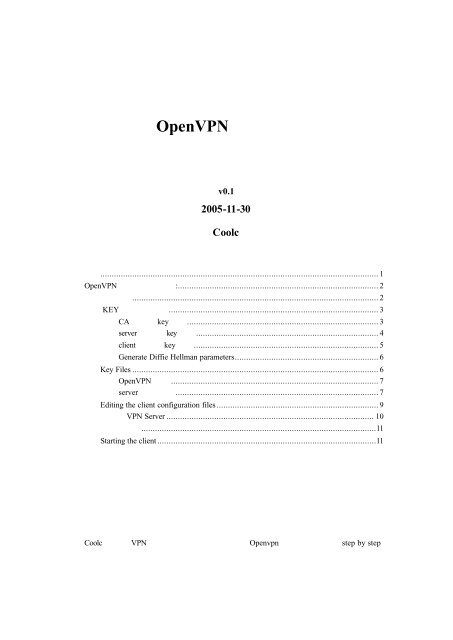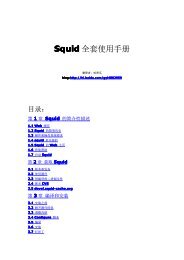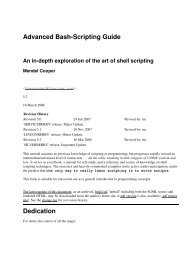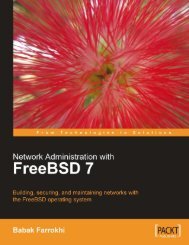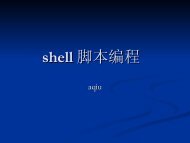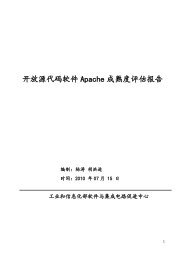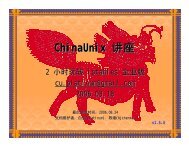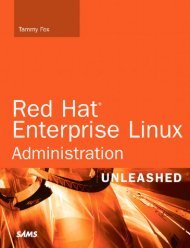OpenVPN v0.1.pdf
OpenVPN v0.1.pdf
OpenVPN v0.1.pdf
You also want an ePaper? Increase the reach of your titles
YUMPU automatically turns print PDFs into web optimized ePapers that Google loves.
Filename Needed By Purpose Secretca.crt server + all clients Root CA certificate NOca.key key signing machine only Root CA key YESdh{n}.pem server onlyDiffie Hellman parameters NOserver.crt server only Server Certificate NOserver.key server only Server Key YESclient1.crt client1 only Client1 Certificate NOclient1.key client1 only Client1 Key YESclient2.crt client2 only Client2 Certificate NOclient2.key client2 only Client2 Key YESclient3.crt client3 only Client3 Certificate NOclient3.key client3 only Client3 Key YES <strong>OpenVPN</strong> root@test02:~/openvpn/openvpn-2.0.5# cd sample-config-files/ server • • •
•
Editing the client configuration files• • [root@RH-syslog-server openvpn-2.0.5]# cp sample-config-files/client.conf /etc/opopenldap/ openvpn/ opt/[root@RH-syslog-server openvpn-2.0.5]# cp sample-config-files/client.conf /etc/openvpn/[root@RH-syslog-server openvpn-2.0.5]# scp -r root@172.30.28.130:/etc/openvpn/keys/etc/openvpn/•
VPN Server• root@test02:~/openvpn# mknod /dev/net/tun c 10 200root@test02:~/openvpn# modprobe tunroot@test02:~/openvpn# echo 1 > /proc/sys/net/ipv4/ip_forward• vpnroot@test02:~/openvpn# openvpn /etc/openvpn/server.conf• root@test02:~# tail -f /var/log/openvpn/openvpn.logWed Nov 30 18:08:32 2005 /sbin/route add -net 10.8.0.0 netmask 255.255.255.0 gw 10.8.0.2Wed Nov 30 18:08:33 2005 Data Channel MTU parms [ L:1542 D:1450 EF:42 EB:135 ET:0 EL:0AF:3/1 ]Wed Nov 30 18:08:33 2005 GID set to nobodyWed Nov 30 18:08:33 2005 UID set to nobodyWed Nov 30 18:08:33 2005 UDPv4 link local (bound): [undef]:1194Wed Nov 30 18:08:33 2005 UDPv4 link remote: [undef]Wed Nov 30 18:08:33 2005 MULTI: multi_init called, r=256 v=256Wed Nov 30 18:08:33 2005 IFCONFIG POOL: base=10.8.0.4 size=62Wed Nov 30 18:08:33 2005 IFCONFIG POOL LISTWed Nov 30 18:08:33 2005 Initialization Sequence Completed
Starting the client root@test5:/etc/openvpn# ping 10.8.0.1PING 10.8.0.1 (10.8.0.1) 56(84) bytes of data.64 bytes from 10.8.0.1: icmp_seq=1 ttl=64 time=0.841 ms64 bytes from 10.8.0.1: icmp_seq=2 ttl=64 time=0.333 ms64 bytes from 10.8.0.1: icmp_seq=3 ttl=64 time=0.741 ms
64 bytes from 10.8.0.1: icmp_seq=4 ttl=64 time=0.902 msVPN