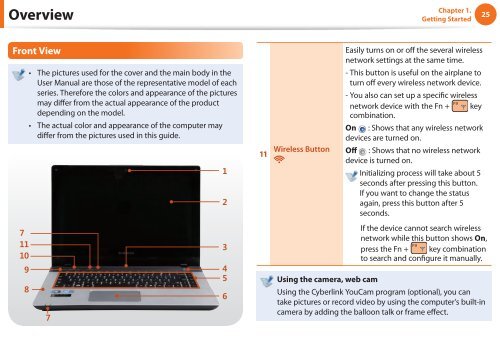Samsung NP-QX310-S01IT - User Manual (XP/Vista/Windows7)_11.15 MB, pdf, ENGLISH
Samsung NP-QX310-S01IT - User Manual (XP/Vista/Windows7)_11.15 MB, pdf, ENGLISH
Samsung NP-QX310-S01IT - User Manual (XP/Vista/Windows7)_11.15 MB, pdf, ENGLISH
You also want an ePaper? Increase the reach of your titles
YUMPU automatically turns print PDFs into web optimized ePapers that Google loves.
Overview<br />
Chapter 1.<br />
Getting Started<br />
25<br />
Front View<br />
7<br />
11<br />
10<br />
9<br />
8<br />
• The pictures used for the cover and the main body in the<br />
<strong>User</strong> <strong>Manual</strong> are those of the representative model of each<br />
series. Therefore the colors and appearance of the pictures<br />
may differ from the actual appearance of the product<br />
depending on the model.<br />
• The actual color and appearance of the computer may<br />
differ from the pictures used in this guide.<br />
7<br />
1<br />
2<br />
3<br />
4<br />
5<br />
6<br />
11 Wireless Button Easily turns on or off the several wireless<br />
network settings at the same time.<br />
- This button is useful on the airplane to<br />
turn off every wireless network device.<br />
- You also can set up a specific wireless<br />
network device with the Fn + key<br />
combination.<br />
On : Shows that any wireless network<br />
devices are turned on.<br />
O ff : Shows that no wireless network<br />
device is turned on.<br />
Initializing process will take about 5<br />
seconds after pressing this button.<br />
If you want to change the status<br />
again, press this button after 5<br />
seconds.<br />
If the device cannot search wireless<br />
network while this button shows On,<br />
press the Fn + key combination<br />
to search and configure it manually.<br />
Using the camera, web cam<br />
Using the Cyberlink YouCam program (optional), you can<br />
take pictures or record video by using the computer’s built-in<br />
camera by adding the balloon talk or frame effect.