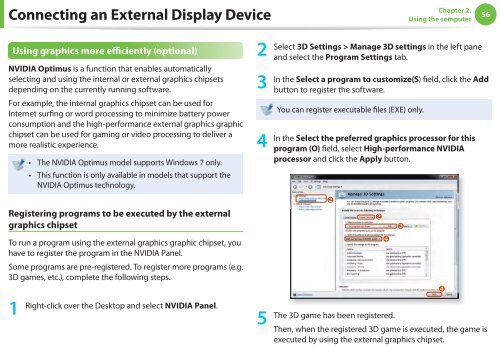Samsung NP-QX310-S01IT - User Manual (XP/Vista/Windows7)_11.15 MB, pdf, ENGLISH
Samsung NP-QX310-S01IT - User Manual (XP/Vista/Windows7)_11.15 MB, pdf, ENGLISH
Samsung NP-QX310-S01IT - User Manual (XP/Vista/Windows7)_11.15 MB, pdf, ENGLISH
Create successful ePaper yourself
Turn your PDF publications into a flip-book with our unique Google optimized e-Paper software.
Connecting an External Display Device<br />
Chapter 2.<br />
Using the computer<br />
56<br />
Using graphics more efficiently (optional) 2<br />
NVIDIA Optimus is a function that enables automatically<br />
selecting and using the internal or external graphics chipsets<br />
depending on the currently running software.<br />
3<br />
For example, the internal graphics chipset can be used for<br />
Internet surfing or word processing to minimize battery power<br />
consumption and the high-performance external graphics graphic<br />
chipset can be used for gaming or video processing to deliver a<br />
more realistic experience.<br />
4<br />
• The NVIDIA Optimus model supports Windows 7 only.<br />
• This function is only available in models that support the<br />
NVIDIA Optimus technology.<br />
Registering programs to be executed by the external<br />
graphics chipset<br />
To run a program using the external graphics graphic chipset, you<br />
have to register the program in the NVIDIA Panel.<br />
Some programs are pre-registered. To register more programs (e.g.<br />
3D games, etc.), complete the following steps.<br />
1 Right-click over the Desktop and select NVIDIA Panel.<br />
5<br />
Select 3D Settings > Manage 3D settings in the left pane<br />
and select the Program Settings tab.<br />
In the Select a program to customize(S) field, click the Add<br />
button to register the software.<br />
You can register executable files (EXE) only.<br />
In the Select the preferred graphics processor for this<br />
program (O) field, select High-performance NVIDIA<br />
processor and click the Apply button.<br />
x<br />
x<br />
The 3D game has been registered.<br />
Then, when the registered 3D game is executed, the game is<br />
executed by using the external graphics chipset.<br />
v<br />
c<br />
v