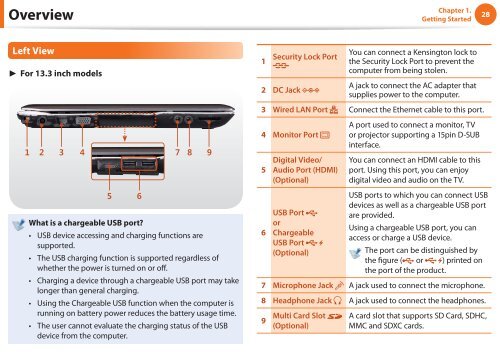Samsung NP-QX310-S01IT - User Manual (XP/Vista/Windows7)_11.15 MB, pdf, ENGLISH
Samsung NP-QX310-S01IT - User Manual (XP/Vista/Windows7)_11.15 MB, pdf, ENGLISH
Samsung NP-QX310-S01IT - User Manual (XP/Vista/Windows7)_11.15 MB, pdf, ENGLISH
You also want an ePaper? Increase the reach of your titles
YUMPU automatically turns print PDFs into web optimized ePapers that Google loves.
Overview<br />
Chapter 1.<br />
Getting Started<br />
28<br />
Left View<br />
► For 13.3 inch models<br />
1 2 3 4<br />
7 8 9<br />
5 6<br />
What is a chargeable USB port?<br />
• USB device accessing and charging functions are<br />
supported.<br />
• The USB charging function is supported regardless of<br />
whether the power is turned on or off.<br />
• Charging a device through a chargeable USB port may take<br />
longer than general charging.<br />
• Using the Chargeable USB function when the computer is<br />
running on battery power reduces the battery usage time.<br />
• The user cannot evaluate the charging status of the USB<br />
device from the computer.<br />
1 Security Lock Port You can connect a Kensington lock to<br />
the Security Lock Port to prevent the<br />
computer from being stolen.<br />
2 DC Jack<br />
A jack to connect the AC adapter that<br />
supplies power to the computer.<br />
3 Wired LAN Port Connect the Ethernet cable to this port.<br />
4 Monitor Port<br />
5<br />
6<br />
Digital Video/<br />
Audio Port (HDMI)<br />
(Optional)<br />
USB Port<br />
or<br />
Chargeable<br />
USB Port<br />
(Optional)<br />
A port used to connect a monitor, TV<br />
or projector supporting a 15pin D-SUB<br />
interface.<br />
You can connect an HDMI cable to this<br />
port. Using this port, you can enjoy<br />
digital video and audio on the TV.<br />
USB ports to which you can connect USB<br />
devices as well as a chargeable USB port<br />
are provided.<br />
Using a chargeable USB port, you can<br />
access or charge a USB device.<br />
The port can be distinguished by<br />
the figure ( or ) printed on<br />
the port of the product.<br />
7 Microphone Jack A jack used to connect the microphone.<br />
8 Headphone Jack A jack used to connect the headphones.<br />
9<br />
Multi Card Slot<br />
(Optional)<br />
A card slot that supports SD Card, SDHC,<br />
MMC and SDXC cards.