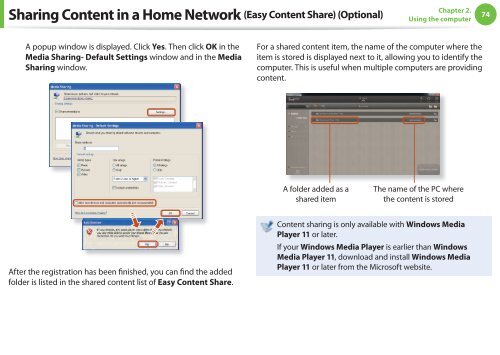Samsung NP-QX310-S01IT - User Manual (XP/Vista/Windows7)_11.15 MB, pdf, ENGLISH
Samsung NP-QX310-S01IT - User Manual (XP/Vista/Windows7)_11.15 MB, pdf, ENGLISH
Samsung NP-QX310-S01IT - User Manual (XP/Vista/Windows7)_11.15 MB, pdf, ENGLISH
Create successful ePaper yourself
Turn your PDF publications into a flip-book with our unique Google optimized e-Paper software.
Sharing Content in a Home Network (Easy Content Share) (Optional)<br />
Chapter 2.<br />
Using the computer<br />
74<br />
A popup window is displayed. Click Yes. Then click OK in the<br />
Media Sharing- Default Settings window and in the Media<br />
Sharing window.<br />
For a shared content item, the name of the computer where the<br />
item is stored is displayed next to it, allowing you to identify the<br />
computer. This is useful when multiple computers are providing<br />
content.<br />
A folder added as a<br />
shared item<br />
The name of the PC where<br />
the content is stored<br />
After the registration has been finished, you can find the added<br />
folder is listed in the shared content list of Easy Content Share.<br />
Content sharing is only available with Windows Media<br />
Player 11 or later.<br />
If your Windows Media Player is earlier than Windows<br />
Media Player 11, download and install Windows Media<br />
Player 11 or later from the Microsoft website.