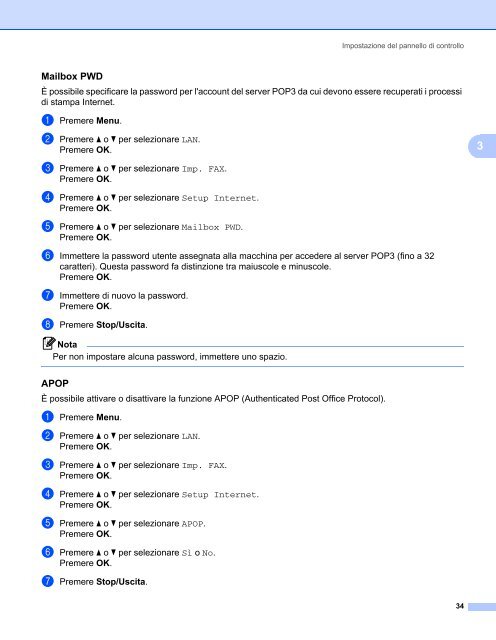Brother MFC-7440N - Guida dell'Utente in rete per Internet Fax
Brother MFC-7440N - Guida dell'Utente in rete per Internet Fax
Brother MFC-7440N - Guida dell'Utente in rete per Internet Fax
Create successful ePaper yourself
Turn your PDF publications into a flip-book with our unique Google optimized e-Paper software.
Impostazione del pannello di controllo<br />
Mailbox PWD 3<br />
È possibile specificare la password <strong>per</strong> l'account del server POP3 da cui devono essere recu<strong>per</strong>ati i processi<br />
di stampa <strong>Internet</strong>.<br />
a Premere Menu.<br />
b Premere a o b <strong>per</strong> selezionare LAN.<br />
Premere OK.<br />
3<br />
c Premere a o b <strong>per</strong> selezionare Imp. FAX.<br />
Premere OK.<br />
d Premere a o b <strong>per</strong> selezionare Setup <strong>Internet</strong>.<br />
Premere OK.<br />
e Premere a o b <strong>per</strong> selezionare Mailbox PWD.<br />
Premere OK.<br />
f Immettere la password utente assegnata alla macch<strong>in</strong>a <strong>per</strong> accedere al server POP3 (f<strong>in</strong>o a 32<br />
caratteri). Questa password fa dist<strong>in</strong>zione tra maiuscole e m<strong>in</strong>uscole.<br />
Premere OK.<br />
g Immettere di nuovo la password.<br />
Premere OK.<br />
h Premere Stop/Uscita.<br />
Nota<br />
Per non impostare alcuna password, immettere uno spazio.<br />
APOP 3<br />
È possibile attivare o disattivare la funzione APOP (Authenticated Post Office Protocol).<br />
a Premere Menu.<br />
b Premere a o b <strong>per</strong> selezionare LAN.<br />
Premere OK.<br />
c Premere a o b <strong>per</strong> selezionare Imp. FAX.<br />
Premere OK.<br />
d Premere a o b <strong>per</strong> selezionare Setup <strong>Internet</strong>.<br />
Premere OK.<br />
e Premere a o b <strong>per</strong> selezionare APOP.<br />
Premere OK.<br />
f Premere a o b <strong>per</strong> selezionare Sì o No.<br />
Premere OK.<br />
g Premere Stop/Uscita.<br />
34