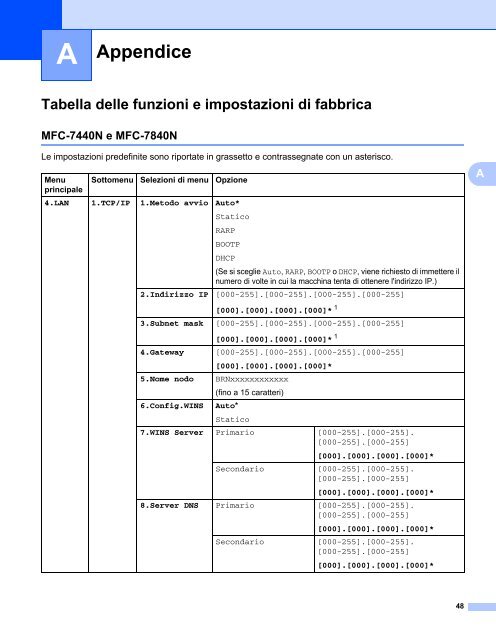Brother MFC-7440N - Guida dell'Utente in rete per Internet Fax
Brother MFC-7440N - Guida dell'Utente in rete per Internet Fax
Brother MFC-7440N - Guida dell'Utente in rete per Internet Fax
Create successful ePaper yourself
Turn your PDF publications into a flip-book with our unique Google optimized e-Paper software.
A<br />
Appendice<br />
A<br />
Tabella delle funzioni e impostazioni di fabbrica<br />
<strong>MFC</strong>-<strong>7440N</strong> e <strong>MFC</strong>-7840N<br />
A<br />
A<br />
Le impostazioni predef<strong>in</strong>ite sono riportate <strong>in</strong> grassetto e contrassegnate con un asterisco.<br />
Menu Sottomenu Selezioni di menu Opzione<br />
pr<strong>in</strong>cipale<br />
4.LAN 1.TCP/IP 1.Metodo avvio Auto*<br />
Statico<br />
RARP<br />
BOOTP<br />
DHCP<br />
(Se si sceglie Auto, RARP, BOOTP o DHCP, viene richiesto di immettere il<br />
numero di volte <strong>in</strong> cui la macch<strong>in</strong>a tenta di ottenere l'<strong>in</strong>dirizzo IP.)<br />
2.Indirizzo IP [000-255].[000-255].[000-255].[000-255]<br />
[000].[000].[000].[000]* 1<br />
3.Subnet mask [000-255].[000-255].[000-255].[000-255]<br />
[000].[000].[000].[000]* 1<br />
4.Gateway [000-255].[000-255].[000-255].[000-255]<br />
5.Nome nodo<br />
6.Config.WINS<br />
[000].[000].[000].[000]*<br />
BRNxxxxxxxxxxxx<br />
(f<strong>in</strong>o a 15 caratteri)<br />
Auto*<br />
Statico<br />
7.WINS Server Primario [000-255].[000-255].<br />
[000-255].[000-255]<br />
[000].[000].[000].[000]*<br />
Secondario [000-255].[000-255].<br />
[000-255].[000-255]<br />
[000].[000].[000].[000]*<br />
8.Server DNS Primario [000-255].[000-255].<br />
[000-255].[000-255]<br />
[000].[000].[000].[000]*<br />
Secondario [000-255].[000-255].<br />
[000-255].[000-255]<br />
[000].[000].[000].[000]*<br />
A<br />
48