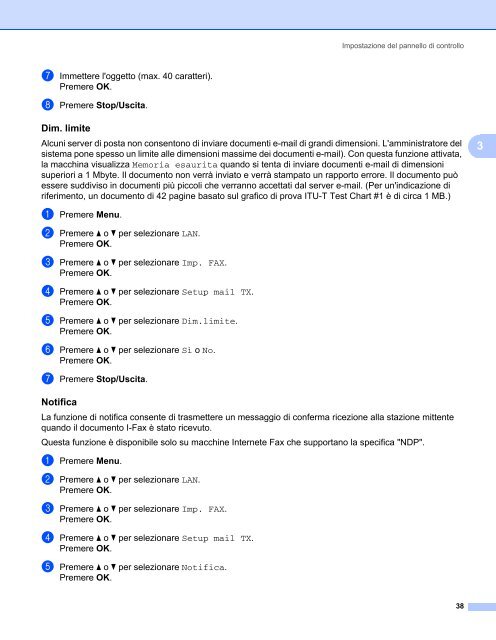Brother MFC-7440N - Guida dell'Utente in rete per Internet Fax
Brother MFC-7440N - Guida dell'Utente in rete per Internet Fax
Brother MFC-7440N - Guida dell'Utente in rete per Internet Fax
Create successful ePaper yourself
Turn your PDF publications into a flip-book with our unique Google optimized e-Paper software.
Impostazione del pannello di controllo<br />
g Immettere l'oggetto (max. 40 caratteri).<br />
Premere OK.<br />
h Premere Stop/Uscita.<br />
Dim. limite 3<br />
Alcuni server di posta non consentono di <strong>in</strong>viare documenti e-mail di grandi dimensioni. L'amm<strong>in</strong>istratore del<br />
sistema pone spesso un limite alle dimensioni massime dei documenti e-mail). Con questa funzione attivata,<br />
la macch<strong>in</strong>a visualizza Memoria esaurita quando si tenta di <strong>in</strong>viare documenti e-mail di dimensioni<br />
su<strong>per</strong>iori a 1 Mbyte. Il documento non verrà <strong>in</strong>viato e verrà stampato un rapporto errore. Il documento può<br />
essere suddiviso <strong>in</strong> documenti più piccoli che verranno accettati dal server e-mail. (Per un'<strong>in</strong>dicazione di<br />
riferimento, un documento di 42 pag<strong>in</strong>e basato sul grafico di prova ITU-T Test Chart #1 è di circa 1 MB.)<br />
3<br />
a Premere Menu.<br />
b Premere a o b <strong>per</strong> selezionare LAN.<br />
Premere OK.<br />
c Premere a o b <strong>per</strong> selezionare Imp. FAX.<br />
Premere OK.<br />
d Premere a o b <strong>per</strong> selezionare Setup mail TX.<br />
Premere OK.<br />
e Premere a o b <strong>per</strong> selezionare Dim.limite.<br />
Premere OK.<br />
f Premere a o b <strong>per</strong> selezionare Sì o No.<br />
Premere OK.<br />
g Premere Stop/Uscita.<br />
Notifica 3<br />
La funzione di notifica consente di trasmettere un messaggio di conferma ricezione alla stazione mittente<br />
quando il documento I-<strong>Fax</strong> è stato ricevuto.<br />
Questa funzione è disponibile solo su macch<strong>in</strong>e <strong>Internet</strong>e <strong>Fax</strong> che supportano la specifica "NDP".<br />
a Premere Menu.<br />
b Premere a o b <strong>per</strong> selezionare LAN.<br />
Premere OK.<br />
c Premere a o b <strong>per</strong> selezionare Imp. FAX.<br />
Premere OK.<br />
d Premere a o b <strong>per</strong> selezionare Setup mail TX.<br />
Premere OK.<br />
e Premere a o b <strong>per</strong> selezionare Notifica.<br />
Premere OK.<br />
38