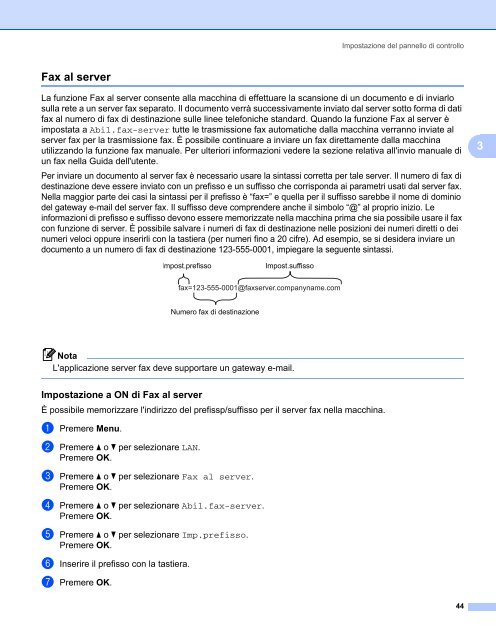Brother MFC-7440N - Guida dell'Utente in rete per Internet Fax
Brother MFC-7440N - Guida dell'Utente in rete per Internet Fax
Brother MFC-7440N - Guida dell'Utente in rete per Internet Fax
You also want an ePaper? Increase the reach of your titles
YUMPU automatically turns print PDFs into web optimized ePapers that Google loves.
Impostazione del pannello di controllo<br />
<strong>Fax</strong> al server 3<br />
La funzione <strong>Fax</strong> al server consente alla macch<strong>in</strong>a di effettuare la scansione di un documento e di <strong>in</strong>viarlo<br />
sulla <strong>rete</strong> a un server fax separato. Il documento verrà successivamente <strong>in</strong>viato dal server sotto forma di dati<br />
fax al numero di fax di dest<strong>in</strong>azione sulle l<strong>in</strong>ee telefoniche standard. Quando la funzione <strong>Fax</strong> al server è<br />
impostata a Abil.fax-server tutte le trasmissione fax automatiche dalla macch<strong>in</strong>a verranno <strong>in</strong>viate al<br />
server fax <strong>per</strong> la trasmissione fax. È possibile cont<strong>in</strong>uare a <strong>in</strong>viare un fax direttamente dalla macch<strong>in</strong>a<br />
utilizzando la funzione fax manuale. Per ulteriori <strong>in</strong>formazioni vedere la sezione relativa all'<strong>in</strong>vio manuale di<br />
un fax nella <strong>Guida</strong> dell'utente.<br />
3<br />
Per <strong>in</strong>viare un documento al server fax è necessario usare la s<strong>in</strong>tassi corretta <strong>per</strong> tale server. Il numero di fax di<br />
dest<strong>in</strong>azione deve essere <strong>in</strong>viato con un prefisso e un suffisso che corrisponda ai parametri usati dal server fax.<br />
Nella maggior parte dei casi la s<strong>in</strong>tassi <strong>per</strong> il prefisso è “fax=” e quella <strong>per</strong> il suffisso sarebbe il nome di dom<strong>in</strong>io<br />
del gateway e-mail del server fax. Il suffisso deve comprendere anche il simbolo “@” al proprio <strong>in</strong>izio. Le<br />
<strong>in</strong>formazioni di prefisso e suffisso devono essere memorizzate nella macch<strong>in</strong>a prima che sia possibile usare il fax<br />
con funzione di server. È possibile salvare i numeri di fax di dest<strong>in</strong>azione nelle posizioni dei numeri diretti o dei<br />
numeri veloci oppure <strong>in</strong>serirli con la tastiera (<strong>per</strong> numeri f<strong>in</strong>o a 20 cifre). Ad esempio, se si desidera <strong>in</strong>viare un<br />
documento a un numero di fax di dest<strong>in</strong>azione 123-555-0001, impiegare la seguente s<strong>in</strong>tassi.<br />
Nota<br />
L'applicazione server fax deve supportare un gateway e-mail.<br />
Impostazione a ON di <strong>Fax</strong> al server 3<br />
È possibile memorizzare l'<strong>in</strong>dirizzo del prefissp/suffisso <strong>per</strong> il server fax nella macch<strong>in</strong>a.<br />
a Premere Menu.<br />
b Premere a o b <strong>per</strong> selezionare LAN.<br />
Premere OK.<br />
c Premere a o b <strong>per</strong> selezionare <strong>Fax</strong> al server.<br />
Premere OK.<br />
d Premere a o b <strong>per</strong> selezionare Abil.fax-server.<br />
Premere OK.<br />
e Premere a o b <strong>per</strong> selezionare Imp.prefisso.<br />
Premere OK.<br />
f Inserire il prefisso con la tastiera.<br />
g Premere OK.<br />
44