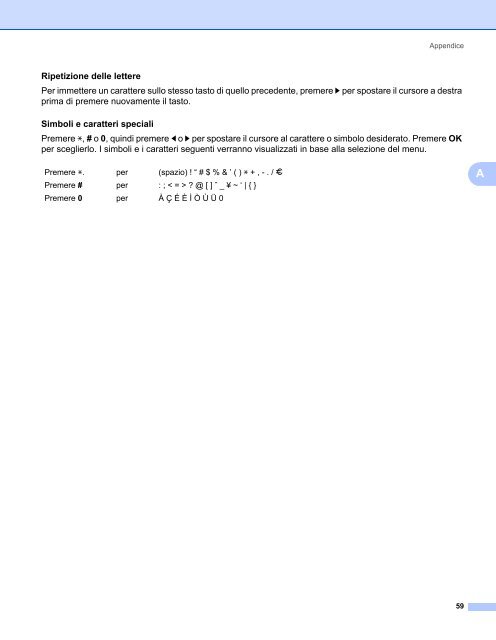Brother MFC-7440N - Guida dell'Utente in rete per Internet Fax
Brother MFC-7440N - Guida dell'Utente in rete per Internet Fax
Brother MFC-7440N - Guida dell'Utente in rete per Internet Fax
You also want an ePaper? Increase the reach of your titles
YUMPU automatically turns print PDFs into web optimized ePapers that Google loves.
Appendice<br />
Ripetizione delle lettere<br />
Per immettere un carattere sullo stesso tasto di quello precedente, premere c <strong>per</strong> spostare il cursore a destra<br />
prima di premere nuovamente il tasto.<br />
Simboli e caratteri speciali<br />
Premere l, # o 0, qu<strong>in</strong>di premere d o c <strong>per</strong> spostare il cursore al carattere o simbolo desiderato. Premere OK<br />
<strong>per</strong> sceglierlo. I simboli e i caratteri seguenti verranno visualizzati <strong>in</strong> base alla selezione del menu.<br />
A<br />
A<br />
Premere l. <strong>per</strong> (spazio) ! “ # $ % & ’ ( ) l + , - . / m<br />
Premere # <strong>per</strong> : ; < = > ? @ [ ] ˆ _ ¥ ~ ‘ | { }<br />
Premere 0 <strong>per</strong> À Ç É È Ì Ò Ù Ü 0<br />
A<br />
59